Tom's Hardware Verdict
The Roccat Vulcan TKL Pro doesn’t quite settle the optical mechanical versus traditional mechanical switch debate, but it’s still a quality keyboard that excels in fast-paced games.
Pros
- +
Optical mechanical switches fare well for typing, gaming
- +
Aluminum plate
- +
5 onboard profiles
Cons
- -
Roccat Swarm isn’t going to knock your socks off
Why you can trust Tom's Hardware
For a long time, we’ve argued that mechanical switches help make the best gaming keyboards. But over the past couple years, we’ve seen manufacturers play with the idea of what it means to be a mechanical switch. From the Razer Huntsman line to the more recently released Corsair K100, keyboards vendors, including gaming ones, are offering more light-based optical mechanical switches that claim to offer better durability and speed than traditional mechanical ones.
It’s practically impossible to spot the difference between the Roccat Vulcan TKL Pro and the Roccat Vulcan TKL. They have the same layout, the same dimensions and many of the same features. But the Vulcan TKL Pro, (as well as the full-sized version), features Roccat’s new optical switches instead of the mechanical ones found in the Vulcan TKL, and that’s supposed to be enough to justify the Pro version’s higher price tag ($160 versus $130, respectively). But is it really?
Roccat Vulcan TKL Pro Specs
| Switches | Roccat Titan Switch Optical |
| Lighting | 4x RGB zones |
| Onboard Storage | Up to 5 profiles |
| Media Keys | Volume knob, dedicated mute button |
| Interface | USB 2.0 Type-A |
| Cable | USB-C, detachable, braided |
| Additional Ports | None |
| Key Caps | Plastic |
| Construction | Aluminum top plate, plastic base |
| Software | Roccat Swarm |
| Dimensions (LxWxH) | 14.2 x 5.3 x 1.34 inches (359.9 x 133.4 34mm) |
| Weight | 1.5 pounds (660g) |
Design of Roccat Vulcan TKL Pro

Here’s a surprise: The Vulcan TKL Pro is a tenkeyless version of the Vulcan Pro. That means it’s smaller, lighter and easier to transport than the version that hasn’t lost its number pad, which is handy for those with small desks or who like a lot of room for moving their best gaming mouse. It also leads to a few differences with the layout--most notably the loss of some multimedia keys found on the full-sized Vulcan Pro. But the design’s between our TKL review unit and its full-sized sibling are similar enough that it’s easy to see why Roccat kept the brand intact.
Let’s talk specifics. The Vulcan TKL Pro is roughly 14.17 inches wide, 5.25 inches long and 1.34 inches tall with a weight of 1.46 pounds. It would be hard to find a smaller keyboard that doesn’t rely on a less-common 75% or 60% layout. Yet, the Vulcan TKL Pro still feels sturdy thanks to the “aircraft-grade aluminum layer” Roccat incorporated into its design.
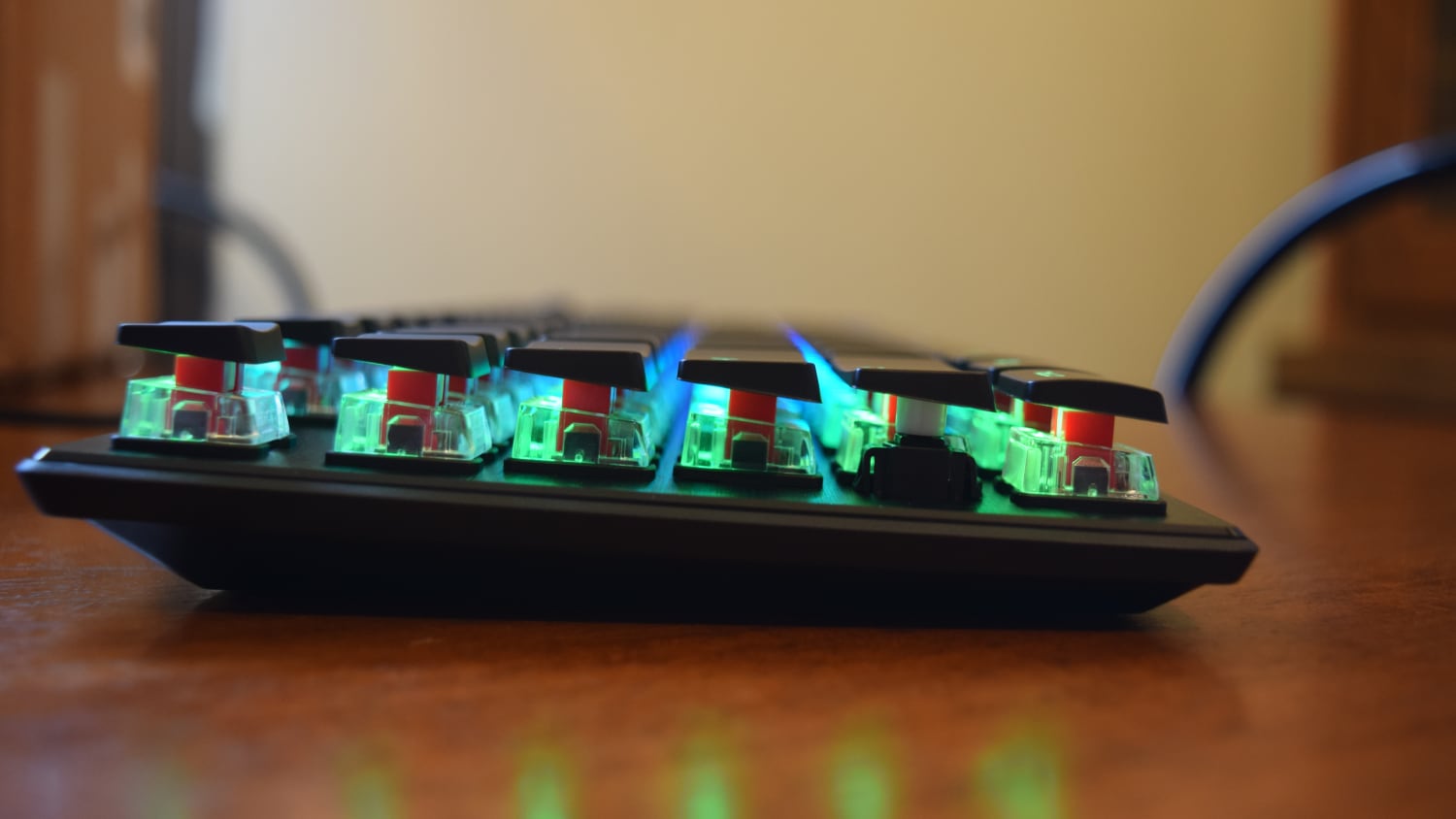
For comparison, the Vulcan TKL Pro packs a similar, if not slightly thinner, build to other TKL gaming keyboards, including the Asus ROG Strix Scope TKL (14 x 5.4 x 1.6 inches) and Razer Huntsman Tournament Edition, which also has optical mechanical switches, ~14.2 x 5.5 x 1.5 inches).
Roccat claims that its Titan Switch Optical, uh, switches help make the Vulcan TKL Pro “virtually indestructible” because they’re rated for 100 million clicks, compared to the 50 million clicks Roccat’s Titan Switch Mechanical (available in linear or tactile options) is expected to withstand. Unfortunately, I have neither the forearm strength nor the patience to put either of those durability claims to the test.
In addition to optical switches, the Vulcan TKL Pro features a detachable and braided USB-C to USB 2.0 Type-A cable that should make it easier to transport. Plus, you’ll also have the option to pop in a new cable. Roccat also equipped the keyboard with a volume knob, dedicated mute button and RGB backlighting that quite literally shines through the Titan Switch Optical’s transparent housing. (More on the keyboard’s RGB-ilities later.)
Get Tom's Hardware's best news and in-depth reviews, straight to your inbox.
Typing Experience on Roccat Vulcan TKL Pro
Roccat’s optical mechanical switches are available in linear form only, and they feel quite different from their mechanical counterparts. Both the Roccat Titan Switch Optical and Roccat Titan Switch Linear have 1.4mm actuation points. The linear switch has 3.6mm total travel and actuates with 45g of force; however, the optical switches feel a bit firmer than the standard ones throughout each keypress. This contributes to that feeling of sturdiness I mentioned before, even if they don’t necessarily feel twice as durable in a side-by-side comparison.
I’m on record saying that linear switches are worse for everyday typing use than their tactile rivals. They were designed to respond as swiftly as possible to every keypress via low resistance and shallow actuation points. That’s great for gaming--and we’ll talk more about that later--but it’s not so great for people who have to type actual English words for a living.
All of which is to say that I’m grading the Vulcan TKL Pro on a curve, at least so far as the typing experience is concerned, and that I’m more grateful than ever for the existence of spell check. (I would have kept typos in this section, but I’m pretty sure Joanna Stern patented that gimmick.) Someone more comfortable typing on linear switches will have a better experience.

With that out of the way: I like typing on the Vulcan TKL Pro more than I do most linear keyboards, including the Vulcan TKL, simply because of the added resistance I mentioned before. It’s slightly harder to accidentally press the wrong key on our review unit than it is on the version equipped with mechanical switches, and that alone helps improve the typing experience.
I also like the way the Vulcan TKL Pro’s keycaps felt even after extended use. Some keycaps can get awfully grimy, especially when I used the keyboard all day, but that hasn’t been a problem so far. The keycaps also haven’t shown any sign of wear; although, I’m assuming they’ll give out before the optical switches do, just because the switches are so durable.
Anyone planning to use the Vulcan TKL Pro for anything other than gaming has to answer two questions: Do you like typing with linear switches, and are you content to go without a number pad? If you answered “yes” to both questions, then you won’t be disappointed using this clacker for general productivity. If you answered “no” to either, however, it’s worth looking for a better fit.
Gaming Experience on Roccat Vulcan TKL Pro

Gaming is where the Vulcan TKL Pro shines. Roccat promises that its optical switch “harnesses the speed of light with firmware that recognizes each keystroke cleanly, distinctly and with zero delay.” That certainly feels true. I never had a moment in Valorant or Risk of Rain 2 when I could reasonably blame something on the keyboard instead of my own shortcomings.
Let’s say I’m playing Valorant and need to quickly use a movement ability to get behind cover, lest I get treated to a piece of molten slag penetrating my virtual cranium. Using that ability can mean the difference between a lost fight, round or even match. Saying it would be a bummer if that ability didn’t go off would be an understatement--especially if it’s my keyboard’s fault.
The benefits of linear switches generally, and the Titan Switch Optical in particular, are easiest to gauge in those situations. I want something that’s responsive and reliable; the Vulcan TKL Pro is both. That doesn’t mean I was suddenly a better player, as evidenced by my inability to contribute to Risk of Rain 2 runs, but it does mean I wasn’t hindered by my equipment. For all their differences, however, there’s no denying that Roccat’s optical and mechanical switches feel similar on the battlefield, especially for mainstream or casual gamers.
There’s one other small touch that almost feels silly to call out: The Vulcan TKL Pro features an indicator on the W key as well as on the F and J keys in the home row. As someone who occasionally fails to cradle the WASD cluster when I set my hand back on the keyboard, that indicator proved useful more than once. Thank you, Roccat, for the tactile guidance.
Features and Software of Roccat Vulcan TKL Pro


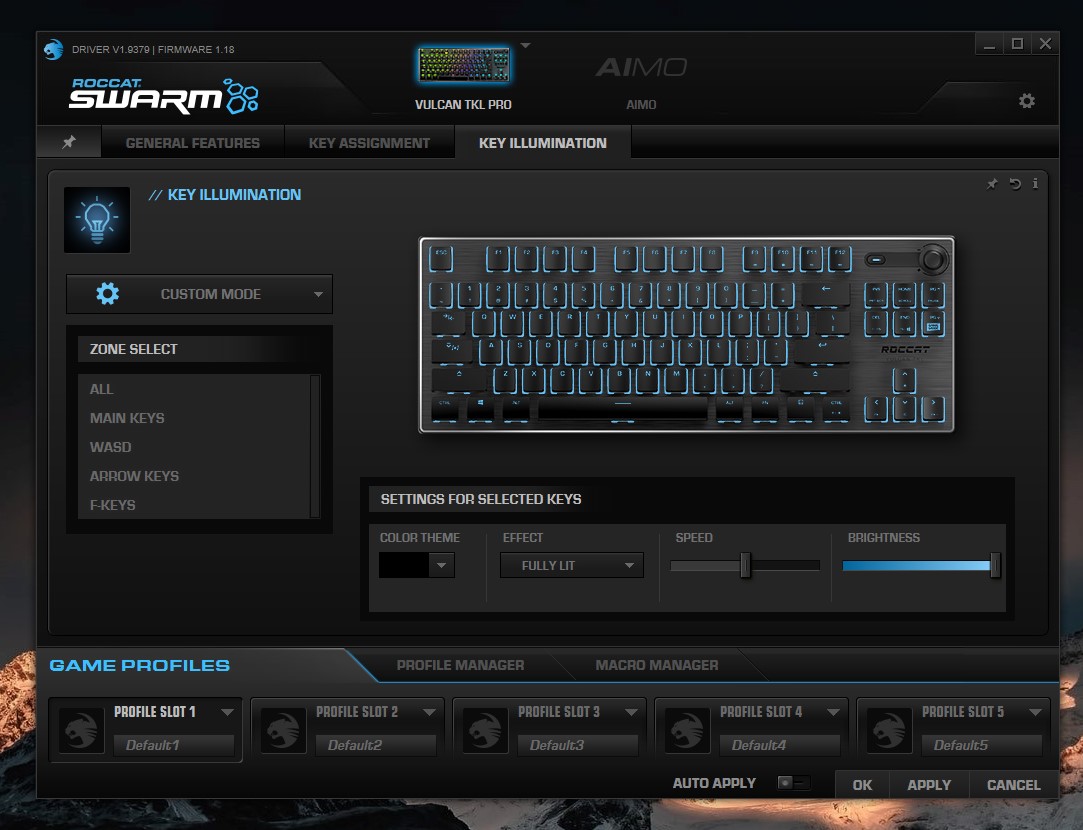
The Vulcan TKL Pro houses a 32-bit Arm Cortex-M0 based processor and uses the Roccat Swarm app to manage settings and update its firmware. This app houses the AIMO lighting engine, too, which Roccat describes as “a state-of-the-art intelligent lighting system that reacts organically to your behavior without the need for extensive configuration.” What exactly that means isn’t clear even after weeks of use, as I didn’t notice any obvious reactive behavior with the setting enabled. Although it’s possible the feature could be more powerful if I got the AIMO capability meter up to 100% (via more usage).
There are other ways to manage the Vulcan TKL Pro’s RGB, however, thanks to a variety of built-in effects as well as the ability to create a custom light show. Those customizations are limited to specific “zones,” like the main keys and WASD. but Swarm does at least offer controls over the theme, effect, speed and brightness of the illumination within each of those zones.
You can also use Swarm to assign functions to keys, create up to five different profiles and record macros. It offers character repeat settings, too, as well as the ability to have sound feedback play when keys are pressed. All of those customizations can be stored to the Vulcan TKL Pro’s onboard memory, with an option to have certain profiles launch alongside specific games and programs, and Swarm features the ability to restore default settings as well.
Bottom Line
It’s easy to like the Roccat Vulcan TKL Pro. Roccat designed a keyboard that feels sturdy, includes numerous quality of life features that other companies might have skipped and optical mechanical switches that some might call the future of typing. I’m going to miss the volume knob, mute button and “W” key indicator when I have to stop using this keyboard.
At the start of this review, I asked if the Vulcan TKL Pro’s optical switches are enough to justify the keyboard’s $30 premium over the Roccat Vulcan TKL, which uses standard mechanical switches. For me, the answer is yes. The optical switches felt better than their traditional counterparts during everyday use, and the added durability should make this a keyboard worth using for a long time.
Other folks might prefer less resistance in their keys, in which case the Vulcan TKL should do just fine. The Vulcan TKL also offers tactile switches in addition to the linear ones, and that would probably be my first choice when it comes to everyday use. (I can’t say for sure, though, as I haven’t used Roccat’s tactile switches.) Besides, how many people will actually press a key 100 million times?
So let’s go back to the questions I posed above. Do you like typing with linear switches? Can you live without a number pad? Let’s add one more: Are you willing to pay more for new technologies that are technically superior to their predecessors even if they feel very similar during normal use? There are no wrong answers. The Vulcan TKL Pro and Vulcan TKL are both high-quality keyboards that shouldn’t disappoint any informed customer.
Editor's Note: This review was originally published on December 6 and was updated on December 9 with more details on the switches.

Nathaniel Mott is a freelance news and features writer for Tom's Hardware US, covering breaking news, security, and the silliest aspects of the tech industry.
-
Findecanor You can tell that a keyboard review is bad without reading it if you find "Pro: Aluminum plate" in the "Pros/Cons" columns.Reply
It spares you a lot of time. -
docbones69 I tried this keyboard and had to return it. Two main issues for me, it was nosier that I want. Not as quite as a k740 keyboard. The other reason, which surprised me - the gaps between the keys actually slowed me down. When I am gaming my fingers are really close to the keys, and I kept getting the tips of my fingers pinched between the gaps.Reply