Saving Space: 4 Port KVM Switches
Belkin OmniView Soho 4x
The KVM switch from Belkin stands out at first because of its futuristic design. Without its connection cables, the Omniview is very unstable on the work surface. Only once all of its cables have been connected is the KVM switch decently stable. The device has four switch buttons with integrated LED. The LED indicates which of the client PCs is currently in use. The box does not have a knob for autoscan mode. This function can only be started with a hotkey. In addition to the straightforward keyboard, video and mouse connections, the Omniview Soho also supports USB 1.1 ports and audio input and output. The corresponding cables are not part of the package and are only available as optional extras.

The KVM switch from Belkin has an unusual design.
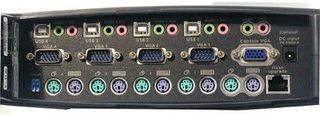
In addition to video and PS/2, the 4-port Omniview supports USB and sound.
Stay on the Cutting Edge
Join the experts who read Tom's Hardware for the inside track on enthusiast PC tech news — and have for over 25 years. We'll send breaking news and in-depth reviews of CPUs, GPUs, AI, maker hardware and more straight to your inbox.
Current page: Belkin OmniView Soho 4x
Prev Page Aten Masterview CS-1734 Next Page Daxten Scoutaudio 4 PortMost Popular


