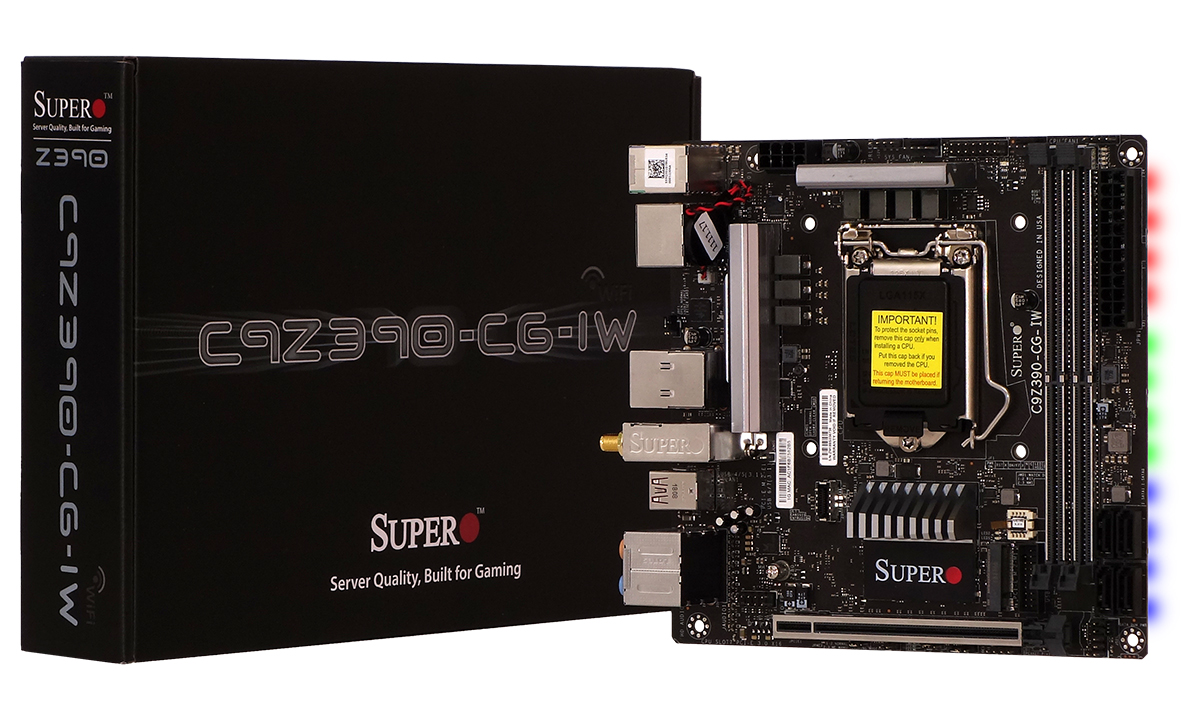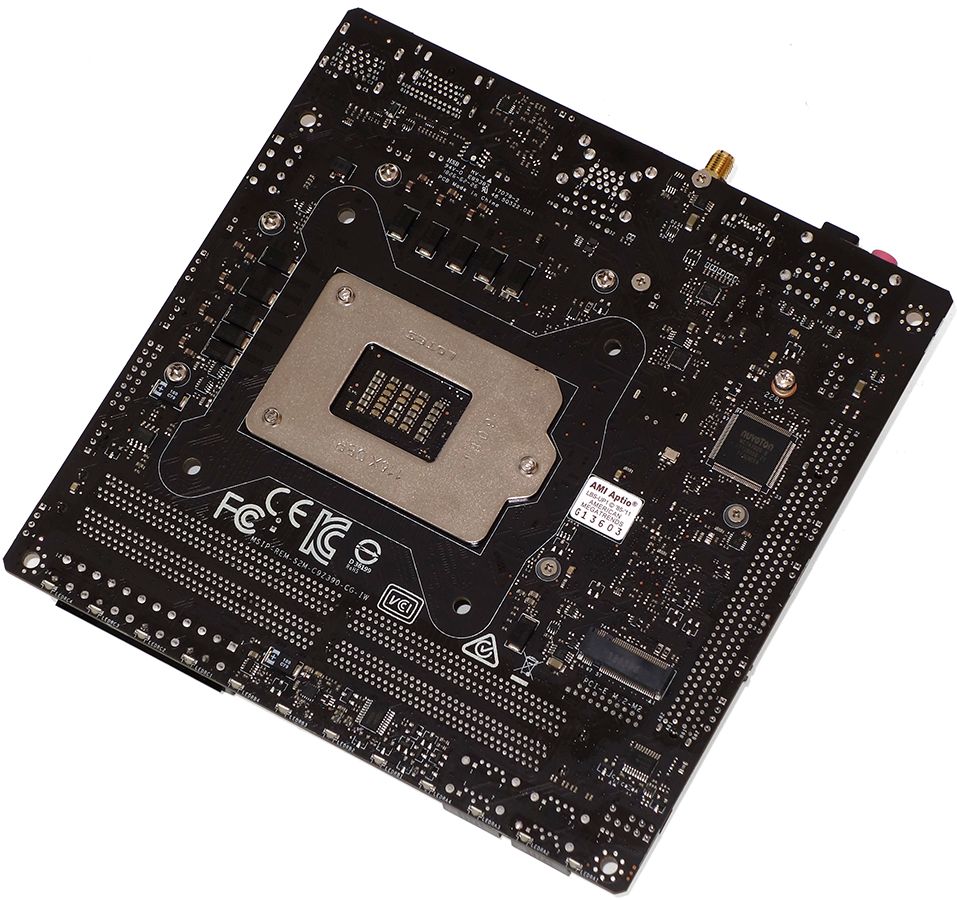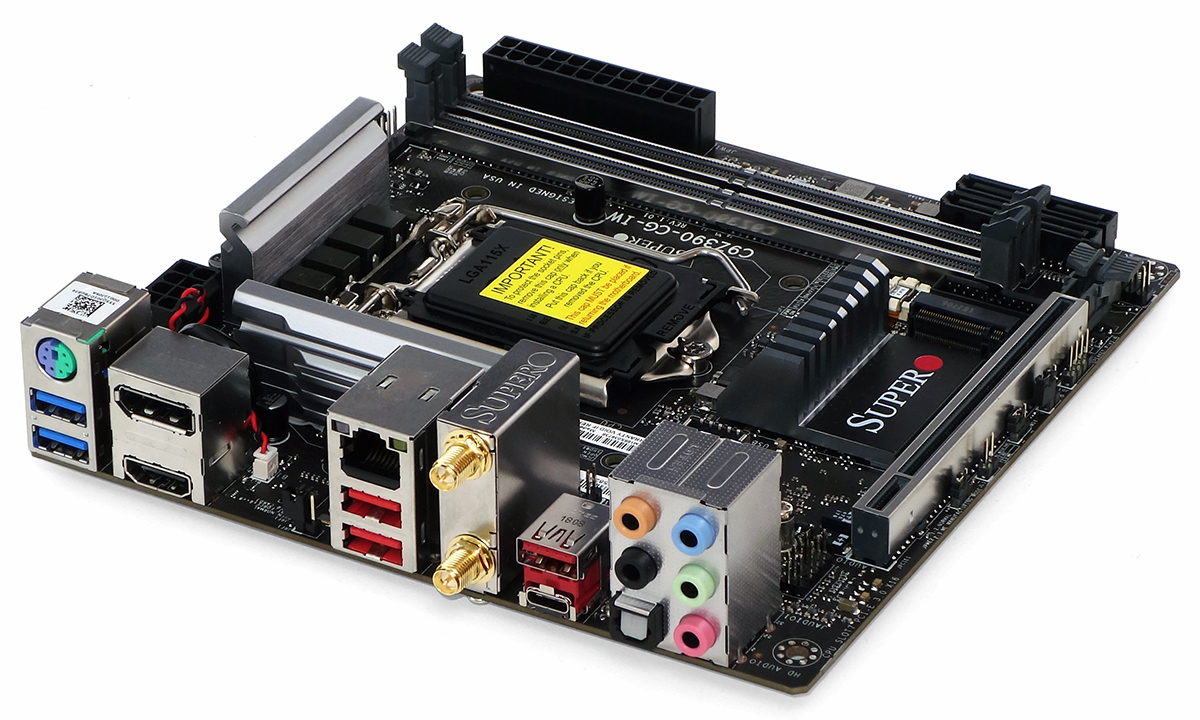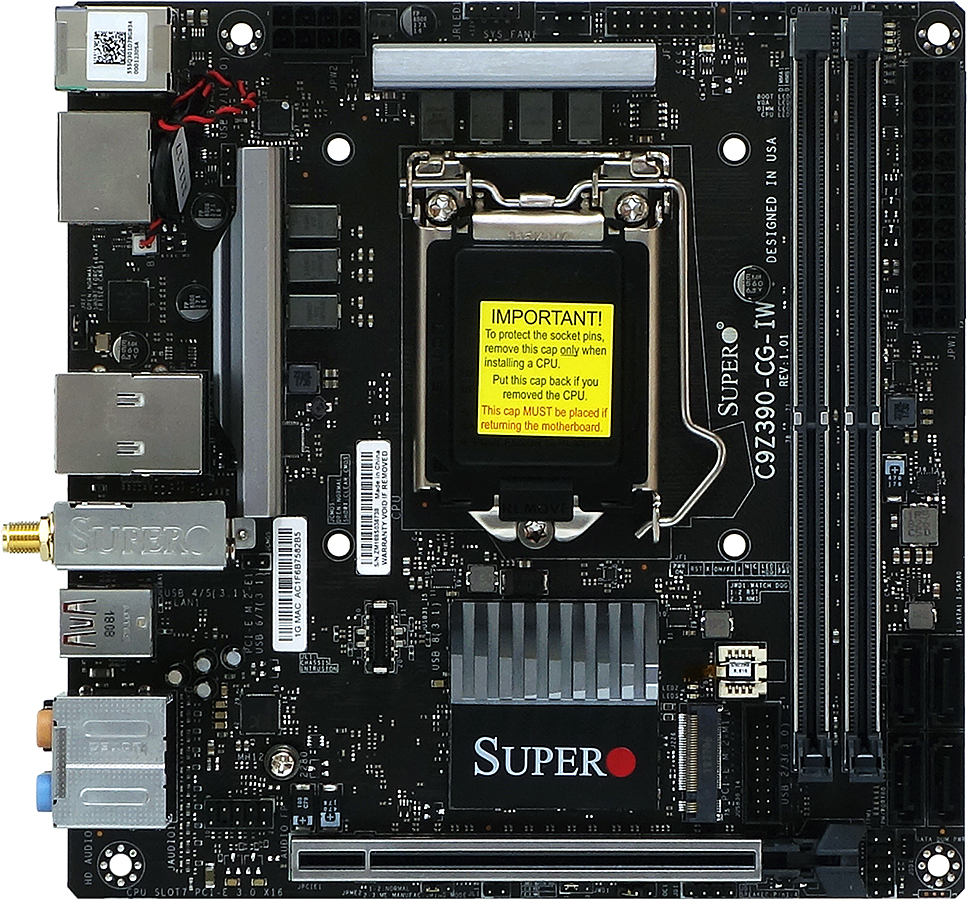Tom's Hardware Verdict
Supporting enough current to supply the Core i7-9700K, we can only recommend buyers consider the C9Z390-CG-IW if they don't plan on pairing it with the i9-9900K. While custom settings on the board allowed the i9-9900K to operate very well and even reach a 5 percent overclock, stock settings resulted in underclocking or power resets during extremely heavy software loads.
Pros
- +
Dual PCIe 3.0 x4 M.2
- +
1.73Gb/s Wi-Fi
- +
Good overclocking at our chosen voltage
- +
Perfectly supports Core i9-9900K when set to -50mV core offset
Cons
- -
Requires -50mV core offset to perfectly support Core i9-9900K
- -
Supports only two fans and no USB 2.0 front-panel headers
- -
No automatic timing adjustment for DRAM overclocking
- -
No OC failure recovery mode (failed boot requires manual “Clear CMOS”)
Why you can trust Tom's Hardware
Features and Specifications
How do you solve a problem like that of the Intel Core i9-9900K's demands? Adding two extra cores to the Coffee Lake architecture meant it should automatically convert an extra 33 percent of power into heat. But Intel didn’t stop there. It also reverted to old-fashioned solder to join the CPU's core to its heat spreader, helping to eliminate the heat but doing nothing about the power requirement. And that worked so well that Intel decided to allow overclocking. With a core voltage limit that exceeds what we use to overclock, it’s hardly a shock that some boards come up a little short here. But before you write off the C9Z390-CG-IW, you’ll want to read the full story.
Supermicro C9Z390-CG-IW Specifications
| Socket | LGA 1151 |
| Chipset | Intel Z390 |
| Form Factor | Mini-ITX |
| Voltage Regulator | 7 Phases |
| Video Ports | DisplayPort 1.2HDMI 2.0a |
| USB Ports | 10Gbps: (1) Type-C, (3) Type A 5Gb/s: (2) Type-A |
| Network Jacks | (1) Gigabit Ethernet (2) Wi-Fi antenna |
| Audio Jacks | (5) Analog (1) Digital out |
| Legacy Ports / Jacks | (1) PS/2 |
| Other Ports / Jack | ✗ |
| PCIe x16 | (1) v3.0 (x16, x8/x8 via riser card) |
| PCIe x8 | ✗ |
| PCIe x4 | ✗ |
| PCIe x1 | ✗ |
| CrossFire / SLI | ✗ / ✗ |
| DIMM slots | (2) DDR4 |
| M.2 slots | (1) PCIe 3.0 x4 (2) PCIe 3.0 x4 / SATA |
| U.2 Ports | ✗ |
| SATA Ports | (4) 6Gb/s |
| USB Headers | (1) 10Gb/s Type-C(1) 3.0 |
| Fan Headers | (2) 4-pin |
| Legacy Interfaces | Chassis Intrusion, PC (Beep code) Speaker |
| Other Interfaces | FP-Audio, OC Header, TPM, SATA DOM power, RGB-LED |
| Diagnostics Panel | ✗ |
| Internal Button / Switch | ✗ / ✗ |
| SATA Controllers | Integrated (0/1/5/10) |
| Ehternet Controllers | WGI219V PHY |
| Wi-Fi / Bluetooth | Intel 9560 802.11ac 2x2 (1.73Gb/s) / Bluetooth 5 |
| USB Controllers | Integrated |
| HD Audio Codec | ALC1220 |
| DDL / DTS Connect | ✗ |
| Warranty | Three Years |
Cramming a bunch of cores into a small space is nothing new, as we saw in our X99 and X299 Mini-ITX reviews, but the new Core i9-9900K is a different beast. First of all, hardly any enthusiast motherboards are power throttling it to its rated 3.6GHz to get it under its rated 130W thermal envelope under heavy loads. Second, most of the motherboards with an LGA 1151 socket that support it are based on previous designs meant only to handle the prior top-mainstream model, the Core i7-8700K.
We never got the opportunity to test the predecessor to Supermicro's new C9Z390-CG-IW, but our review sample's 7-phase voltage regulator certainly looks the part of a previous-generation mainstream board. Tiny sinks on those transistors (MOSFETs) do little to convince us of its Core i9-pushing power, but we’re hoping for a surprise larger than that of the 12-LED background RGB that spills from under the board’s leading edge.
Come to think of it, we already spotted one surprise in the board's M.2 storage slot, which fits neatly over the cutout section of its PCH sink. Most Z-series Mini-ITX boards have just one M.2 slot on the back, but the C9Z390-CG-IW has slots on both its back and front. And while both PCIe 3.0 x4 slots are designed to hold 80mm M.2 drives only, the rear one adds an SATA interface to support legacy drives.
The I/O panel includes a PS/2 port for legacy peripherals, two USB 3.1 Gen1 ports (aka USB 3.0), DisplayPort 1.2 and HDMI 2.0a, four USB 3.1 Gen 2 ports (including one Type-C), Gigabit Ethernet via Intel’s i219V PHY, 1.73Gb/s Wi-Fi via Intel’s 9560 CNVi PHY, six analog audio jacks and a digital optical audio output. A couple more USB ports would have been handy for power users, but we instead find a jumper in the panel’s only vacant space.
The jumper allows the board to force the PCIe x16 slot to function in x8/x8 mode for use with double-slot riser cards, which sounds incredibly practical coming from a company that cut its teeth on server parts. Making the switch still requires that the CPU support PCIe bifurcation, but that feature is common to all Intel's Core i9, i7 and i5 CPUs that use the LGA 1151 socket.
A few of the C9Z390-CG-IW’s headers are designated for factory use or undocumented, but there are USB 3.1 and 3.0 front headers located above and before the top-side M.2 storage interface, along with front-panel audio in front of the I/O audio jacks, a TPM header in front of the PCIe x16 slot latch, as well as an RGB strip and two fan headers on the top edge. Oddities include an OC mode jumper under the PCIe x16 slot’s lower edge, an SATA Disk-On-Module power header in front of the TPM header and a Supermicro-specific front-panel LED/button section between the two fan connectors that includes an output for an overheat/fan failure LED.
Get Tom's Hardware's best news and in-depth reviews, straight to your inbox.
The C9Z390-CG-IW includes a printed manual, driver disc, I/O shield, cable label stickers, two Wi-Fi antennae and two SATA cables.
MORE: Best Motherboards
MORE: How To Choose A Motherboard
MORE: All Motherboard Content
-
siman0 I'm not going to lie here that's fairly impressive given its size. Its probably the best ITX board for the 9XXX series I don't think it deserves a 2/5 just because it cant support one of Intel's ridiculously power hungry CPU...Reply -
bloodroses Reply21449195 said:I'm not going to lie here that's fairly impressive given its size. Its probably the best ITX board for the 9XXX series I don't think it deserves a 2/5 just because it cant support one of Intel's ridiculously power hungry CPU...
I agree. 2/5 is pretty brutal of a rating considering the board runs well with everything but the 9900k; and is loaded to the gills for its size. I wonder if Toms contacted Supermicro to see if there was a bios fix, or something similar? Supermicro is usually known for exceptional quality motherboards and one of the go-to brands for servers. -
Crashman Reply
Update: I reset the firmware after writing the article, booted up, started Prime95 small-FFT's, and the system did a hard reset (overcurrent protection). And you still want something higher than the middle score of 2.5?21449195 said:I'm not going to lie here that's fairly impressive given its size. Its probably the best ITX board for the 9XXX series I don't think it deserves a 2/5 just because it cant support one of Intel's ridiculously power hungry CPU...
It would probably have gotten a 3 or 3.5 if the 9700K were Intel's top CPU, but what we're really looking at with this board is Z370-class power regulation on the Z390. We're assuming the reason Intel delayed the Z390 is that they wanted to get manufacturers to support the power specs of the 9900K. After all, the H370 and B360 are based on the Z370, and the derived chipsets were released first for a reason.
Moreover, if you look at the power consumption, it looks like this board's biggest power shortcoming could have been addressed in firmware. It shouldn't need this much core voltage to run a 8C/16T load on the 9900K at 4.70 GHz.
-
siman0 Well Blood considering what Crashman stated, that's probably a no. Considering it can support a 9900k is impressive for what it is. Id like to see what the board is able to do with updated firmware. But going to be honest people are probably not going to be looking at serious overclocking in a ITX computer. I see the use of this more as a mobile work station and side gaming computer than anything else.Reply -
bloodroses Reply21449575 said:Well Blood considering what Crashman stated, that's probably a no. Considering it can support a 9900k is impressive for what it is. Id like to see what the board is able to do with updated firmware. But going to be honest people are probably not going to be looking at serious overclocking in a ITX computer. I see the use of this more as a mobile work station and side gaming computer than anything else.
I completely agree on the use. HTPC, mini work stations, portable gaming, and micro servers are the main uses for Mini-ITX. The NUC, Mac Mini, Brix, and micro servers in general are perfect examples of those. It's almost crazy even thinking of something as powerful as a 9900k in something that small; but it is an option now. I'm guessing Supermicro is focusing on the server side of things given their pedigree.