Four Wide Screen 19" Monitors Compared
Color, Contrast, Brightness, Gamut, Spatial Uniformity
For an entry-level unit, I have to say that this Samsung has astonishingly good color rendering. Without finicky adjustment, I was able to get excellent colorimetry.
Color Fidelity
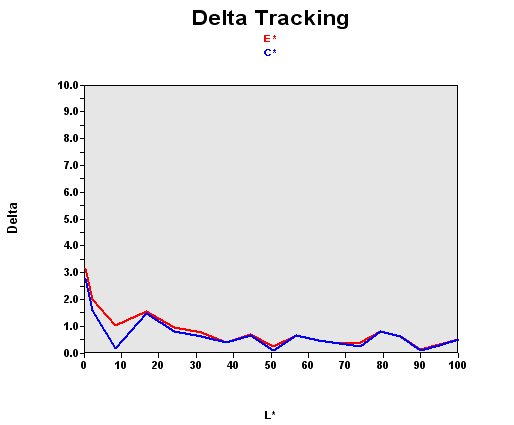
Let me remind you that this graph shows the difference between the desired color shade and the one actually displayed.
- If DeltaE >3, then the color displayed is significantly different from the one called for, meaning that the user will be able to perceive the difference.
- If DeltaE <2, LaCie considers the calibration a success, with a slight difference remaining, but one that will be all but undetectable to the user.
- If DeltaE < 1, color fidelity is excellent.
86% of the colors were perfect, 98% were good. Few monitors on the market today are capable of performance this good. The darkest colors were the most difficult to render correctly. Using a calibrator, I was able to improve the situation in shaded areas.
Contrast And Brightness
| Black spot | White spot | Contrast |
|---|---|---|
| 0.47 | 191.5 | 407: 1 |
This unit's contrast, however, doesn't hold up that well to comparison. 407:1 is a little short of current market standards. But the brightness is relatively well calibrated. That means that the unit will be comfortable for office use.
Gamut
Stay on the Cutting Edge
Join the experts who read Tom's Hardware for the inside track on enthusiast PC tech news — and have for over 25 years. We'll send breaking news and in-depth reviews of CPUs, GPUs, AI, maker hardware and more straight to your inbox.
Tested with the Gretag Eye-One Display 2 the monitor wasn't disappointing, but didn't really go beyond the bare minimum. Obviously, that isn't surprising at this price. Note also that the calibrator confirmed our visual impression that the display tended a little towards the greens.
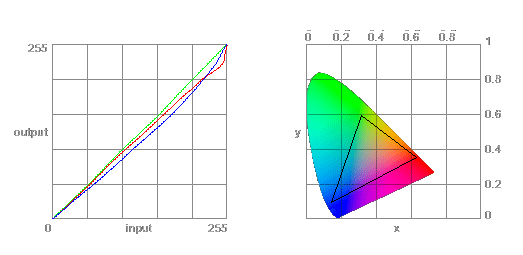
The color gamut represents the richness of the colors displayed. The corners of the triangle are the primary colors (in additive synthesis, of course). The surface of the triangle represents all colors that are displayable by combining the three primary colors with more or less intensity for each. So, the greater the area of the triangle, the richer the colors.
Current page: Color, Contrast, Brightness, Gamut, Spatial Uniformity
Prev Page Samsung 940BW Next Page Spatial Uniformity-
V3NOM from reading thigns on tomshardware on my 17" CRT i had for years and years to buying my first LCD a couple of months ago :S how embawwassing... anyway it's amazing. the better quality and viewable space on my 19" widescreen is just unbelievable compared to the often blurry writing on CRT's. my dad still uses a 17" CRT and whenever i rarely go over to his computer it's really plain at the difference between them. WIDESCREEN LCD FTW!!!Reply
Most Popular

