Intel Optane 3D XPoint Memory Review
Why you can trust Tom's Hardware
Optane Memory, Rapid Storage & Smart Response Technology
Rapid Storage Technology
You can use the Rapid Storage Technology (RST) interface either before boot (CTRL+I) or inside the operating system with a graphical user interface. The software gives users access to the underlying technology that has evolved over the years to become a powerful tool. RST increases storage performance and doesn't require learning command line codes. Users can configure advanced RAID arrays in RST and even change the way storage responds to low power mode requests.





It's possible to pair Optane Memory with a hard disk drive in the Rapid Storage Technology graphical interface.
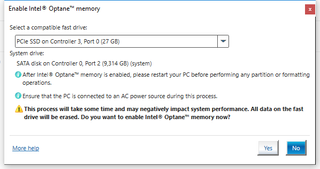
The official Optane Memory configuration does not provide users with any options during installation. This is a departure from the Smart Response Technology (SRT) feature Intel brought to market in 2011. We will cover SRT further down the page.

Intel has also built a standalone application that allows less technical users to enable Optane Memory. The software has severe restrictions that make it less appealing for advanced users. The graphical portion of the Rapid Storage Technology driver cannot be installed on the system. Even without the software installed, we ran into issues while trying to build an Optane Memory array with both an SSD and HDD. The software worked on the configured system Intel sent, but it would not work after additional testing with hardware not supplied by Intel. At this point, I would call the Optane Memory Desktop Installer software an early release and recommend that our advanced readers use the Rapid Storage Technology interface.
Smart Response Technology versus Optane Memory Technology
Intel built Smart Response Technology (SRT) into millions of computers, but most users are not aware of its existence or potential. Intel introduced SRT in 2011 with the Intel SSD 311 (Larson Creek) 20GB and revamped it later in 2012 with the Intel SSD 313 (Hawley Creek). Intel designed those 20GB and 24GB SSDs for Ultrabooks. The technology has largely gone unnoticed for a few reasons. Both the 311 and 313 SSDs used single-level cell (SLC) flash technology, but SLC NAND is nearly nonexistent in 2017. Early versions of Smart Response Technology would pass the TRIM command to the cache device, but Intel removed that feature when third-party SSD manufacturers released lower-cost MLC devices.
Smart Response Technology's weak uptake stemmed from poor market conditions. When Intel first introduced SRT, SandForce SF2281-based SSDs were poised to take the market by storm. Over 100 million SF2281 products shipped by the time SandForce retired the controller. Marvell, Phison and other controller design houses also did well during this period. The SSD market was booming, which sparked massive investments in flash technology when prices were finally becoming affordable for gamers and college-aged kids with Pell Grant money to burn.
At the time, cache SSDs were small and slow compared to full size SSDs. For the next several years, consumer SSDs increased in performance and decreased in price. That is until recently. The transition to slower TLC technology has reduced SSD performance, and the delayed move to advanced 3D technology has left the market with a restricted supply that fails to meet demand. The result is poor-performing SSDs that cost significantly more than products sold two years ago.
It's a very good time to reintroduce the world to Smart Response Technology, and Intel just happens to have a new faster-than-flash technology available to make it work better this time around.
While the industry focused on low-cost SSDs, Intel was optimizing SRT to make it even better. Caching technology is a simple concept, but it's complex in application. Dynamic caching algorithms monitor your data usage and identify frequently-accessed 'hot' data addresses. This could include a game you play often. The algorithms flag the game data as 'hot' and promote it from the slow storage to the faster caching device. This makes your favorite game load faster.
The algorithms also respond if your usage pattern changes, like when you begin playing another game more often, and will evict the data from the cache in favor of 'hotter' data. The promotion/eviction process maximizes the limited cache capacity and ensures that only the most relevant data is held in cache. Caching algorithms tend to ignore data that HDDs handle well, such as sequential data. Instead, it prioritizes randomly accessed data addresses.
"Optane Memory Technology" improves upon SRT. Intel limits Optane's use to newer desktop 200-Series and notebook 100-Series chipsets. When you meet that platform criteria, Optane Memory Technology preloads the cache device with data. This allows your system to instantly respond with lower latency in commonly used applications and Windows boot files. The software seems to have an increased awareness that was not present in the older version of Intel cache technology.
In our late testing, we learned that Optane Memory software works best with a hard disk drive. Optane Memory Technology is more than just a cache SSD. Most caching implementations operate at the block level, but Intel’s Optane Memory Technology is apparently aware of the file system. The software has a white list of frequently-accessed operating system files that it preloads into Optane Memory during installation, so you will notice accelerated performance as soon as you boot into Windows. Seagate’s SSHDs also employ a similar tactic of pinning whitelisted files into the cache layer.
Smart Response Technology Lives On
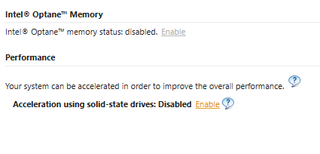
You can also use an Optane Memory SSD with Smart Response Technology, which allows it to operate as a standard cache device that can accelerate NVMe SSDs, like the TLC-based Intel 600p. We used the Optane Memory SSD as a cache device for an Intel 600p NVMe SSD in our testing. This configuration is unsupported by Intel and should not be considered Optane Memory even though it uses the physical Optane Memory NVMe SSD as the caching component. This implementation uses standard caching algorithms that detect hot data and promotes/evicts it accordingly, but it doesn't load whitelisted files. However, this technique lifts the operating system, motherboard chipset, processor, and base storage device restrictions.
MORE: Best SSDs
MORE: How We Test HDDs And SSDs
MORE: All SSD Content
Current page: Optane Memory, Rapid Storage & Smart Response Technology
Prev Page Introduction, Specifications, And Pricing Next Page Comparison Products & Test NotesStay on the Cutting Edge
Join the experts who read Tom's Hardware for the inside track on enthusiast PC tech news — and have for over 25 years. We'll send breaking news and in-depth reviews of CPUs, GPUs, AI, maker hardware and more straight to your inbox.

EKWB reportedly plagued with financial disarray — many employees and suppliers were allegedly left unpaid for as long as four months

Adding ZIP file support to Windows 30 years ago almost got the creator of Task Manager fired

Carry-on server flexes up to 256 cores — 480TB NVMe and 4TB RAM join Ampere Altra CPU in new fly-away-kits
-
Joe Black Some nice figures, but not quite what I expected from the hype. Not sure if its amazing enough that it warrants a whole exclusive series with special motherboards et al.Reply -
Brian_R170 The performance is better than I expected, but if I'm reading it right, the supported target market consists of desktops with 200-series chipsets and mechanical hard drives. That market just seems way too small. Am I missing something?Reply
Wake me up when the rumored Intel 900p Optane SSD starts sampling in 500GB and larger sizes. -
dstarr3 Reply19605577 said:What about an SHHD like the Seagate with 8gb cache?
This far exceeds the bandwidth of the SATA port you'd plug such a hard drive into, so you'd see no benefit over the SSHDs currently on the market. -
gdmaclew Target market seems a little small (intentionally?).Reply
I know this is early in the game but this has a slight RAMBUS smell to it. I hope I'm wrong.
I'll feel better when Intel at least offers licensing to other platforms (AMD).
-
hannibal In few year the support come to all PC platforms. And if this makes my hdd look like very fast ssd in normal usage... not bad at all.Reply
Am I wrong if the maximum size that the cache support is still 64Gb? Hopefully there will be that size too Sooner than later. Then there would be less cache misses. -
stairmand The problem I have is that I bought hybrid drives before and they were always a bit disappointing. The were mostly good but often crappy, not sure I'd want to tread that path again.Reply -
JamesSneed So if you have a 200-series chip set and a hard drive today this would be a really cheap storage upgrade. Interesting to see it doesn't really matter in real world testing as long as you are not using a spinning hard drive by itself regardless if its an nvme drive or Optane.Reply
