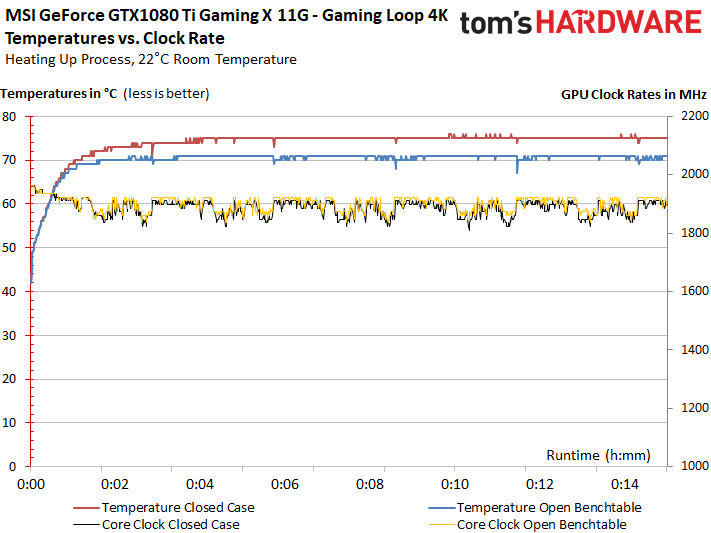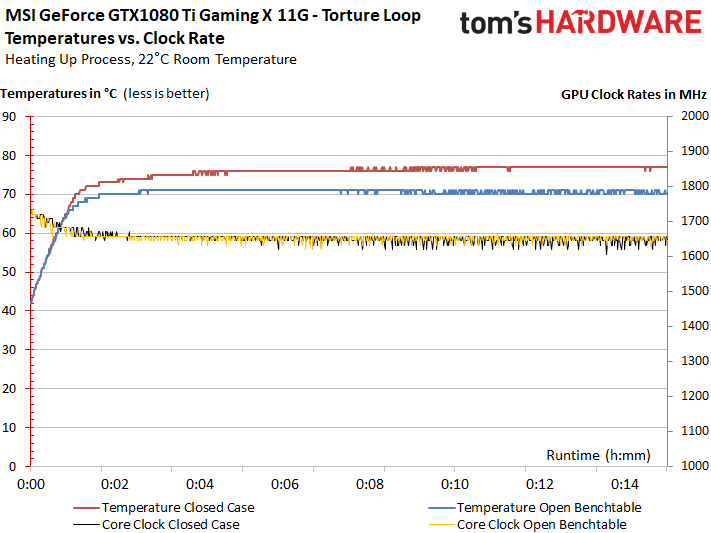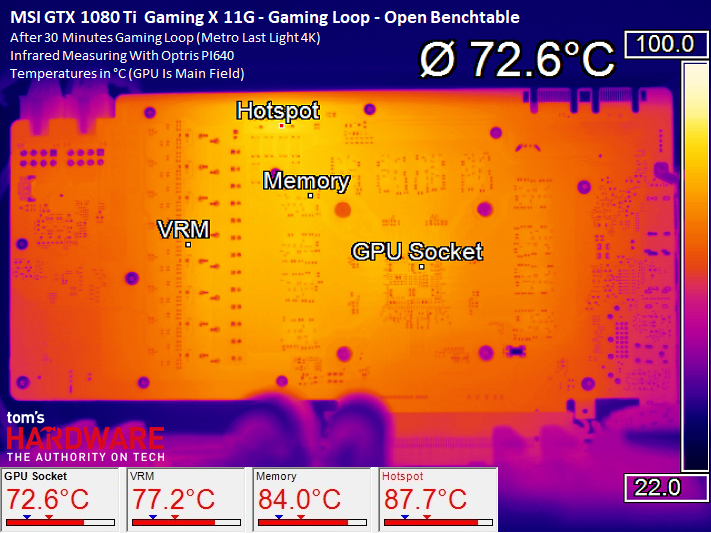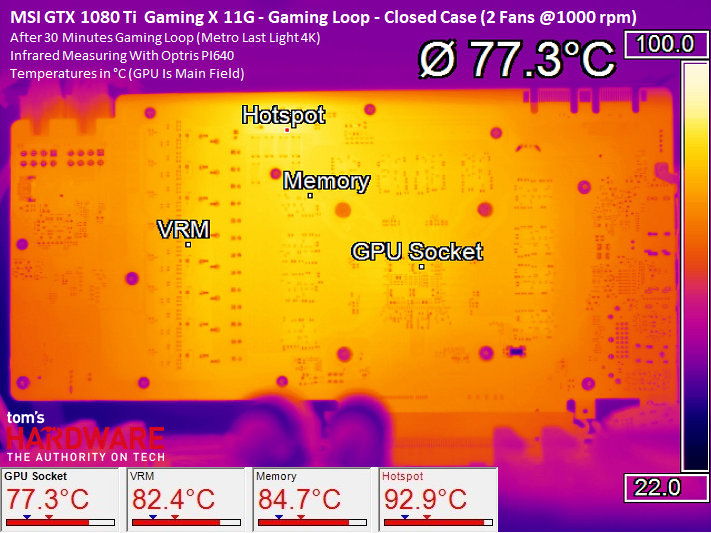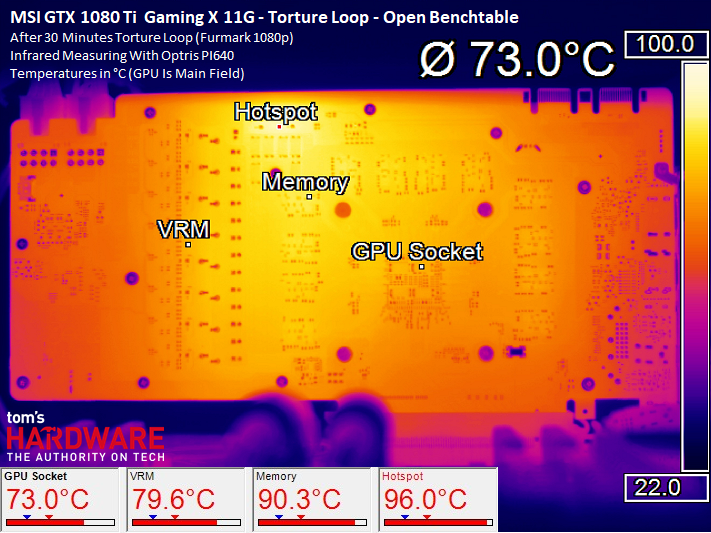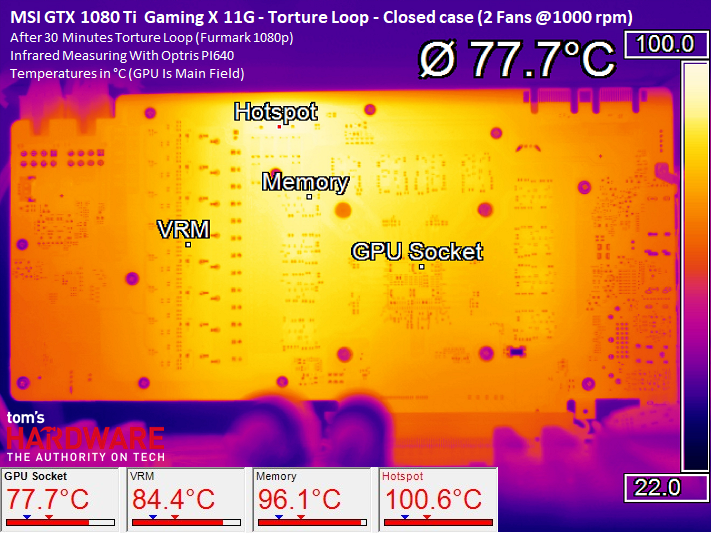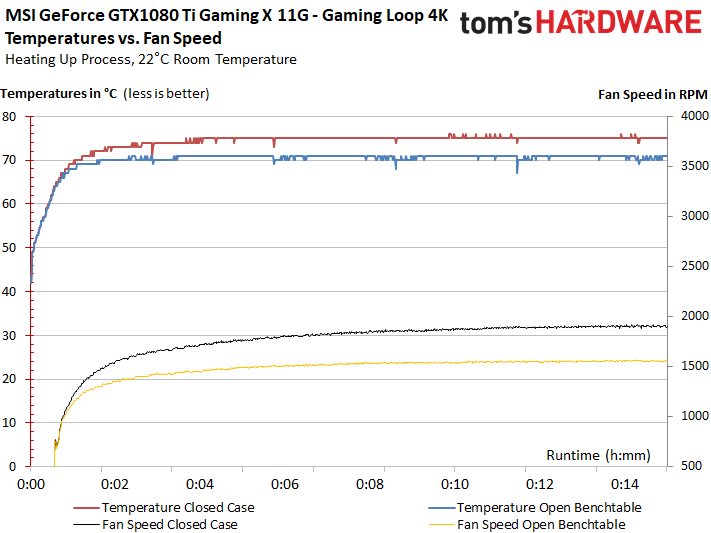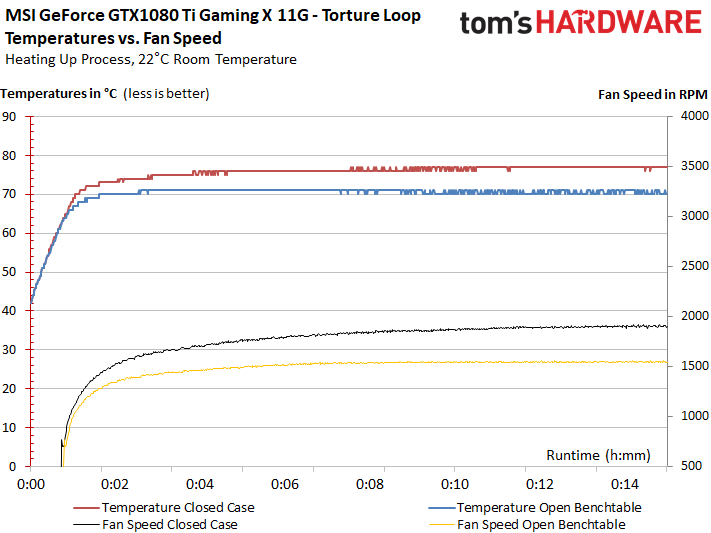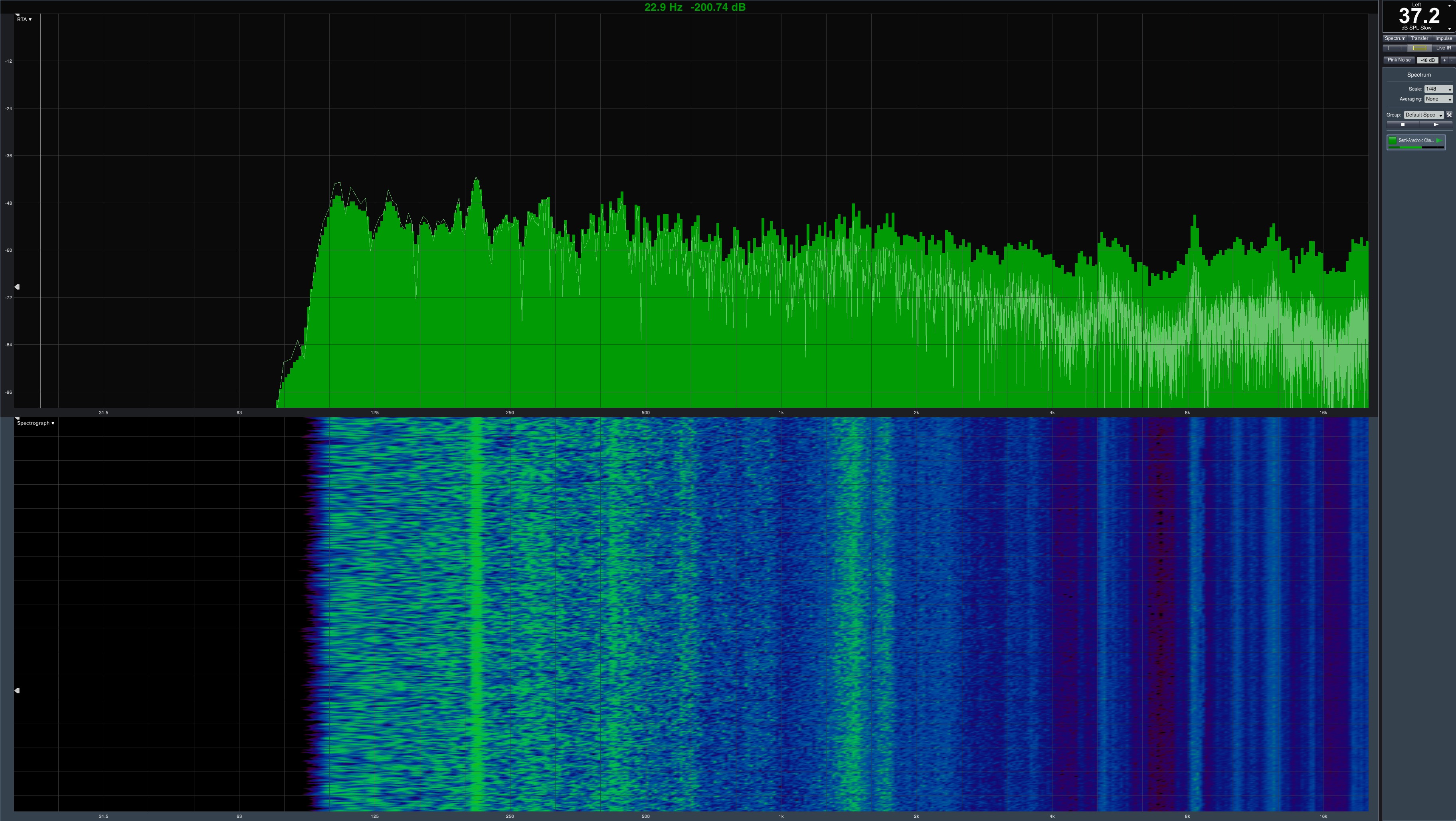MSI GeForce GTX 1080 Ti Gaming X 11G Review
Why you can trust Tom's Hardware
Clock Rates, Cooling, And Noise
Clock Rates
Manufacturers can claim whatever they want in their marketing material. Actually achievable clock rates are subject to a number of hard-to-control variables, though. GPU quality, for instance, plays a big role, and there's no way to pre-screen what you get on that front. So, it's absolutely possible that a nominally slower card made by one board partner ends up faster than a more aggressively-tuned model from another partner. As a result, comparisons between products have to be approached with an understanding of some inherent uncertainty.
Board vendors can, however, control the settings and environmental factors that affect how GPU Boost ultimately determines operating frequency, depending on the situations it encounters. Beyond specifications like the power target or clock offset, temperature under load is perhaps the most influential factor in defining sustainable performance.
For MSI's GeForce GTX 1080 Ti Gaming X 11G, we measured an initial GPU Boost frequency of 1961 MHz. As the card warmed up, it maintained an average of 1873 MHz during our 30-minute measurement. But if the cooling were manually adjusted to more aggressive settings, this card would likely sustain the 1924 MHz peak reading we observed after warming it up.
Overclocking
Of course, the card does tolerate some additional overclocking. In our case, we achieved a stable 2050 MHz under air cooling, though we did have to significantly adjust MSI's fan curve to bring temperatures down. This results in a lot of extra noise you might not want.
If you plan to overclock, definitely consider increasing the power target to 330W and max out the voltage slider. As long as your temperatures stay under 149°F (65°C) during gaming workloads, 2050 MHz should be attainable aside from the occasional dip.
Getting a good overclock from your memory requires perseverance and a bit of luck. Seemingly stable settings might work short-term, and then prove dicey after a few hours of gaming. In the case of our sample, an extra 300 to 400 MT/s was feasible. Beyond that, performance started sliding the other direction.
Temperatures
Let's get back to our comments on the cooling frame covering the memory modules and their power supply. If we take our measurements on a free-breathing open test bench, everything looks good.
Get Tom's Hardware's best news and in-depth reviews, straight to your inbox.
But if the conditions worsen (and they will in a closed case), MSI's GeForce GTX 1080 Ti Gaming X 11G starts showing signs of thermal stress. The memory's poorly-cooled VRM causes a small hot-spot that, over time, may have a negative impact on the GDDR5X temperatures.
At least for now, we'll signal the all-clear. According to Micron's specifications, the modules are fine at up to 203°F (95°C).
The situation worsens a bit under our stress test, since the card is getting quite a bit hotter (even on the open test bench).
Running a stress test inside of a closed case sends our readings into the critical range. Despite two good case fans, some of the memory modules are running outside of their specs. The PCB material around the hot-spot may suffer long-term effects as well. While it's true that FurMark isn't an application many enthusiasts run for fun, rendering and compute tasks can be similarly taxing.
Fan Speeds and Noise
Since MSI likes to emphasize quiet operation, the results we collect aren't surprising. Under a gaming load, the GeForce GTX 1080 Ti Gaming X 11G's fans spin at just over 1500 RPM on our open test bench. In a more realistic closed case scenario, they operate at 1800 RPM. Those results aren't exactly loud, but they are certainly audible.
We measured similar fan speeds during the stress test, with similar consequences.
Using our special temperature-controlled anechoic chamber, we took a maximum reading of 37.2 dB(A), which really isn't bad for a flagship 300W card.
This is one of the better interpretations of Nvidia's GeForce GTX 1080 Ti. Only the small slip-up in cooling the memory's power supply mars an otherwise strong performance. We're a picky bunch, though.
MORE: Best Graphics Cards
MORE: Desktop GPU Performance Hierarchy Table
MORE: All Graphics Content

Igor Wallossek wrote a wide variety of hardware articles for Tom's Hardware, with a strong focus on technical analysis and in-depth reviews. His contributions have spanned a broad spectrum of PC components, including GPUs, CPUs, workstations, and PC builds. His insightful articles provide readers with detailed knowledge to make informed decisions in the ever-evolving tech landscape
-
Scorpionking20 Thanks. I would love a database of clocks/temps/noise comparing differing cards. I'm looking to sidegrade my 1070's to a 1080ti, and am not in a rush. Noise bugs me a lot more than others, so I try to go for the most quiet solution...but I may be getting a Ryzen with a proper loop too, so if I did that I may get a FE card to throw into the loop...too many options.Reply -
FormatC I've already tested four cards in Germany (four more in pipeline), all other stuff is already in translation. After publishing a few more cards on US site, we will put also a kind of landing/summary page with comparable data ;)Reply
But I can't spoiler the other reviews results before publishing it ;) -
zthomas Sound and temp is it increased with this card? .. with its own cooler how much cooler? Lots of fans pushing air.. yeah I updated my case.. has three large fans.. one thing i don't get.. I have seen nothing of temperature controls, no meters nothing to indicate temperatures inside the case.. or nothing showing use a peak times during gaming..Reply -
FormatC I can't understand your question, sorry.Reply
But you can monitor the GPU temperature by yourself with tools like GPU-Z or MSI Afterburner (also with an OSD). Then compare the results with my IR pictures and you have a good point to calculate the other temps by yourself. ;) -
FormatC The problem is:Reply
Nvidia has never sampled this card.
I have here a Quadro P6000 and this card is similar. Due the thermal limits of Nvidias stock cooler it is not significant faster. Ok, a little bit, but not a whole universe. And Nvidia will not be amused, if I use a 5000 USD workstation card in gaming benchmarks ;) -
LwNickV I have a question about Overclocking, you mention you need to "max out the voltage slider". But i saw it mentioned in another review that Voltage Slider is locked for this card. So what do you mean with that statement? Is just upping the Power Target to 330 enough to reach 2000 mhz+-?Reply -
Sam Hain Reply19669306 said:I have a question about Overclocking, you mention you need to "max out the voltage slider". But i saw it mentioned in another review that Voltage Slider is locked for this card. So what do you mean with that statement? Is just upping the Power Target to 330 enough to reach 2000 mhz+-?
Tom's was given an unlocked version of MSI AB back in March to test an FE Ti with it and was done using H20 cooling; http://www.tomshardware.com/reviews/geforce-gtx-1080-ti-water-cooling,4975-2.html They also give instructions on how to manipulate AB to access the voltage settings, until a new(er), unlocked version of AB rolls...
"We're fortunate enough to have a version of MSI’s Afterburner utility unlocked especially for us. If you want access to similar settings before a new version of Afterburner is released, you can manually add your 1080 Ti to the third-party database using the VDDC_Generic_Detection entry under the VEN_10DE&DEV_1B06&SUBSYS_120F10DE&REV_?? key. A quick search online should turn up plenty of in-depth instructions on how to do this."
However, you can just move the POWER-LIMIT slider to the max, along with bumping your clock settings. These aftermarket cards will crack past 2K MHz, no problem w/out touching voltage, this card included... It's a CHAMP!