Optical Mice: Microsoft and Logitech
Microsoft Wireless Optical Mouse 2.0, Continued
There was no interference either, but one adverse incident did crop up regularly. A message appeared on screen saying the reception signal was weak even though the mouse was working perfectly. It then proposed to analyze automatically, amongst other things, the receiver distance. If you do this and change nothing, as if by miracle, the signal will turn out to be perfect. After doing it three times, I canceled the procedure when the message popped up and nothing untoward happened. The software must need a bit of tweaking and an update. Apart from that, the driver is conventional but well designed. You can use it for the usual settings adjustments and button allocation. It's a pity allocation doesn't work for the scroll button.
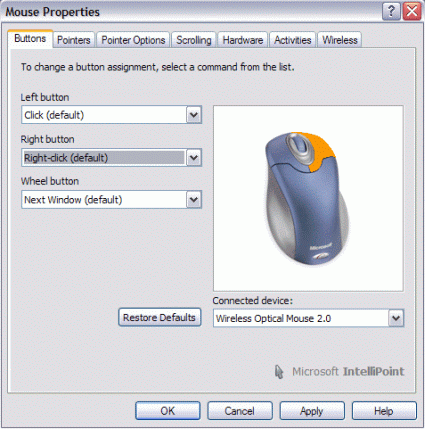
This mouse shows itself perfect for desktop and Web use. It is a great pleasure to use. The precision of its sensor is more than ample in all situations. The only ones likely to complain are graphics designers working in 1600. There is no significant lag-time associated with its wireless functionality. However, for mouse-based games, and especially mouse-based ones like FPS, which dominates the mouse-based game genre, the mouse's scrolling features is less than ideal.
Despite its obvious shortcomings, the technology still justifies its price of $45 (55 Euros).
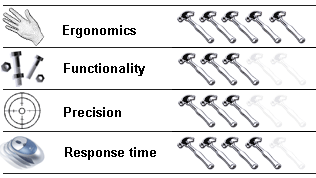
Stay on the Cutting Edge
Join the experts who read Tom's Hardware for the inside track on enthusiast PC tech news — and have for over 25 years. We'll send breaking news and in-depth reviews of CPUs, GPUs, AI, maker hardware and more straight to your inbox.
Current page: Microsoft Wireless Optical Mouse 2.0, Continued
Prev Page Microsoft Wireless Optical Mouse 2.0 Next Page Microsoft Wireless Intellimouse Explorer 2.0Most Popular

