How To Overclock AMD Ryzen CPUs
Temperatures & PLL Impact

As you may know, Ryzen processors contain numerous sensors that allow the frequency and voltages to be driven as a function of CPU temperature. It is therefore important to study this relationship. Once the chip's temperature exceeds 95°C, performance is throttled.
Throughout the course of our benchmarks, we were surprised to see high temperatures, especially at idle, on our 1800X. We were even further astonished when we started trials with the 1700. Since then, AMD has published a community update that explains offsets in Ryzen temperature reporting. To figure out the “real” temperature on the R7 1800X and R7 1700X, you must apply an offset of -20°C. For the 1700, no correction is necessary.
Also, we observed that this offset of 20°C is a loose approximation, and that it can change as a function of the voltage and load applied to the processor. As a result, our measurements and temperatures for the 1700X and 1800X are not assuredly precise.
PLL Influence
As a reminder, we're using be quiet!'s Silent Loop 280 liquid cooling kit. The processor was tested at a range of voltages, and each time an appropriate frequency was applied. Logically, the higher the voltage, the higher the temperature.
| Settings (V) | Frequency (MHz) | PLL Voltage @1.8V Temperature (°C) | PLL Voltage @1.9V Temperature (°C) | PLL Voltage @1.8V Corrected Temp. (°C) | PLL Voltage @1.9V Corrected Temp. (°C) |
|---|---|---|---|---|---|
| 1.0 | 3450 | 46 | 55 | 26 | 35 |
| 1.1 | 3700 | 52 | 60 | 32 | 40 |
| 1.2 | 3850 | 56 | 65 | 36 | 45 |
| 1.3 | 4000 | 63 | 71 | 43 | 51 |
| 1.4 | 4100 | 69 | 78 | 49 | 58 |
Our table shows the temperature we measured at the default PLL voltage of 1.8V, but also 1.9V. Why? Simply because the motherboard changes this parameter on its own any time you raise the core frequency. Therefore, we ended up with incoherent data. After a deeper analysis, we realized that this voltage varied, and that it had a significant influence on temperature. So we redid our tests while setting the PLL Voltage to a fixed value of 1.8V, which posed no stability problems.
It does not seem useful to increase this voltage. We did not see any frequency gains, while the temperature rose 8°C on average. We recommend that you manually fix the PLL Voltage to 1.8V, or even less if your processor remains stable. The last two columns show the corrected temperatures (with the -20°C offset applied).
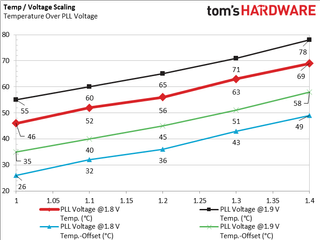
We plotted curves with the measured data points, and the temperature increase is practically linear. The straight lines show the corrected temperatures with -20°C offset applied. An interesting observation, by fixing the PLL Voltage at 1.8V we can add an additional 0.15V to the Vcore without even hitting the temperatures measured with the PLL set to 1.9V.
Stay on the Cutting Edge
Join the experts who read Tom's Hardware for the inside track on enthusiast PC tech news — and have for over 25 years. We'll send breaking news and in-depth reviews of CPUs, GPUs, AI, maker hardware and more straight to your inbox.
MORE: How to Overclock a CPU
Current page: Temperatures & PLL Impact
Prev Page Overclocking BCLK Frequency & PCIe Next Page Overclocking Ryzen 7 1700 vs 1700X vs 1800X-
drinkingcola86 Page 4 third paragraph.Reply
"Also, we observed that this this offset of 20°C is a loose approximation,"
Needs correcting. One "this." -
jkhoward Dang-it guys. The 1080 doesn't freaking work well with the new AMD CPU. You know this. Why would you not choose an AMD card? Trying to make AMD look bad again?Reply
<edited for language> -
MeanMachine41 Reply19647716 said:Dang-it guys. The 1080 doesn't freaking work well with the new AMD CPU. You know this. Why would you not choose an AMD card? Trying to make AMD look bad again?
<edited for language>
I have evidence to the contrary and the GTX-1080 works well with new Ryzen 7 1800X.
-
Kenneth_72 AMD's is missing it's opportunities. They better start hitting the ground running if they want to compete AND WE NEED THEM TO COMPETE!Reply -
JamesSneed For anyone looking to OC Ryzen this video from an AMD engineer is pretty interesting.Reply
https://www.youtube.com/watch?v=vZgpHTaQ10k
Most Popular



