$2,000 PC Build Spotlight: Rising Phoenix
A new beginning
Being the first build in this series, I’m not going to do anything highly outlandish. I set a strict budget limit for this first one: $2000. Although the goal for this Inspiring Creativity series is to showcase pretty hardware, I still wanted to build something sensible. Something where if you were to click “buy now” on all the parts on the list, I wouldn’t have it on my conscience that you’d buy a terrible computer.
With all that out of the way, let's dive into the build!
Phanteks Evolv Shift X2

For this build, I wanted to give it a personal touch that I’ll get into later, but by far the most important component to make this possible was the chassis. For this build, I’ve picked out the Phanteks Evolv X2.
This is a case that’s been on the market for a few months, and it’s the changeup I’ve been waiting for from the traditional fish-tank style cases.
What I admire about this chassis is that it goes back to a tower-style design with the PSU below the main chamber, but with a few very unusual twists to give it a very chic showcase appearance. This gives you the best of the O11D-style cases, but without the wide footprint on your desk and the unnecessarily huge number of fans.
With glass panels on three sides, plenty of discrete RGB touches, and a floating top, this chassis makes any system look great.
The main catch of this case, however, is that it doesn’t come with any fans. That being said, including fans would drive its price up by another $30 to a steep $180, and if you’re building in this case, chances are you want to match the rest of the fans to those you’ll use on the all-in-one liquid cooler, so I don’t think it’s entirely a bad thing. $150 is good for what this case offers.
Get Tom's Hardware's best news and in-depth reviews, straight to your inbox.
AMD Ryzen 7 7800X3D
Because of the budget limitations, I decided to opt for a 7800X3D. This chip offers most of the performance of the 9800X3D, and unless you’re gaming at 1080p and have a ludicrous graphics card, chances are you won’t notice the performance difference between the two. For more information, you can read our review here, but long story short: it’s an 8-core beast of a gaming chip that carries a peak turbo-clock of 5.0 GHz.
Big shoutout to ASRock for also sponsoring this build with the CPU.
ASRock B850 Pro-A WiFi

In that similar line of thought, I didn’t want to spend too much on the motherboard. ASRock motherboards tend to have solid pricing. The B850 Pro-A WiFi is a complete board that doesn’t break the bank. It’s got tons of connectivity at the back, plenty of PWM fan headers, and despite its ‘pro’ nomenclature, three addressable-RGB headers – perfect for a system like this where we want the motherboard to just do its job without drawing too much attention to itself.
Addressing the elephant in the room
It’s been in the news that ASRock motherboards have been causing AMD CPU failures, which made my decision to go with an ASRock motherboard anyway a bit difficult. However, there are two key bits that make me comfortable making this recommendation.
First of all, ASRock has released new BIOS revisions to address the issues.
But more importantly, the CPU failure issue appears to be present only when pairing an ASRock board with a 9000-series CPU, so if the BIOS updates aren’t giving you confidence, sticking to a 7000-series chip should.
With this in mind, all indications are that it is perfectly safe to pair the much more affordable 7800X3D with an ASRock board, saving quite a bit of money on both the motherboard and CPU, at the cost of just a 10% gaming performance penalty that you’d only witness under specific circumstances. Should anything go wrong anyway, both AMD and ASRock honor their warranties without any fuss, but this appears to be a safe combination.
G.Skill Trident Z5 Neo RGB DDR5-6000 C30 32GB (2x 16GB)
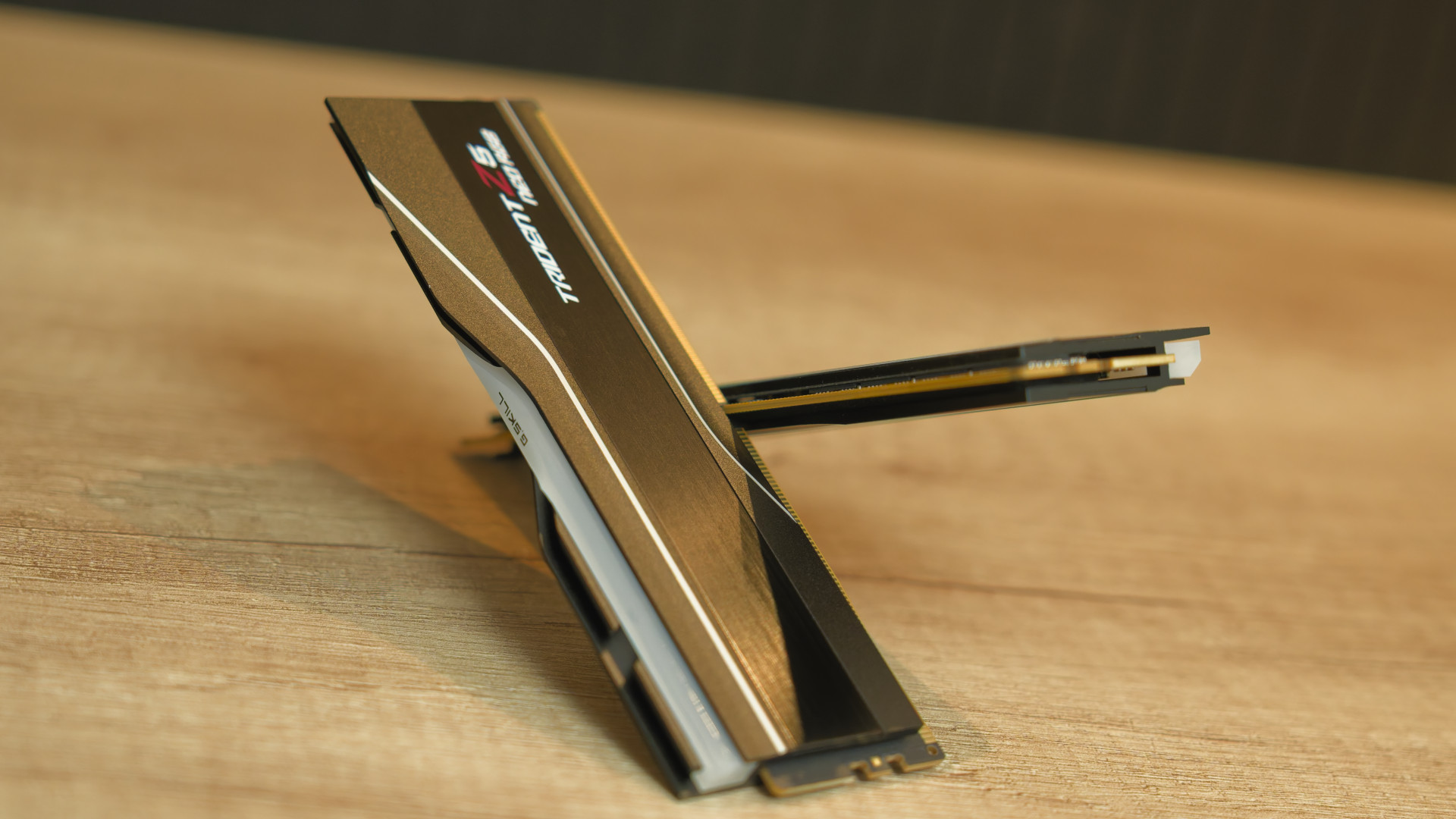
The choice for this memory kit was an easy one – any modern system needs 32GB of memory, and when looking for a 2-dimm, RGB DDR5 kit, G.Skill’s pairing takes the crown, as tested by our resident RAM expert, Zhiye Liu. The kit comes at a ludicrous DDR5-6000 speed, and is priced just two Hamiltons ($20) above the most affordable DDR5 kits without RGB or these high speeds.
This kit packs some beautiful RGB with excellent diffusers, and it fits the look we’re going for…
I occasionally deviate from our Best lists because I’m extremely stubborn, but this one’s hard to argue with.
Sabrent Rocket 4 1TB NVMe 4.0 SSD
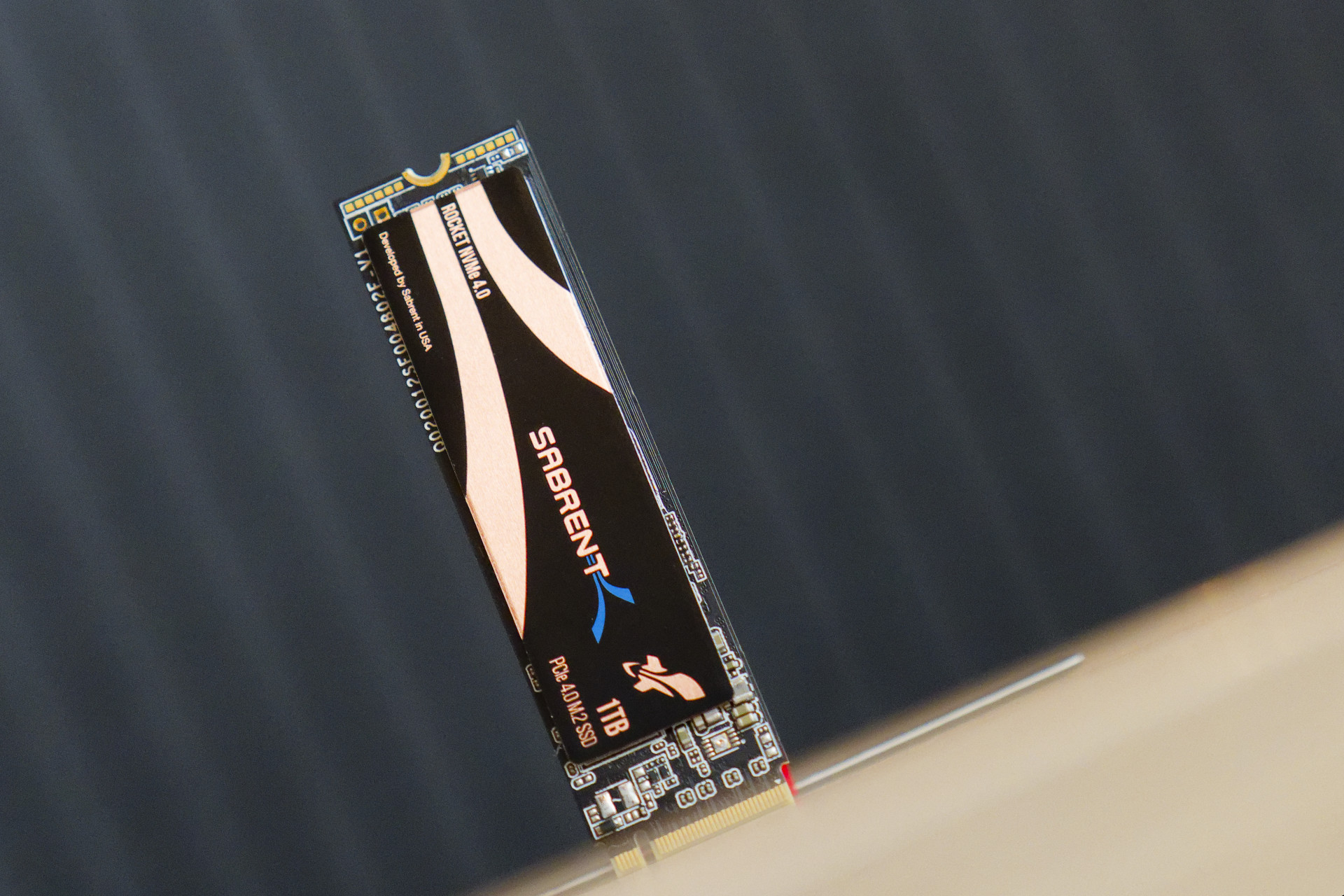
With the advent of PCI-Express 5.0 SSDs, the question was whether to go PCIe 5.0 or 4.0. The difference in speed, on paper, is enormous – we’re talking going from up to 7 GB/s to 14 GB/s.
But let me level with you – unless you’re video editing or working with other ridiculous forms of data, you will never, ever notice. Seven Gigabytes every second is already such an obscene amount of data; you’re better off saving your money here, getting a reliable PCIe 4.0 SSD, and keeping budget for other things.
As such, in comes the Sabrent Rocket 4, in the 1 TB flavor. A solid option that fared well in our review.
Phanteks Glacier One 360-M25 G2 AIO CPU Cooler

The Phanteks Glacier One 360-M25 G2 all-in-one liquid cooler packs three 120mm fans on a fairly standard 360mm radiator, comes with braided sleeves on the hoses, and features a CPU block with an integrated pump and cold plate for the CPU, and a small fan to cool the areas surrounding the CPU, such as the VRM circuitry and memory.
The unit comes with the M25-G2 fans, which are the second-generation M25 fans from Phanteks. These feature a black housing, daisy-chaining connectivity, RGB illuminated blades, and an infinity mirror in the fan hub that also lights up. This AIO features plenty of punch to cool even the hottest of CPUs.
be quiet! Pure Power 12 M 850W Power Supply

When all is said and done, you still have to power this system. Given that this is a gaming system and not a workstation that runs 12-16 hours a day, I wouldn’t spend my extra cash on an 80-Plus Titanium power supply for the highest efficiency, especially given budgetary constraints.
But a quiet, Gold-rated PSU with a stellar 10-year warranty will give you the peace of mind that your system is fed clean, quiet power, keeping it running for many years to come.
The be quiet! Pure Power 12 M might be one of be quiet!’s more affordable power supplies, but it still comes with modular cabling too, so you’ll only connect up the cables you actually need. With 850 W at your disposal, it will also give your system room to grow should you upgrade to higher TDP components in the future.
Reverse-Flow M25 G2 RGB 120mm Fans

Because the chassis doesn’t come with fans, we have the luxury of choosing spinners that match the CPU cooler. This made our choice easy: the reverse-flow variant of the same M25 G2 RGB fans, as these would show the fan's pretty side rather than the back of the housing that supports the hub when turned to intake.
Because I wanted to keep the system within budget, we opted for a single M25 G2 fan in the non-RGB flavor to function as rear exhaust.
And finally: The Sapphire Radeon RX 9070XT Nitro+

For all the money saved on the other parts, there was budget left for this glorious beast of a graphics card. There are cheaper RX 9070XTs available, but when building a system for looks, it’s hard to ignore the Sapphire Nitro+ card.
For one, it’s gigantic. I’m not kidding, this graphics card is bigger than my forearm. Pop this bad boy into the Phanteks Evolv X2, and it’ll look like it’s floating due to the glass on all three sides.
Pair that with its titanium gray and ever-so-subtle earth-green hue, and it also stands out proudly without drawing too much gaudy attention to itself, the way a white GPU would in a black system.
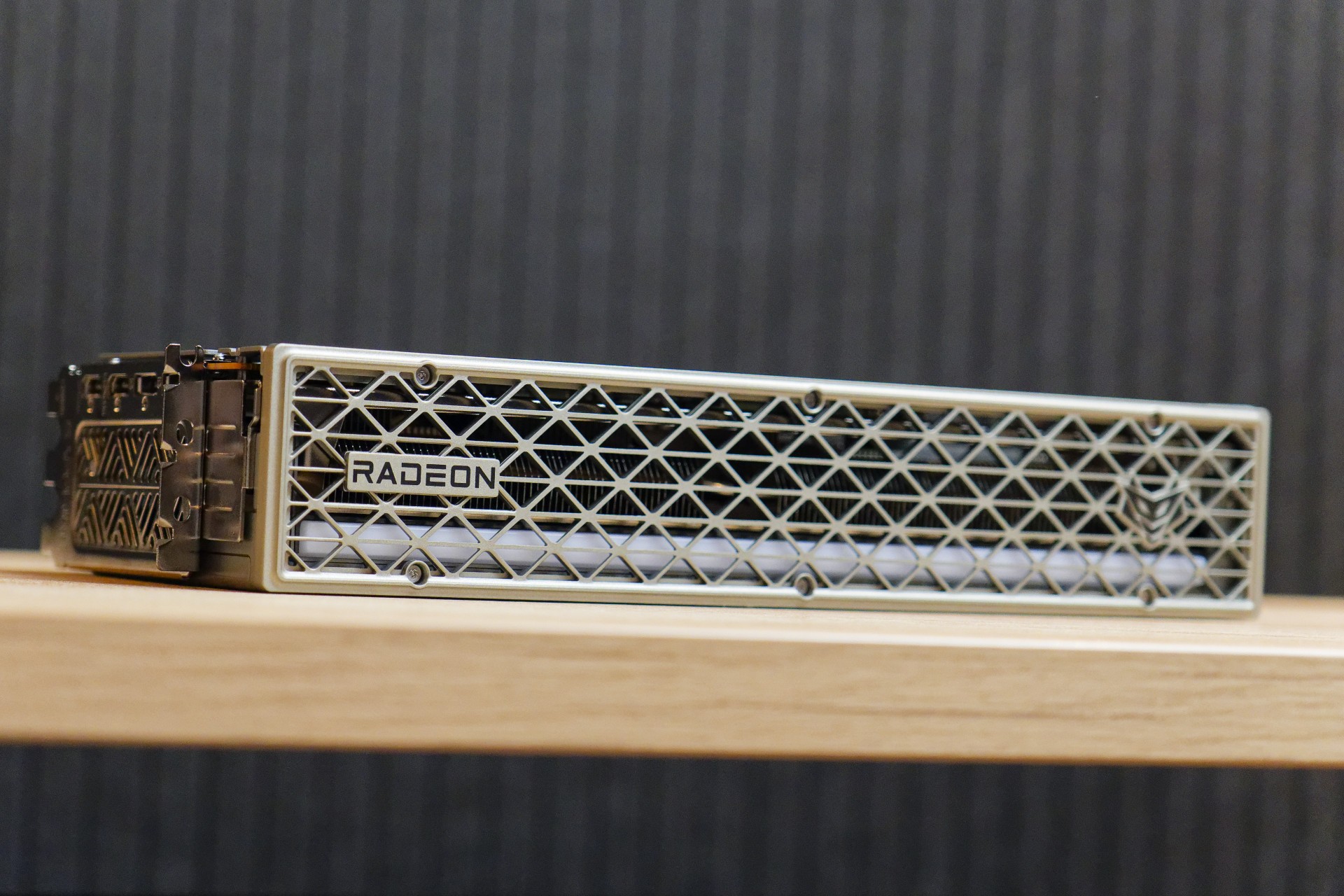
To top it off, it’s not actually gone all too hard on the ‘gamer’ aesthetic. Although it’s big and bold, it still looks well-dressed and classy. Yes, most of the shroud is plastic, but the gunmetal look makes it look like a tough industrial machine. I imagine that if AMD had gone and built a reference RX 9070XT, it would look almost exactly like this, albeit a decent bit smaller.
Am I a simple man for choosing the graphics card based on its size and looks? Probably, yes.
But it’s not all superficial. The RX 9070XT is one of the Best Graphics Cards, and despite this card’s steep $750 price tag, it packs one hell of a punch. The gargantuan cooler also does its work in absolute silence – when you’re not gaming, the fans don’t even spin. Put it to work, and you’ll still barely hear it, despite packing a beefy 330 TDP.
MORE: Best Gaming Desktops
MORE: How To Build A PC
MORE: All PC Builds Content
Niels Broekhuijsen is a Contributing Writer for Tom's Hardware US. He reviews cases, water cooling and pc builds.
-
scottsoapbox Cool case.Reply
Tiny SSD.
But I suppose current RAM prices killed your $2K budget. That’s a sentence I never thought I’d say. -
Makaveli Reply
Agreed decent build but 1TB of total storage is not enough and current memory prices also made a huge difference here.scottsoapbox said:Cool case.
Tiny SSD.
But I suppose current RAM prices killed your $2K budget. That’s a sentence I never thought I’d say.
Also a personal pet peeve of mine those AIO cable just dangling mid air like that affects how clean the build looks. I would get ties and figure out a way to pull them back toward to motherboard to make it look cleaner.
That is one of reason's I prefer front mounted AIO's over top but I understand that is a limitation of this case.
-
cknobman Super sexy and classy build.Reply
I'd be proud to have that on my desk.
Although I just would not be able to swallow paying that much for a 9070xt. -
Zescion Very good looking and classy result. I usually snob fish tank and illuminated cases, but you really got my attention with class.Reply
Very good start for this creative build series. I'll be looking forward for the next episodes. -
_EBN_ AssRock with X3D cpu? That is playing with fire. So many issues still at reddit.Reply
B850 Pro-A WiFi did great with VRM temps, but B850 RS Pro WiFi for pocket change more would be worth it as you get the little extras and bigger heatsinks running bit cooler still.
hLMTT7-rfeM:1511View: https://youtu.be/hLMTT7-rfeM?t=1511 -
ejolson Thank you! I enjoyed the down to earth explanations of the reasons behind each decision, the pointers on craftsmanship and the good writing in general.Reply
I know performance testing is out of scope. At the same time, I think reliability testing is important before the return-by dates expire. For anyone trying their own build a recommended set of tests that could be used to verify the hardware works properly would, in my opinion, be a valuable addition to this series. -
Aeacus ReplyIn this new series, I’ll be assembling some computers that might not entirely make sense. Not because I can’t build a normal computer, but because I’m bored with building the same computer. Oh, is that another 9800X3D build I see with 32GB of memory in a fishtank? Yawn.
Yet, the build showcased is 7800X3D with 32GB RAM in a fishtank PC case. :rolleyes:
How is this showcase build ANY different, in a meaningful way, from what was tried to be avoided? :??:
Btw, PC case is showpiece case. Nice to look at but terrible as daily driver, due to extremely limited airflow it has. With it, one either gets high temps or loud noise. Neither is good as a daily driver. -
thestryker This is an interesting concept for a build series and I'm curious where else it will go. The leather is a really nice looking bit of flair which works very well for the case in use. The explanations for parts usage is also a good addition.Reply
The choice for this memory kit was an easy one – any modern system needs 32GB of memory, and when looking for a 2-dimm, RGB DDR5 kit, G.Skill’s pairing takes the crown, as tested by our resident RAM expert, Zhiye Liu. The kit comes at a ludicrous DDR5-6000 speed, and is priced just two Hamiltons ($20) above the most affordable DDR5 kits without RGB or these high speeds.
This may have been true when the article was being written, but is very much not now. This kit now costs $90 more than without RGB (other brands with RGB cost $50-60 less). Given that the PSU isn't visible in this build moving to a Montech Century II would also drop the price. Dropping the price would allow for more storage capacity at the very least. I do understand all too well the limitations of cost on builds though. -
thestryker Reply
It'll only be loud if one is trying to get the exact same thermal performance out of it as a front intake case. The temperature differences should be rather minor at equivalent noise levels and given this build uses a 7800X3D will be a complete non-issue.Aeacus said:Btw, PC case is showpiece case. Nice to look at but terrible as daily driver, due to extremely limited airflow it has. With it, one either gets high temps or loud noise. Neither is good as a daily driver.
No issues using a 7800X3D that I've ever seen (aside from the one where multiple motherboard makers were blowing them up due to SOC voltage) and the author does note it in the article regarding the 9000 series._EBN_ said:AssRock with X3D cpu? That is playing with fire. So many issues still at reddit.
It could look a bit cleaner, but there's no getting around the tube mounting locations which makes this difficult. Ideally one of the Lian-li Hydroshift AIOs would be used for a showcase build, but this build would have gone over the price point with the other selected components.Makaveli said:Also a personal pet peeve of mine those AIO cable just dangling mid air like that affects how clean the build looks. I would get ties and figure out a way to pull them back toward to motherboard to make it look cleaner. -
jblosun I'm so happy to see a building series here again, I still miss quarterly build-offs. I enjoyed this one, and I'm looking forward to the next installment. Still, even if the point of this series isn't about monster 4k framerates, it feels unfinished without any benchmarking. How's performance, thermals, overclocking? It's like reading about a custom hot rod project, and at the end they never drive it!Reply
