$2,000 PC Build Spotlight: Rising Phoenix
A new beginning

Image credit: Tom's Hardware
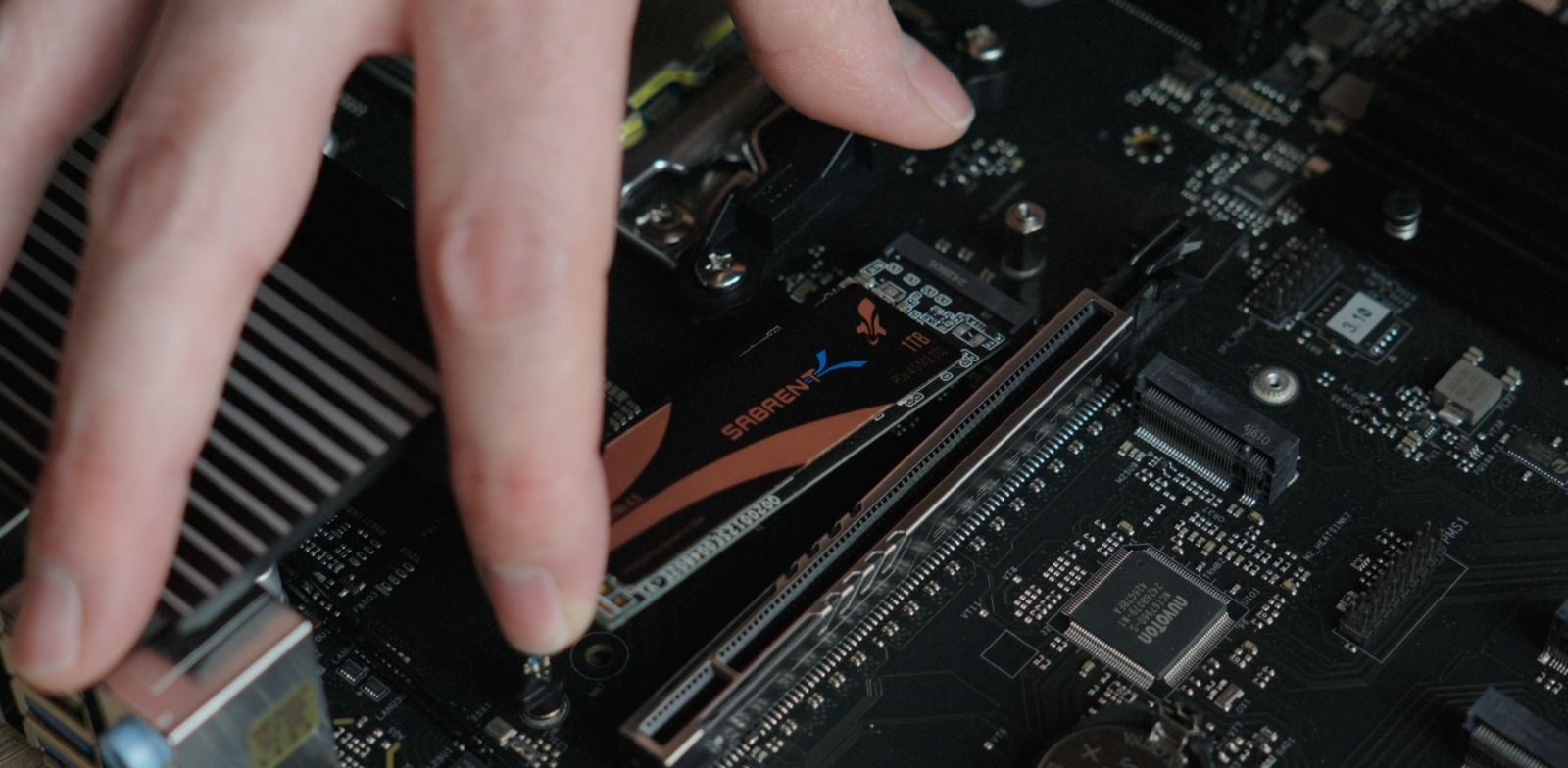
Image credit: Tom's Hardware
Building this PC is quite straightforward. We start by dropping the CPU into the socket, slotting in the G.Skill memory, and popping the Sabrent SSD into its M.2 slot.

Once this is done, we prop the motherboard into place and secure it using nine screws. Because a couple of the standoffs preinstalled in the Phanteks Evolv X2 have a ridge to hold the motherboard in place, we can do this upright, without having to lay the entire case on its side.

Then, we assemble and install the Glacier One CPU Cooler. I noticed that the top bracket only allows the hoses to be installed on the rear side of the case – I would have preferred the look of the hoses at the front, to come down from the floating part, but oh well.

I then carried on to install the rear exhaust fan, along with the reverse-flow fans at the bottom of the chassis for air intake.

Following this, it was time to install the power supply. For this, I grabbed the be quiet! PSU and hooked up the 24-pin motherboard connector, two 8-pin CPU power connectors, and the 16-pin, 600W cable to power the graphics card, connecting them all before slotting the power supply into place.

Throughout the build, I had already been connecting up some of the fan and RGB cables, and now that everything but the GPU was in place, it was time to do some cable management. You’ll agree that this isn’t my tidiest work, but the Phanteks Evolv X2 has plenty of space at the rear to work with, along with a neat metal door to cover it all up before the glass panel goes on, so it doesn’t really matter anyway.
The trickiest part was figuring out how to hook up all the RGB connectors. The fans at the top have some; the case has a bunch; the bottom fans have their own; and the CPU block has its own, too. Moreover, you can wire in the Sapphire card too, setting it to either drive the other RGB devices or letting the motherboard take over the GPU's RGB.
Get Tom's Hardware's best news and in-depth reviews, straight to your inbox.
But the motherboard “only” has 3 headers. That’s plenty, and Phanteks' kit includes more than enough adapter pieces to group areas together, but it still took a hot second to figure out which cable comes from what, and where it must go.

Finally, it was time to install the graphics card. For this, I removed the three expansion slot covers in the way on the chassis and slotted the GPU into place. Then I raised up the GPU support bracket that’s built into the chassis, and for added support, I also installed Sapphire’s bracket. Many cases come with some form of GPU bracket nowadays, and motherboards come with strengthened PCIe slots, but it’s nice to see GPU manufacturers also include their own brackets, especially with how big GPUs are becoming. The combo of these three factors, along with the triple-slot occupation at the back of the case, meant that the GPU is thoroughly supported and won’t sag.
Power for the Sapphire Radeon RX 9070XT Nitro+ is fed at the top of the GPU, underneath its magnetic backplate. This means the cable runs from behind the GPU, giving a cable-less appearance that I quite admire. Custom cable kits are still quite expensive, and this eliminates the need for one if you care about visuals. Well done, Sapphire!
With that done, the build is complete.



MORE: Best Gaming Desktops
MORE: How To Build A PC
MORE: All PC Builds Content
Current page: Building the system
Prev Page Rising Phoenix Next Page Bonus: Let’s wrap ‘er in leather!Niels Broekhuijsen is a Contributing Writer for Tom's Hardware US. He reviews cases, water cooling and pc builds.
-
scottsoapbox Cool case.Reply
Tiny SSD.
But I suppose current RAM prices killed your $2K budget. That’s a sentence I never thought I’d say. -
Makaveli Reply
Agreed decent build but 1TB of total storage is not enough and current memory prices also made a huge difference here.scottsoapbox said:Cool case.
Tiny SSD.
But I suppose current RAM prices killed your $2K budget. That’s a sentence I never thought I’d say.
Also a personal pet peeve of mine those AIO cable just dangling mid air like that affects how clean the build looks. I would get ties and figure out a way to pull them back toward to motherboard to make it look cleaner.
That is one of reason's I prefer front mounted AIO's over top but I understand that is a limitation of this case.
-
cknobman Super sexy and classy build.Reply
I'd be proud to have that on my desk.
Although I just would not be able to swallow paying that much for a 9070xt. -
Zescion Very good looking and classy result. I usually snob fish tank and illuminated cases, but you really got my attention with class.Reply
Very good start for this creative build series. I'll be looking forward for the next episodes. -
_EBN_ AssRock with X3D cpu? That is playing with fire. So many issues still at reddit.Reply
B850 Pro-A WiFi did great with VRM temps, but B850 RS Pro WiFi for pocket change more would be worth it as you get the little extras and bigger heatsinks running bit cooler still.
hLMTT7-rfeM:1511View: https://youtu.be/hLMTT7-rfeM?t=1511 -
ejolson Thank you! I enjoyed the down to earth explanations of the reasons behind each decision, the pointers on craftsmanship and the good writing in general.Reply
I know performance testing is out of scope. At the same time, I think reliability testing is important before the return-by dates expire. For anyone trying their own build a recommended set of tests that could be used to verify the hardware works properly would, in my opinion, be a valuable addition to this series. -
Aeacus ReplyIn this new series, I’ll be assembling some computers that might not entirely make sense. Not because I can’t build a normal computer, but because I’m bored with building the same computer. Oh, is that another 9800X3D build I see with 32GB of memory in a fishtank? Yawn.
Yet, the build showcased is 7800X3D with 32GB RAM in a fishtank PC case. :rolleyes:
How is this showcase build ANY different, in a meaningful way, from what was tried to be avoided? :??:
Btw, PC case is showpiece case. Nice to look at but terrible as daily driver, due to extremely limited airflow it has. With it, one either gets high temps or loud noise. Neither is good as a daily driver. -
thestryker This is an interesting concept for a build series and I'm curious where else it will go. The leather is a really nice looking bit of flair which works very well for the case in use. The explanations for parts usage is also a good addition.Reply
The choice for this memory kit was an easy one – any modern system needs 32GB of memory, and when looking for a 2-dimm, RGB DDR5 kit, G.Skill’s pairing takes the crown, as tested by our resident RAM expert, Zhiye Liu. The kit comes at a ludicrous DDR5-6000 speed, and is priced just two Hamiltons ($20) above the most affordable DDR5 kits without RGB or these high speeds.
This may have been true when the article was being written, but is very much not now. This kit now costs $90 more than without RGB (other brands with RGB cost $50-60 less). Given that the PSU isn't visible in this build moving to a Montech Century II would also drop the price. Dropping the price would allow for more storage capacity at the very least. I do understand all too well the limitations of cost on builds though. -
thestryker Reply
It'll only be loud if one is trying to get the exact same thermal performance out of it as a front intake case. The temperature differences should be rather minor at equivalent noise levels and given this build uses a 7800X3D will be a complete non-issue.Aeacus said:Btw, PC case is showpiece case. Nice to look at but terrible as daily driver, due to extremely limited airflow it has. With it, one either gets high temps or loud noise. Neither is good as a daily driver.
No issues using a 7800X3D that I've ever seen (aside from the one where multiple motherboard makers were blowing them up due to SOC voltage) and the author does note it in the article regarding the 9000 series._EBN_ said:AssRock with X3D cpu? That is playing with fire. So many issues still at reddit.
It could look a bit cleaner, but there's no getting around the tube mounting locations which makes this difficult. Ideally one of the Lian-li Hydroshift AIOs would be used for a showcase build, but this build would have gone over the price point with the other selected components.Makaveli said:Also a personal pet peeve of mine those AIO cable just dangling mid air like that affects how clean the build looks. I would get ties and figure out a way to pull them back toward to motherboard to make it look cleaner. -
jblosun I'm so happy to see a building series here again, I still miss quarterly build-offs. I enjoyed this one, and I'm looking forward to the next installment. Still, even if the point of this series isn't about monster 4k framerates, it feels unfinished without any benchmarking. How's performance, thermals, overclocking? It's like reading about a custom hot rod project, and at the end they never drive it!Reply
