Why you can trust Tom's Hardware
Our HDR benchmarking uses Portrait Displays’ Calman software. To learn about our HDR testing, see our breakdown of how we test PC monitors.
The X27U supports HDR10 signals without issue but the mode switch is a bit fiddly. Even though there is an Auto mode, it only turns on HDR for all signals, effectively emulating with SDR content. If you want an accurate picture, apply the signal, then switch to the HDR picture mode. When you return to SDR, switch back to User.
HDR Brightness and Contrast
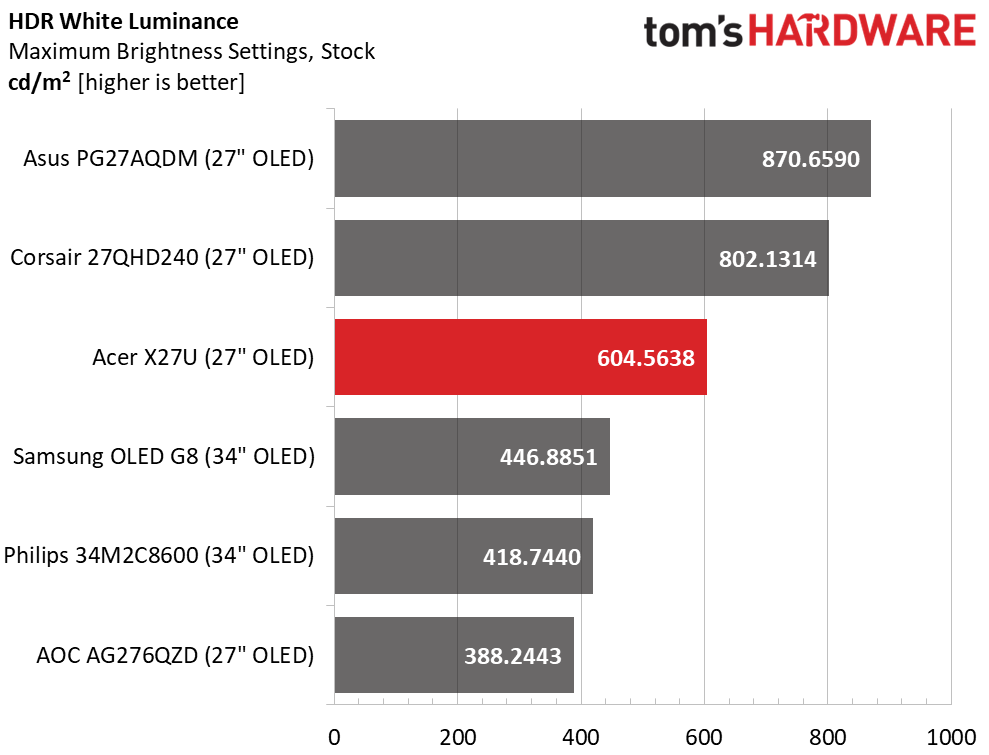
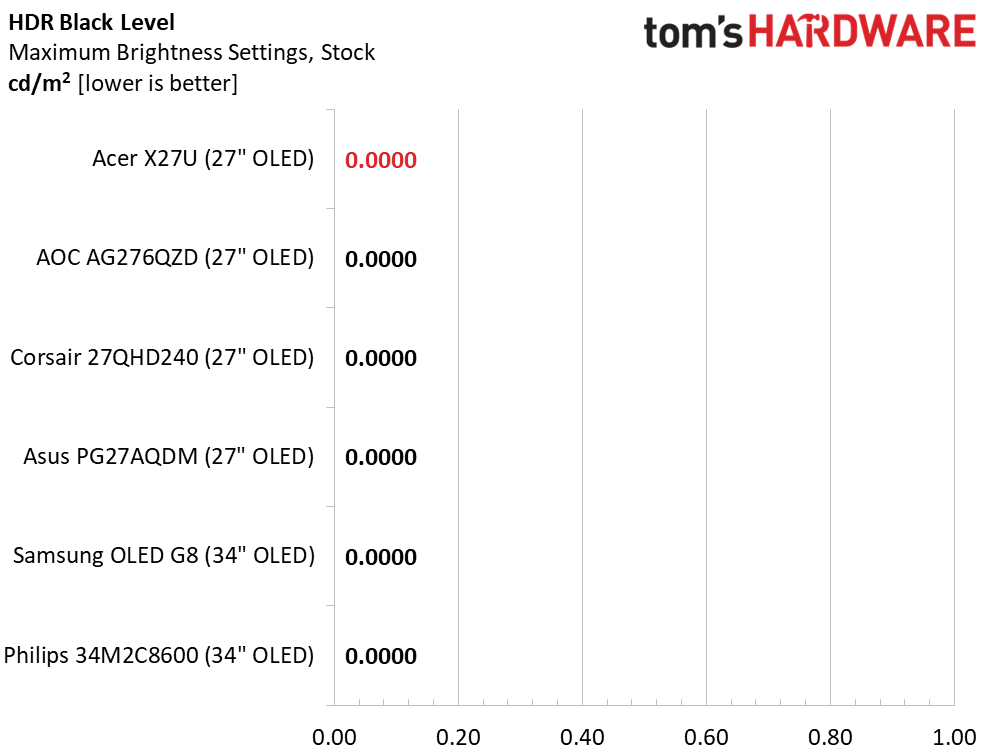
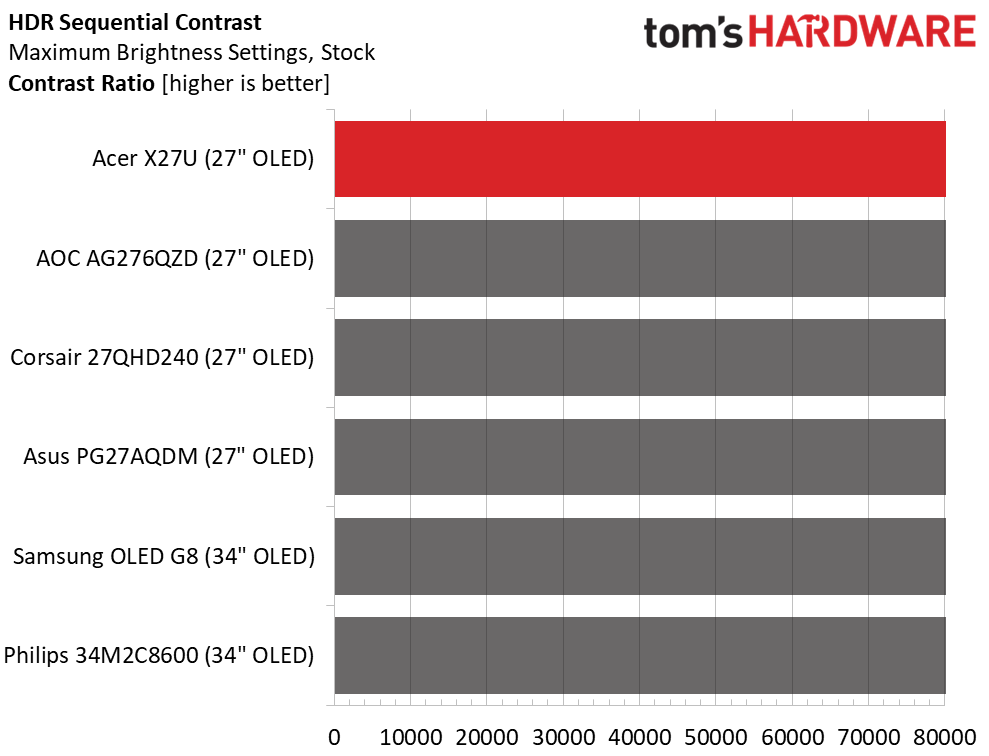
The X27U’s spec sheet claims 1,000 nits for a 3% window pattern. I do not doubt this, as I measured over 600 nits from a 25% window. A full white field came in around 300 nits. You must leave Constant Brightness off to see the monitor’s full potential, i.e., the best picture. Turning it on limits the white peak to around 200 nits, which robs the image of any impact. As in the SDR tests, black levels cannot be measured, so contrast can’t be measured.
Grayscale, EOTF and Color
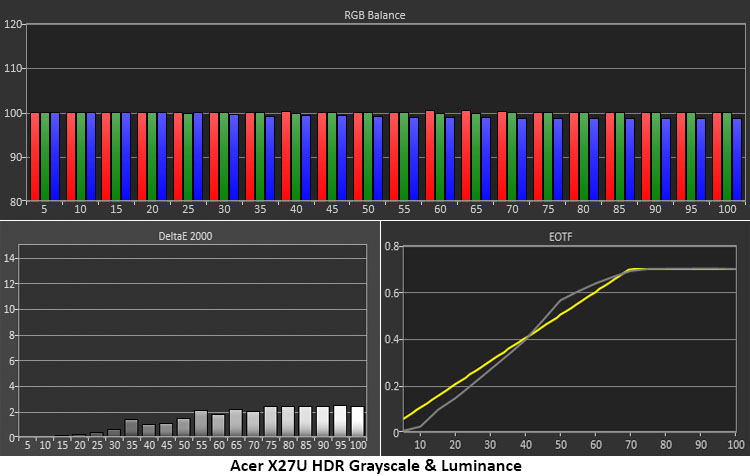
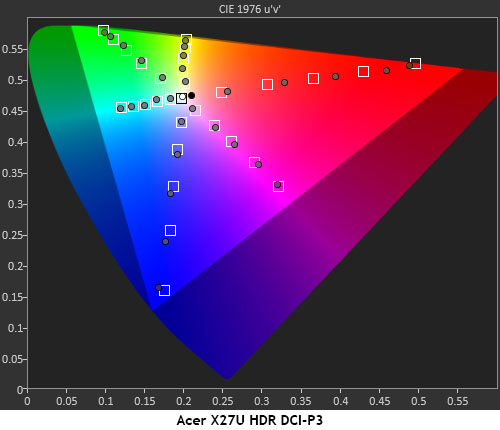
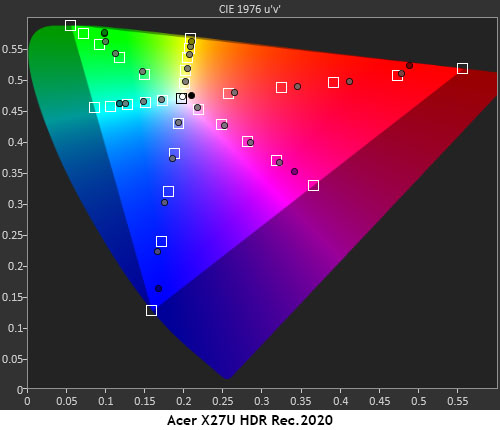
The X27U has visually perfect HDR grayscale tracking with no issues observed or measured anywhere in the brightness range. There are no picture controls available, so this is a good thing. The EOTF starts off too dark but transitions to too light at 40% brightness. This is a minor error that didn’t impact actual content. Most games have HDR adjustments in their menus and you’ll want to take advantage of that when playing for best results. In a nutshell, increase low end brightness a touch and decrease the white level slightly.
The X27U fully covers the DCI-P3 gamut which is the standard to which most HDR content is mastered. There is some red over-saturation, but not enough to detract from the rich and vivid hues seen in HDR mode. This monitor is incredibly colorful. While it can’t fully cover Rec.2020 (almost no monitor can), it hits all the targets until running out of juice between 80 and 90%. This is excellent performance.
Test Takeaway: HDR means High Dynamic Range and only an OLED can fully embrace the standard. With no special enhancements, the X27U delivers superb HDR with impact equal only to another OLED. You can get brighter imagery from a Mini LED screen but only OLED will deliver true blacks. The X27U is exceptional in the same vein as all the OLEDs I’ve reviewed.
MORE: Best Gaming Monitors
Get Tom's Hardware's best news and in-depth reviews, straight to your inbox.
MORE: How We Test PC Monitors
MORE: How to Buy a PC Monitor
MORE: How to Choose the Best HDR Monitor

Christian Eberle is a Contributing Editor for Tom's Hardware US. He's a veteran reviewer of A/V equipment, specializing in monitors. Christian began his obsession with tech when he built his first PC in 1991, a 286 running DOS 3.0 at a blazing 12MHz. In 2006, he undertook training from the Imaging Science Foundation in video calibration and testing and thus started a passion for precise imaging that persists to this day. He is also a professional musician with a degree from the New England Conservatory as a classical bassoonist which he used to good effect as a performer with the West Point Army Band from 1987 to 2013. He enjoys watching movies and listening to high-end audio in his custom-built home theater and can be seen riding trails near his home on a race-ready ICE VTX recumbent trike. Christian enjoys the endless summer in Florida where he lives with his wife and Chihuahua and plays with orchestras around the state.
-
gg83 Thank you so much for this review and calibration recommendation! I bought this monitor a few months ago. I have been using amd adrenaline to adjust color hue and whatnot. I have it set per game so maybe I won't have to do that anymore.Reply -
Perosteck I can't see that this has G-Sync anywhere on the product specs online, or on the Asus website. Is this correct?Reply -
Order 66 um, anyone notice how it says DisplayHDR 400 certification when the measured HDR brightness is 600 nits? does that seem strange to anyone else? I'm also confused on why this monitor has two different HDR certifications. If it has HDR 10 and can reach 1000 nits, then why only DisplayHDR400?Reply -
parkerthon So… I scrolled this article which is brimming with praise, but nothing about burn in for people that run windows for productivity all day? I understand it’s a flaw of all oled but it’s still worth calling out. Asus has no burn-in protection apparently. Also it’s woled so text clarity presumably sucks. Will continue to wait patiently for a technological miracle that solves these two issues I guess. Also hdr support for games is still awful. At ~$700 for a 27” monitor you’d ideally use ONLY for gaming on a few select titles that really embrace hdr… bit much. Really hoping mini-led eventually comes along. I don’t need pure blacks, just something that’s not a gray white glow.Reply -
UnforcedERROR Reply
Mini-LED already exists in monitors (this article even notes the alternative version was prior to this OLED), and they're appreciably cheaper in most cases. The AOC Q27G3XMN and KTC M27T20/Cooler Master GP27Q are all decent. The AOC isn't even $300, and the KTC can be about $330 if you find a coupon. HDR is good for movies too, but I'd never recommend a monitor for that over a good TV.parkerthon said:Really hoping mini-led eventually comes along. I don’t need pure blacks, just something that’s not a gray white glow.
You're misunderstanding the certifications. HDR10 is a static metadata certification mainly used in film and TV. It can be mastered up to 4,000 nits, but largely aims for 1,000. A TV/monitor doesn't have to hit 1,000 nits to get HDR10 certified, and most content isn't mastered that bright anyway. Presumably HDR600 should be applicable here, but I suppose they decided to play it safe. HDR400/600/1000 is a VESA standard for monitors, unlike HDR10 which is more about decoding the HDR10 signal.Order 66 said:um, anyone notice how it says DisplayHDR 400 certification when the measured HDR brightness is 600 nits? does that seem strange to anyone else? I'm also confused on why this monitor has two different HDR certifications. If it has HDR 10 and can reach 1000 nits, then why only DisplayHDR400?
Also OLEDs are notably less bright than mini-LED. Some newer models can hit a peak brightness of over 1,000 nits in highlight tests, but full screen brightness is often far less. As an example, the Sony A95L has a peak highlight of 1,350 nits. A TCL QM8? 2,500, and in some cases read up to 3,000+. Peak brightness on that A95L is like 300 nits though, so it's all relative. -
Order 66 Reply
I have this monitor and it’s great. It gets extremely bright. If I wasn’t so concerned about OLED burn in, I would’ve gotten the x27uUnforcedERROR said:The AOC Q27G3XMN -
UnforcedERROR Reply
Yup! I went the same route for the same reasons. Micro-LED is probably going to be the best option once it scales down, but that's a few years out still.Order 66 said:I have this monitor and it’s great. It gets extremely bright. If I wasn’t so concerned about OLED burn in, I would’ve gotten the x27u -
icycool Christian, I am not reading your reviews anymore.Reply
You fail to be up front about the panel used. QD-OLED is vastly different from WOLED.
You never mention text clarity. Something people actually care about.
See TFTCentral on how to do a proper monitor review.
