Why you can trust Tom's Hardware
Like all Asus gaming monitors, the XG27UCS comes set to its Racing mode and unless you want to tweak it away from industry standards, there’s no need for any changes. Just set brightness to taste and go.
Grayscale and Gamma Tracking
Our grayscale and gamma tests use Calman calibration software from Portrait Displays. We describe our grayscale and gamma tests in detail here.
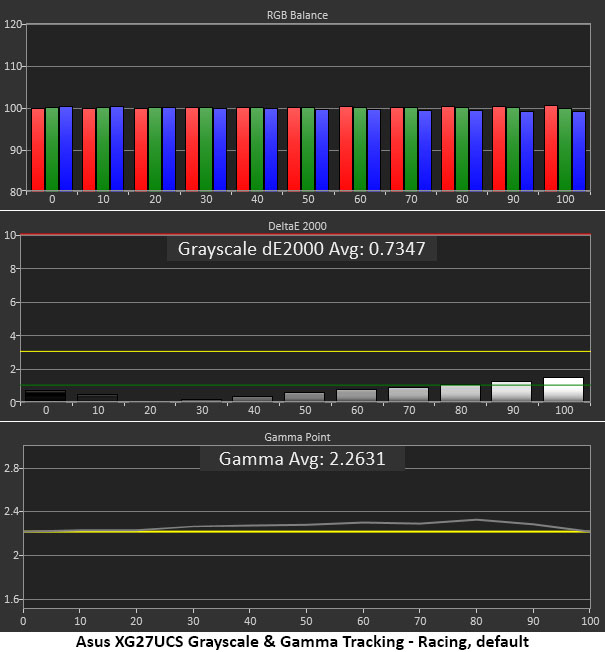
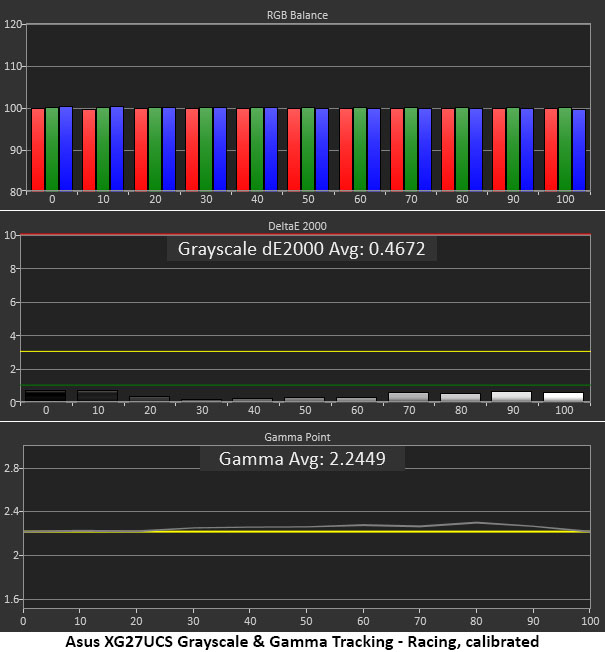
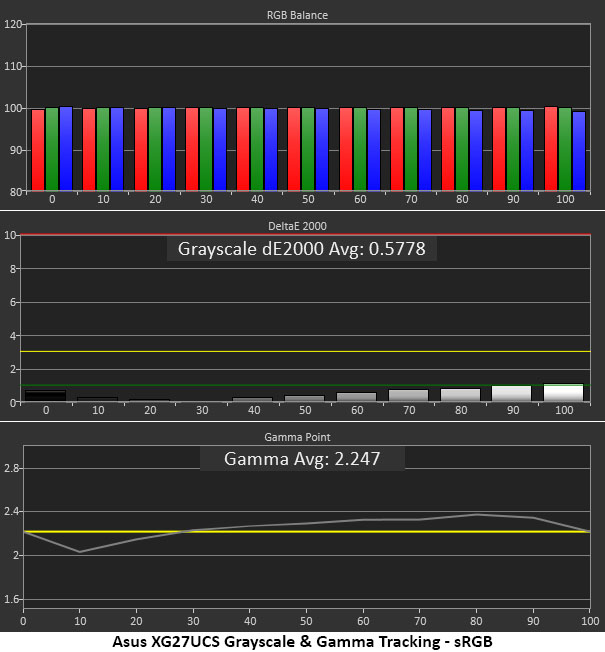
You can see that there are no visible flaws in the XG27UCS’s grayscale chart, the first graphic above. All errors are well below 2dE with most below 1dE. This is pro-level performance. Gamma rides just a shade above the line, but that is not an error that can be seen in real-world content.
With a few changes to the RGB sliders, I’ve reduced the error numbers and tightened the gamma a bit. This is only visible to the color meter. You won’t see a difference in the image. Grayscale and gamma accuracy don’t really get better than this.
For the sRGB test, I used the sRGB mode from the GameVisual menu. You can achieve the same thing by changing the gamut option. Grayscale tracking is visually perfect, but there are a few gamma flaws. 10% is a shade light and highlights at 80 and 90% brightness are a tad dark. These errors take a lot of work to spot in content. This mode is perfectly viable for color grading or those who prefer sRGB color in SDR games.
Comparisons
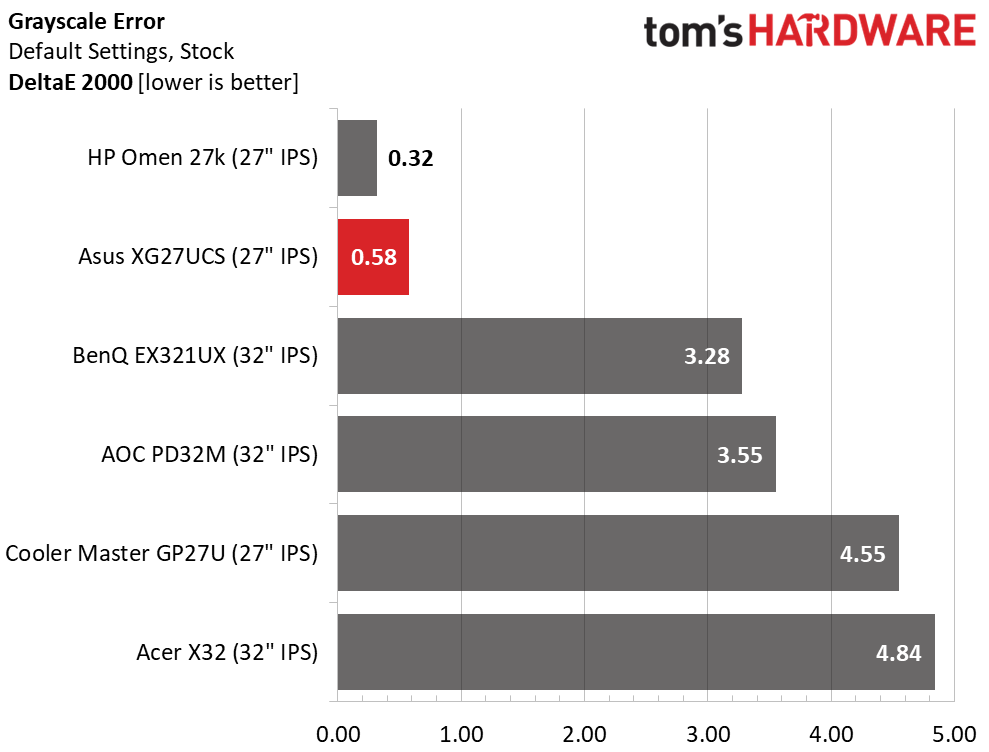
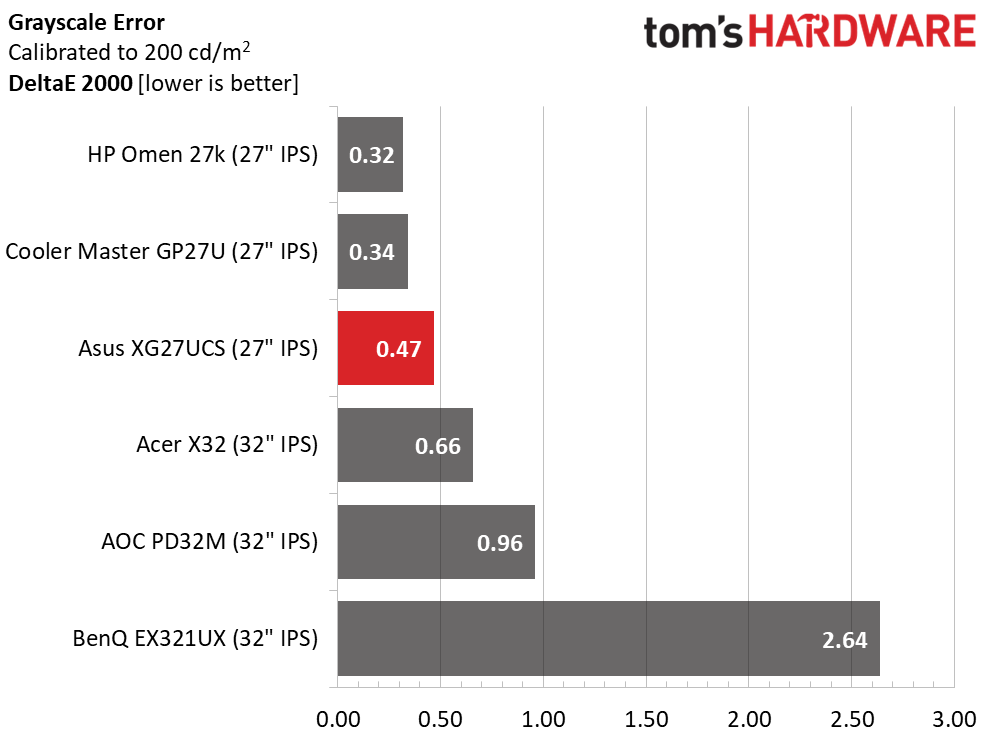
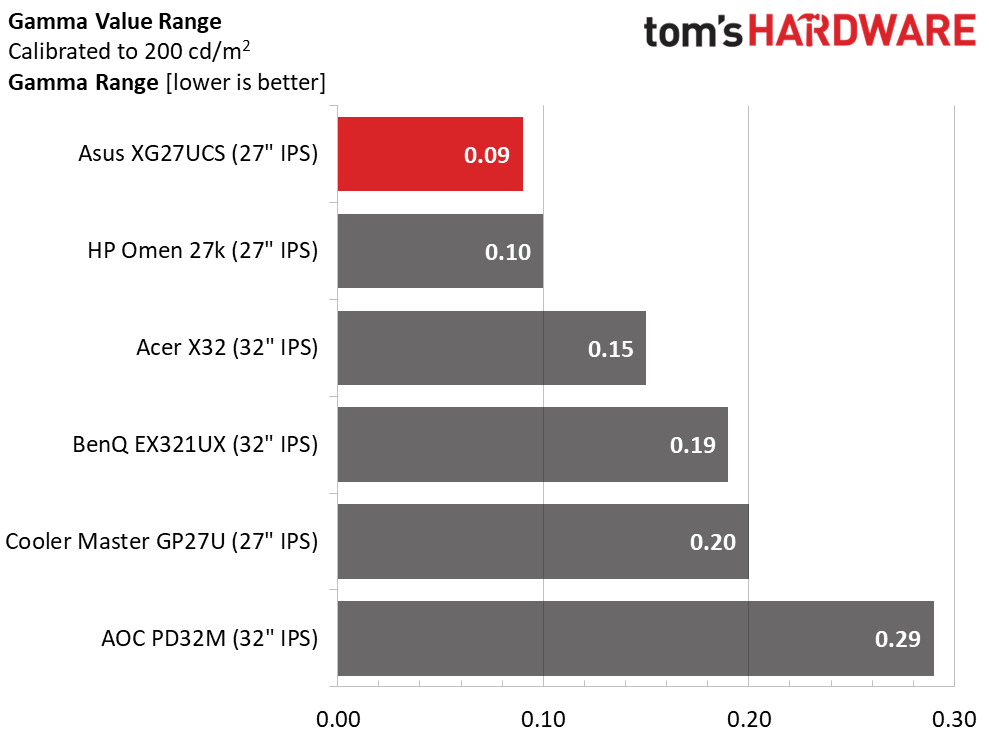
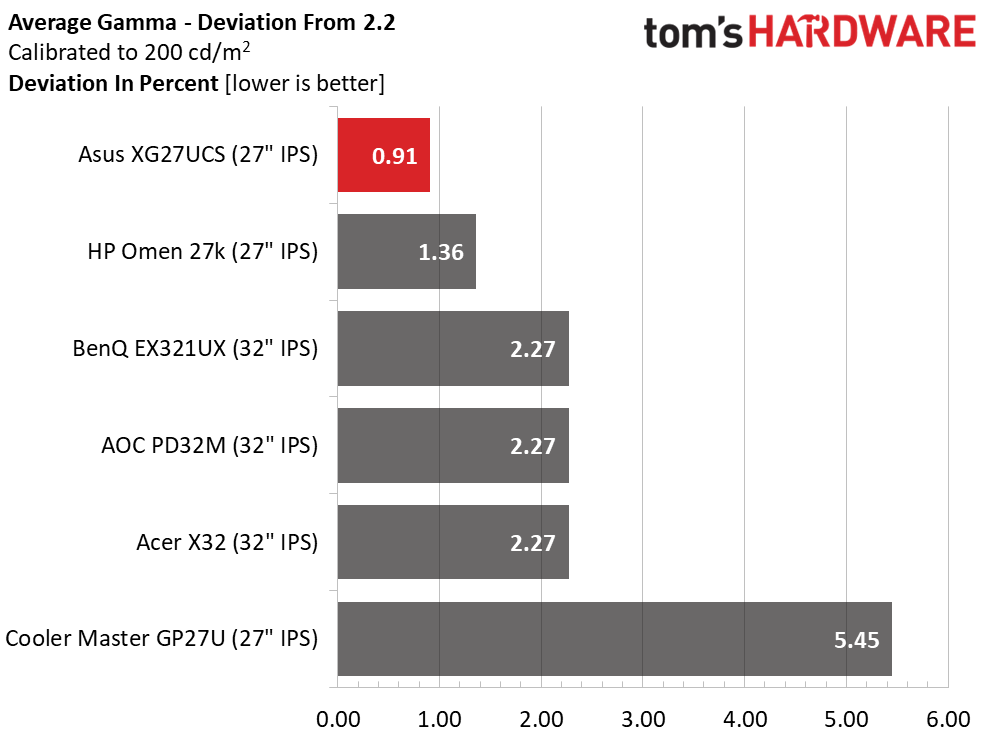
It doesn’t get much better out-of-the-box than the XG27UCS’s 0.58dE score, but the HP excels with 0.32dE. It’s rare to ever see a default grayscale score below 1dE so this is a definite win for Asus. After calibration, it slips to third place with 0.47dE. We’re talking about tiny differences in light wavelength that only a color meter can detect. Visually, there is no difference.
The XG27UCS’s gamma isn’t perfect, but it’s closer to the spec than its competition. A 0.09 range of values is about as tight as it gets, and the deviation from 2.2 is just 0.91%, actual value 2.24. This is excellent performance.
Get Tom's Hardware's best news and in-depth reviews, straight to your inbox.
Color Gamut Accuracy
Our color gamut and volume testing use Portrait Displays’ Calman software. For details on our color gamut testing and volume calculations, click here.
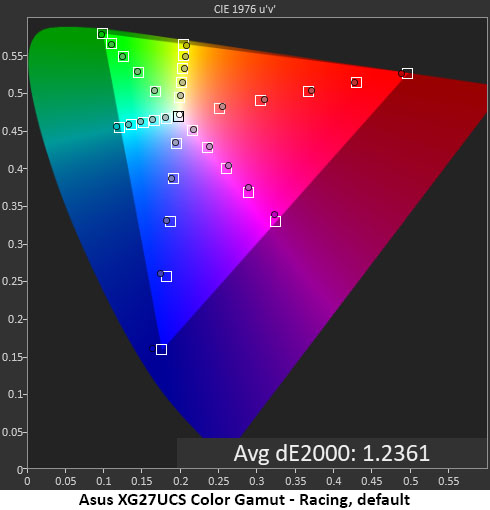
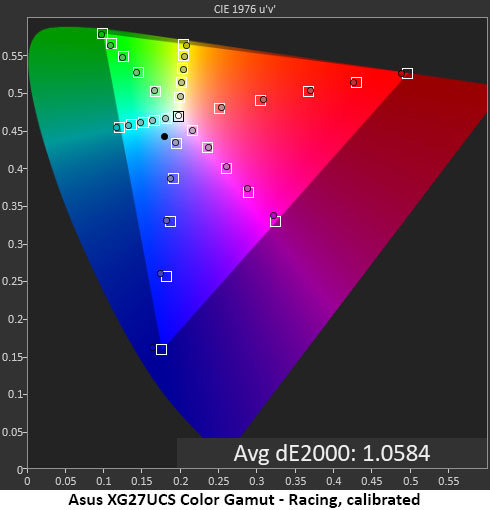
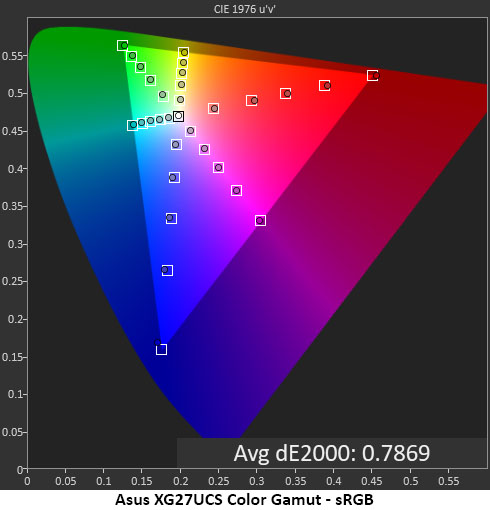
I’m tempted to use more colorful language, positive of course, to describe the XG27UCS’s color accuracy, but I want to keep this review rated G. Gamut charts don’t get much better than what you see above. Not only is every point on target but gamut coverage is complete. Calibration barely causes a nudge, but if you look closely, there’s a tiny improvement in yellow and magenta hue tracking. This is just awesome.
The sRGB chart is even better with an average error of just 0.79dE. That is better than a lot of pro monitors can boast, and they all cost more than $460.
Comparisons
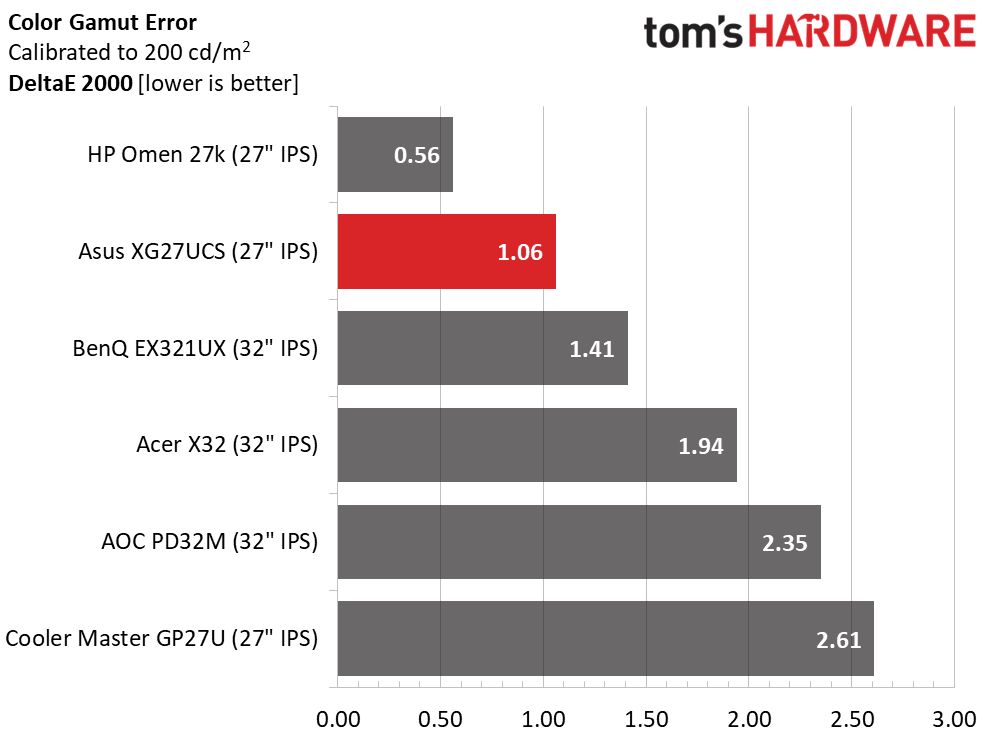
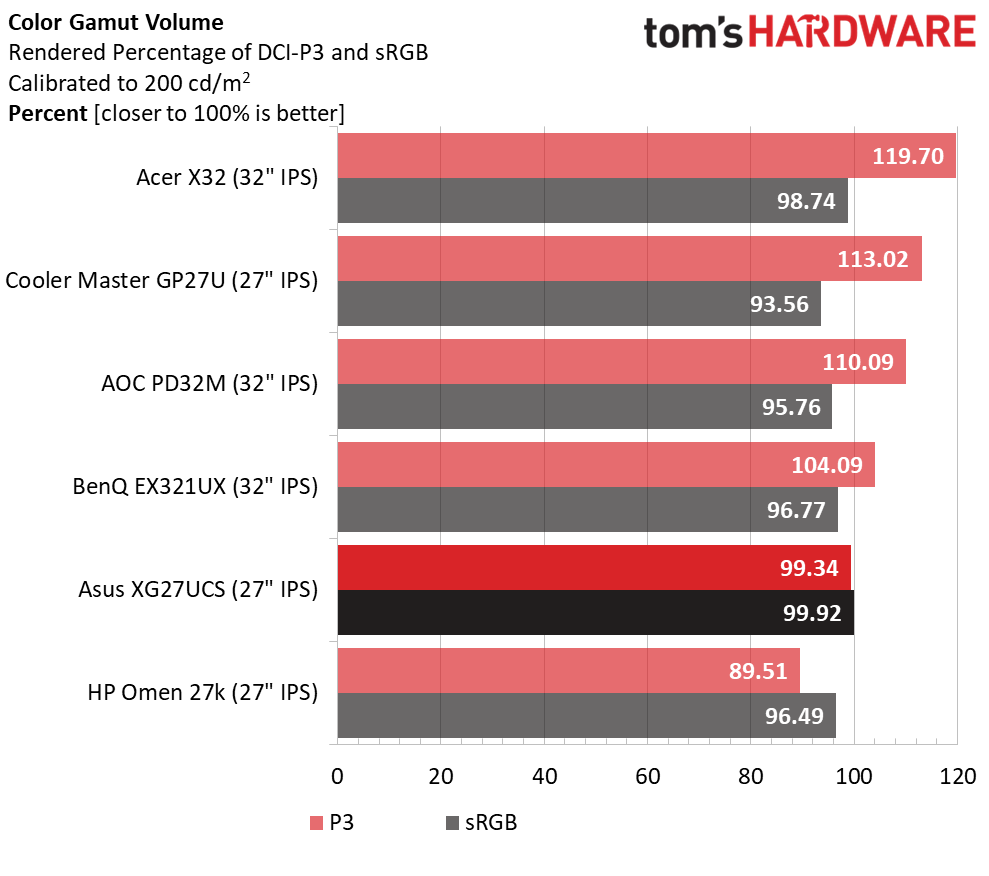
Again, the HP over-achieves here with a winning color error score of 0.56dE, one of the best I’ve ever recorded. The XG27UCS is only a hair back in second place with 1.06dE. Yep, still awesome.
In the volume test, the XG27UCS isn’t at the top but note that both DCI-P3 and sRGB gamut coverage are less than 1% away from 100%. From an accuracy standpoint, this is ideal. While no one will complain about more color, the most precise result is what the XG27UCS produces, 100%, no more, no less. It’s a value-priced gaming display, but it is completely qualified for video post-production, creation, photo editing, or any other application that requires accurate color rendering.
Test Takeaway: The XG27UCS is one of the most accurate displays I’ve ever tested. And that’s before calibration. Only a few other screens come close, and they don’t have the XG27UCS’s value. While it doesn’t have high contrast, it is among the very best in every other image parameter. For the money, you’ll be hard-pressed to find better picture fidelity.
MORE: Best Gaming Monitors
MORE: How We Test PC Monitors
MORE: How to Buy a PC Monitor
Current page: Grayscale, Gamma and Color
Prev Page Brightness and Contrast Next Page HDR Performance
Christian Eberle is a Contributing Editor for Tom's Hardware US. He's a veteran reviewer of A/V equipment, specializing in monitors. Christian began his obsession with tech when he built his first PC in 1991, a 286 running DOS 3.0 at a blazing 12MHz. In 2006, he undertook training from the Imaging Science Foundation in video calibration and testing and thus started a passion for precise imaging that persists to this day. He is also a professional musician with a degree from the New England Conservatory as a classical bassoonist which he used to good effect as a performer with the West Point Army Band from 1987 to 2013. He enjoys watching movies and listening to high-end audio in his custom-built home theater and can be seen riding trails near his home on a race-ready ICE VTX recumbent trike. Christian enjoys the endless summer in Florida where he lives with his wife and Chihuahua and plays with orchestras around the state.
-
truerock I just can't understand why somebody would want to put crummy, low-quality speakers inside of their monitor. It just seems like the strangest idea. They like having a monitor that vibrates?Reply
Wouldn't it be better to have good speakers? -
Sluggotg Reply
I use Nice Speakers or a Good Headset for most of my computing activities. When I am building, fixing/trouble shooting, updating, testing, etc., I use a monitor with built in speakers. Less hassle, less clutter at my computer work desk.truerock said:I just can't understand why somebody would want to put crummy, low-quality speakers inside of their monitor. It just seems like the strangest idea. They like having a monitor that vibrates?
Wouldn't it be better to have good speakers? -
Syntaximus Just picked one of these up for $370 on Amazon, totally worth it.Reply
The color accuracy out of the box is on point exactly as the review says.
I haven't even bothered trying to calibrate it yet, just adjust the brightness as needed.
No dead pixels, hardly any glow/bleed, just as perceivably snappy as my old TN.
Colors and viewing angles are great, contrast is meh, but that's IPS, and for the price I don't mind.
No issues w ghosting either so far on the #10 setting, but will probably need adjusting if tanking FPS.
