Why you can trust Tom's Hardware
To compare the XG32UCWMG’s performance, I’ve included three other dual-mode displays, Dough’s Spectrum Black 32, Acer’s X32 X3, and Asus’ PG32UCDP. The remaining two are HP’s Omen 32 OLED and Aorus’ FO32U2P, which run at 240 Hz only. All are 32-inch 4K OLEDs.
Pixel Response and Input Lag
Click here to read up on our pixel response and input lag testing procedures.
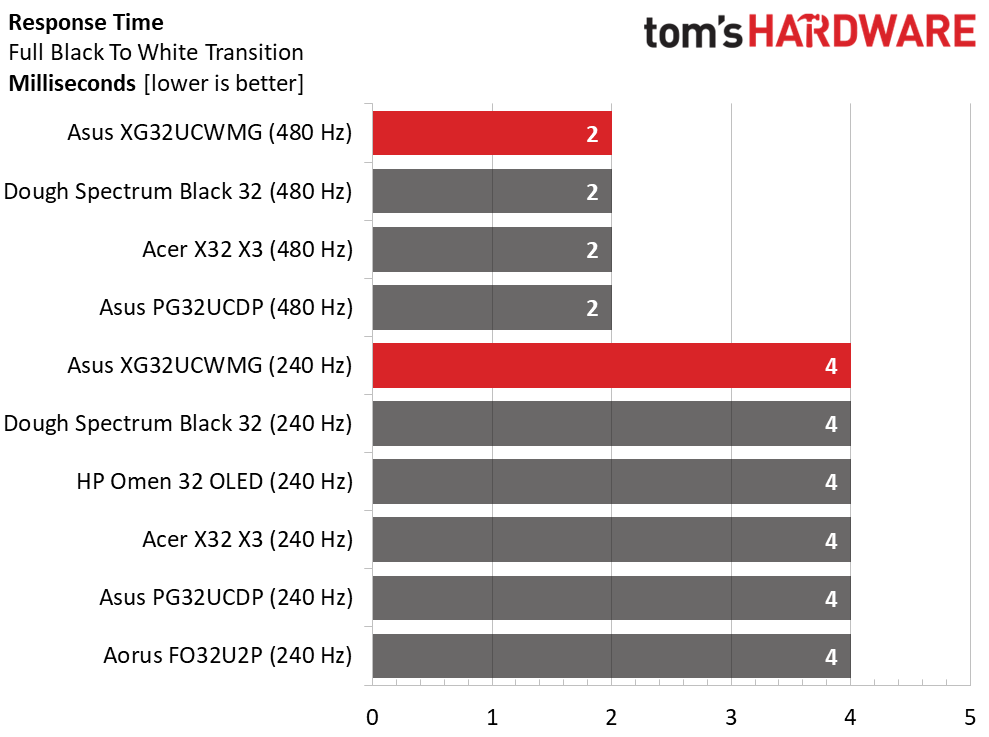
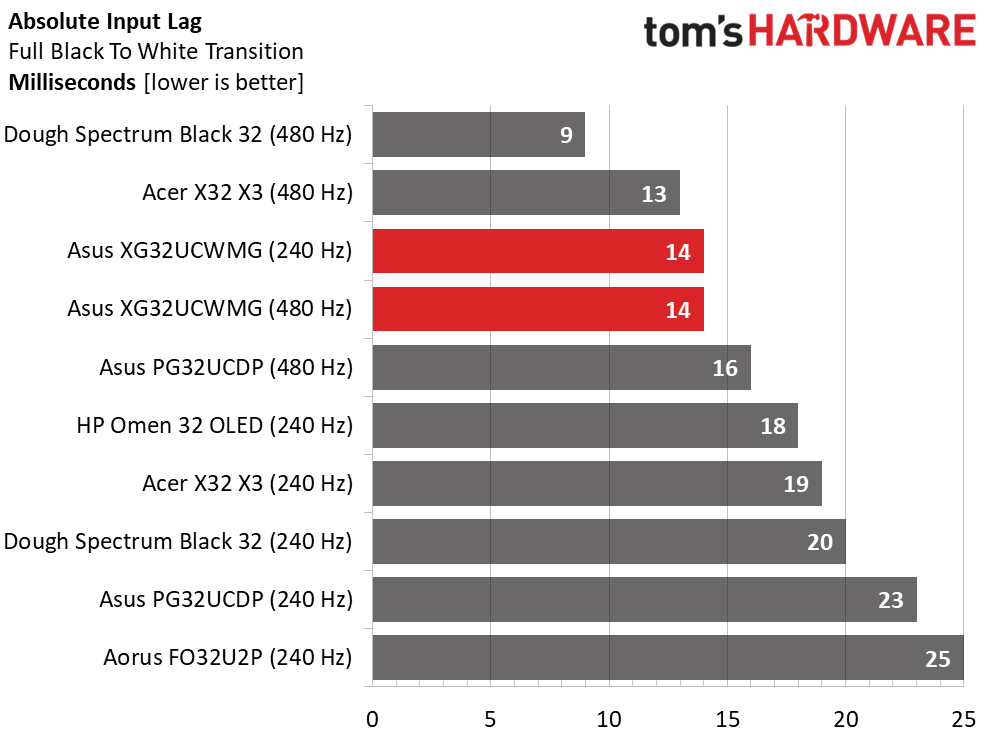
The response test is no surprise, at 240 Hz, it takes 4ms to draw a full white field and at 480 Hz, it takes 2ms. In practice, you can’t tell a difference because 240 Hz is just as smooth. In other words, there is no visible difference in motion resolution. 240 Hz is perfect, and you can’t get better than that.
You’d expect to see half the input lag at 480 Hz but that isn’t the case. I was surprised to see that the XG32UCWMG had the same lag at both frame rates. Since this test includes the response time, 480 Hz has 2ms less lag, but the total number remains 14ms. That’s plenty quick but the Dough and Acer screens are just a tad quicker. Again, this is such a small difference that I doubt even the best gamers will be able to perceive. The XG32UCWMG is one of the fastest 4K monitors you can buy.
Test Takeaway: Though the benefits of 480 Hz over 240 Hz are small, it is an option that some users will avail themselves of. It’s certainly useful to those who can’t hit 240 Hz in 4K resolution. Only the most expensive video cards can accomplish that feat. If you do have the power, though, the XG32UCWMG provides perfect motion resolution and no perceptible input lag.
Viewing Angles
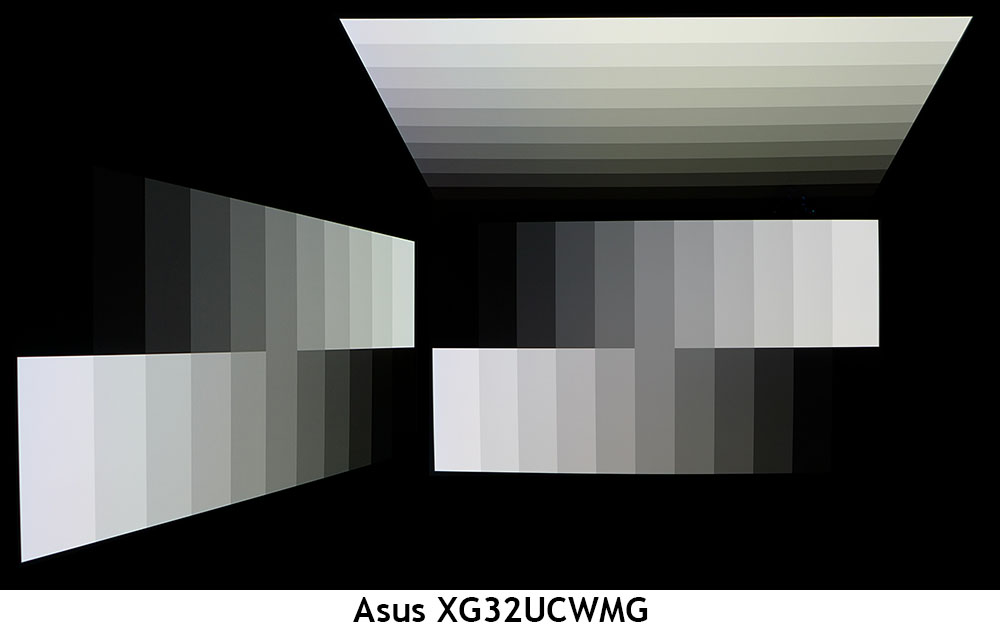
The XG32UCWMG’s 45-degree angle photo is nearly perfect, but I could see a faint green tint when I looked hard enough. You won’t see this issue in content. Light output and gamma do not change, which is more significant to image quality. This is a very shareable monitor. The top view is greener in tint with reduced gamma but no change in brightness. Lower gamma means detail renders less clearly.
Screen Uniformity
To learn how we measure screen uniformity, click here.
Get Tom's Hardware's best news and in-depth reviews, straight to your inbox.
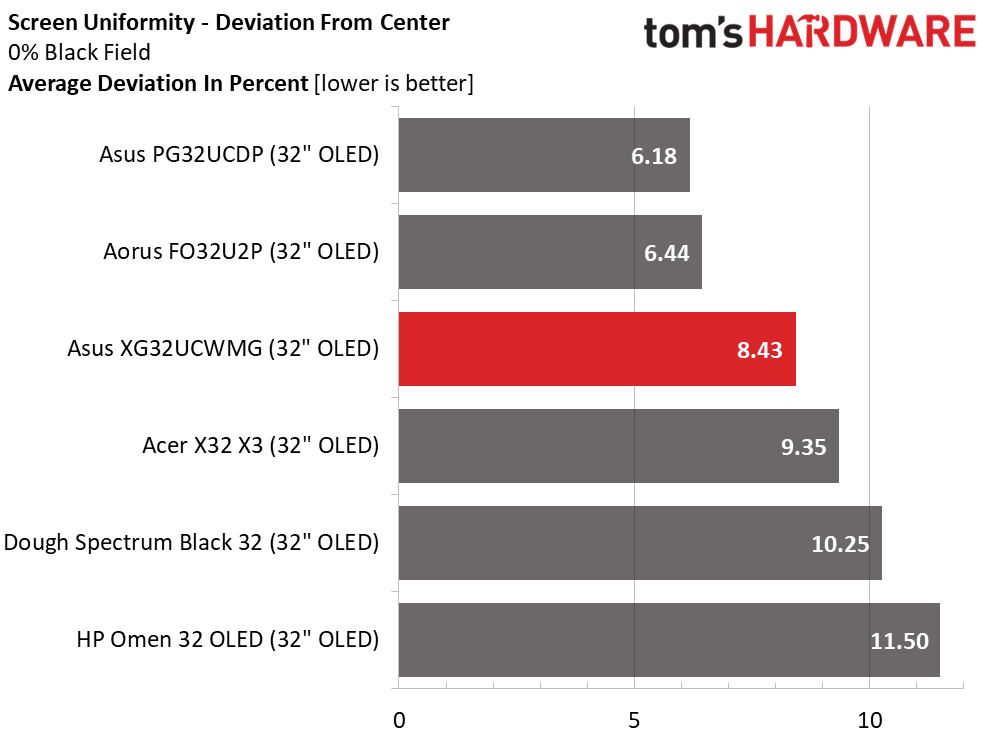
The XG32UCWMG’s screen uniformity is well below the visible threshold of 10%. I couldn’t see any bleed, glow or hotspots from my sample. A few OLEDs have done better in this test, and most aren’t any worse than the Dough or HP screens, which just crack the barrier. Bottom line: you are unlikely to find any uniformity issues with an OLED monitor.
MORE: Best Gaming Monitors
MORE: How We Test PC Monitors
MORE: How to Buy a PC Monitor
Current page: Response, Input Lag, Viewing Angles and Uniformity
Prev Page Features and Specifications Next Page Brightness and Contrast
Christian Eberle is a Contributing Editor for Tom's Hardware US. He's a veteran reviewer of A/V equipment, specializing in monitors. Christian began his obsession with tech when he built his first PC in 1991, a 286 running DOS 3.0 at a blazing 12MHz. In 2006, he undertook training from the Imaging Science Foundation in video calibration and testing and thus started a passion for precise imaging that persists to this day. He is also a professional musician with a degree from the New England Conservatory as a classical bassoonist which he used to good effect as a performer with the West Point Army Band from 1987 to 2013. He enjoys watching movies and listening to high-end audio in his custom-built home theater and can be seen riding trails near his home on a race-ready ICE VTX recumbent trike. Christian enjoys the endless summer in Florida where he lives with his wife and Chihuahua and plays with orchestras around the state.
-
-Fran- Now we just need to slap these into VR HMDs :DReply
Joking aside, I wonder how the ruling about OLED tech with Samsung will affect OLED's general pricing. A bit of a left-field comment, but I think it matters in the context of the review itself? I think?
Anyway, nice review! Thanks a lot.
Regards.
