Intel Launches Alder Lake HX: Up to 16 Cores, PCIe 5.0, and 157W of Power
Up to 16 cores, 5.0 GHz, and 157W of peak power draw
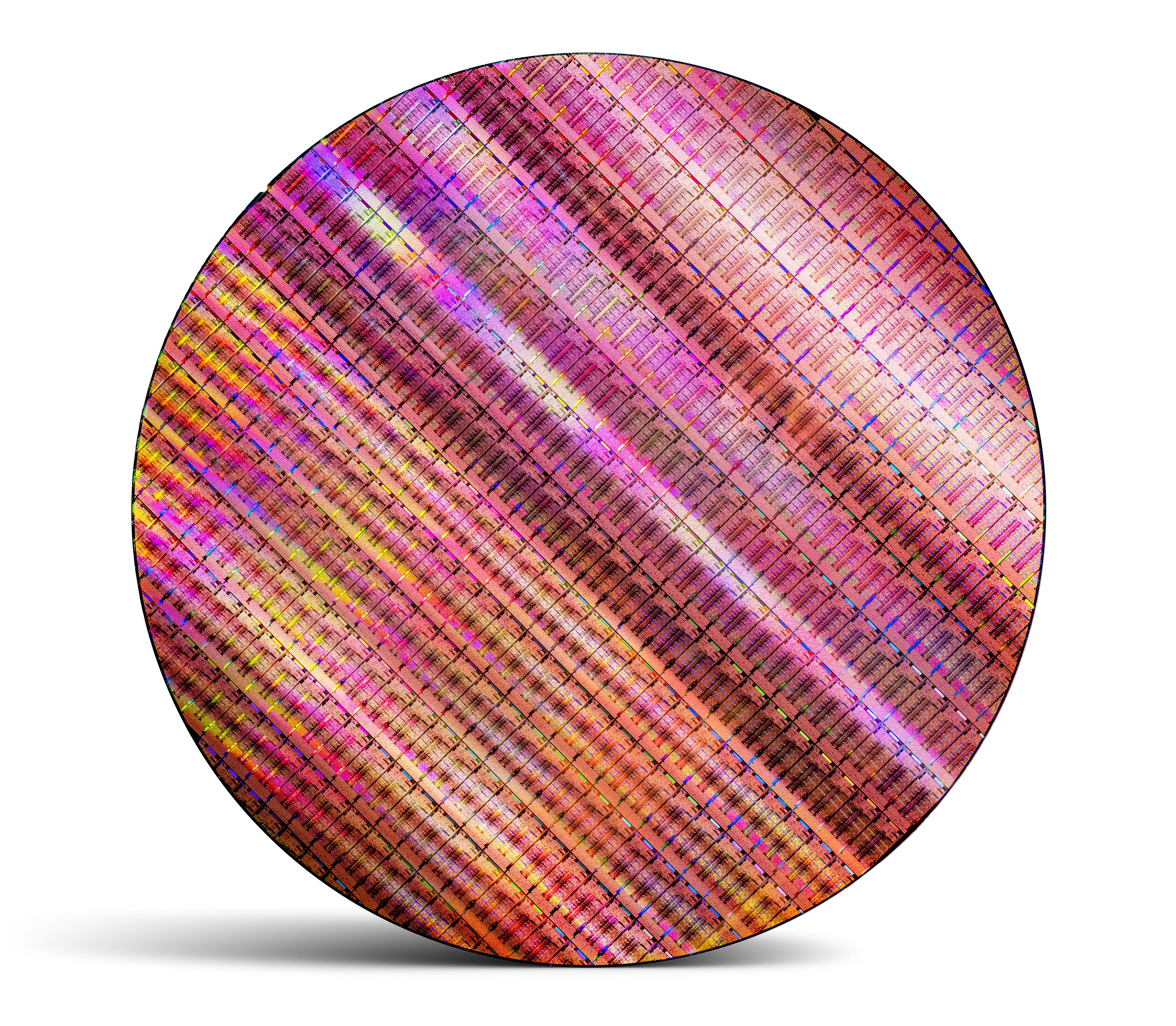
Intel is bulking up its family of Alder Lake mobile CPUs with new HX series chips that leverage the same silicon as the Alder Lake desktop PC chips, but Intel crammed them into a slimmer package that will power the highest-powered gaming and workstation laptops and notebooks. The new chips feature up to 16 cores, 24 threads, peak clock rates of 5.0 GHz, and a 55W base power spec that stretches up to an almost-unbelievable 157 watts under heavy load. Intel says the HX chips deliver up to 80% more performance in multi-threaded workloads than its own previous-gen chips and 10 to 20% more performance than its current-gen H-Series, and that's before you leverage the HX chips' overclocking features.
Intel's new chips will attempt to fend off Apple's M1 Max and M1 Ultra processors, not to mention AMD's existing 6nm Ryzen 6000 ‘Rembrandt’ chips and the upcoming Zen 4-powered Ryzen 7000 'Dragon Range' processors that will also stretch beyond 55W.
The HX chips are armed for workstation tasks with support for an incredible amount of I/O for a notebook, including up to 128GB of memory spread across four DDR4 or DDR5 modules, support for ECC memory, and up to four SSDs. It's also the first mobile platform to support the PCIe 5.0 interface, making it powerful enough to fit into the 'desktop replacement' class of mobile systems. The vPro-branded HX series models will replace Intel's Xeon W mobile lineup, while the Core-branded models will power the highest-end gaming laptops. Let's look at the specs and see how Intel crams its desktop PC processors into notebooks, then examine the company's performance claims.
Intel Alder Lake Core HX Processors Specifications
Intel's 12th-Gen Alder Lake chips feature the company's hybrid architecture, which combines a mix of big and fast Performance cores (P-cores) with clusters of small and powerful Efficiency cores (E-cores) that chew through background processes. You can read more about the design here.
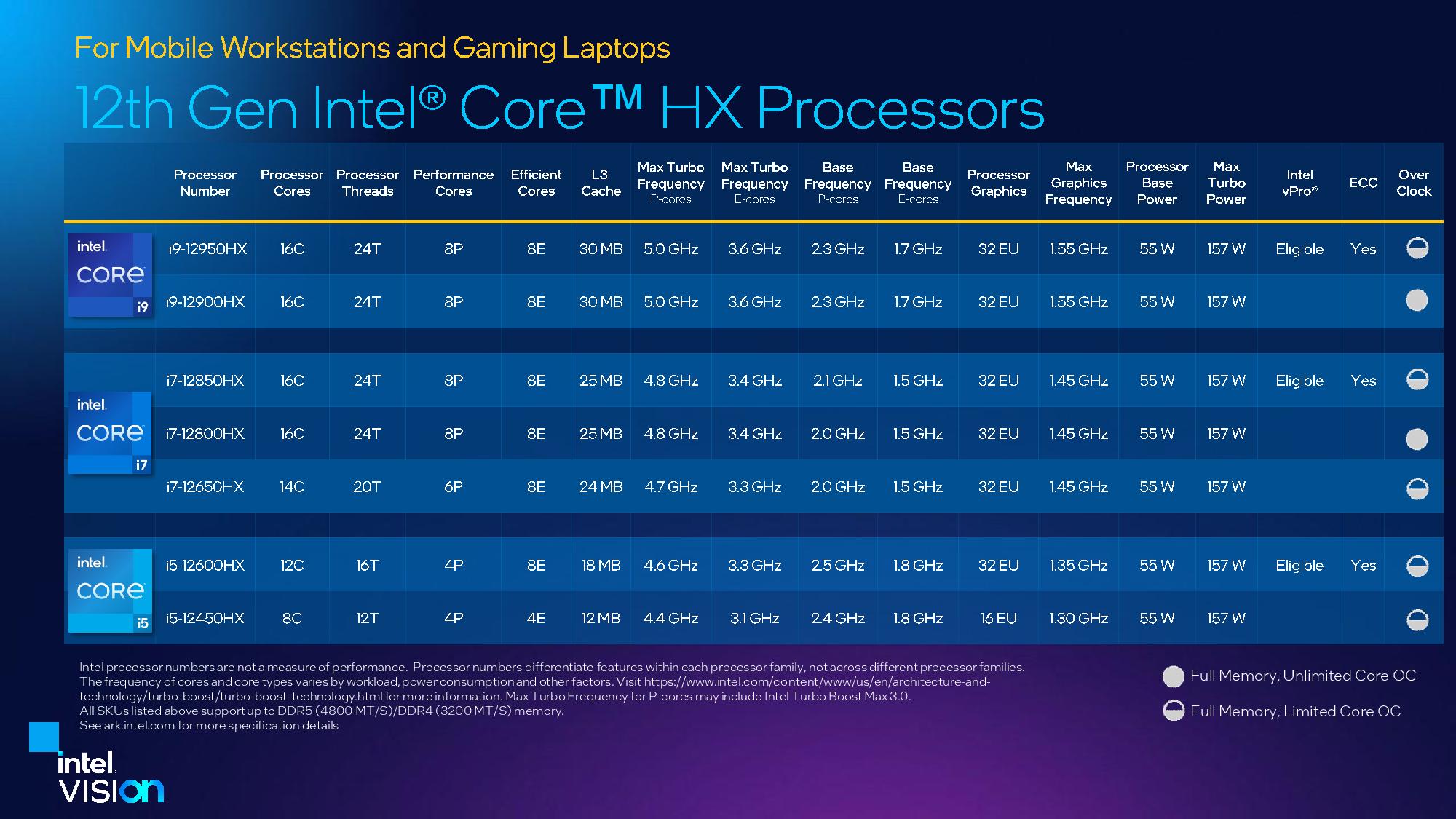
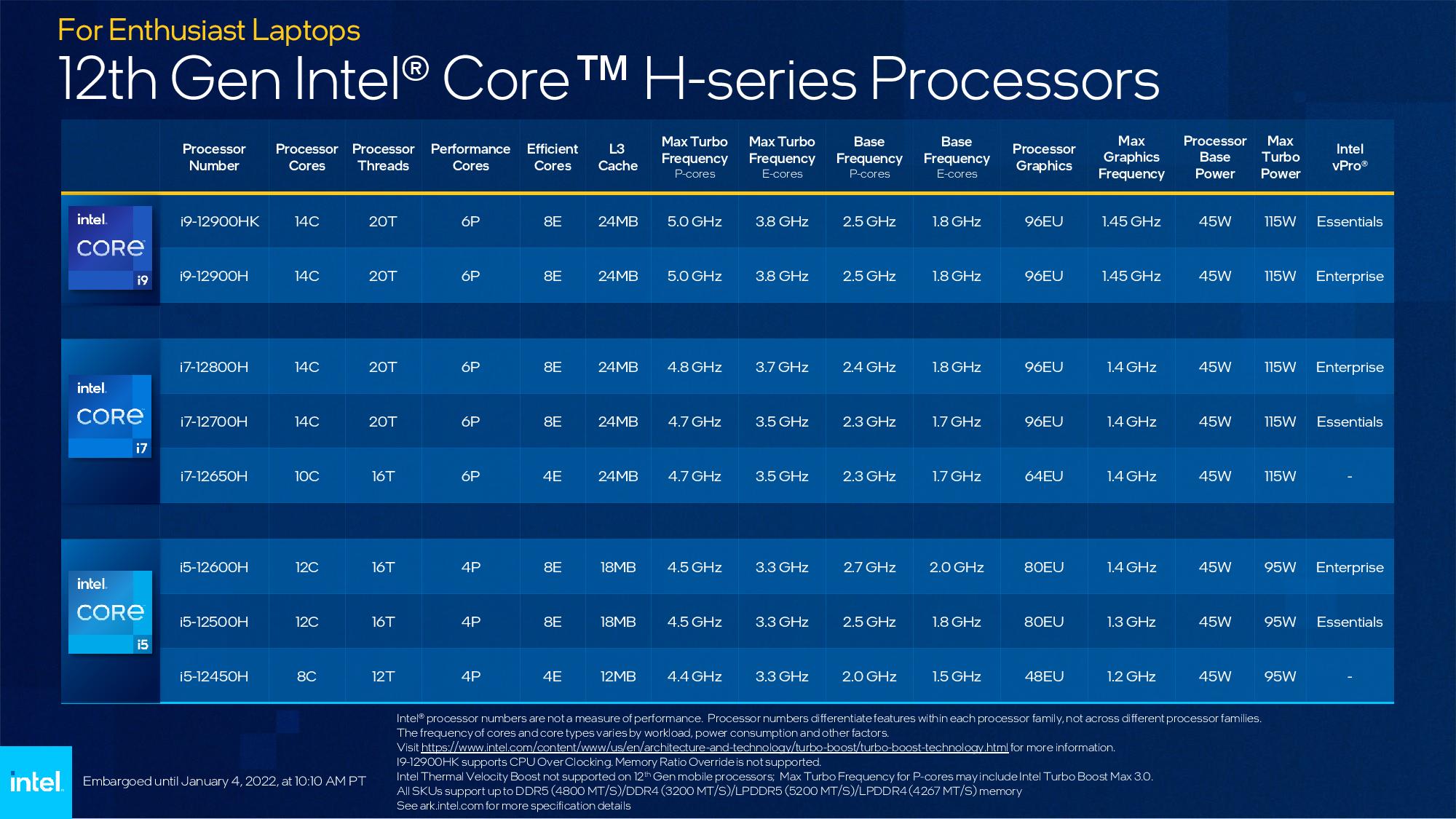
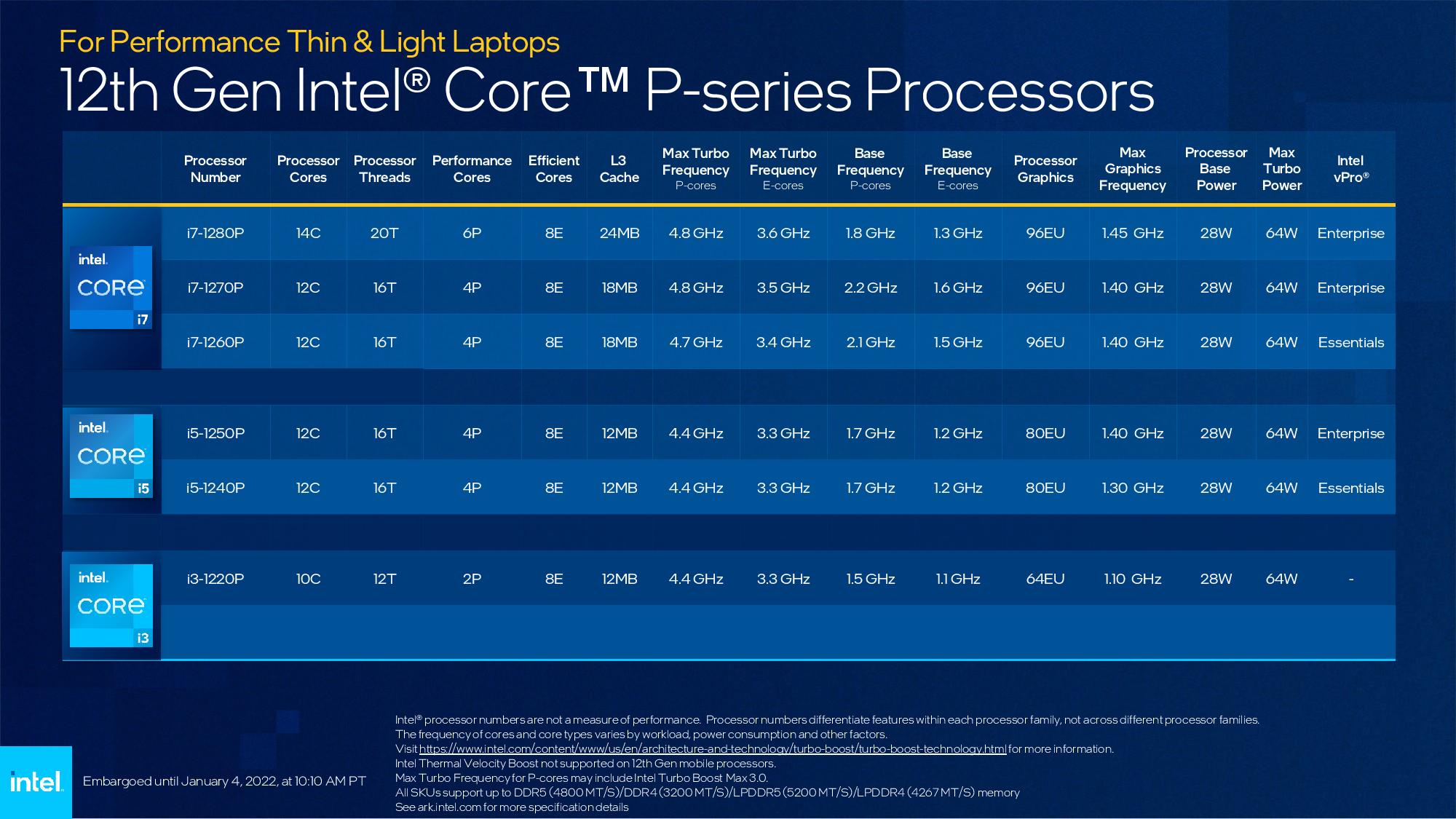
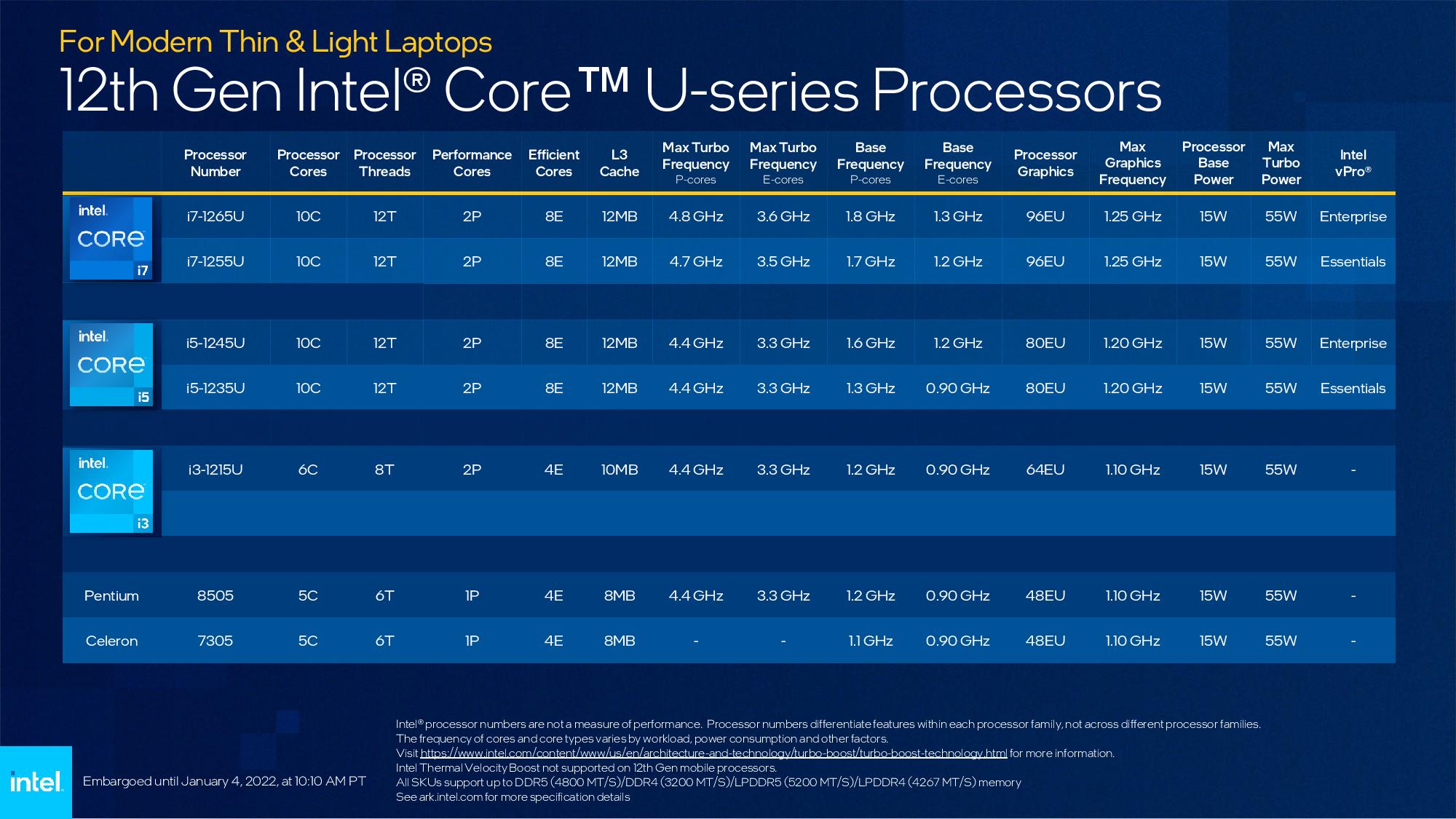
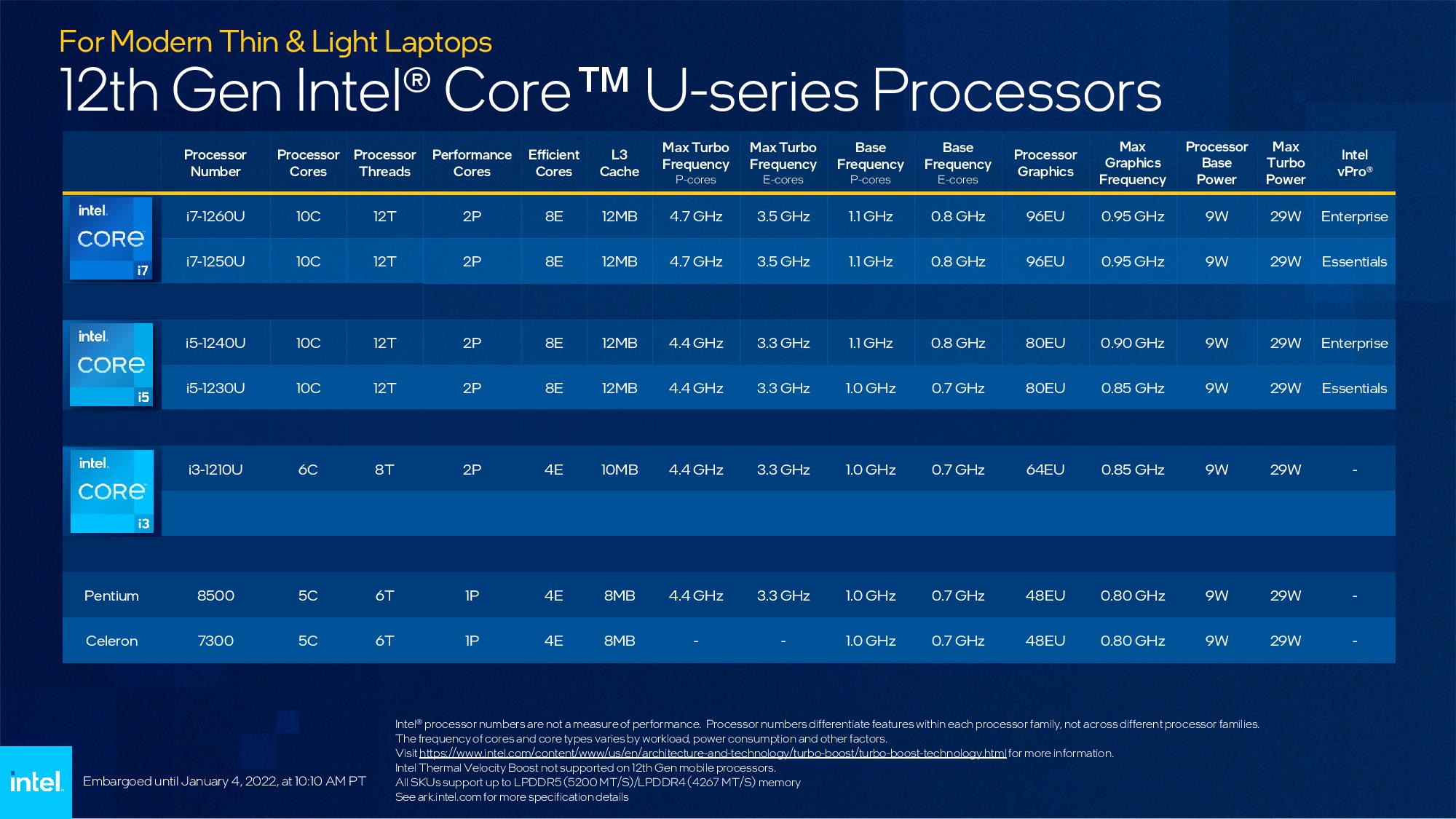
- HX-Series: 55W / 157W — Up to 8 P-cores, 8 E-cores, 32EU Xe LP graphics
- H-Series: 45W / 115W — Up to 6 P-cores, 8 E-cores, 96EU Iris Xe graphics
- P-Series: 28W / 64W— Up to 6 P-cores, 8 E-cores, 96EU Iris Xe graphics
- U-Series: 9W/15W 29W/55W — Up to 2 P-cores, 8 E-cores, 96EU Iris Xe graphics
Intel typically carves its mobile processors into 9/15W, 28W, and 45W swim lanes, but the HX-Series steps in as a new 55W tier for the most performance. In addition, the HX series can boost up to 157W, which is 42W higher than the H-series and a new high for Intel's mobile lineup. For reference, the 'X' in HX stands for 'eXpanded,' indicating these models are an expansion of the H-series of chips.
Intel’s HX series lineup spans the Core i9, i7, and i5 families with a total of eight SKUs and tops out at up to eight P-cores and eight E-cores, providing a total of 24 threads (the P-Cores have hyperthreading, whereas the E-cores do not).
The HX processors use the same silicon as Intel's desktop PC chips (more on that below), so they have the Xe LP graphics engine with up to 32 EUs. In comparison, the rest of the Alder Lake mobile lineup comes with the faster Iris Xe engine with up to 96 EUs. Intel says that it expects all of the HX-powered laptops, which will come in both Core-branded gaming and vPro-branded workstation flavors, to have discrete GPUs from Nvidia, AMD, or Intel's own Arc lineup (though the latter is besieged by delays), so the lesser integrated GPU shouldn't be a concern.
The Core i9-12950HX slots in as the flagship chip and has the full complement of 8P+8E cores. The processor boosts to 5.0 GHz on the P-Cores, 3.6 GHz on the E-Cores, and supports partial overclockability.
As you can see in the slide above, Intel has two tiers of overclocking available for the HX models: Two models, the 12900HX and the 12800HX, support full overclocking of both the CPU cores and memory, while the five other models only support memory overclocking, so you can't overclock the CPU cores. Memory overclocking includes support for XMP 3.0 profiles and Intel's Dynamic Memory Boost tech. The chips also support Intel Speed Optimizer and the eXtreme Tuning Utility (XTU) for CPU core overclocking. Additionally, the P-Cores and E-Cores can be overclocked independently on models that fully support overclocking.
The lower end of the spectrum consists of the Core i5-12400HX, which comes with four P-cores and four E-cores, for a total of 12 threads, that boost to 4.4 and 3.1 GHz, respectively. This is the only HX chip to come with an even smaller Xe LP engine with only 16 EUs.
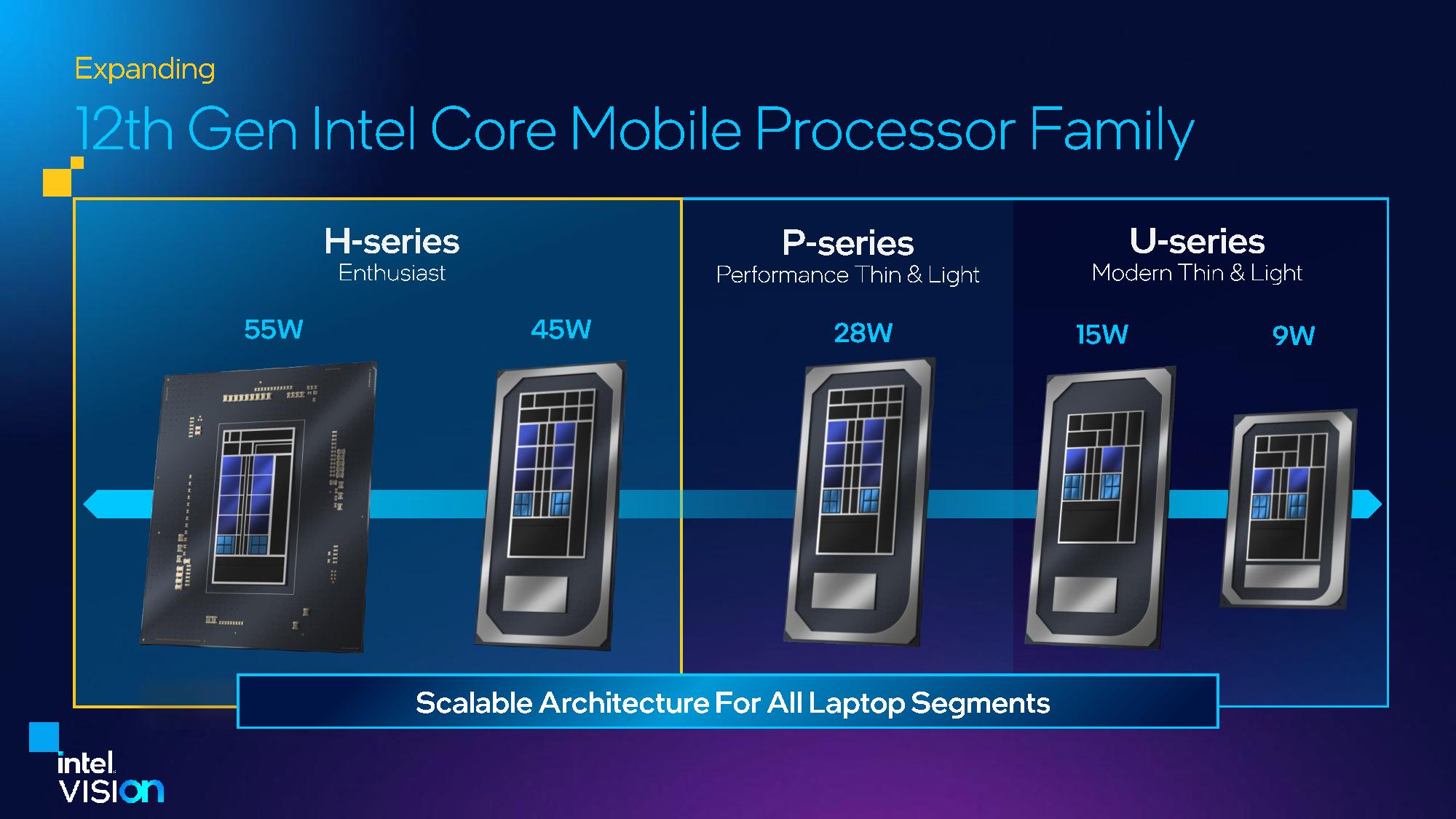
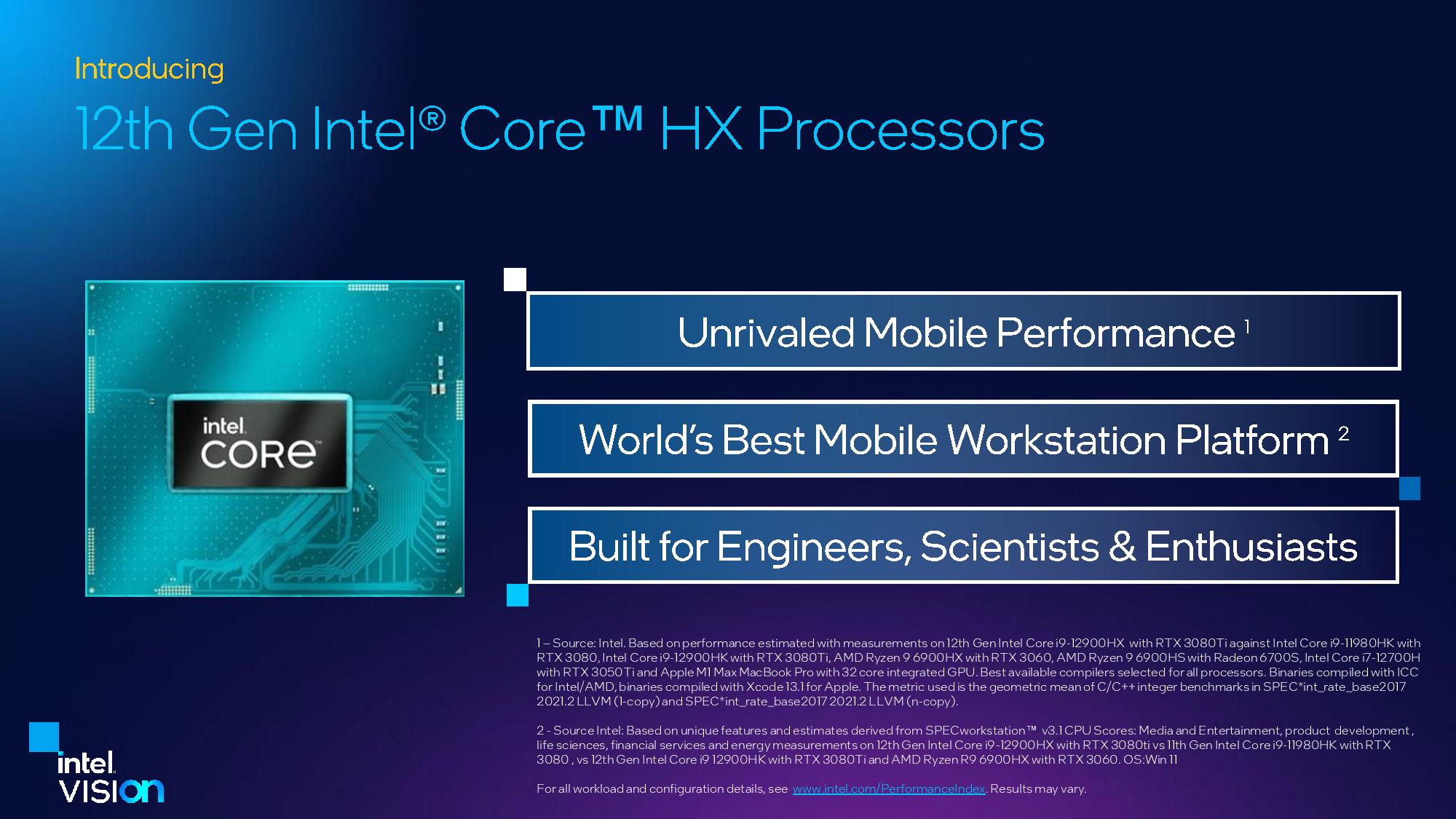
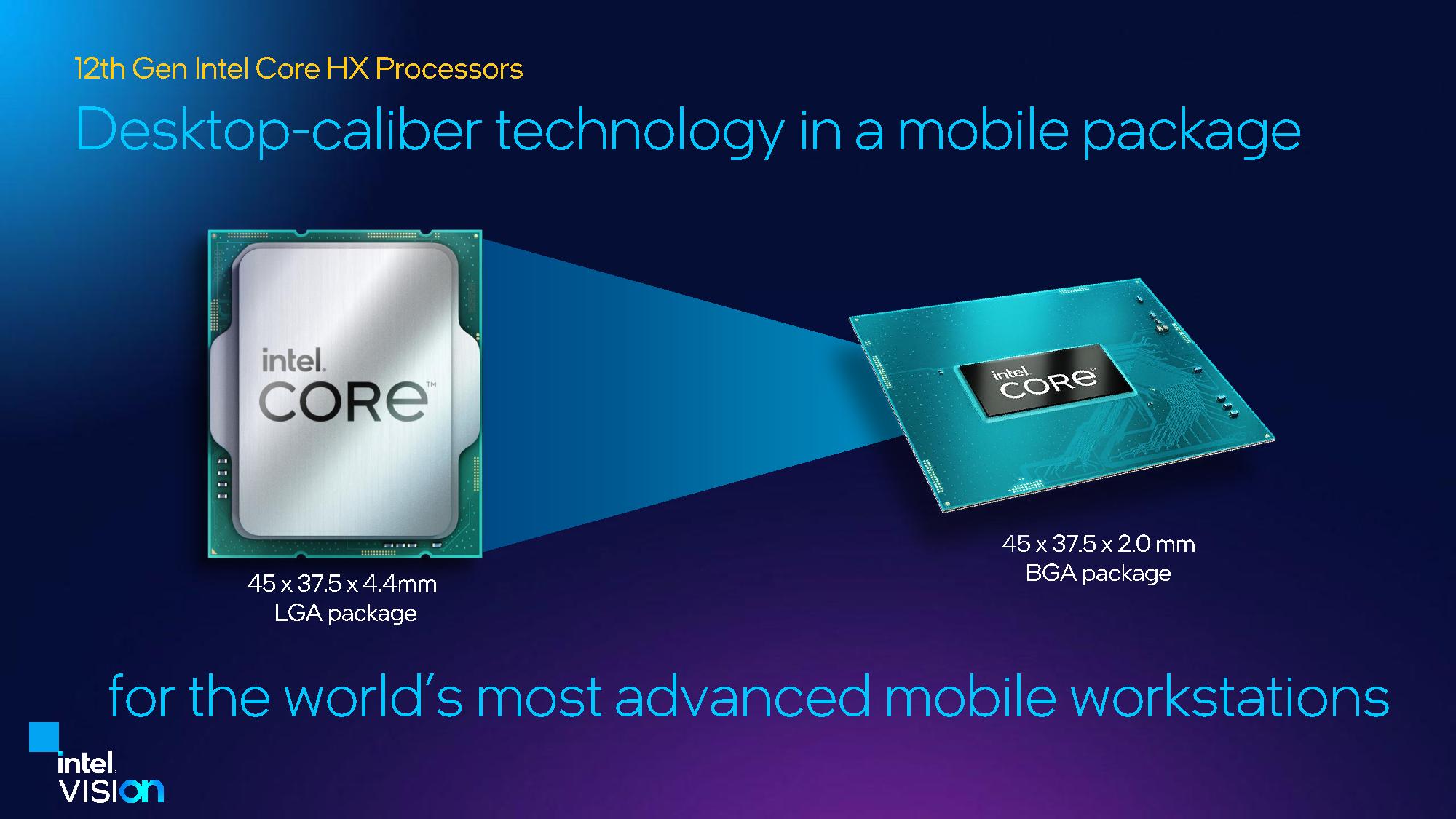
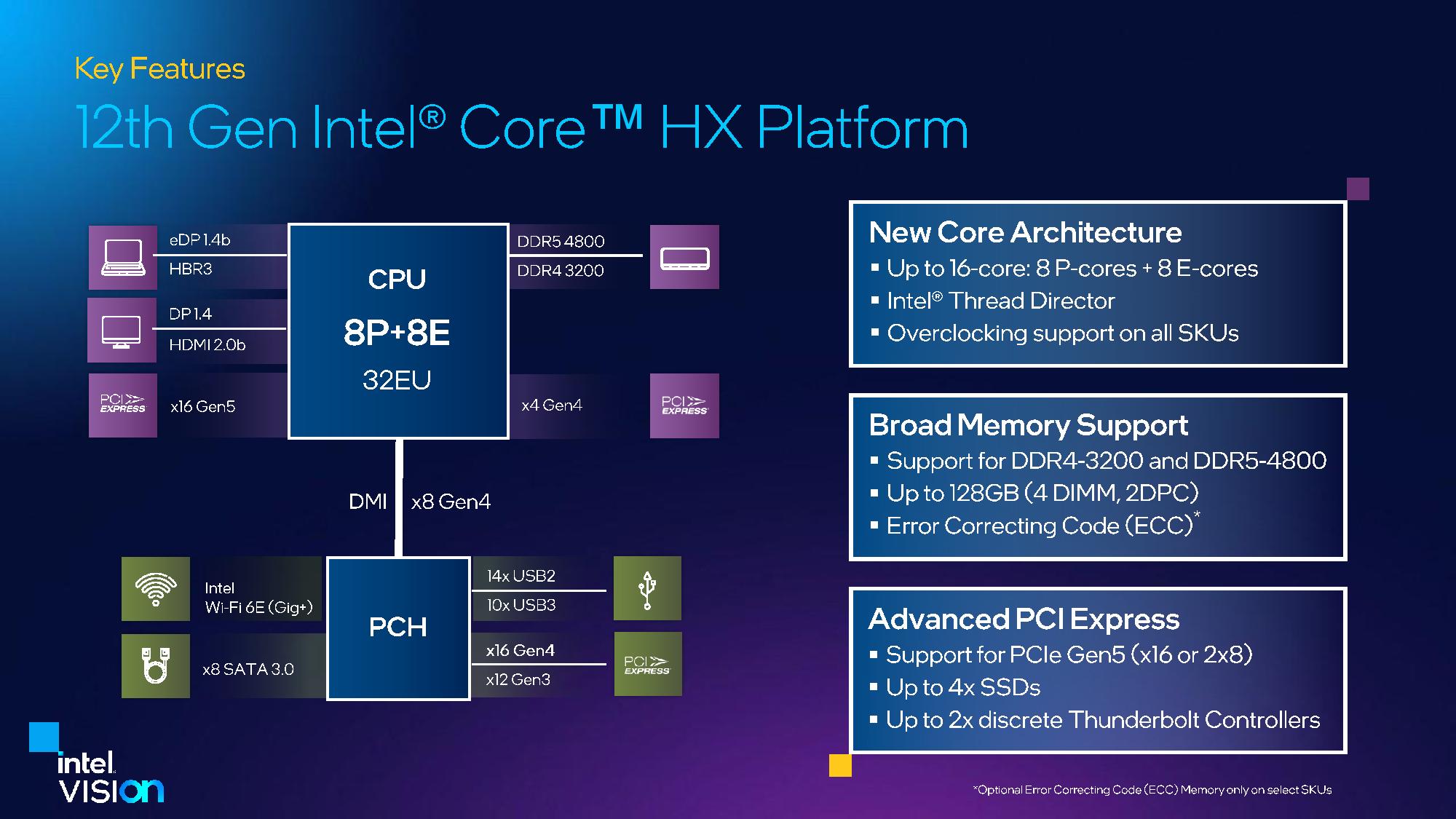
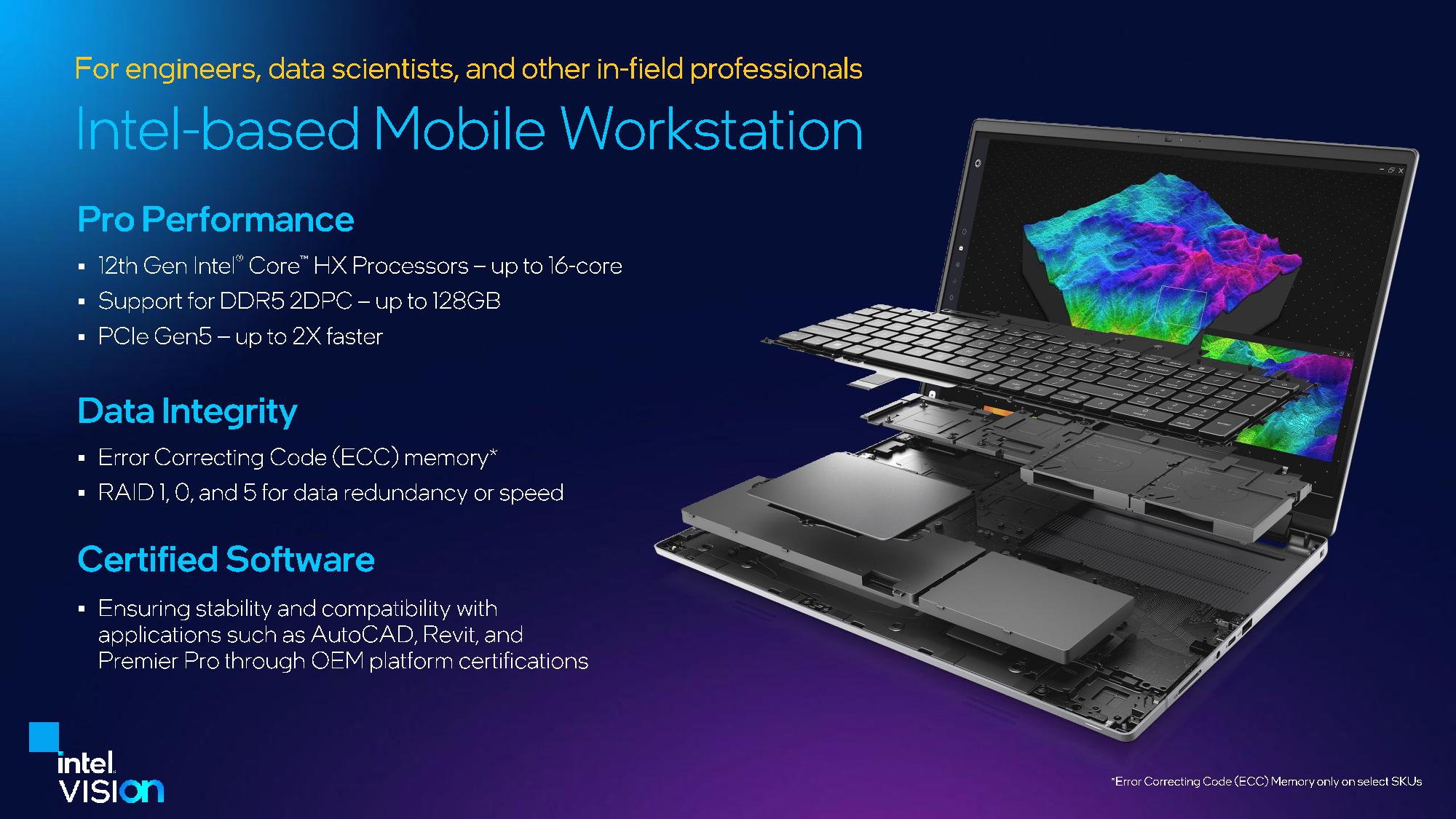
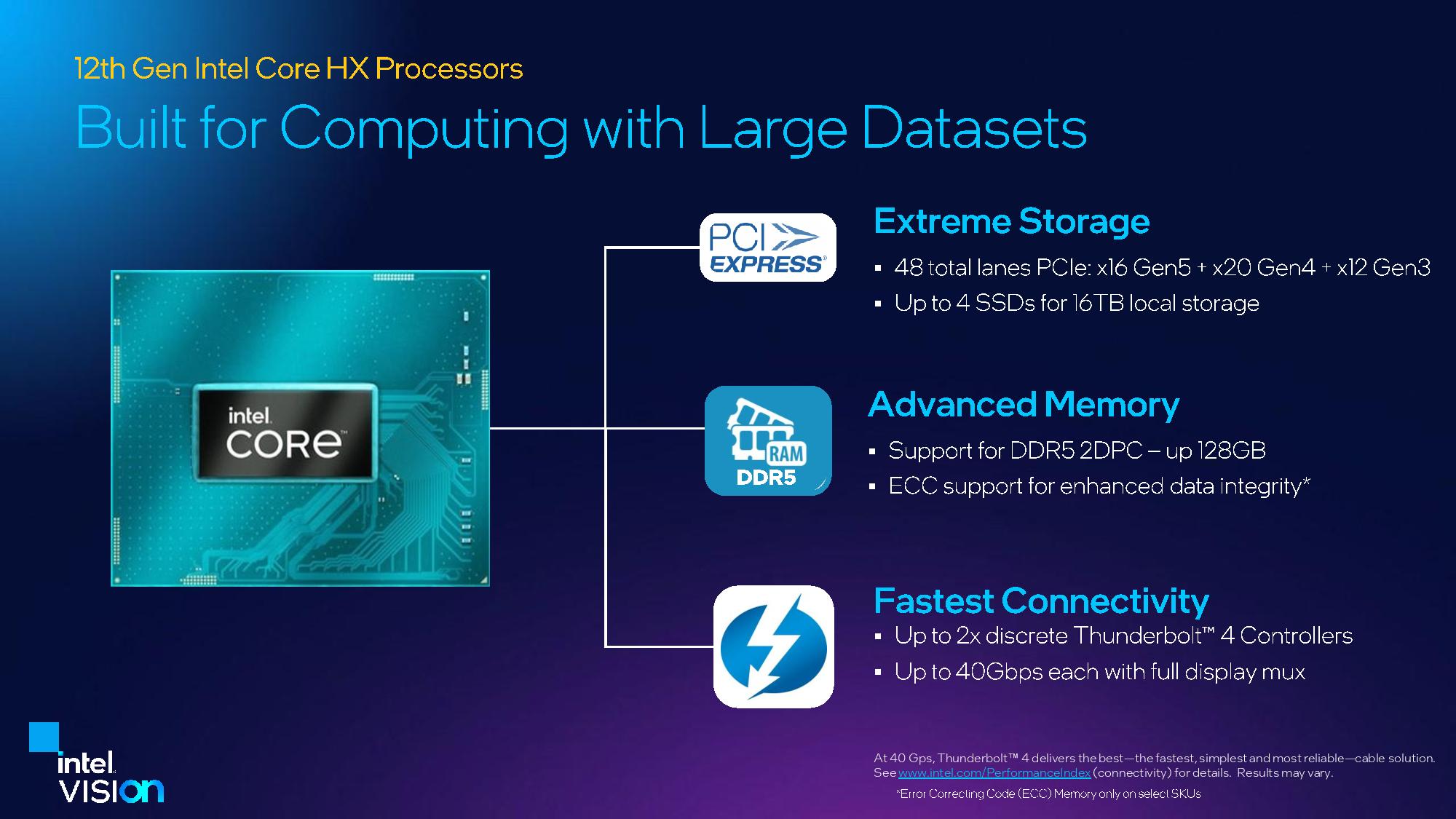
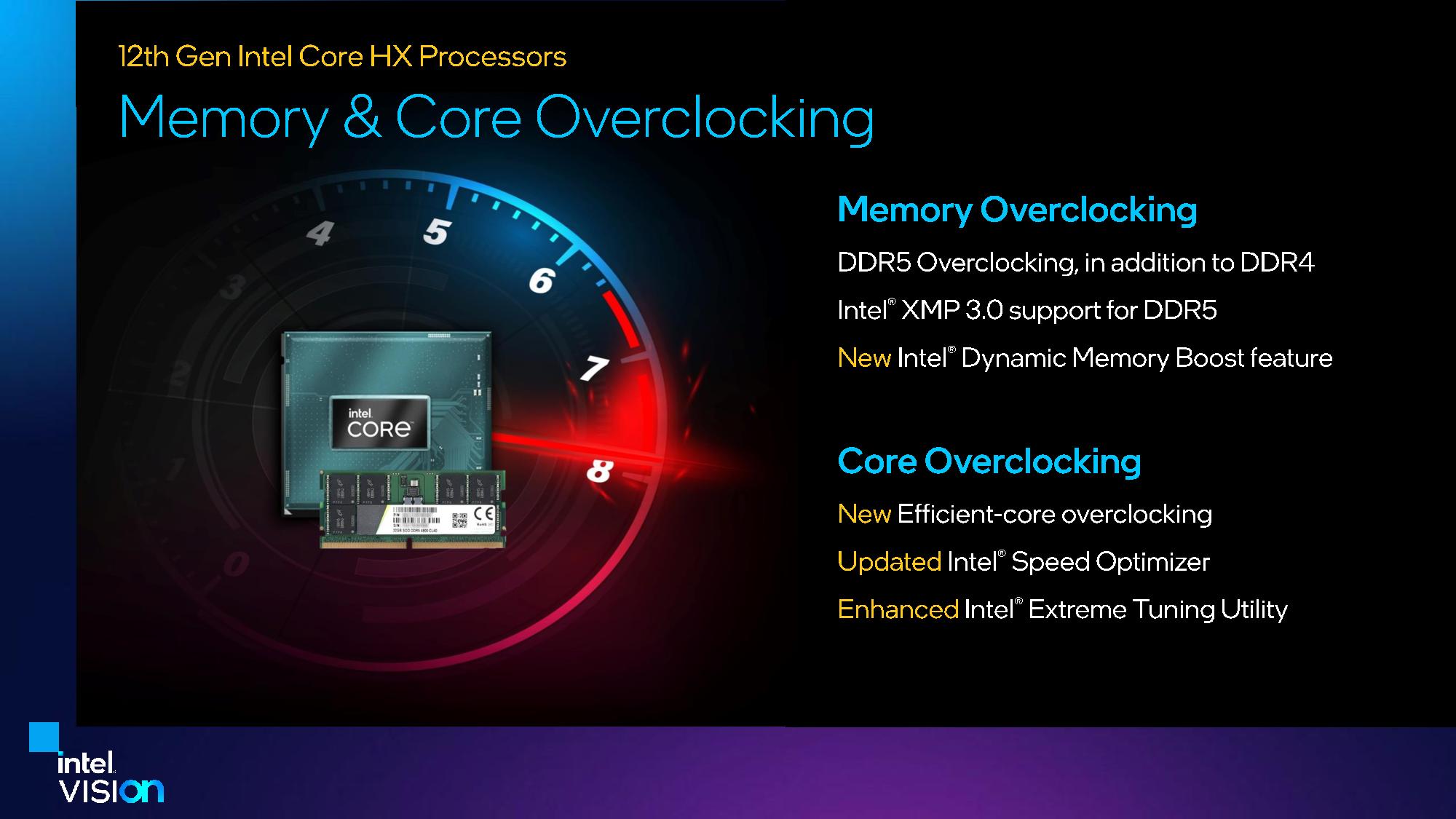
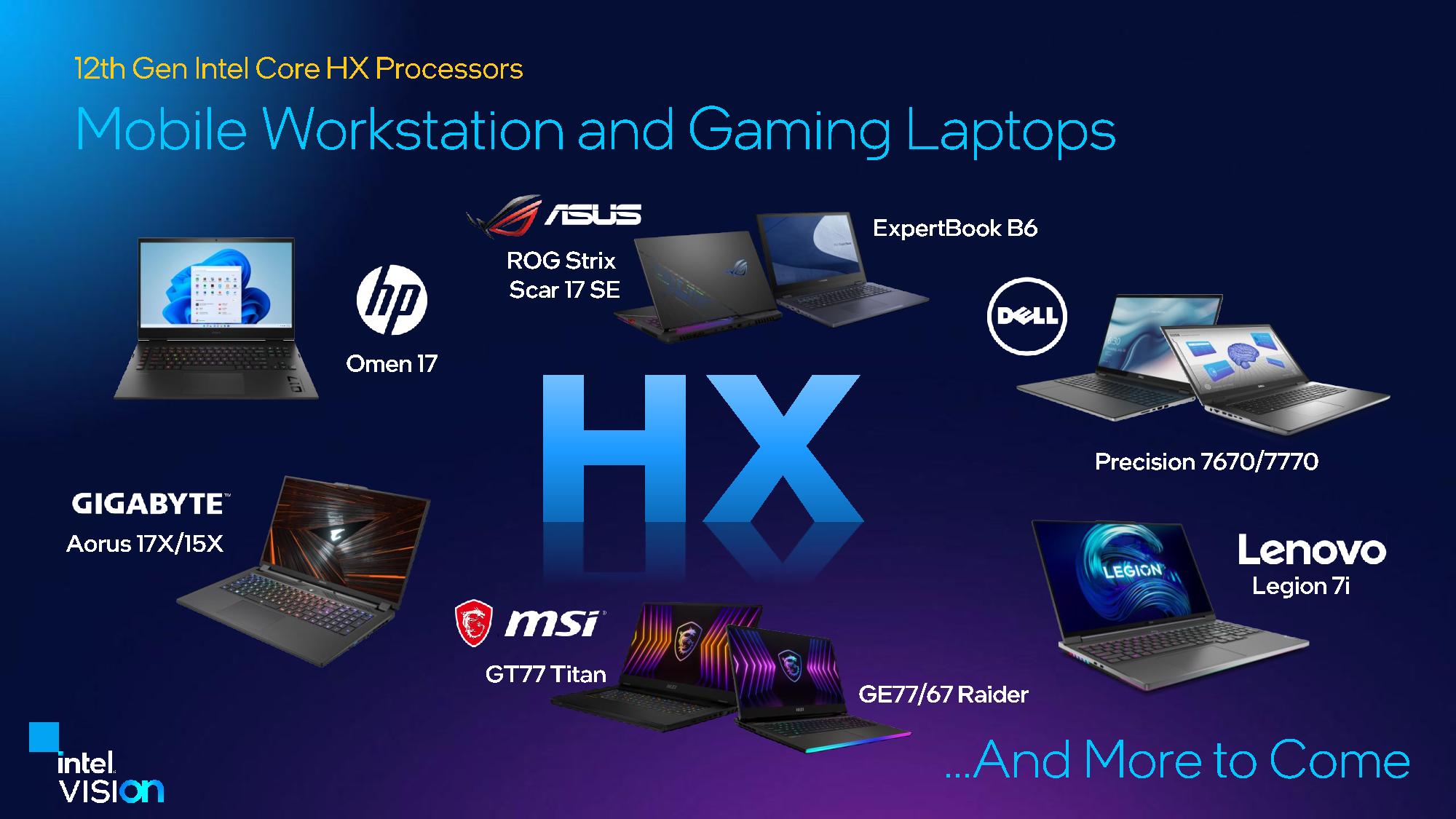
Intel's HX series uses the same die as the Alder Lake desktop PC chips, meaning they are the same physical silicon, but its firmware has been optimized for the power, frequency, and thermal profile needed for mobile use.
Intel transplanted the Alder Lake die from the 45 x 37.5mm LGA package that typically slots into the motherboard's socket into a similarly-sized SBGA package soldered into a slimmer socket on a motherboard. Additionally, as with all laptop chips, the HX processor doesn't have an integrated heat spreader (IHS), instead using a bare die. As a result, the BGA package is roughly 2mm thick, significantly thinner than the 4.4mm found with the desktop PC chips. This allows Intel to cram the chip into thin laptops while still having room for a cooling solution on top. Intel says most HX laptops will have a 20mm or lower thickness, whereas H-series devices aim for 14mm or less.
As you can see in the first slide above, all of Intel's other mobile chips come with a separate, smaller platform controller hub (PCH) chip on the same package that provides the connectivity typically found on a separate chipset processor. In contrast, the HX processor doesn't come with a PCH on the same package, so it is placed separately on the laptop's motherboard.

This separate chipset provides far more connectivity than a typical laptop, with support for up to four PCIe 4.0 x4 SSDs (with one connected to the HX processor itself), discrete WiFi 6E MACs, and two discrete Thunderbolt controllers. You can assign those four SSDs into different types of redundancy, like RAID 1 and 5, or use a RAID 0 stripe for performance.
Additionally, the HX processor supports an x16 PCIe 5.0 connection (or 2x8) that Intel says will be handy for future GPUs (none of the discrete GPUs used for the launch notebooks will have a PCIe 5.0 GPU). That makes the HX-series processors the first to support PCIe 5.0 for laptops. Overall, HX-based systems support up to 48 total PCIe lanes in both PCIe 5.0 and 4.0 flavors, while the H-series topped out at 28 lanes of PCIe 4.0.
The support for PCIe 5.0 will be most useful in the near term for the newer, faster crop of SSDs with the new interface that will come to market soon. However, the respective laptops will need to be wired appropriately, as the standard four lanes for M.2 SSDs from the CPU are PCIe 4.0.
The HX processor also supports dual-channel LPDDR4-4267/DDR4-3200 or LPDDR5-4800/DDR5-5200 memory in standard or ECC flavors (ECC is for vPro models only). Notebook makers can use up to two DIMMs per channel, boosting capacity to four total DIMMs that could provide up to 128GB. In contrast, Apple supports LPDDR-6400 and AMD has LPDDR5-5500.
Intel Alder Lake Core HX Mobile Performance Benchmarks
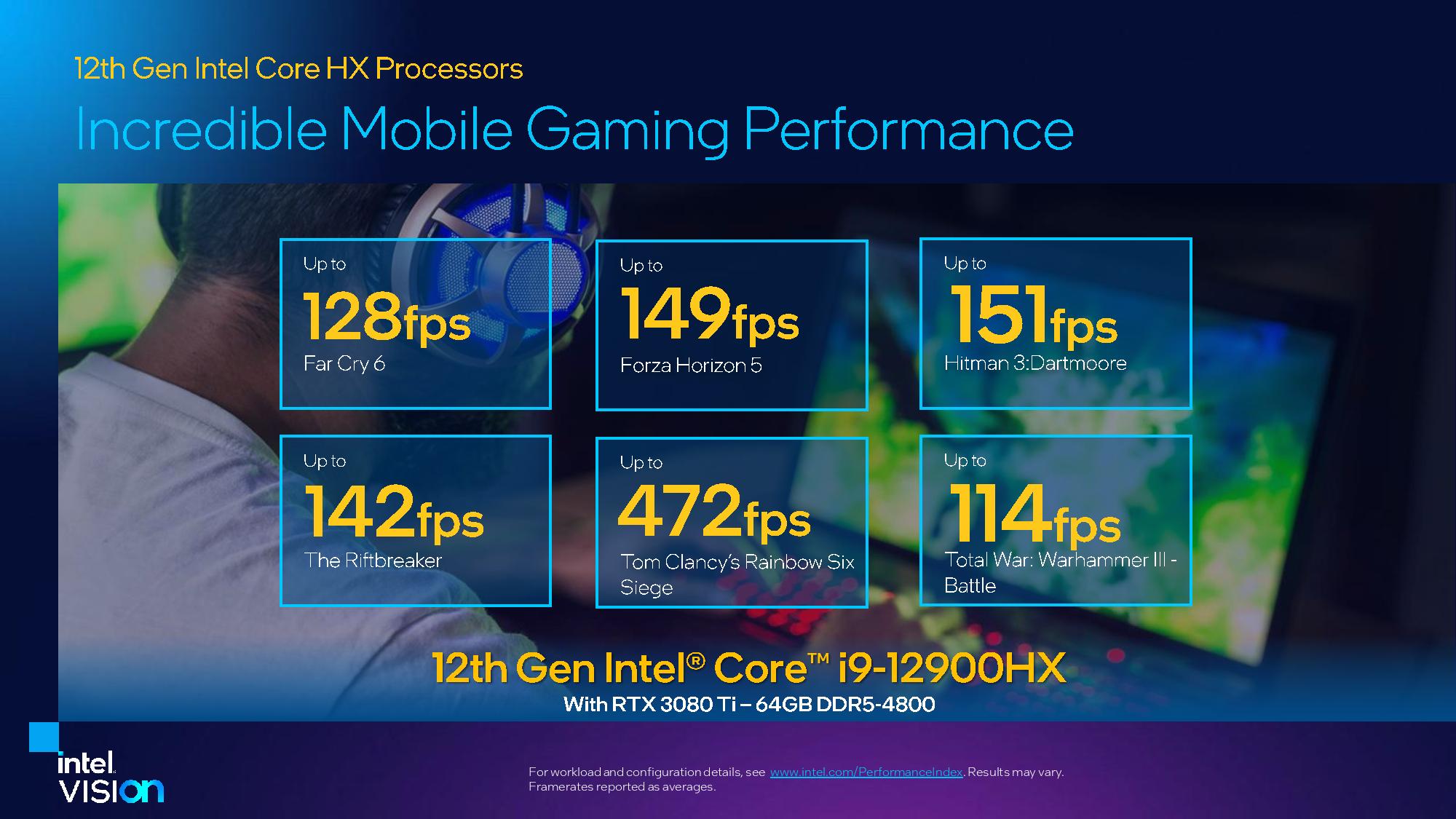
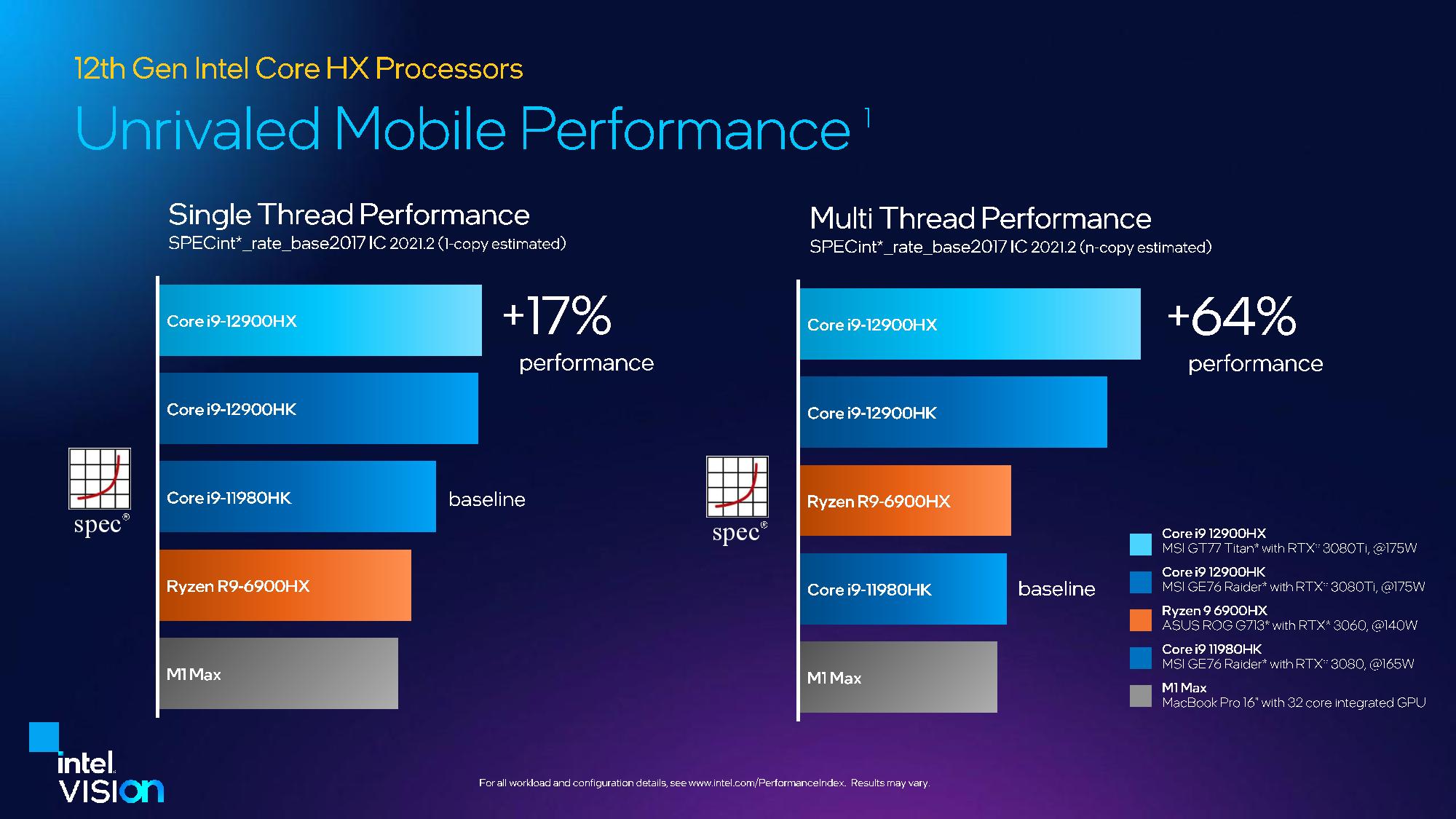
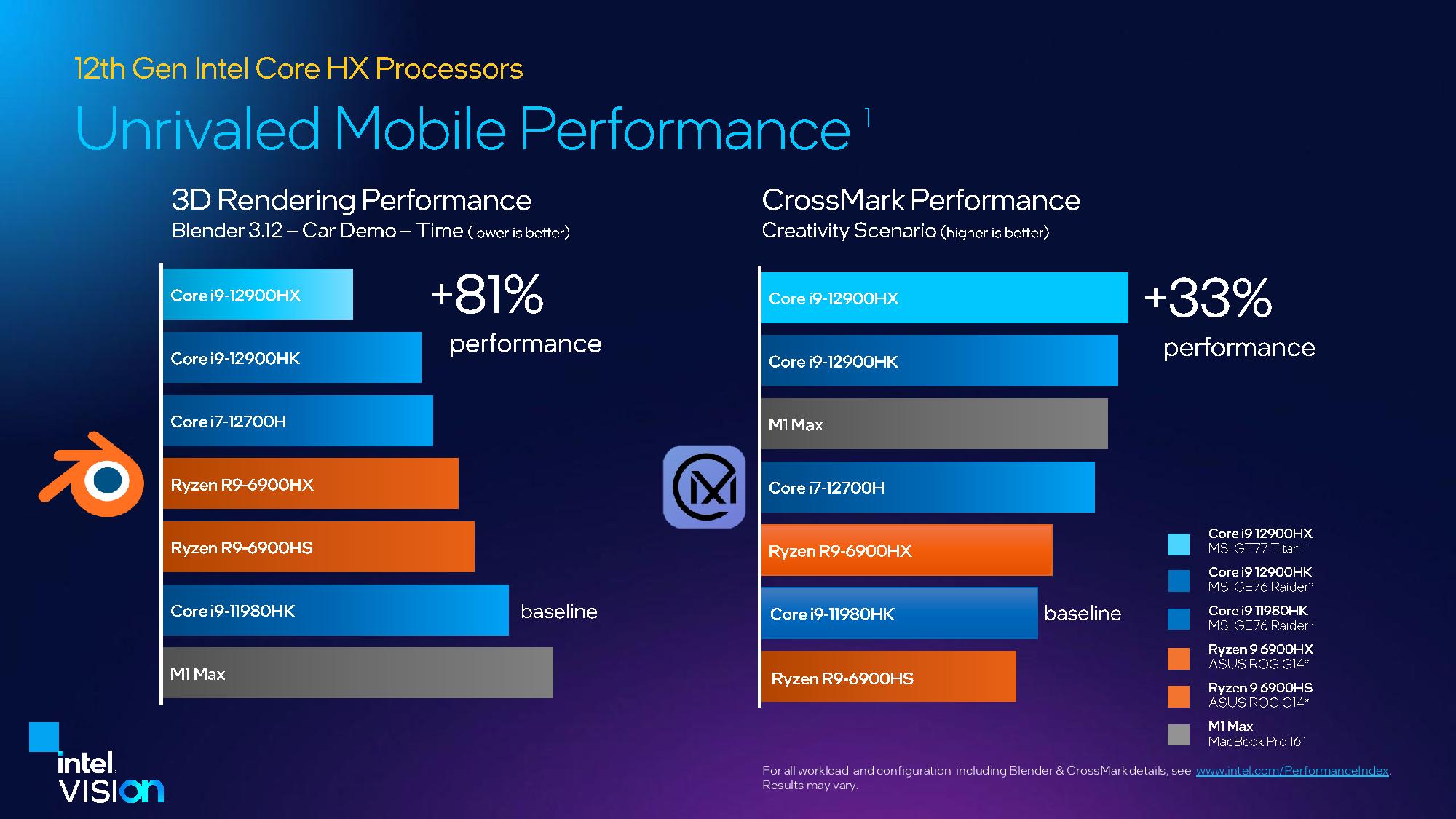
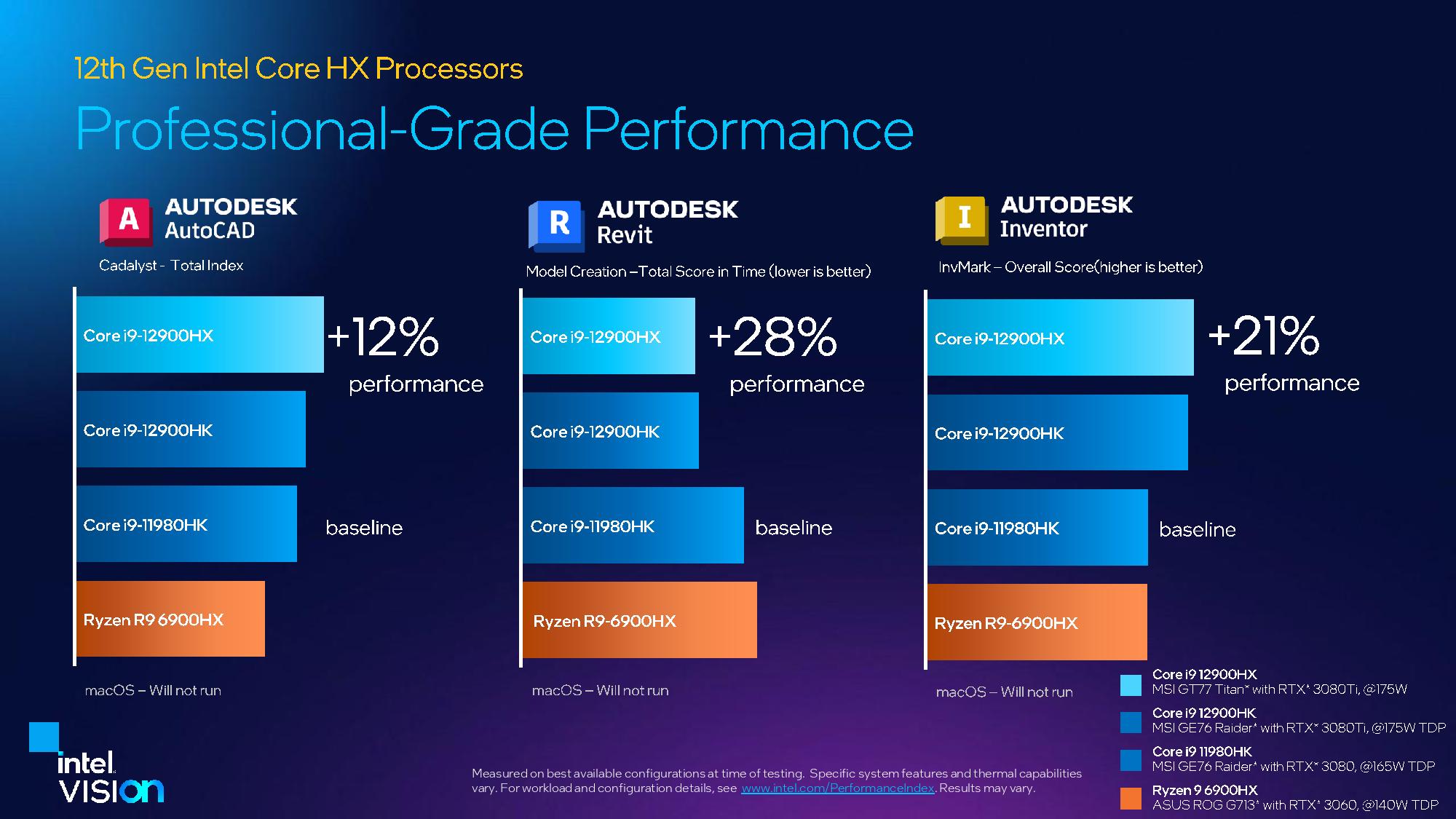
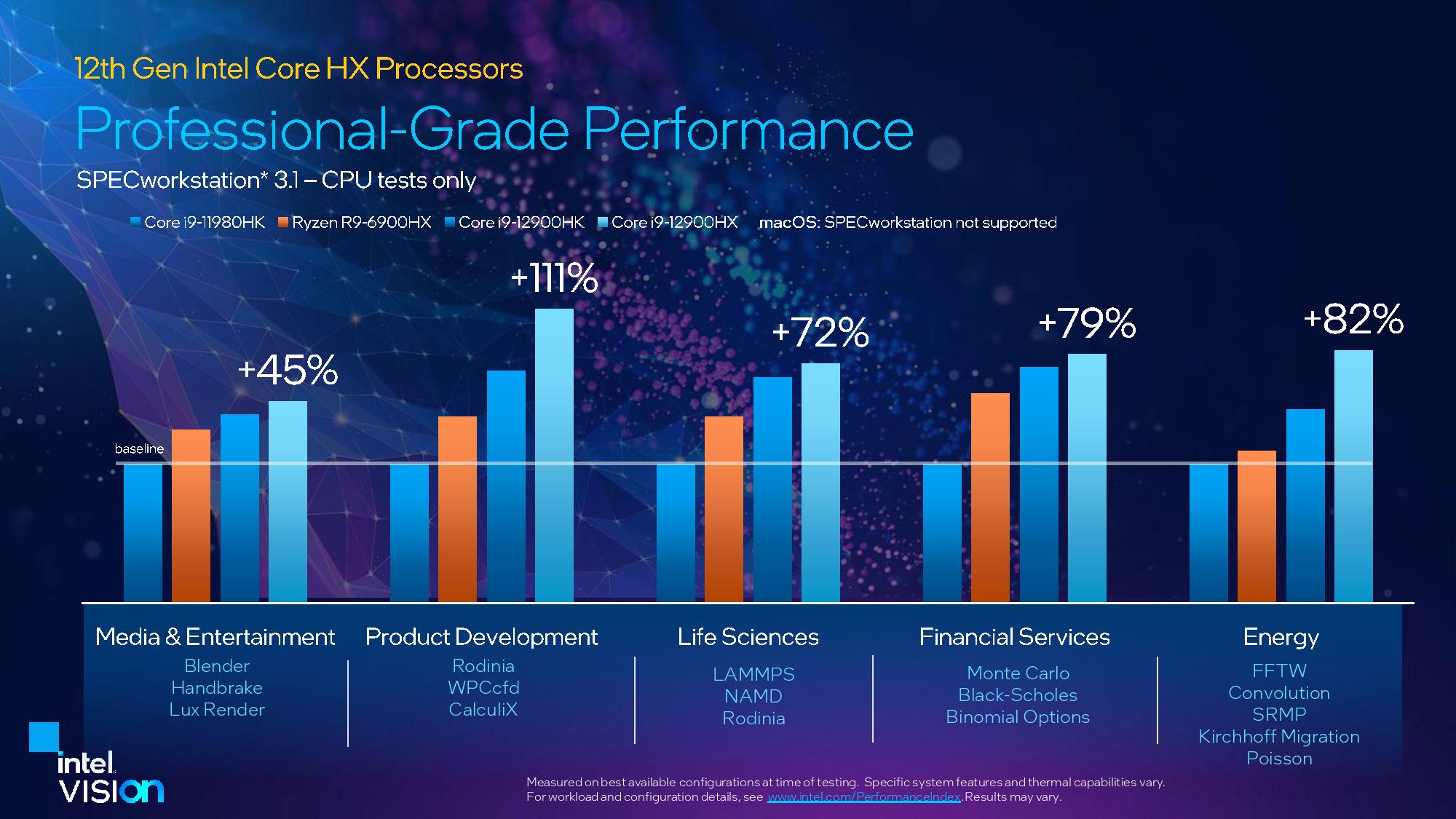

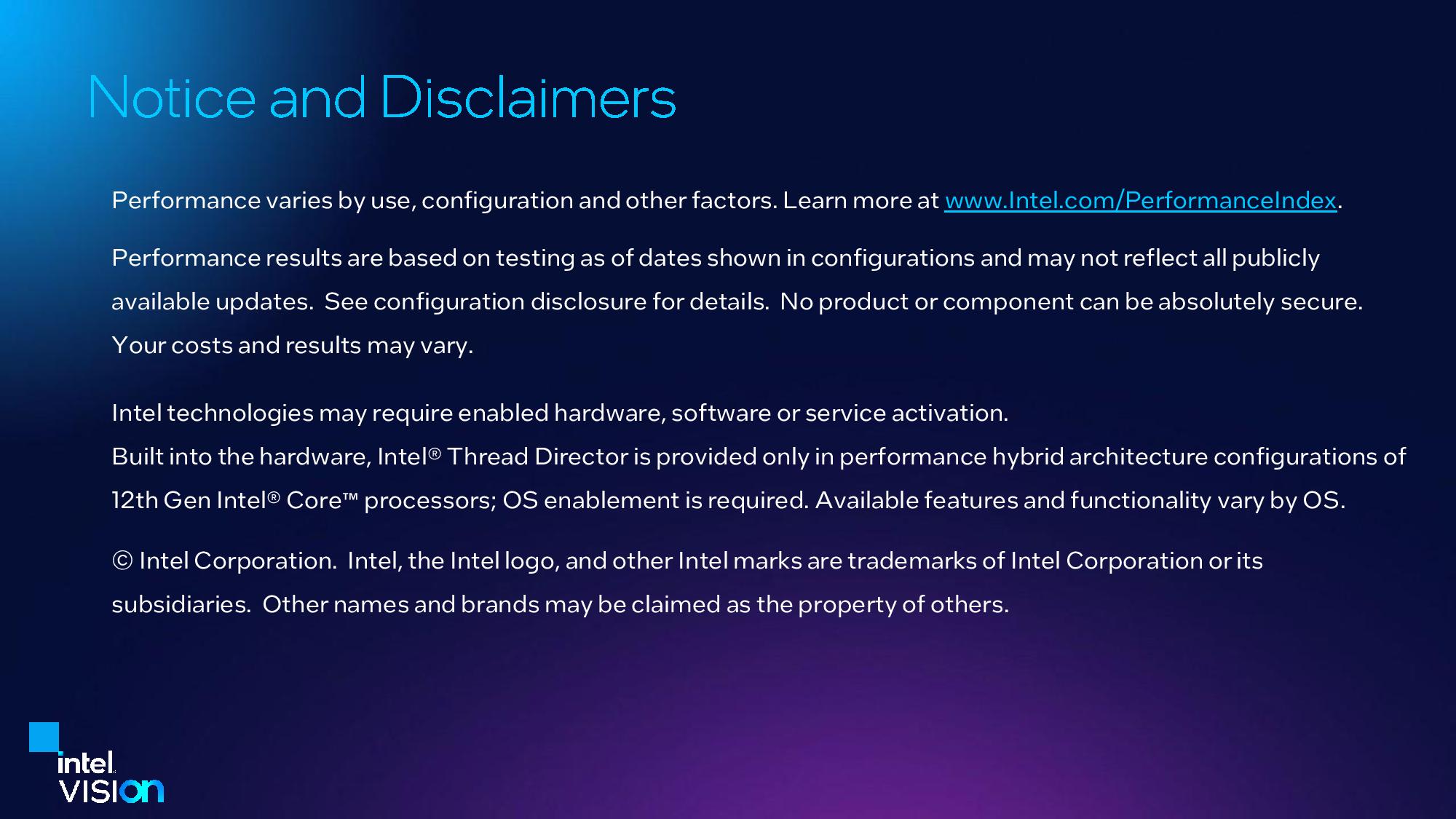
Intel shared its own internal benchmarks, but as with all vendor-provided tests, take them with a grain of salt.
Intel says that its H-Series processors are still the fastest gaming CPUs available, so even though the HX series will come in gaming-focused laptops, they won't provide the highest levels of gaming performance. As such, it isn't surprising that Intel only provided basic gaming benchmark results that don't have any comparative data to other chips.
Intel did provide plenty of benchmarks for applications, though. For example, Intel claims that the 12900HX is 17% faster than the 11980HK in single-threaded work and 64% faster in threaded work, with both measurements coming in the SPECint_rate_based 2017 workload.
Notably, this isn't the newest version of SPEC's test and only measures integer performance. Intel's results show that it is much faster in single- and multi-threaded work than the AMD Ryzen 9 6900HX and the Apple M1 Max but doesn't provide specific performance measurements. Unfortunately, that makes it impossible to derive any meaningful comparisons to competing processors. Instead, Intel gives us bars on a chart with an unlabeled axis, which certainly doesn't give us much confidence in the test methodology/results.
The remainder of Intel's benchmark results are just as poorly-defined, with the company attempting to limit its comparisons to its own chips only instead of the AMD and Apple competition. Workloads include Blender, CrossMark, AutoDesk, and SPECworkstation CPU tests, but you should view all of these with skepticism.
Intel says that ten systems built around the HX processors will arrive this year, with products from OEMs like Dell, HP, Lenovo, and others. That includes the ASUS ROG Strix Scar 17 SE, HP Omen 17, Gigabyte Aorus 17X/15X, MSI GT77 Titan and GE77/67 Raider, Lenovo Legion 7i, and Dell Precision 7670/77700. However, Intel hasn't provided a specific date that these will be available for purchase.
- MORE: Best CPUs for Gaming
- MORE: CPU Benchmark Hierarchy
- MORE: AMD vs Intel
- MORE: All CPUs Content
Get Tom's Hardware's best news and in-depth reviews, straight to your inbox.

Paul Alcorn is the Editor-in-Chief for Tom's Hardware US. He also writes news and reviews on CPUs, storage, and enterprise hardware.
-
jacob249358 I just don't understand how you dissipate 157 watts in a laptop. I cant imagine the noise.Reply -
edzieba These are more for desktop-replacement/mobile workstation devices than your typical consumer laptop. More like an all-in-one desktop plus monitor plus UPS that just happens to look like a laptop, than a device intended to ever crush one's lap under its prodigious might. These are common in industrial and scientific applications where it may not be viable to roll a PC cart around between wall sockets, or for travel where you really need local compute and can't rely on a network connection (either due to lack of connectivity or suspicion of the available network) for remote offloading.Reply -
Roland Of Gilead Reply
157w + Overclocking + laptop chassis= Hot, Hot, HOT! You're right. There will be some interesting cooling going on. The fans will be on 100% on any kind of middling load.jacob249358 said:I just don't understand how you dissipate 157 watts in a laptop. I cant imagine the noise. -
salgado18 This only shows how hot Intel's CPUs are, so much that they needed to go big+little cores to hold on to power consumption. And all that to keep up with AMD, which, even if slower, consumes a lot less power. Say what you want about the performance of Intel CPUs, they are definitely bad for mobile devices.Reply
Oh, and speaking of 157W, you could put a 16-core Ryzen 5950X straight from a desktop in there and still be cooler. -
btmedic04 Why is this even a thing? Outside of health concerns, if you need that much power in a semi-mobile device, just build a SFF system alreadyReply -
ThisIsMe The number of truly portable PC’s (ie notebooks) sporting these will likely be limited. They are meant for specific use cases. These processors could end up being more useful in all-in-one desktop computers and very small desktop computers like NUCs.Reply -
Why_Me Reply
Can you fit a SFF system including monitor into a rucksack when you travel?btmedic04 said:Why is this even a thing? Outside of health concerns, if you need that much power in a semi-mobile device, just build a SFF system already -
KyaraM Reply
Because sometimes you need powerful performance on the go. We got Xeon-based notebooks at my workplace for similar reasons. Sometimes you need higher core count and mobility at the same time. It's also nice if you alternate between office and working from home. Just because you don't does not mean nobody else does.btmedic04 said:Why is this even a thing? Outside of health concerns, if you need that much power in a semi-mobile device, just build a SFF system already -
btmedic04 ReplyWhy_Me said:Can you fit a SFF system including monitor into a rucksack when you travel?
Quite easily with proper case selection and a portable monitor. The velka 5 and 7 cases are sub 5L and 6L externally for instance. -
btmedic04 Reply
That case makes sense, but HX series are not xeons and therefore lack the capabilities afforded by the xeon seriesKyaraM said:Because sometimes you need powerful performance on the go. We got Xeon-based notebooks at my workplace for similar reasons. Sometimes you need higher core count and mobility at the same time. It's also nice if you alternate between office and working from home. Just because you don't does not mean nobody else does.