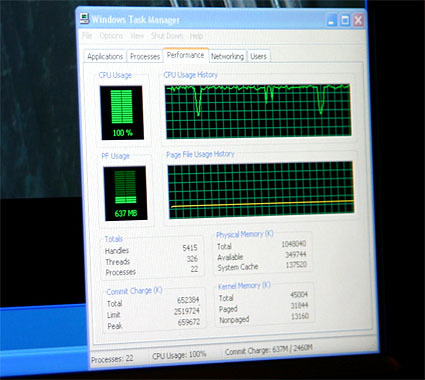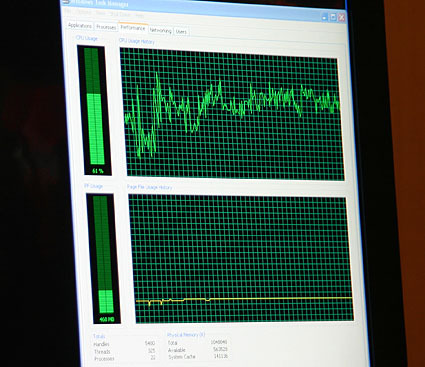Graphics power is key to playing HD videos on a PC
Chicago (IL) - Games may not be the only applications anymore that create an incentive for buying a faster graphics card. HD DVD and Blu-ray videos require enormous processing power to decode codecs and overwhelm virtually all CPUs available today. So, how much does it take to make HD look good on a PC screen? TG Daily got a first impression at an exclusive meeting with Nvidia.
Let's just assume for a moment that you are the proud owner of decent dual-core PC and you have just got your hands on one of one of those rare HD-DVD or Blu-ray PC drives, which you intend not to use just for storing huge amounts of data. Would you be surprised, if powerful notebook or desktop computer can't play a high definition movie on a HD DVD or BD ROM?
If you aren't an enthusiast user who stays on top of developments with a special interest in high definition video and audio, you probably would. But the fact is that there are several hurdles that can prevent you from playing high-definition content, even if you have just bought a pricey HD DVD or Blu-ray drive. Such hurdles include the lack of HD-capable playback software, the lack of a complete chain of devices supporting HDCP (High-Bandwidth Digital Content Protection) or - very simply - a lack of processing power to decode the video stream.
In the end, it may come down to the horsepower of your graphics input and output system, if you can enjoy the 1080p eye-candy of HD video on your PC screen. ATI was first to stress the need of a graphics card to cope with HD video at last year's E3 tradeshow, when it demonstrated a pre-production Radeon X1800 card that ATI claimed ran H.264 encoded video at a rate of 25 Mb/s. Last year, it was more a theoretical demonstration; this year, we have a closer idea what it takes to play HD video on a PC: Scott Vouri, general manager for Multimedia at Nvidia, invited TG Daily to a demonstration of a few test scenarios which included an HD DVD ROM drive and new GeForce 7 graphics card that was equipped with an HDCP key ROM. Needless to say, we followed that invitation to get a first hand of HD videos running on a PC.
The demonstration set up included a PC based on an Intel's Pentium D 830 dual-core processor, a Toshiba HD DVD ROM PC drive, an HDCP LCD display as well as a GeForce 7600GT graphics card with HDCP to complete the infrastructure required to decode and display AACS-protected Blu-ray and HD DVD movies. On the software side, Vouri used Cyberlink's new PowerDVD 6.5 software to play the movies. It is worth noting that Microsoft's current Windows Media Player as well as the new Media Player 11 integrated in Windows Vista will not be able to playback HD DVD and Blu-ray movies initially. Users who want to play such HD movies on their PC will have to invest in third party software -such as applications from Cyberlink, Intervideo or Nero - to be able to enjoy high-def content.
In the first test run, a regular HD DVD movie bought in the US was played with the full load being put on the not quite up-to-date but still capable Intel dual-core processor. High definition movies currently sold in the US use VC-1 or MPEG-2 HD compression with varying bit rates - typically much lower than 15 Mb/s; movie enthusiasts in Japan are also able to buy movies encoded in H.264 with bit rates of 18 Mb/s. Intel's two cores had plenty to do already with the VC-1 versions and needed 100% of their processing power to decode the movie - and even that was not enough as frames were dropped quite frequently.
The VC-1 encoded HD DVD video used up all resources of the Pentium D 830 CPU
Get Tom's Hardware's best news and in-depth reviews, straight to your inbox.
In the second run, Vouri enabled hardware acceleration, which requires an updated version of Nvidia's Forceware driver with support for Purevideo HD (Nvidia says this update will be available in the July/August time frame). As you might expect, the visual result improved dramatically: We didn't recognize any frames being dropped and the CPU utilization somewhat stabilized around 60%. It's still significant, but it will allow you to watch that HD movie and work with a second and less demanding software at the same time.
With GPU support: The processor load drops to about 60%
Nvidia hopes that gaming isn't the only application anymore that creates an incentive for users to consider a faster graphics card. At least for now and at least for video enthusiasts that may be true - as the demonstrated dual-core processor was simply overwhelmed by the amount of data that was thrown at it. But what about Intel's new and more powerful Core processors? Do they have enough horsepower to decode VC-1 and even H.264? We used the opportunity of an interview with Intel's top mobility executive David Perlmutter to find out: After the Core 2 Duo interview, he told us that H.264 "will remain a challenge. You will see more things being done in terms of specializing the hardware to accelerate the codec. It is important to us."
Tom's Hardware will be testing the video coding capabilities of Core 2 Duos and high-definition drives in the not too distant future to see just how much Core 2 Duo improves H.264 acceleration over the Pentium D.
There won't be special Nvidia Geforce cards with HDCP support: It is up to system builders to add the chip. Look for special markings on the product box: The picture shows the box of an MSI Geforce 7600GT card.
For now, hardware acceleration through a graphics card may be a solution for video enthusiasts who want to watch 1080p movies on a PC system now. If you are among those, make sure that you are buying a graphics card that clearly indicates HDCP support; otherwise you are stuck with an empty screen. Vouri told us that there won't be Nvidia graphic card sequence numbers dedicated to HDCP - it's pretty much up to the add-in card builders to integrate the chip. The only way to find out whether a card has HDCP capability will be a special marking on the box of the product. According to Vouri, HDCP-enabled graphics cards are currently available for prices below $200.
Tom's Hardware is the leading destination for hardcore computer enthusiasts. We cover everything from processors to 3D printers, single-board computers, SSDs and high-end gaming rigs, empowering readers to make the most of the tech they love, keep up on the latest developments and buy the right gear. Our staff has more than 100 years of combined experience covering news, solving tech problems and reviewing components and systems.