Asus to include sag detection for monstrous new ROG Matrix RTX 5090 GPU — Level Sense can warn users of a mere 0.10 degree shift
It's so heavy that it will tell you if it's sagging.

Get Tom's Hardware's best news and in-depth reviews, straight to your inbox.
You are now subscribed
Your newsletter sign-up was successful
Asus will introduce a new feature in its GPU Tweak software that detects any changes in the angle of the installed graphics card. According to VideoCardz, this feature will arrive with the upcoming ROG Matrix RTX 5090, the new flagship gaming GPU that will supersede the ROG Astral that launched earlier this year as its most premium GPU.
Graphics card sag has been a problem ever since manufacturers started making humongous three-fan designs that took up two, three, or even four slots. This resulted in a healthy market for creative aftermarket anti-sag brackets, but some users would likely hesitate to install one, as it would mess with the aesthetics of their gaming PC.
Because of this, Asus added the Level Sense feature to its latest top-of-the-line offering. We still don’t know exactly how the graphics card will detect changes in its placement, but this will likely be through tiny accelerometers and gyroscopes built directly onto its board.
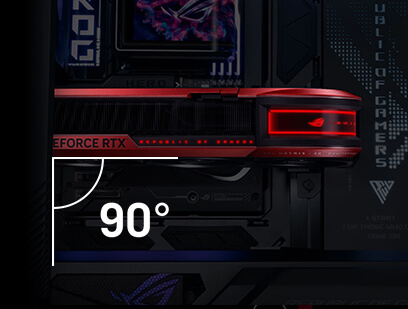
This won’t be the first Asus GPU to have this feature, as the ROG Astral is already equipped with the same sag detection capability. However, the main difference between the two GPUs is that the Matrix will have it at launch, whereas Asus only activated sag detection on the Astral some months after it dropped.
Asus hasn’t released the complete specifications of the ROG Matrix RTX 5090 just yet, so we’re unsure how much it will weigh. Nevertheless, we can safely assume that it will be around the neighborhood of the ROG Astral RTX 5090, which is around 3 kg, or more than 6.5 pounds.
Motherboard manufacturers began releasing reinforced PCIe slots last year to accommodate the heft of these beefy GPUs, but it can only do so much to prevent sagging. After all, even if the motherboard can handle the weight, the forces applied to it will be redistributed to the GPU’s PCIe connector, which can then rip due to long-term stress.
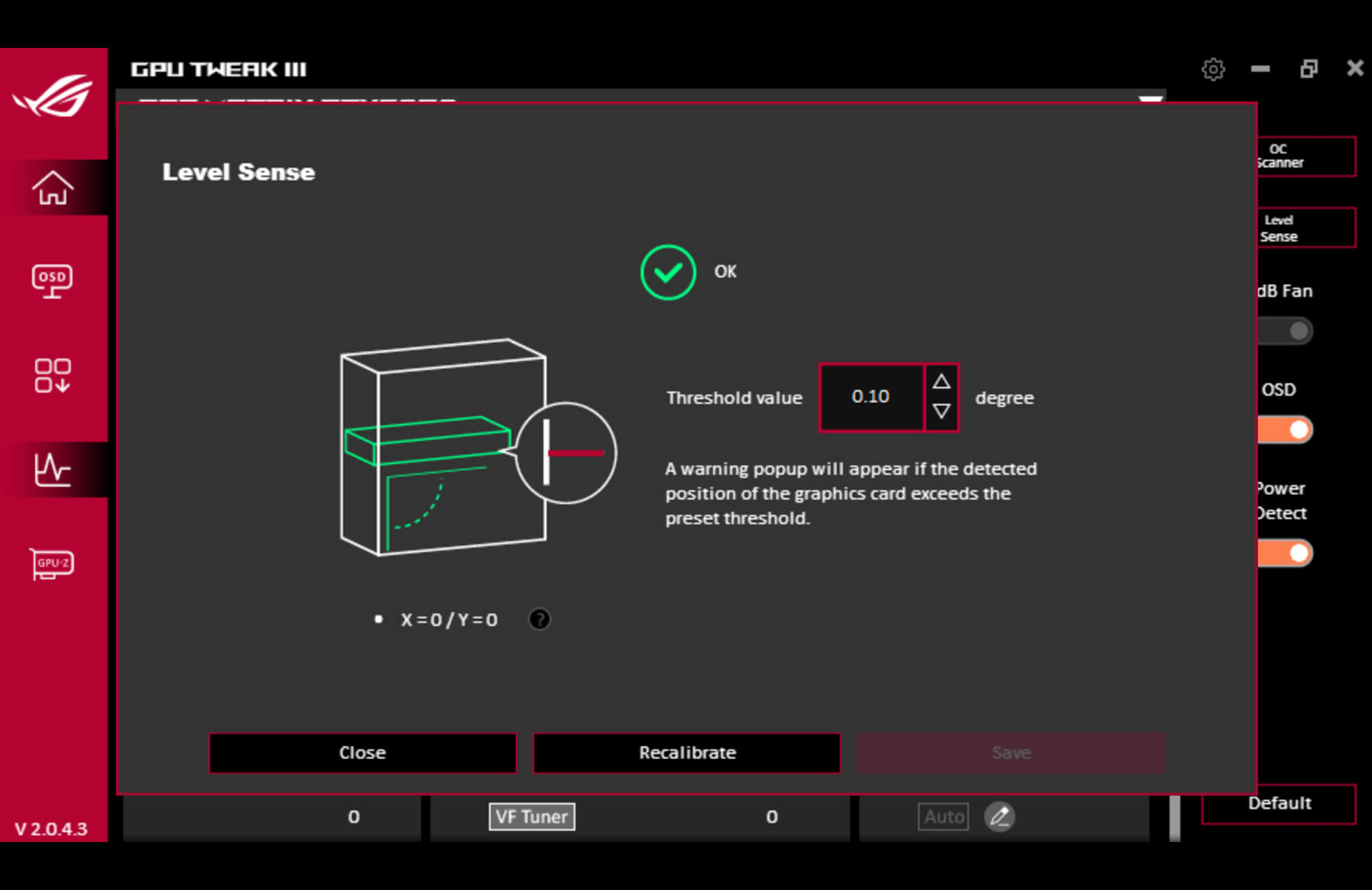
GPU Tweak will also come with other new features, including Power Detector+, which monitors the melt-prone 12V-2x6 power cable and will inform you of any anomalies, Thermal Map, which collates temperature data from various points on the GPU, and Mileage, which collects the graphics card’s usage data. All these features position the ROG Matrix RTX 5090 as an enthusiast-grade graphics card designed for those who are into extreme overclocking and with heavy workloads.
Get Tom's Hardware's best news and in-depth reviews, straight to your inbox.
We still don’t know how much the ROG Matrix RTX 5090 will go for, but you can expect it to be pricey. While we don’t think it will reach the half-million-dollar price point of the ROG Astral Gold edition, it will still likely be much higher than the $2,000 SRP that Nvidia announced for the RTX 5090.

Follow Tom's Hardware on Google News, or add us as a preferred source, to get our latest news, analysis, & reviews in your feeds.

Jowi Morales is a tech enthusiast with years of experience working in the industry. He’s been writing with several tech publications since 2021, where he’s been interested in tech hardware and consumer electronics.
-
bit_user TBH, it's taken me a really long time to warm up to PCIe riser cables. However, from what I've read it does seem clear that cables are generally better at passing PCIe signals than PCBs.Reply
So, if cables aren't "evil", then why not lean into this fact and build GPUs in a form factor that completely steps away from that of a PCIe add-in-card? So, ditch the PCIe edge connector and go with a properly-engineered cable solution, like Mini Cool IO.
https://www.amphenol-cs.com/product-series/mini-cool-edge-io.html
Next, build the GPU in a form factor that's well-supported by cases, such as that of a water cooling radiator, in the range of 240 mm to 480 mm. This enables it to be mounted where it can dump its waste heat directly outside. In cases that support two radiators, you can just use one spot for the GPU and one for the actual water cooling system of the CPU.
The only time this would seem to be an issue is for workstation multi-GPU setups. Because those already use specialized 2-slot cards, they can simply continue doing so and we can just disregard them from the discussion. -
Jabberwocky79 Is your GPU brand new or is it happy to see me? :sneaky:Reply
Seriously, I can't believe we are in an age where GPUs can cost $3K plus and come with extra software to tell you if it's floppy or not. I lost interest in the absurdity and stopped reading at some point, so maybe this was answered, but how sensitive is it and what does it do if it detects sag?
I've been running a 1080 for over 7 years now in a secondary machine and it has sagged the entire time. Still going strong though. -
ManiacMilkman A simple adjustable support "stick" would fix this problem. Could make it change colors or have it's own screen to make it less ugly.Reply -
BillyBuerger Reply
This has been my thought as well. GPUs are more powerful and for things like gaming are more important than the CPU in a lot of cases. Yet, it's still treated as some add-in card. Vertical mounted GPUs help with the sagging issue. But it doesn't address the other issue in that the cooling is also awkward and is usually setup to just dump all of the heat into the case without any real consideration for flow.bit_user said:TBH, it's taken me a really long time to warm up to PCIe riser cables. However, from what I've read it does seem clear that cables are generally better at passing PCIe signals than PCBs.
So, if cables aren't "evil", then why not lean into this fact and build GPUs in a form factor that completely steps away from that of a PCIe add-in-card? So, ditch the PCIe edge connector and go with a properly-engineered cable solution, like Mini Cool IO.
https://www.amphenol-cs.com/product-series/mini-cool-edge-io.html
Next, build the GPU in a form factor that's well-supported by cases, such as that of a water cooling radiator, in the range of 240 mm to 480 mm. This enables it to be mounted where it can dump its waste heat directly outside. In cases that support two radiators, you can just use one spot for the GPU and one for the actual water cooling system of the CPU.
The only time this would seem to be an issue is for workstation multi-GPU setups. Because those already use specialized 2-slot cards, they can simply continue doing so and we can just disregard them from the discussion.
My thought is that the GPU should have at least some standard PCB size and mounting holes so that the board can be mounted directly to the case just like the motherboard. With it in this position, you can have a large tower style heat sink that follows a front to back airflow in the case. If they could come up with a standard heat sink mounting that would be great. But GPUs do have soldered memory that does also need cooling so it could be more difficult to come up with some standard for aftermarket cooling solutions.
A riser cable would be needed with our current standards. But if motherboards could be modified to have the main PCIe x16 slot edge mounted along the bottom, then the GPU could just connect edge to edge with the motherboard and act like one larger board. This would also mean the power connector(s) could be more like on the motherboard with larger and multiple connectors depending on the power needs. A single large 20-pin ATX style connector instead of 12 pin (plus 4 sense pins which motherboards don't seem to need but GPUs do?) . Or multiple 8-pin lined up along the back of the board which again lines up where the motherboard ATX power usually is.
I've been playing around trying to build my own custom case to do something like this. A mITX motherboard plus a riser cable with my GPU mounted side by side with the motherboard and with a modified tower heat sink on it. It's been working pretty well in some of my tests. But I'm not a heavy gamer and am running pretty low end parts. It would be fun to try this with something more powerful but I don't have the money or need for that. -
Jabberwocky79 Reply
Here's what I did on my PC. It's a wall-mounted, open air chassis and uses an adjustable GPU riser bracket. I set it for maximum distance from the Mobo. Then I mounted a 120mm fan underneath the GPU by repurposing a 3D printed bracket for a racing sim rig. It blows directly upward through the gap between the GPU and Mobo. This additional fan setup lowered my M.2 drives temp by - no exaggeration - 18 degrees. https://i.postimg.cc/fLnHxnNK/20251108-163840.jpgBillyBuerger said:Vertical mounted GPUs help with the sagging issue. But it doesn't address the other issue in that the cooling is also awkward and is usually setup to just dump all of the heat into the case without any real consideration for flow.
-
bit_user Reply
Nice!Jabberwocky79 said:Here's what I did on my PC. It's a wall-mounted, open air chassis and uses an adjustable GPU riser bracket. I set it for maximum distance from the Mobo. Then I mounted a 120mm fan underneath the GPU by repurposing a 3D printed bracket for a racing sim rig. It blows directly upward through the gap between the GPU and Mobo. This additional fan setup lowered my M.2 drives temp by - no exaggeration - 18 degrees. https://i.postimg.cc/fLnHxnNK/20251108-163840.jpg
Here's the image, inlined:
-
Li Ken-un Reply
I’d hop on board right away. Already there with all the SSDs. There are even VPUs (for hardware-accelerated encoding/decoding of video content) in U.2 form factor. And while still uncommon, I believe the successor, E3.S/E3.L, was also designed to host non-SSD hardware like GPUs.bit_user said:So, ditch the PCIe edge connector and go with a properly-engineered cable solution, like Mini Cool IO.
https://www.amphenol-cs.com/product-series/mini-cool-edge-io.html -
tiredcrow The real issue is that case design is in dire need of a refresh.Reply
Cases right now are fish tanks designed to show off, they're actually pretty bad at proper airflow and rely on large amounts of fans or big radiators which they of course show off.
I have a case that simply rotates Mobo 90 degrees so the GPU is vertical. Intake cold on the bottom, hot exits the top in line with the GPU airflow and the CPU cooler airflow.
No sag, low temps, low noise!
Really though we need horizontal desktops that you can set the monitor on and pulls air in front and out the back like proper hot/cold setups.
You'll just have to live without a disco show on your desk -
tiredcrow Reply
You know maybe if they could shrink their GPU designs so they aren't basically a half a laptop dangling off our boards this wouldn't even be a discussion!bit_user said:Nice!
Here's the image, inlined: