Nvidia's Reflex Technology Beats AMD's Radeon Boost Counterpart: Report
Last year, in a bid to increase system responsiveness in competitive video games, both Nvidia and AMD released new technologies to reduce input lag for improved system performance: Nvidia's Reflex Low Latency and AMD's Radeon Boost. Both Nvidia and AMD say their respective technologies' performance gains are significant, but how true is that really?
Fortunately, YouTuber Battle(non)sense recently published a full rundown of both technologies and compared them side by side to see how they actually perform.
How Do These Low Latency Boosters Work?
Latency can be reduced with two methods: First, by increasing your frame rate, and second, by optimizing the pipeline between the CPU and the GPU.
AMD's Radeon Boost uses the first method to improve frame rates. Radeon Boost will intelligently reduce your in-game resolution, only while there's motion, to spike your frame rate super high to give you a lower input latency. If you're just standing still and not moving your mouse, your resolution will return to its default state.
Nvidia's Reflex technology, on the other hand, works by improving CPU to GPU communication to reduce latency. Here's why this is helpful; in a traditional video game, with no latency boosters active, the CPU will send frames to the GPU as fast as it possibly can, which is perfectly fine and something we want.
But here's where a problem can occur; if the GPU becomes "GPU-bound" (where utilization is basically maxed out), the GPU will not be able to render frames as fast as the CPU feeds them. This causes a pipeline bottleneck where the frame buffer gets queued with frames that the GPU needs to work on at a later time. This causes latency to spike.
Nvidia's Reflex technology solves this problem by preventing that pipeline bottleneck from occurring as much as possible. Instead, the game engine will only send frames to the GPU when the GPU is ready to accept a new frame from the CPU, thus keeping latency low.
Get Tom's Hardware's best news and in-depth reviews, straight to your inbox.
Also, there are two more additional low latency modes that Nvidia and AMD offer outside of Radeon Boost and Nvidia Reflex: Nvidia Low Latency Mode and Radeon Anti-Lag.
In basic terms, these technologies also try to deliver what Radeon Boost and Nvidia Reflex try to offer; however, they do it at the driver level only. The advantage is that you can apply these technologies to any video game you want. However, it can be less effective because the game engine is not involved. Nvidia Reflex and Radeon Boost require game developers to implement the technology into the game engine for the features to work.
The Unexpected Low Latency Booster: Frame Rate Cap
But the low latency modes don't end there — you might be surprised to hear this, but capping your frame rate can be an effective way to reduce input lag.
This method works like Reflex in that it uses by optimizing the CPU-to-GPU pipeline to reduce latency. When your frame rate is capped, GPU utilization decreases so you are no longer "GPU bound." This alleviates the CPU & GPU pipeline, allowing the GPU to render frames as fast as it's been fed by the CPU because the CPU is also being limited by the frame rate cap.
Now the question is, which of these five low latency boosters is best?
Benchmarks:
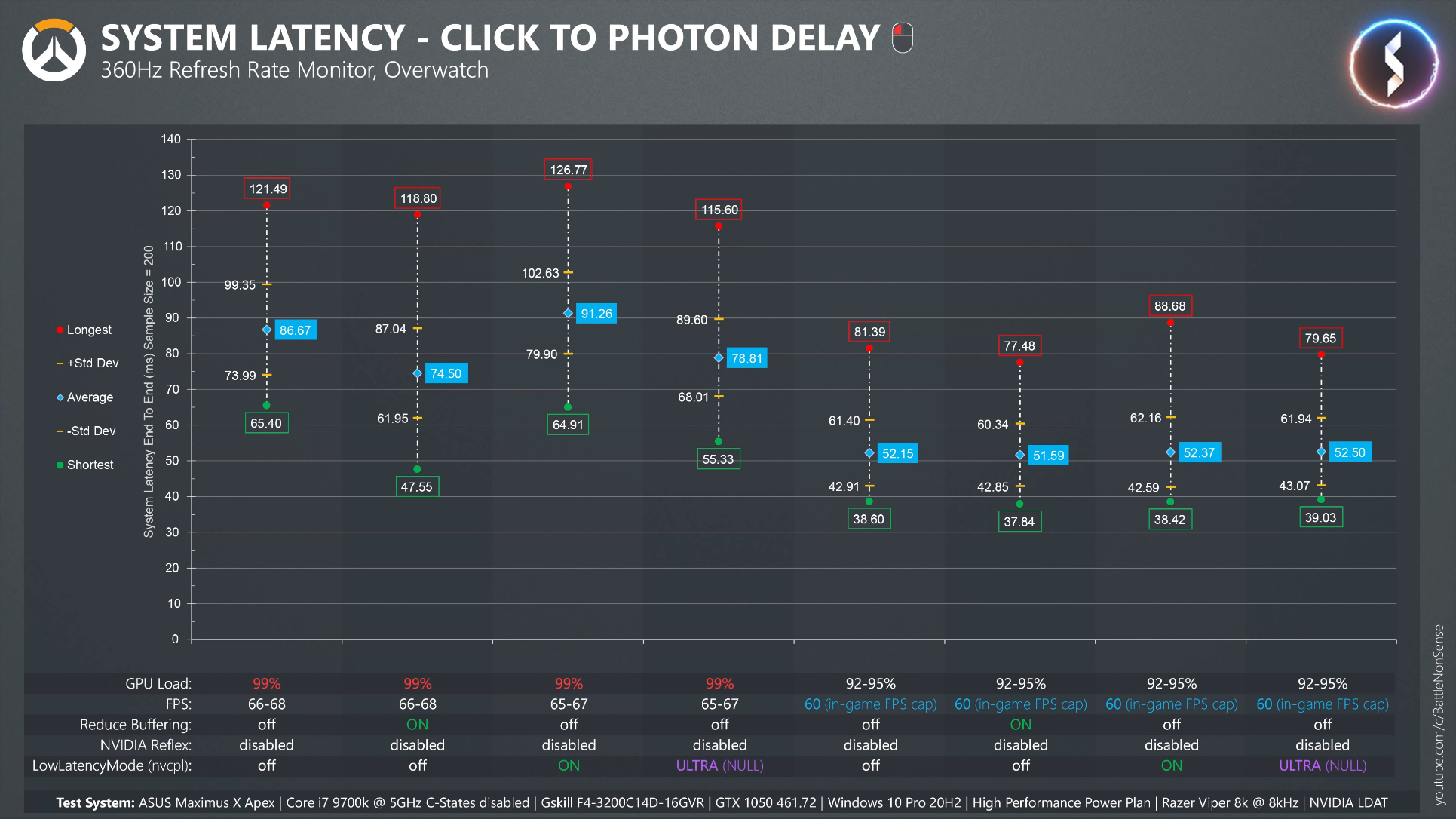
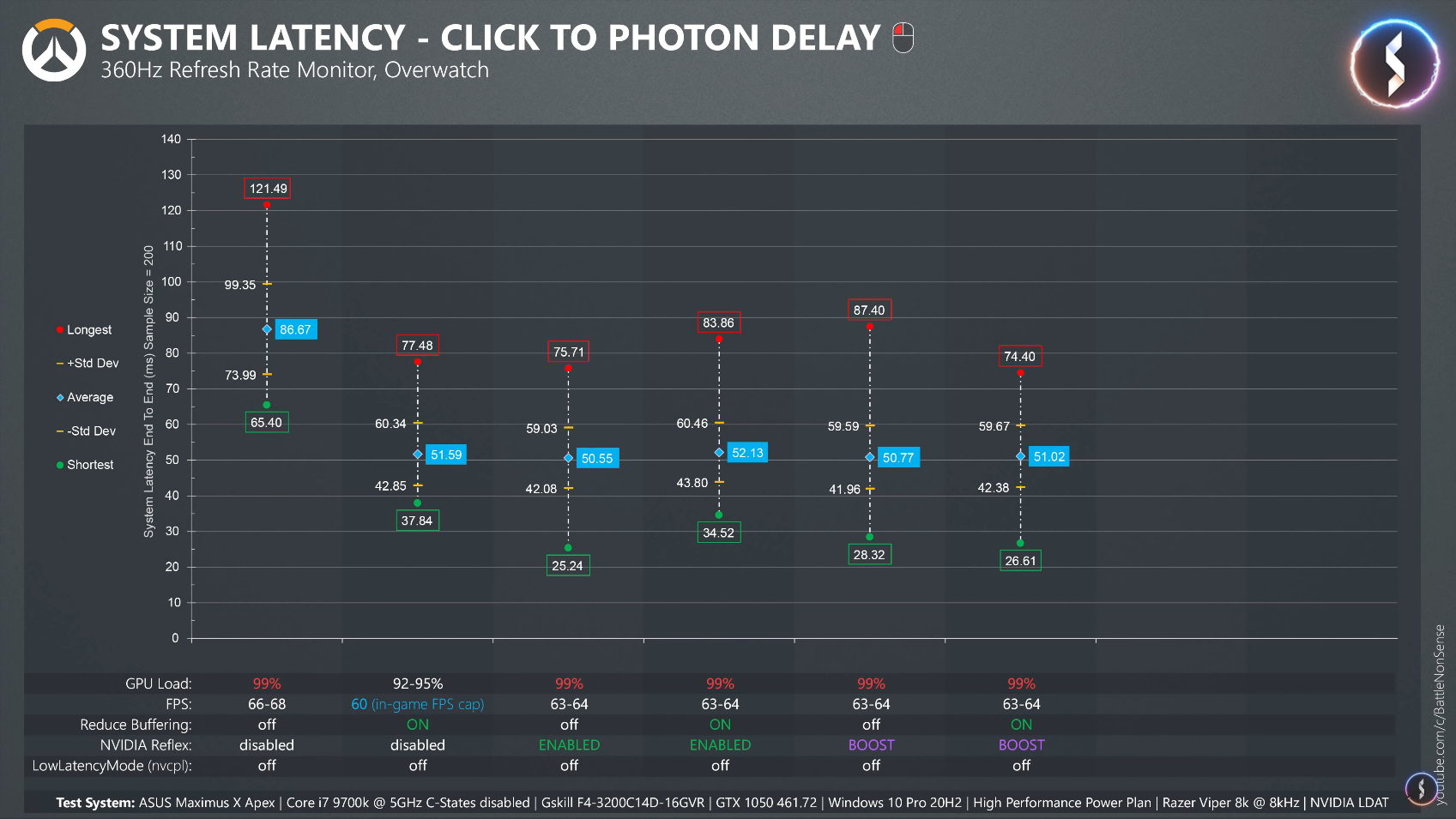
In Battle(non)sense's first test, the channel tested a frame rate cap against Nvidia's Low latency mode (not Nvidia Reflex). Surprisingly, this led to the frame rate cap winning against the driver-level low latency feature from Nvidia.
But moving to the next slide -- the situation changes after swapping to Nvidia's Reflex technology; Nvidia's more advanced low latency tech is on par, if not slightly better than, a frame rate cap, providing excellent low latency numbers without needing to fiddle with a frame rate cap.
The YouTuber also tested AMD's Anti-Lag against Nvidia's Low Latency mode and found both to have identical performance.
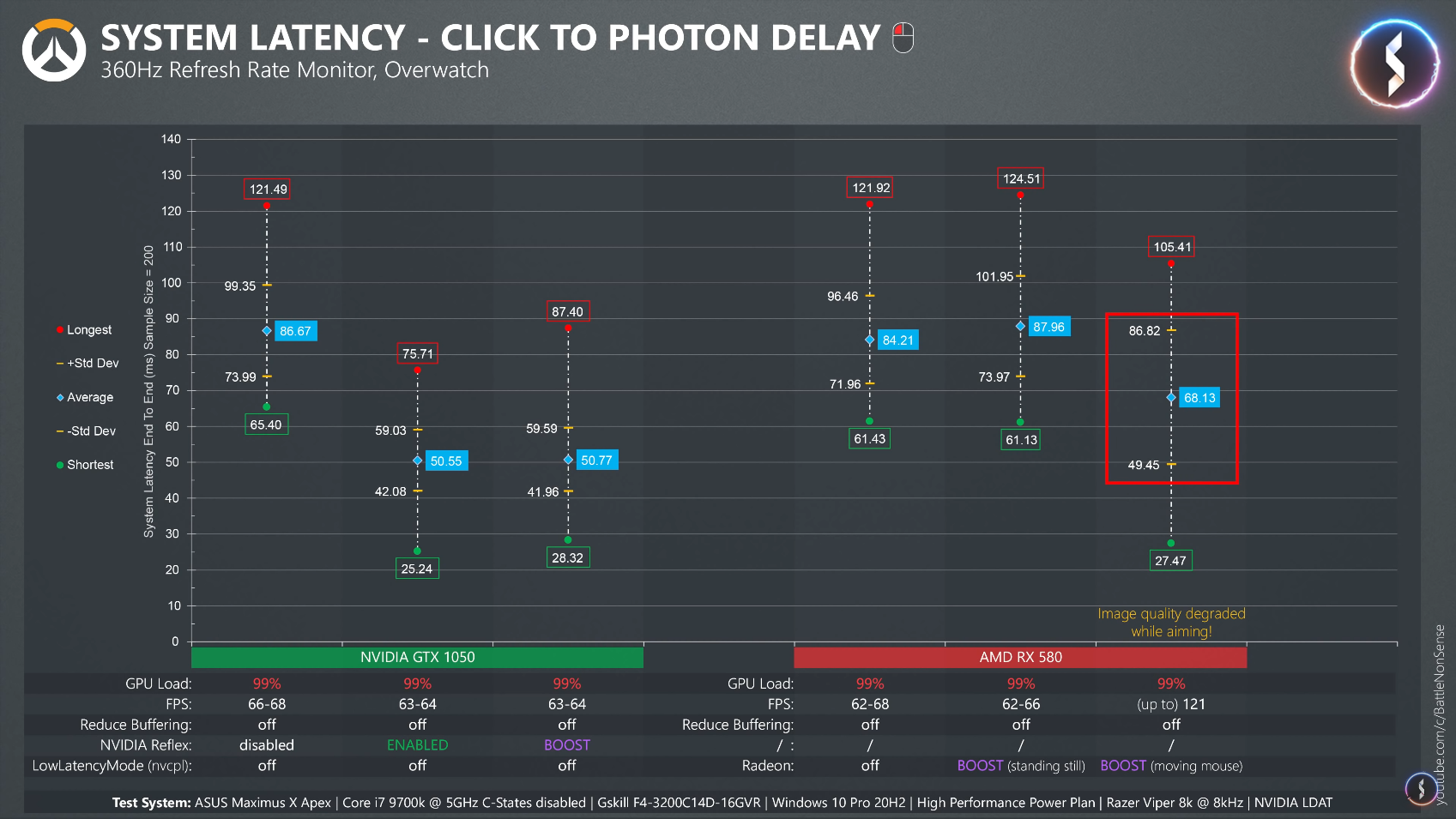
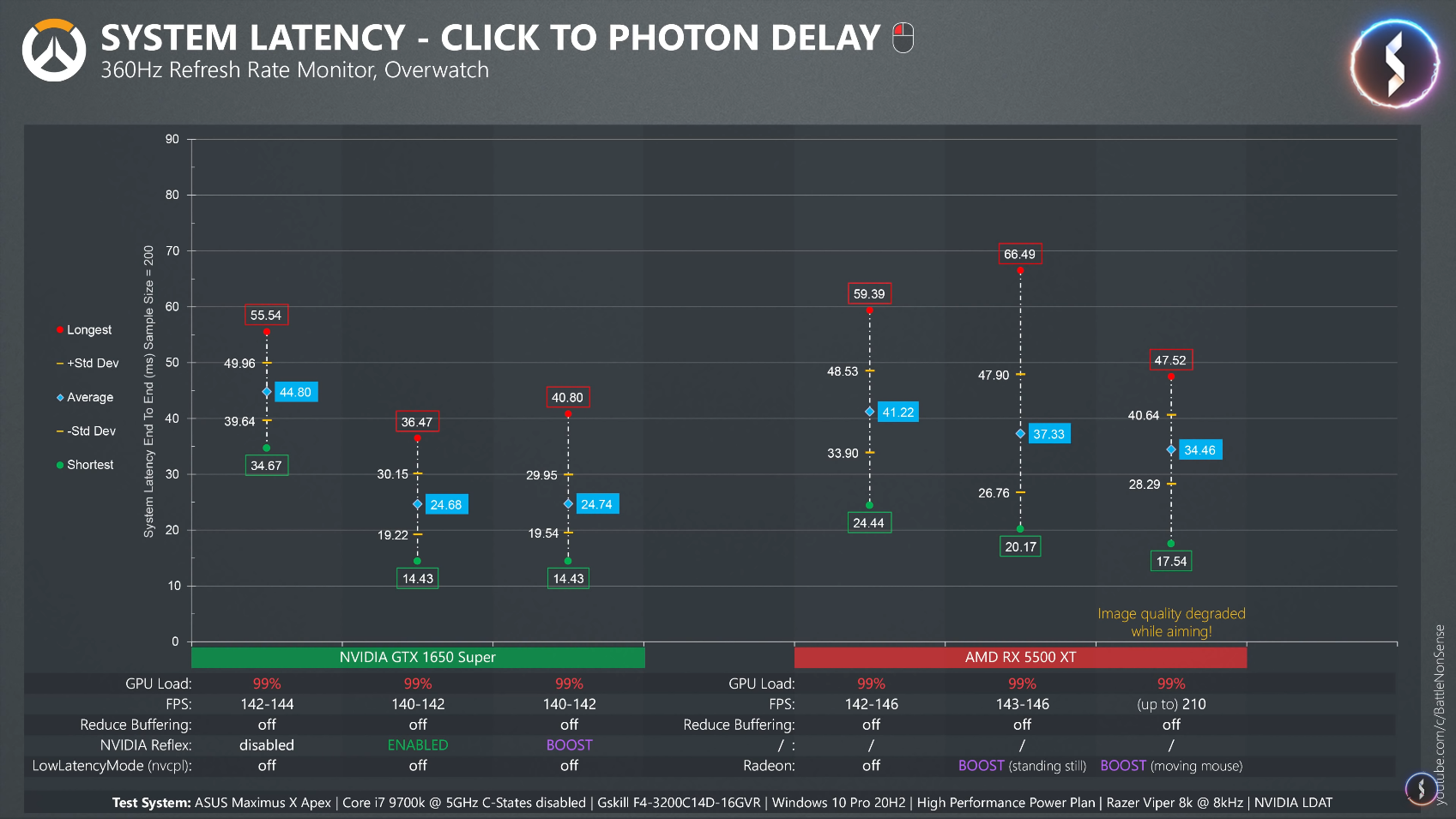
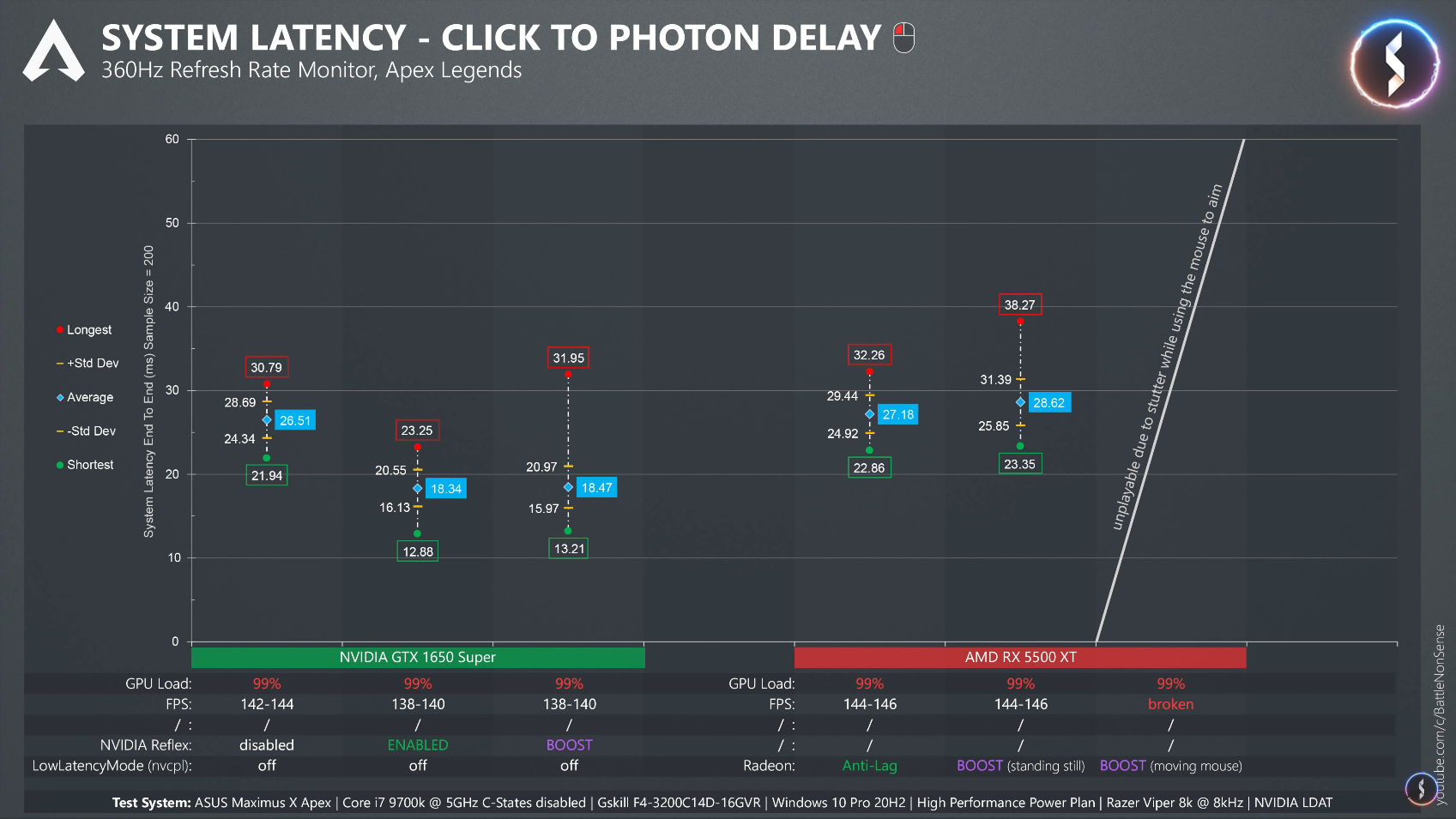
Next up is Nvidia's Reflex technology against AMD's Radeon Boost, and the results are unquestionable. Reflex easily beats AMD's Boost technology by a significant amount.
This test shows us that the optimized pipeline method of reducing latency is the most reliable way to lower latency. AMD's solution falls apart because the GPU is still GPU bound and forced to work on frames queued up in the frame buffer. Even worse, your resolution AND latency are constantly changing, which can lead to inconsistent gaming performance.
Not to mention that AMD's Boost technology is not stable in both Fortnite and Apex Legends, as Battle(non)sense discovered in his tests. In Fortnite, the game would freeze up after firing 90 shots, and Apex Legends' implementation of Radeon Boost is completely unreliable, causing lag spikes that make the game unplayable.
Conclusion:
Thanks to Battle(non)sense, we've learned that optimizing the pipeline between the CPU and GPU is a much better way of lowering latency than simply pumping up the frame rate.
Plus, we've also learned that using a frame rate cap can significantly reduce input lag, enough to where it's on par with Nvidia's Reflex technology. That makes this solution absolutely perfect for the vast majority of titles that do not support Nvidia Reflex.

Aaron Klotz is a contributing writer for Tom’s Hardware, covering news related to computer hardware such as CPUs, and graphics cards.
-
MasterMadBones I don't think I've ever seen anyone mention Radeon Boost as a latency reducing feature. It's mostly intended to make games feel smoother in terms of frame rate and pacing. The real competitor for AMD here is Radeon Anti-Lag. I don't expect it to perform quite as well as Reflex either, but it has universal game support and next to no downsides.Reply -
BattleNonSense Reply
AMD positioned Radeon Boost as "Ultimate Latency Reduction Technology" more powerful than Anti-Lag during their presentation.MasterMadBones said:I don't think I've ever seen anyone mention Radeon Boost as a latency reducing feature.
If you watch my video you can see and hear a part of that press conference.
1373021156345847813View: https://twitter.com/BattleNonSense/status/1373021156345847813
Anti-Lag and NULL are the same thing (as explained in the video) and perform about the same (minimal improvement, just use an in-engine FPS limiter instead).MasterMadBones said:The real competitor for AMD here is Radeon Anti-Lag. -
MasterMadBones Reply
Oh really? I didn't remember but that's dumb. I always saw it as a kind of lazy competitor to DLSS. Any reduction in image definition is intolerable for fast-paced FPS games, and AMD should know that.BattleNonSense said:AMD positioned Radeon Boost as "Ultimate Latency Reduction Technology" more powerful than Anti-Lag during their presentation. -
Lamaan Reply
No, read this article please, if you want to read a deep test done with very good and expensive equipmentMasterMadBones said:Oh really? I didn't remember but that's dumb. I always saw it as a kind of lazy competitor to DLSS. Any reduction in image definition is intolerable for fast-paced FPS games, and AMD should know that.
AMD has contacted the writer and explained their technology and how to use it because the tester did it also in a way wich let AMD looks bad, wihle the first non guided test
It includes a comparison from Antilag and Boost to nvidias technology.
It depends on how you use it, with wich hardware and on frames/sec usw. choose anti lag for good performance overall and for performance easy on par with nvidia.
Greetings
https://www.igorslab.de/en/nvidia-reflex-boost-vs-amd-anti-lag-radeon-boost-dx12-what-does-system-latency-do-in-practice/4/ -
Lamaan Reply
The link tells us, that the combo freesync + boost ist faster than freesync + antilagBattleNonSense said:AMD positioned Radeon Boost as "Ultimate Latency Reduction Technology" more powerful than Anti-Lag during their presentation.
If you watch my video you can see and hear a part of that press conference.
1373021156345847813View: https://twitter.com/BattleNonSense/status/1373021156345847813
Anti-Lag and NULL are the same thing (as explained in the video) and perform about the same (minimal improvement, just use an in-engine FPS limiter instead).
I could not find the word freesync in this articel.
Ps. in my experiance freesync allways adds some latenzy
Greetings