Why you can trust Tom's Hardware
Samsung 990 EVO Comparison Products
The Samsung 990 EVO is the successor to the 970 EVO Plus, although Samsung primarily compares the two in terms of power efficiency. The EVO line is always slotted below the Pro, so we’ll see how it stacks up to the 990 Pro as well. We have a smattering of other drives including the Crucial T500 and PCIe 5.0 T700, with the former being a strong contender against the 990 EVO.
The 990 EVO also faces stiff competition from other budget PCIe 4.0 drives like the Teamgroup MP44, Acer Predator GM7000, and QLC-based HP FX700. SMI controllers are still missing from this space, with the Adata Legend 960 Max being the closest drive available. We also have the best PCIe 4.0 drives we’ve tested in the WD Black SN850X and the Solidigm P44 Pro.
An argument could be made that the 990 EVO should be facing drives like the WD Black SN770 and Teamgroup MP44L, but we’ve come to expect more out of Samsung and especially the EVO line of drives. If it’s going to arrive this late into this space, it needs to compete on its own merits against newer drives as well as old. It’s possible we’ll see an EVO Plus or something else, but for the time being the 990 EVO needs to punch above its weight to stand out at its price point.
Trace Testing — 3DMark Storage Benchmark
Built for gamers, 3DMark’s Storage Benchmark focuses on real-world gaming performance. Each round in this benchmark stresses storage based on gaming activities including loading games, saving progress, installing game files, and recording gameplay video streams. Future gaming benchmarks will be DirectStorage-inclusive and we include details of that where possible.
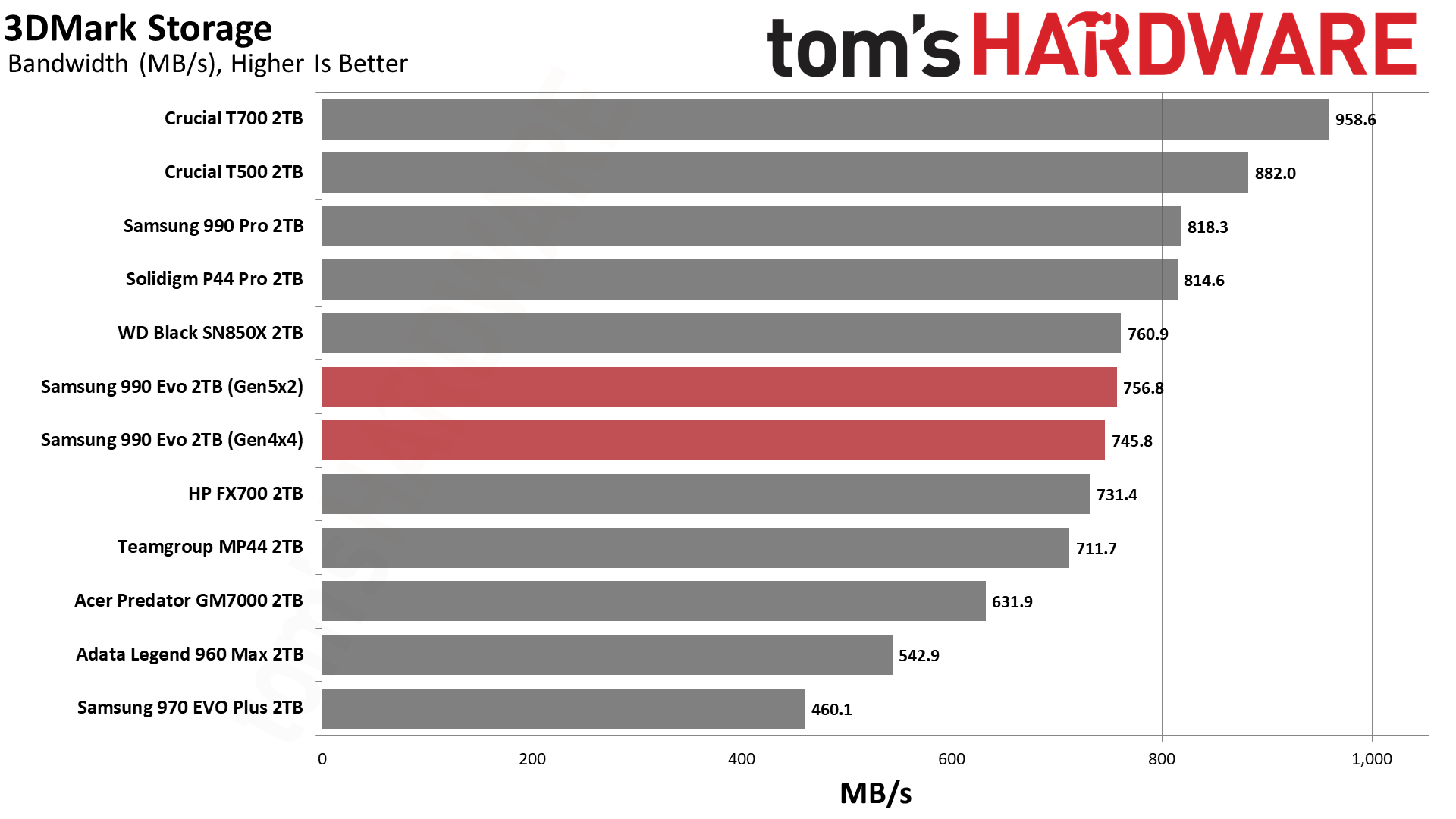
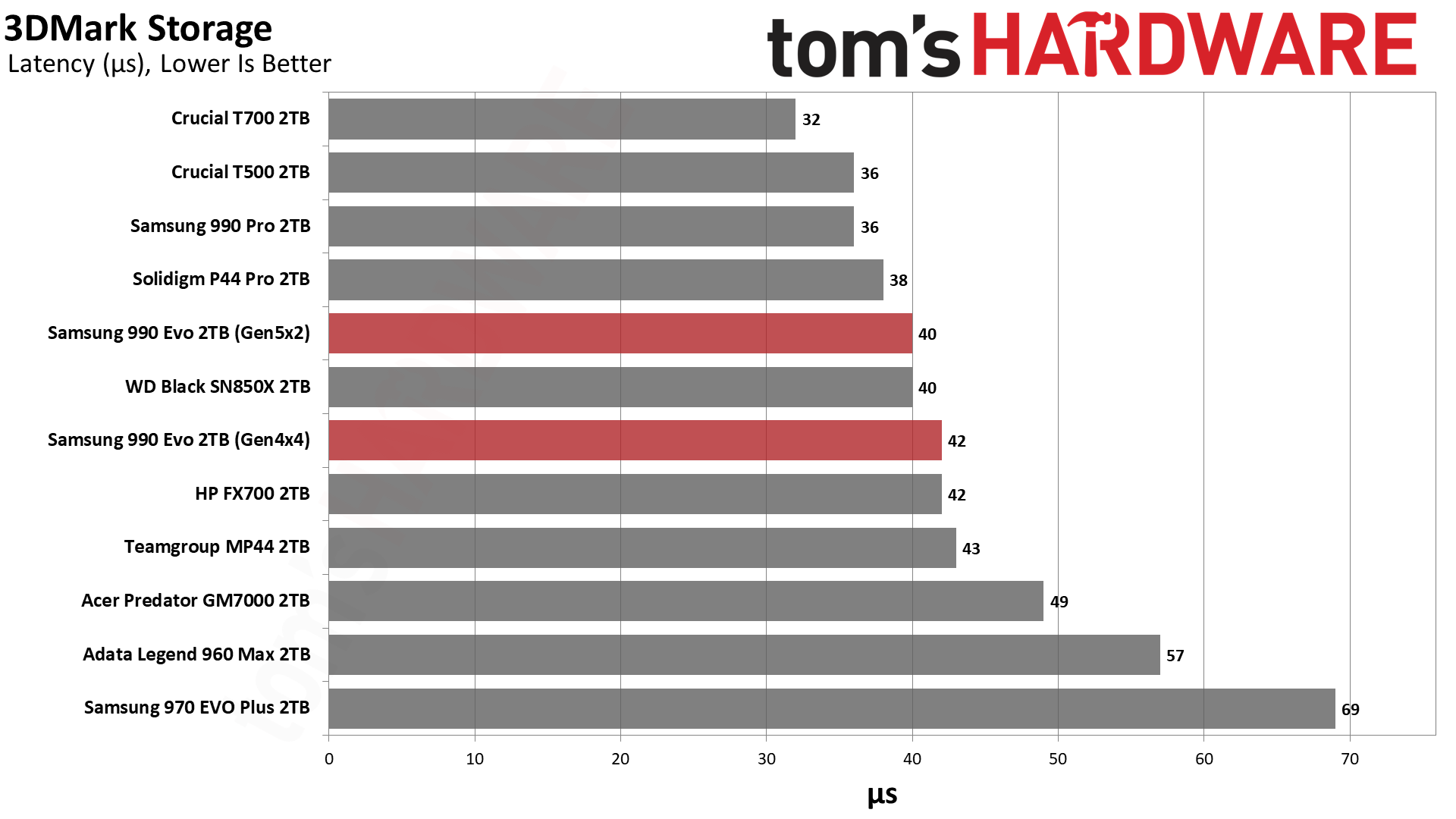
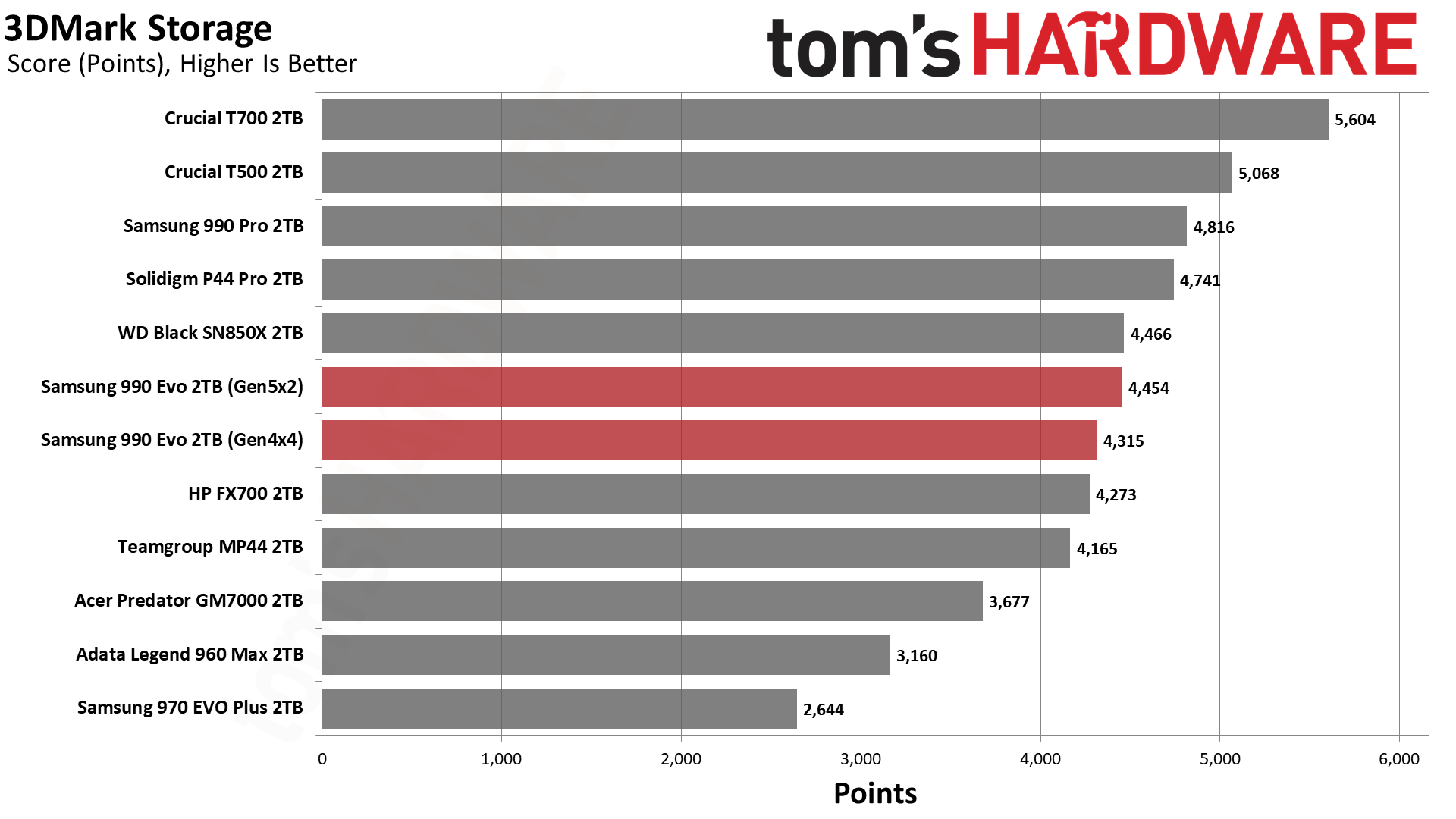
The 990 EVO’s 3DMark performance is good but not great. It provides bandwidth that’s more than good enough against the budget competition, aside from the T500, and its latency is far and away better than the last-gen 970 EVO Plus. This would be fine as a primary drive in a gaming system and should do okay with DirectStorage workloads, too.
Trace Testing — PCMark 10 Storage Benchmark
PCMark 10 is a trace-based benchmark that uses a wide-ranging set of real-world traces from popular applications and everyday tasks to measure the performance of storage devices.
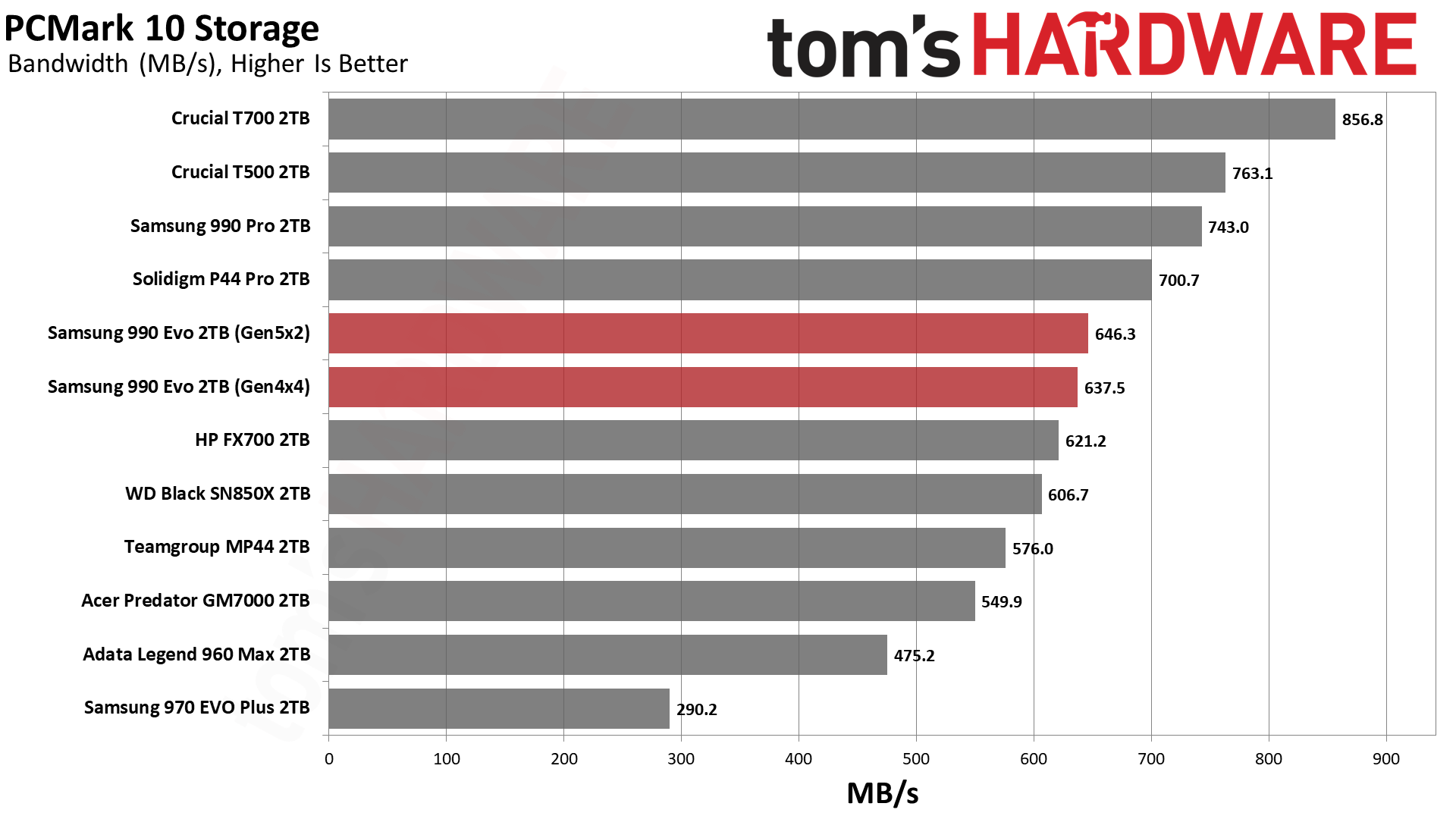
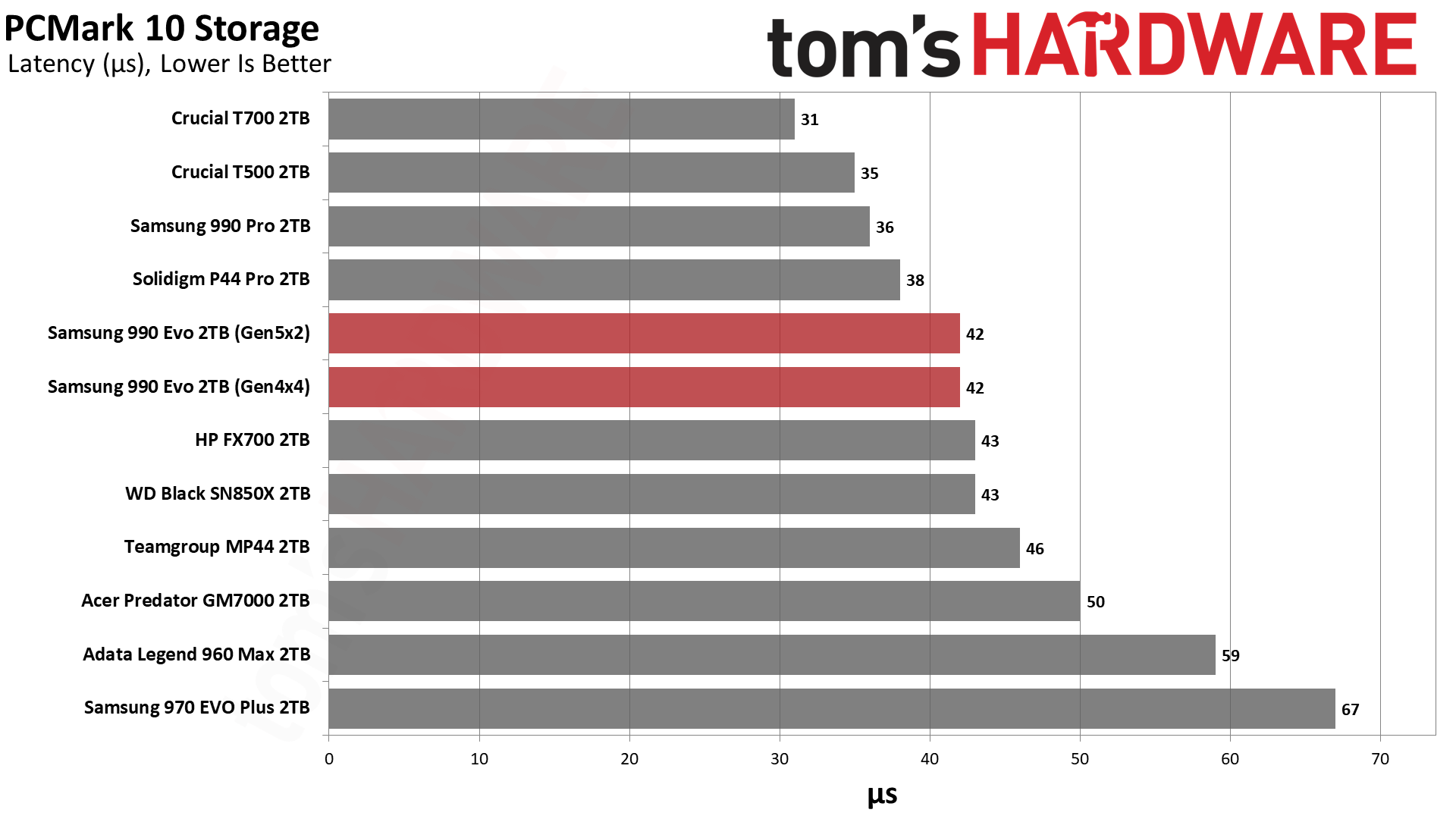
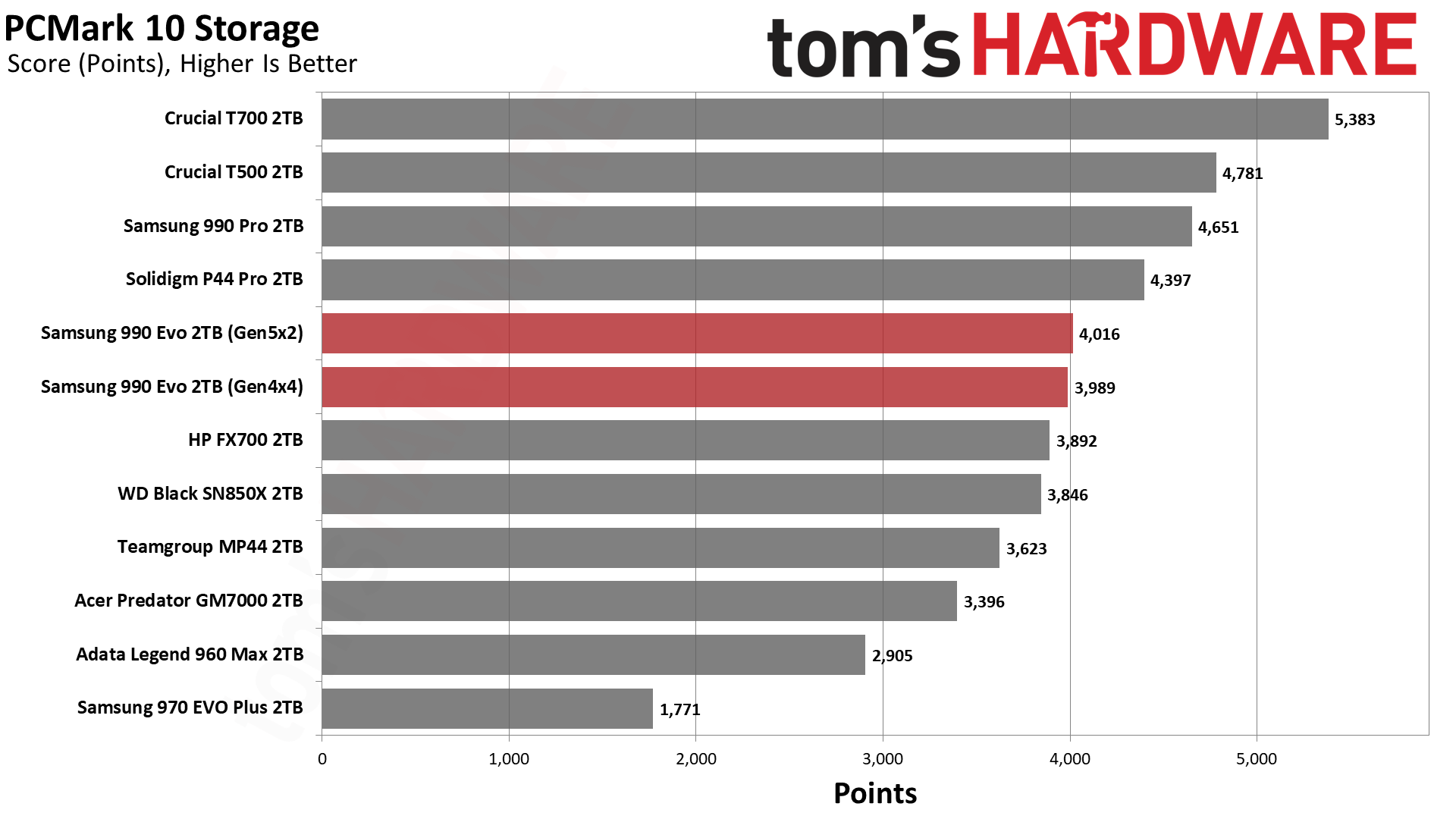
The 990 EVO’s PCMark 10 performance is above average, beating the fellow budget MP44 drive and even the stalwart SN850X. This is an excellent bandwidth result for a 5 GB/s drive. Latency is also pretty good, although not on the level of the fastest drives. Performance is certainly good enough for the 990 EVO to be used as a primary drive and for your main applications.
Console Testing — PlayStation 5 Transfers
The PlayStation 5 is capable of taking one additional PCIe 4.0 or faster SSD for extra game storage, with some requirements. Launch models could not take 8TB drives but this limit has since been removed. While any PCIe 4.0 drive will work, Sony specifies drives that can deliver at least 5,500 MB/s of sequential read bandwidth for optimal results.
The PS5 does not support the host memory buffer (HMB) feature but DRAM-less drives will still work. In our testing, early PCIe 5.0 SSDs performed irregularly and will need a firmware update. But there's not much point in using such a drive with the PS5, especially as they may require additional cooling. Please see our Best PS5 SSDs article for more information.
Our testing utilizes the PS5’s internal storage test and manual read/write tests with over 192GB of data both from and to the internal storage. Throttling is prevented where possible to see how each drive operates under ideal conditions.
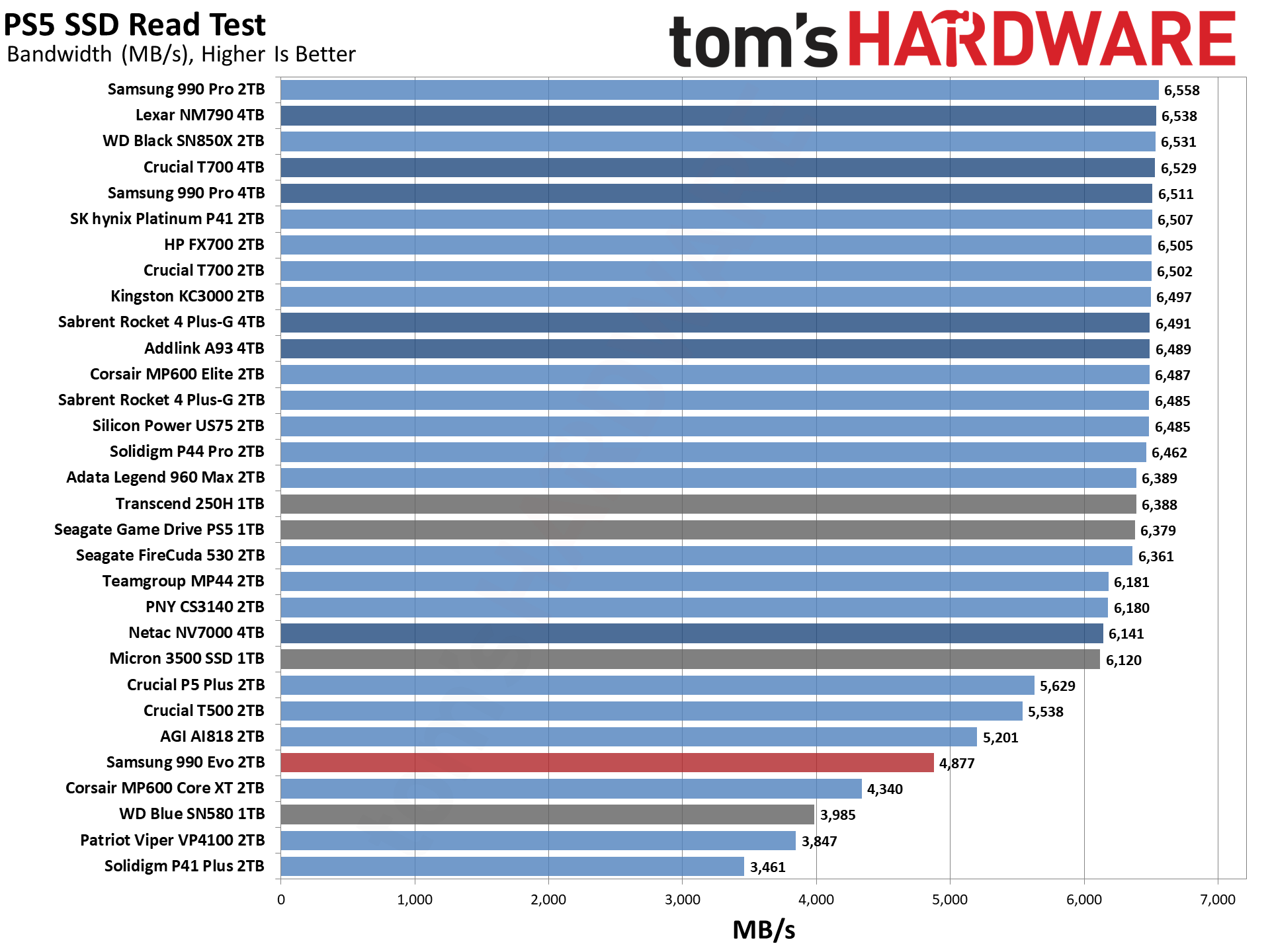
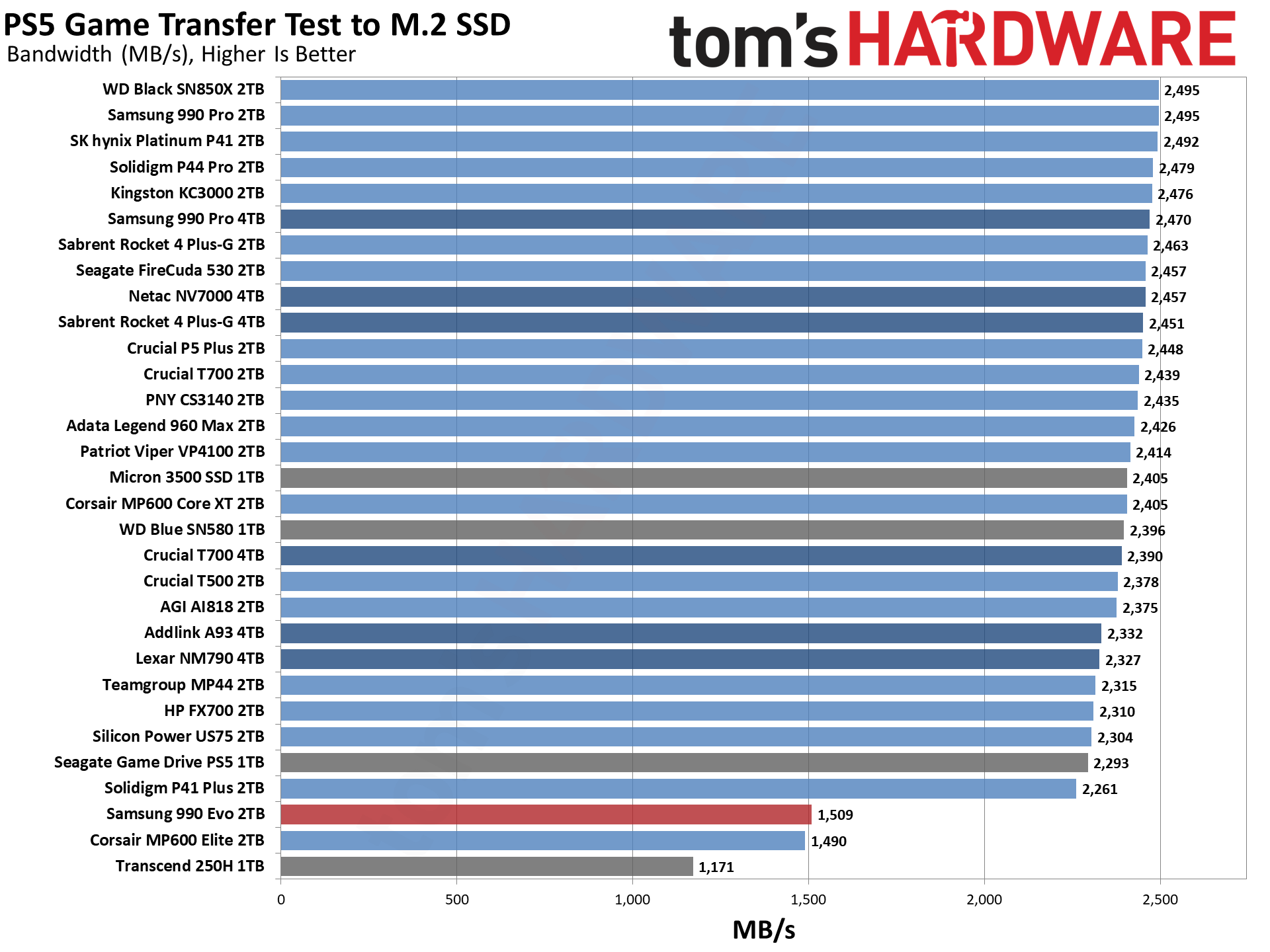
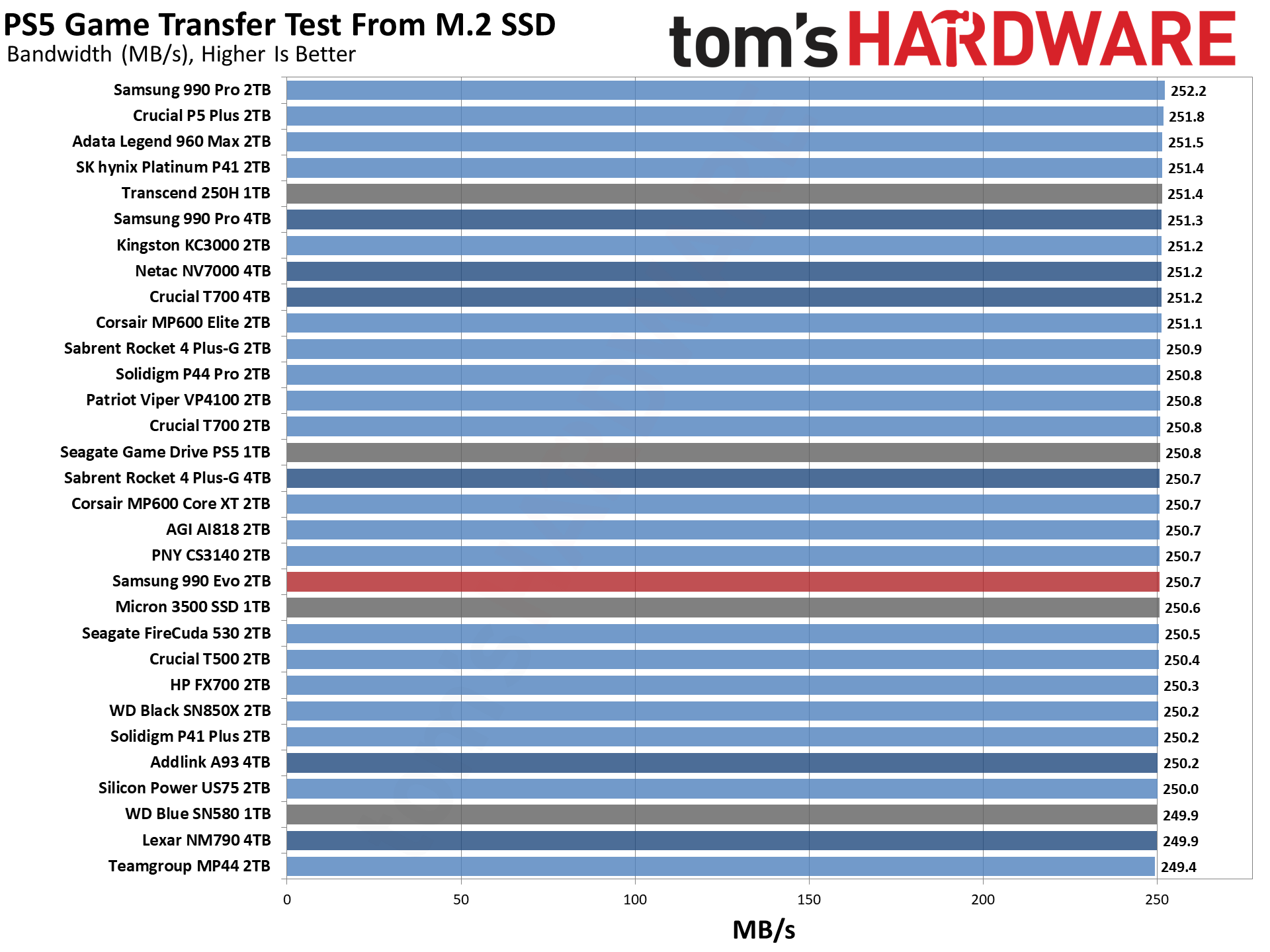
While there’s not a lot of performance variance between drives in the PS5, drives that meet the minimum requirements while being efficient can provide a more reliable experience. The 990 EVO falls behind on bandwidth but should still provide an acceptable experience and do so without overheating. It doesn’t do particularly well on the transfer test, either, but this may not be a crucial factor for everyday gaming.
We wouldn’t recommend it either way as there are drives with a lower cost per gigabyte all the way up to 4TB. Firmware updates could improve the 990 EVO performance in the PS5, but as it stands it faces competition from a lot of other SSDs that perform better overall.
Get Tom's Hardware's best news and in-depth reviews, straight to your inbox.
Transfer Rates — DiskBench
We use the DiskBench storage benchmarking tool to test file transfer performance with a custom, 50GB dataset. We copy 31,227 files of various types, such as pictures, PDFs, and videos to a new folder and then follow-up with a reading test of a newly-written 6.5GB zip file. This is a real world type workload that fits into the cache of most drives.
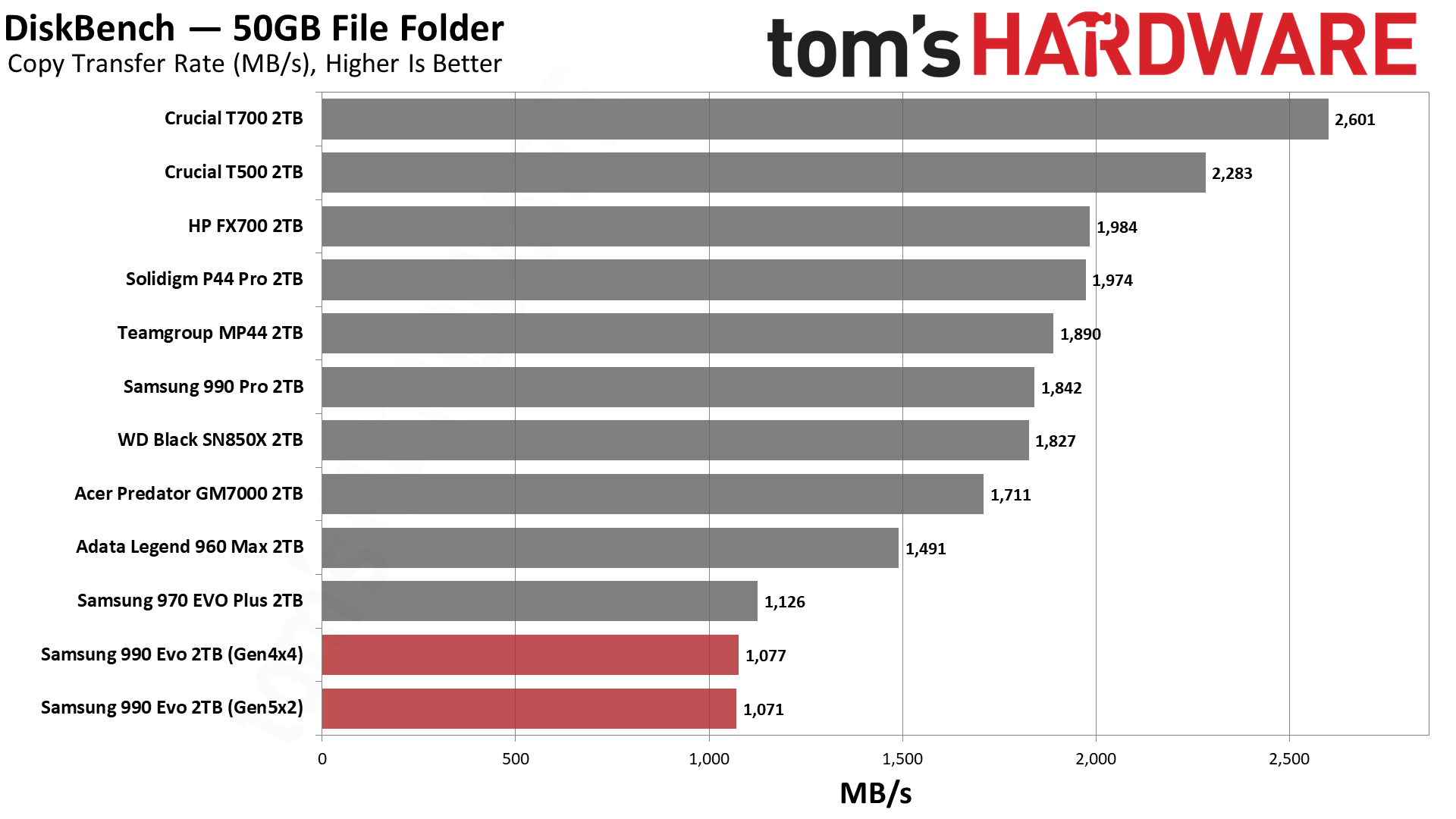
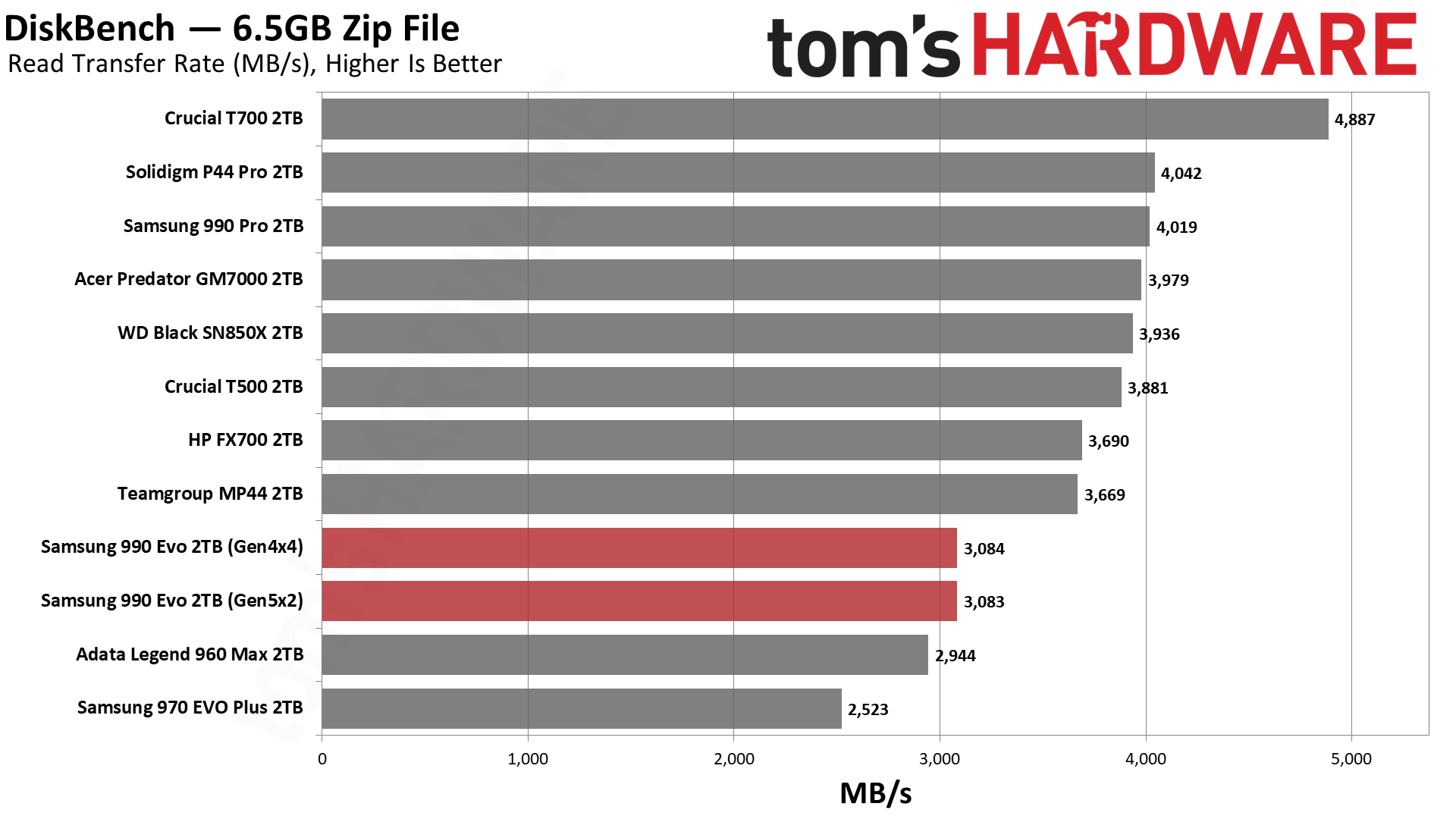
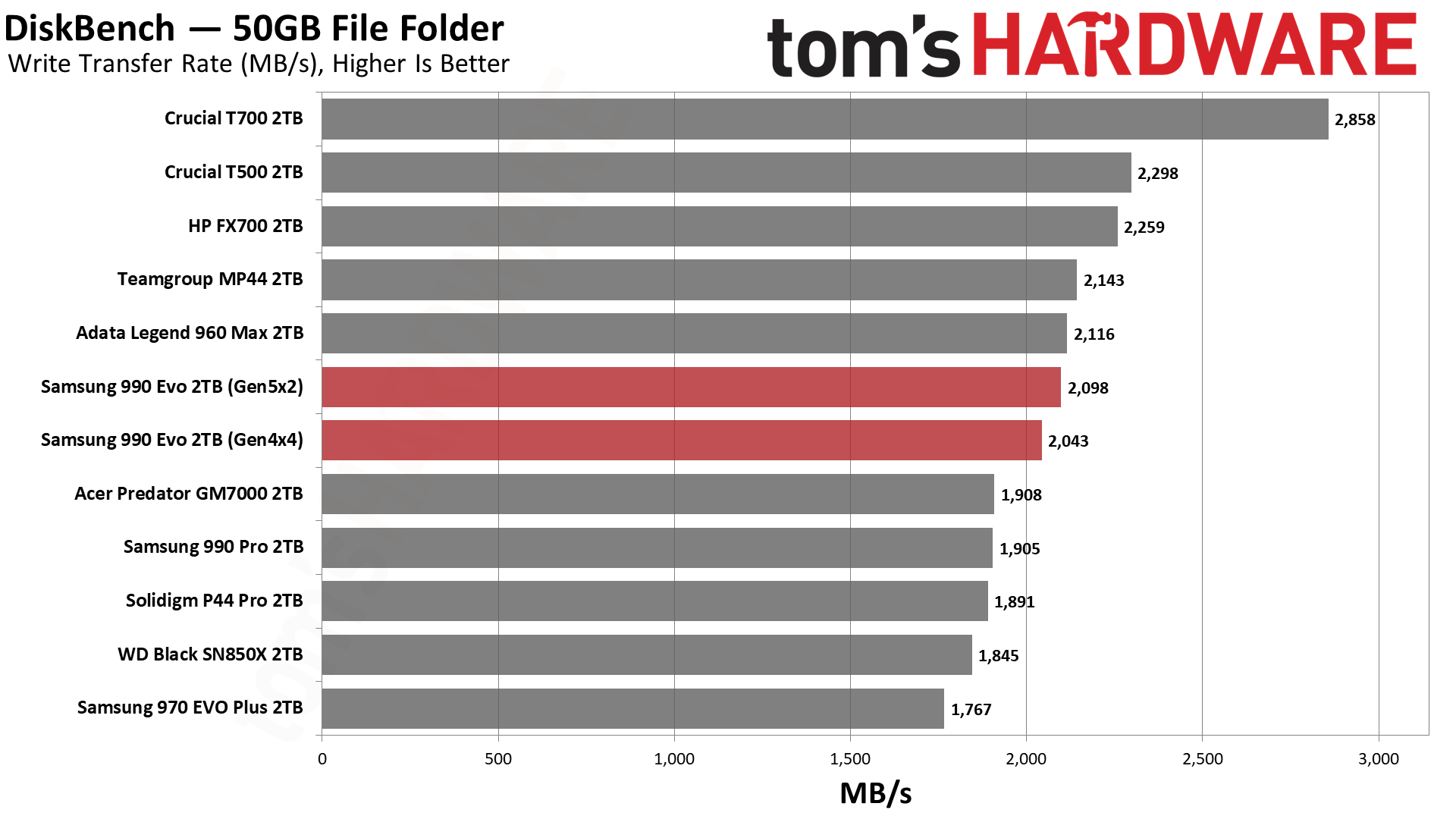
The 990 EVO is bound to fall behind in DiskBench as its bandwidth is limited in comparison to many other PCIe 4.0 SSDs. Read and write transfers are still above the PCIe 3.0 970 EVO Plus. This is one area where jumping up to a 7 GB/s budget drive, like the MP44 or T500, can pay off — if you really need that bandwidth. Samsung sacrificed this potential in the interest of using its lower cost V6P flash.
Synthetic Testing — ATTO / CrystalDiskMark
ATTO and CrystalDiskMark (CDM) are free and easy-to-use storage benchmarking tools that SSD vendors commonly use to assign performance specifications to their products. Both of these tools give us insight into how each device handles different file sizes and at different queue depths.
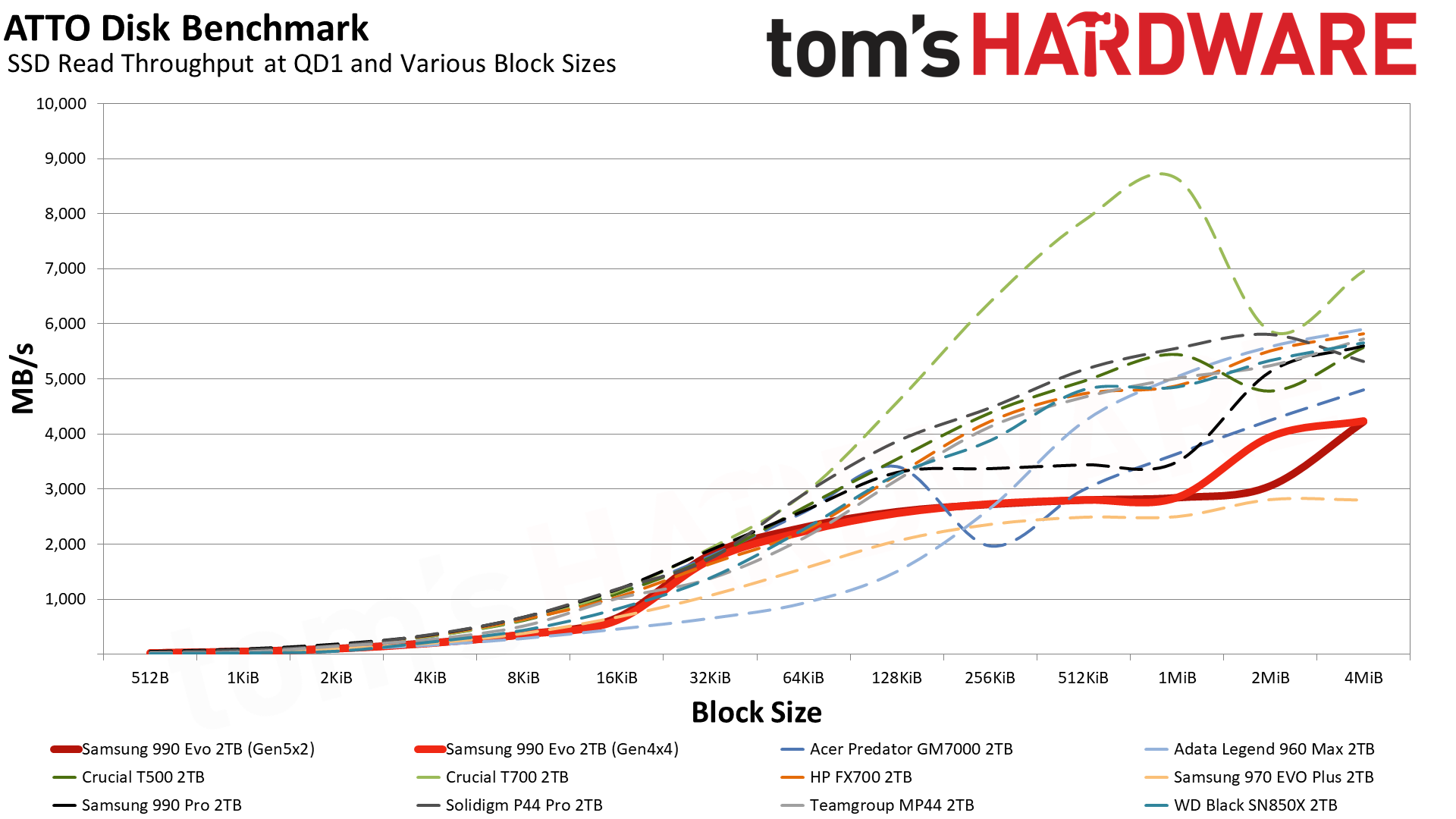
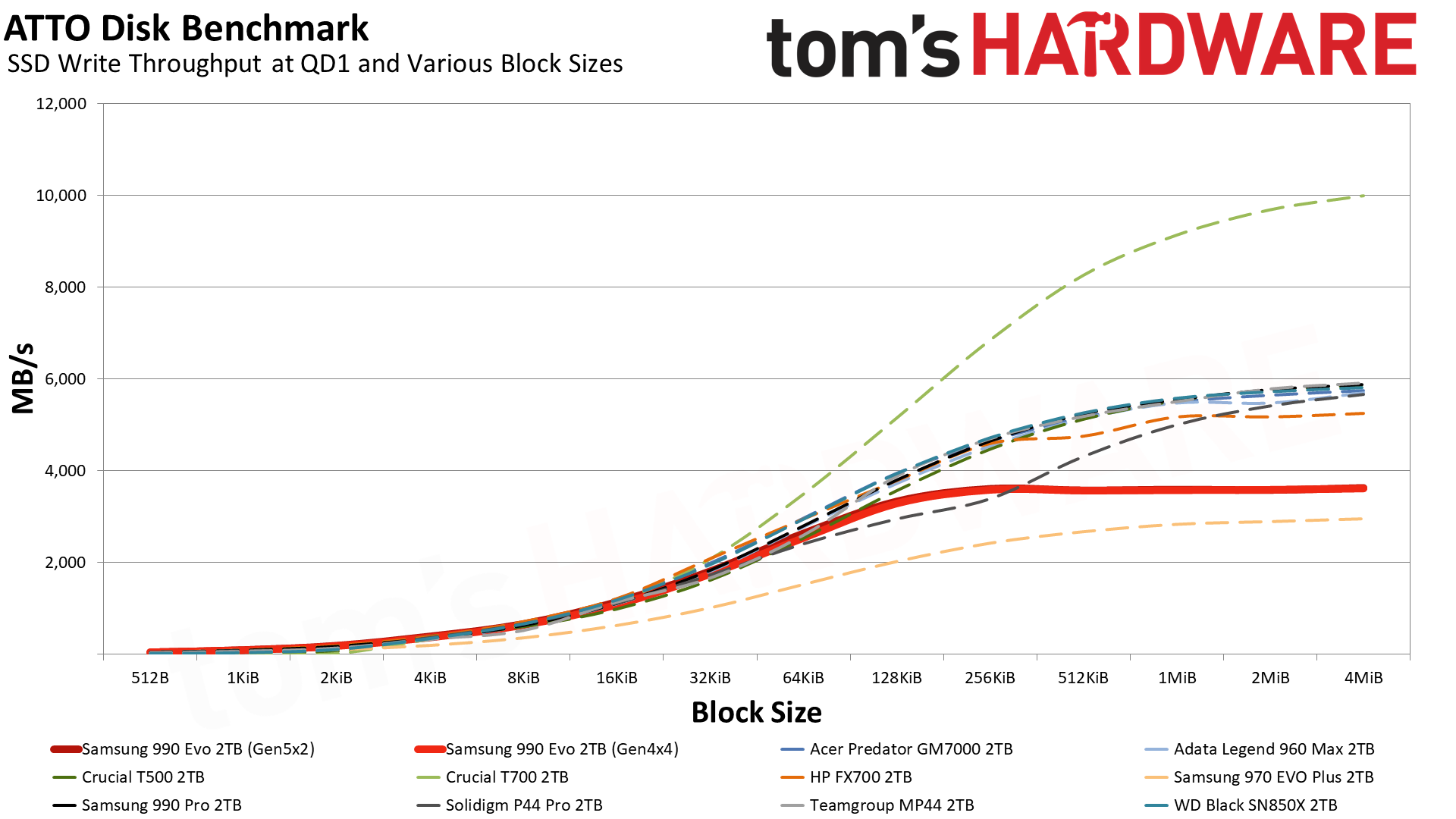
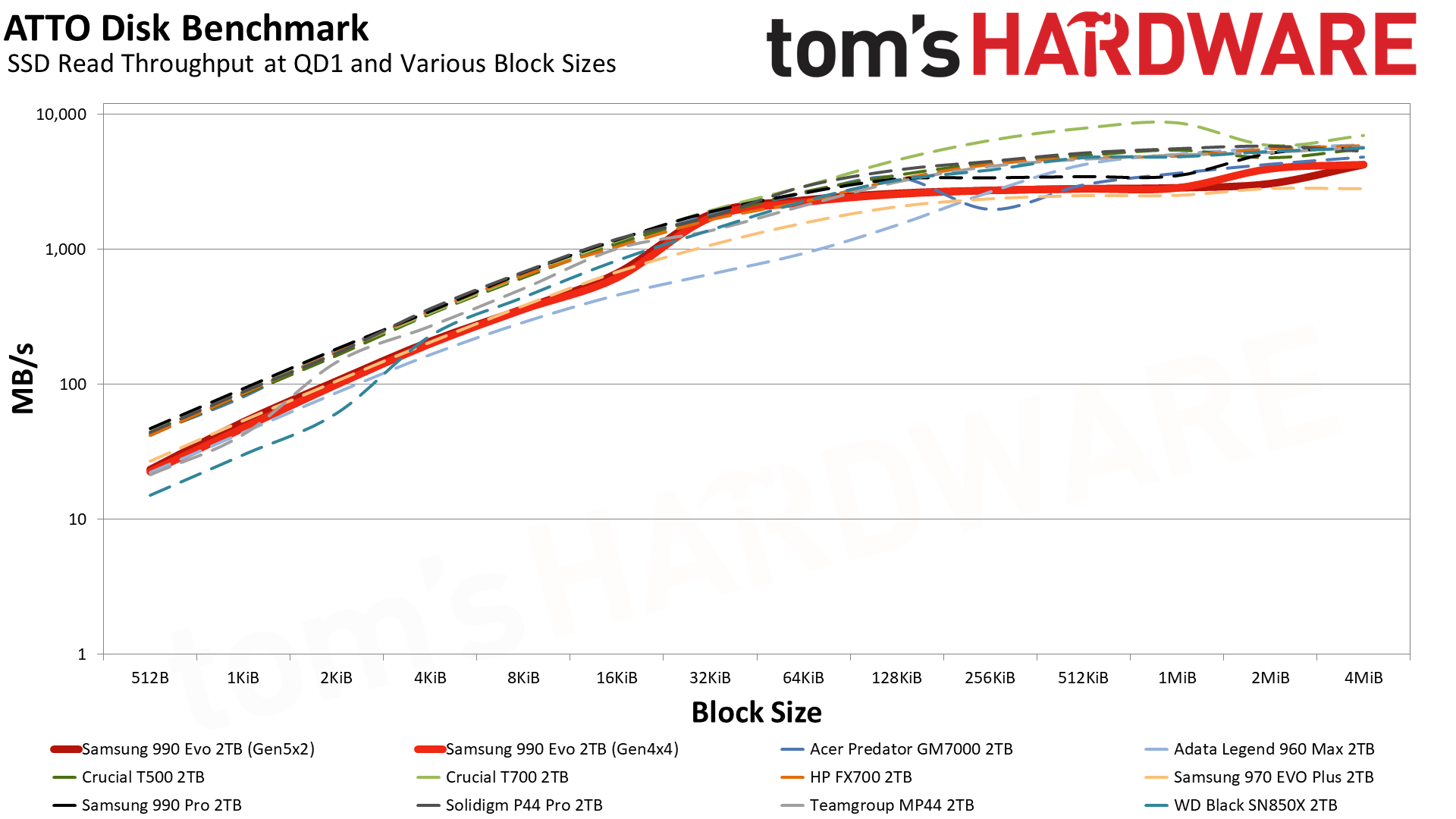
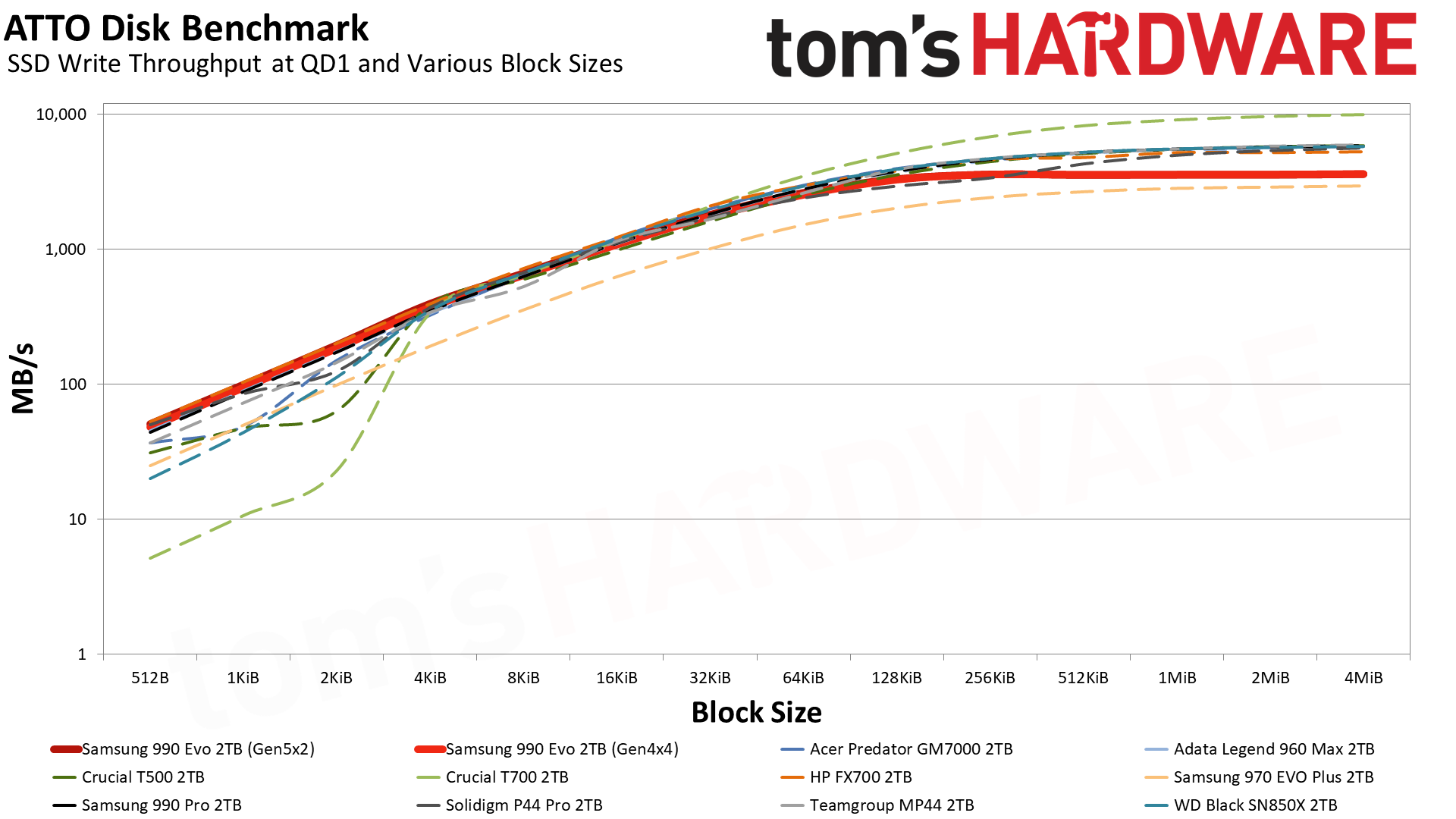
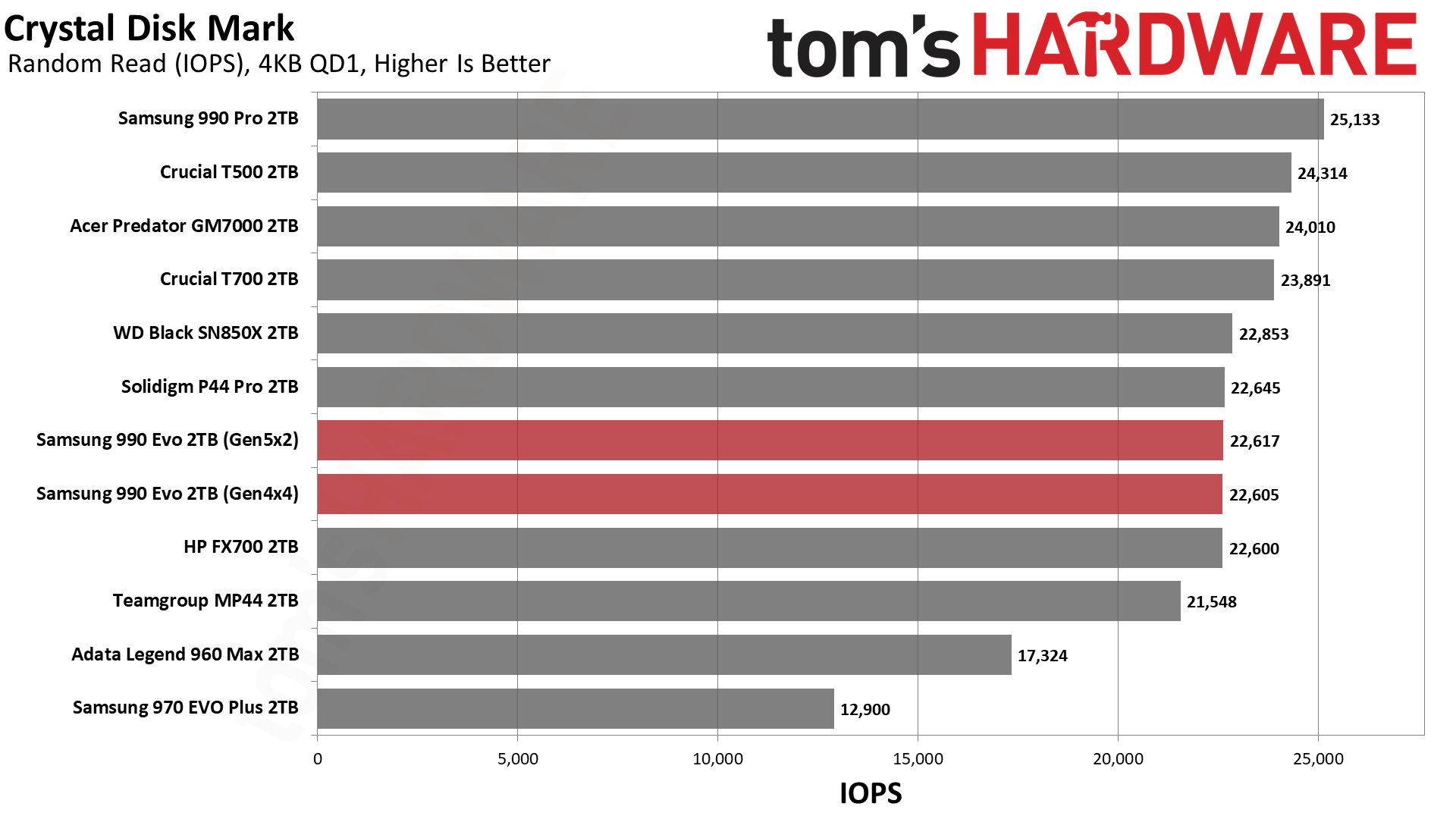
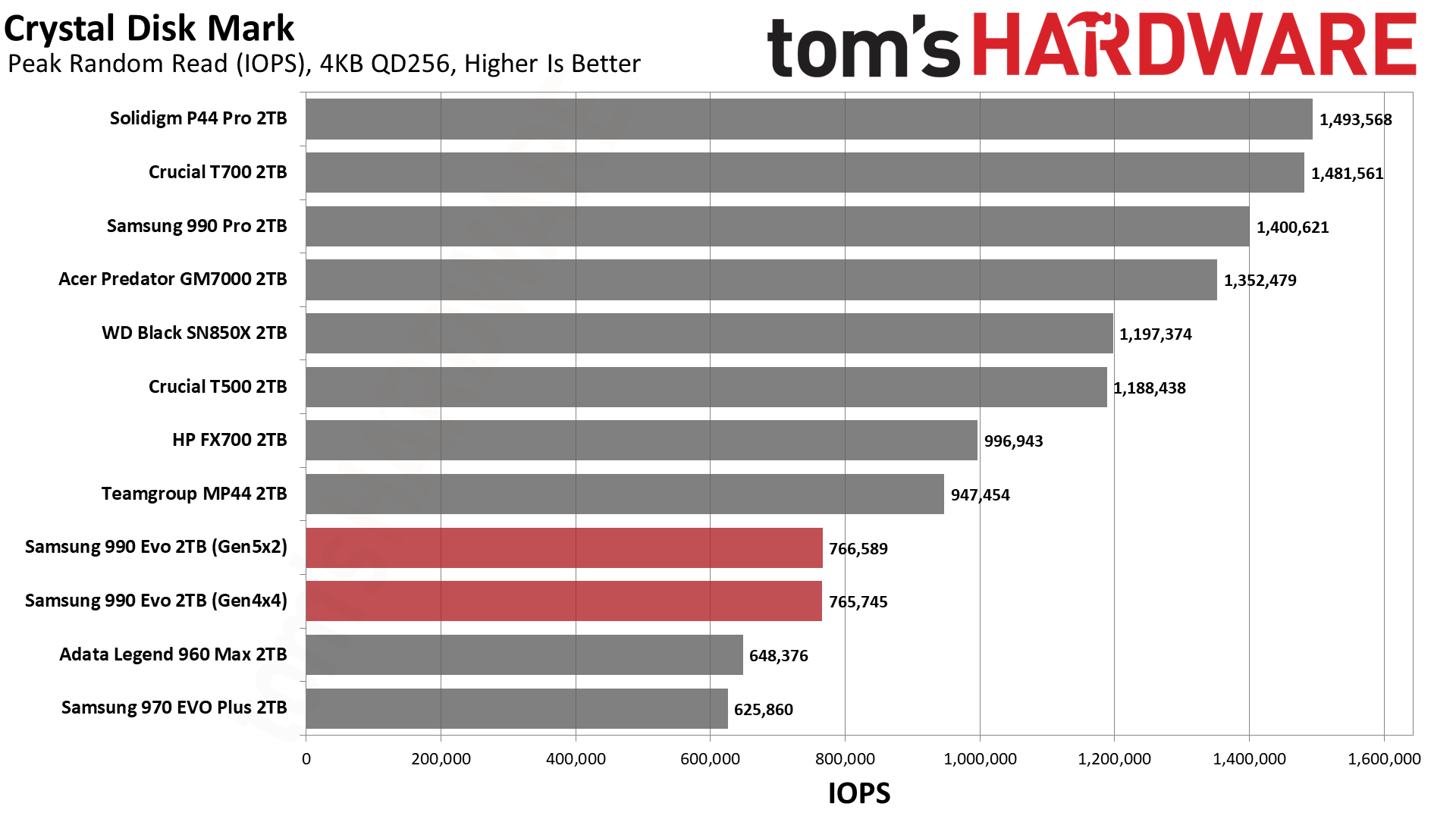
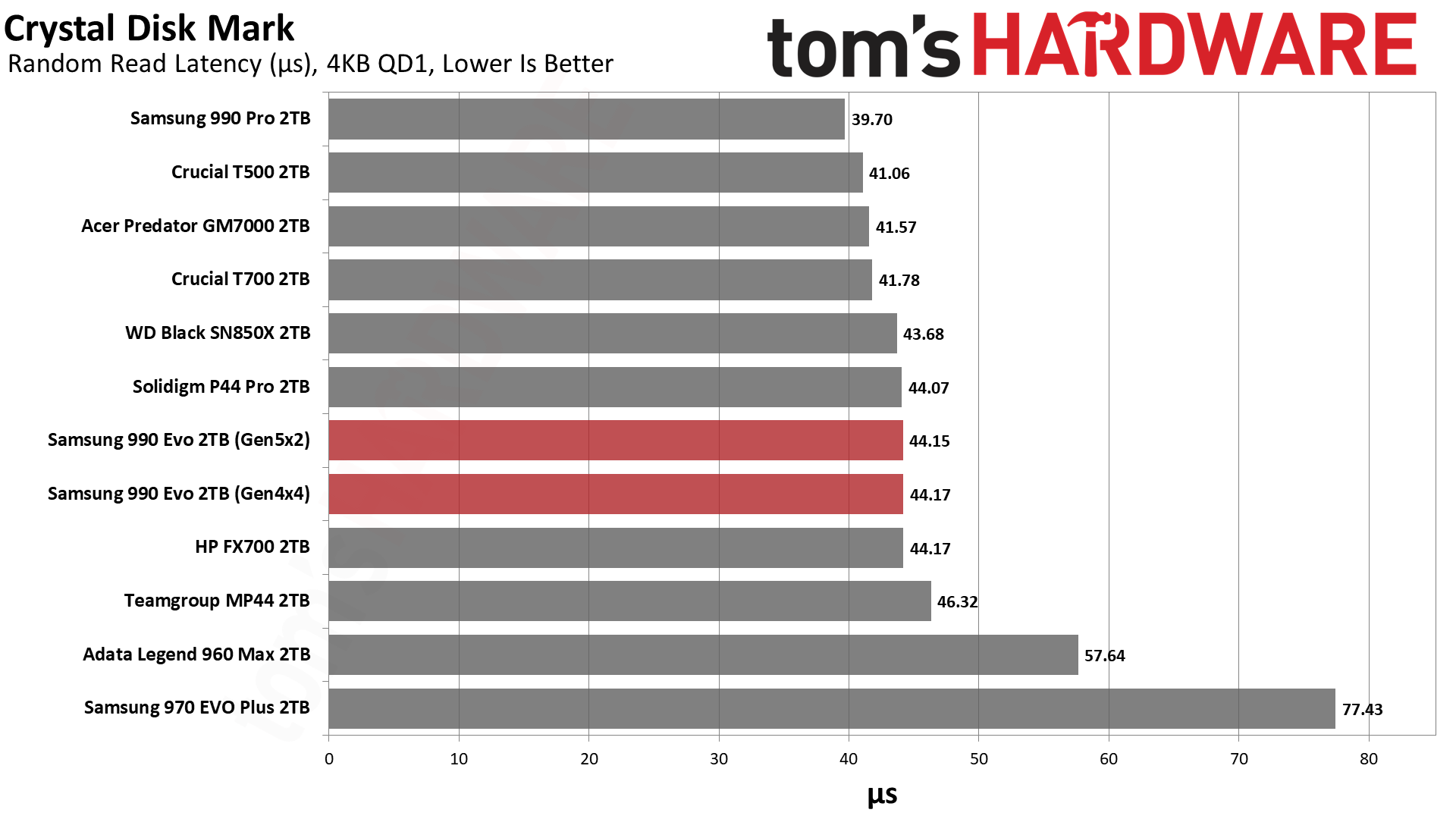
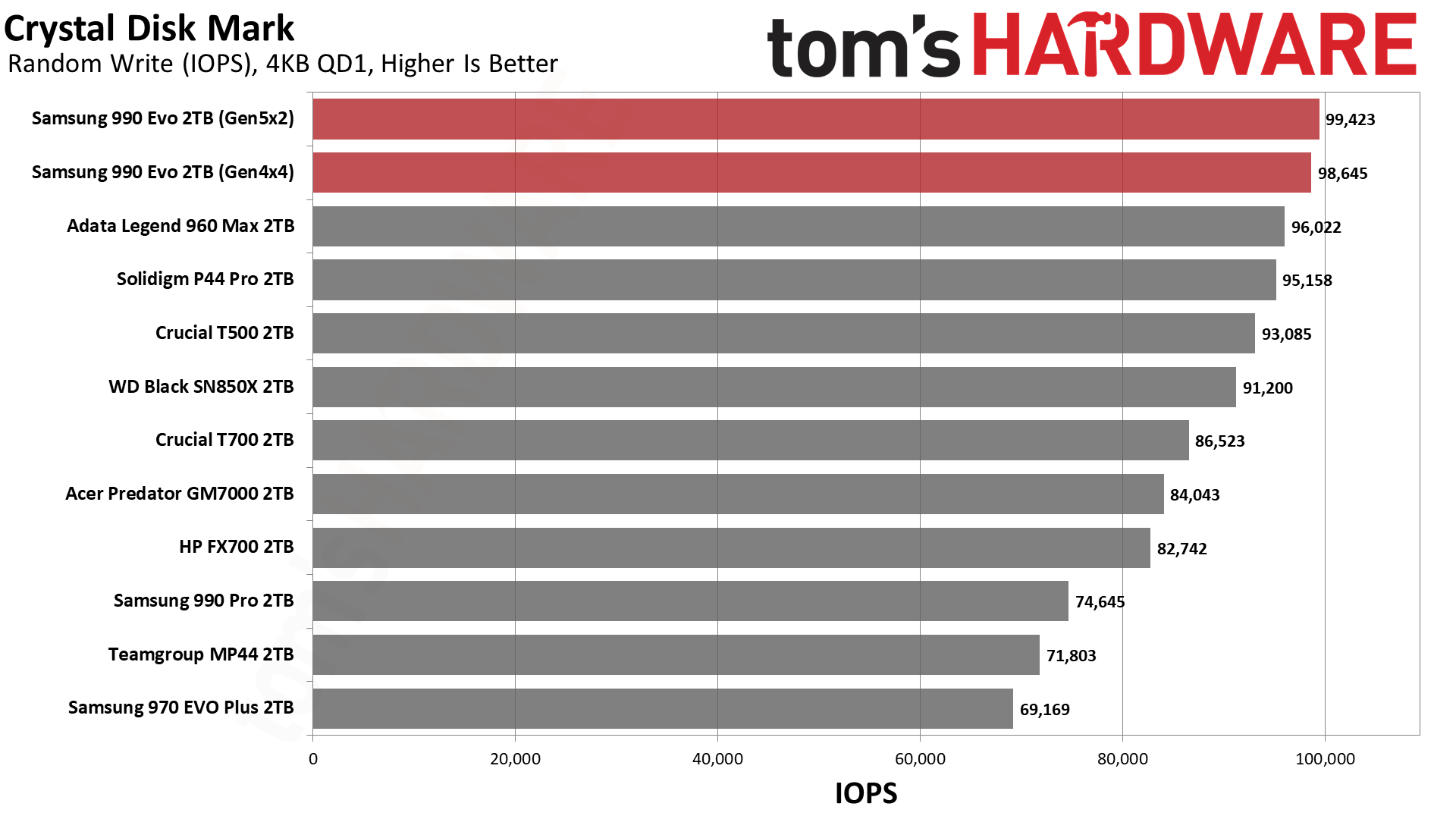
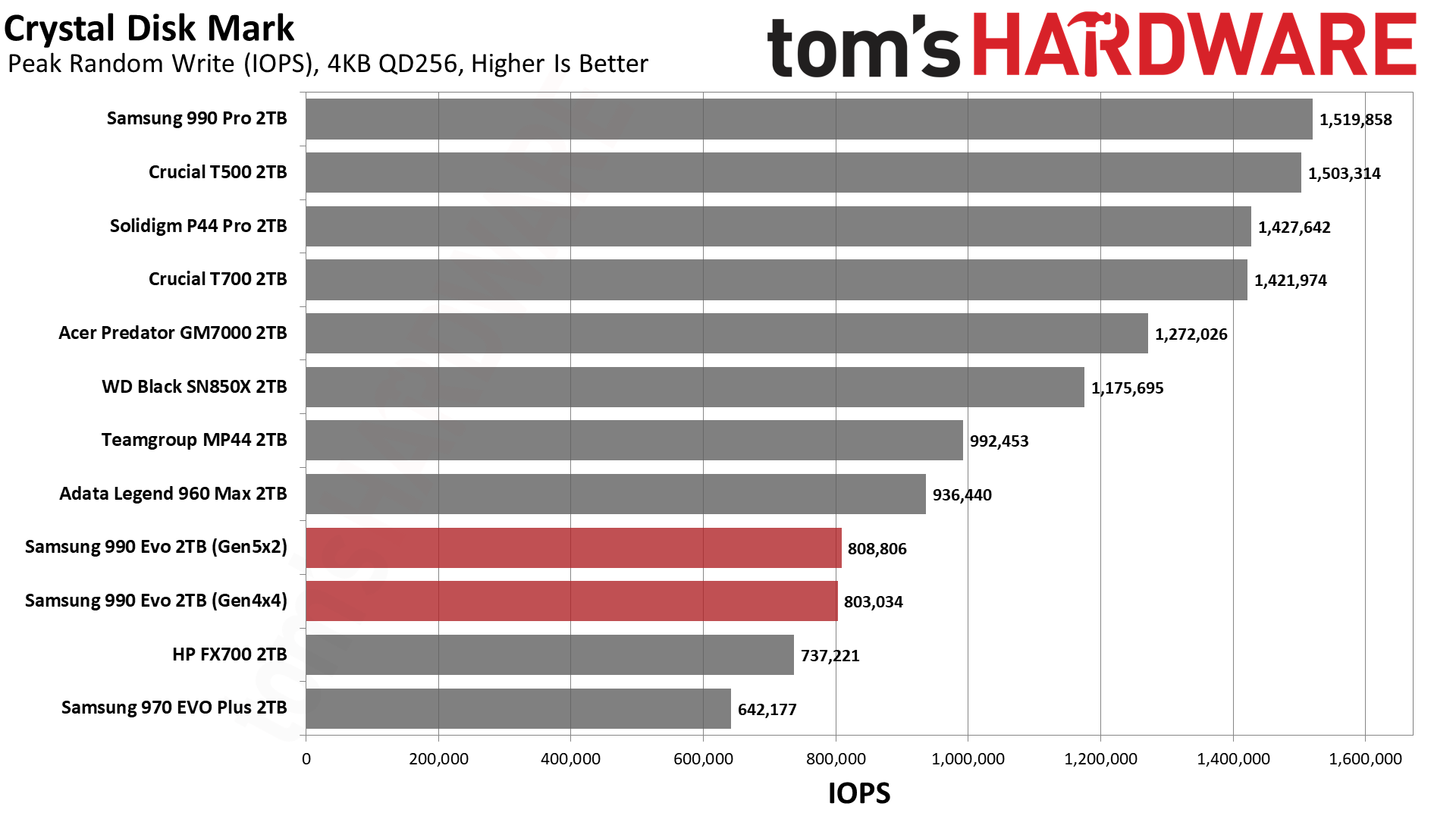
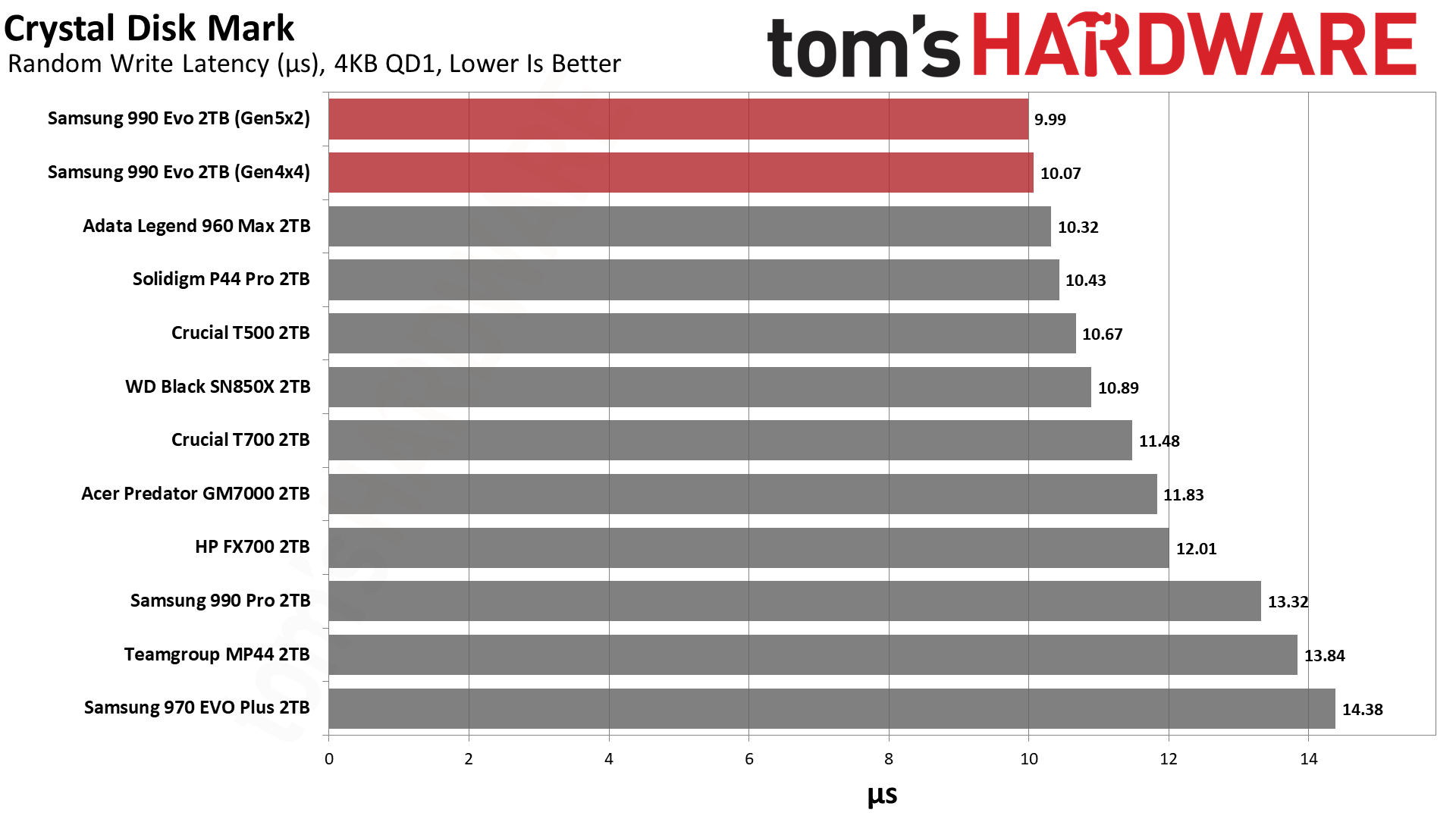
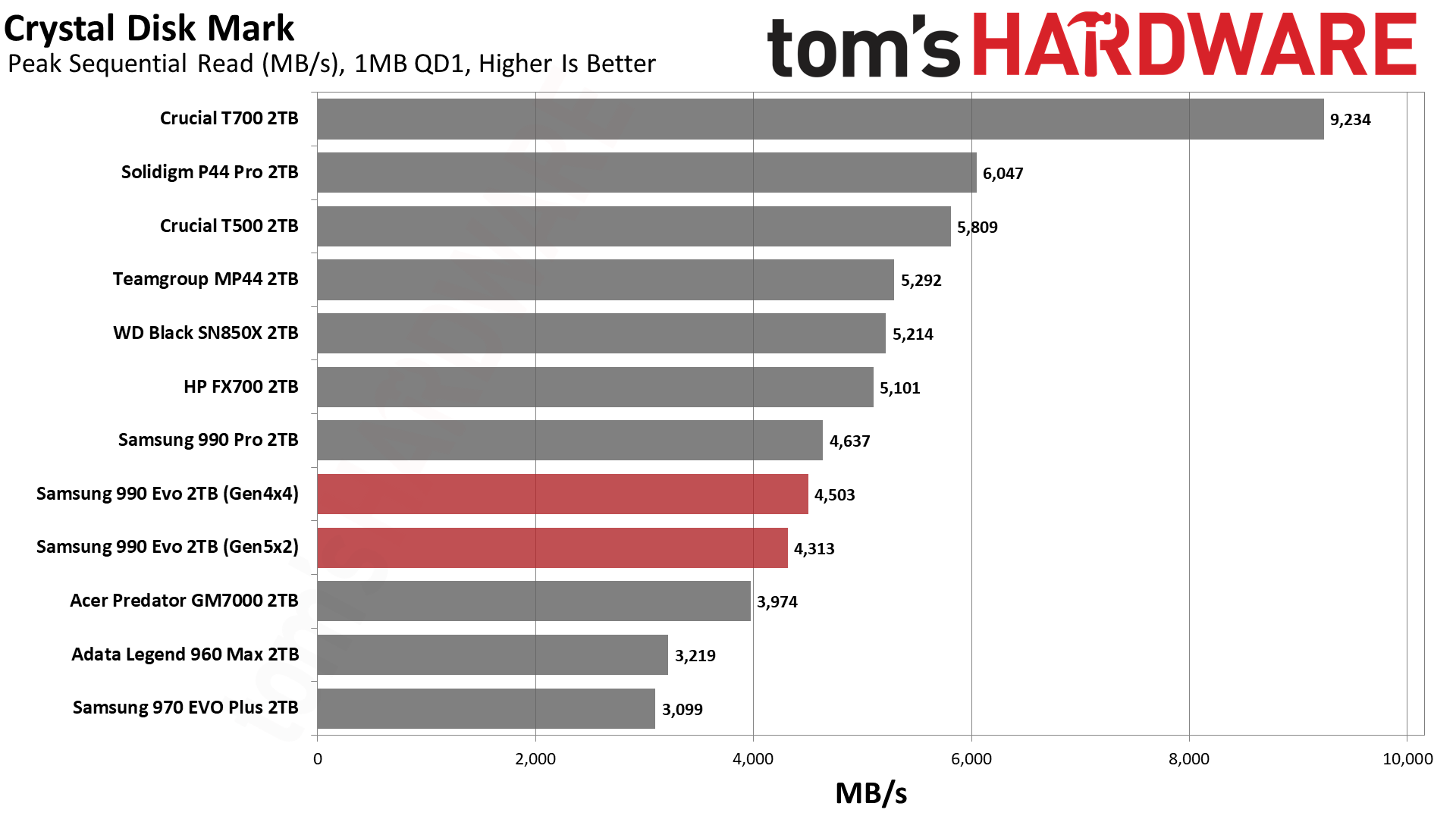
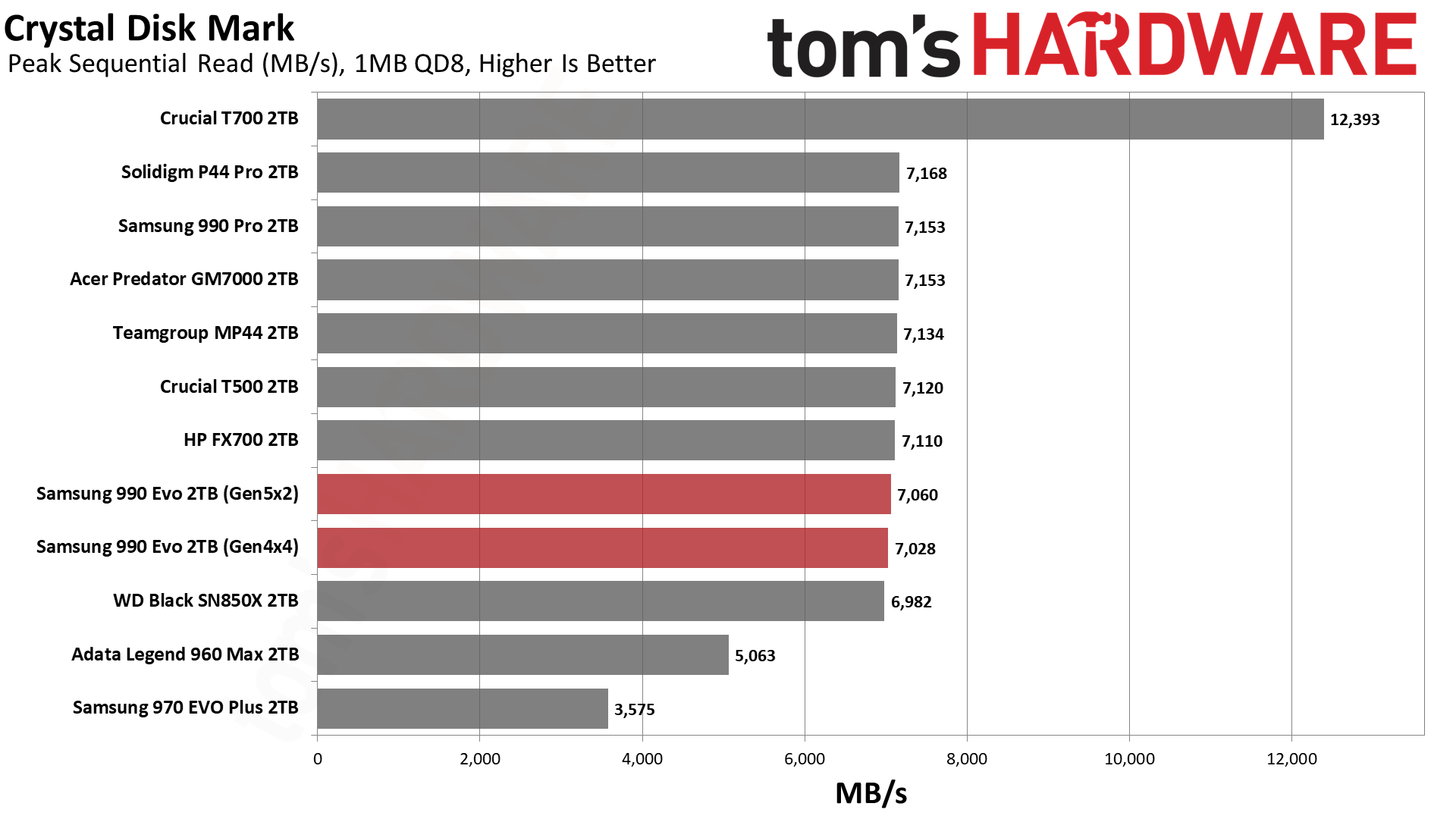
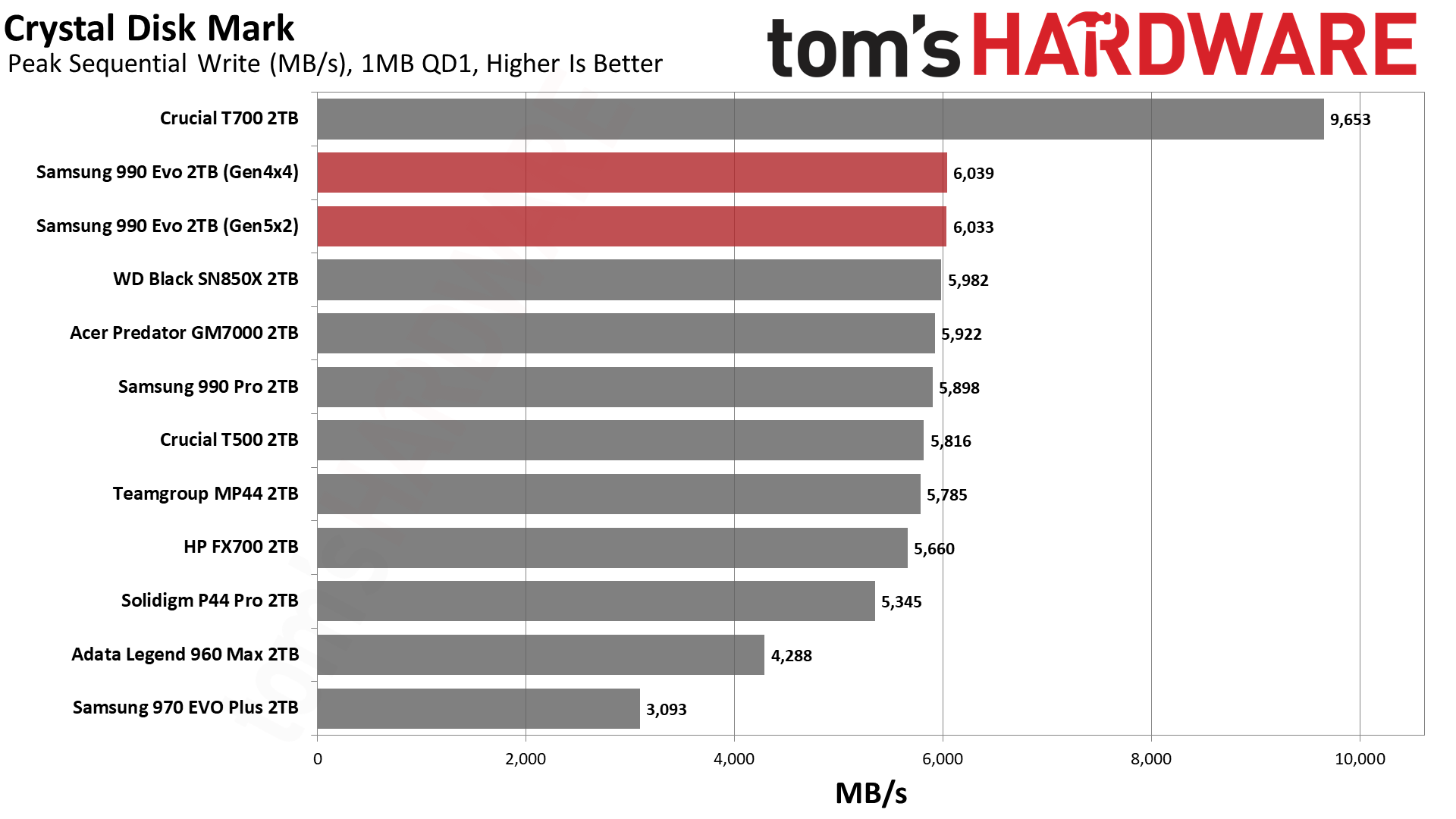
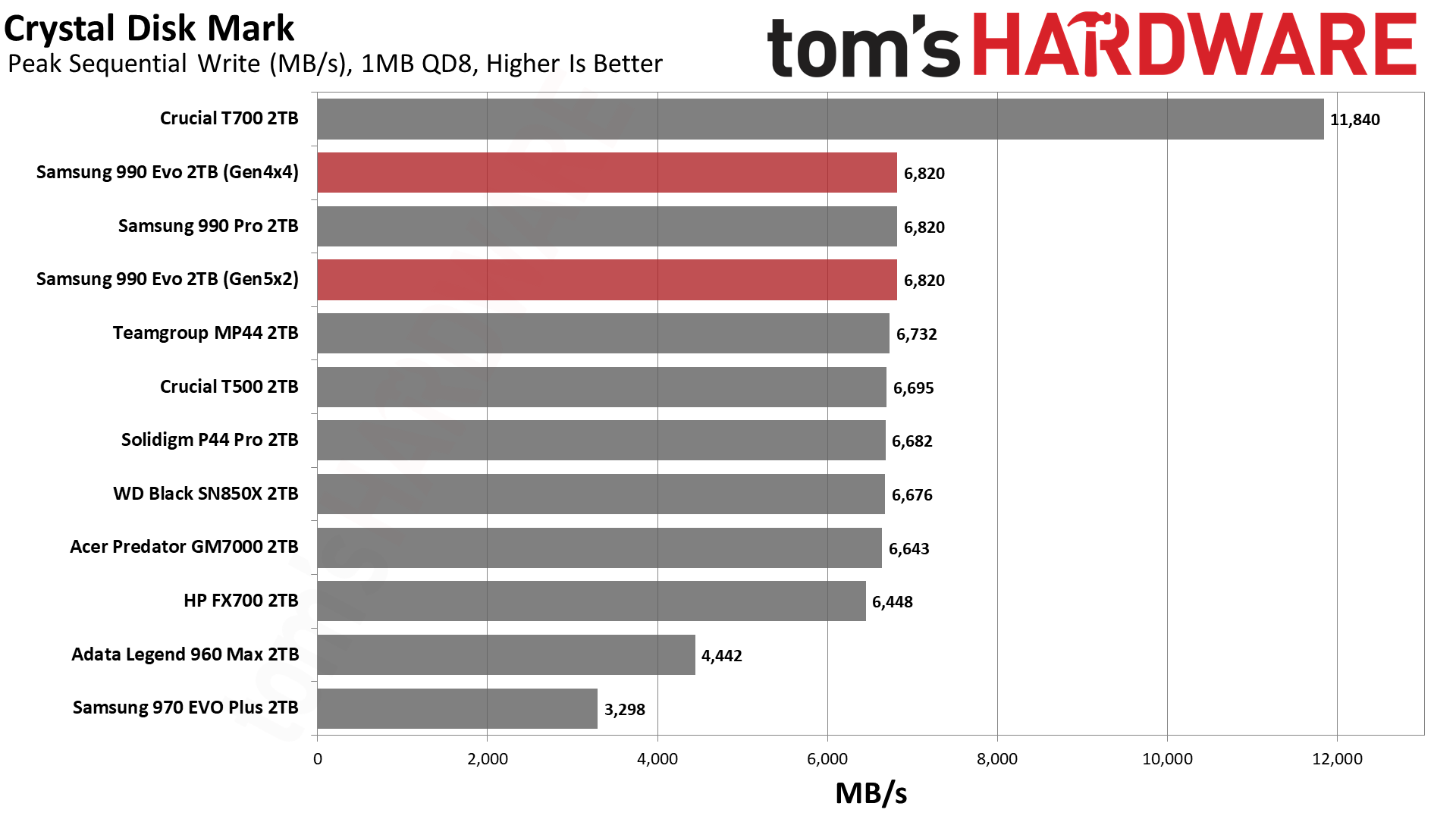
We do see some minor differences between the 990 EVO’s PCIe modes with ATTO sequential reads, but nothing major. Performance as a whole is nothing to write home about. Things are rosier in CDM, with sequential performance being quite good aside from reads at QD1. This matches the result from ATTO, with the x4 PCIe 4.0 mode outpacing x2 PCIe 5.0. Random performance is also good with chart-topping write latency and read latency equal to many fast PCIe 4.0 SSDs. The 990 EVO feels sporty enough for any system.
Sustained Write Performance and Cache Recovery
Official write specifications are only part of the performance picture. Most SSDs implement a write cache, which is a fast area of (usually) pseudo-SLC programmed flash that absorbs incoming data. Sustained write speeds can suffer tremendously once the workload spills outside of the cache and into the "native" TLC or QLC flash.
We use Iometer to hammer the SSD with sequential writes for 15 minutes (longer, generally, though we only show the first 15 minutes in the charts) to measure both the size of the write cache and performance after the cache is saturated. We also monitor cache recovery via multiple idle rounds. This process shows the performance of the drive in various states as well as the steady state write performance.
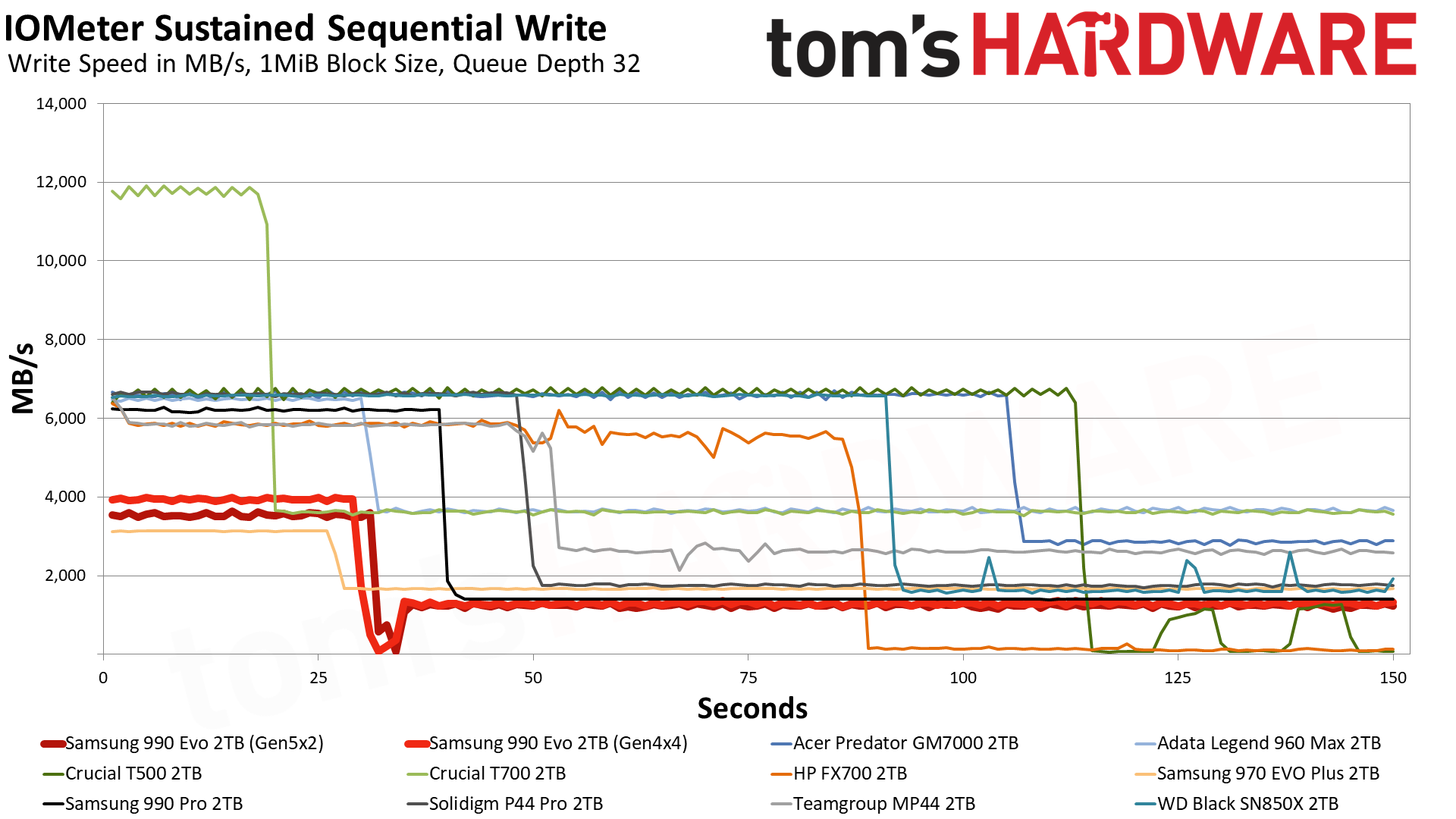
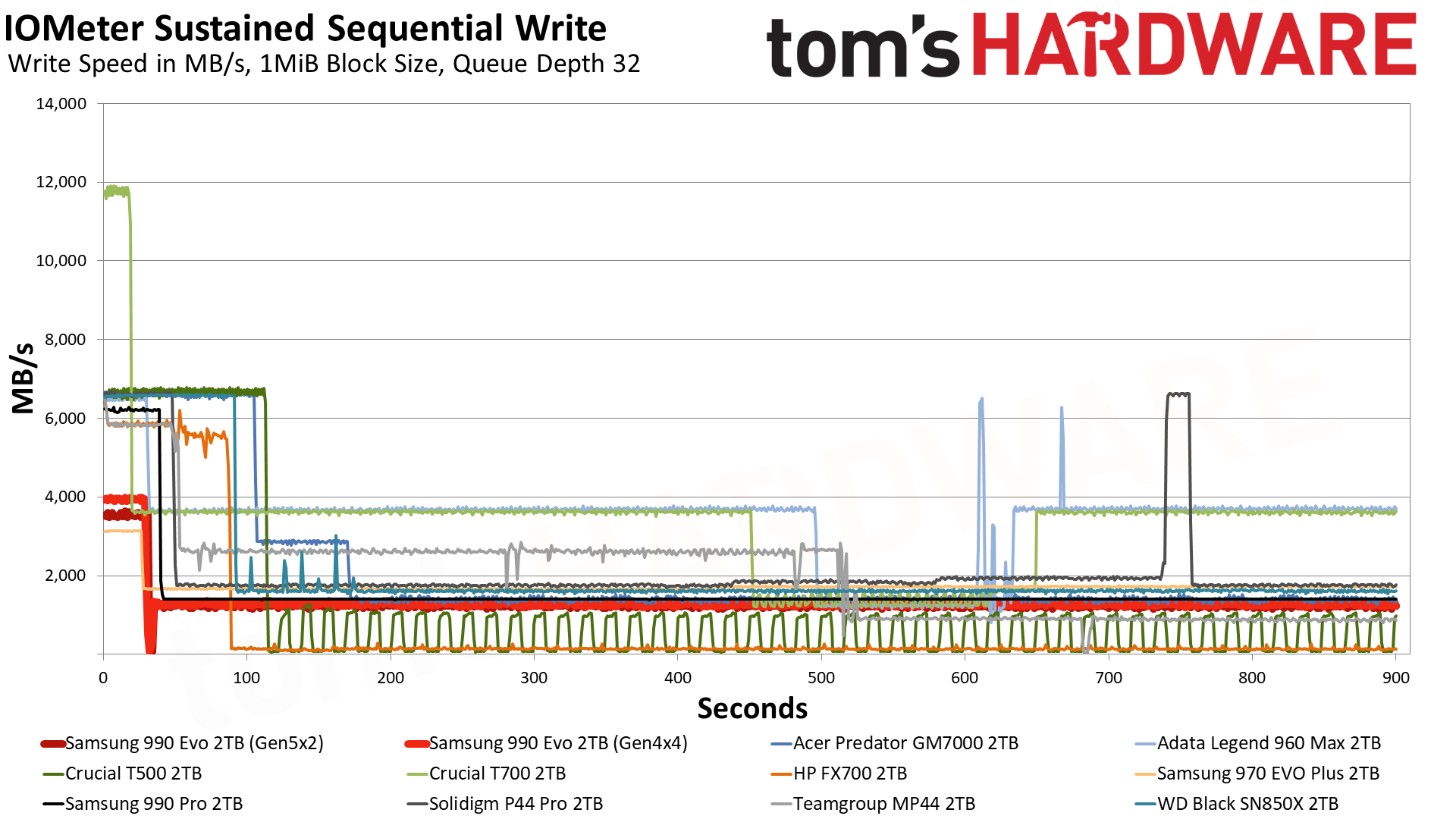
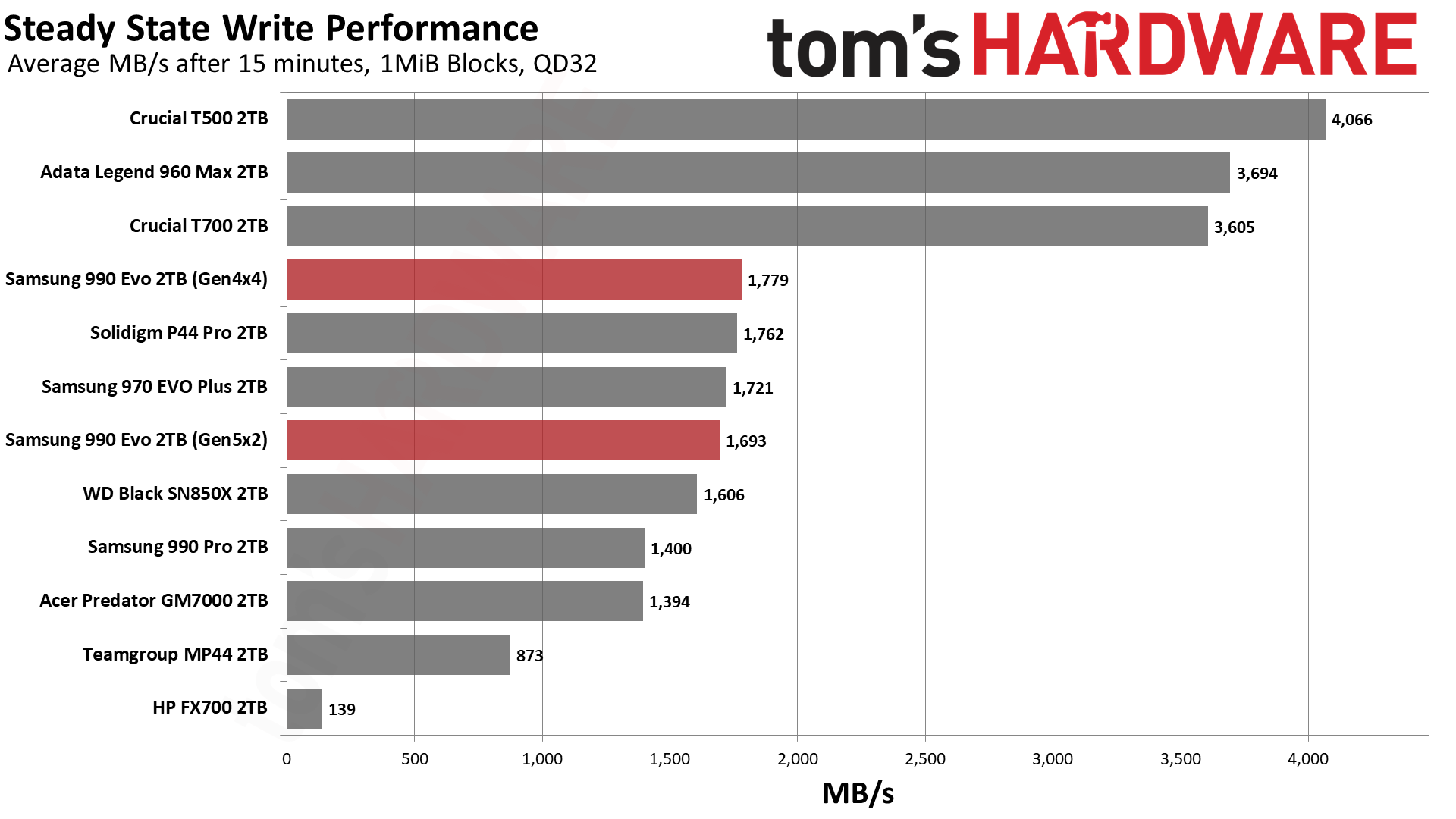
The 2TB 990 EVO, in PCIe 4.0 x4 mode, writes at 3.94 GB/s in pSLC mode for just over 29 seconds. This suggests a cache of 114GB, which is typically the size for an Intelligent TurboWrite 2.0 drive at 1TB. TurboWrite is a hybrid cache — part static, part dynamic — that results in generally consistent post-cache performance. At this size it’s usually 6GB of static with 108GB of dynamic, and having a balanced cache — albeit smaller than expected — makes sense for this drive.
After the pSLC is exhausted, the drive hits a TLC mode at around 1.2 GB/s with steady state performance around 1.7 GB/s. This is a pretty good result, matching the 970 EVO Plus with half the channels. The drive performs slightly worse in PCIe 5.0 x2 mode with a weaker peak, but it's not enough to make a big difference.
Power Consumption and Temperature
We use the Quarch HD Programmable Power Module to gain a deeper understanding of power characteristics. Idle power consumption is an important aspect to consider, especially if you're looking for a laptop upgrade as even the best ultrabooks can have mediocre stock storage. Desktops may be more performance-oriented with less support for power-saving features, so we show the worst-case.
Some SSDs can consume watts of power at idle while better-suited ones sip just milliwatts. Average workload power consumption and max consumption are two other aspects of power consumption but performance-per-watt, or efficiency, is more important. A drive might consume more power during any given workload, but accomplishing a task faster allows the drive to drop into an idle state more quickly, ultimately saving energy.
For temperature recording we currently poll the drive’s primary composite sensor during testing with a 22C ambient. Our testing is rigorous enough to heat the drive to a realistic ceiling temperature.
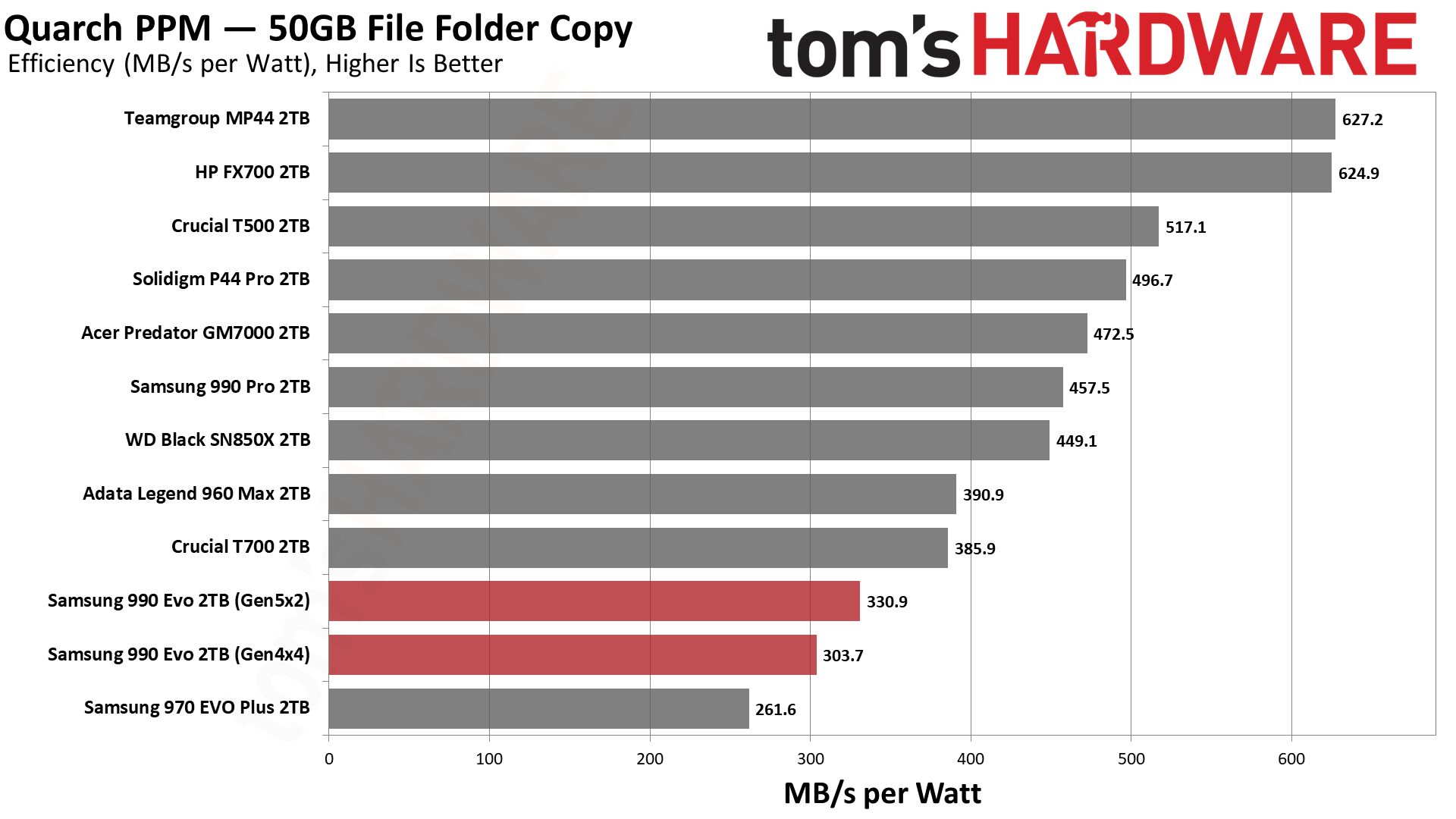
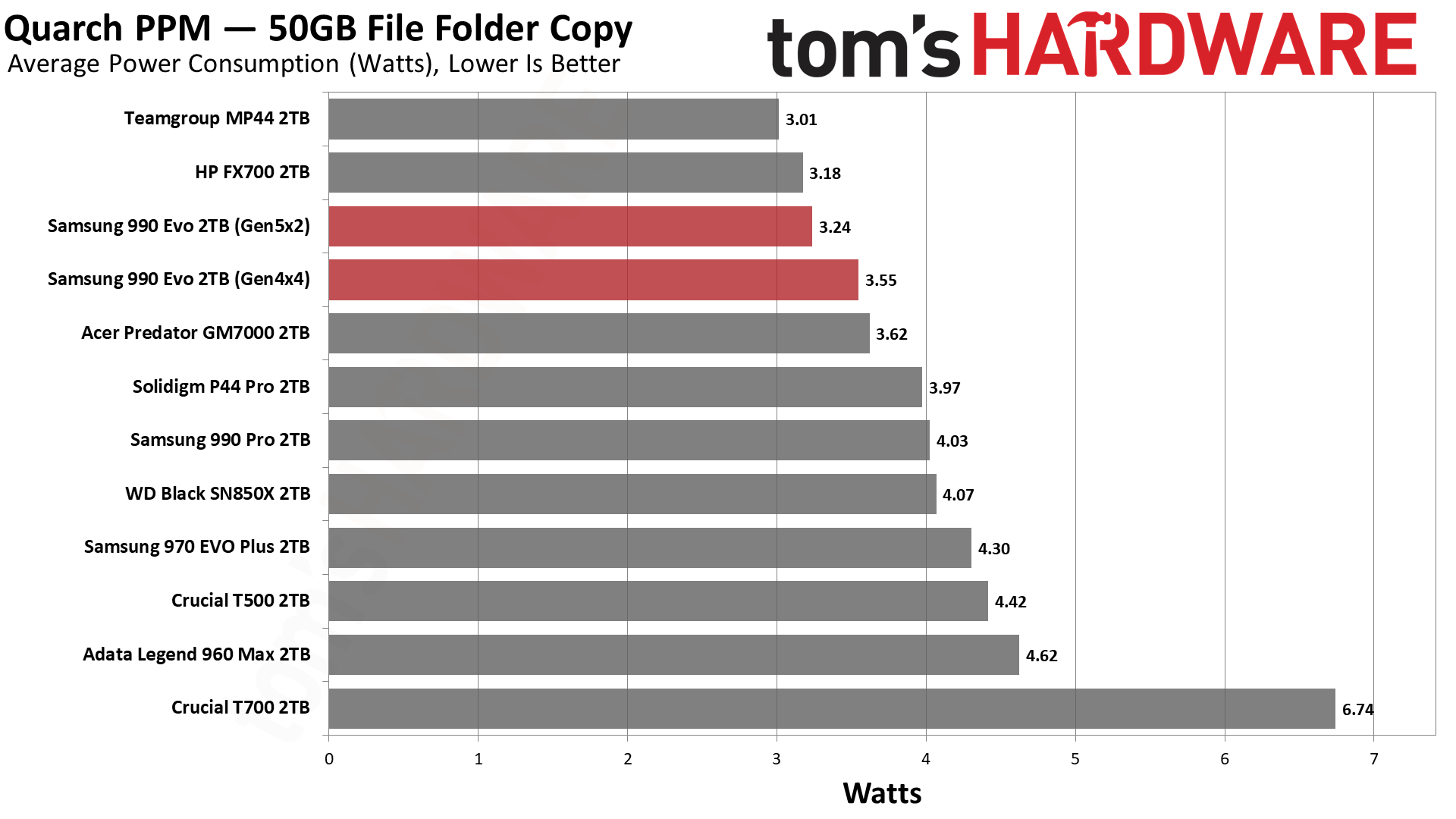
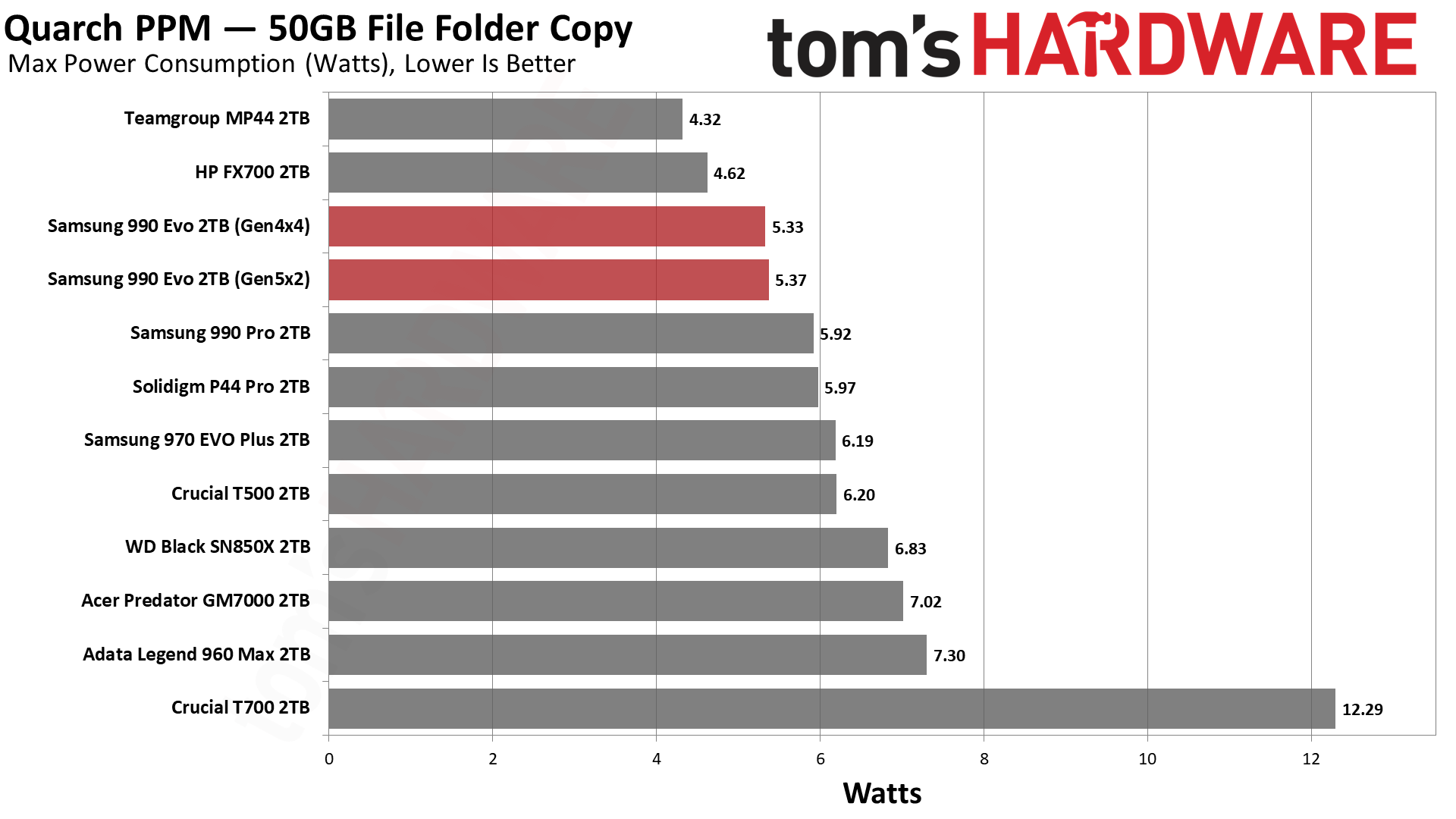
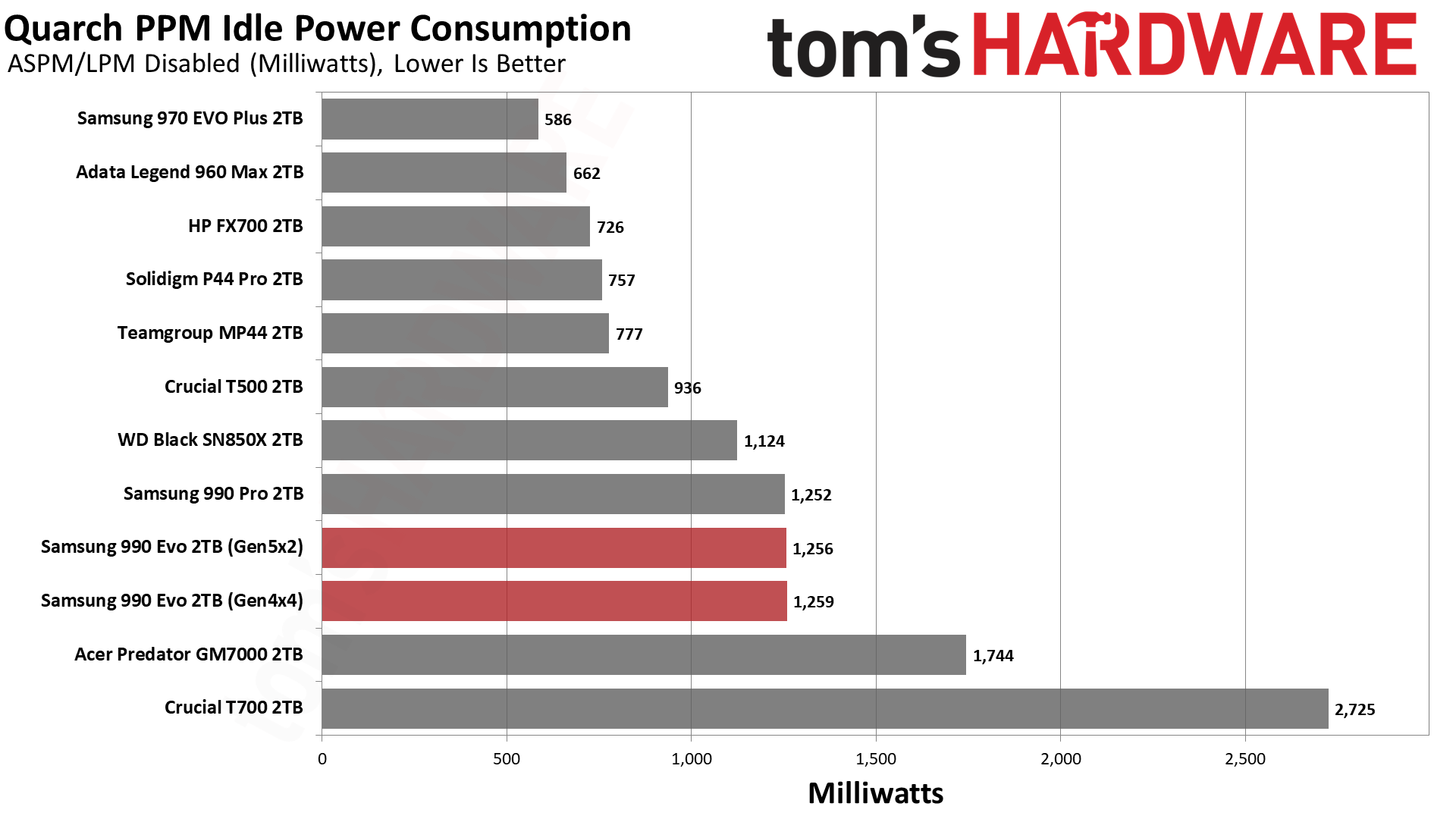
Samsung staked a lot on the 990 EVO’s efficiency, claiming an improvement of up to 70% in performance per watt over the 970 EVO Plus. Our workload did not show nearly that much of an improvement, but the 990 EVO is more efficient than the 970 EVO Plus, especially in PCIe 5.0 mode. Overall efficiency compared to other drives, however, is lackluster. Idle desktop power consumption is also surprisingly high, although this should not be a problem on laptops.
Samsung could improve these power issues by supporting the controller with newer and faster flash, but it’s also possible that future firmware updates will iron things out a little bit. The SMART-derived power states don’t match what Samsung lists and our maximum power consumption result is higher than expected, so it’s possible that efficiency is less than it should be.
The 990 EVO is officially rated for an active power draw at 5.5W / 4.7W for active reads and writes with sleep states at 60mW / 5mW. This is essentially on par with devices built on Phison’s E21T SSD controller like the Addlink S91. Those drives have proven to be significantly more efficient, though, and not just due to Micron’s 176-Layer flash. Samsung still has some work to do here.
In terms of temperature, the primary reading hit 73°C in PCIe 4.0 mode and 74°C in PCIe 5.0 mode. This is below the 85°C throttling point by more than 10°C, which we consider satisfactory. Reported temperatures, especially in Samsung drives, do not always exactly align with throttling states, but there’s enough headroom here for the drive to operate without a heatsink. The 970 EVO Plus, for its part, is known for running hot in laptops, and the four-channel 990 EVO should fare better. Still, these are not the best results we’ve seen, and the drive could benefit from additional cooling in some circumstances.
Test Bench and Testing Notes
| CPU | Intel Core i9-12900K |
| Motherboard | Asus ROG Maximus Z790 Hero |
| Memory | 2x16GB G.Skill DDR5-5600 CL28 |
| Graphics | Intel Iris Xe UHD Graphics 770 |
| CPU Cooling | Enermax Aquafusion 240 |
| Case | Cooler Master TD500 Mesh V2 |
| Power Supply | Cooler Master V850 i Gold |
| OS Storage | Sabrent Rocket 4 Plus 2TB |
| Operating System | Windows 11 Pro |
We use an Alder Lake platform with most background applications such as indexing, Windows updates, and anti-virus disabled in the OS to reduce run-to-run variability. Each SSD is prefilled to 50% capacity and tested as a secondary device. Unless noted, we use active cooling for all SSDs.
Samsung 990 EVO Bottom Line
We needed the Samsung 990 EVO to punch above its weight and, for the most part, it does. This drive uses 133-Layer flash and is restricted to about 5 GB/s, though, so you can’t expect miracles. Performance for a DRAM-less drive is actually quite good, including sustained performance. Certainly we would like to see more out of an EVO drive, and it’s clear this controller could do more with faster flash. As a successor to the stellar 970 EVO Plus it is a bit of a letdown, but it at least feels somewhat better than the Samsung 980 did.
It’s difficult in particular to overlook the poor power efficiency and high idle power consumption on desktop. Samsung touts this as an efficient drive and the controller’s 5nm process technology should deliver. With newer flash and some firmware optimizations, maybe this drive can get there. It doesn’t have to be as efficient as other DRAM-less drives if it provides the performance. This is the great balancing act for the 990 EVO, as Samsung is also navigating difficult NAND and SSD markets that make the V6P flash attractive to use in a budget product like this.
There’s also the interesting PCIe interface modes, which emphasizes the idea that this drive is made for mobile platforms. Efficiency is higher in the PCIe 5.0 mode, although performance is slightly better in 4.0. In the future maybe more will come of this, but for now it’s easy to see this as a bit of a gimmick. It actually works quite well for this drive as it seems like it doesn’t know what it wants to be — but we’d be more willing to suggest an upgrade to a 990 Pro if you’re coming from a 970 EVO Plus, all else being equal.
This mixed identity also applies to how it competes. The 990 EVO can match the SN850X when at times, which is nice, but its throughput is often more in line with mid-class drives like the SN770 and MP44L. It’s probably better for laptops than the high-end, eight-channel options — idle power consumption shouldn’t be as poor with proper power states — but it needs to be less expensive to draw attention. Then there’s the high-end DRAM-less drives like the Lexar NM790 and various upcoming Phison E27T-based drives. These are significantly more efficient and offer a whole lot of performance. Crucial’s recent T500 is also a consistent budget winner, which makes the 990 EVO’s MSRP very difficult to swallow.
All in all, this is a more competent entry by Samsung than it first appears, but there’s no shaking the feeling that it has a bit of an identity crisis. Its presence makes sense given the current market and it does fit within Samsung’s product stack, but it’s bound to disappoint some observers. It performs well for what it is, albeit with some question marks — such as with power efficiency — that keep it from being an easy recommendation. More than anything, though, the price has to come down to earth and align with reality.
MORE: Best SSDs
MORE: Best External SSDs and Hard Drives
MORE: How We Test HDDs And SSDs
MORE: All SSD Content

Shane Downing is a Freelance Reviewer for Tom’s Hardware US, covering consumer storage hardware.
-
Notton If it hits 74C on a desktop, it's going to hit 85C in a laptop. Unless you add a heat-spreader.Reply -
Amdlova Reply
That heat comes from the speed of TLC burning the rated endurance.Notton said:If it hits 74C on a desktop, it's going to hit 85C in a laptop. Unless you add a heat-spreader. -
yeyibi ReplySamsung has the best software support in the business
Actually, to extract the performance it sells, it needs Samsung Magician, a software that is always broken. Always fails to load with windows. Always disappears from the system tray.
Samsung released dozens of versions of Samsung Magician, and every one is broken. -
scrumpydrew Reply
I've been using Samsung SSDs with Magician for 10 years and never had any issues?yeyibi said:Actually, to extract the performance it sells, it needs Samsung Magician, a software that is always broken. Always fails to load with windows. Always disappears from the system tray.
Samsung released dozens of versions of Samsung Magician, and every one is broken. -
USAFRet Reply
My Magician installs don't do that.yeyibi said:Actually, to extract the performance it sells, it needs Samsung Magician, a software that is always broken. Always fails to load with windows. Always disappears from the system tray.
Samsung released dozens of versions of Samsung Magician, and every one is broken.
Across several systems. -
Heiro78 I gotta say, you do great work. And I hope it's to your continued benefit that you are freelance versus a direct employeeReply -
yeyibi Reply
Lucky you. I had seen it broken on dozens of machines, specially with SATA units.scrumpydrew said:I've been using Samsung SSDs with Magician for 10 years and never had any issues?
Just a week ago, Somebody asked me to fix his laptop, and there was the Magician, last version, broken just after the first reboot of a clean windows installation. -
scrumpydrew Reply
Hmm, maybe it's a SATA specific issue. Still, I must've hit the lottery with the software never busting on meyeyibi said:Lucky you. I had seen it broken on dozens of machines, specially with SATA units.
Just a week ago, Somebody asked me to fix his laptop, and there was the Magician, last version, broken just after the first reboot of a clean windows installation. -
USAFRet Reply
Magician works just fine with my 2x Samsung SATA drives. Both 860 EVO, 1TB.scrumpydrew said:Hmm, maybe it's a SATA specific issue. Still, I must've hit the lottery with the software never busting on me
As well as the 980 Pro.
