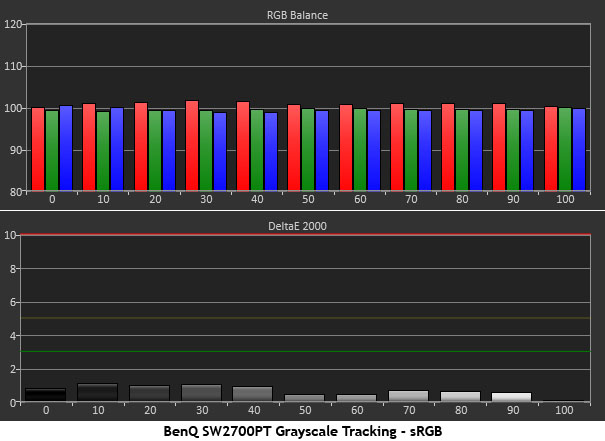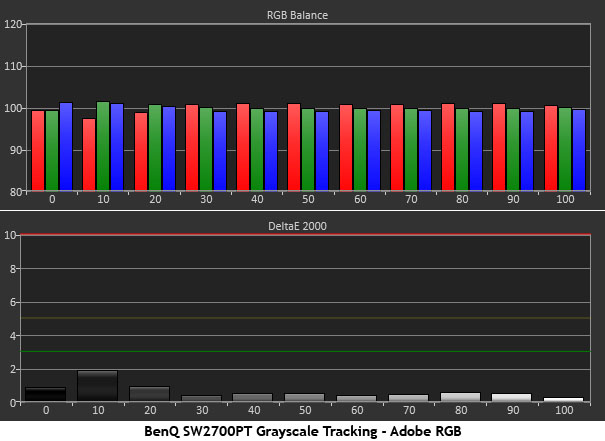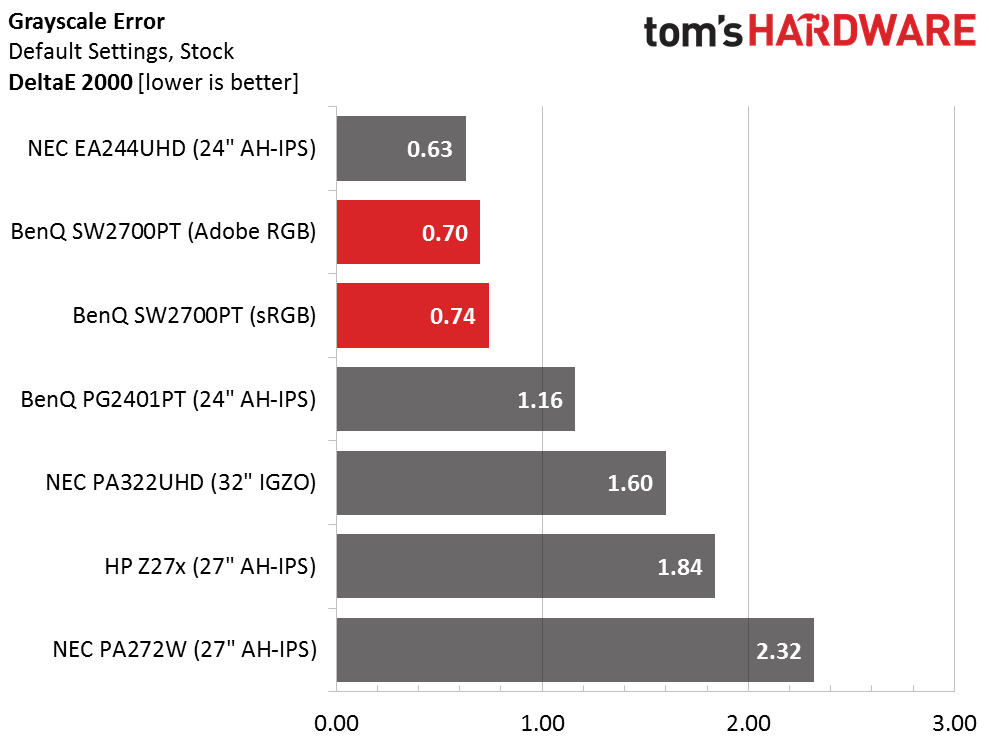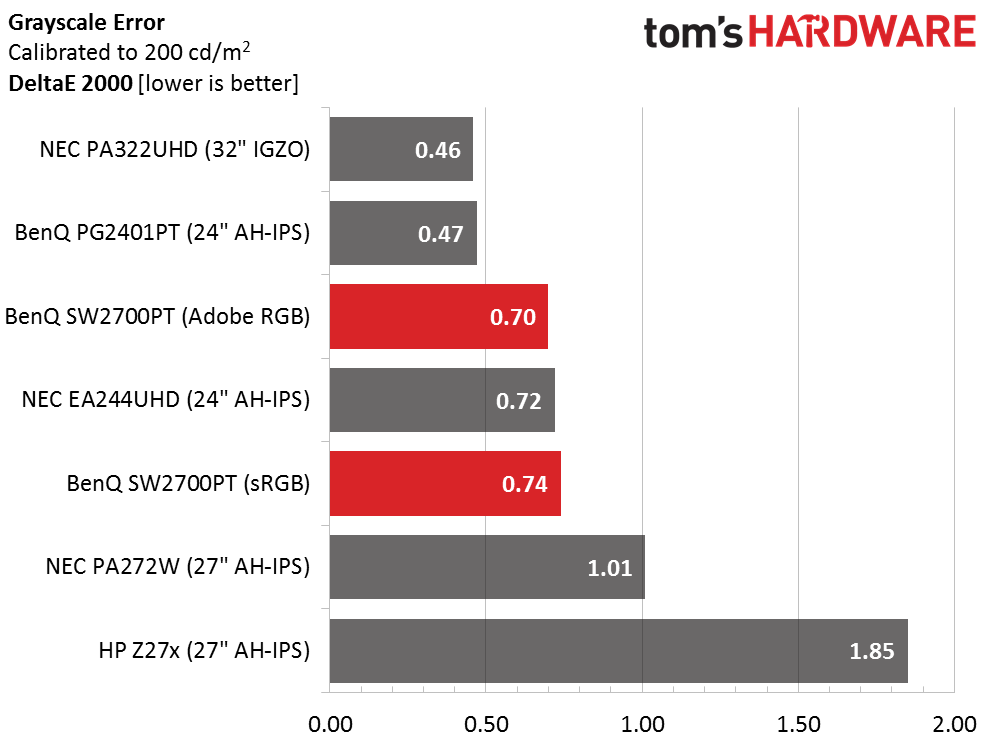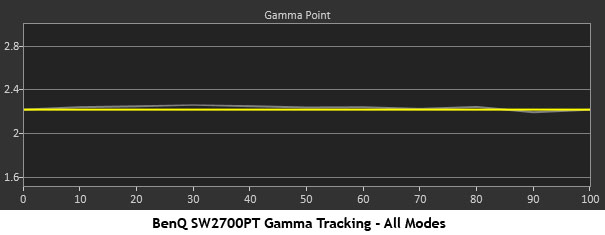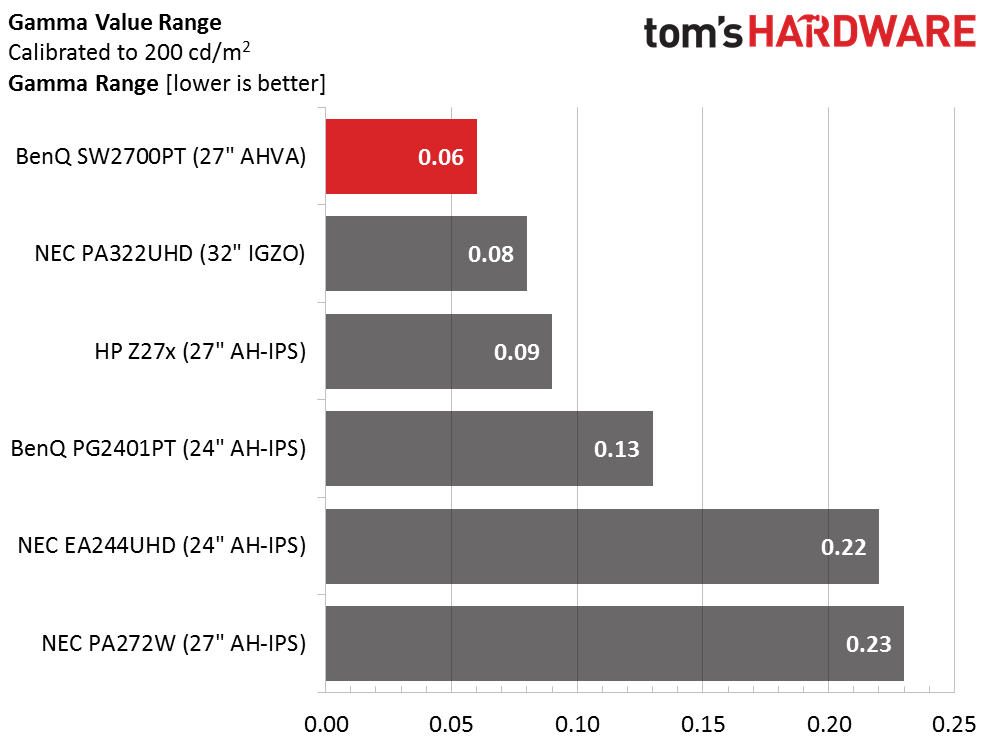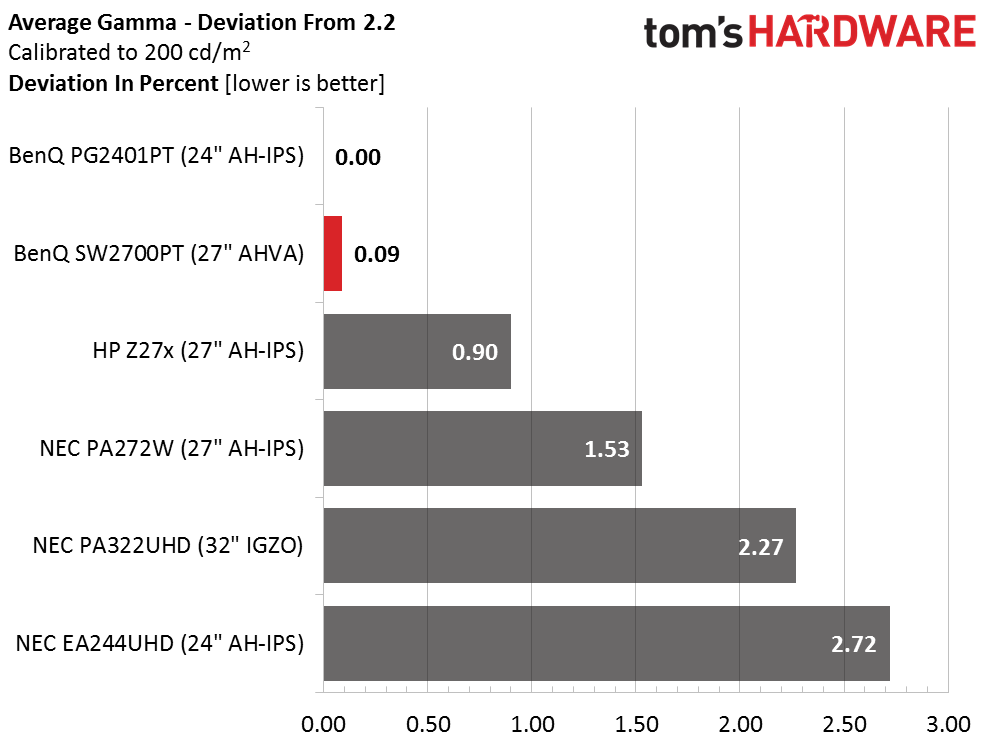BenQ SW2700PT 27-inch QHD Pro Monitor Review
If you need the ultimate in color accuracy, BenQ can deliver with its 27-inch SW2700PT. Professionals seeking a precise QHD resolution screen may rejoice when they see its low price. Today we check it out in our labs.
Why you can trust Tom's Hardware
Grayscale Tracking & Gamma Response
Our grayscale and gamma tests are described in detail here.
The SW2700PT ships in its Standard picture mode which we measured and found to be identical to the Adobe RGB preset. Therefore we’ll show you the results from the two most commonly-used gamuts, sRGB and Adobe RGB.
As you can see grayscale tracking is sRGB mode is essentially perfect. The errors are so low that we can’t reduce them using the monitor’s adjustment sliders. You might get another .1dE or so with Palette Master but when you’re this close to spec what’s the need?
Aside from a small drop in red at the 10-percent level, Adobe RGB mode is equally excellent. Again there’s no reason to attempt any improvements with the either the OSD or Palette Master.
Here is our comparison group.
All the monitors here come with a factory-certified calibration except the EA244UHD. So even out of the box, there’s no great need to adjust any of them. Anytime we see errors over one Delta E however, we’ll explore that display’s full potential. The SW2700PT is ready to be added to a professional graphics workstation without further intervention. And both color modes measure equally well.
After calibration the other monitors have all improved but in looking at the group, there is essentially no difference between the top and bottom screens. The HP finishes last because we couldn’t use our i1 Pro to access its internal calibration routine. It is capable of better performance but you’ll need an expensive spectroradiometer to make that happen. If you choose any of these displays you’d be more than satisfied.
Get Tom's Hardware's best news and in-depth reviews, straight to your inbox.
Gamma Response
The SW2700PT is the poster-child for accurate gamma. You can barely see the measurement trace as it tracks the spec line almost perfectly. It can’t really get better than this.
Here is our comparison group again.
A .06 variation gamma values is well below the threshold of visibility. Perfect gamma means a display’s full contrast is being used regardless of the overall brightness level.
We calculate gamma deviation by simply expressing the difference from 2.2 as a percentage.
The measured average gamma value for the SW2700PT is 2.22 which represents a scant .09-percent result. Only BenQ’s own PG2401PT scores better though it’s an extremely narrow victory.
Current page: Grayscale Tracking & Gamma Response
Prev Page Brightness & Contrast Next Page Color Gamut & Performance
Christian Eberle is a Contributing Editor for Tom's Hardware US. He's a veteran reviewer of A/V equipment, specializing in monitors. Christian began his obsession with tech when he built his first PC in 1991, a 286 running DOS 3.0 at a blazing 12MHz. In 2006, he undertook training from the Imaging Science Foundation in video calibration and testing and thus started a passion for precise imaging that persists to this day. He is also a professional musician with a degree from the New England Conservatory as a classical bassoonist which he used to good effect as a performer with the West Point Army Band from 1987 to 2013. He enjoys watching movies and listening to high-end audio in his custom-built home theater and can be seen riding trails near his home on a race-ready ICE VTX recumbent trike. Christian enjoys the endless summer in Florida where he lives with his wife and Chihuahua and plays with orchestras around the state.
-
muhammad_88 Pretty Neat for 630$Reply
I Work in Offset Printing, and i'm considering this as a proofing monitor.
The acceptable brightness range for this scenario is 80 cd/m2 to 120 cd/m2
For the white point 5000K/D50 and 5500K/D55 are commonly used in CMYK reproduction. For a reference class monitor i hope you start adding these to your reviews for people like myself considering monitors for print proofing -
zodiacfml Wow. AHVA screens are awesome. I'm quite surprised with the lower than expected contrast ratio compared to the Philips 40inch screen with AHVA panel.Reply
This one ticks all my boxes though I wish it could come with 120hz refresh rate. -
ceberle The Philips BDM4065UC is an AMVA panel. This is not the same as AHVA. It's confusing but AHVA is an IPS variant. It has better viewing angles but no difference in contrast. AMVA is a completely different pixel structure which blocks the backlight better and renders lower black levels resulting in superior contrast.Reply
-Christian- -
drewafx Bought it after reading this review.Reply
Definitely better than Dell ultrasharp 27"
Anti-glare is different than typical LG matte ips panel (Better view when looking straight, noise pattern from angle)
Love the color even at sRGB mode. Factory calibration brightness at 93 (too bright at night...need to buy calibrator)
Hence Max brightness at 100 is not that bright (more brightness would be good for HDR)
Backlight Flicker-free is noticeable when changing brightness (smooth transition)
Slight backlight bleed (yellowish around corners)
Doesn't matter when editing photos at center, just bothersome when watching movies with dark scenes
No ghosting, 75Hz tested fine (custom resolution from gpu)
miniDP to DisplayPort cable included, but monitor doesn't have miniDP port
DisplayPort to DisplayPort cable is necessary to work with 10-bit desktop GPU (in my case)
Low blue light mode is subtle and works well
if OLED is not an option, this monitor is good enough for anything
maybe next year...I'm waiting for AMD to release 10bit HDR GPU
so the AdobeRGB space would be more useful...
4K 144hz freesync is overrated...if you care more about vibrant accurate color
I'm wondering how good it could be if BenQ released glossy display like Apple's iMac and Cinema Display
Come on, we got light hood to cover reflections...no need for anti-glare coating
Do Smartphones come with antiglare coating? Not needed even outdoors....just ruins the experience