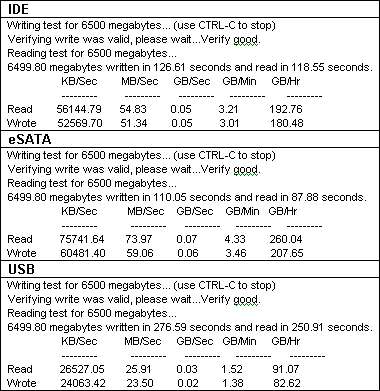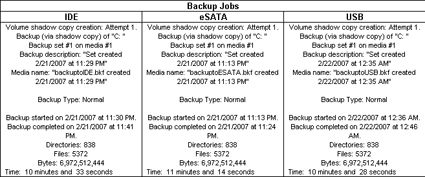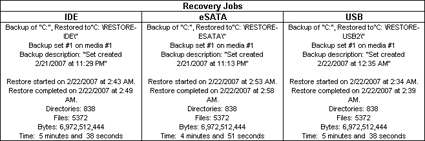Bye Bye Tape, Hello 5.3 TB eSATA
High-Rely TRMark Results
Recommended by Highly Reliable Systems tech support, TRMark helps determine transfer rate by writing a test file to a destination drive and timing the read and write operations during the process. I used this simple command line tool to create a 6.5 GB test file on each of the disks above. Here are the results exactly as reported by TRMark:
The TRMark utility results show that eSATA has a write speed of 59 MB per second and the USB only maintained less than half that speed. Also, keep in mind that though the IDE results are pretty good, the IDE drive is not an external device.
Windows 2003 Backup Utility Results
I used Windows 2003's Backup Utility to test two functions. The first is to see how long a 6.5 GB directory composed of sub-directories with files ranging from pictures, documents and music would take to backup. In the second test, I recovered those same directories from their backup into a new directory on the original source drive. Here are the results of both tests followed by the details of each test.
| Header Cell - Column 0 | Backup Time (Minutes:Seconds) | Restore Time (Minutes:Seconds) |
|---|---|---|
| IDE | 10:33 | 5:38 |
| eSATA | 11.14 | 4:51 |
| USB | 10.28 | 5:38 |
Detailed results from a test backup using Windows 2003's Backup Utility.
Detailed results from a test directory/file restore using Windows 2003's Backup Utility.
The eSATA backup took the longest, while USB and IDE were considerably faster. The differences are not all that great, though they will increase exponentially as more and more data are backed up. On the flip side restore recovery times show the eSATA drive beating out both of the other competitors by three-quarters of a minute. So, the eSATA device should give you faster recoveries, which, in the end, are usually more important than unattended backup speeds.
Get Tom's Hardware's best news and in-depth reviews, straight to your inbox.
Current page: High-Rely TRMark Results
Prev Page Testing Next Page Initial Performance Tests: Conclusions