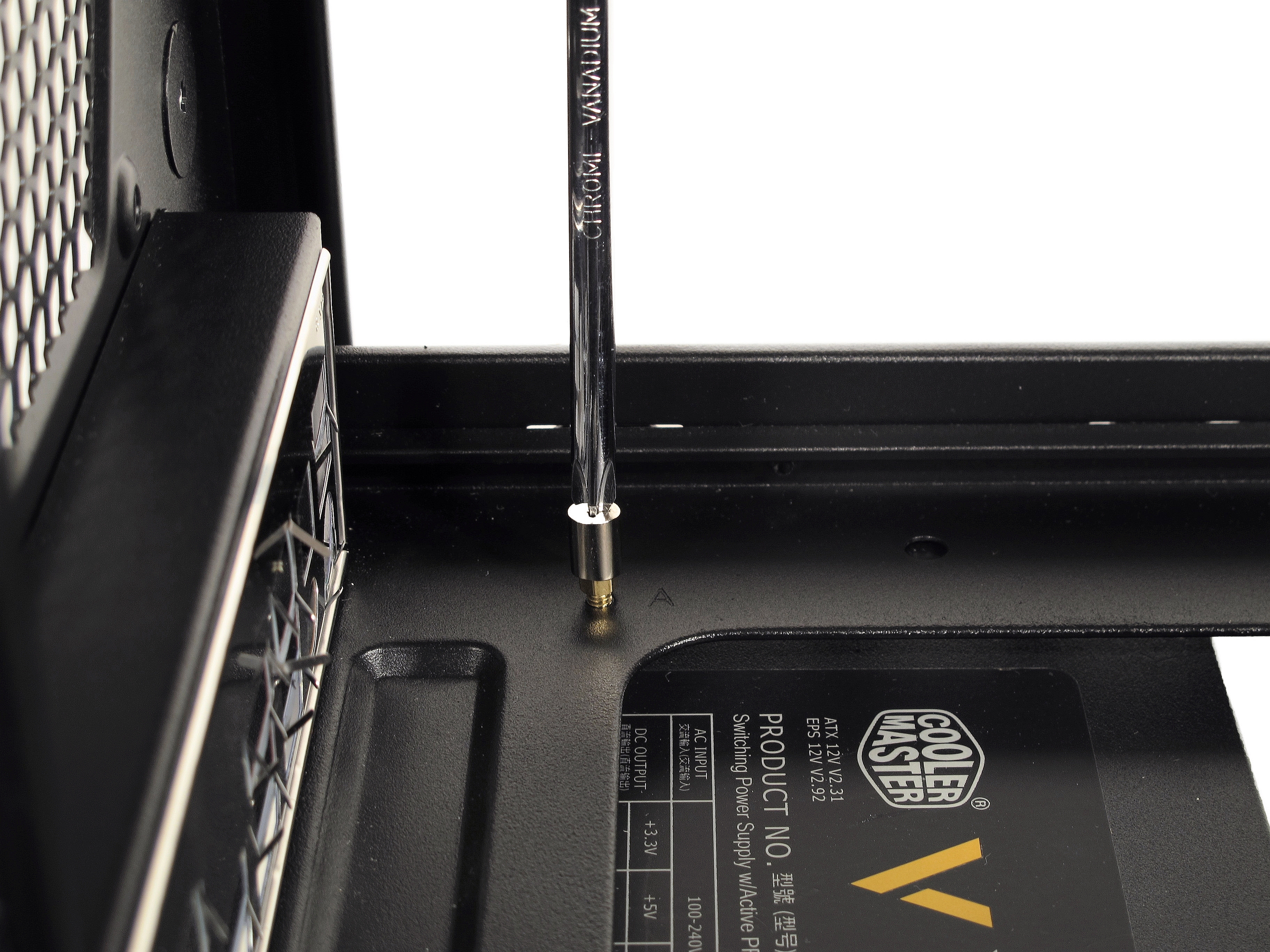Cooler Master's HAF XB: Give Your LAN Party Box Breathing Room
Cooler Master presented the newest member of its HAF family to us months ago in the Tom's Hardware office. Its HAF XB is a unique hybrid between a desktop case and a bench table, with two levels for different components. Today, we're reviewing it.
Motherboard And Graphics Card Installation
I/O Shield Installation
The I/O shield snaps in to the case without any problems. It can be popped in without bending, and it sits securely in place without any give.
Back Plate Opening and Removable Motherboard Tray
As we've seen from Cooler Master in the past, its motherboard tray features a large opening to allow easy access to the CPU cooler’s back plate. This opening is a good deal larger than any processor interface we test with. Unfortunately, the HAF XB’s two-level design works against it here, though. It can be difficult to reach the opening, and the longer your power supply, the more it obstructs access.
Cooler Master has an answer for that predicament, though. The motherboard tray is held in place by two thumb screws per side, and is easy to lift up or out of the case once they're removed. This design has several advantages. With some planning, it’s possible to achieve great cable management because all areas of the case’s lower level can be accessed. If your cables are routed well, the cooler back plate should be pretty simple to switch out if you need to, since the motherboard tray can be lifted a bit.
We had no issues routing the +12 V CPU power cable; there's enough space between the motherboard tray and the case’s side walls to pick the best path.
Motherboard and Graphics Card Installation, Maximum Height of the CPU Cooler
Get Tom's Hardware's best news and in-depth reviews, straight to your inbox.
Two motherboard spacers come installed, and the others have to be screwed in by hand. A small but very practical hexagon bit is included for this purpose. It fits over the spacer and has an indentation for a normal screwdriver on top. This way, you can get the standoffs in place without stripping the skin off of your fingers.
The HAF XB’s upper level offers plenty of space and no protruding parts, which makes putting in the motherboard painless, literally. The case can accommodate CPU coolers up to 180 mm high due to the mesh top’s domed shape that protrudes up and out. The same goes for the version with the window instead of the mesh.
The solid PCI slot covers have to be removed before a graphics card can be installed. They’re held in place by thumb screws, which again save you from marring your delicate fingertips. As long as no radiator is installed on the front of the case, the maximum graphics card length is 334 mm.
Current page: Motherboard And Graphics Card Installation
Prev Page Hard Drive And SSD Installation Next Page Benchmark System And Conditions-
ohyouknow Absolutely love this case. Only thing I don't like is motherboard removal is a pita if you have a water cooler and want to add drives to the bottom compartments. Nice and clean up top.Reply -
panderaamon i've been using this case for the last 2.5 months. my only problem is that my H100i cant work in 4 fan mod cause my GTX 570 DIICU is 3mm's longer than i calculated. oh well, 3 fan mod is working nice. also whatever you do get the upper case fan aswell. use it as an exhaust. you'll be suprised what a difference it makes.Reply -
midnightgun The only change I would like made to this case is the ability to mount rads to the top where the 200mm face spot is. I am really interested in this case for my build early next year. Will you also be reviewing the Corsair Carbide Air 540?Reply -
Vlad Razvan I fell in love with the HAF XB first time I saw it. Have been using one for three months now - lots of space, extremely well ventilated, easy to work with, and a great looker too.Reply
Initially I wanted to go for an expensive 250$ case so my crossfire configuration could fit and have enough ventilation, but then I saw this thing for 125$, bought it and we have been happy ever since.
PROTIP - buy the quietest 120 and 140mm fans you can find or get a fan controller. If you keep the stock frontal fans, you're gonna have a noisy time. -
Vlad Razvan Reply11393992 said:bitfenix prodigy > HAF XB
Review the prodigy.
Good review, though.
For a lanparty, yes, the prodigy es better because it's smaller. As a high-end PC enclosure / testbench - HAF XB is way better. My sister used to keep a pair of GTX 480s in SLi in her HAF XB - it's one of the few cases with good enough ventilation for such hot hardware. -
cscott_it Kai,Reply
Given your experience with this case (and any previous case testing), do you think the HAF XB would cool well with better fans? You wouldn't happen to have the time and a couple of decent Noctua or Thermaltake (the models with the fluid bearing) to test with, would you?
Also, any thoughts on the stock fans rated CFM vs. actual amount of heat dispersed and any impressions with them? My experience with Coolermaster's case fans has been unfavorable over the years. -
dgingeri I absolutely love my HAF XB. I don't use the internal 2.5" drive bays, though. I used a Vantec 5.25" to 4X2.5" hot swap drive bay adapter, for a total of 6 hotswap drive bays. I have 4 SSDs installed, with no mechanical storage. I use a HAF 932 for my storage server, keeping my personal data stored elsewhere so it can be independently virus scanned and backed up. This way I can take my main system places without risking my personal data. I mess around with the insides of my main system enough that this saves me a ton of frustration. It's just awesome.Reply
For the guy who suggested the Bitfenix Prodigy as an alternative to this: what are you, crazy? That thing is a mini-ITX case. It could never pull the duty of this case. It's worthless to any of my needs. Go play with your toys and leave the big boys to talk here.