Gigabyte Z170X-Ultra Gaming ATX Motherboard Review
Why you can trust Tom's Hardware
Gigabyte’s Software Suite
Gigabyte’s included applications launch from its App Center applet, which also includes shortcuts for a few Windows settings, a download menu for additional freeware, and its Live Update software updating utility. That utility is accessed by clicking the down arrow icon next to the settings, minimize, and close icons.
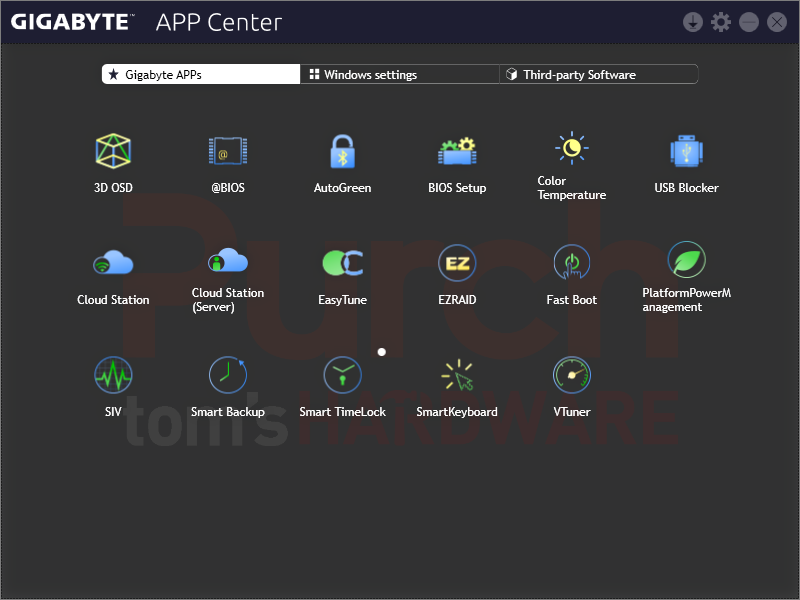

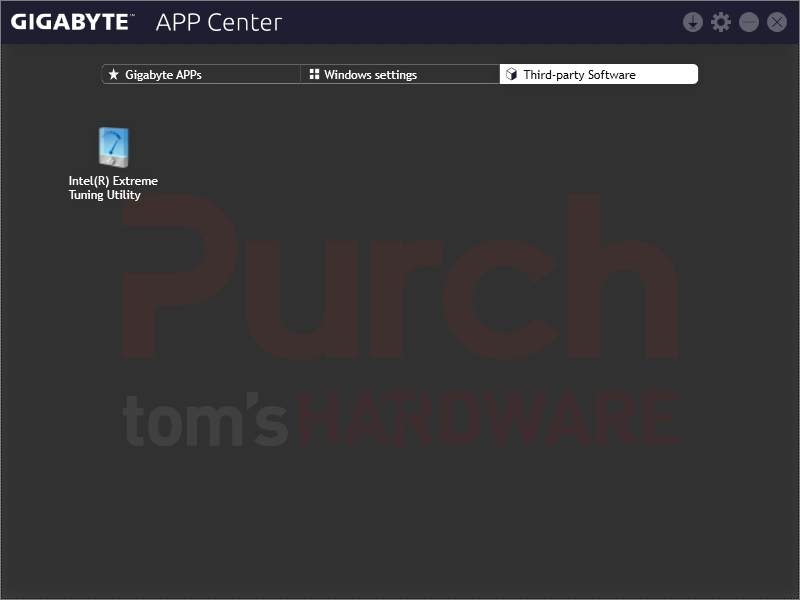
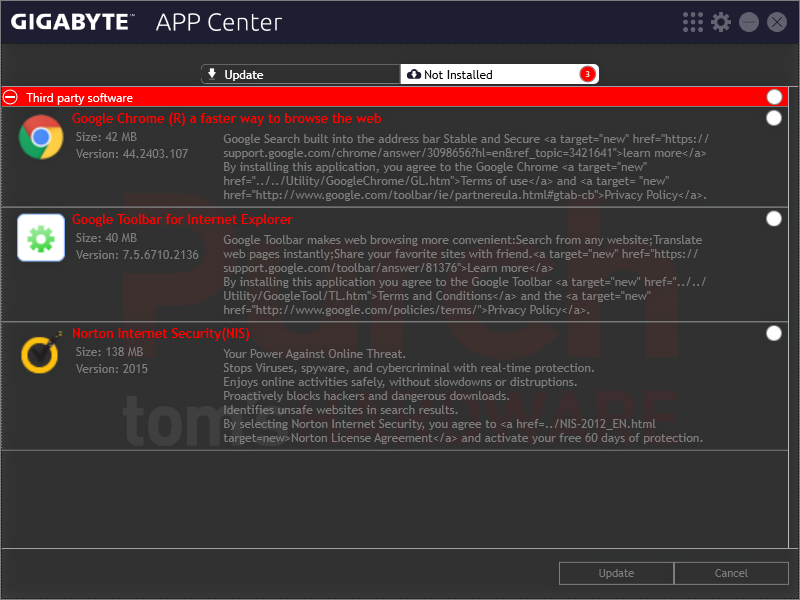
The additional freeware menu is currently limited to Intel’s XTU overclocking software. Live Update shows that we didn’t install Google Chrome, Google Toolbar, or the 60-day evaluation of Norton Internet Security, which is also included on the DVD.
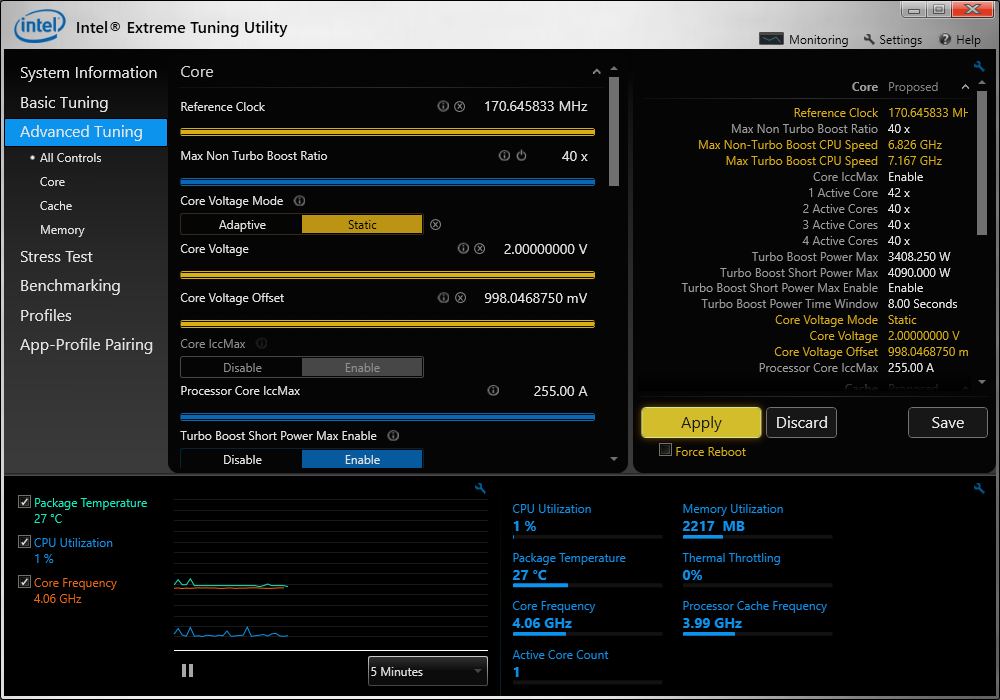
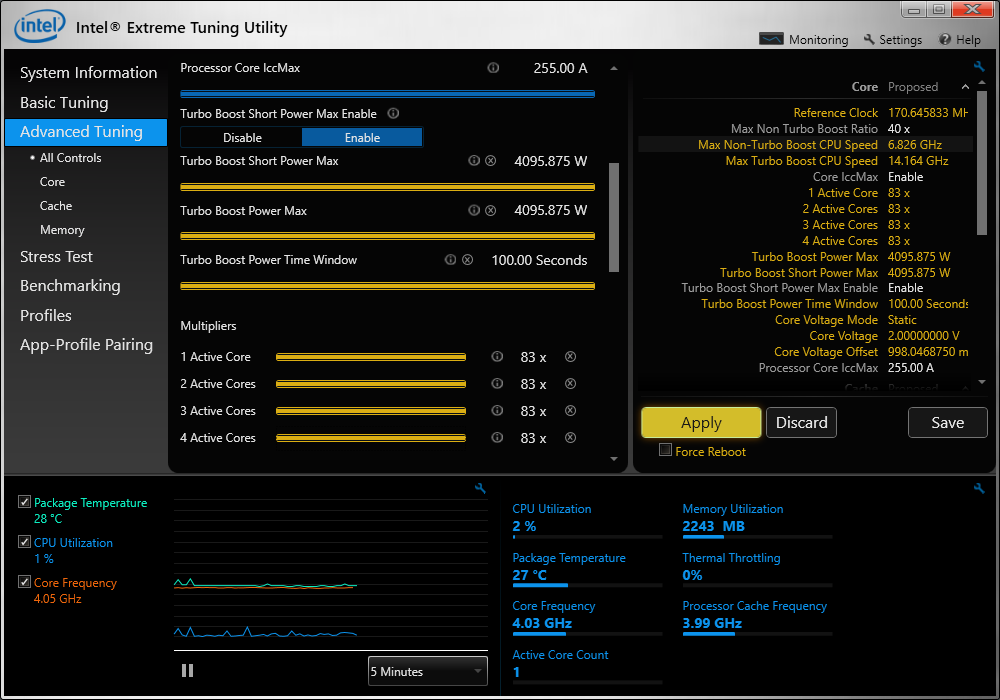
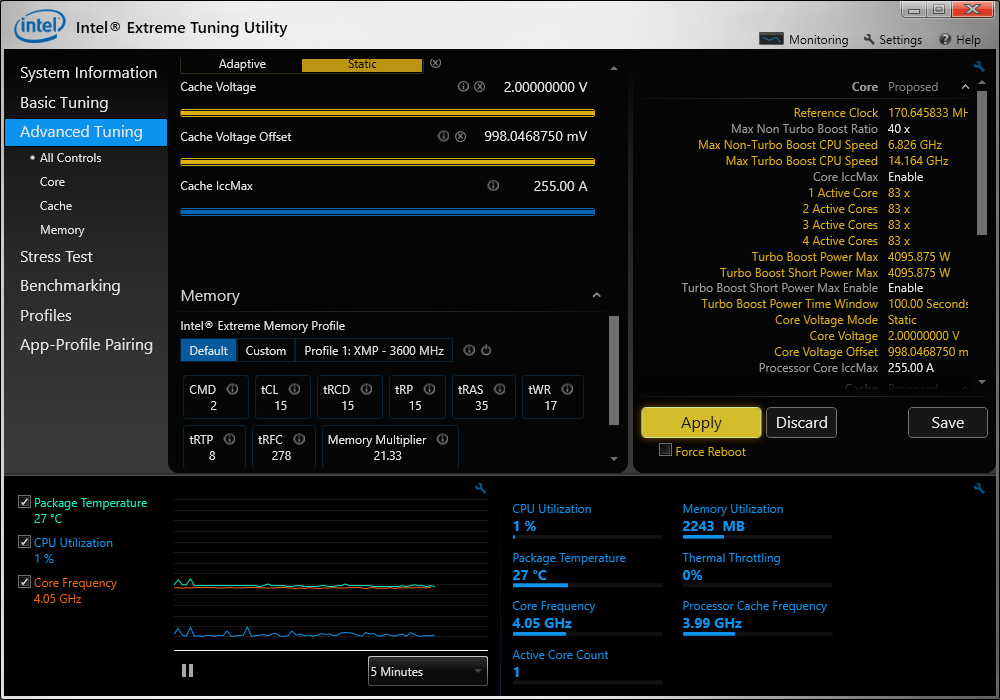
Gigabyte doesn’t add its logo to Intel’s XTU, and the competitor that does is still providing the same software. Useful in its own right, XTU is not optimized for the additional settings found in Gigabyte hardware.
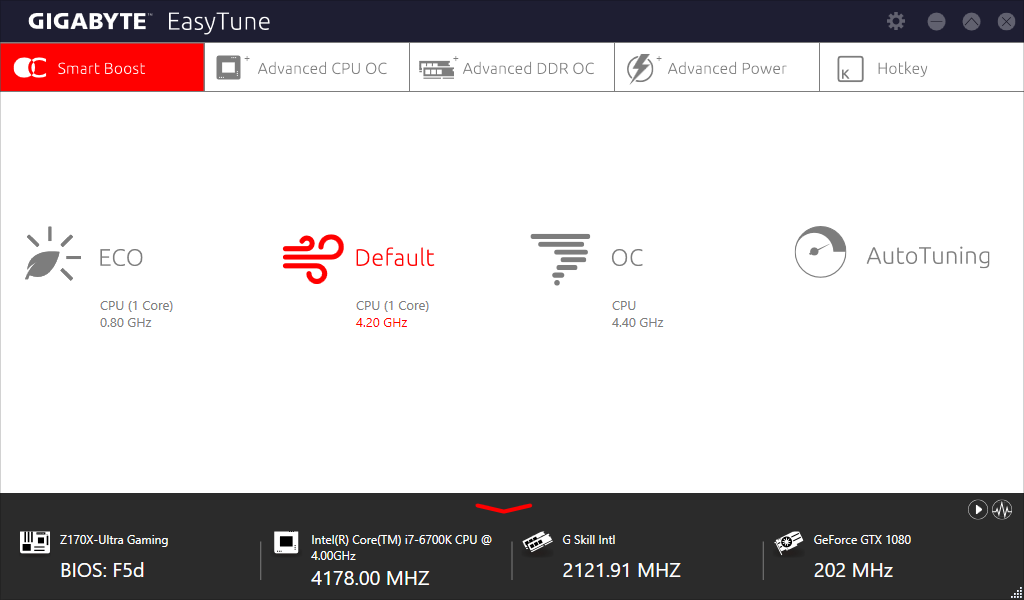
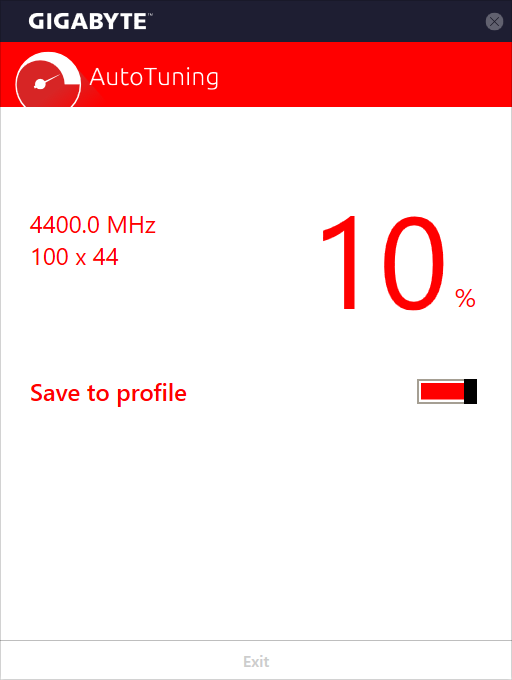
Gigabyte EasyTune includes a power-saving underclock mode and a factory-defined overclock of 4.40 GHz at 1.30V. An “Auto Tuning” function that’s supposed to optimize the best settings for each processor by cycling through clock increases and stability tests also concluded that 4.40 GHz at 1.30V was the best setting for our CPU.
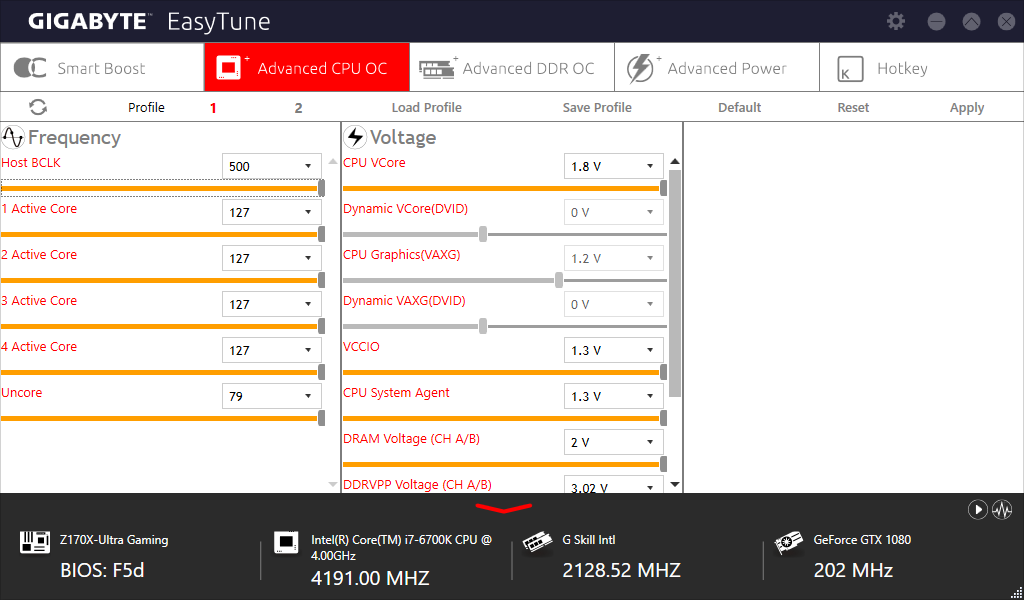
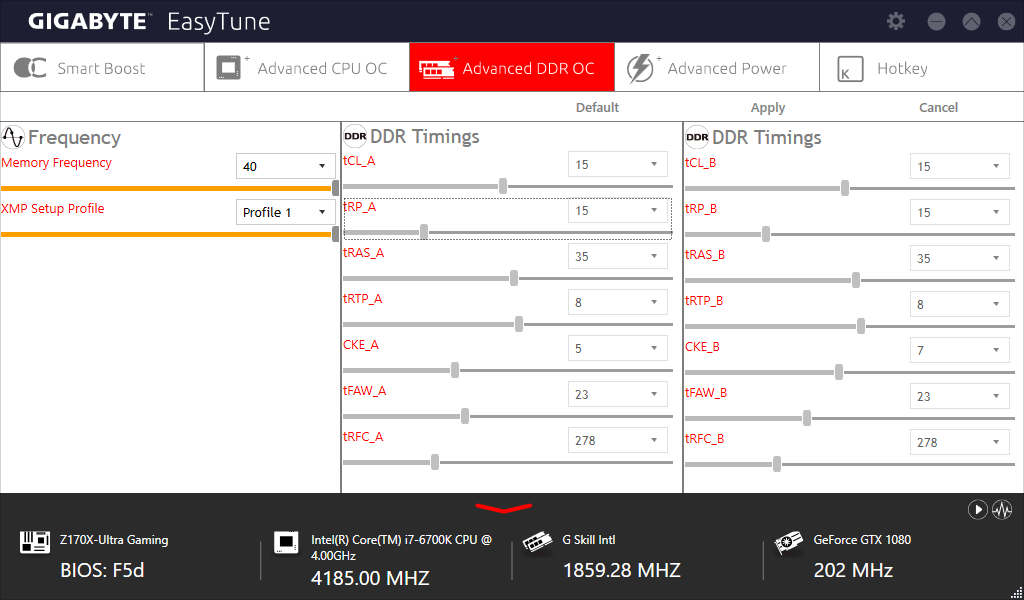
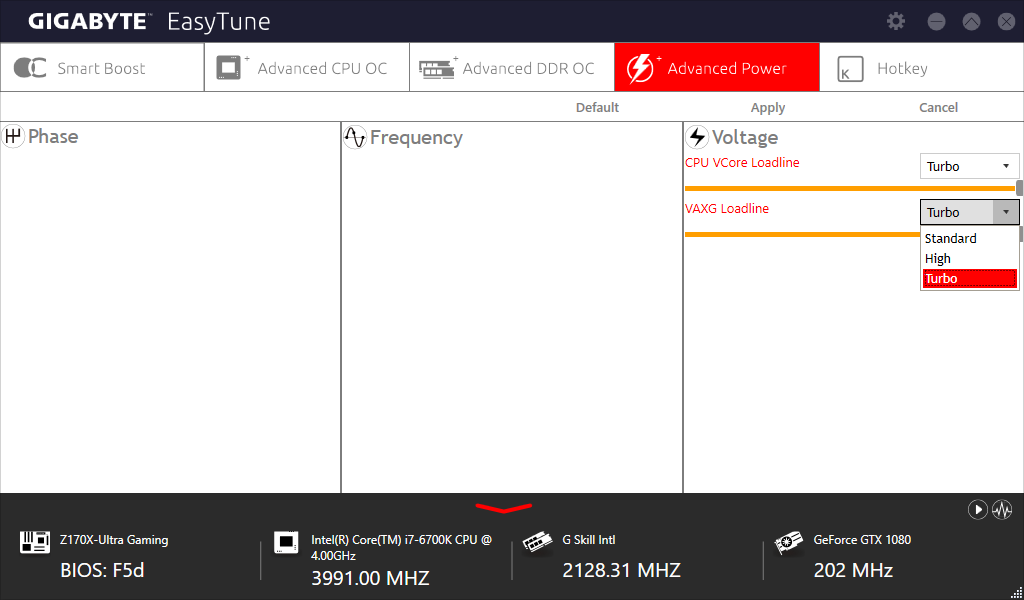
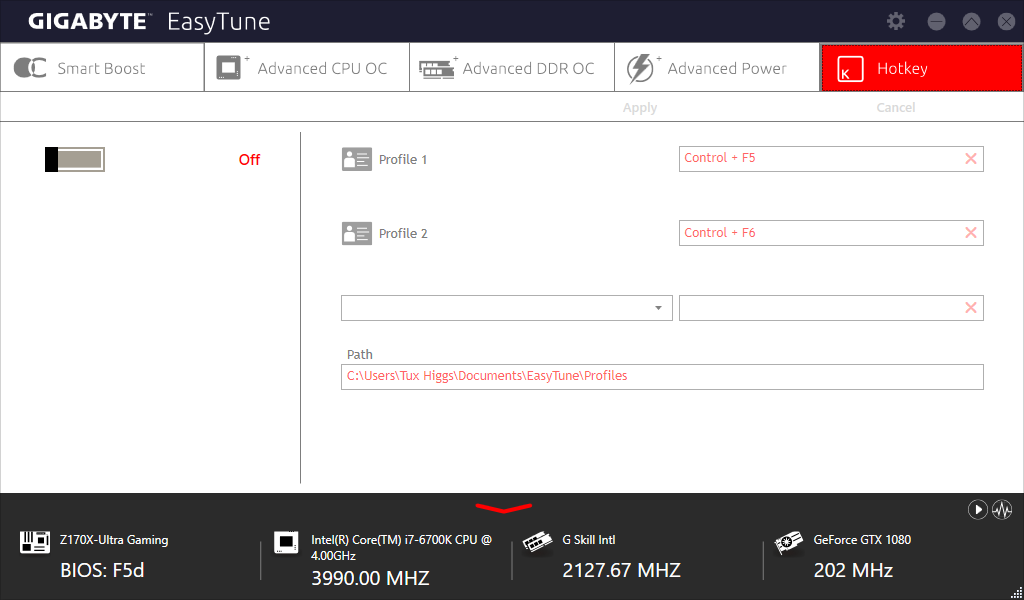
EasyTune Advanced overclock settings exceed the range available in Intel XTU, taking the board all the way up to its firmware limits. DRAM timings are not adjustable through software, and a reboot is required to change the memory ratio. Clicking “Apply” to a DRAM ratio adjustment forces a “Reboot Now?” request that you simply cannot back out of: The software forces a reboot even when pushing the keyboard’s ESC key.
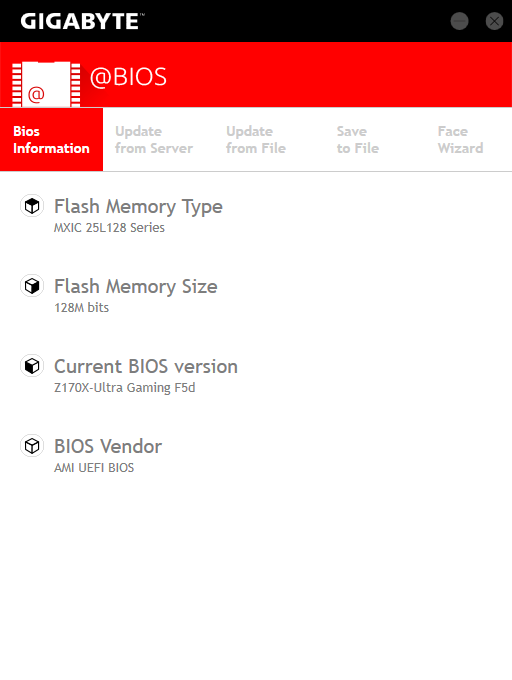
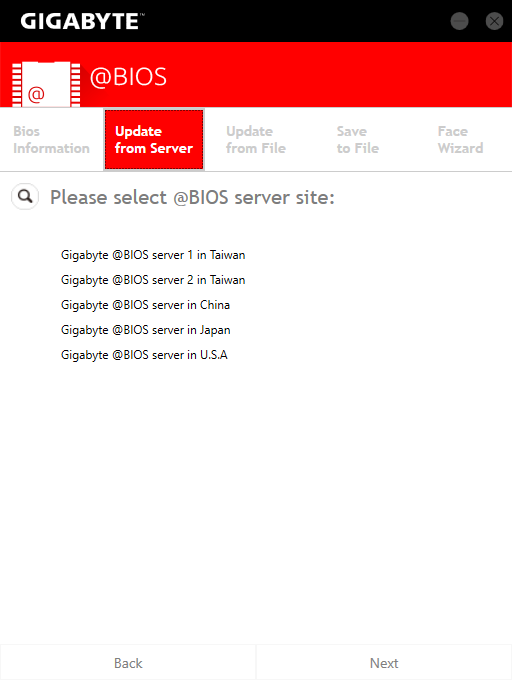
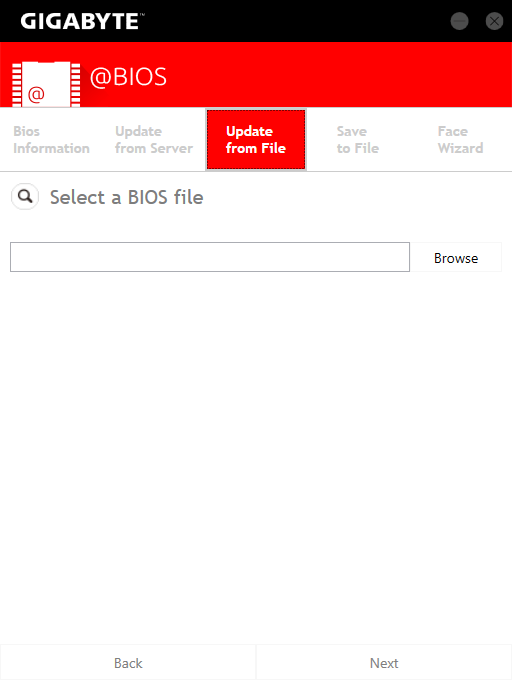
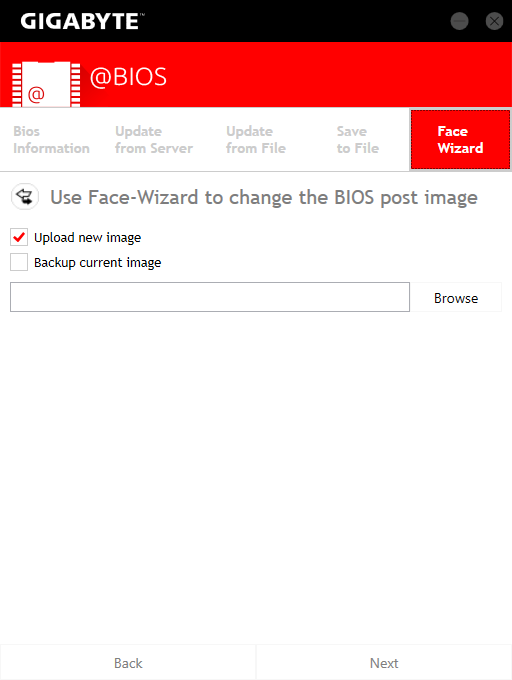
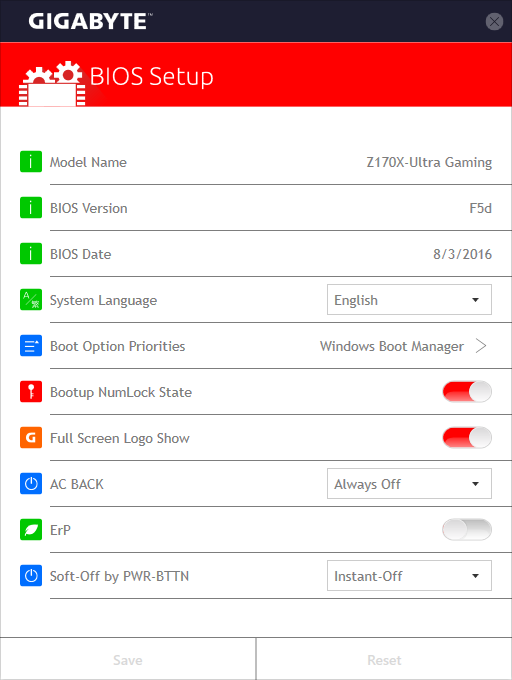
Gigabyte’s @BIOS utility lets you save and update the firmware IC from Windows, and even replace the splash screen of that firmware. Call me archaic, but I’d rather not take the chance of some random Windows event freezing my PC in the middle of a firmware update.
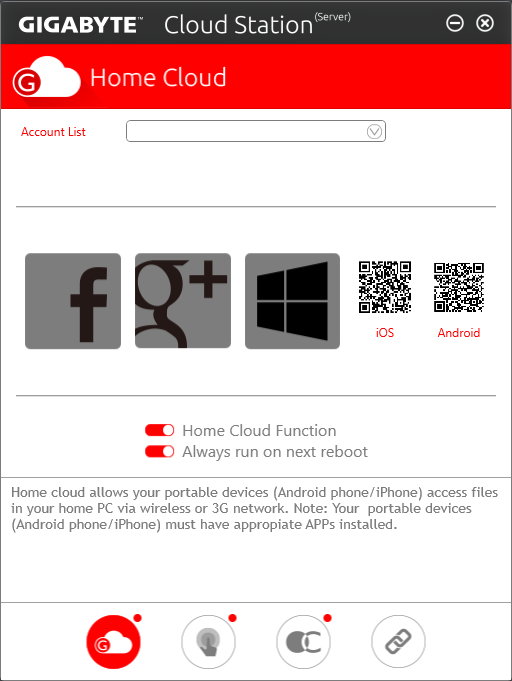
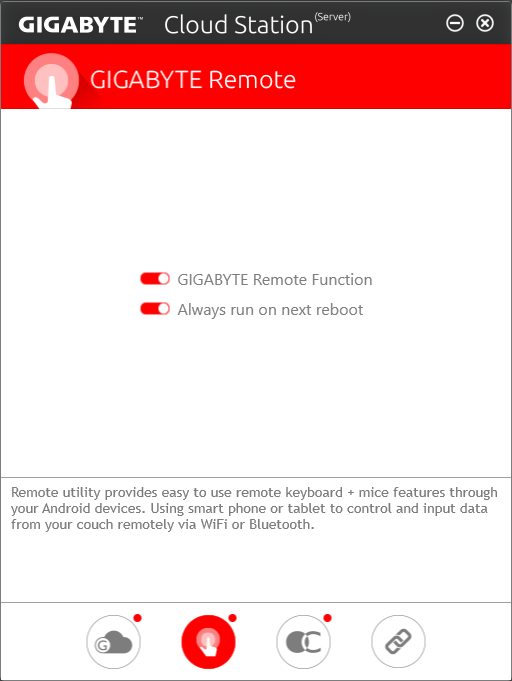
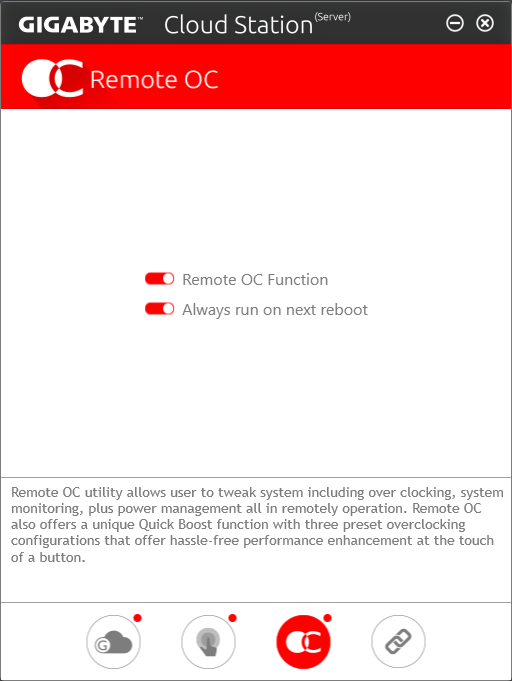
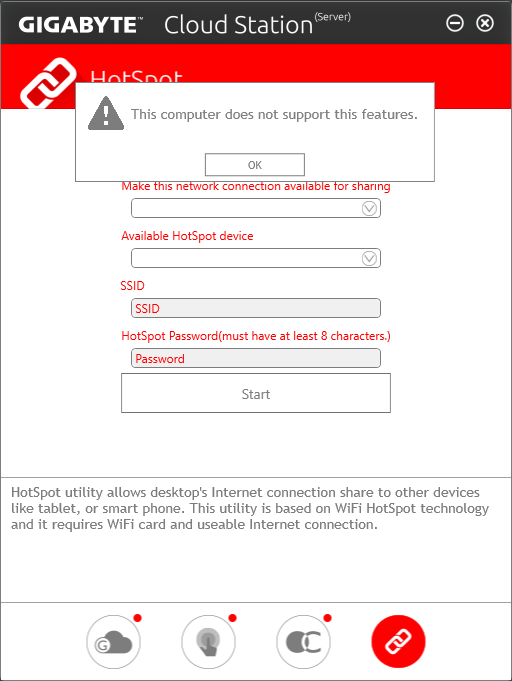
Gigabyte Cloud Station Server lets you use your smartphone as a remote or overclocking tool. An included hotspot function is designed for other Gigabyte motherboard models that have integrated Wi-Fi, but you’re welcome to try it with your own Wi-Fi adapter and let us know how well it works.
Get Tom's Hardware's best news and in-depth reviews, straight to your inbox.
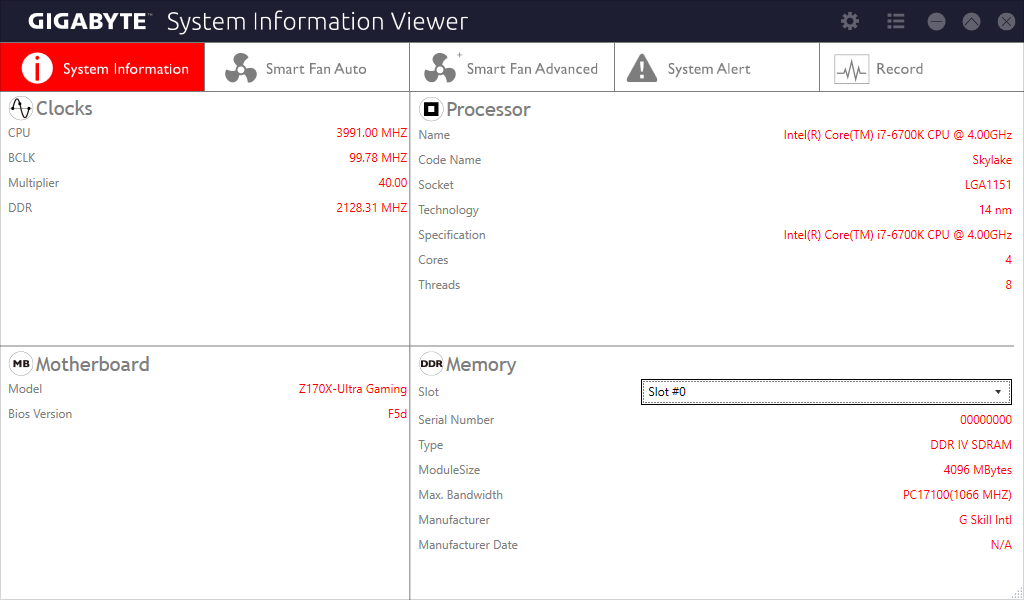
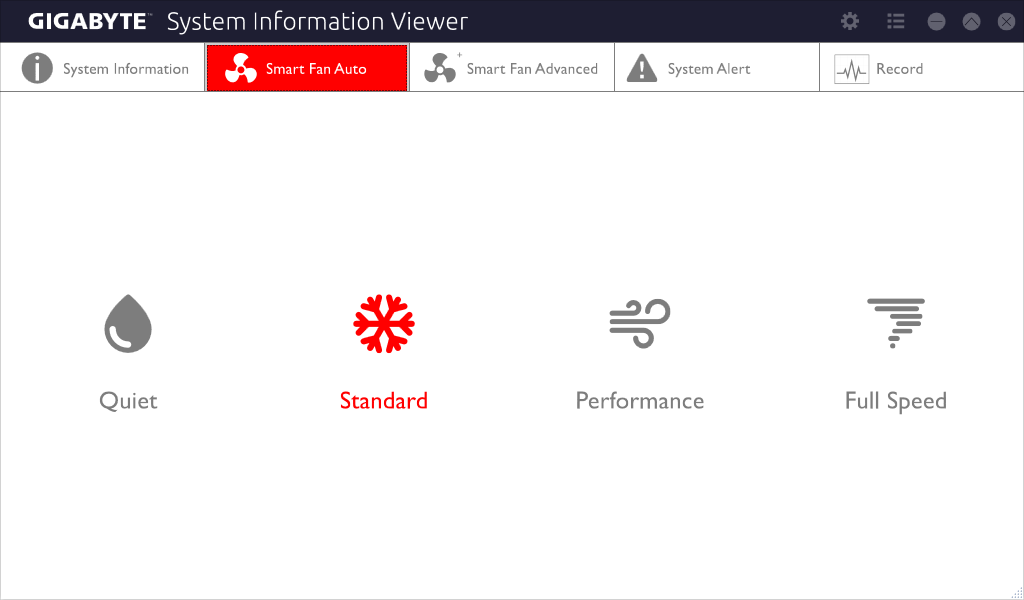
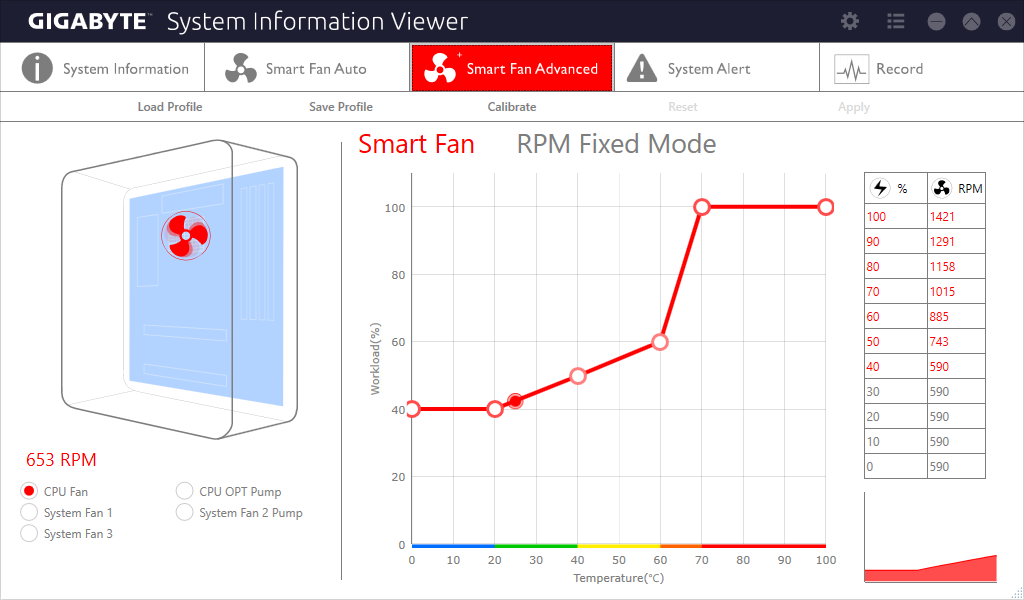
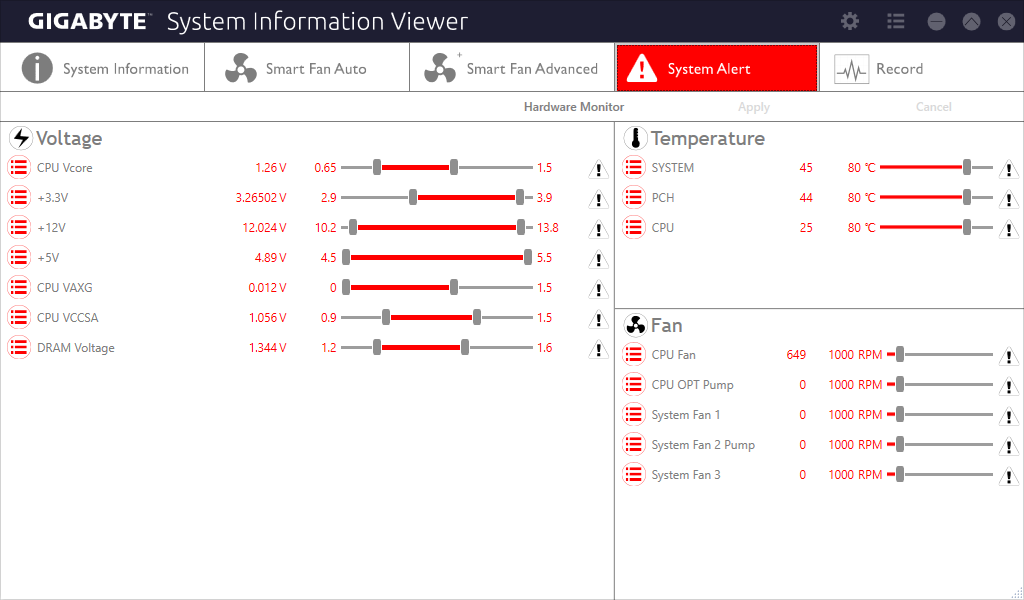
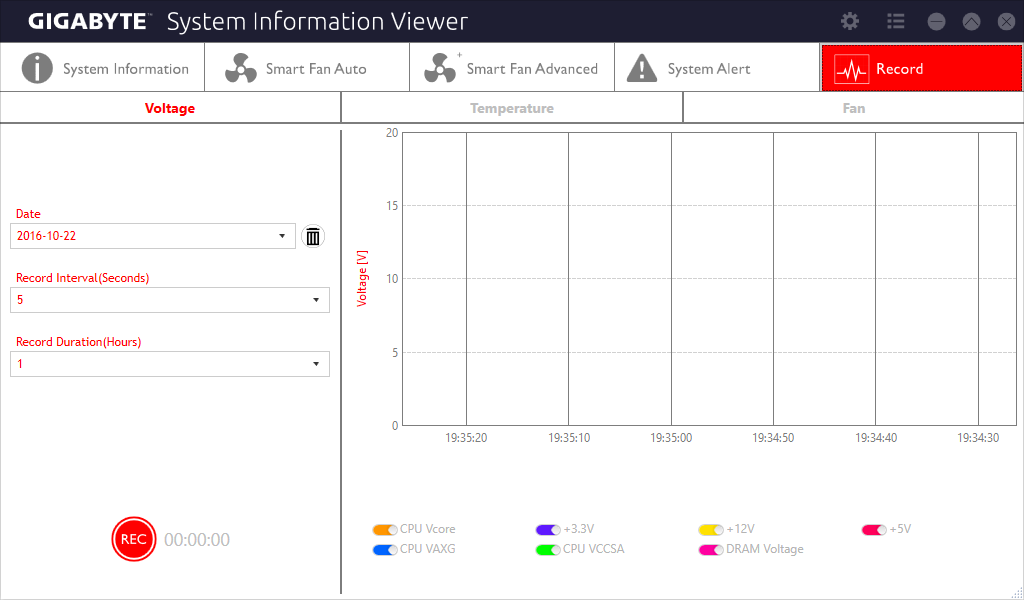
As the name suggests, Gigabyte System Information Viewer displays system stats. It also offers full-time monitoring and alarm functions. Moreover, the Windows-based fan settings are found here, where it performs a similar (if not identical) function to firmware fan controls.
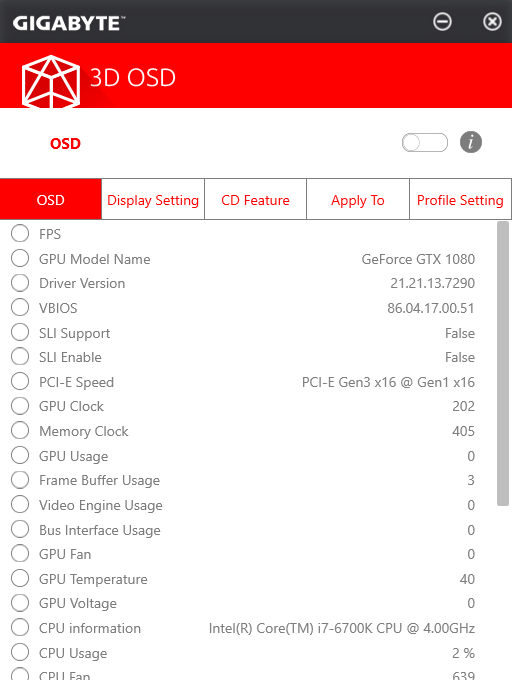
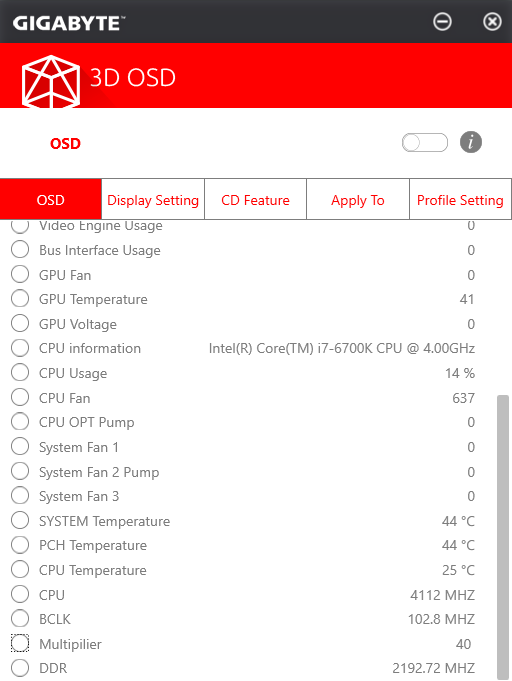
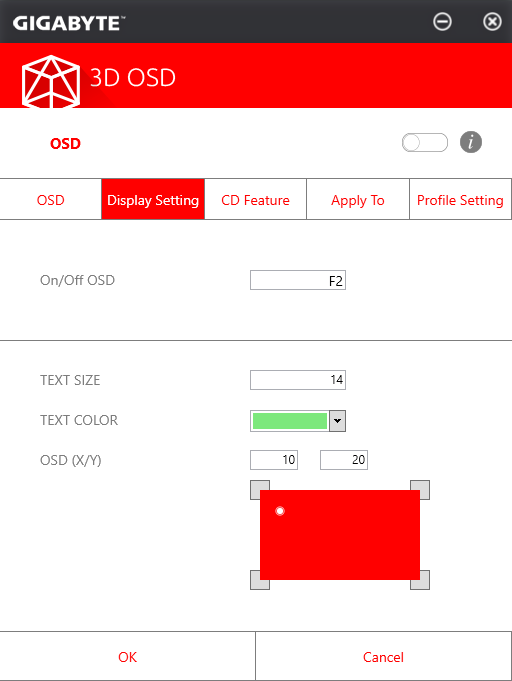
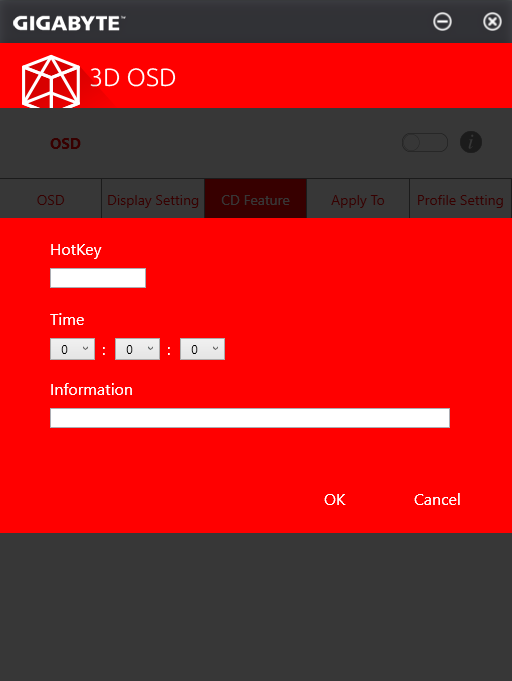
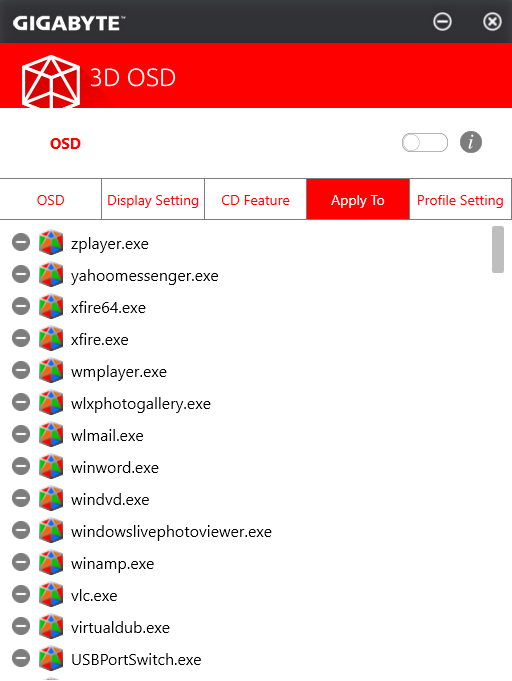
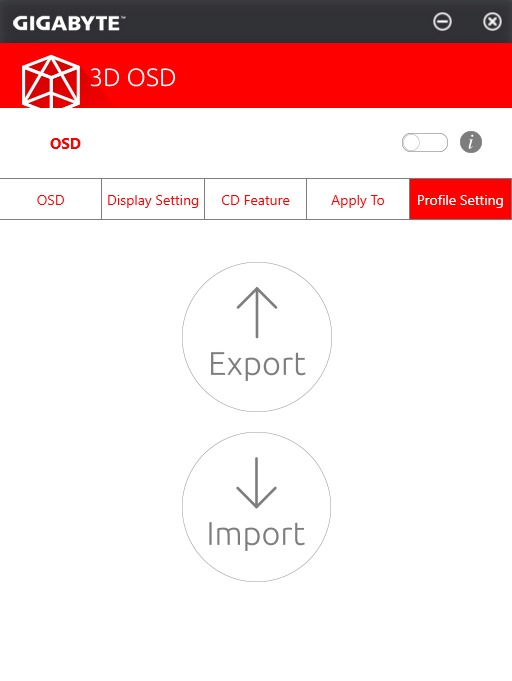
Gigabyte 3D OSD lets you overlay various system stats in various positions of various program windows.
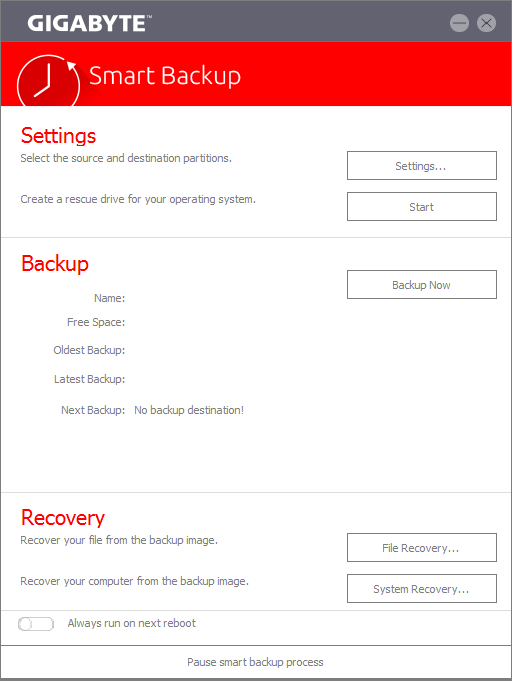
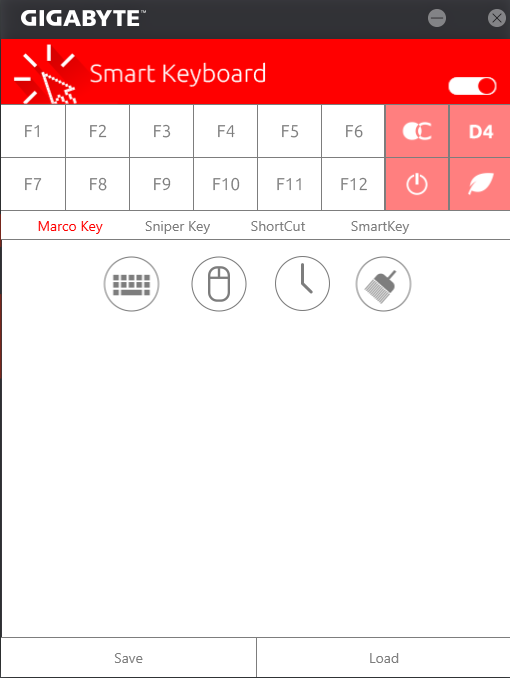
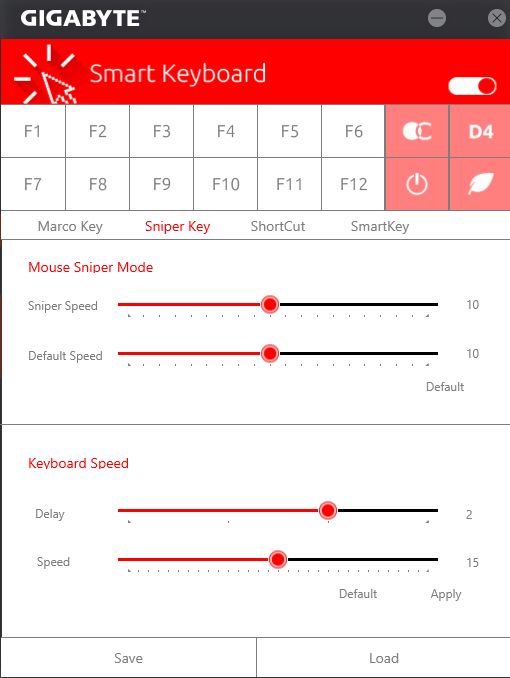
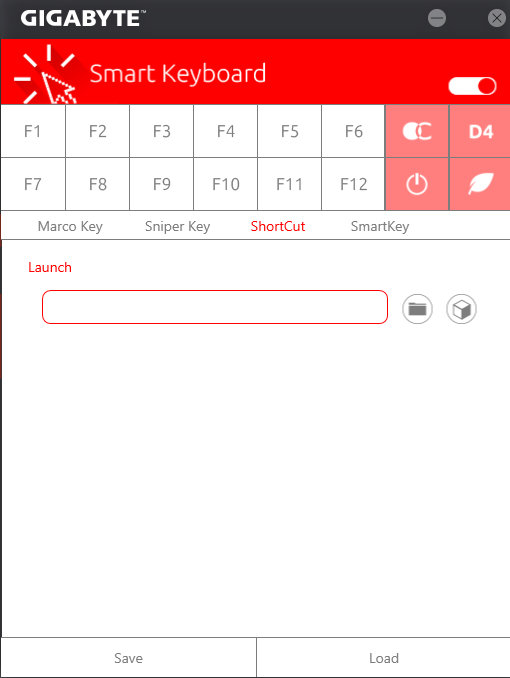
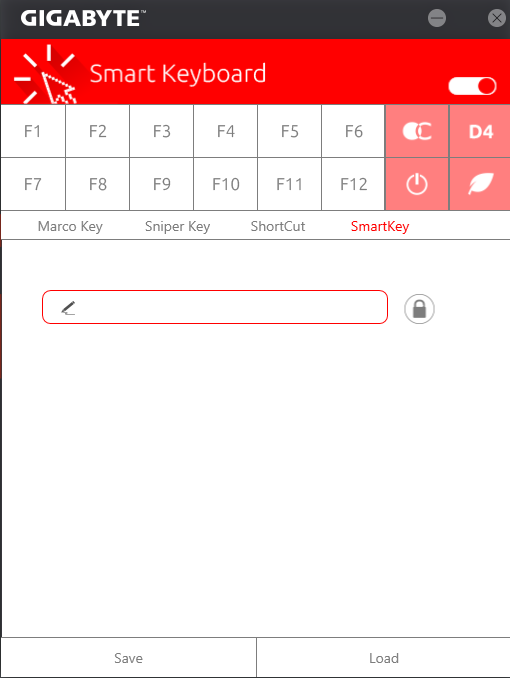
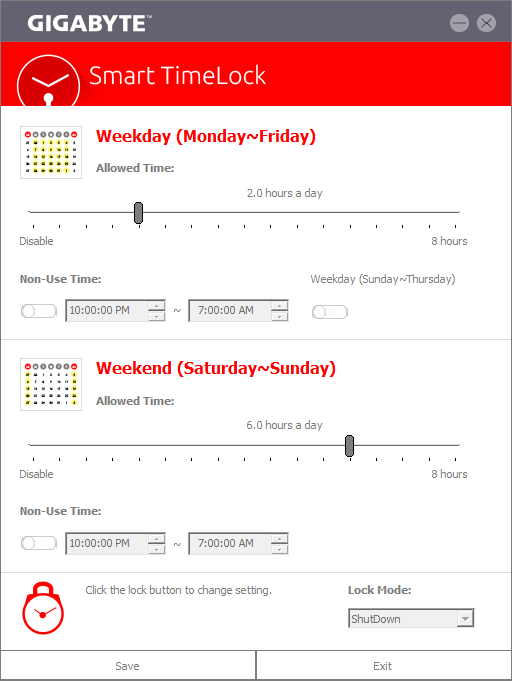
Among Gigabyte’s “Smart” utilities are its Smart Backup partition imaging program, Smart Keyboard macro and mouse settings applet, and Smart TimeLock user access control.

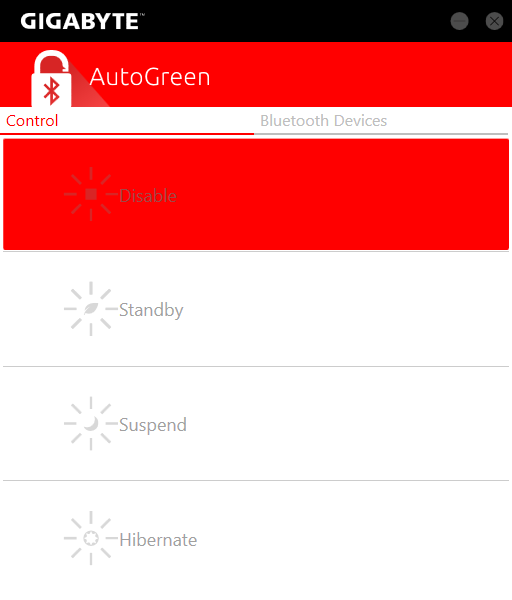
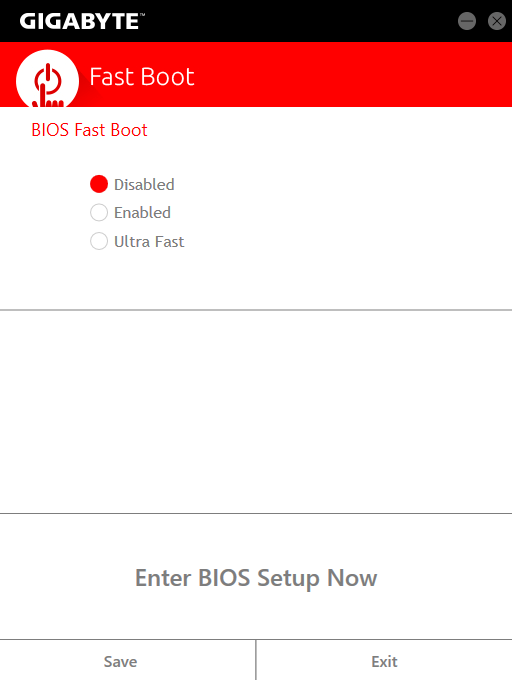
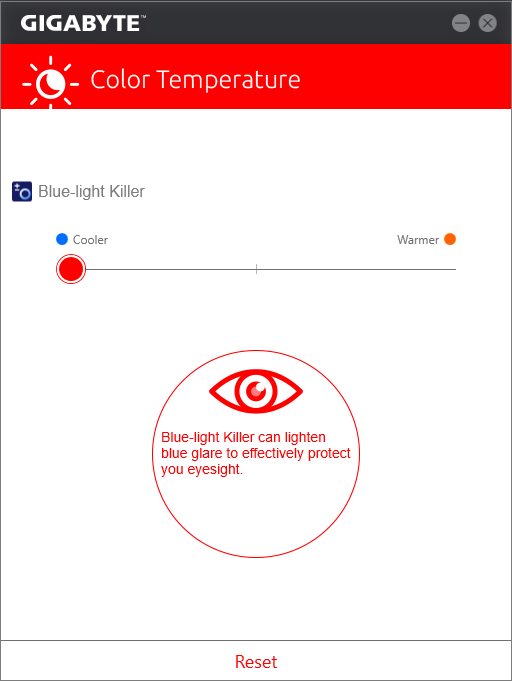
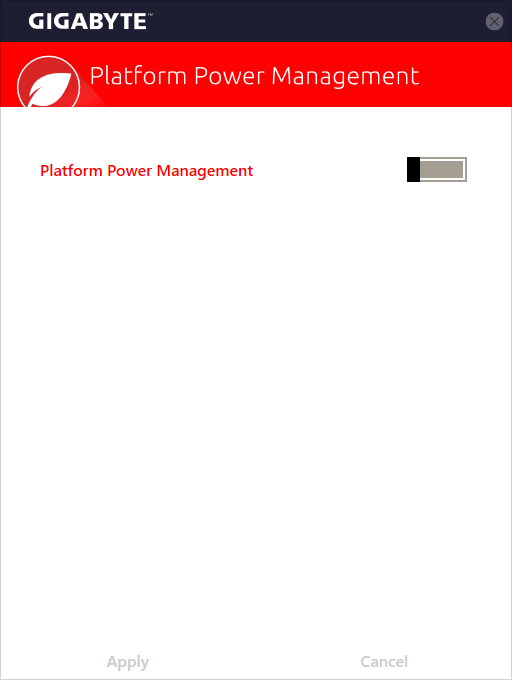
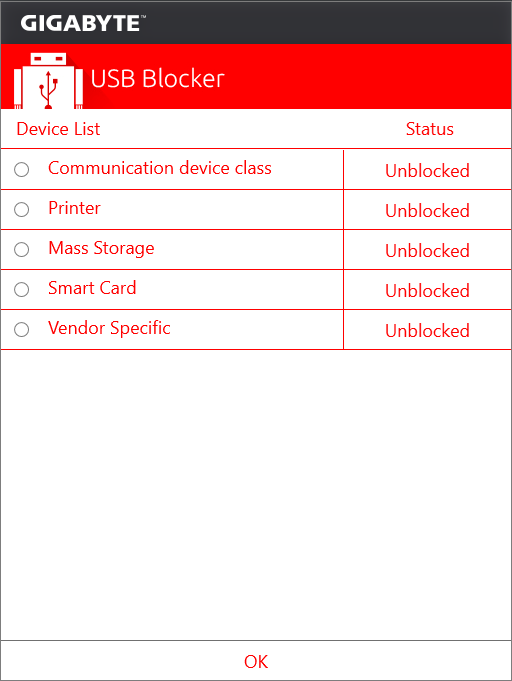
Other Gigabyte utilities are fairly self-explanatory, highlighted by its V-Tuner graphics card overclocking utility that works with my own MSI graphics card, and its USB Blocker that’s designed to prevent unauthorized USB devices from gaining system access without owner approval.
MORE: Best Motherboards
MORE: How To Choose A Motherboard
MORE: All Motherboard Content
Current page: Gigabyte’s Software Suite
Prev Page Introducing Gigabyte’s Z170X-Ultra Gaming Next Page Z170X-Ultra Gaming Firmware And Overclocking-
ledhead11 This MOBO seems to go with the same ideas used in the gen for the x79 I still use. They're not the best, or prettiest but they focus on a very specific set of needs a builder may want while saving some money for other things. I think the price gap between them and competitors will widen even more by the holidays.Reply -
shrapnel_indie ReplyAll three NVMe interfaces steel SATA ports
While steel is spelled correctly, it's the wrong word... the word you're looking for is "steal" as in theft, not "steel" as in a metal that can be used in a case. -
Hupiscratch A suggestion for motherboards review is a Z170 mATX roundup. There are some nice boards with all a gamer or power user could need. The Asus Maximus VIII GENE and the Gigabyte GA-Z170MX-Gaming 5 seems to be good ones to test. SLI/Crossfire could be a concern on this boards.Reply -
Crashman Reply
I think he was being helpful, but I can't get inside that box to change it and don't feel like calling on my boss just yet.18826092 said:To Shrapnel - I suppose you never made a mistake? LOL word Nazi!!
-
shrapnel_indie Reply18826122 said:
I think he was being helpful, but I can't get inside that box to change it and don't feel like calling on my boss just yet.18826092 said:To Shrapnel - I suppose you never made a mistake? LOL word Nazi!!
Yeah, I was just trying to be helpful, not a word/spelling Nazi.I have made tons of mistakes, Sometimes its trying to convince people there is a reason a lowly Pentium has dropped from the best of CPU list for entry-level gaming. They refuse to look past IPS performance and ignore the fact dual core/threaded CPUs choke way more often than not in newer games, despite being faster. (Even when I quote from here, they choose to disregard, as if TH was lying.) I'll be the first to say I'm not perfect, and in many areas,I'm far from it. -
Sam Hain I know it's not a massive increase in FPS/GPU utilization, but come on Gigabyte, no x16/x16? Calling something "Ultra Gaming" with 3 (x16/x0/x4*, x8/x8/x4*) lanes. In other words, no PLX chip like G1's of the past.Reply
I know this would interfere with the M.2 storage option cutting into the lanes, but personally between GPU performance and storage performance options... GPU comes first, especially considering the expense of M.2; RAID'd SSD can be a less expensive option/equally subjectively speedy as I've got bad eyes, LOL. -
Crashman Reply
The 48-lane PLX wouldn't affect M.2 storage because it's 16 to 32 and this board leaves all 16 open to the first slot (or divisible between two slots). The review mentions that the "Gaming" name isn't really appropriate for a board that's basically targeting storage and video production markets, but at least G1 isn't in the model name.18831478 said:I know it's not a massive increase in FPS/GPU utilization, but come on Gigabyte, no x16/x16? Calling something "Ultra Gaming" with 3 (x16/x0/x4*, x8/x8/x4*) lanes. In other words, no PLX chip like G1's of the past.
I know this would interfere with the M.2 storage option cutting into the lanes, but personally between GPU performance and storage performance options... GPU comes first, especially considering the expense of M.2; RAID'd SSD can be a less expensive option/equally subjectively speedy as I've got bad eyes, LOL.
-
Lutfij As always, crashman, this was a well laid out article/review. Much appreciated for making my Monday morning interesting, I mean it! :)Reply -
Sam Hain Reply18833494 said:
The 48-lane PLX wouldn't affect M.2 storage because it's 16 to 32 and this board leaves all 16 open to the first slot (or divisible between two slots). The review mentions that the "Gaming" name isn't really appropriate for a board that's basically targeting storage and video production markets, but at least G1 isn't in the model name.18831478 said:I know it's not a massive increase in FPS/GPU utilization, but come on Gigabyte, no x16/x16? Calling something "Ultra Gaming" with 3 (x16/x0/x4*, x8/x8/x4*) lanes. In other words, no PLX chip like G1's of the past.
I know this would interfere with the M.2 storage option cutting into the lanes, but personally between GPU performance and storage performance options... GPU comes first, especially considering the expense of M.2; RAID'd SSD can be a less expensive option/equally subjectively speedy as I've got bad eyes, LOL.
Thanks fer the clarification!
