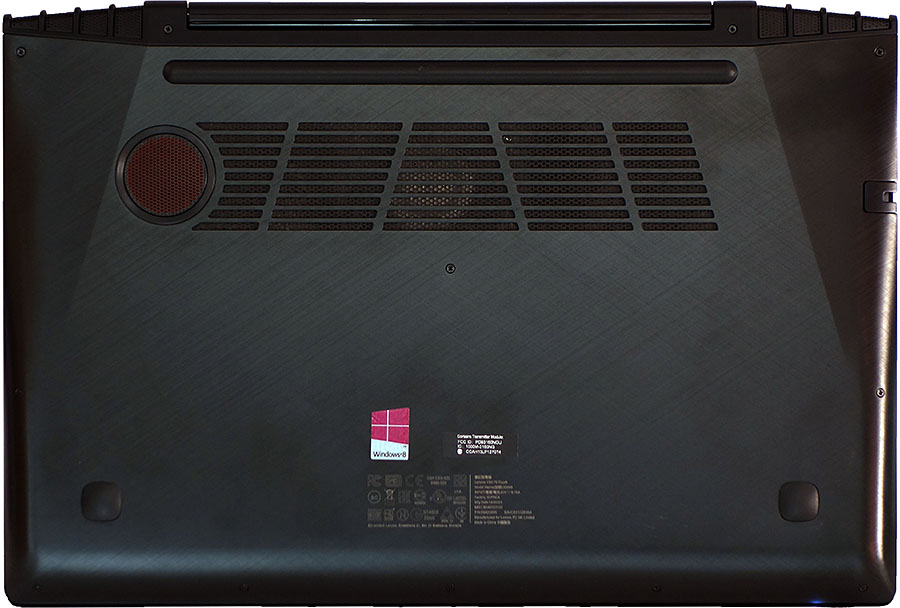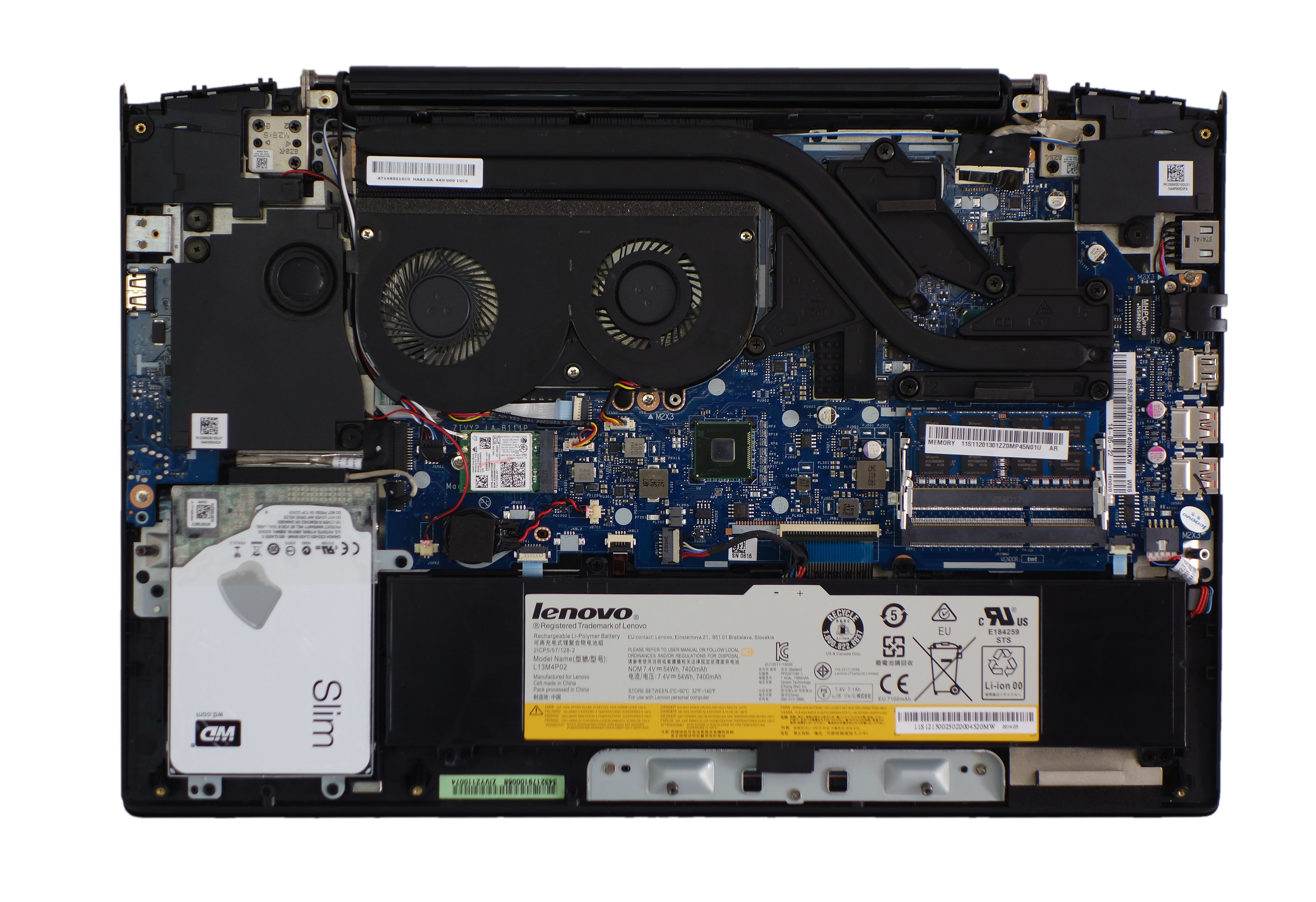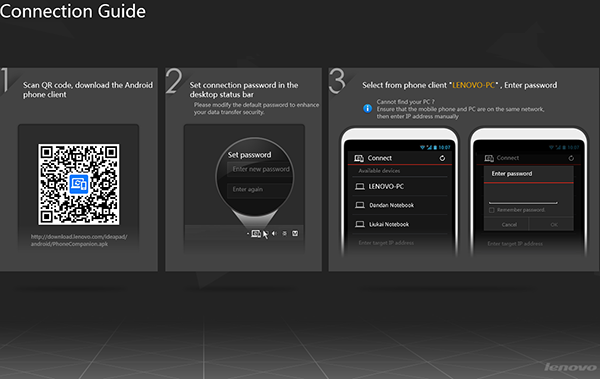Lenovo Y50-70 Touch Slim Gaming Notebook Review
The Y50-70 extends Lenovo’s touchscreen emphasis to the mobile gaming crowd. But a entertainment-oriented notebook still has to game. We run this one through its paces to determine if the compact form factor is still packed with ample performance.
Why you can trust Tom's Hardware
More Y50-70 Touch Details
A row of exhaust vents consumes the Y50-70’s rear edge, and the front of the chassis is filled with a battery. Limited space reduces the unit to a single external monitor connection (HDMI), and even the thick RJ45 connector for gigabit Ethernet uses a separate filler piece under its latch. A flat power connection and two USB 3.0 ports join those features on the Y50-70’s left edge.
A single USB 2.0 port, flash media interface and two audio connectors fill usable space on the right edge. Lenovo doesn’t expose separate headphone and microphone jacks, instead favoring a combined connector that leaves the other jack available for S/PDIF output.
The Y50-70’s aluminum skin extends to its highly-vented bottom, which gets kind of warm during extended gaming sessions. We recommend laying it on a surface for that purpose. At least it’s relatively quiet compared to previously-tested competitors.
Inside we find two cooling fans for a combined CPU/GPU heat pipe arrangement, a compact 54Wh battery, and an “enormous” 2.5” hybrid drive. Combining a 1TB mechanical disk and 8GB SSD, this particular hybrid appears to be a Lenovo-specific model.
Other points of interest include the single 8GB DDR3L-1600 SO-DIMM, which is oddly paired to the CPU's dual-channel memory controller. Fortunately, it's both replaceable and upgradable (by adding a second DIMM), unlike the soldered-on CPU and GPU.
Optimized for touchscreens, Lenovo’s Magic Transfer allows users to drag and drop folders between connected machines.
Described in last summer’s Y50 review, Lenovo Phone Companion syncs the notebook to an Android, iOS or Windows Phone smartphone via a free app.
Get Tom's Hardware's best news and in-depth reviews, straight to your inbox.

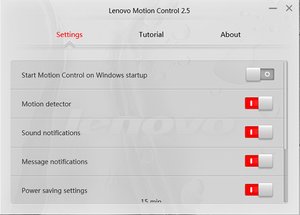
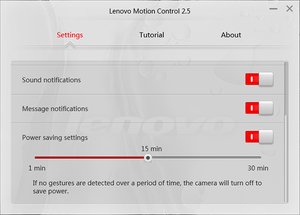

Don’t like smudging the touchscreen? Lenovo Motion Control lets you perform several similar functions without contact by using the Y50-70’s camera.

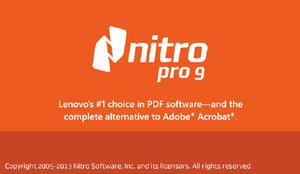
The Y50-70 Touch also includes free trials of Open Labs StageLight audio editing and Nitro Pro 9 PDF software.
Current page: More Y50-70 Touch Details
Prev Page Slim And Sensitive, Or Lean And Touchy? Next Page How We Tested Lenovo’s Y50-70 Touch Slim Gaming Notebook-
TallestJon96 I fail to be impressed with gaming notebooks, a GTX 750 ti attached to a $500 OEM desktop with $200 for a monitor, speakers, nice, etc. will beat this for about $800-$900, with the ability to upgrade. I know some people need to be mobile, but these $1200 machines don't even have an SSD.Reply -
Crashman Reply
That's basically what the article recommends (if you like this one, find a different P/N with features you like even more, for less money)15099874 said:At the same price, could have gotten the UHD model with no touch
-
NC92 I have a very similair laptop but without touch screen, bought half a year ago, and can say that I am very statisfied wiht the product. It plays the games that I want to play well, and is otherwise a very silent and nice everyday working laptop. I actually find that the battery lasted longer then i expected (in comparison to the old Dell laptop that i had, which barely managed 2.5 hours when it was new) Sitting in the living room, casually browsing and reading it can go for a whole evening, and that is basically all I need the battery for.Reply
Two comments about the things about it that I do not like:
1. The SSHD. It is basically just a hdd but with a small ssd part added to it, but that part is way to small to have any significant performance difference. They would have been better off just installing a better quallity hdd, that would have been a much better investment (or an ssd for that matter, although that is quite more costly)
2. The trackpad is completely smooth, I would have liked some physical indication when you move your finger to one of the button positions. a little annoyance, but something that could be easily changed i think.
I would recommend this laptop to anyone wanting to buy a gaming-capable laptop for mid-range prices. I definitely found it to be a great bang-for-the-buck-machine when I bought it, and it probably still is. -
SuperVeloce ReplyI fail to be impressed with gaming notebooks, a GTX 750 ti attached to a $500 OEM desktop with $200 for a monitor, speakers, nice, etc. will beat this for about $800-$900, with the ability to upgrade. I know some people need to be mobile, but these $1200 machines don't even have an SSD.
To even mention laptop and desktop in the same sentence is just wrong. WRONG I tell ya! -
tomfreak Lenovo Y series have serious problem = Cooling. The lack on cooling in this type of notebook post a serious problem after u use a while. After sometime the dust accumulated which is going to make the notebook cooling insufficient. Cutting the warranty down to 1yr only further shows that lenovo wasnt confident about the cooling reliability. Dont get me wrong Lenovo dont have reliability issues if taken with care, it is only the cooling, be prepared to do regular fan cleaning if u guys want these slim gaming notebookReply
Seriously if u guys need to get a gaming notebook, get the real gaming notebook with proper cooling. Not these. -
SylentVyper My Sager NP8651 is under 1" and packs a GTX 970m (vastly more powerful than the 860m) and has dual fans cooling the GPU.... This isn't very thin, especially considering you can get the NP8651 for about the same price.Reply
To add to that, the 970m being far more powerful, I don't ever go above 70 degrees on anything. CPU only gets to about 80 under load as well.
If you're in the market for a thin(ish) gaming notebook that performs identically to a 4690(non-k) + GTX 760 (desktop) that doesn't break the bank too bad, Sager is the way to go. I just cringe when I see the HP gaming laptop or the Acer Nitro going for over $1,500 with only an 860m. Yuck. -
TechyInAZ A bit pricy, but if thats with 4k then it makes since.Reply
I do not see why they need to add a 4k display, that gpu is not capable of 4k gaming.