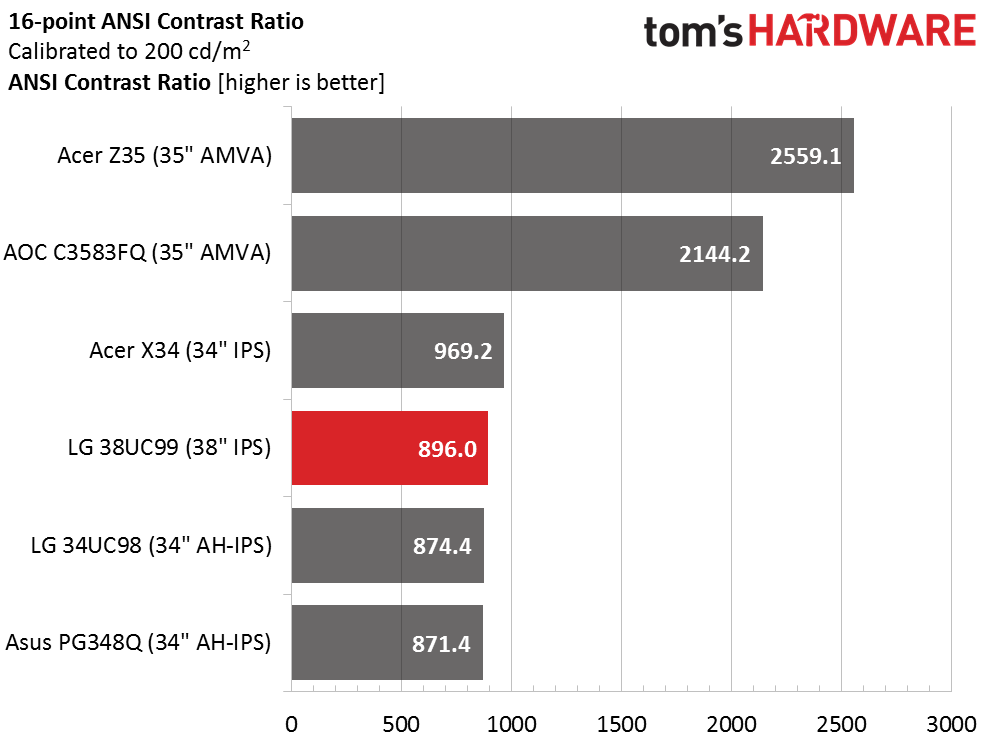LG 38UC99 38-inch Curved Ultra-Wide FreeSync Monitor Review
LG redefines the “ultra” in ultra-wide with its 38" 38UC99. It’s a curved IPS panel with 3840x1600 pixels, FreeSync, and 75Hz operation. We’re checking out this sleek white behemoth today.
Why you can trust Tom's Hardware
Brightness & Contrast
To read about our monitor tests in depth, please check out Display Testing Explained: How We Test Monitors and TVs. Brightness and Contrast testing is covered on page two.
Uncalibrated – Maximum Backlight Level
There are a couple of distinct categories among ultra-wide panels, but we haven’t reviewed enough of them to create well-populated groups just yet. Most are marketed with gaming features, so that’s what we’re concentrating on today. From Acer we have the Z35 and X34 Predator models. LG also offers the 34UC98, and Asus is represented by THE PG348Q, an ROG screen. AOC’s C3583FQ represents a more budget-conscious mindset. All displays offer either FreeSync or G-Sync.
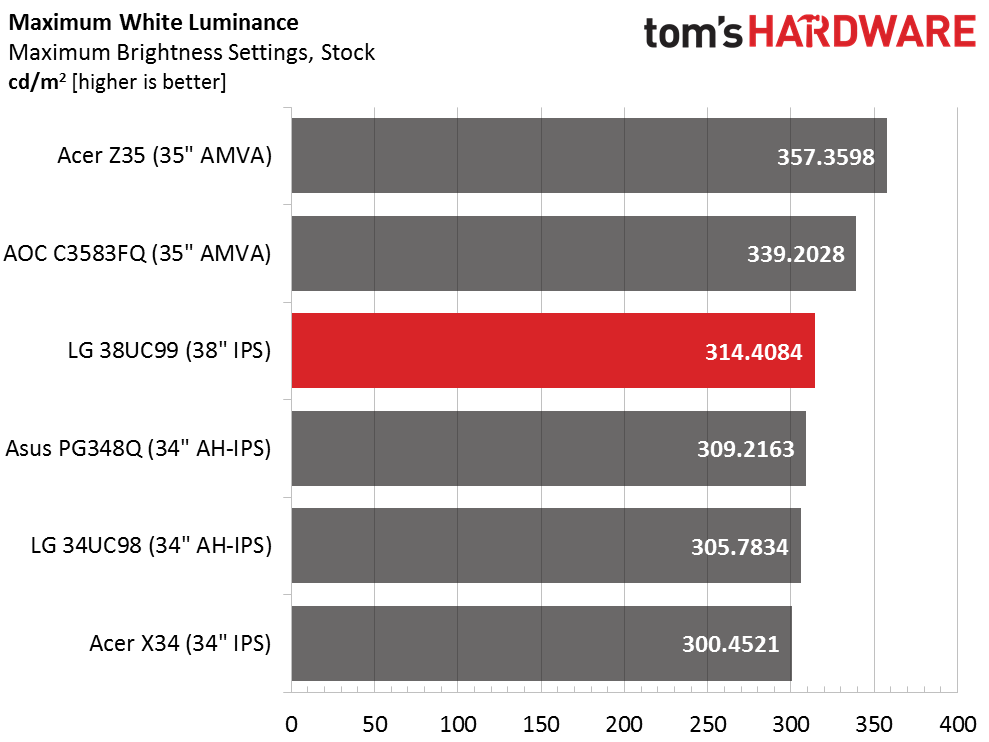
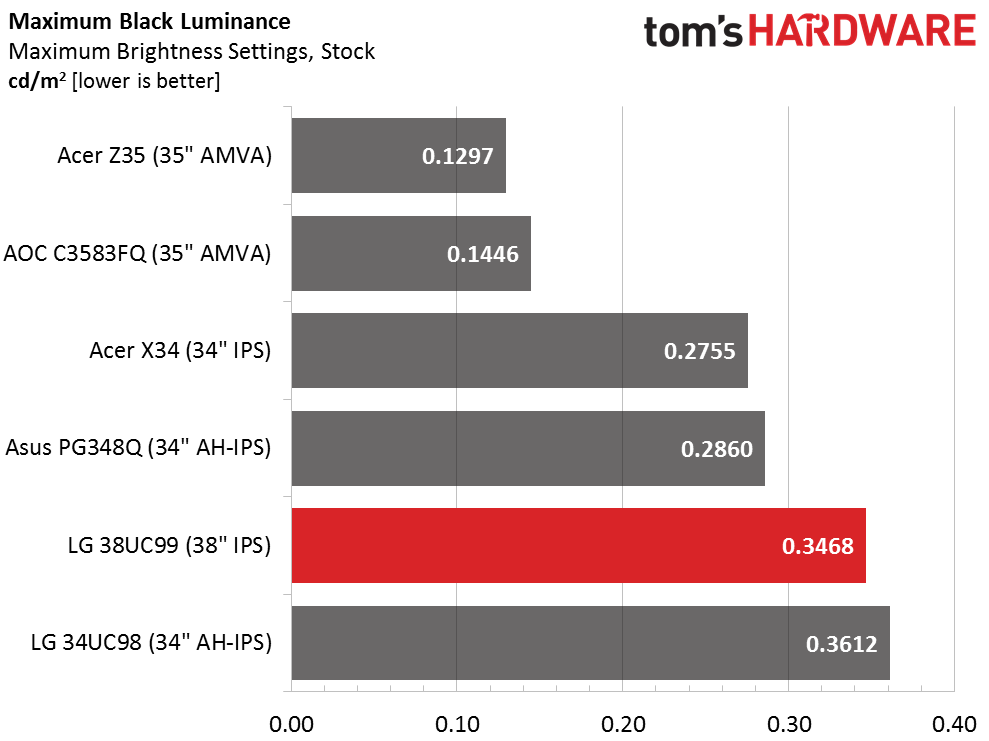
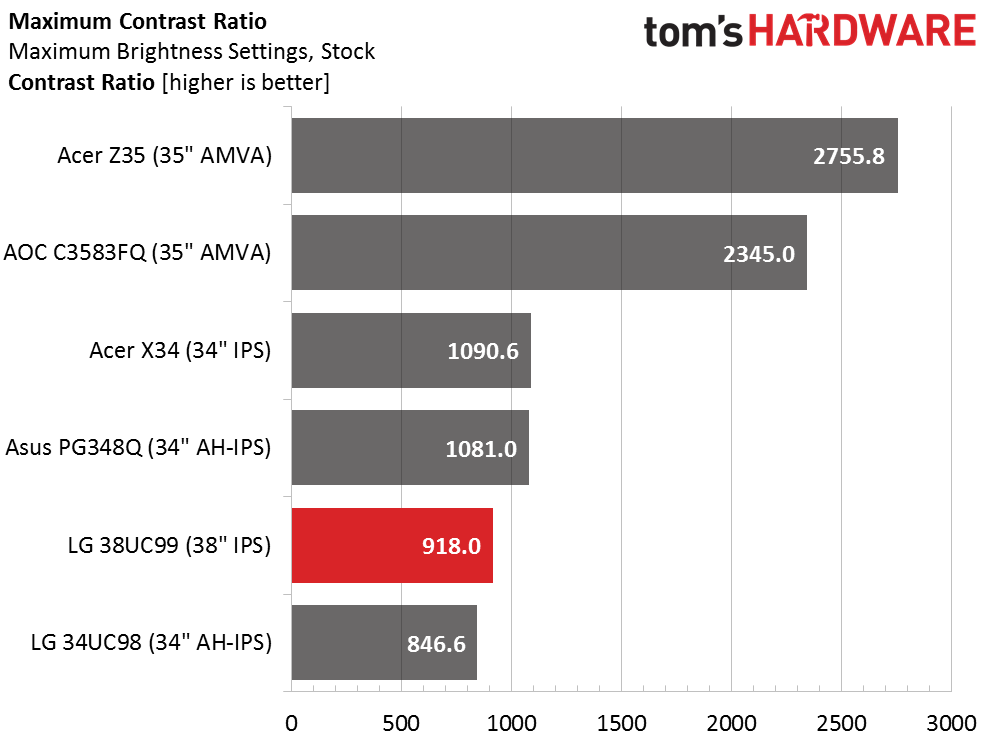
Ultra-wide panels have a challenge in spreading their output over a large screen area, so they aren’t usually as bright as their 16:9 counterparts. Nevertheless, all the panels here can manage over 300cd/m2. That’s plenty of light for gaming or any other endeavor. Monitors with blur reduction need a little extra juice to overcome the backlight strobe. The 38UC99 has sufficient horsepower to achieve that.
The difference between IPS and AMVA is clear in the black level test. The top-finishing Acer is more than 50% darker than the third-place X34. This allows for some serious contrast — well over twice that of the next best monitor. The only bummer is the 35" screens are stuck at 2560x1080 pixels for the moment. The 38UC99’s contrast is adequate, but at this price level, we’d like to see just a little more image depth.
Uncalibrated – Minimum Backlight Level
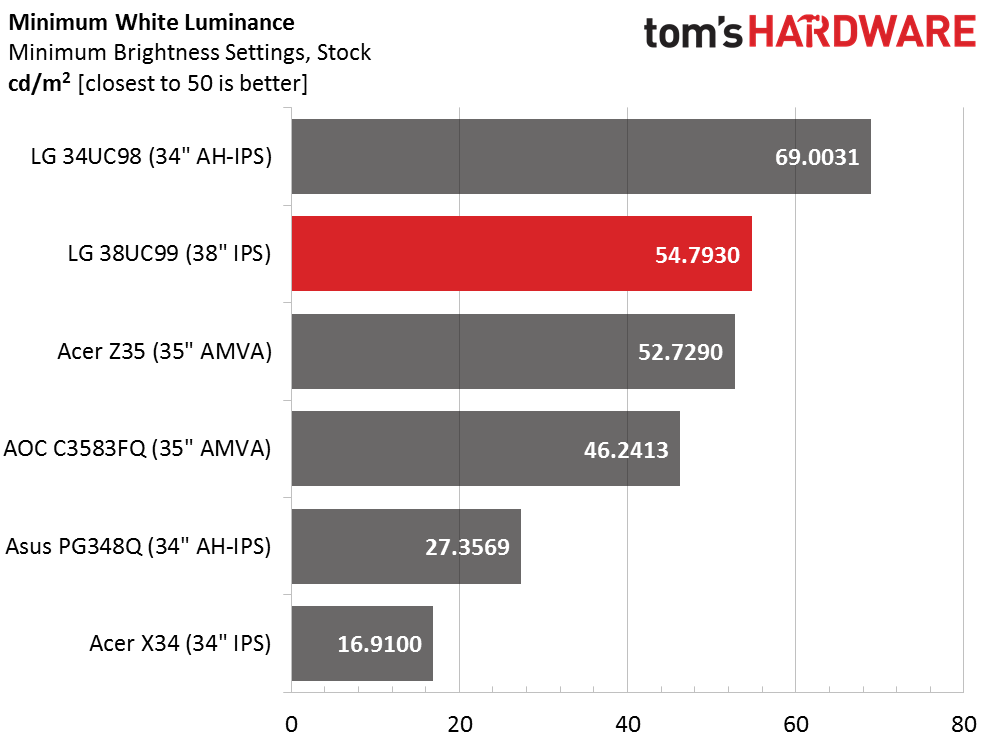
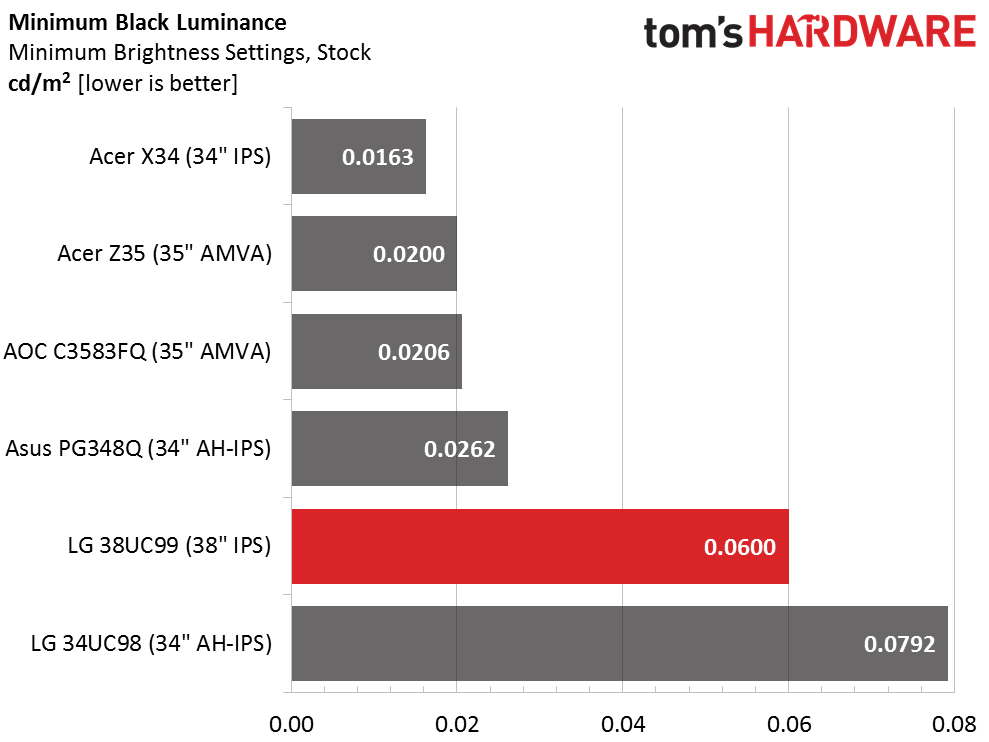
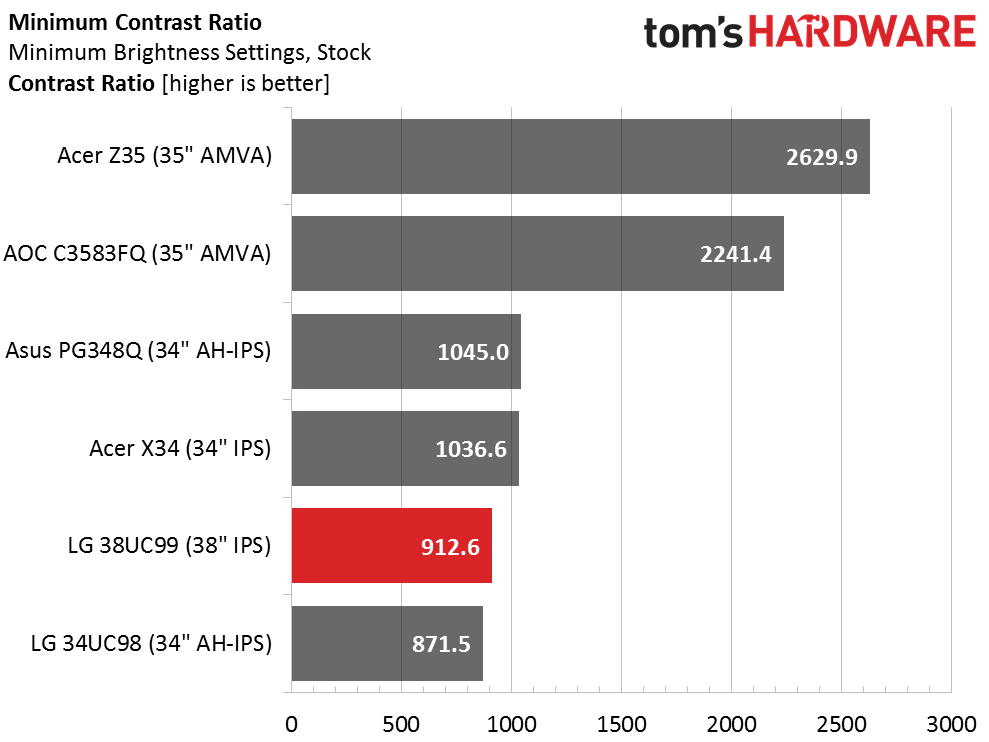
Lowering brightness to zero results in a perfect 54.7930cd/m2. We love playing games in the dark at low backlight levels. It really draws you into the on-screen environment when the room disappears completely. This light level is an ideal way to accomplish the effect. Black levels and contrast remain consistent at all backlight settings, which is what we’d expect from any panel regardless of price. The 38UC99 nails that particular standard.
After Calibration to 200cd/m2
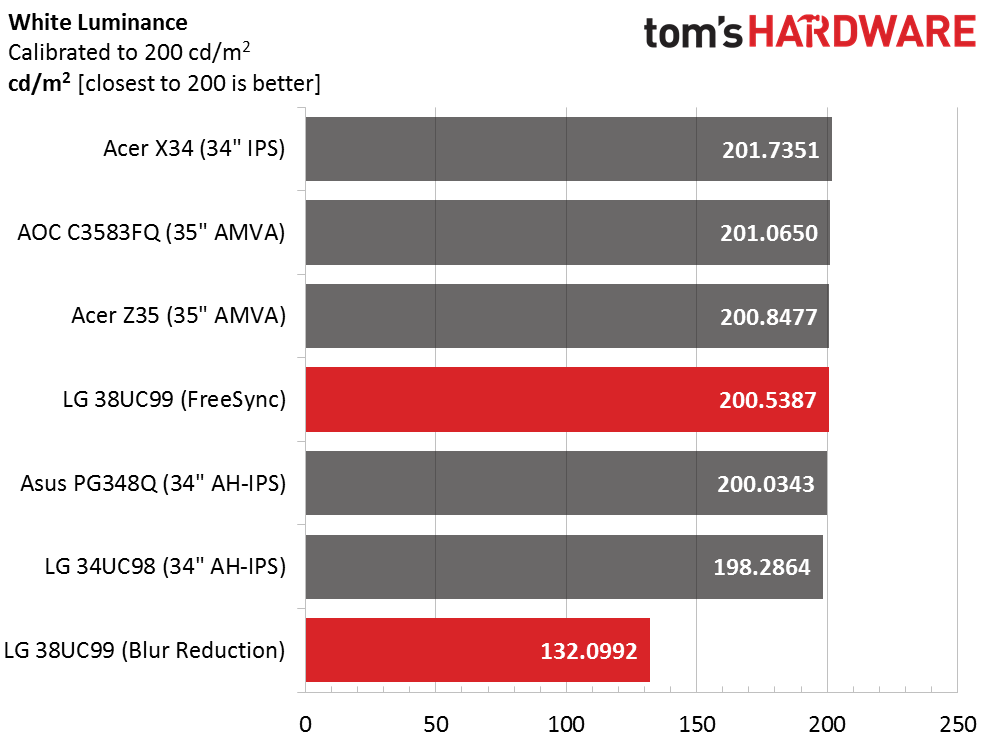
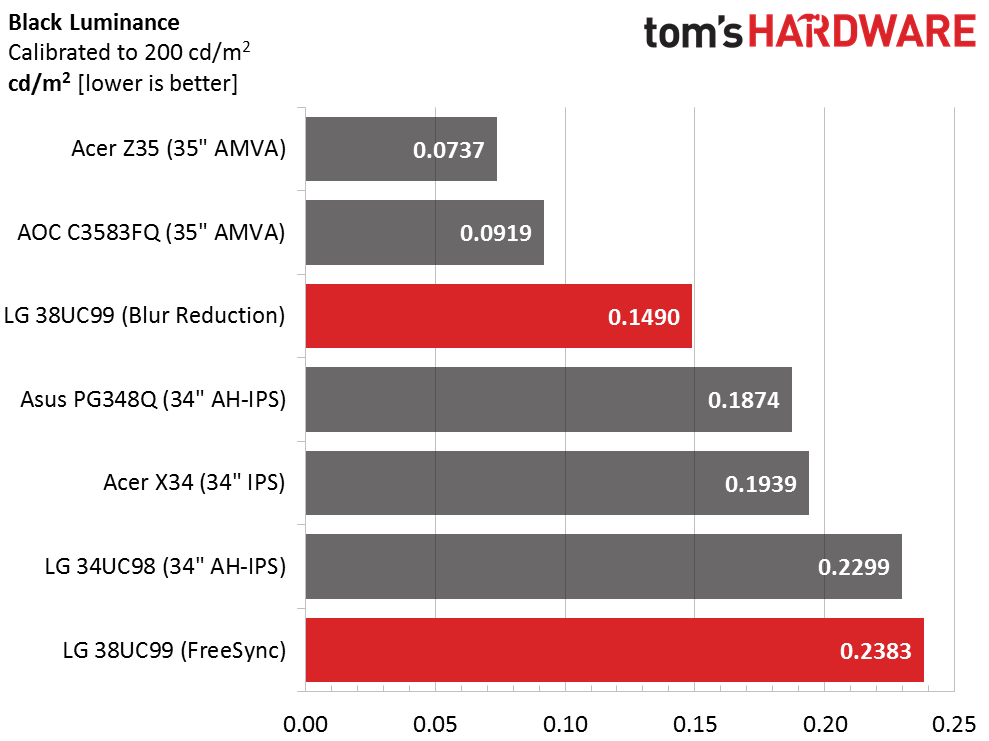
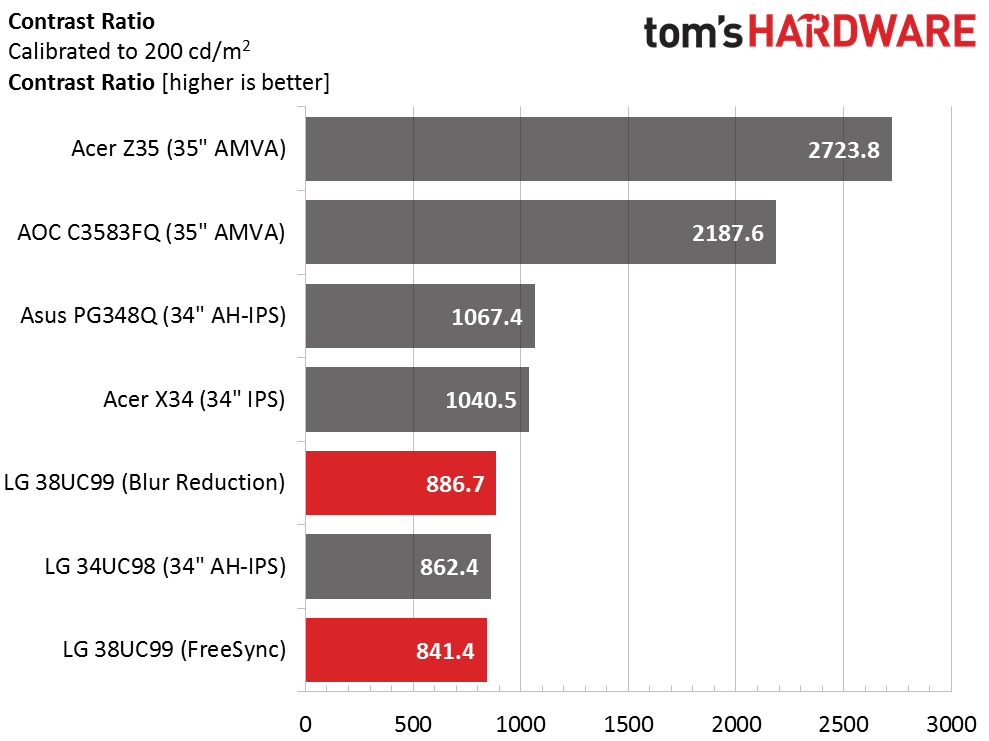
The calibrated brightness and contrast results show the difference between FreeSync mode and 1ms Motion Blur Reduction. You can’t use both features at once. The backlight strobe will cost you 34% of your output, but there is an upside. Black levels are reduced by the same amount, which means contrast stays pretty close to the mark. The 38UC99 is the first blur-reduction-equipped monitor we’ve tested that can accomplish this feat. And brightness is independently adjustable, so you can max it for a total output of 205.6345cd/m2.
ANSI Contrast Ratio
Not only does ANSI contrast remain strong, it actually exceeds the calibrated sequential number. That’s a rarity among our review subjects, and it speaks to the high-quality panel in use here. It’s not surprising since LG makes the part themselves. The 38UC99 is a premium product that delivers solid engineering and consistent performance. Our only wish is that it could provide just a tad more overall contrast.
Get Tom's Hardware's best news and in-depth reviews, straight to your inbox.
Current page: Brightness & Contrast
Prev Page OSD Setup & Calibration Next Page Grayscale, Gamma & Color
Christian Eberle is a Contributing Editor for Tom's Hardware US. He's a veteran reviewer of A/V equipment, specializing in monitors. Christian began his obsession with tech when he built his first PC in 1991, a 286 running DOS 3.0 at a blazing 12MHz. In 2006, he undertook training from the Imaging Science Foundation in video calibration and testing and thus started a passion for precise imaging that persists to this day. He is also a professional musician with a degree from the New England Conservatory as a classical bassoonist which he used to good effect as a performer with the West Point Army Band from 1987 to 2013. He enjoys watching movies and listening to high-end audio in his custom-built home theater and can be seen riding trails near his home on a race-ready ICE VTX recumbent trike. Christian enjoys the endless summer in Florida where he lives with his wife and Chihuahua and plays with orchestras around the state.
-
Geekwad Looks like a great professional monitor, but not gaming (though I'm really happy to see the FreeSync adder anyway). If the range was ~35hz to 75hz, it'd be very different.Reply
Still, this looks to be a really great product for content creators. -
falchard For the price you can get 3 of LGs top range 27" 4k ips monitors which would probably be more effective. Still it's a nice halo product for selling panels.Reply -
ap3x it runs at 75hz by the way and it supports freesync. I have the 34UM95 which was the first model they release and it is fantastic for productivity and great for strategy games but not as much for FPS's. This monitor would be great all around and much better than having 3 separate monitors at 4k since that would basically difficult to run at any resolution that would take advantage of 4k x3. The immersion would also not be much better in that configuration because you already have to move your head to look at things with an ulrawide. 4k peripheral monitors is a waste anyway even if you could run it.Reply -
Kowmander The price of my Seiki 40" 4k makes me happier than the extra features I'm missing. But I do see the value of a curved screen at that width + desktop viewing distance.Reply -
ubercake 23Hz range for freesync?Reply
Just plopping "freesync" in there for the sake of being able to say "freesync" is weak.
That said, I think LG IPS panels are the best. -
falchard I am more surprised at manufacturers refusing to add freesync verse those that tack it on. A monitor with displayPort and neither gsync or freesync is bafflingReply -
Niva This is one amazing monitor. For the first time I'm seeing something which makes me consider my 30" Dell long in the tooth.Reply -
falchard You could also wait just a little more. LG tvs are starting to get cheaper Oled and HDR. We could see these coming to monitors in the next 2 years.Reply -
zon I would like to see this monitor go up against an Samsung CF791 when it gets released.Reply
Still don't get why TV's are HDR and not PC monitors yet. OLED is understand able with the issue with the blue sub pixel and the burn-in. But heard they fixed the blue sub pixel to an extent.