Tom's Hardware Verdict
The Origin PC Neuron delivers impressive performance and can be customized however you like, but it can run loud and lacks a dust filter.
Pros
- +
Tons of customization options
- +
Magnetic feet means the whole system can be rotated
- +
Powerful CPU performance
Cons
- -
No dust filters
- -
Sometimes loud.
Why you can trust Tom's Hardware
Origin PC’s Neuron has a few tricks to impress you. The U.S.-based boutique vendor’s desktop ($1,505 to start, $2,490 as tested) has magnetic feet so that it can be used on its side or standing up, and its overclocked CPU (in our case, an AMD Ryzen 7 2700X) and GPU (an Nvidia GeForce RTX 2080) offer strong performance. And, of course, you can configure it an almost endless number of ways. But it lacks a dust filter and seems noisier than most systems we test at load.
Editor's Note: After our review was published, Origin informed us that the BIOS they sent us was incorrectly set to PWC, rather than DC fan mode. We re-ran our tests with the change in cooling and updated this review accordingly. On productivity tests, we noticed little change, but we have added additional gaming numbers, which show poorer performance. The system did quiet down, but still got very loud at load.
Design
The Neuron, at first glance, is a completely traditional mid-tower system. Ours, however, came in a very loud fire-engine red, which certainly drew attention from others in our lab. It’s also available in black or white, as well as a number of metallic options if you’re willing to pay more.



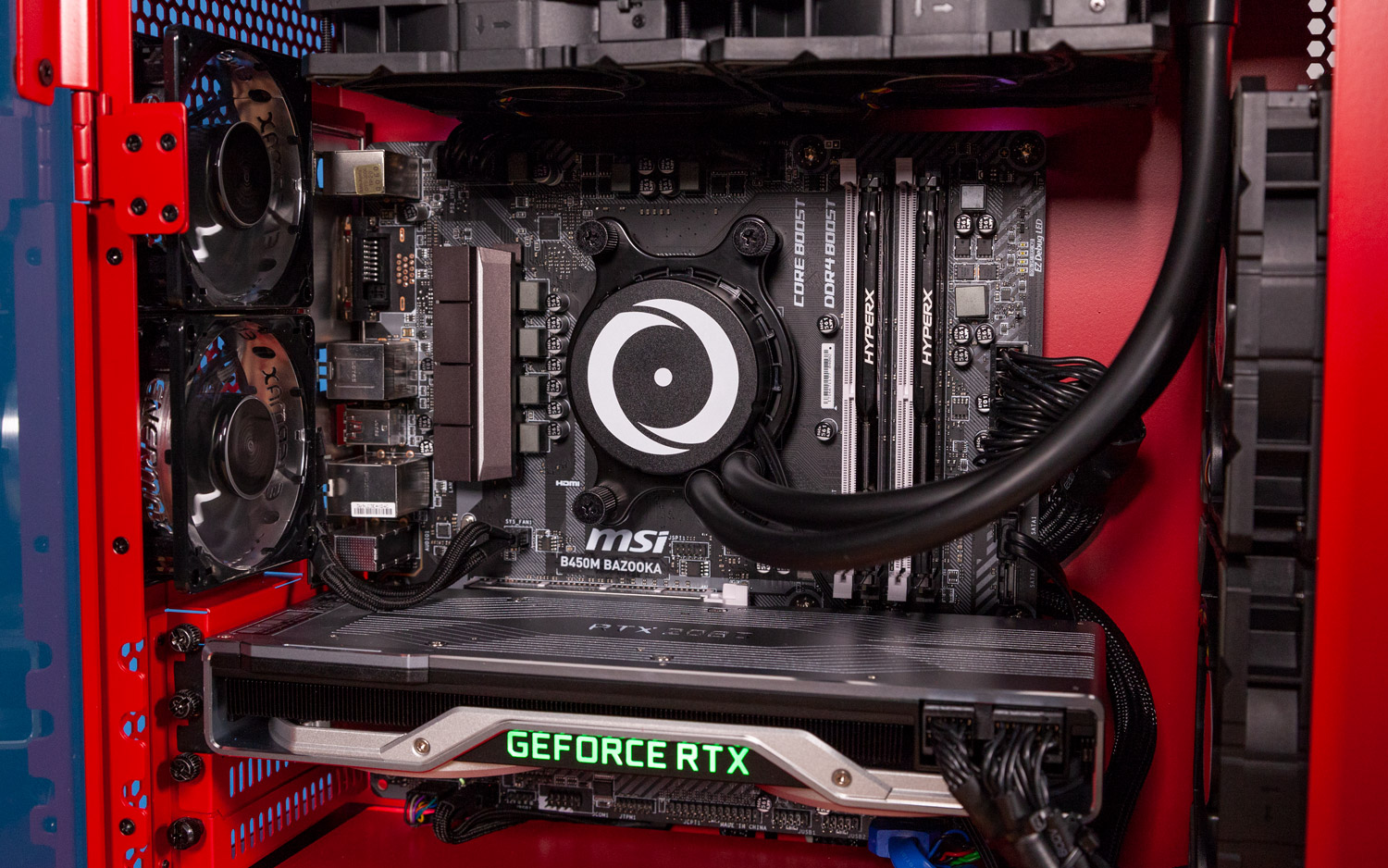




The Neuron’s front is a bit of an oddity. There’s a sizable Origin badge that glows red, and I wouldn’t fault you for thinking it’s a power button. But no, that’s a much smaller button further down, right above a pair of USB 3.0 ports and two audio jacks. The front is otherwise completely clean, with no fans breaking the design. It’s just red metal.
The left side of the Origin is essentially a large tempered-glass door. There’s a too-small notch that you can dig your finger into to swing it open, but unless your hands are tiny, it might be more comfortable to pry it open with a pen or something similar. The crevice really is too small for comfortable opening.
The whole machine is covered in ventilation holes, including the top, the bottom and on both sides. Unfortunately, our review unit didn’t have filters covering most of these, so I can see dust getting in easily.
Our configuration wasn’t terribly impressive inside, with no RGB lighting beyond the green “GeForce RTX” logo on the graphics card (you can add lighting, though, for an extra $41. The MSI Bazooka B450M motherboard, Origin-branded cooler and HyperX RAM make for an all-black interior, with the exception of a red PSU shroud.
Get Tom's Hardware's best news and in-depth reviews, straight to your inbox.
The one weird trick to this case is that the feet are magnetic. The Neuron can stand upright, or you can take the feet off and put them on the side of the case, so the system can fit under a television or below a monitor. And if you prefer the front ports at the top, you can even flip the thing upside down by putting the magnets on the top.
At 16.5 x 15.3 x 6.8 inches / 419.1 x 388.6 x 173 millimeters, the Neuron is an average-sized mid-tower. The HP Omen Obelisk is 17.1 x 14.1 x 6.5 inches, and the Corsair Vengeance 5180 is a smaller 15.7 x 10.9 x 13.8 inches.
Specifications
| Processor | AMD Ryzen 7 2700X |
| Motherboard | MSI B450M Bazooka micro-ATX |
| Memory | 16GB DDR4 3,000 MHz |
| Graphics | Nvidia GeForce RTX 2080 Founder's Edition (8GB GDDR6) |
| Storage | 512GB Samsung 970 Pro PCIe NVMe M.2 SSD, 2 TB, 7,200-rpm HDD |
| Networking | Ethernet |
| Ports | Front: 2x USB 3.0 ports, audio in, audio outBack: PS/2, 4x USB 2.0 ports, 4x USB 3.1 Gen 1 Type-A ports, RJ-45 Ethernet, DVI, HDMI, 3x audio |
| Video Output | DVI, HDMI, DisplayPort |
| Power Supply | 750 Watt EVGA SuperNOVA G3 |
| Case | Origin Neuron |
| Cooling | Origin Frostbyte 240 Sealed Liquid Cooling System |
| Operating System | Windows 10 Home |
| Dimensions | 16.5 x 15.3 x 6.8 inches / 419.1 x 388.6 x 173 millimeters |
| Price As Configured | $2,490 |
Ports and Upgradeability
The ports on the back are those from the MSI B450M Bazooka motherboard, including four USB 2.0 ports, four USB 3.1 Gen1 Type-A ports, DVI, HDMI, PS/2, Ethernet and audio jacks. The RTX 2080 has three DisplayPorts, one HDMI, and the USB-C-shaped VirtualLink port for future VR headsets.
It’s easy to get into the Neuron’s main chamber: just open the glass door. In that regard, the majority of the upgrading is simple. Perhaps more interesting is that there is no second chamber for cable management. The back panel doesn’t come off, period. The majority of the stray cables have to be hidden in the sizable PSU shroud or tied to an appropriate length. The shroud is secured by three small Phillips head #2 screws that come right out.
Gaming, Graphics and VR
With an Nvidia GeForce RTX 2080 Founder’s Edition on board, the Origin can play most games at the highest settings, and even many in 4K. When I played the Battlefield V mission, “The Last Tiger,” at 1920 x 1080, the Neuron ran between 70 and 80 frames per second at high settings and ray tracing on (also at high) as I engaged in explosive tank battles. When I cranked those up to ultra settings (including ray tracing), it ran between 59 and 76 fps. In our re-tests, the 1080p measurements remained stable, buat at ultra it ran between 57 and 76 fps.
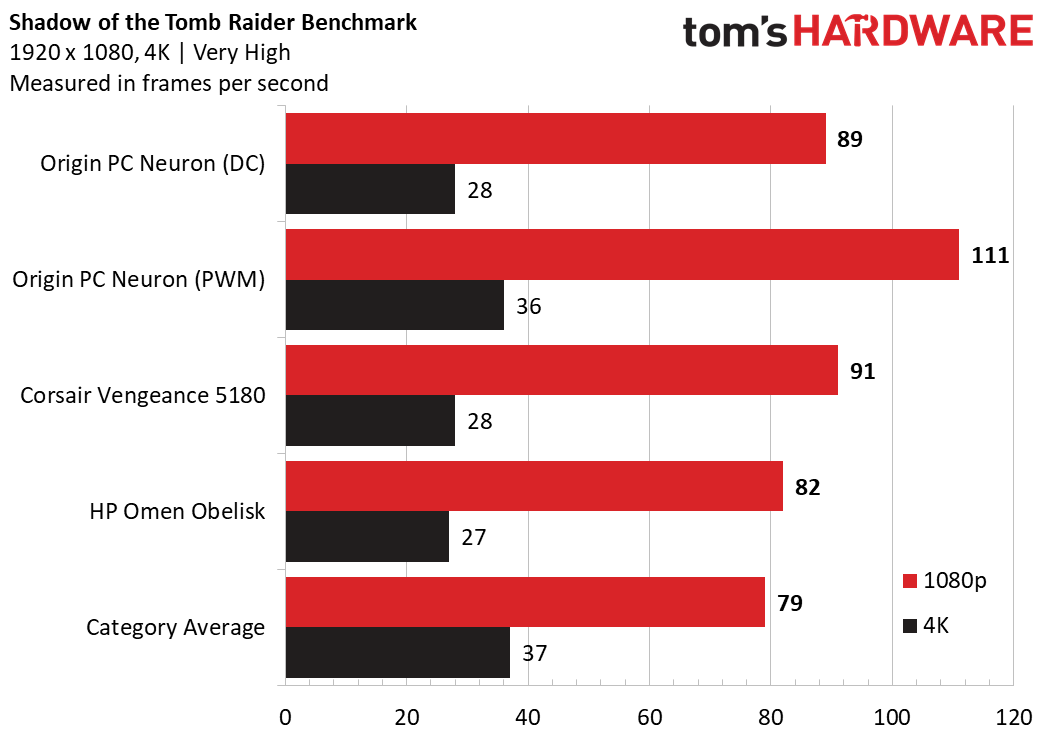
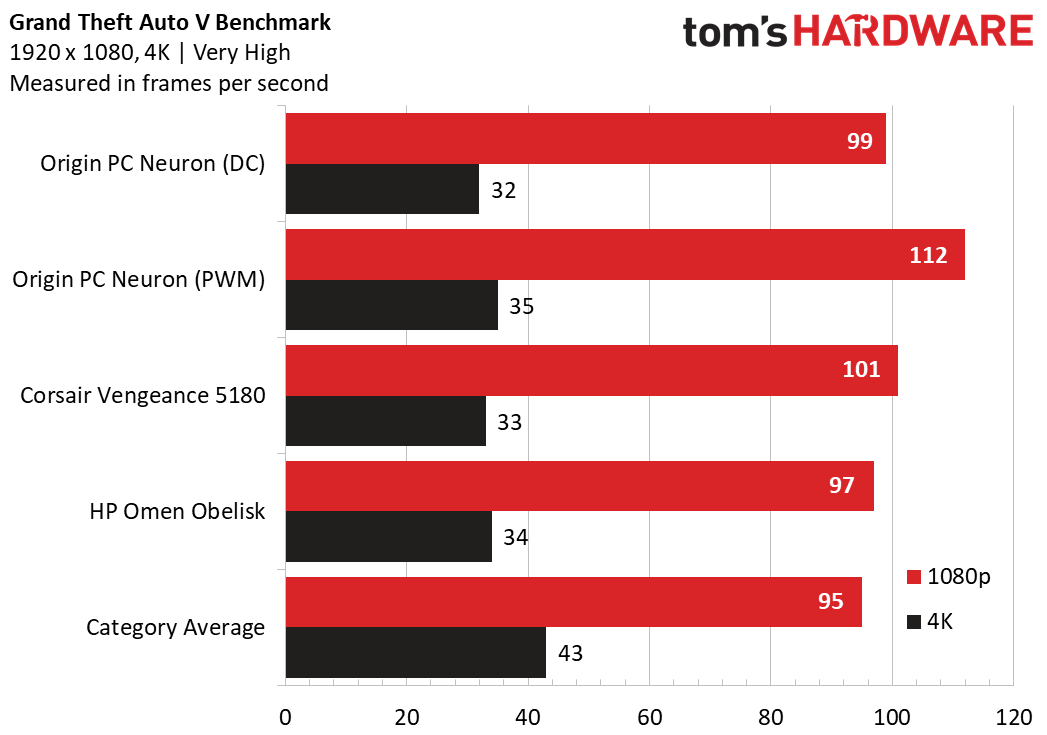
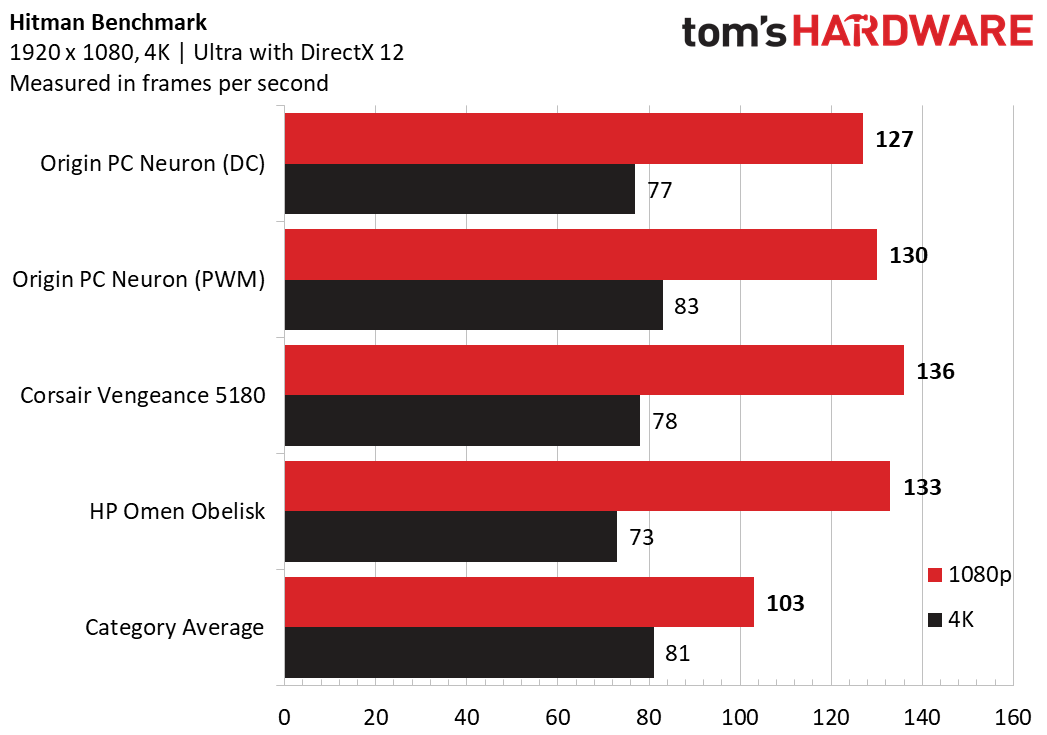
On the Shadow of the Tomb Raider benchmark at very high settings, the Origin played the game at 100 fps at FHD and 38 fps at 4K, but fell slightly to 96 fps and 31 fps respectively in our re-tests with the fans set to DC. In both cases the Vengeance had slightly higher frame rates and the Omen’s were lower. The Neuron beats the gaming desktop averages of 94 (FHD) in both cases but didn’t beat the and 34-fps average (4K) fps, respectively.
On the Grand Theft Auto V benchmark (very high settings), Origin’s desktop pushed out 112 fps at FHD and 35 fps in 4K during our first round of testing. But after the re-tests with DC fan settings, it hit 99 fps at FHD and 32 fps at 4K. It beat the average (94 fps) at the lower resolution, but was below average (44 fps) at 4K.
The Neuron ran Hitman above average at FHD, but not 4K as well,in our re-testing. It hit 127 fps in 1080p (the average is 102) and 77 fps in 4K (the average is 80 fps). During the initial PWM testing, it hit playing it at 130 fps at 1080p. (average is 102 fps) and 83 fps in 4K (average is 80 fps).
Of course, the RTX 2080 is plenty ready for VR, and it scored a perfect 11 on the SteamVR performance test. It earned a score of 6,104 on the 3DMark Port Royal ray tracing benchmark.
To stress the machine, I ran the Metro: Last Light benchmark ten times in a row. During our initial PWM testing, it ran at an average of 118 fps across the runs, staying between 115 and 120 fps. But when we set it to DC cooling, as Origin said users will get it out of the box, the average was 113 fps, going as high as 116 and as low as 110 fps.
The CPU ran at an average clock speed of just over 4 GHz during both the initial testing and the re-test. In fact, during the ten runs, it never strayed from that speed. I checked when it wasn’t gaming, and the CPU was also running at the same speed.
Origin sent us the PC preset to the Origin PC power profile, and switching it to balanced didn’t affect clock speeds. I went into the BIOS and brought it down to 3.7 GHz, but it was still locked at that speed and wasn’t any quieter.
All of these tests were run with the BIOS set to PWC fan mode, which is how our unit arrived (we don't normally change BIOS settings from their defaults on systems) and, in that mode, the fans were incredibly noisy -- some of the worst we've ever heard. However, after we switched to DC mode, the fans became much quieter though they were still louder than we would have liked. Origin claims that actual users will receive systems set to DC mode by default.
In PWM mode, the average CPU temperature during the stress test was 43.1 degrees Celsius (109.6 degrees Fahrenheit) and the average GPU temperature was 70.6 degrees Celsius (159.1 degrees Fahrenheit). In our retest in DC mode, which Origin says users get out of the box, the CPU ran at an average 49.8 degrees Celsius (121.6 degrees Fahrenheit), though the GPU was still hovering around 70 degrees Celsius.
Productivity Performance
Our review unit came packing an AMD Ryzen 7 2700X, 16 GB of DDR4 RAM at 3,000 MHZ, a 512 GB PCIe NVMe m.2 SSD and a 2 TB, 7,200-rpm HDD. This is overkill for basic productivity. We re-tested the productivity performance and found that it was stable with the fans set at both PWM and DC.
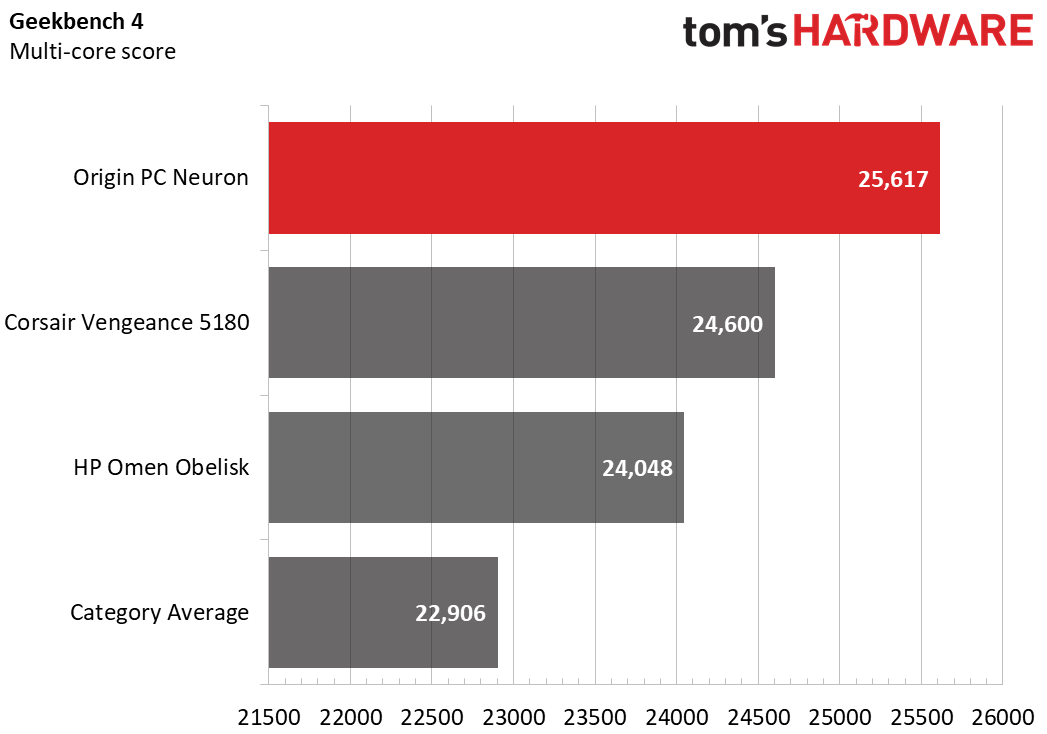
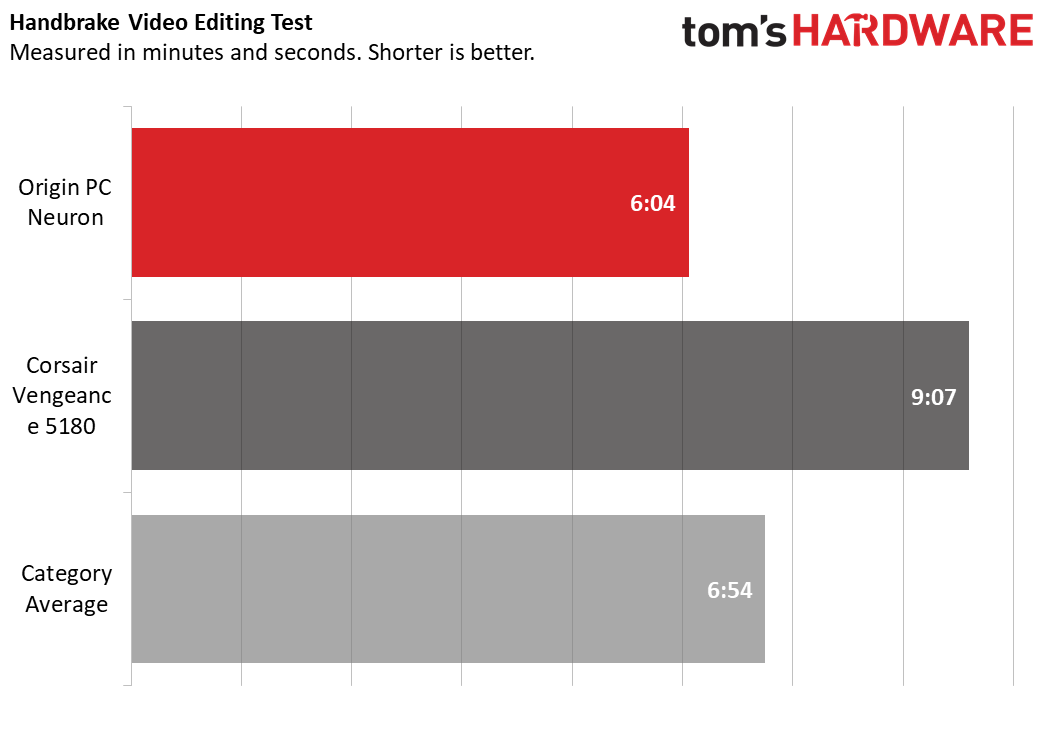
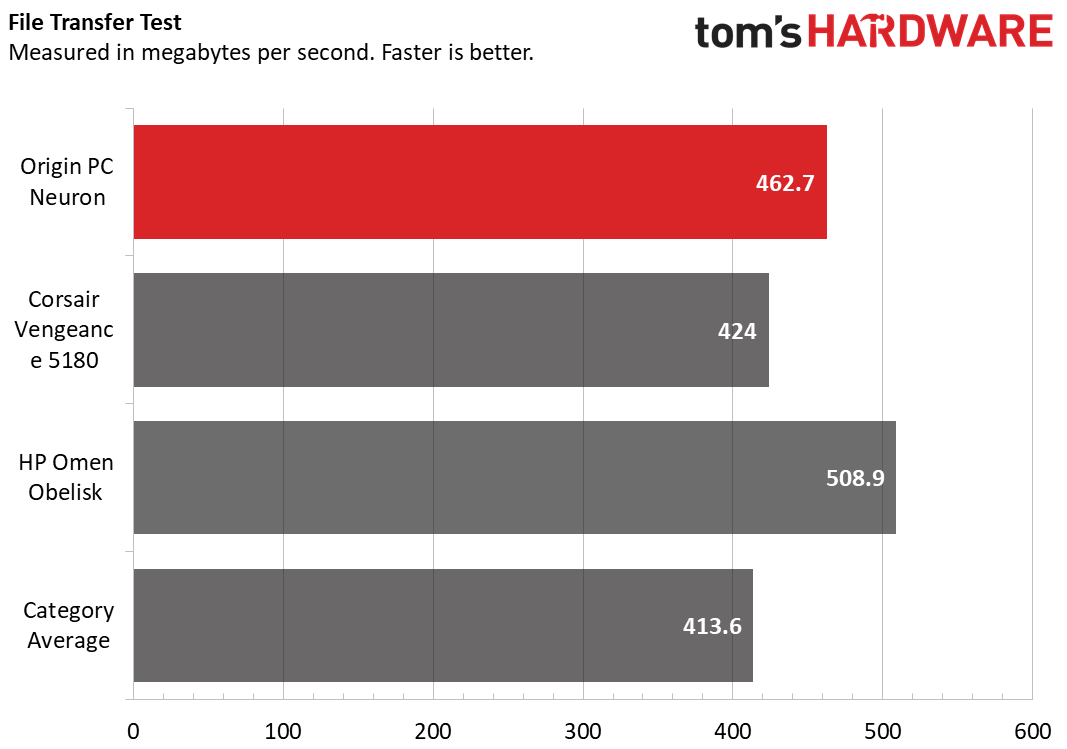
On the Geekbench 4 overall performance test, the Neuron earned a score of 25,617, beating the gaming desktop average (22,7747) and both the Vengeance and Obelisk (both running Intel Core i7-8700 CPUs).
It took the Neuron 11 seconds to to copy 4.97 GB of files, which equates to a rate of 462.7 MBps. That’s ahead of the average (410.3 MBps) and the Vengeance, but behind the Obelisk (508.9 MBps).
Origin’s desktop finished the Handbrake video editing test, transcoding a 4K video to 1080p, in 6 minutes and 4 seconds. That beats both the average and the Obelisk.
Software and Warranty
The Neuron is pleasingly bereft of extra, unnecessary software. Our unit was even stripped clean of the junk that usually comes with Windows 10. Hey, that’s less time uninstalling bloatware.
Origin sells the Neuron with a 1-year parts replacement warranty, with lifetime 24/7 support.
Configurations
The review configuration that Origin PC Neuron sent runs for $2,490, with a liquid-cooled AMD Ryzen 7 2700X, Nvidia GeForce RTX 2080, 16 GB of DDR4 RAM at 3,000 MHZ, a 512 GB PCIe NVMe m.2 SSD and a 2 TB, 7,200-rpm HDD.
The cheapest model I could make on the configurator page was $1,505 with an air-cooled AMD Ryzen 5 2600, Nvidia GeForce RTX 2060, 250 GB SSD, and 16 GB of RAM.
There’s a ton of ways to add, though. You can pay more for colors, of course, but also by opting for Intel’s Z390 chipset, AMD’s X399M, or Intel X299. I was able to make a version of the Neuron that costs over $12,000 with dual RTX 2080 Tis, several terabytes of storage, an Intel Core i9-9980XE, premium liquid cooling from Asus, Corsair fans and RGB, among other niceties.
Bottom Line
The Origin PC Neuron is impressively customizable. And while I can say ours offered impressive CPU performance thanks to an AMD Ryzen 7 2700X, chances are you would customize one differently in some aspect, whether is be cosmetic or functional. However, the lack of a dust filter and at the least somewhat noisy fans’ tendency to get noisy at load, even at DC fan mode, are annoying, particularly when competitors at the same price don't have these issues.
If you’re looking for something with similar specs to our review build, you may also want to check out the $2,399 Corsair Vengeance 5180. That machine is neater and easier to upgrade with a dual-chamber design, and doesn’t run as loud. It also comes with a 2-year warranty.
For those who want to configure a desktop to their exact liking, however, the Neuron is a good choice, especially if you can find an Origin PC promo code. Just make sure you set your fans to DC mode in the BIOS (if your system doesn't come that way).
MORE: Best Gaming Desktops
MORE: How To Build A PC
MORE: All PC Builds Content
Photo Credit: Tom's Hardware

Andrew E. Freedman is a senior editor at Tom's Hardware focusing on laptops, desktops and gaming. He also keeps up with the latest news. A lover of all things gaming and tech, his previous work has shown up in Tom's Guide, Laptop Mag, Kotaku, PCMag and Complex, among others. Follow him on Threads @FreedmanAE and BlueSky @andrewfreedman.net. You can send him tips on Signal: andrewfreedman.01



