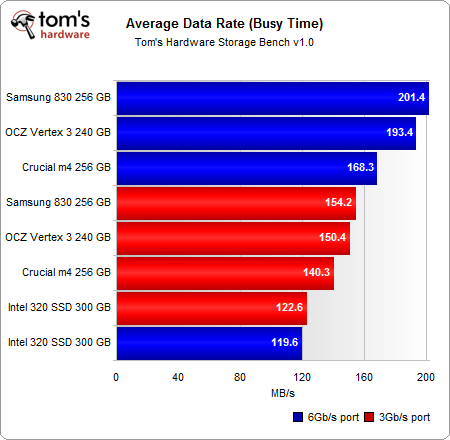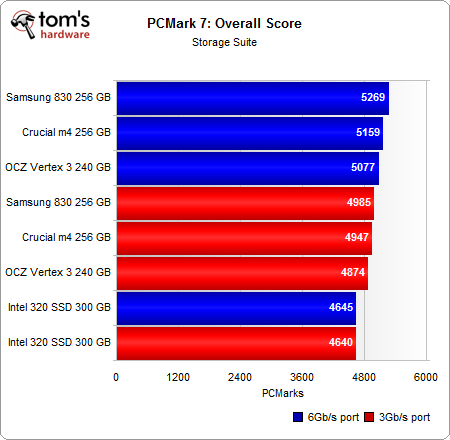Upgrade Advice: Does Your Fast SSD Really Need SATA 6Gb/s?
Benchmark Results: Storage Bench v1.0 And PCMark 7
As always, we're turning to PCMark 7 and our own Storage Bench v1.0 to help us examine storage performance.
From the slowest SSD attached to a 3 Gb/s port to the fastest plugged into a 6 Gb/s interface, there's a wide range of results that come back here.
As an example, Crucial's 256 GB m4 drops from 168 MB/s down to 140 MB/s when you put a 3 Gb/s ceiling on its interface, even though the 168 MB/s figure itself doesn't max out a 3 Gb/s connection. Nevertheless, that's a roughly a 17% performance drop.
In comparison, Intel's SSD 320 are relatively unaffected. And that makes sense. After all, the SSD 320 is a 3 Gb/s-only drive.
Crucial's m4 doesn't take the same sort of dive in PCMark 7. The benchmark puts more emphasis on random transfers, and that's where a narrower pipe really wouldn't constrain overall throughput.
There's still a fair spread between the slowest and fastest SSDs, though, as the 6 Gb/s-capable models all gravitate toward the top.
Get Tom's Hardware's best news and in-depth reviews, straight to your inbox.
Current page: Benchmark Results: Storage Bench v1.0 And PCMark 7
Prev Page Test Setup And Benchmarks Next Page Benchmark Results: 4 KB Random Performance-
compton Buying the best drive rather than the perceived fastest is good advice. I have fast drives and slow drives, but I prize the reliable ones. The good news is that there are drives which are both fast and reliable, so don't buy a drive just because of its Vantage score or simply because of the speed with which it handles 0-fill data.Reply -
compton Which FW is the 830 using? The Test Setup and Benchmarks page lists it as CXM0. There are currently 3 FWs, CXM01,02,03]B1Q. The page simply lists CXM0.Reply -
phamhlam Crucial m4, Samsung 830, and Intel 320 are all good drives. 128GB drives go for $180. They are the best value.Reply
I find it interesting that SATA 3 doesn't make a difference in file copy. Most SATA 3 drives cost the same as a SATA 2 so no need to save a few dollars. -
SteelCity1981 So basiucly what this is saying is even thought SATA 3 looks impressive on paper, when it comes to actual real world results it's really not any faster than SATA 2 in performaning everyday real world task.Reply -
dark_knight33 I think I wrote you an email asking for this article when I was looking to buy my SSD a few weeks/months ago. Even though your article came after I purchased mine, thanks for addressing it. I'm rocking a Vertex III 240GB on my Sata II x58 MB and I don't regret it one bit.Reply -
a4mula I can say this. I'm running 2x OCZ Solid first gen SSDs off SATA 3Gb/s ICH10R. When new they benched at about 300/100 sequential read/write. Compared to current generation drives this is pretty slow. When researching my current build I asked a friend that just put together a rig with a 64GB M4 on Intel 6Gb/s if I could give it a spin. While his machine boots faster w/o a doubt, I attest most of this to the RAID verification I face when I boot. Inside Win7 I couldn't tell a difference at all. While I'm sure his system is faster, it just wasn't obvious or noticeable in my opinion.Reply -
sincreator What about quality? Is there any way to stress them till they start to fail? It just seems that if there isn't much difference in the drives in real world applications, then the next logical thing a buyer would want to know would be how much average data particuar drives can read/write before a failure. Like actual stress testing in a controlled environment. Come on Tom's, don't you want to destroy a few perfectly good SSD's? lol. These are things i would like to know more than anything else so I could make a very informed decision before a purchase.Reply
I asked before but no one answered. Anyway here goes... If SSD's are supposed to be more reliable than spinning drives, why are most warranties for 3 years instead of the usual 5 years on high end conventional spinning drives? It seems like the companies are not to confident in their products to me, and that's why I ask this question and the one that preceded it. It would be nice to get some honest answers...... -
compton sincreatorWhat about quality? Is there any way to stress them till they start to fail? It just seems that if there isn't much difference in the drives in real world applications, then the next logical thing a buyer would want to know would be how much average data particuar drives can read/write before a failure. Like actual stress testing in a controlled environment. Come on Tom's, don't you want to destroy a few perfectly good SSD's? lol. These are things i would like to know more than anything else so I could make a very informed decision before a purchase. I asked before but no one answered. Anyway here goes... If SSD's are supposed to be more reliable than spinning drives, why are most warranties for 3 years instead of the usual 5 years on high end conventional spinning drives? It seems like the companies are not to confident in their products to me, and that's why I ask this question and the one that preceded it. It would be nice to get some honest answers......Reply
Well, the warranties are mostly 3 years, but some drives like Intel's 320s and Plextor's M3S drives do have 5 years of coverage.
As for stress testing... well... some have taken this matter in their own hands to answer that very question. So far, it's far more than anyone could imagine. And for complex reasons, a drive only writing 10GB might not wear out it's NAND in over a century. A drive's endurance is typically way underestimated. No one is going to wear out any 3xnm or 2xnm NAND in 5 years, except in the most extreme cases. Most drives die from firmware problems, or physical damage to the PCB or components, or some other unknown phenomenon. Only the factory could do a proper autopsy, and since the FW, FTL, controller, etc. are usually trade secrets or covered under NDA, no one in the know is going to volunteer.
There is an SSD endurance thread on the XtremeSystems forum:
http://www.xtremesystems.org/forums/showthread.php?271063-SSD-Write-Endurance-25nm-Vs-34nm/page1
-
heezdeadjim You probably aren't going to see much of a difference in speed while on the desktop from one SSD to another. It's when loading programs and game levels that you might see a real difference in.Reply
I know when I first got my 1st gen OCZ Vertex nearly when it first came out, I was always the first person on the map for Counter Strike. While other players were still loading the level, I would rush in from the side and lob a grenade and take a few people out because they didn't think anyone could get there so fast (now with more people with SSD's, it's not quite so funny anymore).
I do appreciate being able to open PS CS5 in less than 2 seconds (for quick photo re-edits) and opening Premiere a lot faster too. Transferring large RAW photo folders (think 50+GBs total) to and from backup HDD's, I could use the extra MB's from these new 6Gb/s versions.
-
cmcghee358 I've read this article entirely too many times. Except this time it looks much better than the version I saw. Good job Mr. Angelini!Reply