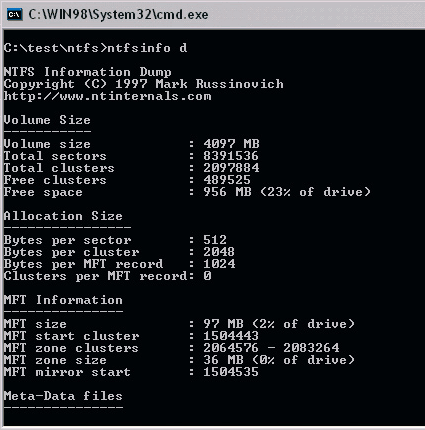The WinFS File System For Windows Longhorn: Faster & Smarter
Advances In NTFS
Despite these advantages, pre-Windows 2000 NTFS still fails to meet all the requirements of current systems. The NTFS system distributed with Windows NT caps the length of automatically assigned partition names at 26 letters (drives A to Z). Plus, partition changes always require a reboot. There's also the fact that NTFS volume information is stored in the registry, making things really complicated if you want to use a disk with another system.
Windows 2000 solves this problem with the Logical Disk Manager (LDM), which no longer requires drive letters. This NTFS system is also able to store hard-drive information on the disk itself, thus solving the problem of swapping disks. The improvements to NTFS in Windows XP are slight compared to Windows 2000. Data throughput has been raised, and instead of a fixed 512-Byte cluster size, it now lets you define variable cluster sizes. The administrative functions, for example, folder indexing and limiting memory contingencies or data access, have also been refined.
The DOS tool fsutil.exe from www.sysinternals.com lets you access the NTFS system under Windows XP and also provides statistical analyses.
Microsoft has also added a command-line program called fsutil.exe. This powerful tool can perform a host of file-system tasks. But you'll find little official documentation about the tool, since it allows you to make changes to the Master File Table (MFT). We do not recommend that you begin experimenting with fsutil.exe. However, one thing you can do without harming your system is enter the command fsutil fsinfo to call up scads of fascinating statistical information on the file system, volume and MFT.
Get Tom's Hardware's best news and in-depth reviews, straight to your inbox.
Current page: Advances In NTFS
Prev Page NTFS: TeraByte-Size Partitions Next Page Data Organization Under NTFS