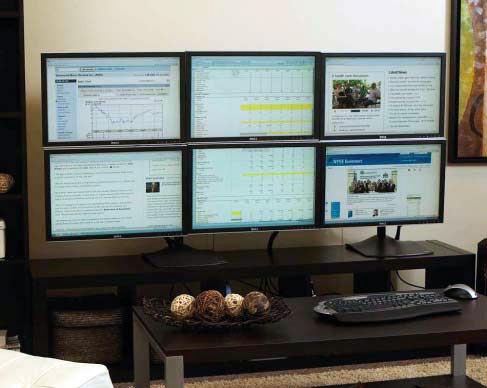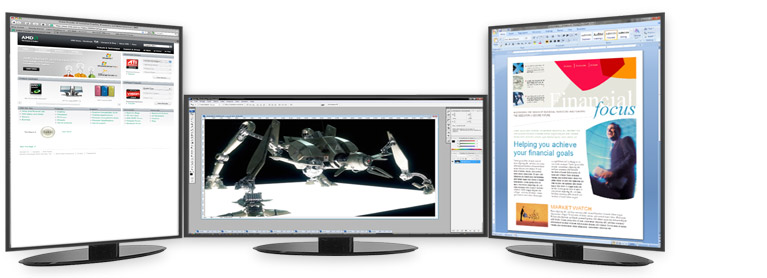AMD's Eyefinity Technology Explained
Productivity
You would think that with the plummeting price of LCD screens, the need of the PC industry to sell more hardware, and an overarching desire for increasing productivity in the workplace, there would have been countless studies about the impact of multiple monitor use in the workplace. The bizarre reality is that you could probably count the number of such studies on one hand. The seminal piece of research was a cooperative effort in 2003 between (what was then) NEC-Mitsubishi, ATI Technologies, and the University of Utah. In assessing single- versus dual-monitor (18" LCDs) usage in everyday work environment applications, “participants in the study considered multi-screen configurations significantly more useful than single screens and preferred multiple monitor setups on every measure of usability. They found them 29 percent more effective for tasks, 24 percent more comfortable to use in tasks and found it 39 percent easier to move around sources of information....Overall respondents in the study were 10 percent more productive using multiple monitor set ups.”
Also in 2003, Microsoft research designed a 42" wide, 3072x768 display called Dsharp. The device utilized three DLP projectors casting onto curved Plexiglas. “The first study revealed that the users' productivity increased by 9 percent,” notes Microsoft’s press release. “Further studies showed even greater increases—at times up to 50 percent for tasks such as cutting and pasting.”
Then came an inexplicable five-year research hiatus. Finally, Fujitsu Siemens teamed up with the Fraunhofer Institute for Industrial Engineering and in early 2009 released a study detailing how 67 people were divided into three groups to complete a given set of productivity tasks. Group 1 used a single 19" display. Group 2 used a 22" widescreen. Group 3 used a triple-monitor (19") array. Because of learning, Group 1 improved by 1.9 percent. Group 2 took an 8.4% jump, and Group 3 blew the doors off with a 35.5% gain.
Clearly, more desktop surface yields greater productivity, and why every monitor and graphics card company hasn’t drilled this into the public’s collective head over the last seven years or so is anyone’s guess. Fortunately, AMD has revived the message with Eyefinity. How is one Eyefinity-enabled 5000-series card at $100 going to stack up against a non-Eyefinity card pushing three or four monitors with ATI SurroundView (the ATI discrete-plus-graphics chipset hybrid approach)? Good question. We haven’t been able to run those tests yet, but our guess is that the significantly faster architecture of the 5000-series GPUs combined with their much lower idle power consumption will make for at least a few compelling reasons to prefer Eyefinity over ATI SurroundView.
Get Tom's Hardware's best news and in-depth reviews, straight to your inbox.
-
mooch37 @sykar My thoughts exactly. It has to be an odd number of monitors, otherwise you'll get the crosshair right in the middle. That would bug the crap out of me.Reply -
drowned "In assessing single- versus dual-monitor (18" LCDs) usage in everyday work environment applications"Reply
The key word in your statement is DUAL monitors. I recall another study that tested how much people prefer 3 or 4 monitors over 2, and it was a very small percent (~10%). For a lot of tasks outside of gaming, you don't want your entire vision filled with pixels. You don't want to get dizzy constantly from moving your head back and forth. Of course eyefinity is great if you want to blow a ton of money for a wall of monitors and your career is a stock trader, CERN mission controller, etc, but I'd rather stick with 3 physical and use virtual desktops for 3+. -
Trueno07 It all made sense to me, until I saw the picture of the kid playing a Racing game on that 6 monitor set up. It looked ridiculous. Why not just play on a big TV that has no lines and only requires 1 output?Reply -
Chris_TC Trueno07It all made sense to me, until I saw the picture of the kid playing a Racing game on that 6 monitor set up. It looked ridiculous. Why not just play on a big TV that has no lines and only requires 1 output?Absolutely, this one is quite ridiculous. Multiple displays only make sense for games if you sit closely and angle them. But the borders would still annoy the hell out of me.Reply
This may be a nice gimmick for some, but ultimately we'll be moving to curved screens. -
hackmule I used to use two monitors but since I went to three CRT monitors 5+ yrs ago I can't go back to two. This bezel in the middle is aggravating. I use three monitors for work - presentations/writing/graphics and the extra real estate is very valuable there. For play, I have been waiting for the hardware to improve to the point where 3 monitor frame rates are good enough and this eyefinity article has got me thinking that the new ATI cards might be worth a try. I think the next generation will be the game changer when three monitor play frame rates are over 50 for the games we like to play. I would be surprised if there are many who once they get used to three monitors would willingly go back to two.Reply -
falchard Big TV lacks the same resolution. Bezeless is hard to manufacture. I don't see the point in using Eye-finity in the method specified with multiple monitors in the front. I would rather setup like the Cave and Stereoscopic display. Borders wouldn't be much of an issue then. 4 x 55" display, 1 front, 1 on each side, and 1 above.Reply -
SmarterChoice Eyefinity is amazing with three screens, you don't notice the bezels at all in most games.Reply