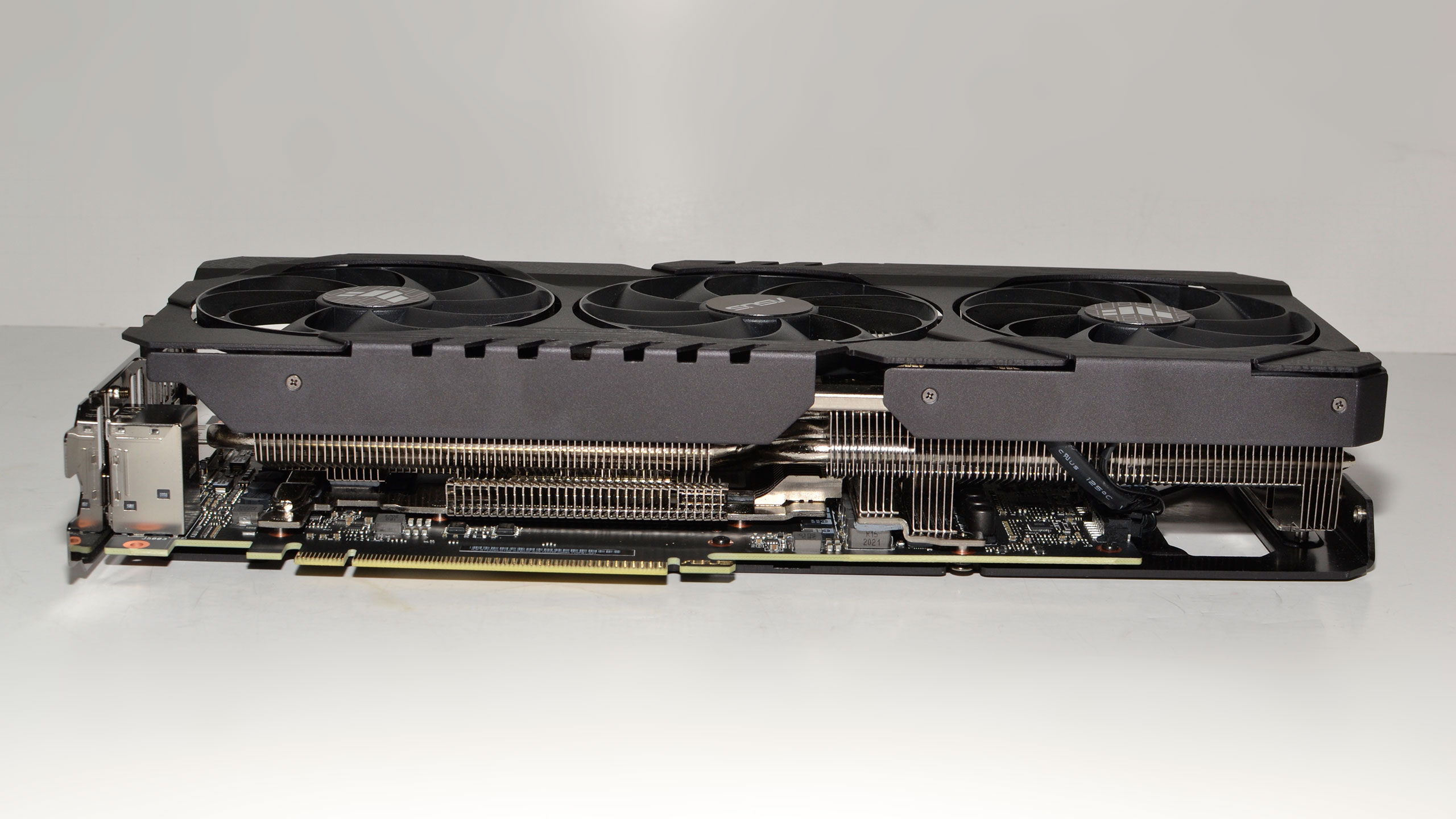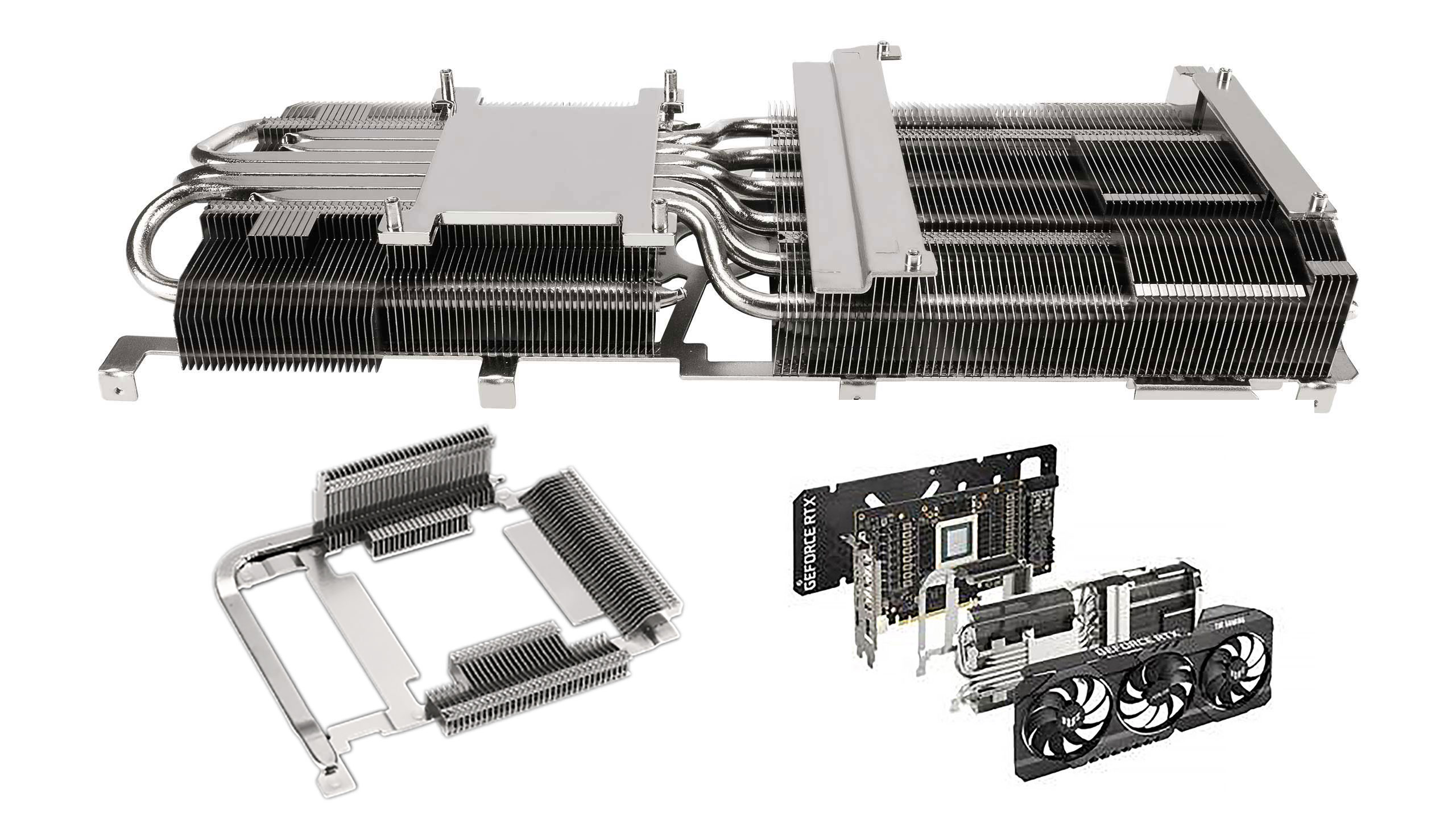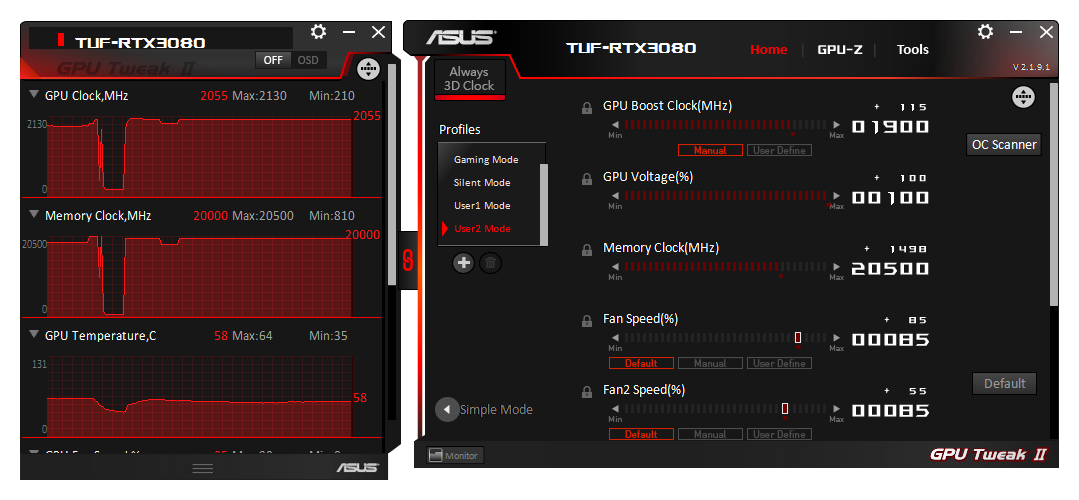Tom's Hardware Verdict
The Asus GeForce RTX 3080 TUF Gaming OC is a large card with plenty of cooling, putting up similar performance numbers to the 3080 FE at a higher price — but with a bit of RGB bling and even better cooling.
Pros
- +
Fastest GPU (until 3090 arrives)
- +
Delivers true 4K 60+ fps gaming
- +
Runs exceptionally cool and quiet
Cons
- -
Highest TDP for a single GPU (until 3090)
- -
Potential for CPU bottlenecks
- -
Needs a 4K display to shine
- -
Finding one in stock anywhere
Why you can trust Tom's Hardware
The Asus GeForce RTX 3080 TUF Gaming OC is our first third-party AIB (add-in board) for the new GeForce RTX 3080, which now ranks as the best graphics card for gaming and sits atop the GPU benchmarks hierarchy. We have a few other 3080 AIB card reviews coming soon, but the Asus arrived first and thus gets our attention first.
Perhaps the biggest question people have right now is where to buy an RTX 3080, and the simple answer is to keep searching, sign up for alerts, and click buy as soon as you find one in stock. Or just wait a month or two for things to quiet down — and hope that the cryptocurrency miners don't stretch GPU shortages into 2021. Sigh. Either way, we've got the Asus custom card in for review, and if you're looking for an alternative to Nvidia's 3080 Founders Edition, it stacks up nicely. Performance is basically a wash, but the Asus card runs cooler and slightly quieter. It also costs $50 extra, assuming you can find either card for MSRP right now (which is doubtful).
We've already covered the Ampere architecture in detail, so we're not rehashing that here. We're also not going to spend time running all the extra benchmarks we used in our RTX 3080 FE review. The Asus performance is so close that we'd just end up with a bunch of ties, and our core gaming benchmark suite is sufficient to tell us that. Here, the focus is on how the Asus card differs from the Founders Edition, which means the design, aesthetics, and cooling are the top considerations — and price. Still, again, it might be weeks or even months before the official pricing has any real meaning.
Let's start with the specs for the two 3080 cards we've tested so far:
| Graphics Card | ASUS RTX 3080 TUF Gaming OC | RTX 3080 FE |
|---|---|---|
| Architecture | GA102 | GA102 |
| Process (nm) | Samsung 8N | Samsung 8N |
| Transistors (Billion) | 28.3 | 28.3 |
| Die size (mm^2) | 628.4 | 628.4 |
| GPCs | 6 | 6 |
| SMs | 68 | 68 |
| FP32 CUDA Cores | 8704 | 8704 |
| Tensor Cores | 272 | 272 |
| RT Cores | 68 | 68 |
| Boost Clock (MHz) | 1785 | 1710 |
| VRAM Speed (Gbps) | 19 | 19 |
| VRAM (GB) | 10 | 10 |
| VRAM Bus Width | 320 | 320 |
| ROPs | 96 | 96 |
| TPCs | 34 | 34 |
| TMUs | 272 | 272 |
| GFLOPS FP32 | 31073 | 29768 |
| Tensor TFLOPS FP16 (Sparsity) | 124 (249) | 119 (238) |
| RT TFLOPS | 61 | 58 |
| Bandwidth (GBps) | 760 | 760 |
| TDP (watts) | 320 | 320 |
| Dimensions (mm) | 300x127x51.7 | 285x112x38 |
| Weight (g) | 1398 | 1355 |
| Price | $749 | $699 |
Again, everything is the same other than the cooler, PCB, price, and rated clock speeds. The price is $50 higher than the Founders Edition, and we'll deal with the rest of those in a moment, but let's talk about clock speeds for a moment.
The 1785MHz boost clock represents a 4.4% increase over the Founders Edition. That means slightly higher theoretical GFLOPS and TFLOPS, which you can see in the above table. Here's the thing: Both cards routinely exceed their boost clocks and land at similar speeds.
In slightly less demanding games, we saw boost clocks of around 1920-1950 MHz. In Metro Exodus, which tends to be one of the most demanding games in our test suite, the Asus TUF Gaming OC averaged 1892 MHz over the five loops of the benchmark (compared to 1876 MHz for the Founders Edition). Now we're talking about a mere 0.85% difference in clock speed. Needless to say, the typical margin of error for gaming benchmarks is 1-2%, which is why in our benchmarks, the two cards are effectively tied.
Get Tom's Hardware's best news and in-depth reviews, straight to your inbox.
If you want an alternative to the Founders Edition, the Asus is a great card. The Founders Edition is also a great card, but with a very different design. We'll cover that in more detail below, but you can safely buy either card and end up with an awesome gaming experience. Or at least, hopefully, supply will begin to catch up to demand some time in the next month or two, and you'll be able to find the 3080 cards in stock.
Asus GeForce RTX 3080 TUF Gaming OC: Design, Cooling, Aesthetics

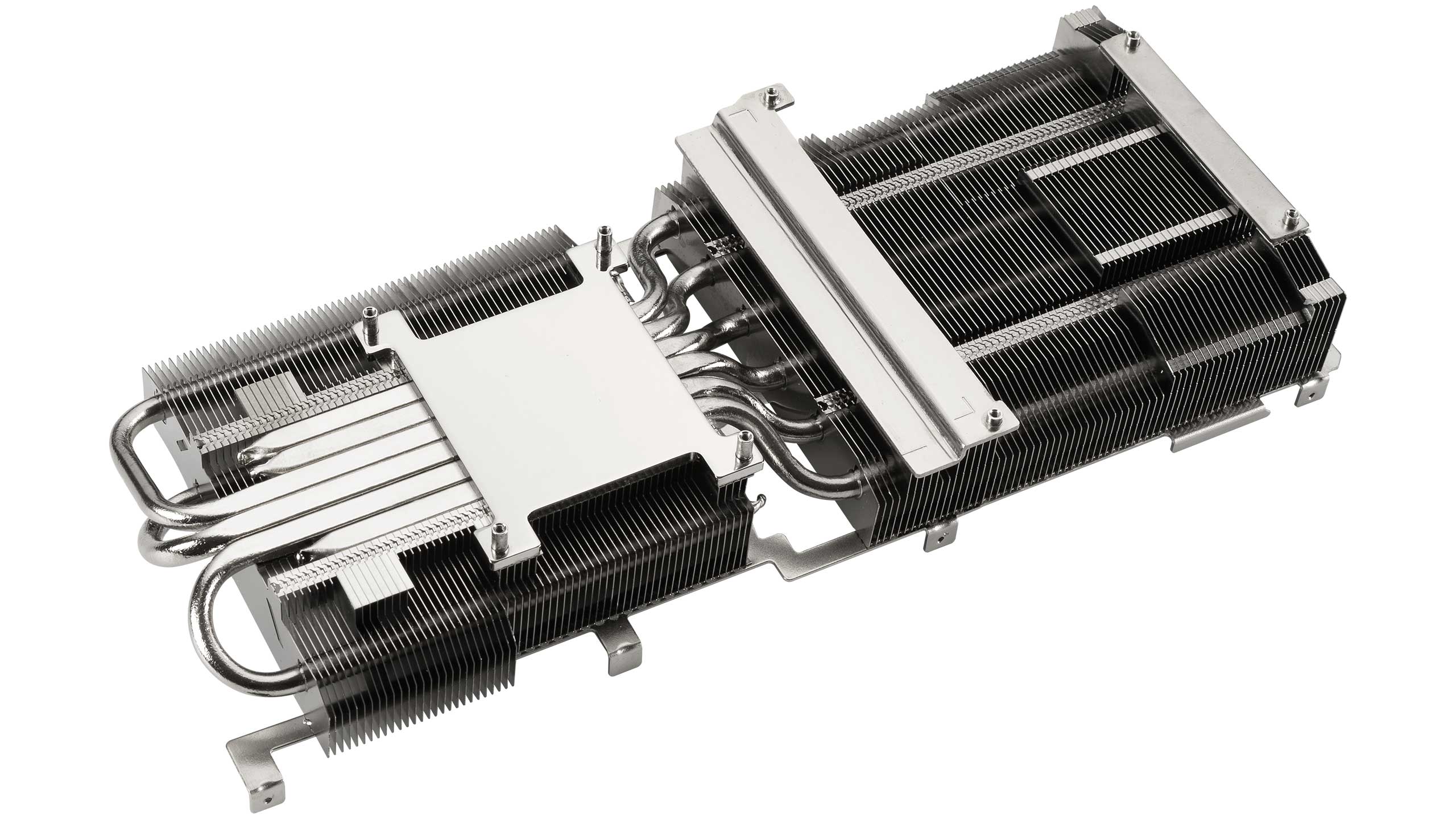
Unlike the 3080 Founders Edition, the Asus GeForce RTX 3080 TUF Gaming OC is basically a traditional design. That's not bad, as it means we know what to expect from cooling and airflow, and there are a few changes compared to previous designs.
For one, the back section of the graphics card also has a couple of cutouts in the metal backplate to let additional air flow through the radiator — it's possible other cards have done this in the past, though, and maybe I just haven't seen it around. The 3080 TUF Gaming is also a very beefy card — slightly bigger than the Founders Edition in length and height, and it's a 2.7-slot width. This definitely isn't a card for compact builds.
The main cooler comes equipped with three axial fans, and as we've seen in previous TUF series cards, the fans have an integrated rim that improves static pressure. All three fans are also the same size (some of Asus' previous TUF cards had a smaller middle fan), and as far as we can tell, the fans all spin at the same speed for cooling purposes. However, the middle fan now spins in the opposite direction from the side fans — clockwise while the side fans spin counterclockwise — which Asus says reduces turbulence and noise.
A metal shroud surrounds the front of the card and partially covers the radiator fins and heatpipes, helping to direct the airflow through the fins to improve cooling. The back of the card meanwhile has a relatively thick metal plate covering most of the sensitive bits, other than the back of the GPU itself where the mounting bracket is exposed. There's also a 'performance' and 'quiet' switch at the top of the card on the back — we did out testing with the performance mode, which was already close to the noise floor of our test PC.
The radiator and heatpipes mean serious business when it comes to cooling performance. Asus is fond of branding various parts of its products, and the coolers have 'MaxContact' with an improved smooth and shiny surface to ensure better heat transfer. Six heatpipes lead out from the large GPU contact surface to two sets of radiator fins, providing plenty of surface area to dissipate heat.
Besides the main radiator, there's a second heatsink that attaches to the GDDR6X chips. There are additional contact surfaces for the VRMs on both the VRAM heatsink and the main heatsink. These attach to the VRMs and VRAM via four strips of cooling pads.
If you're an RGB fan, the TUF series tends to be a lot more subdued than Asus' ROG Strix brand. The only RGB lighting is the small TUF logo to the right of the GeForce RTX branding (when looking at the top of the card). There's also a small line of RGB that faces the front of the card, though in most cases, this will end up facing downward and isn't particularly visible. The two RGB sections are linked, and can of course be configured using Asus' Aura Sync software.
One 'traditional' aspect of the Asus card that isn't likely to receive any complaints is the use of two standard 8-pin PEG connectors for power. There's no 12-pin adapter shenanigans here — not that the 12-pin adapter is hard to use, but it still feels unnecessary. 8-pin PCIe power has been with us for many years now, and I know from experience that I can plug and unplug the cables hundreds of times without encountering any problems.
Maybe the 12-pin connector will prove equally robust, maybe not, but since two 8-pin connectors leading into a 12-pin adapter doesn't actually provide the GPU with any additional power, the 12-pin connector on the Founders Edition ends up being something that only really benefits the board size, which in turn benefits cooling. But as we'll see later, Asus is more than able to match the 3080 FE when it comes to cooling performance.
One final interesting bit with the Asus card is that it includes three DisplayPort 1.4a ports along with two HDMI 2.1 ports. Considering HDMI 2.1 is now the higher bandwidth interface, providing users with two HDMI ports is a good idea — otherwise there's no way to hook up a pair of 85-inch 4K 120Hz OLED TVs with G-Sync support! Or maybe dual 8K TVs? ("I have to have these TVs for my work! Sorry, honey…")
Asus GeForce RTX 3080 TUF Gaming OC: Manual Overclocking Results
As with the 3080 Founder Edition, we found GPU overclocking to be relatively limited for the GPU core. The default boost clock for the card (in 'game mode') is 1785MHz, which typically resulted in sustained GPU clocks in the 1850-1900 MHz range in the most demanding tests, and somewhat higher clocks in lighter workloads. If you install the Asus GPU Tweak II software, you also gain access to the OC Mode (1815MHz), Silent Mode (1755MHz), and the option to custom tune your overclock.
With a bit of tweaking, we got a stable OC setting of +115 on the GPU, +1498 on the memory, and +100 on the GPU voltage. Even though the GPU clock is supposedly 115MHz higher, though, it was really only running about 50MHz faster than at the default Gaming Mode profile.
The memory overclock was again quite large, and it's important to keep an eye on performance as EDR (Error Detection and Retry) may lower performance at higher memory clocks if the memory subsystem becomes unreliable.
Long-term, it's probably easiest to just take the default OC Mode overclock and then apply a memory overclock to 20-20.5 Gbps. Or just run at stock, because the final 3-5% boost in performance isn't usually going to be the difference between a good gaming experience and a great gaming experience.
Asus GeForce RTX 3080 TUF Gaming OC: Test Setup
As usual, we're using our standard GPU test bed for this review. If you'd like to see how the RTX 3080 does with other CPUs, we ran a series of RTX 3080 CPU Scaling benchmarks on several other processors. The short summary is that the Core i9-9900K does just fine for 1440p and 4K gaming tests, and the RTX 3080 is really for modern displays that support at least a 1440p resolution.
You can see the full specs of our GPU test PC to the right. We've equipped it with some top-tier hardware, including 32GB of DDR4-3200 CL16 memory, a potent AIO liquid cooler, and a 2TB M.2 NVMe SSD. We actually have two nearly identical test PCs, one of which is equipped for testing power use — that's the OpenBenchTable PC — the other (Phanteks case) is used for our primary gaming benchmarks. We also use the Phanteks PC for our FLIR thermal videos (see below).
Our current gaming test suite consists of nine games, and none of these have ray tracing or DLSS effects enabled. We did run 14 additional 'bonus' graphics tests on the RTX 3080 FE — all at 4K ultra with DLSS enabled, where possible — but given the similarity in performance between the Asus 3080 TUF and the 3080 FE, we didn't find it necessary to run extra benchmarks on every third party card. For these tests, we've also left Windows' new GPU Hardware Scheduling feature disabled (which helped in some games and hurt in others, with a net negligible effect on performance).
We're only going to include the 1440p ultra and 4K ultra testing results for these third party cards as well. We did run the other tests, but there was nothing particularly noteworthy to report. As far as performance goes, there's very little difference between the various RTX 3080 cards we've tested so far.
Asus GeForce RTX 3080 TUF Gaming OC: 1440p and 4K Ultra Gaming Benchmarks
For each of the games we tested, we have four charts: 4K Ultra, 4K Ultra Percentile FPS, 1440p Ultra, and 1440p Ultra Percentile FPS. You can flip through the galleries, but there's really not a lot to say. Again, testing was done using the default Gaming Mode setting (1785MHz GPU boost), and you can get another 30MHz or so with the OC Mode, but it doesn't really change things enough to worry about doing a full suite of testing. The memory overclock makes a bigger difference, but with the full OC the performance was nearly identical to the 3080 FE manual OC results, and we figure most users will just run the cards 'stock.'
9 Game Average - 4K / 1440p
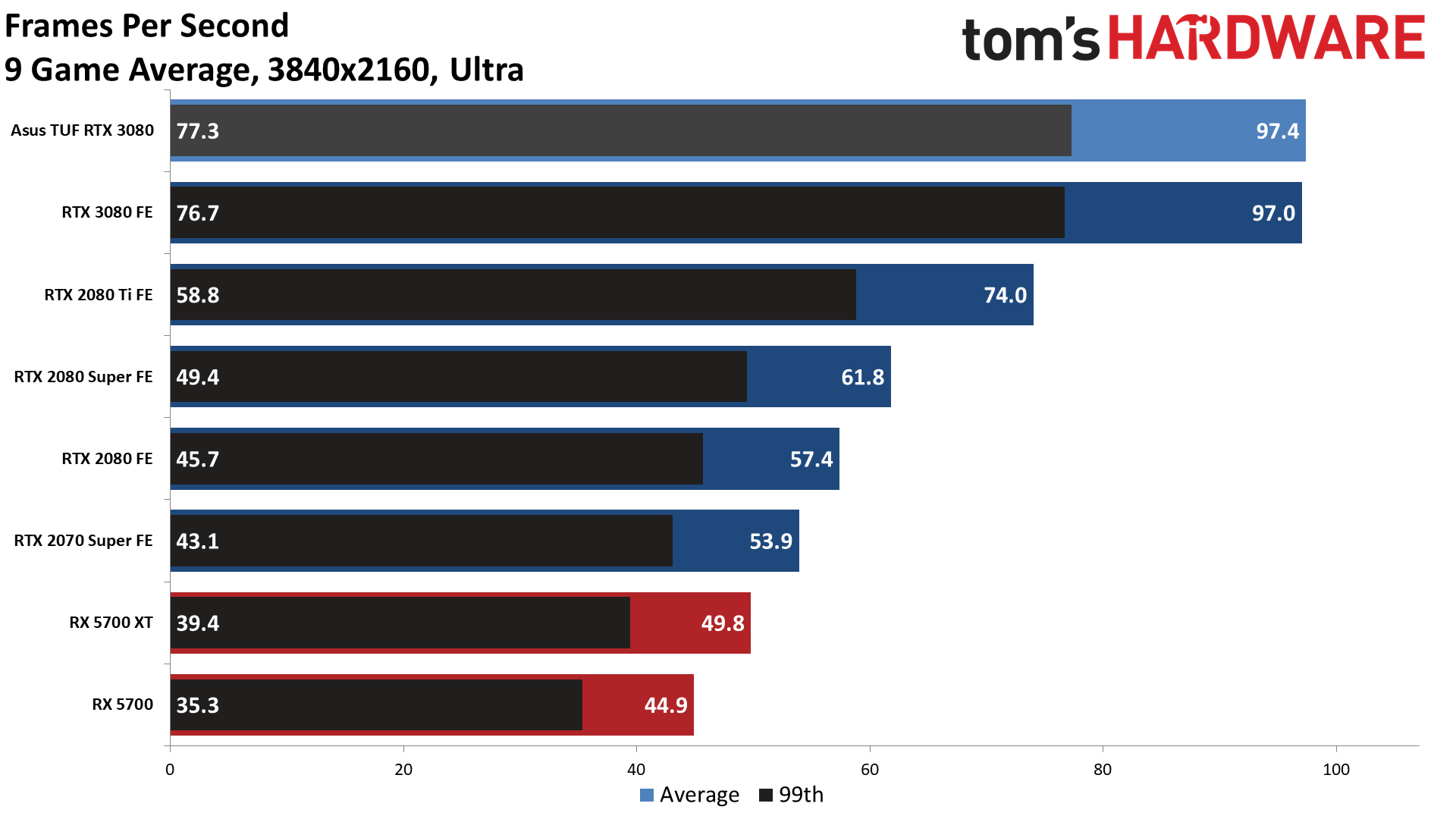
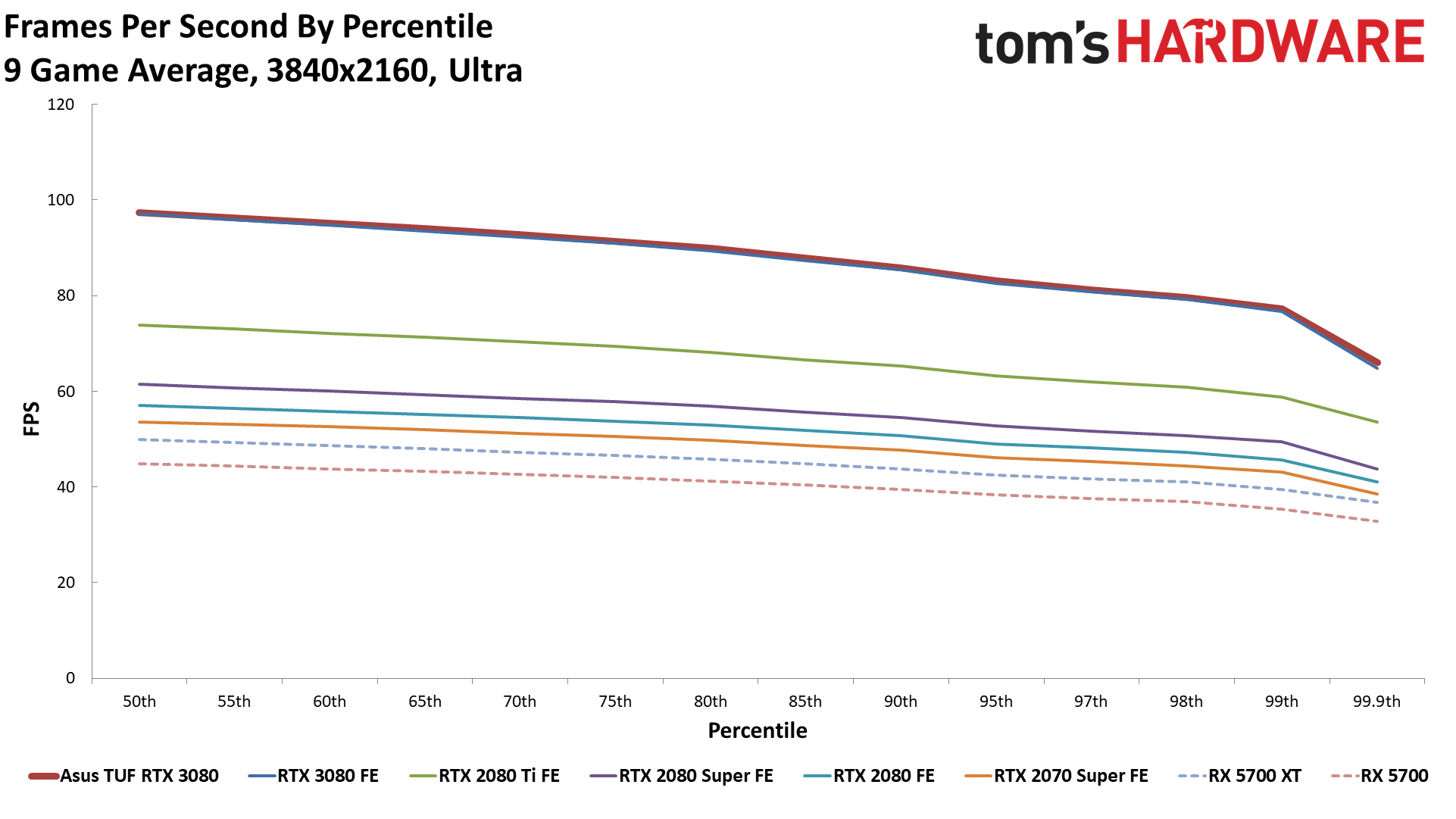
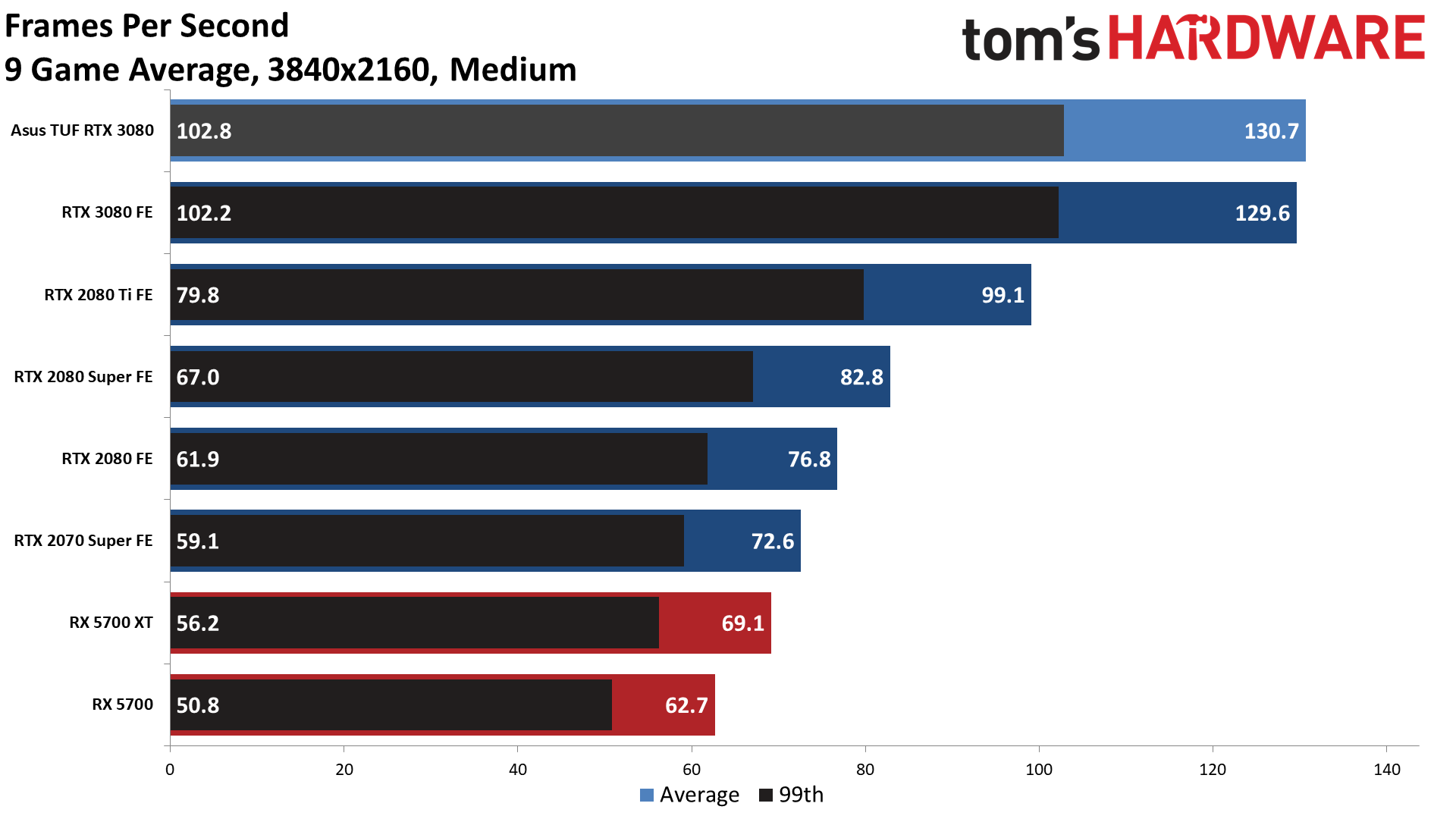
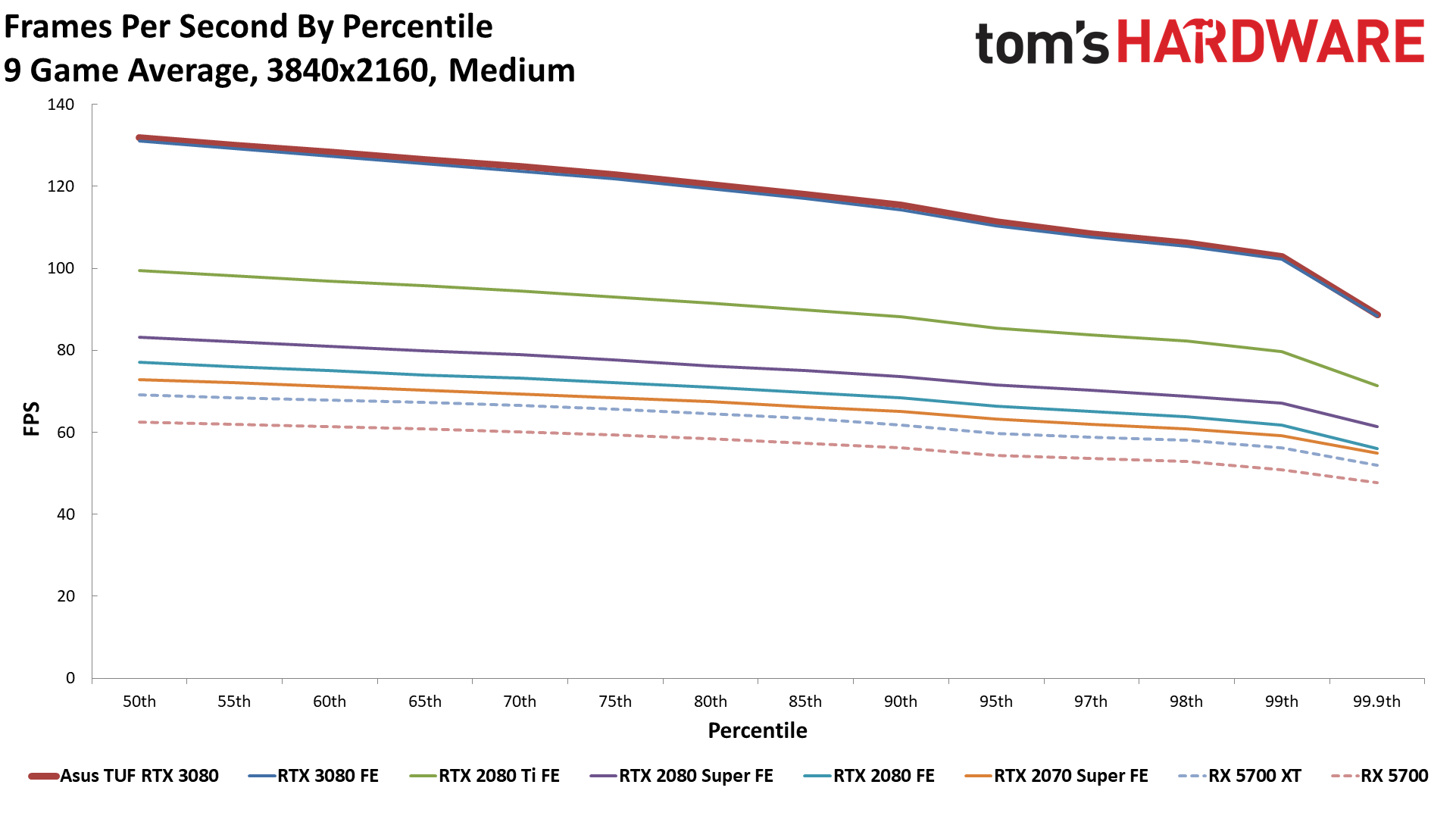
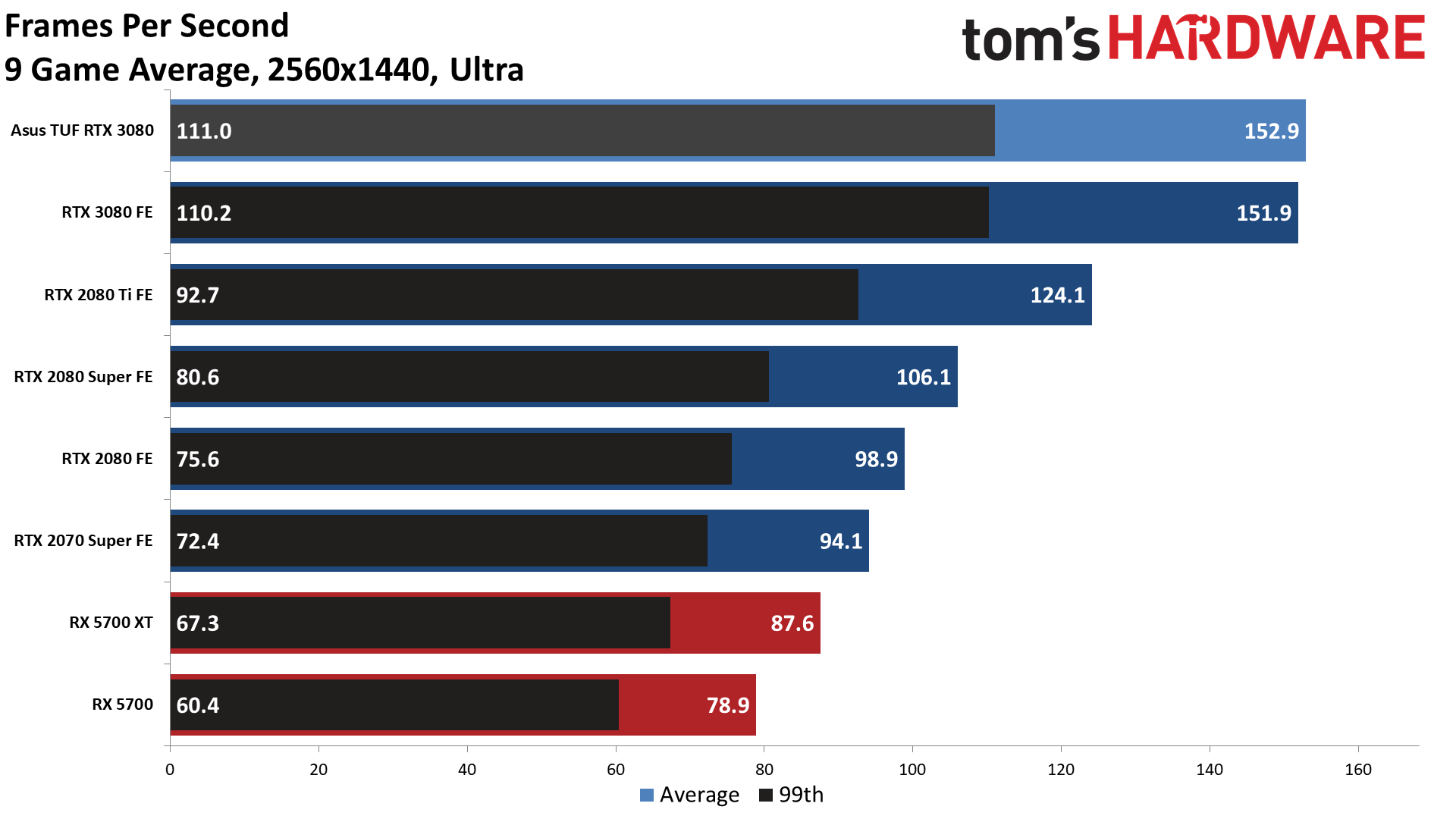
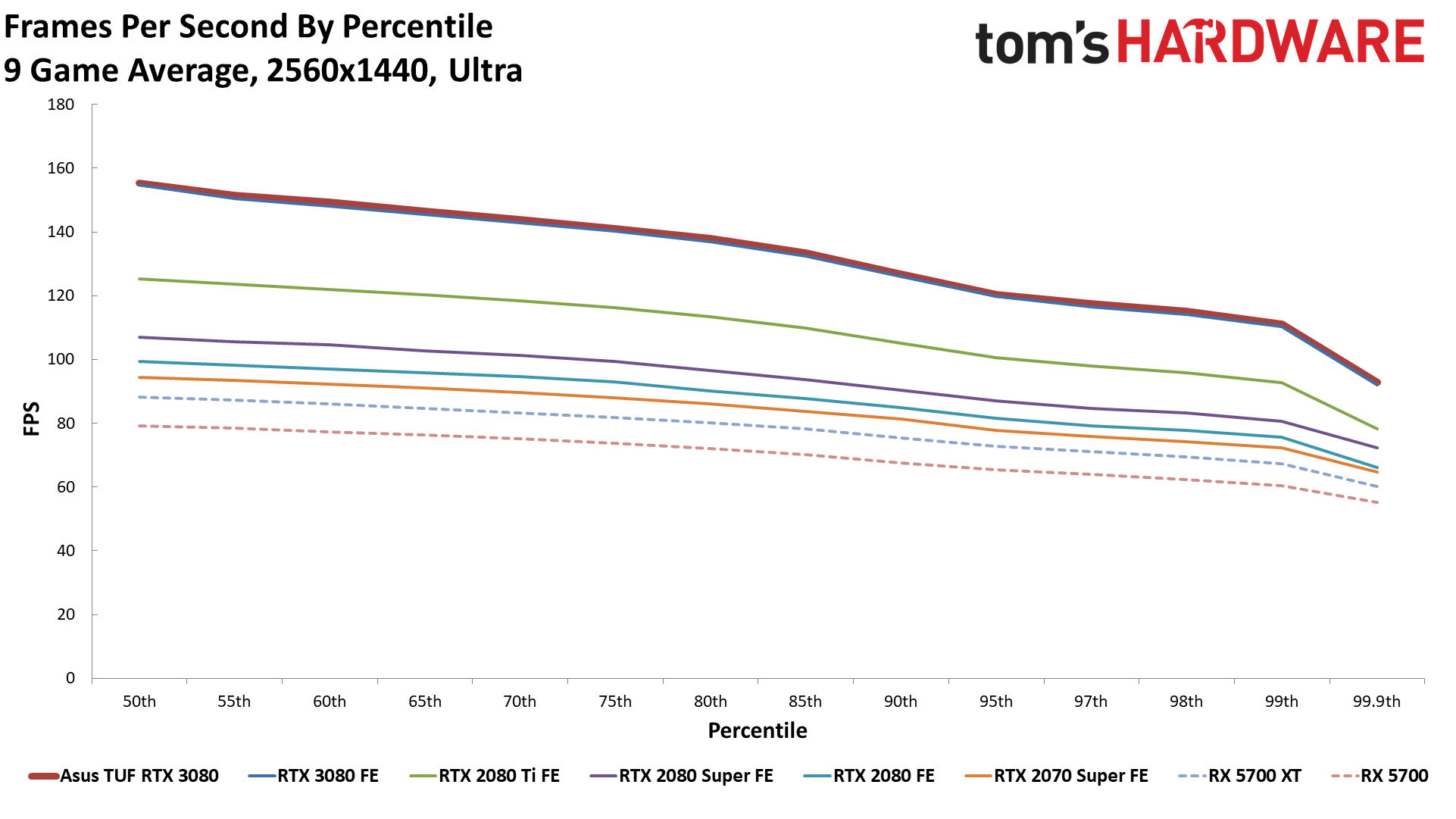

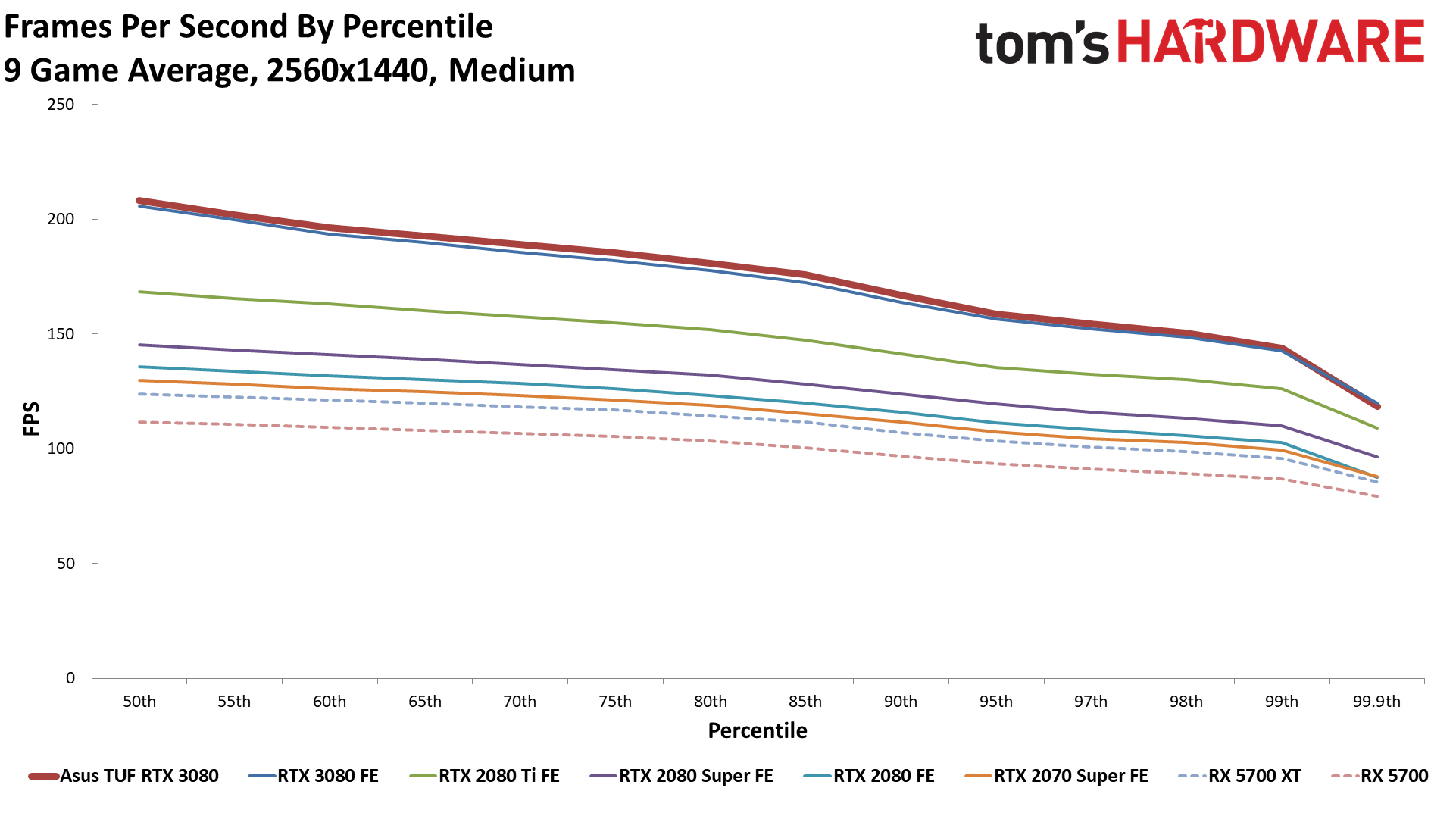
Borderlands 3 - 4K / 1440p

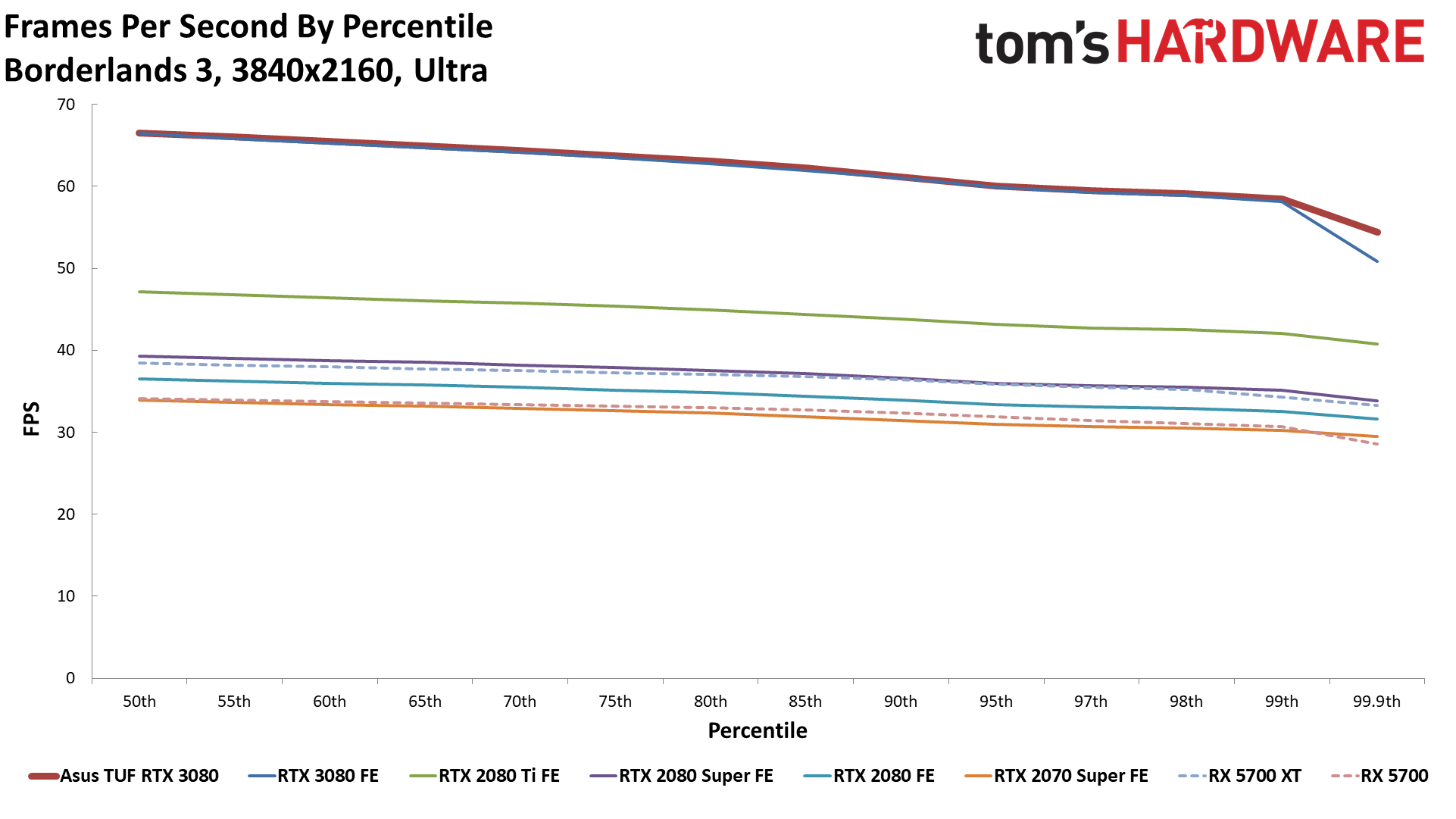
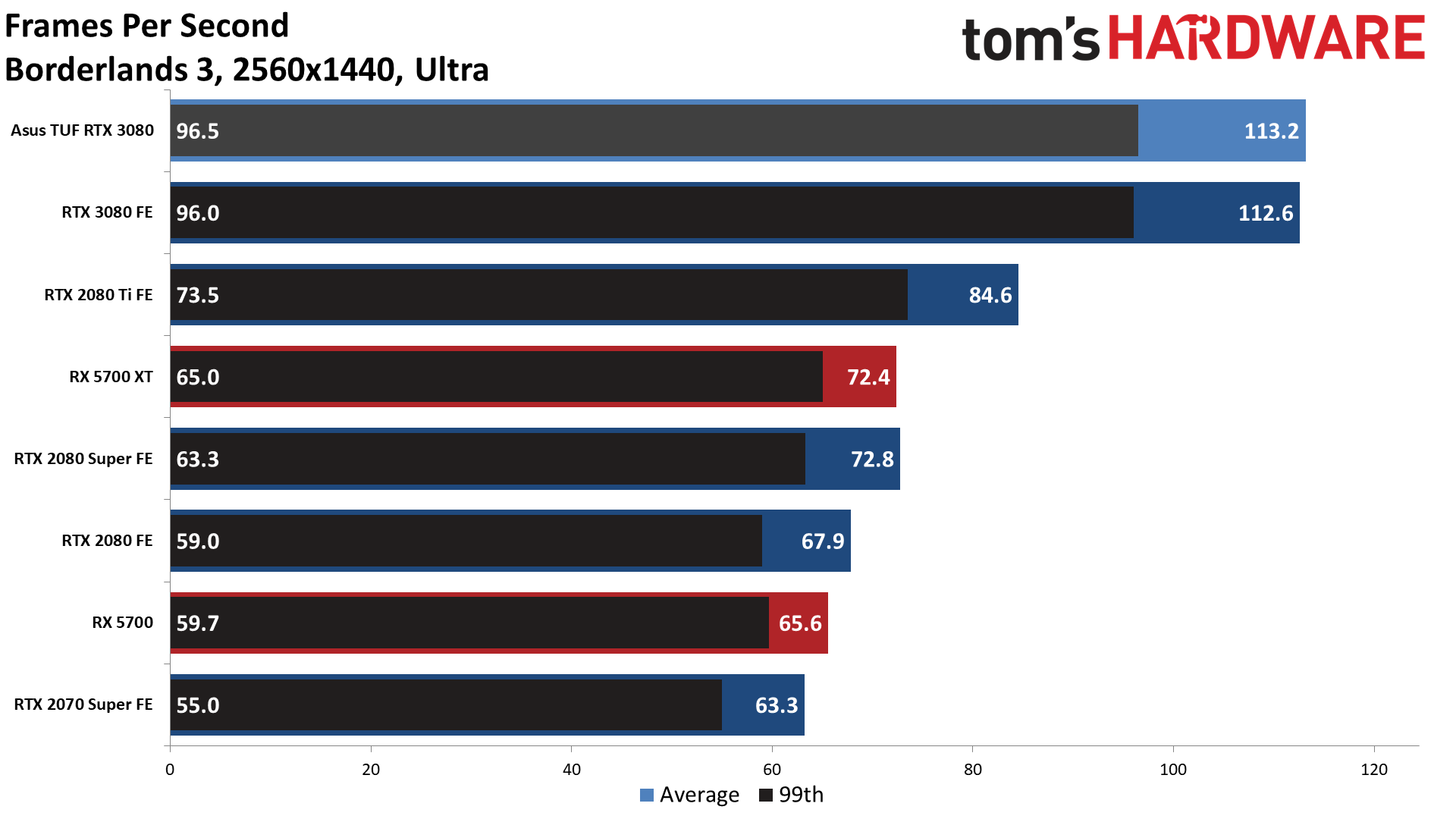
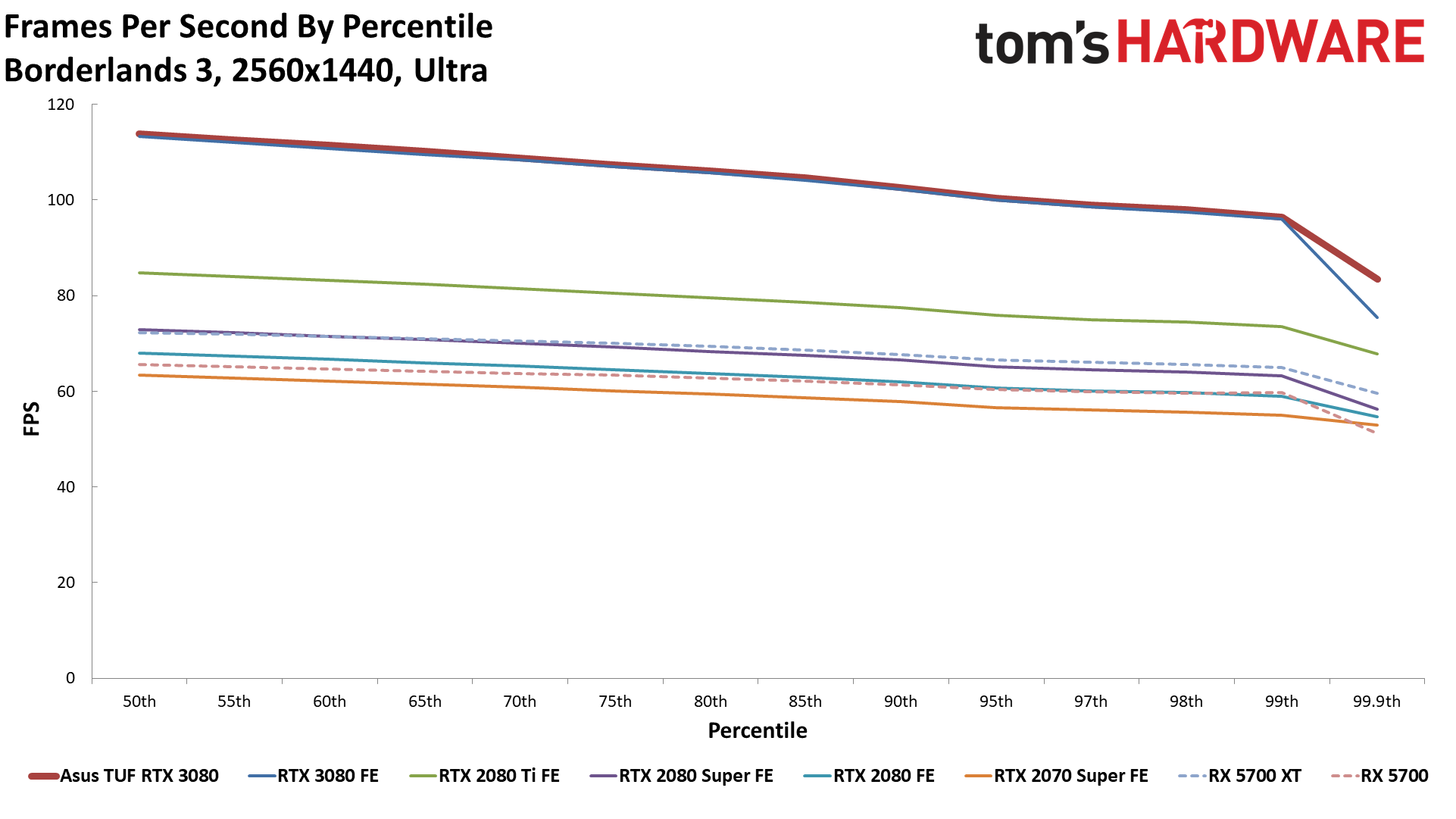
Division 2 - 4K / 1440p
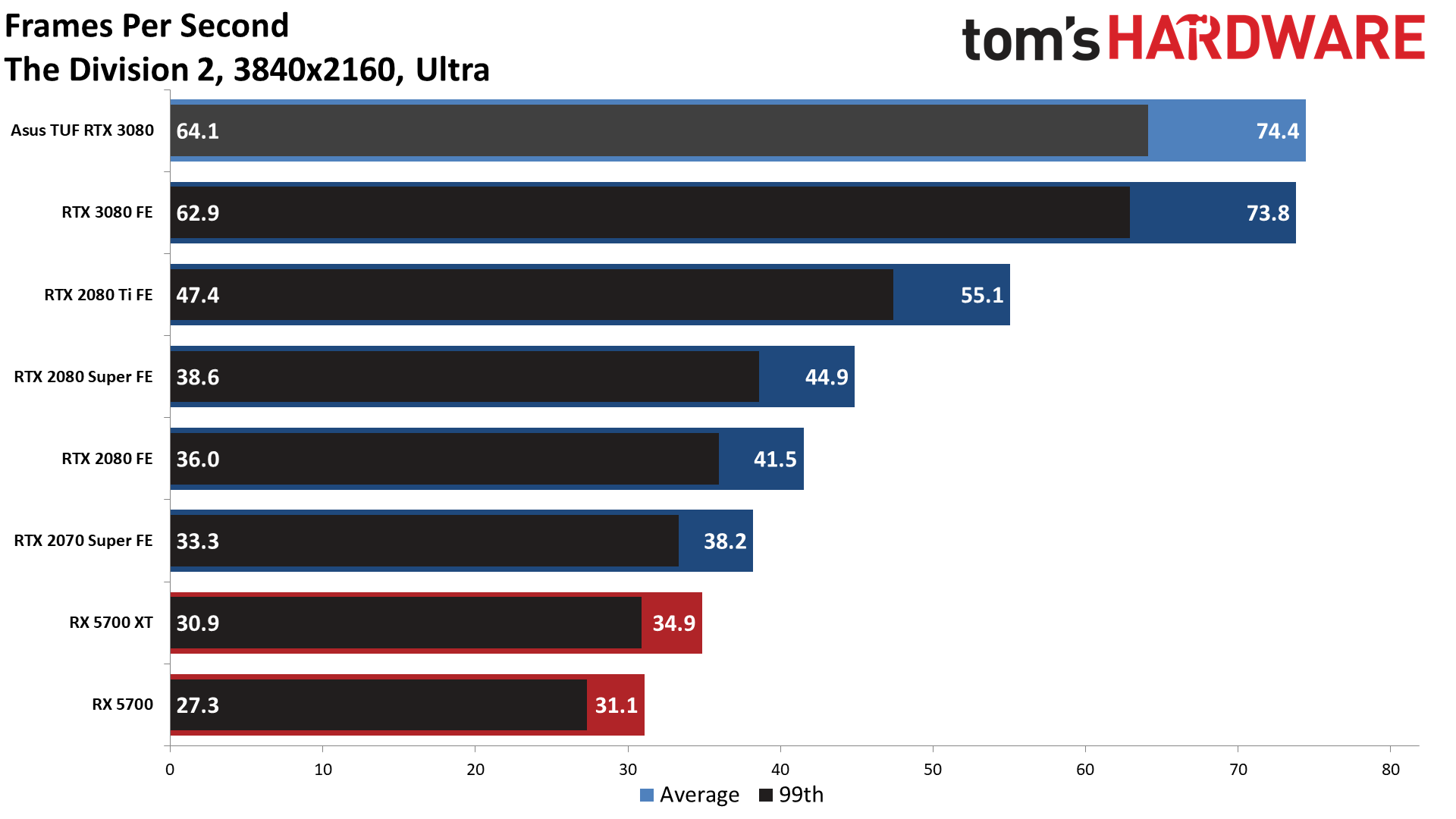
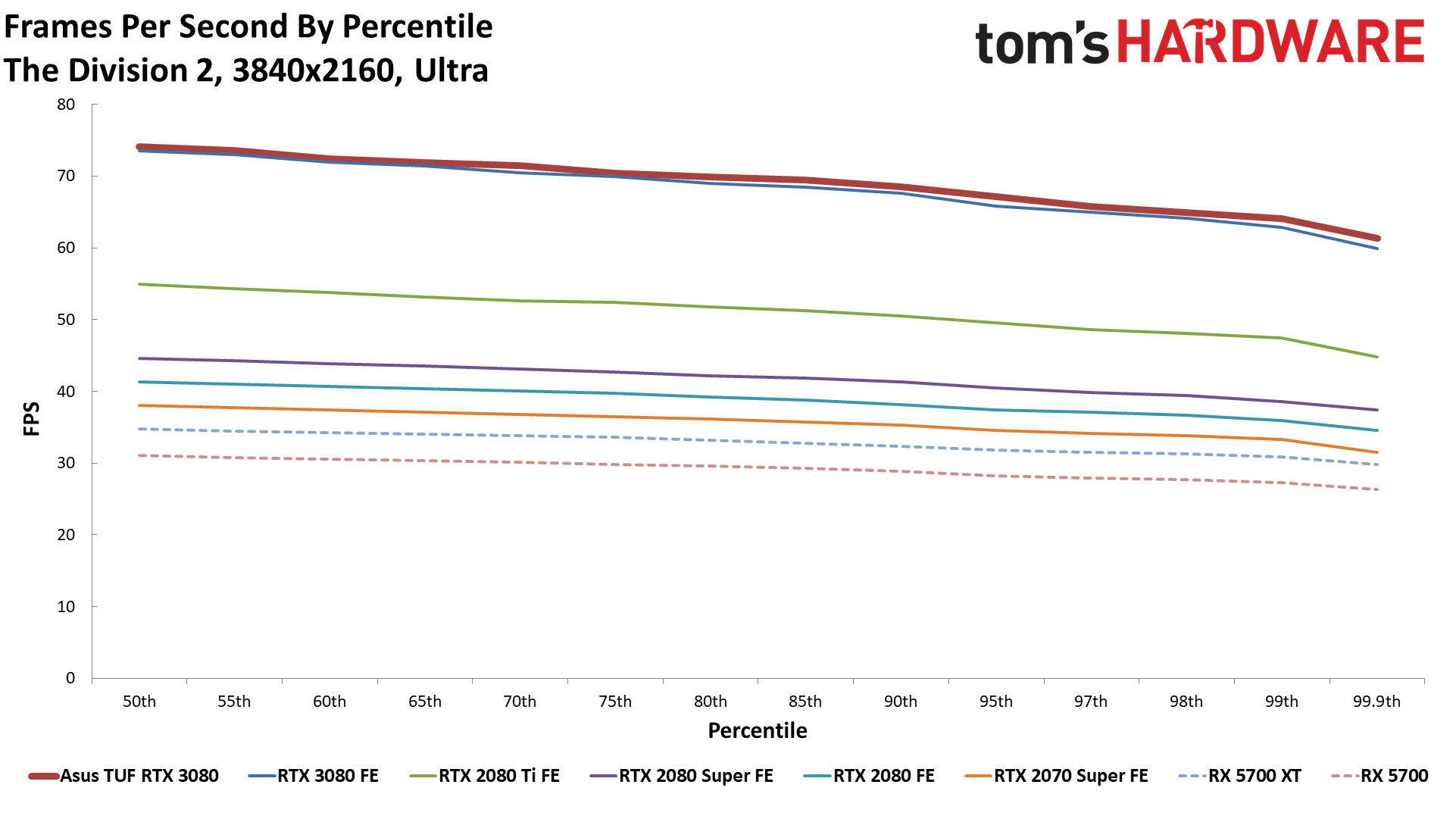
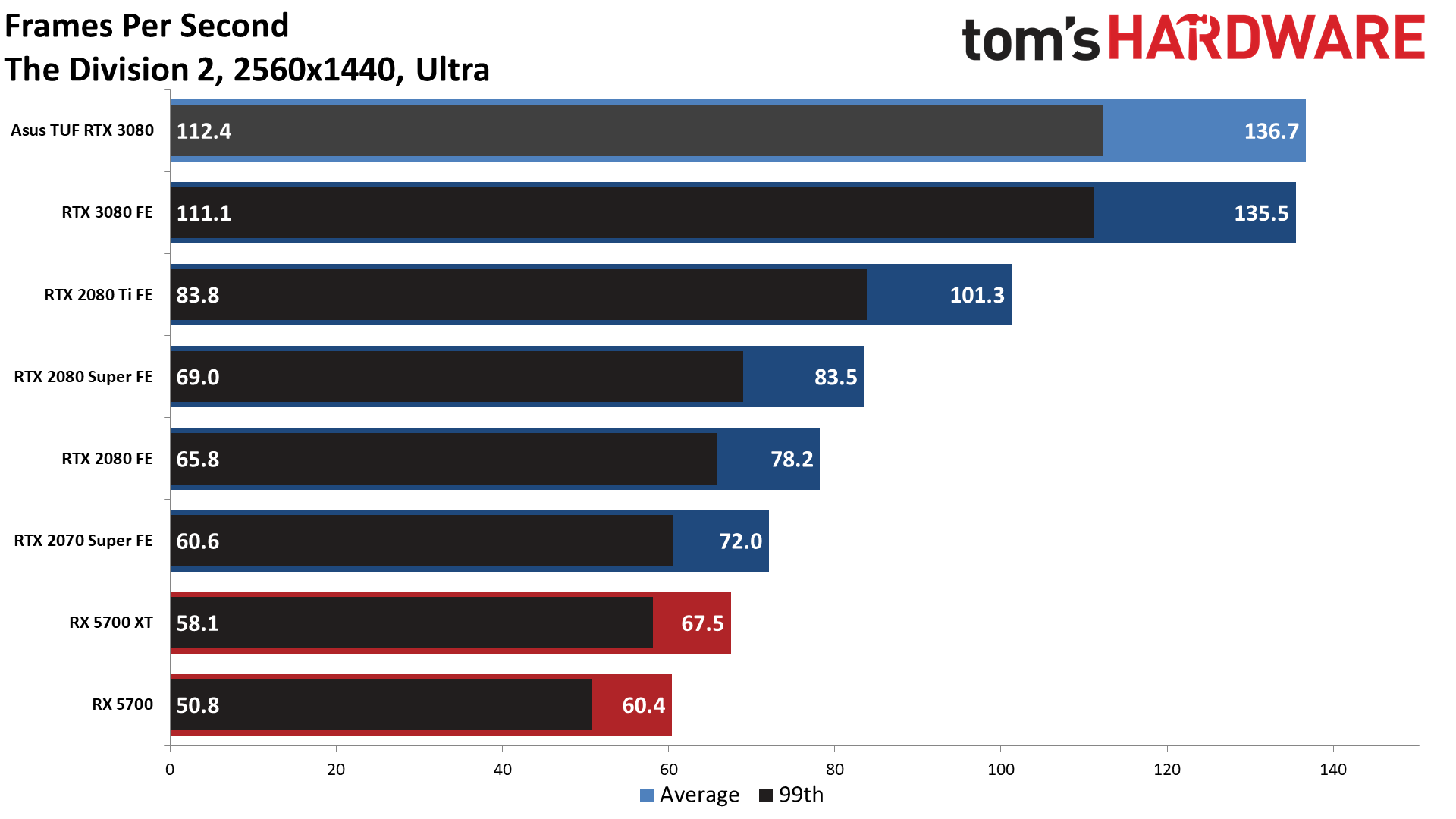
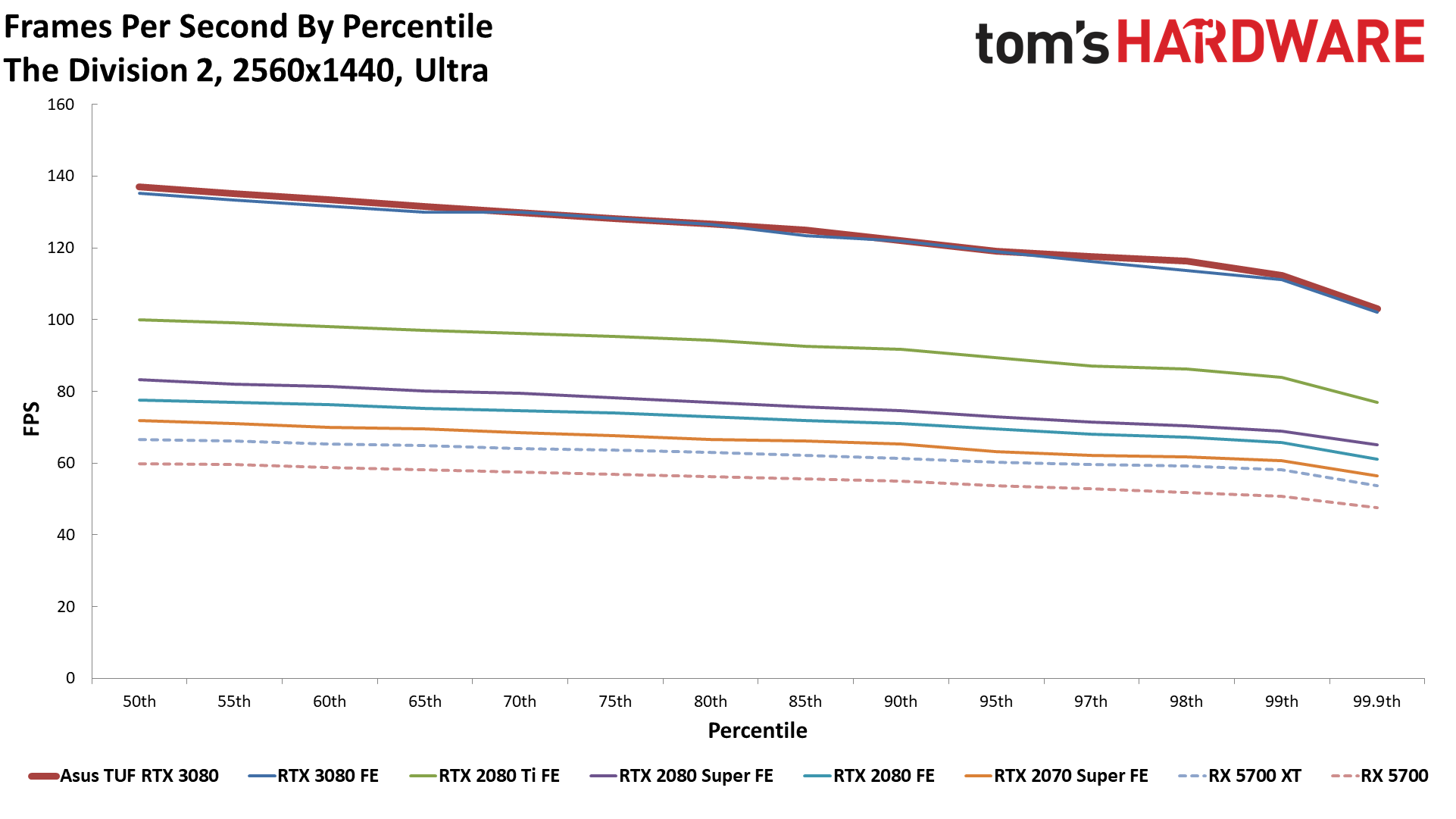
Far Cry 5 - 4K / 1440p
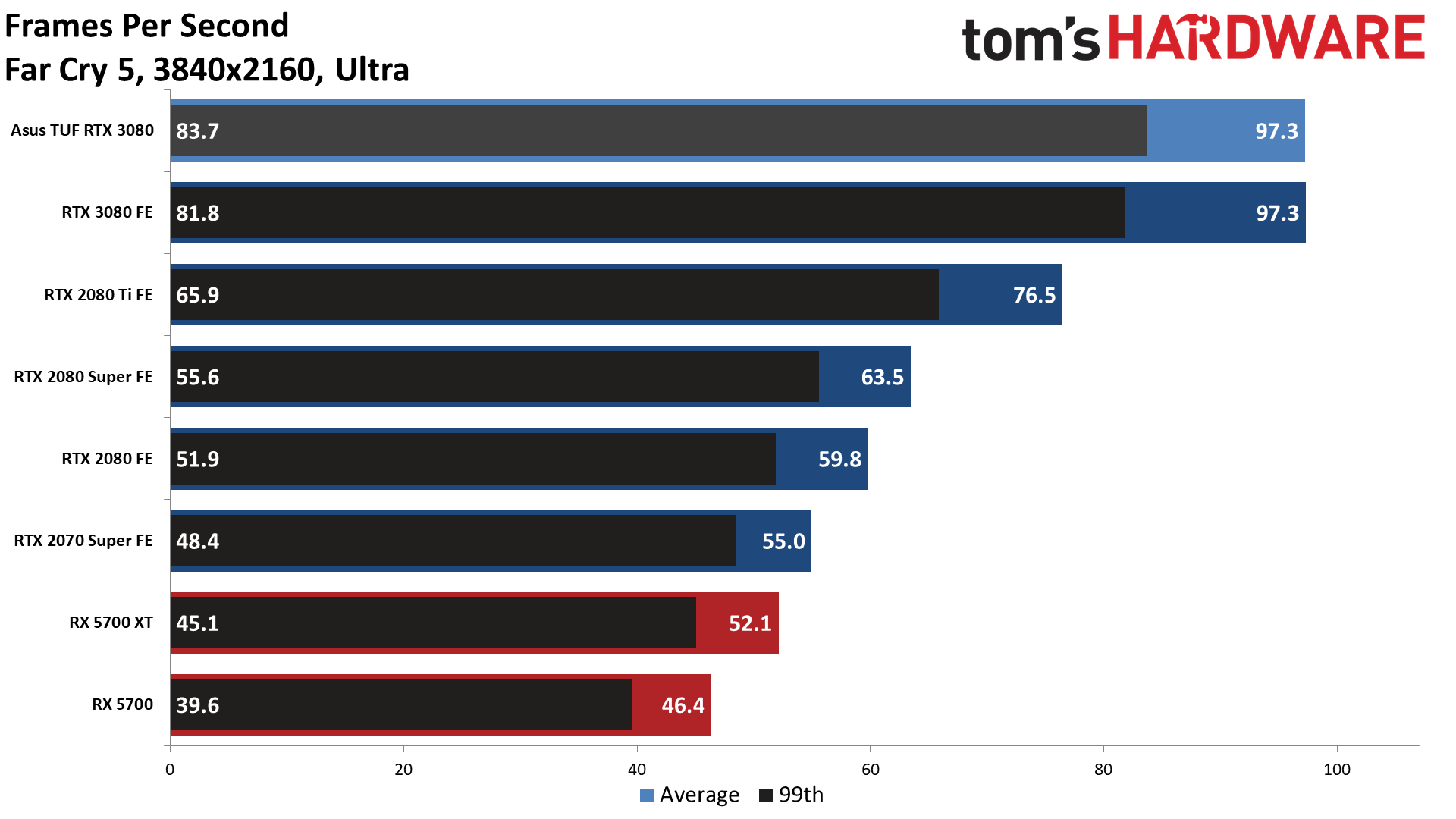

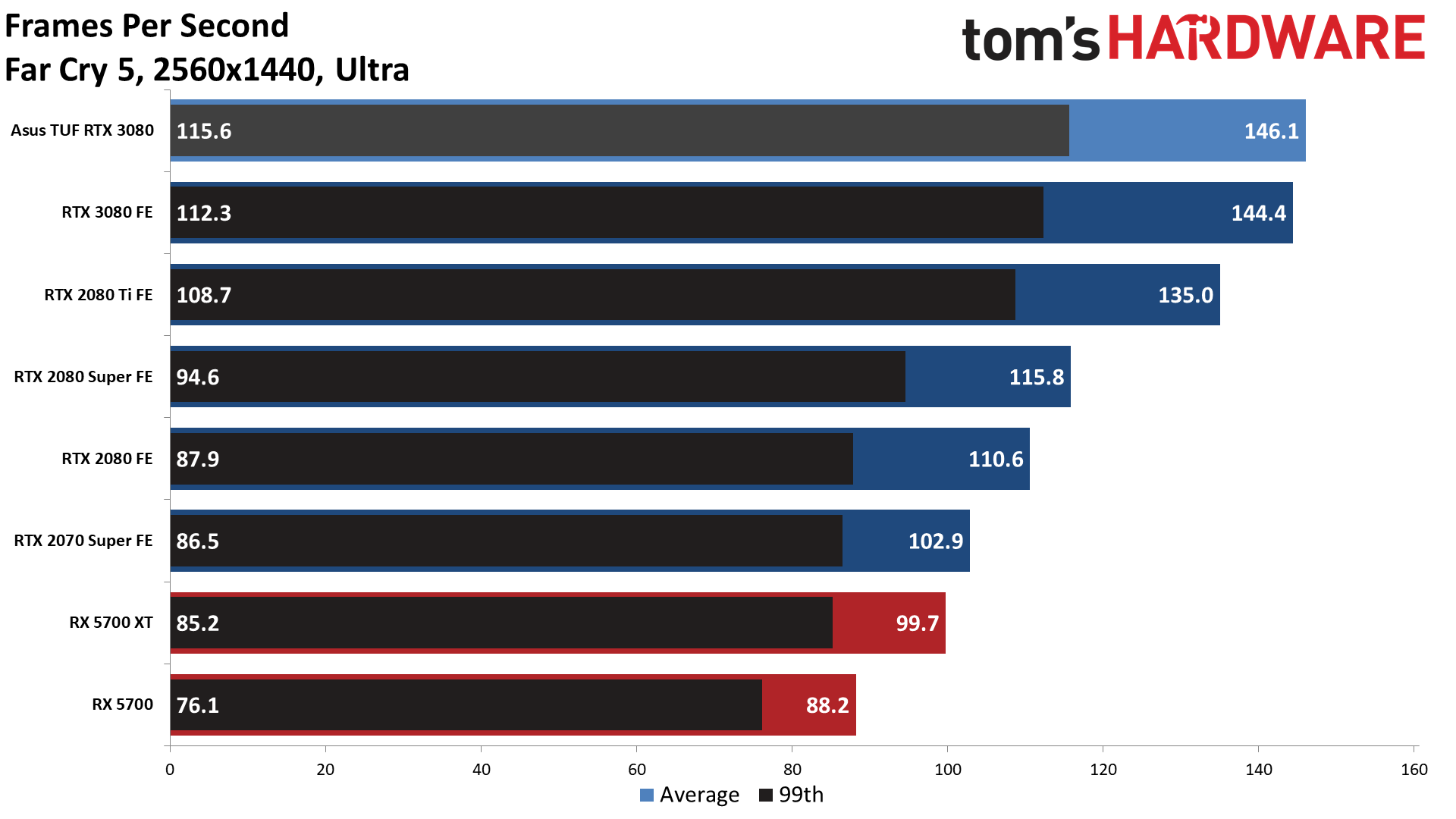
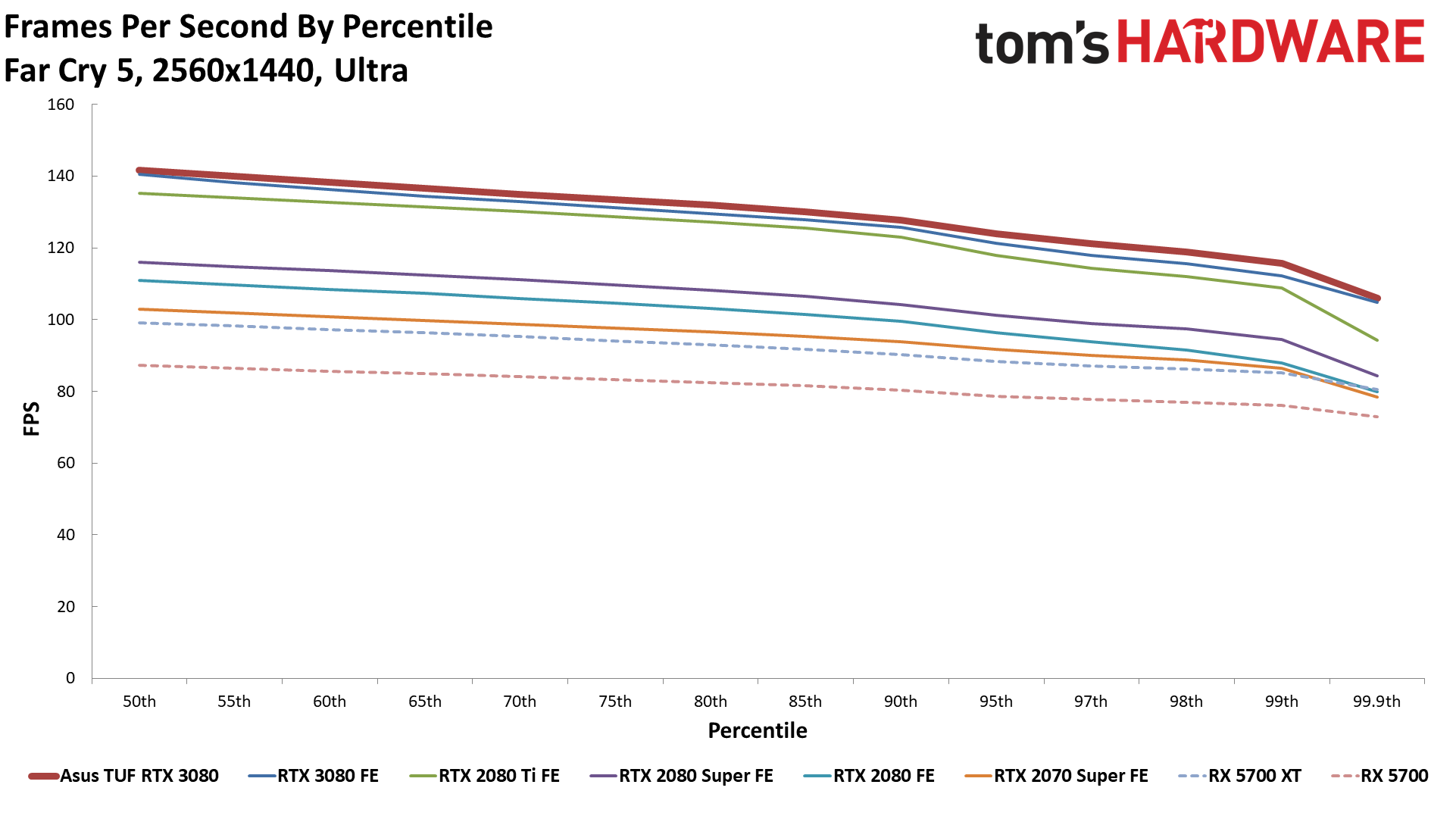
Final Fantasy XIV - 4K / 1440p
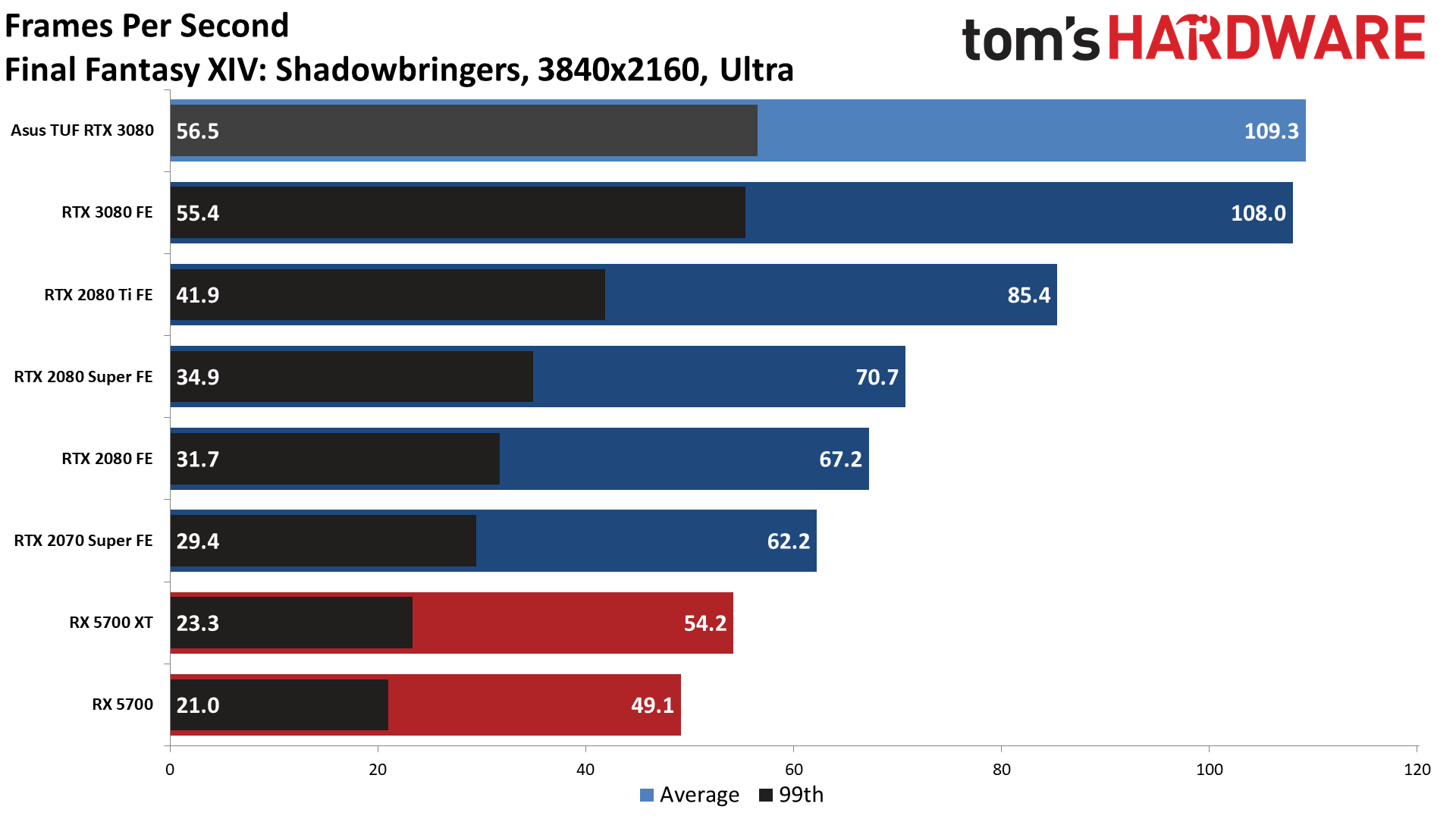

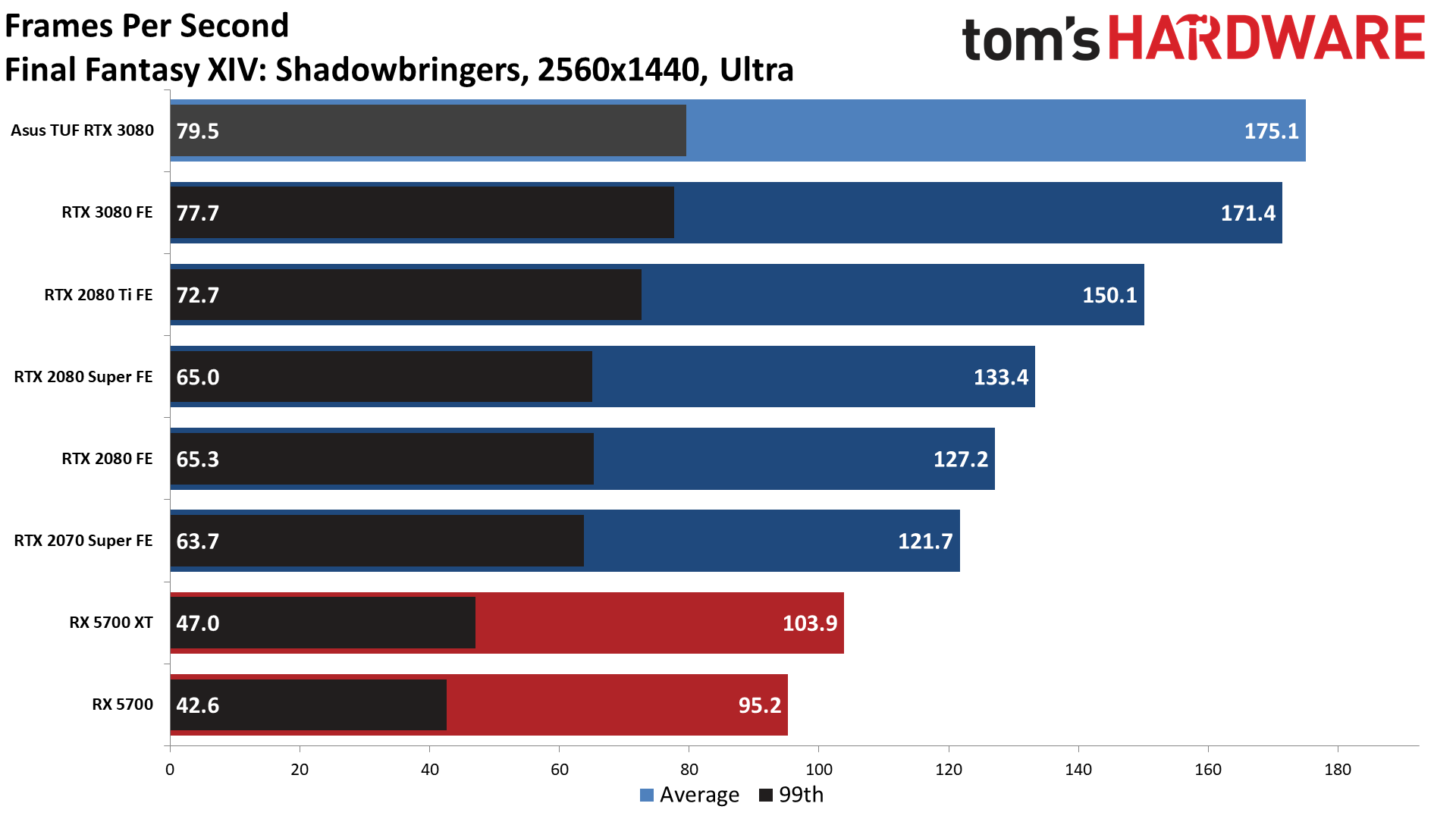
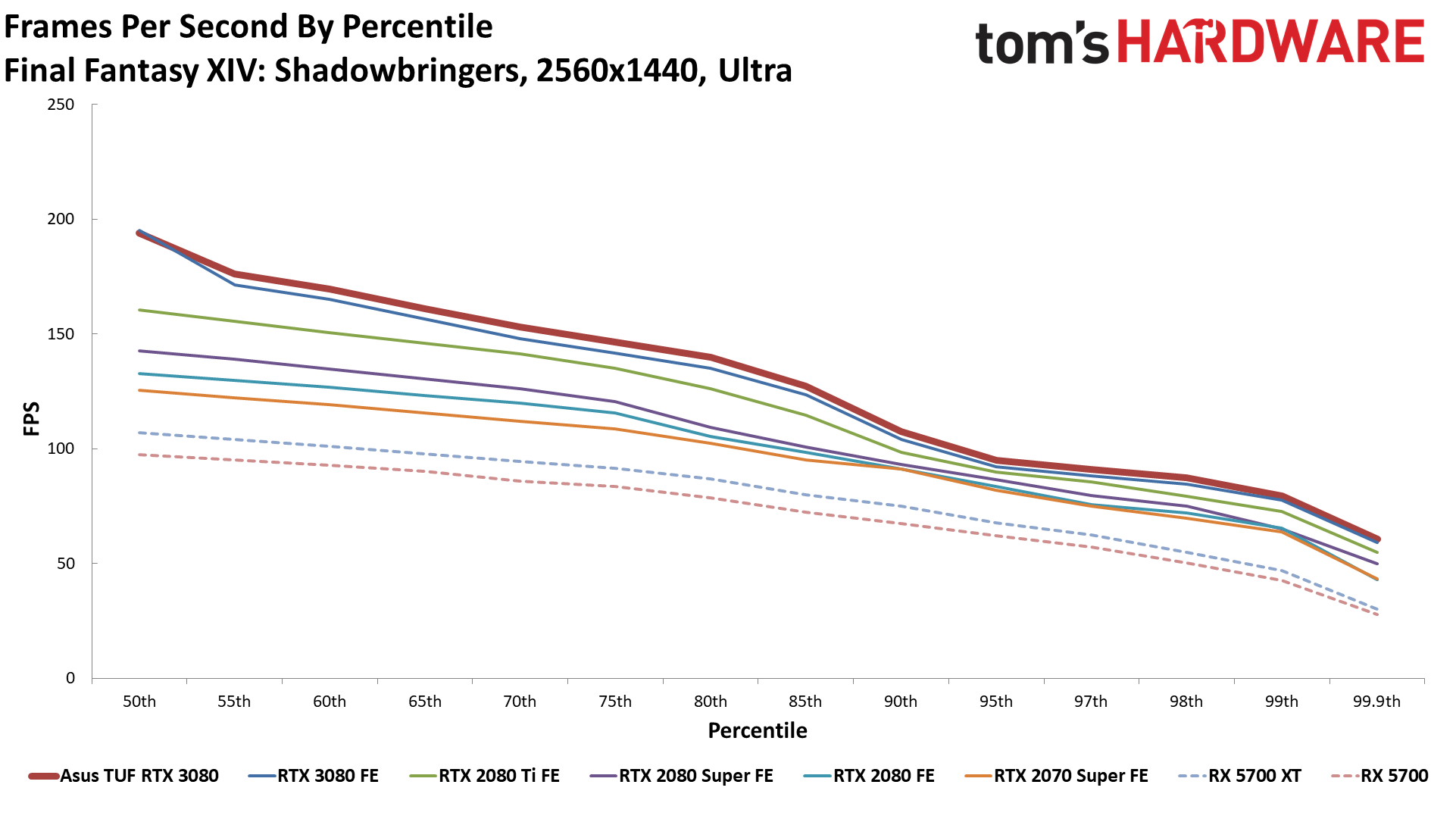
Forza Horizon 4 - 4K / 1440p
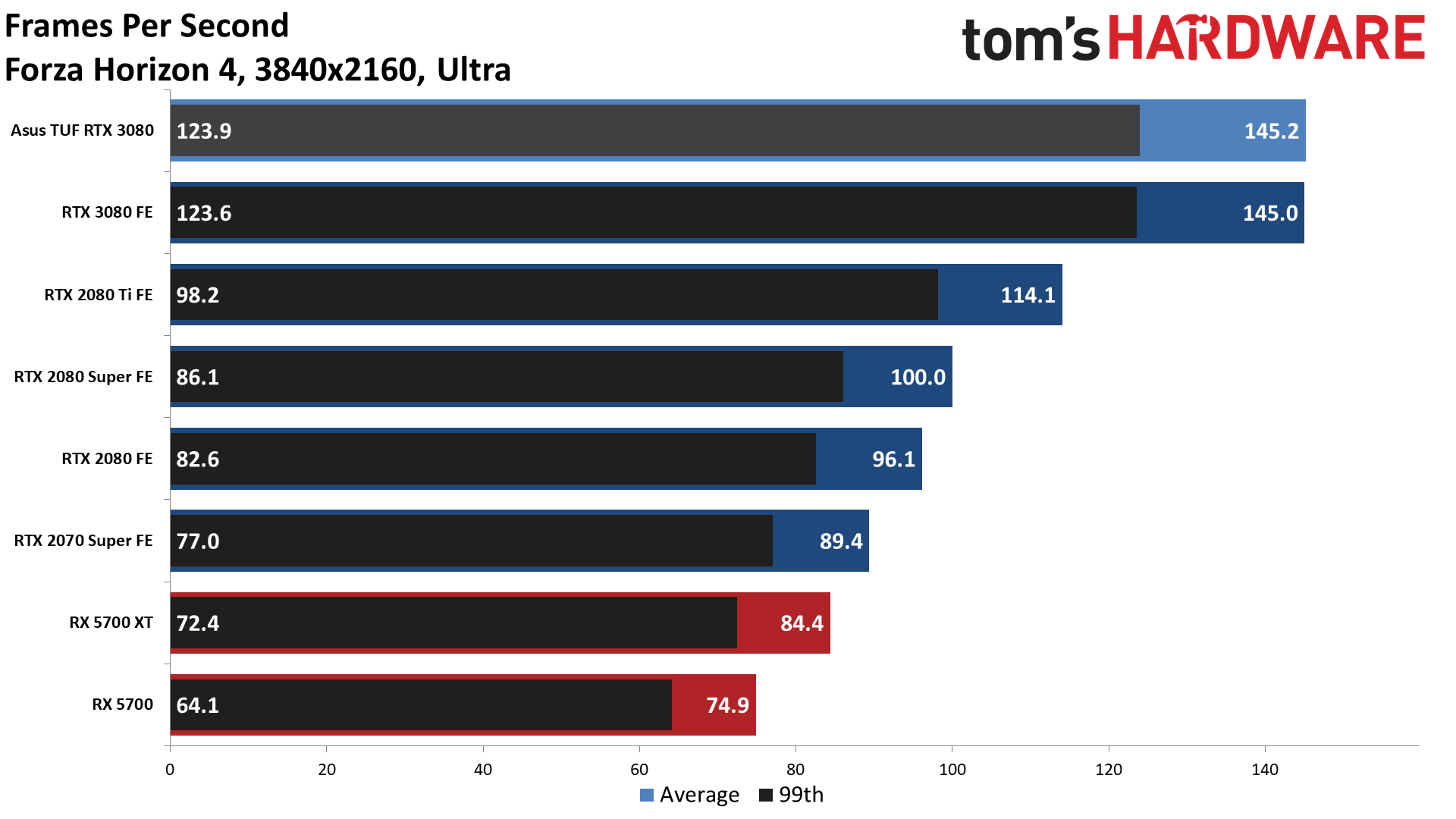
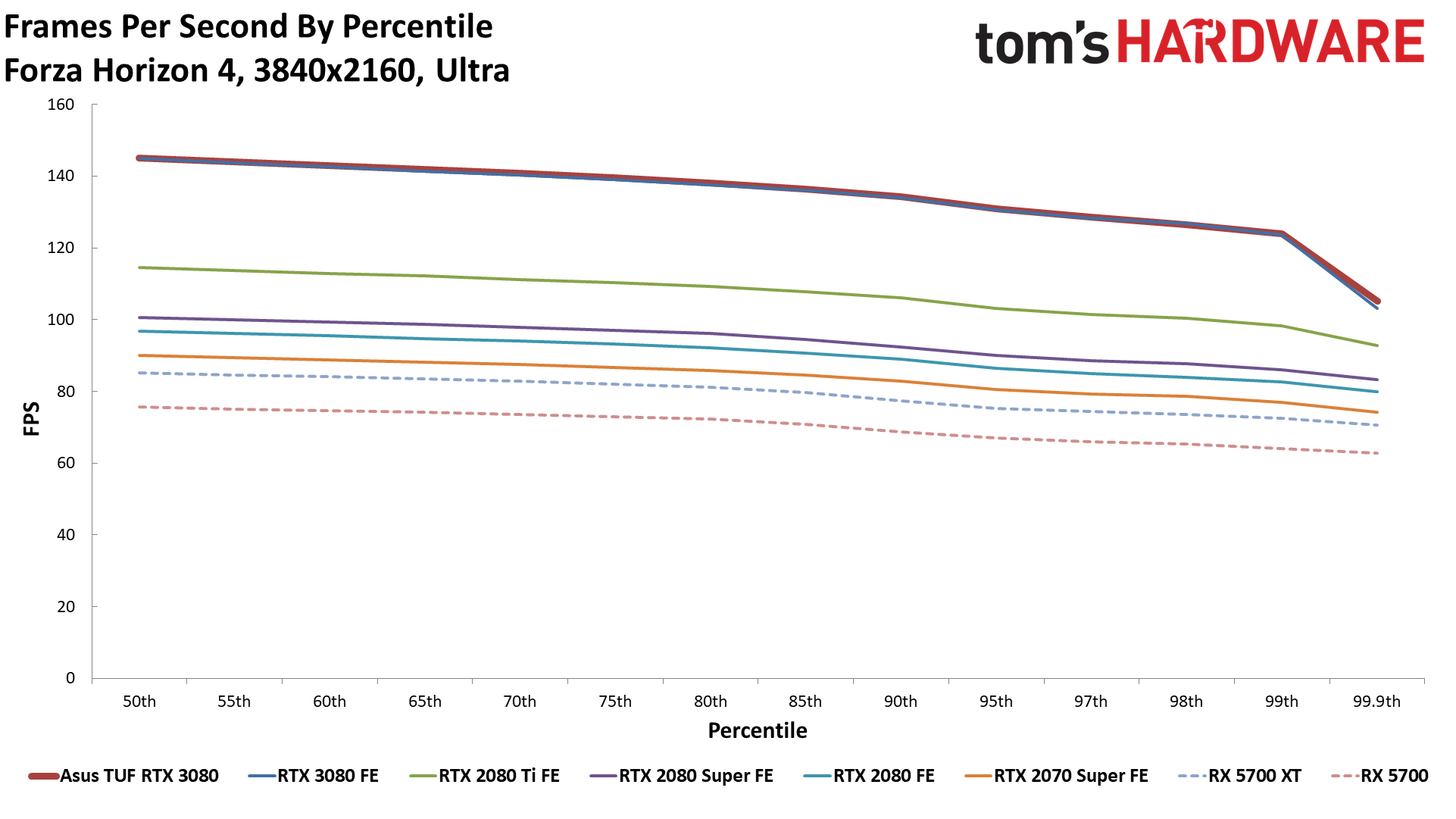
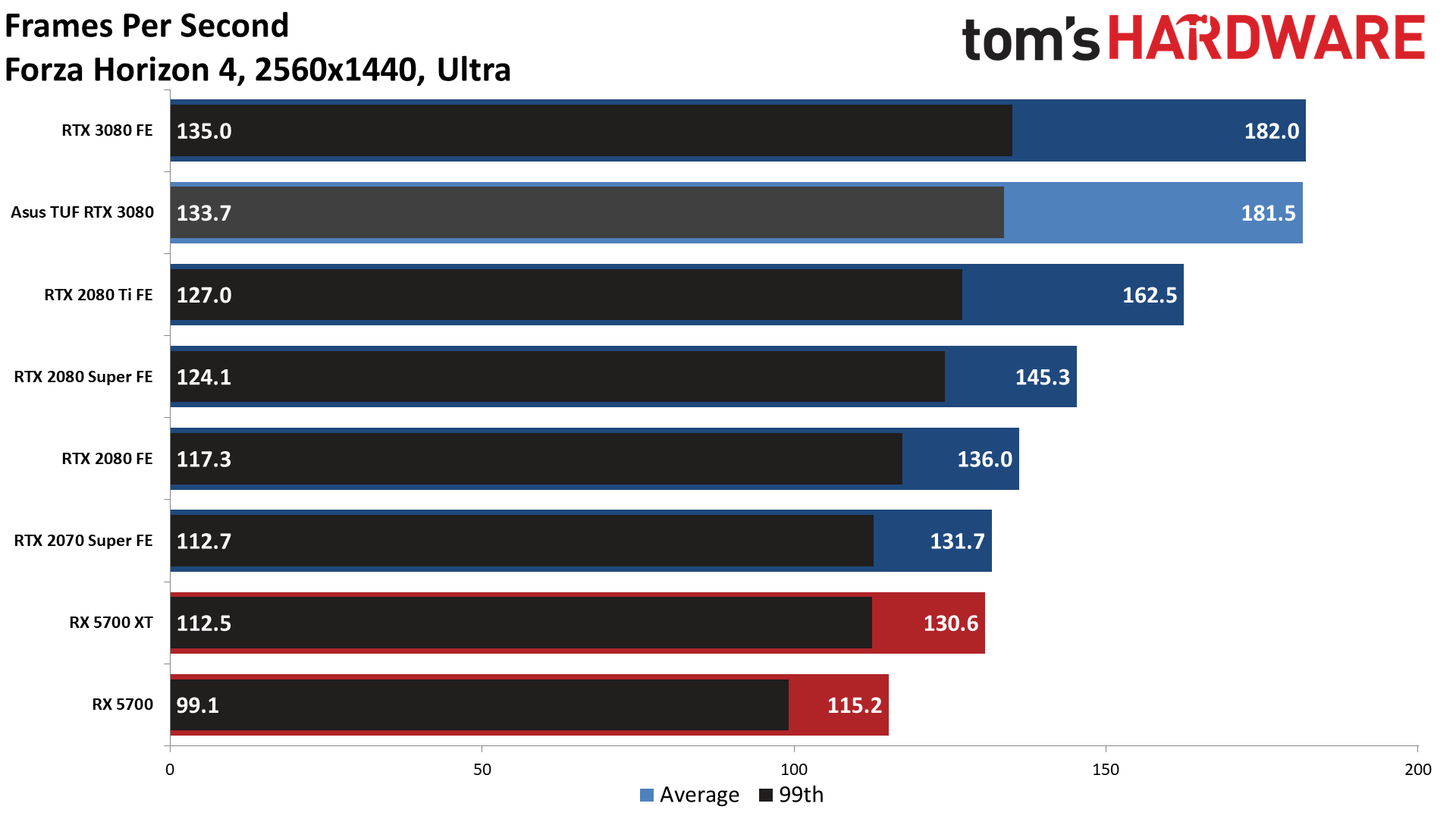
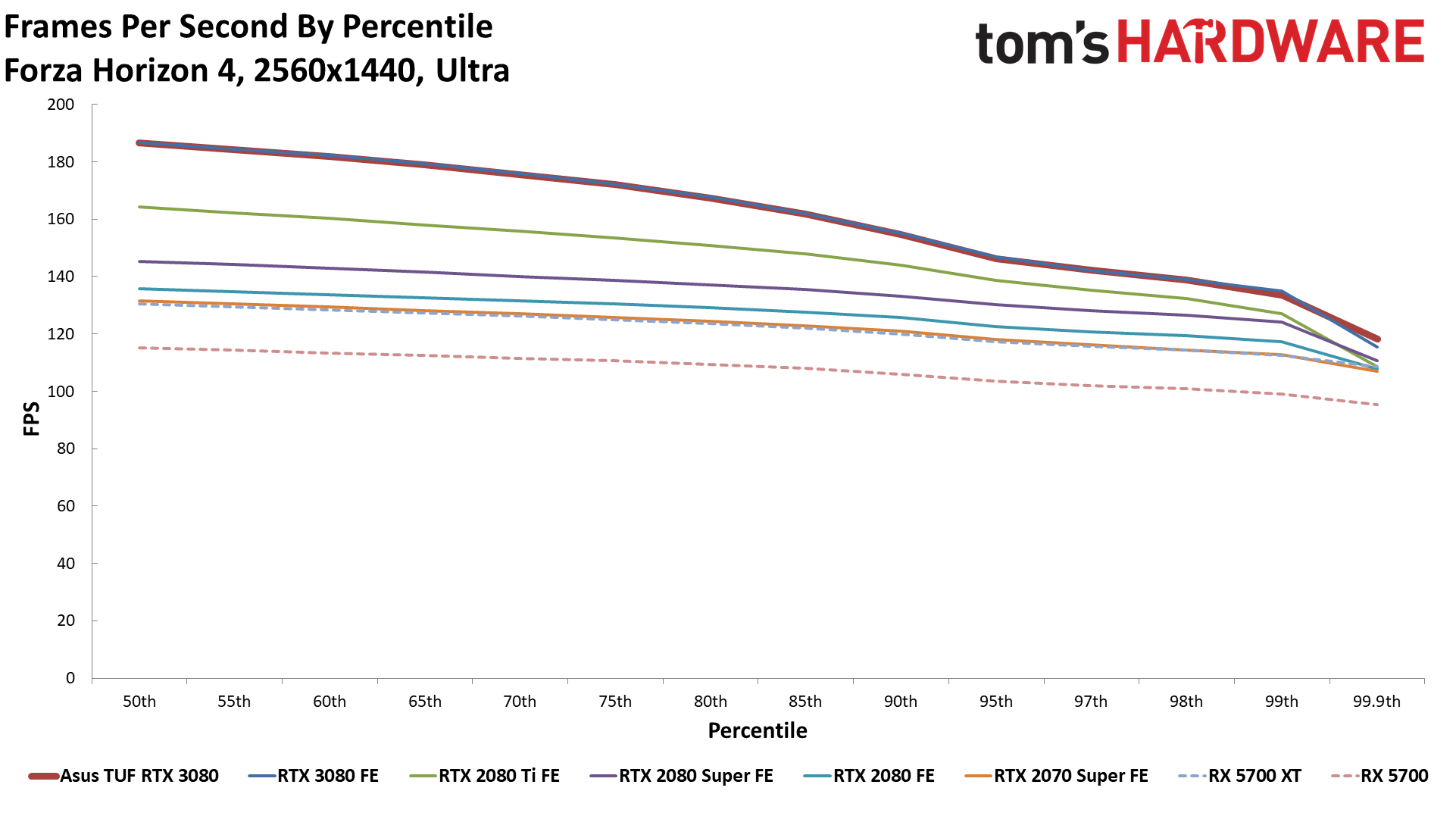
Metro Exodus - 4K / 1440p
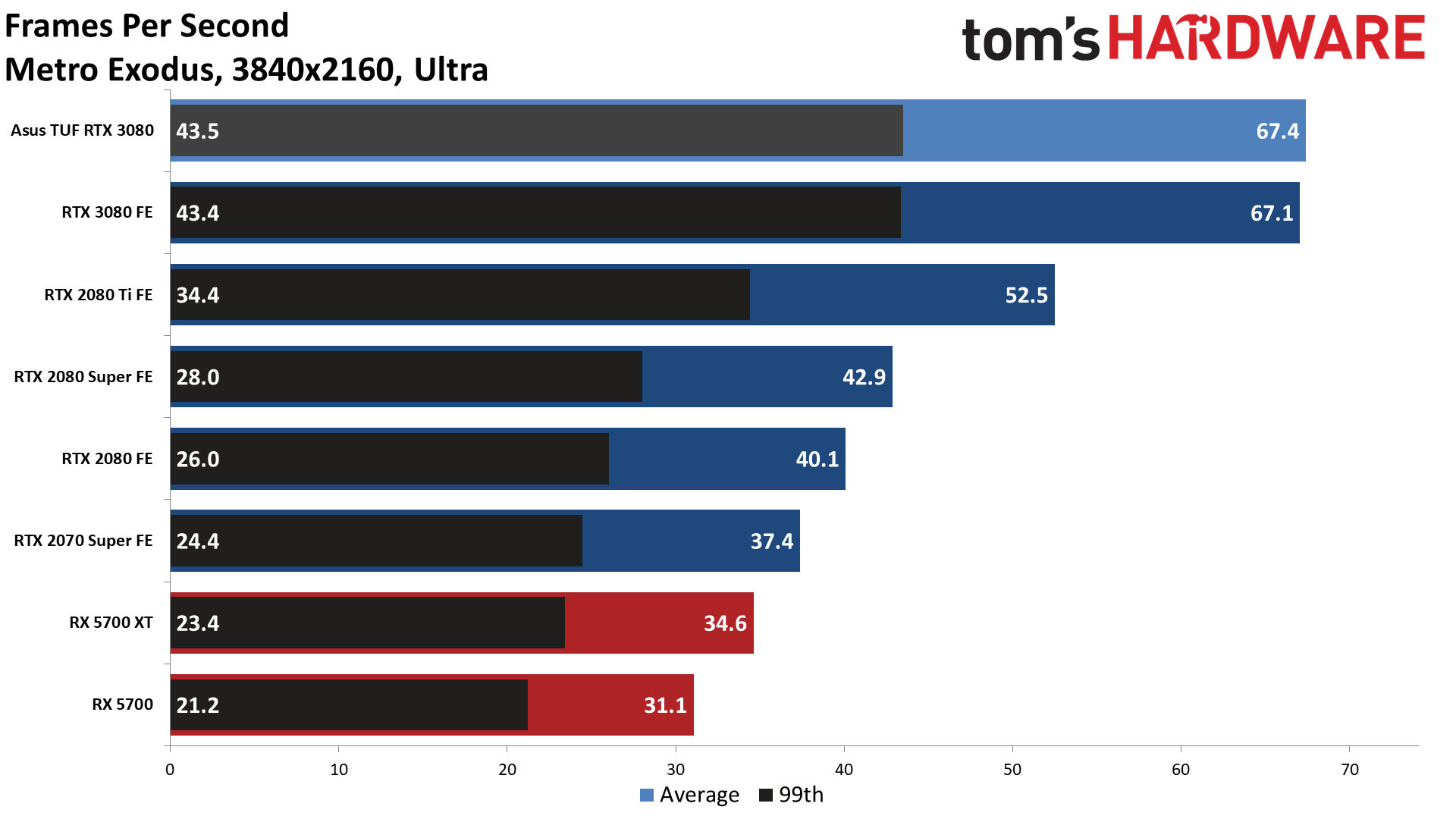
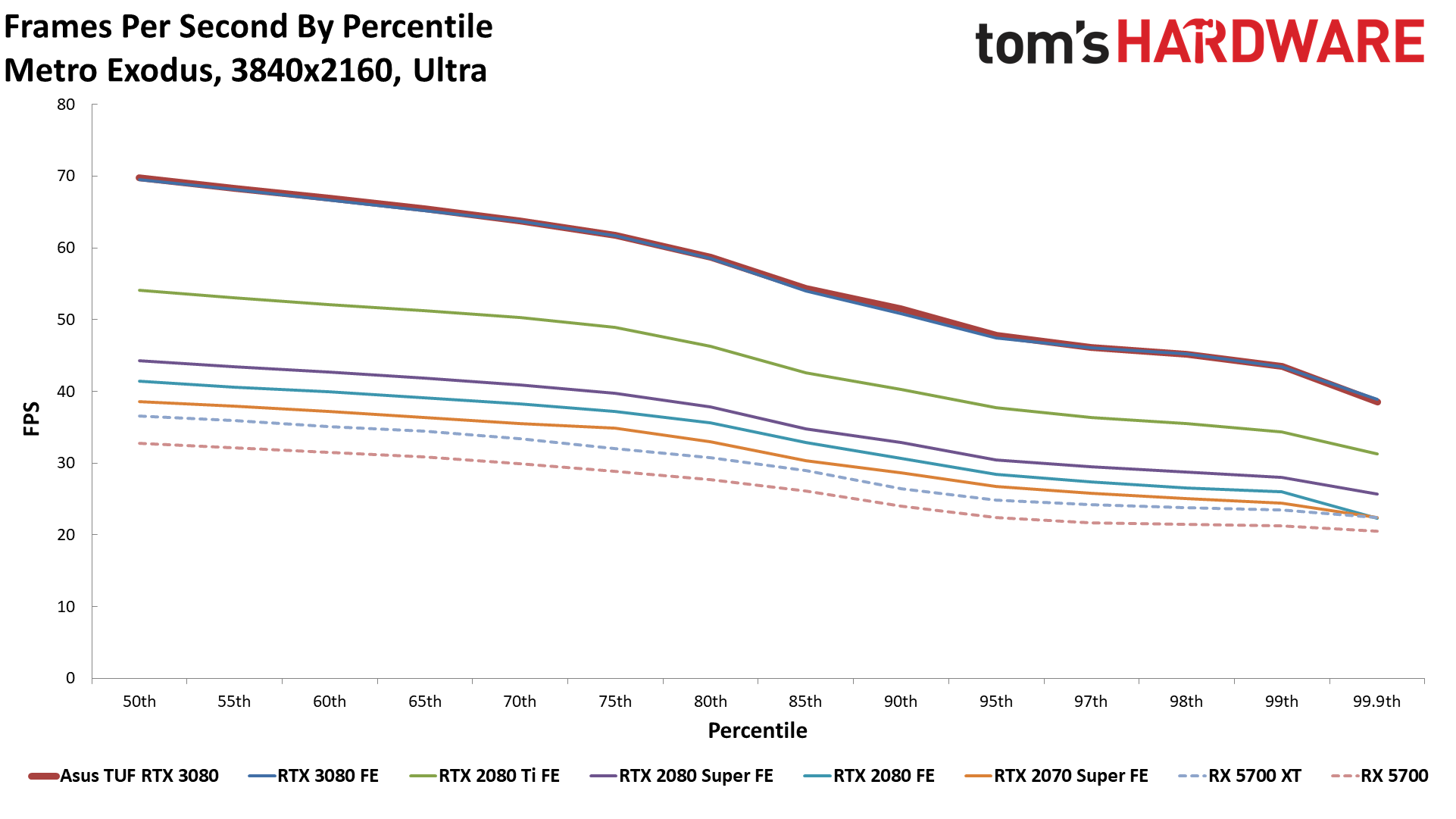
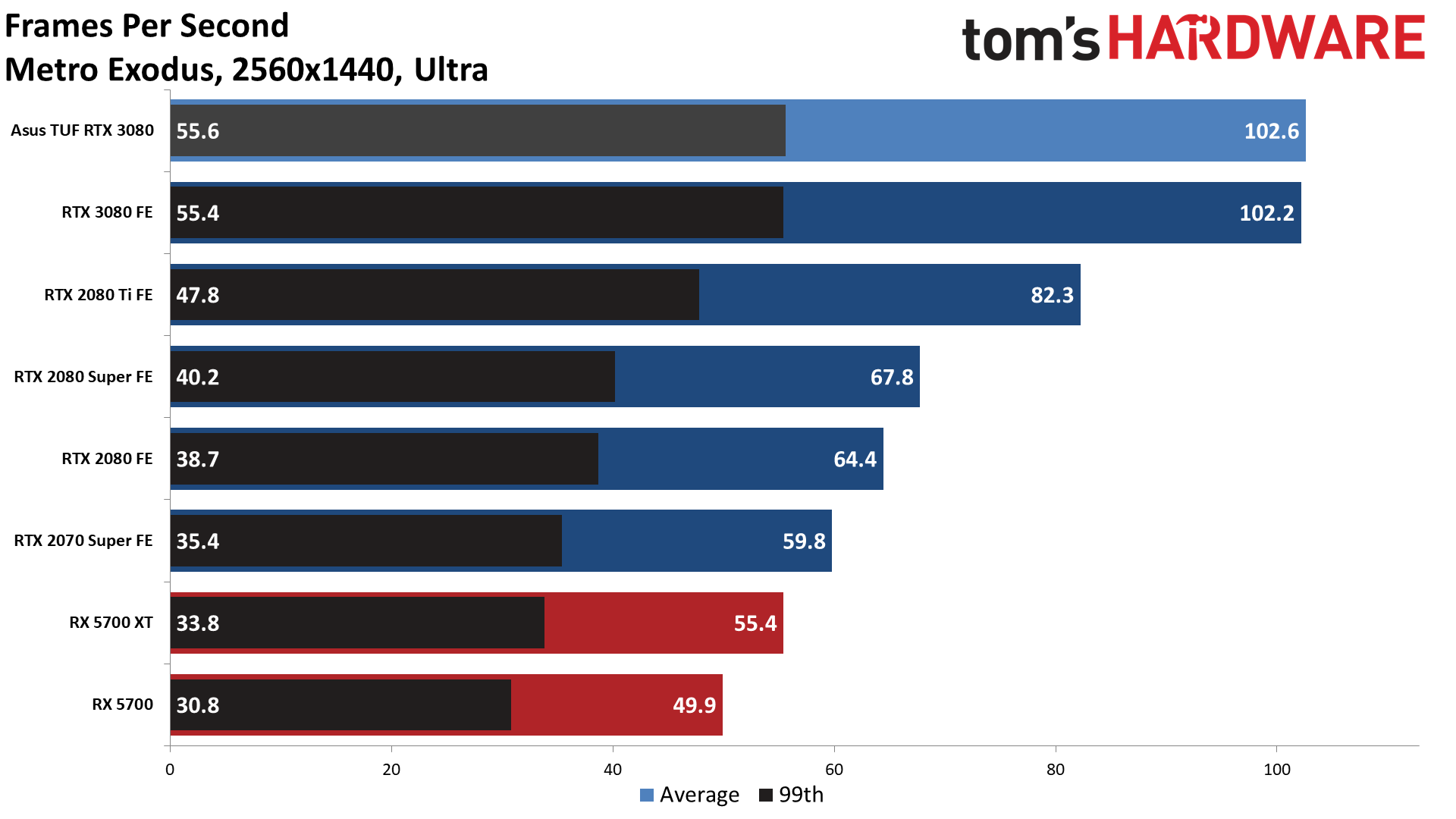
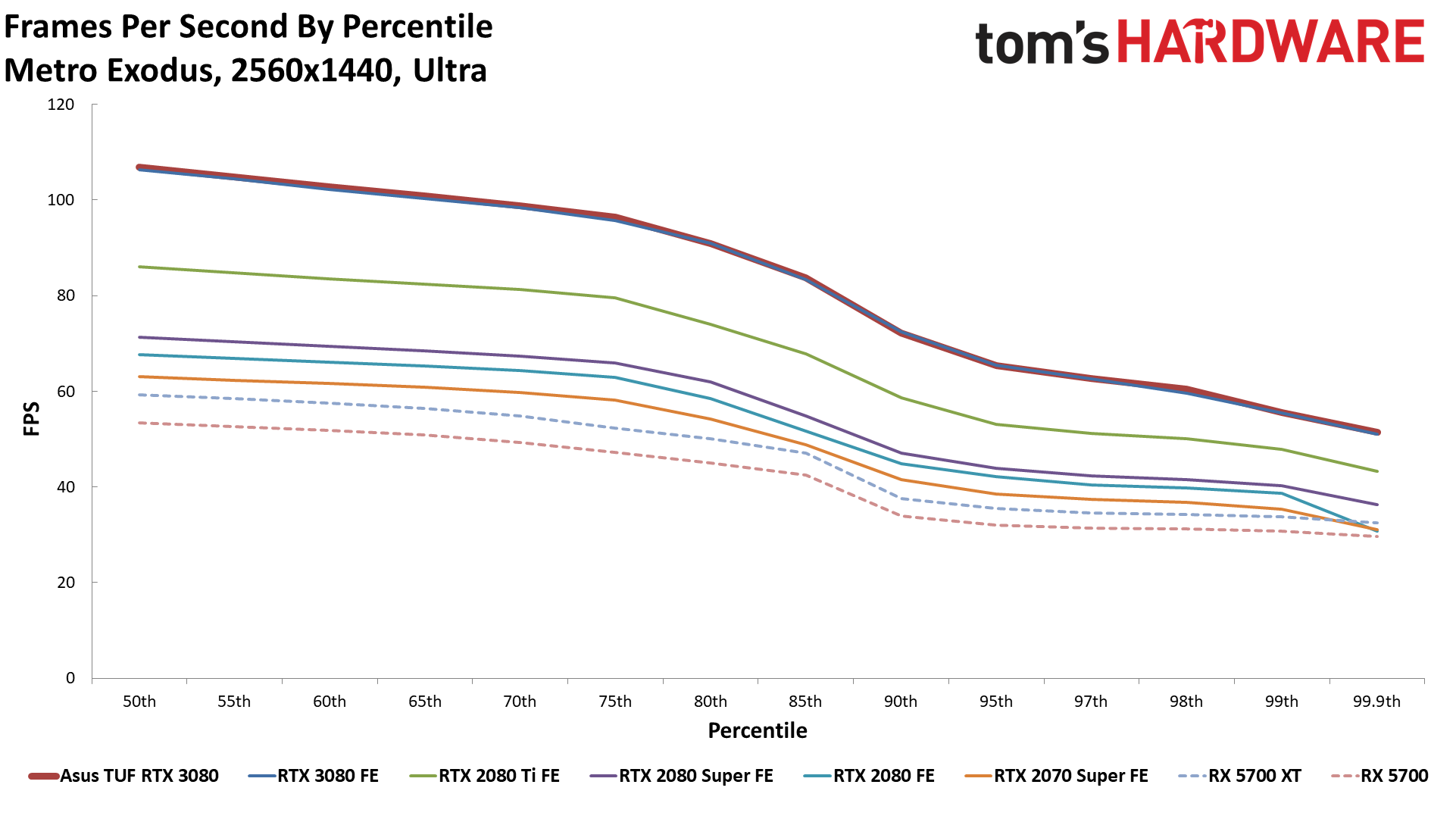
Red Dead Redemption 2 - 4K / 1440p
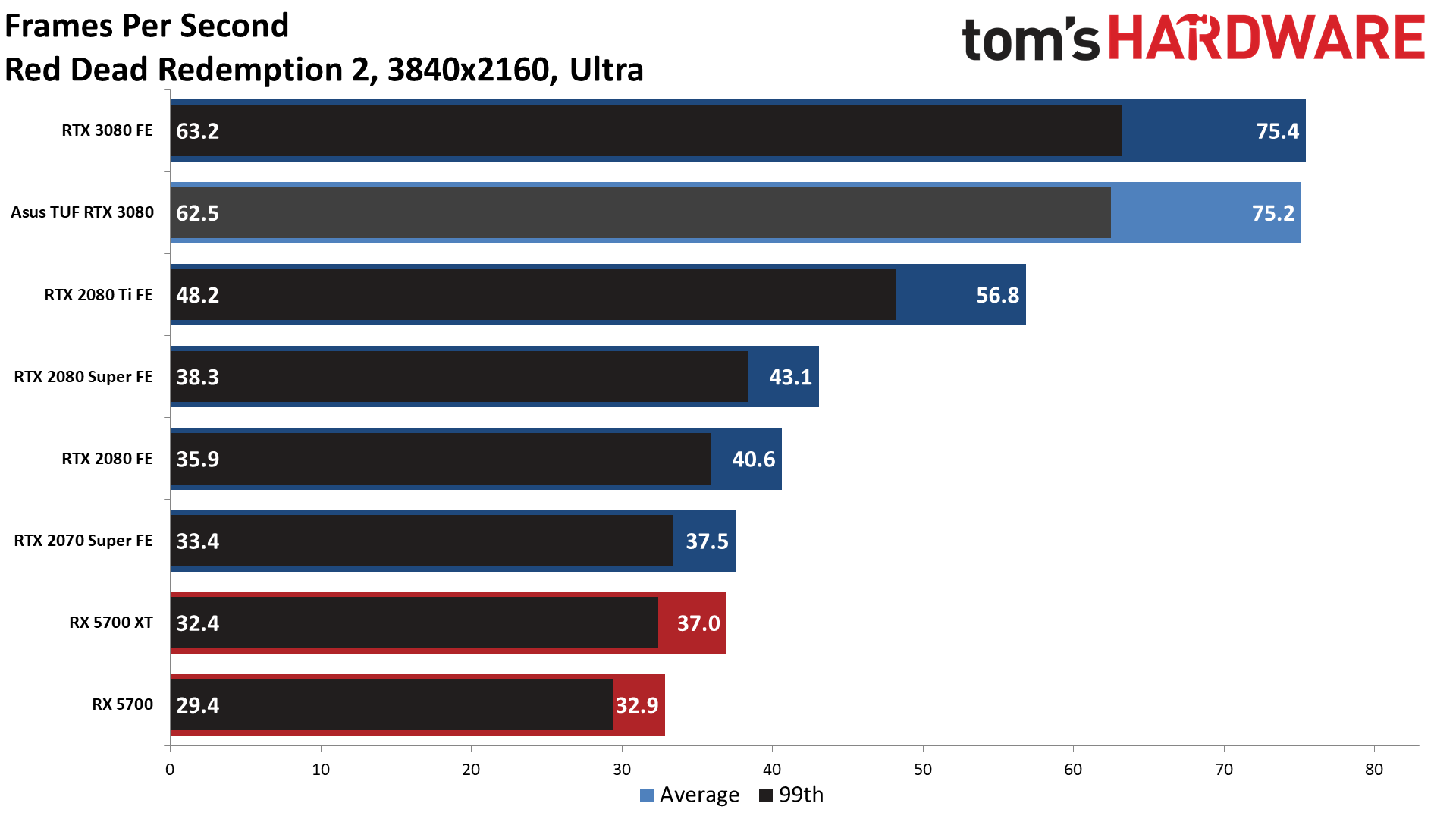
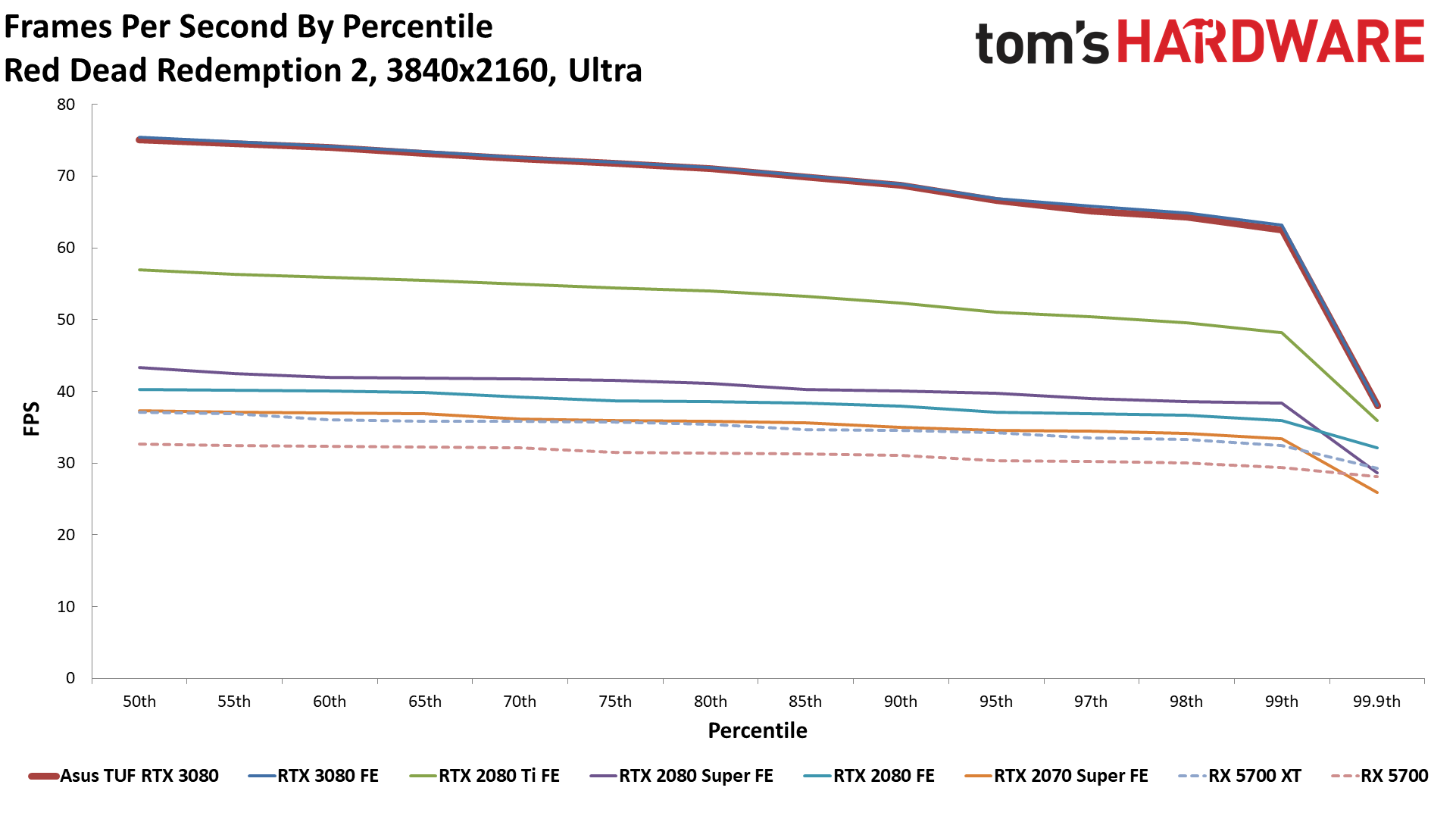
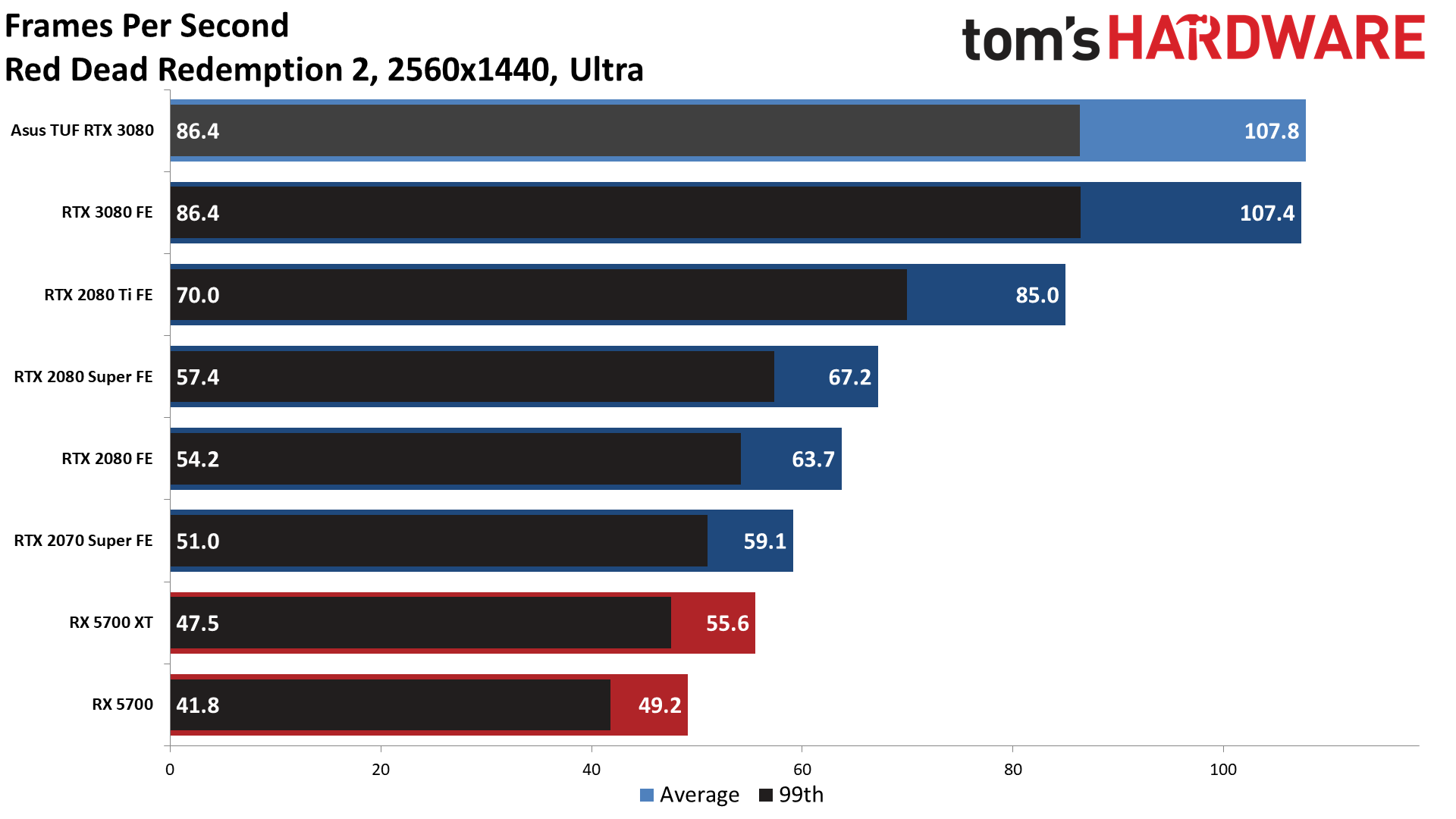
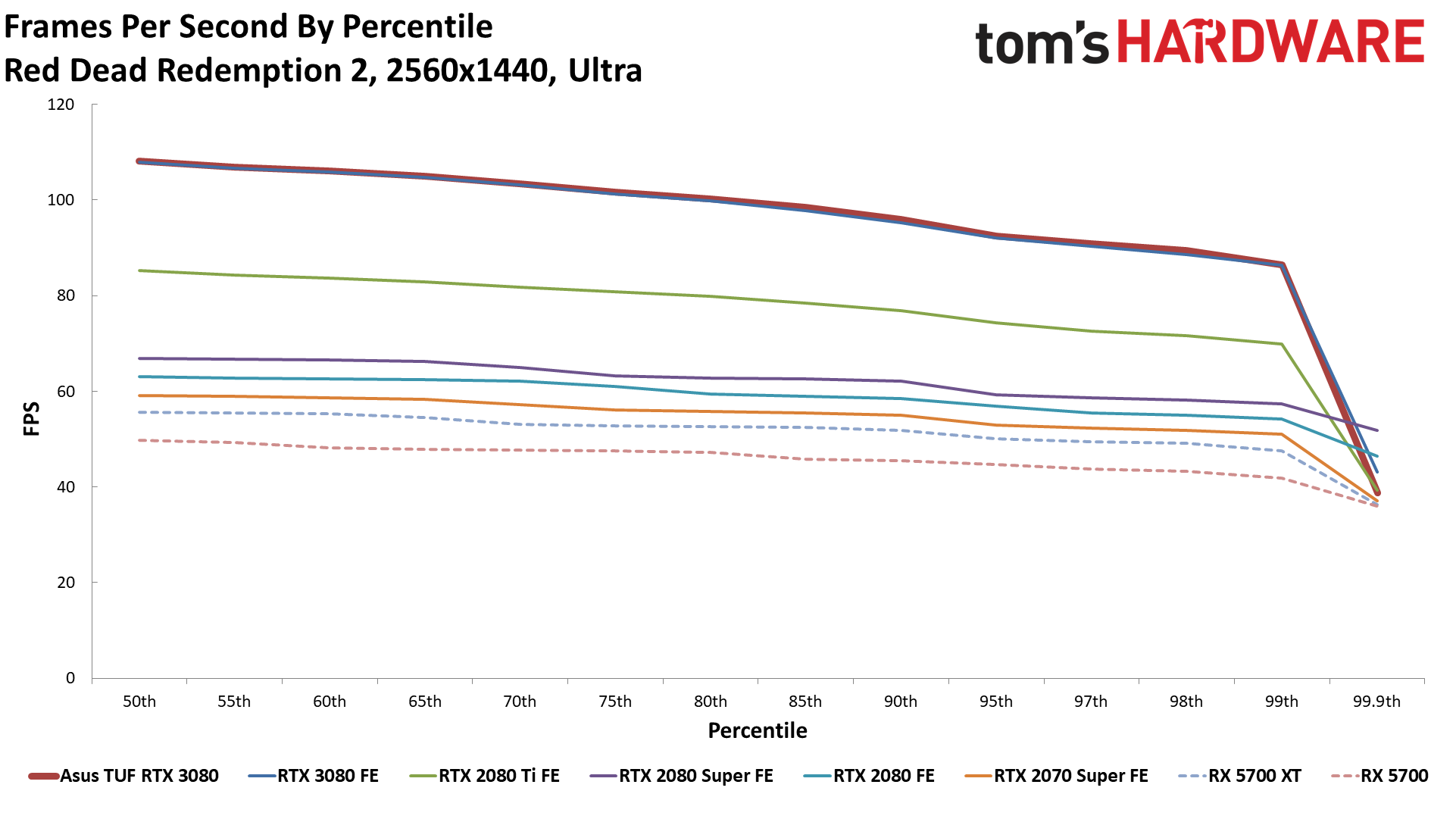
Shadow of the Tomb Raider - 4K / 1440p
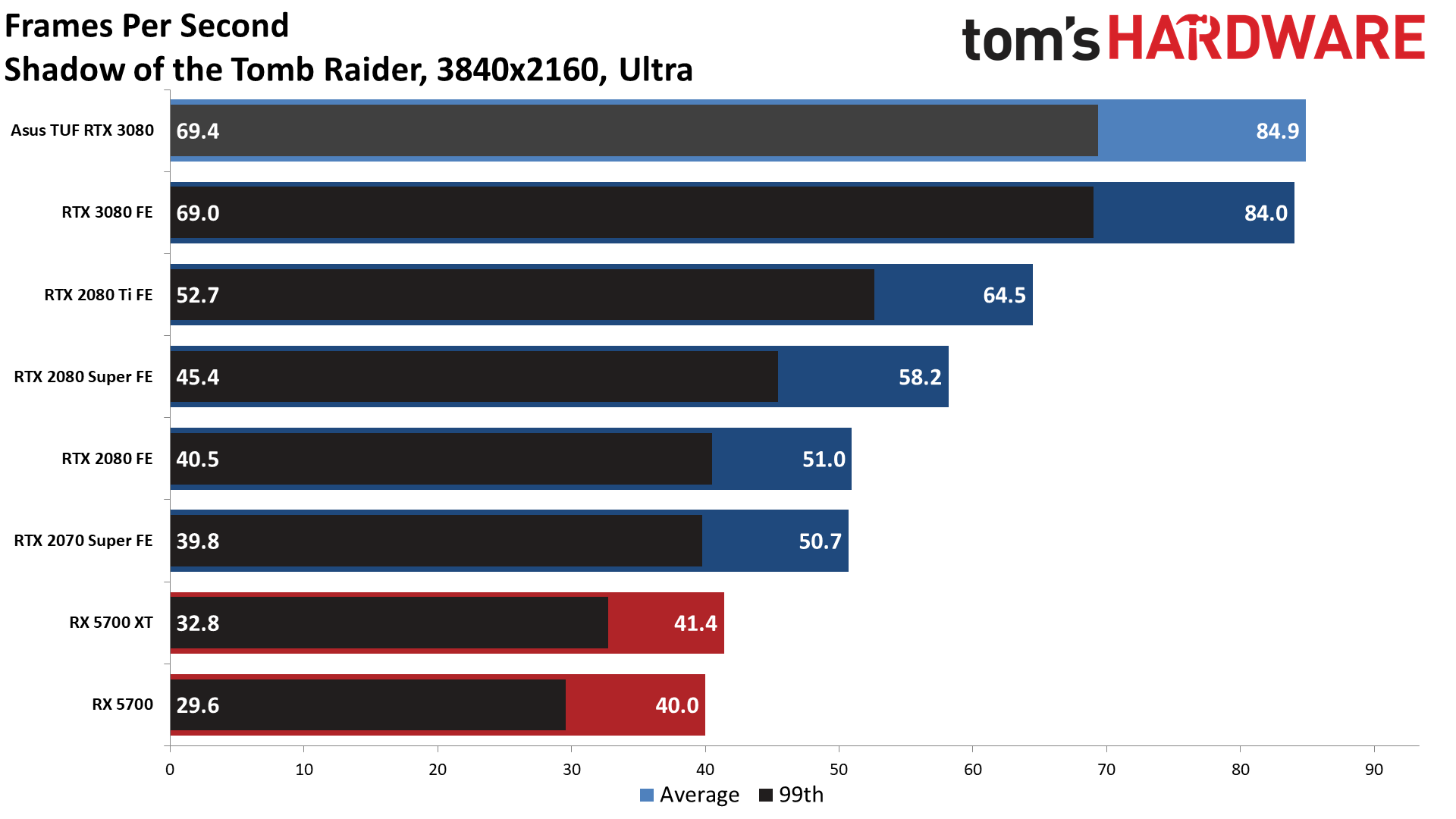
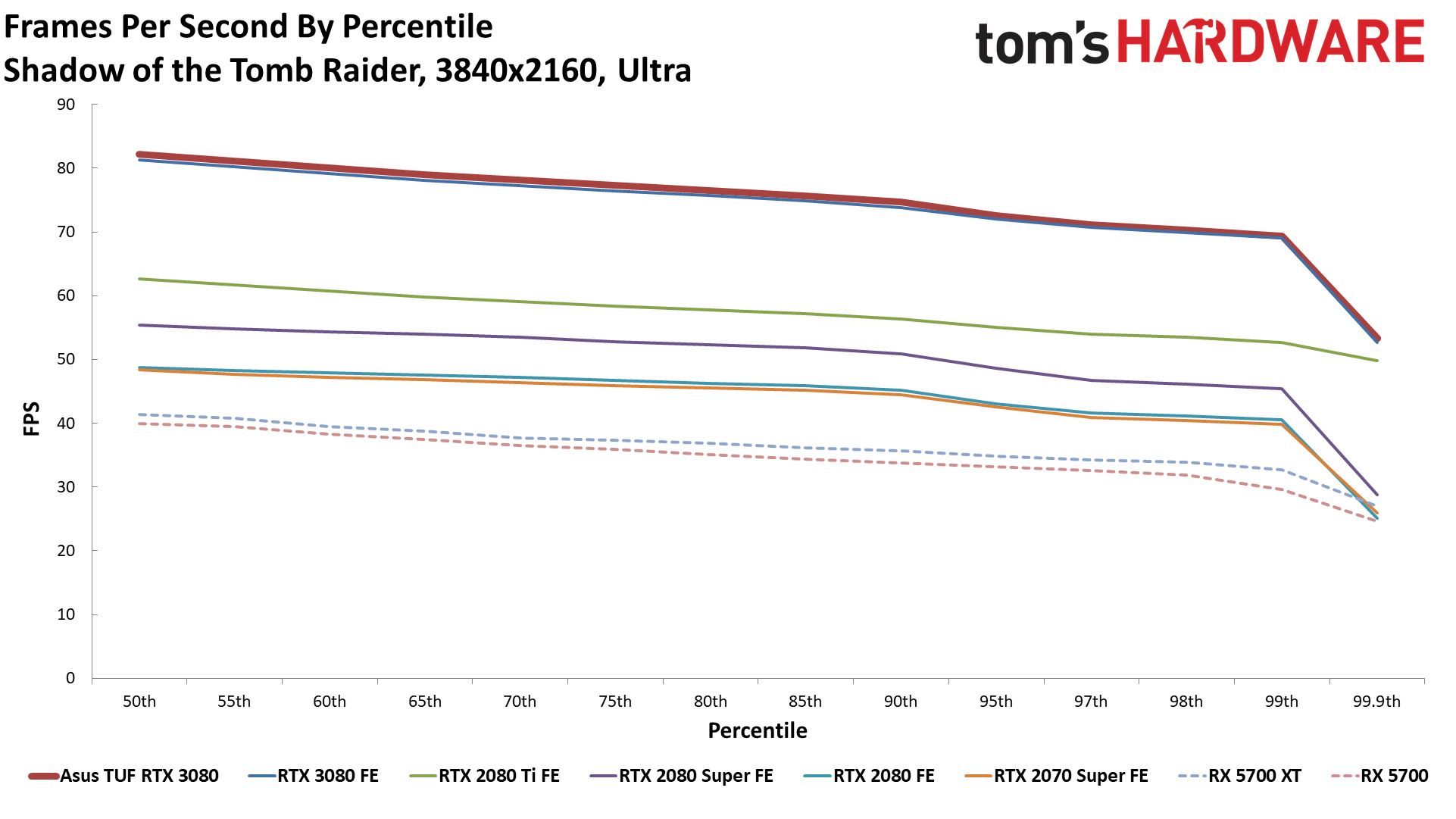
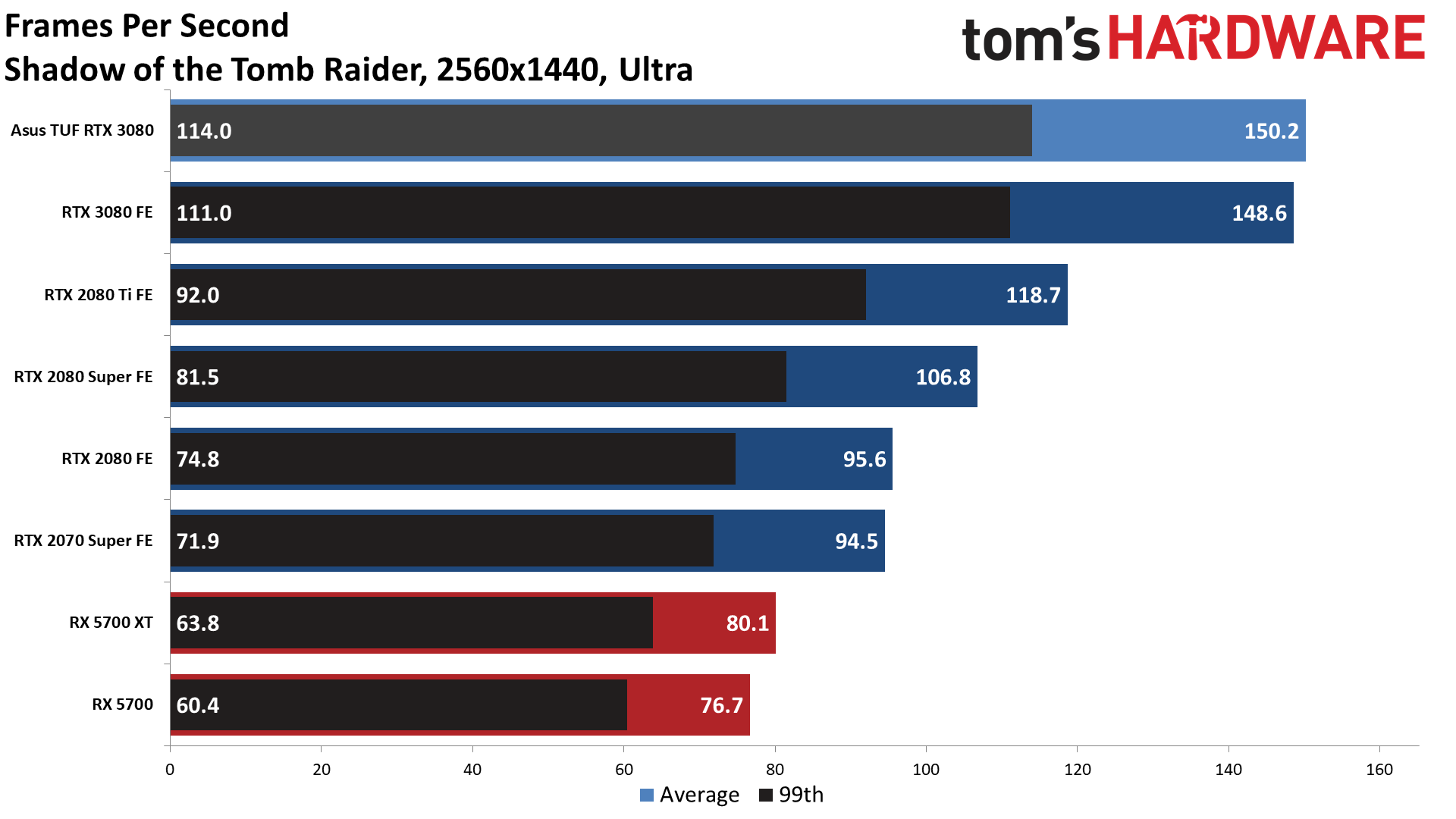
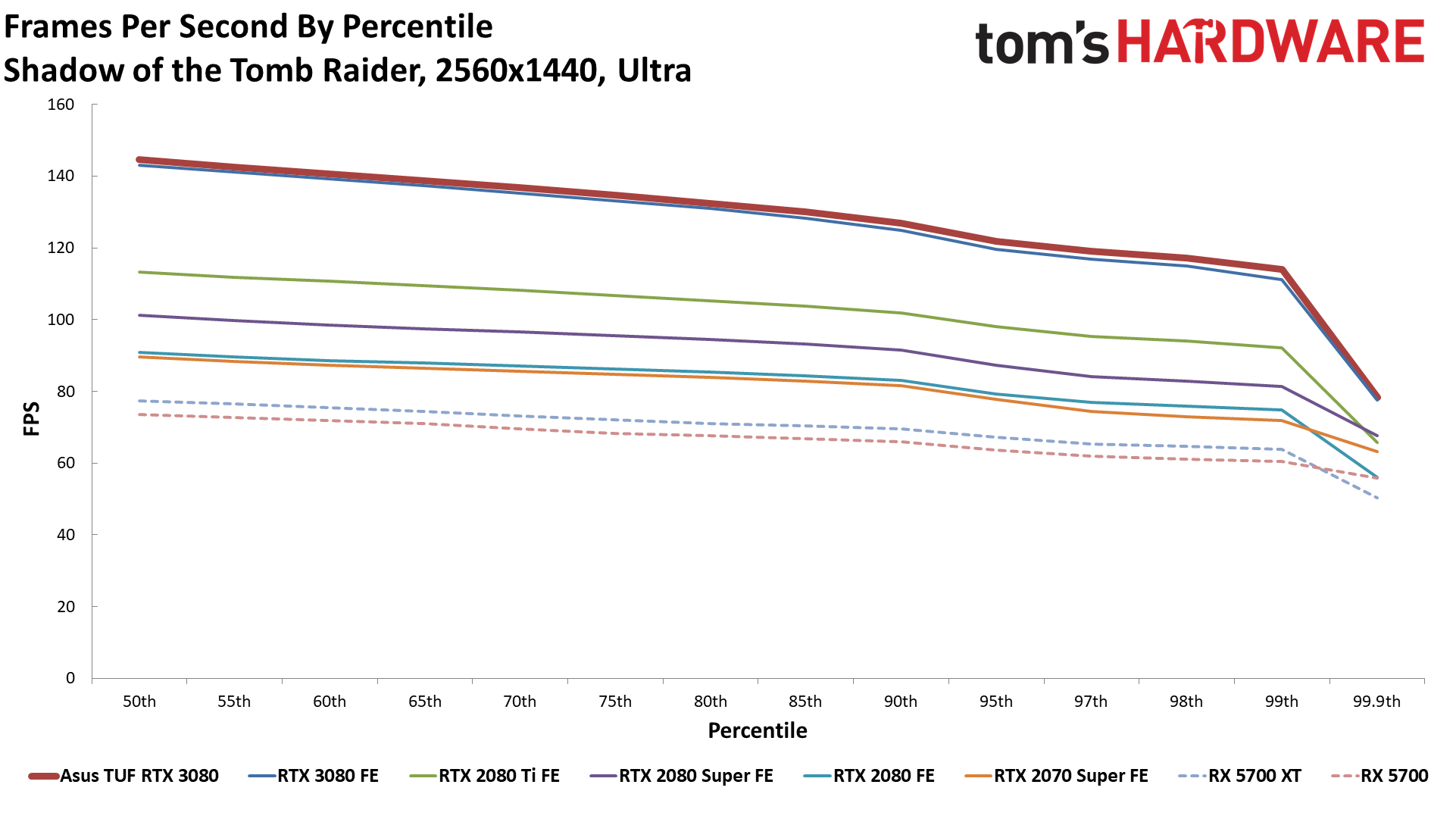
Strange Brigade - 4K / 1440p
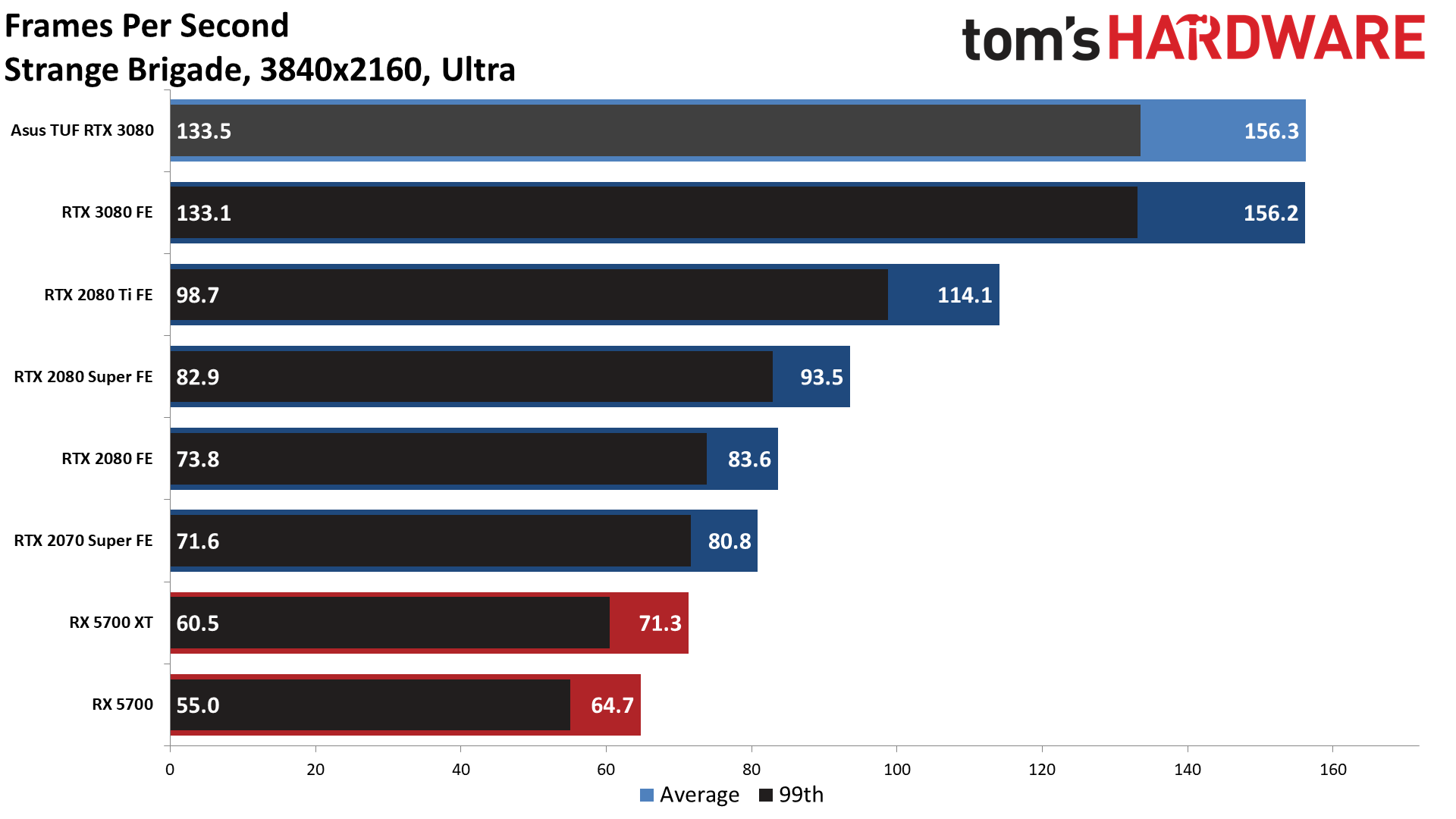
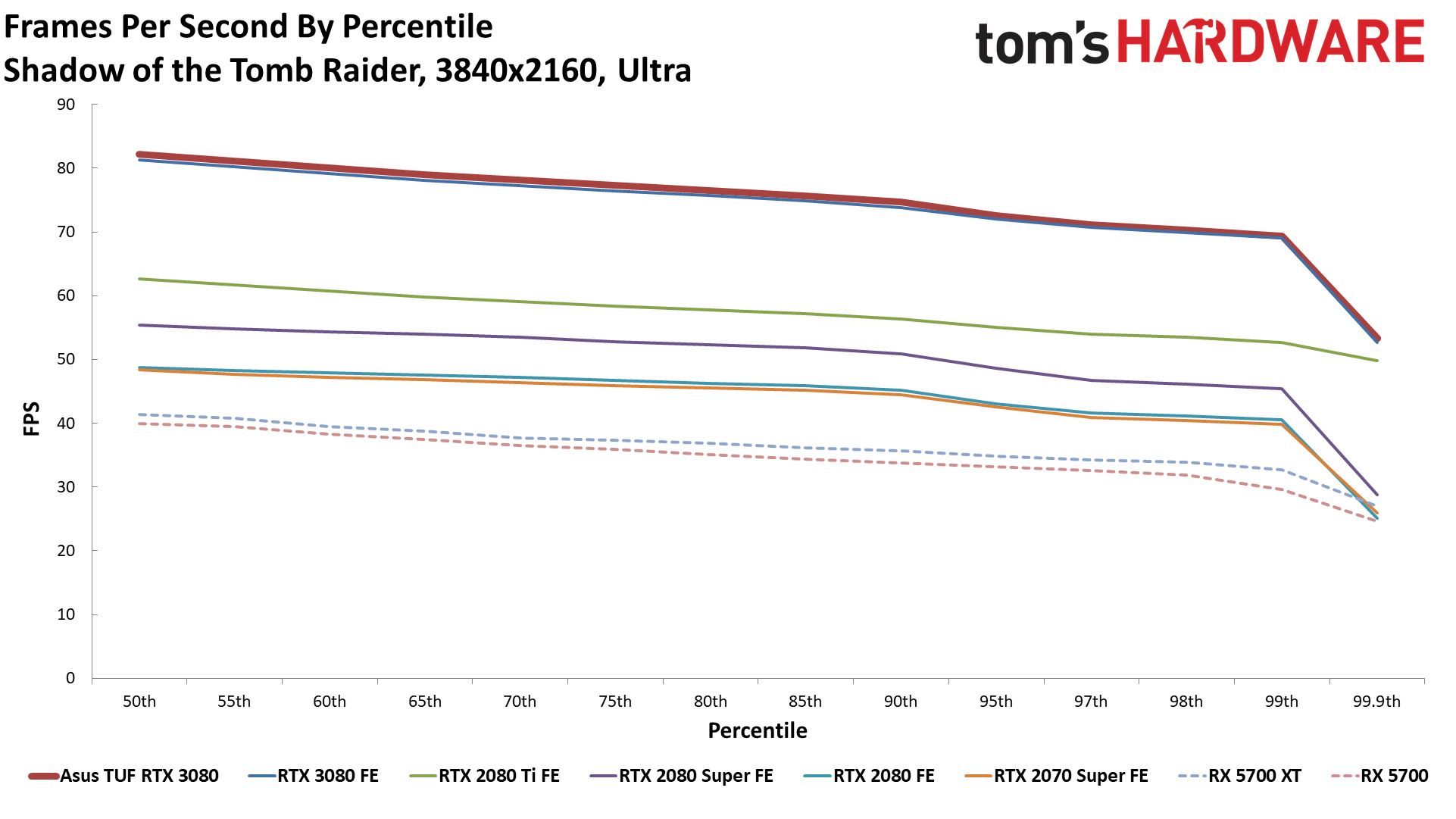
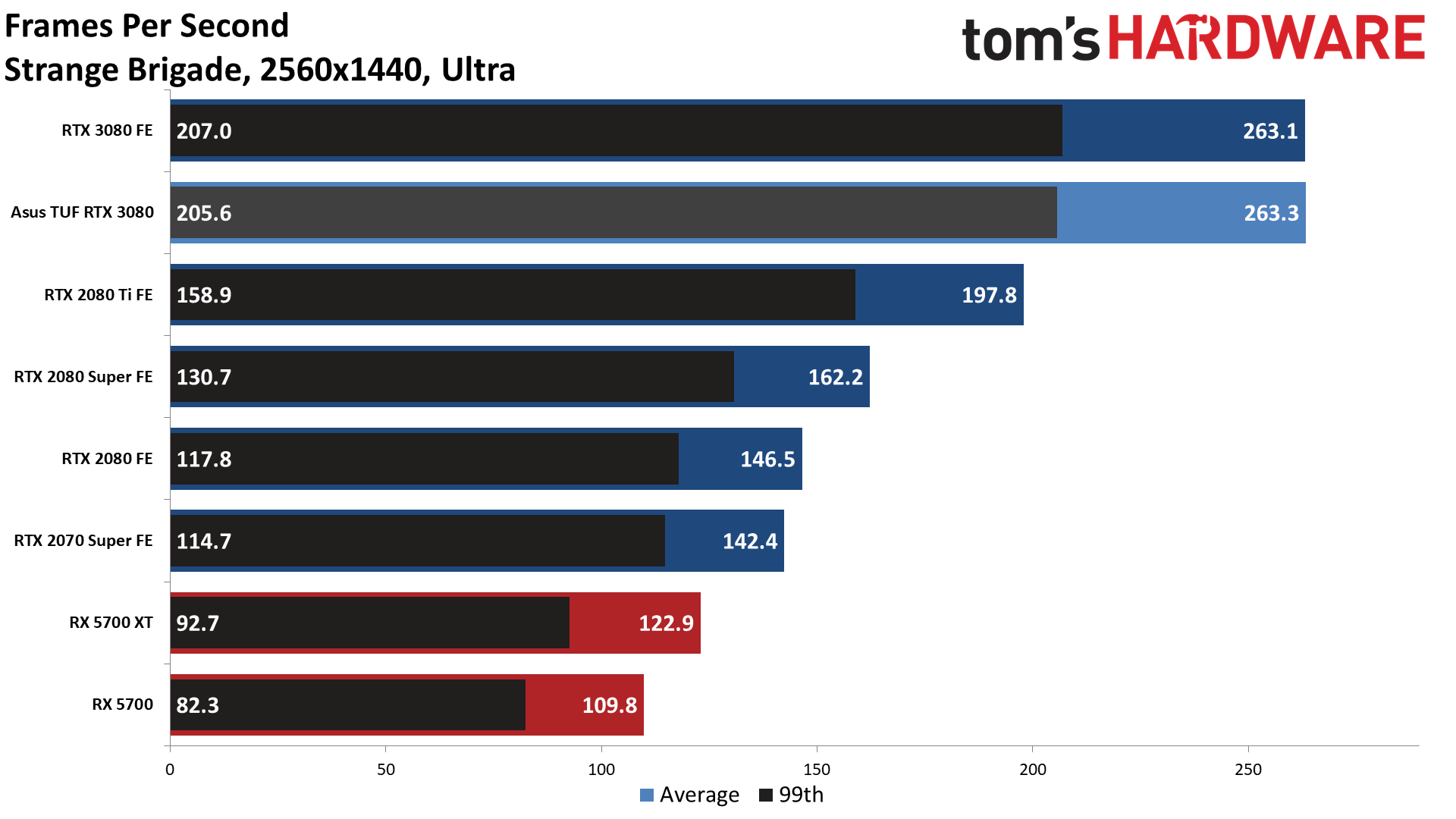
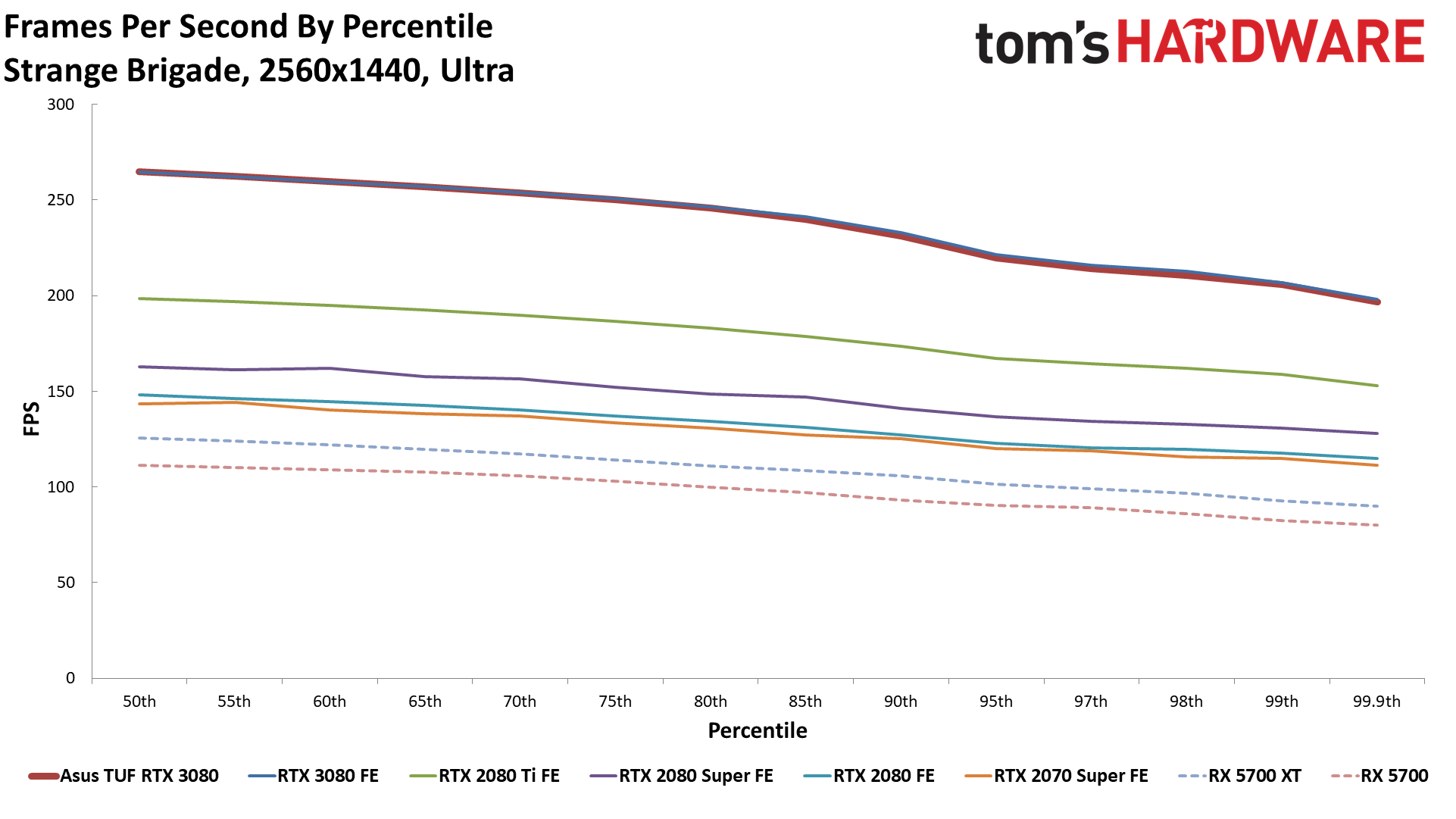
Looking at all 20 charts, the Asus card beats the 3080 FE in all but two of the results. At the same time, no one will notice the difference between 182 fps and 181.5 fps — or 135 fps for 99th percentile vs. 133.7 fps. The margin of error for gaming benchmarks is around 1% anyway, even with running each test on each GPU multiple times, so it's basically a tie.
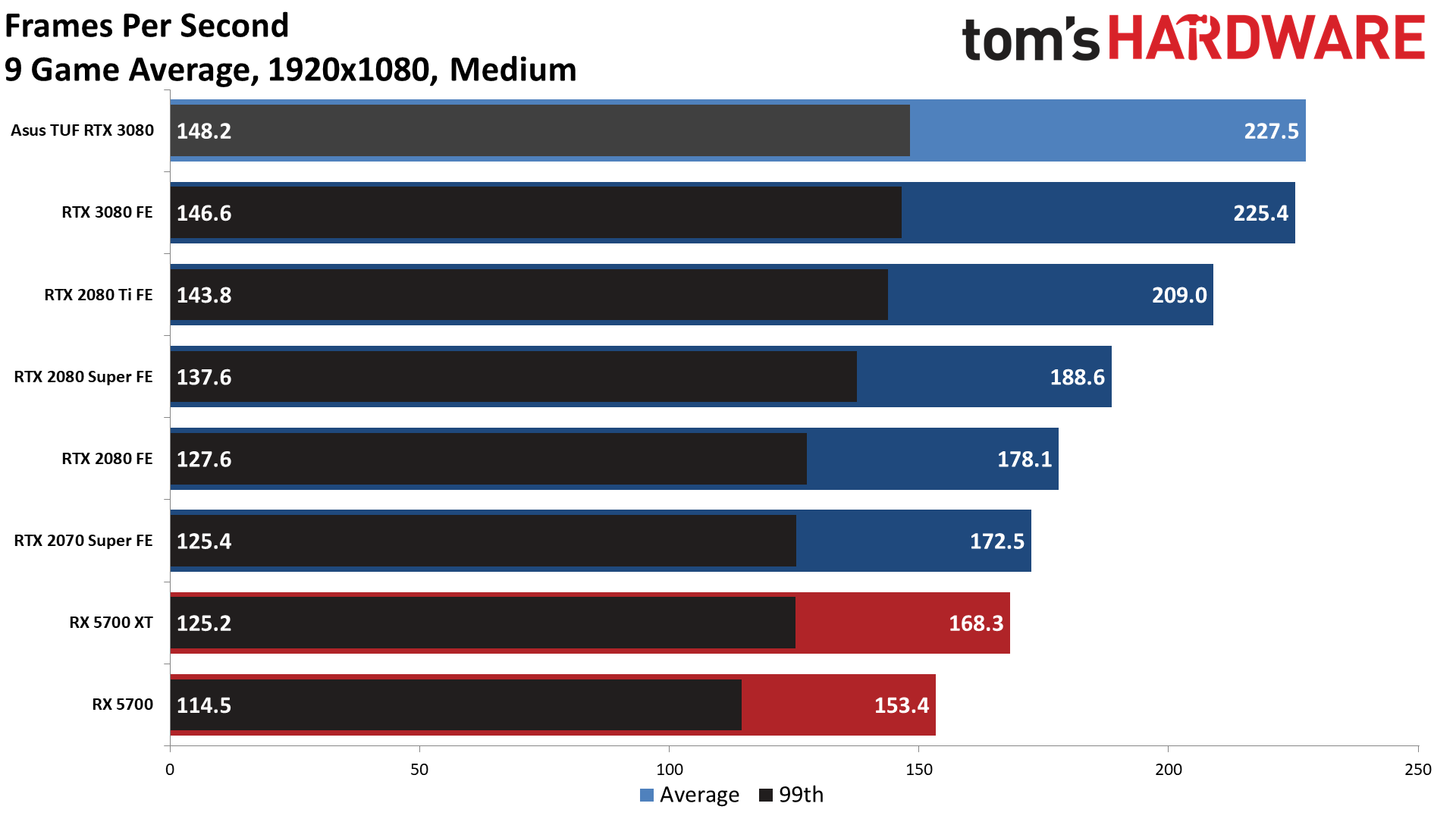
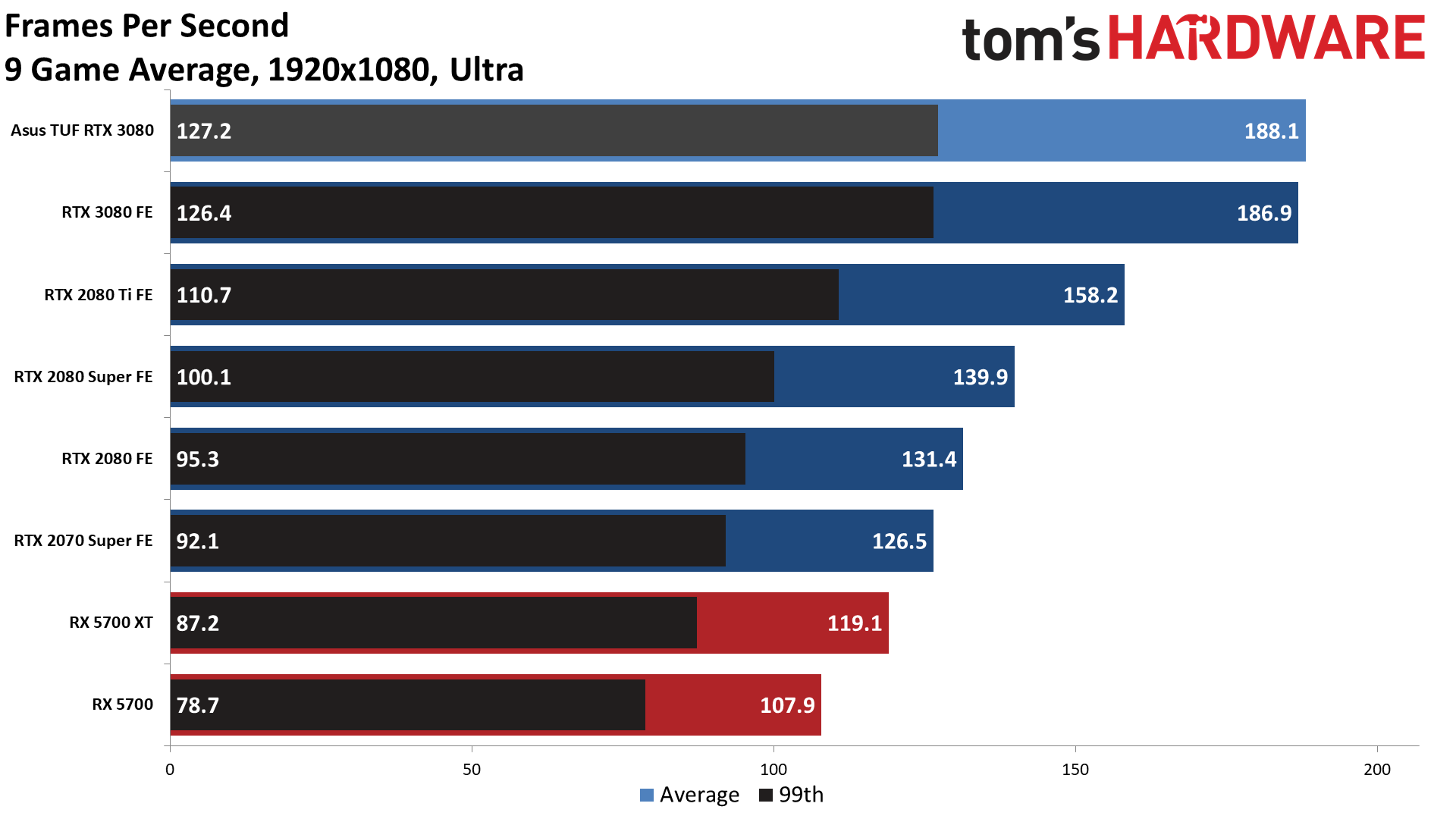

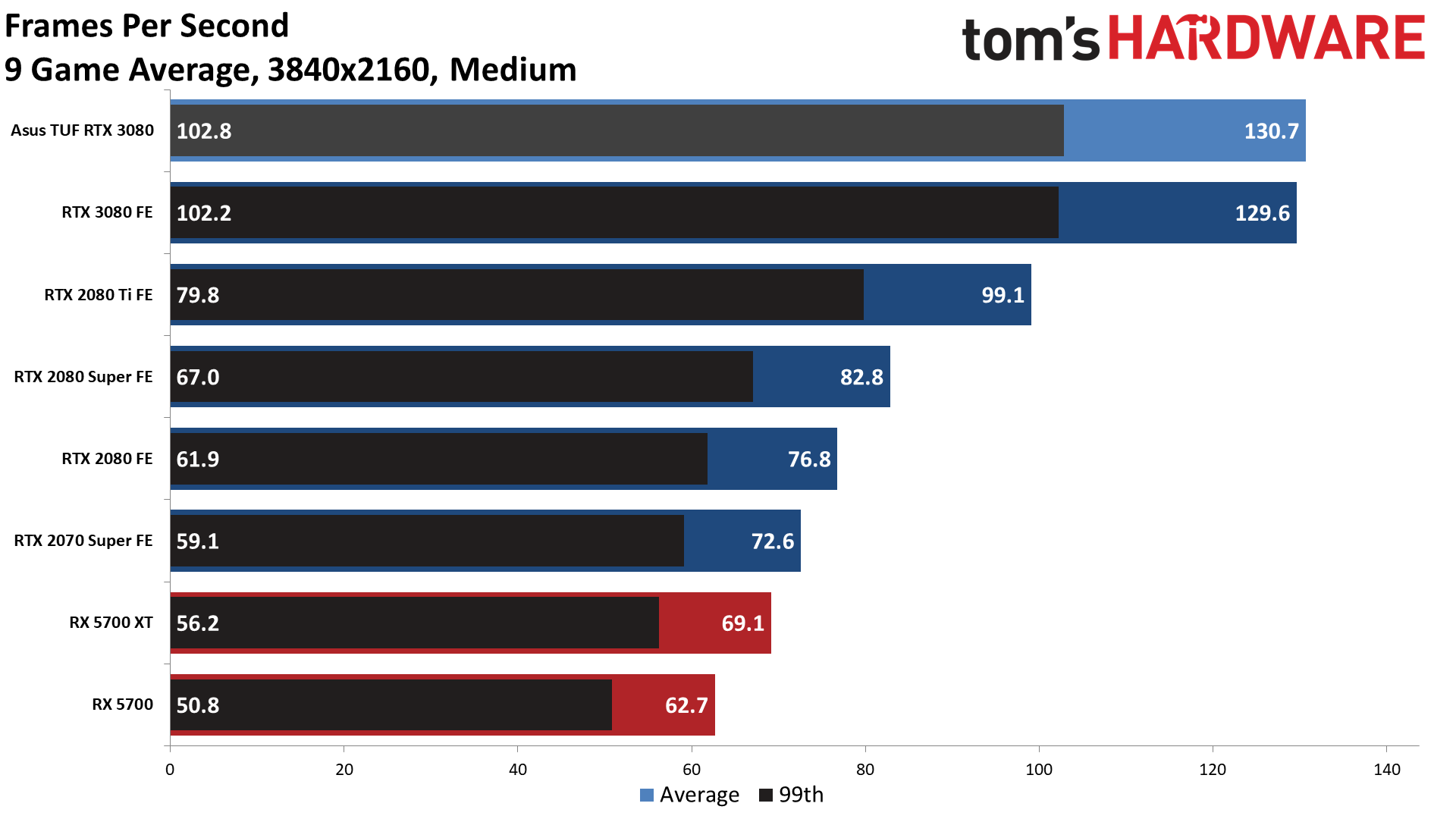
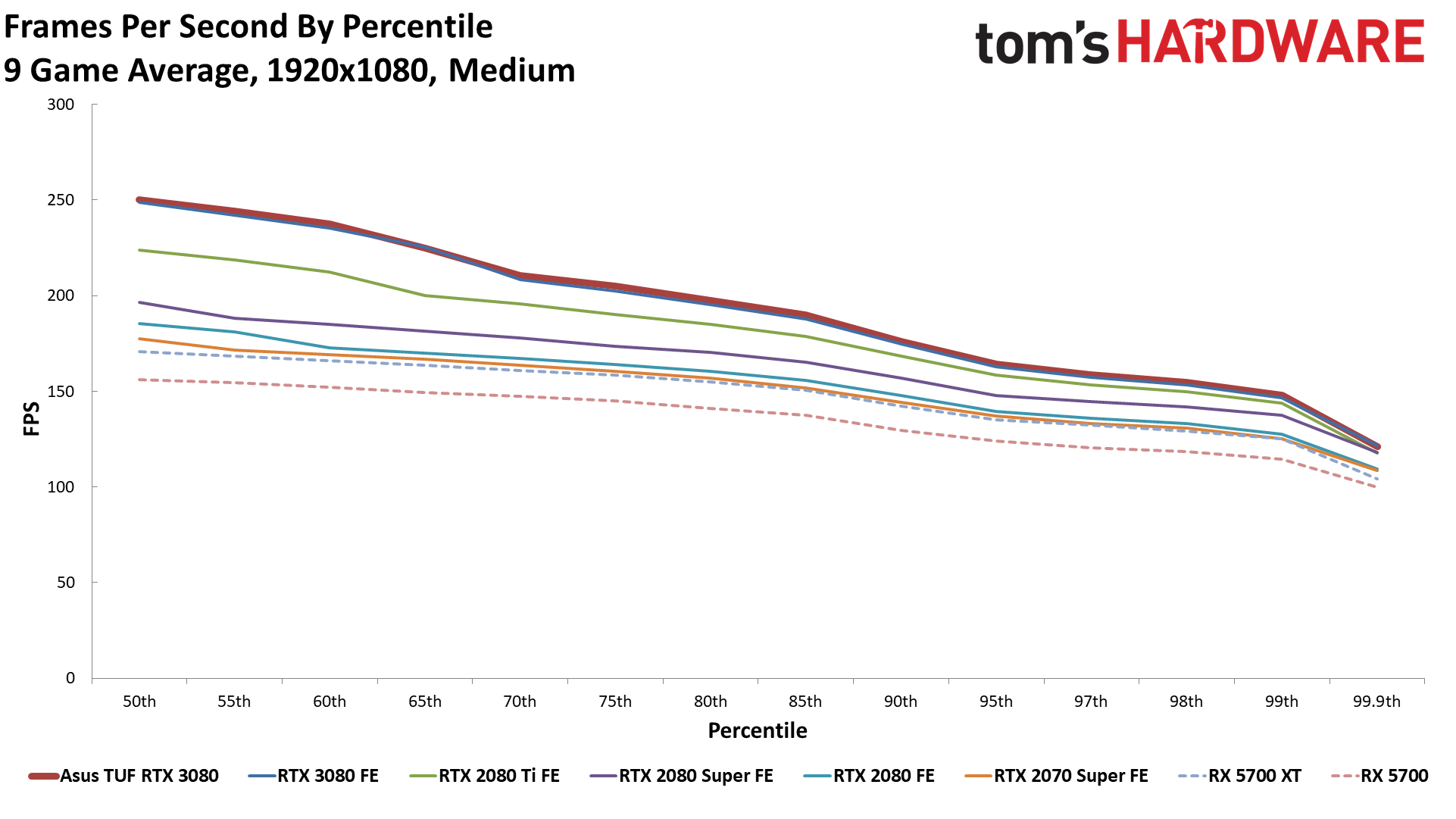
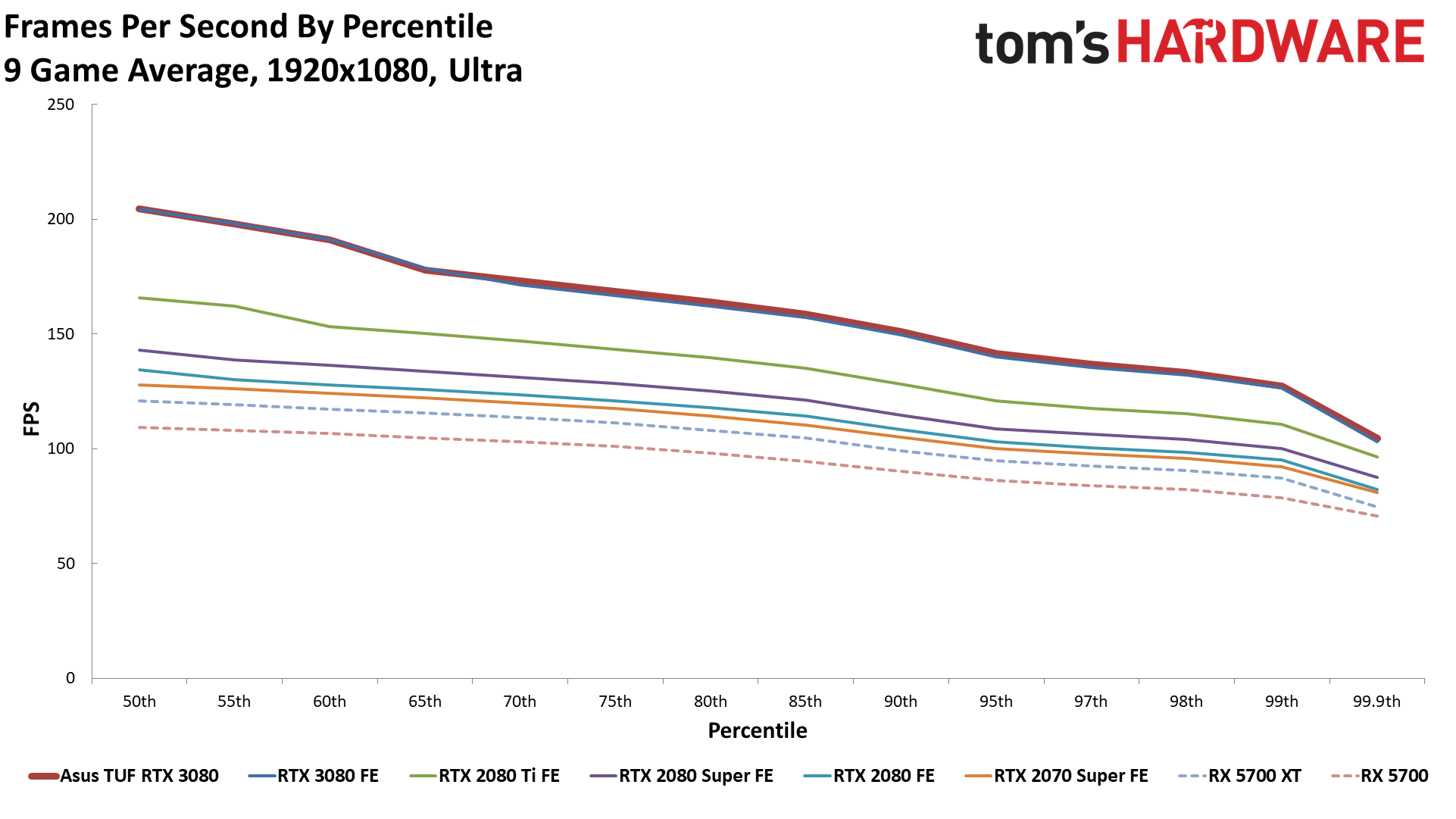
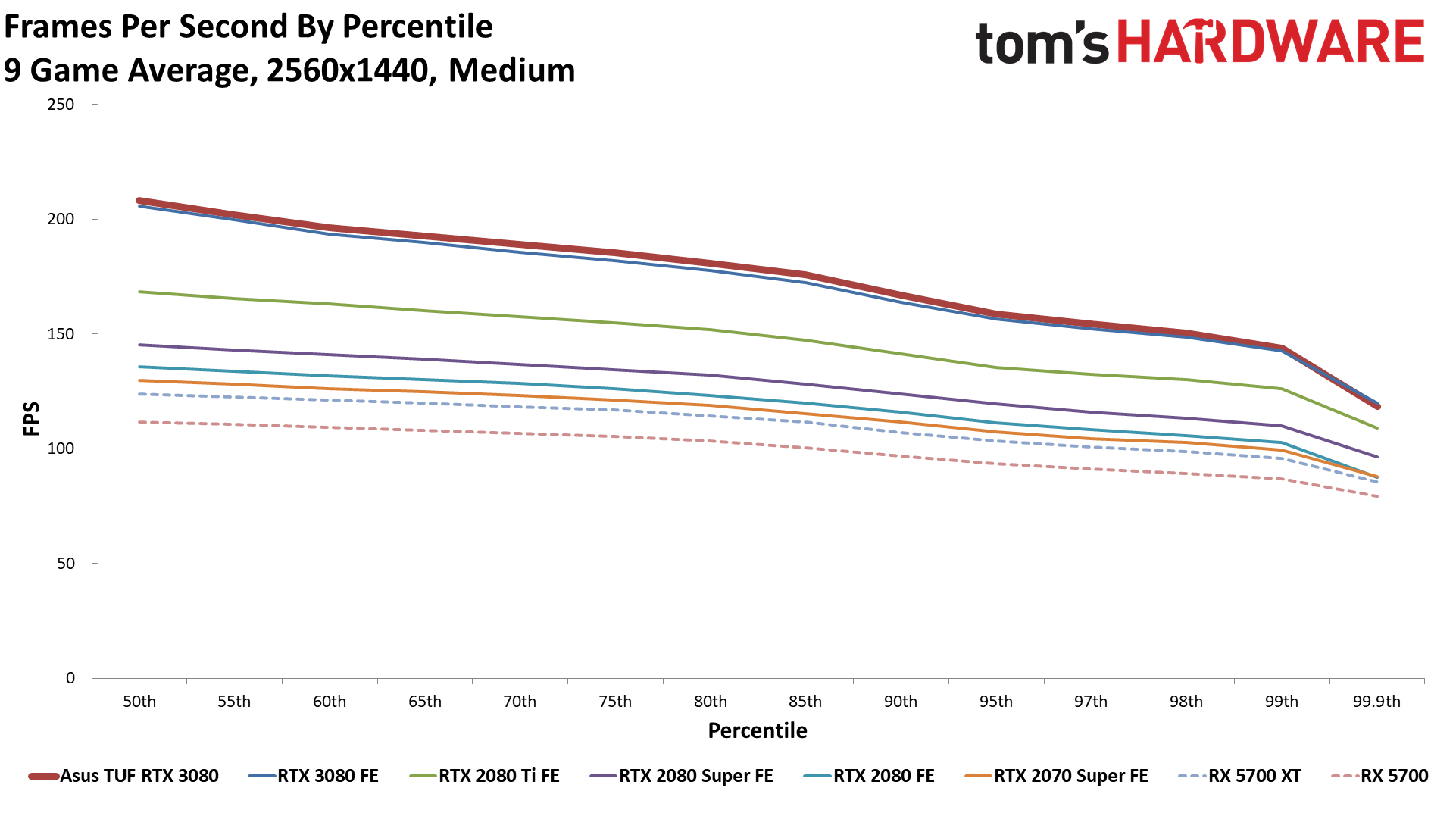
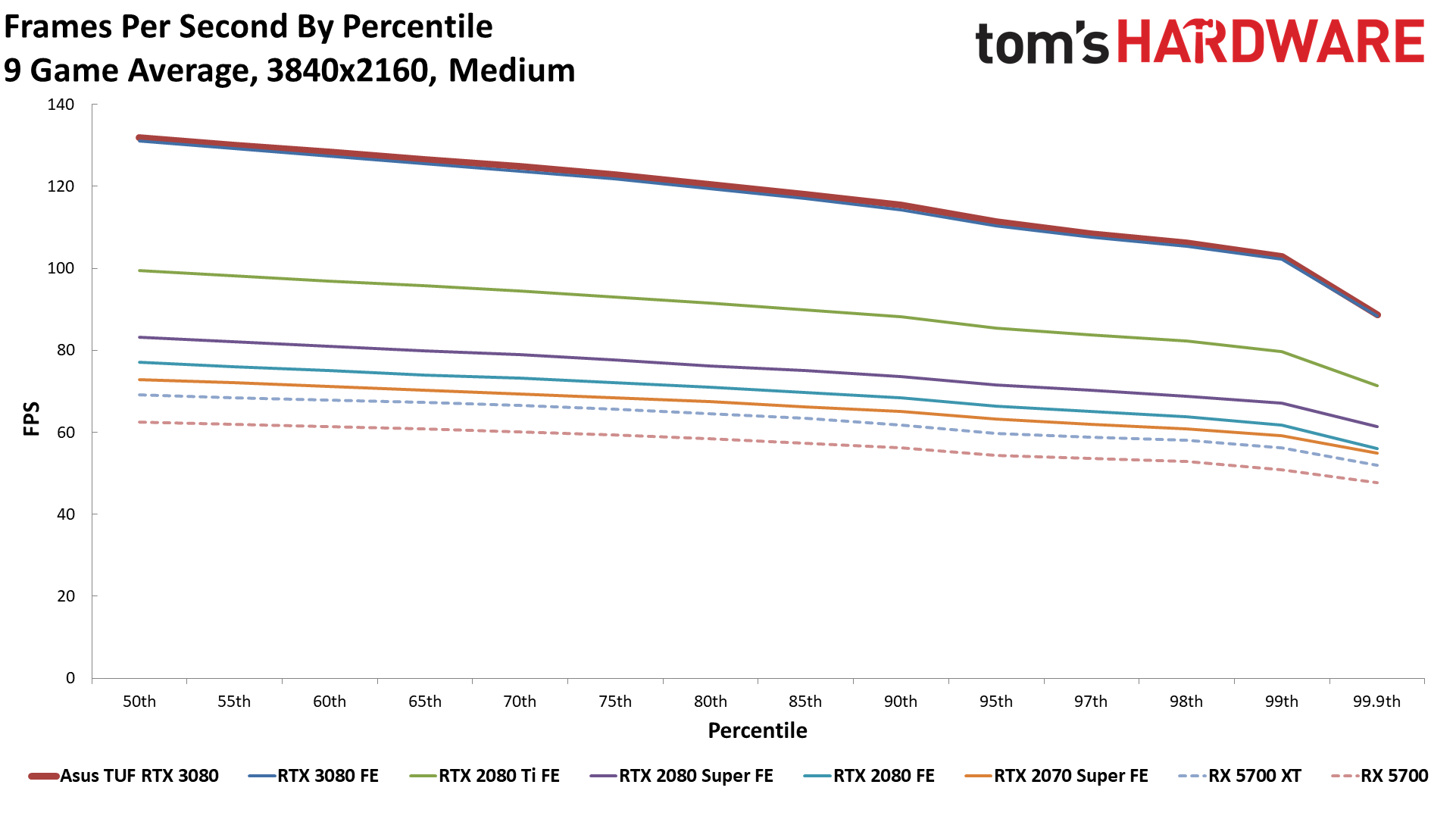
Okay, and we lied. Here are the overall performance charts for 1080p medium, 1080p ultra, 1440p medium, and 4K medium gaming performance. Some of you probably wanted to see these, but seriously: Don't bother spending $700 on an RTX 3080 for 1080p gaming. The RTX 3070 will probably be nearly as fast. Anyway, let's just declare this a tie and move on, because the gaming performance really isn't the most interesting part of the Asus RTX 3080 TUF Gaming card.
Asus GeForce RTX 3080 TUF Gaming OC: Power, Temperatures, Fan Speeds, and Clock Speeds
The GeForce RTX 3080 TGP (Total Graphics Power) is 70W higher than the previous RTX 2080 Super, and 105W higher than the RTX 2080 (non-FE). Asus doesn't specify a TGP for its overclocked cards, so we were curious to see if it was any better or worse than the 3080 Founders Edition. We use Powenetics in-line power monitoring hardware and software so that we can report the real power use of the graphics card. Powenetics also links up with GPU-Z to record GPU temperature, fan speed, and GPU clock speed, which we'll report below.
You can read more about our approach to GPU power testing, but the takeaway is that we're not dependent on AMD, Nvidia or any other GPU vendor to accurately report how much power a GPU uses. We run FurMark as a worst-case stress test, and we also run five loops of the Metro Exodus benchmark at 1440p ultra (without ray tracing or DLSS) and record the results.
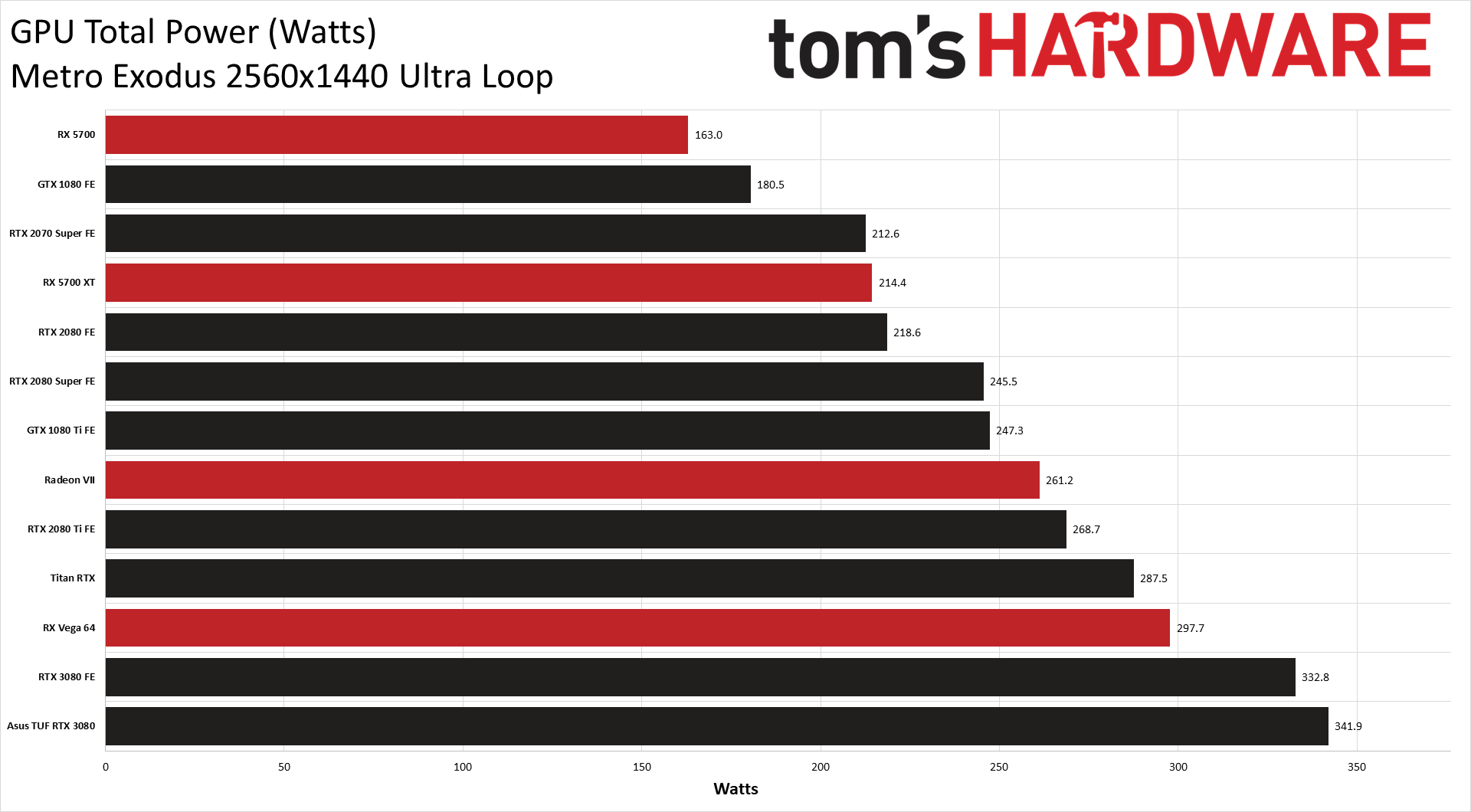
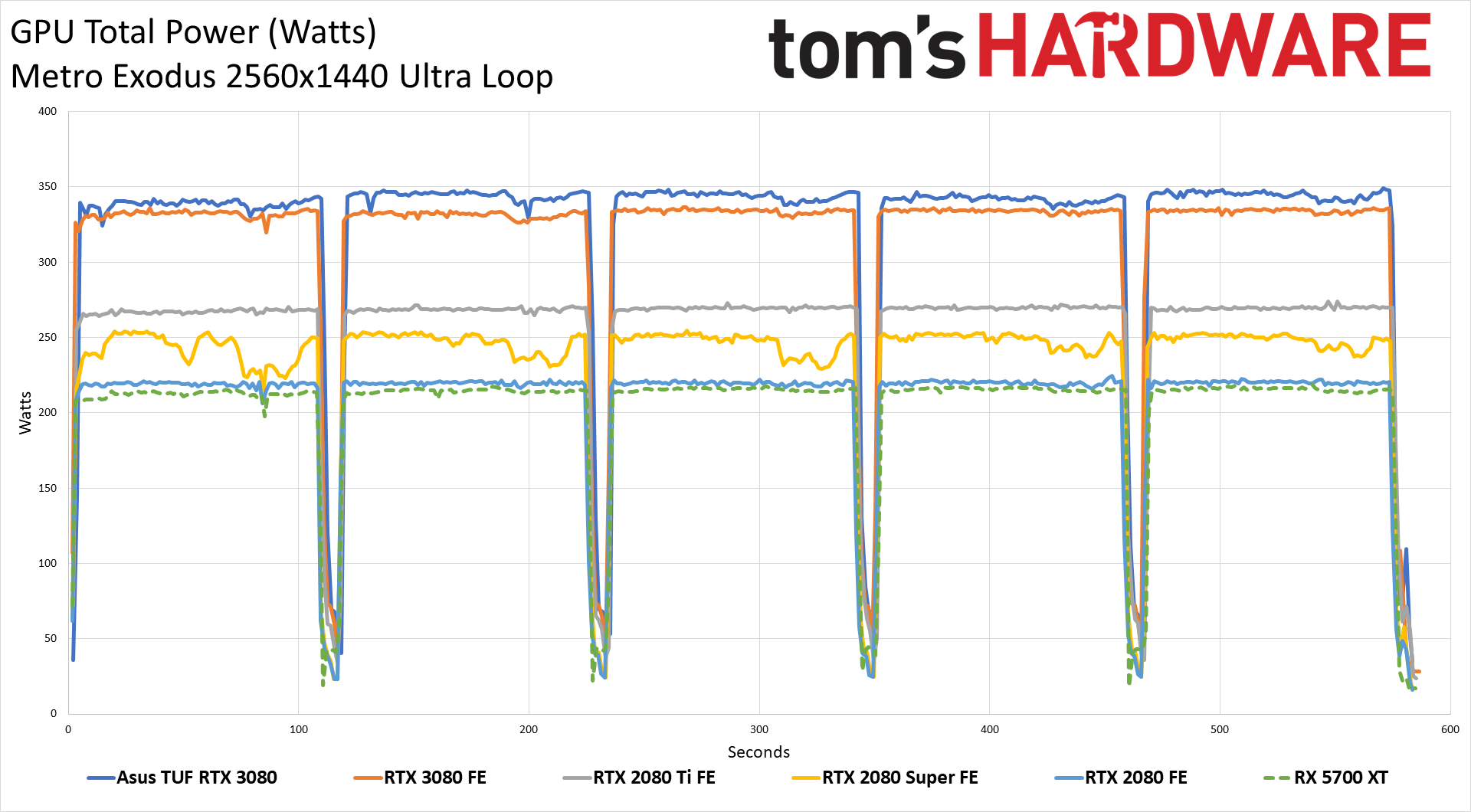
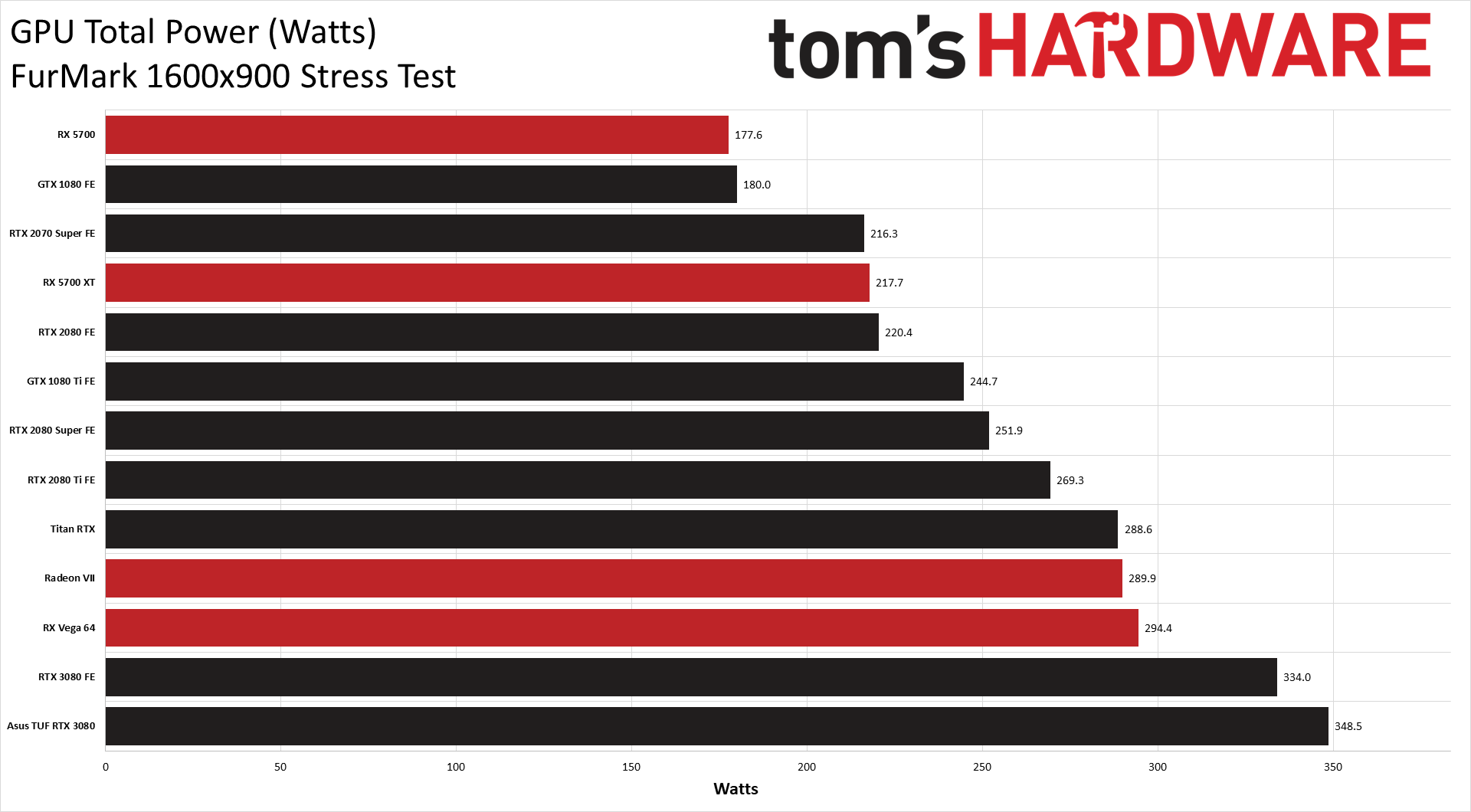
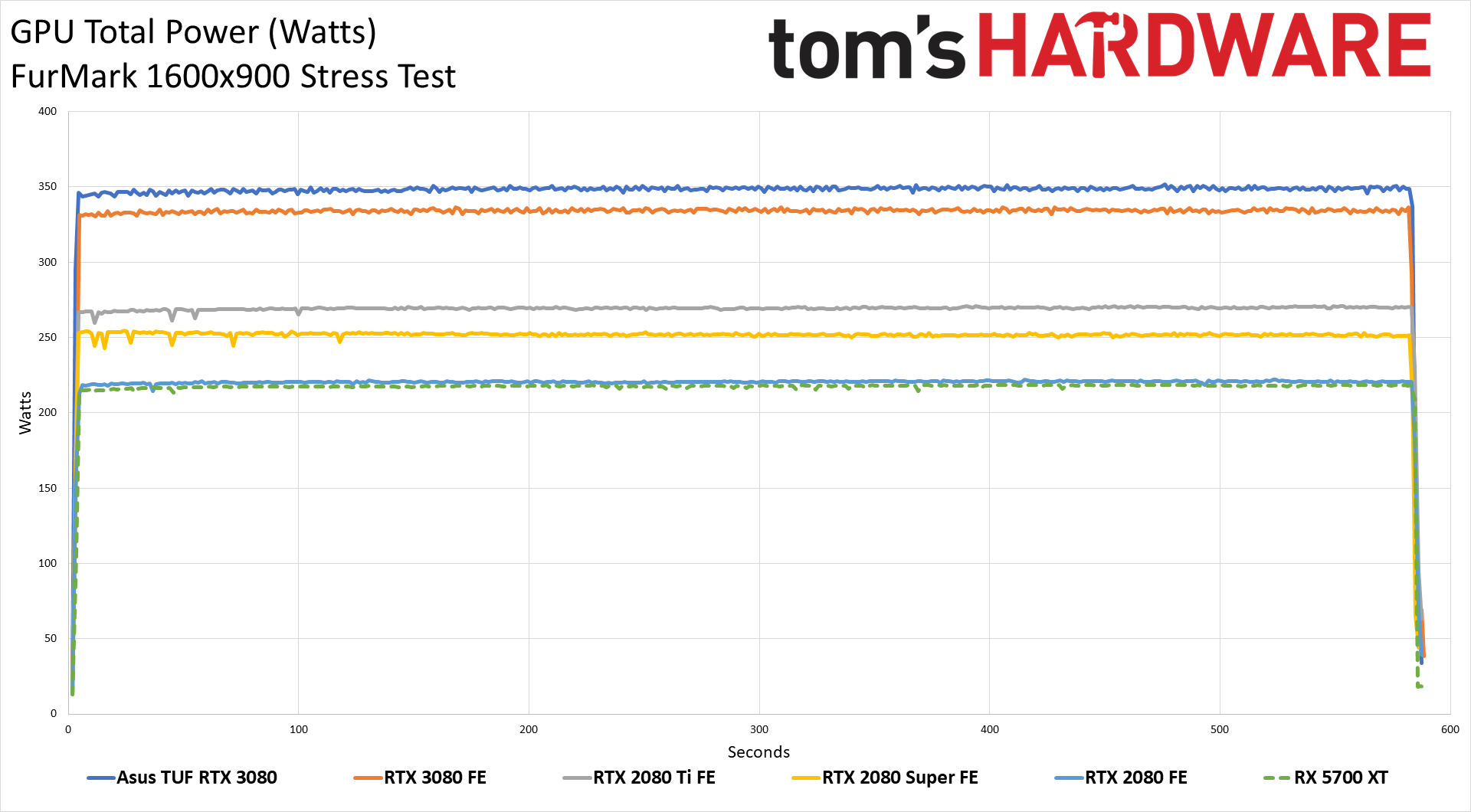
On average, the Asus RTX 3080 uses about 9W more than the 3080 FE in our Metro Exodus test, and 14.5W more in FurMark. It's not a massive difference, though strictly speaking, the 3080 FE comes out with a minor win since the two cards are effectively tied for performance. But before declaring a true victory, we need to look at the related aspects: temperatures, fan speeds, and clock speeds.
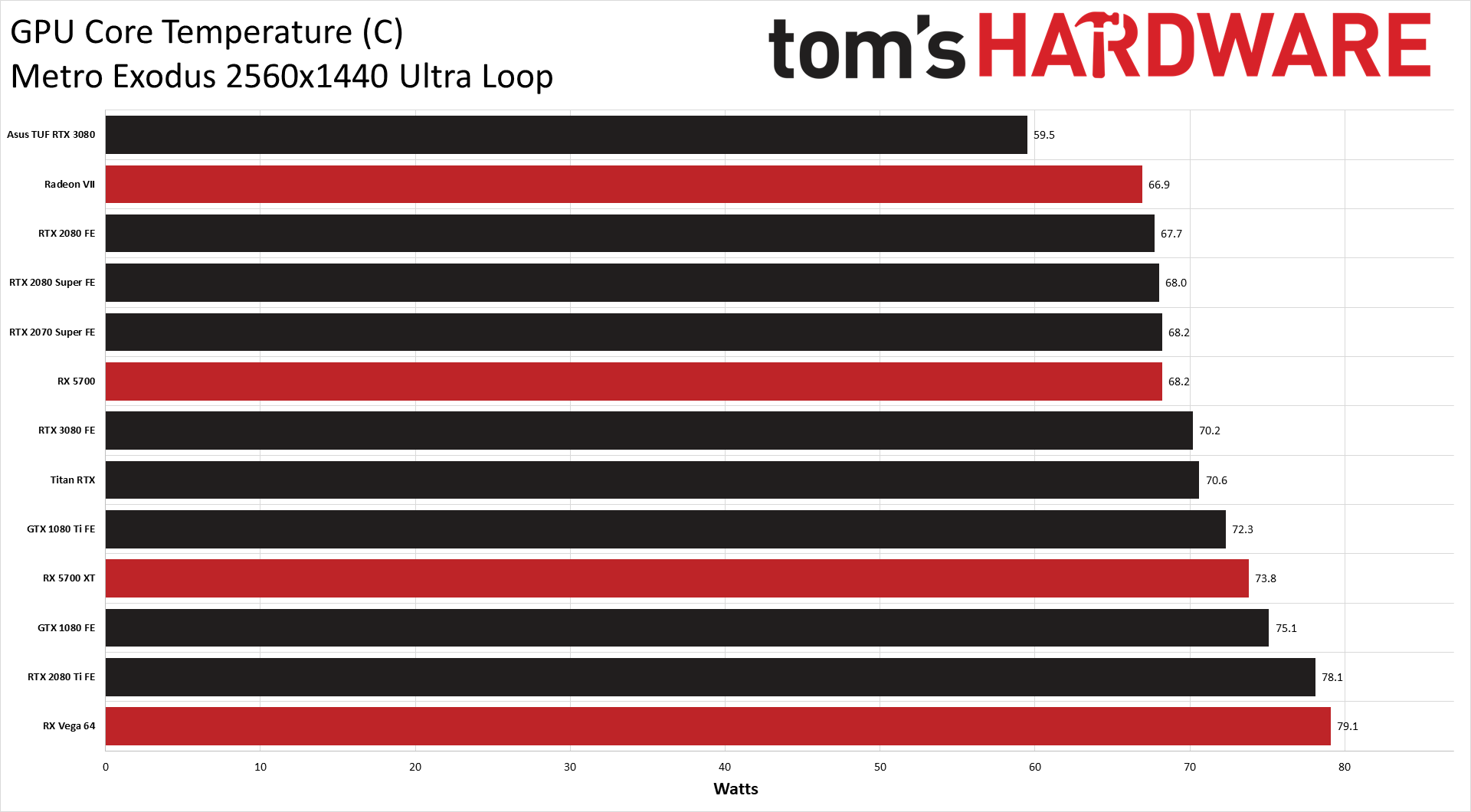
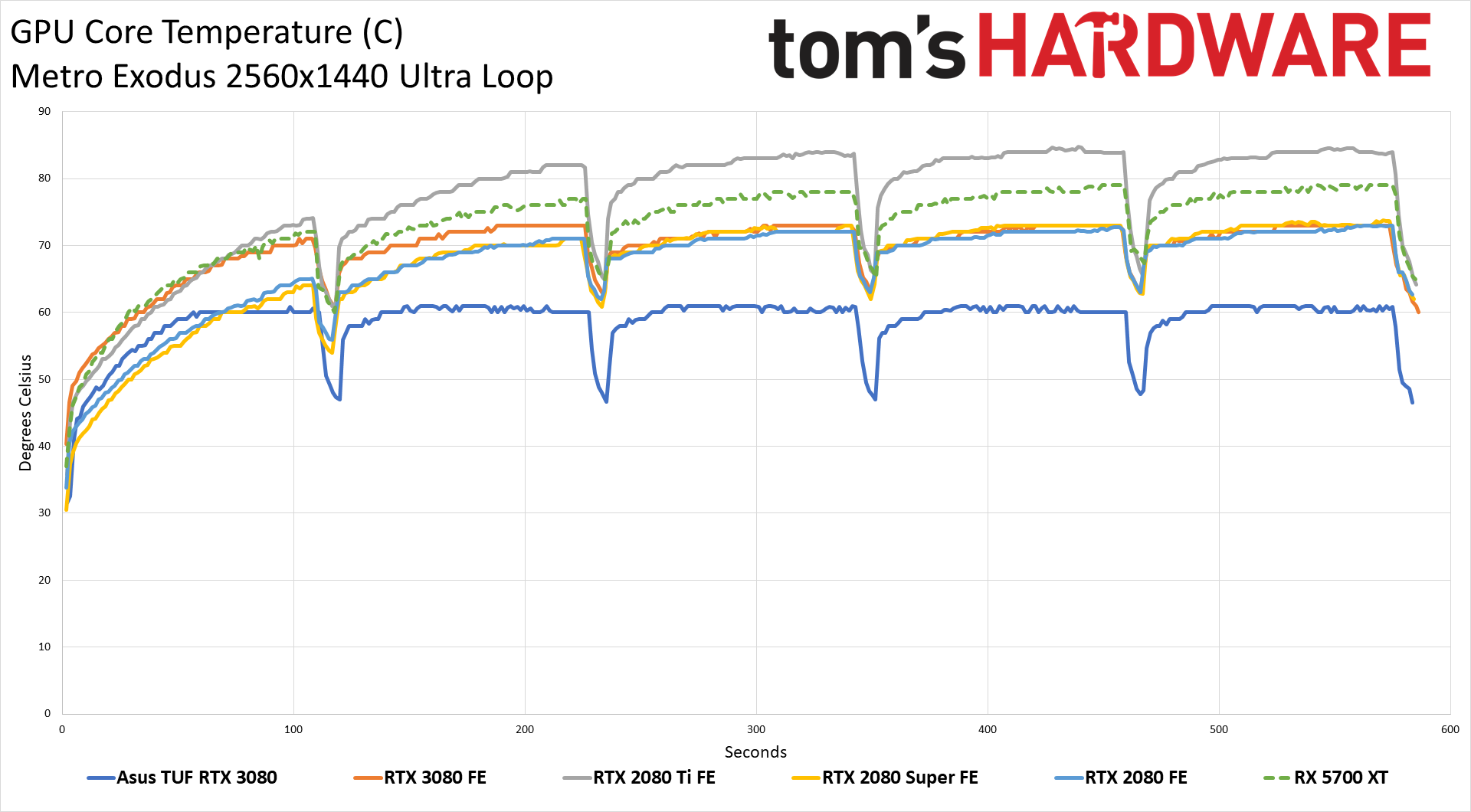
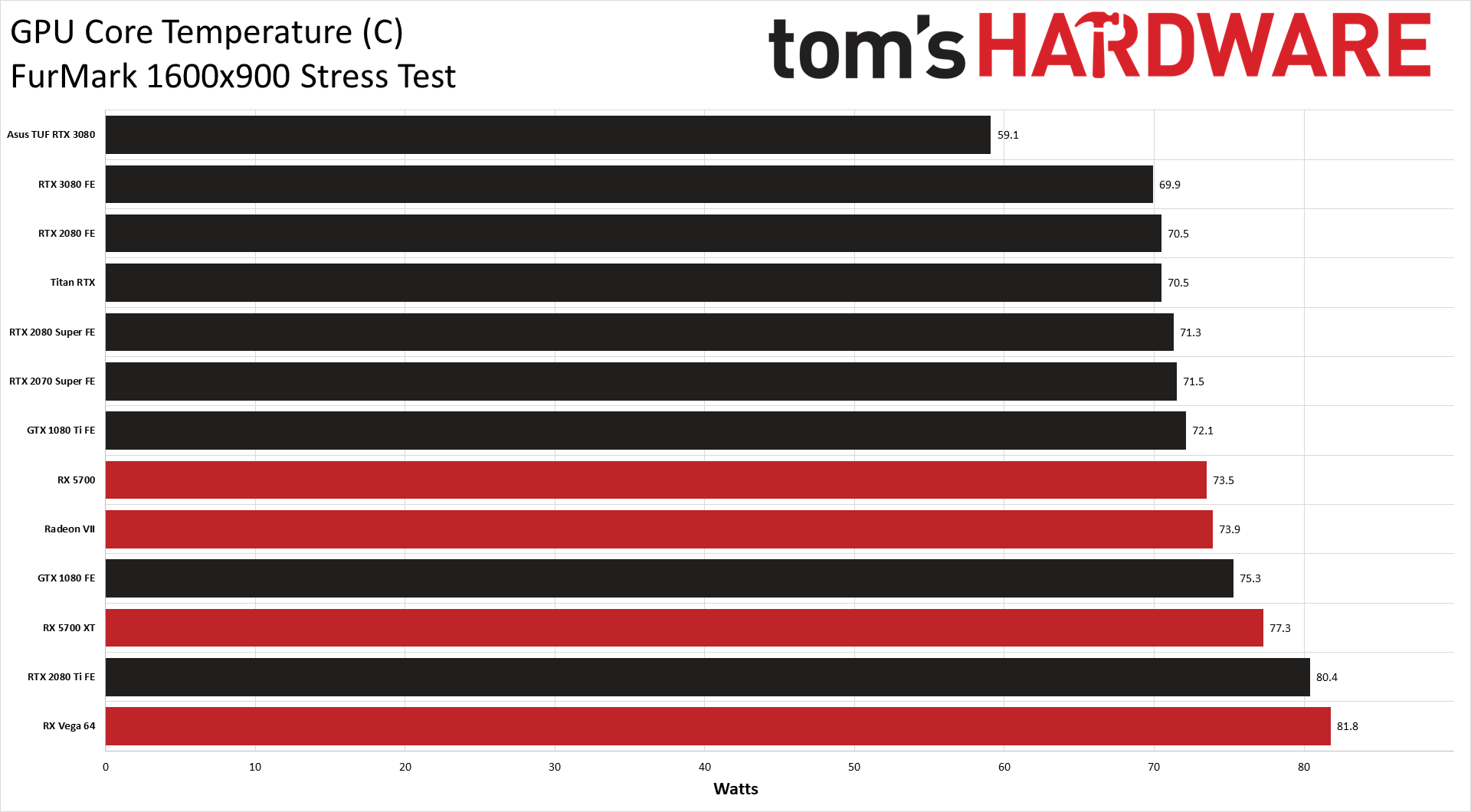
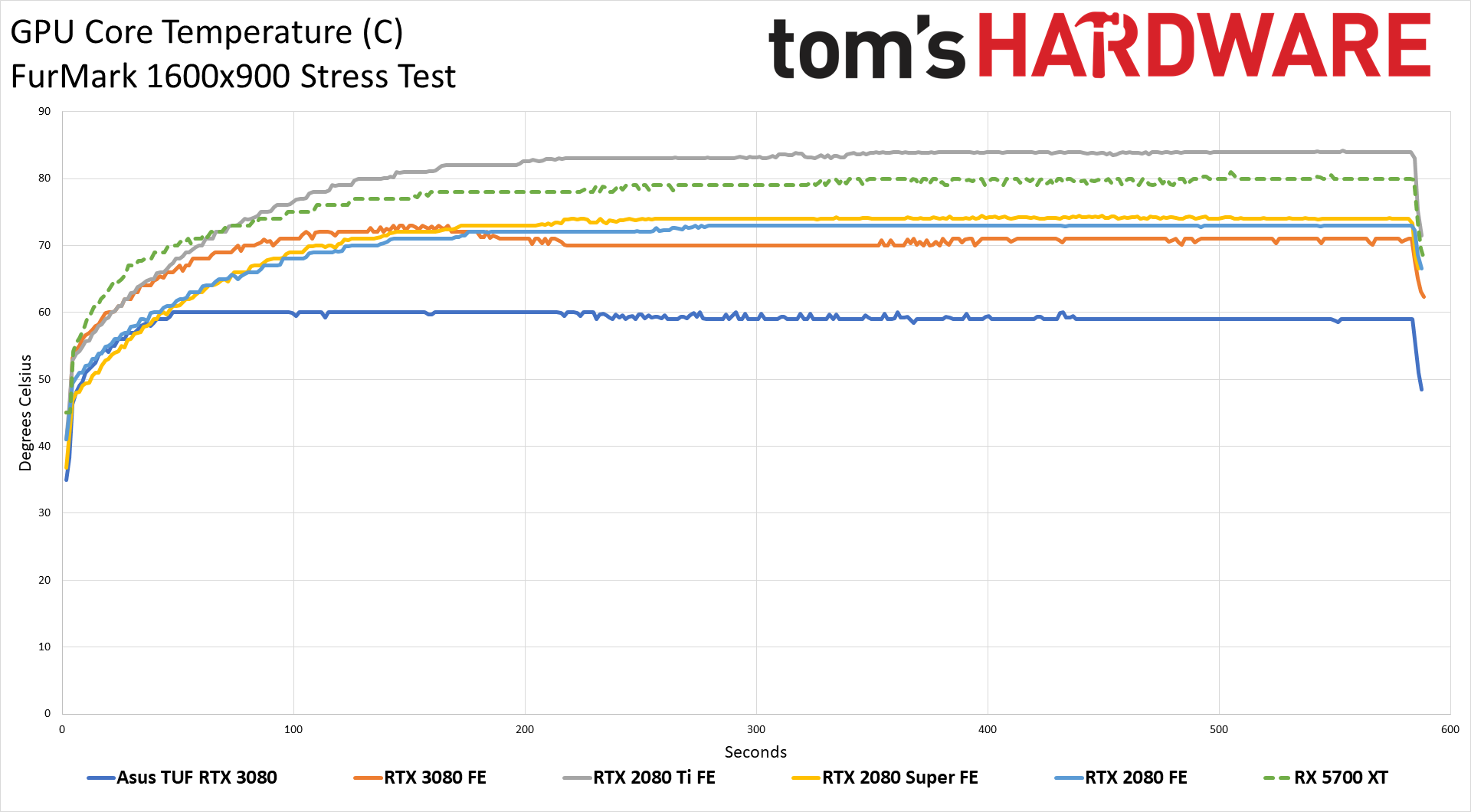
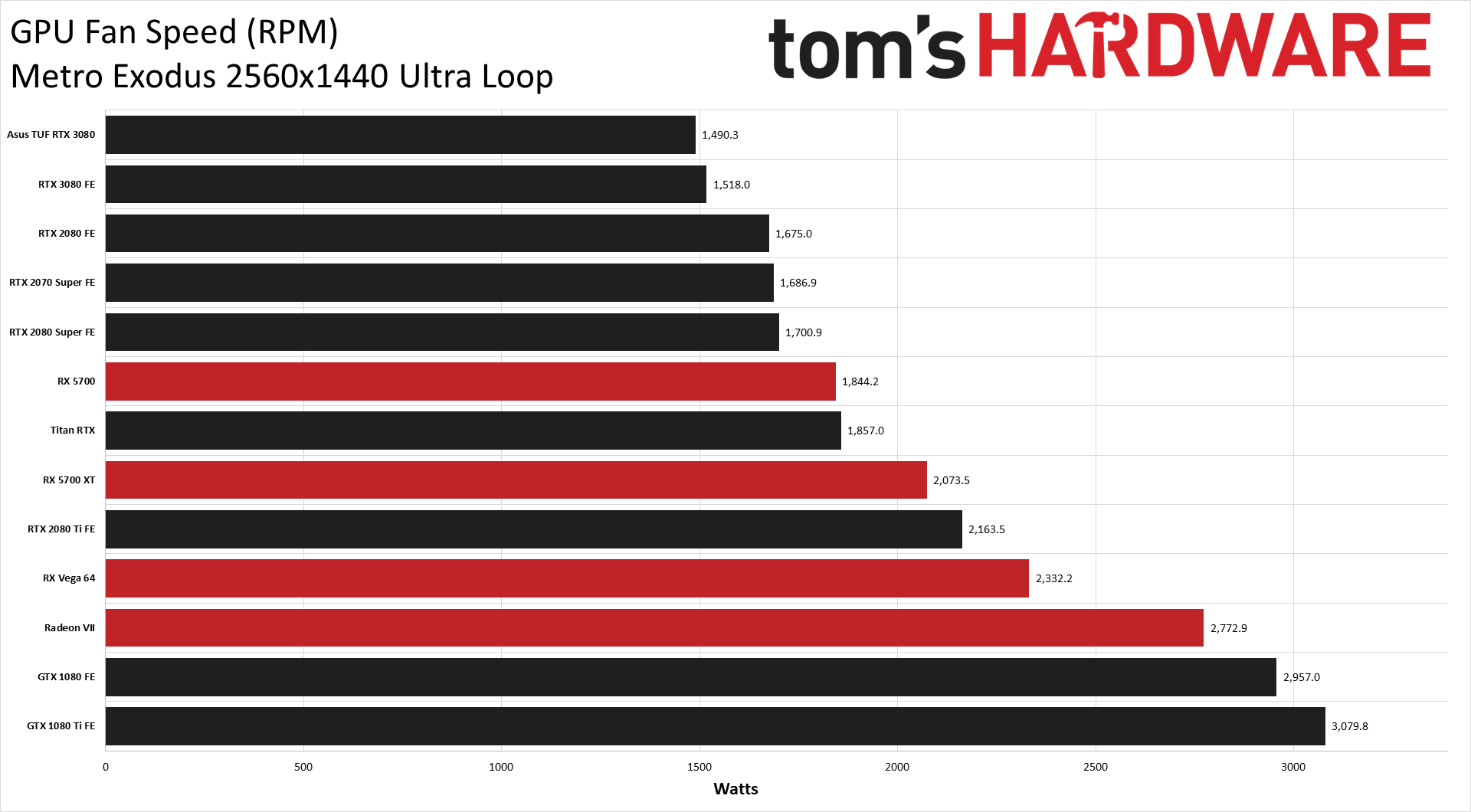
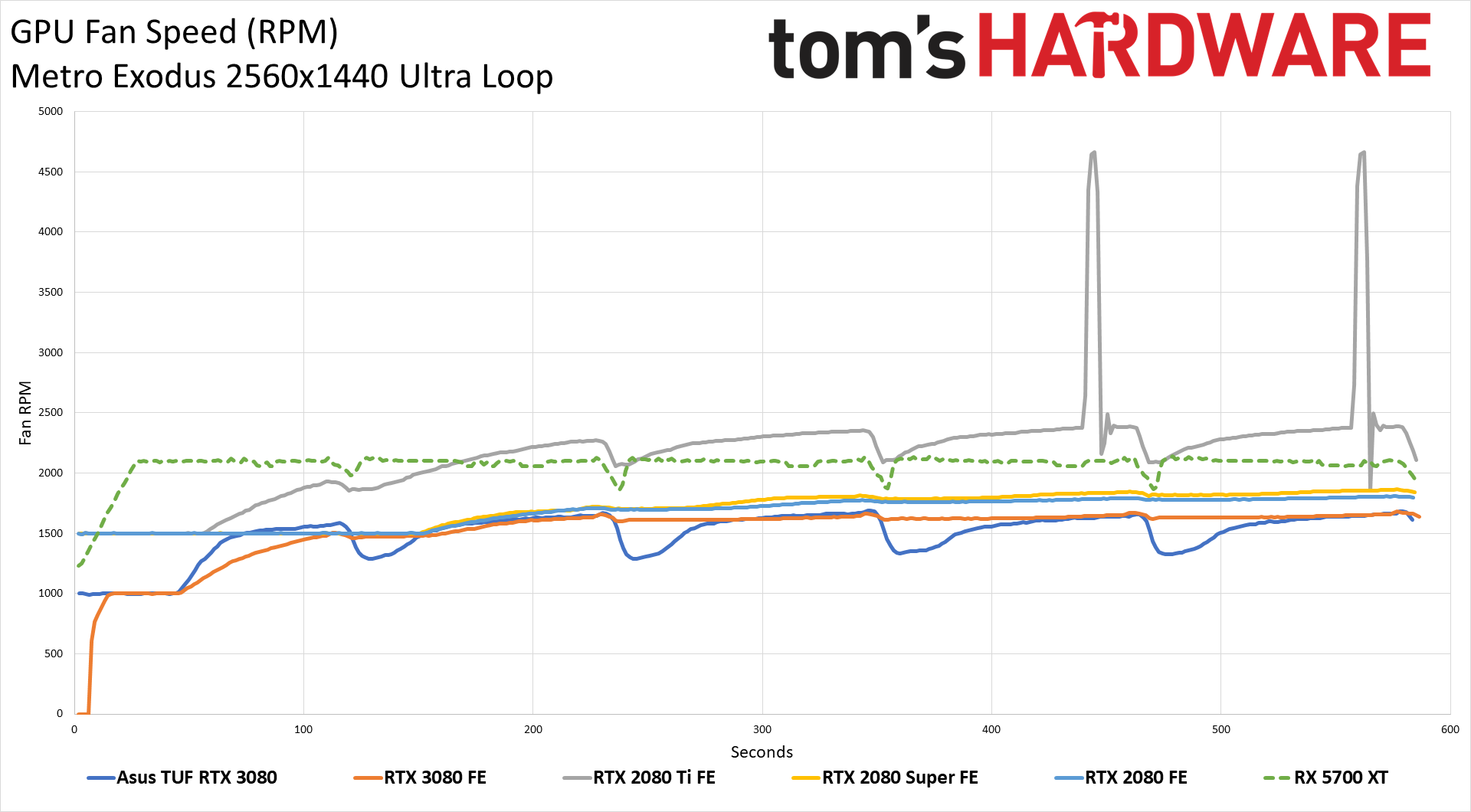
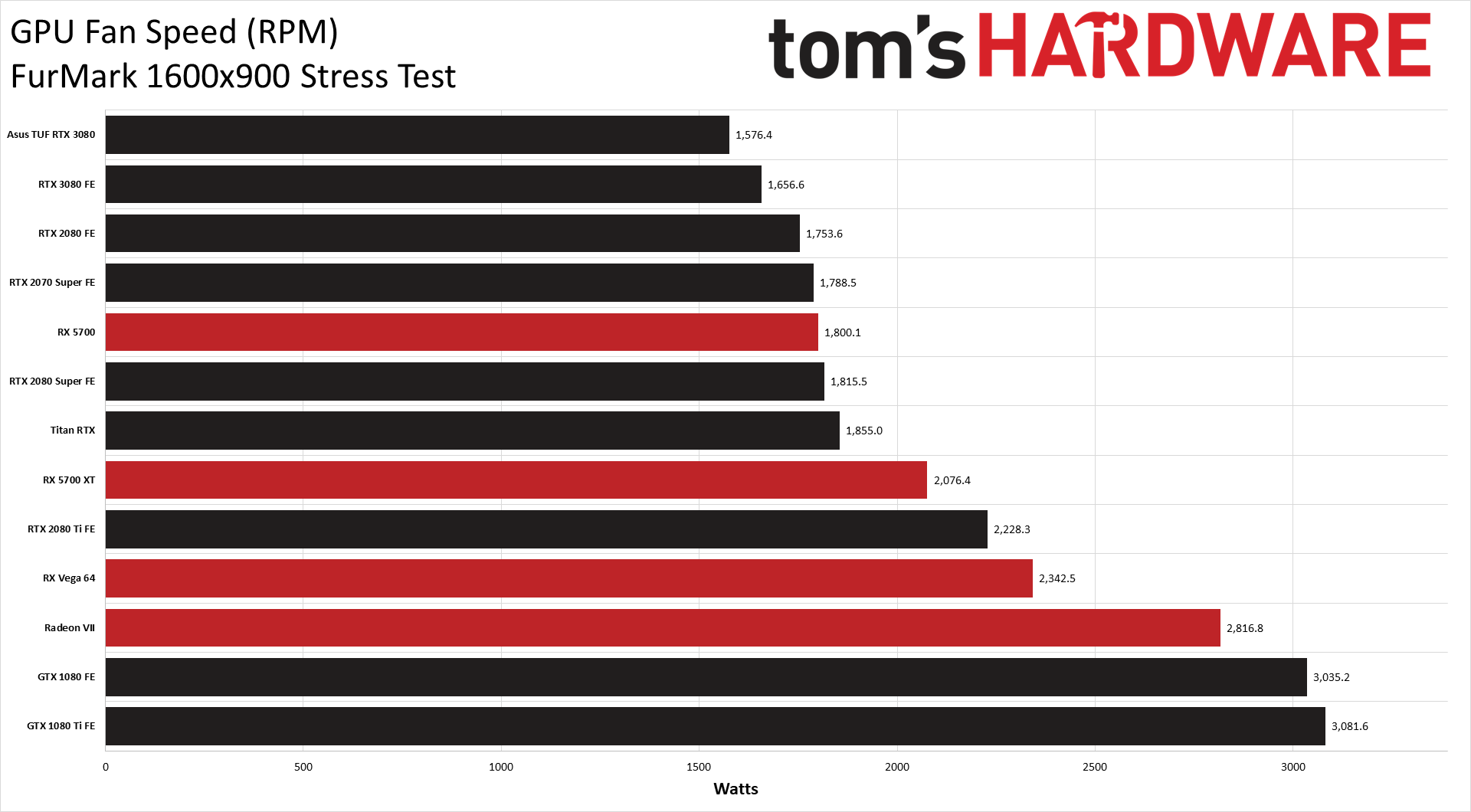
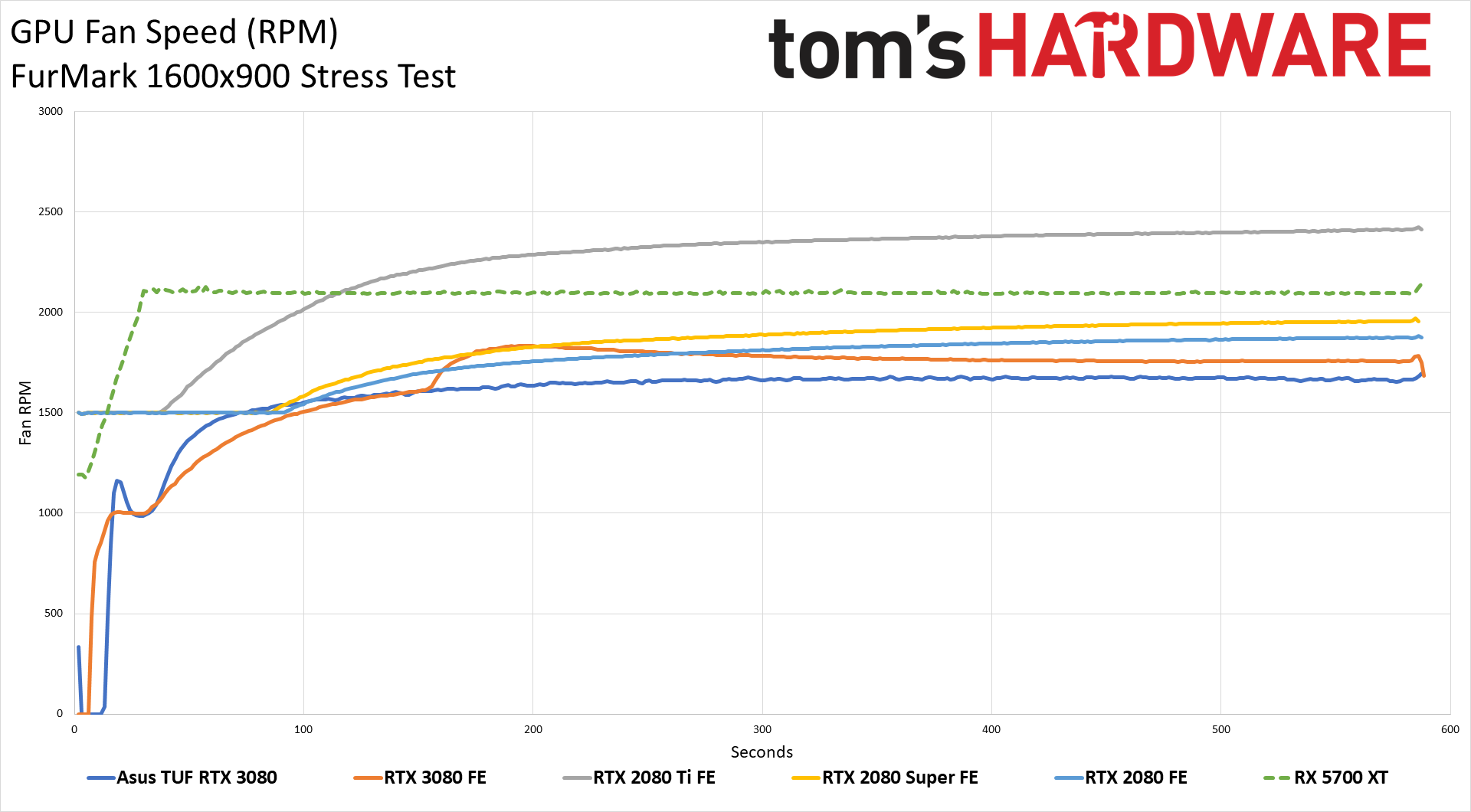
We were frankly blown away when the 3080 FE managed to basically match or beat every other previous reference GPU in our thermal results, even while using at least 60W more power. What's more, it did that with the lowest fan speed of all the high-end cards we tested. The Asus RTX 3080 TUF Gaming OC goes a step further.
Not only does Asus win on fan speed — which directly correlates with noise levels, and as we noted above, it was about 1 dB quieter than the 3080 FE — but it's also running over 10C cooler than Nvidia's Founders Edition. That's super impressive and shows that a more traditional cooling design isn't inherently worse than Nvidia's new flow-through cooling on the back half of the card. Of course, the Asus card weighs a bit more, occupies an extra slot of width, and has three fans instead of two. Still, the cooler works exceptionally well — we assume the same card and cooler design are also used on the Asus RTX 3090 TUF, as it's certainly capable of handling another 30W of power.
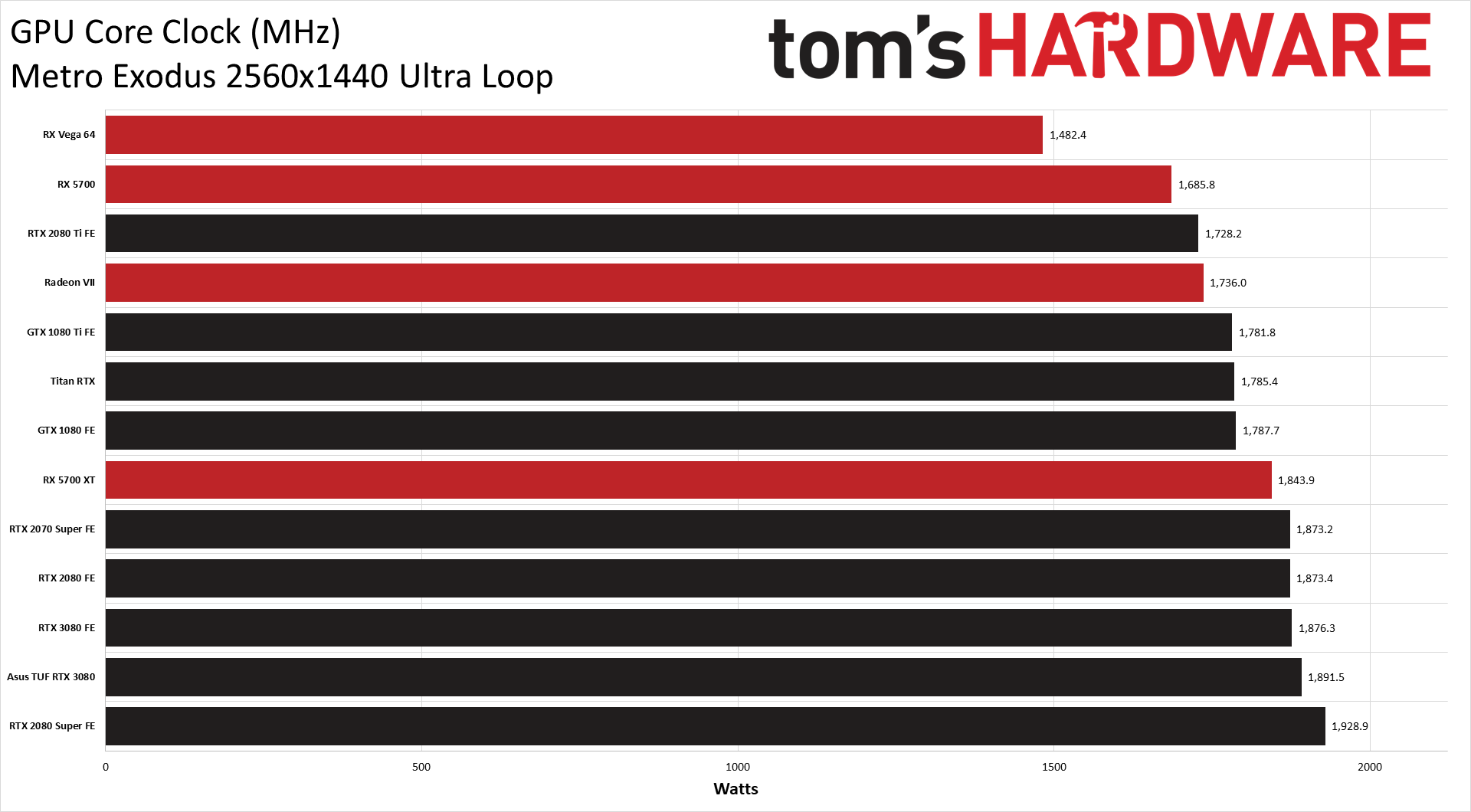
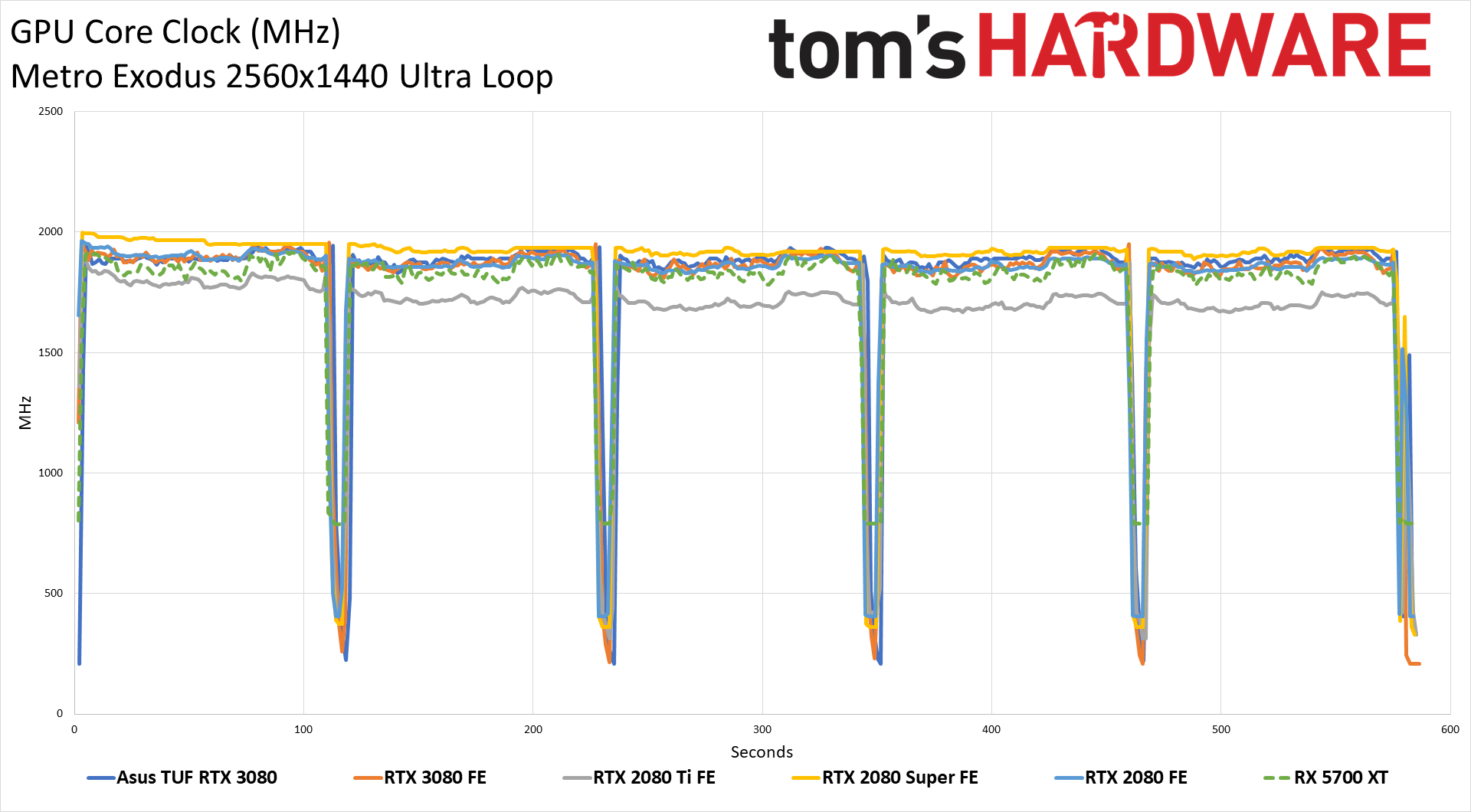
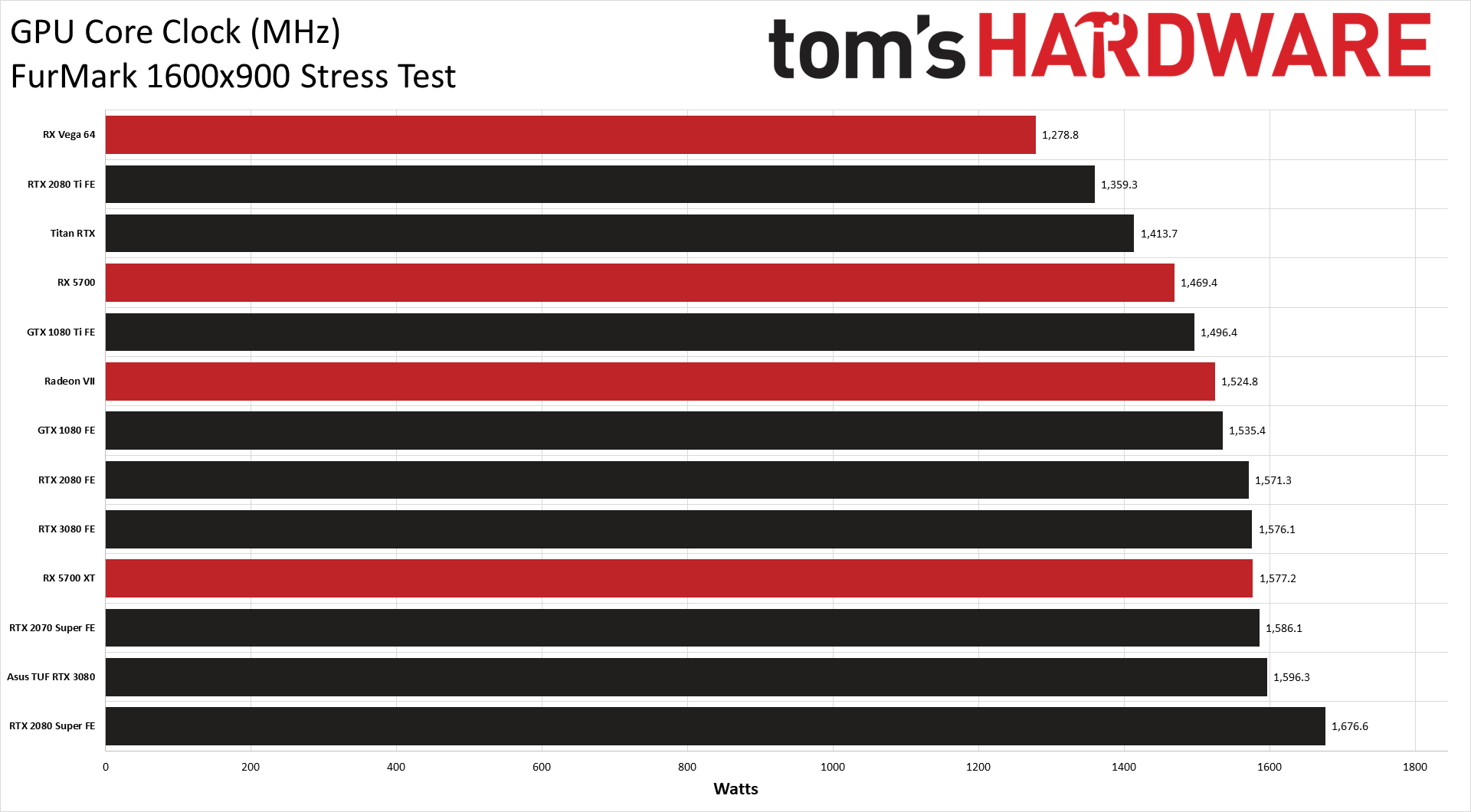
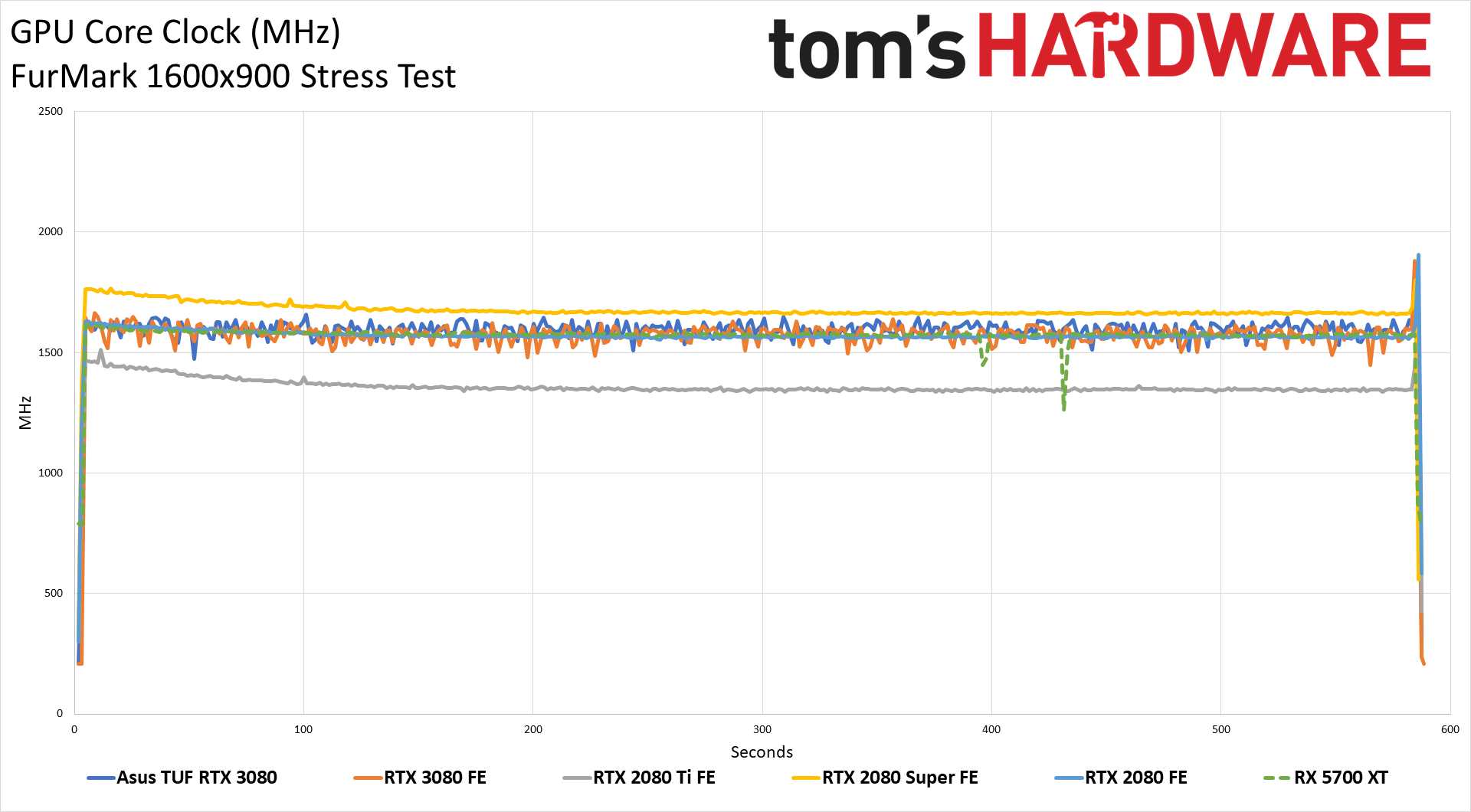
As for GPU clocks, there's not much to say. Despite a boost clock that's 75MHz higher than the 3080 FE's boost clock, the actual average clock speed during our gaming and FurMark tests was only 10MHz faster in FurMark, and 15MHz faster in Metro Exodus. That's a 0.8% clock speed advantage, which means any differences in measured performance aren't going to be noticeable.
Asus GeForce RTX 3080 TUF Gaming OC: Exceptionally Cool and Quiet
If you wanted something other than Nvidia's Founders Edition and were worried about how the third party AIB partners would deal with the RTX 3080's 320W TGP, Asus has hopefully put your fears to rest. Performance at stock is just as good as Nvidia's card, and while the default factory overclock doesn't really make a noticeable difference, the 2.7-slot cooler keeps the power hungry GPU running frosty. It's also slightly quieter than the reference card if you're hoping to build a near-silent PC.
The only real compromises are that it costs $50 extra, and you'll need even more space for the graphics card. We're not particularly concerned with the loss of another PCIe slot because with no NVLink connector and severely diminished support for SLI — Nvidia recently said that SLI support is now in the hands of game developers — what else are you going to use your extra PCIe slots for? Okay, there are uses, but most of us are just running with onboard audio and M.2 slots.
The Asus RTX 3080 card is over 30% faster than the outgoing RTX 2080 Ti, it looks great, and it's quiet. About the only item missing (for some users) is some serious RGB bling. If that's what you're after, Asus will have RTX 3080 ROG Strix cards that kick things up another notch on the RGB front. Besides RGB, the Strix has a thicker 2.9-slot cooler, though we're unsure if the factory overclock is any higher. The TUF Gaming OC already appears to butt up against the GA102's clock limits. We have another third party card that we'll be reviewing shortly (MSI's RTX 3080 Gaming X Trio) that seems to hit similar maximum overclocks.
The biggest concern with the Asus card is the same concern we have with all the Ampere cards right now: RTX 3080 cards sold out within minutes of launch. That's not particularly surprising — Playstation 5 pre-orders are also sold out, and there was never going to be enough GPUs at launch to satisfy the demand for RTX 3080. We'll be tracking availability and supply over the coming days, and our where to buy an RTX 3080 guide may help. But really, you're going to need some patience and a quick clicker finger to get one for at least the next couple of weeks, judging by what has happened with all of Nvidia's previous high-end GPU launches.
Hopefully, things will calm down so that all the gamers looking for a new high-end graphics card can pick one up sooner than later. Perhaps by the time RTX 3080 cards are readily available, we'll also have AMD's RX 6000 Big Navi GPUs for competition. AMD has a Radeon live stream scheduled for October 28 if you're thinking about opting for Team Red. If you want an RTX 3080, though, we have no qualms about recommending the Asus RTX 3080 TUF Gaming OC. You can even save $30 and opt for the non-OC 3080 TUF Gaming, which can almost certainly hit close to the same overclocks with manual tuning.

Jarred Walton is a senior editor at Tom's Hardware focusing on everything GPU. He has been working as a tech journalist since 2004, writing for AnandTech, Maximum PC, and PC Gamer. From the first S3 Virge '3D decelerators' to today's GPUs, Jarred keeps up with all the latest graphics trends and is the one to ask about game performance.
-
jimmysmitty You can already get the specs for the RTX 3080 ROG Strix from the site and yes the O10G version (the factory OCed board) will be higher than the TUF O10G. Much higher:Reply
https://www.asus.com/Product-Compare/?products=zrhjrntq3glfuxyd,qd2z2fai4rv29irz&b=0
120MHz higher on the OC mode compared to the TUF OC. Not much on the default though.
I do wonder though if the larger heatsink will allow for better temperatures but I will very much assume at that OC level it will really draw power.
Still the TUF is impressive. Better cooling is always a plus and it just squeaked under 60c. The FE is already a pretty cool running card for the performance so anything better is always welcome. -
King_V About the same level of noise, or lack thereof, and a pretty impressive temperature drop?Reply
Look, I'm not in the market for a 3080 level card or anything, but that's damn impressive. I hope the other board partners are able to offer impressive cooling on this level, or at least something approaching it. -
Avro Arrow So... nVidia paid about $155 per card for the fancy-schmancy cooler on the FE models and ASUS just turned around and proved that it wasn't necessary.Reply
Jensen be like....:homer: -
Chrys Any chance you could compare the cards in a case? The new FE cooler was designed with the case in mind, not open air. I'd be really interested in temperatures after an hour of playing.Reply -
alithegreat ReplyAvro Arrow said:So... nVidia paid about $155 per card for the fancy-schmancy cooler on the FE models and ASUS just turned around and proved that it wasn't necessary.
Jensen be like....:homer:
That's what i thought when i read the article. Thinking about how nvidia made videos about "finding new ways to cool" it is very strange. Was it just marketing or did they really failed amazingly to come up with something new but worse?
If i were a reporter, and if all partner cards with traditional design come up cooler and quiter, i would really ask about this video to some nvidia engineer. And ask them to explain art and science of their cooler :D
Please do that.
ZEzI02SKALYView: https://www.youtube.com/watch?v=ZEzI02SKALY -
nofanneeded ReplyAvro Arrow said:So... nVidia paid about $155 per card for the fancy-schmancy cooler on the FE models and ASUS just turned around and proved that it wasn't necessary.
Jensen be like....:homer:
Well not exactly , the FE card is shorter and more compact. -
nofanneeded Well at least the power plug is normal and wont look ugly in the case like the FE card. Fe Powerplug location ruins the good looking of the card.Reply -
Gurg $50 more, same performance and you don't even get RBG fans? The FE is looking better all the time!Reply -
Homer J. Both Cards utilize similar mechanics the 2nd/ 3rd furthest away fan blow through since Asus has also a cut out window on the back plate. So the Asus design is not too far away from the FE design. All test so far indicate a superior heat concept which translates to a lot cooler running card.Reply