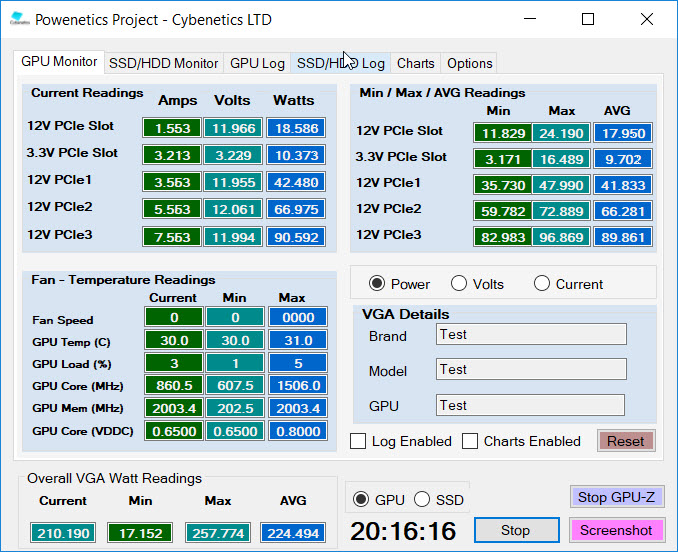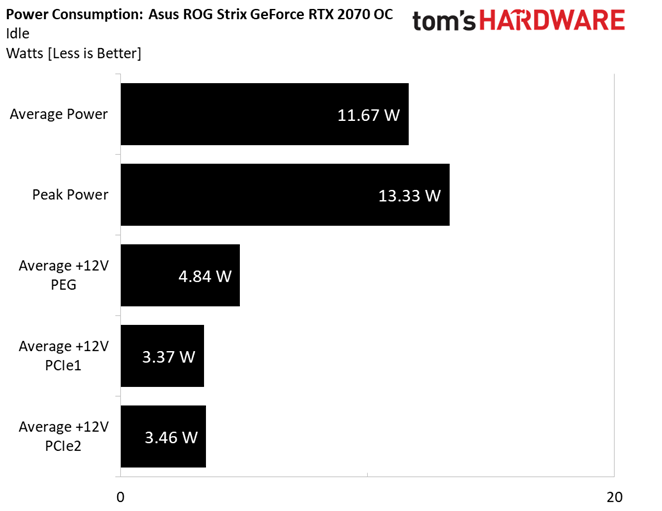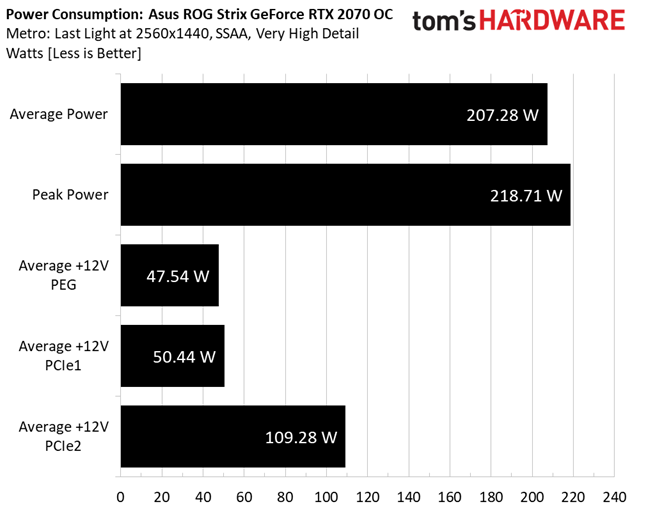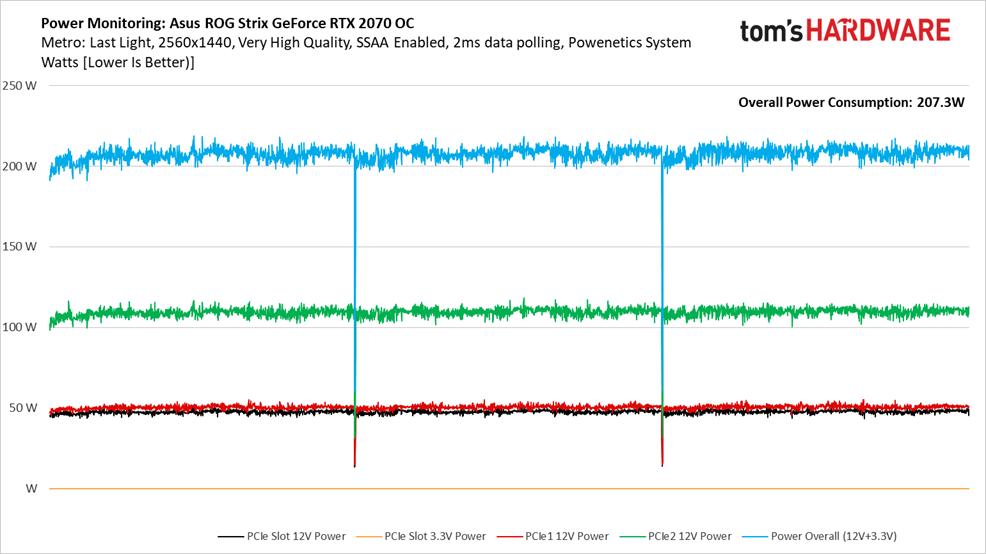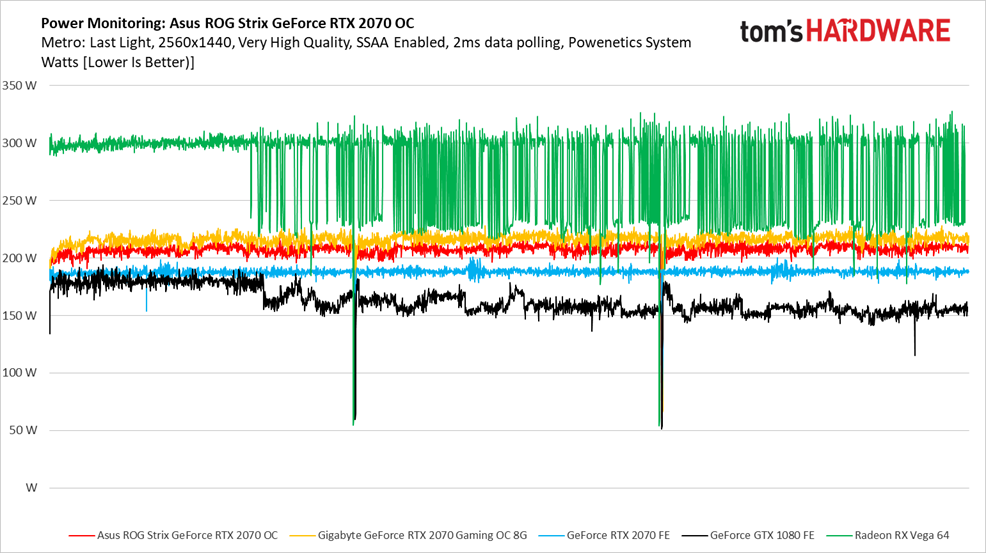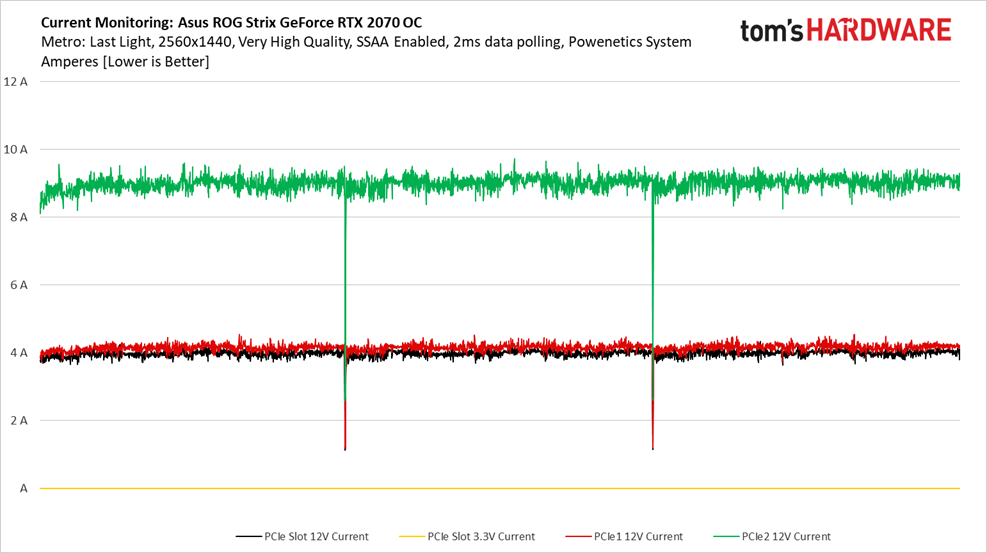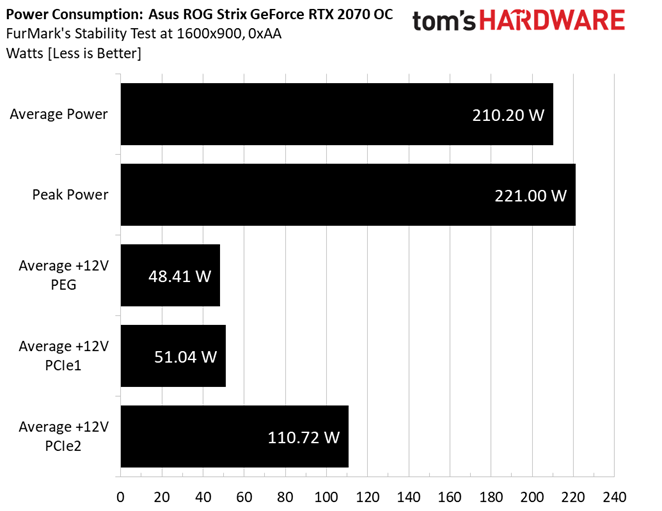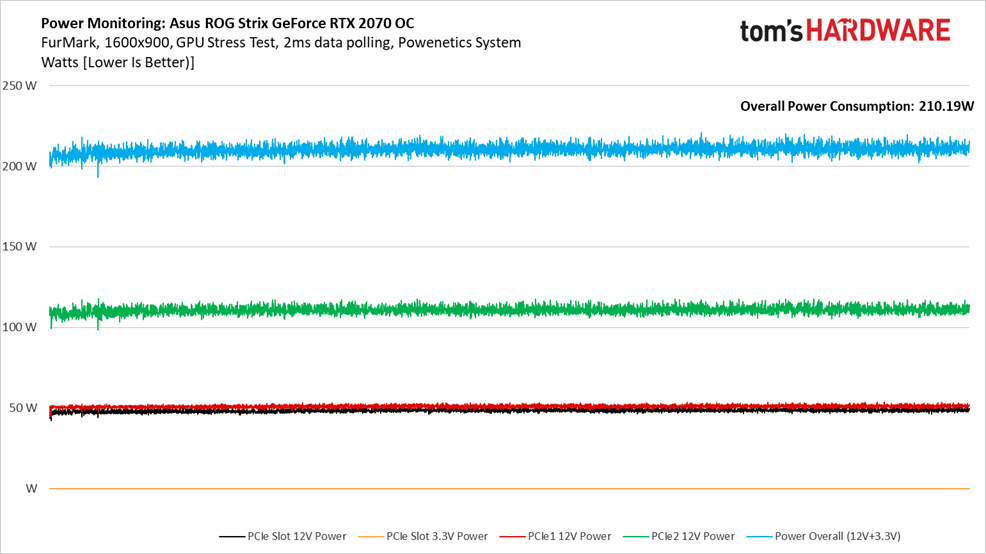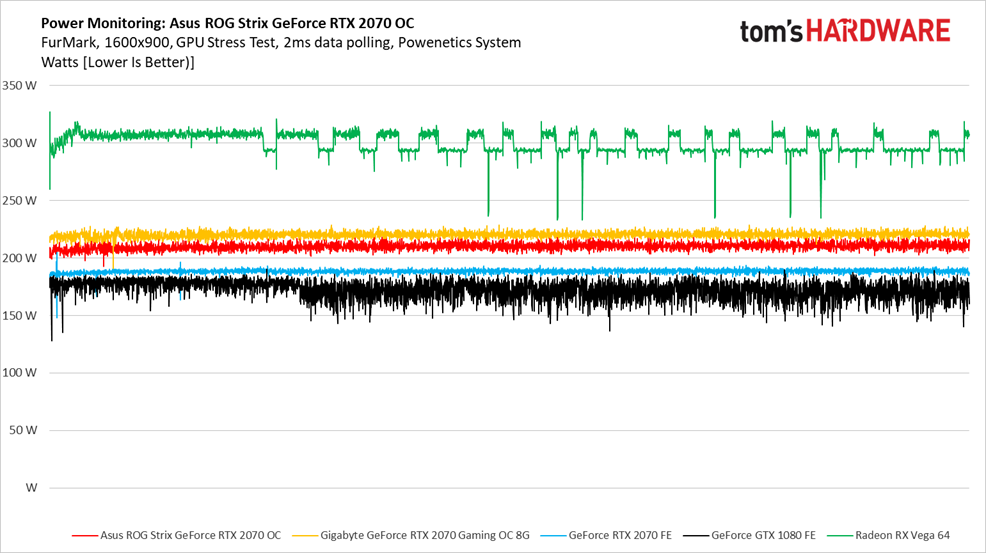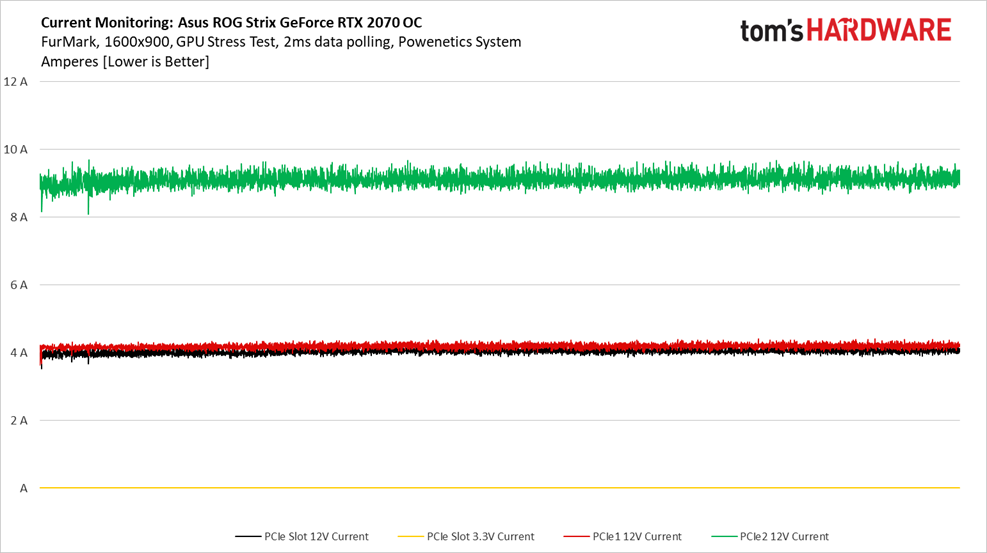Asus ROG Strix GeForce RTX 2070 O8G Gaming Review: Bring Out The Big Guns
Why you can trust Tom's Hardware
Power Consumption
Slowly but surely, we’re spinning up multiple Tom’s Hardware labs with Cybenetics’ Powenetics hardware/software solution for accurately measuring power consumption.
Powenetics, In Depth
For a closer look at our U.S. lab’s power consumption measurement platform, check out Powenetics: A Better Way To Measure Power Draw for CPUs, GPUs & Storage.
In brief, Powenetics utilizes Tinkerforge Master Bricks, to which Voltage/Current bricklets are attached. The bricklets are installed between the load and power supply, and they monitor consumption through each of the modified PSU’s auxiliary power connectors and through the PCIe slot by way of a PCIe riser. Custom software logs the readings, allowing us to dial in a sampling rate, pull that data into Excel, and very accurately chart everything from average power across a benchmark run to instantaneous spikes.
The software is set up to log the power consumption of graphics cards, storage devices, and CPUs. However, we’re only using the bricklets relevant to graphics card testing. Asus' ROG Strix GeForce RTX 2070 O8G Gaming gets all of its power from the PCIe slot, one eight-pin PCIe connector, and a six-pin PCIe connector. Should higher-end 2080 Ti boards need three auxiliary power connectors, we can support that, too.
Idle
Asus’ idle power consumption is slightly higher than the Gigabyte GeForce RTX 2070 Gaming OC that we recently reviewed. Almost certainly, this is because the Windforce 3 system’s fans stop spinning at idle. The ROG Strix GeForce RTX 2070 O8G has the same capability, but the card needs to be in Quiet mode with its detuned fan curve. Because we performed all of our testing in Performance mode, the fans never shut off completely.
Gaming
Our usual Metro: Last Light run at 1920 x 1080 isn’t taxing enough to push GeForce RTX 2070 to maximum utilization, so we increase the resolution to 2560 x 1440 and enable SSAA. Three loops through the benchmark are clearly delineated by power dips between them.
Get Tom's Hardware's best news and in-depth reviews, straight to your inbox.
Most of the ROG Strix's power comes from its eight-pin connector (PCIe2 12V Power in our chart). Add in the six-pin connector and PCIe slot, which are roughly equivalent, and you get 207.3W through our gaming workload. That’s an average of 9W less than Gigabyte’s lower-clocked GeForce RTX 2070 Gaming OC.
AMD’s reference Radeon RX Vega 64 averages 277W through three runs of the Metro: Last Light benchmark, while GeForce GTX 1080 Founders Edition sees its power consumption pulled back before the first run ends, yielding a 162W average.
Meanwhile, the difference between Asus’ ROG Strix GeForce RTX 2070 O8G Gaming, Gigabyte’s GeForce RTX 2070 Gaming OC 8G, and Nvidia’s Founders Edition cards are illustrated by the red, yellow, and blue lines. Asus lands in between the Gigabyte and Nvidia boards.
The ROG Strix GeForce RTX 2070 O8G has no trouble keeping current draw from the PCIe slot well under its 5.5A limit.
FurMark
Maximum utilization yields a much more even line chart as we track ~10 minutes under FurMark.
Again, the ROG Strix GeForce RTX 2070 O8G demonstrates lower power consumption than Gigabyte’s competing GeForce RTX 2070 Gaming OC, despite a higher core clock rate.
Current over the PCIe slot is perfectly acceptable. Most of the Asus board’s current comes from the eight-pin auxiliary connector.
MORE: Best Graphics Cards
MORE: Desktop GPU Performance Hierarchy Table
MORE: All Graphics Content
Current page: Power Consumption
Prev Page Performance Results: 3840 x 2160 Next Page Temperatures and Fan Speeds