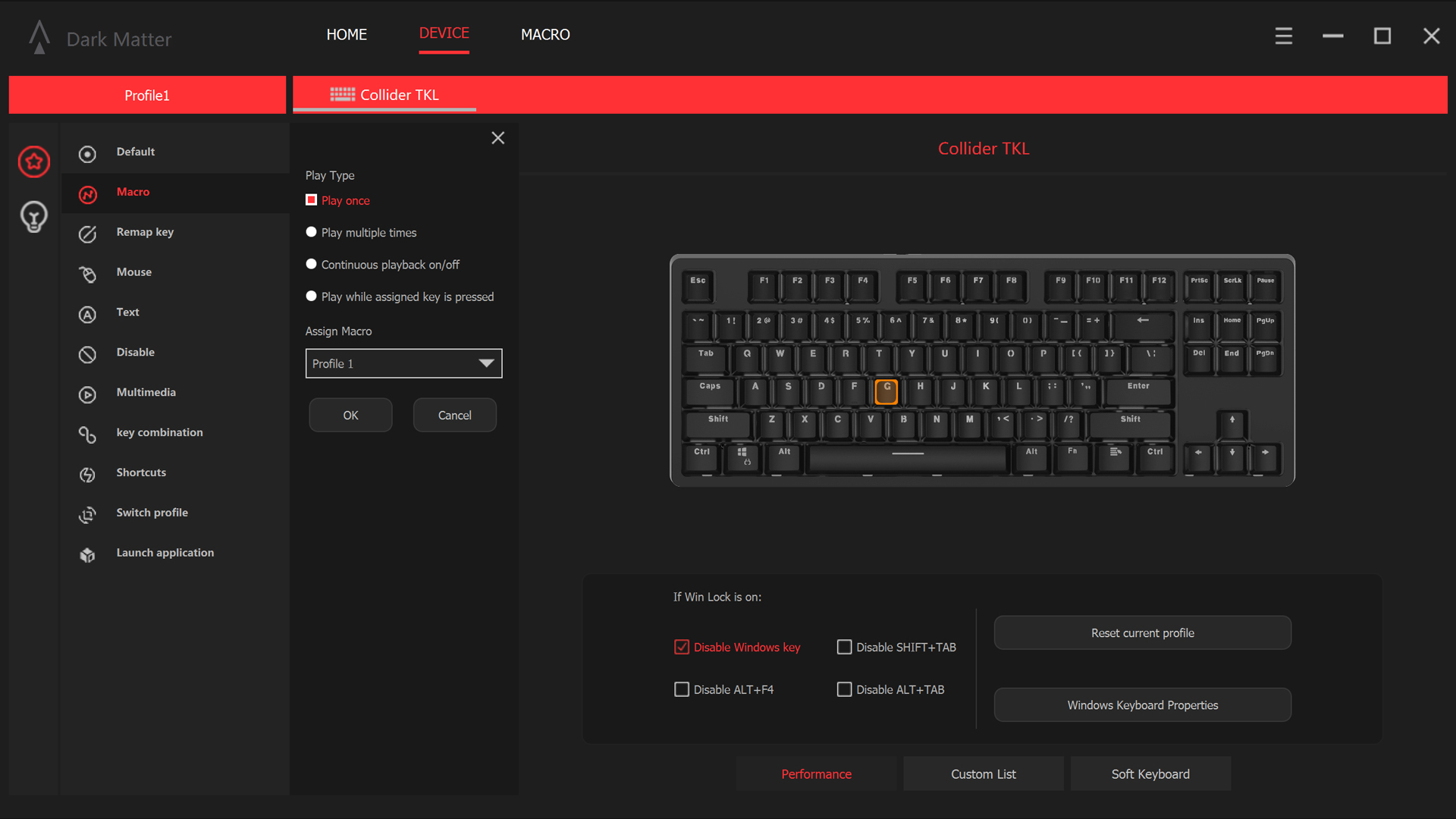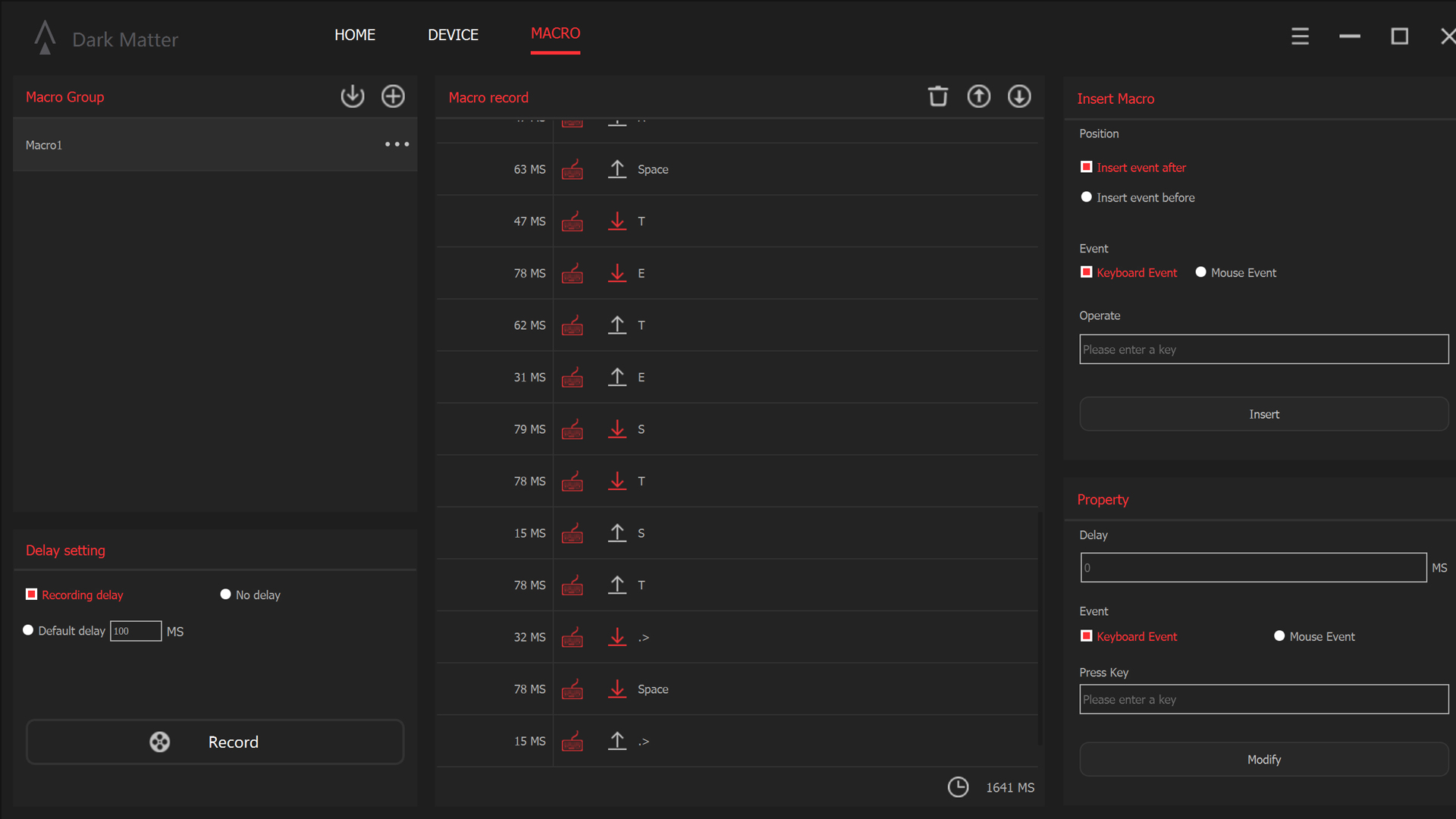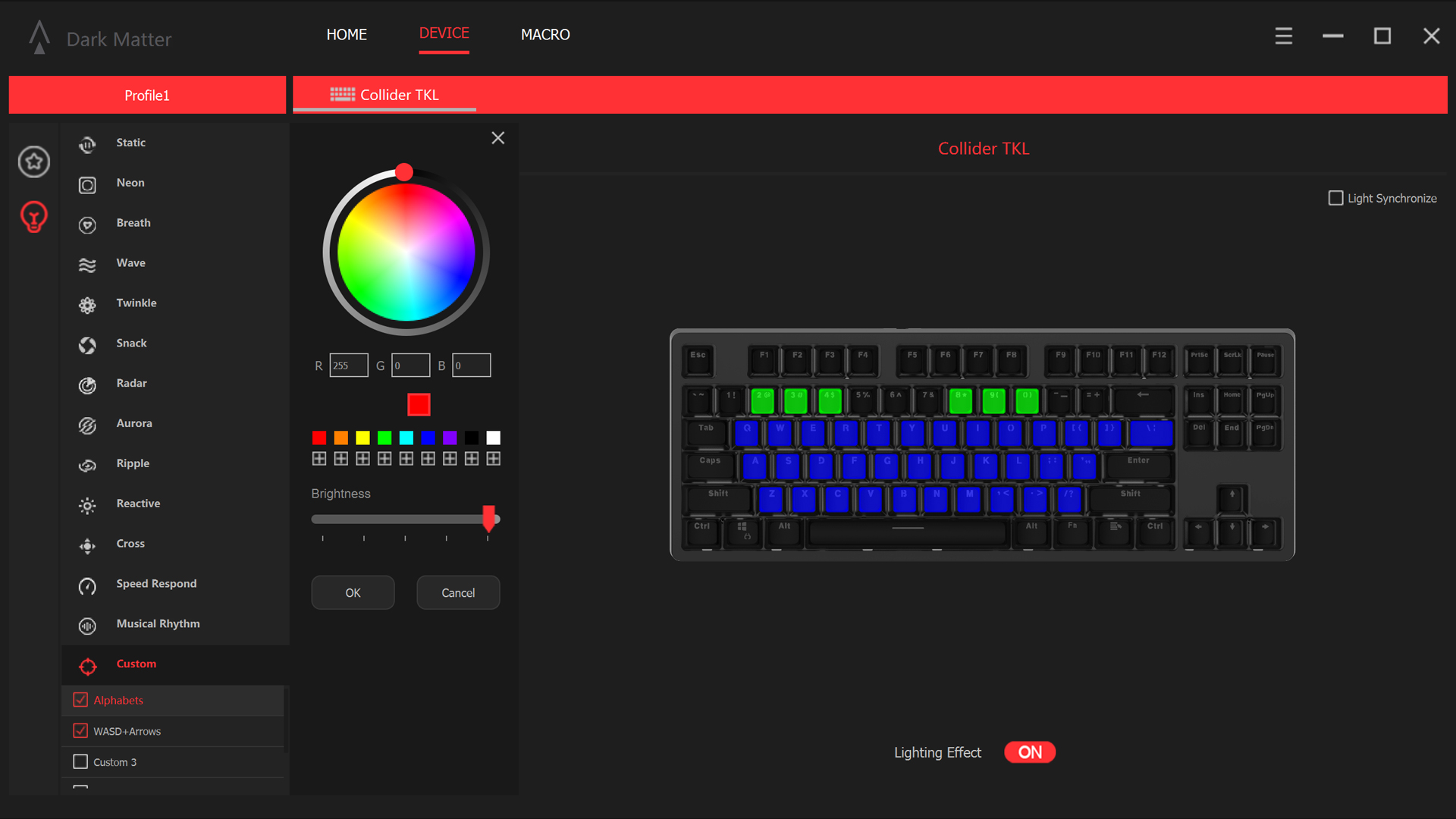Tom's Hardware Verdict
The Dark Matter by Monoprice Collider TKL offers a good typing experience but an overreliance on bad software leaves it lagging behind the competition.
Pros
- +
+ Pleasant typing, gaming experience
- +
+ Doubleshot PBT keycaps
- +
+ Vibrant, customizable RGB
- +
+ Macro, remapping and shortcut support
- +
+ Revised Cherry MX switches with improved lifespan
Cons
- -
Unrefined software
- -
Macros only work with software open
- -
RGB programming is tedious
Why you can trust Tom's Hardware
The Dark Matter by Monoprice Collider TKL aims to deliver the core gaming features of the big brands at a reasonable $99 MSRP, partially because it's unassuming in appearance. While the typing experience is great, a reliance on buggy, frustrating software and limited onboard memory leave it lagging behind the competition for best gaming keyboards. With doubleshot PBT plastic keycaps, vibrant RGB lighting, factory=lubed stabilizers and your choice of Cherry MX switches, it’s still able to offer an enjoyable experience if you’re not heavily invested in reprogramming keys or lighting.
Dark Matter by Monoprice Collider TKL Specs
| Switches | Cherry MX Speed Silver (tested), Red, Brown or Blue |
| Lighting | Per-key RGB |
| Onboard Storage | 2 lighting profiles |
| Media Keys | With Fn |
| Connectivity | USB Type-A cable |
| Cables | 6 feet (1.8m) USB-C to USB-A braided, detachable |
| Additional Ports | None |
| Keycaps | Doubleshot PBT plastic |
| Software | Dark Matter Collider TKL |
| Dimensions (LxWxH) | 14.2 x 5.2 x 1.4 inches (360 x 133 x 35mm) |
| Weight | 2.1 pounds (950g) |
Design of the Dark Matter by Monoprice Collider TKL
By appearances, the Dark Matter Collider TKL is a very simple keyboard. It’s all in the name: Dark Matter. The case, keycaps and cable are all uniformly black. The only exception is the legends, which are RGB backlit. I was tempted to leave it on the “twinkle” lighting option to complete the picture. This design is a good thing if you’re not a fan of the bolder, gaming-centric designs found on many of today's gaming keyboards and a great fit if you plan on using the keyboard at work.
As the name implies, the Collider TKL is a tenkeyless (TKL) keyboard, so it drops the numpad in exchange for a more compact size. It feels even trimmer thanks to the thin, quarter-inch bezels along each side and tight spacing between the main typing cluster and the navigation and editing buttons and arrows.
This is a keyboard that wastes no space, and that includes by leaving out extra features. The board uses an entirely traditional layout. TKL keyboards will often trade some of their compactness to add dedicated media keys or volume rollers, as with the Corsair K70 RGB TKL. Instead, Monoprice has opted to keep these features as secondary commands accessible along the function row by holding the Fn button. Because of this, you’ll be using that Fn button often, whether it’s changing tracks or adjusting volume, changing lighting presets or even launching your default browser, mail app or calculator. What you won’t find are legends to make these easy to identify.
There are also no macro buttons. Since the software doesn’t support mapping your own secondary functions, using macros will mean sacrificing existing keys.
The simplicity wraps around to the rear of the board too. The back features five rubber feet to keep it in place on your desk, and they work well, even on a desk pad. There are no channels for cable routing or DIP switches to swap key positions. There are two tilt feet in either corner that you can use to raise the typing angle (something I found necessary). They're the simpler, single-stage variety rather than the more customizable dual-foot design found on many premium keyboards, like the Logitech G Pro X and Razer Huntsman Tournament Edition.
Rather than position it along the back edge, the Collider TKL features a recessed USB Type-C port on the bottom of the keyboard with tiny tracks to hold the header in place. The result is a very clean look that makes the cable look integrated with the body. I also like that Monoprice chose to use a detachable cable. Should it ever fray or break, it's easily replaceable without throwing out the whole keyboard.
Get Tom's Hardware's best news and in-depth reviews, straight to your inbox.
The included cable is pretty nice with a matching black braided exterior and not much cable memory from packaging. I also tested the Collider TKL with my own custom cable, and it worked fine, so keyboard modders should have an easy time changing out the out-of-box tether if necessary.
The Collider TKL features per-key RGB backlighting. Combining Fn with the navigation and editing cluster, you can choose from 11 preset lighting effects and customize them with seven static colors and a handful of gradients. The RGB looks great shining brightly through the legends and around the sides of the keycaps. Though there’s no shortage of RGB lighting, the black keycaps and hidden switch housings help keep lighting more isolated than gaming keyboards in lighter colors with floating key designs.
It’s also possible to create your own custom lighting scheme using onboard key commands or the Dark Matter Collider TKL software (yes, that’s what it’s actually called).
Programming on the keyboard itself is tedious but possible. After entering into the Custom RGB Mode (Fn+End) and choosing which of the onboard memory profiles, which only store 2 custom lighting effects, you would like to use (Page Up or Page Down), you’ll have to tap up to nine times to choose your color or disable the lighting on that key. Since you also can’t carry through any of the static RGB presets into the custom setting, that means lighting up the entire keyboard will take anywhere from 87 to just under 700 taps. Clearly, it's best-suited for small clusters of keys and highlighting in-game actions.
Using the software makes creating a custom color scheme for your keyboard much faster, but since it introduces as many problems as it solves, as you'll see in the Software section below, it’s best just to stick to the preset options.
Monoprice outfitted the Collider TKL with doubleshot PBT keycaps, which is a denser plastic than the more common ABS plastic. Because of this, PBT keycaps are less likely to become shiny with use. The thickness of the keycaps is roughly 1mm, so they’re fairly thin but allow more RGB to shine through. This culminates in a lower pitched sound than pure ABS keycaps but higher pitched than thicker PBT keycaps.
The legends are made from a second 'shot' of plastic and bonded to the outer shell. Unlike printed or laser-etched legends, they’ll never chip or fade over time. The font is relatively gaming-styled with breaks in the more complex legends, but isn’t too gaudy or attention grabbing.
I was also happy to see that the stabilizers came pre-lubed from the factory. Compared to the Roccat Pyro and other keyboards with stock stabilizers, the larger keys were quieter and had less rattle. The stabilizers were also tighter and less wiggly, which decreases rattle even before adding lube. The application wasn’t the most consistent (the Backspace and Spacebar were louder than the other stabilized keys), and there were errant smears of grease on the steel plate, but these are small issues overall.
Typing Experience on the Dark Matter by Monoprice Collider TKL
The Collider TKL comes with your choice of the big three Cherry MX key switches (Red, Blue, and Brown), as well as Cherry MX Speed Silver switches. While the other available switch types feature an actuation point of 2mm (2.2 mm for Cherry MX Blues) and a total travel distance of 4mm, the Speed Silvers cut this down to 1.2mm and 3.4mm, respectively. They’re also just as light as Cherry MX Reds at 45g of actuation force, leading to a key switch that feels much more sensitive and responsive under your fingers. Because of this, they’re been a popular choice in major gaming keyboards like the Corsair K95 RGB Platinum XT.
That responsiveness is a double-edged sword for typing. The sensitivity of the switches made it much easier to typo and need to backpedal to correct mistakes. My average typing speed hovers around 110 words per minute (wpm). Using MonkeyType, that dropped to 98 wpm averaged across 20 tests in a week of use. During that time, I also topped my personal best of 120 wpm twice, which speaks to how bursty they can be.
When you find a groove, it’s definitely possible to type faster with these switches, but it’s holding it that’s the challenge. If you plan to do a lot of typing, I would recommend avoiding these switches, unless you’re a particularly nimble typist.
Propensity for typos aside, Monorprice nailed the ergonomics of the keyboard, making typing on it exceptionally comfortable. With the tilt feet engaged, the typing angle to be just about perfect, even without a wrist rest. The keycaps themselves have a pleasant scoop in the middle that kept my fingers centered and a texture that felt nice under my fingertips. Having used a number of Speed Silver keyboards in the past, I’m confident that had the ergonomics of the Collider TKL not been so spot on, I would have had more typos and a more frustrating experience overall. With another switch type, the Collider could be downright excellent for typing.
Gaming Experience on the Dark Matter by Monoprice Collider TKL
Gaming with the keyboard was positive overall, but I was definitely held back by a buggy software package and a lack of onboard memory for macros and keymaps. Without the software, its gaming features are limited to the switches, the 1,000 Hz polling rate and N-key rollover. These three elements helped ensure a responsive gaming experience that registered all my keypresses, but once I saw what it tries and fails to consistently achieve, I was disappointed that the software isn’t better.
Gaming on Cherry MX Speed Silvers is an acquired taste. The linear nature of the switches made moving my character in Doom Eternal feel smooth and natural. I enjoyed the higher actuation point when things got intense. In those moments, the keyboard felt more responsive to the touch, reacting to little twitches of my fingers when I otherwise would have been tempted to bottom out.
Getting used to that sensitivity takes time, however. More than once, I caught myself running from cover in Call of Duty: Warzone or rushing toward a boss in World of Warcraft simply from resting my finger too heavily on the keys. This became less frequent with use but never went away entirely during my testing.
The Collider TKL suite expands the gaming potential of the keyboard with full programmability - theoretically. It's supposed to allow you to record and map macros to any key, program key combinations, shortcuts or even launch programs. If only it worked correctly. As it stands, while actually recording macros and mapping commands is easy, the amount of crashes and bugs I experienced made these features inconsistent and unreliable.
Software for the Dark Matter by Monoprice Collider TKL
Outside of RGB control, all of the advanced features the keyboard offers are controlled through the Dark Matter Collider TKL software. Given that Monoprice's Dark Matter sub-brand is up-and-coming, I expected the software to be rough around the edges. It is, but should all the bugs get worked out, it could become quite the feature-rich package. It’s just not there yet. Monoprice told Tom’s Hardware that it’s working on a software update to fix these issues very soon, so we’ll have to wait and see.
The first sign that things were still developing came right after launching the .exe. The driver hasn’t been certified by Microsoft, which causes Windows 10 to warn you away from even installing it. Once I bypassed the initial warning, I was able to install the Dark Matter Collider TKL app without issue.
Once inside, the software is divided into three key areas: Home, where you’ll choose your device, Device, where you’ll control lighting and programming, and Macro, where you’ll create and record new macros. The presentation is simple but acceptable. Navigation is straightforward and easy, and clicking different elements is responsive and reflects on the keyboard instantly after pressing OK.
Encountering it for the first time, I was impressed. The remap options on the Device tab are plentiful. It allows you to remap keys, map shortcuts, send lines of text or even launch applications simply by selecting the key and choosing the option you would like. You can also choose some basic parameters for gaming when Win Lock is enabled, like disabling Alt+F4 or Alt+Tab. You can save these options can to different profiles, allowing you to have different keymaps for different games.
Mapping a macro requires a quick trip to the macro tab. You’ll first need to create a new macro, name it if you like and then hit record. Macros can even be customized to remove or insert delays or key presses after the fact, including mouse clicks. Once done, the macro can then be mapped to a key on the device tab. Since there is no support for secondary macro commands (such as Fn+1 to trigger Macro 1), mapping a macro replaces that key on your keyboard.
Back on the Device tab, clicking the lightbulb icon takes you to lighting settings. You can choose from any of the onboard presets or choose to map your own custom lighting scheme. You can click and drag to select keys and choose from an entire palette of colors, so the entire process is improved over the onboard “tap to select” customization method.
Unfortunately, that’s where the good things end. Onboard memory is limited to two lighting profiles, meaning macros or reprogrammed keys won't carry over. Plus, pre-recorded macros won't work at all without the software open.
The software overrides the keyboard’s onboard controls, so simply opening it removes your ability to control lighting at all using the keyboard itself. That means changing presets in the middle of a match or even something as simple as adjusting brightness without opening the software won’t work. There’s also no ability to remap custom lighting controls to add this functionality back in.
Using macros is rife with problems, too. Since creating custom keymaps replaces the default key, the software supports multiple profiles that you can toggle on the fly. The software disables the keymaps related to lighting, so the intuitive option for switching profiles (the profile switch buttons in the instruction manual), don’t work. Remapping my own using the stock “switch profile” option caused my software to repeatedly crash or become unresponsive when changing on the fly. At one point, the macros I created simply stopped working even when I saved them to other keys, causing those keys to stop working.
The matter is made worse by the fact that when the software stops working, there’s no guarantee your keys will go back to their default settings. More than once, my macro keys became unresponsive, even after restarting the software. I had to physically unplug the keyboard to get it to work again.
After a week with the keyboard, the Dark Matter Collider TKL software had so many issues that I completely stopped using it. More than any other keyboard in recent memory, this one needs onboard storage for macros and remaps just to keep from opening that suite. That’s a shame, because without it, the Collider TKL becomes a pretty standard TKL with RGB.
Monoprice told Tom’s Hardware that it’s working on a software update to fix these issues, so we’ll have to wait and see.
Bottom Line
The Dark Matter by Monoprice Collider TKL offers a really good typing experience. It's also pleasant for gaming, as long as you don’t need to do any key remapping or assign macros. If you do need those things, this isn’t the keyboard for you.
Thankfully, there are lots of other high-quality TKL keyboards that can fill in the gap without the headaches the Collider TKL's programming brings. If you need a TKL, the Corsair K70 RGB TKL is $30 more and offers reliable and excellent programming options, albeit with ABS keycaps. The Asus ROG Strix Scope TKL also offers smooth Cherry MX Red switches, a detachable cable and pleasant, software-free controls.
Looking at what the Collider TKL is attempting to deliver, it’s clear that there is potential here. In time, maybe it will realize it with a software update.

Chris is a regular contributor for Tom’s Hardware, covering mechanical keyboards, peripherals, and content creation gear.