Why you can trust Tom's Hardware
All standard benchmarks and power tests are performed using the CPU’s stock frequencies (including stock AMD Turbo), with all of its power-saving features enabled. Optimized defaults are set in the BIOS and the memory set. The memory is manually set up to run at DDR4 3200 MHz (base spec for Zen 2) @ 16-18-18-38 primary timings.
Synthetic Benchmarks
Synthetics are a great tool to figure out if a board is running out of spec, as identical settings should produce extremely similar performance results. Advanced memory timings are the one place where motherboard makers can still optimize for either stability or performance though, and those settings can impact some testing.
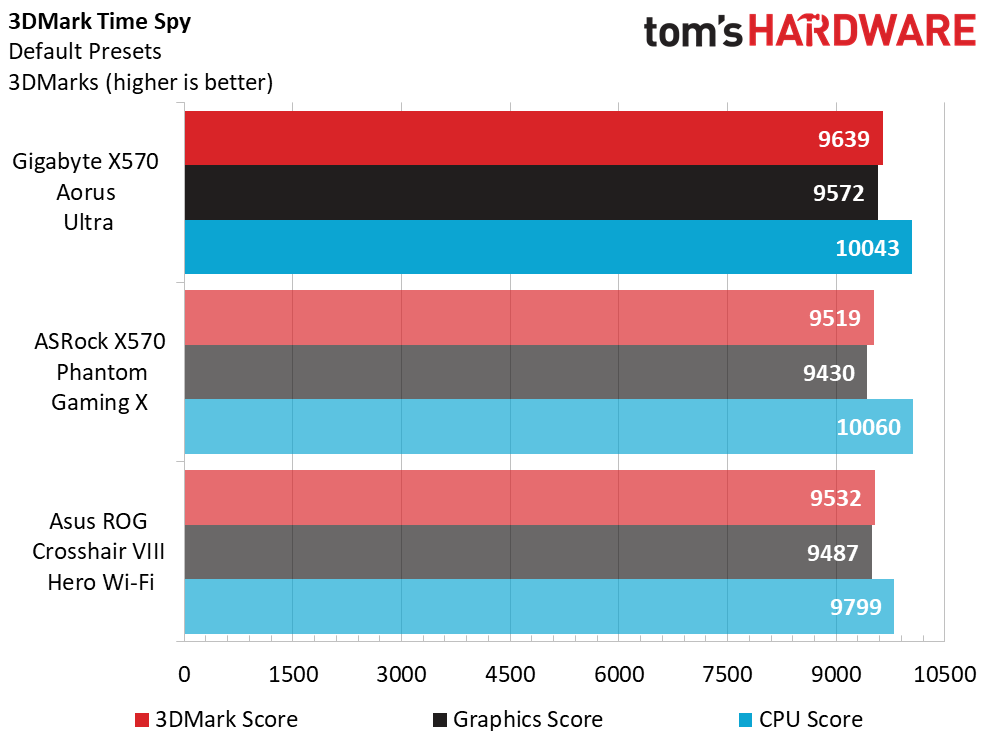
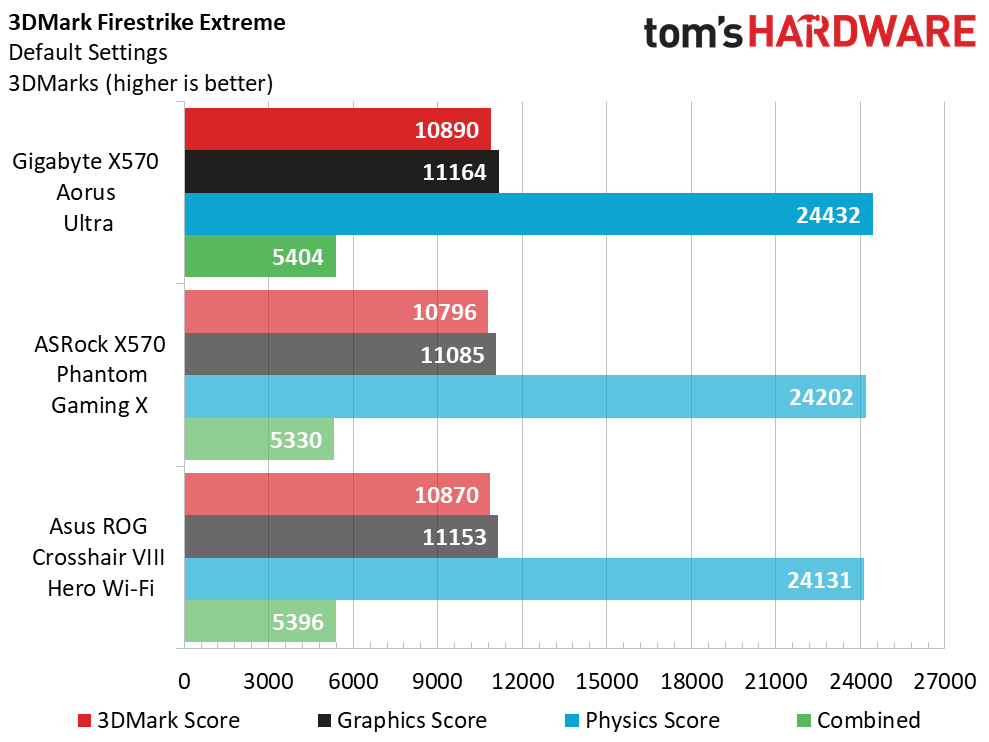
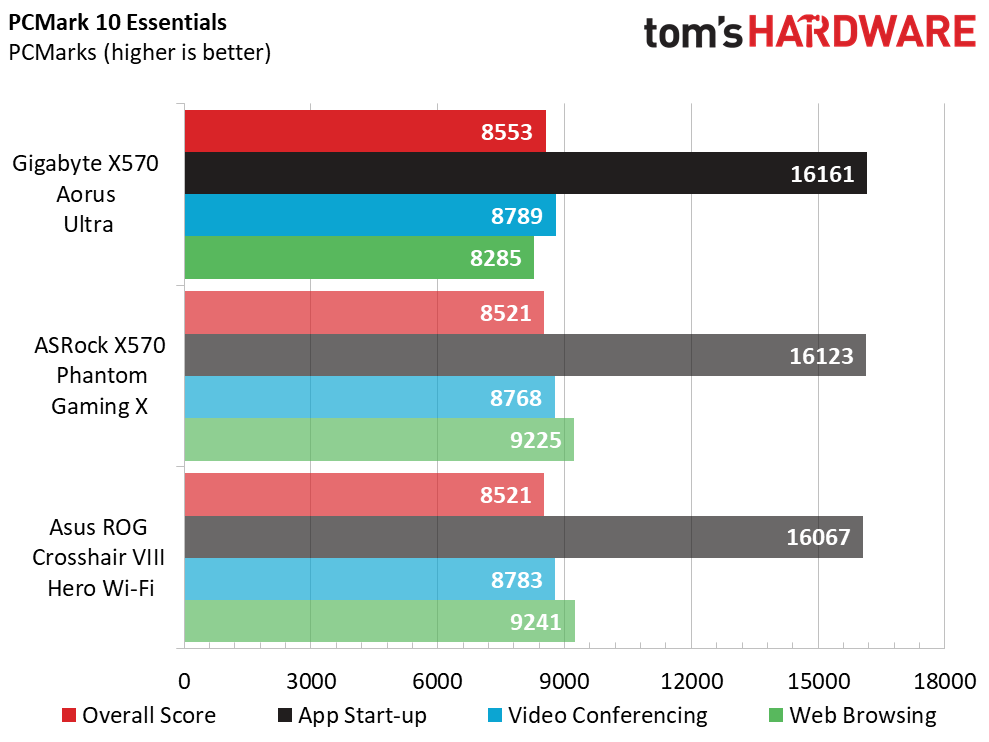
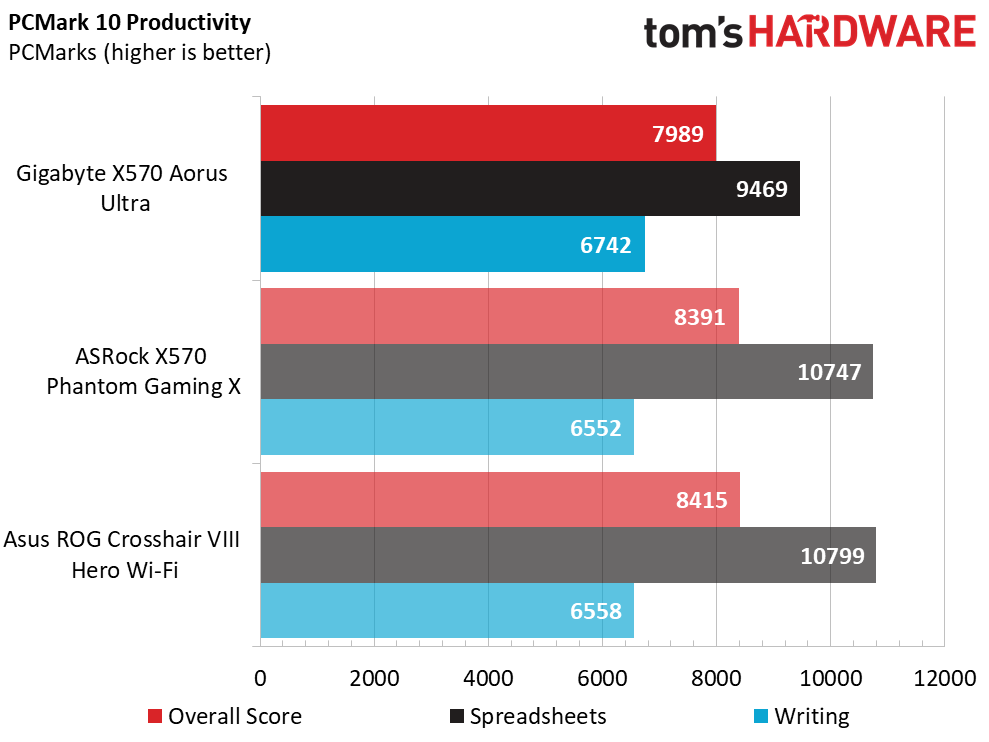
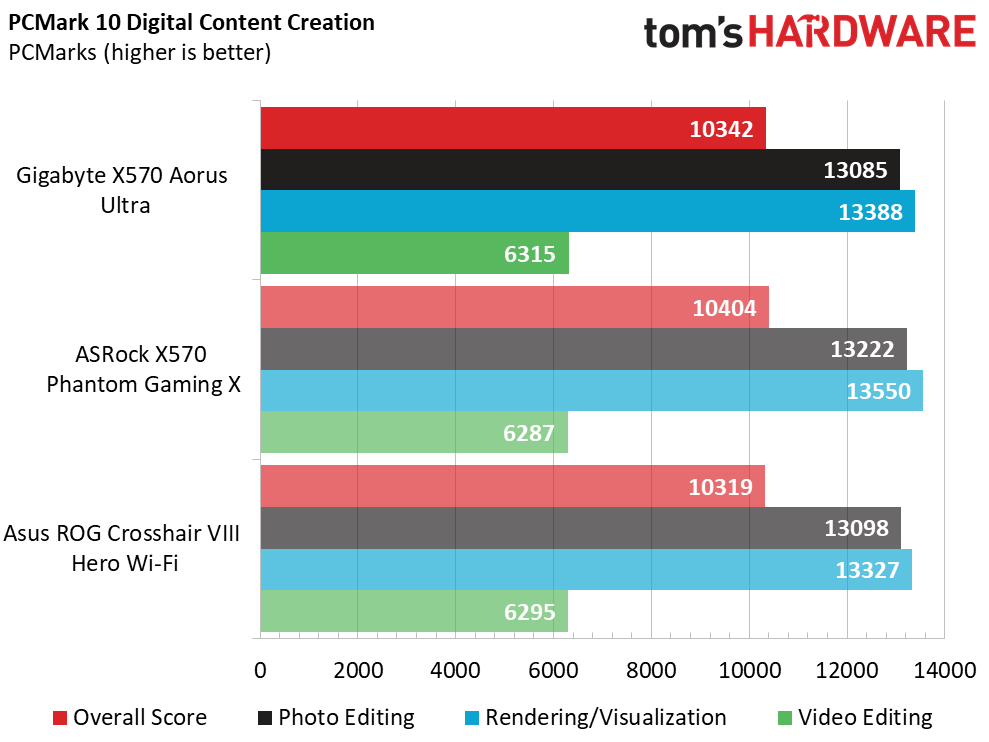
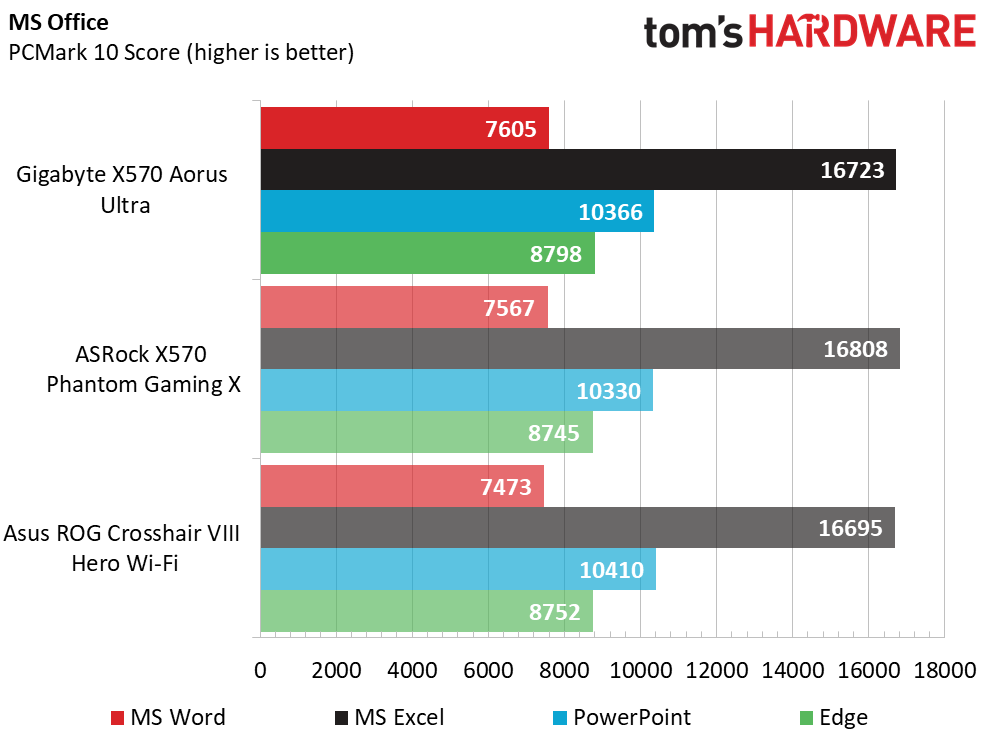
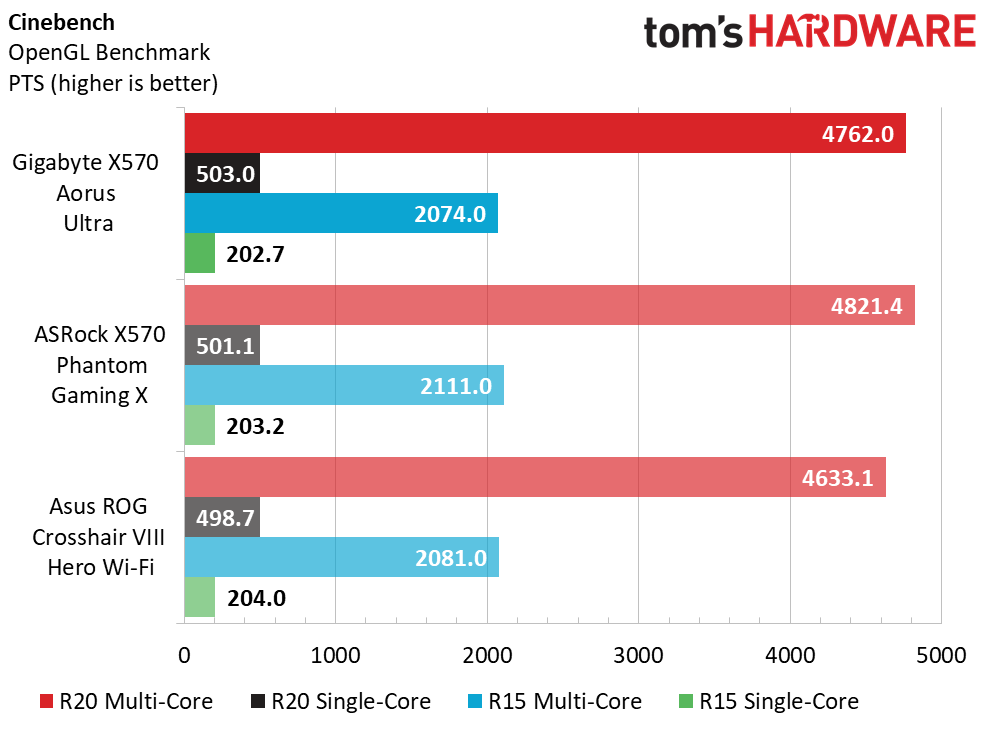
Results for the synthetic testing show the Aorus Ultra meshing well with our comparison boards and all previous results. We didn’t see anything out of the ordinary here. Unlike most other reviews where we tested PBO, we did not in this case and won’t moving forward. The difference between how boards react enabled versus disabled was minor and in some cases performance actually got worse. As I said in a past review, to get the most out of these CPUs when using PBO, I suggest you tweak the limits set on the board and not rely on simply enabling the feature.
3D Games
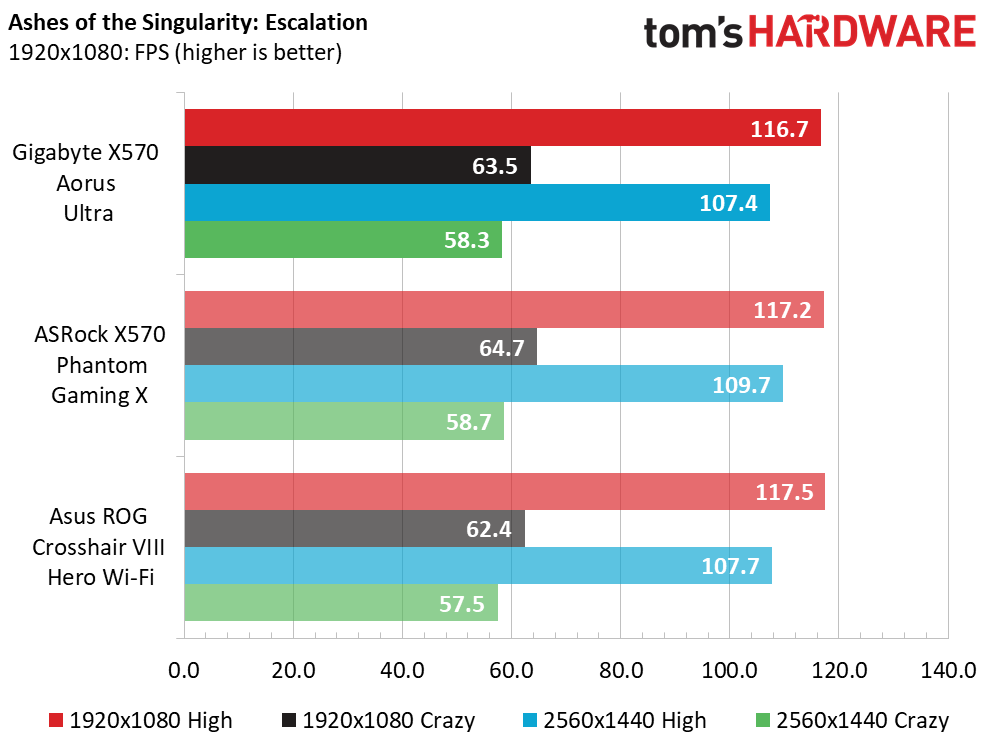
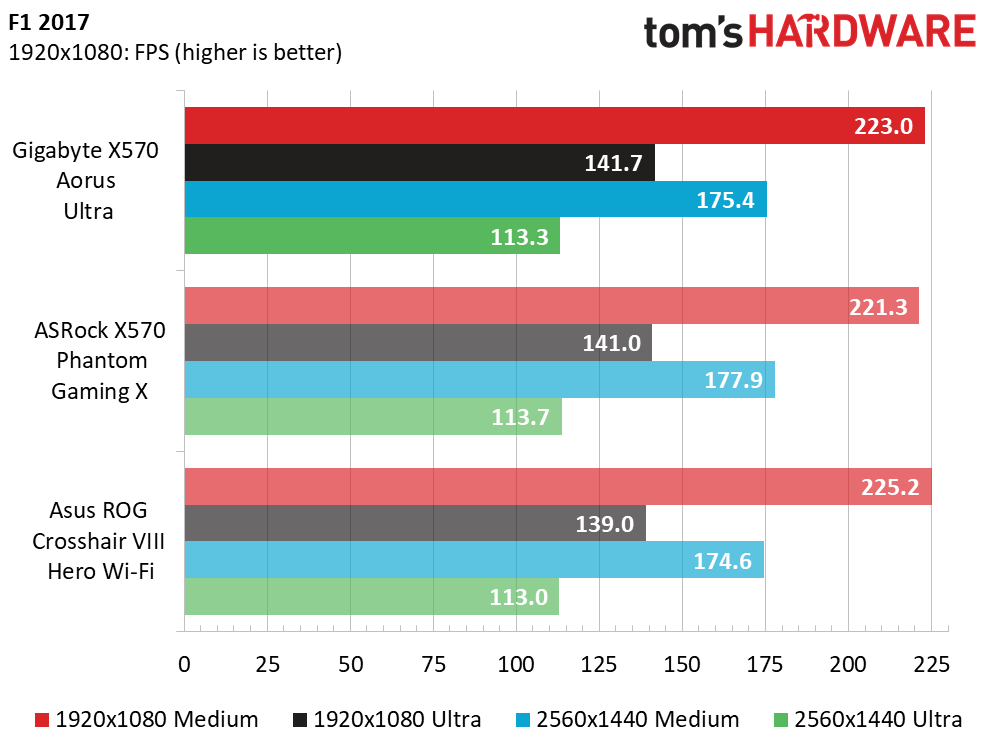
Game results continue to show a very tight set of data points, without any appreciable differences in the games we test. Nothing to worry about here for our Gigabyte X570 Aorus Ultra.
Timed Applications
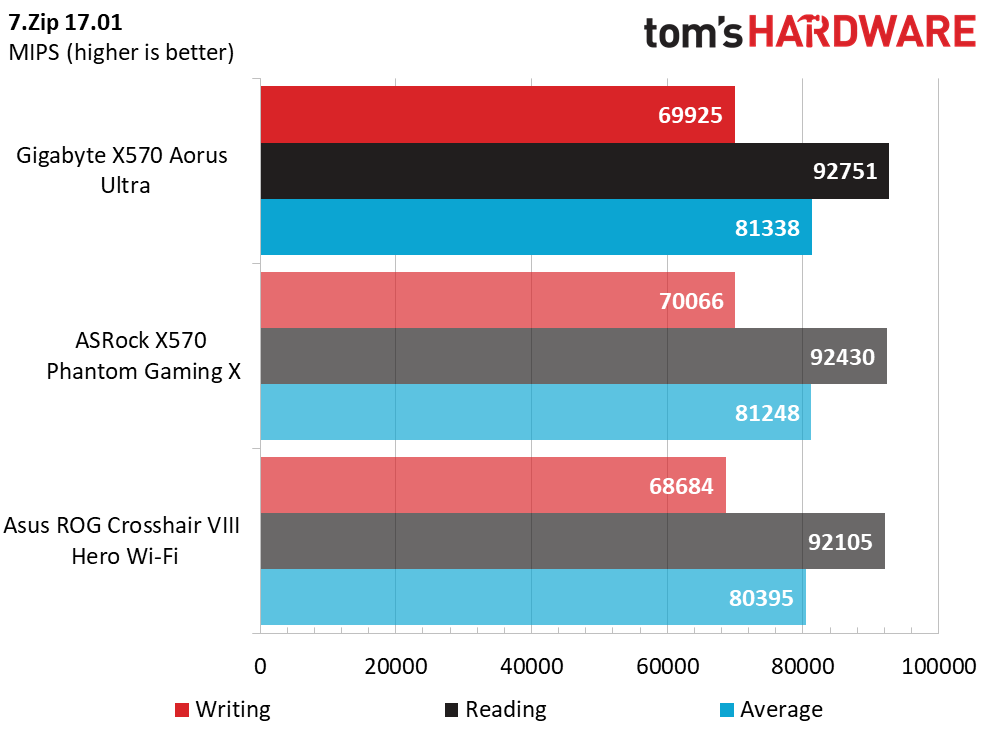
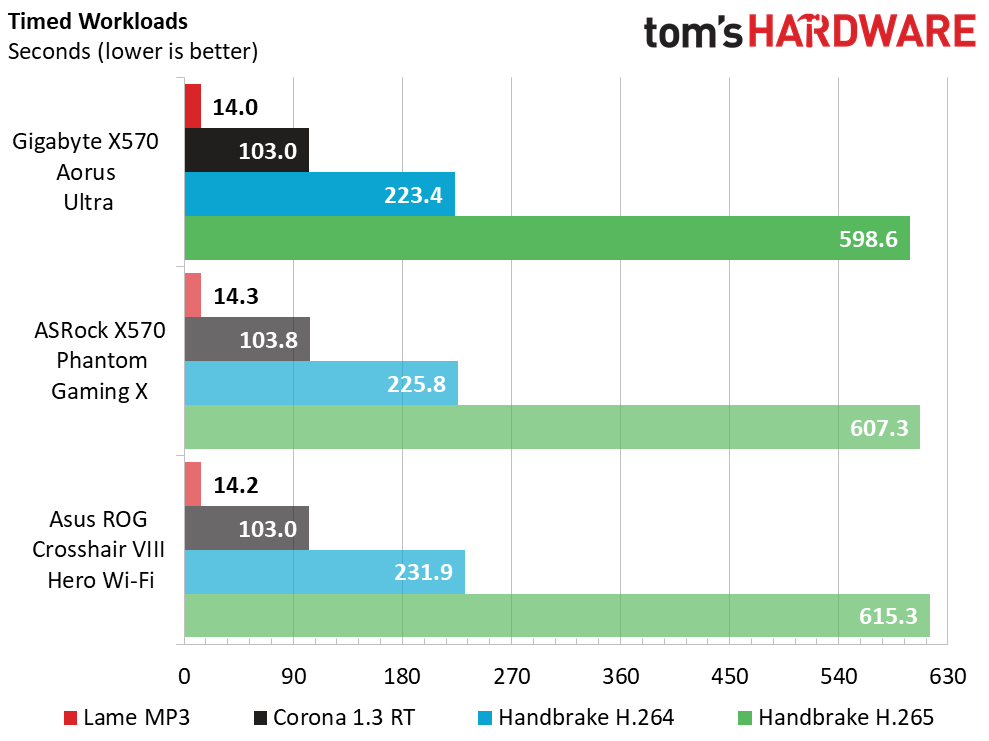
Our timed applications also show little difference between the boards. In this case, the Gigabyte was the fastest by 1.3% overall. While not an appreciable difference, it is measurable and a hair over what most would consider run variance.
Overall Performance
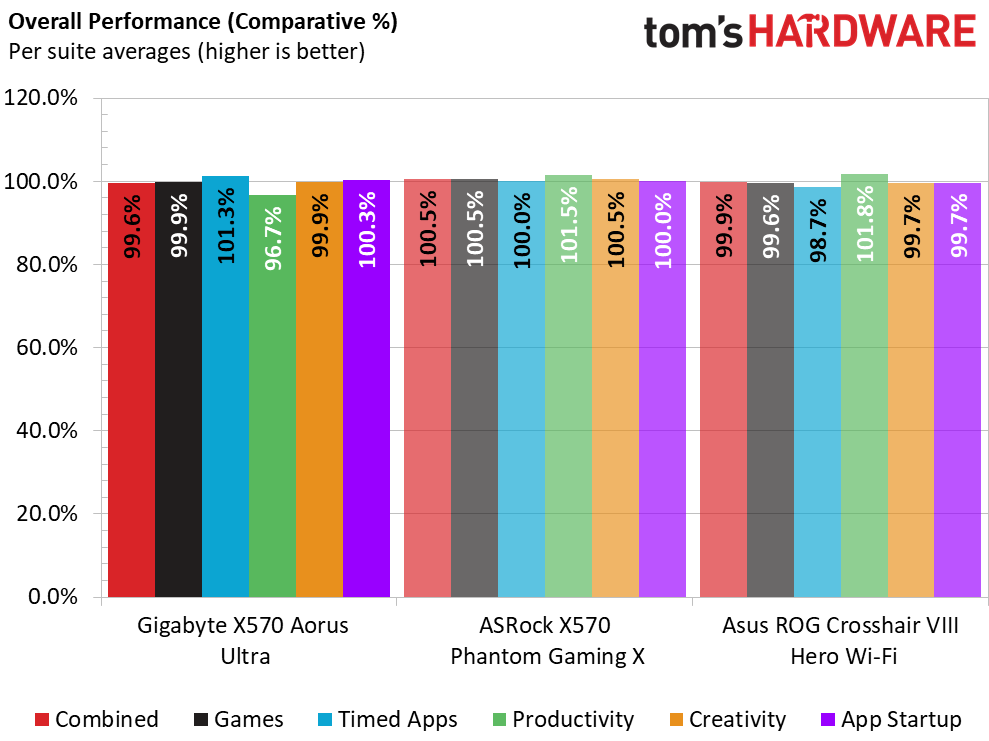
Overall, the Gigabyte X570 Aorus Ultra performed similarly to all the other boards we’ve tested. Productivity showed a result a bit over 3% lower in this case. Clock speeds reached where others have, so this may be attributed to how the board sets up the secondary and tertiary memory settings. While 3%-plus may seem like something tangible, this section also tends to have a wider swath of results and there wasn’t really a major difference in most tests.
Power and Relative Energy Efficiency
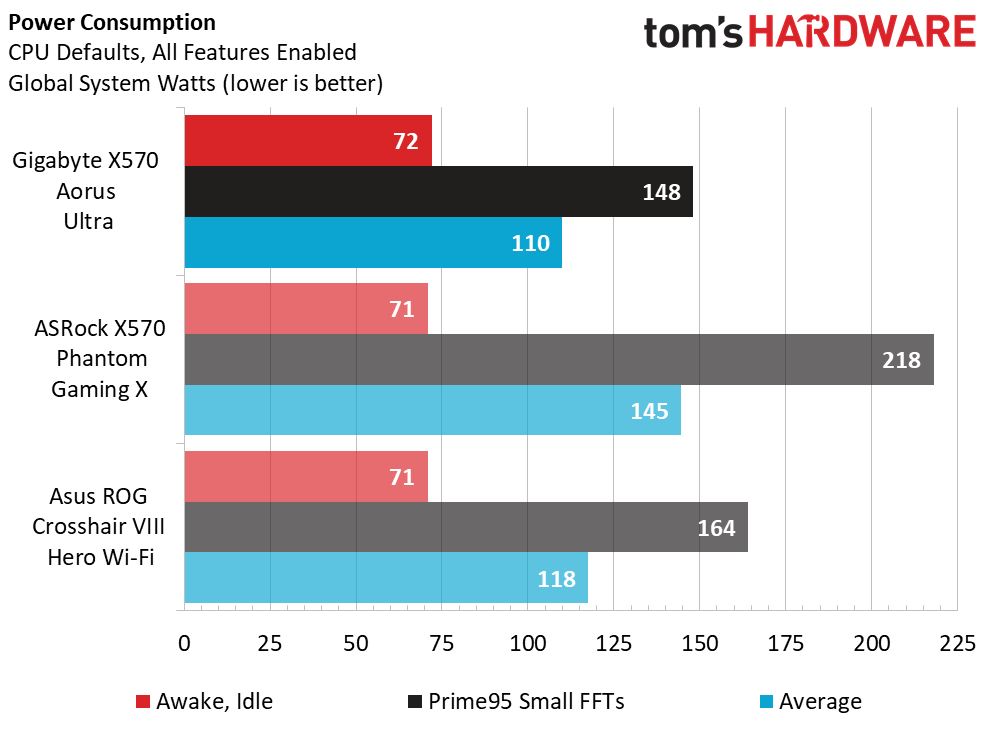
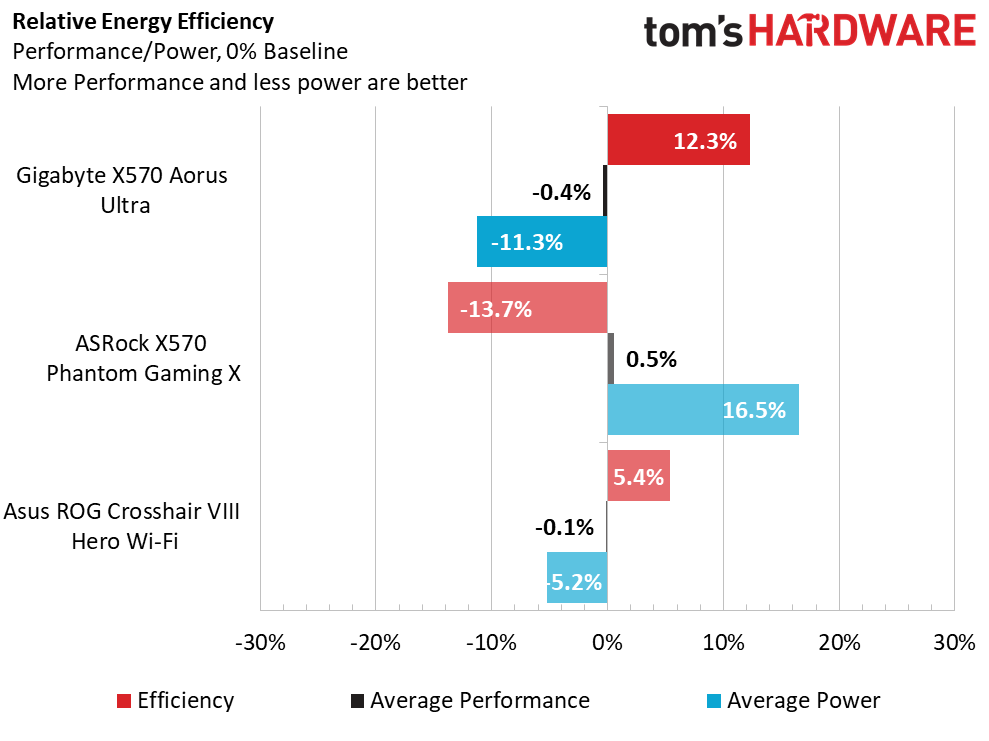
The Gigabyte X570 Aorus Ultra used the least amount of power compared to the other two boards in this review, peaking at 148W running Prime 95 Small FFTs. This is compared to the 164W of the Crosshair VIII and whopping 218W on the ASRock Phantom Gaming X. At idle, the power draw is the same for all intents and purposes.
Get Tom's Hardware's best news and in-depth reviews, straight to your inbox.
Since the performance metrics are all inline with each other, that means the Aorus Ultra is the most efficient board of the bunch as well, by over 12%. If these three boards were on the short list and power use was a buying factor, the Aorus Ultra would be the best choice when running stock.
Overclocking
Our overclocking adventures on this board proved to be painless, again yielding our thermally limited 4.25 GHz clock (give or take for spread spectrum variance) at 1.343V. These results are similar to what we’ve seen before on the other X570 motherboards. Voltage droop was minimal with LLC set to High to eliminate it. The VRM’s held the clock without issue and were just warm to the touch.
On the memory front, we had no issues reaching the DDR4 3200 MHz speed at stock, nor DDR4 3600 when overclocking, outside of having to adjust the SOC voltage up a bit. No issues here either.
Overall, the Aorus Ultra proved to be a good mate to our AMD Ryzen 7 2700X CPU when overclocking. The board and its power delivery area should work out well, even with a 3900x dropped in the socket.
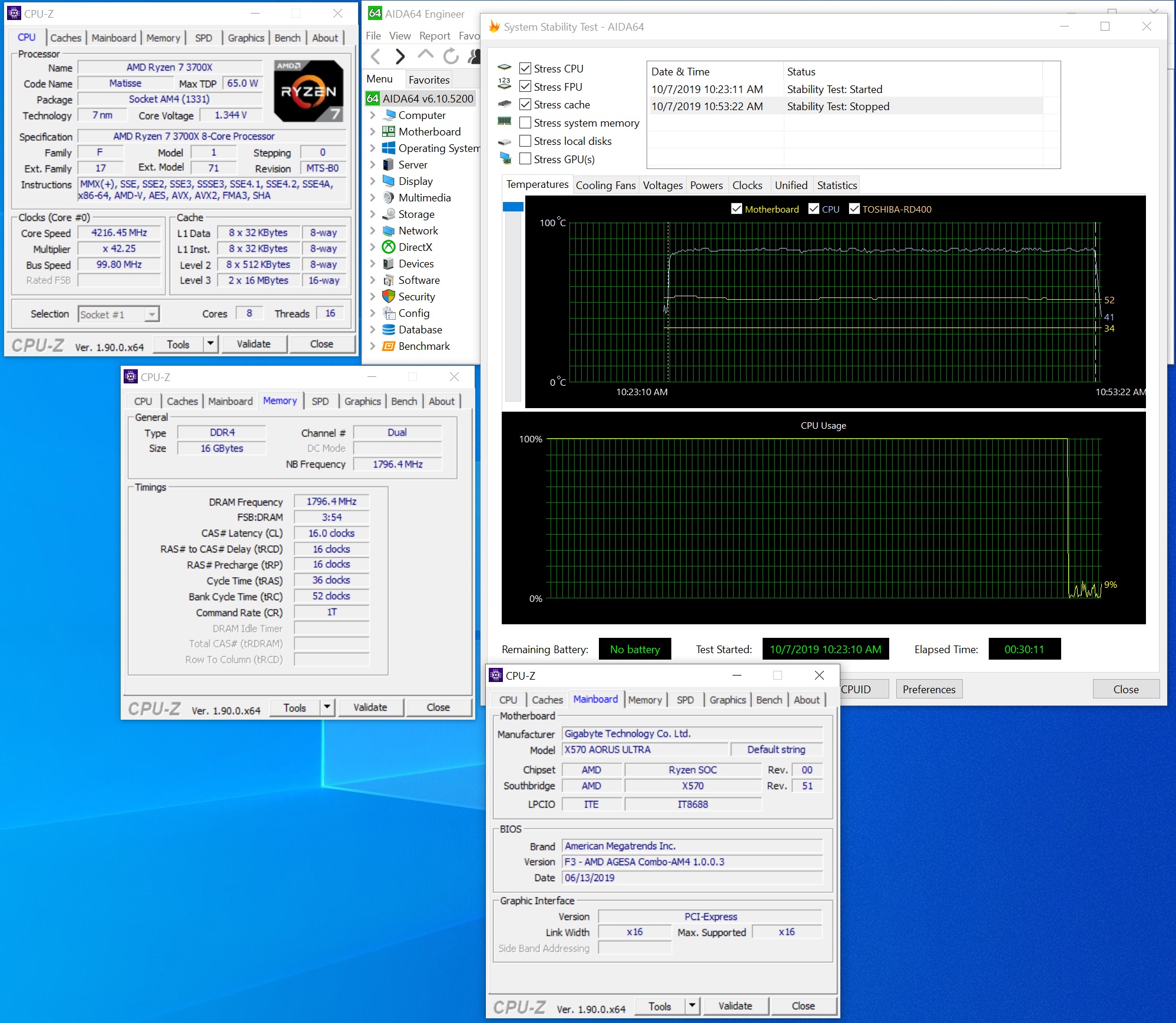
Final Thoughts
In the end, we like what the Gigabyte X570 Aorus Ultra had to offer. Compared to the more expensive boards we put it up against it, this falcon held its own with aplomb. About the only differences between the boards are found in the 2.5G NICs and SATA port count. Otherwise, the Gigabyte model has the same premium audio, triple M.2 slots (all with heatsinks), and the ability to overclock. Couple this with copious amounts of USB connectivity on the rear IO and a look that can stand on its own or work with most build themes, and we have a well-rounded motherboard on our hands.
About the only complaint I have is the fact that Gigabyte uses a small PCB with power/reset buttons which connects to the front panel header. The unit is designed to replace physical buttons on board. I wish that was done by onboard buttons, which would give it a more premium look. That said, as tweaker, it is a nice value add to gain the ability to power/reset the system if it isn’t in a case.
The Gigabyte X570 Aorus Ultra is a good choice for a mid-range X570 motherboard. You save quite a bit of money (around $50-$80) while primarily just losing 2.5G network capabilities and a couple of SATA ports. You still get capable power delivery, a quiet chipset fan, integrated Wi-Fi 6, and premium audio. You can spend more and get extra features you may not use, but for around $300, this board is very tough to beat.
MORE: Best Motherboards
MORE: How To Choose A Motherboard
MORE: All Motherboard Content

Joe Shields is a staff writer at Tom’s Hardware. He reviews motherboards and PC components.
-
LordVile I actually don't get these stupidly expensive motherboards. The sub 200 X570 boards have PCIE 4, Dual BIOs, gigabit LAN along with a whole host of features you're never going to use. It's not like you're even going to OC a Zen 2 chip because letting it boost gives arguably better performance for less power and effort. My X570 ITX board has 2 m.2 NVME ports Wifi + Bluetooth + Intel gigabit LAN along with as many connectors as they could get away with in the form factor and it cost me £220 which includes the ITX tax. You can get excellent boards for far less than 300 and when you're spending that much on a board why not go for the near halo product which has the 10 gigabit LAN that you'll nevcer use along with all the other bells and whistles you'll read about, say cool and never use.Reply -
svan71 Gigabyte can't be excellent as their bios sucks and the hawk emblem thing really needs to go.Reply -
themike I have this motherboard … features are great for sure … but the sleep issue (computer just crash) is very wrong. It is a problem with Gigabyte X570 motherboards at large, google it, there is a huge thread of people all reporting the same problem.Reply
I hate how reviews very rarely talks about issues. -
djgxp ReplyLordVile said:I actually don't get these stupidly expensive motherboards. The sub 200 X570 boards have PCIE 4, Dual BIOs, gigabit LAN along with a whole host of features you're never going to use. It's not like you're even going to OC a Zen 2 chip because letting it boost gives arguably better performance for less power and effort. My X570 ITX board has 2 m.2 NVME ports Wifi + Bluetooth + Intel gigabit LAN along with as many connectors as they could get away with in the form factor and it cost me £220 which includes the ITX tax. You can get excellent boards for far less than 300 and when you're spending that much on a board why not go for the near halo product which has the 10 gigabit LAN that you'll nevcer use along with all the other bells and whistles you'll read about, say cool and never use.
Yes I agree with you, it's really too much expensive for a motherboard !
But for the 10 gigabit LAN, I hope one day it will be used ! ;)
In France "Free" has the 10gbps optical fiber available for a lot of people now. -
LordVile Reply
But it’s a while away yet an even then unless you’re constantly downloading massive files you don’t really need more than 2.5.djgxp said:Yes I agree with you, it's really too much expensive for a motherboard !
But for the 10 gigabit LAN, I hope one day it will be used ! ;)
In France "Free" has the 10gbps optical fiber available for a lot of people now. -
slidai I am looking at this board for my build. I have one question, can the heat-sink on the M.2 drives be removed so you can put, say, an M.2 drive with a heat-sink of its own like the Corsair has?Reply -
cyberguy I have one of these motherboards too and was sucked in due to an inaccuracy in all reviews I have seen of this motherboard, including this one. In particular having three M.2 PCIe v4.0 x4 slots. As someone that uses 4x M.2 drives in his X399-based 1st-gen threadripper system I was excited to see that I could move my M.2 drive set over to the X570-Ryzen 3950X with no loss of drive performance... Wrong!!!Reply
Look closely at the user manual that comes with these boards and you will find the 3rd M.2. (PCIE_M2C) slot and you will see it only supports up to M.2 PCIe v4.0 x2.
This unfortunately is an inaccuracy shared across many reviews of motherboards having a x570/3rd gen Ryzen configuration. You would think that this would be one of the first things caught in reviews of this chipset + processor combo.
At least there will be only one drive I have top accept this drop in performance since the PCIE x4 slot is usable for the 4th M.2's adapter card. Good thing I only run a few SATA HDD & SSD drives.
@slidai Yes you can use the M.2 slots without heatsinks. Beware the closeness of the M.2 C slot though - it is pretty close to the CPU socket and might interfere with some CPU cooling solutions (I have an AM4 +TR4 compatible water block that won't fit because of it).
On Motherboard quality... A $300+ USD that doesn't have a diagnostic LED readout or reset/on-off buttons onboard? Seriously? Jeez!