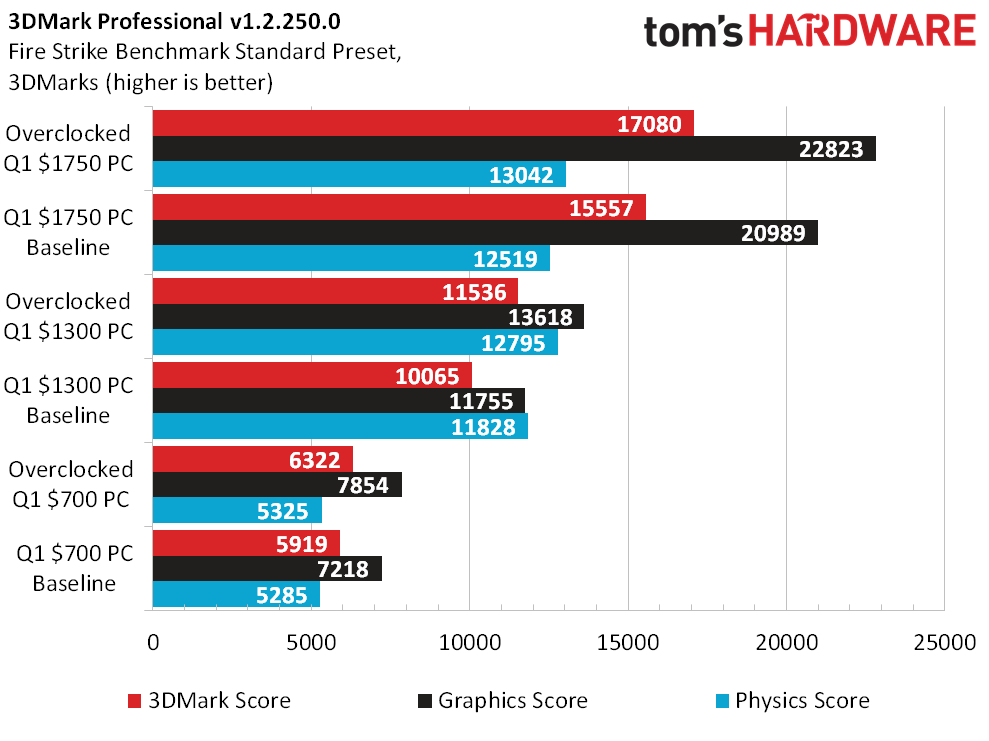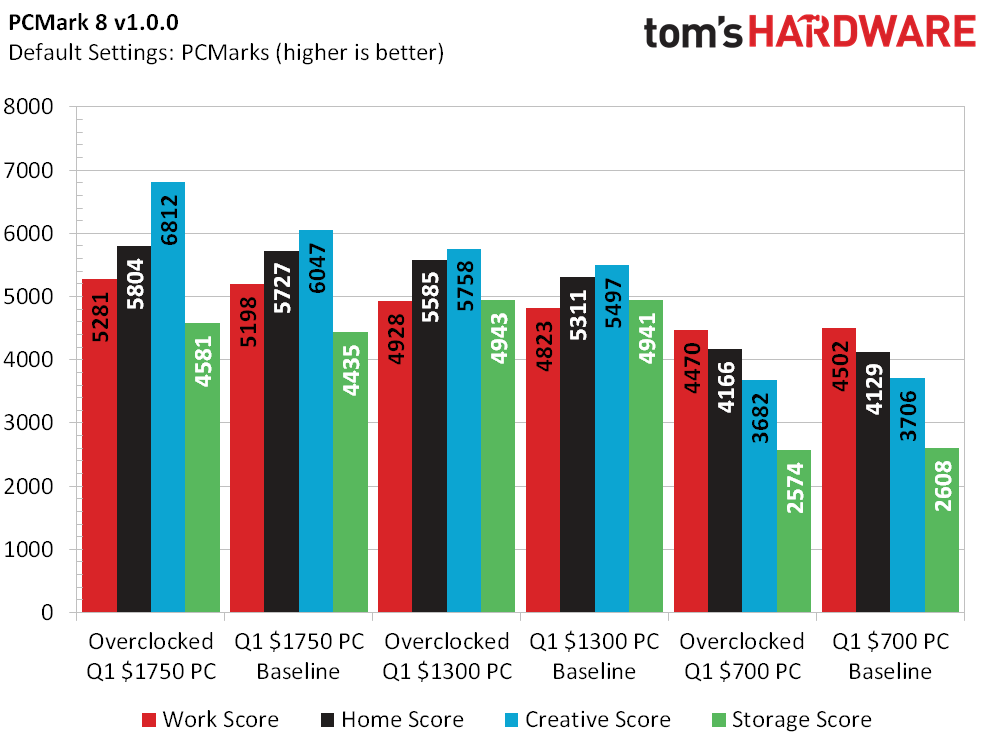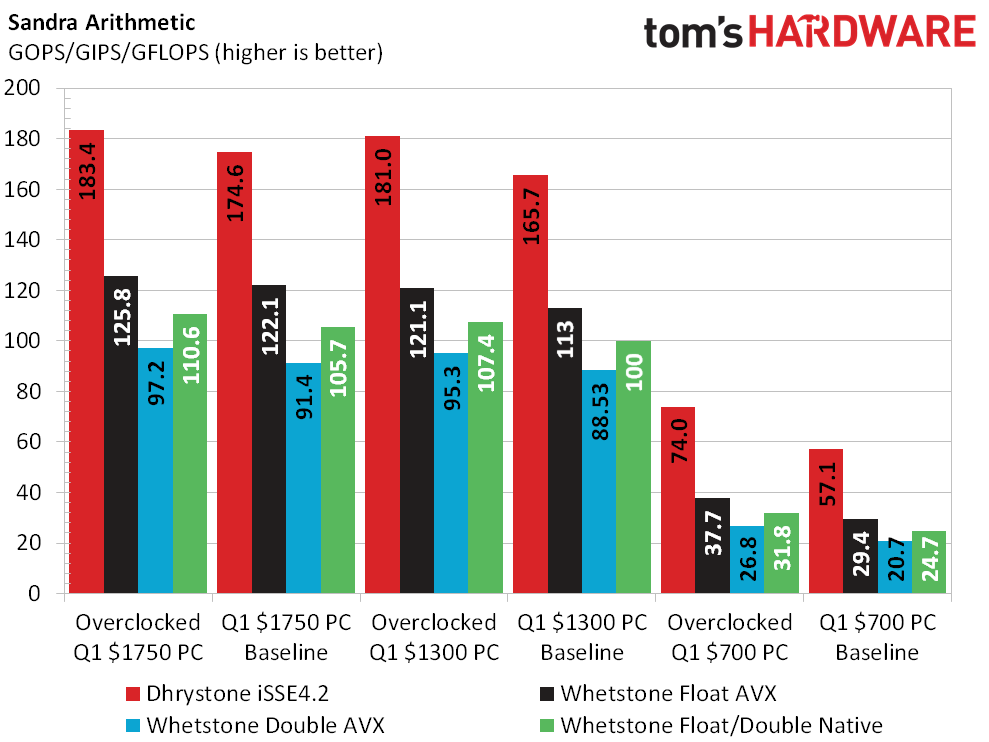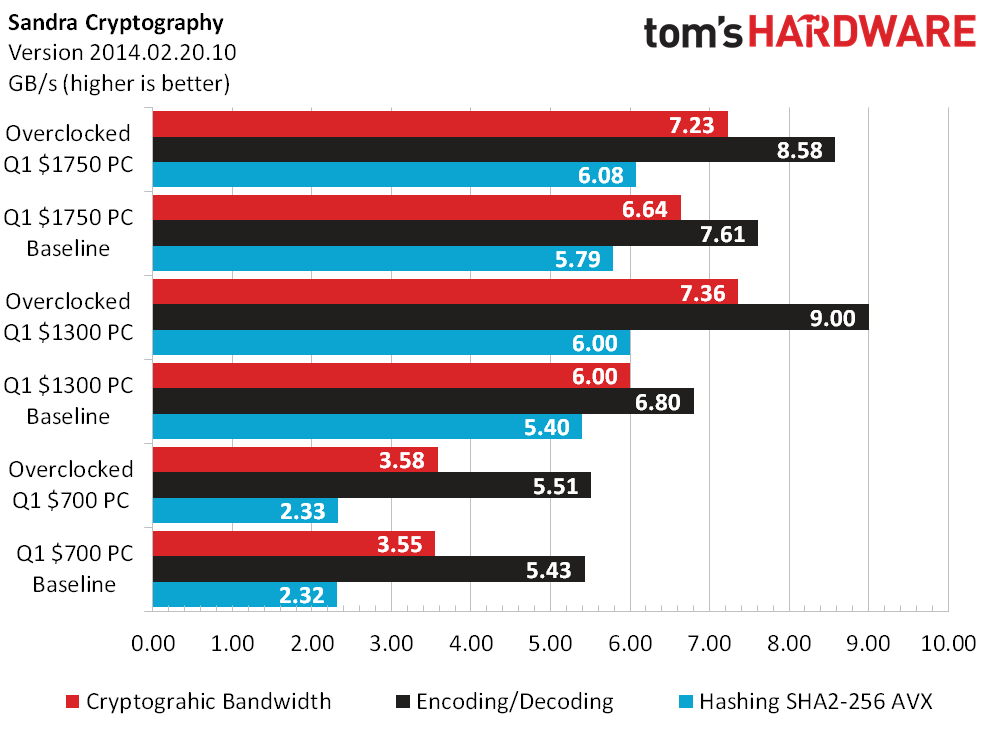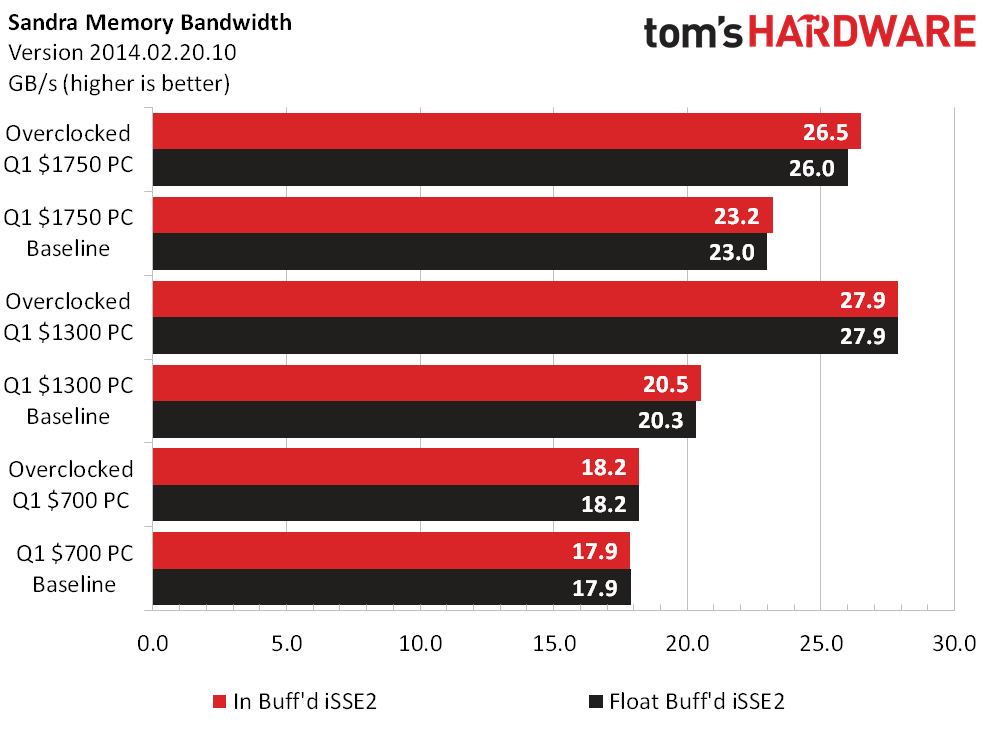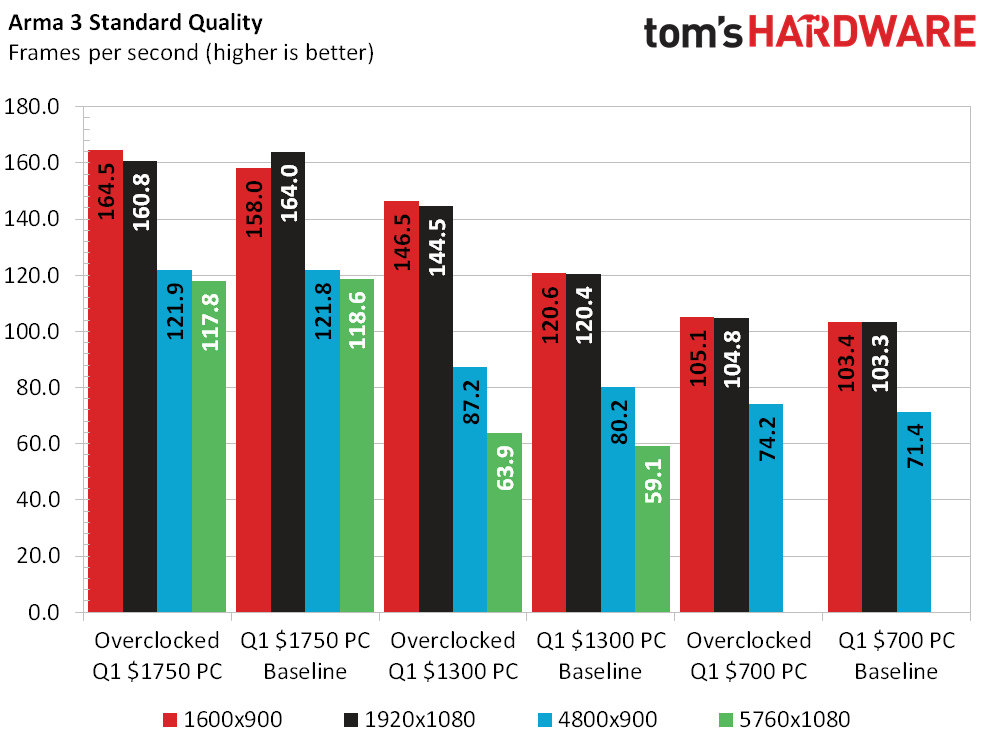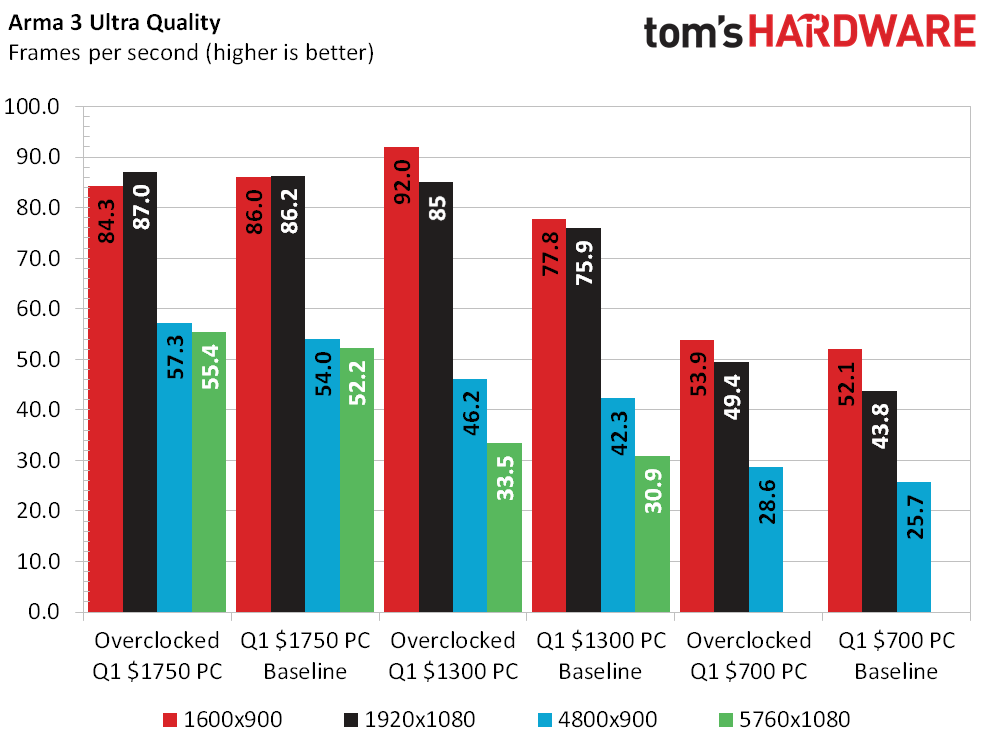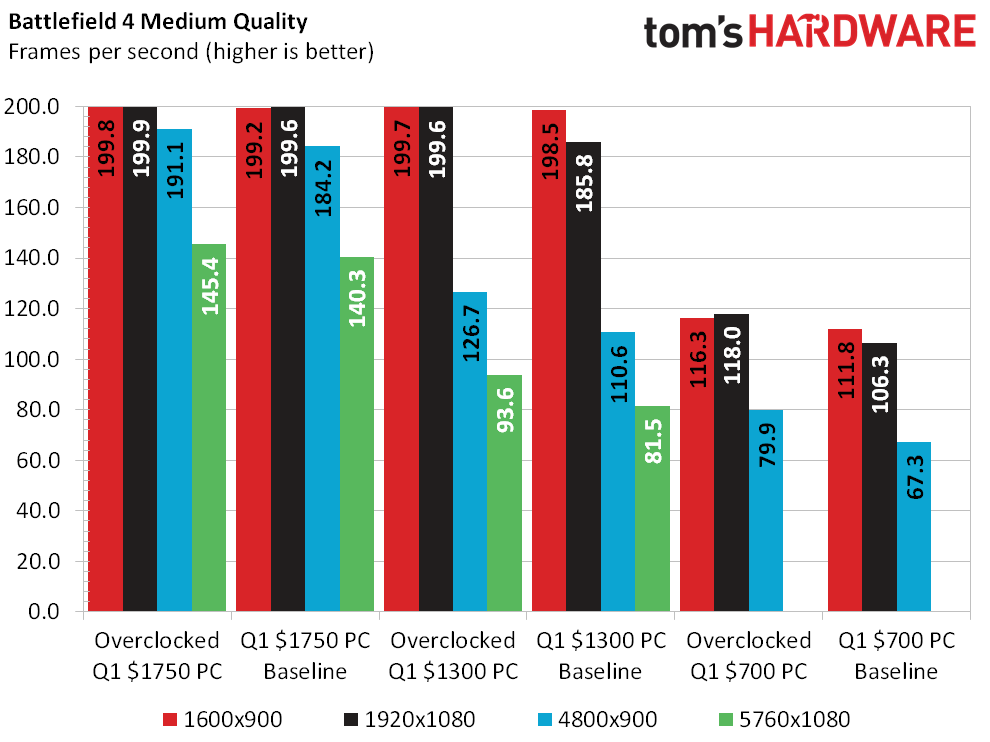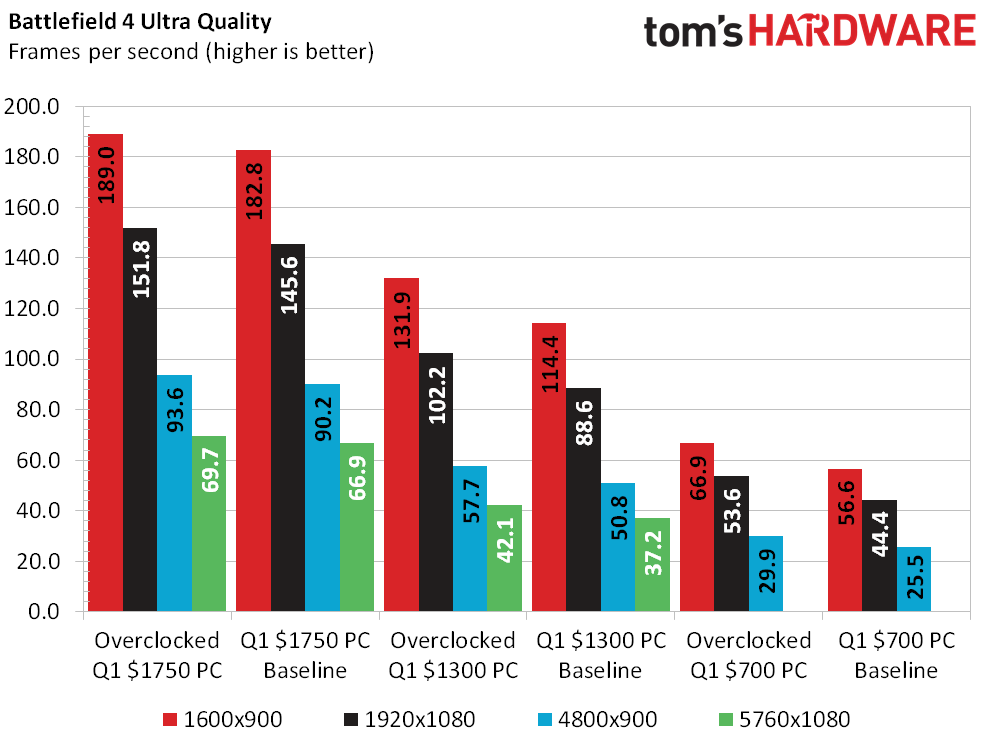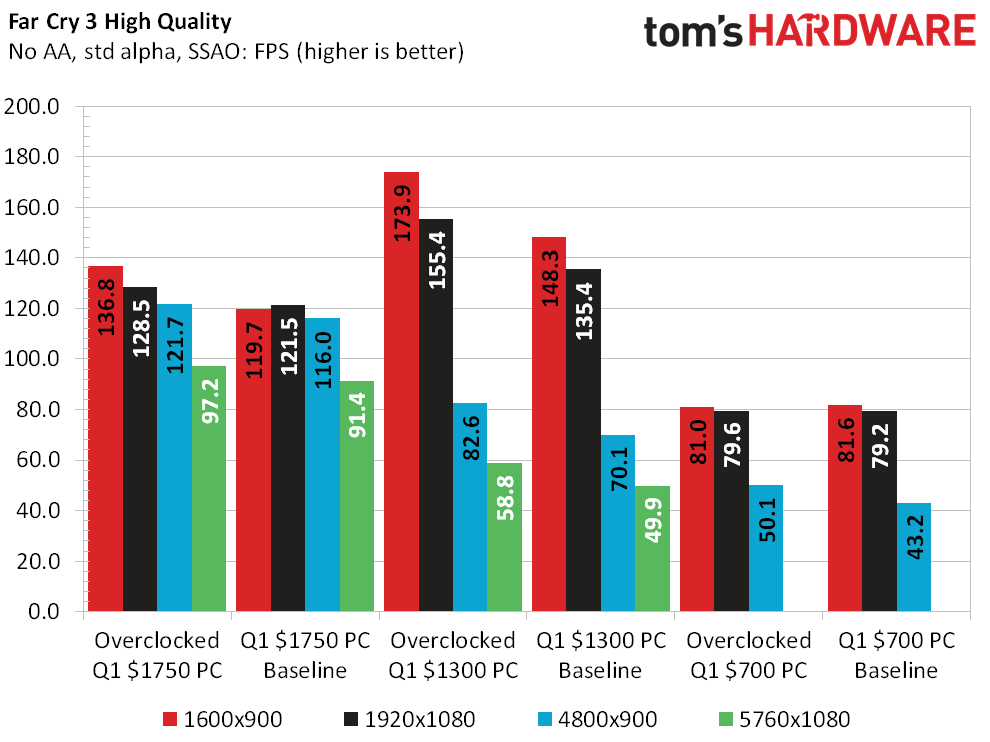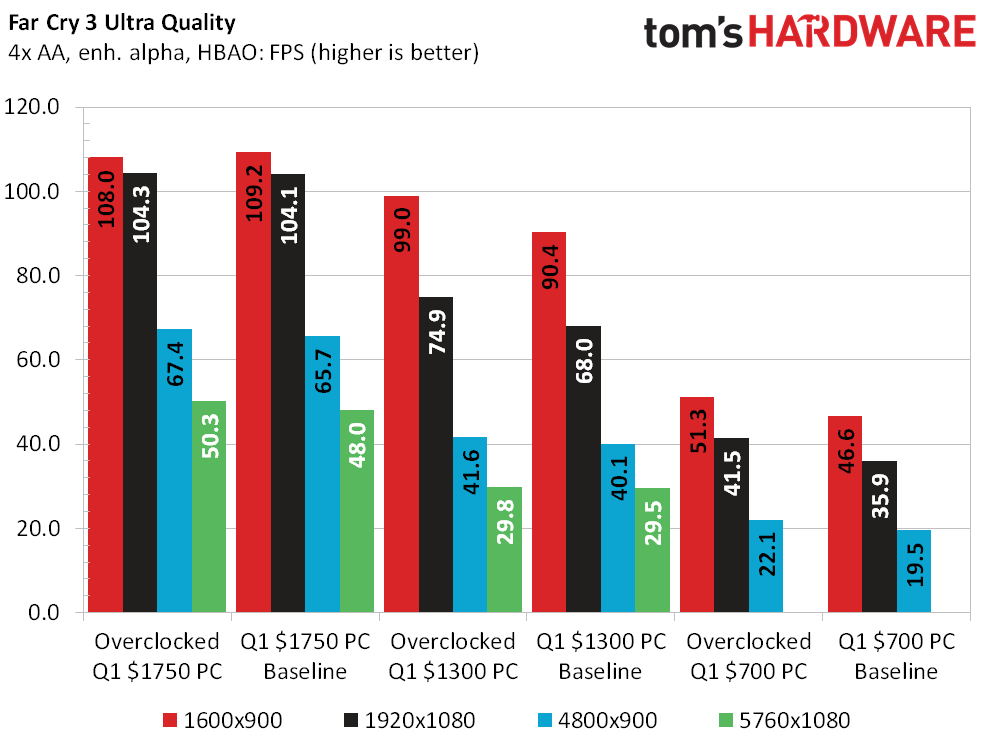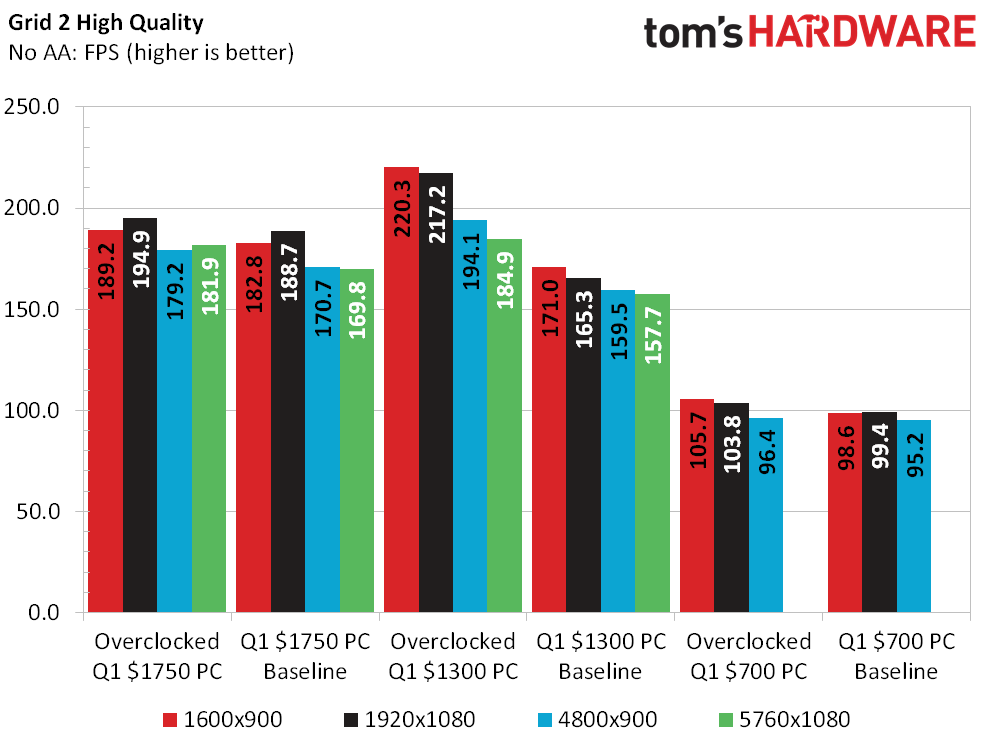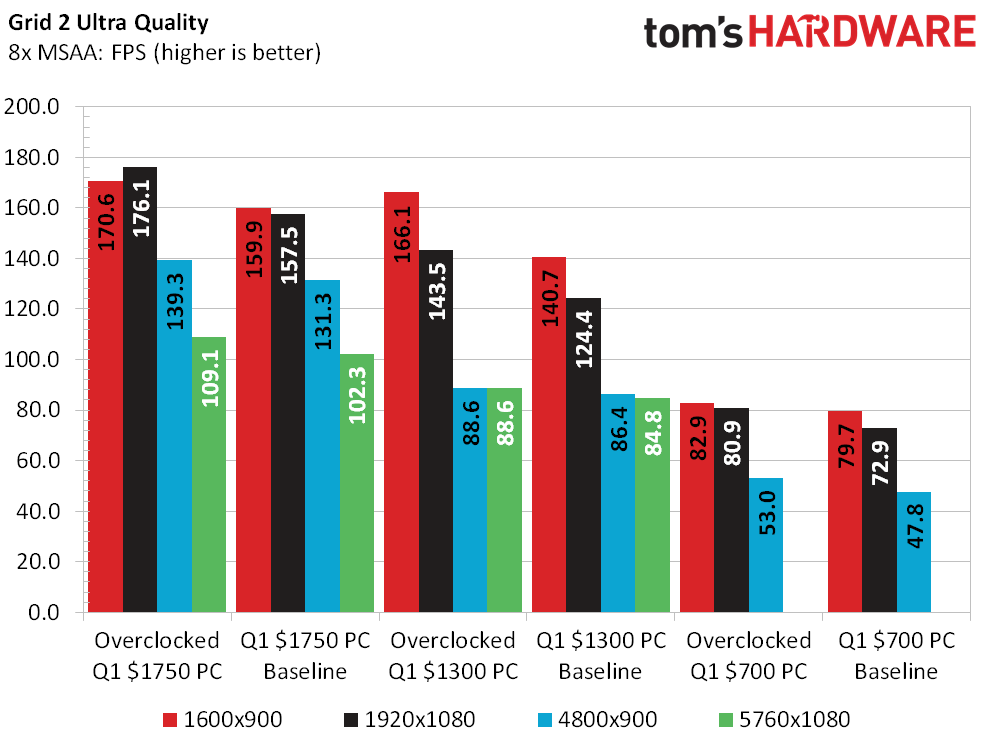System Builder Marathon Q1 2015: System Value Compared
Benchmark Results
I’d love to believe that my pair of GeForce GTX 970s might double the performance of a single card, but Don’s machine proves that’s not going to happen. Since his overclock is better than mine, the most notable gain in 3DMark comes from the Graphics module at just under 80% and with both machines at their stock clock rates.
Don also finds his machine unable to double the graphics score of Paul’s low-cost gaming powerhouse, with the balance of tests indicating that the processor is his most important upgrade.
My $1750 machine's PCMark storage result mysteriously dropped by more than 400 points after continuous testing. Rather than try to figure out why, I pushed through with the lower numbers. This is reflected in the difference between Don’s machine and my own, both of which have similarly-capable SSDs. Paul’s $700 system gets around half the score from its hard drive.
Other PCMark scores still favor the most expensive machine, though not by a large margin. These won’t matter in the final value analysis anyway, since we only use the storage test in our overall tabulation.
Surprisingly, my $1750 machine produces higher Sandra Arithmetic scores than the $1300 PC, even though both use the same CPU. Paul’s dual-core processor shows poorly, producing less than half the performance of Don’s.
Don’s overclocked $1300 PC outperforms my $1750 build in a couple of Sandra Cryptography tests, while Paul’s $700 machine produces better than half the performance of Don’s.
The reason for Don’s performance advantage in Sandra Cryptography becomes clear upon viewing memory bandwidth results. My 16GB kit has twice the capacity, but requires poor timings for ultimate stability.
Get Tom's Hardware's best news and in-depth reviews, straight to your inbox.
Two graphics cards are definitely better than one in Arma 3, where Don captures only a single 1600x900 win. Paul’s $700 PC easily pulls past its 1920x1080 target.
A 200 FPS cap on Battlefield 4 is sure to hurt my $1750 PC’s value score. But that ceiling only affects two out of eight tests. My 5760x1080 results top Don’s at 4800x900. Even the weaker GPU in Paul’s $700 build is adequate for his lower-resolution target.
Don’s super-high frame rates in Far Cry 3’s lowest test settings will never make sense to me, just as my bottleneck (on every system I’ve tested) have never made sense to him. Triple-screen resolutions look great on the $1750 machine, and the $700 PC produces adequate results through the toughest single-screen test.
Unlike Far Cry 3, Grid 2’s bottlenecks can be defined fairly easily. The memory timings of my $1750 machine are less than spectacular. Higher resolutions are where GPU performance matters, but don’t let the good scaling fool you. Every machine yields playable performance in even the toughest test.
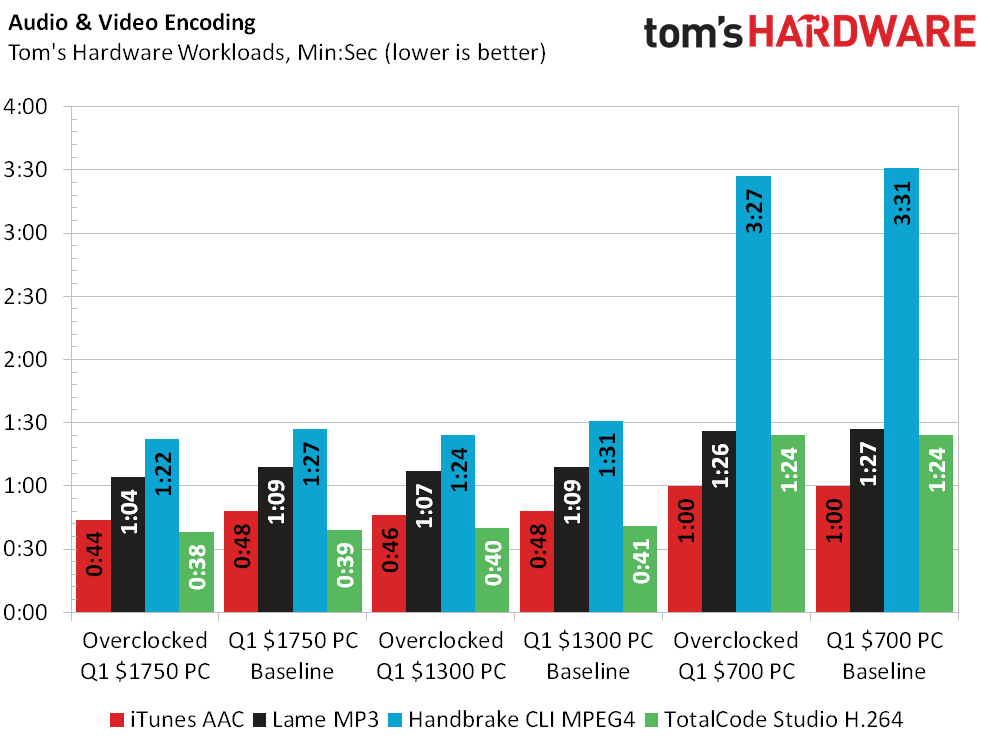
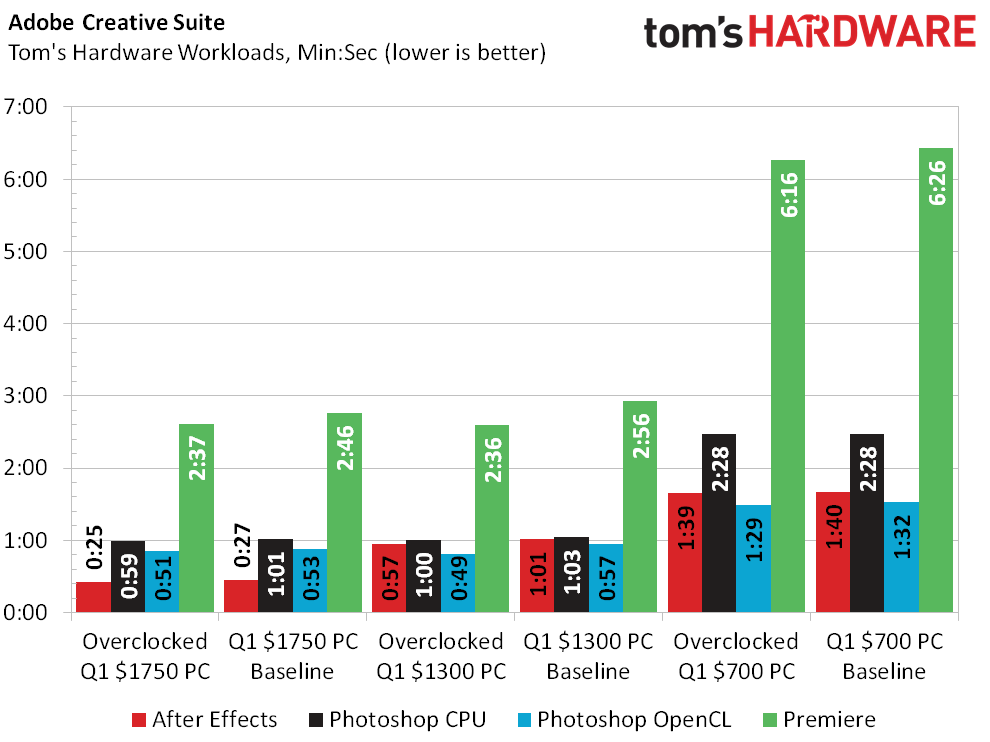
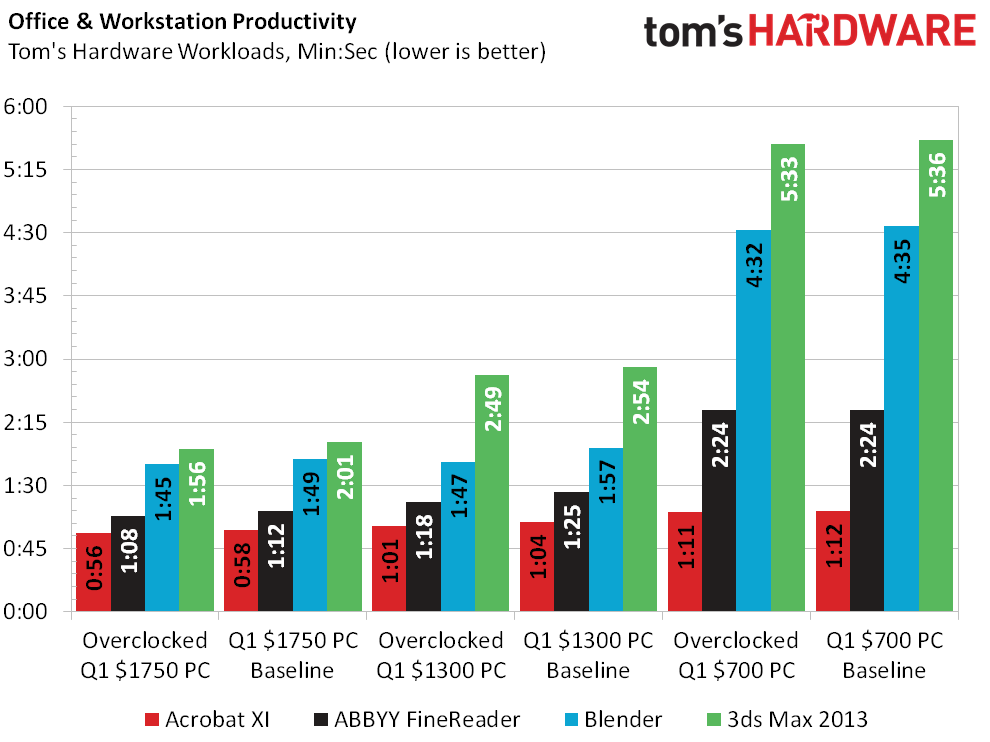
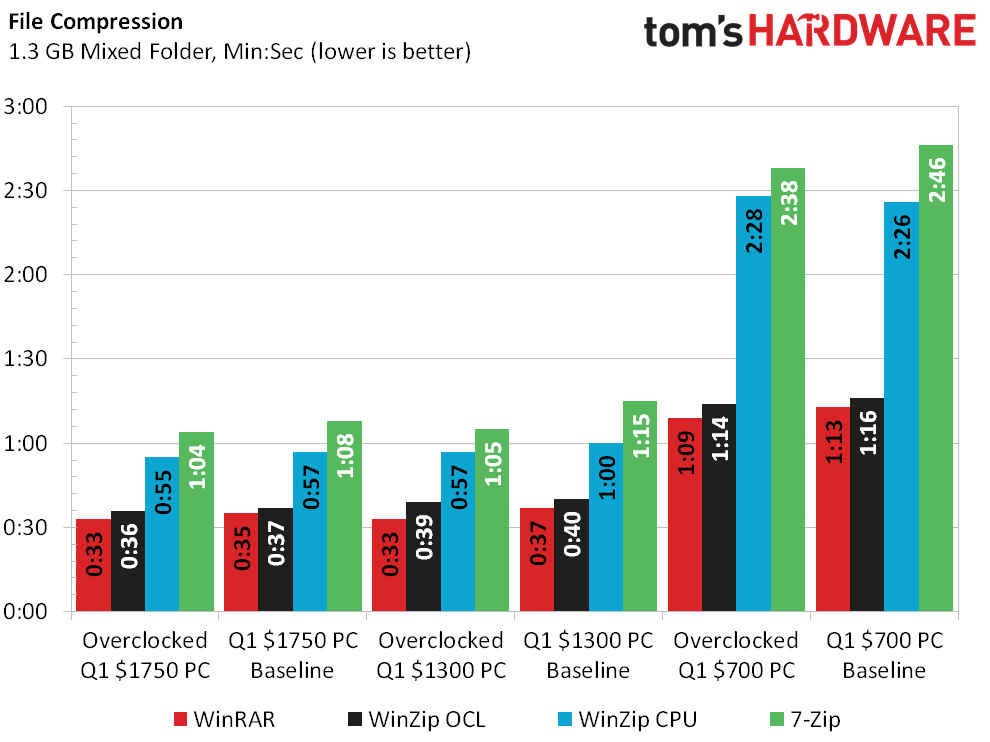
Paul’s $700 PC performs well in single-threaded iTunes, HandBrake and Acrobat workloads, but Don’s $1300 machine proves that the extra CPU expense is well-spent. SLI does little for my $1750 build, though the extra memory capacity enables a big boost in Adobe After Effects.
Current page: Benchmark Results
Prev Page Overclock And Benchmark Settings Next Page Power, Heat, Efficiency And Value-
cknobman So my conclusion from this is that SLI is not worth the investment when gaming @1080p even across 3 monitors.Reply
Unless you are going to do 4k gaming the current crop of CPUs combined with the current graphics engines out there are more than capable of 1080p multi monitor gaming at high or even the highest settings.
-
sumarongi I think the performance of your GTX 970 SLI is completely out of line in comparison with the single GTX 970. A quick look around shows most reviewers reported much better scaling than you are showing??Reply -
Crashman Reply
Pandering perhaps? A reviewer can use a limited range of high settings to find up to 80 or 85% performance gains from the second card. You'll see SOME of those results in this article.15386669 said:I think the performance of your GTX 970 SLI is completely out of line in comparison with the single GTX 970. A quick look around shows most reviewers reported much better scaling than you are showing??
On the other hand, maybe we're pandering to the low-end system by not removing the low-end settings. Look at BF4's 200 FPS cap, and Grid2's DRAM performance bottleneck, both at lower-than-optimal settings for the GTX 970.
Or maybe we just balance out the pandering-to-the-high and the pandering-to-the low. But if it's balanced, we're no longer pandering. Anyway, these details explain the difference between what you've seen there and what you're seeing here.
Edit: Or maybe pandering to the top and bottom cancel each other out to boost the middle. Don's $1300 PC wins!
-
sumarongi Reply15386727 said:
Pandering perhaps? A reviewer can use a limited range of high settings to find up to 80 or 85% performance gains from the second card. You'll see SOME of those results in this article.15386669 said:I think the performance of your GTX 970 SLI is completely out of line in comparison with the single GTX 970. A quick look around shows most reviewers reported much better scaling than you are showing??
On the other hand, maybe we're pandering to the low-end system by not removing the low-end settings. Look at BF4's 200 FPS cap, and Grid2's DRAM performance bottleneck, both at lower-than-optimal settings for the GTX 970.
Or maybe we just balance out the pandering-to-the-high and the pandering-to-the low. But if it's balanced, we're no longer pandering. Anyway, these details explain the difference between what you've seen there and what you're seeing here.
Edit: Or maybe pandering to the top and bottom cancel each other out to boost the middle. Don's $1300 PC wins!
Fair enough, I understand what you are saying. The rating system you are using creates it's own viewpoint on the world that you need to remain consistent within. Maybe value needs to be addressed from the point of view of each individual system and what a real end-user that would buy that system would expect and experience. No one runs SLI GTX 970 on 1600 x 900 resolution so the fact that performance is not great at that resolution has no value at all - negative or positive - and those data points just distort things when it comes down to comparisons.....
-
Crashman Reply
We have some of that in the final chart, 5760x1080 gaming. I could further refine it to include only 5760x1080 at the highest quality test settings, but it already makes that point.15387046 said:Fair enough, I understand what you are saying. The rating system you are using creates it's own viewpoint on the world that you need to remain consistent within. Maybe value needs to be addressed from the point of view of each individual system and what a real end-user that would buy that system would expect and experience. No one runs SLI GTX 970 on 1600 x 900 resolution so the fact that performance is not great at that resolution has no value at all - negative or positive - and those data points just distort things when it comes down to comparisons.....
Perhaps another value chart at 1920x1080 for the low-end system would help, and another for non-gaming if I'd used an X99 system with a cheaper graphics card. I'll toss ideas like that back to the other guys and see what they think.
-
Onus A system has value in the context for which it was built. Even if I were to put a tuner card into it, I'm not likely to judge the value of my PC on its ability to receive broadcast TV, or my TV on its ability to add up numbers. "Is it fit for purpose," though limited, is a fair question, especially on a tight budget.Reply
-
Crashman Reply
Yes, we can't have any of that. TIME TO REPLACE DON!!!15387451 said:Whelp that explains the flying pigs I seen today, Paul lost.
-
Kulamata You're tying yourself up in knots. Instead of setting an arbitrary limit for each category, I'd suggest designing a build for each category, and then listing the costs, and then, from that, suggesting changes to meet various cost thresholds, with a discussion of why those changes deviate from the "ideal".Reply
This would prevent some of the significant limitations that can occur for want of a nail, or a few dollars. I'd regard a machine with only an SSD, and a smallish one at that, to be crippled, and to not kick the system cost from ~$1750 to ~$1800 to provide a hard drive makes the system a victim of misplaced priorities.
That's bean-countin' son! -
OhSnapWord Personally, I'm getting tired of seeing all Intel in the SBMs. I would like to see all AMD for an SBM as it would help give a real nice comparison between the two platforms.Reply