Tom's Hardware Verdict
The Razer BlackWidow V3 is a good performer that offers more customization than some of its companions. However, for fans of pink there are cosmetic issues that make the Quartz Edition hard to recommend over the black model, especially with some of the default lighting effects.
Pros
- +
Solidly built
- +
Comfortable typing
Cons
- -
Similar cosmetic issues to other BlackWidow V3 keyboards
- -
Very large
Why you can trust Tom's Hardware
The best gaming keyboards come in many shapes, sizes and styles. With RGB now basically expected of gaming clackers, how can a keyboard stand out in the looks department? Premium media controls can help. You can also go for a nice wrist rest or fancy keycaps and more. But nothing quite makes a keyboard stand out the way a pink color scheme does.
The Razer BlackWidow V3 ($140 as of writing) comes in black but is also available in pink, dubbed Quartz Edition. But not all pinks are made the same, and there's, of course, more to a keyboard than its looks. Let's find out if there's a quality keyboard under that unique pigment, or if Razer simply decided to put lipstick on a pig.
Razer BlackWidow V3 Specs
| Switches | Razer Green (clicky) or Razer Yellow (linear) |
| Lighting | Per-key RGB |
| Onboard Storage | 5 profiles |
| Media Keys | Yes ( |
| Interface | USB 2.0 Type-A |
| Cable | Attached, rubber |
| Additional Ports | None |
| Key Caps | Doubleshot ABS plastic |
| Construction | Aluminum top plate, plastic base |
| Software | Razer Synapse |
| Dimensions (LxWxH) | 17.8 x 6.1 x 1.7 inches (45.2 x 15.5 x 4.3cm) |
| Weight | 2.2 pounds (997.9g) |
Design of the Razer BlackWidow V3 Quartz Edition

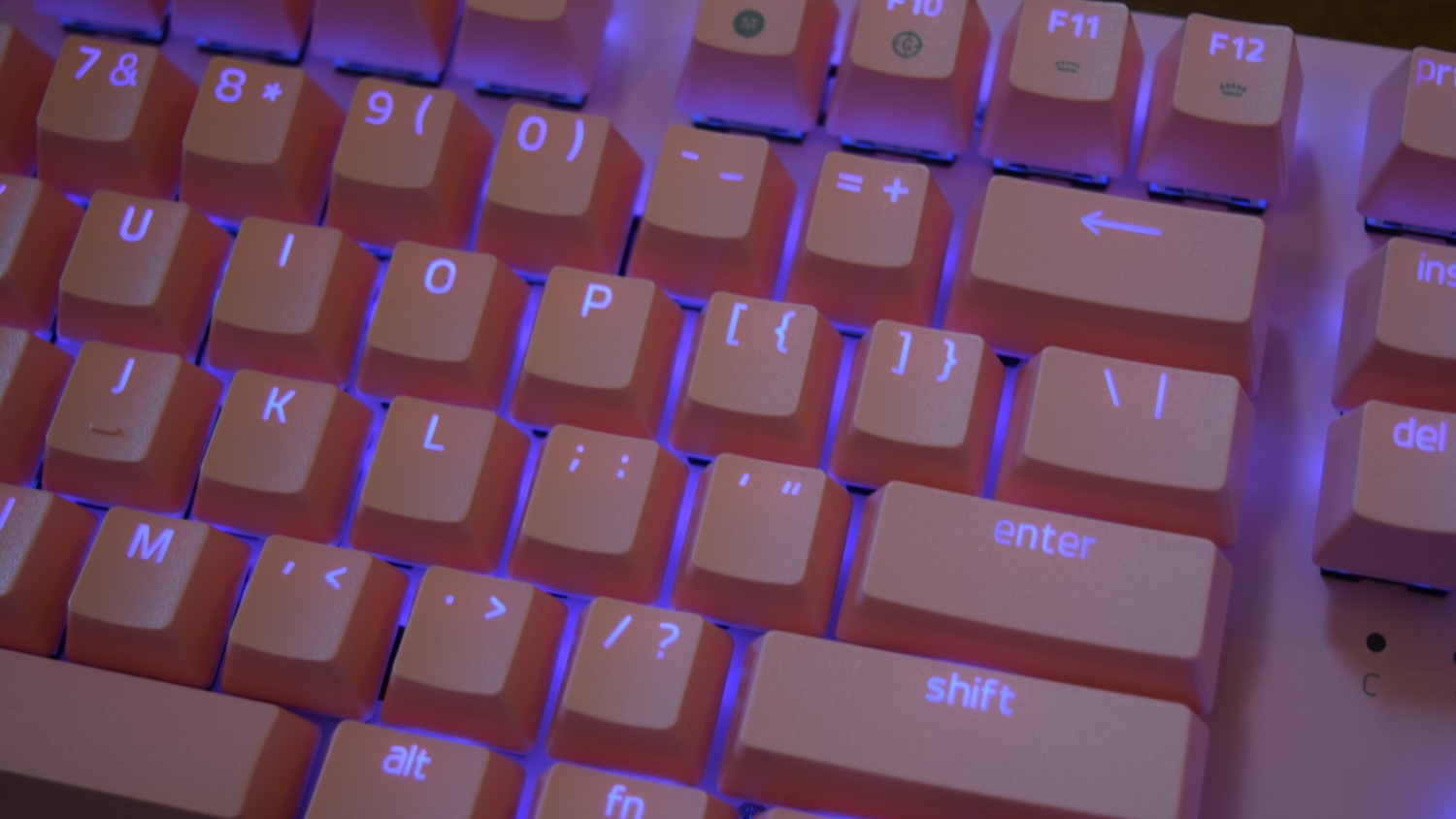


Razer's products often feature a black, green and grey color palette that looks striking to some and dull to others. The BlackWidow V3 can match this theme with a black hue, but the BlackWidow V3 Quartz Edition we're reviewing distinguishes itself from the rest of the lineup with its powder pink pigment. This color will prove even more divisive—(which is probably why most keyboard manufacturers opt for ol' reliable), but there's no denying that it makes Razer's Quartz collection distinctive.
Underneath that pink color scheme lies a full keyboard that seems massive in comparison to the Razer BlackWidow V3 Tenkeyless, especially with the optional wrist rest attached. If the tenkeyless model is a teacup pig, the Quartz edition BlackWidow V3 is a warthog. We expected this take on the keyboard to be bigger than the TKL model, but we weren't expecting this large a difference. Without the wrist rest, this behemoth is17.8 inches long, 6.1 inches deep and 1.7 inches tall, compared to the tenkeyless model's 1.62 x 14.26 x 6.1 inches and weighs 2.2 pounds to its smaller counterpart's 1.85 pounds. Where the TKL felt reassuringly dense thanks to its aluminum top plate, this model is simply big and it demands attention.
Compared to other full-sized keyboards with dedicated media controls, though the BlackWidow V3 is of a comparable size, if not a bit long. For example, the Redragon K580 Vata is shorter, a little less long but deeper (17.6 x 7.6 x 1.5 inches ), and the HyperX Alloy Elite 2 is less, deep and tall than our review focus (17.5 x 6.9 x 1.5 inches ).
Nor were we expecting Razer to replace the base model BlackWidow V3's volume roller. The black model's roller features grooves that make it easier to, well, roll. This version replaces those grooves with a bunch of spikes that make the Quartz edition BlackWidow V3 look like something one might find in an accessories store that caters specifically to teenage girls. That one change had a dramatic effect on the keyboard's style.
Similar to the BlackWidow V3 Tenkeyless, this full-sized version has some (in my opinion, ugly) keycaps that make the RGB backlighting look worse than it should. They're doubleshot ABS plastic, which means they should be a bit more durable than your standard keycaps and the writing won't fade. But the RGB comes through unevenly and looks smudged. That problem was frustrating on the TKL, but at least the issue was limited to the lighting. On the BlackWidow V3 Quartz Edition, the uneven RGB makes the pink coloring look washed out and kind of sickly.
Get Tom's Hardware's best news and in-depth reviews, straight to your inbox.
This might seem overly critical of a keyboard's color scheme, but that color palette is this keyboard's raison d'etre. People are supposed to buy this version of the BlackWidow V3 because it's pink, and that aesthetic choice will probably be weighed more heavily than anything else about the keyboard's design. It's a shame that such a potentially compelling look was let down by the same issues as other BlackWidow V3 models.
Of course, you can opt for the black version, but we expect to the RGB to look uneven there too, like it did on the black version of the BlackWidow V3 Tenkeyless we tested.
Typing Experience on the Razer BlackWidow V3 Quartz Edition
Razer offers the BlackWidow V3 with its clicky green or linear yellow mechanical switches. Our review model came equipped with Razer Green switches that boast a 50g actuation force, 1.9mm actuation point, and a 0.4mm difference between the actuation and reset point with a total travel distance of 4mm. The yellow switches change those specs to 45g, 1.2mm and 0mm, respectively, with a total travel distance of 3.5mm. Razer Green and Yellow switches can also be found in other BlackWidow V3 models, such as the wireless Razer BlackWidow V3 Pro or aforementioned TKL version.
We ran through 10fastfingers.com's typing test with the BlackWidow V3, a Logitech G Pro with Romer-G switches and the Apple Magic Keyboard for iPad Pro to get as close to an objective look at our performance on the keyboard as we could get. (The test isn't perfect, and there's bound to be variance, but at least it's quantifiable.) We did the test three times on each keyboard and took the average for the final result.
The results: 114.66 words per minute (wpm) with 95.44% accuracy on the BlackWidow V3, 116.3 wpm with 97.47% accuracy on the G Pro and 114 wpm with 97.24% accuracy on the Apple Magic Keyboard. Razer's offering performed well considering our familiarity with the other keyboards—we've used the G Pro for several years and spend a lot of time using the iPad Pro. Still, the head-to-head tests highlighted some of the BlackWidow V3's flaws.
The biggest issue was notable pinging on many keys when they're struck with enough force to bang out more than 100 wpm. The space bar offered a hollow "thud" in between words, too, which made the tests a bit maddening. There's an important distinction between the pleasant "clack" of a clicky mechanical switch and the unpleasant "ping" of an unhappy spring. We found ourselves typing much slower in normal usage to avoid the latter.
It was also difficult to get the BlackWidow V3 in a comfortable position. The keyboard itself is laid out well—we didn't notice any undue discomfort during everyday usage, the typing tests, or the writing of this review. But it's a massive keyboard that we struggled to make room for on our desk in a way that made it easy to reach the mouse as well. (More on that in a moment.) Whether or not the number pad is worth that much space is subjective.
With its clicky Razer Green switches, the BlackWidow V3 will do fine during everyday use, despite pinging issues, when subjected to particularly forceful typing. Intrepid buyers could probably solve that problem with a bit of lube too.
Gaming Experience on the Razer BlackWidow V3 Quartz Edition
This BlackWidow V3 proved as responsive as desired in-game. Something as simple as peeking after a flash in a game like Valorant requires a lot of key presses: Q to prep the flash, A to peek the corner, D to counter-strafe in time to make an accurate shot, Ctrl to crouch when you need to commit to a spray, etc. It never felt like that sequence was messed up because of the keyboard. (Let's just say that our typing speed doesn't always translate to in-game key presses.)
Our fingertips didn't slide from the doubleshot ABS keycaps, it was comfortable to hover like a claw over that all-important WASD cluster and it didn't take us any time to adapt to the layout when we needed to reach additional keys. We missed having an identifier on the "W" key, like what you'' find on the Roccat Vulcan TKL Pro, but aside from that, Razer's offering was pretty standard on the gaming keyboard front. It didn't make us any better, nor it didn't make us any worse.
But this is where the inclusion of a number pad becomes more divisive. TKL keyboards have become increasingly popular, in part because people who play first-person shooters, action games and other genres that don't rely on that cluster of keys want as much room as possible for their best gaming mouse and mousepad.
Having a behemoth keyboard like the BlackWidow V3 directly violates that principle. We simply couldn't find a way to make the keyboard fit next to our large-sized Razer Gigantus V2 mousepad in a way that A) was ergonomically viable and B) didn't look absolutely ridiculous to onlookers.
How much this matters will depend on the games you like to play. Tactical shooters like Valorant and Counter-Strike: Global Offensive reward low in-game sensitivities, which means having a spacious, ergonomic setup is vital. Games that don't require precise aim can make do with a smaller area of the desk. That isn't to say ergonomics should ever be overlooked — everyone should try to make their setups as comfortable as possible — but it does mean space is relative.
Our fingertips didn't slide from the key caps, it was comfortable to hover like a claw over that all-important WASD cluster and it didn't take us any time to adapt to the layout when we needed to reach additional keys. We missed having an identifier on the "W" key, like what you'' find on the k space would probably be better served by the TKL version of the keyboard, however, and those seeking maximum responsiveness should probably opt for linear Razer Yellow switches.
Features and Software on the Razer BlackWidow V3 Quartz Edition
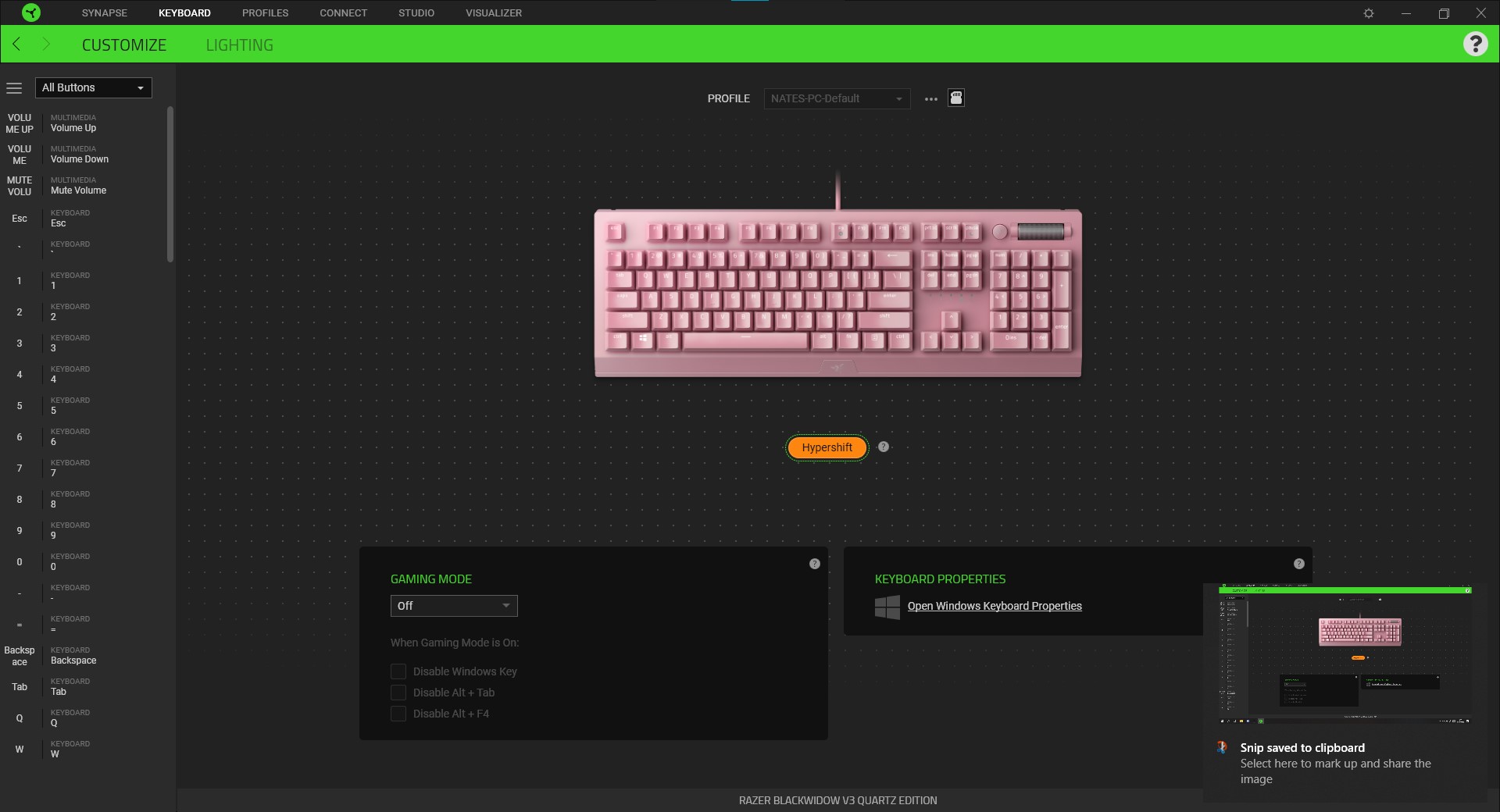
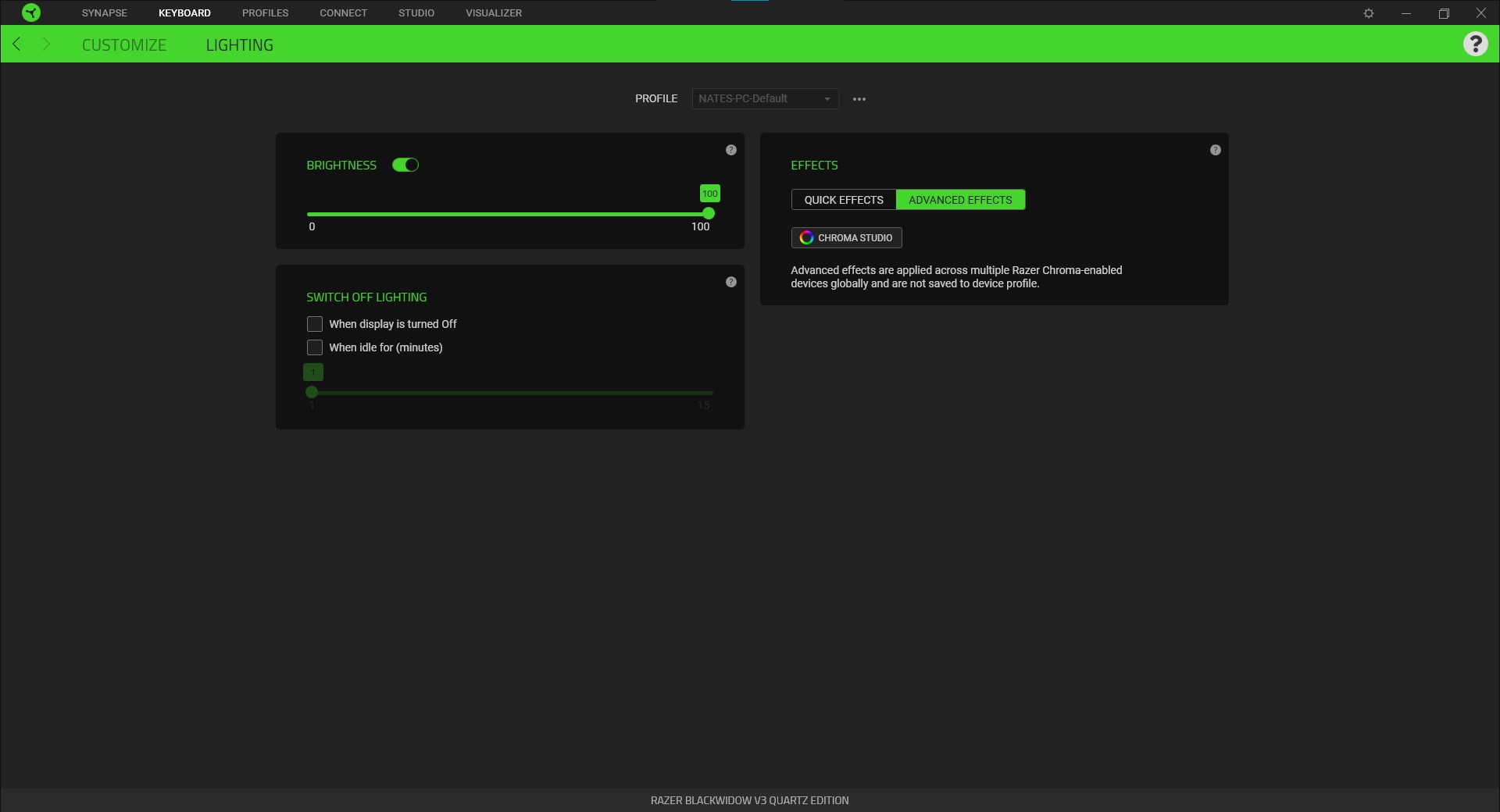
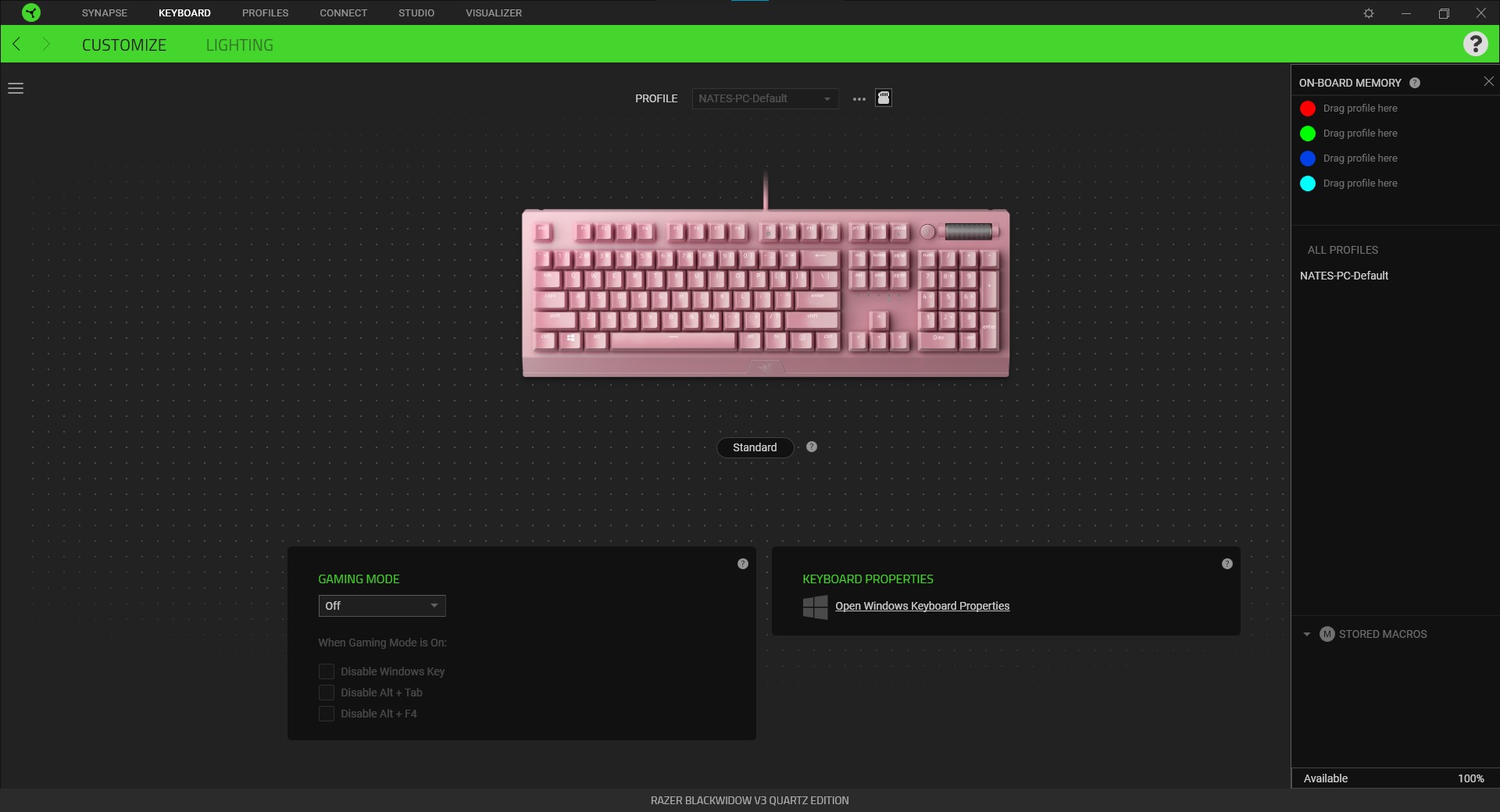
The BlackWidow V3 relies on Razer Synapse 3 and the Chroma Studio add-on for its customization. Synapse 3 offers the ability to disable the Windows key by toggling Gaming Mode, determine when the keyboard should go to sleep and choose from a list of default RGB effects. You can use Chroma Studio to set per-key RGB lighting in the 16.8 million color spectrum. We don't necessarily love having to install multiple apps to access those settings, but it's become the status quo for Razer, so anyone who's purchased the company's peripherals before has probably already decided they're content to install whatever they need to along the way.
Razer's software also includes the Razer Hypershift feature that allows every key to perform a secondary function--such as launching apps or running a macro--while a designated Hypershift key is held down. Note that the keyboard also allows for on-the-fly macro recording.
This customization also extends to the volume knob and media buttons mentioned earlier. Those descriptions apply to the inputs' default functions, but Synapse 3 can be used to customize the "multi-function roller wheel" to serve a variety of purposes, while the button next to it can be programmed just like any other key on the keyboard.
Unlike the BlackWidow V3 TKL, this version of the keyboard has on-board storage with support for up to five profiles. People who create Razer accounts can sync profiles across devices using Synapse 3.
Bottom Line
There's no denying that the Razer BlackWidow V3 has a strong foundation. We've liked the other BlackWidow V3 models we've reviewed, and they share a lot of similarities, so it's not surprising we like this one as well. Objectively speaking, Razer made a quality keyboard. Although, it doesn't exactly break the mold.
If you opt for the pink SKU, the Black Widow V3 Quartz Edition looks more unique. But you probably shouldn't commit to it without seeing it because it can look very different from photos in real life (it’s hard to take a decent photo that captures how off-putting the keyboard looks at times). We were excited to test the Quartz Edition because we thought it'd stand out, but the pink here is washed out and marred by other cosmetic issues.
If you're looking for a keyboard in this price range with a striking look, the HyperX Alloy Elite 2 is worth considering, and the Thermaltake Level 20 is a juggernaut of its own. Meanwhile, the Patriot Viper V765 brings an RGB deck and is much cheaper than the BlackWidow V3 currently.
But with a solid construction and cozy typing experience, the BlackWidow V3 is a worthy full-sized competitor, if you can find a hue you like.

Nathaniel Mott is a freelance news and features writer for Tom's Hardware US, covering breaking news, security, and the silliest aspects of the tech industry.
