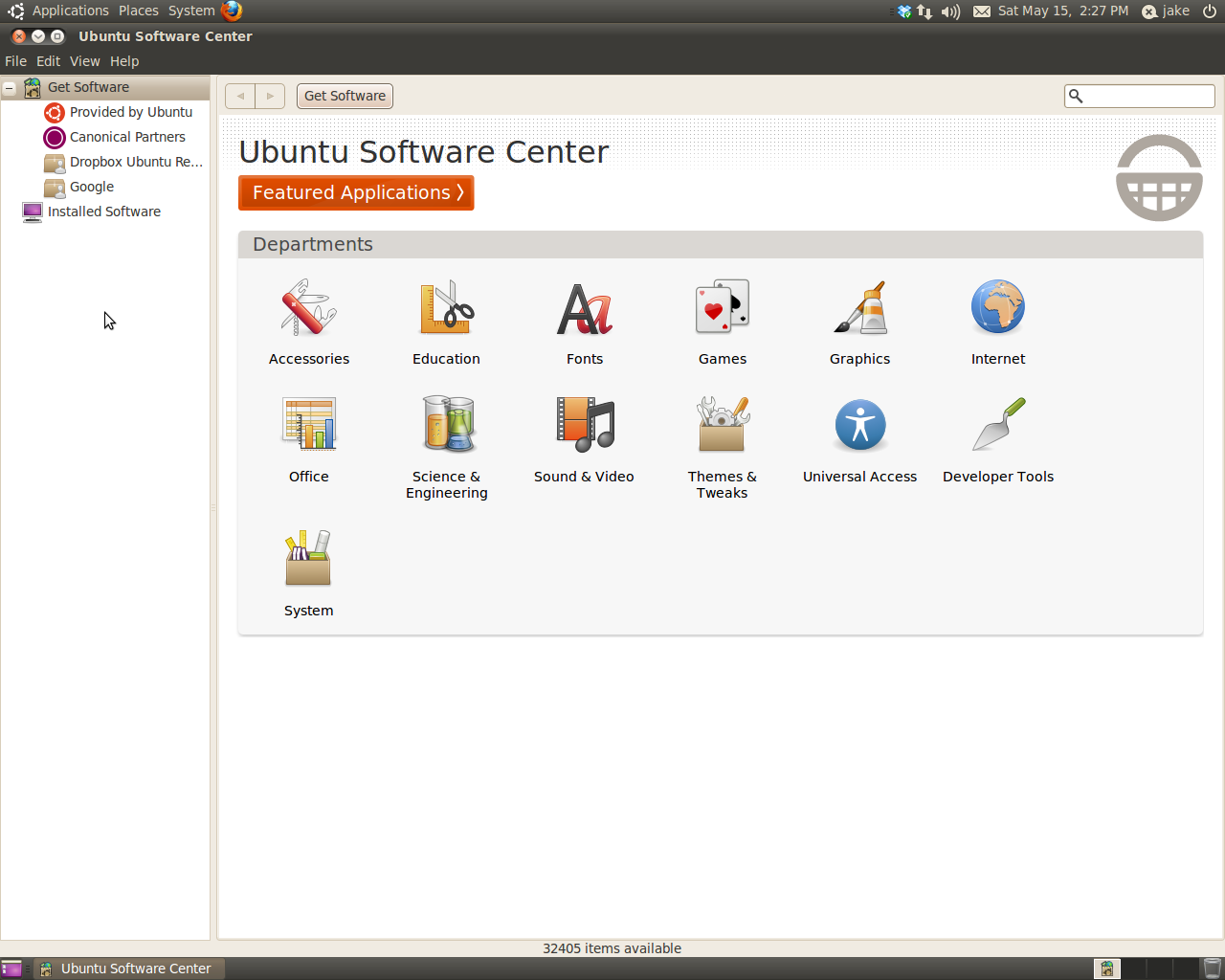Ubuntu 10.04 LTS: Lucid Lynx Benchmarked And Reviewed
Canonical, the company behind Ubuntu, is pinning its hopes of OEM acceptance on the Lucid Lynx. We've put the screws to this new Long Term Support (LTS) release, comparing it to Canonical's previous LTS release, 8.04 Hardy Heron, to look for progress.
Ubuntu Software Center, Evolved
If you caught my review of Ubuntu 9.10 Karmic Koala, then you already know I'm no fan of the Ubuntu Software Center.
In 9.10, the Ubuntu Software Center made its debut, replacing the Add/Remove Applications utility. My biggest complaints with Karmic's software center were the loss of functionality, namely the inability to arrange apps by their popularity star rating, and the extraneous number of mouse clicks needed to download more than one application at a time.
The good news is that, while there are still no check boxes to select multiple applications, you no longer need to go to an application's information page to download it. Apps can be sent to the download/install queue via the Install button, visible immediately from the browse/search results screen. While still not as efficient as Add/Remove Applications, this reduces the number of mouse clicks needed to navigate the Ubuntu Software Center considerably.
The bad news is that the star ratings for popularity (a good way to find the best apps) are still missing, though I believe the ranking of apps on the search results screen does take popularity into account, placing the most popular apps first. This can be seen by doing a quick search for something like “audio,” “video,” or “image.” You'll see that the most notable apps are listed first, not alphabetically or by whether or not the applications are already installed. While this is a definitely a good thing, the ability to sort by popularity without entering any search terms used to be a good way to find quality software.
Fortunately, the Ubuntu Software Center has also received a significant addition in this release: it now also manages any Personal Package Archives (PPAs). A PPA is another way to install software that I haven't yet covered. PPAs come in handy when the distribution you're using doesn't (and won't) have the latest version of an application in its repositories. One of the best examples of needing a PPA is Firefox. Though it's installed by default, the version of Mozilla Firefox included in Ubuntu will not update to major version changes. For example, Ubuntu 9.10 came with Firefox version 3.5.3 installed, and over time, it automatically updated to 3.5.8 through the Ubuntu repositories. However, if you want that 20 percent speed gain from Firefox 3.6, you're out of luck. In order to get the latest Firefox, you need to tell the OS to look somewhere other than the Ubuntu repos. This is where PPAs come in. Think of them as additional mini-repos that usually add access to a single application. So, if you want the latest version of Firefox on a Karmic machine, you would need to add the official Firefox stable PPA which looks like this...
ppa:mozillateam/firefox-stable
...into your Software Sources via System/Administration/Software Sources. By adding that address, you will now find the latest version of Firefox listed in the package manager. Before version 9.10 Karmic Koala, users had to go through multiple steps to add additional repositories. Karmic simplified the process into a single copy and paste operation. In Lucid, the management of this funcionality is baked right into the Ubuntu Software Center.
Get Tom's Hardware's best news and in-depth reviews, straight to your inbox.
Another advantage of this is .deb management. Some newer .deb files not only install an application, but also the corresponding PPA so that that application can receive updates. A good example of this is Google Chrome. The .deb file for Google Chrome automatically adds the official Google Chrome PPA to your system so that there is no need to uninstall it and reinstall when a new version is released. The PPA allows Chrome to update itself. By keeping track of PPAs in the Ubuntu Software Center, it is much easier to see which .debs install a PPA. This also lets the user remove applications added through a PPA or a .deb directly from the Ubuntu Software Center, keeping more software management tasks within a single utility.
After the huge leap backwards that was Karmic's Ubuntu Software Center, the Lucid Ubuntu Software Center has made a handful of baby steps in what we'd consider the right direction. The ultimate goal of the Ubuntu Software Center is to replace multiple separate application management utilities: Add/Remove Applications, Computer Janitor, Software Sources, Synaptic Package Manager, and Update Manager. In 9.10, Add/Remove Applications was the only utility to get replaced (and poorly, we might add). The Ubuntu Software Center in Lucid doesn't quite expand the scope of the app. It does feel like a change from Add/Remove Applications, and not a regression.
Current page: Ubuntu Software Center, Evolved
Prev Page Test System Specs And Methodology Next Page What's New And What's Changed-
My Logitech Wireless Wave keyboard and mouse didn't work with Ubuntu 10.04 LTS Desktop x64 on VMWare Workstation 7.01. It works in the beginning with text screen, but once it goes to GUI screen keyboard function is lost. ;_;Reply
-
WheelsOfConfusion There's lots of talk on the Phoronix forums about how Ubuntu + nVidia binaries don't play nicely, while some other distros don't have that problem. This was reflected in an Ubuntu vs. Arch bench-off: surprisingly, Arch only really thrashed Ubuntu in the games and everything else was about even. This might be behind those pitiful scores with the game benchmarks.Reply
Compiz also has a measurable, negative effect on game benches with nVidia, but not so much with ATI hardware/drivers. I'm not surprised that turning off desktop effects changed the game so much.
What do you think is going on with 7zip, an ext4 issue? -
jsowoc With 10.10 planning btrfs and GnomeShell, it's a sure recepie for tragedy :-). Very nice article.Reply -
adamovera @WheelsOfConfusion:Reply
RE: desktop effects - I'll be adding an ATI card to the mix a little earlier than I had intended in order to look at the desktop effects issue. Stay tuned.
RE: Gaming FPS - The interesting thing is that the actual games didn't have that big of an impact from desktop effects. It was the unigine benchmarks that showed seriously significant drops in frame rates with them enabled.
RE: 7z - I suppose it could be EXT4, but I believe EXT4 is the reason for the speed gains in all other comp/decomp tests, as well as the copy time tests. Comprehensive filesystem and archiving benchmarks under the same release should tell us whether or not it's an EXT4 issue. -
apoq Why no benchmark against Windows. You yourself said Ubuntu should be aiming to convert Windows users more than Mac users (and I whole heartedly agree with you). I love Ubuntu and I use most of the time, but every time I boot into Windows (7) I am left with the feeling of a way snappier OS. I think this is where Ubuntu is really lacking.Reply -
killerclick Linux still doesn't have the software I need so I can't use it. However I've noticed a sharp decrease in stupid problems in the past three years (prolly thanks to Ubuntu). Currently my favorite distro is Mint but I remain a Windows user mainly because of a lot of software I own and am proficient in.Reply
As for the latest Ubuntu, why can't they have a bland business-like theme? Are the Phoenix Suns now paying them to use their colors? -
For your Skype visibility issues, go to Skype settings and change theme to GTK+. Did the trick for me.Reply
-
samspqr looks nice, but there are still a lot of unanswered questions, like:Reply
* will it play 1080p24 H.264 videos smoothly, with GPU acceleration?
* will it play vimeo/youtube high-res videos smoothly?
given how good you say it is on the other fronts, I'll give it a try and see for myself (I'm currently on 8.04, so convincing me to spend an afternoon updating my systems is no small feat) -
zybch So, will this year be another "Year of Linux on the Desktop" like its been claiming for the past decade year in year out? Or will it remain a niche OS which people needing to do actual work on 'real' programs can continue to dismiss out of hand?Reply -
flightmare You can set the minimize, close and maximize buttons to the right again in gconf-editor. Browse to apps/metacity/general and edit button_layout to your likings.Reply