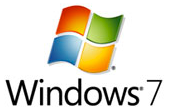Win 7 Deletes System Restore Points at Reboot
Users have noticed that Windows 7 will delete system restore points after installing applications/drivers and then rebooting.
Slashdot points the way to an annoying bug in Windows 7 that apparently will delete restore points--without prior warning--when the system reboots. The Slashdot post echos what many consumers are reporting on an answers.microsoft.com forum thread found here. Microsoft has addressed the issue with a manual workaround, however there's no official patch, and many users are reporting that the simply fix doesn't work.
In a nutshell, affected users install an application or driver that (seemingly) requires the need to reboot. During the process, the system hangs at the "Starting Windows" screen, and the hard drive remains active. It's believed at this point that the OS is deleting the current system restore points.
"Unfortunately I only found this out when Windows barfed at a USB dongle and I wanted to restore the system to an earlier state," an anonymous writer states. "This is an extraordinarily bad bug, which I suspect most Windows 7 users won't realize is affecting them until it's too late." Many who are complaining about the system restore bug have discovered the issue on clean re-installs of the OS.
One user claims to have fixed the problem using Vssadmin in the command prompt and changing the allocation size on the target hard drive. Microsoft support takes a longer route using a 2-method process, requiring Win7 users to check for the COM+ Event System and to locate DGIVecp.
If you've recently experienced this problem, head to this forum post for both the user and Microsoft fixes.
Get Tom's Hardware's best news and in-depth reviews, straight to your inbox.

Kevin Parrish has over a decade of experience as a writer, editor, and product tester. His work focused on computer hardware, networking equipment, smartphones, tablets, gaming consoles, and other internet-connected devices. His work has appeared in Tom's Hardware, Tom's Guide, Maximum PC, Digital Trends, Android Authority, How-To Geek, Lifewire, and others.
-
Zinosys Huh. This really stinks.Reply
If it flushed all restore points except for the last one, that would be understandable, but this is silly.
Meanwhile at Redmond... :\ -
Dirtman73 Hmm, I'm pretty sure Vista doesn't do this...guess I'll be holding off on 7 until SP2 comes out.Reply -
nforce4max I wish that vista would do this. Every time when I have to clean up restore points I end up freeing 60-100gb!Reply -
hellwig Deleting system restore points? I'm willing to bet this is a result of people f-ing with system settings to reduce the space taken up by those restore points in the first place. Didn't Vista, by default, consume massive amounts of diskspace for restores points, and didn't Tom's post an article about working around that and all the other Vista stupidity they fixed in Win 7?Reply
Not saying this isn't a problem, I'm just hoping its not a generic bug that affects everybody. And yes, I read that it supposedly happens on clean-installs, but I don't trust what anyone says. "Why yes, this is a clean install from the bootstrapped CD I created with a bunch of OS tweaks." -
Platypus My problem seems to be with the "Critical Update" being installed at Shut Down, and then when I reboot the computer it freezes after about 60 seconds. I use System Restore to go back to the way things were before the critical update and it fixes the problem, but then it tells me again "OMG You need this critical update!"Reply
So far the only thing good about Win 7 is during installation you can use RAID drivers from a flash drive. Everything else appears to be aesthetic. It's not worth the price so far.