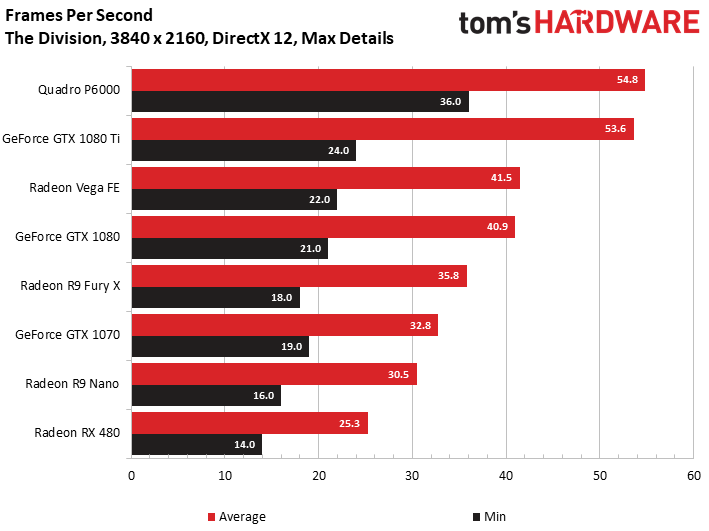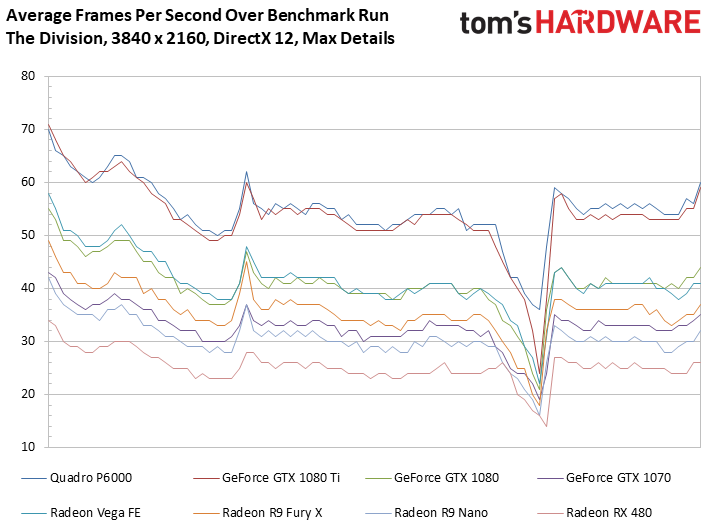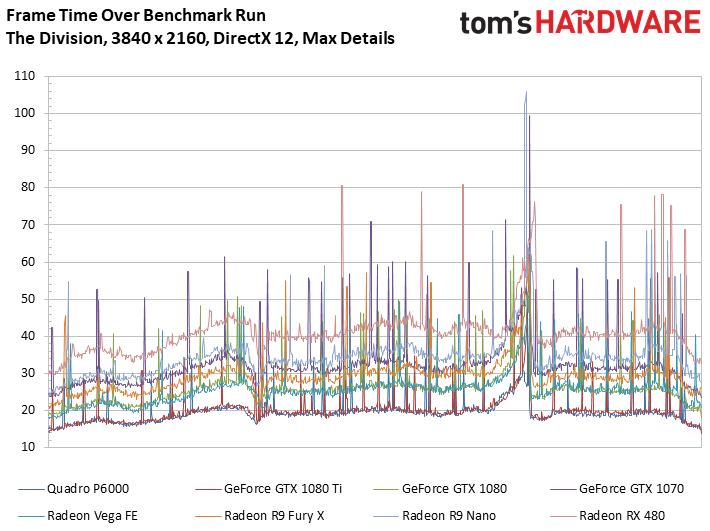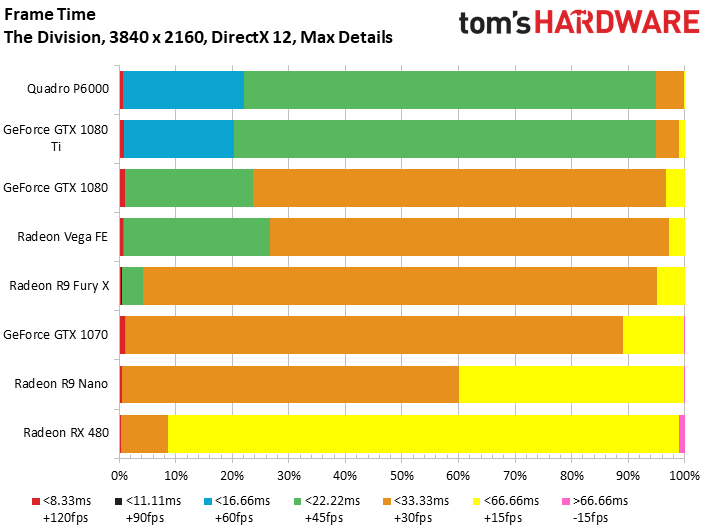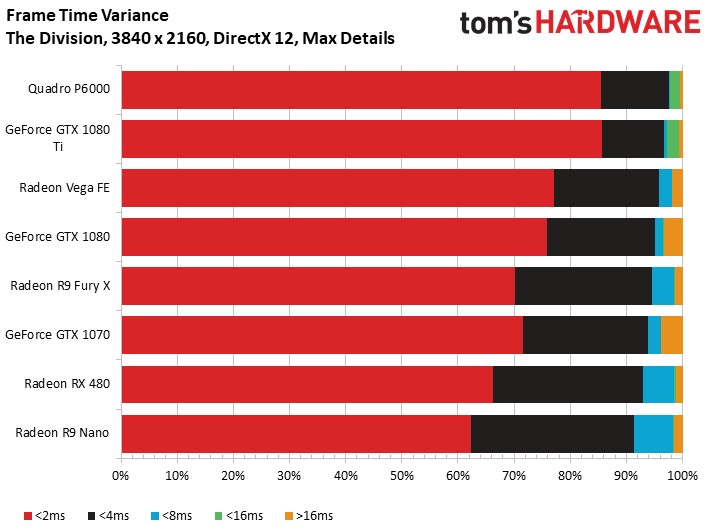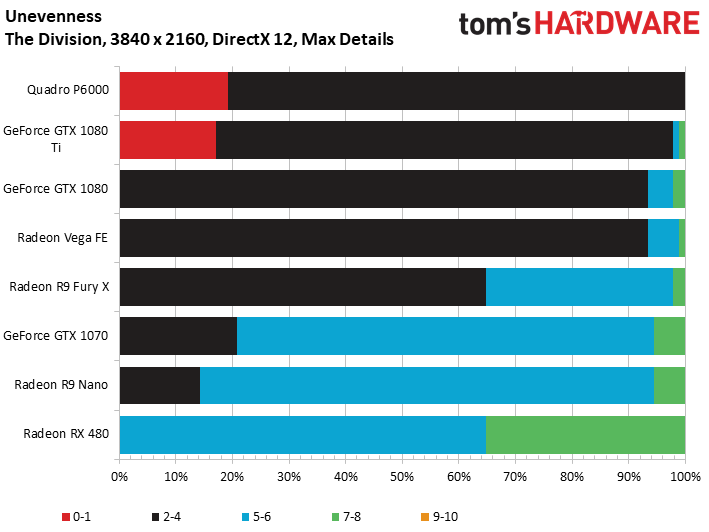AMD Radeon Vega Frontier Edition 16GB Review
Why you can trust Tom's Hardware
DirectX 12 Gaming Performance
After what we saw under DirectX 11, we're not expecting a big upset with DirectX 12.
Tom Clancy's The Division (DirectX 12)
The Division doesn't give us the best benchmark data ever, but it's still better than Hitman or Rise of the Tomb Raider. Moreover, AMD uses it as a shining example of what's possible after optimization for concurrent asynchronous compute.
Indeed, the Radeon Vega FE edges out Nvidia's GeForce GTX 1080 in a comparison of average frame rate. But it remains 22 percent behind the GeForce GTX 1080 Ti. If Vega could operate at a constant 1600 MHz, AMD might upset its rival for the first-place position. Unfortunately, that kind of frequency just isn't available from this form factor. Radeon RX Vega 64 Liquid Cooled Edition, perhaps?
As before, frame rate over time comes next:
It’s easy to tell by just looking at the curves that the spikes are very similar for each card we test when overall rendering time isn’t taken into account.
The bars show us different rendering time intervals as percentages. GeForce GTX 1080 fares better than the Radeon Vega Frontier Edition from 16.66ms to 22.22ms and faster. But it also falls behind in the 22.22ms segment. This metric goes to AMD's Radeon Vega FE.
We find the same thing looking at frame time variance. The GeForce GTX 1080 is edged out by AMD's new graphics card.
Get Tom's Hardware's best news and in-depth reviews, straight to your inbox.
When it comes to unevenness, the GeForce GTX 1080 pulls ahead of the Radeon RX Frontier Edition just slightly.
Small things appear to do AMD’s new card in. The Radeon Vega FE switches between clock rates more often than the GeForce GTX 1080, which impacts the subjective gaming experience in a small but meaningful way. Sensitive gamers will feel this difference. Some might call this nitpicking, but if the same behavior affects Radeon RX Vega 64, there's going to be an issue.
MORE: Best Graphics Cards
MORE: Desktop GPU Performance Hierarchy Table
MORE: All Graphics Content
Current page: DirectX 12 Gaming Performance
Prev Page DirectX 11 Gaming Performance Next Page Vulkan/OpenGL 4.5 Gaming Performance
Igor Wallossek wrote a wide variety of hardware articles for Tom's Hardware, with a strong focus on technical analysis and in-depth reviews. His contributions have spanned a broad spectrum of PC components, including GPUs, CPUs, workstations, and PC builds. His insightful articles provide readers with detailed knowledge to make informed decisions in the ever-evolving tech landscape
-
Ne0Wolf7 Too bad its been so well optimized for Creo, I hate that one... Anyways, is it possible to include Autodesk Inventor in the suite? I want a card that can be used as a hybrid like this (of course I'll have to wait for it to come down in price) but its hard to decide I want something if my main software is not included in the benchmarks. Either way, I'm exited and this is a good reviewReply -
cknobman Not sure what to think here (in regards to hopes for the fx versions).Reply
I cannot expect to see a huge % boost in games just on a driver update. Maybe 10% tops?
What bothers me the most is the heat/power and throttling concerns.
I dont think those will change with a fx version of the card.
So it would appear that 80-90% of the time Vega 64 will be running closer to 1200mhz, which is a major bummer and why it wont surpass a 1080.
Almost wish there had been a review of the watercooled version as well to see if it was able to maintain higher avg mhz. -
cats_Paw Dont know much about workstation so my comment does not take that into consideration.Reply
It seems like it eats a lot of power for a very similar performance to a 1080 in gaming but at the same time its faster than Titan Xp in some workstations?
Doesn't that suggest driver/optimization issues? -
Yarvolino Ho comes that Vega and 1080Ti specs are pretty much the same, even greater numbers for Vega, and the result is that Vega is 40% slower and it drains +50% of power ?Reply
Considering Vega also costs much more, I label it as an april fool -
LORD_ORION Wow, what a horrible review.Reply
2 games, 1 resolution... and just where does this card fit in the vega lineup? You didn't even list the details of the other vega cards in a handy chart for comparison.
*starts looking for reviews on other sites* -
demonsoldier So there has been a few people tackling this and i found that lowering certain things about the card undervolting by 110mv has found to fix the clock speed issue keeping at a stable 1600 mhz with better cooling and it out performs the 1080 at that point. Can you guys do a second attempt at this with undervolts to see if that helps anything? AMD cards have been this way everytime they come out needing to have power draw issues fixed later on.Reply -
sparkyman215 Reply20013128 said:Wow, what a horrible review.
2 games, 1 resolution... and just where does this card fit in the vega lineup? You didn't even list the details of the other vega cards in a handy chart for comparison.
*starts looking for reviews on other sites*
wh-what? Toms stated like four times that this *is not a gaming card* and shouldn't be treated as one. They simply included the gaming benchmarks to be inclusive. Also, there's not really a point in showing benchmarks under 4k for such high end cards, because at that point (like 1080p) it's a CPU bottleneck - the GPU has nothing much to do. Considering listing other Vega cards, those are in a different class and not relevant, however it would be nice to have the details of the other cards, I guess. -
yeeeeman Even though AMD says with each ocassion that this graphics card is not indicative of RX Vega's performance I would say that they are trying to avoid early dissapointment. The matter of the fact is that whatever feature they have disabled right now on Vega FE, it won't bring too much performance on RX Vega. Lets face it, if they were using half of CUs on Vega FE, then I would expect huge gains from RX Vega, but as it stands, RX Vega wil be ~ GTX 1080, one year later, + 100W and hot like a stove.Reply
I really wonder how could they make a new GPU on a big better process (28nm vs 14nm) and still get more power consumption compared to Fury X. What is more surprising is that they have the same number of CUs, approx same performance with Fury X, a lot more transistors, a lot more frequency and still the improvement is minimal.
They are either hiding some huge block which doesn't do anything in graphics scenarios which consumes a lot of power just idling or they are rubbish at power optimization or maybe the HBM2 consumes a lot of power, don't know.
Everything on this card is strange, starting with performance, specs, power consumption, everything... -
Pompompaihn Seems like a very nice card if you're a home office person and need your system to do double duty. Good enough for high end gaming and comparable to expensive NVIDIA pro cards.Reply