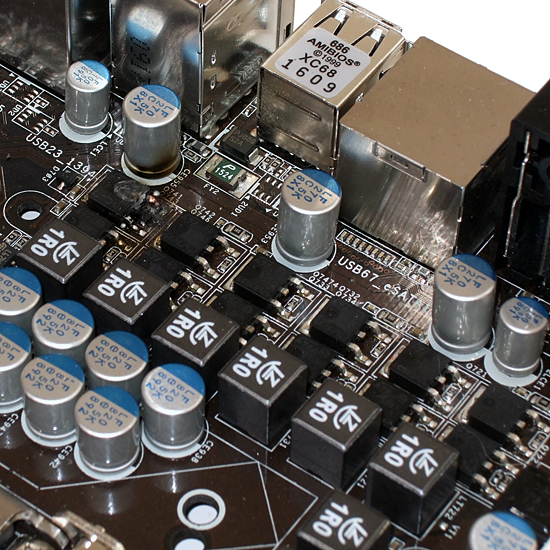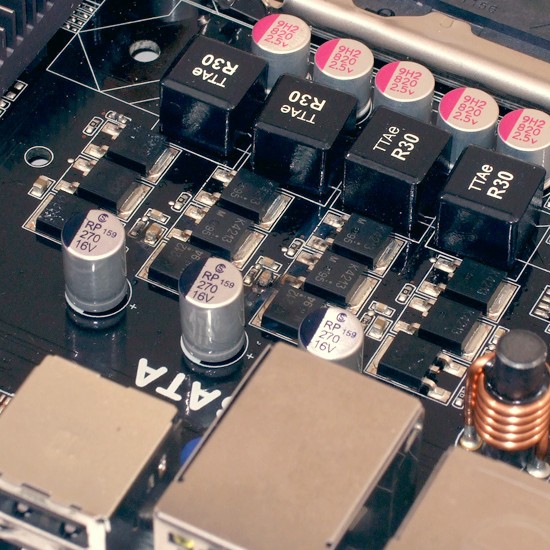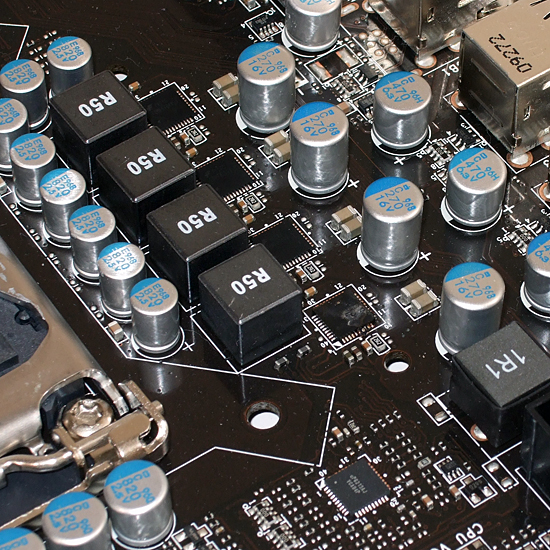P55 On A Budget: Five Core i5/i7 Motherboards For $100-$150
The Perils Of Overclocking
This editor has been using 1.45 V to overclock ever since Intel’s 45nm Wolfdale cores were introduced. So far, we haven’t incurred any CPU damage as the result of voltage alone, though a certain Core i7 motherboard failed repeatedly from high VRM stress and eventually killed a CPU. But these are the new, more efficient motherboards, so we certainly should not see that mess again…right?
Unfortunately, the same brand of board that failed three times before failed again, was replaced, and failed a second time at the same transistor while using a “gentler” 1.40V. But this time ASRock wasn’t alone.
ECS’ P55H-A blew out what appears to be capacitors and didn’t even shut off afterward. We shut it down manually and the system still runs on two power phases, though we wouldn’t want to stress it. ECS’ failure occurred at the 0.29 V core voltage offset, which produced core voltage levels from 1.39 to 1.41 V depending on load.
The third try is supposed to be charmed, but it wasn’t for MSI. The P55-CD53 blew out one power phase at a mere 1.36V under full CPU load. However, the circumstances surrounding that failure are a little more interesting, since a 0.371V offset voltage was required to get the system to boot at 1.44V, where the load of eight Prime95 threads pulled its voltage down to 1.36V. It stayed at 1.36V for several minutes before the failure occurred.
Whom do we go to for answers here? Encouraged by a far-lower TDP rating on the new generation of Core i7 processors (95W, down from 130W), these companies probably designed LGA 1156-based models with a similar percentage of “overcapacity” as they’d used on LGA 1366 boards. But the fault doesn’t sit solely with each motherboard’s initial design team, as testing should have revealed the problem before the boards reached mass production or distribution.
Maybe a better question would be “what’s missing”? It seems that many of our previous-generation motherboards would shut off when overloaded, before anything was damaged. That’s called over-current protection, and it’s a feature apparently now reserved for high-end boards.
But did we push too hard? Remember that these settings were achieved using air cooling while keeping the CPU below its thermal-throttle threshold. Air-cooled overclocks certainly aren’t considered “extreme.” And for those wondering, the side of the VRM that burned in every case was the same side upon which the CPU fan was blowing strongly. This once again demonstrates that a voltage regulator should never be designed so that it can output more than its peak capacity.
Get Tom's Hardware's best news and in-depth reviews, straight to your inbox.
Because three of the failures occurred at or below 1.40V, we have no knowledge of what to recommend as a “maximum safe” voltage for overclocking these three motherboard models. In the future, we’ll allow motherboard manufacturers to specify any lower “maximum” settings that may be required to preserve their products and will then duly arm readers with that information.
Update: ASRock confirmed that its P55 Pro was designed to handle a smaller power load, based on Intel's lower TDP for LGA 1156 processors, and has sent a BIOS its representatives claim will enable built-in over-current protection. To make sure that all three companies have an equal opportunity to address this issue, we have given them all two weeks to come up with a solution and will publish an article that addresses the new overclocking limitations.
Current page: The Perils Of Overclocking
Prev Page BIOS, Overclocking, Power And Heat Next Page Conclusion-
dirtmountain The Asrock P55 Pro is 16x-4x, not 8x-8x.Reply
http://www.asrock.com/mb/overview.asp?Model=P55%20Pro
http://www.newegg.com/Product/Product.aspx?Item=N82E16813157171
The Asrock P55 Extreme at $140 offers 8x-8x -
JeanLuc Good read but it really just confirms what a lot of us have known for a long time. Don't buy budget motherboards (MSI, ASrock, ECS) if you want to overclock and it's no coincidence that the boards from Gigabyte and Asus passed with flying colours as these companies clearly have proper testing procedures in place and quality assurance measures to avoid such issues.Reply -
evongugg Another great article from Tom's, letting us know about how one of these motherboards can burn your CPU. Never would have known without you.Reply
Might have burnt out a CPU and not know the cause.
-
Crydee How would P55 stack up against non P55s is what I wanted to see as well. See if the premium is worth it over the more budget friendly P55.Reply -
avatar_raq Unfortunately neither Gigabbyte nor ASUS boards offer the 8x8x PCI-e slots for multiple GPUs. I think it's better to wait for their premium brethren to fall below $150 before upgrading.Reply -
SchizoFrog For the extra $20 you can get the ASUS P7P55D PRO which is a much better board and offers the full spec for multi GPUs... However, I personally can only recommend what I would do myself and that is to wait. There are a lot of major PC spec changes over the next 6 months. So I am waiting for USB3 and SATA3 to make it to mainstream.Reply -
SchizoFrog For the extra $20 you can get the ASUS P7P55D PRO which is a much better board and offers the full spec for multi GPUs... However, I personally can only recommend what I would do myself and that is to wait. There are a lot of major PC spec changes over the next 6 months. So I am waiting for USB3 and SATA3 to make it to mainstream.Reply -
helms I doubt their quality assurance is as good as you think Jeanluc. Both Gigabyte and Asus make crap DDR3 controllers for socket 775 motherboards. I've tested a heap of DDR3 socket 775 boards from Asus and Gigabyte, the Asus P5Q3 in particular is causing a lot of problems. When paired with a quad core cpu (everything stock) and running 3 threads prime(blend) + furmark, the system would inevitably freeze in under 2hr's (usually within the 30 minutes mark, quite a bit less than 2hrs). In fact systems with those boards would freeze even during normal non PC intensive use such as browsing the internet. Running prime+furmark just forces it happen rather than waiting for it to freeze which is quite random during light use like word prcoessing. I doubt Asus even realizes that their P5Q3 is a faulty product and shouldn't have hit retail stores. They have been selling the P5Q3 for ages. They probably tested the board with a cheap dual core celeron and since it worked with that called it a day.Reply -
burnley14 JeanlucGood read but it really just confirms what a lot of us have known for a long time. Don't buy budget motherboards (MSI, ASrock, ECS) if you want to overclock and it's no coincidence that the boards from Gigabyte and Asus passed with flying colours as these companies clearly have proper testing procedures in place and quality assurance measures to avoid such issues.Reply
I think you're jumping to conclusions here. Tom's reviewed some boards a while back for the 1366 socket and gave ASRock first place for quality and value.