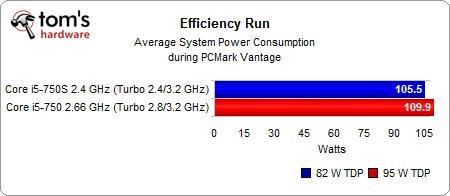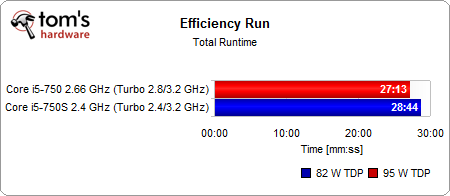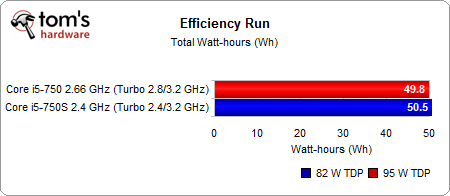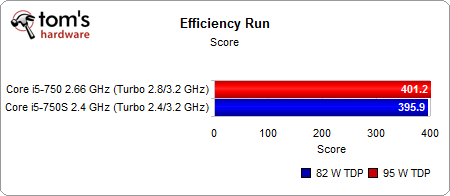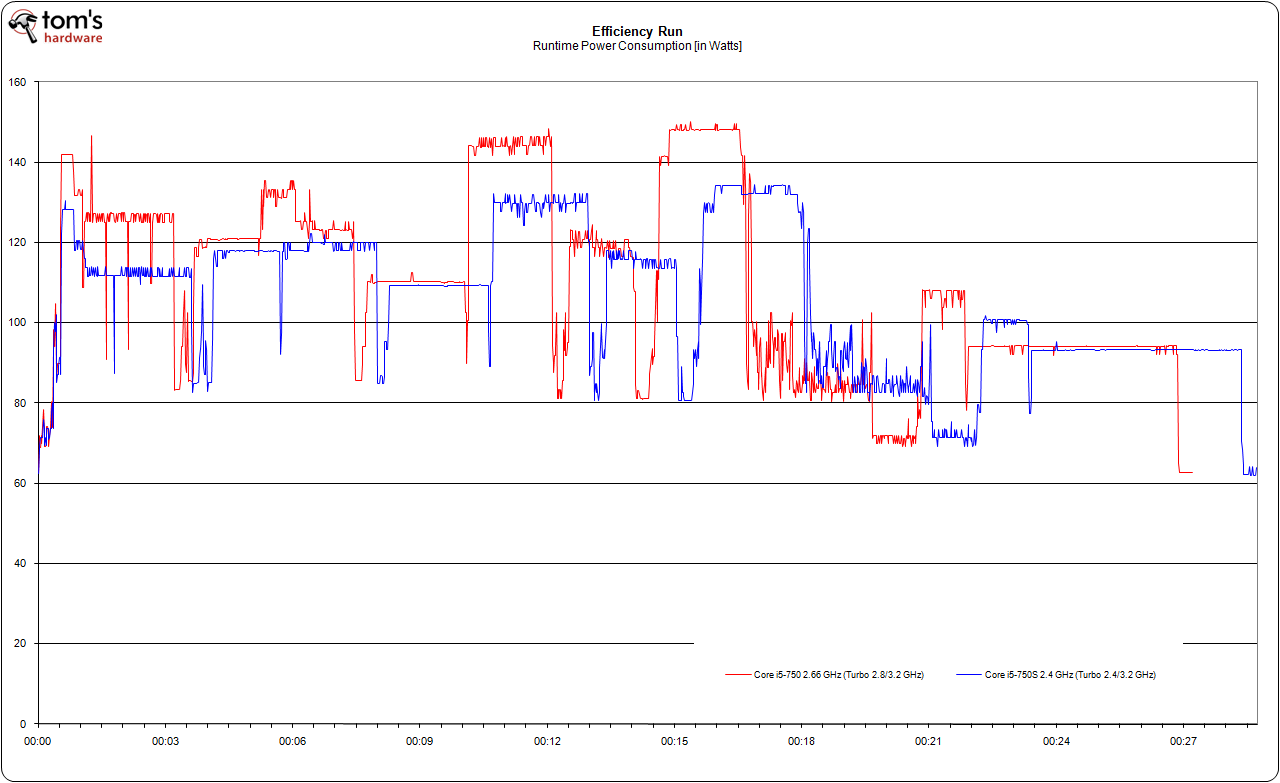Intel Core i5-750S: Since When Does The S Mean Slow?
Benchmark Results: Efficiency Analysis (Performance Per Watt)
Let’s now relate power consumption to performance. Will the power savings at peak load be significant enough to balance the impact on performance due to the decreased clock speeds? Remember, efficiency is about performance delivered per watt of power.
Our efficiency suite consists of a script that runs the following applications: 3ds Max, DivX, Xvid, Lame, MainConcept, PDF Creation using Adobe Acrobat 9 and MS PowerPoint 2007, Photoshop CS4, AVG Anti-Virus, WinRAR, and WinZip 12. We track the duration of the entire workload, the average power, and the total power used, so we can look at real performance per watt scored and draw an efficiency diagram.
The average power requirement during our efficiency test workload is higher on the regular version.
However, the total runtime for the benchmark package is clearly shorter on the regular version as well, allowing it to return into an idle state much quicker than the lower-power S-model. Is this factor important enough to require less total power on our workload?
Yes! The regular processor runs through the benchmark suite quicker, delivering more performance, but not requiring more total power in watt-hours (as opposed to watts per hour).
If we now relate performance and power consumption, we receive the following efficiency index. Amazingly, the regular Core i5-750 model is more efficient than the low-power version. This efficiency diagram underlines why:
Although the power levels during the workload are higher on the regular Core i5-750, it finishes the workload quicker and requires less overall power to terminate the workload.
Get Tom's Hardware's best news and in-depth reviews, straight to your inbox.
Current page: Benchmark Results: Efficiency Analysis (Performance Per Watt)
Prev Page Benchmark Results: Power Consumption Next Page Conclusion