How to Overclock RAM
Introduction
We’ve talked about overclocking processors, and it’s true that optimally tuning a CPU gives you the biggest speed-up, all else being equal. However, slow memory cripples performance, even if your hardware operates at its stock settings. For example, a Haswell-based Core i7 platform paired to slow DDR3-1333 generally fares worse than a comparable Ivy Bridge-based Core i7 backed by superior RAM.
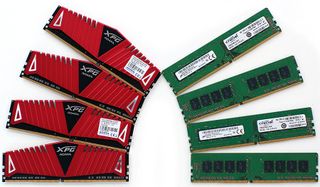
Overcoming slow system memory can be essential to unlocking the potential of your processor, and if you are going for a fast, balanced PC, optimizing your RAM is unavoidable.
We’ve talked about memory timings vs. frequencies and what DRAM is. You've seen us compare the performance of memory ICs and debunk several myths about memory. This article is a more detailed 101-level guide to overclocking RAM, with some pointers and introductions to advanced concepts. We focus on DDR3 and DDR4 DRAM, and leave out the motherboard and processor discussion. We are using the words “RAM,” “memory,” and “DRAM” interchangeably throughout the article. The technical term “IC” (Integrated Circuit) and the slang “memory chip” both refer to pieces of silicon soldered onto the memory circuit board to create a dual in-line memory module (DIMM).
There are some scenarios where tinkering with a memory module's parameters, include clock rate and voltage, is almost required. First, if you purchase high-end RAM, its default boot settings may not be the values advertised. Vendors sometimes set starting values to something they know will POST in a plethora of system configurations—and it’s up to you to raise its performance. Second, if you’re overclocking your processor by increasing its base clock (BCLK), your RAM gets overclocked automatically, and you may have to change the memory’s frequency and timings for better/more stable performance.

If neither scenario is true, you may still want to overclock your RAM. Systems with APUs often benefit immensely from better memory performance, since APUs use system RAM like discrete graphics cards use VRAM. Gaming on a processor with a built-in graphics engine is much faster when you complement it with the fastest memory subsystem possible. Tasks that involve large arrays, such as scientific computing, running virtual machines, databases, graphic design programs, and caching are all prime candidates for overclocked memory. Even gaming systems with discrete graphics benefit in popular titles like GTA V.
Finally, overclocking RAM is one of the cheapest and most effortless ways to squeeze performance out of a system. It usually doesn’t require additional cooling, especially if you're only shooting for a modest boost, and you won't be forced to shop for a beefier PSU since RAM accounts for a very small part of your power budget.
So why wouldn’t you want to overclock your memory? Perhaps your processor's integrated memory controller (IMC) can't go any faster or handle additional voltage. Or maybe power consumption is an issue. Otherwise, we don’t see a reason not give it a try; the previously-mentioned vendor default values programmed into the EEPROM of the memory chip mean that the system should always POST and boot properly before the user-set values cut in, so it’s hard to mess anything up on the first few passes.
There are three main ways to begin overclocking memory: increasing the platform's BCLK, directly commanding an increase in the memory’s clock rate (multiplier), and changing the timing/latency parameters. Any of these changes may require increasing the voltage (VCCSA and VCCIO, otherwise known as VTT, as well as the DDR voltage to the memory chip itself) to maintain stability. As it was for overclocking a processor, the values you'll manipulate are interdependent, and need to be adjusted iteratively. We’ll go into each of them in further detail, provide some further guidance on hardware selection, and navigate some of the software tools available to you.
MORE: Best Memory
MORE: DDR DRAM FAQs And Troubleshooting Guide
MORE: The Most Common DDR DRAM Myths Debunked
MORE: Navigating the Memory Upgrade Jungle
MORE: All Memory Content
Stay on the Cutting Edge
Join the experts who read Tom's Hardware for the inside track on enthusiast PC tech news — and have for over 25 years. We'll send breaking news and in-depth reviews of CPUs, GPUs, AI, maker hardware and more straight to your inbox.
-
Sakkura Perfect timing, I was just about to get to work on my DDR3-1600 kit. Gotta squeeze out all the performance possible from my aging Ivy Bridge build. Especially now that I'm running VR.Reply -
BobsKnob You know why there's no benchmarks? Because overclocking memory offers such small 'real world' gains that it's not even worth it. You might as well try to overclock your usb ports. This is just a lame attempt to advertise products, in this case Kingston and Arctic heat spreaders and try to pass it off as reporting.Reply -
derekullo They also mentioned Mushkin, Crucial and G.Skill.Reply
Heaven forbid they mention the manufacturer of the ram in an article about overclocking ram.
Now if this would have been an article about Farcry 5 or Elder Scrolls 6 and they had a picture of an Arctic Heat Spreader then you would have been on to something. -
BobsKnob Thank you for proving my point. It's just advertising masquerading as reporting.Reply
You know, there used to be a time when Tom's did real, unbiased reviews and reporting. When something sucked...it sucked and the review wasn't candy coated. -
dish_moose I'm with Bob on this one - until you show real wold benchmarks showing real improvement from OC RAM, I won't waste my time.Reply
-Bruce -
Maxxtraxx Check out the youtube channel Digital Foundry, this video specifically: https://www.youtube.com/watch?v=Er_Fuz54U0YReply -
Maxxtraxx Proof of increased performance from Ram Overclocking from real world benchmarks can be found here:Reply
https://www.youtube.com/watch?v=Er_Fuz54U0Y
Am I not allowed to edit my own posts? or am i really missing something here? I wanted to say more after I posted but could not find any way to edit my own post.
