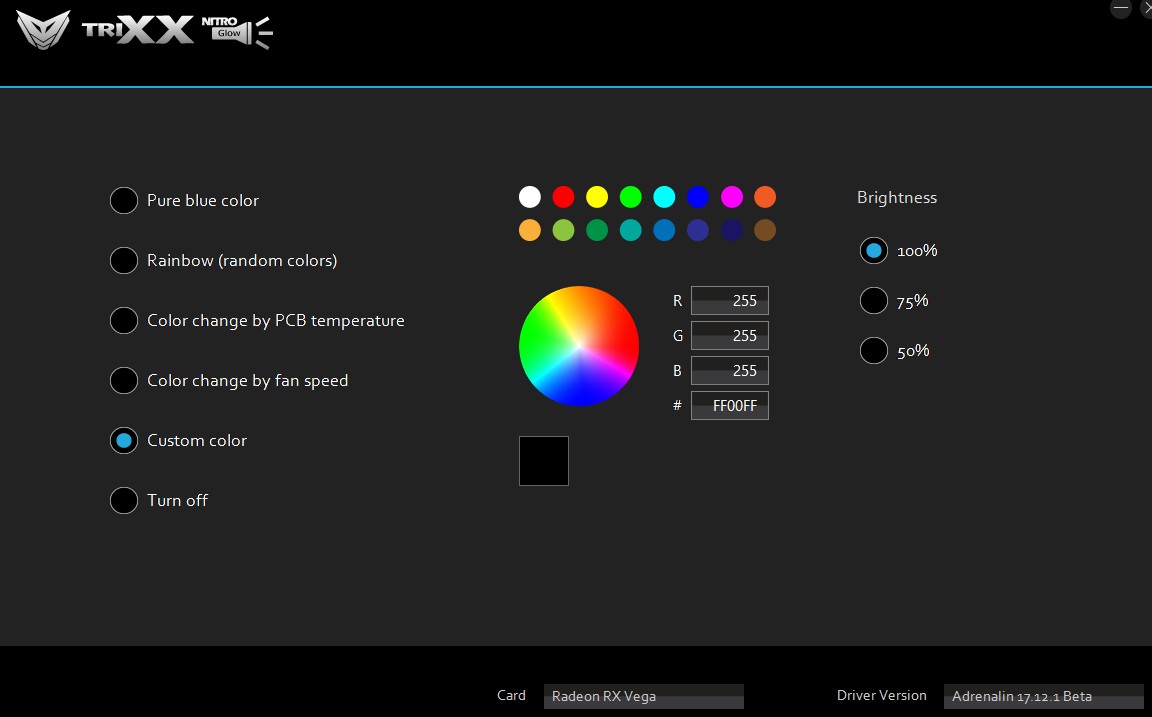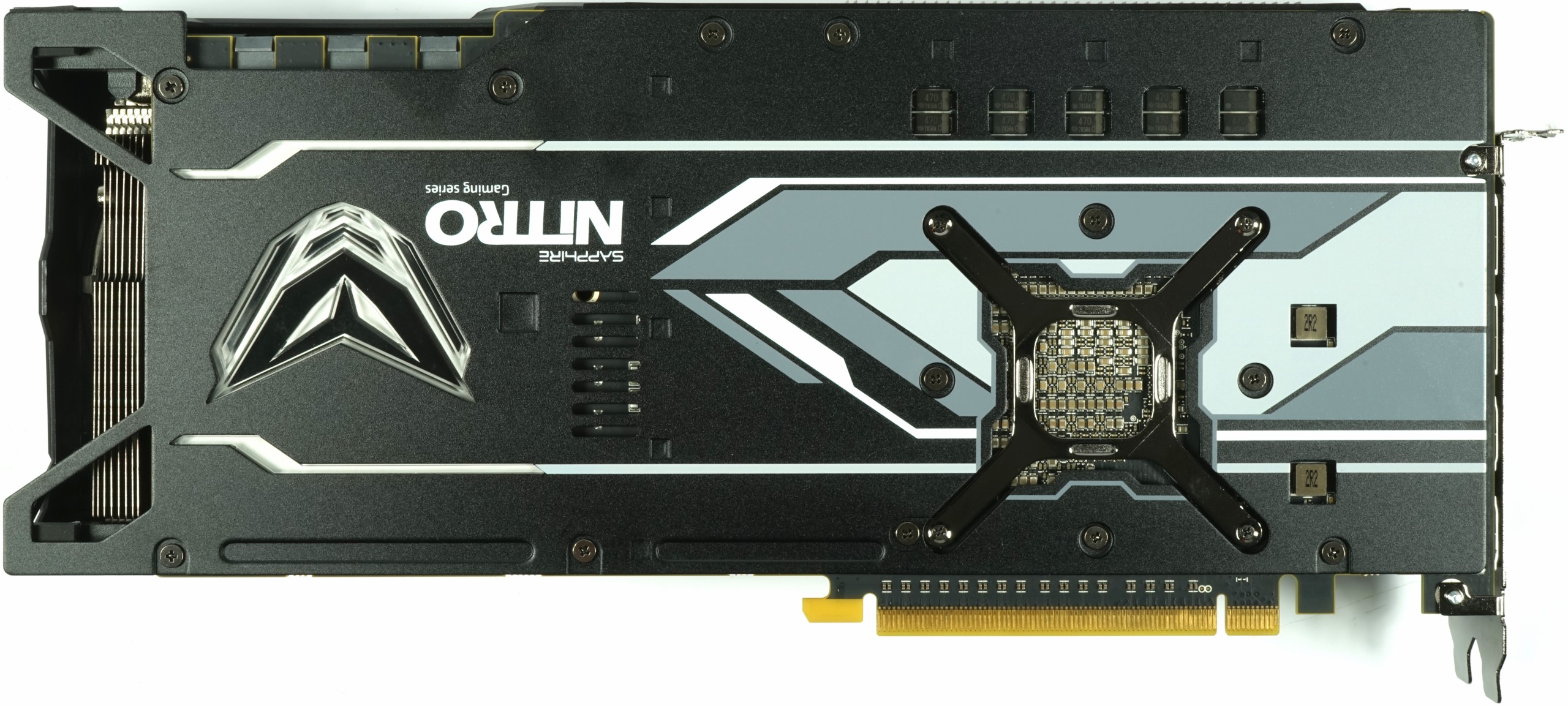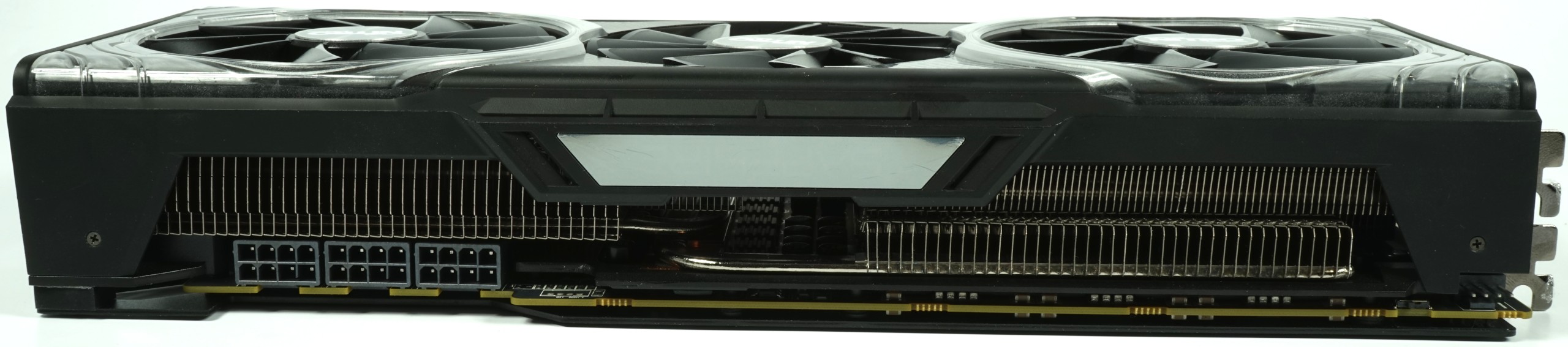Early Verdict
Sapphire put a lot of effort into getting Radeon RX Vega 64 right, even as its competition struggled with Vega 10. The Nitro+ card is well-built, cool, quiet, and fast. Granted, it's also huge, expensive, and heavy. But those are all trade-offs for this Sapphire card's strengths. We're not sure everyone will want to pay $660 for what the Radeon RX Vega 64 Nitro+ can do, but for those who do, we're sure you won't be disappointed.
Pros
- +
Fast
- +
Much quieter than AMD's reference version
- +
Runs much cooler than AMD's reference version
- +
Configurable RGB lighting
Cons
- -
Odd performance anomalies with AMD's latest drivers
- -
Expensive compared to Nvidia-based competition
- -
Uncertain availability
Why you can trust Tom's Hardware
Meet Sapphire's Radeon RX Vega 64 Nitro+
Sapphire took its time getting a home-grown Radeon RX Vega card to market, and that's not a bad thing. While some competitors sneakily seeded production validation test boards (the ones that precede mass production), Sapphire kept to itself and made sure the Radeon RX Vega 64 Nitro+ was running well. When you think back to the issues those leaked cards demonstrated, Sapphire did well to keep its efforts quiet until the right time.
Specifications
Of course, the factory making these cards got plenty of experience with AMD's reference Radeon RX Vega 64 boards. Sapphire goes even further than AMD, though, serving up its own cooler and a bespoke PCB.
The combination of custom design and aftermarket heat sink combine to create an almost-1.6kg behemoth. Wisely, Sapphire bundles a bracket to keep a sagging card from tugging on your PCI Express slow.
Measuring 31cm long, 13cm tall, and 4.8cm deep, this is technically a 2.5-slot card that ties up three slots worth of expansion on your motherboard. Additionally, a plate tacked on to the back side ties up another 0.5cm, meaning you'll need to leave room behind the Radeon RX Vega 64 Nitro+, too.
Dropping this card into your first motherboard slot may consequently result in a tight fit. You'll want to be careful with its height too, since the 13cm measurement doesn't take into account another 3cm or so for cables that stick straight out from the top.
The Sapphire logo under the backplate features RGB lighting, meaning it can be color-coordinated or switched off altogether.
Of course, Sapphire includes the requisite software for blinging its board out. As you can see, the interface is fairly straightforward.
Get Tom's Hardware's best news and in-depth reviews, straight to your inbox.
The fan shroud is made of black plastic. There are two transparent rings around the larger fans, which sandwich a smaller one in the middle. Without power, this looks a little strange. But that changes once the card roars to life and Sapphire's RGB lighting makes its presence known. By default, you're greeted by a bright blue hue.
Up top, the card is dominated by no fewer than three eight-pin auxiliary power connectors and a back-lit Sapphire logo. Again, the standard setting is bright blue. Choosing any other color requires Sapphire's software.
Similar to AMD's reference Vega 64 cards, Sapphire implements a switch that lets you choose between two BIOS versions. The secondary build facilitates significantly lower power consumption, making the card quieter, cooler, and inevitably slower. Combined with WattMan’s three modes, which are Turbo (maximum power limit), Balanced (default), and Power Saver (minimum power limit), you have access to six different clock rate combinations. For more on this, check out our AMD Radeon Vega RX 64 8GB Review.
Looking at Sapphire's Radeon RX Vega 64 Nitro+ from the side reveals vertically-oriented heat sink fins that are bent a bit above the GPU. This guides airflow a bit, and increases the surface area for cooling. The back end is all but closed due to those vertical fins.
At the other end, a slot bracket hosts two DisplayPort 1.4-ready outputs and two HDMI 2.0 connector. There is no DVI-I connectivity, leaving more room for ventilation. Unfortunately, the way Sapphire positioned its heat sink fins, there is no real flow out the back. Instead, heated air exhausts down, toward your motherboard, and up, back into your case.


| Model | Sapphire RX Vega 64 Nitro+ | AMD Radeon RX Vega 64 | Radeon RX Vega FE | GeForce GTX 1080 |
|---|---|---|---|---|
| GPU | Vega 10 XTX | Vega 10 XTX | Vega 10 XTX | GP104 |
| Die Size | 486 mm² | 486 mm² | 486 mm² | 314 mm² |
| Transistors | 12.5 billion | 12.5 billion | 12.5 billion | 7.2 billion |
| Base/Boost Clock Rate | 1423/1630 MHz | 1247/1546 MHz | 1138/1382 MHz | 1607/1733 MHz |
| Shaders/SIMDs | 4096/64 | 4096/64 | 4096/64 | 2560/20 |
| Texture Units/ROPs | 256/64 | 256/64 | 256/64 | 160/64 |
| Pixel Fill Rate | 104.3 GPix/s | 98.9 GPix/s | 88.4 GPix/s | 114.2 GPix/s |
| Texture Fill Rate | 417.3 GTex/s | 395.8 GTex/s | 353.8 GTex/s | 257.1 GTex/s |
| Memory Interface | 2048-bit | 2048-bit | 2048-bit | 256-bit |
| Memory Type | HBM2 | HBM2 | HBM2 | GDDR5X |
| Memory Bandwidth | 484 GB/s | 484 GB/s | 484 GB/s | 320 GB/s |
| Memory Speed | 1.89 Gb/s | 1.89 Gb/s | 1.89 Gb/s | 10 Gb/s |
| Memory Size | 8GB | 8GB | 16GB | 8GB |
| DX12 Feature Level | 12_1 | 12_1 | 12_1 | 12_1 |
| PCIe Power Connectors | (3)× 8-pin | (2) 8-pin | (2) 8-pin | (1) 8-pin |
| TDP | 265W | 295W | <300W | 180W |
Test System and Methodology
We introduced our new test system and methodology in How We Test Graphics Cards. If you'd like more detail about our general approach, check that piece out. We've upgraded the CPU and the cooling system since then to make sure that nothing's holding back graphics cards as fast as this one.
The hardware used in our lab includes:
| Test Equipment and Environment | |
|---|---|
| System | Intel Core i7-6900K @ 4.3 GHzMSI X99S XPower Gaming TitaniumCorsair Vengeance DDR4-32001x 1TB Toshiba OCZ RD400 (M.2, System SSD)2x 960GB Toshiba OCZ TR150 (Storage, Images)be quiet Dark Power Pro 11, 850W PSUWindows 10 Pro (All Updates) |
| Cooling | Alphacool Eisblock XPX5x be quiet! Silent Wings 3 PWM (Closed Case Simulation)Thermal Grizzly Kryonaut (Used when Switching Coolers) |
| PC Case | Lian Li PC-T70 with Extension Kit and ModsConfigurations: Open Benchtable, Closed Case |
| Monitor | Eizo EV3237-BK |
| Power Consumption Measurement | Contact-free DC Measurement at PCIe Slot (Using a Riser Card)Contact-free DC Measurement at External Auxiliary Power Supply CableDirect Voltage Measurement at Power Supply2 x Rohde & Schwarz HMO 3054, 500 MHz Digital Multi-Channel Oscilloscope with Storage Function4 x Rohde & Schwarz HZO50 Current Probe (1mA - 30A, 100 kHz, DC)4 x Rohde & Schwarz HZ355 (10:1 Probes, 500 MHz) 1 x Rohde & Schwarz HMC 8012 Digital Multimeter with Storage Function |
| Thermal Measurement | 1 x Optris PI640 80 Hz Infrared Camera + PI Connect Real-Time Infrared Monitoring and Recording |
| Noise Measurement | NTI Audio M2211 (with Calibration File, Low Cut at 50Hz) Steinberg UR12 (with Phantom Power for Microphones) Creative X7, Smaart v.7 Custom-Made Proprietary Measurement Chamber, 3.5 x 1.8 x 2.2m (L x D x H) Perpendicular to Center of Noise Source(s), Measurement Distance of 50cm Noise Level in dB(A) (Slow), Real-time Frequency Analyzer (RTA) Graphical Frequency Spectrum of Noise |
MORE: Best Graphics Cards
MORE: Desktop GPU Performance Hierarchy Table
MORE: All Graphics Content
Current page: Meet Sapphire's Radeon RX Vega 64 Nitro+
Next Page Power Supply & Detailed Board Overview
Igor Wallossek wrote a wide variety of hardware articles for Tom's Hardware, with a strong focus on technical analysis and in-depth reviews. His contributions have spanned a broad spectrum of PC components, including GPUs, CPUs, workstations, and PC builds. His insightful articles provide readers with detailed knowledge to make informed decisions in the ever-evolving tech landscape
-
AgentLozen Even though Vega 64 is rough around the edges, I appreciate that you gave the Sapphire Nitro an Editor's Choice award for it's technical prowess.Reply
There is so much hardware out there with cut corners that it's nice to see something work so well. -
FormatC ReplyWhat mosfets is sapphire using for VDDC
Plase take a look at page Two. You will get the full info, pictures included. ;)
I wrote on page Two:
...This so-called doubling is achieved through a total of seven IR3598s located on the back of the board. Voltage conversion for the 14 circuits is handled by one IRF6811 (on the high side) and one IRF6894 (on the low-side) for each circuit. The latter also include the necessary Schottky diode.
-
docswag Reply20485887 said:What mosfets is sapphire using for VDDC
Plase take a look at page Two. You will get the full info, pictures included. ;)
I wrote on page Two:
...This so-called doubling is achieved through a total of seven IR3598s located on the back of the board. Voltage conversion for the 14 circuits is handled by one IRF6811 (on the high side) and one IRF6894 (on the low-side) for each circuit. The latter also include the necessary Schottky diode.
My bad, I must have skimmed over that part. Thanks! -
Cryio So once the drivers will actually apply to 3rd party OEMs as well given the reference with slower clocks is sometimes faster, will basically make Vega64 universally and sometimes significantly faster than the 1080 and guaranteed substantially faster in DX12/Vulkan games.Reply
So ... with some underclocking and undervolting, this should perform on the level of the 1080 while being more future proof. Got it.
Wonderful work AMD! Too bad miners skyrocketed the price. -
Wisecracker Thanks for the bench work. Interesting boost in minimums in some titles considering struggles with 'optimizations'Reply
What's the verdict on the previously reported 'elevation difference' between the memory stacks and processor?
-
FormatC This is randomly the molded version. That means, no difference. :)Reply
Powercolor got unmolded and the result is well-known. But I also know from others, that Sapphire is using also both packages. The 3rd package version is Vega56 only. -
FormatC It depends at your preferences, what you need in your rig. Only the price is currently a big con. Too bad.Reply