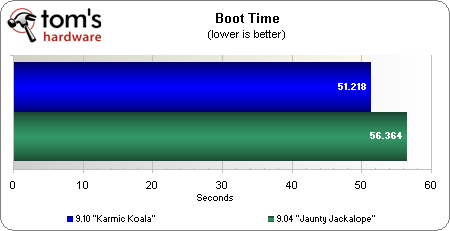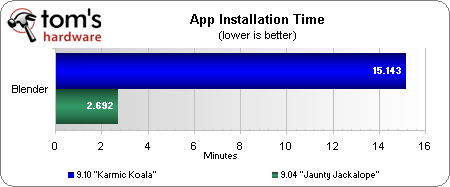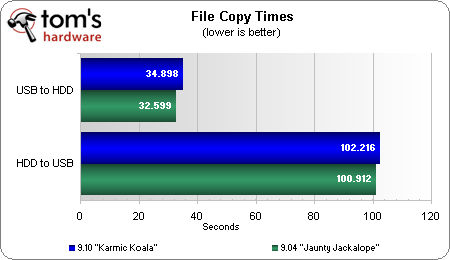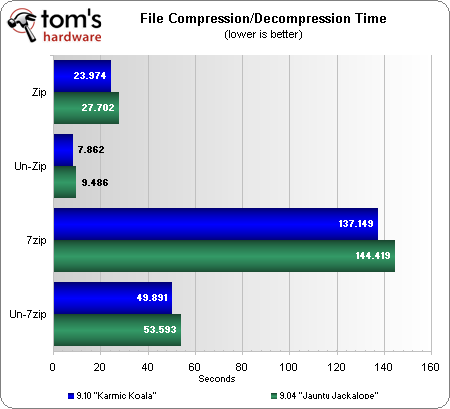Ubuntu 9.10: The Karmic Koala Benchmarked And Reviewed
Benchmark Results: Boot, Install, Copy, Compress
So, all of the new features, default apps, and appearances are great, but what about the performance? How does the unprecedented number of changes affect the bottom line? Version 9.04 was a marked improvement over both the ill-fated 8.10 “Intrepid Ibex” release and the solid 8.04 LTS “Hardy Heron,” But does 9.10 further up the ante? To find out, we stacked 9.10 up against 9.04 in tests of boot time, CPU usage, memory usage, compression time, game performance, and more. Because the 64-bit version was so buggy, I had to benchmark the 32-bit versions instead.
Both the 9.10 and 9.04 installations were benchmarked on freshly installed and updated systems. With the exception of the PeaceKeeper tests, all apps, programs, and libraries were kept at their defaults. Only updates have been applied, not upgrades. Both installations used the Erase and use entire disk option during installation, including their default partitioning schemes and filesystems. Proprietary Nvidia drivers were installed on both 9.10 and 9.04 after the initial system update. I used the recommended versions of the driver in both cases (version 185 for Karmic, and version 180 for Jaunty).
All of the benchmarks in this review are available as free downloads and also happen to be cross-platform. Therefore, we encourage you to benchmark your own systems, regardless of platform, and join in the bragging that will surely follow in the forums. This is the maiden voyage of our cross-platform benchmarks, so if any of you have some suggestions or have other cross-platform benchmarks that you would like to see us use in the future, feel free to let us know in the comments section. Also keep in mind that this is a somewhat limited version of our full cross-platform benchmarking suite, especially in the area of games and video, due to the use of integrated graphics.
The benchmarks on this page utilize a stopwatch to get their times. Several tests were done for each (between ten and five), the highest and lowest times were discarded and the remaining times were averaged to achieve a final result.
Boot Time
To test boot times, I used a completely powered-down system. I began timing on a stopwatch at the same time that I pressed the system's power button. After seven tests, I removed the highest and lowest results, then averaged the remaining five.
Karmic improved the boot time over Jaunty by a good five seconds.
Get Tom's Hardware's best news and in-depth reviews, straight to your inbox.
App Install Time (Blender Only)
If this chart looks a little off to you, that's because it is. Normally, I use several different applications to compare installation times, but my patience is not limitless and Karmic's performance in this area broke my limits. I usually like to install the software I will need for other benchmarks along with a handful of other popular apps. Typically this means Blender, openArena, VLC Media Player, VirtualBox, and Miro. After Blender took an absurd fifteen minutes to install in 9.10, I moved on to openArena. An hour and a half into the installation, openArena was still only at seventeen percent complete. At this point, I halted the remainder of the tests and posted the Blender results by themselves.
File Copy Time
For this test, I used the i386 ISO for 9.10 as the file being transferred.
These trials provided the most interesting results in the entire suite. Jaunty and the older ext3 filesystem actually ended up ahead of Karmic and its default, the newer ext4 filesystem. This surprising result spawns the question, “would Jaunty further dominate Karmic with ext4, or would Karmic close the gap by sporting the older ext3?” Perhaps a closer look at all Linux filesystems is in order.
File Compression/Decompression Time
Due to popular demand by you, the Tom's Hardware readers, we've decided to include 7zip along with the usual zip files. The test files used here are 15 benchmarking tools that together add up to 334.6MB when left uncompressed.
9.10 was able to shave a few seconds off of compression and decompression using both zip and 7zip. It should be noted that 7zip took an average of six times longer to archive and unarchive than did zip. Though 7zip compressed the files to 313.7MB, a compression of 20.9MB, while zip shrunk them to 332.6MB, a compression of only 2MB. That means 7zip compressed more than ten times the capacity of zip.
Current page: Benchmark Results: Boot, Install, Copy, Compress
Prev Page Ubuntu Netbook Remix Next Page Benchmark Results: Render, Lame, Gaming-
burnley14 The new Upstart feature sounds terrific. Windows needs to take notes, I hate the awkward limbo of seeing your desktop but not being able to do anything.Reply -
Hi,Reply
I was a bit surprised to read your slaughter of Ubuntu 9.10, because that does not reflect my experience with it. My first thoughts when reading this were related to the (possible lack of) integrity and technical skills of the author (sorry about that). Then I remembered that I experience a few minor issues when upgrading from 9.04 to 9.10 as well and that I read about people which were unhappy with it. However, none of these would IMHO deserve the label "epic fail".
Spending four days for installing 9.10 and reinstalling 9.04 seems like way more time than you should need. I upgraded my computers running Ubunutu in less than an hour. I have not tried a clean install but it would surprise me that this would be any harder. My parents have also been using Ubuntu for more than a year now without any complaints (this includes an upgrade to 9.10). Maybe I have been lucky?
I have been using Ubuntu at work and at home for the last 3-4 years and I am pretty happy with it. I am also happy with the fact that you (Tomshardware) have been writing about Linux a bit more frequently. Keep it up, but don't be so harsh :) -
jj463rd I tried it on one PC.Had constant problems with the Mouse not working,system locking up etc.I went back to installing rock solid older 8.04 LTS on it which worked without problems (except for the time consuming (about) 450 updates).Reply
-
rsmith13 I also got the Kernel problem error messages after installing Xubuntu 9.10 on an AMD 64 system. They went away after doing an update. I now have Xubuntu 9.10 on 5 single and dual core AMD 64 systems. with no problems.Reply
Do the update! -
cyberkuberiah hardware driver support from the hardware makers themselves is lacking , i installed ubuntu , could not connect to belkin wifi even after using the prop drivers , and then uninstalled it . patience over .Reply -
haplo602 nice article ... I mostly skimmed through it :-) anyway can you include a windows 7/vista benchmark base for the same hardware ?Reply
I know some of the test will be irrelevant (like the timed installation) but most should work. -
DGriffin I had 9.04 and upgraded to 9.10 with out any problems at all... I have a AMD 64 processor and had no problems with the 64bit vir... ..idk maybe I got lucky, but I sorta doubt it..Reply -
MaxTesla The screensaver starts after 5 min so when you install Ubuntu the screen saver will start and the screen will go black you need to move your mouse too see the instalation again, this could of course be mistaken for a crashReply -
MaxTesla The screen saver starts after 5 min so when you install Ubuntu the screen saver will start and the screen will go black you need to move your mouse too see the installation again, this could of course be mistaken for a crashReply -
I tried installing Ubuntu 9.10 via Wubi, immediately after rebooting from Windows and seeing the Ubuntu bootscreen it gave me a black screen, with my monitor reporting that there was no signal. Back to Windows I go, I suppose. :/Reply