Tom's Hardware Verdict
The QIDI Q2 is a fine 3D printer that performed exceptionally well on high temperature filaments. However, the long awaited multimaterial box was a disappointment that failed repeatedly.
Pros
- +
Fast Core XY
- +
Bimetal hardened steel nozzle
- +
Heated chamber with multi-sensor temperature control
- +
Fully Enclosed with activated carbon filtration
- +
QIDI Box doubles as a filament drier
- +
QIDI Box can dry while printing
- +
MET and IECEE CB Product Safety Certification
Cons
- -
QIDI Box not ready
- -
Tight bend In PTFE path to extruder requires DIY riser
- -
Touch Screen interferes with door
Why you can trust Tom's Hardware
The QIDI Q2 is a great, mid-sized 3D printer that really shines when printing high-temperature filaments. If you’re looking for a single-color printer for engineering filaments with a smaller footprint than the previous QIDI Plus4, then this is what you’re looking for.
Sadly, the QIDI Q2 also comes as a combo with a color multimaterial “QIDI Box” that I simply could not get to work correctly. With all the attention to detail, it is inexplicable that QIDI missed the fact that there was an insurmountable amount of friction in the filament path between the QIDI Box and the printer’s extruder.
After horrible initial prints, I pulled a Bowden tube out of the back of the QIDI Box and tried to push filament to the extruder by hand. The amount of drag on the filament was preposterous. The filament hub was way too tight, and the 90-degree bend in the Bowden tube into the extruder was another choke point. I printed a riser (suggested by QIDI itself) to lift the lid and give the Bowden tube a more gentle bend into the extruder, and printed a guide to straighten the filament path into the hub. This allowed the Box to feed ONE filament into the machine, but not four.
Color swaps are too inconsistent to count on at this point. I did reach out to QIDI and was told that the Box I received was an early unit, and they are working on these issues. At the time of this review, the QIDI Box is a great filament dryer, but not much else.
The QIDI Q2 retails at $499 for the standalone machine and $649 for a combo, though I’m not sure if the combo is worth the risk. We were sent a 2nd color box, which had the same issues.
On a positive note, the printer itself is very good when limited to one color. The nozzle can hit 370°C, the bed goes to 120°C, and the chamber has active heating that can hit 65°C. The QIDI Q2 can handle PPS, PAHT, PA 6, PA 11, and PA 12, as well as PC. It won’t break a sweat printing ABS or ASA, and the lid slides back to keep things cool enough for PLA and PETG.
The QIDI Q2 falls short of making our Best 3D Printers list, but it's still worth considering if you want to do single-color projects using high-temp materials.
Get Tom's Hardware's best news and in-depth reviews, straight to your inbox.
Specifications
Build Volume | 270 x 270 x 256 mm (10.62 x 10.62.3 x 10.07 in) |
Material | PLA/PETG/TPU/ABS/ASA/PA/PC (nozzle up to 370°C) |
Extruder Type | Direct drive |
Nozzle | .4mm |
Build Platform | Double sided PEI spring steel flex plate |
Bed Leveling | Automatic with loadcell sensor |
Filament Runout Sensor | Yes |
Connectivity | USB, LAN, Wi-Fi, |
Interface | Color touch screen |
Machine Footprint | 402 x 438 x 494mm (15.82 x 17.24 x 19.443in) |
Machine Weight | 23.5kg (51.80 lbs) |
Pricing | $649 (combo) $499 (stand-alone) |
Included in the box: QIDI Q2 Combo

The QIDI Q2 Combo ships in two boxes and arrives mostly assembled. The printer comes with the touch screen detached, an external spool holder, Ethernet and power cables, a toolkit, flash drive, and a paper quick start guide.
The QIDI Box comes with two quick start guides, one for adding the box to the QIDI Plus 4 and one for Q2. The Box comes with a Plus 4 extruder upgrade that is not needed or compatible with the Q2. It also comes with 5 PTFE tubes, the filament hub, power and signal cords, filament tube guides, and desiccant.
Assembling the QIDI Q2 Combo

The QIDI Q2 is almost fully assembled from the factory. The touch screen must be plugged in and attaches without tools.
The filament hub attaches to the rear of the printer with two screws. The four pin signal wire runs from the hub to the QIDI Box along with the four filament tubes, with the single filament tube on the right running up to a connector to the extruder.

A second signal cable runs from the back of the printer to the back of the QIDI box. The result is actually a fairly tidy design, with all the cables naturally staying to the rear of the printer.
Leveling the QIDI Q2 Combo
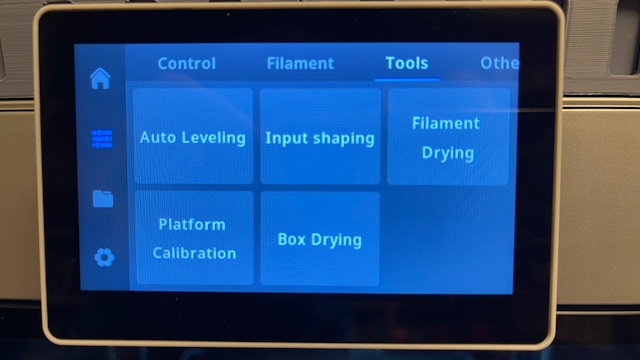
Leveling and input shaping on the QIDI Q2 is done as part of the initial calibration and at the start of every print. The printer taps the nozzle against the build plate using a load cell sensor for feedback. This system gave me excellent first layers with a perfect Z offset.
Loading Filament in the QIDI Q2 Combo

The QIDI Q2 Combo has a direct drive tool head with a built-in filament runout sensor. When using the QIDI Box, filament is loaded by inserting an inch or two into the port in front of the spool. The box will slurp up the filament with a sound disturbingly reminiscent of a roller coaster clanking its way up a hill. Normally, a sound like means filament is skipping in the extruder, but it is perfectly normal in this case.
Unloading filament has to be done from the printer’s screen, as it remains locked in gear and can’t just be pulled free. QIDI brand filament has NFC tags to automatically identify the type and color. When using third-party spools, you need to enter the information from the printer screen and then sync with the slicer.
Design of the QIDI Q2

The QIDI Q2 has a steel frame covered in plastic panels with a glass door and top cover and plastic side windows. The interior panels are flame retardant and the machine is certified by MET for product safety in the US and Canada and IECEE CB internationally.
The motion system is Core XY with a linear rail for the X axis and two linear rods for the Y axis driven by two stepper motors connected by a 1.5GT custom belt. There’s no bottom cover for easy access.

The Z axis has two lead screws driven by two independent stepper motors and runs on four linear rods.
The tool head sports a hardened steel, dual geared extruder feeding into a 370°C capable hotend, with a screw in bimetal nozzle that has a hardened steel insert. For parts cooling, it has a large, bottom-mounted blower fan. There is an additional large blower fan mounted to the right side of the case.
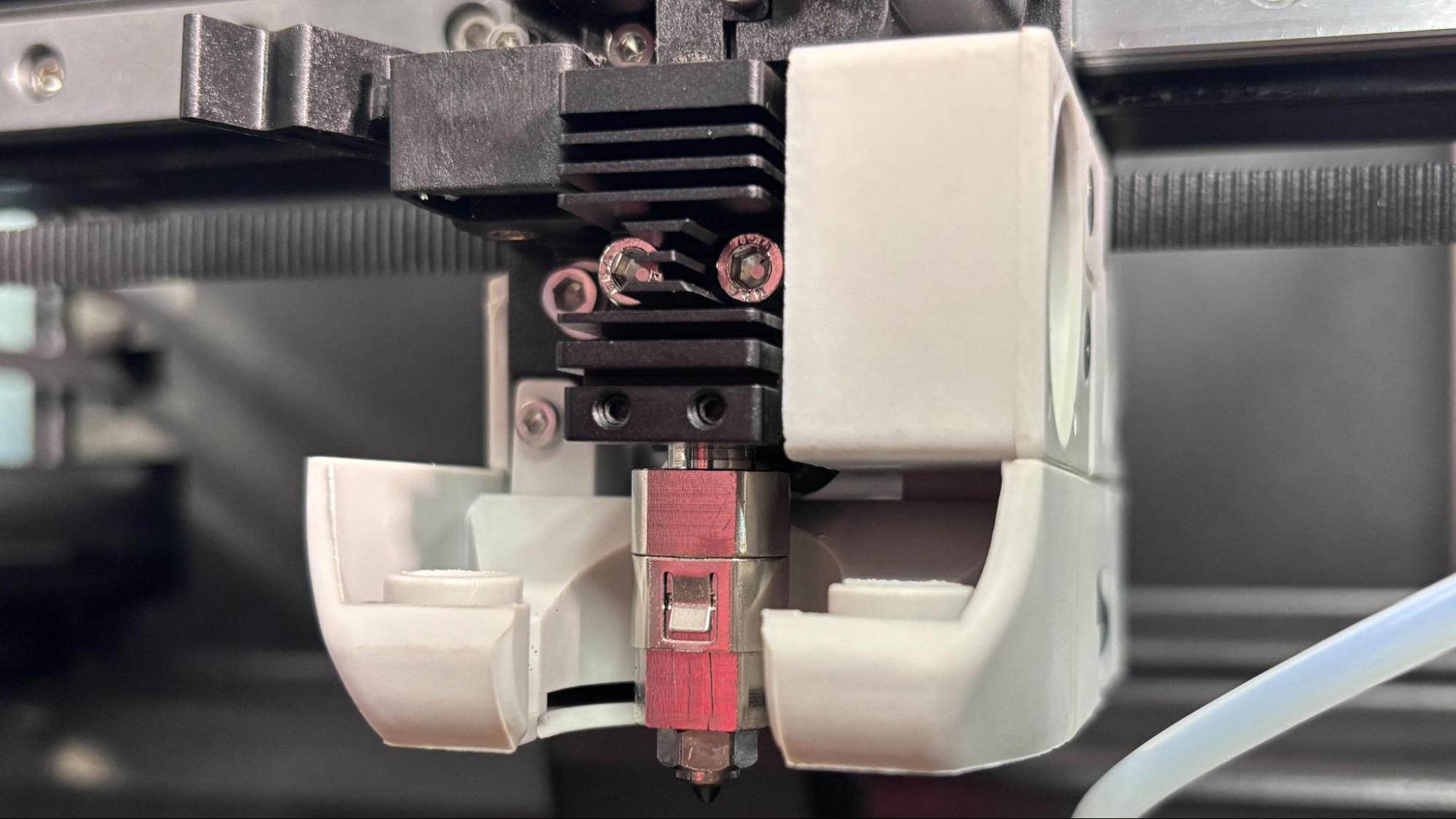
The QIDI Q2 has active chamber heating up to 65°C and air filtration with a G3 pre-filter, H12 HEPA, and activated carbon.
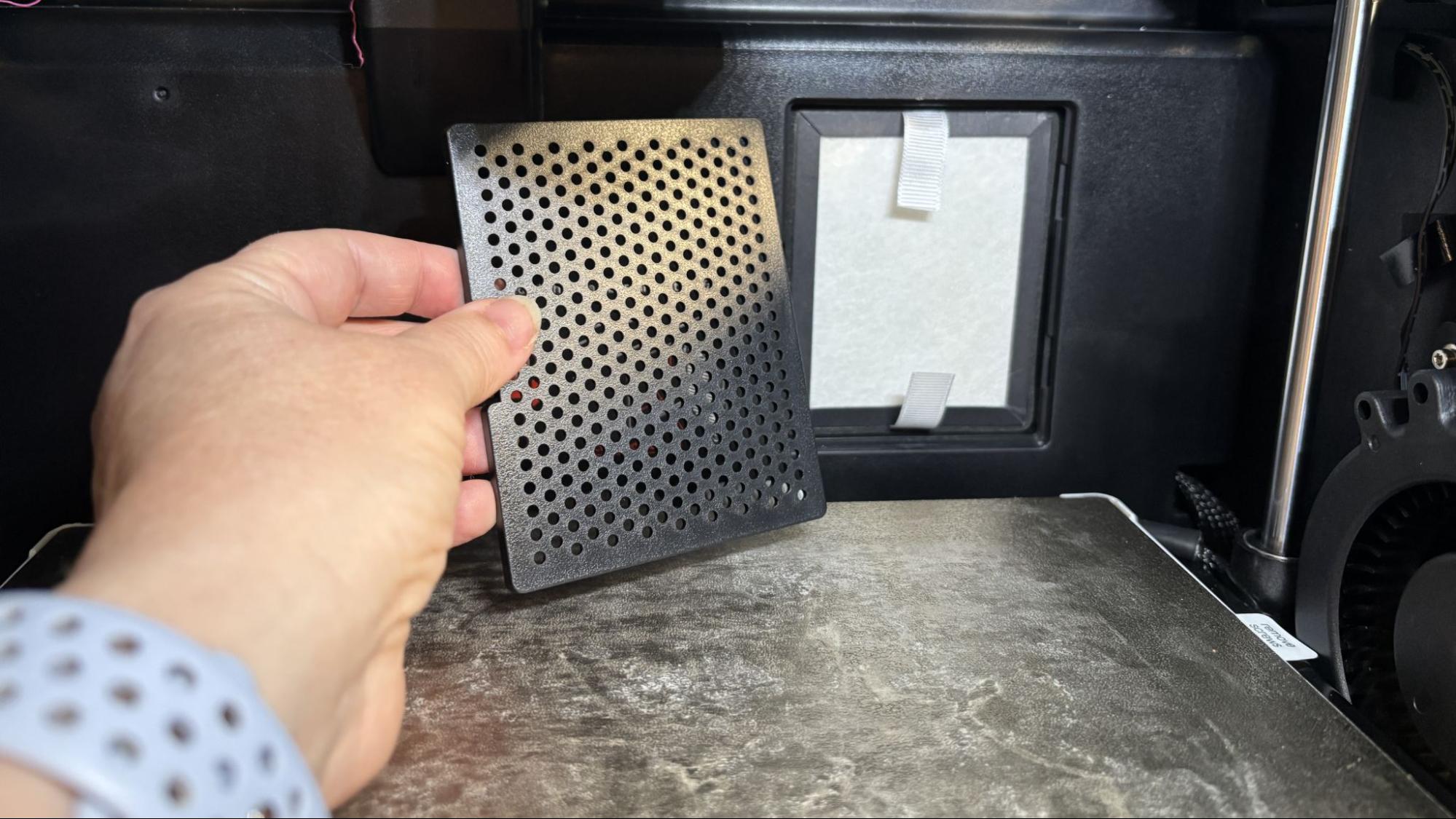
The machine is quite loud, and we’re not just talking fan noise. There’s a lot of clatter from the QIDI box loading and the filament cutter clunking too.
The top cover has a really nice feature: it slides back like a sunroof. This allows excellent ventilation for PLA, PETG and TPU. It has two tabs that can lock it into place and is perfectly stable even with QIDI Box perched on top.
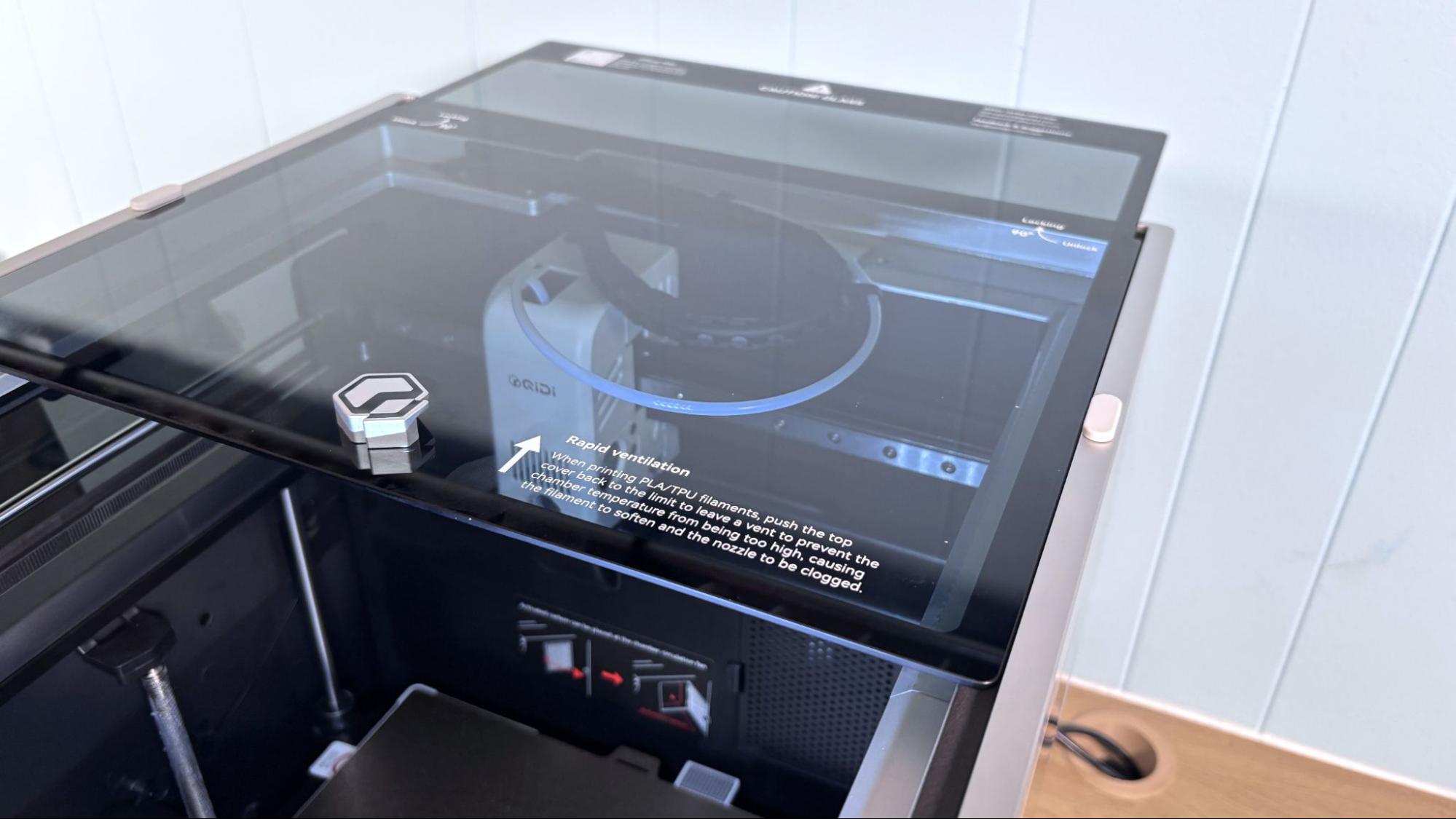
The QIDI Q2 has a very nice camera to use for both monitoring and time-lapse video. It’s easily viewable both from the device tab of QIDI Studio, and directly from the Fluidd interface when the IP address is entered into a browser on the same network as the printer.
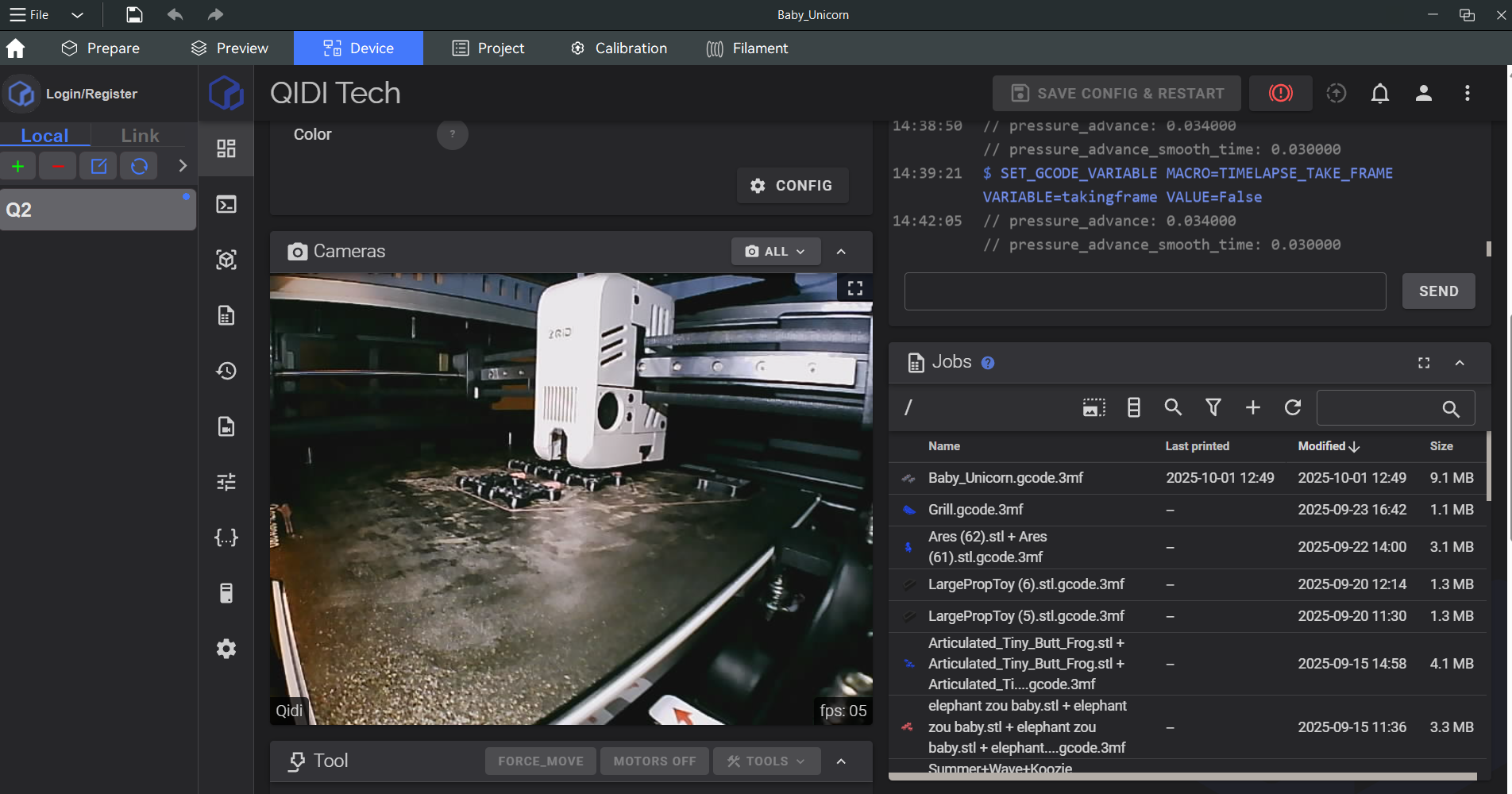
Like the Bambu Lab AMS and the Creality CFS, the QIDI Box has four individual extruders, one for each filament. Since there is no external release for the extruders, the printer’s screen must be used to unload filament. The QIDI Box has an excellent built-in filament dryer that heats up to 65°C and can dry while printing. There is a rubber plug at the rear of the unit that needs to be opened for drying, though I often forget this step.
Unfortunately, the filament path is too sharply curved, which causes the filament to bind up in the tubes. Despite printing a riser to give it more headroom, the machine constantly jammed while attempting multicolor. When printing single color, the extruder had enough power to keep the filament going, but the Box couldn’t hold up its end to push the filament through the Bowden tubes. Hopefully, there will be a firmware update or replacement part to let the QIDI Box be more than just a dryer.

Preparing Files / Software
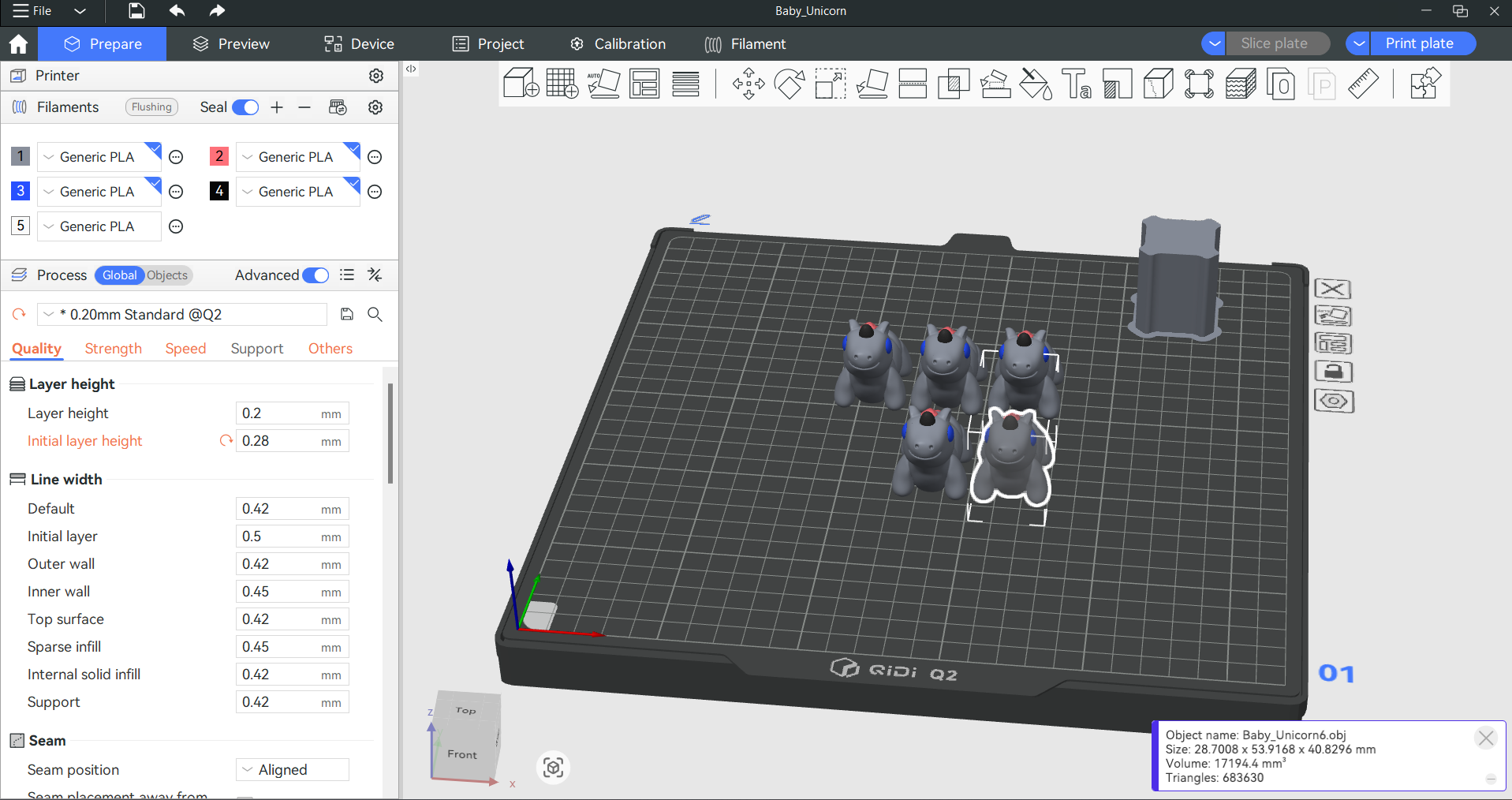
The QIDI Q2 comes with a copy of QIDI Studio, which is based on Bambu Studio. The stock profiles are pretty good. There’s one annoyance: the filament choices on the printer screen and within the slicer do not match. When sending prints from QIDI Studio, the system will not let you proceed if the filaments don’t match, even if you’ve manually input the correct parameters.
Printing on the QIDI Q2
The QIDI only comes with a small sample of filament. To fill up that QIDI Box, you’ll want to check out our guide to the best filaments for 3D printing for suggestions. While I did not have much luck printing multicolor, the machine behaved itself when limited to a single color. Everything I tested – except TPU – ran through the Box.
I don’t have any multicolor prints to show off, as none were able to complete.
The first print I’ll share with you is this riser.
After several annoying failures, troubleshooting made me think the hard bend in the Bowden tube at the extruder was the problem. I printed the riser files from QIDI User from the QIDI3D wiki. With a .2 layer height and average speed of 170 mm/s these two plates finished in a little over 11 hours each. Other than a couple of artifacts at the top and bottom layers surrounding the vent holes, the riser printed nicely in Sunlu PETG.
The riser sits under the glass top and has closable vents. The lid can still slide back for maximum ventilation.

The QIDI Box and the Q2 both have hardened steel extruders, allowing me to print abrasive filaments without concern. I tested some of Bambu Lab’s ABS-GF with a propeller toy that needed to be very sturdy. This was printed with a .2 layer height at an average speed of 150 mm/s. The red pieces took an hour 41 minutes to print and came out flawless.
The ripcord needed to be flexible, so all the black pieces were printed in CC3D’s 72D TPU. Since this was a very hard TPU, I was hoping it could be run through the Box like Bambu’s TPU for AMS, but it jammed up. The QIDI ran it without any problem from an external spool holder. This used an .2 layer height and an average print speed of 75 mm/s, taking less than an hour to print.


My favorite print so far on the Q2 is this spring-loaded toy bomb that I plan to use with our RC plane for some harmless target practice. The chamber splits open on impact, and can be filled with flour to leave a puff of white to mark where it lands. These printed just gorgeous in Matterhackers Olive Green NylonG with no layer lines, warping or wisps. This printed with a .2 layer height and an average of 150 mm/s, and took a little over ten hours total on two plates.

I cranked up the heat to print with PA11 CF. With the bed at 120°C, the chamber and QIDI box cranked to 65°C and the nozzle not quite maxed out at 295°C, the Q2 printed this vice clamp without any problem or warping. The black parts are Prusament PA11 CF printed in 2 hours 44 minutes at an average speed of 100 mm/s. I printed the blue screw in Polymaker Polymax PC. It took a little over an hour at an average speed of 75 mm/s. The result is a fully functional, strong vice I now use a lot.

For TPU I ran this Summer Wave Koosie. I used a secondary spool holder to bypass the Box, and it printed with a flawless glossy outer surface. This was printed using my favorite Inland Rainbow TPU. Using a .2 layer height, an average print speed of 45 mm/s the print finished in 5 hours 17 minutes.

Bottom Line
The QIDI Q2 is an impressive mid-sized 3D printer that does a great job with high-temperature materials. With a nozzle temperature of 370 °C, a 120 °C heated bed, and an actively heated chamber that reaches 65 °C, the Q2 easily manages tough materials from ABS to PC. The sliding lid helps regulate temperature for cooler filaments like PLA and PETG.
Unfortunately, the same can’t be said for the optional multimaterial QIDI Box. Despite QIDI’s attention to detail, the Box suffers from severe friction issues in the filament path, making color swaps unreliable. Even after printing a mod to give the extruder more headroom, it could only handle a single filament feed. Until QIDI resolves these design flaws, the Box is better suited as a filament dryer than a functional accessory. That said, as a single-color high-temp workhorse, the QIDI Q2 itself delivers excellent results.
The QIDI Q2 retails at $499 for the standalone machine and $649 for a combo. But if you’re interested in successfully printing colorful ABS and other high-temp filaments, then check out the Anycubic Kobra S1 Combo on sale for $549. Another great choice is the Bambu Lab P1S Combo, currently on sale for $549 while we wait for the release of the P2S Combo.

Denise Bertacchi is a Contributing Writer for Tom’s Hardware US, covering 3D printing. Denise has been crafting with PCs since she discovered Print Shop had clip art on her Apple IIe. She loves reviewing 3D printers because she can mix all her passions: printing, photography, and writing.
