Why you can trust Tom's Hardware
Grayscale and Gamma Tracking
The EX321UX defaults to its Fantasy picture mode. It offers high contrast and brightness with very saturated color. It’s a good look but there are some issues that I’ll talk about now.
Our grayscale and gamma tests use Calman calibration software from Portrait Displays. We describe our grayscale and gamma tests in detail here.
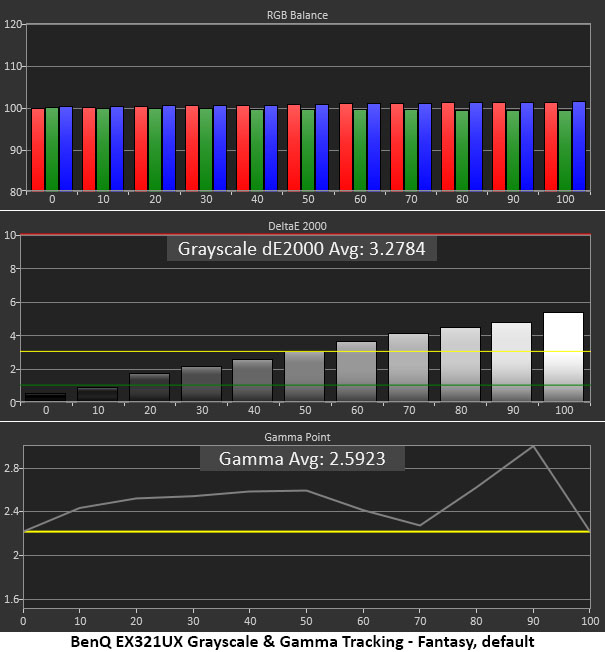
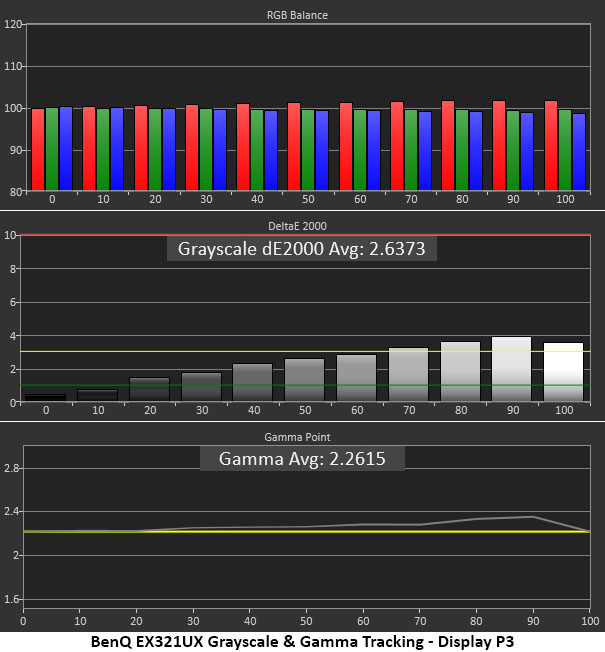
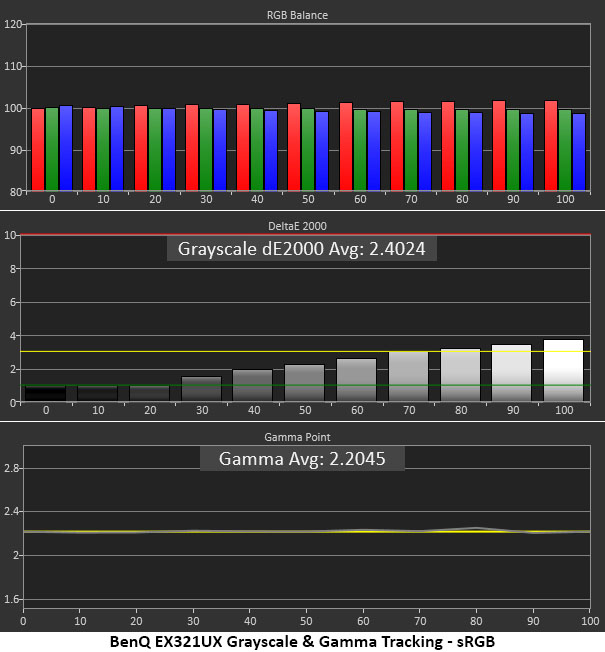
No amount of tweaking in Fantasy mode would fix the problematic gamma. It is affected by two sliders, Light Tuner and Gamma. Every combination I tried was off the mark. I went for Display P3 and there, I found happiness. Gamma is almost perfectly on the reference and grayscale tracking is without significant visible error. The sRGB mode is similar with even tighter gamma
In the Fantasy mode, grayscale tracking is reasonably close to spec with a little warmth showing up at 60% brightness and higher. This is excusable because it’s barely visible. What is more troubling is the wild gamma tracking. From 0 to 60%, it’s quite dark which will obscure some shadow detail and make mid-tones murky. Then it leaps even higher at 80 and 90% which makes highlights less impactful. There’s plenty of color saturation here but the picture doesn’t look quite right.
Comparisons
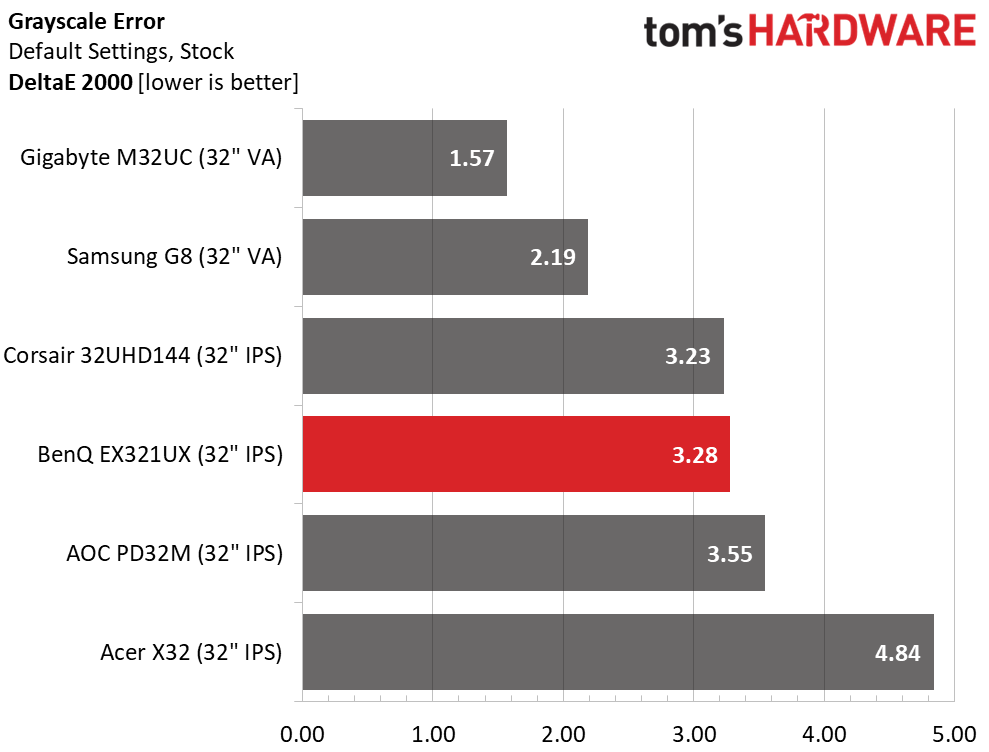
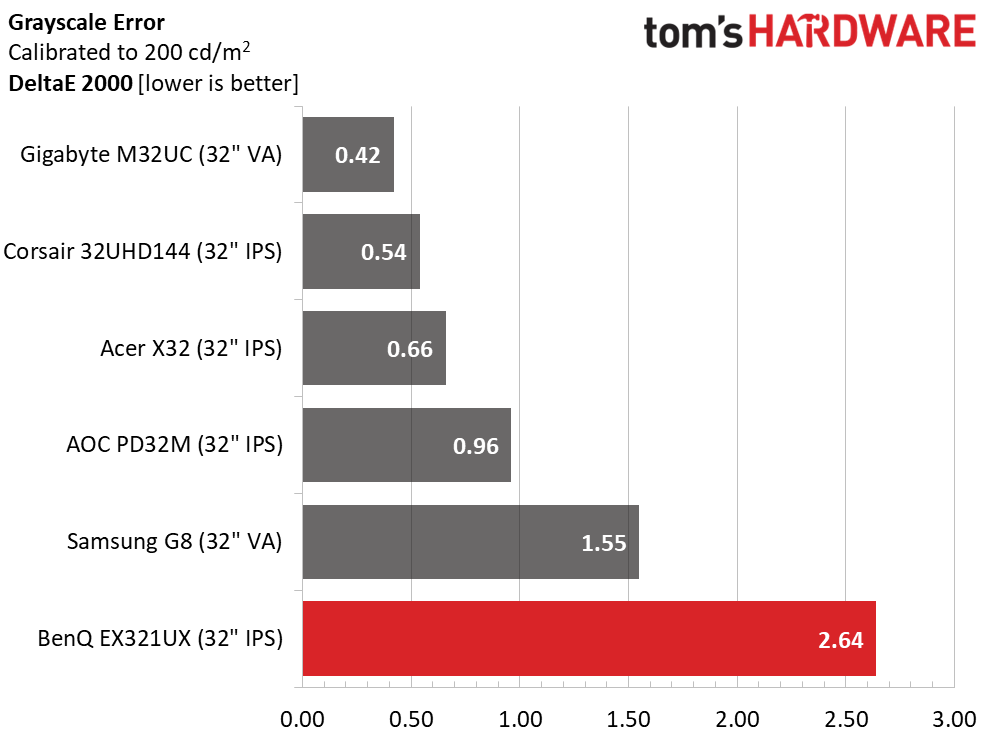
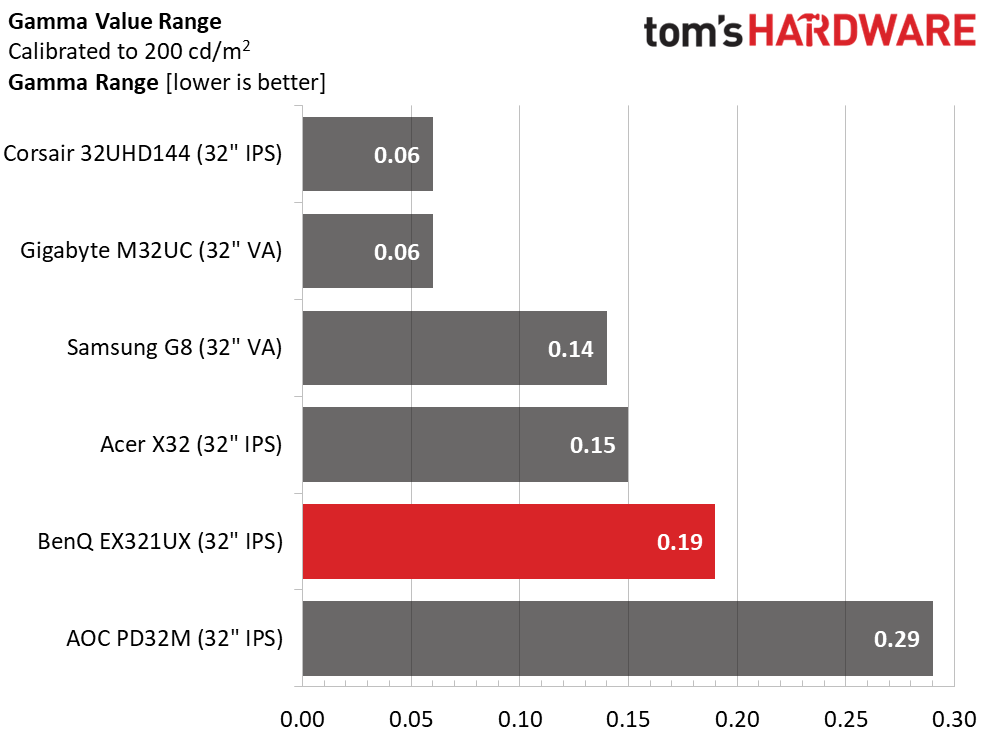
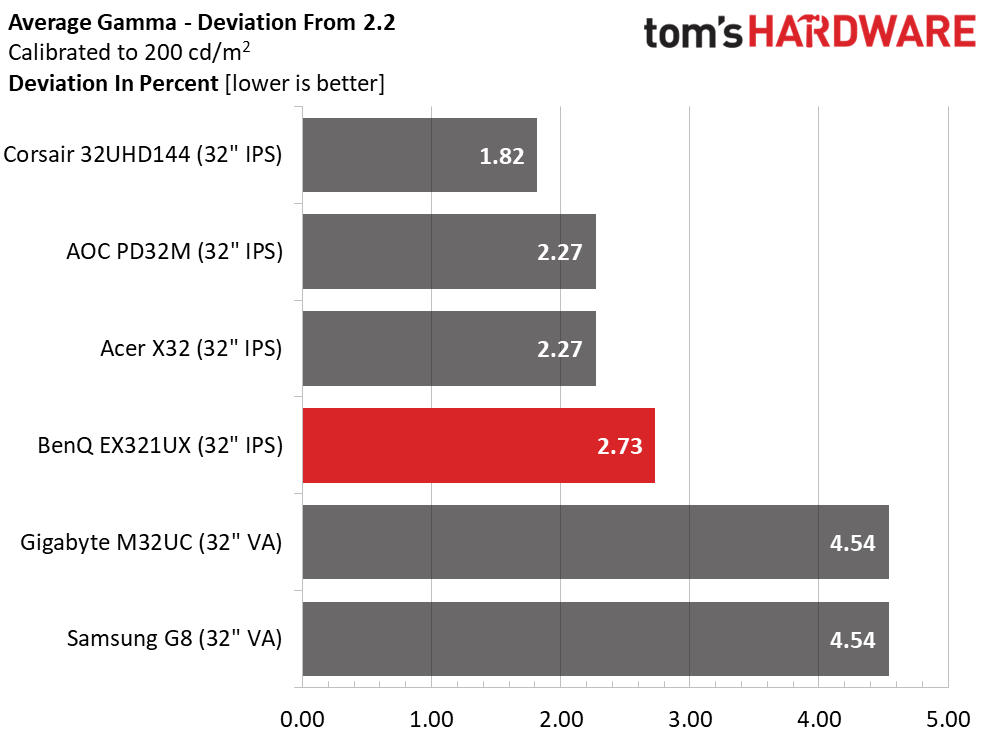
The grayscale error of 3.28dE in the EX321UX’s Fantasy mode isn’t too bad. The gamma tracking brooks more complaint. Switching to Display P3 brings the average error down to 2.64dE which is fine. Gamma tracking improves to a 0.19 range of values and a deviation of 2.73%. The actual value is 2.26. This is decent performance but there is room for improvement. A correct gamma mode for the other picture presets would be welcome.
Color Gamut Accuracy
Our color gamut and volume testing use Portrait Displays’ Calman software. For details on our color gamut testing and volume calculations, click here.
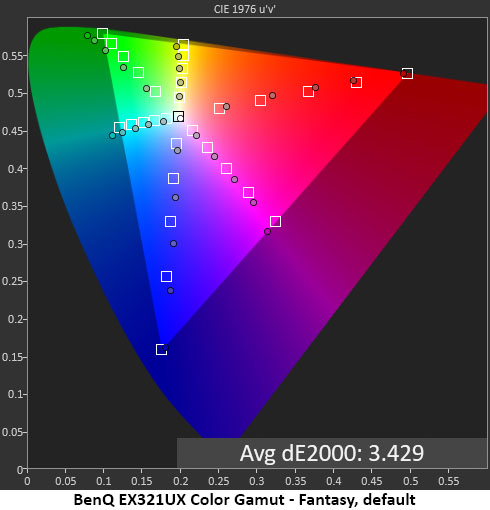
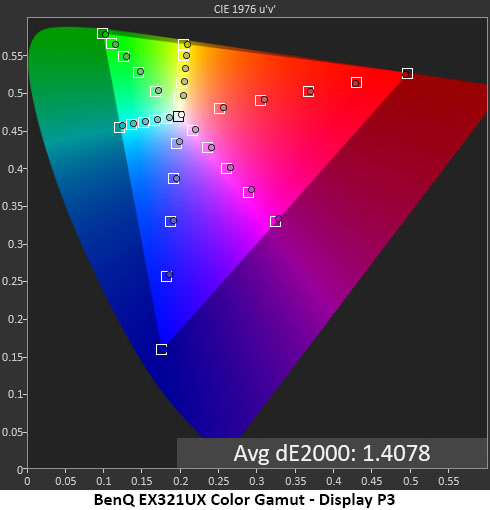
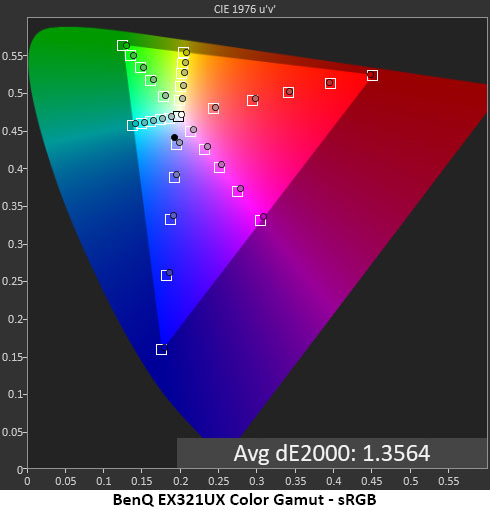
The EX321UX’s Fantasy mode uses the full native gamut, which goes visibly beyond DCI-P3. You can see that the green primary tracks more toward Rec.2020 in hue, while it and all other colors are over-saturated. This gives the image good impact, but it is not accurate. It is a matter of personal preference.
Get Tom's Hardware's best news and in-depth reviews, straight to your inbox.
Display P3 mode has no calibration options but hits the gamut targets to perfection. There are no visible errors and only a tiny hue aberration can be seen in the magenta secondary. This is excellent performance, as is the sRGB mode, which has an equally invisible average error of just 1.36dE.
Comparisons
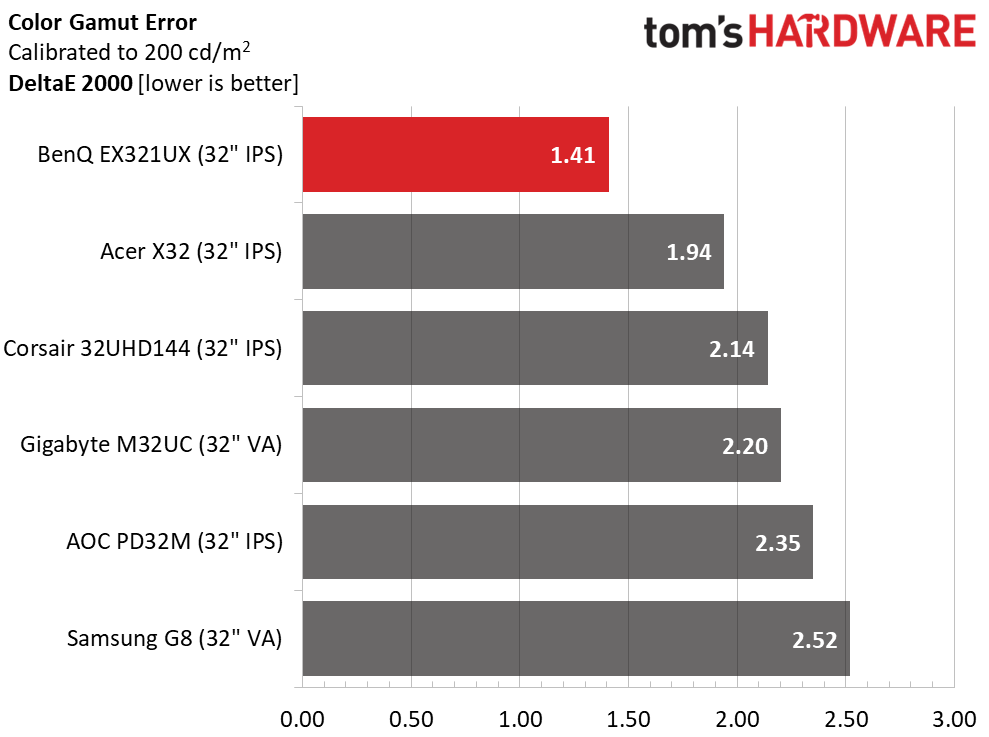
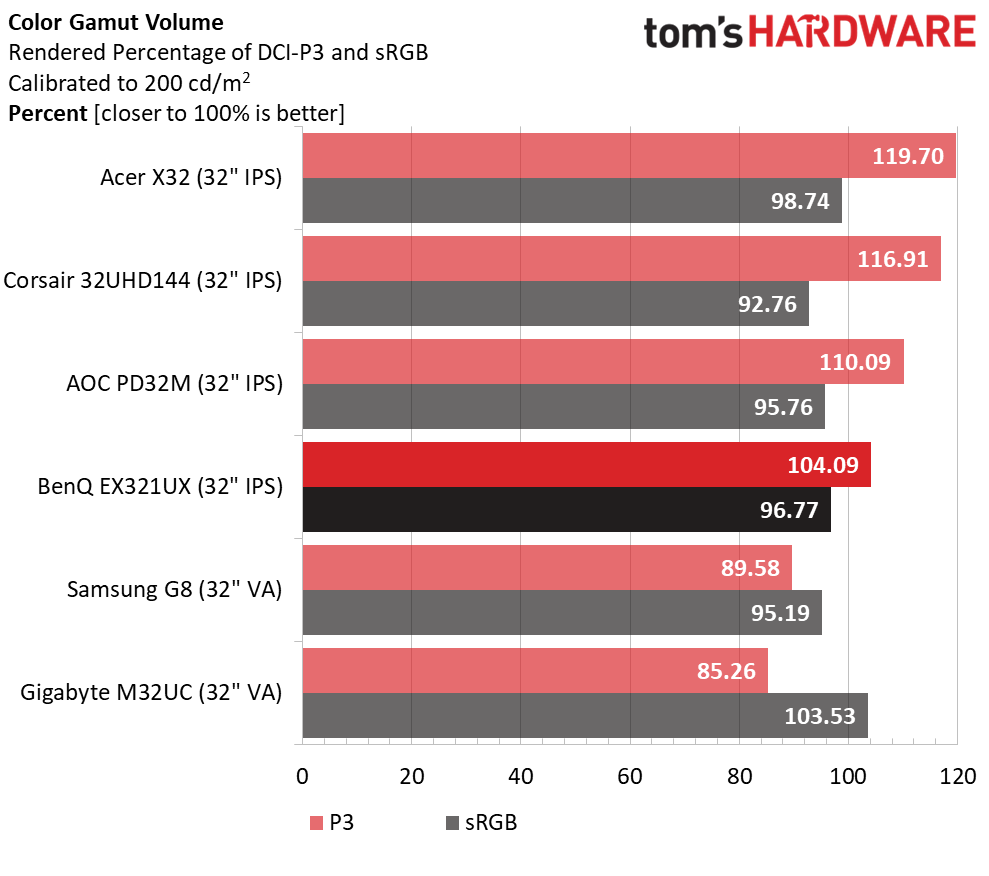
In the EX321UX’s Display P3 mode, it bests the other monitors at 1.41dE. It’s a bummer that you can’t use the local dimming though. The other monitors will have more contrast in their accurate modes because they leave it available. So, the EX321UX is very color accurate but with a catch.
The Quantum Dot film expands the EX321UX’s color gamut to over 104% coverage of DCI-P3. While impressive, the AOC, Corsair and Acer have even greater volume. If you want the most colorful monitor available, the Acer X32 is it with a highly saturated red primary. If accuracy is your goal though, the BenQ is the better choice. It hits DCI-P3 and sRGB volumes much more closely which makes it better suited for color critical work.
Test Takeaway: BenQ always offers a correct picture mode and in the EX321UX’s case, you get two, Display P3 and sRGB. The only negative is that neither have local dimming available. For that, you must accept some gamma issues in one of the other picture modes. Though accuracy is always a good thing, the EX321UX has room for improvement. If it were to add a correct gamma option for the adjustable picture modes, that would be a homerun.
MORE: Best Gaming Monitors
MORE: How We Test PC Monitors
MORE: How to Buy a PC Monitor
MORE: How to Choose the Best HDR Monitor
Current page: Grayscale, Gamma and Color
Prev Page Brightness and Contrast Next Page HDR Performance
Christian Eberle is a Contributing Editor for Tom's Hardware US. He's a veteran reviewer of A/V equipment, specializing in monitors. Christian began his obsession with tech when he built his first PC in 1991, a 286 running DOS 3.0 at a blazing 12MHz. In 2006, he undertook training from the Imaging Science Foundation in video calibration and testing and thus started a passion for precise imaging that persists to this day. He is also a professional musician with a degree from the New England Conservatory as a classical bassoonist which he used to good effect as a performer with the West Point Army Band from 1987 to 2013. He enjoys watching movies and listening to high-end audio in his custom-built home theater and can be seen riding trails near his home on a race-ready ICE VTX recumbent trike. Christian enjoys the endless summer in Florida where he lives with his wife and Chihuahua and plays with orchestras around the state.
-
DavidLejdar Reply
Somewhat, yeah. E.g. the Gigabyte M32U is a lot cheaper, and moreorlees competitive in the posted benchmarks. But where it trails behind, is about HDR, where it comes to "only" HDR400. And that's where the Mini LED of the EX321UX shows, instead of LCD with M32U.brandonjclark said:Hrmm, it's IPS and not OLED. That's kind of expensive for IPS tech, right?
And when one is looking for high HDR, 32 inch, 4K and FPS, most other screens seems to be at around the same price, except for perhaps the Acer X32QFS. -
npyrhone This does NOT have DP2.1. Display port is limited to DP1.4. That is a common hoax or loophole with monitors nowadays, that it can be called 2.1 even when the bandwidth limitation is identical to 1.4. This should always be called out!Reply -
joey22 Hi! Can you share the color settings you landed on with the SciFi HDR mode? I have had this monitor for a few weeks and have struggled to get a good color setting with the "genre" HDR modes and agree that it looks best in DisplayHDR but then you don't get the local dimming and better backlight control.Reply
I have found "Realistic" to be the best HDR setting for me for gaming but still am not 100% satisfied with it. Overall I'm happy with the monitor, but do wish they would provide some firmware updates as you and other reviewers have suggested. For what it's worth, my usage scenario is 80% productivity / 20% gaming and didn't want to deal with the text clarity or burn in compromises with an OLED. -
FoxTread3 August 18, 2024 - As usual with the Tom's Hardware reviews. There are enough details to make your eyes bleed, and your brain go numb. But that's why we're here.. to get the information. Call me what you like, but I much prefer OLED screens. I have an OLED LG 55" TV, an OLED Samsung Chromebook, and an Alienware 34" OLED monitor. I love all three of them and have no complaints. I also have a seven year old Dell 32" HDR LCD monitor whose model number I'm too lazy to look up now, but is still doing quite well. As I recall I paid well over a thousand dollars for it. As I wrote these comments I did look on Dell's PC monitor page, and see that they have quite an inventory of 4K monitors hundreds of dollars less than the benQ reviewed in this article. It would be interesting see how the less expensive Dell monitors stack up against the benQ. All said and done. I'll stick with OLEDs until the "next best and greatest thing" arrives on the market. :giggle:Reply
