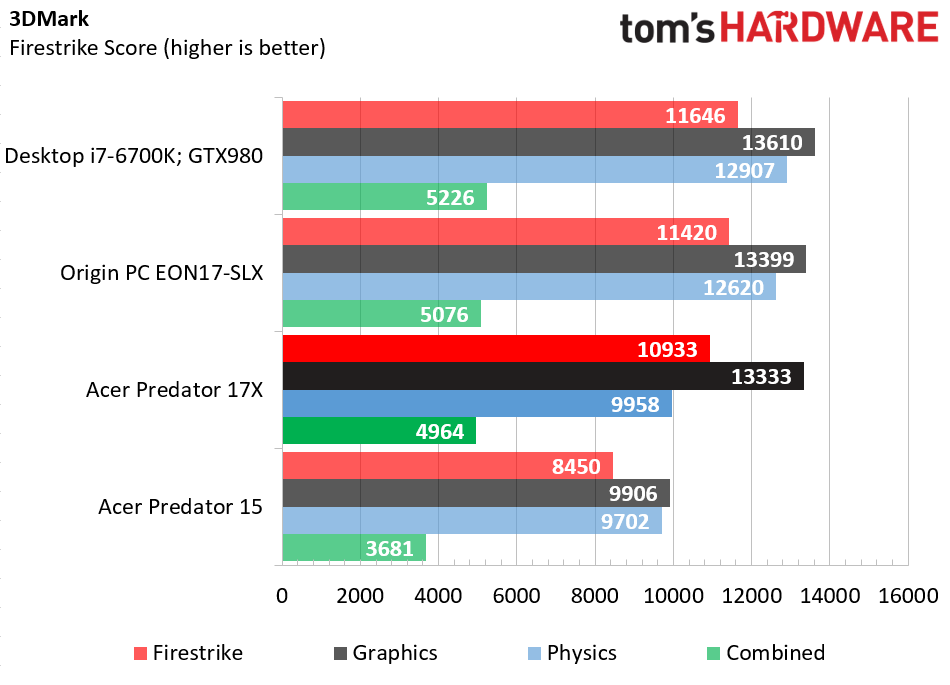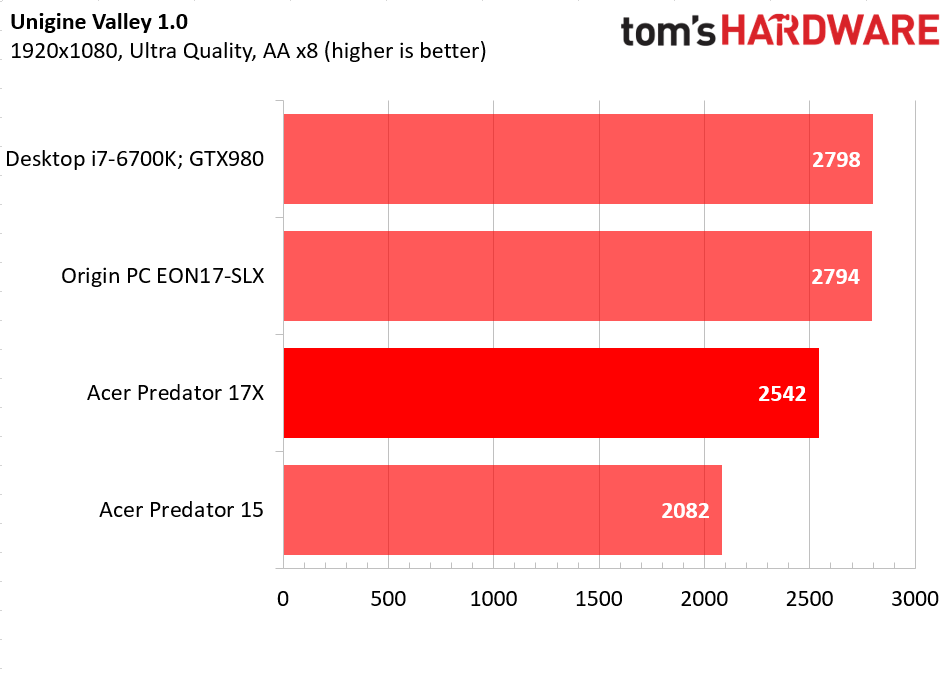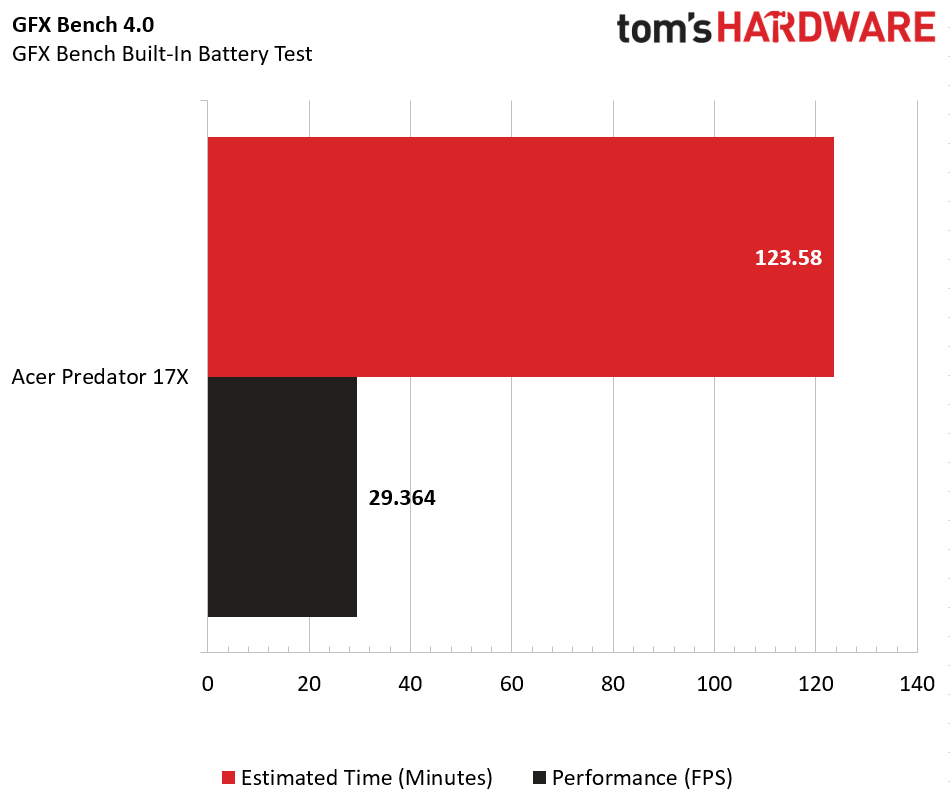First Benchmarks: Acer Predator 17X Gaming Laptop
Acer recently revealed its new lineup of gaming devices, including the Predator 17X, which features an Intel Core i7 processor, up to 64 GB of RAM and up to an Nvidia GeForce GTX 980. We were able to get some hands-on time with the Predator 17X, and we ran a few benchmarks to see what kind of performance we can expect from Acer’s new flagship gaming laptop.
| Product | Acer Predator 17X |
|---|---|
| Processor | Intel Core i7-6820HK |
| Memory | 32 GB DDR4 |
| Graphics | Nvidia GeForce GTX 980 8GB GDDR5 |
| Display | 17.3” UHD (3840 x 2160) IPS G-Sync Display |
| Storage | 256 GB Samsung SM951 M.2 NVMe SSD |
We tested the Acer Predator 17X at stock settings due to the limited time we had with the product, and this particular unit was equipped with an Intel Core i7-6820HK, which has plenty of overclocking headroom. It should be noted that you can get even more performance out of it using Acer’s PredatorSense (sounds creepy) software to automatically or manually overclock the PC. We used some of our staple benchmark suites, including 3DMark Fire Strike, Unigine Valley and GFX Bench to get a read on the Predator 17X’s performance.
We compared the Predator 17X to the company’s other gaming laptop, the Acer Predator 15, to see how much more performance you gain from the step up to the 17X. We also compared it to Origin PC’s beast of a machine (the EON17-SLX), even though it exceeds the specifications of the Acer Predator 17X with its desktop processor, as well as a reference desktop system.
Synthetic Benchmark – 3DMark Fire Strike
The Acer Predator 17X performs admirably in the 3DMark Fire Strike test, scoring in the same ballpark as the EON17-SLX and the desktop system (equipped with a GTX 980) on the graphics and combined tests. This is no surprise considering the GPU is the same, on paper.
The Predator 17X scores higher on the physics test than the Predator 15 due to the slight bump in the stock CPU clock rate when you compare the two directly (the 15 has a locked Core i7-6700HQ with a max turbo frequency of 3.5 GHz, whereas the 17X sports a Core i7-6820HK at 3.6 GHz). Without an overclock, the physics score of the Predator 17X can’t compete with the desktop CPU-equipped PCs, and the overall score is brought down by the mobile CPU’s limitations. However, these scores are not too shabby at all, and it would only improve with overclocking.
Synthetic Benchmark – Unigine Valley
Once again the CPU holds the Predator 17X back from playing on the same level as a desktop PC and a desktop-replacement laptop. The 17X beats out its predecessor, but falls short in the physics department and can’t quite measure up to the more powerful CPUs of the EON17-SLX and desktop PC. However, the Acer Predator 17X averaged 60.8 fps at maximum settings at 1080p, and that’s pretty darn good.
Synthetic Benchmark – GFX Bench Battery Test
We were curious how well the Acer Predator 17X could game when unplugged from the wall, so we loaded up the GFX Bench battery test to get an estimated run time. We set the screen brightness to maximum, changed the power settings to the Balanced Windows default settings, and let the benchmark do its work. Nvidia Battery Boost was enabled, limiting the framerate to 30 fps to save battery power.
Get Tom's Hardware's best news and in-depth reviews, straight to your inbox.
Acer estimates the Predator 17X can operate up to 3 hours away from the wall, but it fell short in our test with an estimated run time of a little over two hours (123.58 minutes). However, this is simply an estimation, and anyone considering a purchase of the Predator 17X likely has little aspirations to sit this 17-inch powerhouse on their lap for extended periods of time anyway, so the laptop is more likely to find a place at the desk than on the go without a power source.
Conclusion
Our time with the Acer Predator 17X was short, and our tests should be considered only a snapshot of what’s to come from the new gaming laptop. Several improvements could be made to the product before it ships in June, and it’s nice to see Acer providing top-tier performance at a competitive price.
The Predator 17X starts at $2,799, which is reasonable considering its hardware and the performance those components afford. It costs less than the top tier of desktop-replacement laptops, but the Predator 17X nips at the heels of those systems with performance. With the Predator 17X’s overclocking capabilities, it’s possible to narrow that performance gap even more.
Until we get one in our hands for a full-blown review, the most we can say about the Acer Predator 17X is that it's bigger, better and badder (in a good way) than its predecessor, the Predator 15. Acer’s gaming portfolio continues to grow, and the company seems to be in touch with what gamers want: performance, frame rates and flair, which the Acer Predator 17X has in spades.
Derek Forrest is an Associate Contributing Writer for Tom’s Hardware and Tom’s IT Pro. Follow Derek Forrest on Twitter. Follow us on Facebook, Google+, RSS, Twitter and YouTube.
Derek Forrest was a contributing freelance writer for Tom's Hardware. He covered hardware news and reviews, focusing on gaming desktops and laptops.
-
guvnaguy90 Do laptops with desktop GPUs have Optimus enabled? Would be interested to see battery life with light usage on the iGPU.Reply -
joshyboy82 Ouch. When a laptop, no matter the expense, outperforms a desktop, it's time to upgrade. I get a 9700 in Firestrike and 2400 in Valley. I know I'm good for VR, but I don't want some mobile parts humiliating the space I dedicated in my 800 sq ft Apartment. Either my computer starts paying rent, or it's getting replaced.Reply -
cfortney ReplyOuch. When a laptop, no matter the expense, outperforms a desktop, it's time to upgrade. I get a 9700 in Firestrike and 2400 in Valley. I know I'm good for VR, but I don't want some mobile parts humiliating the space I dedicated in my 800 sq ft Apartment. Either my computer starts paying rent, or it's getting replaced.
This generation of mobile CPUs and GPUs has really shortened the gap. I recently sold my desktop after a big move and switched to a skylake gaming laptop. My i7-6700HQ is in the range of a desktop i5-6500, and the 960M is around a GTX 950 desktop. For $740, I'd say it was a pretty good bargain.
-
DuncDog ReplyDo laptops with desktop GPUs have Optimus enabled? Would be interested to see battery life with light usage on the iGPU.
Unfortunately, the answer is no. Nvidia's G-Sync and Optimus technologies are incompatible at this point in time. My evidence is my ASUS ROG G751JY G-SYNC Edition gaming laptop (980m and G-Sync). Other G-Sync Laptops are in a similar situation as well, as are any laptops that feature SLI, like the Aorus and MSI Titan laptops.
My experience with the latter, was the Lenovo Y510p w/ 750m in SLI. The non-SLI variant (DVD drive in the Ultrabay, or my SLI sku with the 2nd GPU removed) could utilize the Intel iGPU and operate in Optimus, but once I put the 2nd GPU back in, the Intel GPU, and Optimus, vanished completely (even if SLI was disabled) -
DuncDog ReplyDo laptops with desktop GPUs have Optimus enabled? Would be interested to see battery life with light usage on the iGPU.
Unfortunately, the answer is no. Nvidia's G-Sync and Optimus technologies are incompatible at this point in time. My evidence is my ASUS ROG G751JY G-SYNC Edition gaming laptop (980m and G-Sync). Other G-Sync Laptops are in a similar situation as well, as are any laptops that feature SLI, like the Aorus and MSI Titan laptops.
My experience with the latter, was the Lenovo Y510p w/ 750m in SLI. The non-SLI variant (DVD drive in the Ultrabay, or my SLI sku with the 2nd GPU removed) could utilize the Intel iGPU and operate in Optimus, but once I put the 2nd GPU back in, the Intel GPU, and Optimus, vanished completely (even if SLI was disabled) -
realnoize ReplyThis generation of mobile CPUs and GPUs has really shortened the gap. I recently sold my desktop after a big move and switched to a skylake gaming laptop. My i7-6700HQ is in the range of a desktop i5-6500, and the 960M is around a GTX 950 desktop. For $740, I'd say it was a pretty good bargain.
I did a similar move. I went from having a desktop as my main PC, to buying a gaming laptop with a core i7-5700HQ and a GTX970M, which is somewhat in the same ballpark as an overclocked GTX960. More or less.
Granted, for the same money, I could've bought a more powerful desktop, but then, being able to work and play anywhere in the house, and easily bring my PC elsewhere to game with friends, are things that are worth the price of admission to me nowadays. -
ammaross ReplyThis generation of mobile CPUs and GPUs has really shortened the gap. I recently sold my desktop after a big move and switched to a skylake gaming laptop. My i7-6700HQ is in the range of a desktop i5-6500, and the 960M is around a GTX 950 desktop. For $740, I'd say it was a pretty good bargain.
I did a similar move. I went from having a desktop as my main PC, to buying a gaming laptop with a core i7-5700HQ and a GTX970M, which is somewhat in the same ballpark as an overclocked GTX960. More or less.
Granted, for the same money, I could've bought a more powerful desktop, but then, being able to work and play anywhere in the house, and easily bring my PC elsewhere to game with friends, are things that are worth the price of admission to me nowadays.
The real fun will be to see what perf/watt benefits a laptop with a Pascal (or Polaris) GPU will bring. Maybe they'll eek out to 2.5 or even 3hrs on battery. -
guvnaguy90 Do laptops with desktop GPUs have Optimus enabled? 2 hours certainly isn't bad for gaming. I would like to see how the battery fairs for light use.Reply