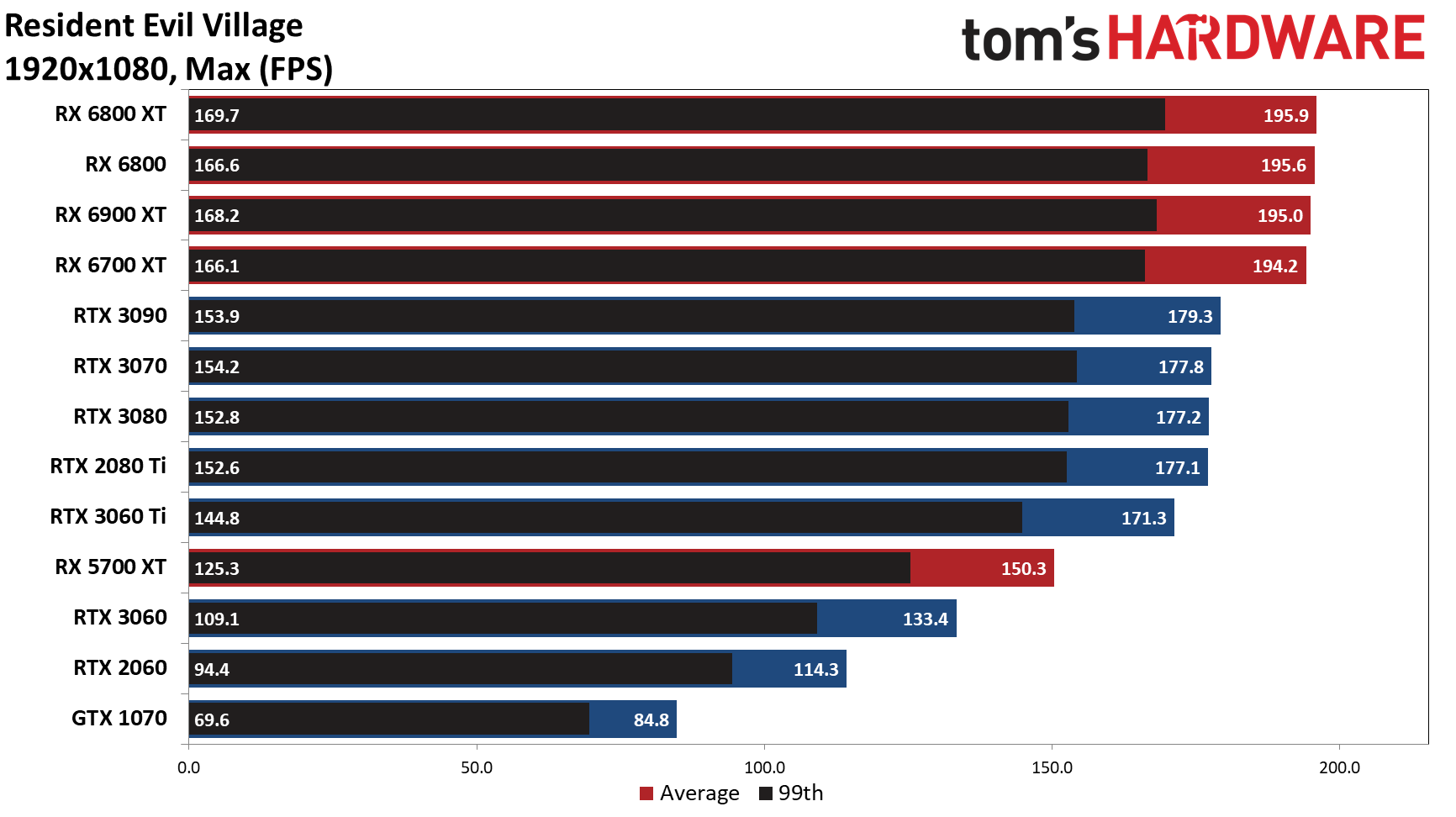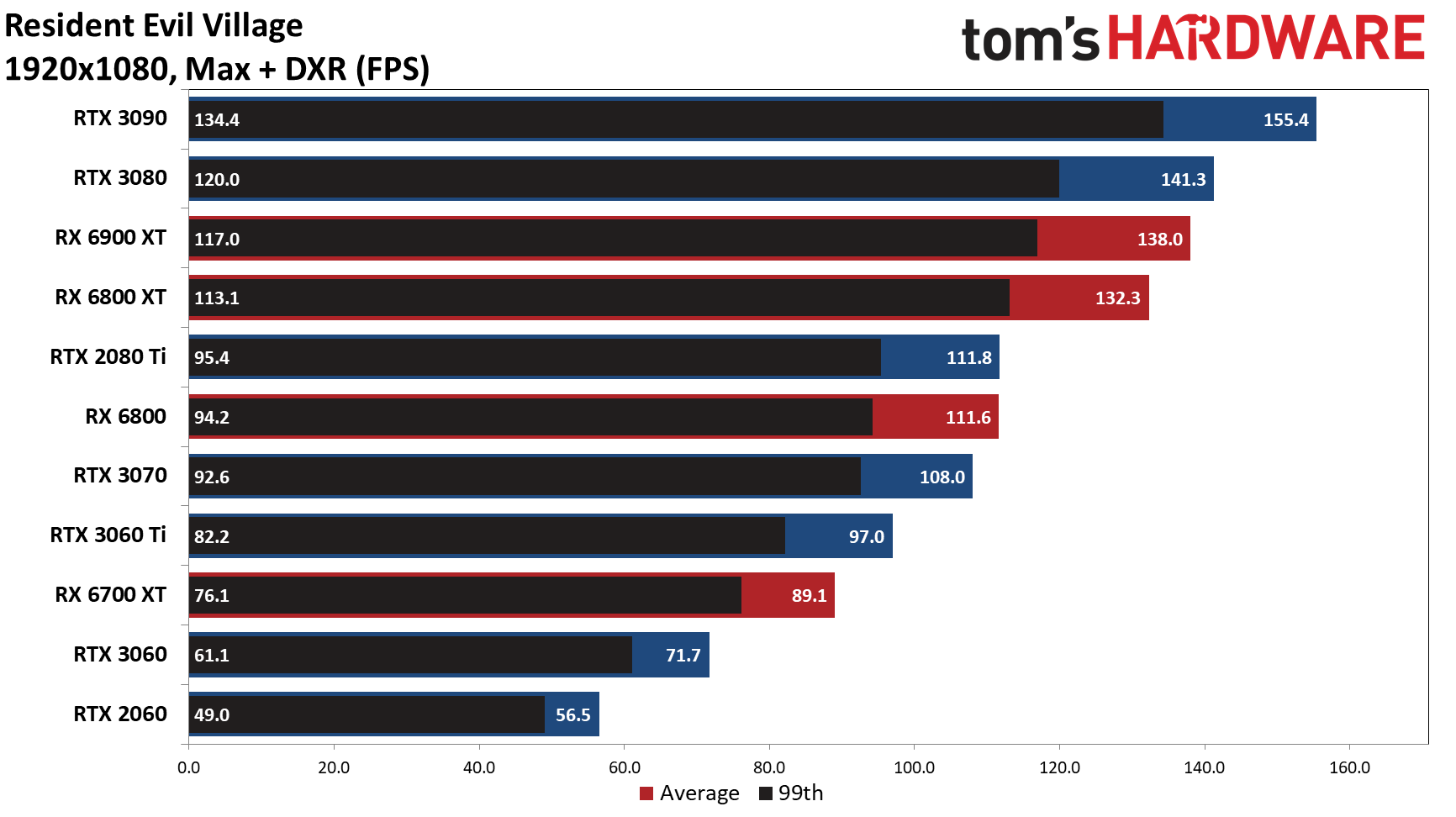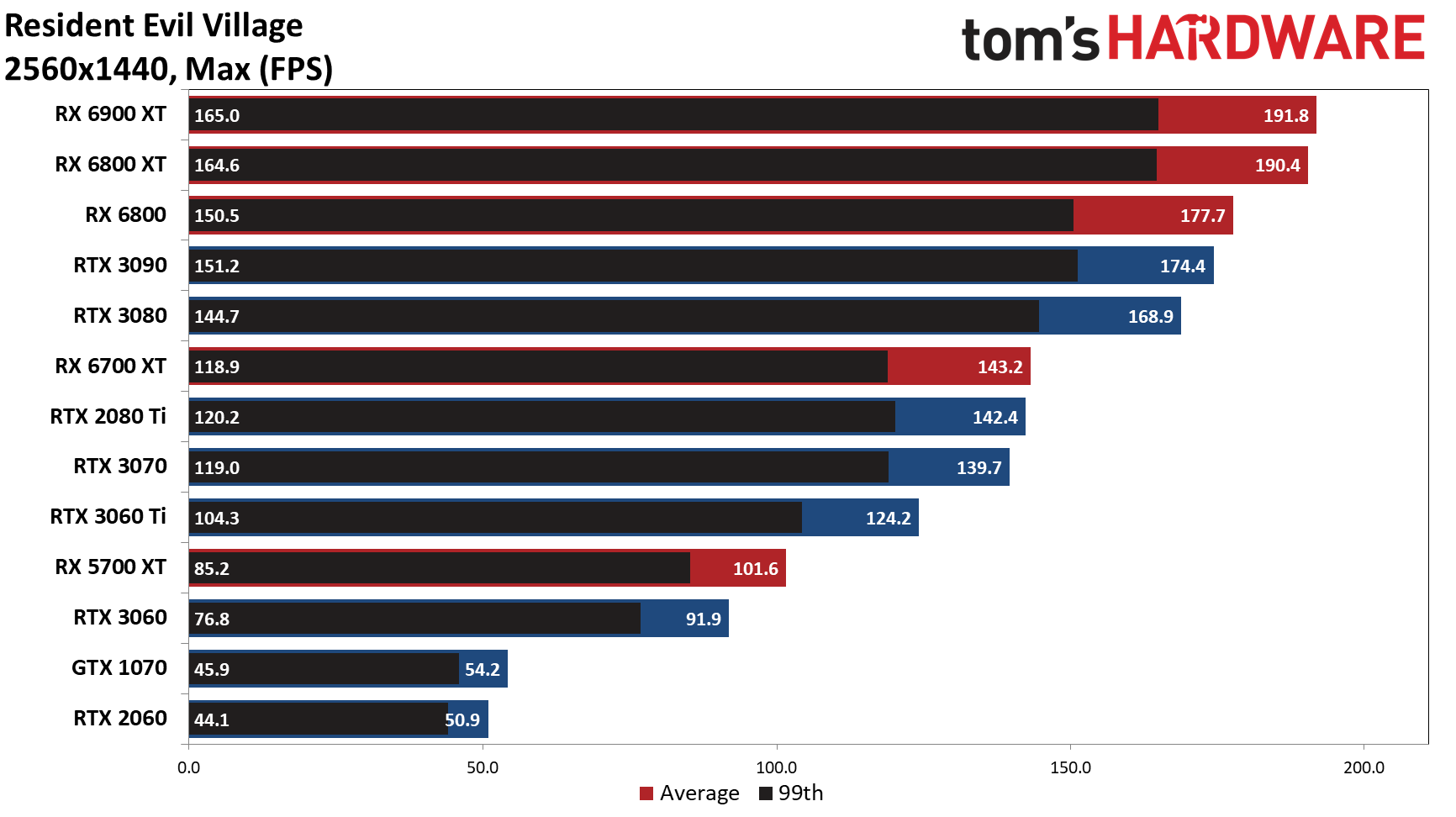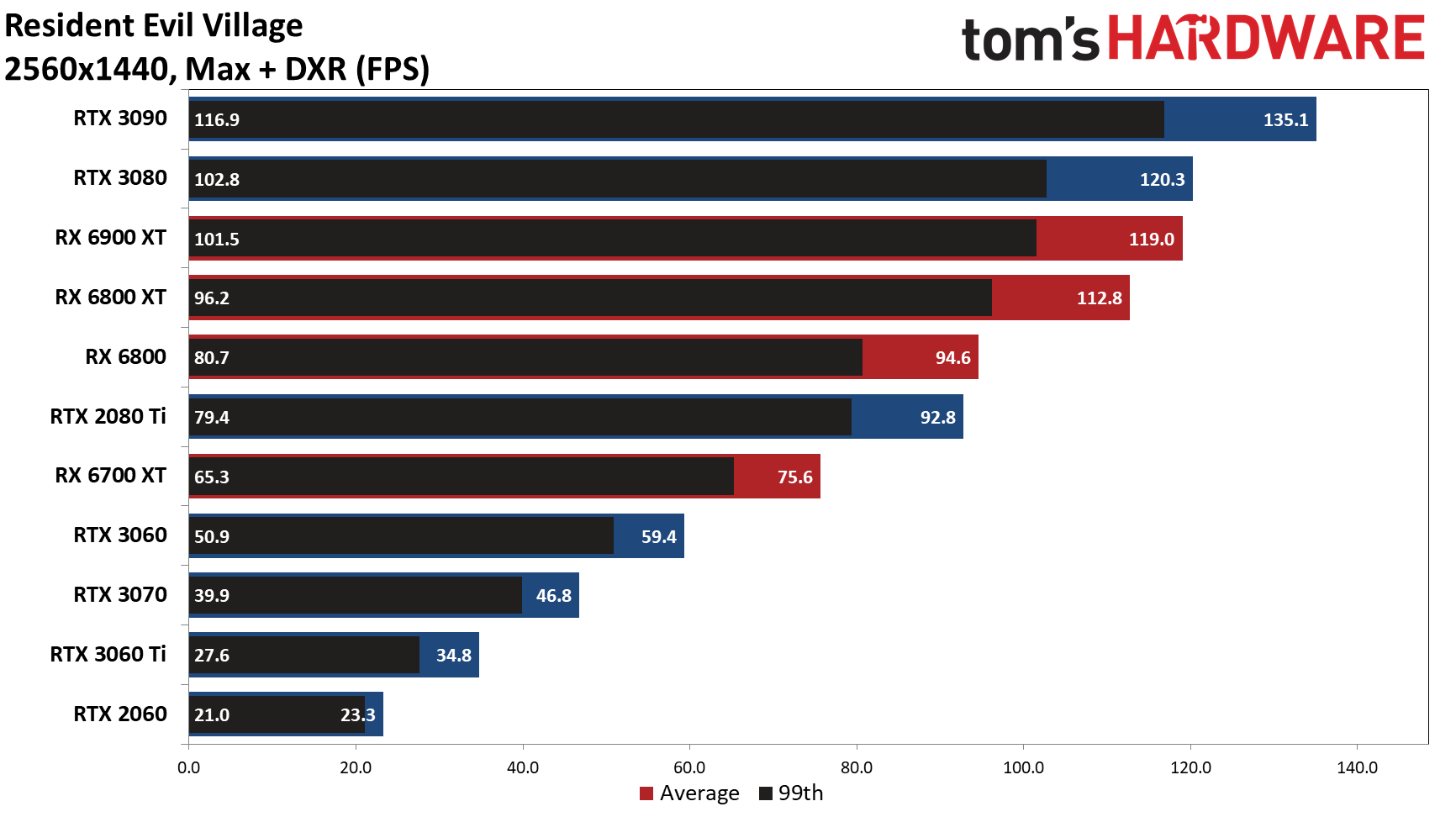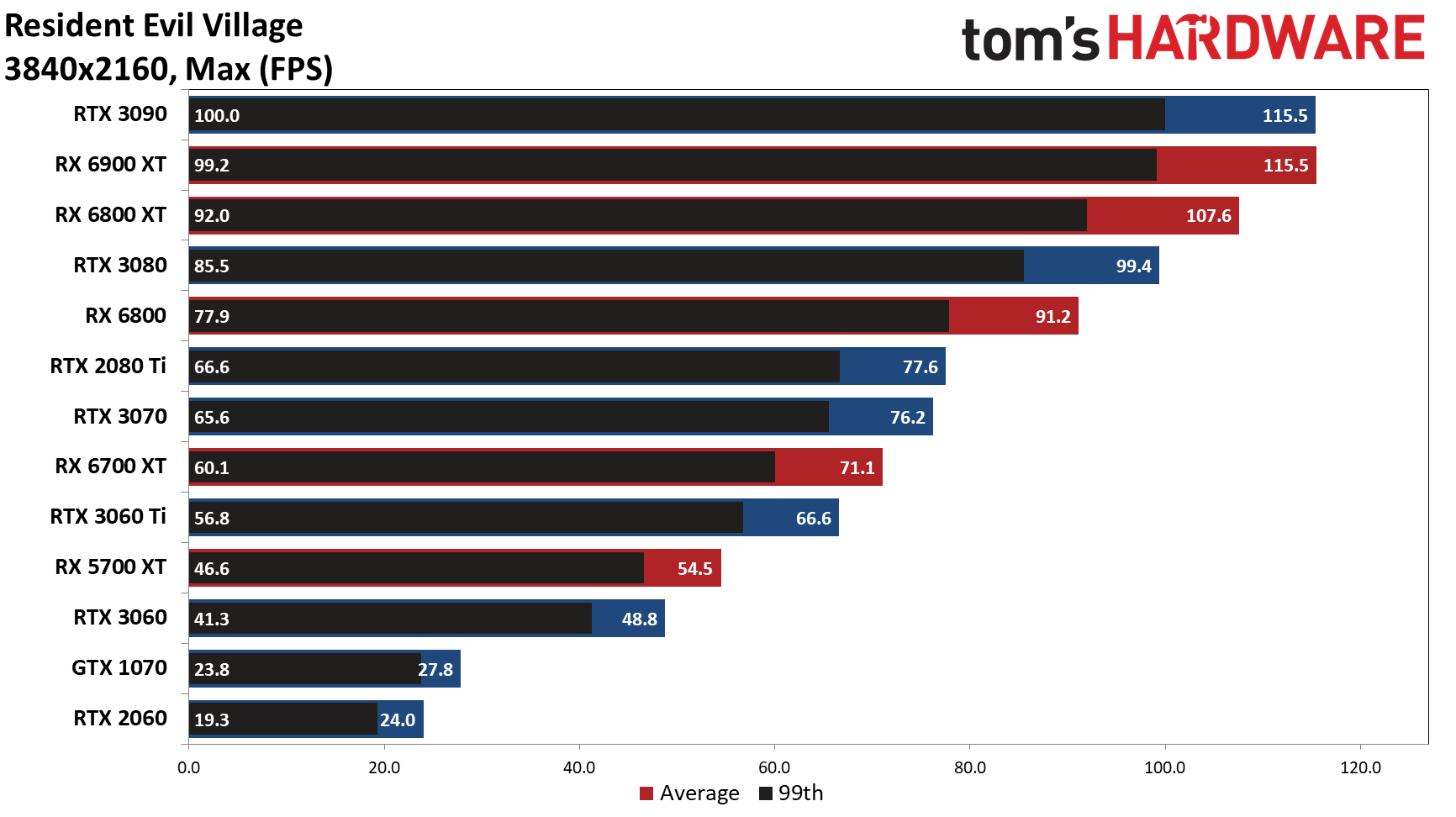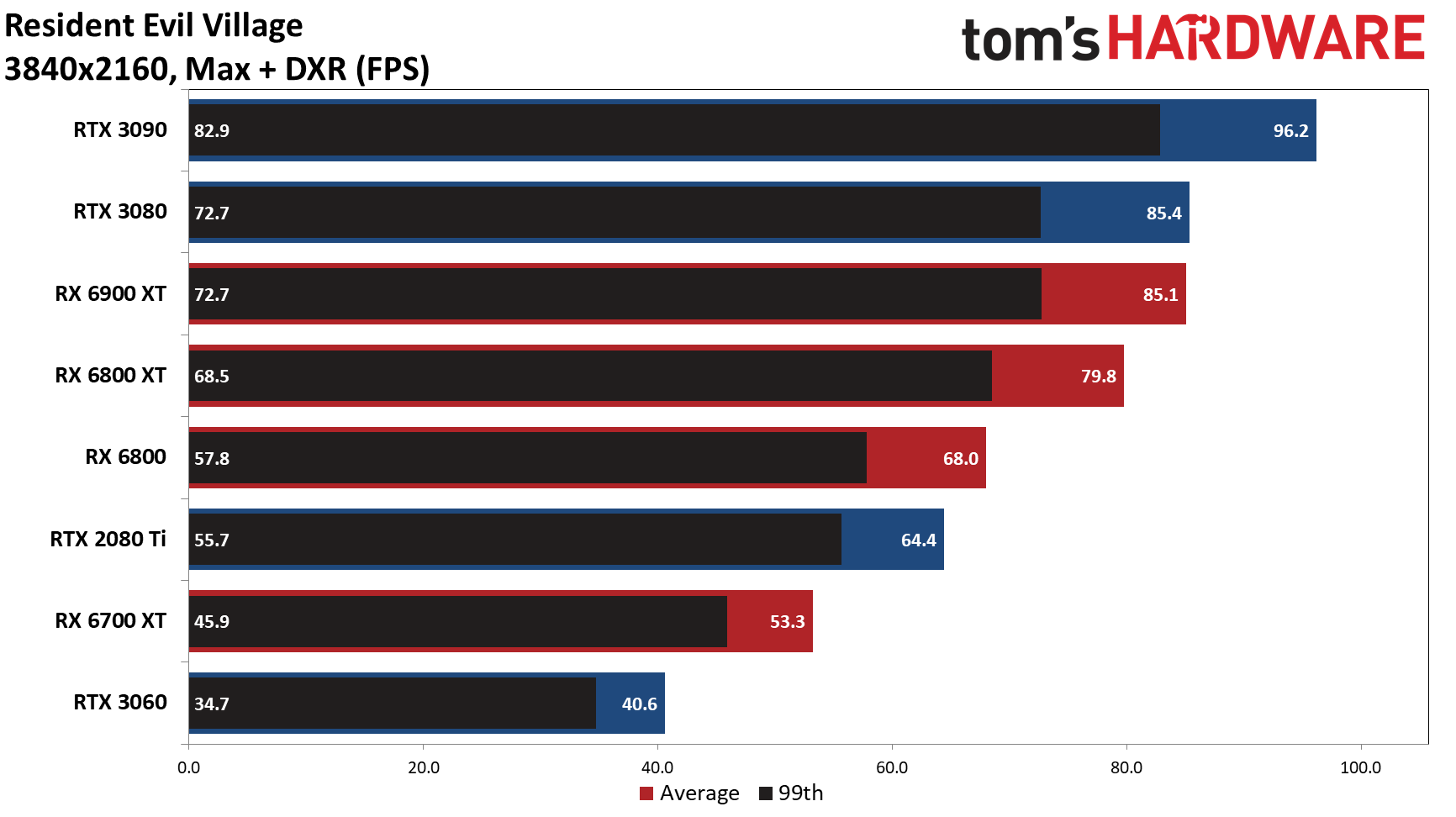Resident Evil Village Benchmarks and System Requirements
We've tested Resident Evil Village on the latest GPUs, with and without ray tracing.
Reviews for Capcom's Resident Evil Village have gone live, and we're taking the opportunity to look at how the game runs on the best graphics cards. We're running the PC version on Steam, and while patches and future driver updates could change things a bit, both AMD and Nvidia have provided Game Ready drivers for REV.
This installment in the Resident Evil series adds DirectX Raytracing (DXR) support for AMD's RX 6000 RDNA2 architecture, or Nvidia's RTX cards — both the Ampere architecture and Turing architecture. AMD's promoting Resident Evil Village, and it's on the latest gen consoles as well, so there's no support of Nvidia's DLSS technology. We'll look at image quality in a moment, but first let's hit the official system requirements.
Minimum PC Requirements
- Processor: Intel Core i5-7500 / AMD Ryzen 3 1200
- Memory: 8GB RAM
- Graphics: Nvidia GeForce GTX 1050 Ti / AMD Radeon RX 560 4GB
- API: DirectX 12, DirectX Raytracing (DXR) optional
- OS: Windows 10 (64-bit)
Recommended PC Specifications
- Processor: Intel Core i7-8700 / AMD Ryzen 5 3600
- Memory: 16GB RAM
- Graphics: Nvidia GeForce GTX 1070 / AMD Radeon RX 5700
- API: DirectX 12, DirectX Raytracing (DXR) optional
- OS: Windows 10 (64-bit)
Capcom notes that in either case, the game targets 1080p at 60 fps, using the "Prioritize Performance" and presumably "Recommended" presets. Capcom does state that the framerate "might drop in graphics-intensive scenes," but most mid-range and higher GPUs should be okay. We didn't check lower settings, but we can confirm that 60 fps at 1080p will certainly be within reach of a lot of graphics cards.
The main pain point for anyone running a lesser graphics card will be VRAM, particularly at higher resolutions. With AMD pushing 12GB and 16GB on its latest RX 6000-series cards, it's not too surprising that the Max preset uses 12GB VRAM. It's possible to run 1080p Max on a 6GB card, and 1440p Max on an 8GB card, but 4K Max definitely wants more than 8GB VRAM — we experienced inconsistent frametimes in our testing. We've omitted results on cards where performance wasn't reliable in the charts.
Anyway, let's hit the benchmarks. Due to time constraints, we're not going to run every GPU under the sun in these benchmarks, but will instead focus on the latest gen GPUs, plus the top and bottom RTX 20-series GPUs and a few others as we see fit. We used the 'Max' preset, with and without ray tracing, and most of the cards we tested broke 60 fps. Turning on ray tracing disables Ambient Occlusion, because that's handled by the ray-traced GI and Reflection options, but every other setting is on the highest quality option (which means variable-rate shading is off for our testing).
Get Tom's Hardware's best news and in-depth reviews, straight to your inbox.
Our test system consists of a Core i9-9900K CPU, 32GB VRAM and a 2TB SSD — the same PC we've been using for our graphics card and gaming benchmarks for about two years now, because it continues to work well. With the current graphics card shortages, acquiring a new high-end GPU will be difficult — our GPU pricing index covers the details. Hopefully, you already have a capable GPU from pre-2021, back in the halcyon days when graphics cards were available at and often below MSRP. [Wistful sigh]
Granted, these are mostly high-end cards, but even the RTX 2060 still posted an impressive 114 fps in our test sequence — and it also nearly managed 60 fps with ray tracing enabled (see below). Everything else runs more than fast enough as well, with the old GTX 1070 bringing up the caboose with a still more than acceptable 85 fps. Based off what we've seen with these GPUs and other games, it's a safe bet that cards like the GTX 1660, RX 5600 XT, and anything faster than those will do just fine in Resident Evil Village.
AMD's RDNA2 cards all run smack into an apparent CPU limit at around 195 fps for our test sequence, while Nvidia's fastest GPUs (2080 Ti and above) end up with a lower 177 fps limit. At 1080p, VRAM doesn't appear to matter too much, provided your GPU has at least 6GB.
Turning on ray tracing drops performance, but the drop isn't too painful on many of the cards. Actually, that's not quite true — the penalty for DXR depends greatly on your GPU. The RTX 3090 only lost about 13% of its performance, and the RTX 3080 performance dropped by 20%. AMD's RX 6900 XT and RX 6800 XT both lost about 30-35% of their non-RT performance, while the RTX 2080 Ti, RX 6800, RTX 3070, RTX 3060 Ti, and RTX 3060 plummeted by 40–45%. Meanwhile, the RX 6700 XT ended up running at less than half its non-DXR rate, and the RTX 2060 also saw performance chopped in half.
Memory and memory bandwidth seem to be major factors with ray tracing enabled, and the 8GB and lower cards were hit particularly hard. Turning down a few settings should help a lot, but for these initial results we wanted to focus on maxed-out graphics quality. Let us know in the comments what other tests you'd like to see us run.
The performance trends we saw at 1080p become more pronounced at higher resolutions. At 1440p Max, more VRAM and memory bandwidth definitely helped. The RX 6900 XT, RX 6800 XT, RTX 3090, and RTX 3080 only lost a few fps in performance compared to 1080p when running without DXR enabled, and the RX 6800 dipped by 10%. All of the other GPUs drop by around 20–30%, but the 6GB RTX 2060 plummeted by 55%. Only the RTX 2060 and GTX 1070 failed to average 60 fps or more.
1440p and ray tracing with max settings really needs more than 8GB VRAM — which probably explains why the Ray Tracing preset (which we didn't use) opts for modest settings everywhere else. Anyway, the RTX 2060, 3060 Ti, and 3070 all started having problems at 1440p with DXR, which you can see in the numbers. Some runs were much better than we show here, others much worse, and after repeating each test a bunch of times, we still aren't confident those three cards will consistently deliver a good experience without further tweaking the graphics settings.
On the other hand, cards with 10GB or more VRAM don't show nearly the drop that we saw without ray tracing when moving from 1080p to 1440p. The RTX 3060 only lost 18% of its 1080p performance, and chugs along happily at just shy of 60 fps. The higher-end AMD and Nvidia cards were all around the 15% drop mark as well.
But enough dawdling. Let's just kill everything with some 4K testing...
Well, 'kill' is probably too strong of a word. Without ray tracing, most of the GPUs we tested still broke 60 fps. But of those that came up short, they're very short. RTX 3060 is still generally playable, but Resident Evil Village appears to expect 30 fps or more, as dropping below that tends to cause the game to slow down. The RX 5700 XT should suffice in a pinch, even though it lost 67% of its 1440p performance, but the 1070 and 2060 would need lower settings to even take a crack at 4K.
Even with DXR, the RTX 2080 Ti and RX 6800 and above continue to deliver 60 fps or more. The RTX 3060 also still manages a playable 41 fps — this isn't a twitch action game, so sub-60 frame rates aren't the end of the world. Of course, we're not showing the cards that dropped into the teens or worse — which is basically all the RTX cards with 8GB or less VRAM.
The point isn't how badly some of the cards did at 4K Max (with or without DXR), but rather how fast a lot of the cards still remained. The DXR switch often imposed a massive performance hit at 1080p, but at 4K the Nvidia cards with at least 10GB VRAM only lost about 15% of their non-DXR performance. AMD's GPUs took a larger 25% hit, but it was very consistent across all four GPUs.
Resident Evil Village Graphics Settings
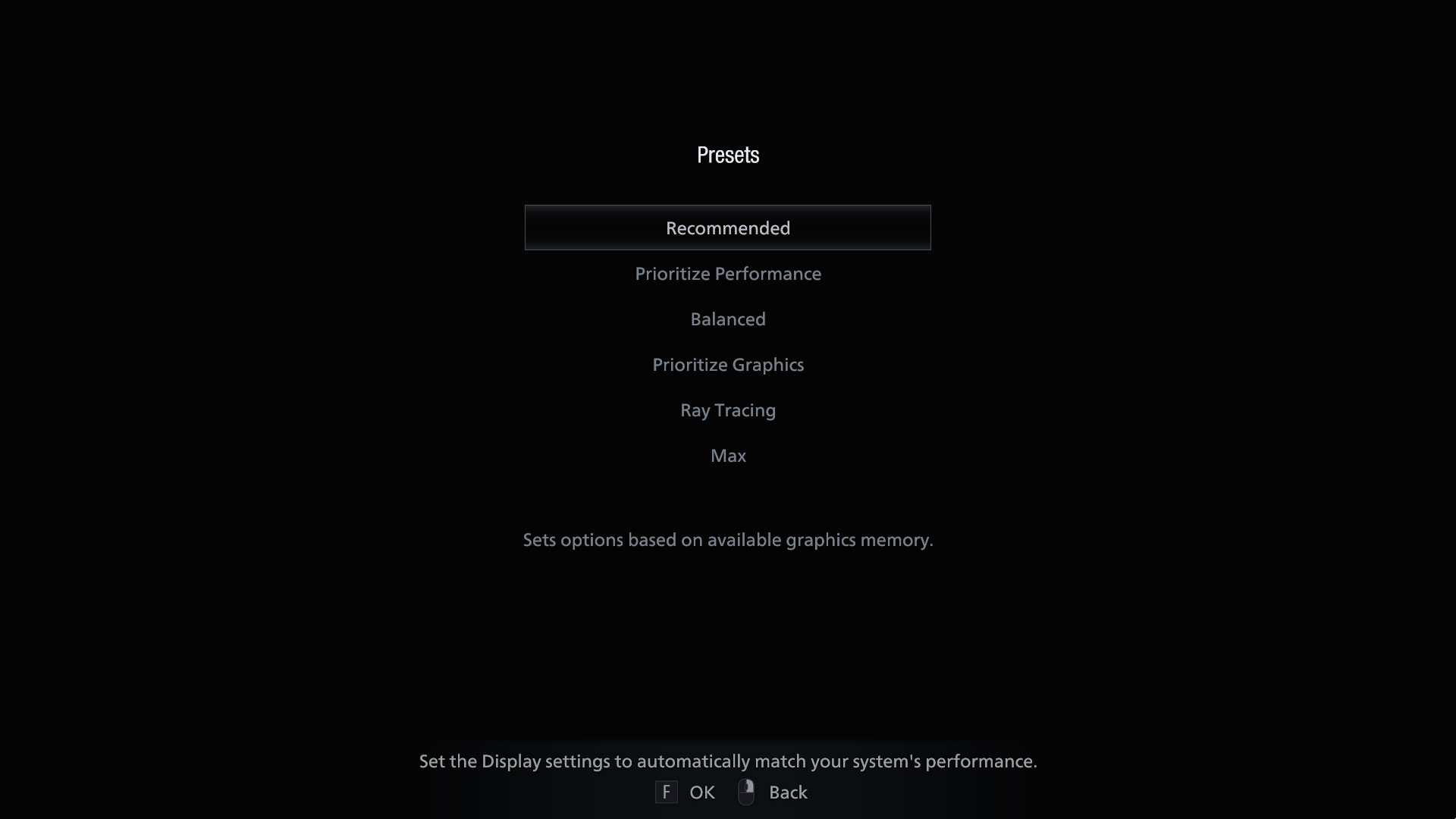


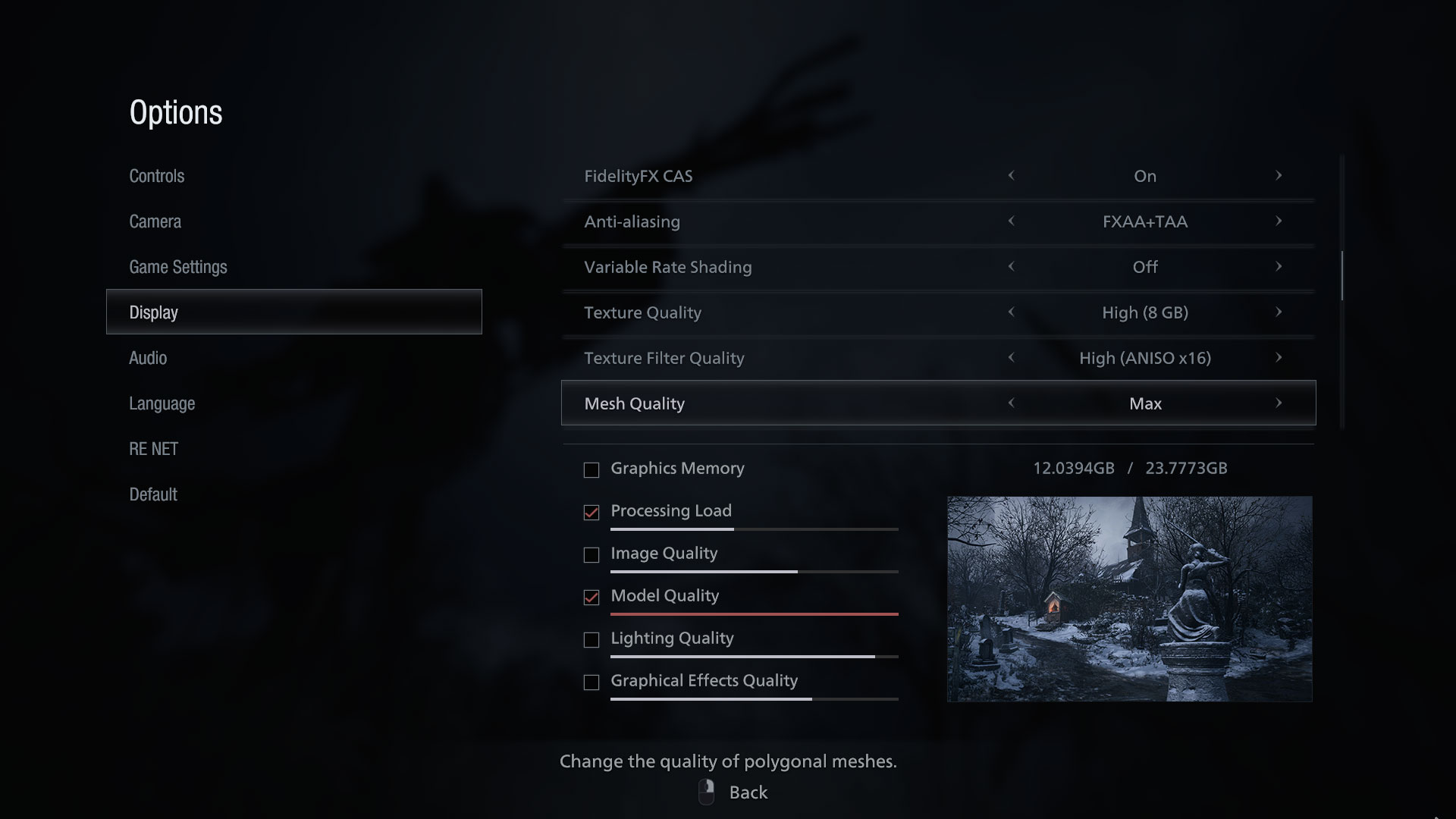



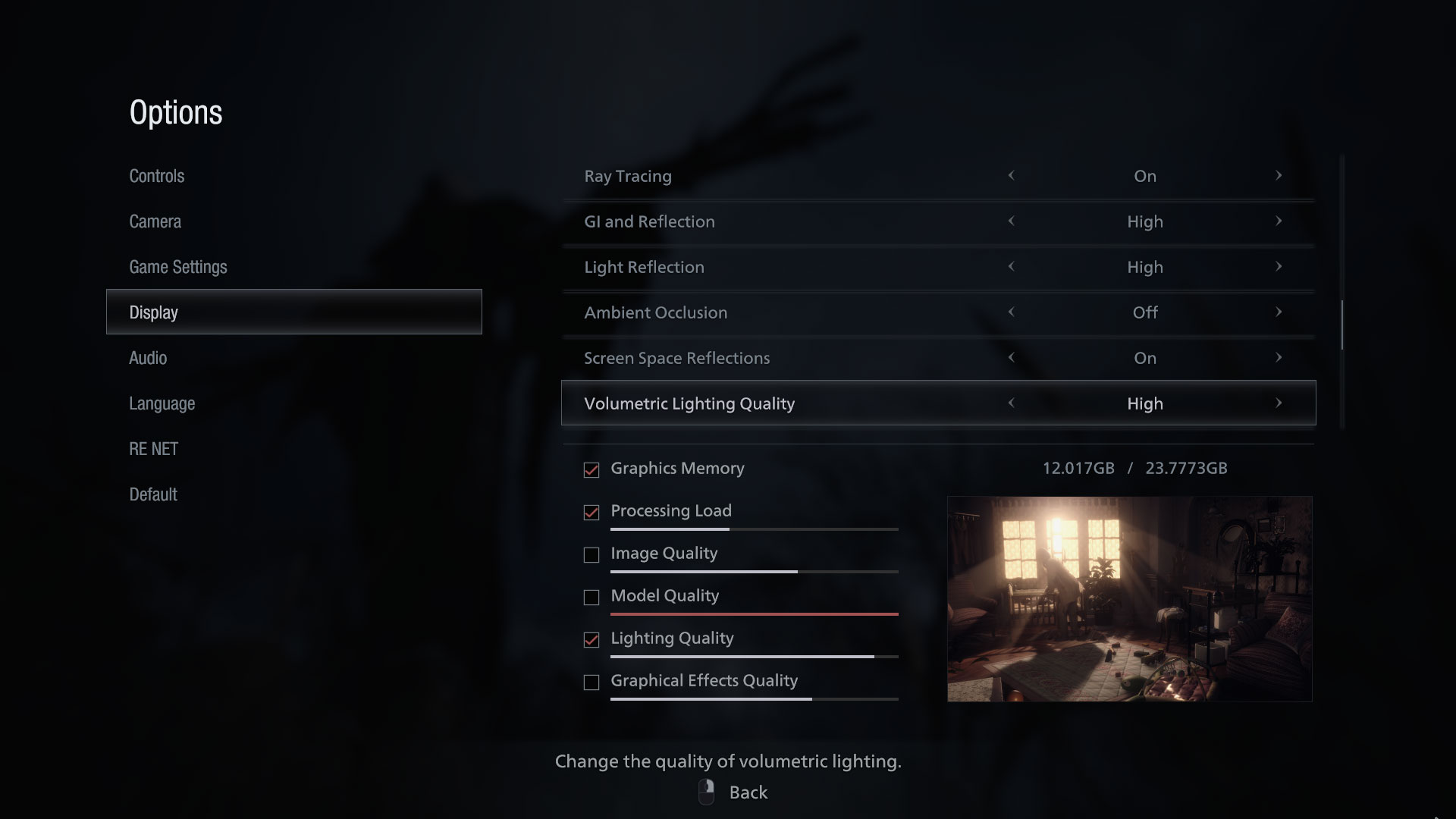
You can see the various advanced settings available in the above gallery. Besides the usual resolution, refresh rate, vsync, and scaling options, there are 18 individual graphics settings, plus two more settings for ray tracing. Screen space reflections, volumetric lighting and shadow quality are likely to cause the biggest impact on performance, though the sum of the others can add up as well. For anyone with a reasonably high-end GPU, though, you should be able to play at close to max quality (minus ray tracing if you don't have an appropriate GPU, naturally).
But how does the game look? Capturing screenshots with the various settings on and off is a pain, since there are only scattered save points (typewriters), and some settings appear to require a restart to take effect. Instead of worrying about all of the settings, let's just look at how ray tracing improves things.
Resident Evil Village Image Quality: Ray Tracing On / Off




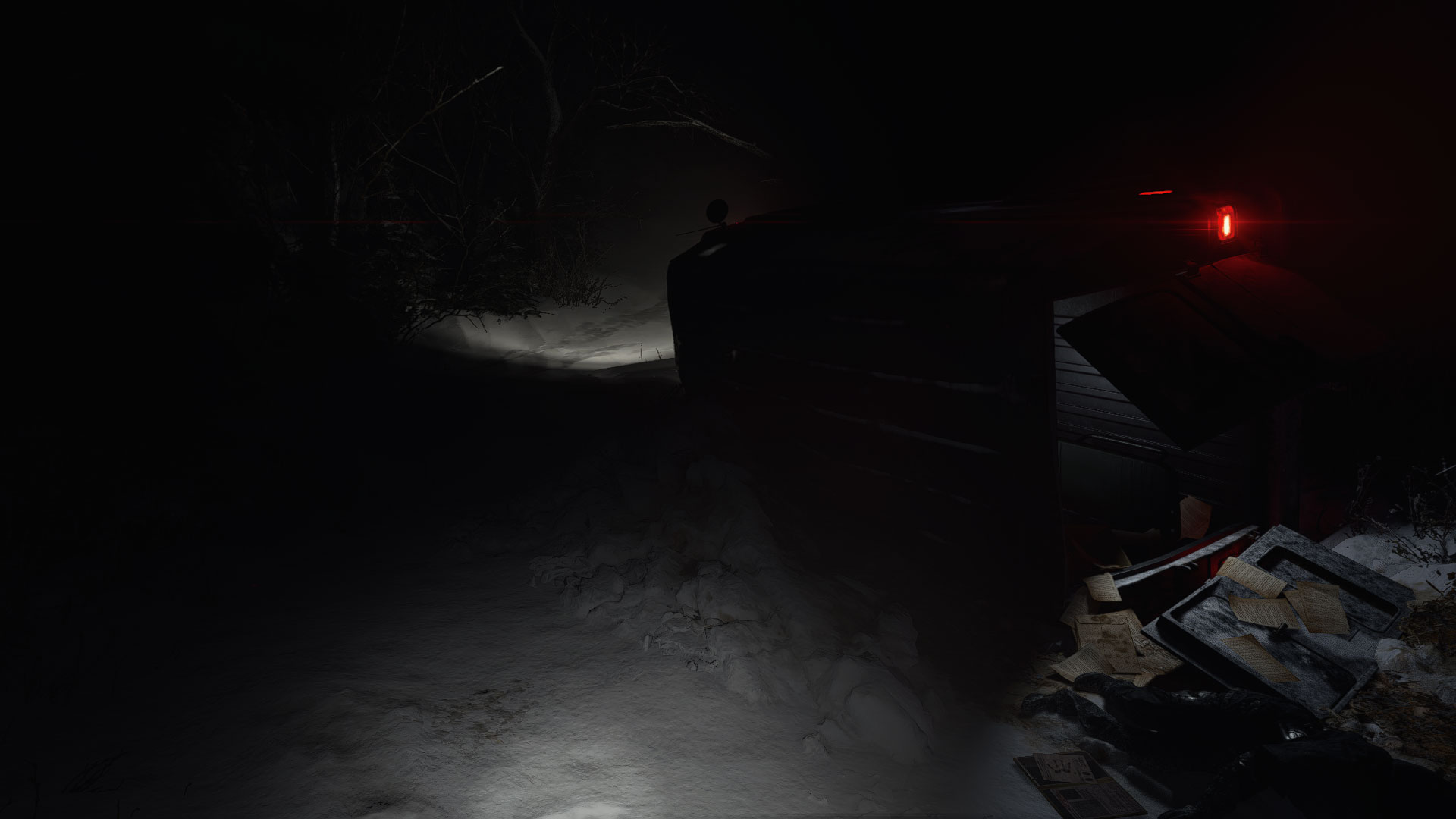
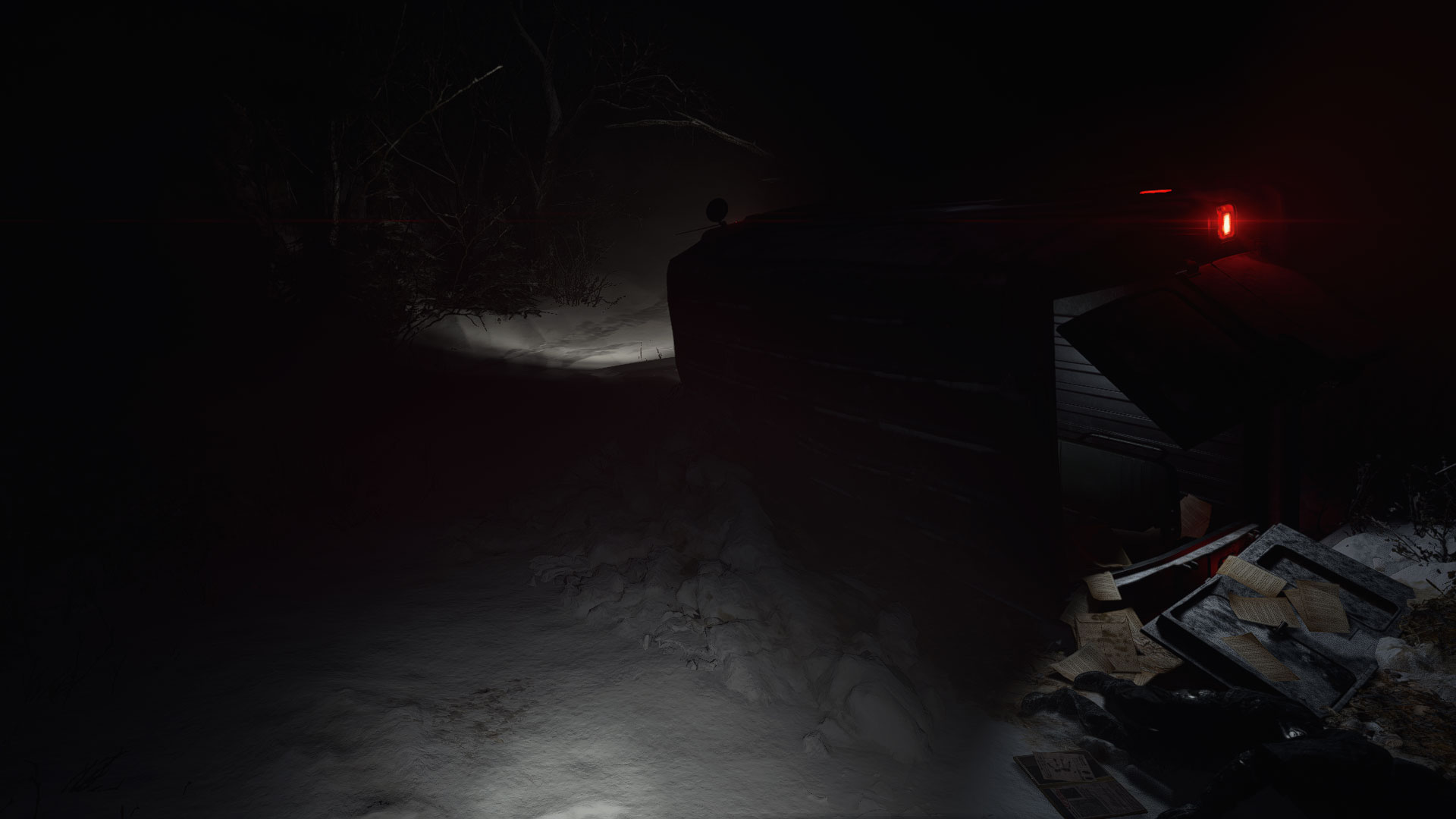




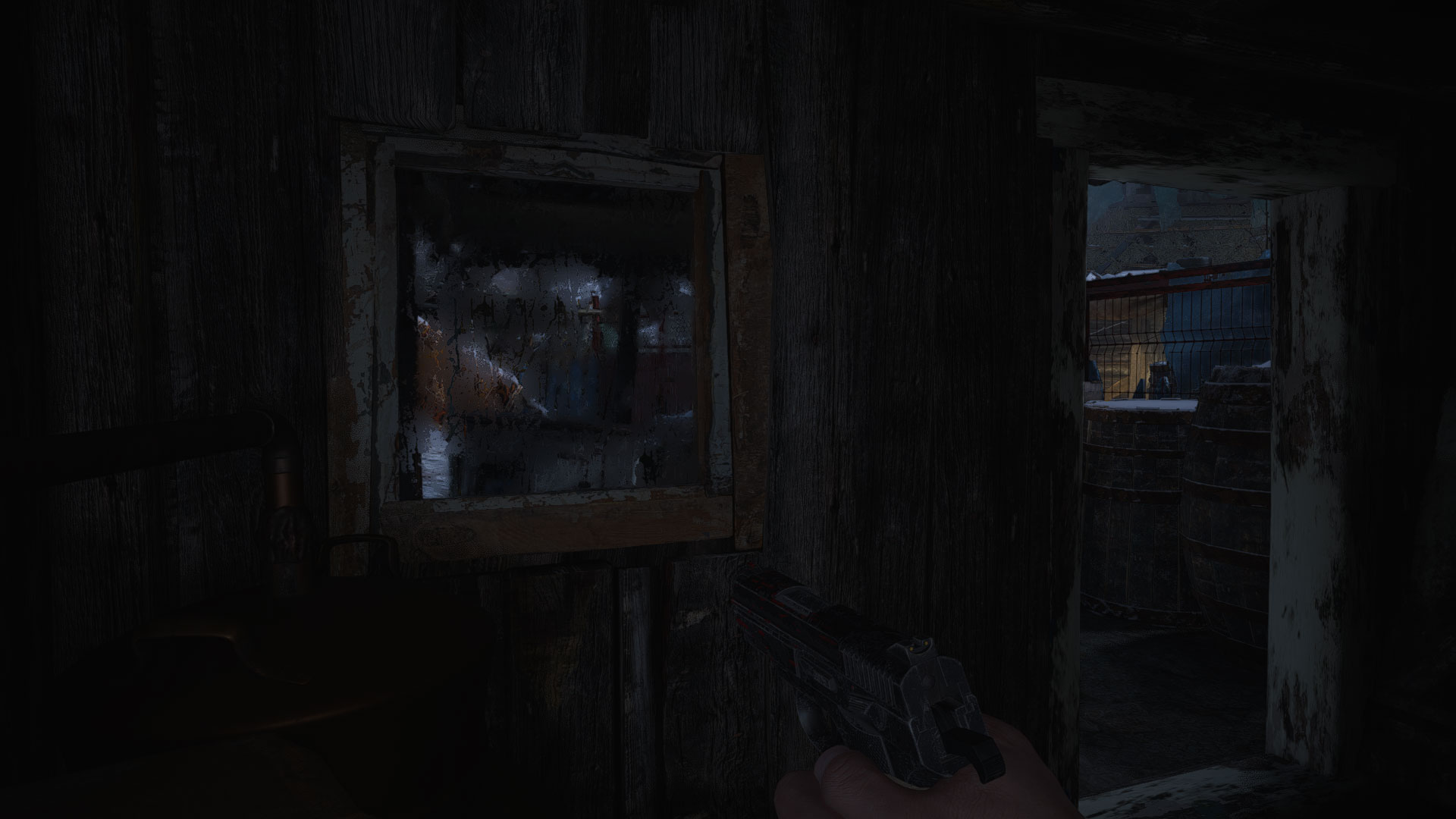
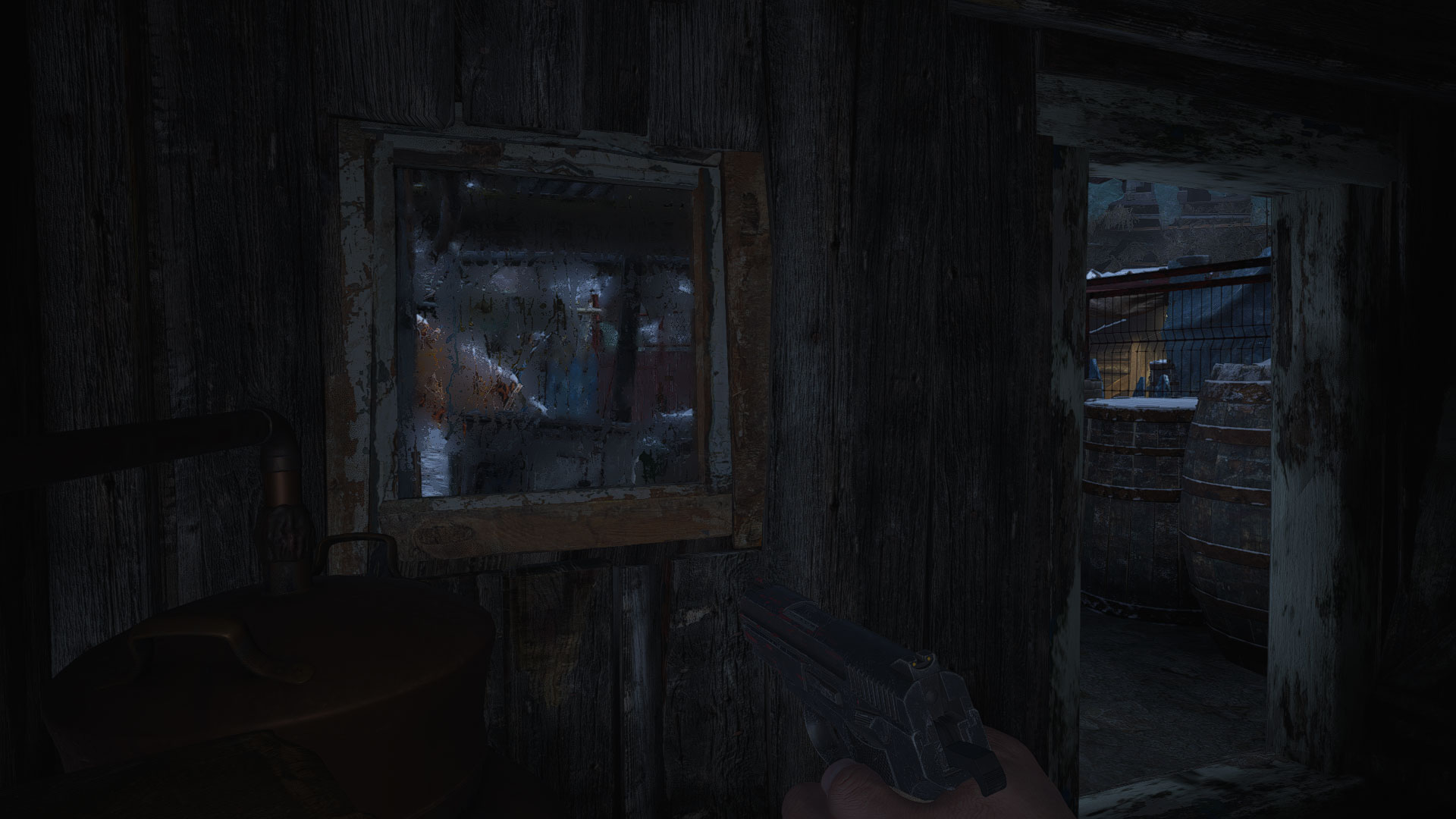






Or doesn't, I guess. Seriously, the effect is subtle at the best of times, and in many scenes, I couldn't even tell you whether RT was on or off. If there's a strong light source, it can make a difference. Sometimes a window or glass surface will change with RT enabled, but even then (e.g., in the images of the truck and van) it's not always clearly better.
The above gallery should be ordered with RT off and RT on for each pair of images. You can click (on a PC) to get the full images, which I've compressed to JPGs (and they look visually almost the same as the original PNG files). Indoor areas tend to show the subtle lighting effects more than outside, but unless a patch dramatically changes the way RT looks, Resident Evil Village will be another entry in the growing list of ray tracing games where you could skip it and not really miss anything.
Resident Evil Village will release to the public on May 7. So far, reviews are quite favorable, and if you enjoyed Resident Evil 7, it's an easy recommendation. Just don't go in expecting ray tracing to make a big difference in the way the game looks or feels.
MORE: Best Graphics Cards
MORE: GPU Benchmarks and Hierarchy
MORE: All Graphics Content

Jarred Walton is a senior editor at Tom's Hardware focusing on everything GPU. He has been working as a tech journalist since 2004, writing for AnandTech, Maximum PC, and PC Gamer. From the first S3 Virge '3D decelerators' to today's GPUs, Jarred keeps up with all the latest graphics trends and is the one to ask about game performance.
-
thepersonwithaface45 Expectations are pretty low, hear its about an 11 hour game and it gets pretty wild towards the end. We'll see tomorrow night!Reply -
evdjj3j "At 1080p, VRAM doesn't appear to matter too much, provided your GPU has at least 6GB."Reply
Seriously? You might as well write "VRAM doesn't seem to matter as long as you have enough VRAM" -
JarredWaltonGPU Reply
Read in context. The game claims it needs 12GB VRAM to run at Max settings, but based on performance, 6GB looks to be sufficient at 1080p. 8GB is necessary at 1440p and 12GB at 4K. Dropping a bunch of settings to reduce the VRAM load is possible as well, which we didn't take the time to test in-depth.evdjj3j said:"At 1080p, VRAM doesn't appear to matter too much, provided your GPU has at least 6GB."
Seriously? You might as well write "VRAM doesn't seem to matter as long as you have enough VRAM"
Any decent GPU made in the past four years should have 6GB or more. If you're running a 4GB card, you'll need to adjust settings to get a decent experience. -
Giroro Its a little funny to me that a 2021 game with RT effects still has to cover mirrors to avoid dealing with character reflections.Reply -
Makaveli Replythepersonwithaface45 said:Expectations are pretty low, hear its about an 11 hour game and it gets pretty wild towards the end. We'll see tomorrow night!
$79USD for a 11 hour game hard pass.
I'll wait until its in a steam sale. -
d0x360 The RE engine is very well optimized and this is just another game since re7 that proves Capcom has one of the best engines in gaming right now.Reply
The game runs excellent on PC and console even when ray tracing is enabled. I can't wait to play it tomorrow.
I have a pre-order for PC but I'm actually refunding it and going with the series x version. My reason behind that is because I play in my living room with proper surround sound and an LG Cx for my display but unfortunately my 2080ti is hdmi 2.0 so it causes some issues at times with earc. Since I just want to enjoy the game and visually speaking the console versions are basically on par with pc (frame rate above 60 aside) I figured I'd just get the xbox version and down the line when it's crazy cheap I'll buy it on pc to enjoy mods and stuff.
Really any version of this game is going to look and run fantastic. -
drtweak Well, guess I will see how my GTX 960 4GB will handle it. Still get 30 FPS in most games @ 1920x1200 Med-High. Shadow of the Tomb Raider was getting 35, then up to 40 when i went from a 8320 to a 3600.Reply -
thepersonwithaface45 Reply
My dad played the demo infront of me on the ps5, it looks good but aiming on a controller and the lack of a FOV slider on console is a definite deal breaker for me. Console FOV was waaaaay too low imod0x360 said:The RE engine is very well optimized and this is just another game since re7 that proves Capcom has one of the best engines in gaming right now.
The game runs excellent on PC and console even when ray tracing is enabled. I can't wait to play it tomorrow.
I have a pre-order for PC but I'm actually refunding it and going with the series x version. My reason behind that is because I play in my living room with proper surround sound and an LG Cx for my display but unfortunately my 2080ti is hdmi 2.0 so it causes some issues at times with earc. Since I just want to enjoy the game and visually speaking the console versions are basically on par with pc (frame rate above 60 aside) I figured I'd just get the xbox version and down the line when it's crazy cheap I'll buy it on pc to enjoy mods and stuff.
Really any version of this game is going to look and run fantastic. -
mook33 Reply4freedomssake said:Is there a 21:9 setting option?
I played the demo in 21:9 without hitch. There's not a specific setting for it, you just set the resolution to your monitor res.