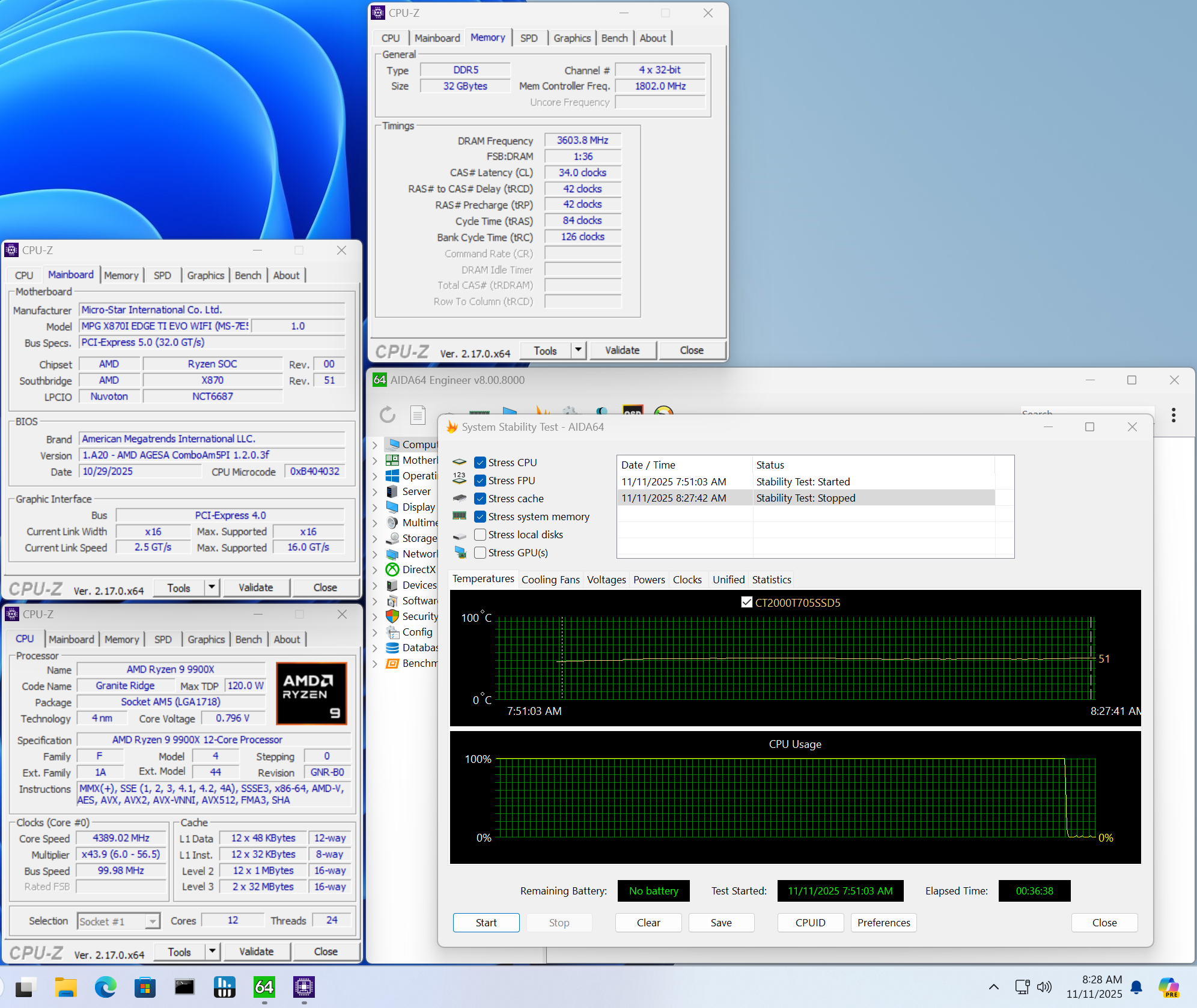Why you can trust Tom's Hardware
Benchmark Results and Final Analysis
Our standard benchmarks and power tests are performed using the CPU’s stock frequencies (including any default boost/turbo) with all power-saving features enabled. We set optimized defaults in the BIOS and the memory by enabling the XMP profile. The Windows power scheme is set to Balanced (default) for this baseline testing, so the PC idles appropriately.
Synthetic Benchmarks
Synthetics offer a valuable method for evaluating a board's performance, as identical settings are expected to yield similar results. Turbo boost wattage and advanced memory timings are areas where motherboard manufacturers can still optimize for stability or performance, though, and these settings can impact specific testing scenarios.
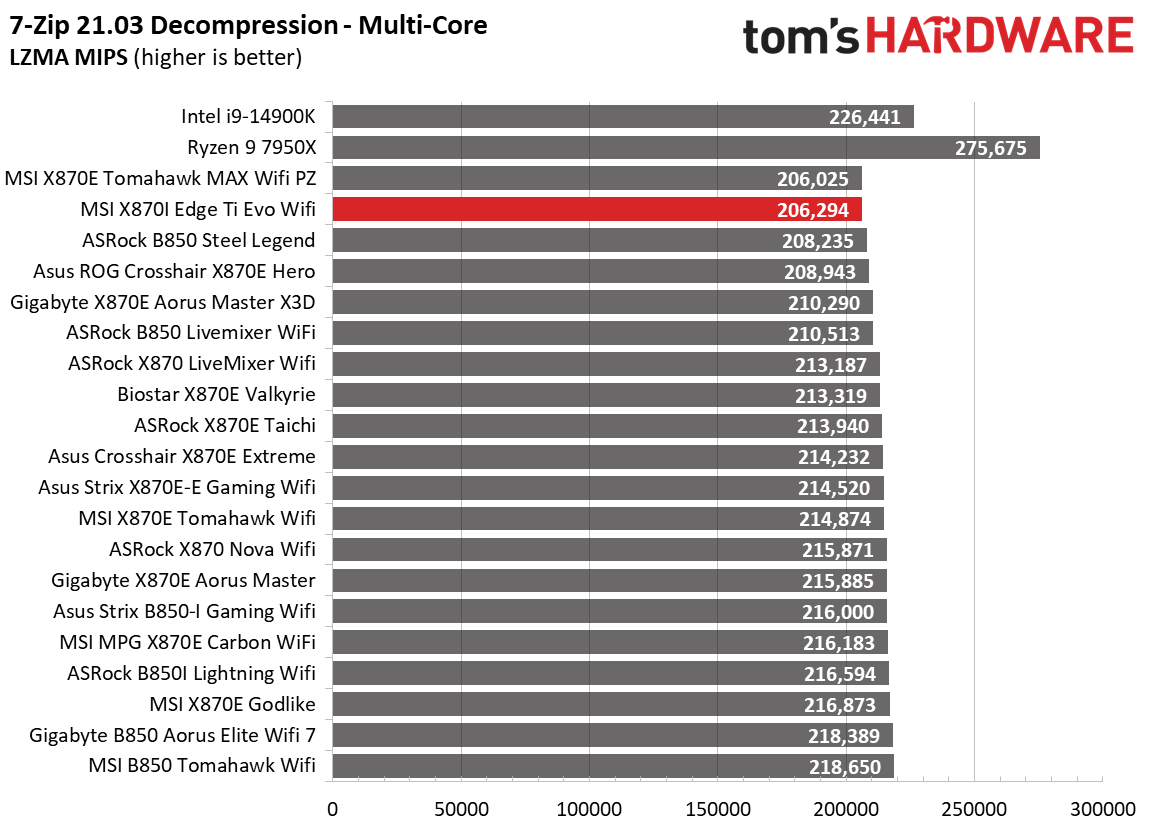
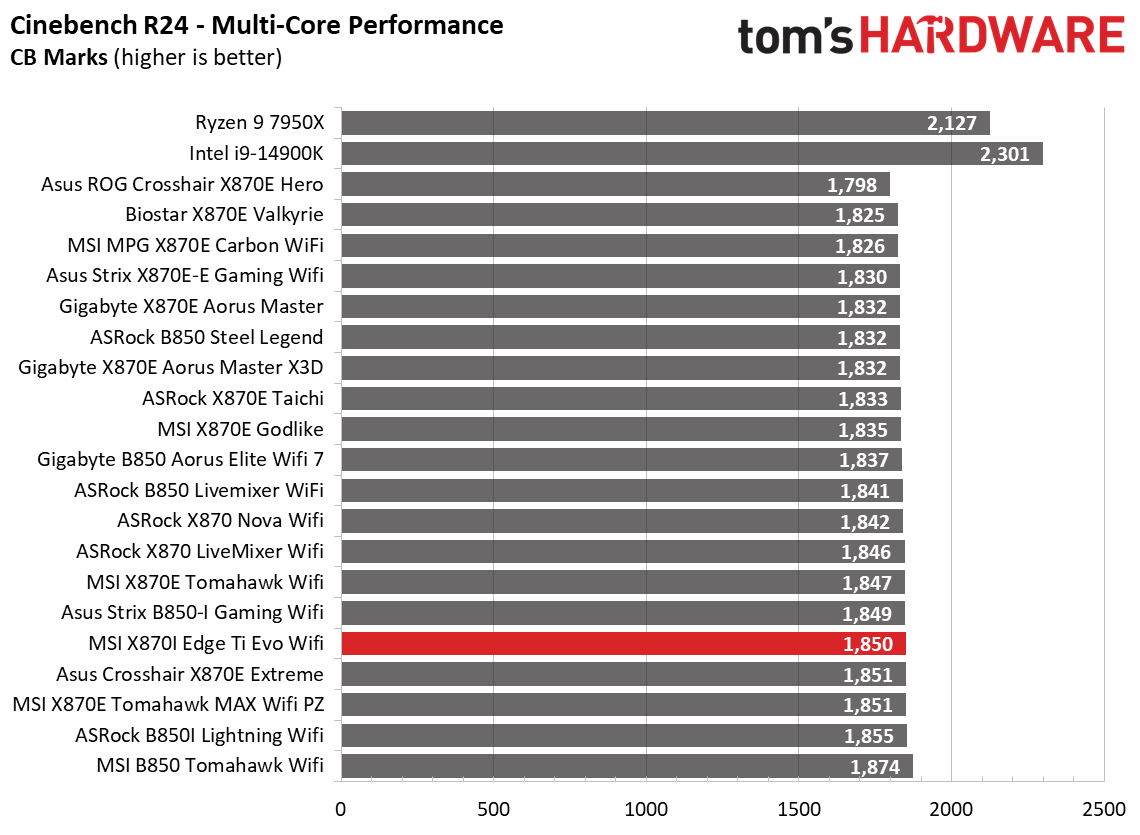
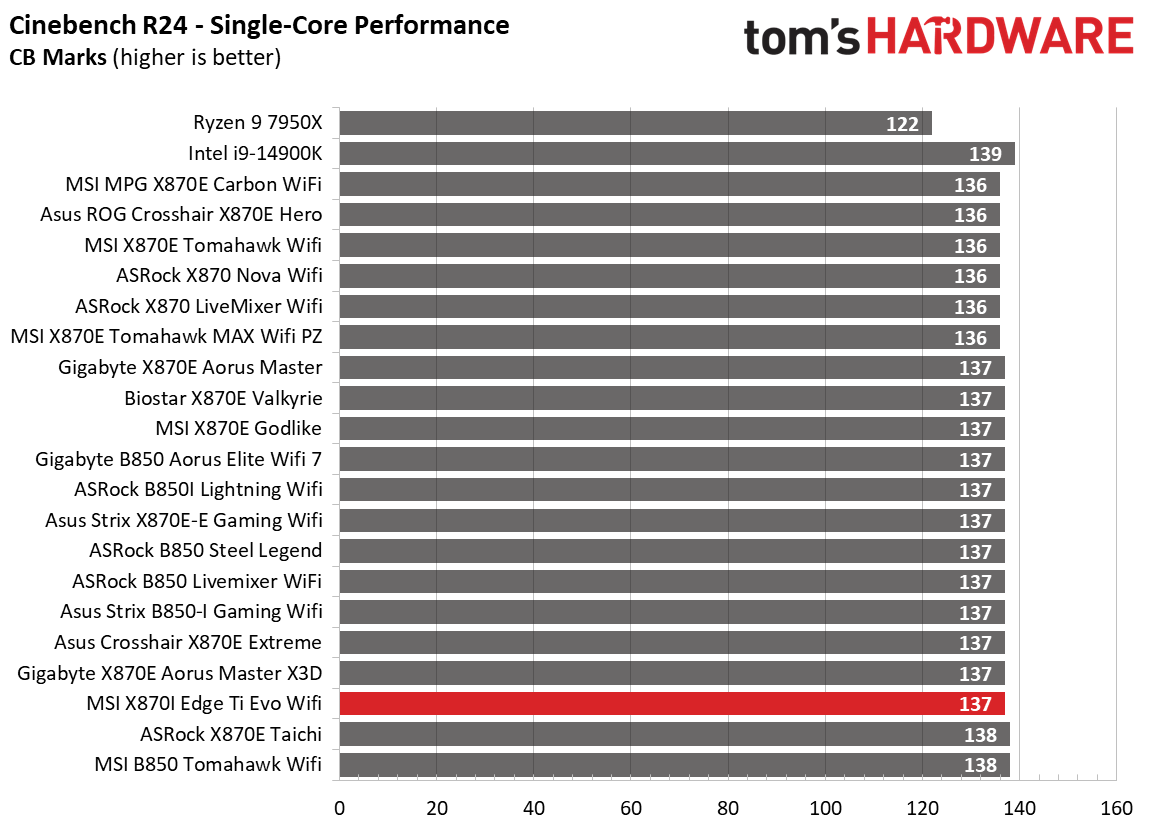
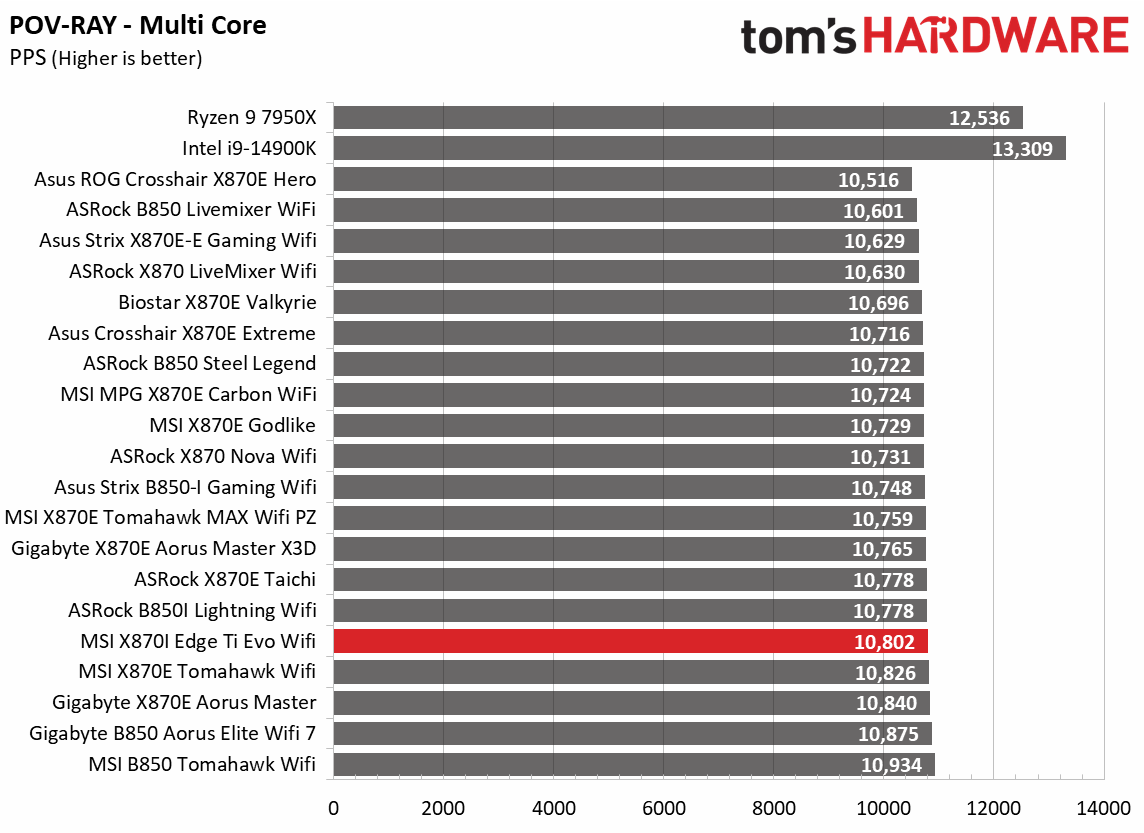
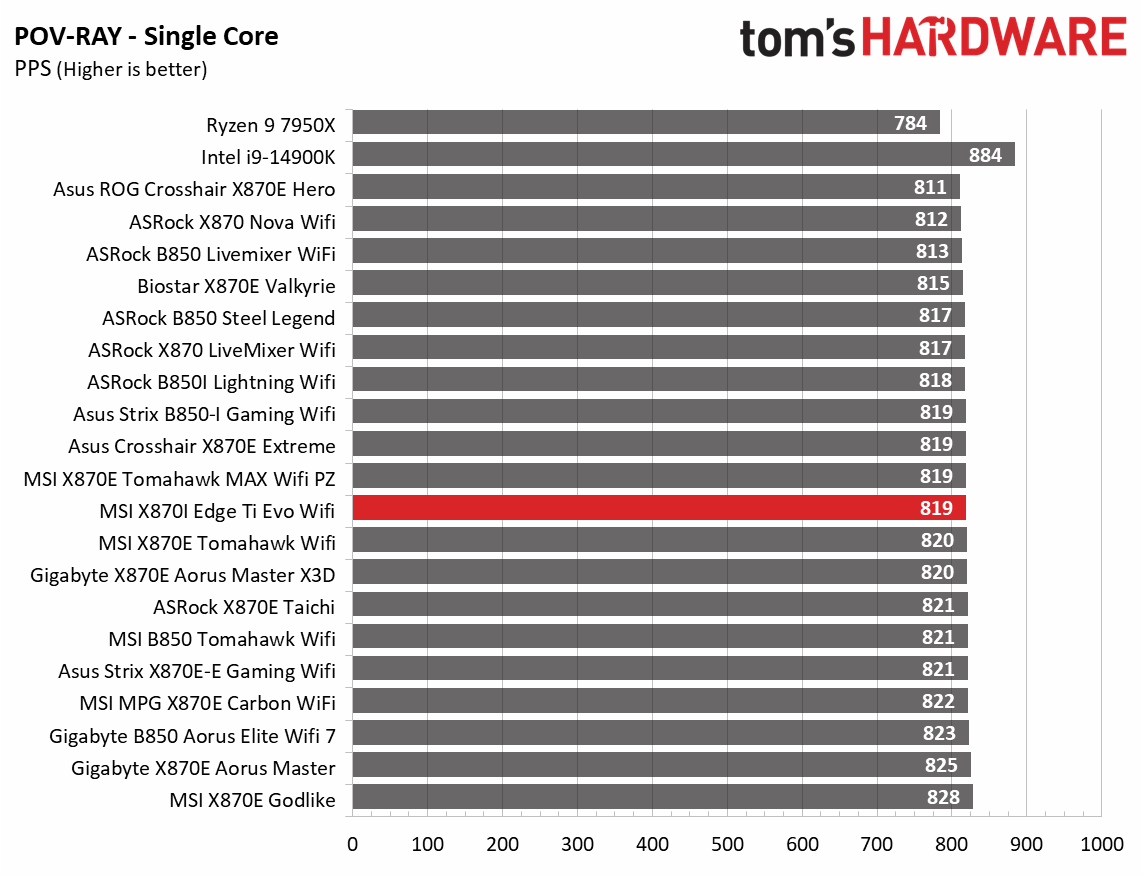
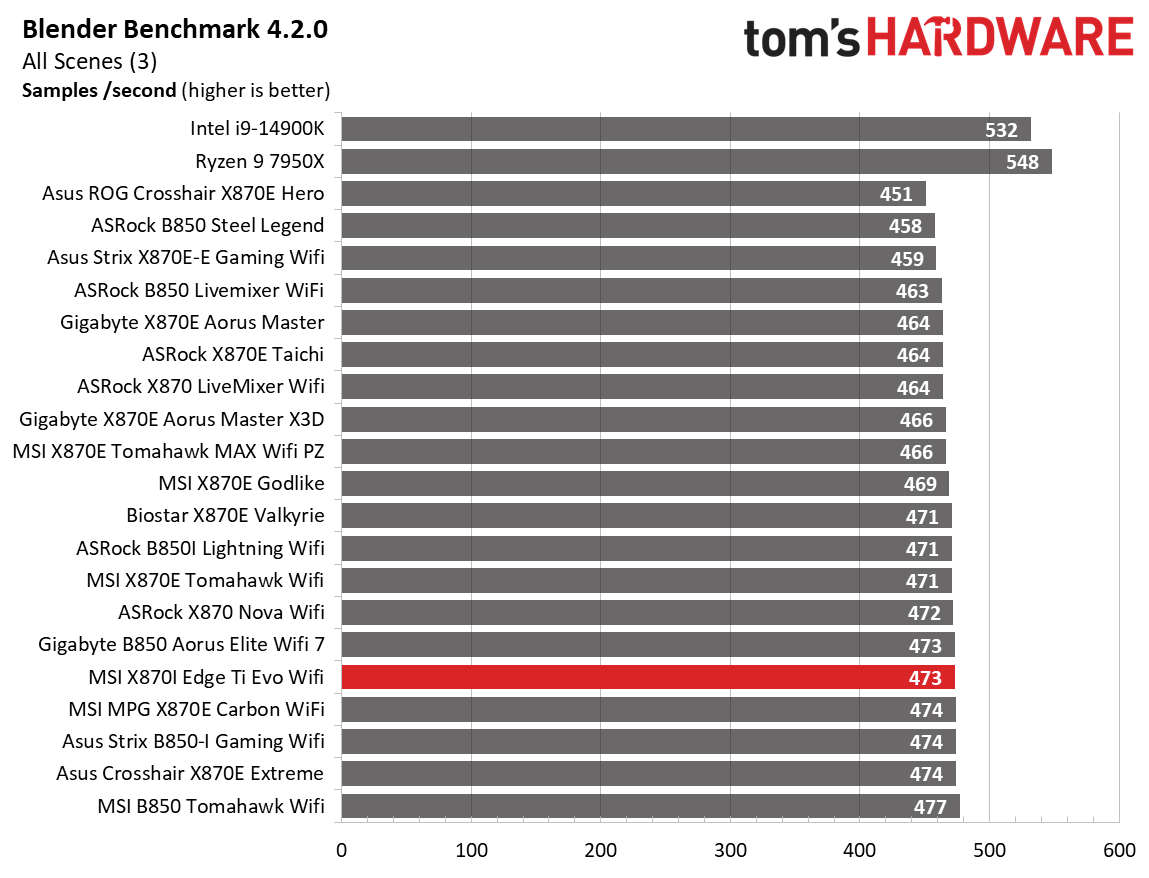
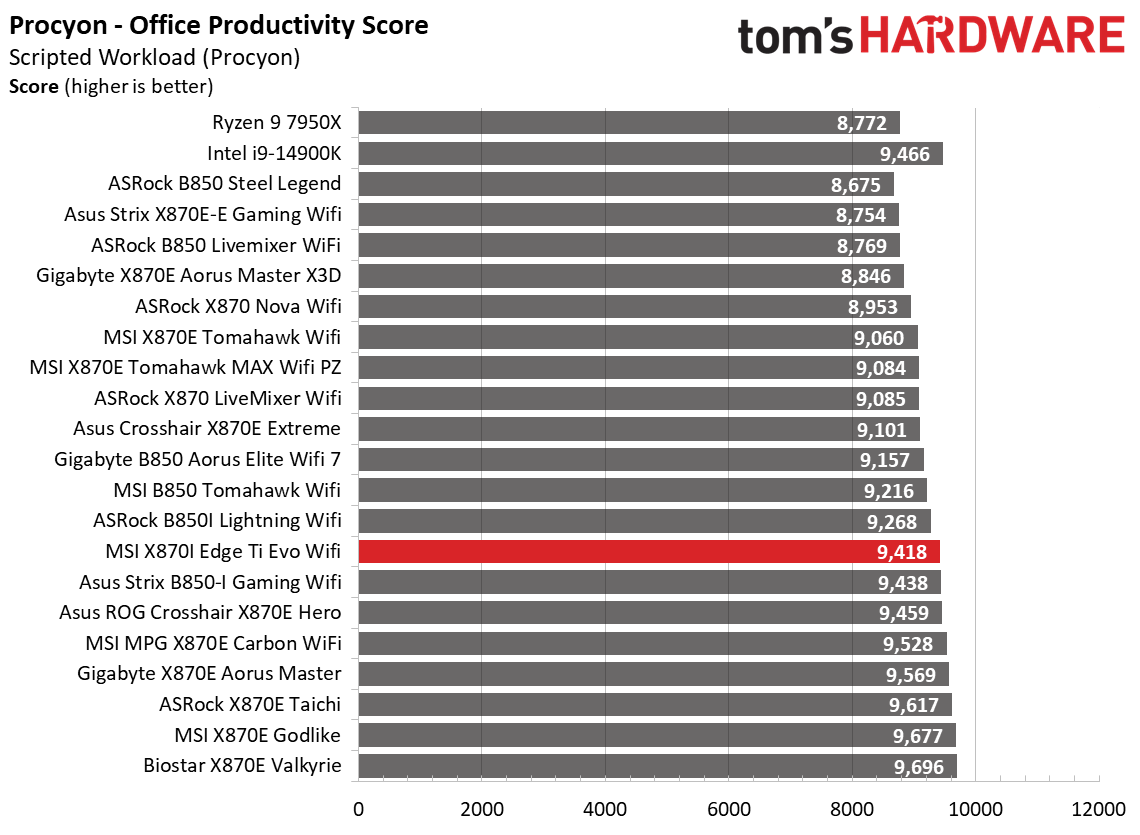
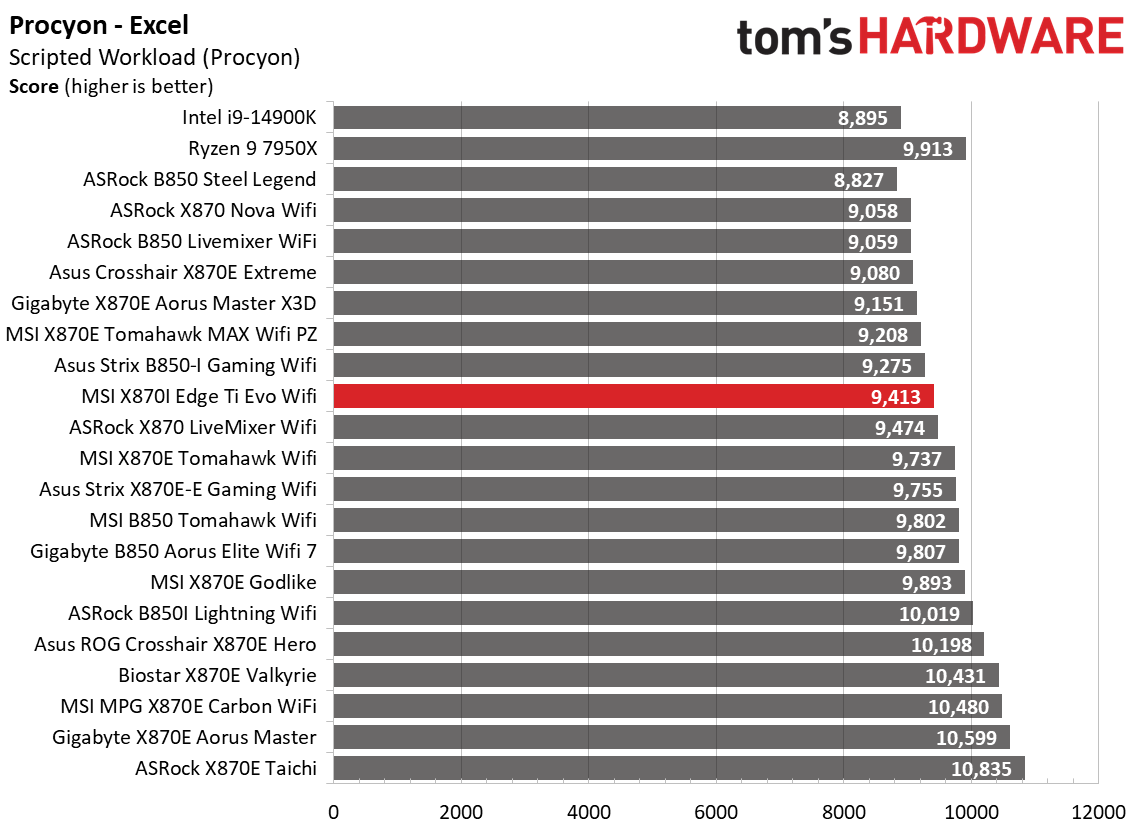
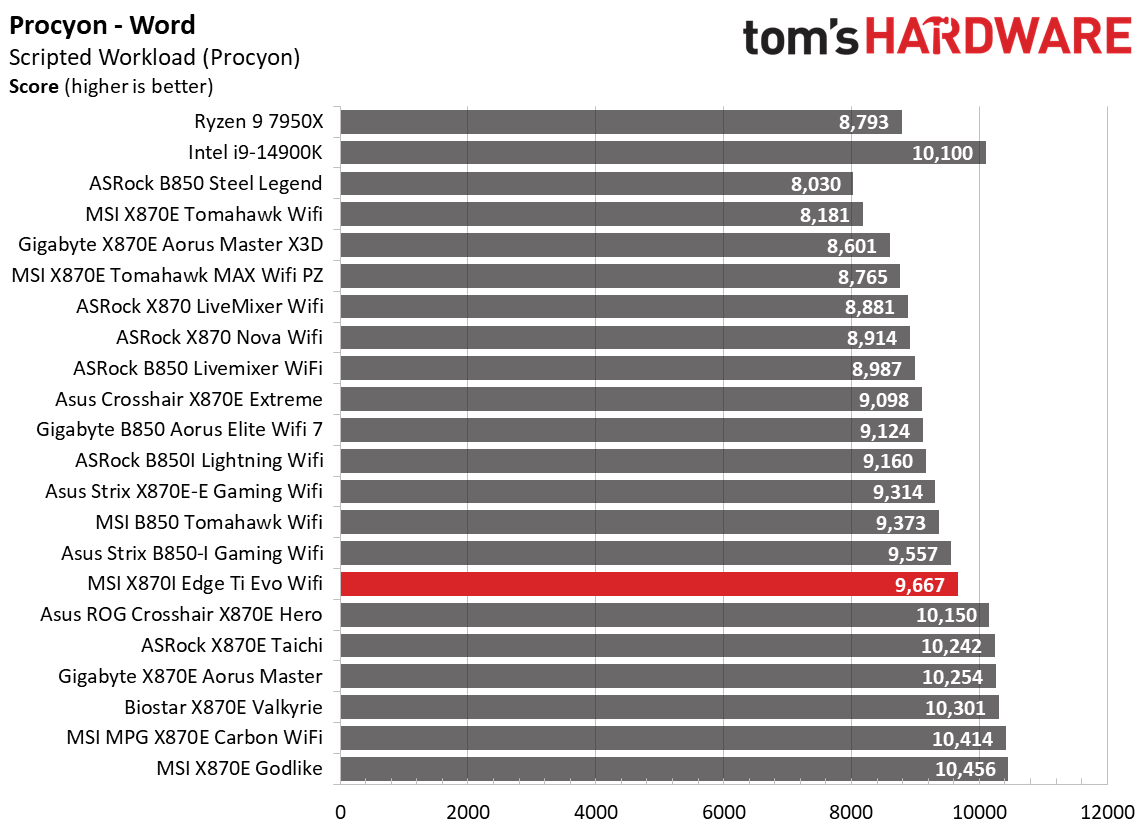
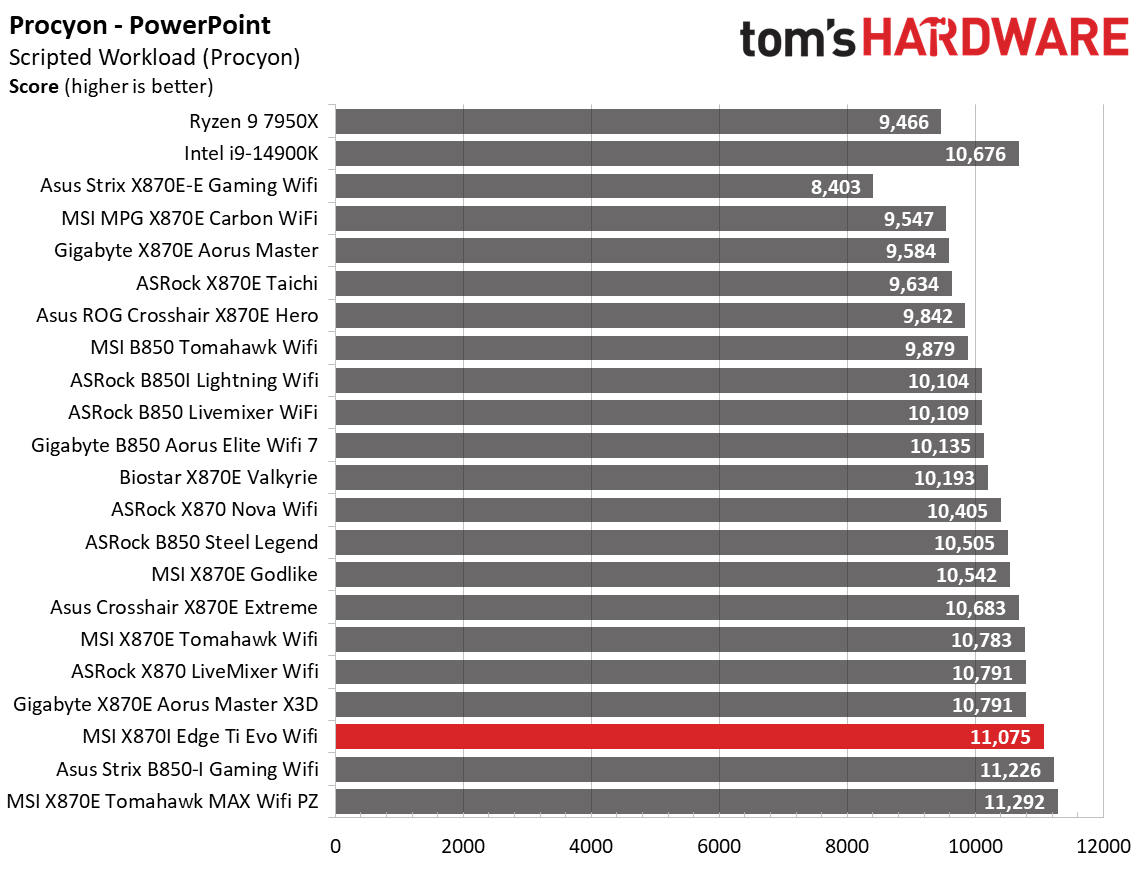
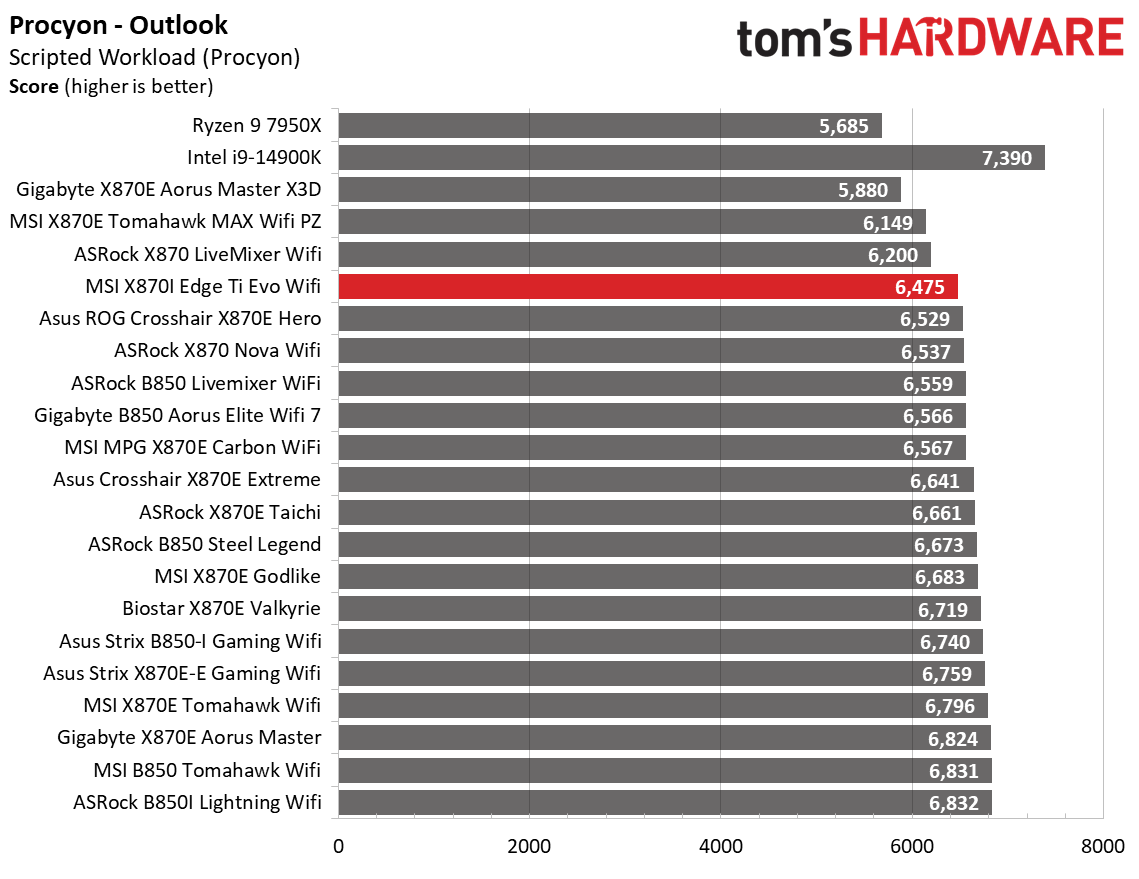
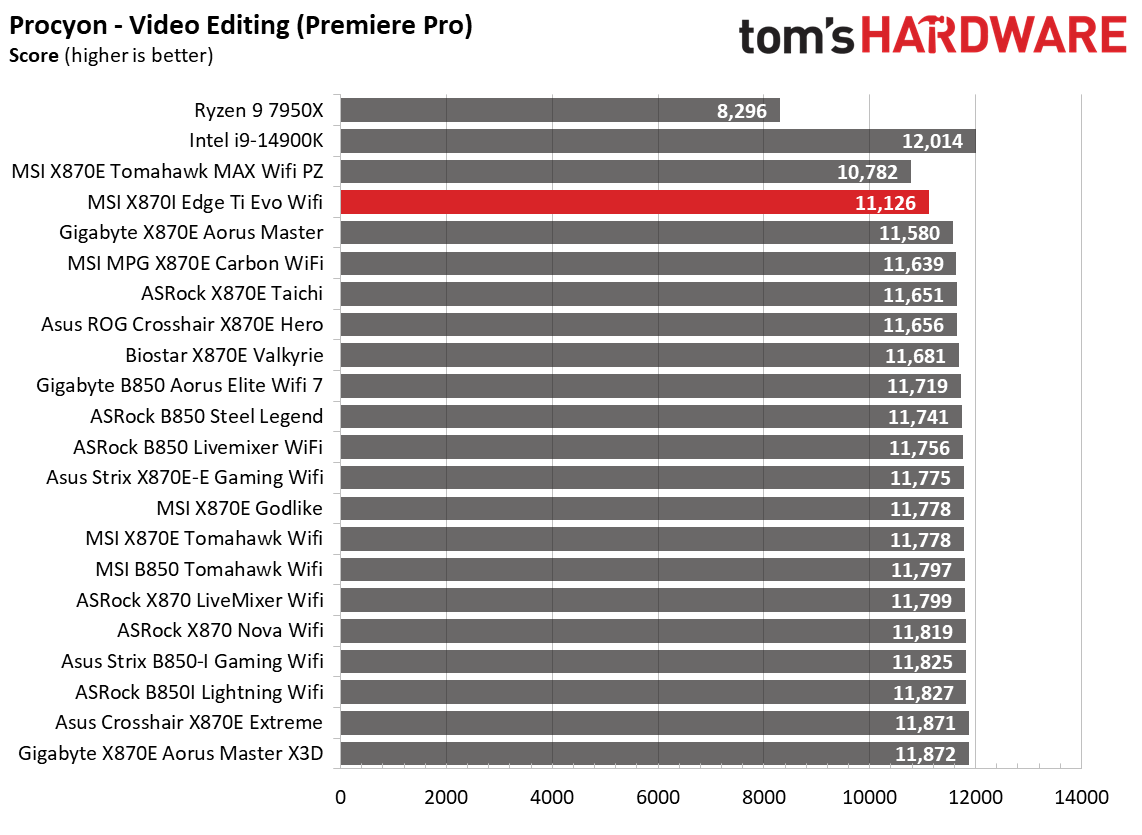
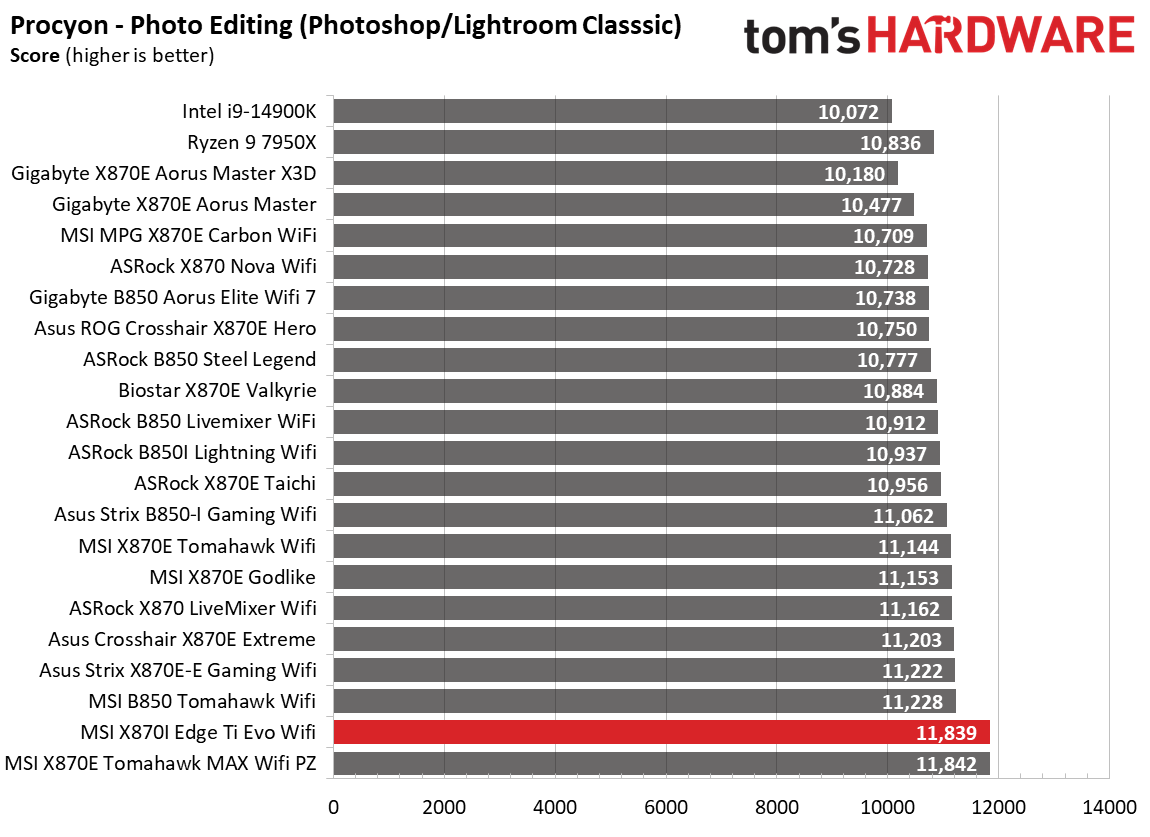
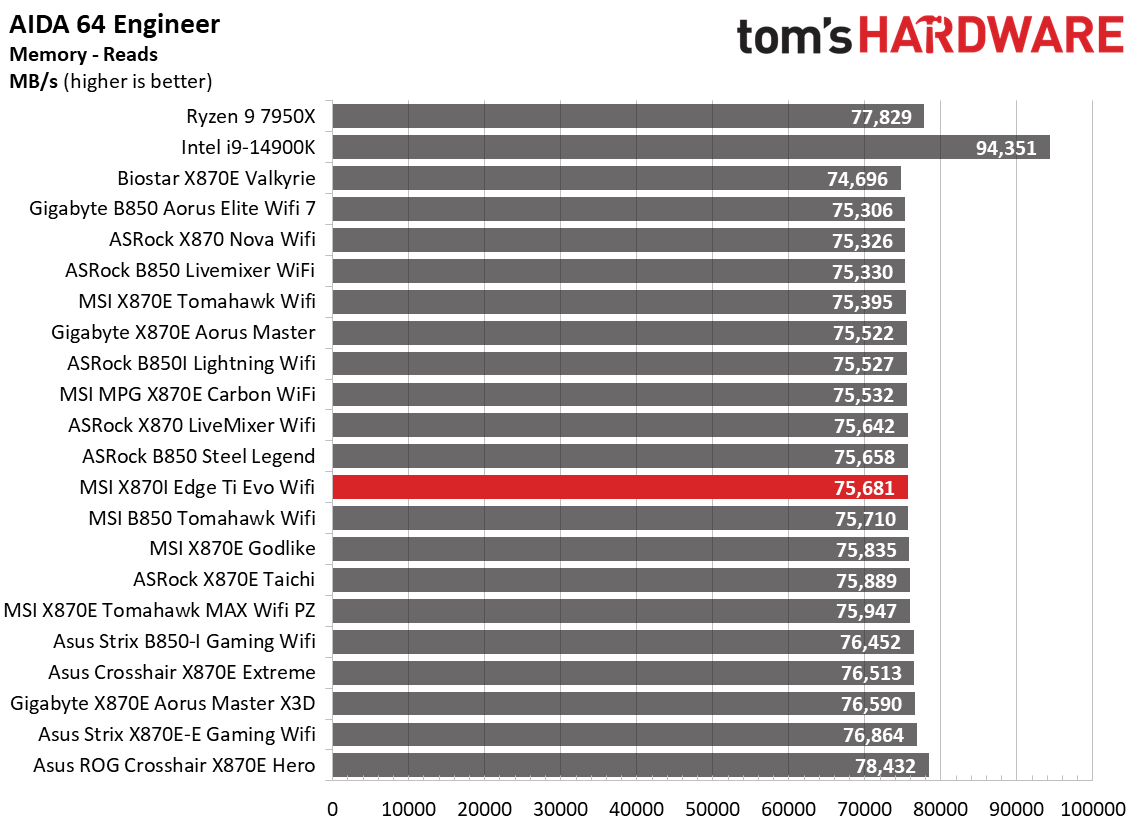
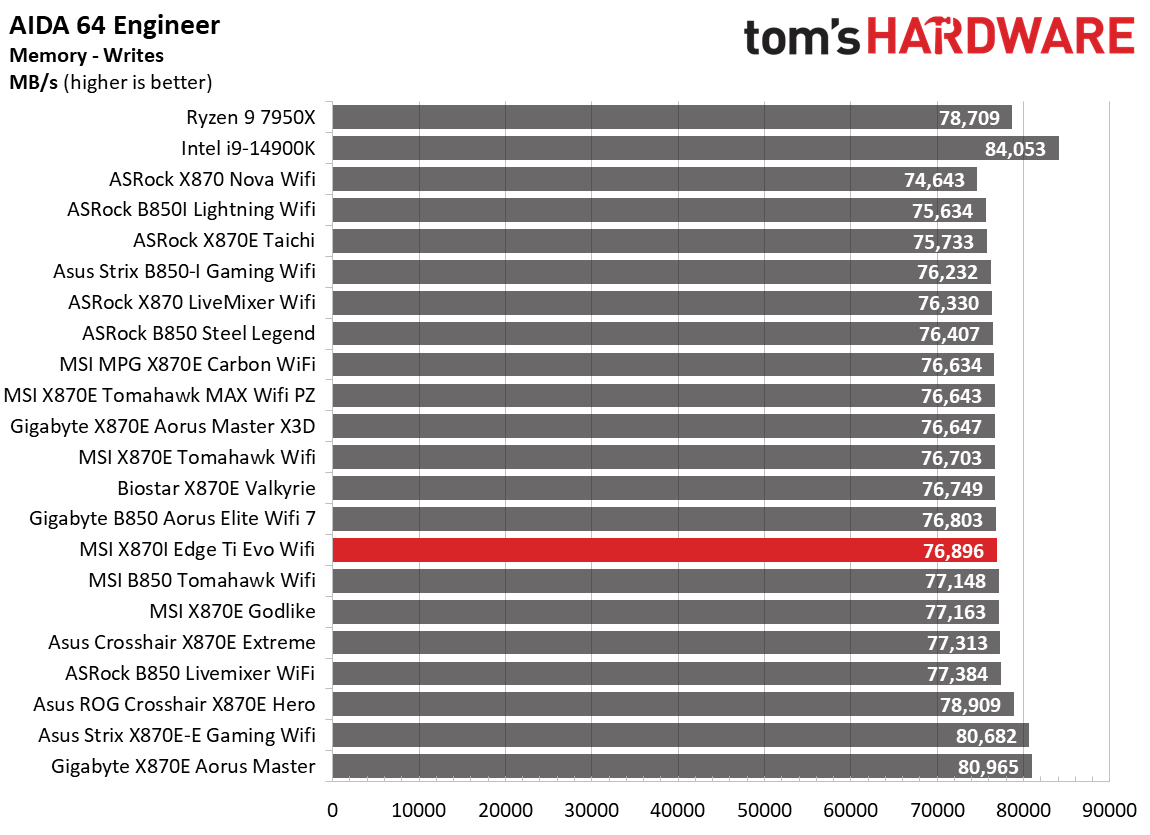
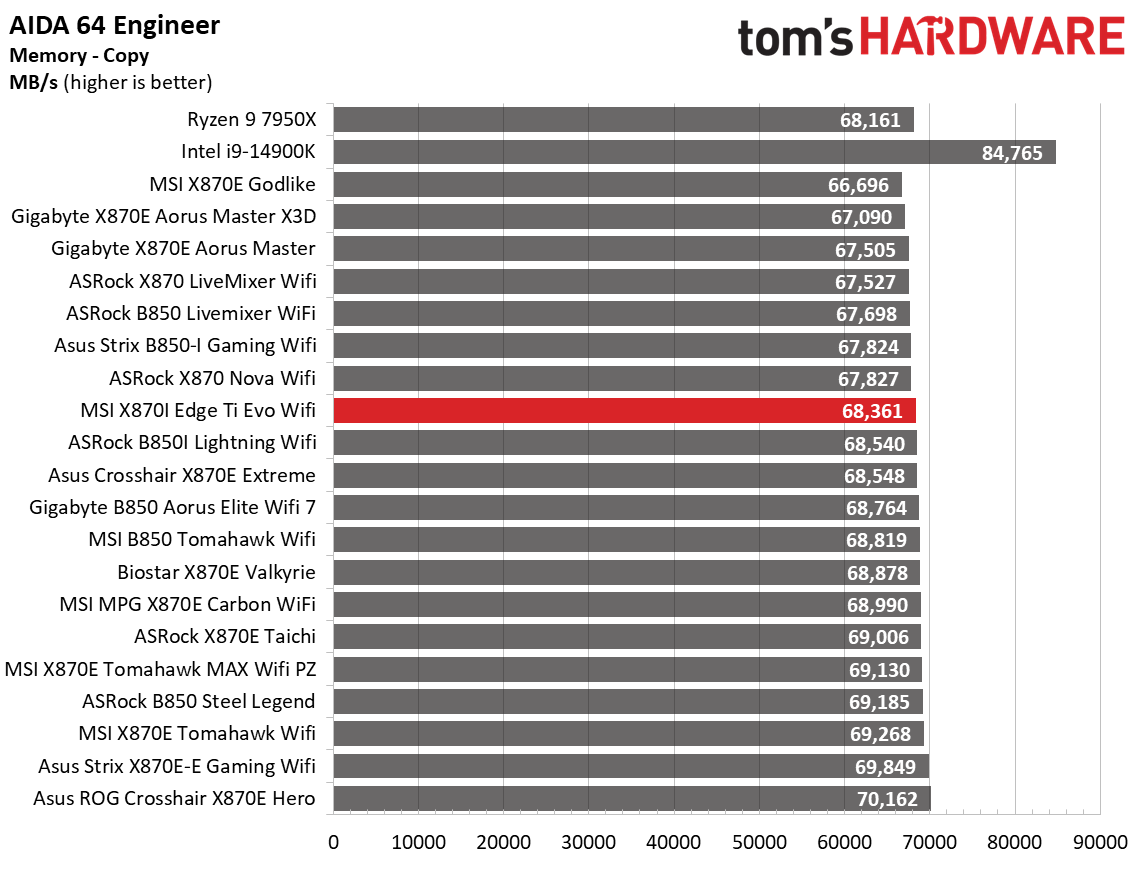
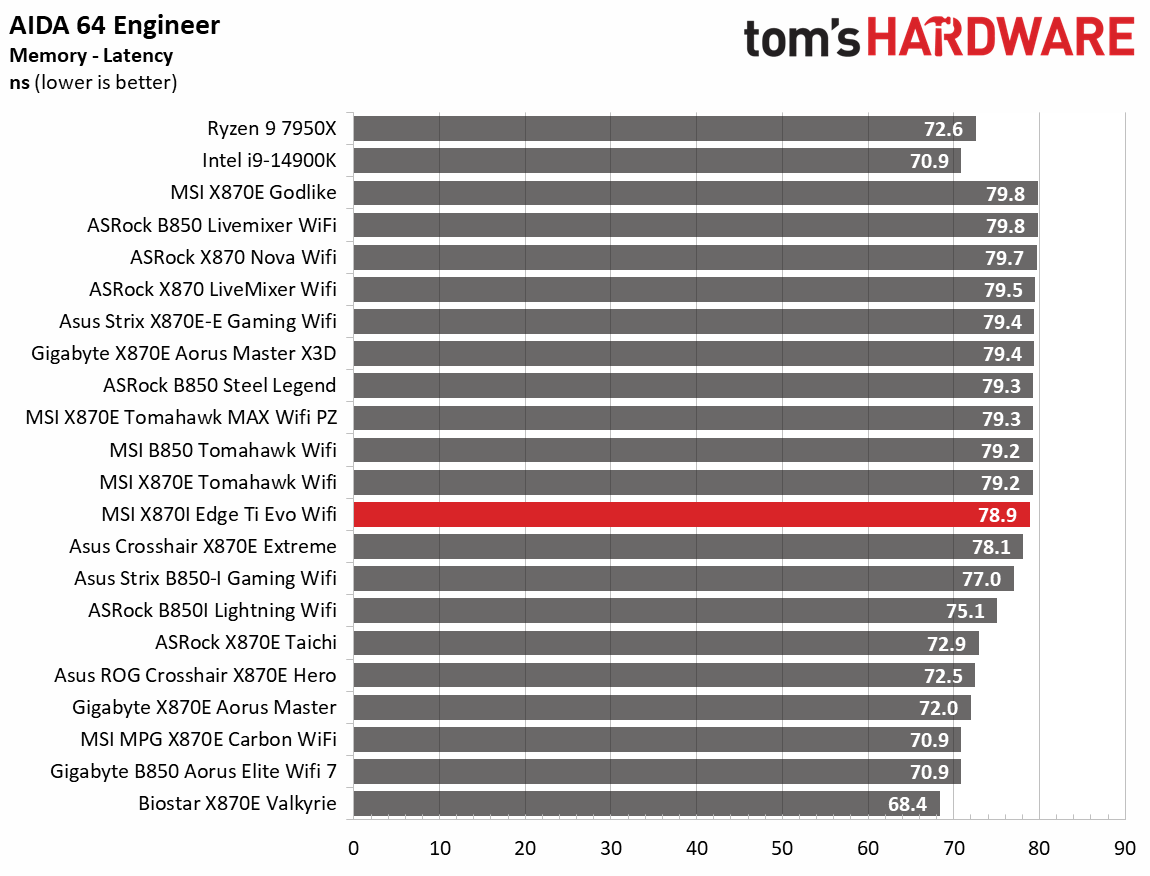
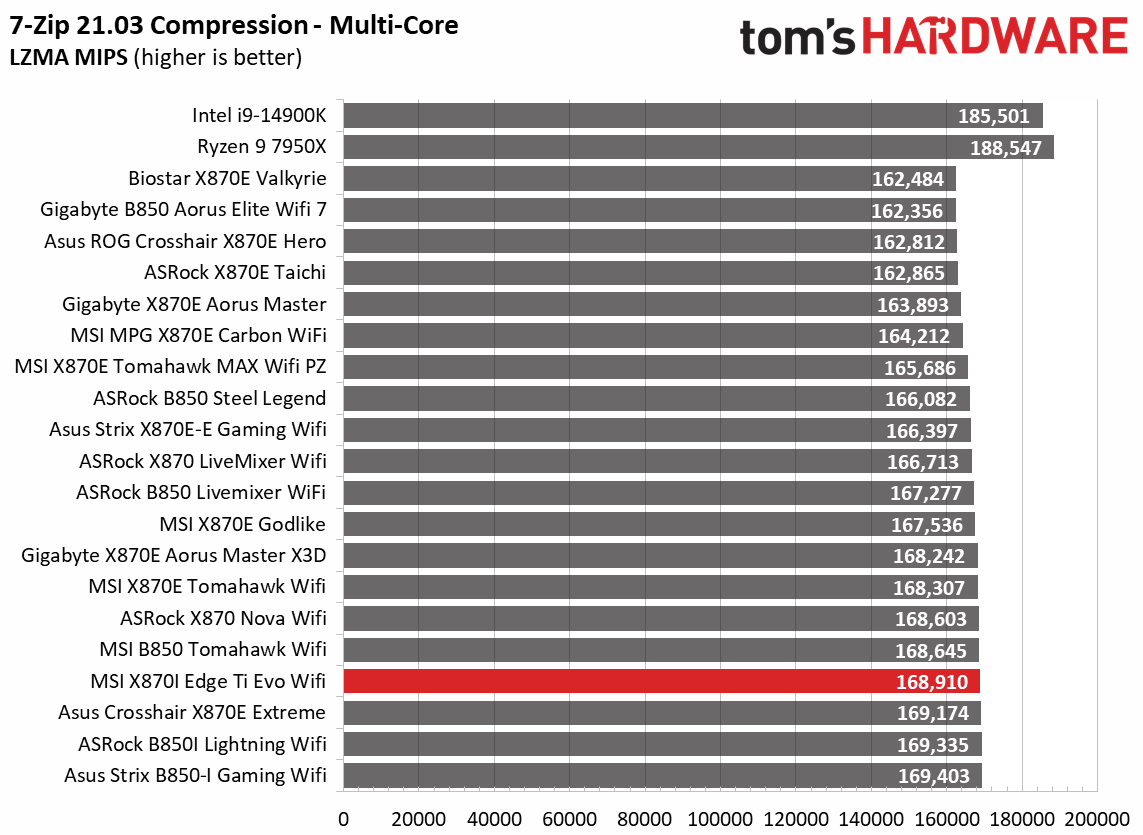
Through our synthetic benchmarks, the Edge Ti Evo performed well overall, with an average or above-average result across most tests. The Procyon video editing was, for some reason, our slowest result, but it was the second fastest in photo editing. There’s nothing to worry about so far.
Timed Applications
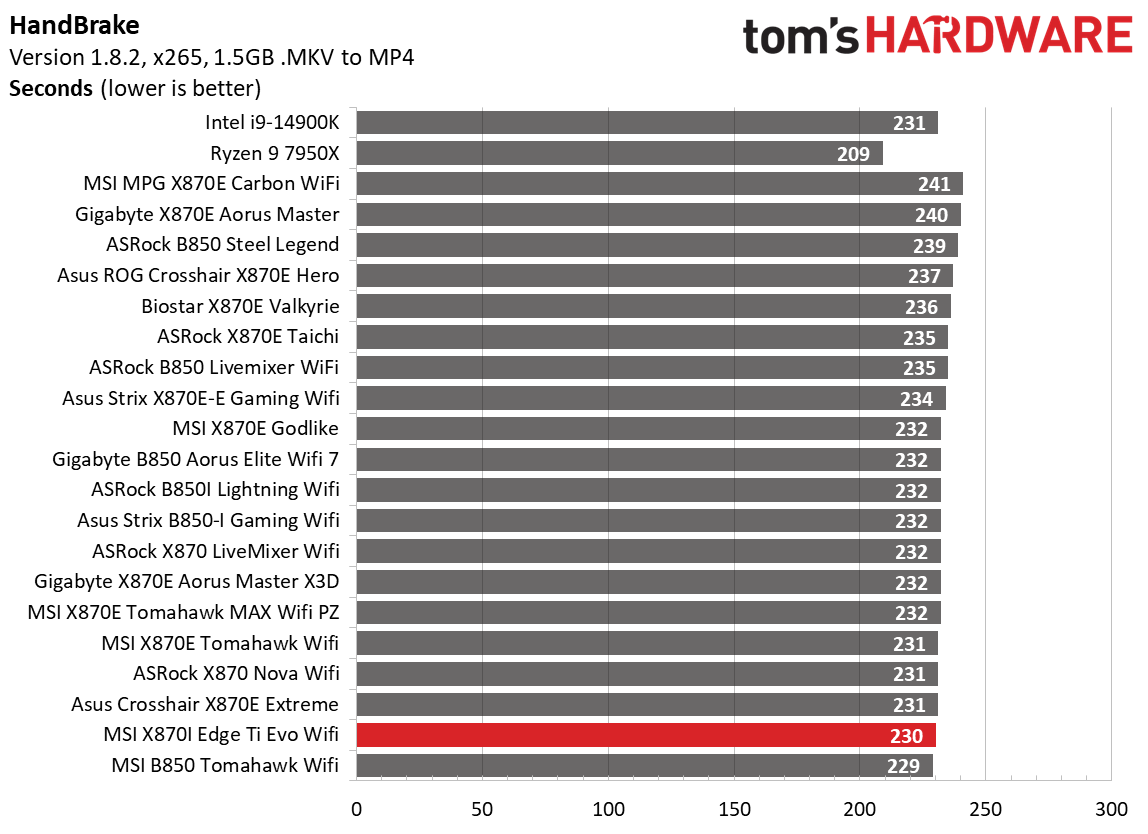
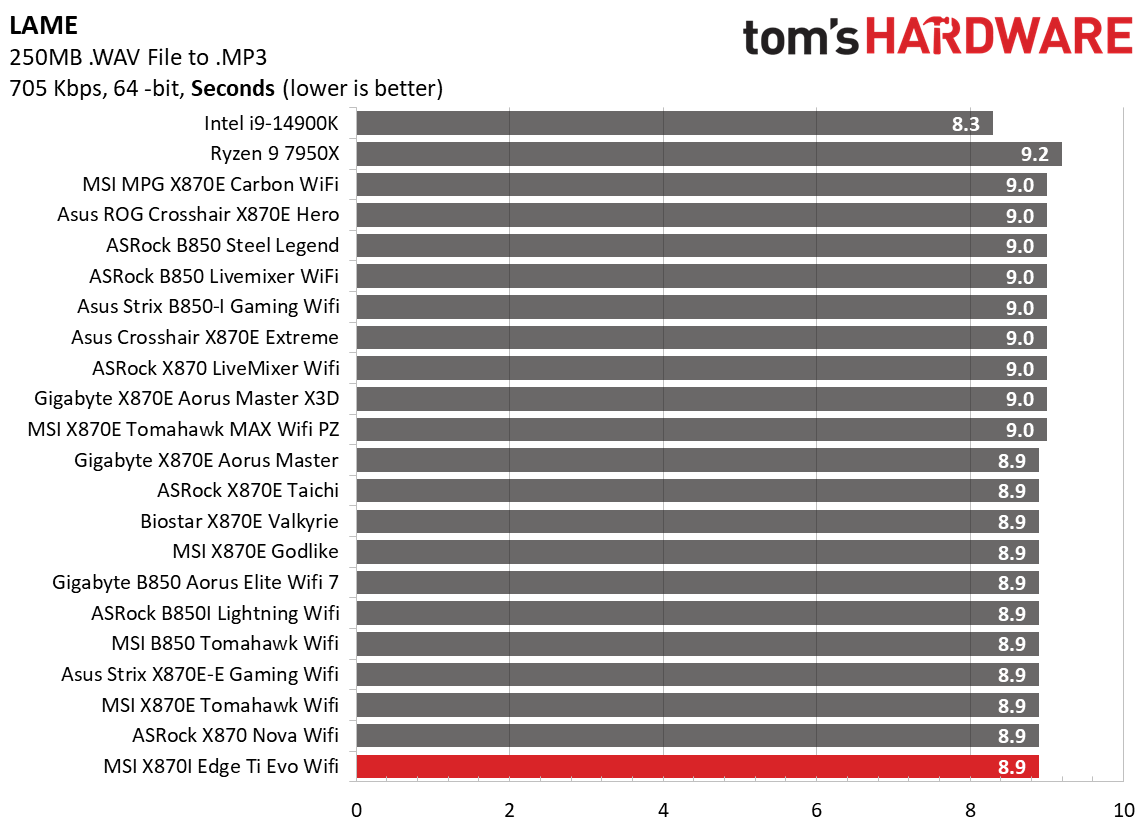
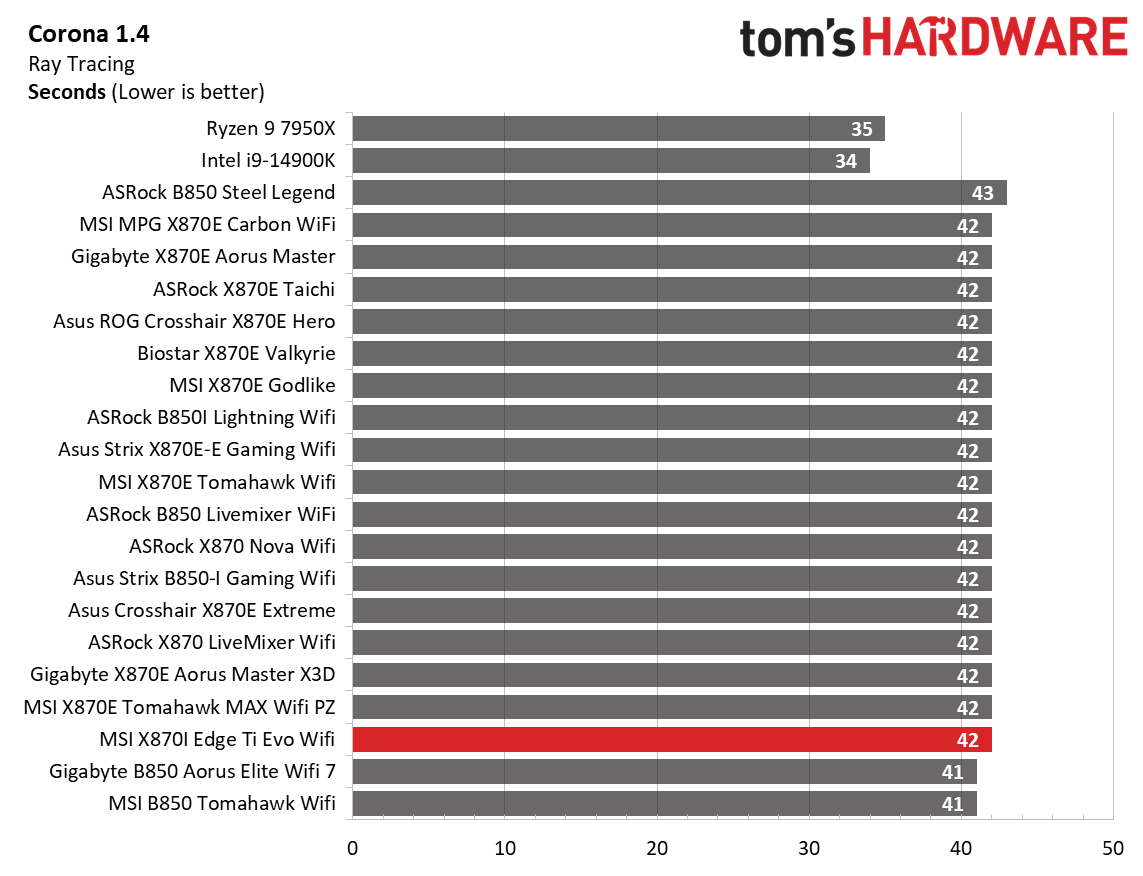
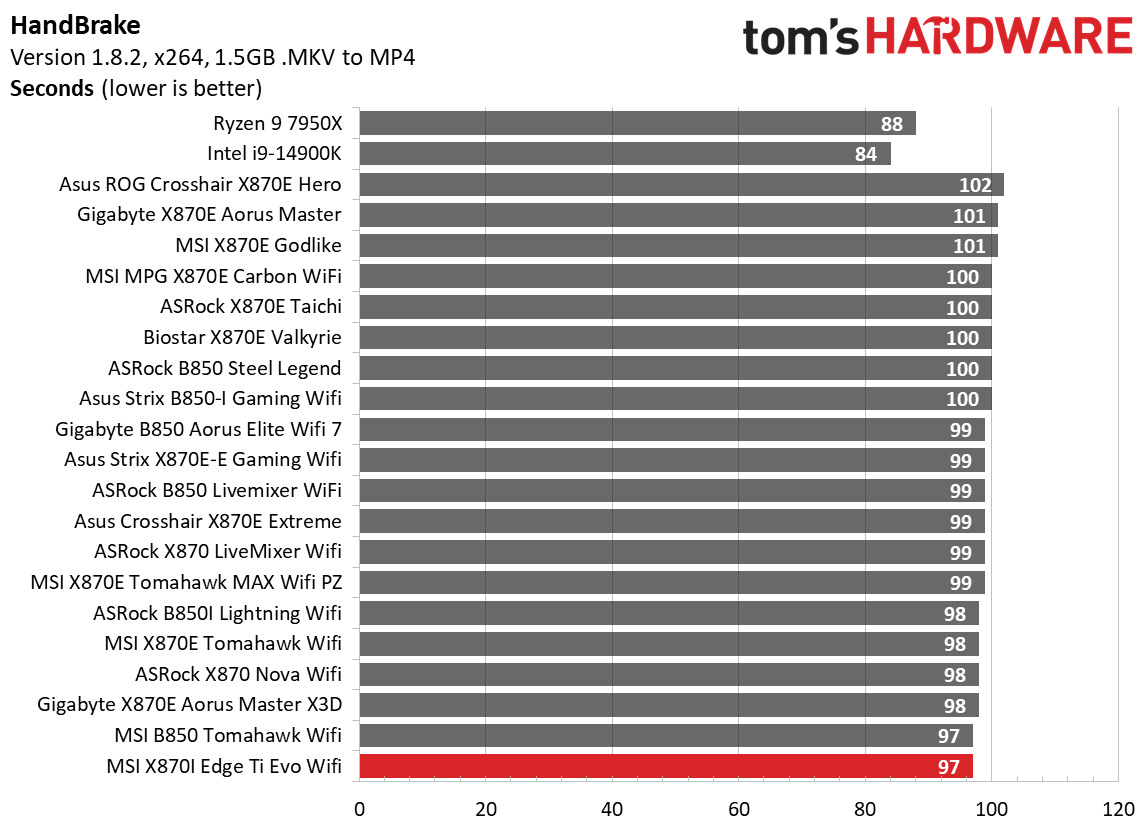
Our timed results were also good, with our board performing very well in Handbrake (producing the fastest and second-fastest results) and averaging in the Corona and LAME testing. All good in these tests, too!
3D Games and 3DMark
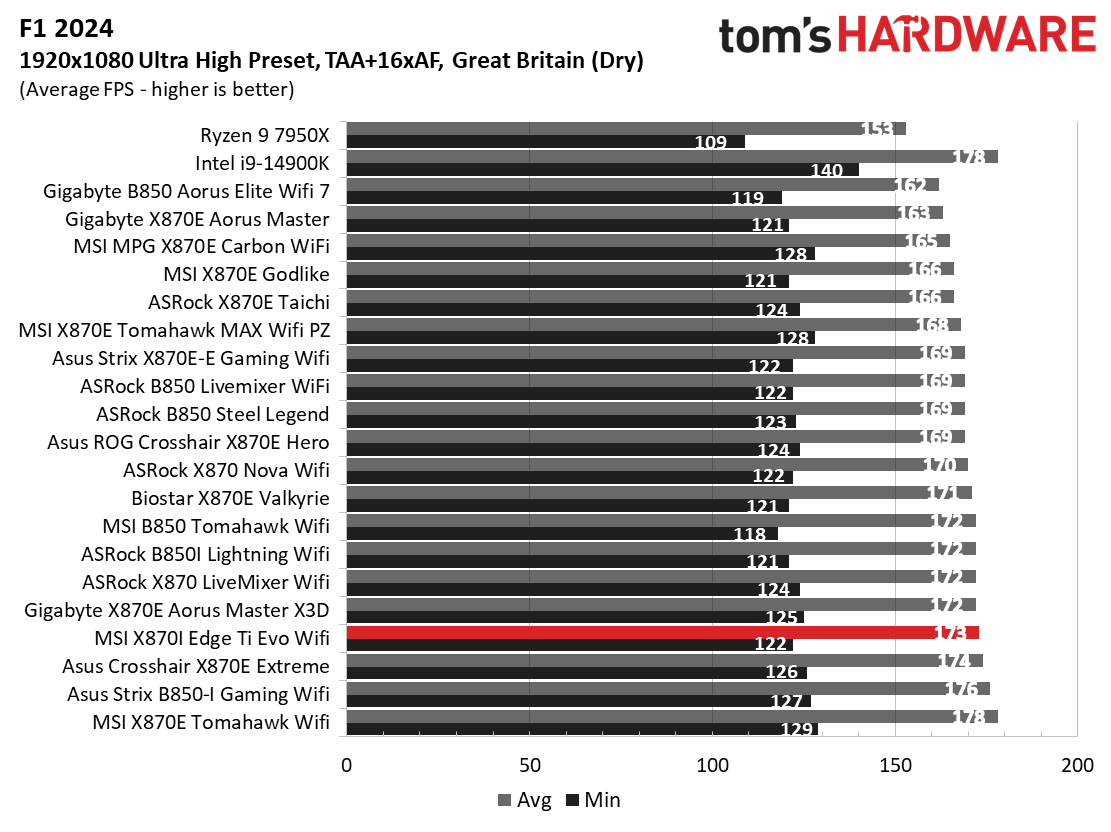
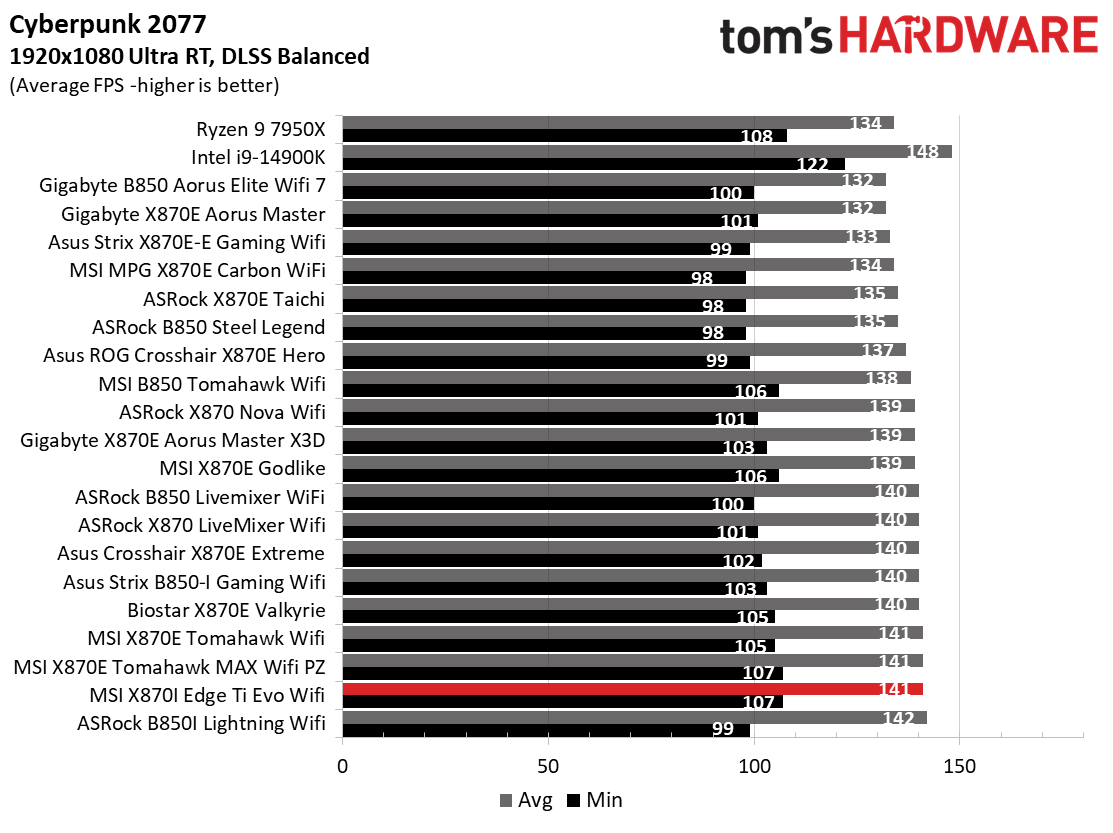
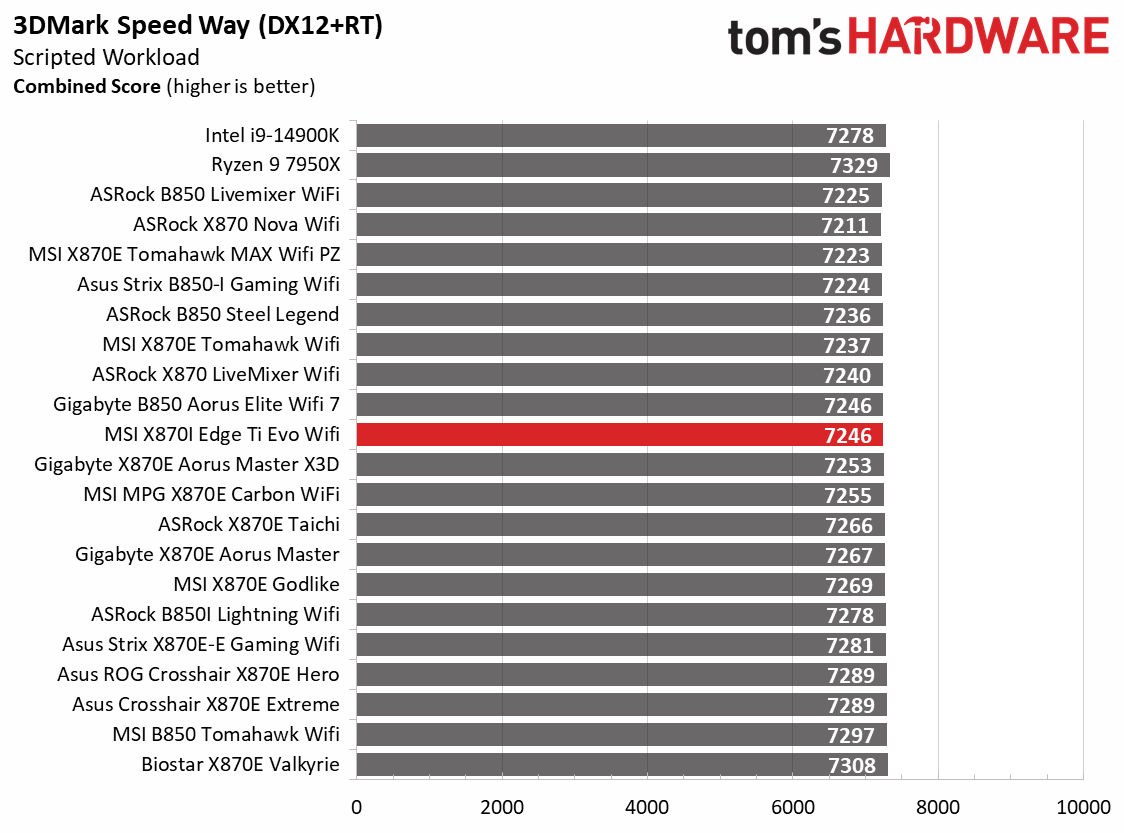
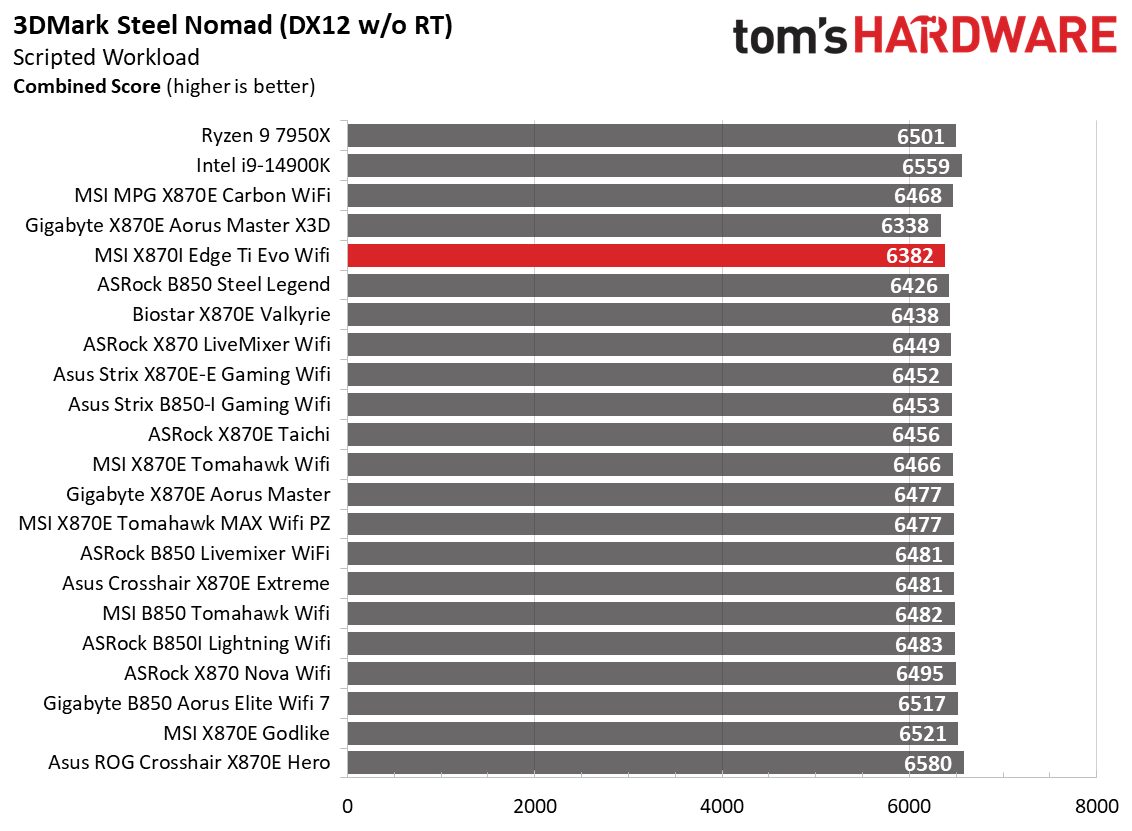
Starting with the launch of Zen 5, we’ve updated our game tests. We’re keeping the F1 racing game but have upgraded to F1 24. We also dropped Far Cry 6 in favor of an even more popular and good-looking game in Cyberpunk 2077. We run both games at 1920x1080 resolution using the Ultra preset (details listed above). Cyberpunk 2077 uses DLSS, while we left F1 24 to native resolution scaling.
The goal with these settings is to determine if there are differences in performance at the most commonly used (and CPU/system-bound) resolution with settings most people use or strive for (Ultra). We expect the difference between boards in these tests to be minor, with most falling within the margin of error. We’ve also added a minimum FPS value, which can affect your gameplay and immersion experience.
Gaming performance was some of the best we’ve seen in the actual games. In Cyberpunk, it had the highest minimums and the second-fastest average frame rate, at 107 and 141, respectively. F1 24 was similar, with solid minimum and average frame rates. Overall, the MSI board performs very well across a wide variety of tasks.
Overclocking
Over the past few CPU generations, overclocking headroom has been shrinking on both sides of the fence while the out-of-the-box potential has increased. For overclockers, this means there’s less fun to have. For the average consumer, you’re getting the most out of the processor without manual tweaking. Today’s motherboards are more robust than ever, and they easily support power-hungry flagship-class processors, so we know the hardware can handle them. There are multiple ways to extract even more performance from these processors: enabling a canned PBO setting, manually tweaking the PBO settings, or just going for an all-core overclock. Results will vary and depend on the cooling as well. In other words, your mileage may vary. Considering all the above, we will not be overclocking the CPU. However, we will try out our different memory kits to ensure they meet the specifications.
Get Tom's Hardware's best news and in-depth reviews, straight to your inbox.
Our memory testing results sang a familiar tune, where our Klevv DDR5-8000 kit booted to Windows and ran the AIDA64 memory bandwidth test, but couldn’t pass the stress test. As many know, that’s well past the price-to-performance sweet spot anyway, and our kit isn’t on MSI’s Memory QVL list, so we couldn’t expect it to work. The TeamGroup DDR5-7200 kit worked as expected, as did our Kingston DDR5-6000 kit, which we use for baseline testing (it has been finicky on the latest ASRock boards).
Power Consumption / VRM Temperatures
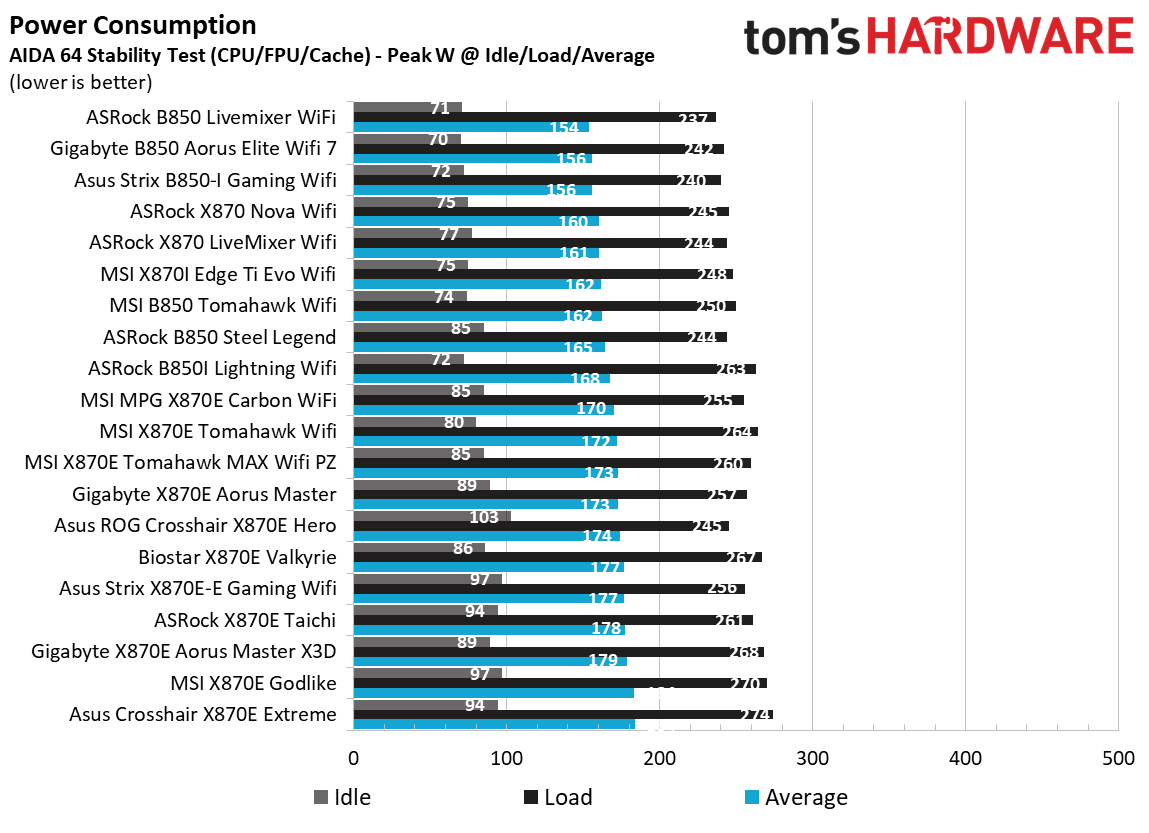
We used AIDA64’s System Stability Test with Stress CPU, FPU, cache, and Memory enabled for power testing, using the processor's peak power consumption value. The wattage reading is obtained from the wall via a Kill-A-Watt meter, capturing the entire PC (excluding the monitor). The only variable that changes is the motherboard; all other parts remain the same. Please note that we moved to using only the stock power use/VRM temperature charts, as this section aims to ensure the power delivery can handle flagship-class processors.
Power usage during our testing was also within normal limits. Idle sat at 75W, which is on the efficient side, with a peak of 248W. This places it towards the efficient side of our results, using less power than most other boards.
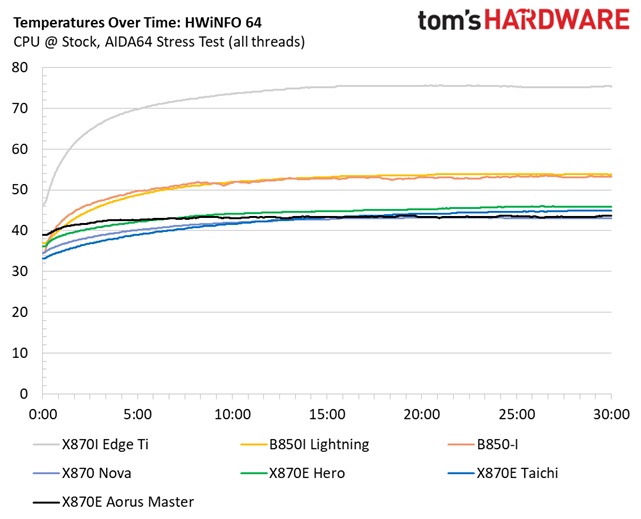
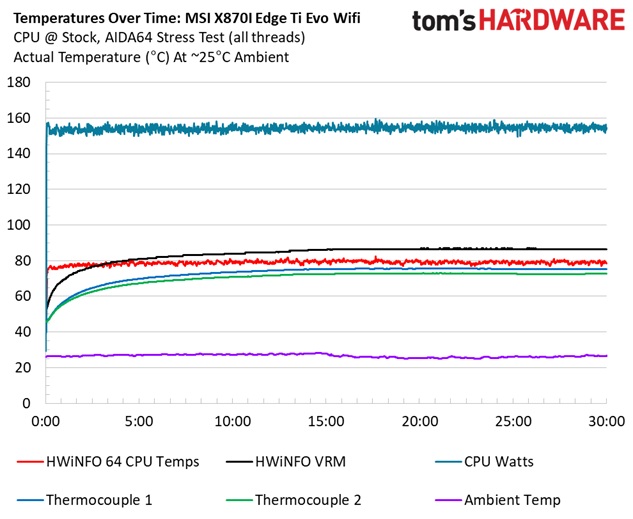
VRM temperatures ran hot during our stress test. Our external sensors peaked at almost 76 degrees Celsius, while the internal sensor crept up to a very hot 87 degrees Celsius. If you plan to run a chip like our Ryzen 9 9900X (or any higher-powered chip) in stress-test-like situations, ensure you have adequate airflow in your chassis, as excessive heat can cause the chip to throttle.
Bottom Line
MSI’s MPG X870I Edge Ti Evo Wi-Fi was late to the Mini-ITX party, but does arrive on the scene as one of the most well-equipped models, specifically in storage, thanks to the inclusion of a 5-in-1 Xpander card that adds another M.2 socket, among multiple other ports and headers. In addition to being the only Mini-ITX board on this platform with three M.2 sockets, you get a clean, premium white aesthetic, a solid audio solution, and fast networking, rounding out this comprehensive offering.
The elephant in the room is the price. At $449.99, it’s tied for the most expensive, along with Asus’ ROG Strix X870-I Gaming Wifi. Between these two, the Asus offers an audio solution with an ESS-based DAC, more USB ports on the rear IO, and more robust power delivery, but it has slower Ethernet (2.5 GbE). It looks good, but if you’re in the market for a white board, Asus’s option is out. Another premium white Mini-ITX option in the X870 chipset space is Gigabyte’s X870-I Aorus Pro Ice, which costs $284.99. This board offers comparable audio and networking, two M.2 slots, and a white design aesthetic similar to the MSI—though I prefer the MSI's look. While ASRock's B850I Lightning Wifi is a competitive sub-$200 board, it is more limited in connectivity due to the chipset, and is not technically a direct competitor, as it’s B850-based.
In all, the X870I Edge Ti Evo is a feature-packed Mini-ITX motherboard that offers users the best of the platform in a small form factor. And while some features make the $449.99 price tag more palatable, many may not need the three M.2 sockets and can get by with something that costs significantly less. At the same price, I prefer the MSI over the Asus, but I wish these were both under $400, as they offer little more than the sub-$300 Gigabyte Mini-ITX board. The Edge Ti Evo didn’t make our top motherboard list, but if you’re in the market for a premium Mini-ITX motherboard, MSI’s X870I Edge Ti Evo should be on your consideration list.
MORE: Best Motherboard Deals
MORE: Best Motherboards
MORE: How To Choose A Motherboard
MORE: All Motherboard Content

Joe Shields is a staff writer at Tom’s Hardware. He reviews motherboards and PC components.