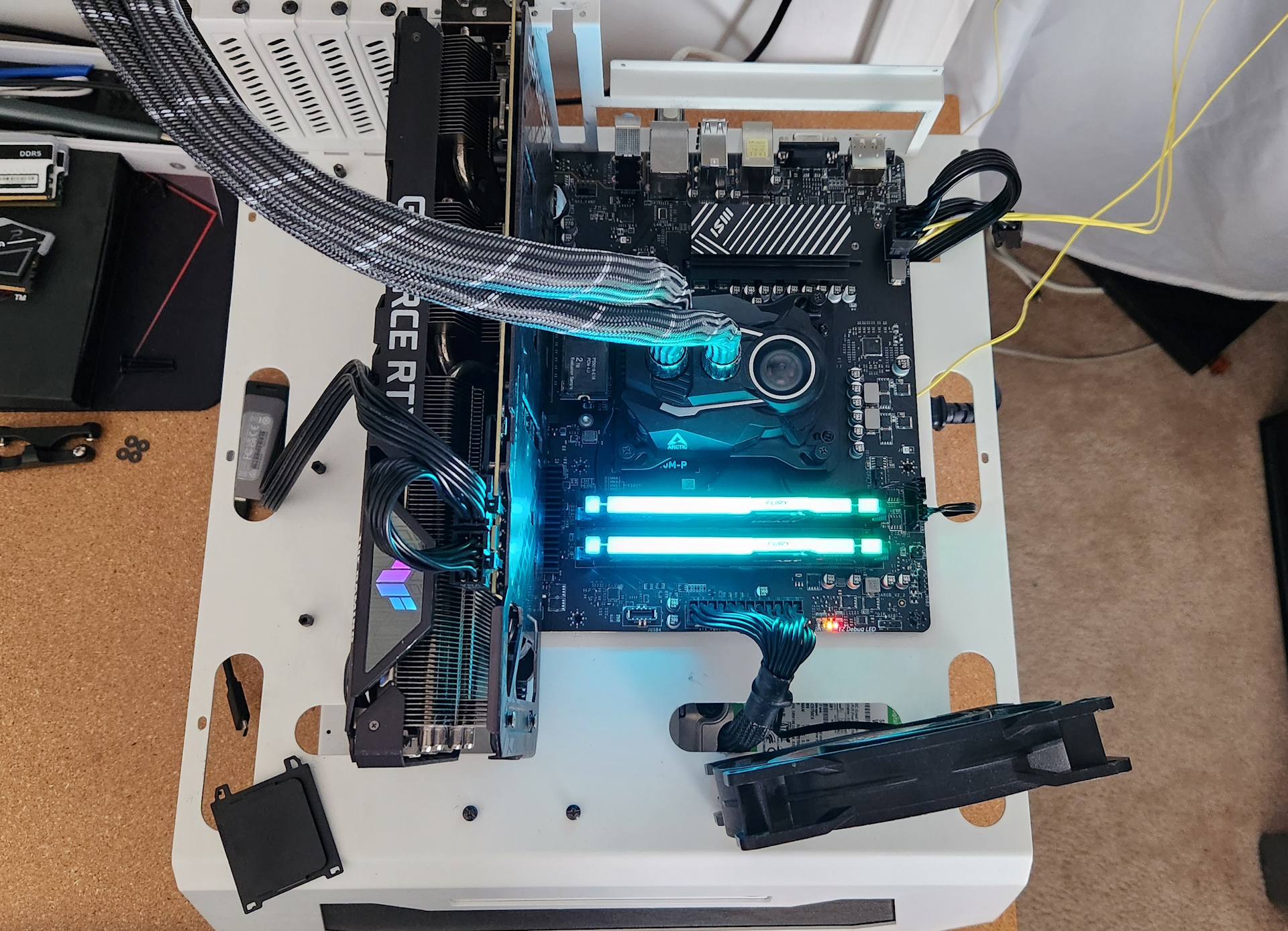Why you can trust Tom's Hardware
Firmware
MSI’s BIOS for the B650M-P is the same as the other X670/B650 we’ve seen. The menus still reside on the sides, and information is up top, giving it a unique look compared to other BIOSs. It still has a black background with red highlights (MSI Gaming theme), making it easy to read. It also has an informative Easy Mode that displays various information about the system and allows for some changes (boot order and XMP enable, enable/disable RGBs, etc.). Though different than other UEFIs, it is easy to navigate; everything has a place, and many frequently used options are readily available, not buried within sub-menus.



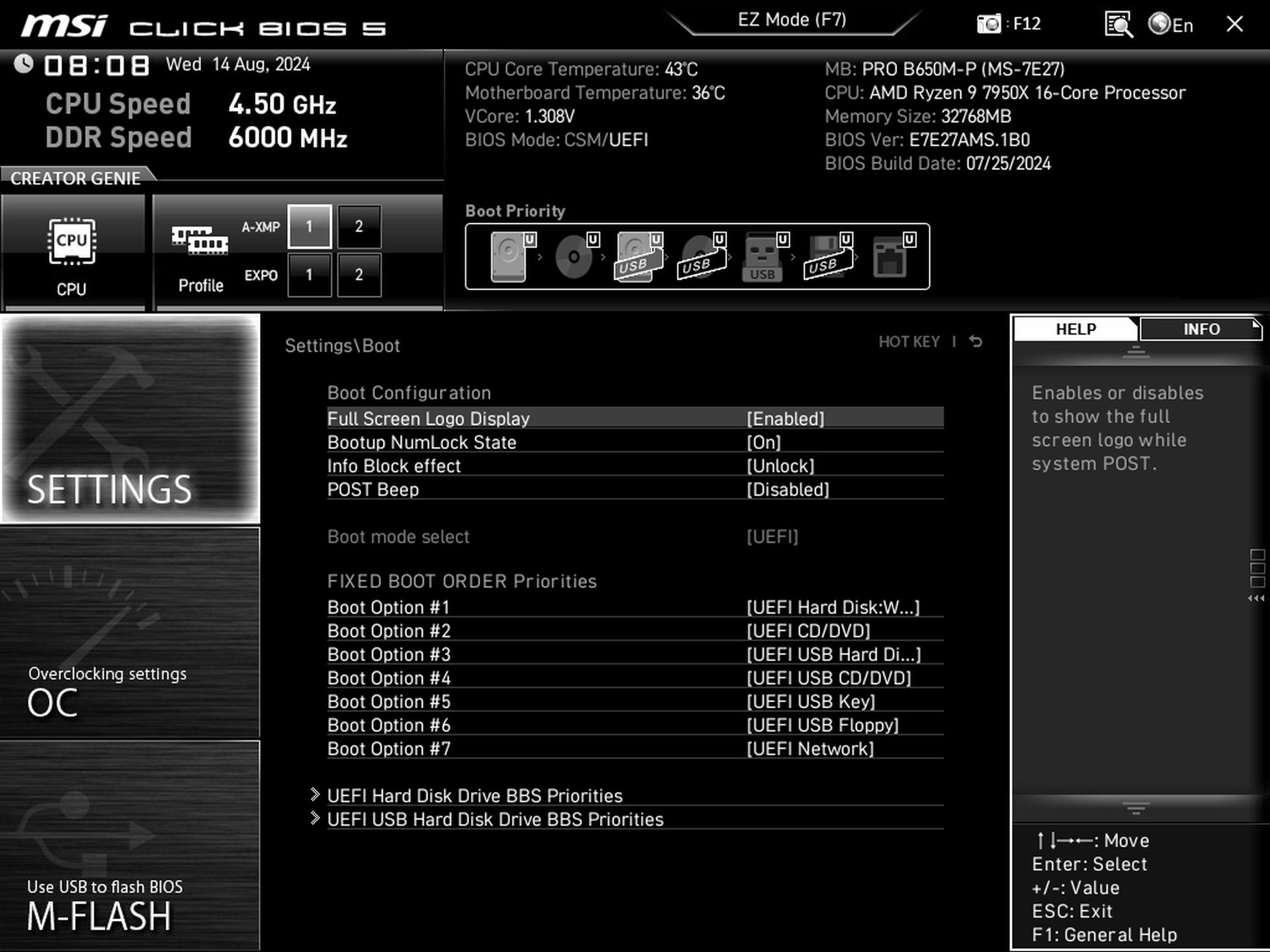








Software
MSI has a single utility, MSI Center, that covers quite a bit of functionality. From hardware monitoring to RGB control with Mystic Light, there are many applets within the software and a one-stop shop to download all their utilities, including overclocking and fan control. But for those looking to use the Gamebar feature, Super Charger, or any other utilities MSI offers, they will all be at your fingertips in MSI Center.
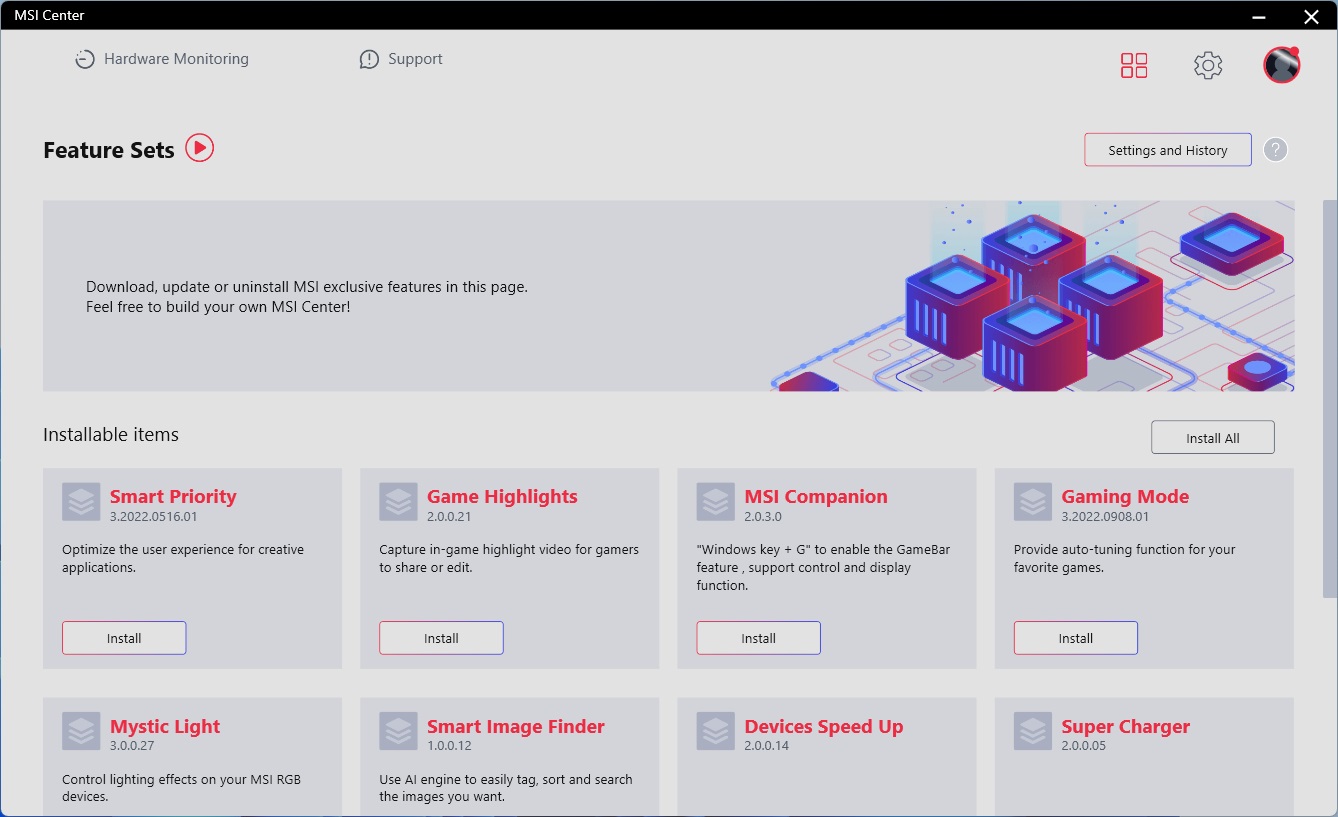
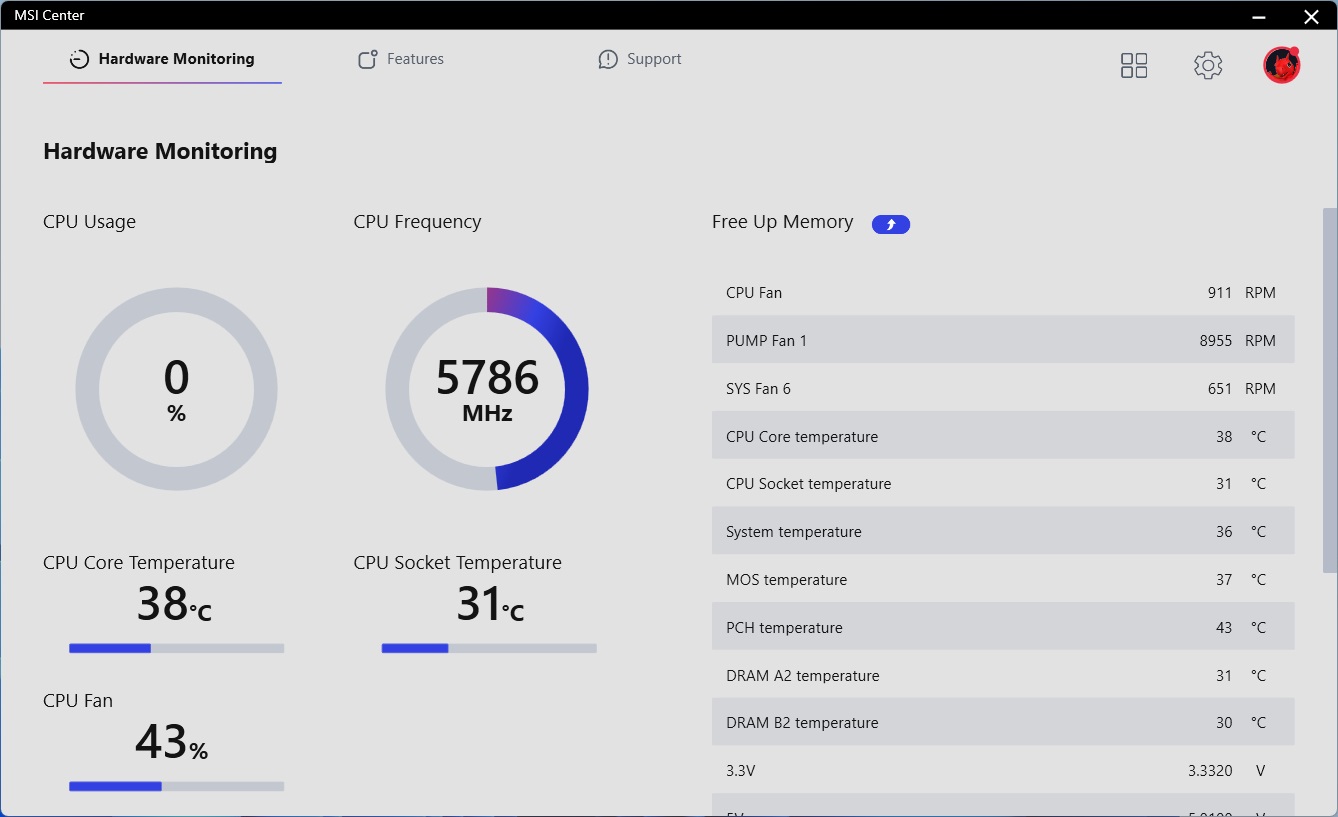
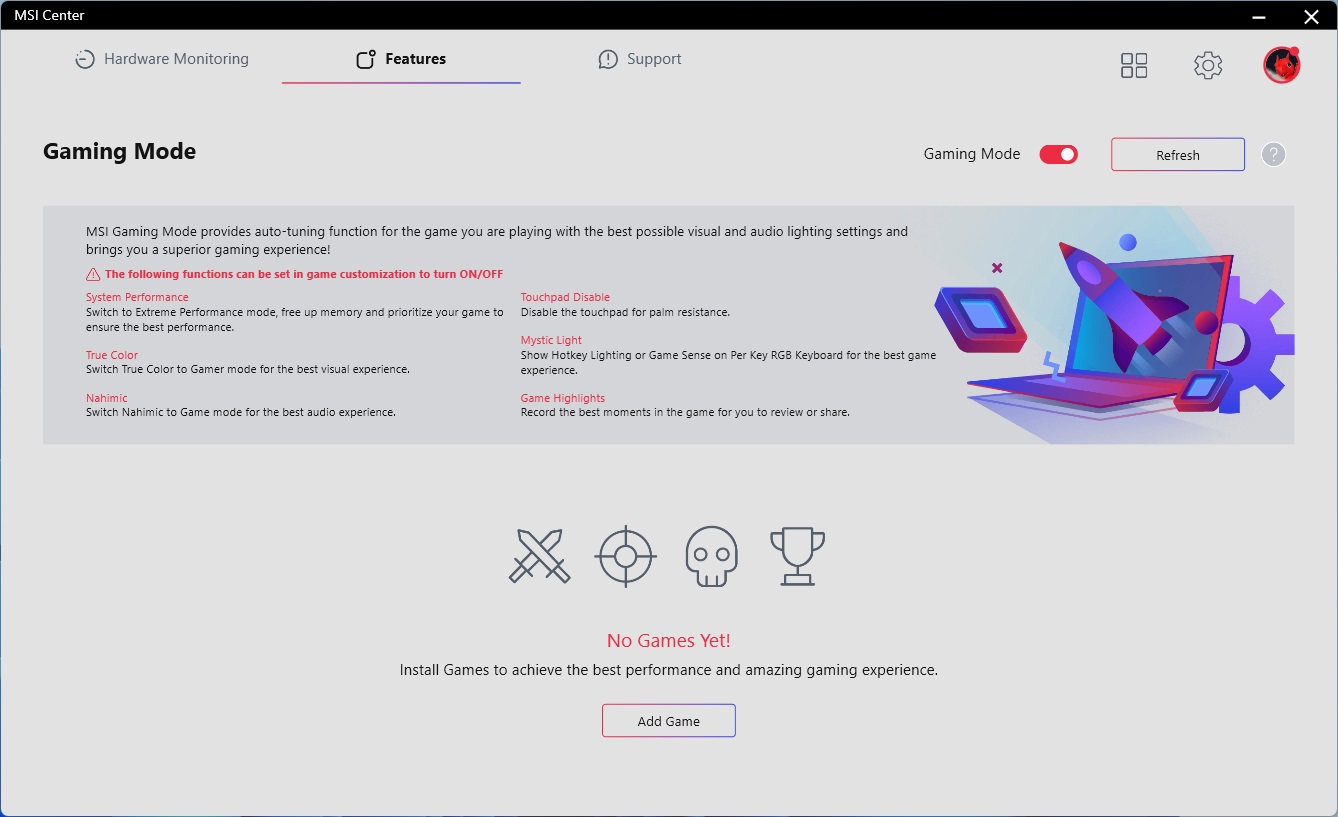
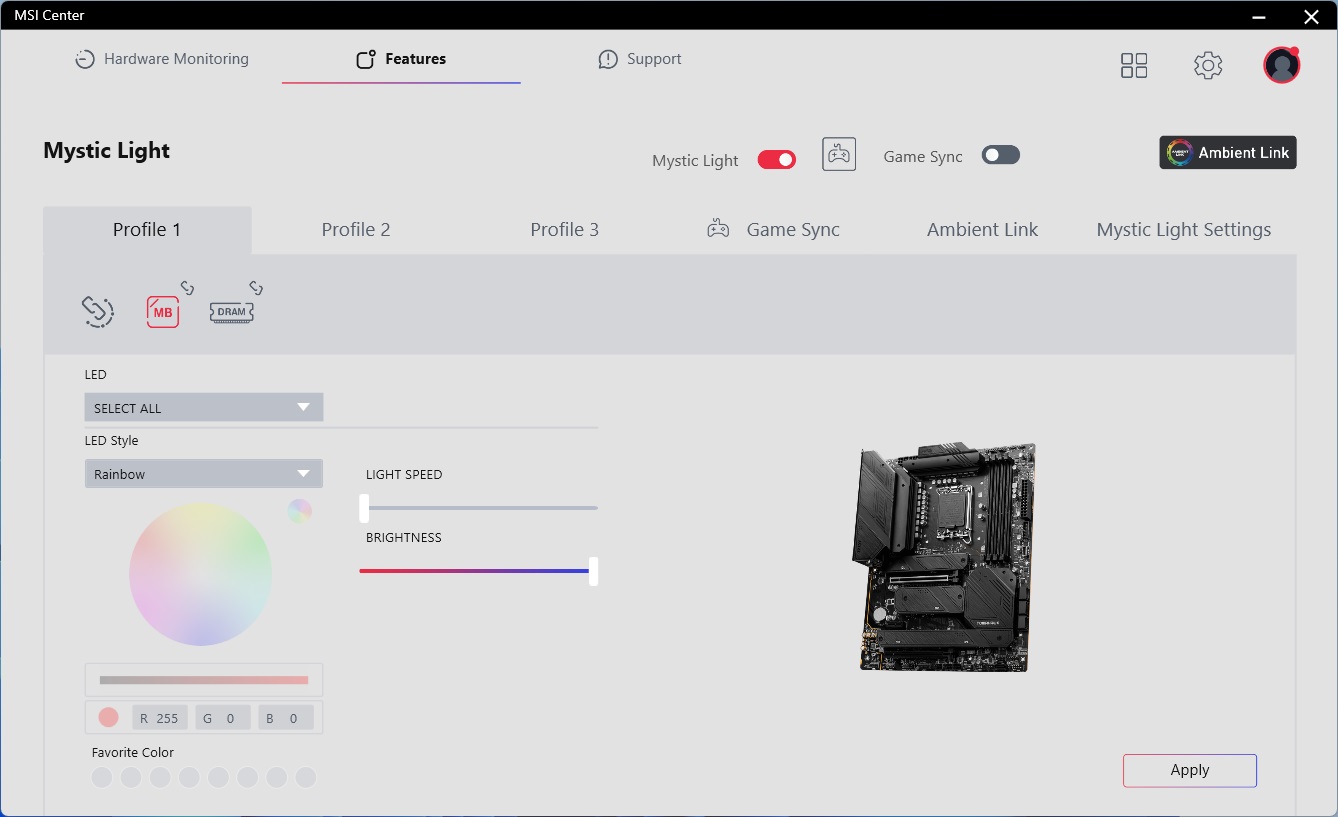
Test System / Comparison Products
We’ve updated our test system to Windows 11 64-bit OS with all updates applied as of mid-October 2023. We kept the same Asus TUF RTX 3070 video card from our previous testing platforms but have updated the driver to the latest, keeping our games, F1 22 and Far Cry 6, the same. Unless otherwise noted, we use the latest non-beta motherboard BIOS available to the public using ‘optimized default’ settings except for the memory (XMP). The hardware and drivers we used are as follows:
Test System Components
Benchmark Settings
| Synthetic Benchmarks and Settings | Row 0 - Cell 1 |
| Procyon | Version 2.6.848 64 |
| Row 2 - Cell 0 | Office Suite (Office 365), Video Editing (Premiere Pro 23.6), Photo Editing (Photoshop 25.0, Lightroom Classic 12.5) |
| 3DMark | Version 2.27.8177 64 |
| Row 4 - Cell 0 | Firestrike Extreme (v1.1) and Time Spy (v1.2) Default Presets |
| Cinebench R24 | Version ‘build unknown’ |
| Row 6 - Cell 0 | Open GL Benchmark - Single and Multi-threaded |
| Blender | Version 3.6.0 |
| Row 8 - Cell 0 | Full benchmark (all 3 tests) |
| Application Tests and Settings | Row 9 - Cell 1 |
| LAME MP3 | Version SSE2_2019 |
| Row 11 - Cell 0 | Mixed 271MB WAV to mp3: Command: -b 160 --nores (160Kb/s) |
| HandBrake CLI | Version: 1.2.2 |
| Row 13 - Cell 0 | Sintel Open Movie Project: 4.19GB 4K mkv to x264 (light AVX) and x265 (heavy AVX) |
| Corona 1.4 | Version 1.4 |
| Row 15 - Cell 0 | Custom benchmark |
| 7-Zip | Version 21.03-beta |
| Row 17 - Cell 0 | Integrated benchmark (Command Line) |
| Game Tests and Settings | Row 18 - Cell 1 |
| Far Cry 6 | Ultra Preset - 1920 x 1080, HD Textures ON |
| F1 2022 | Ultra Preset - 1920 x 1080, Ultra High (default) Bahrain (Clear/Dry), FPS Counter ON |
MORE: Best Motherboards
MORE: How To Choose A Motherboard
MORE: All Motherboard Content
Get Tom's Hardware's best news and in-depth reviews, straight to your inbox.
Current page: Firmware, Software and Test System
Prev Page Features and Specifications Next Page Benchmarks and Final Analysis
Joe Shields is a staff writer at Tom’s Hardware. He reviews motherboards and PC components.
-
Amdlova I have build one system with this motherboard.Reply
need to disable AMD graphics something wrong when paired with nvidia GPU
Max cpu power draw limited to 130w
no issues... But I think it will not last one year -
logainofhades HUB had this board in one of their VRM roundups, earlier this year. TLDR, it's junk.Reply -
BillyBuerger The Power Consumption graph shows the MSI Pro B650M-P at 71/146/221 for idle/avg/load power but the description after says it's 66/170/273 which the graph shows as the MSI B650i Edge Wi-Fi. Which is correct?Reply
Also, the System Components section has a picture but nothing else. What components were used for the system as tested?
This board "sounds" like it's up my alley. While I want performance from my PC, I much prefer a low power system. But, this seems to have come up short. It seems focused on not over building the system that can wastes a bunch of power with it. But it's the same or worse then other more powerful boards. So other then being cheap, there's nothing else going for it. The ASRock at 49 idle looks WAY better. -
Avro Arrow I once owned an MSi product, a flagship-level motherboard called the MSi K9A2 Platinum:Reply
It died three months after the one-year warranty expired. I reached out to MSi to see if they could do anything for me. I told them that I realised the warranty was up and I wasn't asking for a replacement but I asked if they could do anything for me, like a discount on a replacement or something. After all, this was their flagship AMD board and I hadn't done any overclocking and only had two HD 4870 1GB cards in crossfire instead of the four that the board purportedly supported. I thought that MSi would be embarrassed that one of their flagship boards failed just after the warranty expired. MSi "customer service" essentially told me to go pound sand. If they were at least polite about it, I would've understood, but they weren't.
I worked at Tiger Direct at the time and not only did I never buy another MSi product, I never recommended one to any of my customers. I cost MSi tens of thousands of dollars in business because instead of MSi motherboards, I sold ASRock, ASUS, Gigabyte, EVGA or XFX. I also stopped selling their cards with BFG, Diamond, EVGA, HIS, Powercolor, Sparkle and XFX being the brands I sold the most (for some reason, Tiger Direct never had Sapphire).
I will never buy another MSi product and they only make it easier by producing crap like the Pro B650M-P. -
Hotrod2go Great for 65w TDP chips with a little OC if needed, but that's all. But the gist of the article is about budget builds so there's that.Reply