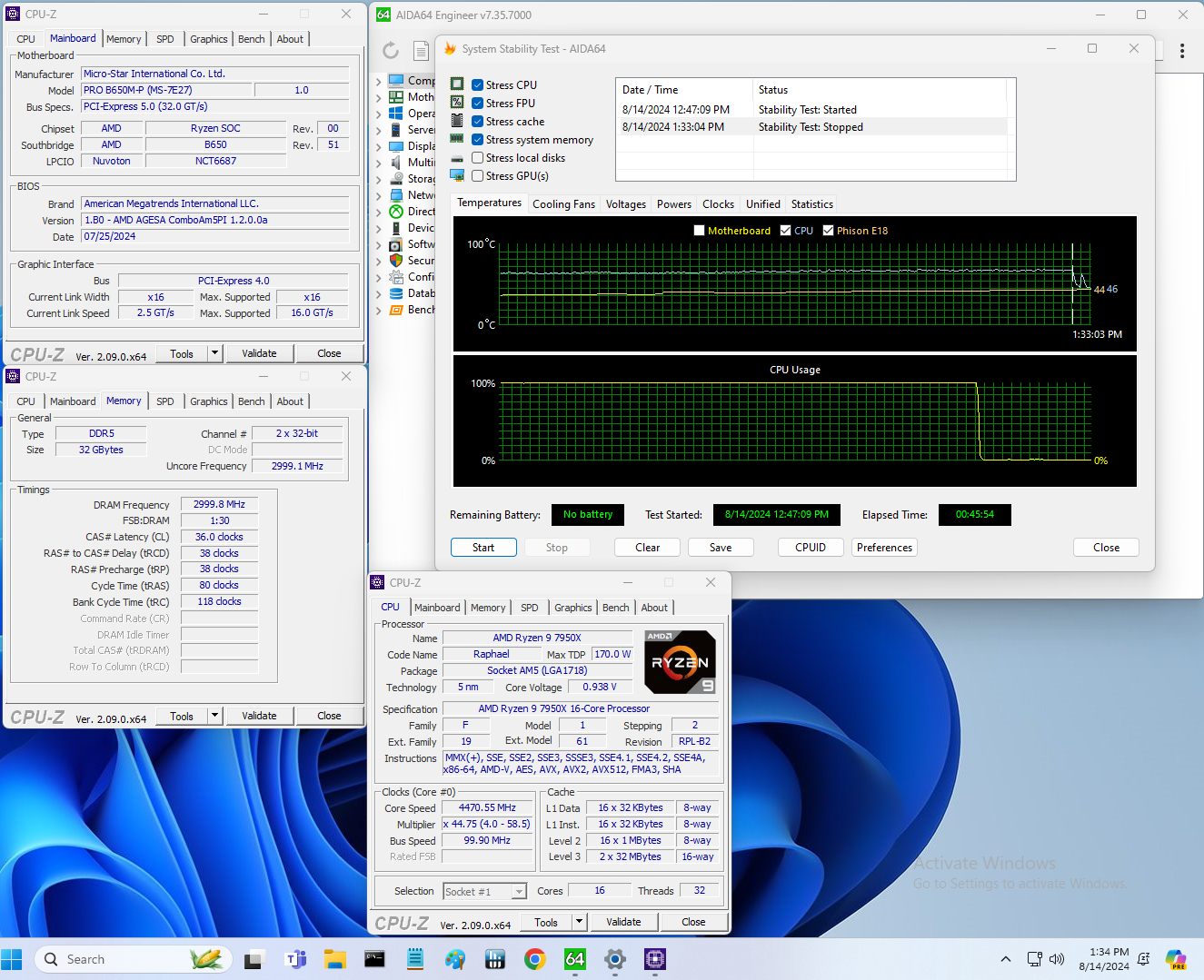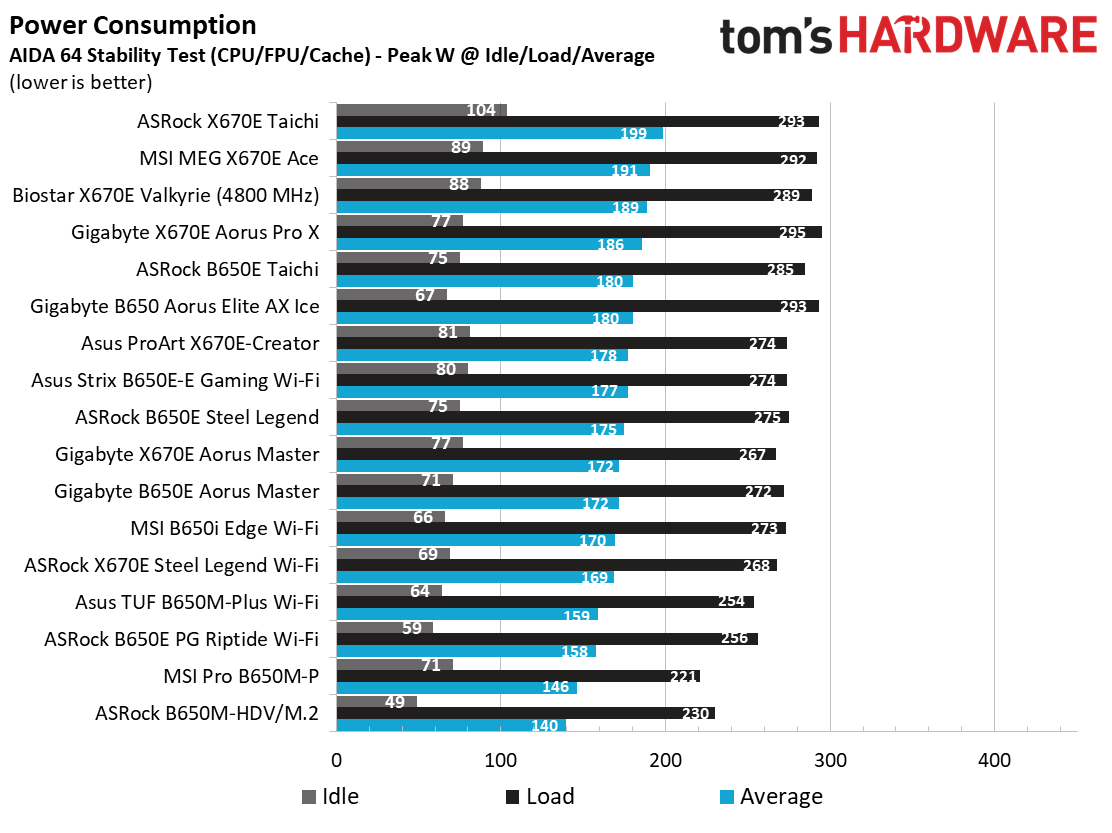Why you can trust Tom's Hardware
Our standard benchmarks and power tests are performed using the CPU’s stock frequencies (including any default boost/turbo) with all power-saving features enabled. We set optimized defaults in the BIOS and the memory by enabling the XMP profile. For this baseline testing, the Windows power scheme is set to Balanced (default) so the PC idles appropriately.
Synthetic Benchmarks
Synthetics provide a great way to determine how a board runs, as identical settings should produce similar performance results. Turbo boost wattage and advanced memory timings are places where motherboard makers can still optimize for stability or performance, though, and those settings can impact some testing.
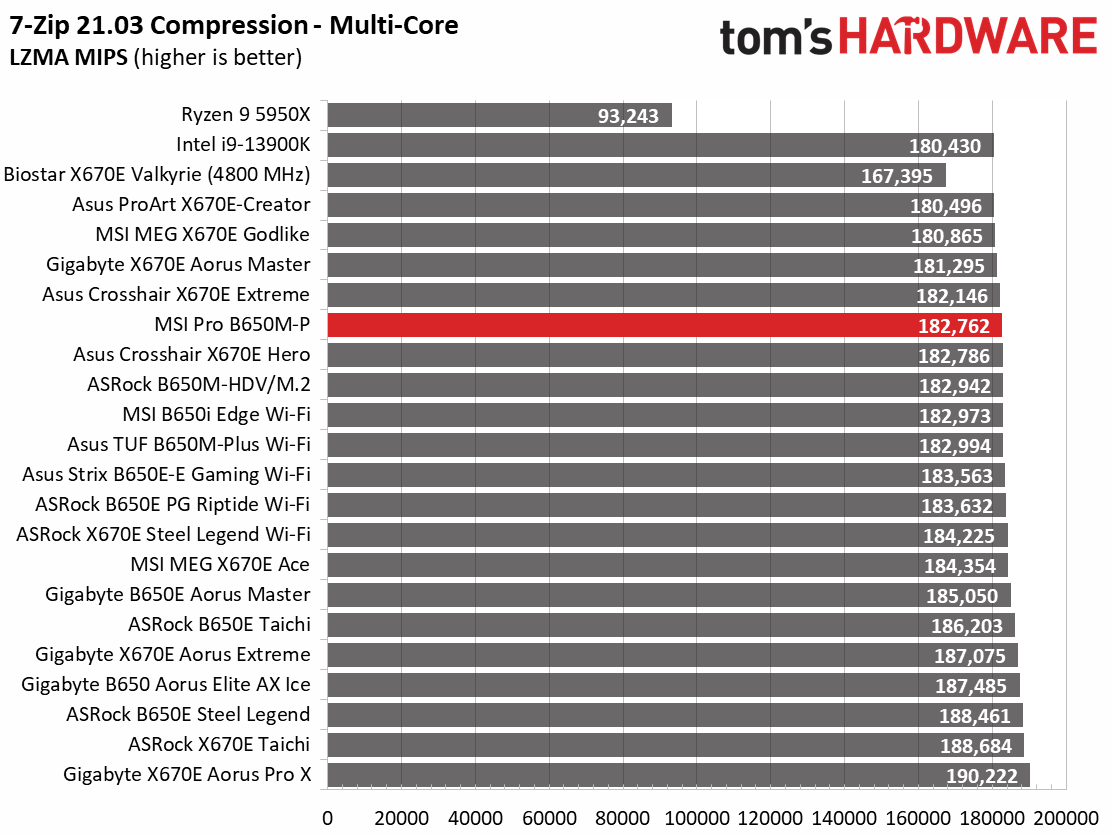
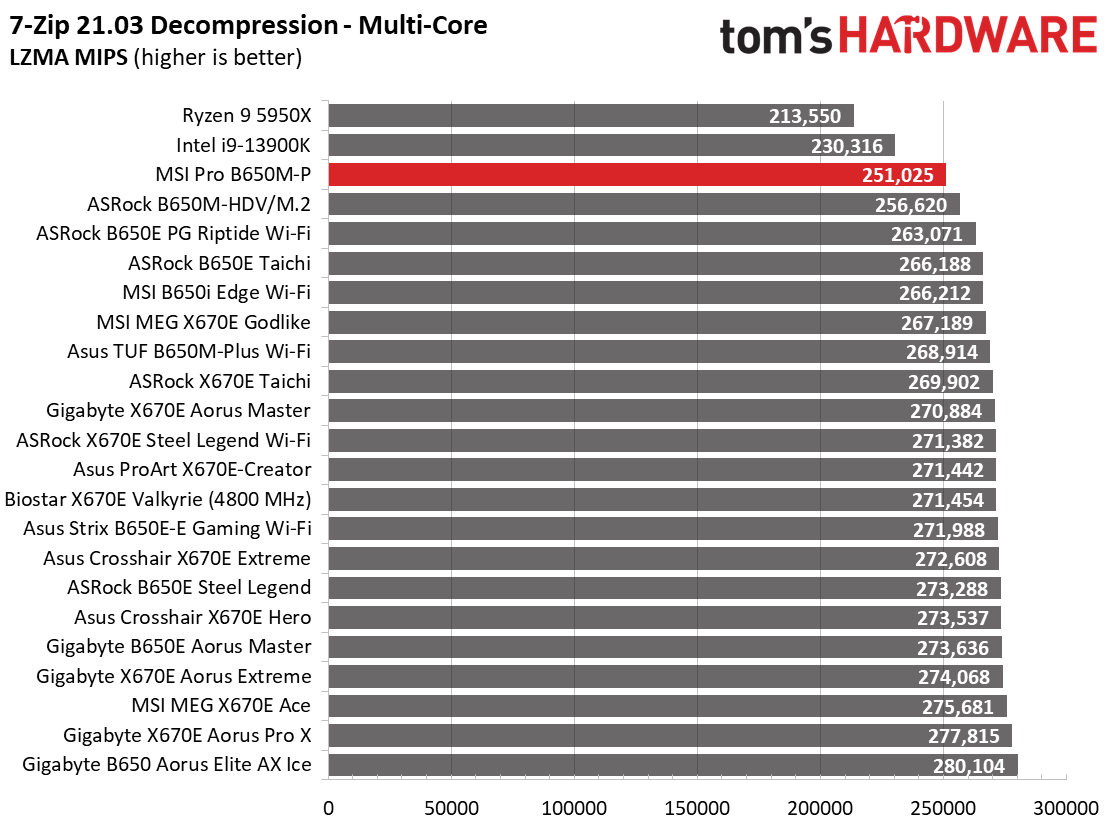
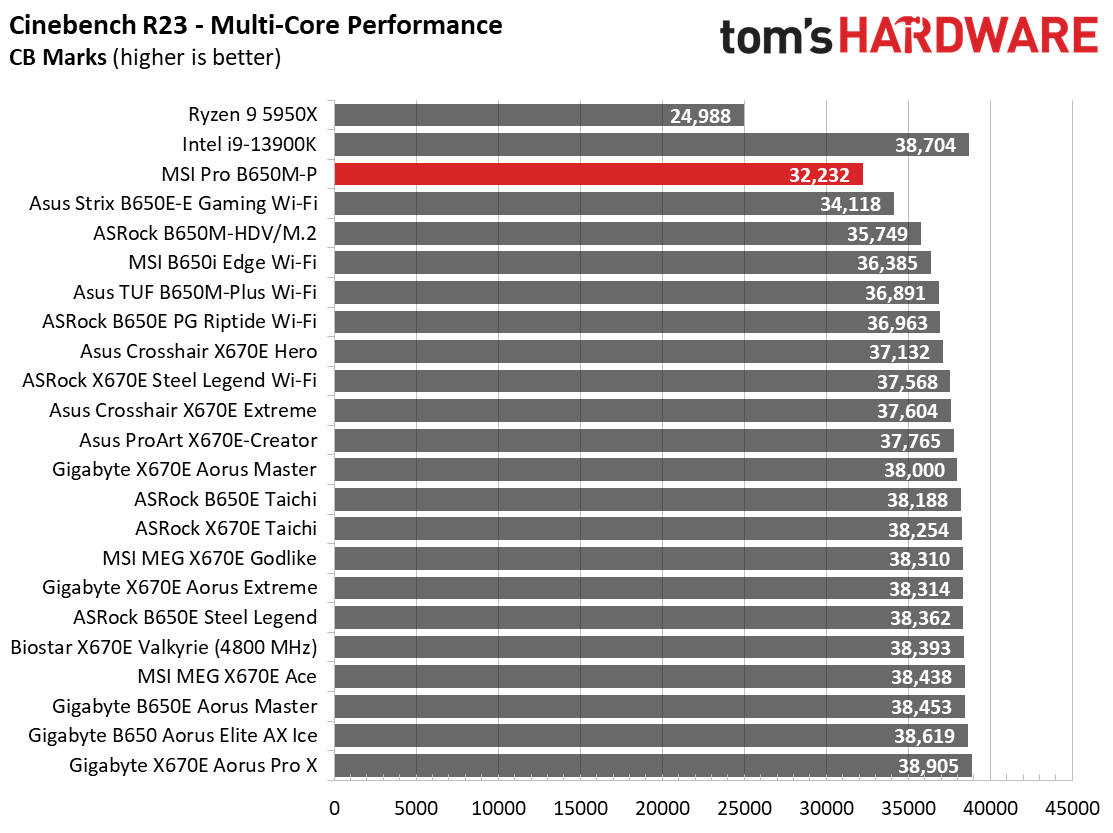
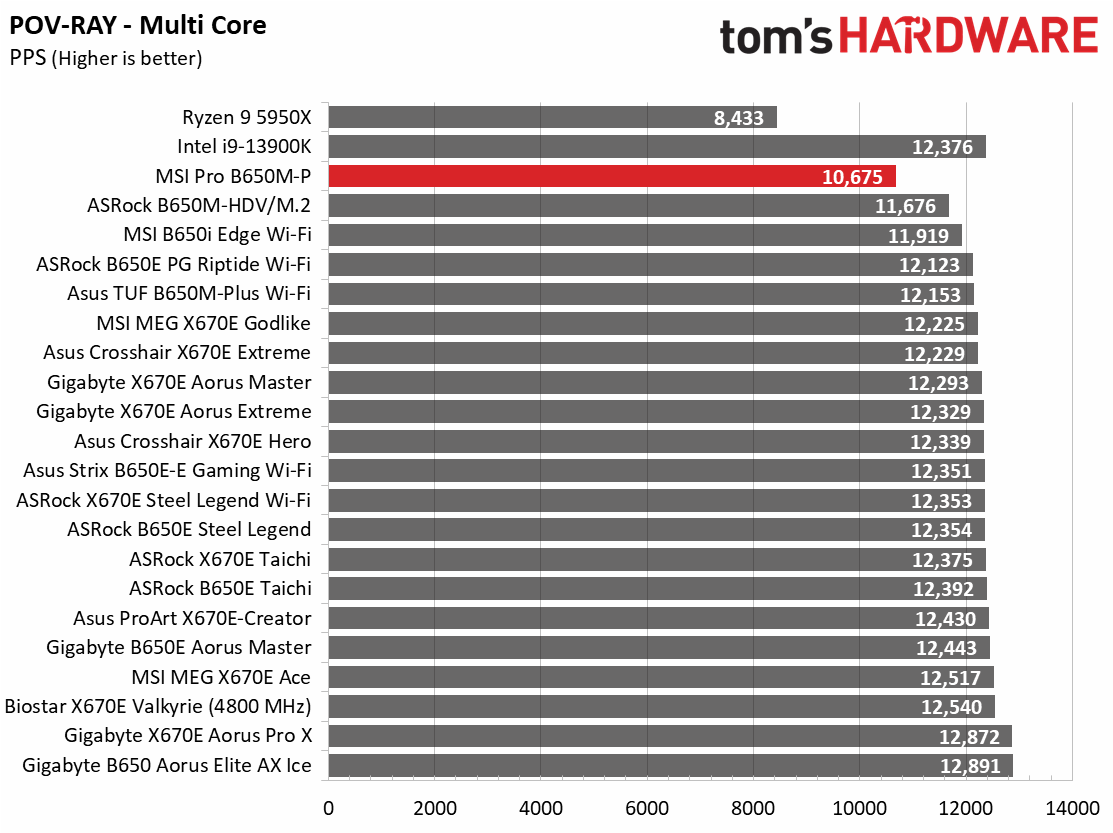
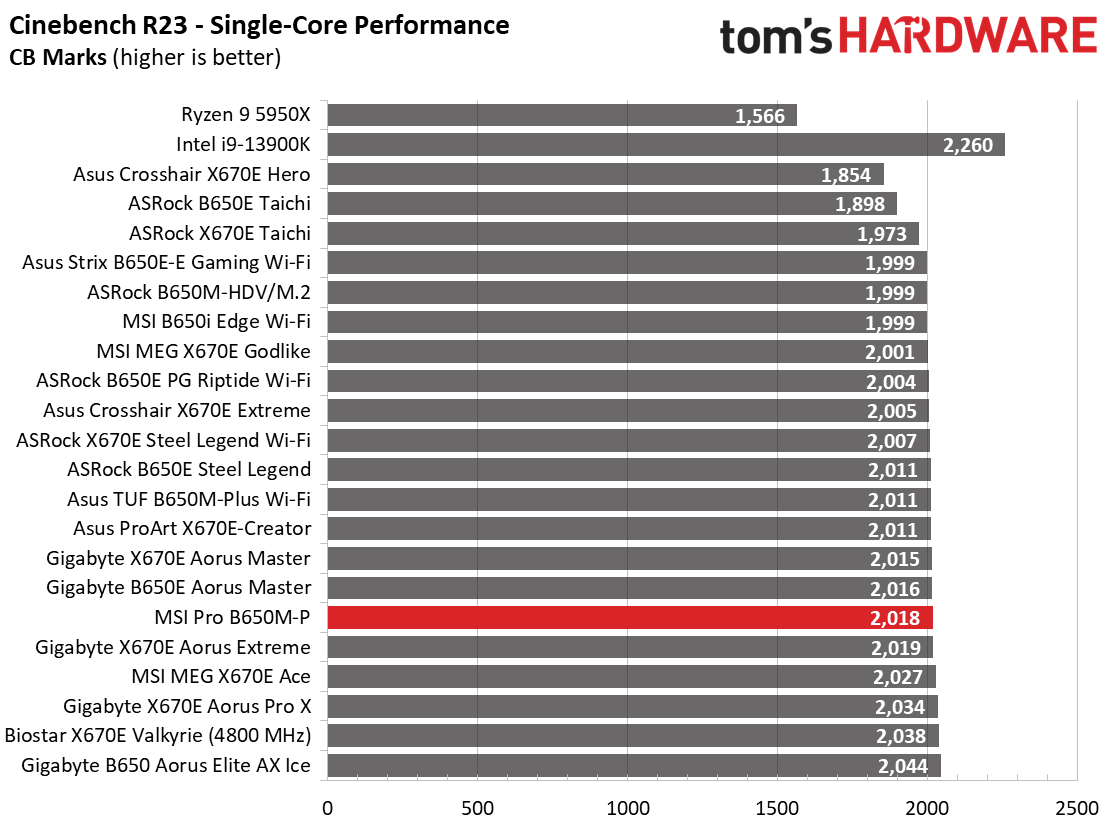
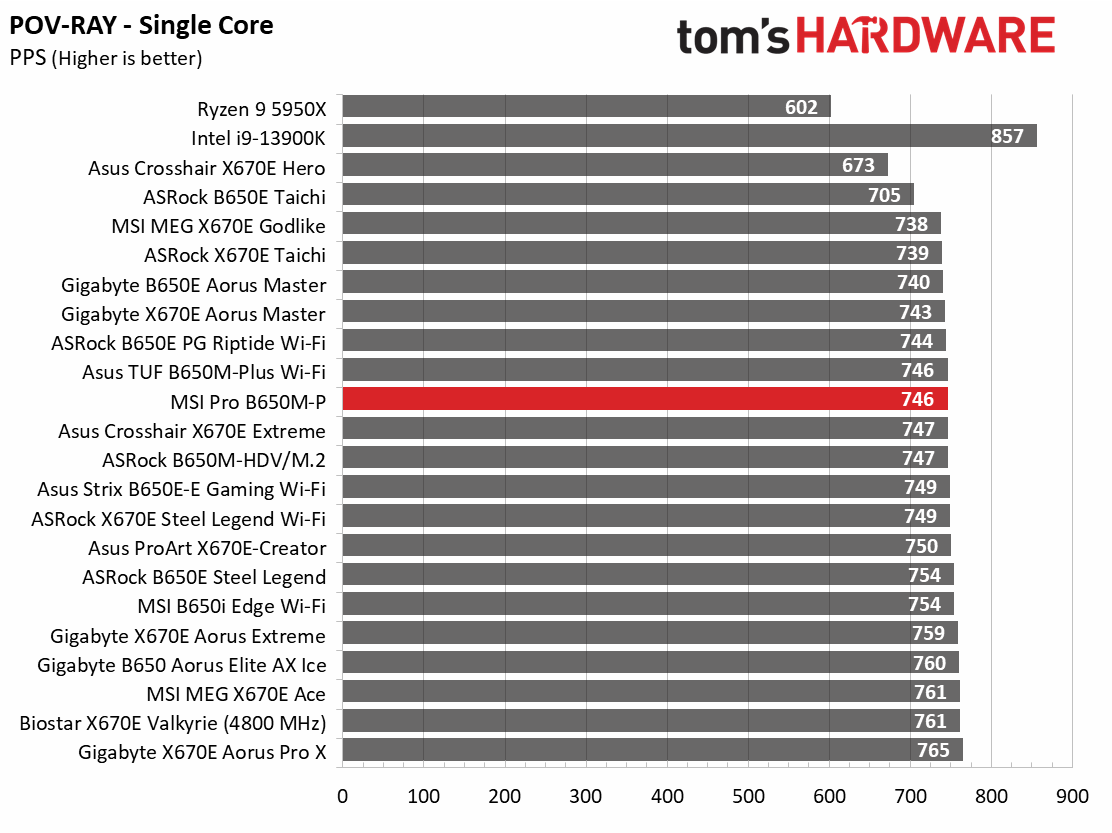
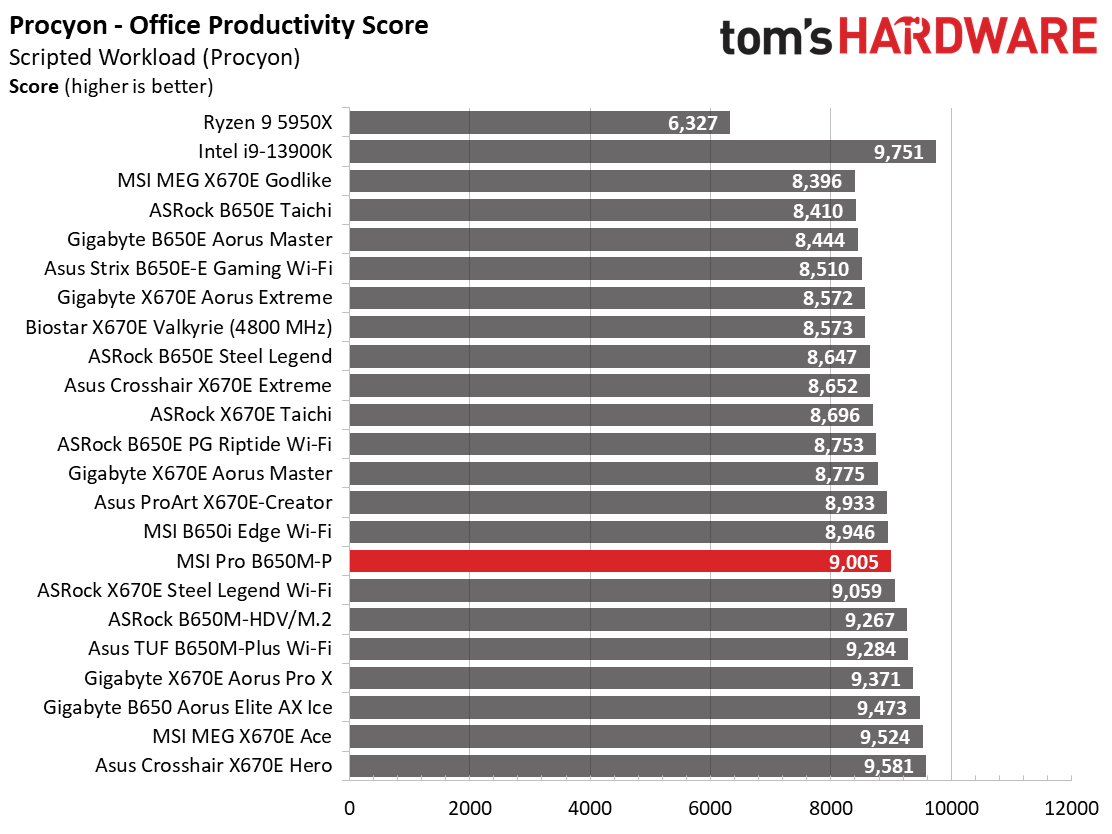
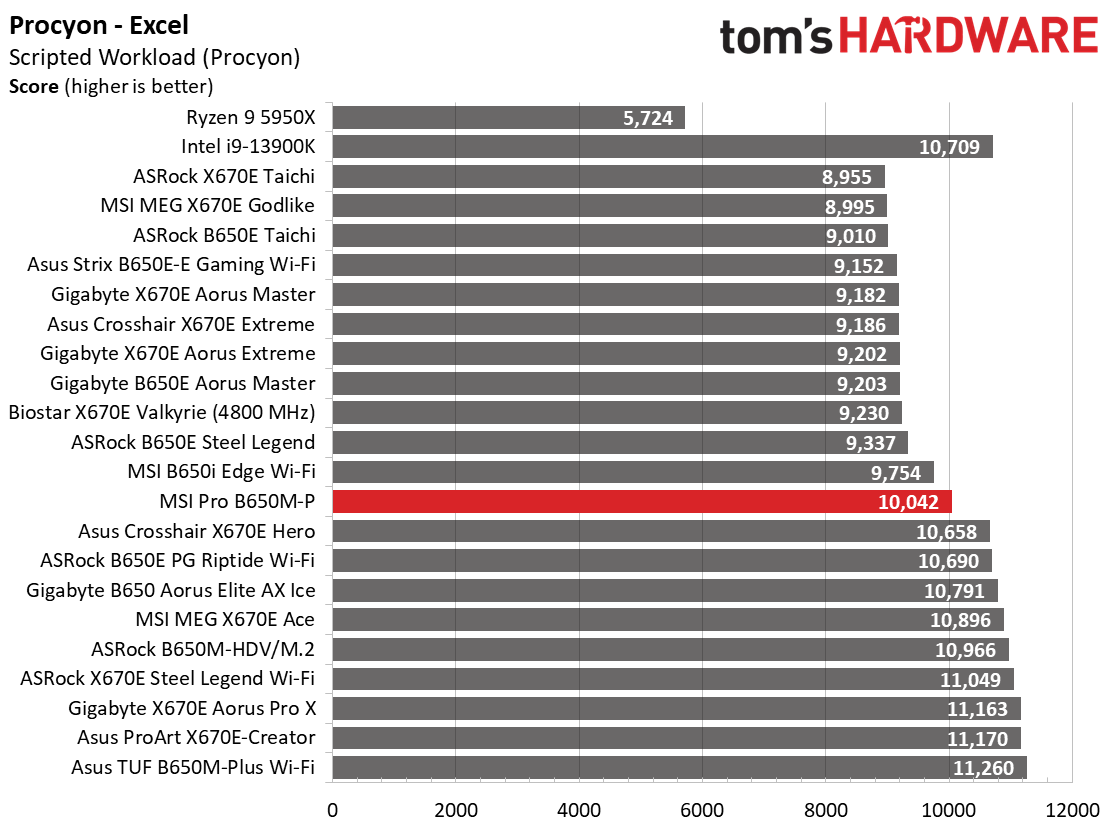
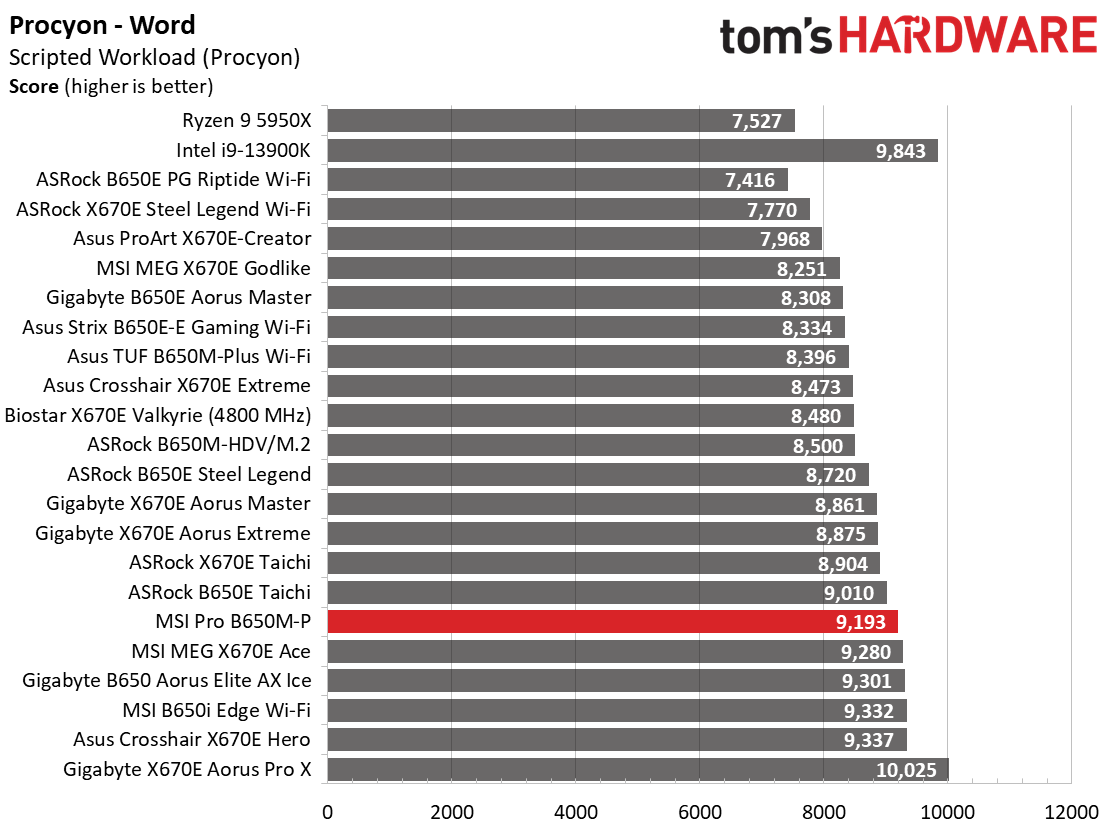
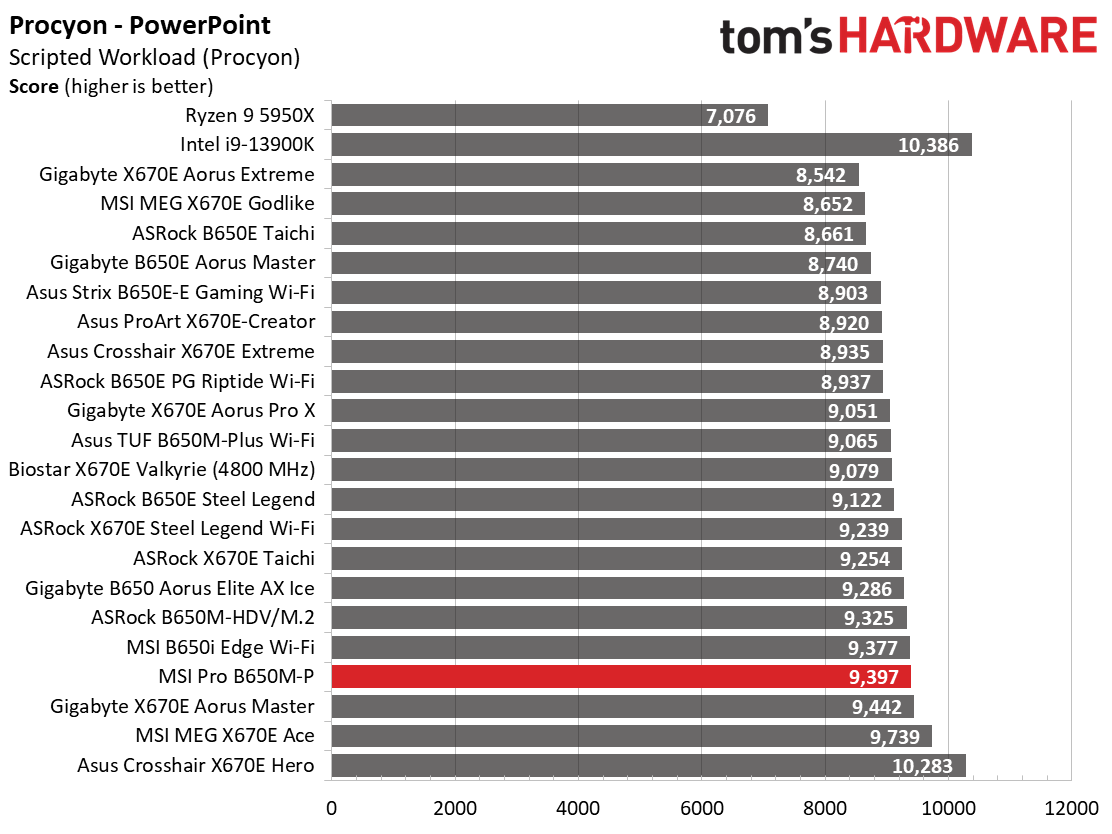
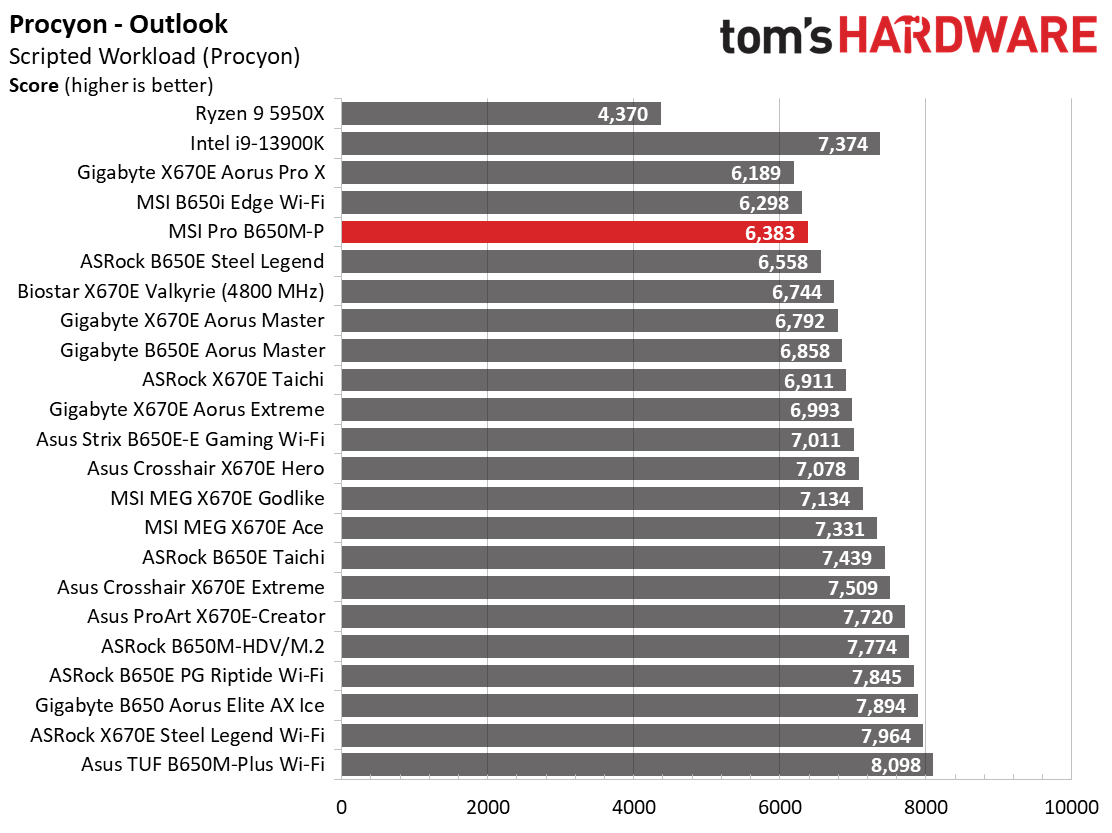
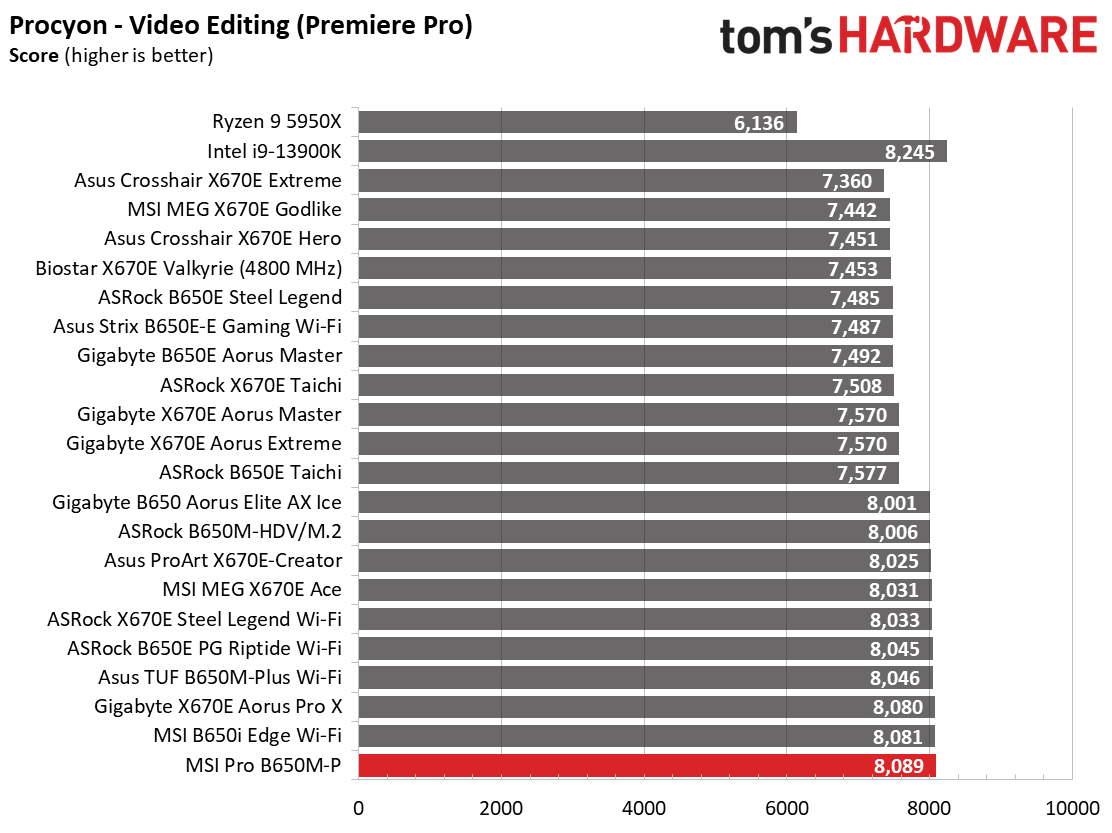
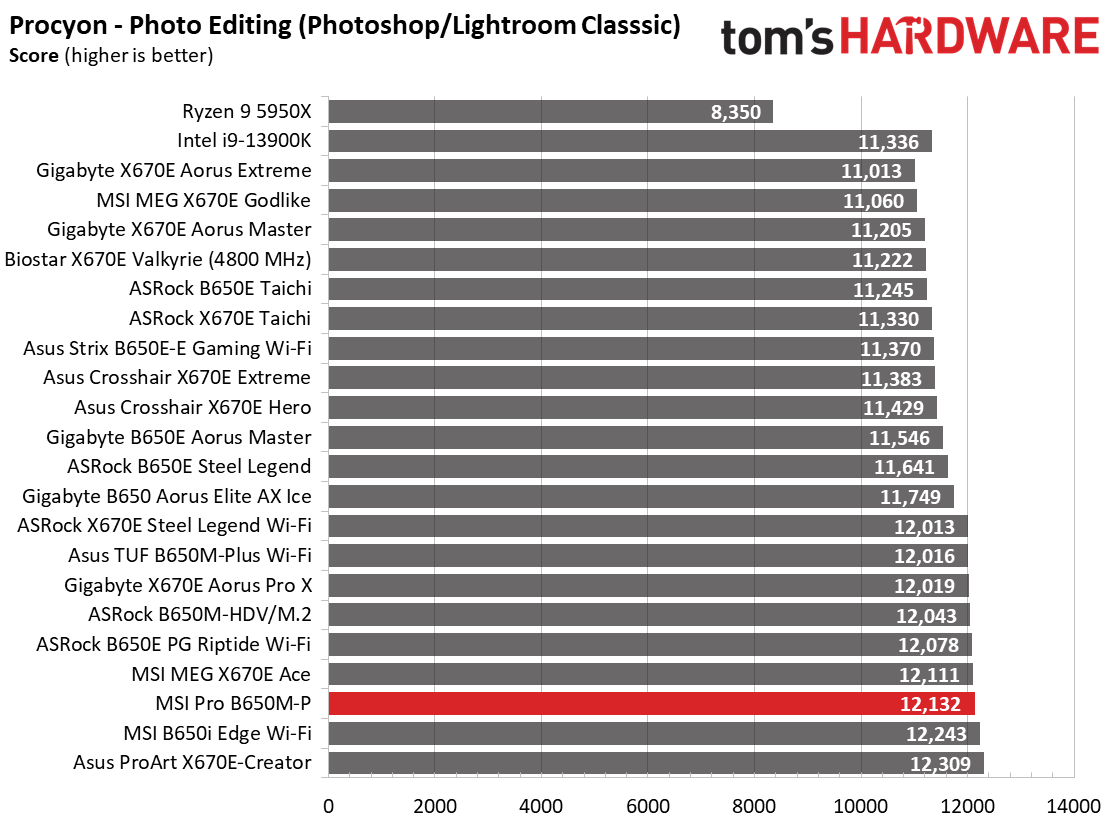
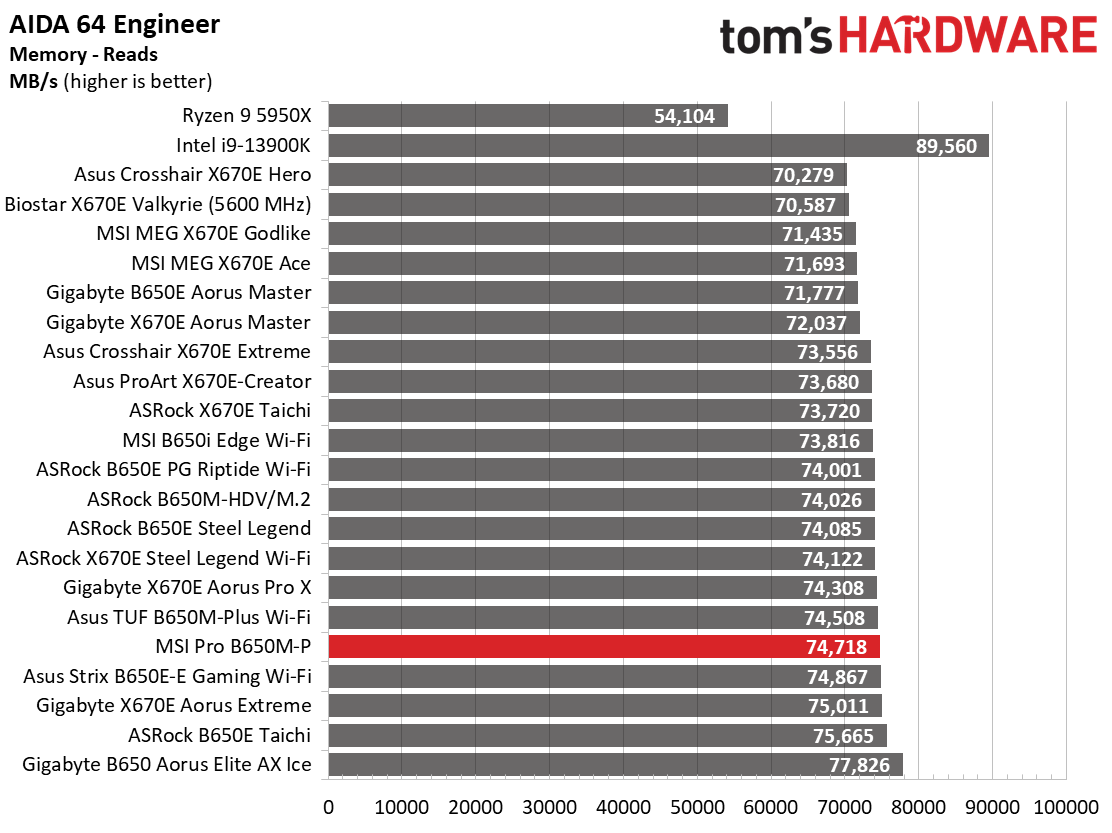
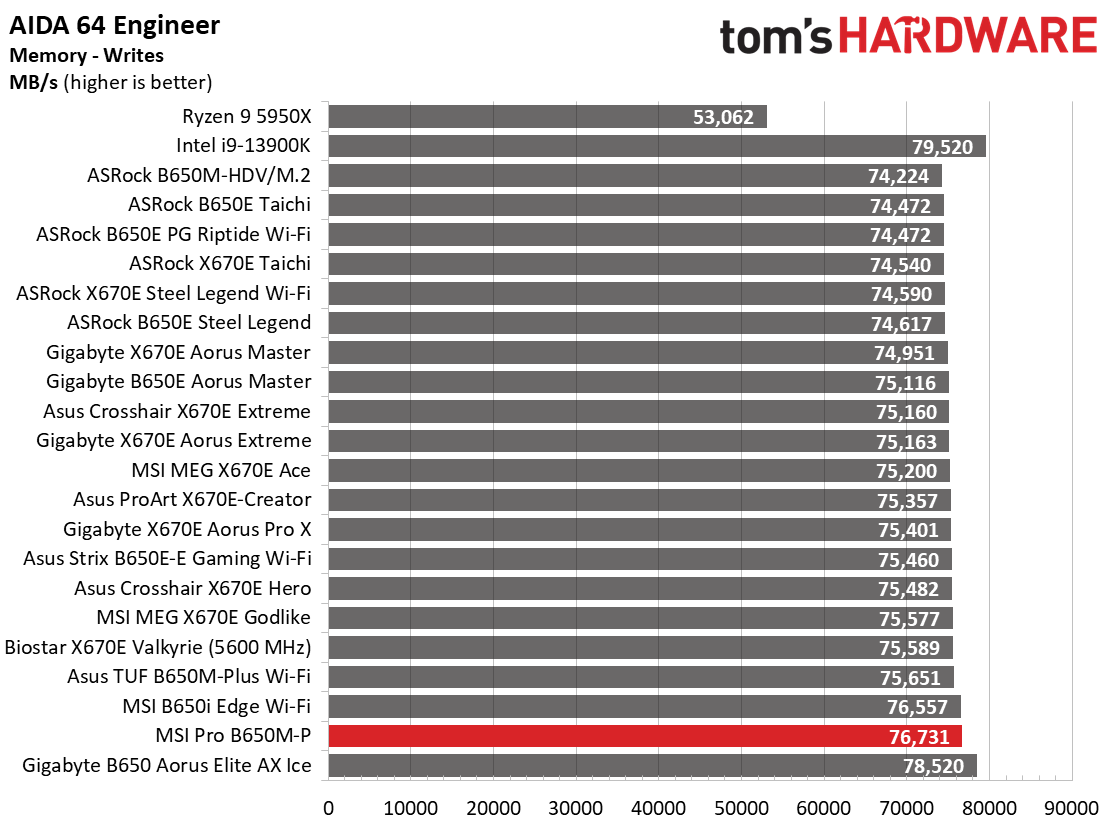
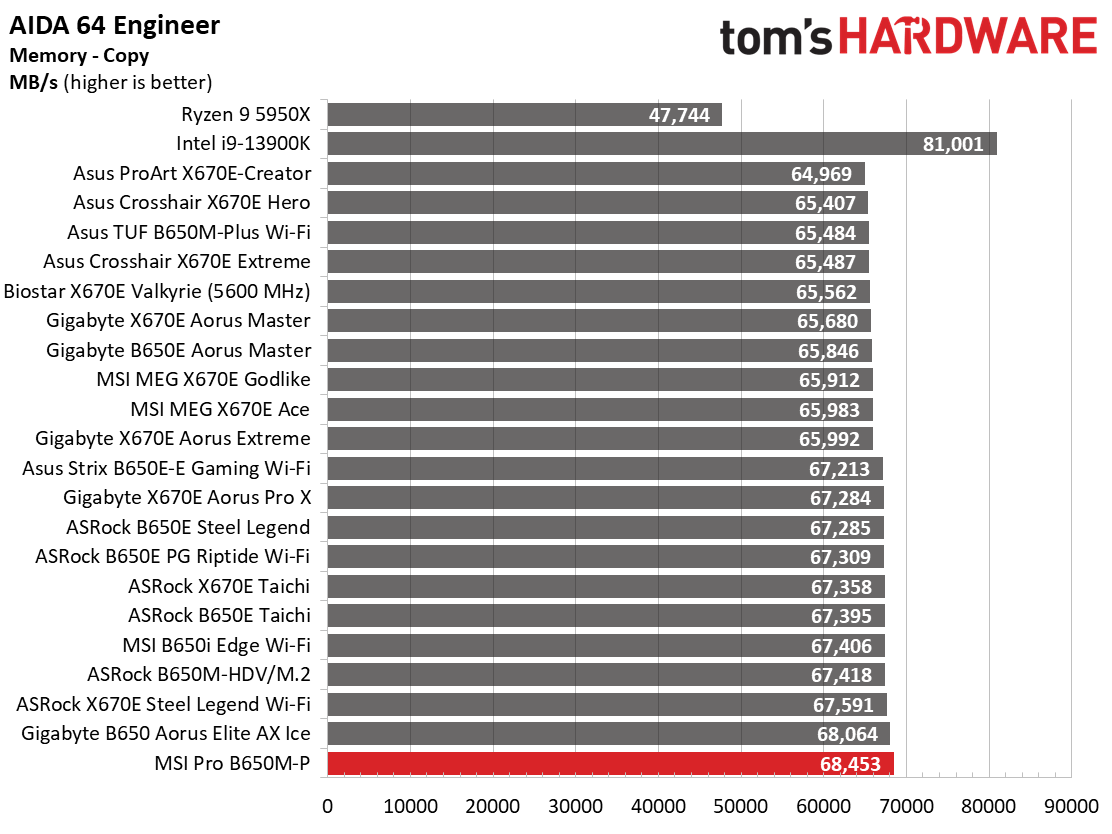
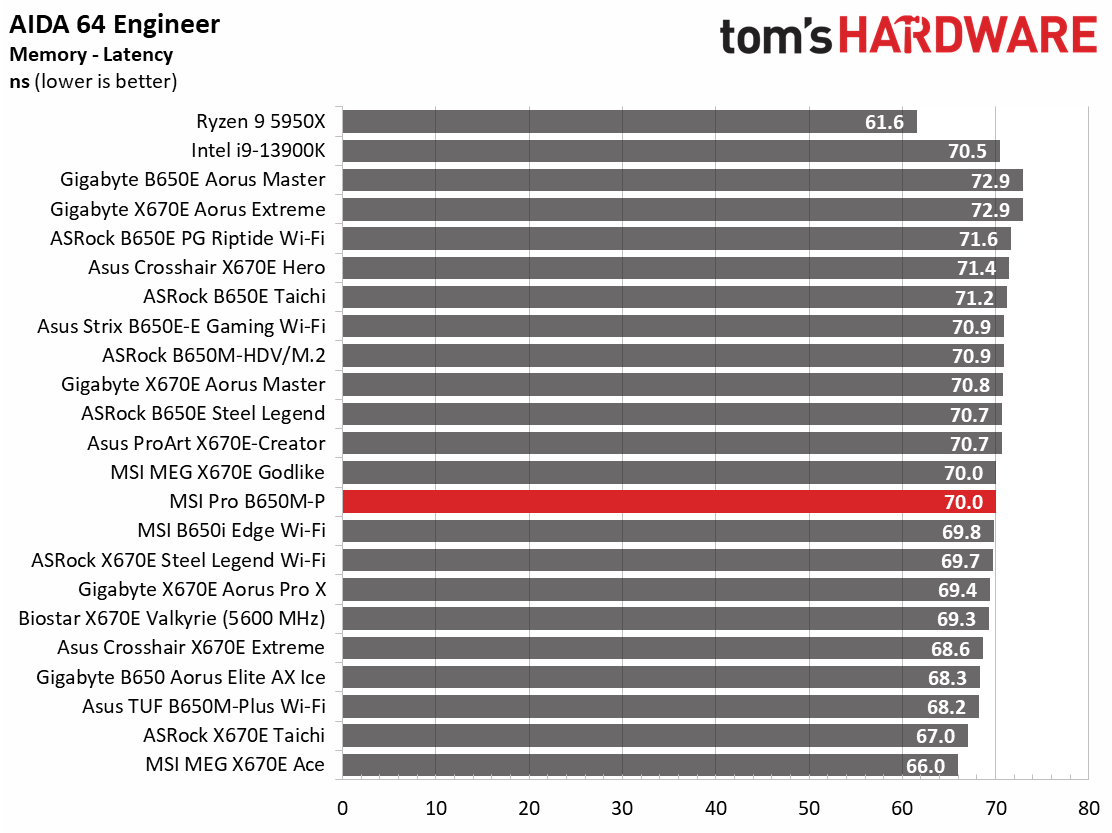
In our synthetic benchmarks, the B650M-P was average to below average in most tests. Where we saw lighter CPU use, it performed with the rest of the boards, just like the B650I Edge Wi-Fi we recently reviewed. The difference is that this board peaked at 140W for the CPU, while the B650I board was 170W.
Timed Applications
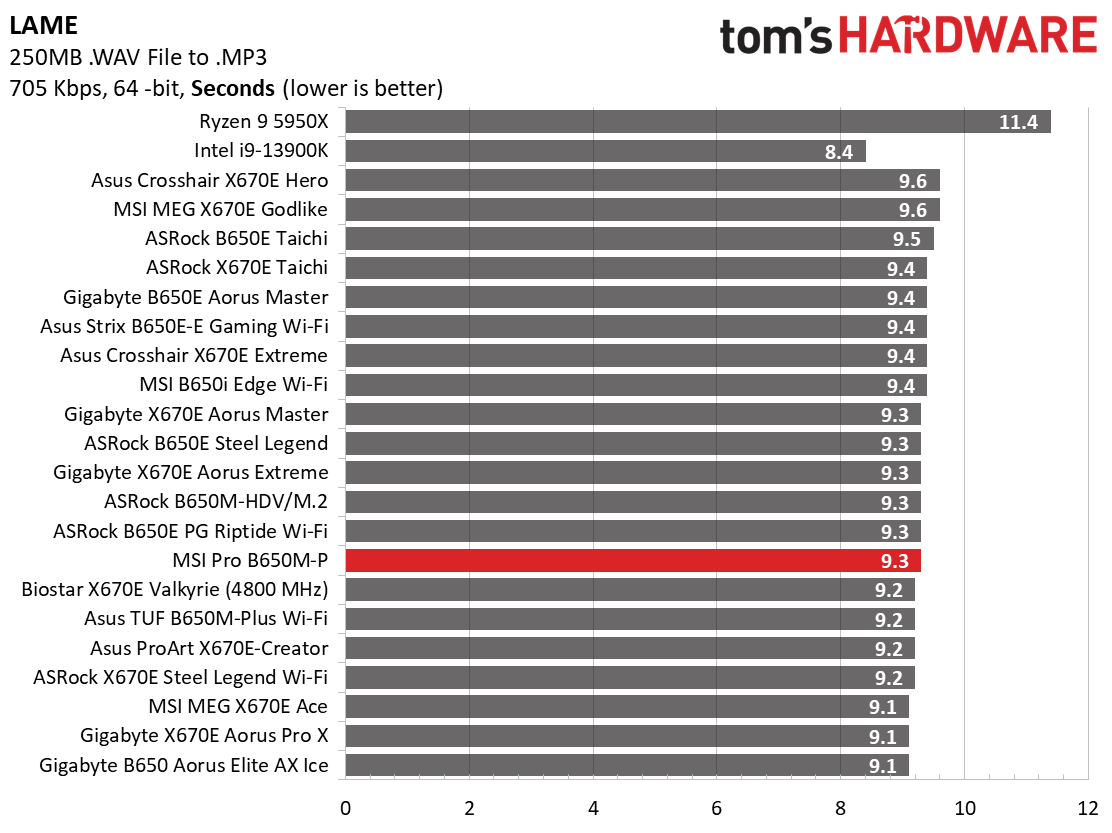
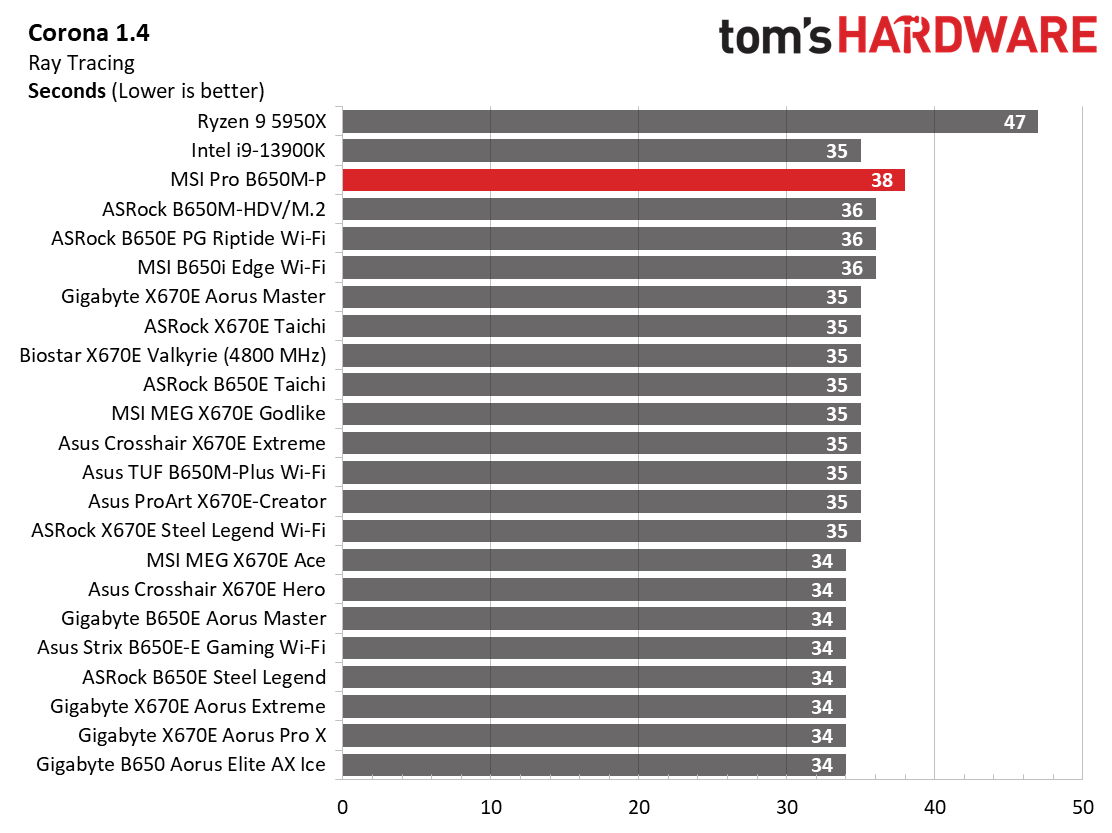
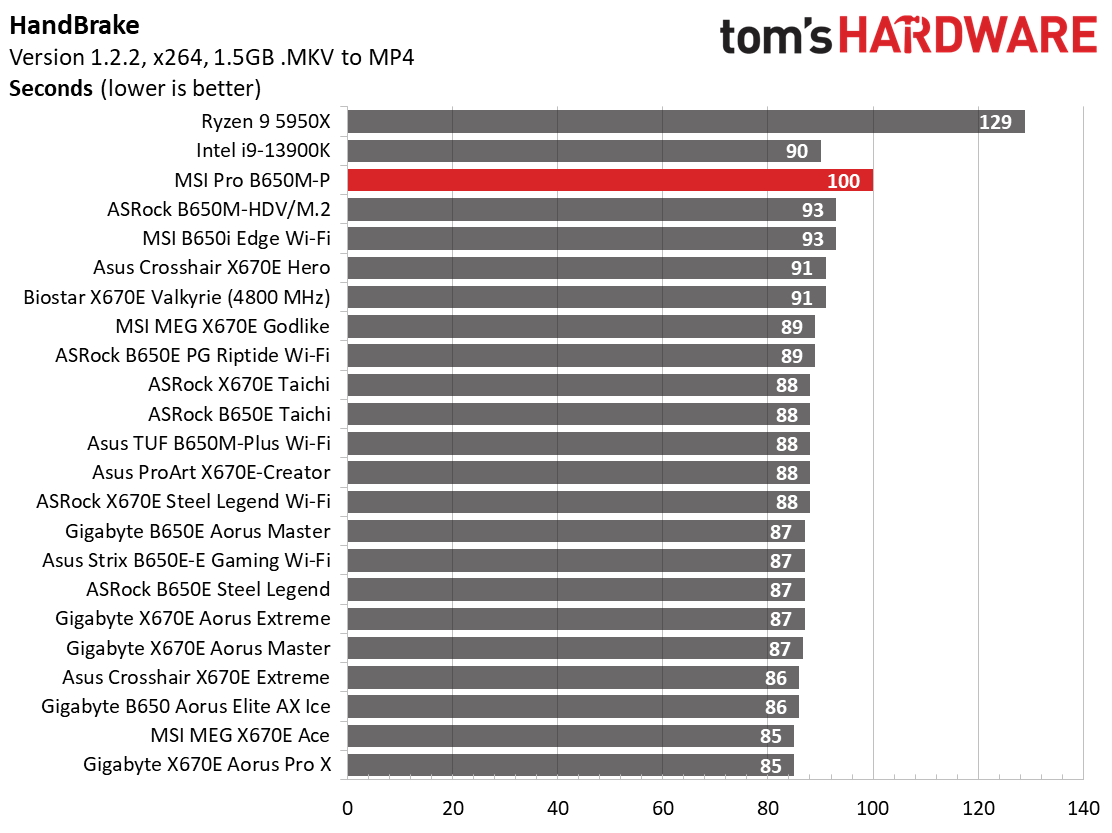
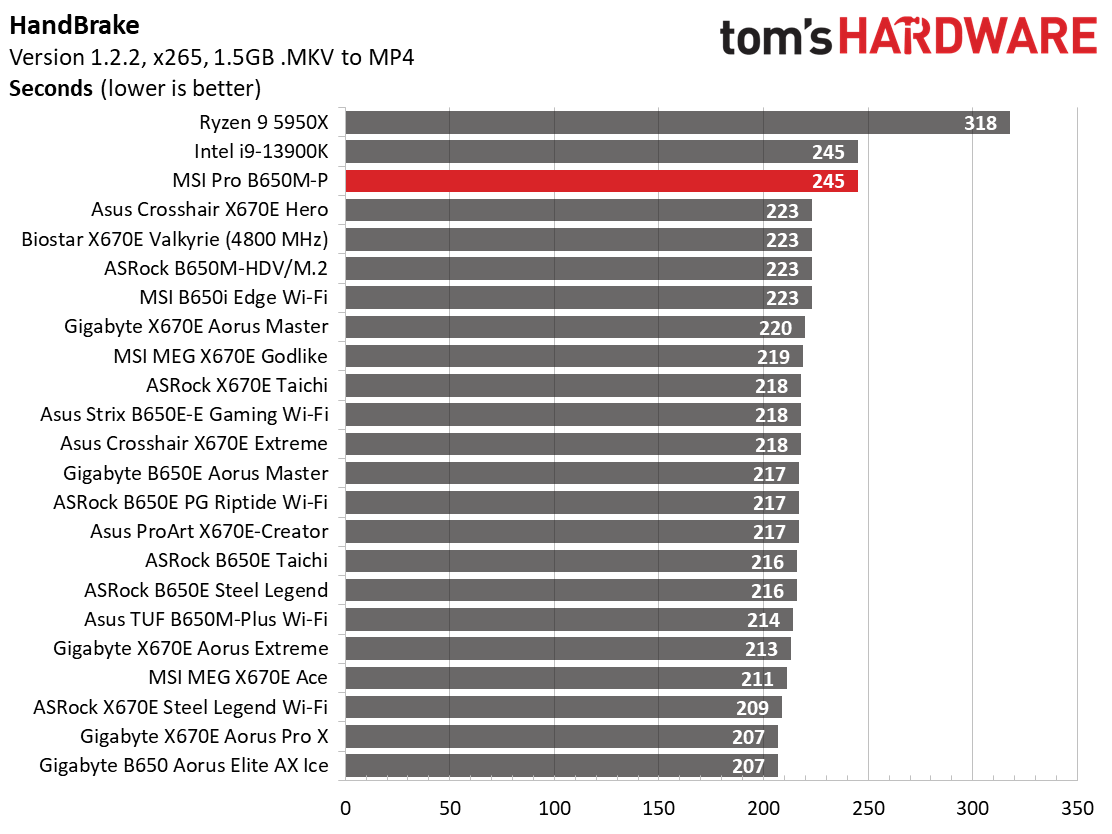
Again, in our CPU-heavy timed applications, we saw results slower than average with the BIOS set at default (with EXPO, of course). If you’re looking to push things using a lot of cores/threads on this board, there will be a glass ceiling out of the box (OOB) compared to others.
3D Games and 3DMark
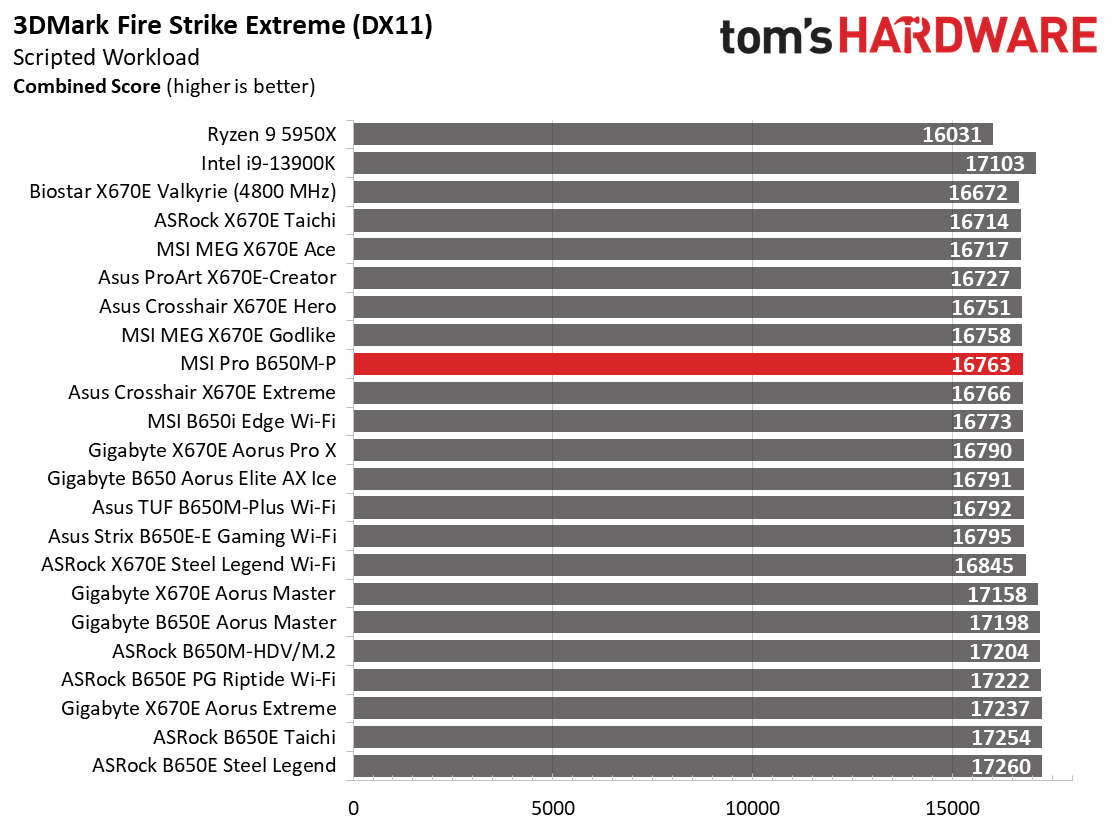
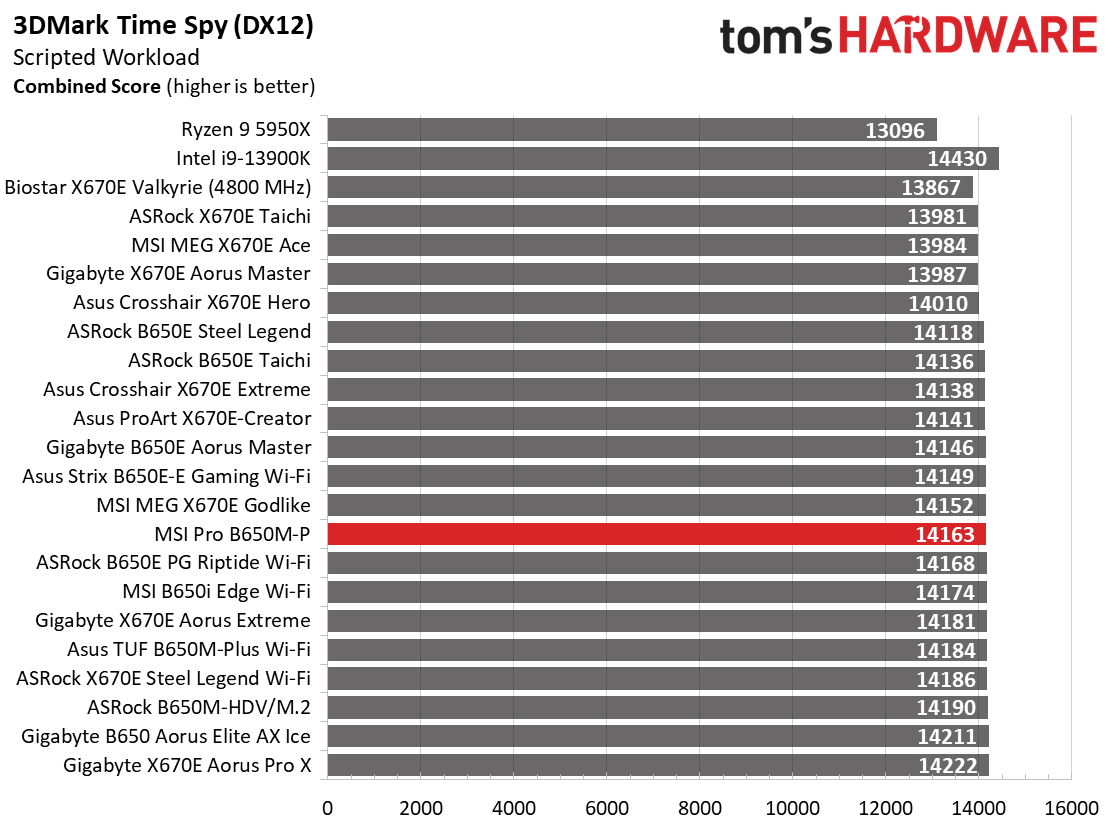
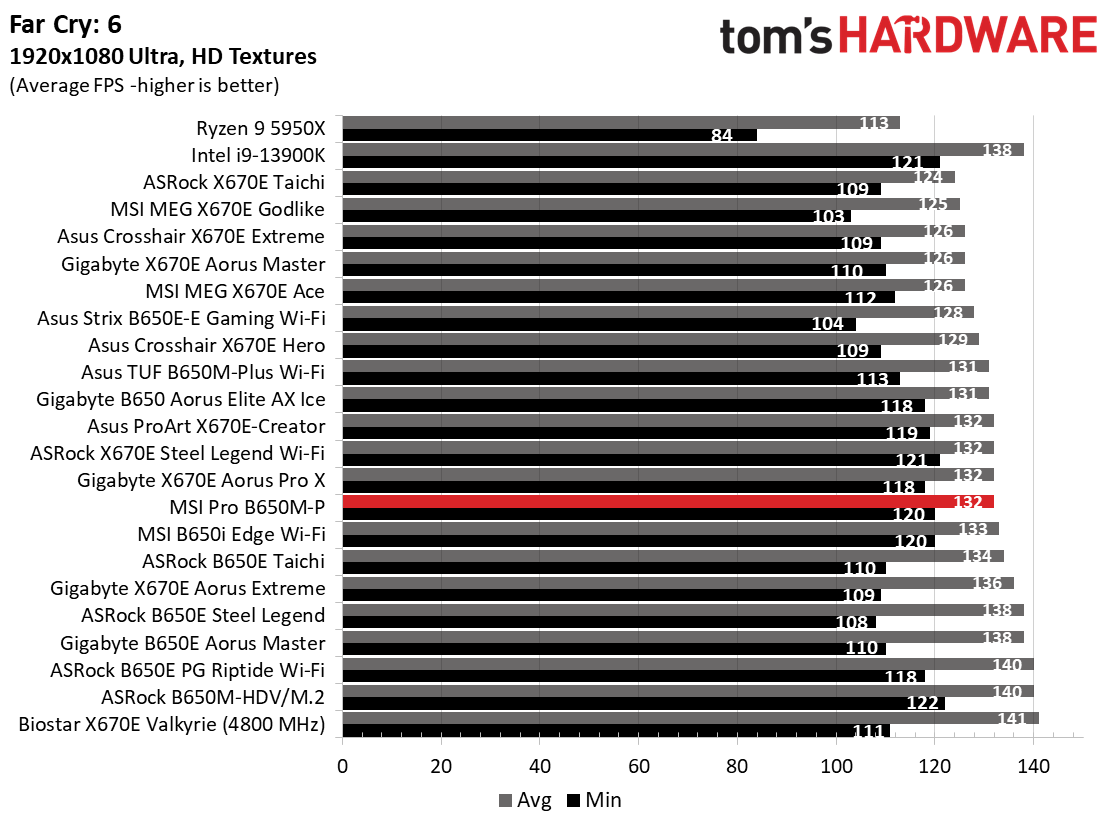
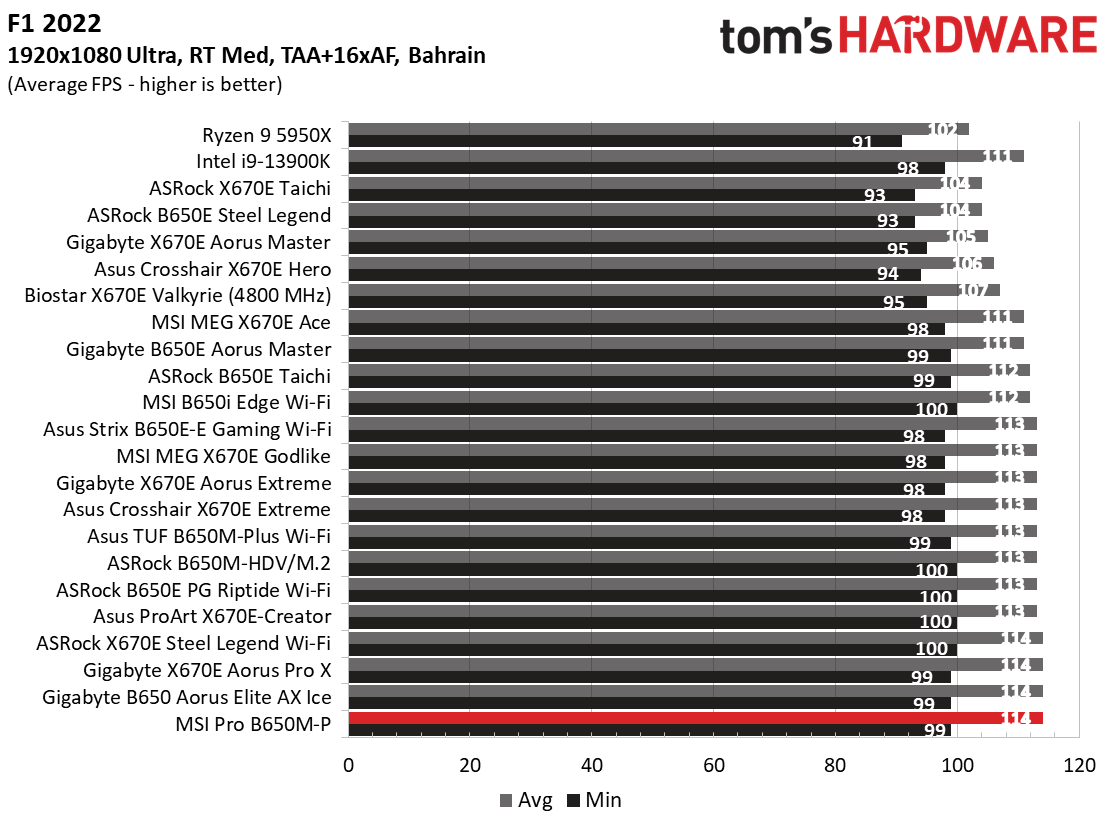
Starting with the launch of AMD’s Ryzen 7000 platform, we’ve updated one of our games, F1 21 to F1 22, while keeping Far Cry 6. We run the games at 1920x1080 resolution using the Ultra preset (details listed above). As the resolution goes up, the CPU tends to have less impact. The goal with these settings is to determine if there are differences in performance at the most commonly used (and CPU/system bound) resolution with settings most people use or strive for (Ultra). We expect the difference between boards in these tests to be minor, with most falling within the margin of error differences. We’ve also added a minimum FPS value, which can affect your gameplay and immersion experience.
The B650M-P did well in gaming compared to the other boards we’ve tested for this generation. Performance-wise, there’s nothing to worry about here.
Overclocking
Over the last few CPU generations, overclocking headroom has been shrinking (at least on the AMD side) while the out-of-box potential has increased. For overclockers, this means there’s less fun to have. For the average consumer, you’re getting the most out of the processor without manual tweaking. Our goal in this section is to increase the load on the VRMs and see if they can handle the additional stress. Overclocking AMD CPUs can be done in several ways (all-core or adjusted PBO values). But for simplicity’s sake, we just went with an all-core overclock of 5.4 GHz with 1.30V to increase the power output.
Get Tom's Hardware's best news and in-depth reviews, straight to your inbox.
Since our approach is to add power through all cores, we simply raised the CPU multiplier to 54x, manually set the voltage to 1.30V, and adjusted LLC to minimize vdroop. AMD states the sweet spot is around DDR5-6000 on the memory side, so we used the Kingston Fury kit, set the AMD EXPO profile, and checked for stability.
At the time of this writing, we used the latest BIOS (beta) (7E27v1B from 8/6/2024) and had no issues setting the processor's overclock, though the power delivery ran HOT and at its limit. The DDR5-7200 kit didn’t want to play nice, but it’s not on the QVL for this board.
Power Consumption / VRM Temperatures
We used AIDA64’s System Stability Test with Stress CPU, FPU, Cache, and Memory enabled for power testing, using the peak power consumption value. The wattage reading is from the wall via a Kill-A-Watt meter to capture the entire PC (minus the monitor). The only variable that changes is the motherboard; all other parts remain the same. Please note we moved to using only the stock power use/VRM temperature charts. Since the system uses every available degree Celsius, unless you’re using a sub-ambient cooling solution, you’ll use more power and generate more heat using default settings.
Power consumption on this board was on the efficient side of things, averaging 170W between idle (66W) and load (273W). The CPU used around 166W at most during the stress test, seemingly to keep it below 100C during the worst-case scenario.
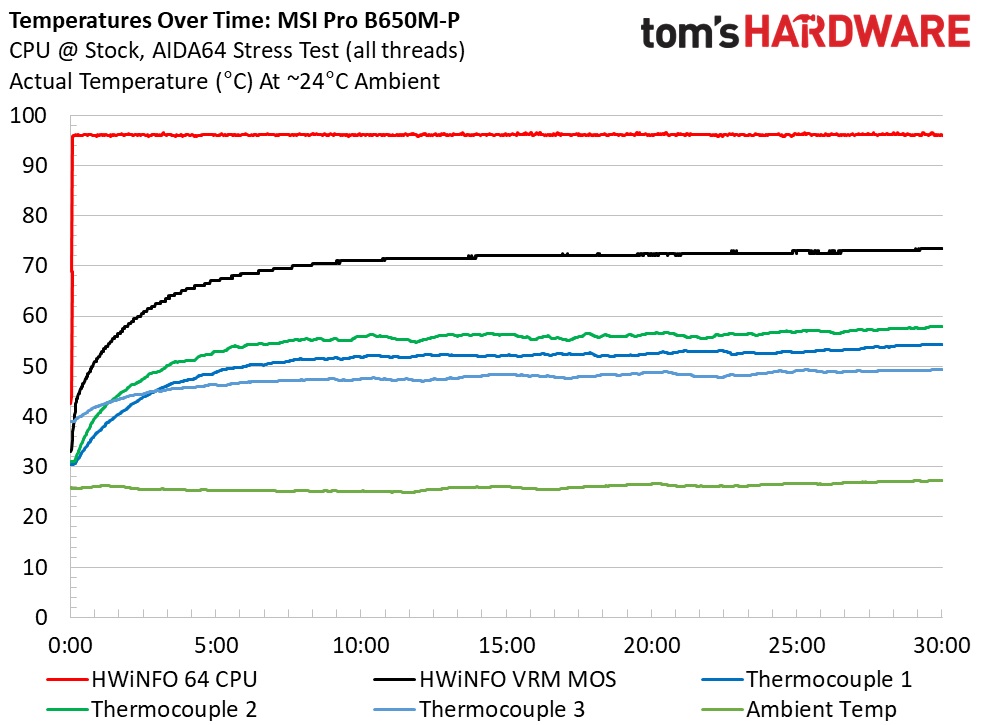
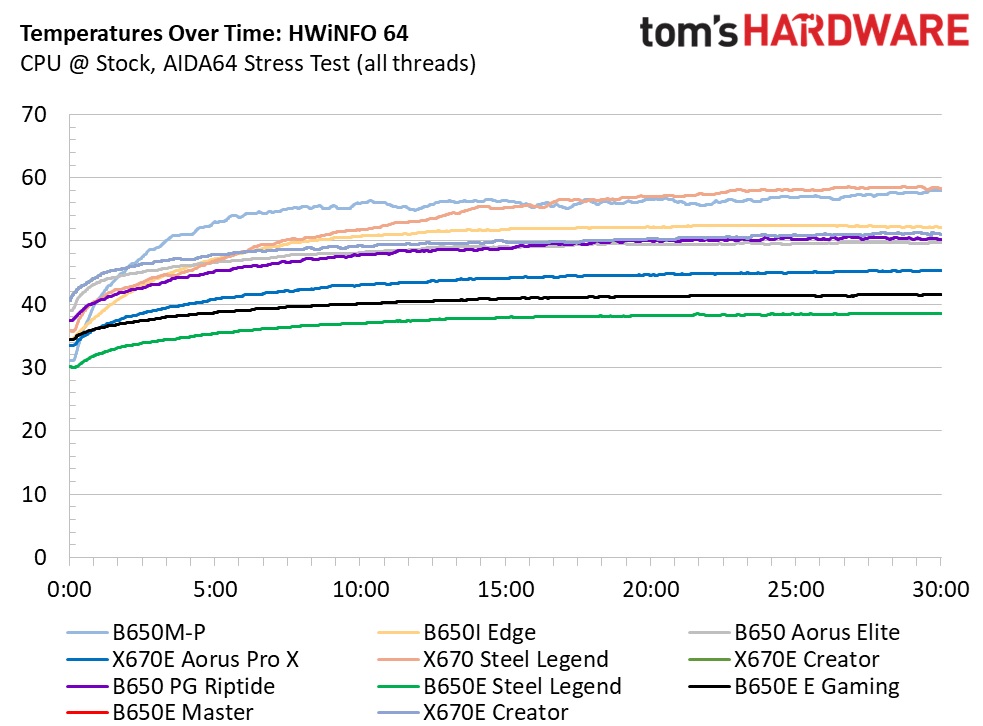
VRM temperatures peaked at just over 58 degrees Celsius on our sensors, but much higher on the internal sensor, around 74 degrees Celsius. If we go by the internal sensors’ reading, there isn't much headroom available at all. Chances are CPU cooling is going to be your limit on this board, but high-power processors do place a lot of stress on this VRM configuration.
Bottom Line
If you’re in the market for a value-oriented Micro ATX motherboard, MSI’s B650M-P fits the bill. You won’t get all the bells and whistles on more expensive boards, but you get nearly everything you’re likely to need, especially for a professional-class PC part. Priced at just under $110, it’s one of the least expensive among its peers and is a solid option in the space. You get two M.2 sockets and four SATA ports, ample USB Type-A ports on the rear IO, support for the latest 9000 series processors, and more.
That’s not to say this board is the best among its peers. Each board partner has a budget Micro ATX option. Surprisingly, the ASRock B650M Pro RS is the most expensive of the group ($135), but you do get a PCIe 5.0-capable M.2 socket, just like with Asus’ Prime B650M-A-CSM ($126). Gigabyte has some skin in the game, too, with the B650M-K. It does have a rear IO Type-C, but like the MSI, it lacks PCIe 5.0-capable M.2 storage. In short, if you need PCIe 5.0-capable M.2 sockets, you’ll have to choose the ASRock or Asus models, otherwise, they’re fairly similar hardware-wise.
Overall, we like the budget-centric B650M-P. It’s one of the least expensive Micro ATX options available. And while the performance of our flagship-class processor is a bit limited, you should see better performance with lower-powered options. I wouldn’t recommend raising the power limits on high-power processor options as the VRMs start getting hot. It’s just as competent as its peers in lightly threaded applications and gaming. So long as you’re not planning to run it like that (which it can handle, just slightly slower than some other boards), it’s a good option in the budget Micro ATX market, so long as your build doesn’t require PCIe 5.0-capable M.2 storage or rear IO USB Type-C.
MORE: Best Motherboards
MORE: How To Choose A Motherboard
MORE: All Motherboard Content

Joe Shields is a staff writer at Tom’s Hardware. He reviews motherboards and PC components.
-
Amdlova I have build one system with this motherboard.Reply
need to disable AMD graphics something wrong when paired with nvidia GPU
Max cpu power draw limited to 130w
no issues... But I think it will not last one year -
logainofhades HUB had this board in one of their VRM roundups, earlier this year. TLDR, it's junk.Reply -
BillyBuerger The Power Consumption graph shows the MSI Pro B650M-P at 71/146/221 for idle/avg/load power but the description after says it's 66/170/273 which the graph shows as the MSI B650i Edge Wi-Fi. Which is correct?Reply
Also, the System Components section has a picture but nothing else. What components were used for the system as tested?
This board "sounds" like it's up my alley. While I want performance from my PC, I much prefer a low power system. But, this seems to have come up short. It seems focused on not over building the system that can wastes a bunch of power with it. But it's the same or worse then other more powerful boards. So other then being cheap, there's nothing else going for it. The ASRock at 49 idle looks WAY better. -
Avro Arrow I once owned an MSi product, a flagship-level motherboard called the MSi K9A2 Platinum:Reply
It died three months after the one-year warranty expired. I reached out to MSi to see if they could do anything for me. I told them that I realised the warranty was up and I wasn't asking for a replacement but I asked if they could do anything for me, like a discount on a replacement or something. After all, this was their flagship AMD board and I hadn't done any overclocking and only had two HD 4870 1GB cards in crossfire instead of the four that the board purportedly supported. I thought that MSi would be embarrassed that one of their flagship boards failed just after the warranty expired. MSi "customer service" essentially told me to go pound sand. If they were at least polite about it, I would've understood, but they weren't.
I worked at Tiger Direct at the time and not only did I never buy another MSi product, I never recommended one to any of my customers. I cost MSi tens of thousands of dollars in business because instead of MSi motherboards, I sold ASRock, ASUS, Gigabyte, EVGA or XFX. I also stopped selling their cards with BFG, Diamond, EVGA, HIS, Powercolor, Sparkle and XFX being the brands I sold the most (for some reason, Tiger Direct never had Sapphire).
I will never buy another MSi product and they only make it easier by producing crap like the Pro B650M-P. -
Hotrod2go Great for 65w TDP chips with a little OC if needed, but that's all. But the gist of the article is about budget builds so there's that.Reply