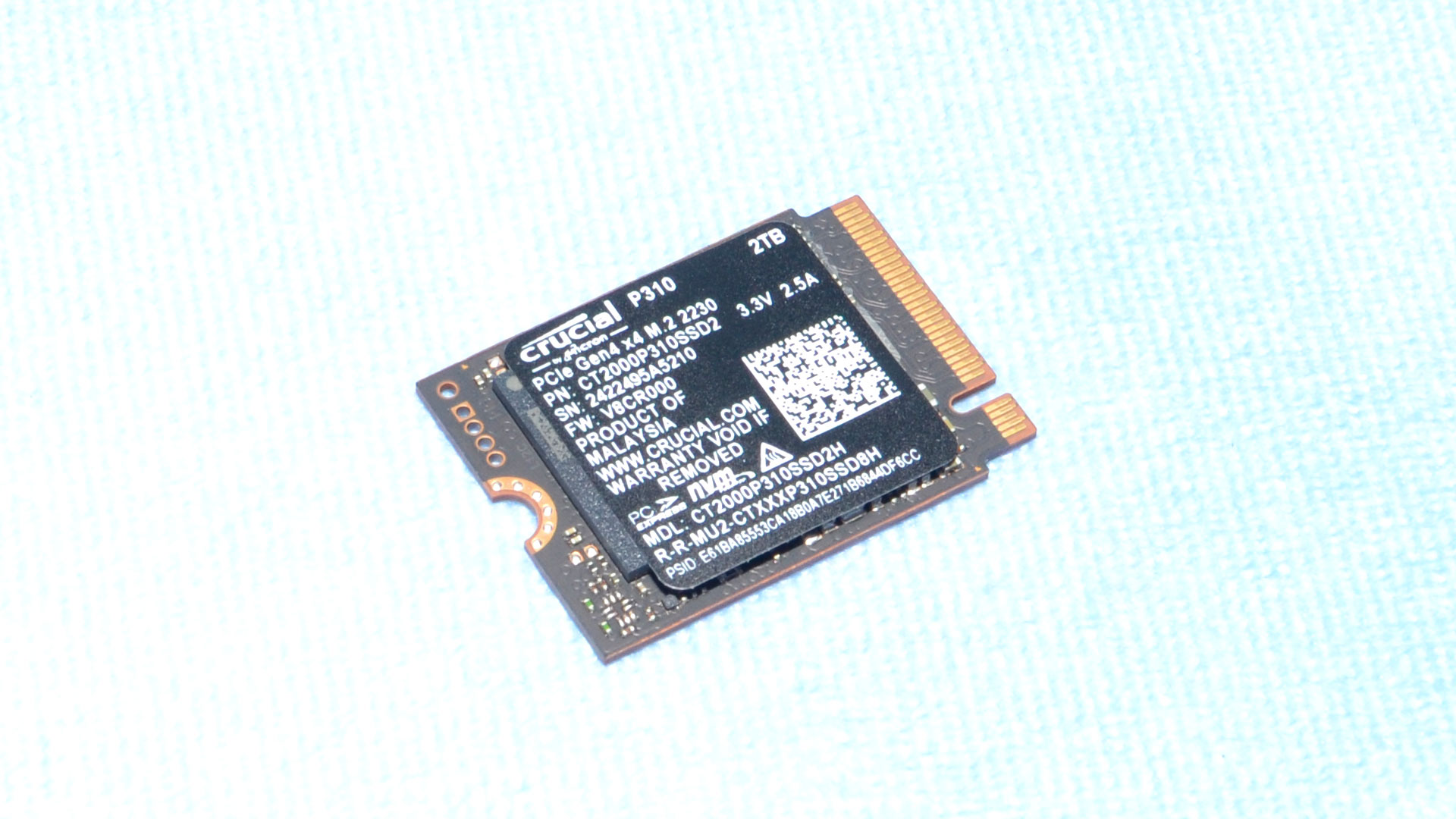Why you can trust Tom's Hardware
Comparison Products and Testing
By far the most common hardware for retail 2TB M.2 2230 SSDs is the Phison E21T combined with Micron’s 176-Layer QLC flash. We’ve reviewed several drives based on this platform, including the Corsair MP600 Core Mini, Silicon Power UD90 2230, Addlink S91, Inland QN446, and Sabrent Rocket Q4 2230. The primary TLC-based exception, for now, is the WD Black SN770M, using the same basic hardware as the popular OEM WD SN740. We'll confine our test results to other 2TB 2230 drives.
Note that we test all 2230 drives in two modes: One is using the 'Auto' PCIe bandwidth setting, which theoretically allows up to PCIe 5.0 speeds. We don't have any M.2 2230 PCIe 5.0 drives yet, but they'll probably show up eventually. The 2230 drives we've currently tested run at PCIe 4.0 speeds by default. To also illustrate how the SSDs perform in older devices, we also limit the drives to PCIe 3.0 speeds and run the same tests. We'll show separate charts for PCIe 3.0 and 4.0, with the faster 4.0 results first. The slower bandwidth setting will show as "(2230 Gen3)" in the chart SSD labels.
Trace Testing — 3DMark Storage Benchmark
Built for gamers, 3DMark’s Storage Benchmark focuses on real-world gaming performance. Each round in this benchmark stresses storage based on gaming activities including loading games, saving progress, installing game files, and recording gameplay video streams. Future gaming benchmarks will be DirectStorage-inclusive and we include details of that where possible.
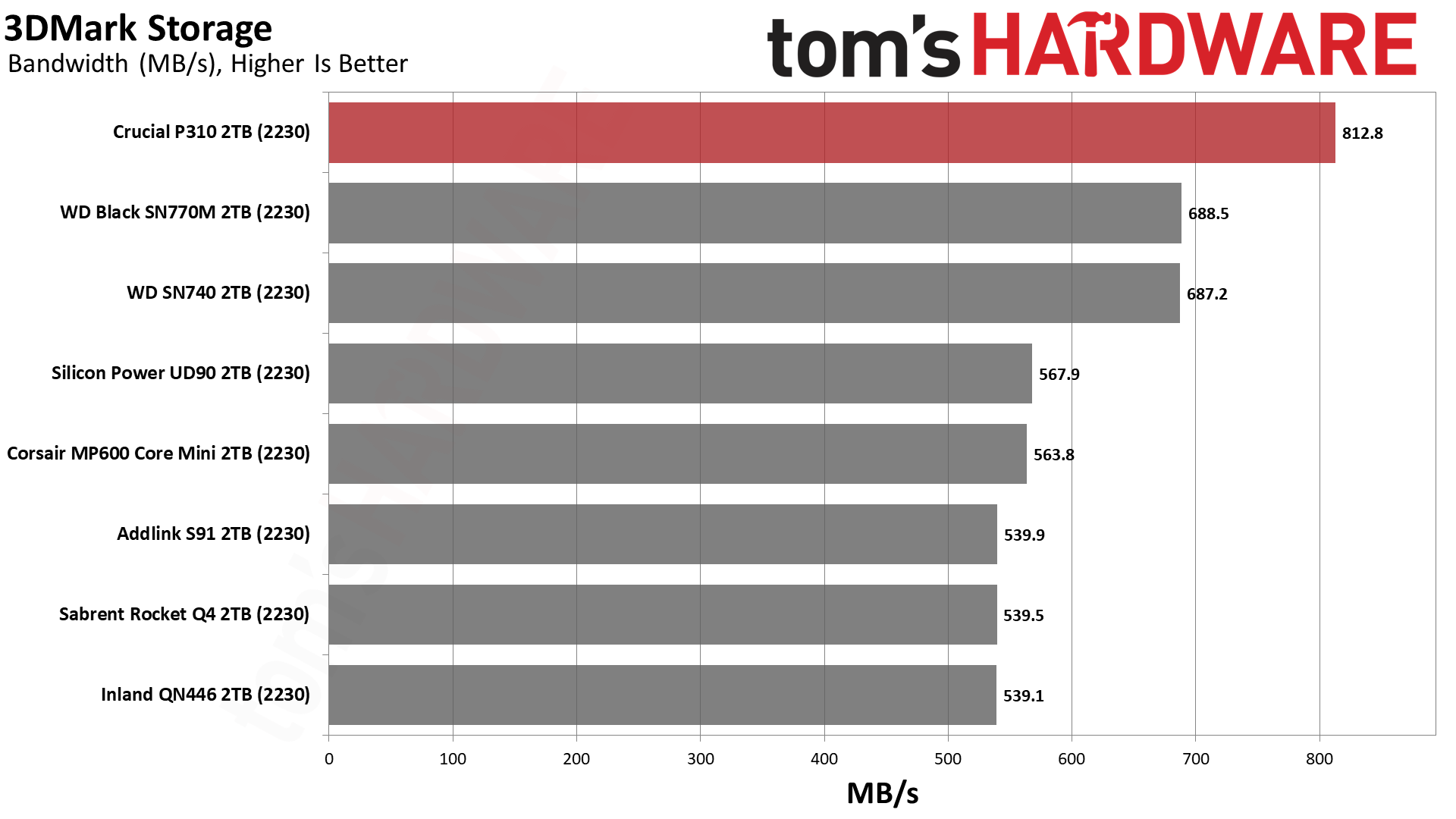

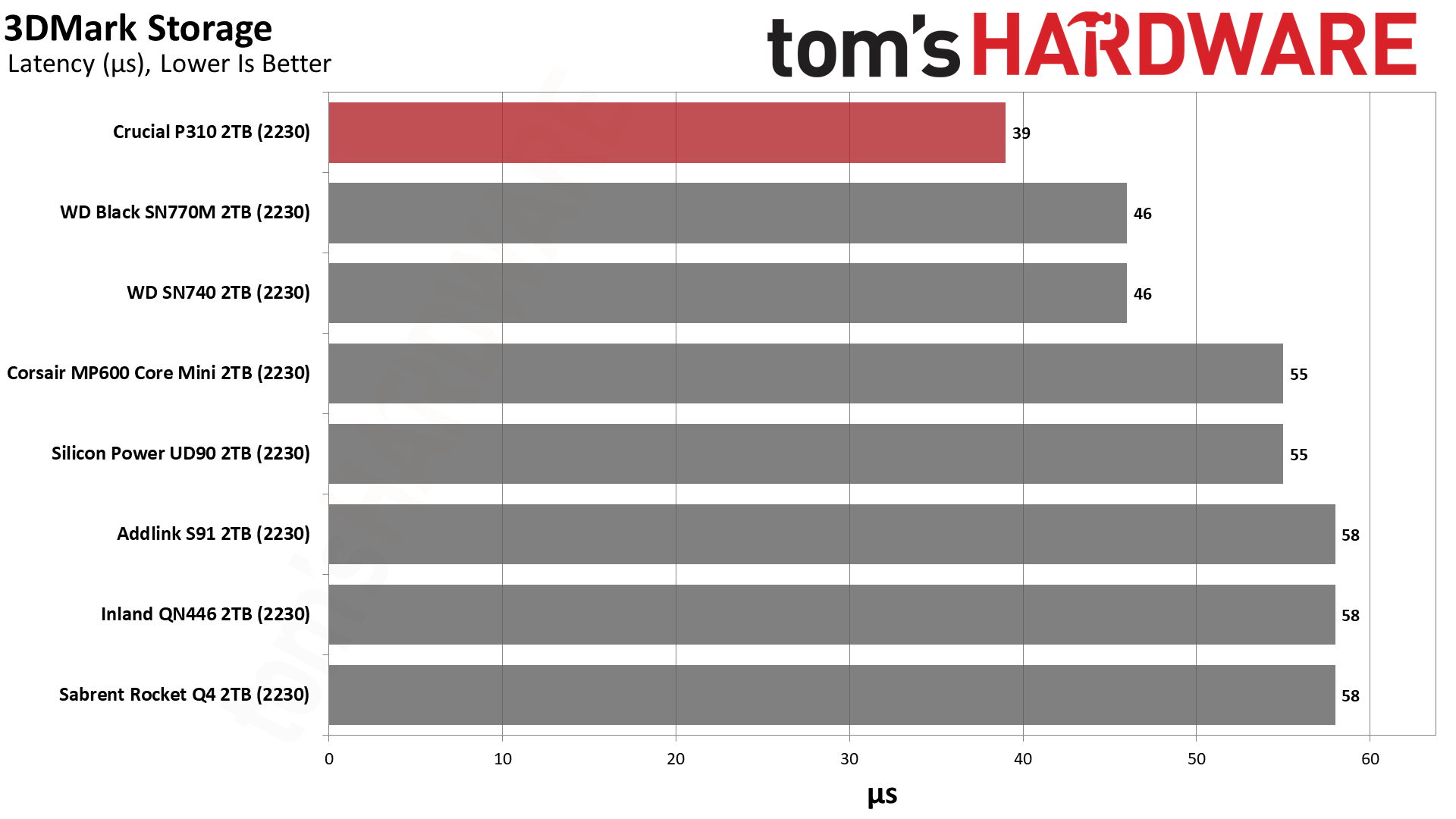
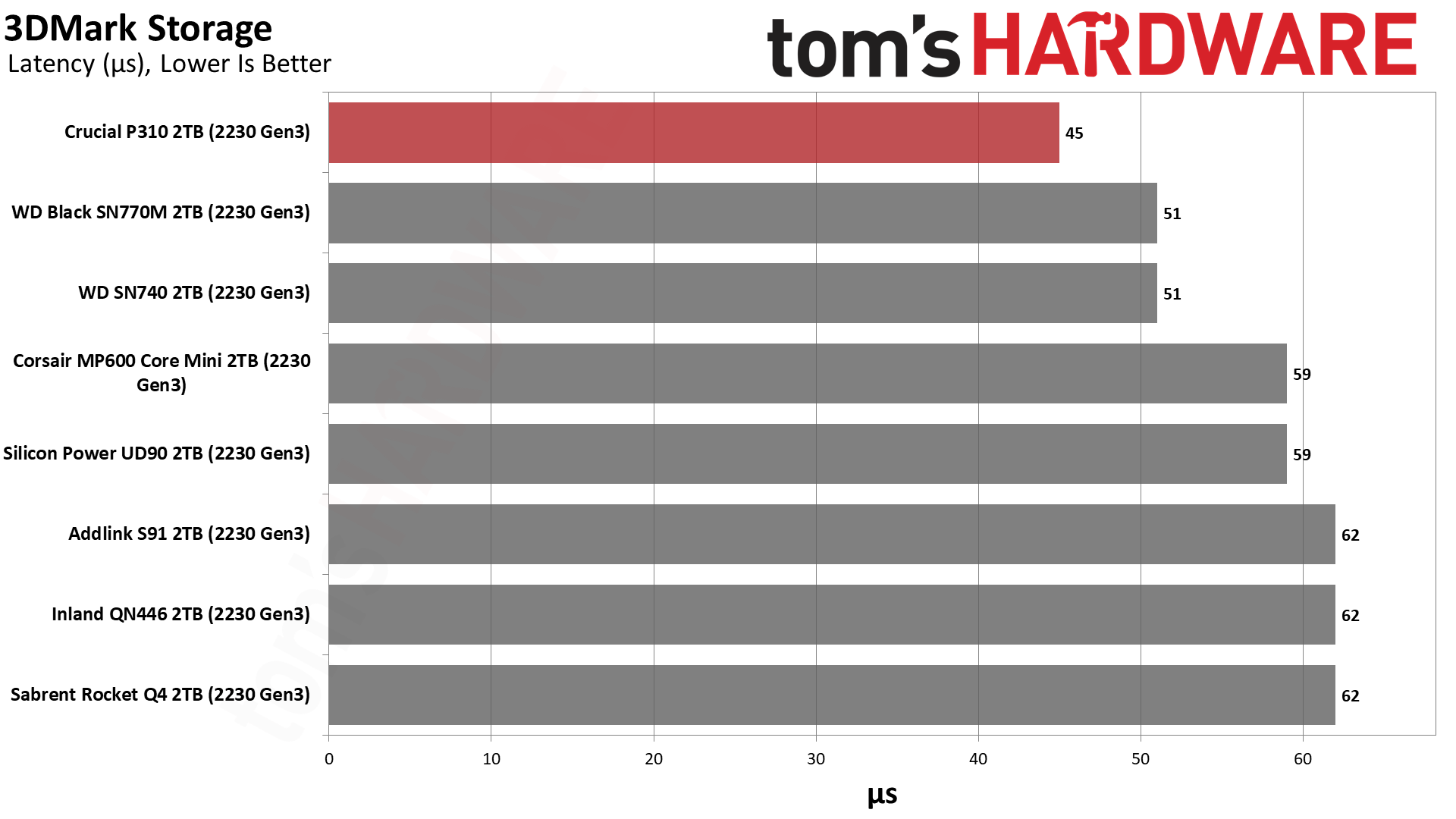
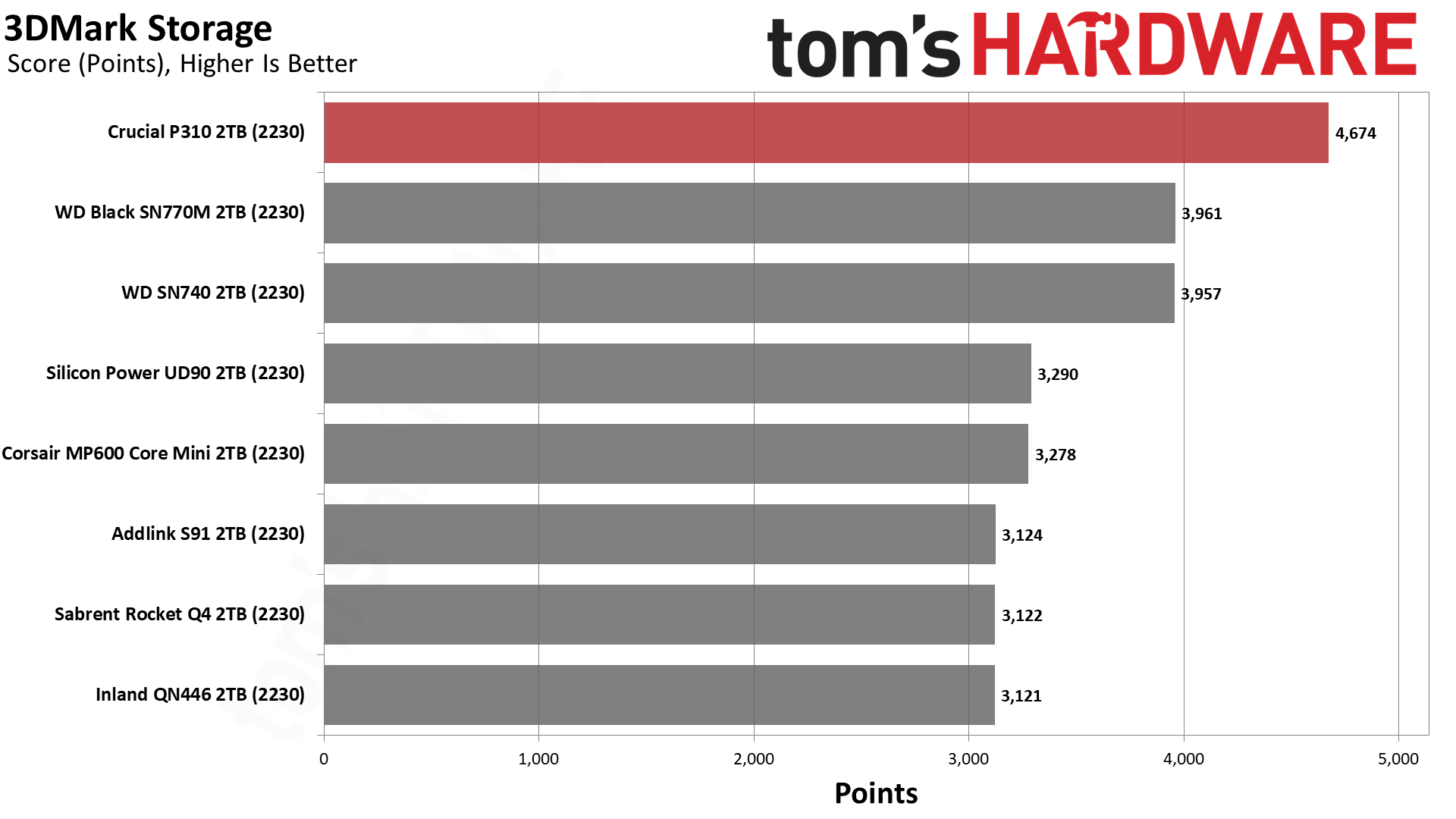
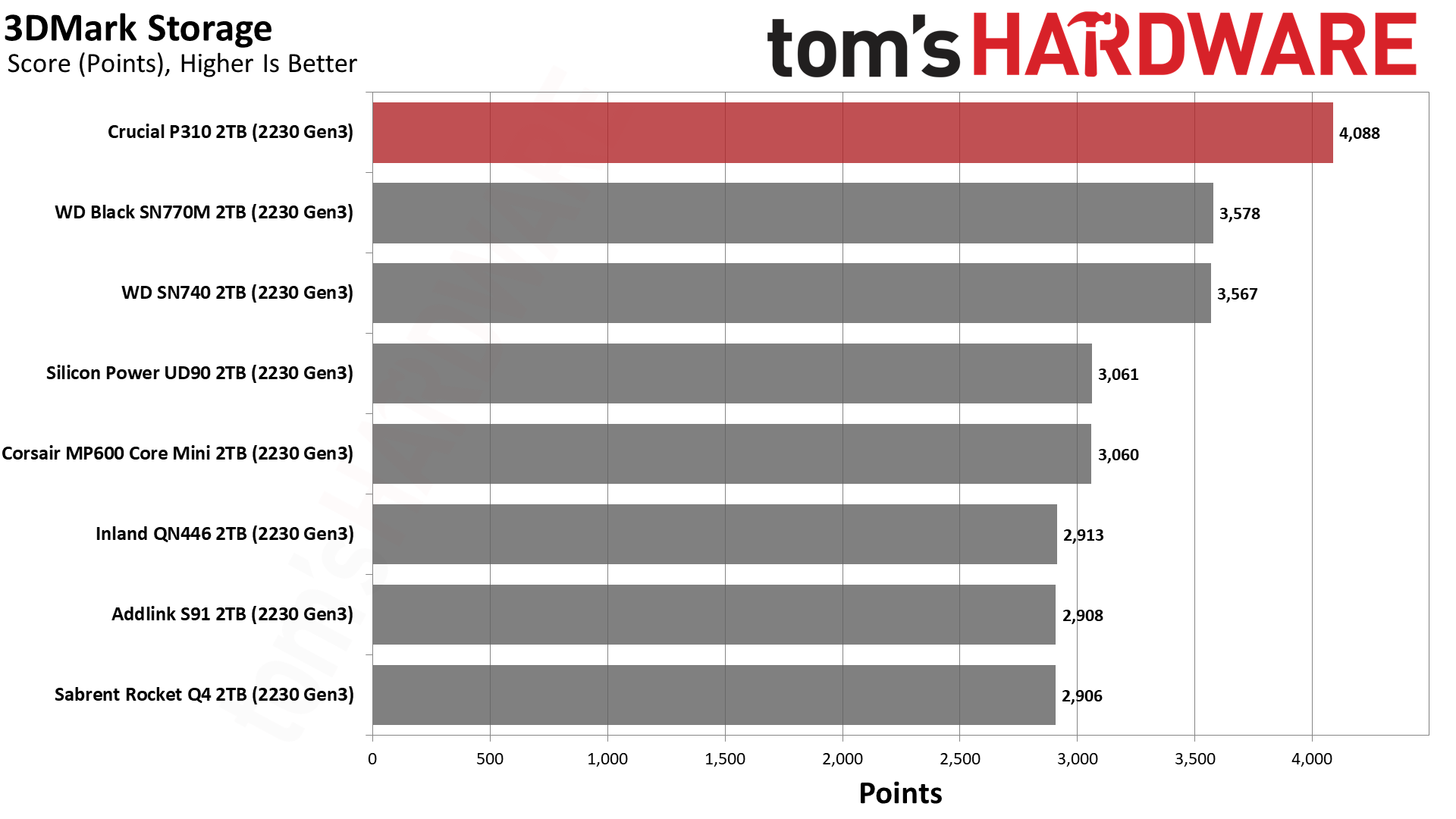
In both PCIe 3.0 and 4.0 modes the P310 comes out on top, and not by a small margin. It has excellent 3DMark performance and, if rumors are true, it’s possible its controller could get Phison’s DirectStorage-optimized firmware. This makes it a pretty good choice for any existing or announced portable gaming platform, especially those using Windows. It's not yet clear how this may or may not impact performance on non-Windows devices like the Steam Deck.
Trace Testing — PCMark 10 Storage Benchmark
PCMark 10 is a trace-based benchmark that uses a wide-ranging set of real-world traces from popular applications and everyday tasks to measure the performance of storage devices.
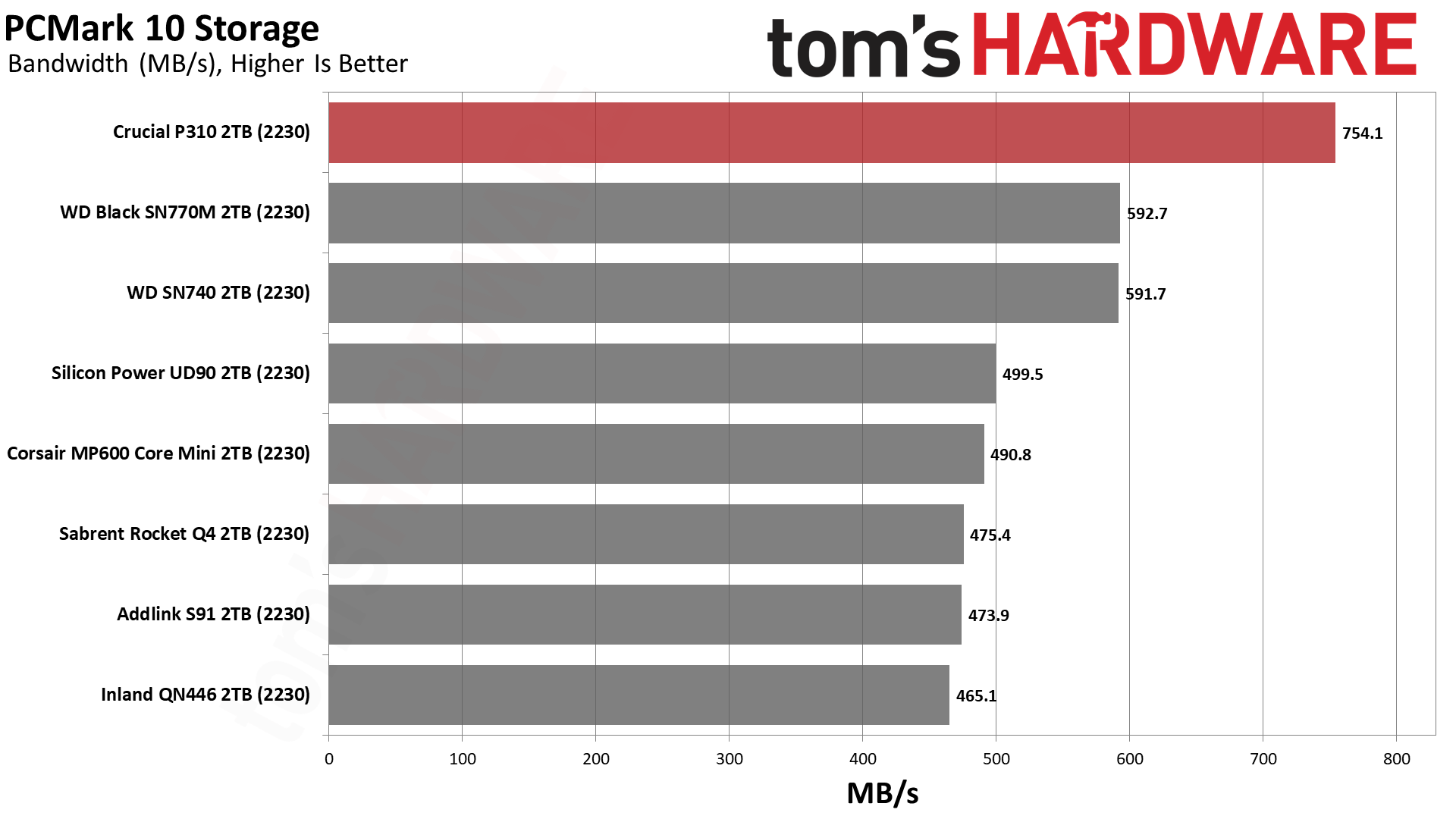
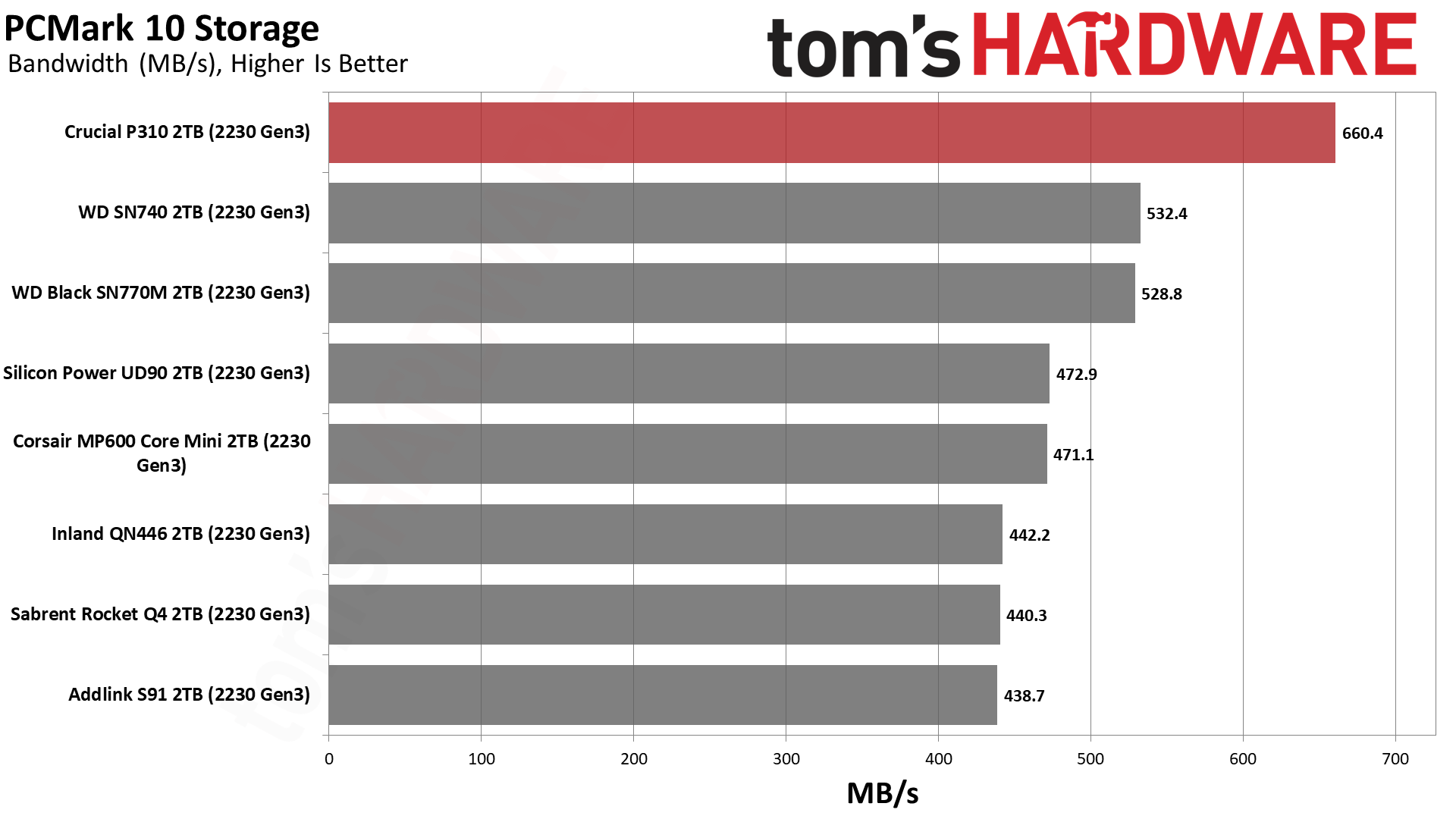
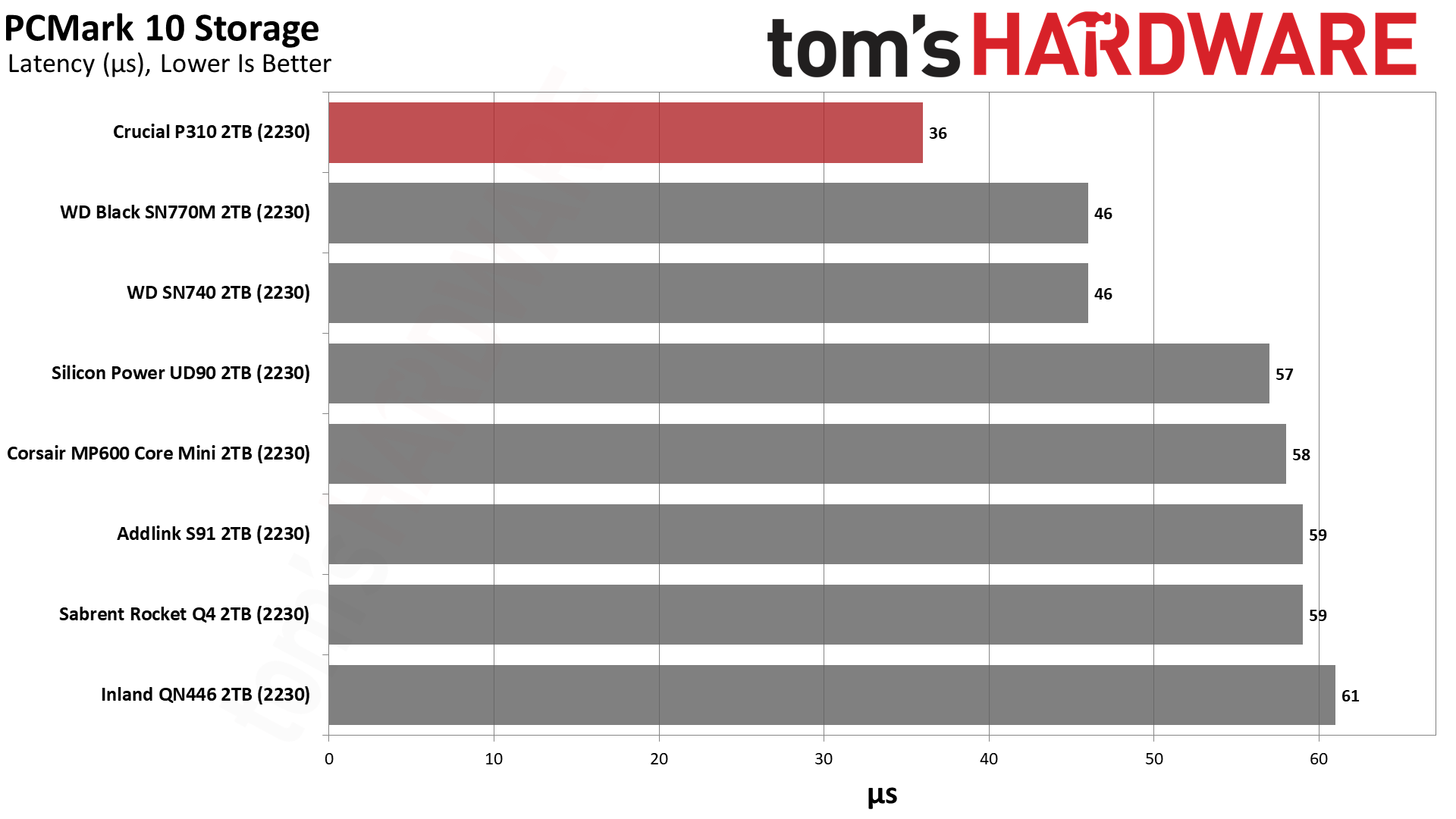
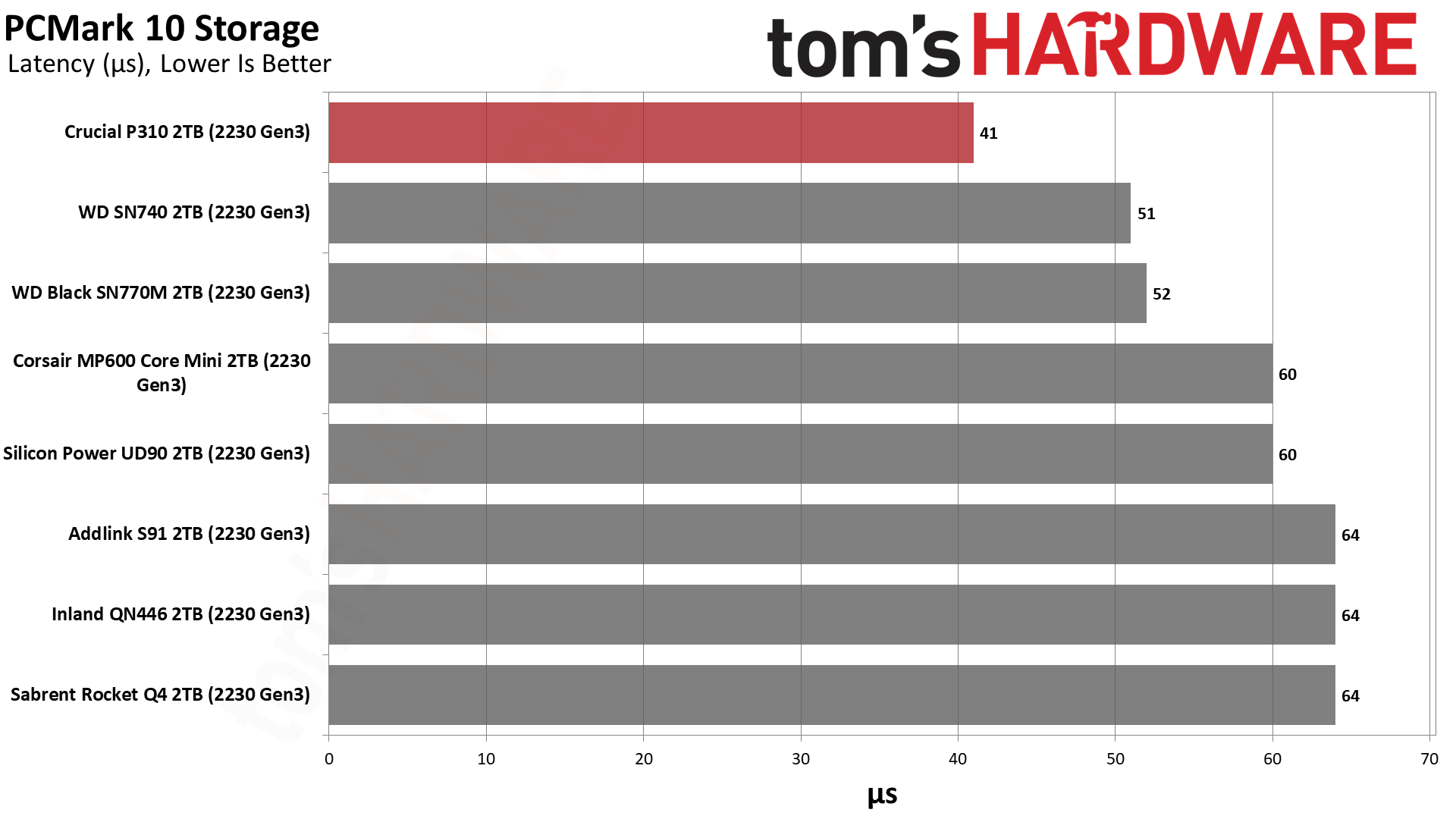
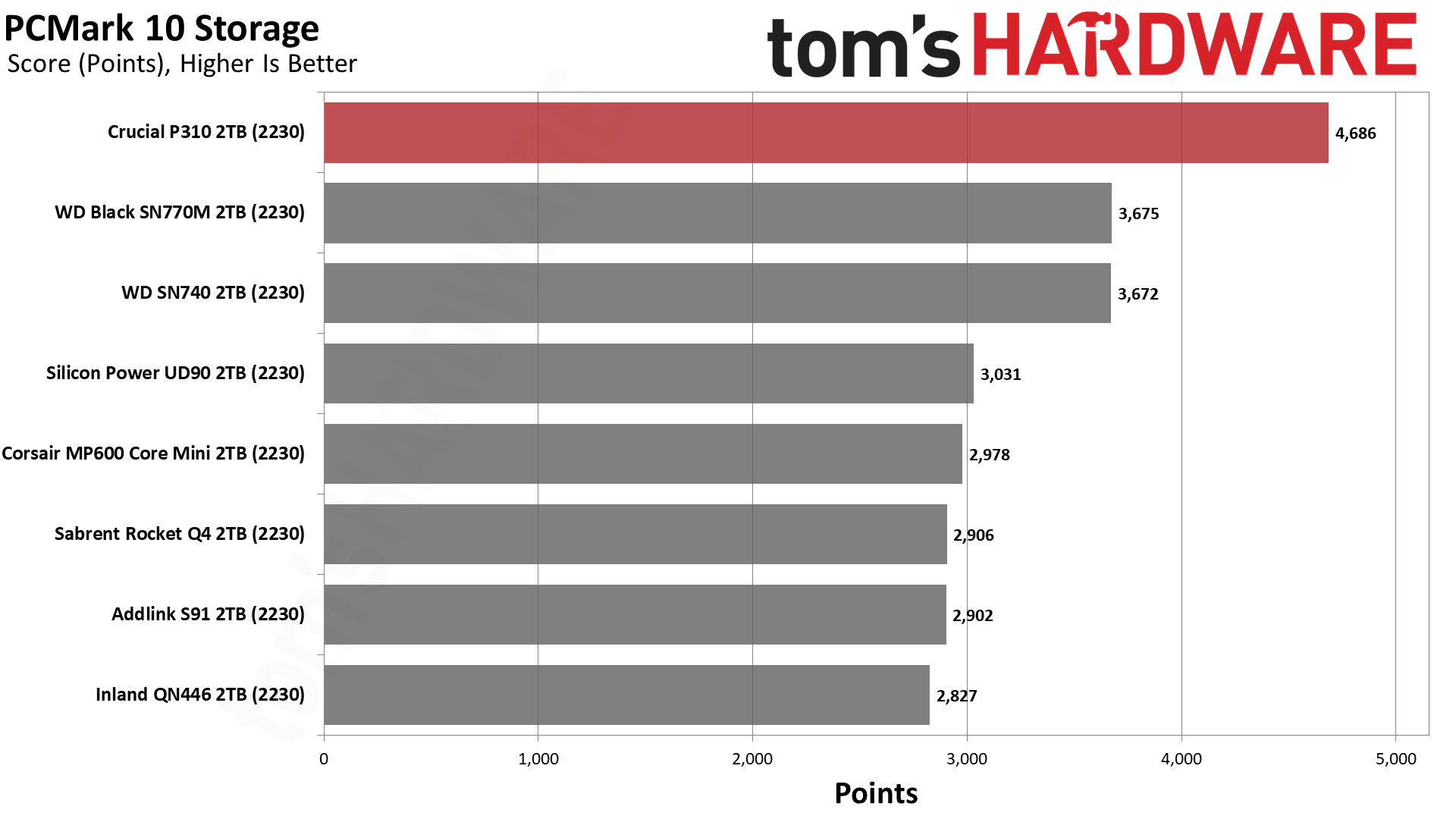
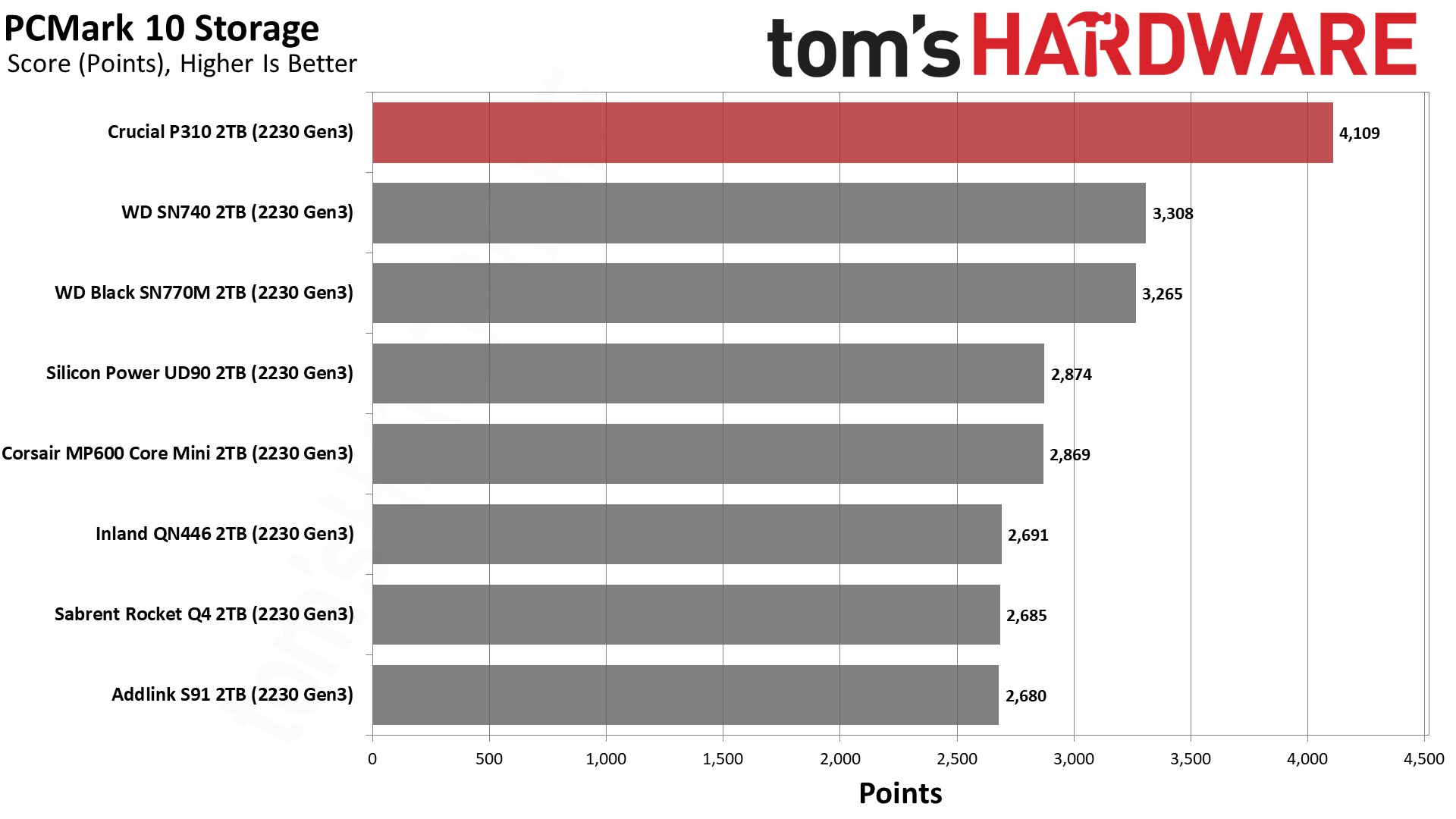
The P310 has excellent performance in PCMark 10 as well. This is usually but not always the case for drives that do well in 3DMark. PCMark 10 leans more heavily on business applications while 3DMark focuses on gaming, but in general they both reveal performance potential with wider gaps than are subjectively discerned. The P310 beats both the TLC-based drives from WD as well as its older QLC siblings, which is a pleasant surprise.
Transfer Rates — DiskBench
We use the DiskBench storage benchmarking tool to test file transfer performance with a custom, 50GB dataset. We write 31,227 files of various types, such as pictures, PDFs, and videos to the test drive, then make a copy of that data to a new folder, and follow up with a reading test of a newly-written 6.5GB zip file. This is a real world type workload that fits into the cache of most drives.
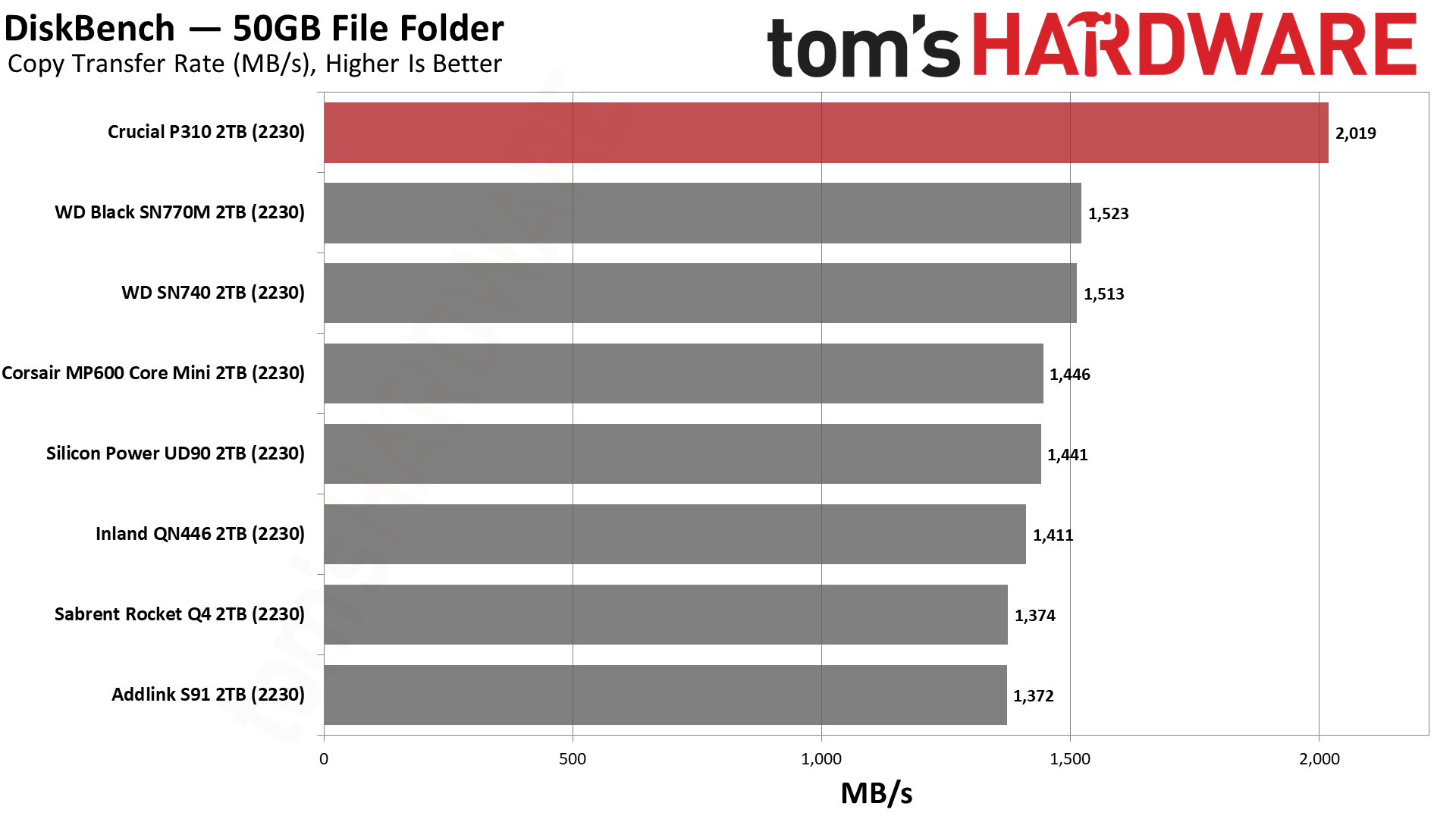
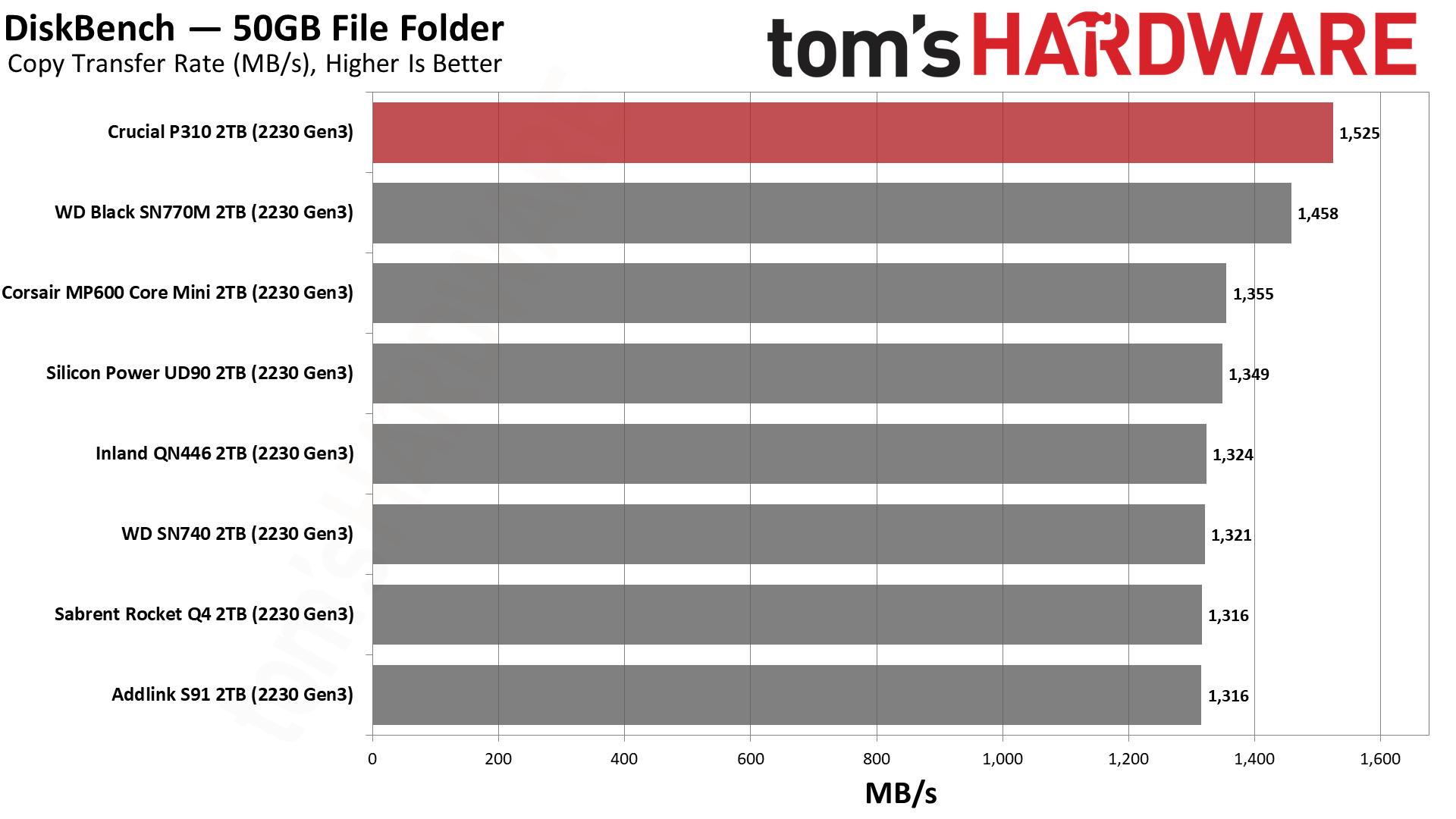
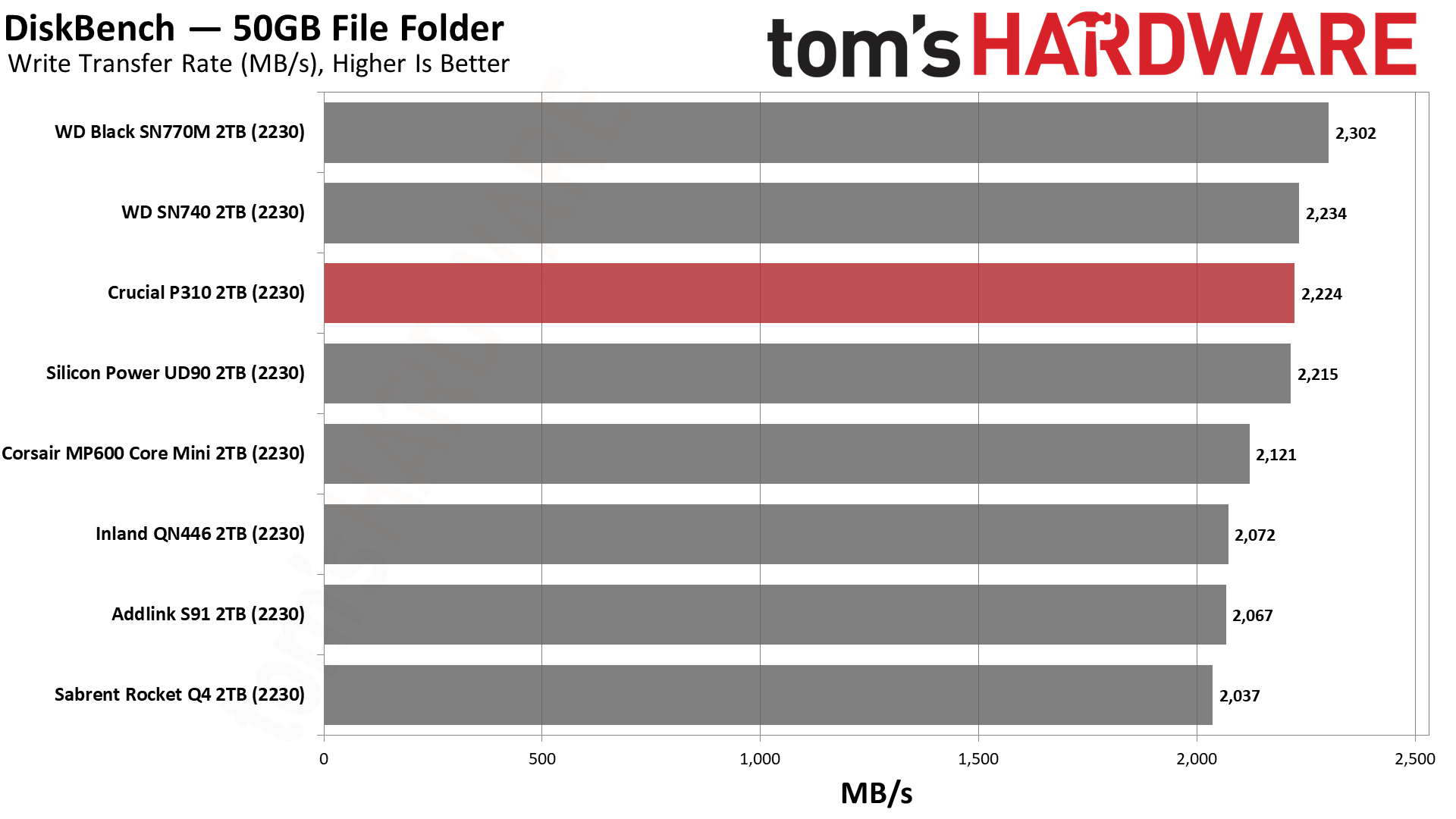
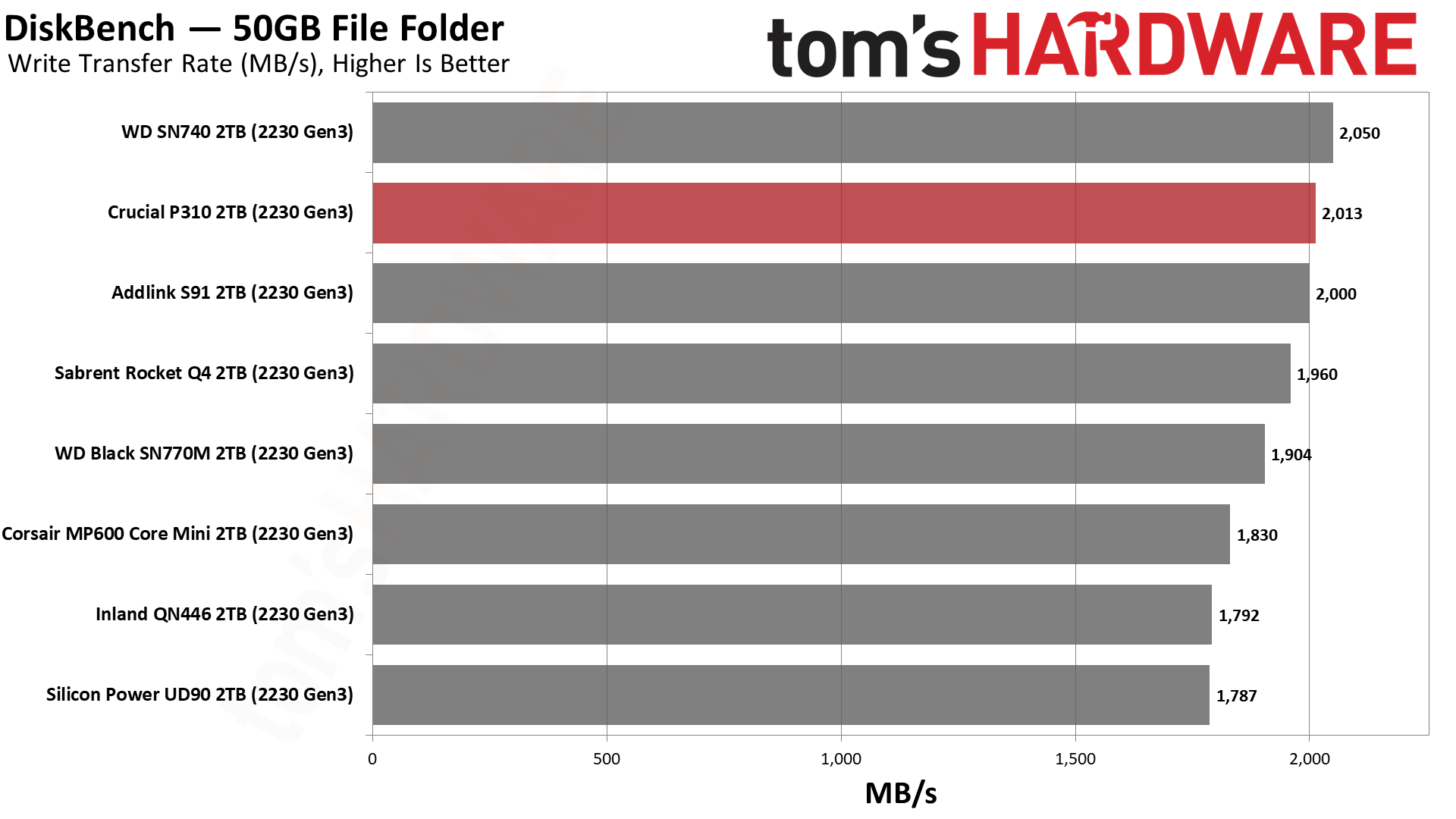
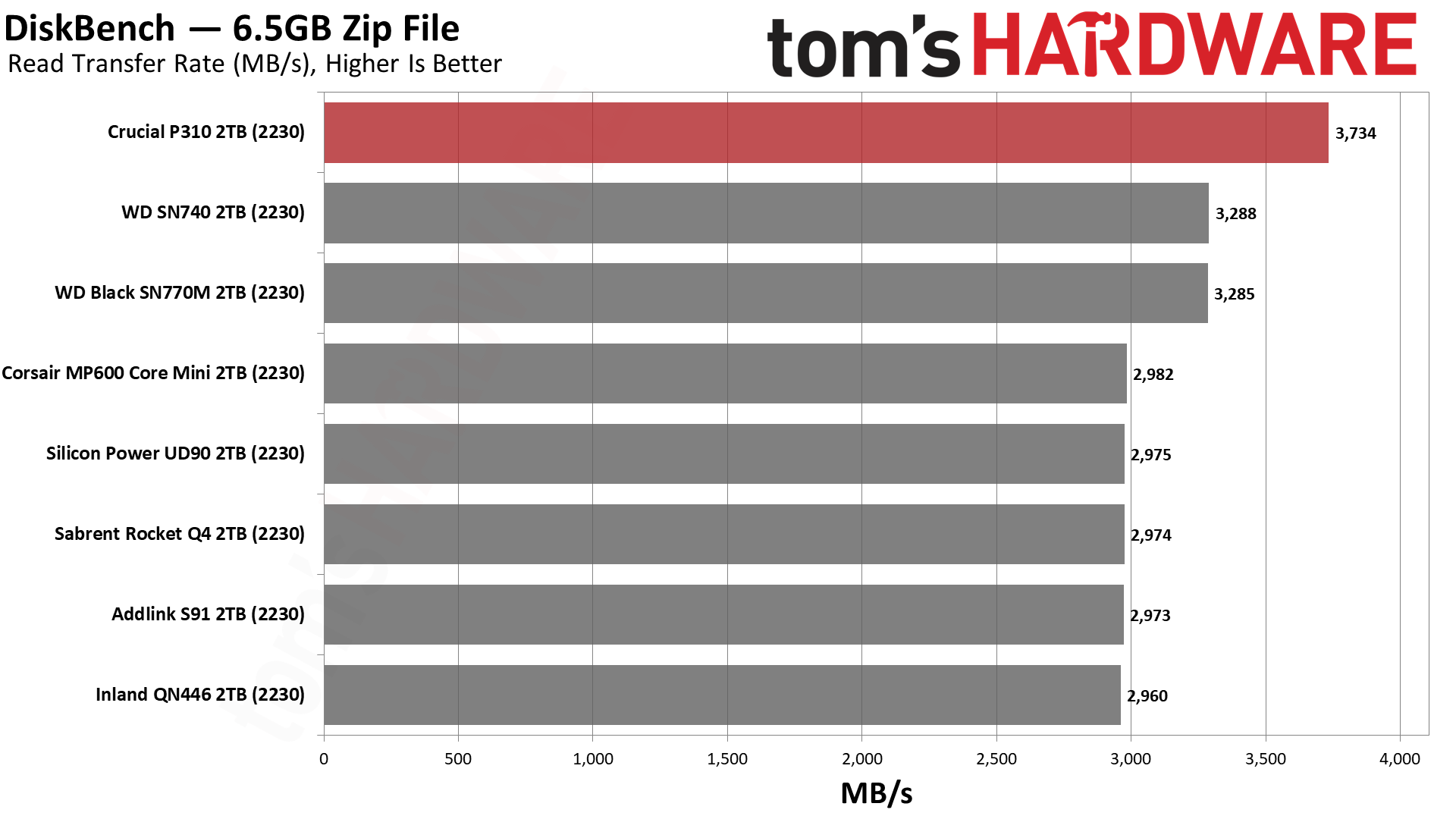
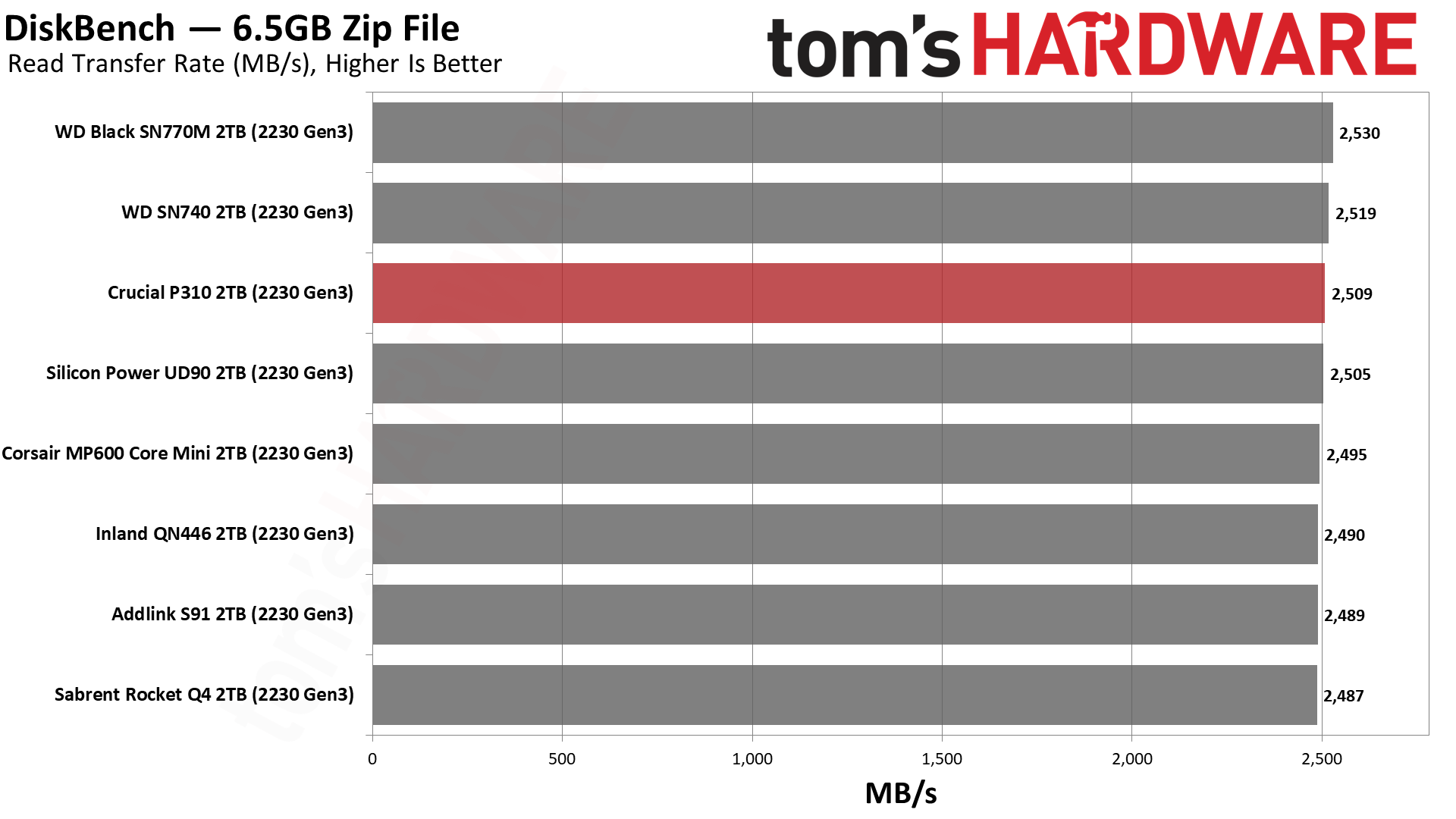
DiskBench reveals file copy performance that does reflect a real-world use case. The new Phison E27T controller outpaces the older E21T drives, even though both support the same PCIe 4.0 bus speed. There’s not a big difference between PCIe 3.0 and 4.0 modes for most of the drives here, but the P310 gets a decent boost from that switch. For platforms that can take advantage of this, like the ROG Ally series, this is a nice bonus.
Get Tom's Hardware's best news and in-depth reviews, straight to your inbox.
Synthetic Testing — ATTO / CrystalDiskMark
ATTO and CrystalDiskMark (CDM) are free and easy-to-use storage benchmarking tools that SSD vendors commonly use to assign performance specifications to their products. Both of these tools give us insight into how each device handles different file sizes and at different queue depths. For ATTO, we show both linear and logarithmic scaling on the Y-axis, with the latter showing more differentiation at low queue depths.
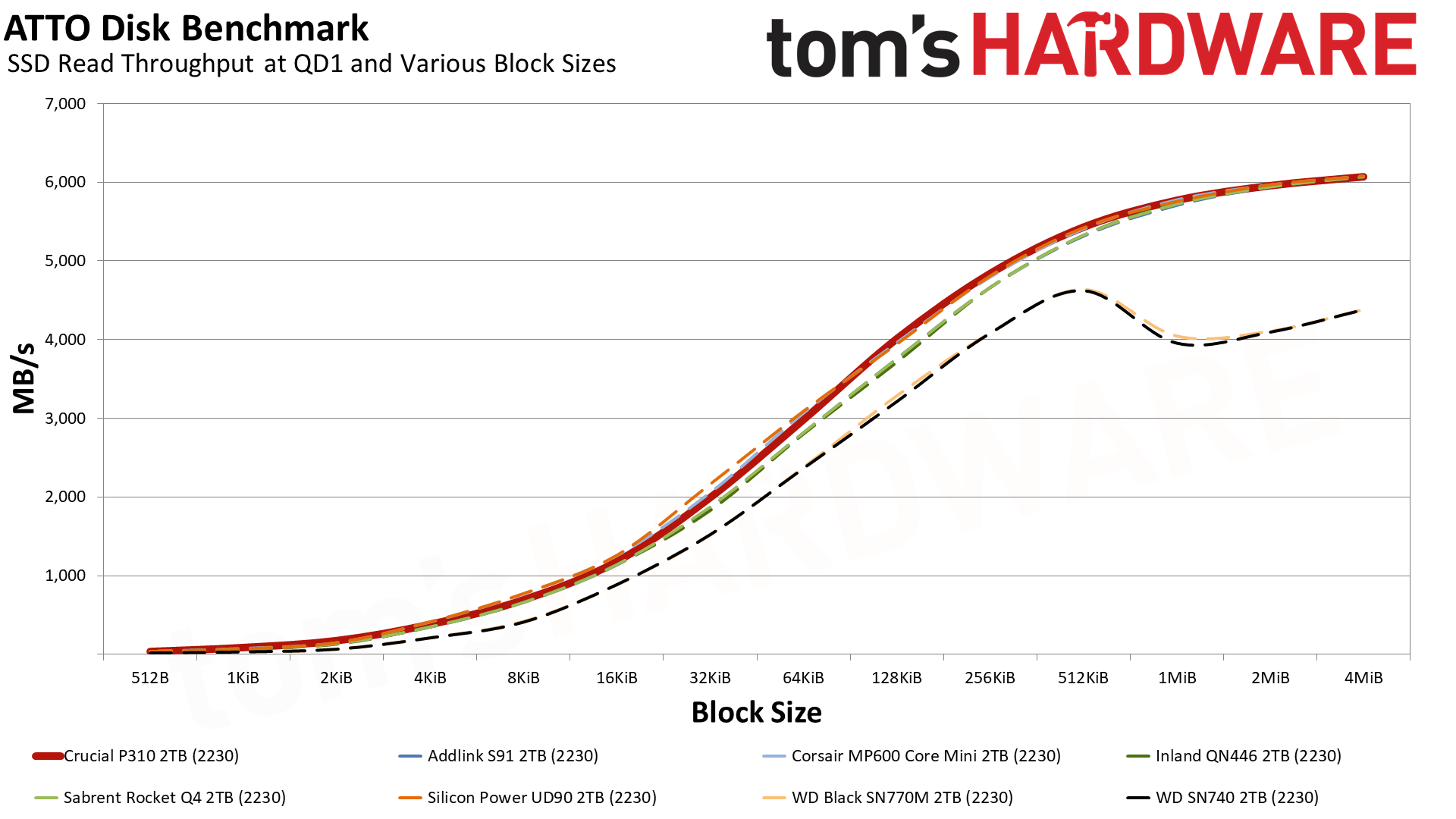
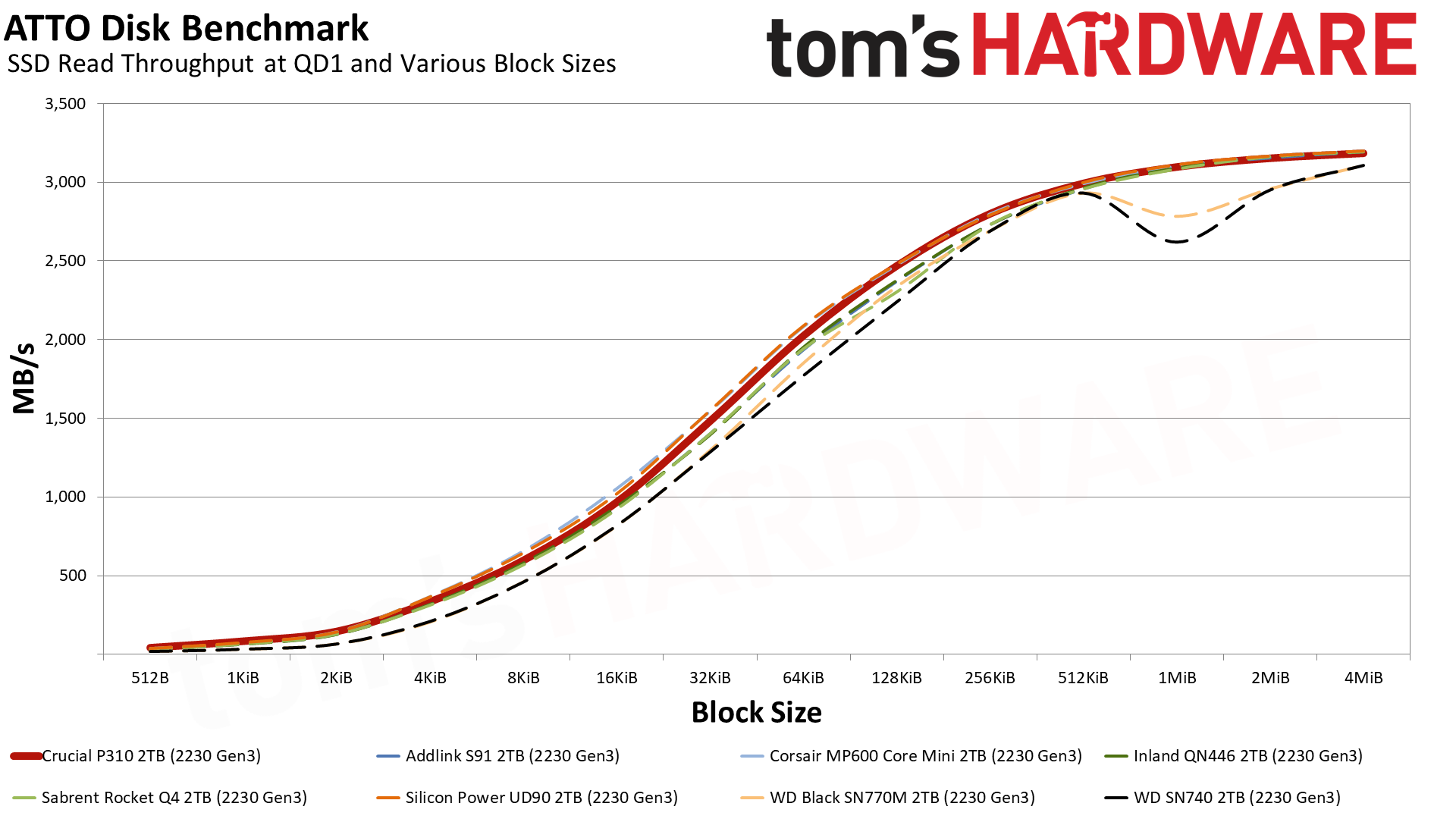
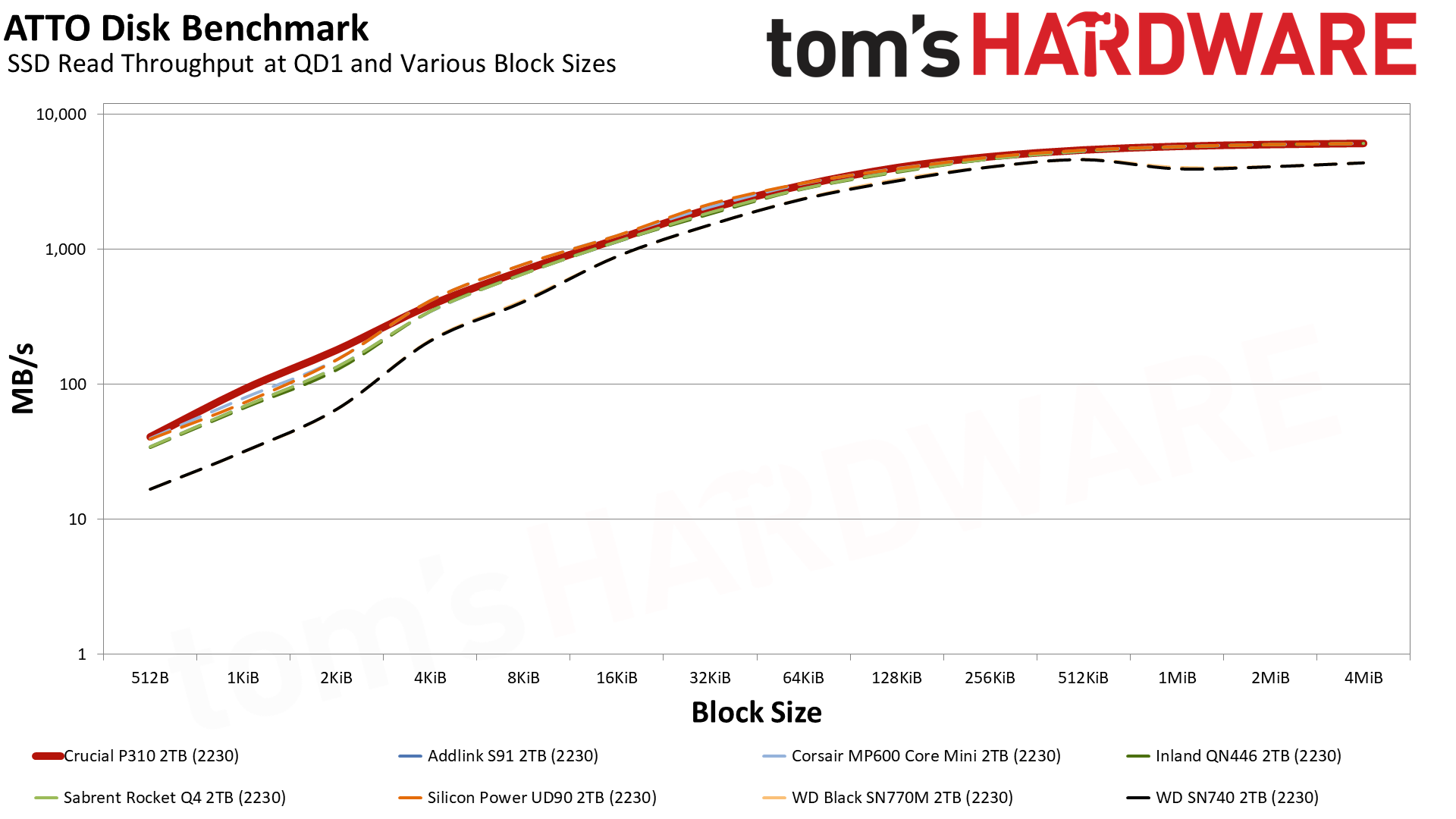
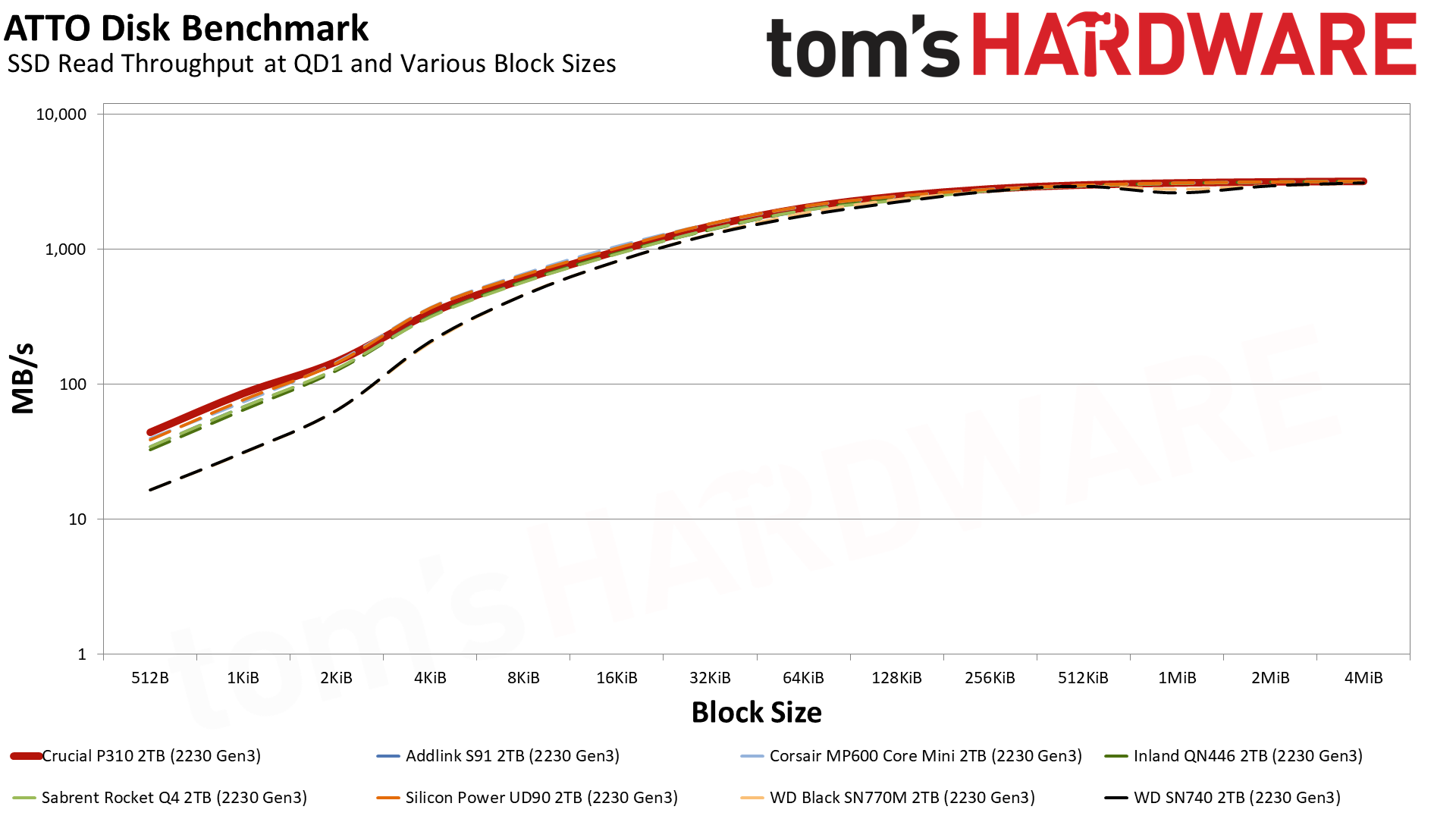
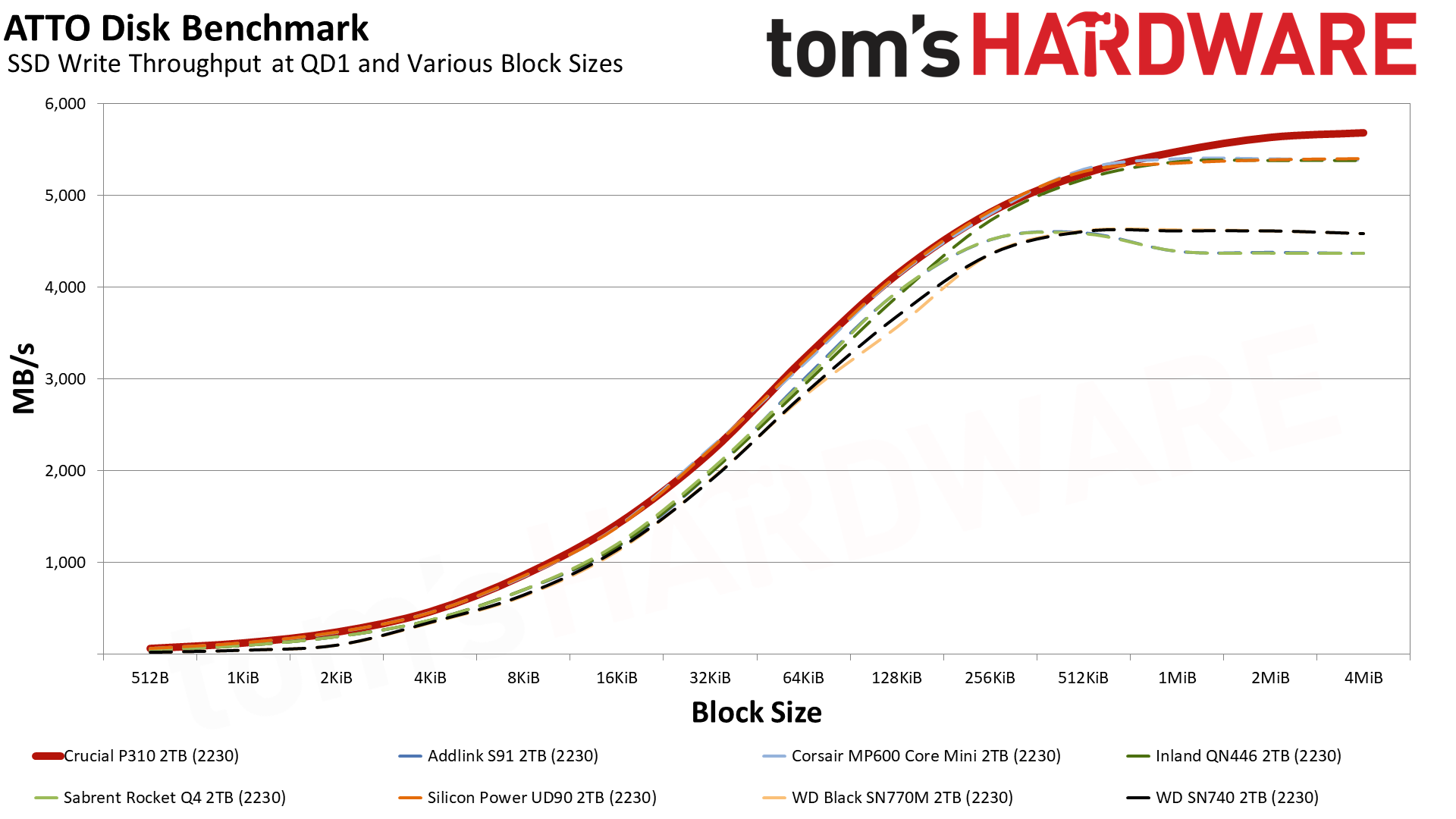
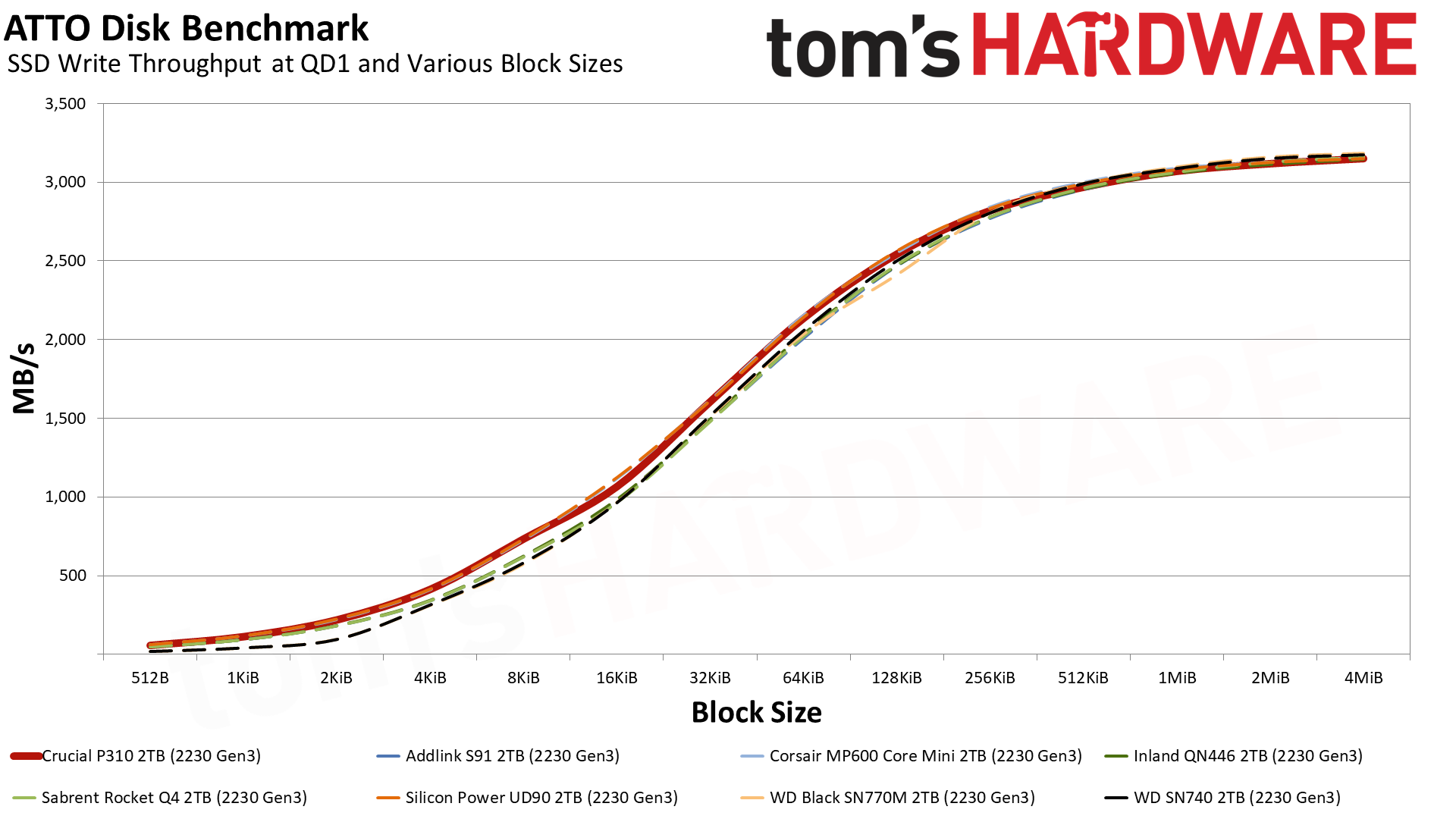
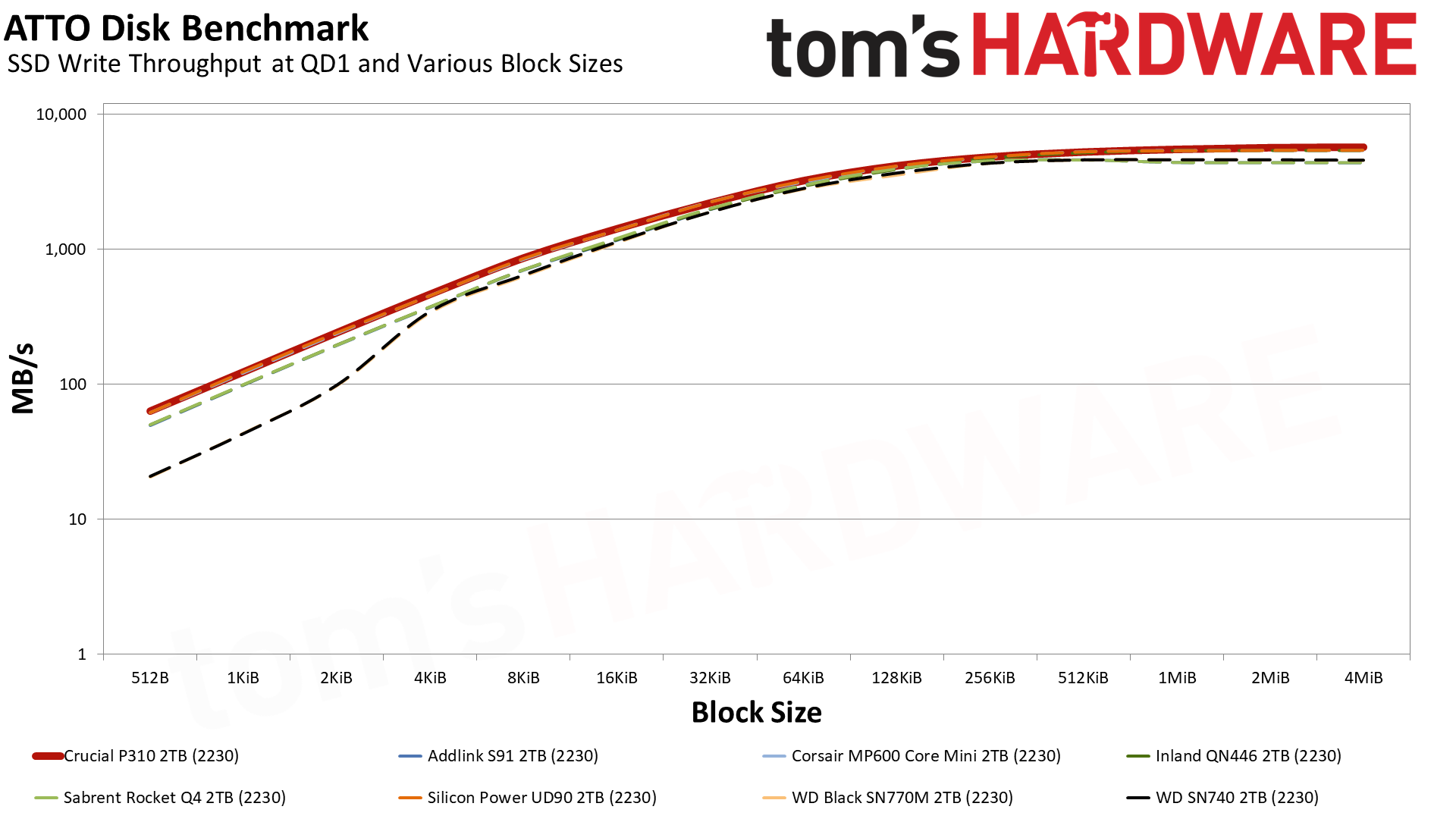
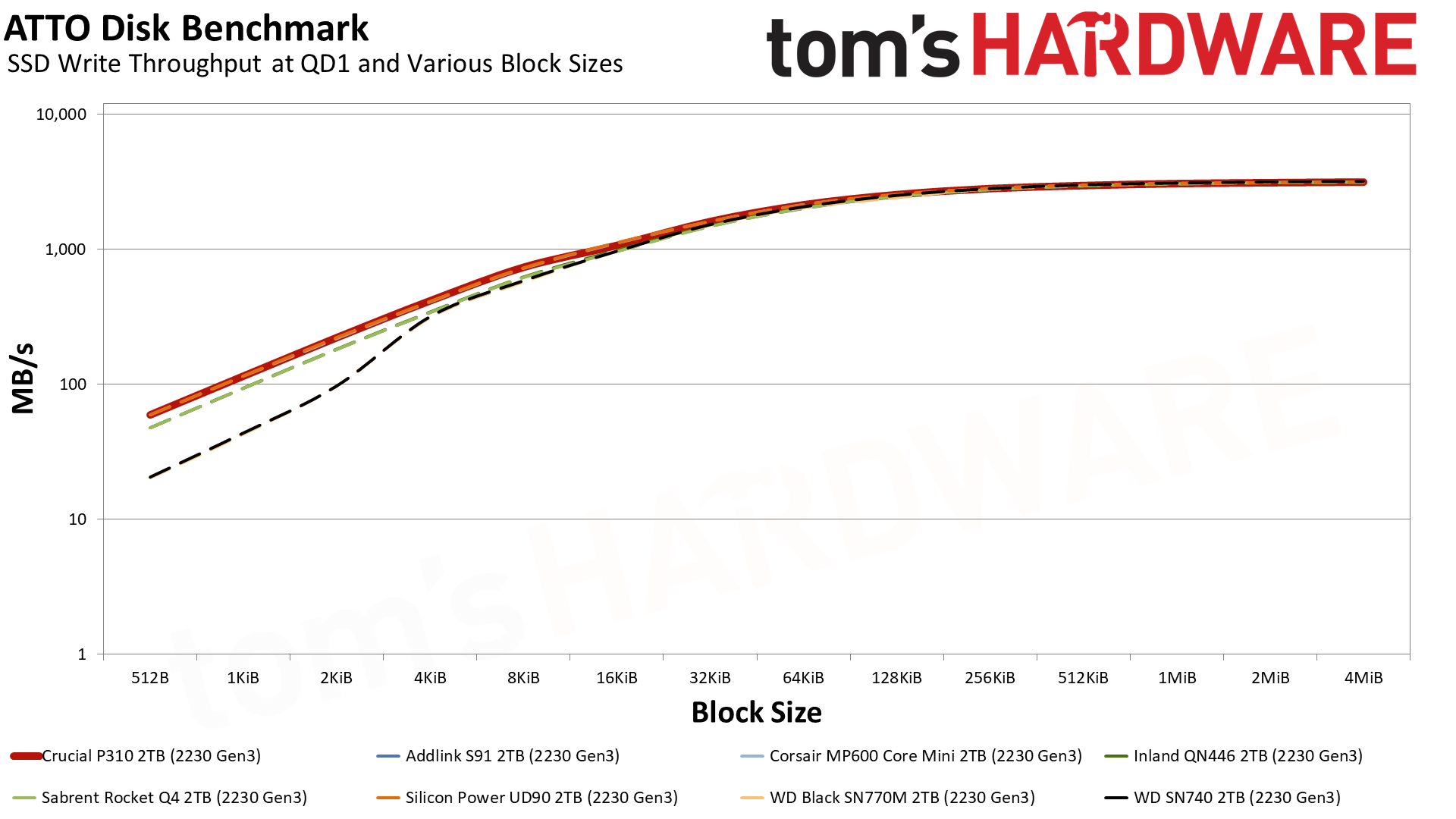
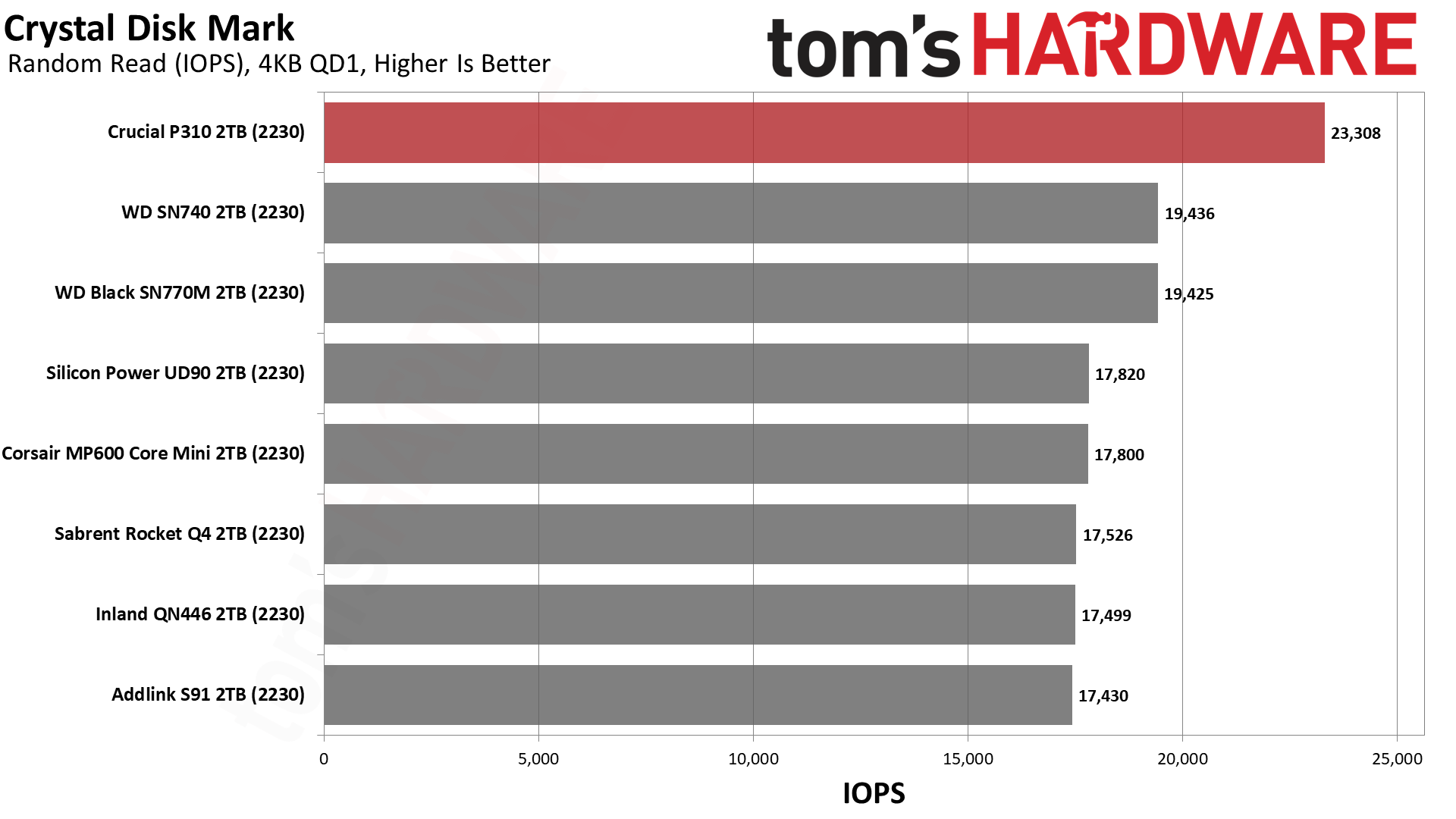
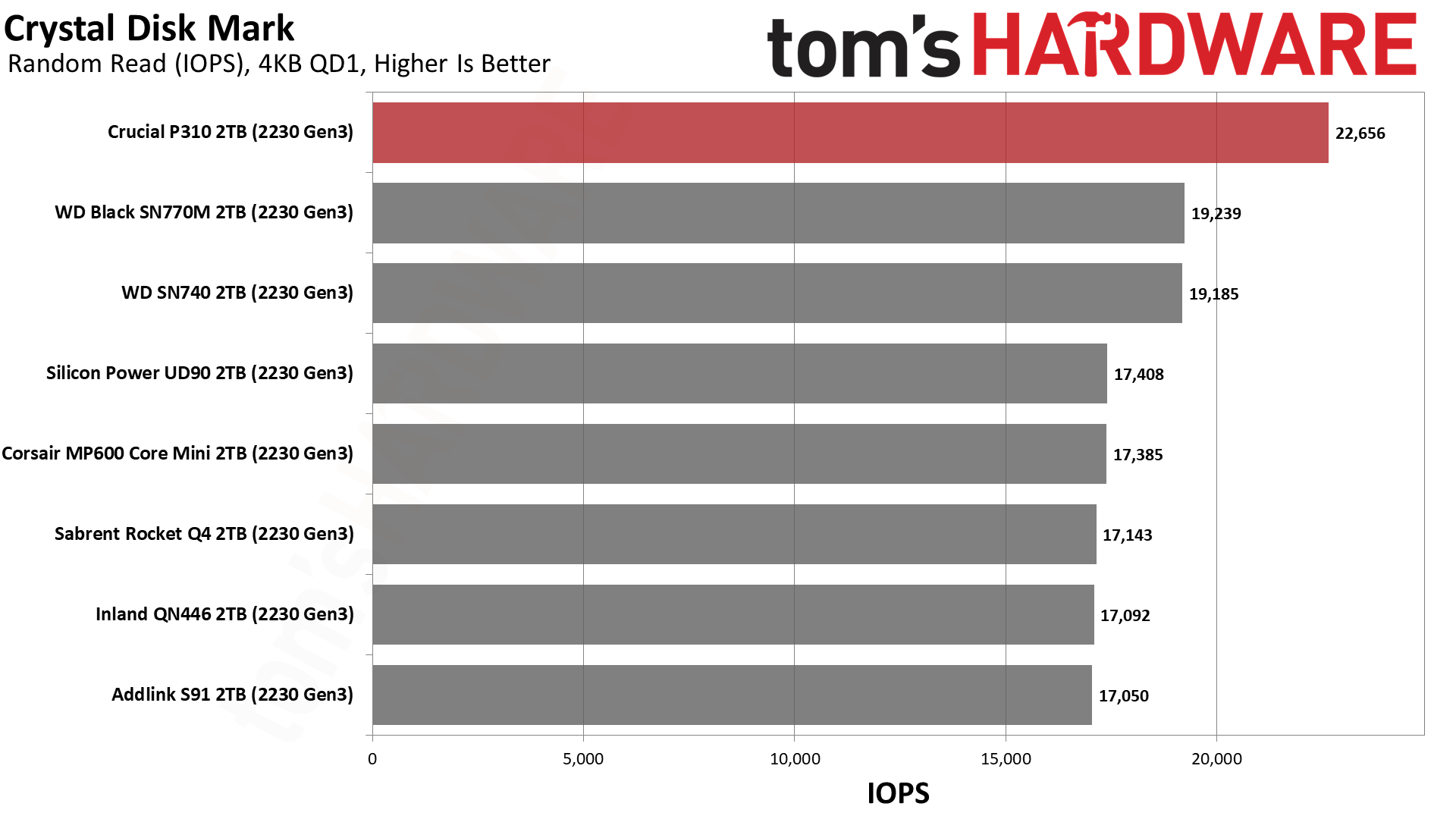
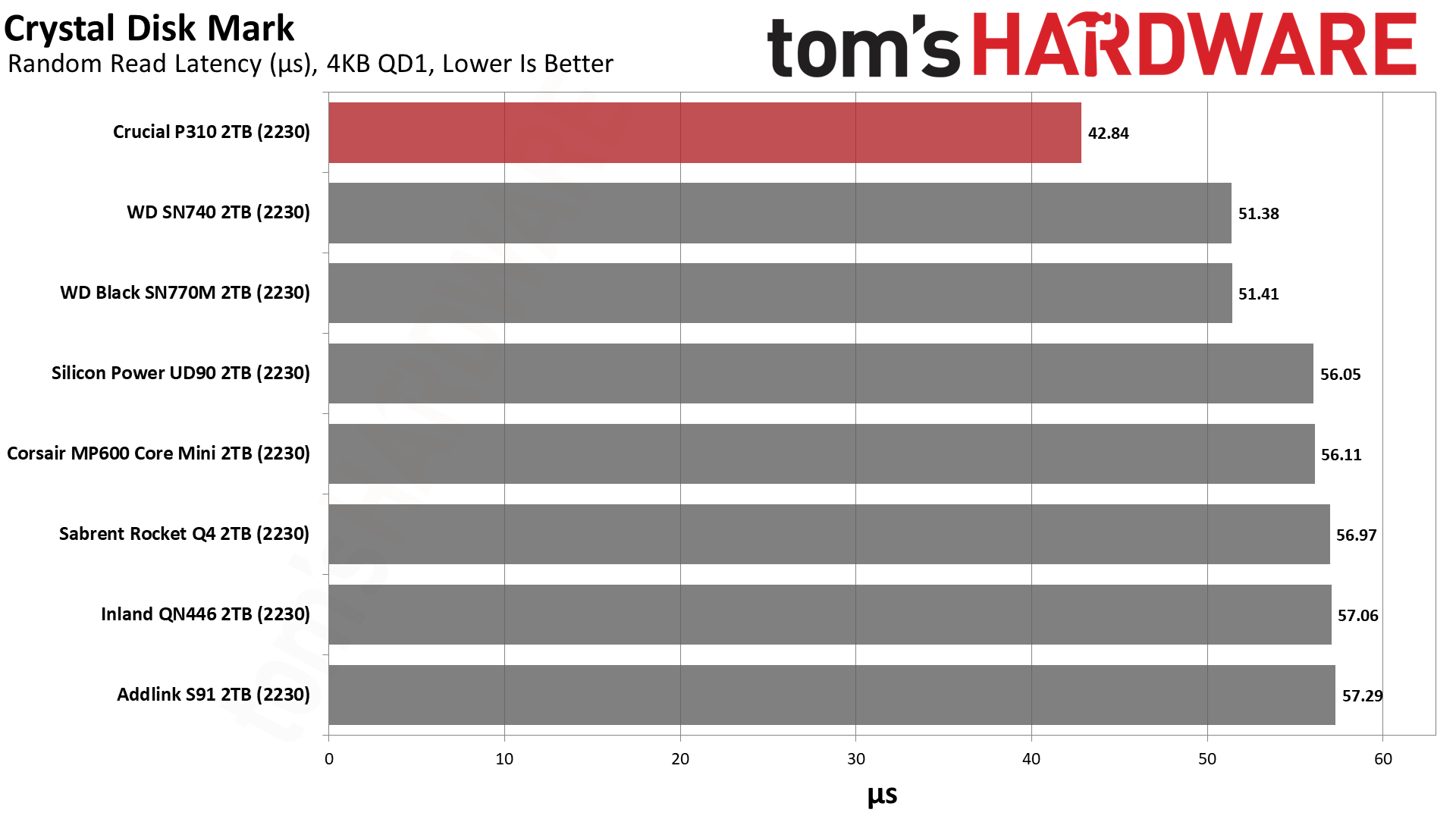
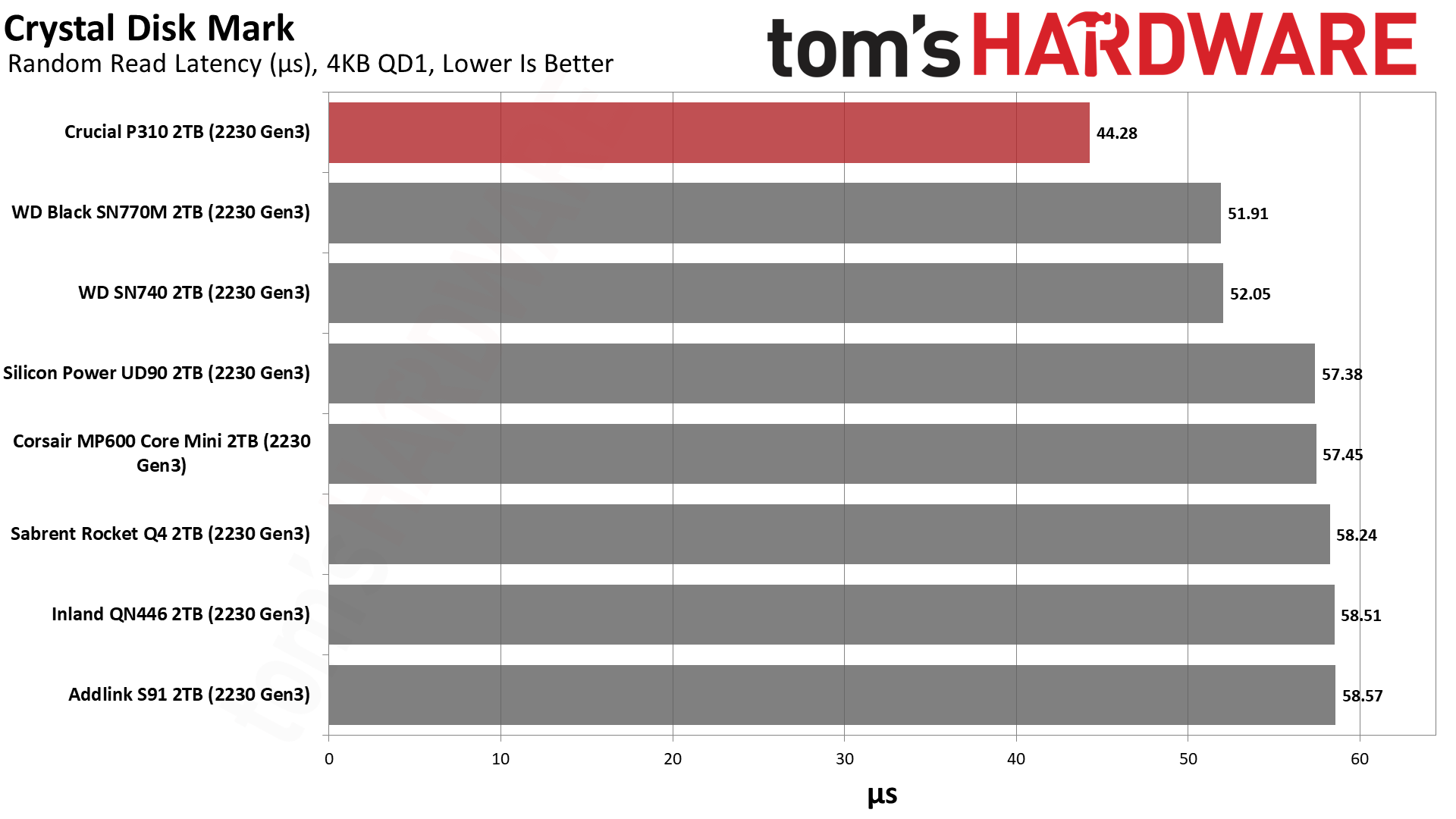
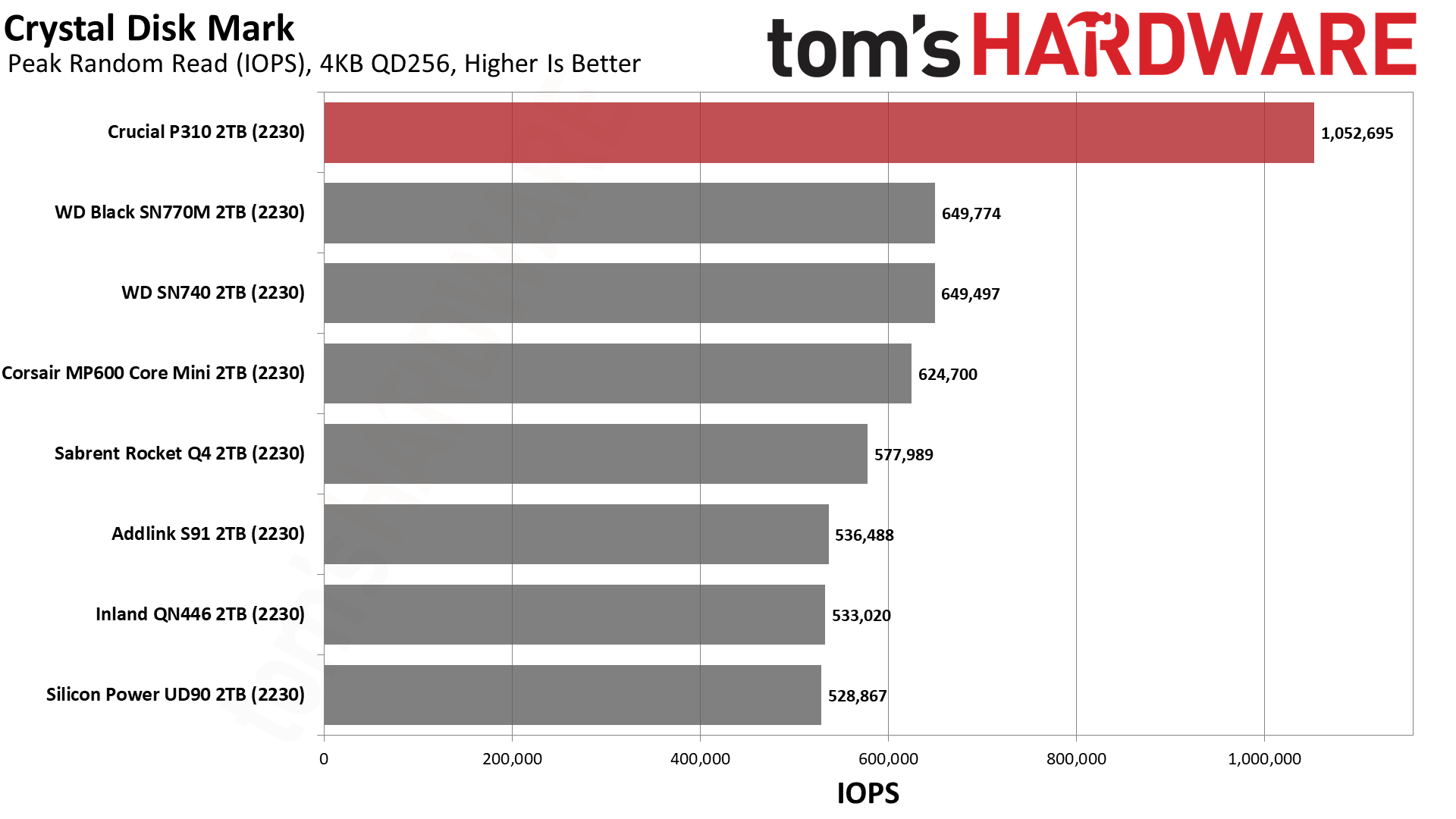
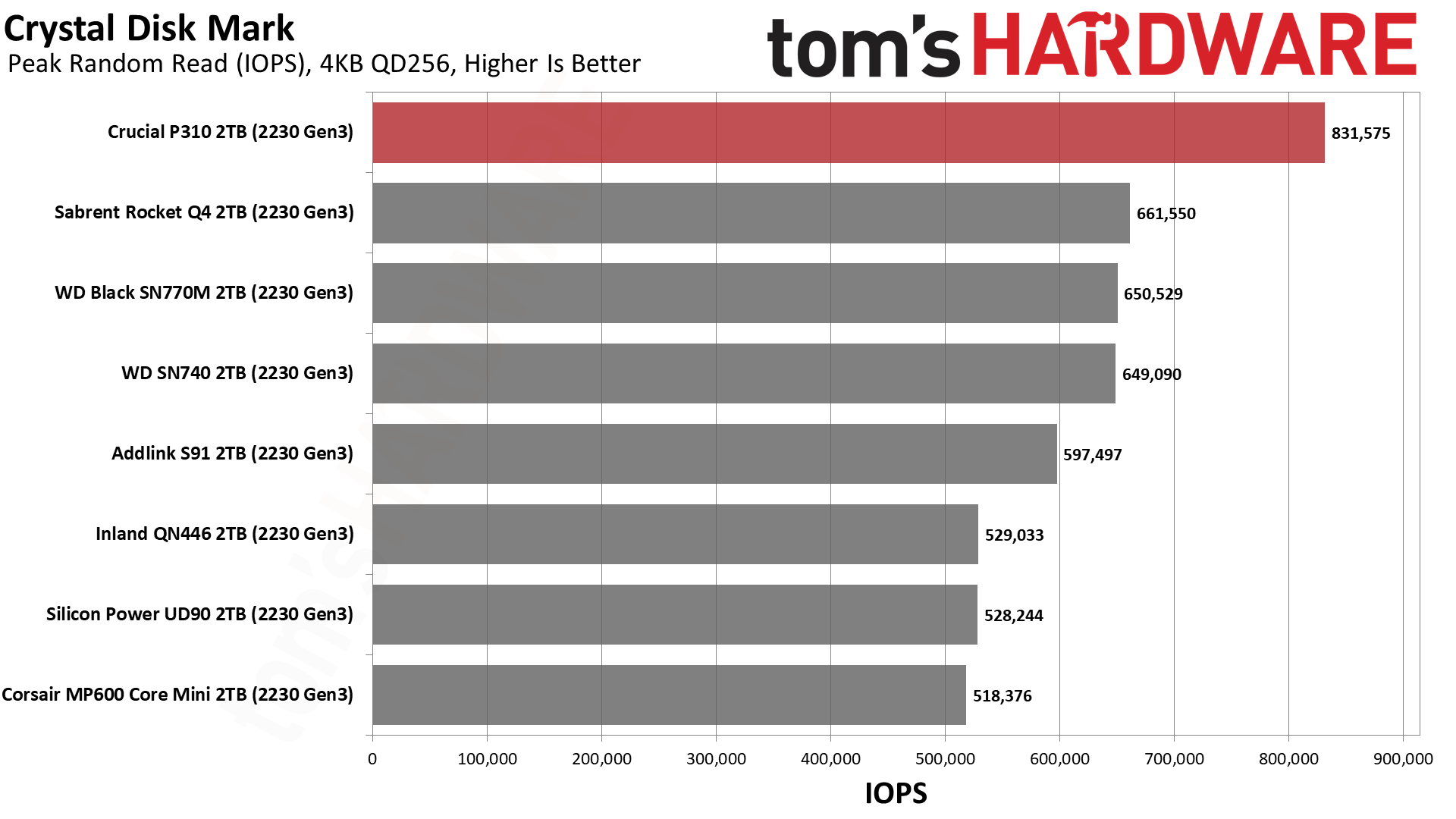
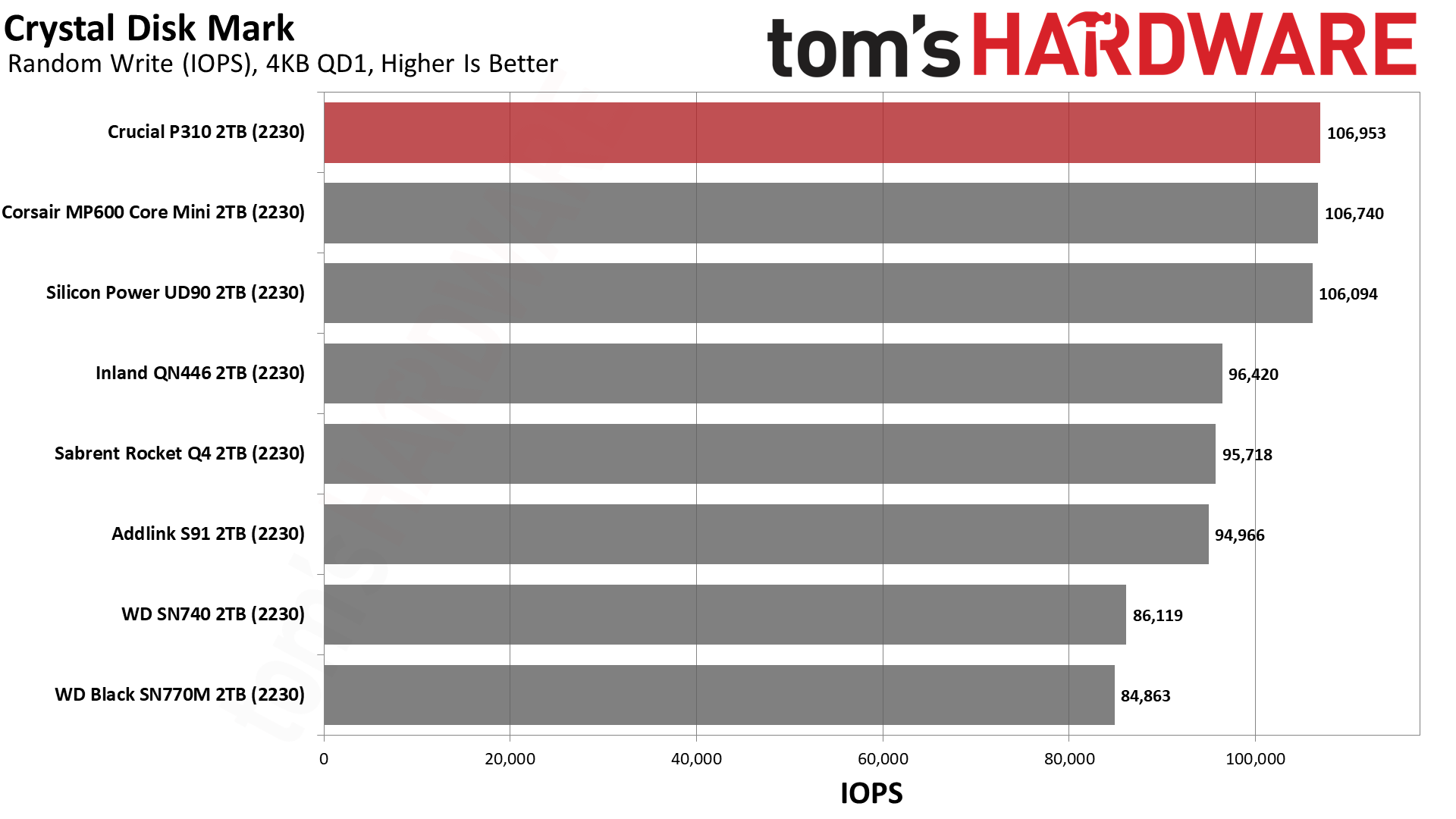
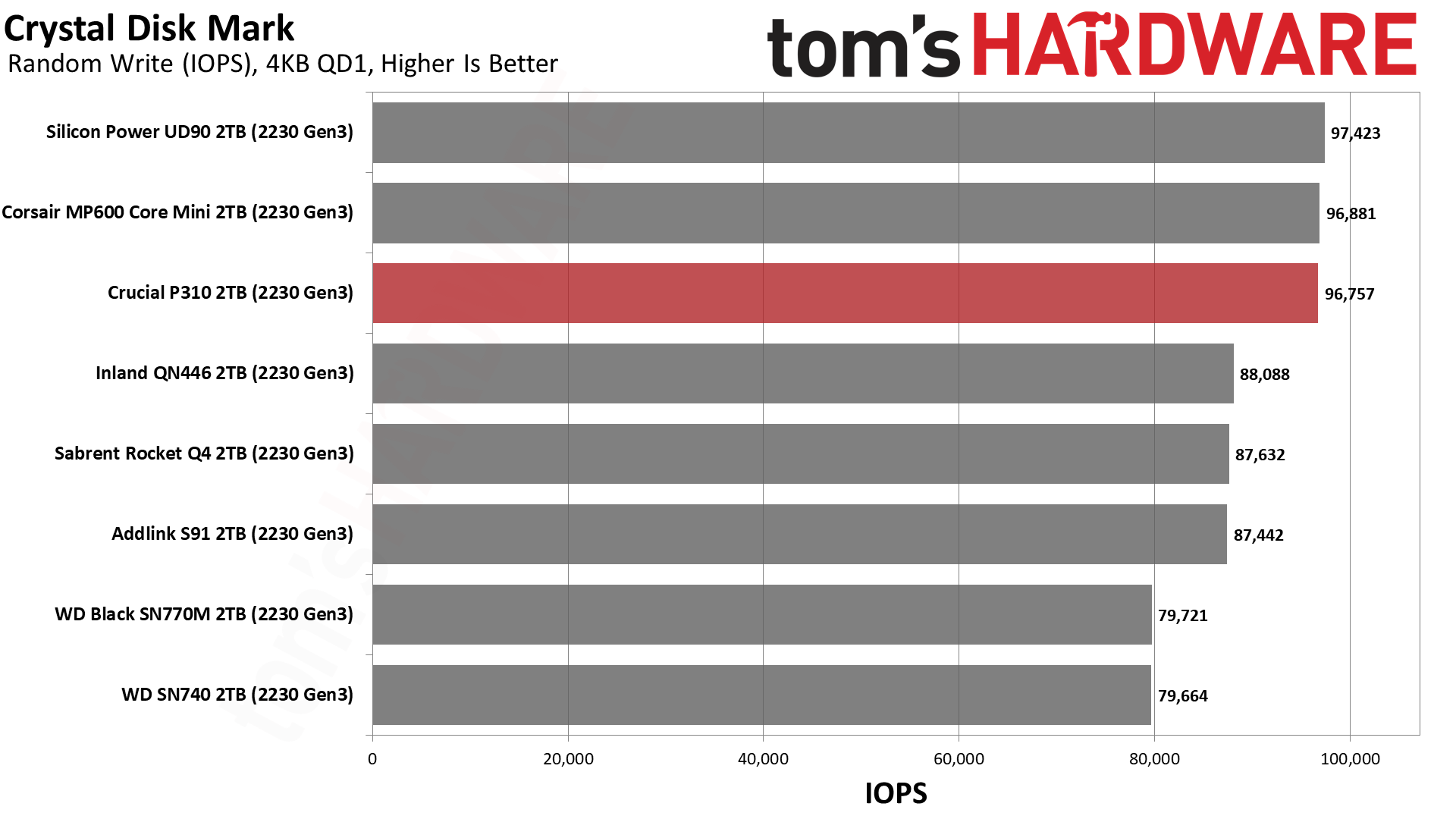
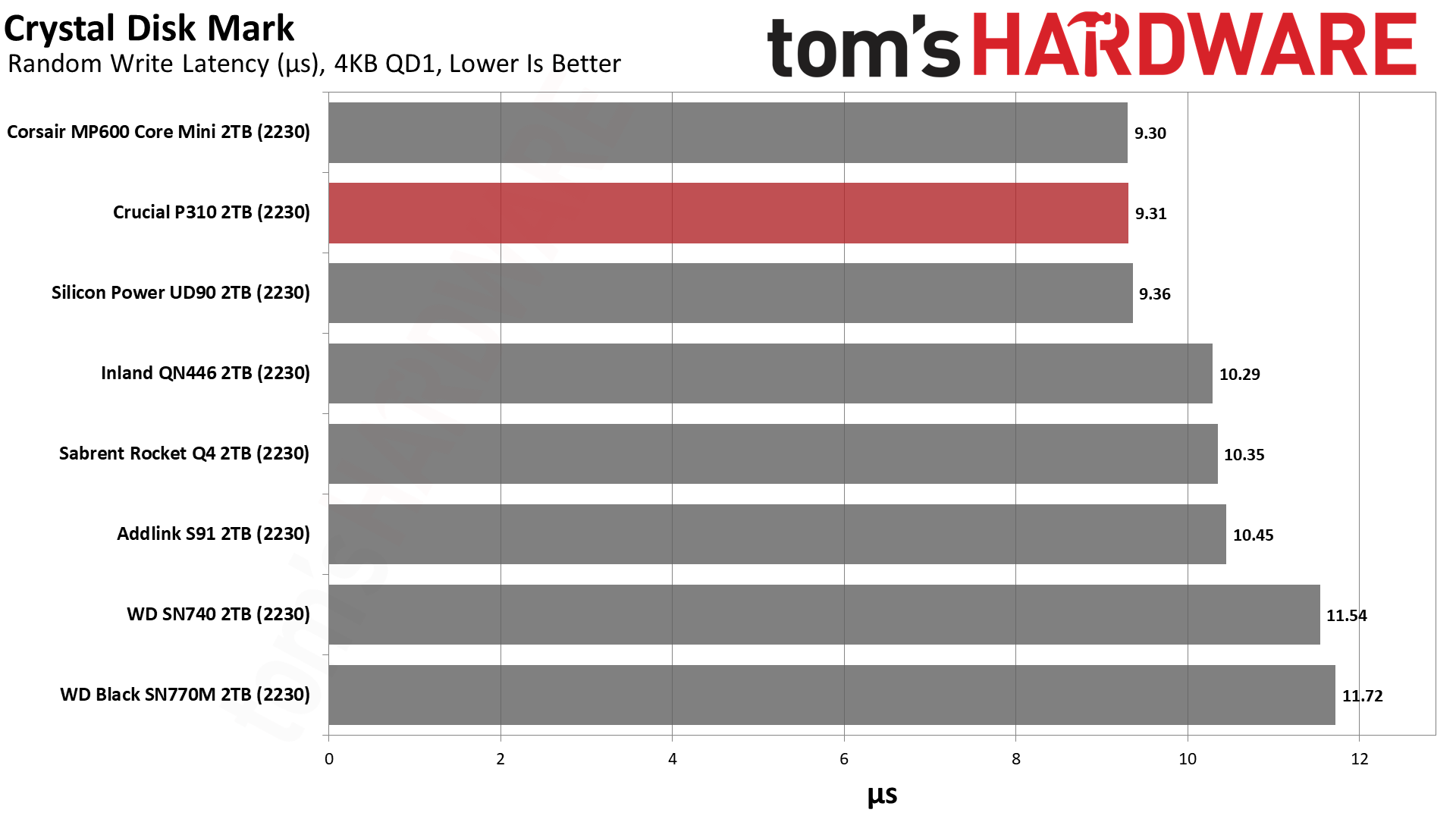
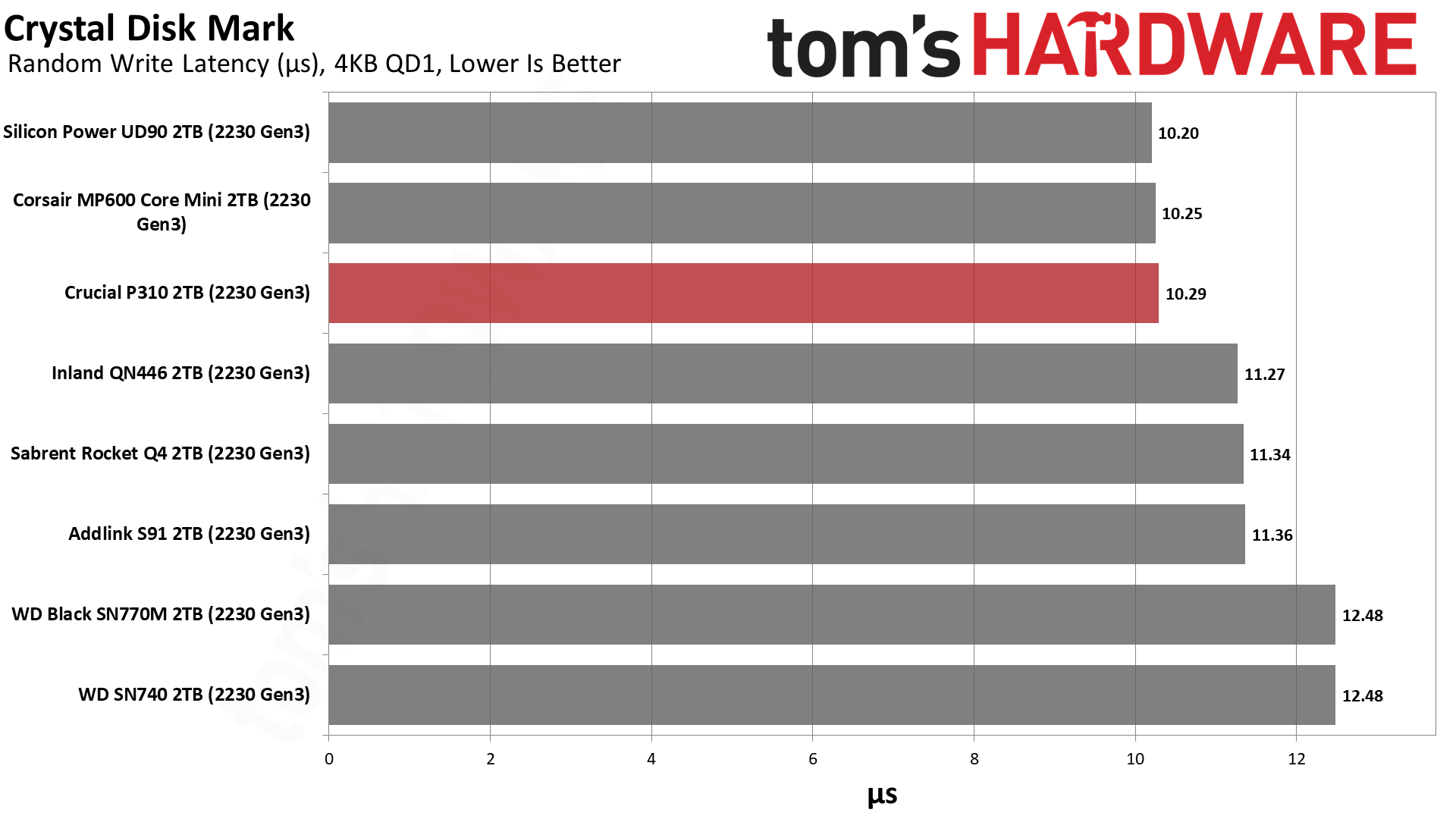
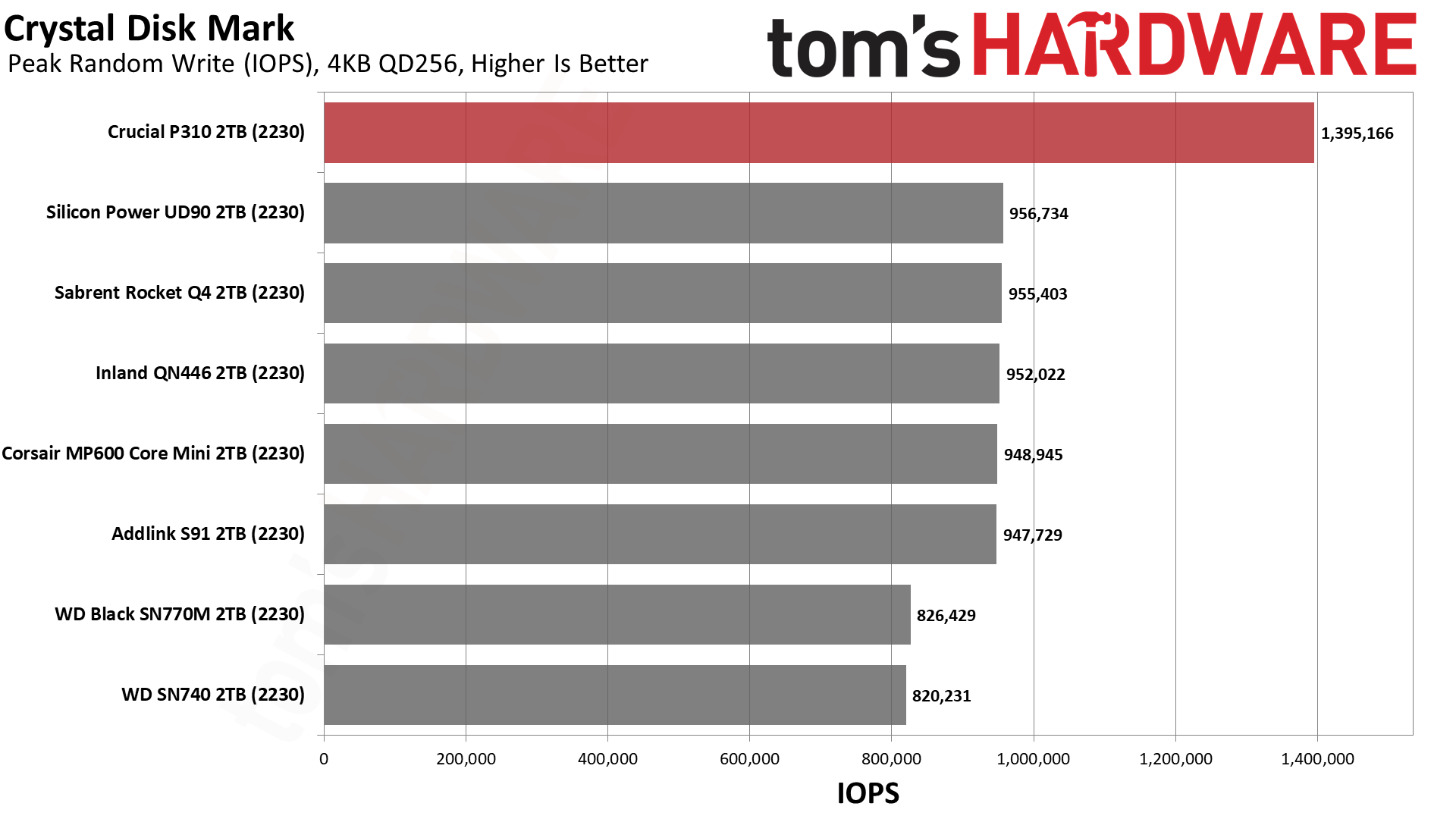
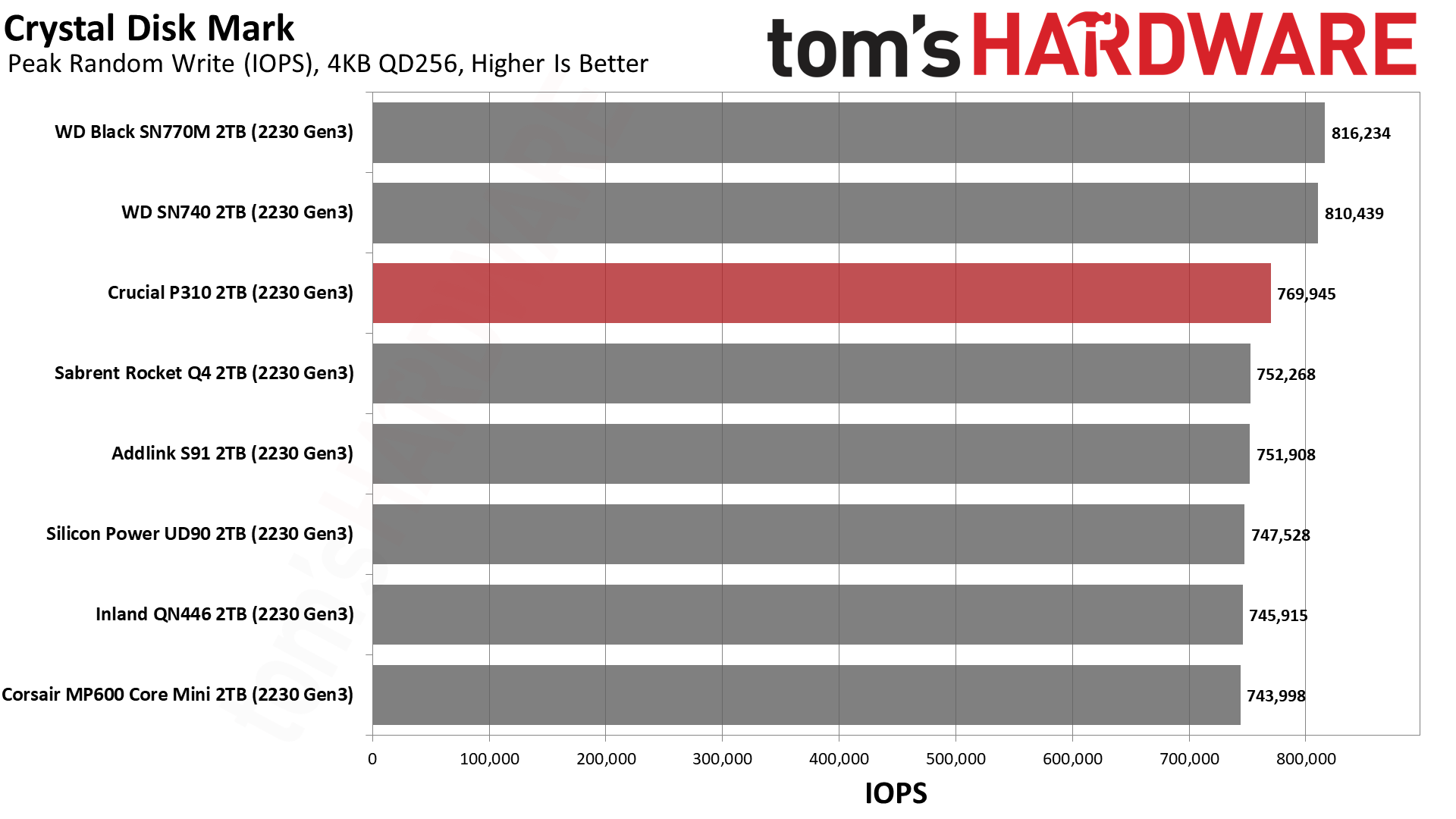
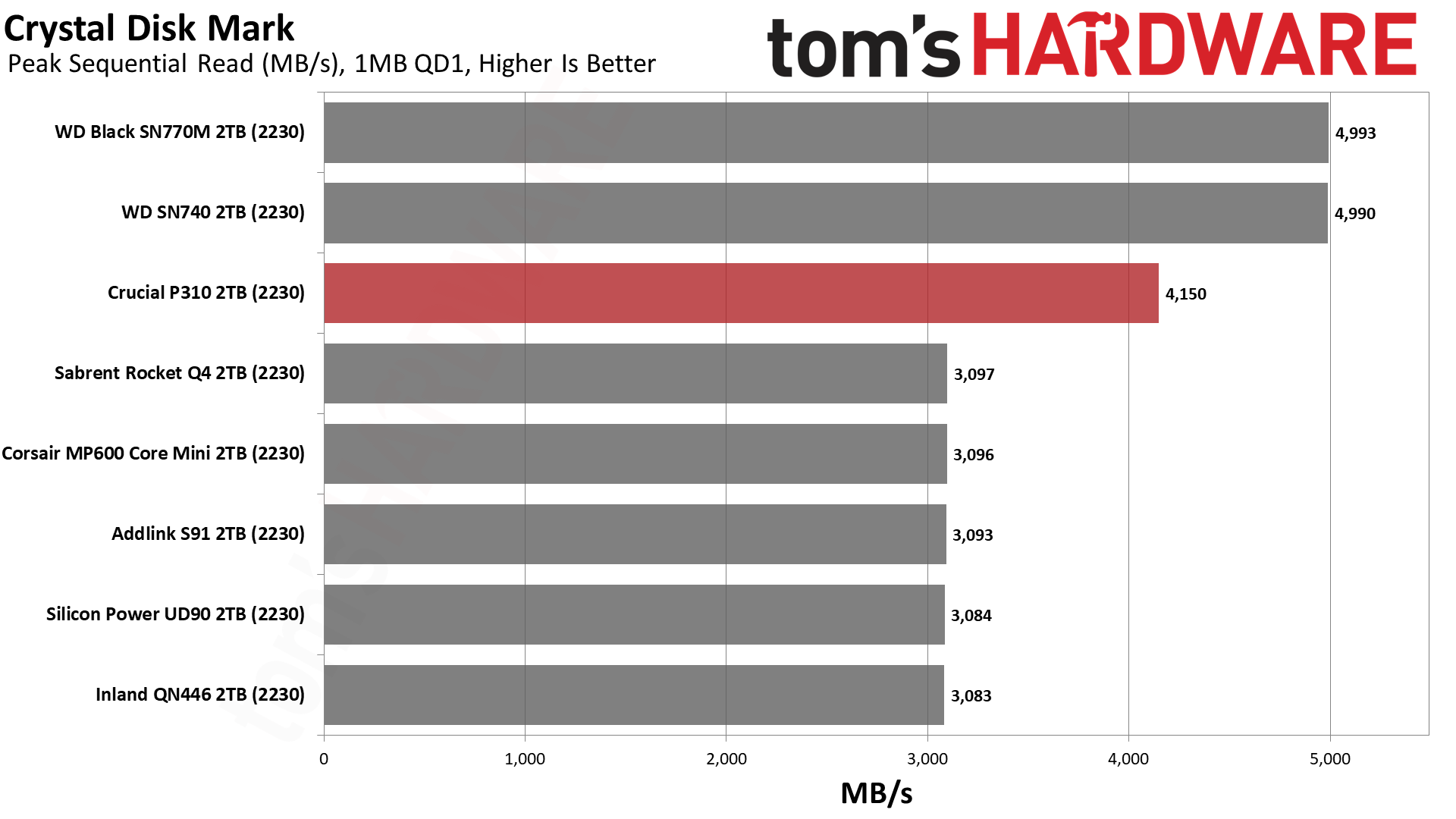
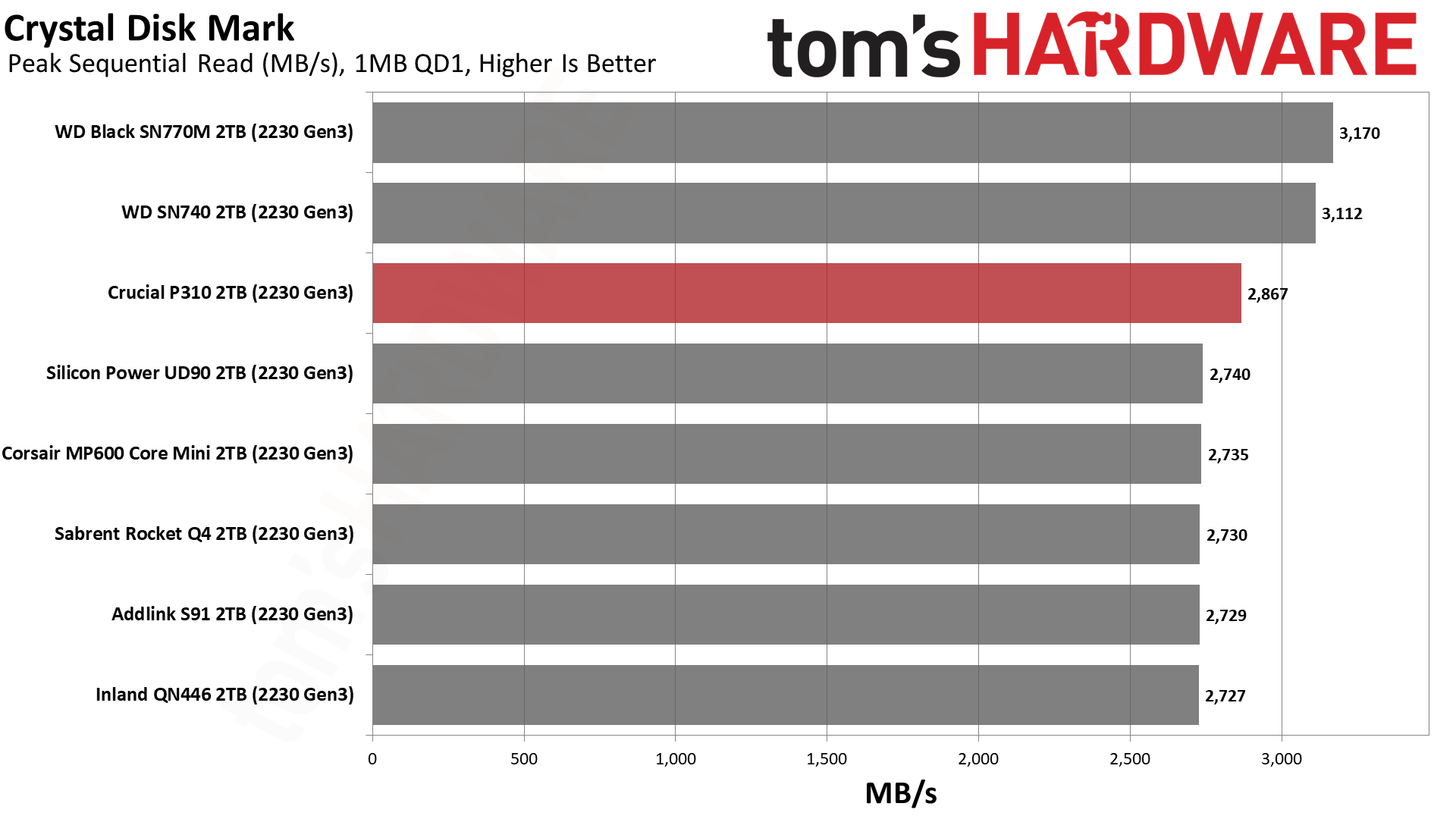
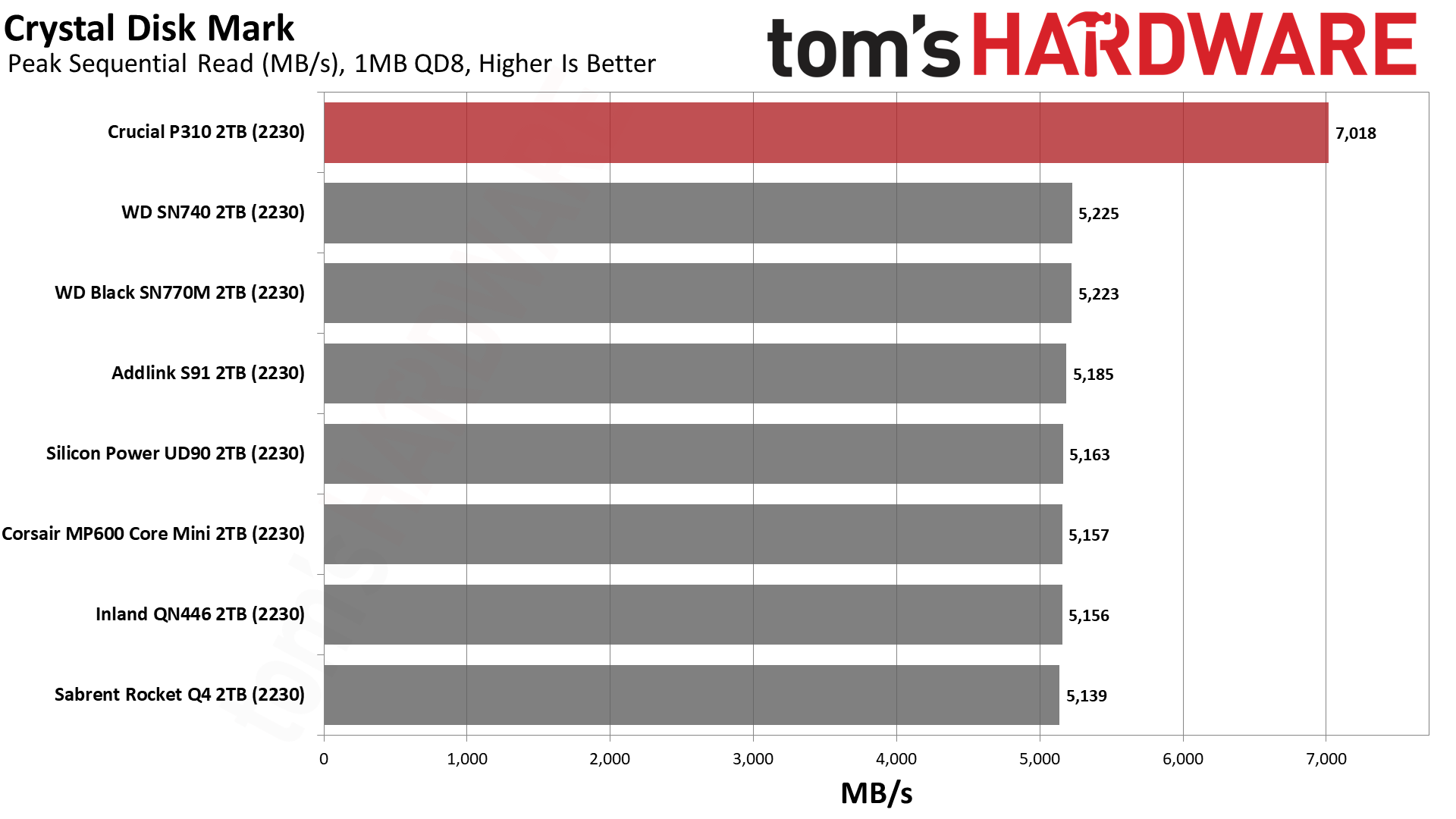
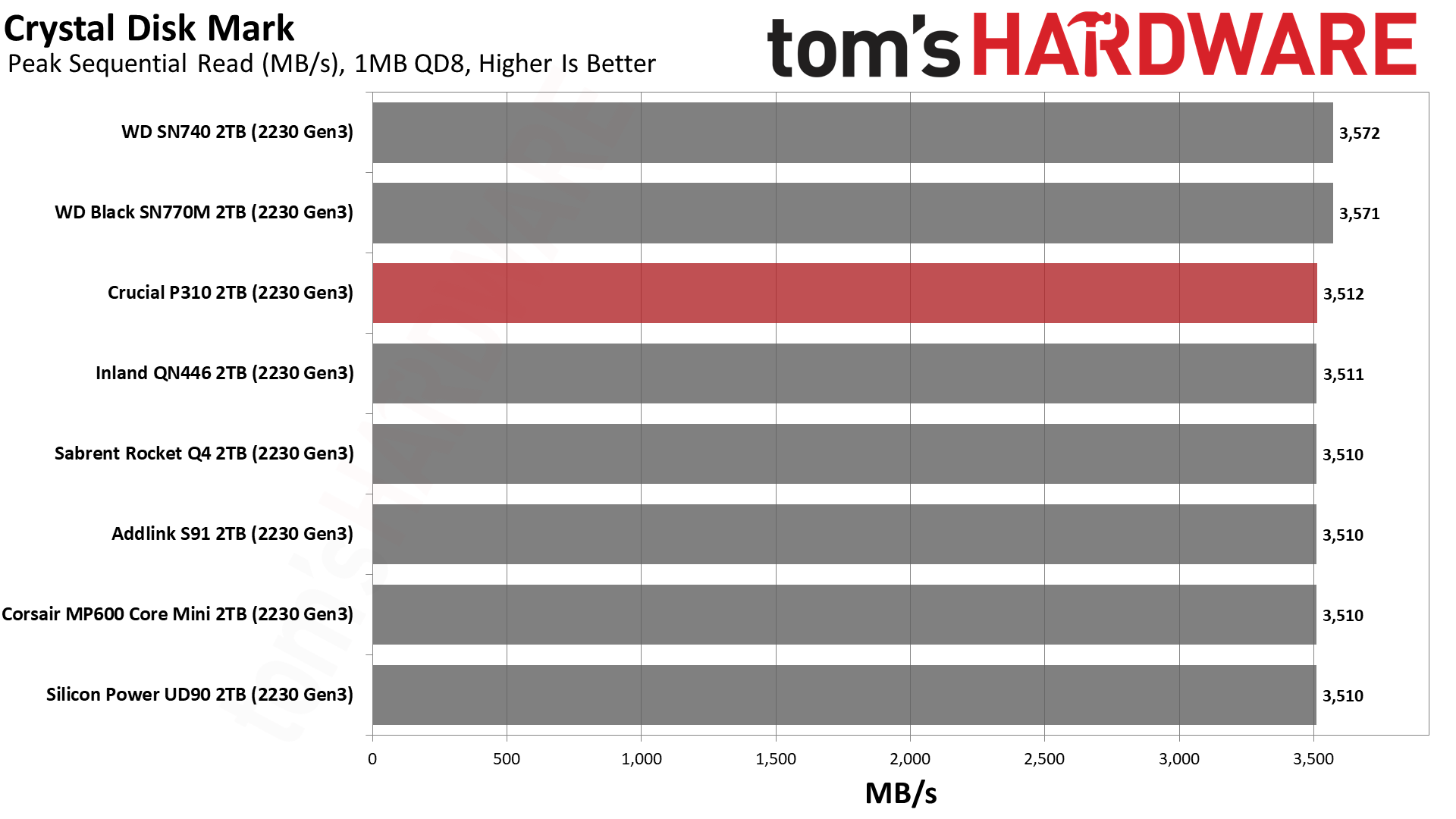
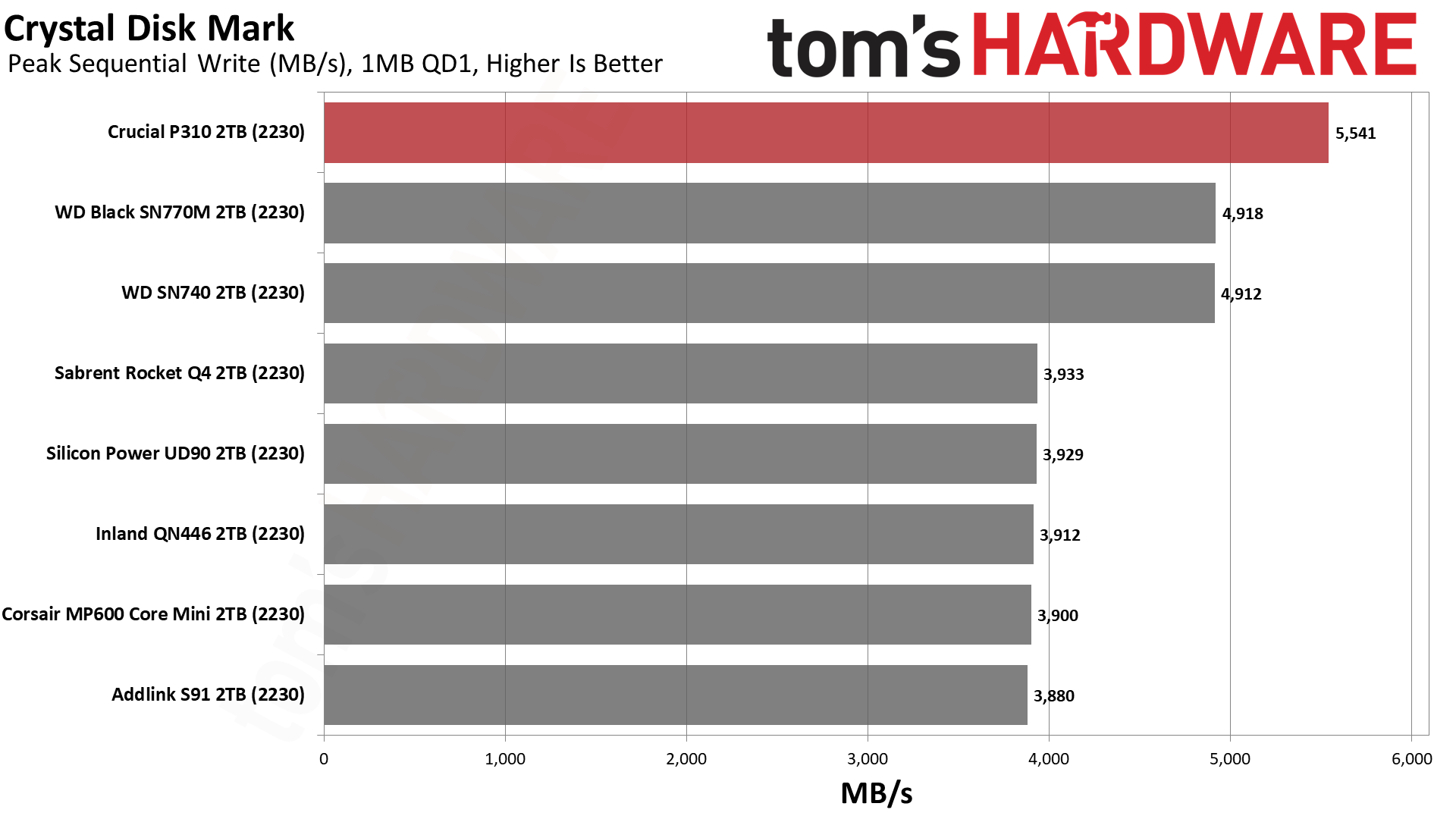
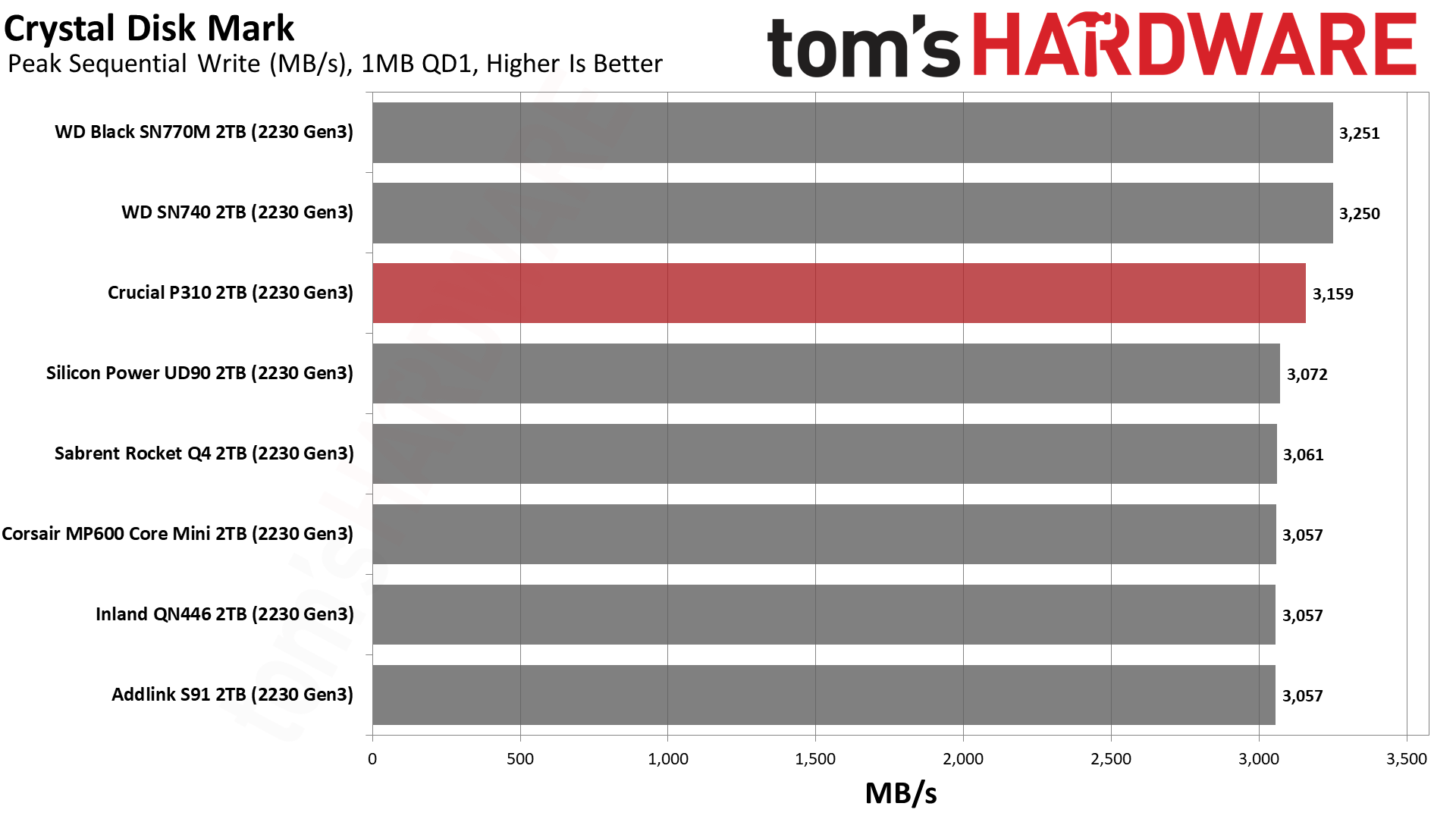
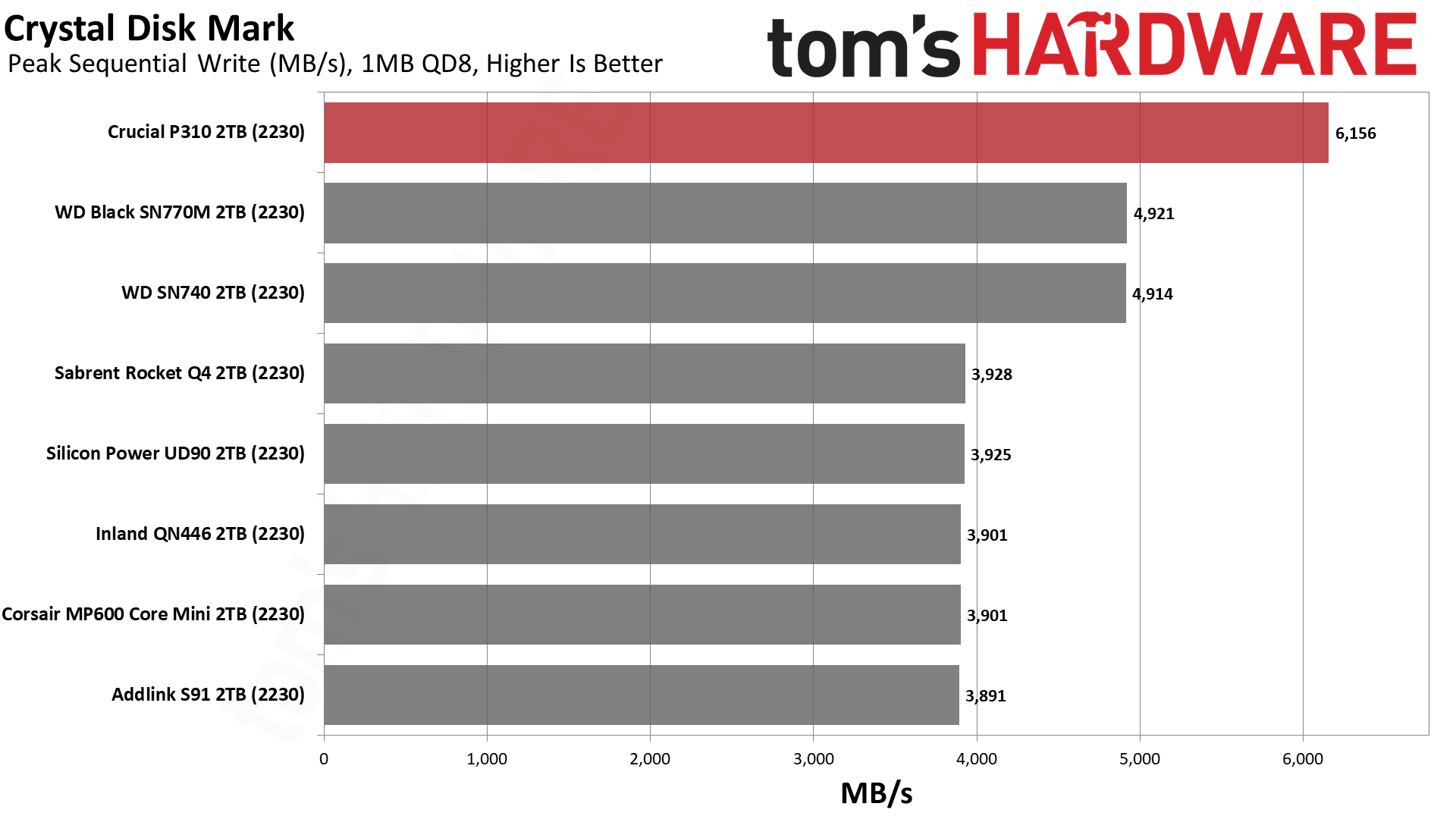
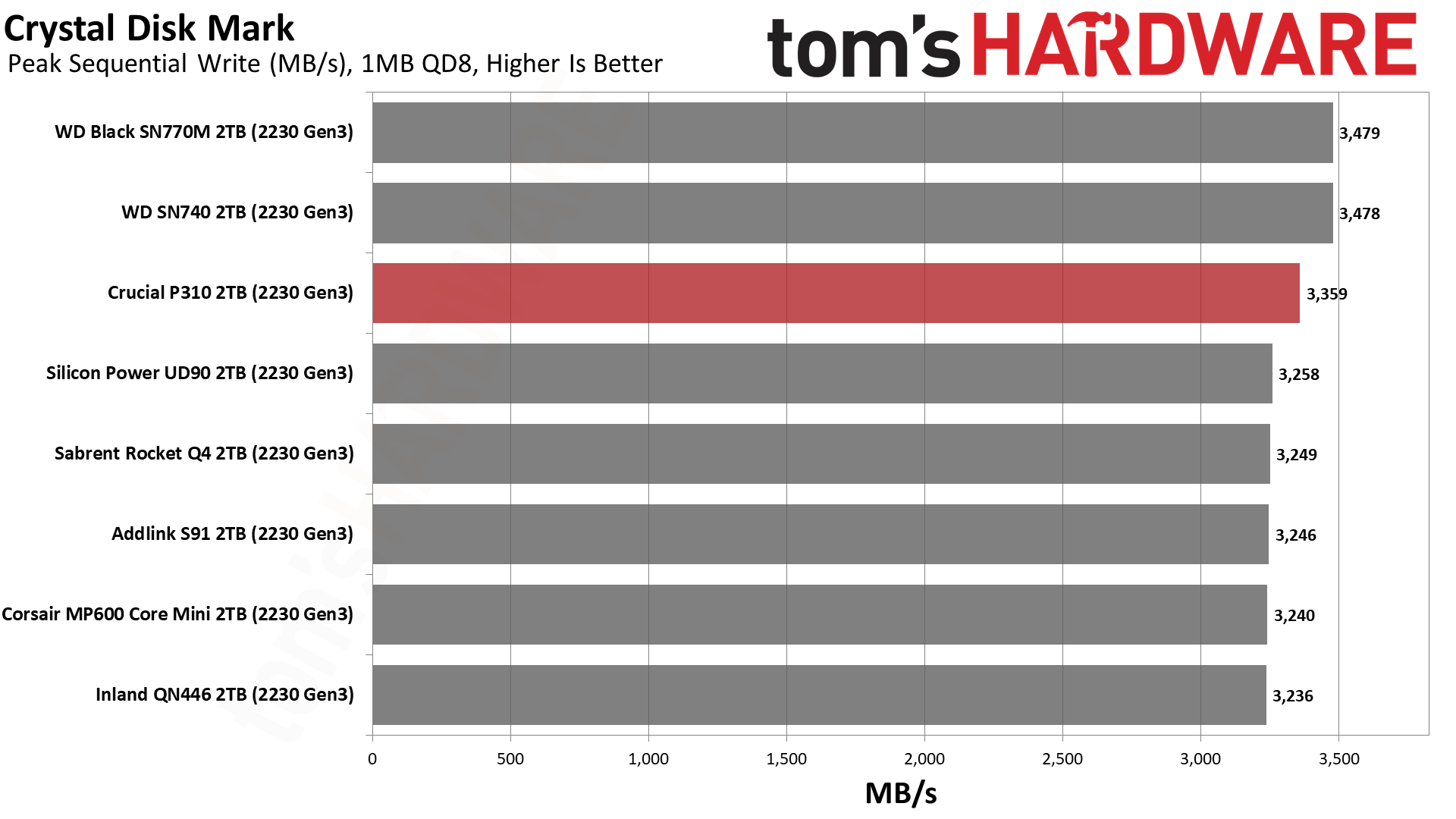
The P310 performs well and smoothly in ATTO for both PCIe modes. As with DiskBench, there’s a bigger gap for it in the 4.0 mode. When looking at CDM sequential performance, the TLC-based WD drives do comparatively better in PCIe 3.0 mode but the P310 pulls away in 4.0, particularly with higher queue depths. Such bandwidth is not necessarily a big deal in systems with only one drive, aside from on-drive copying as shown in DiskBench above.
Random 4KB write performance, specifically with regard to QD1 latency, is good but not special. However, read performance for the same is excellent and better than any of the alternatives, whether QLC- or TLC-based. This is important as that result tends to correlate the most to real-world feel and general responsiveness. This is somewhat misleading as QLC flash tends to have higher read latency than TLC flash, all else being equal, but the former often sees certain improvements — such as with multi-planar reads — earlier than the latter. Additionally, the quad-plane design with QLC flash is more agile than the capacity-focused six-plane design with the equivalent TLC flash.
Sustained Write Performance and Cache Recovery
Official write specifications are only part of the performance picture. Most SSDs implement a write cache, which is a fast area of (usually) pseudo-SLC programmed flash that absorbs incoming data. Sustained write speeds can suffer tremendously once the workload spills outside of the cache and into the "native" TLC or QLC flash.
We use Iometer to hammer the SSD with sequential writes for at least 15 minutes to measure both the size of the write cache and performance after the cache is saturated. We also monitor cache recovery via multiple idle rounds. This process shows the performance of the drive in various states as well as the steady state write performance. The bar charts show "steady state" performance after the drive cache been completely filled and performance levels off, which can take quite a while to hit that point on larger drives.
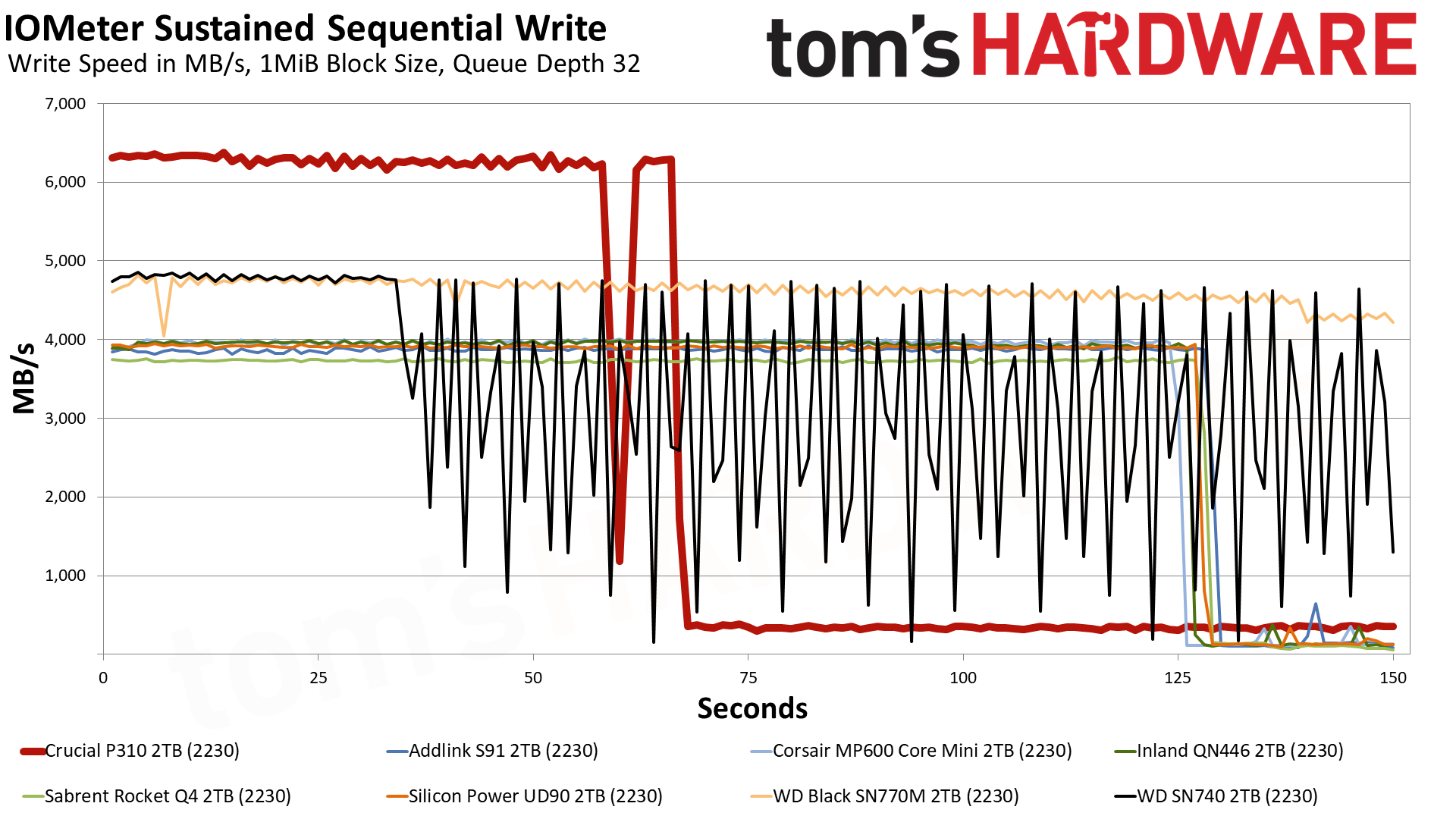
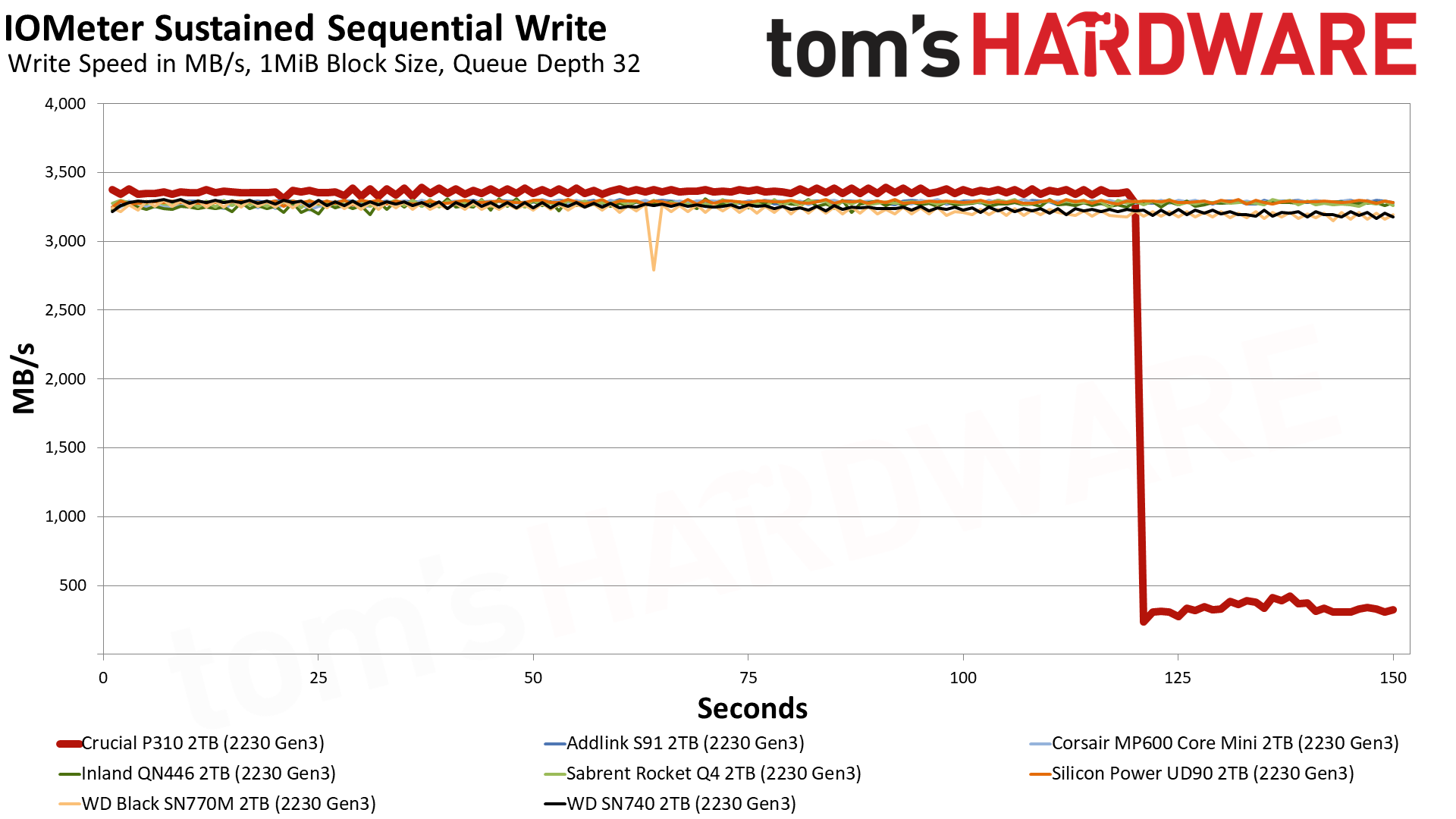
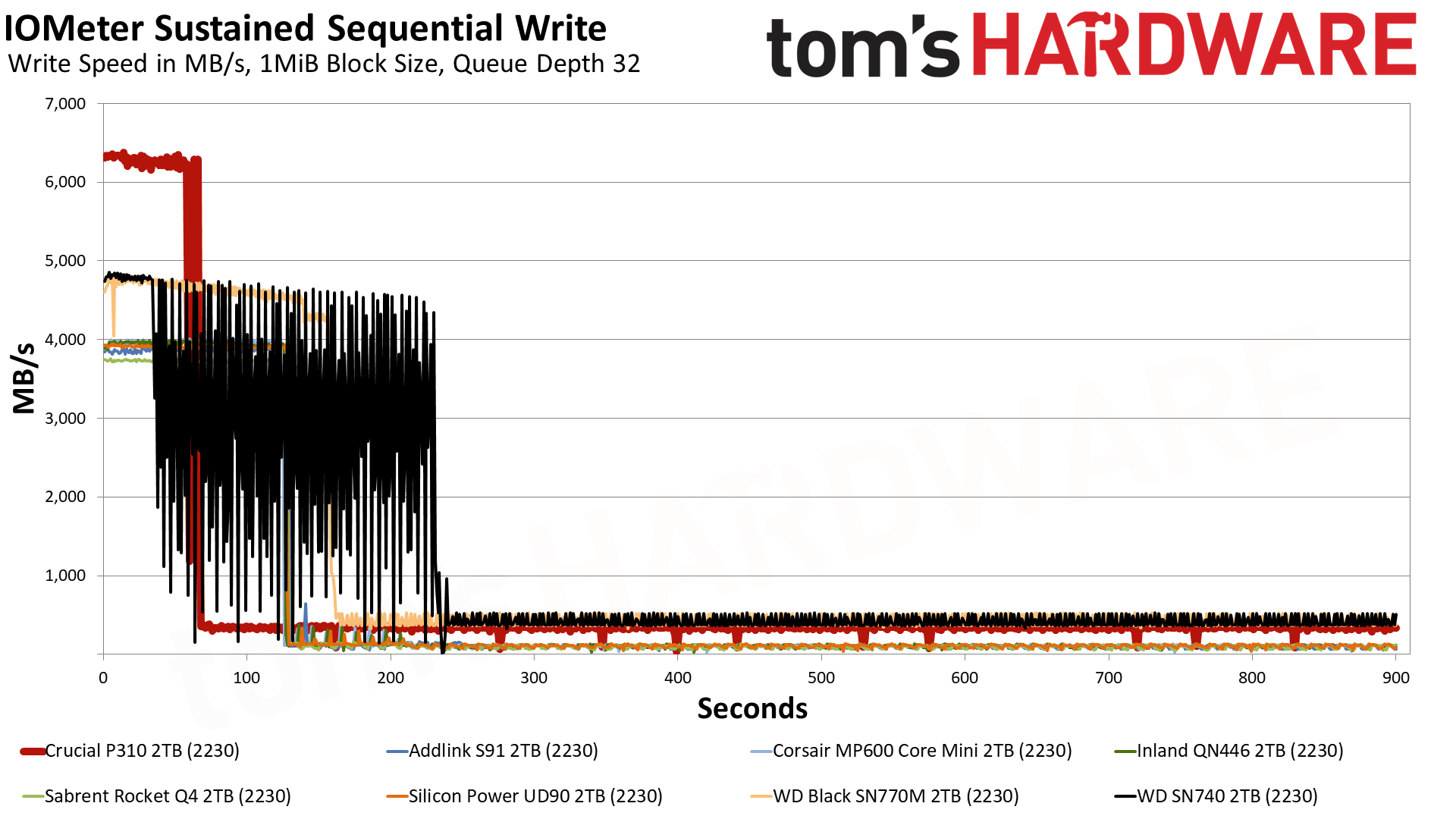
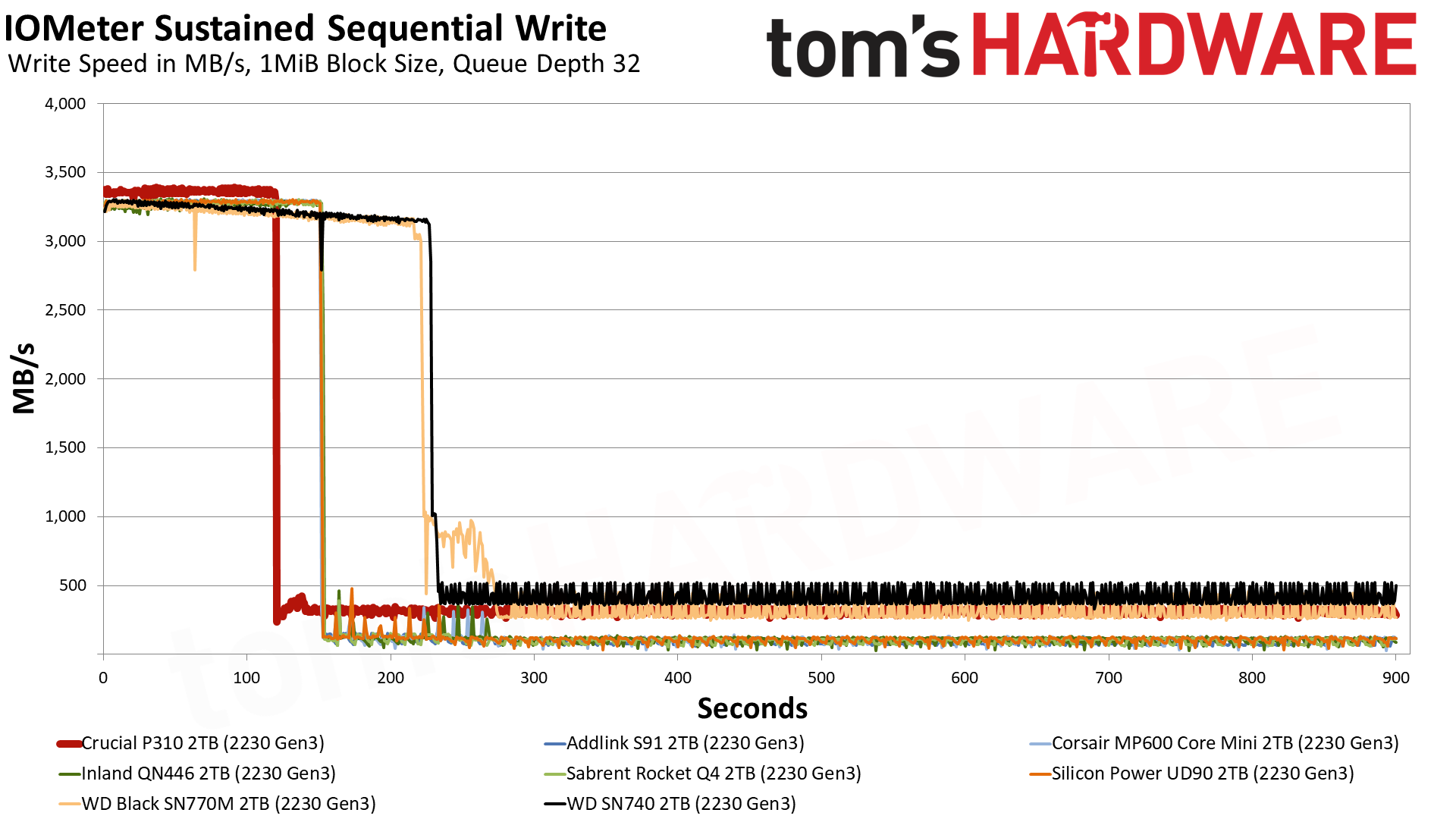
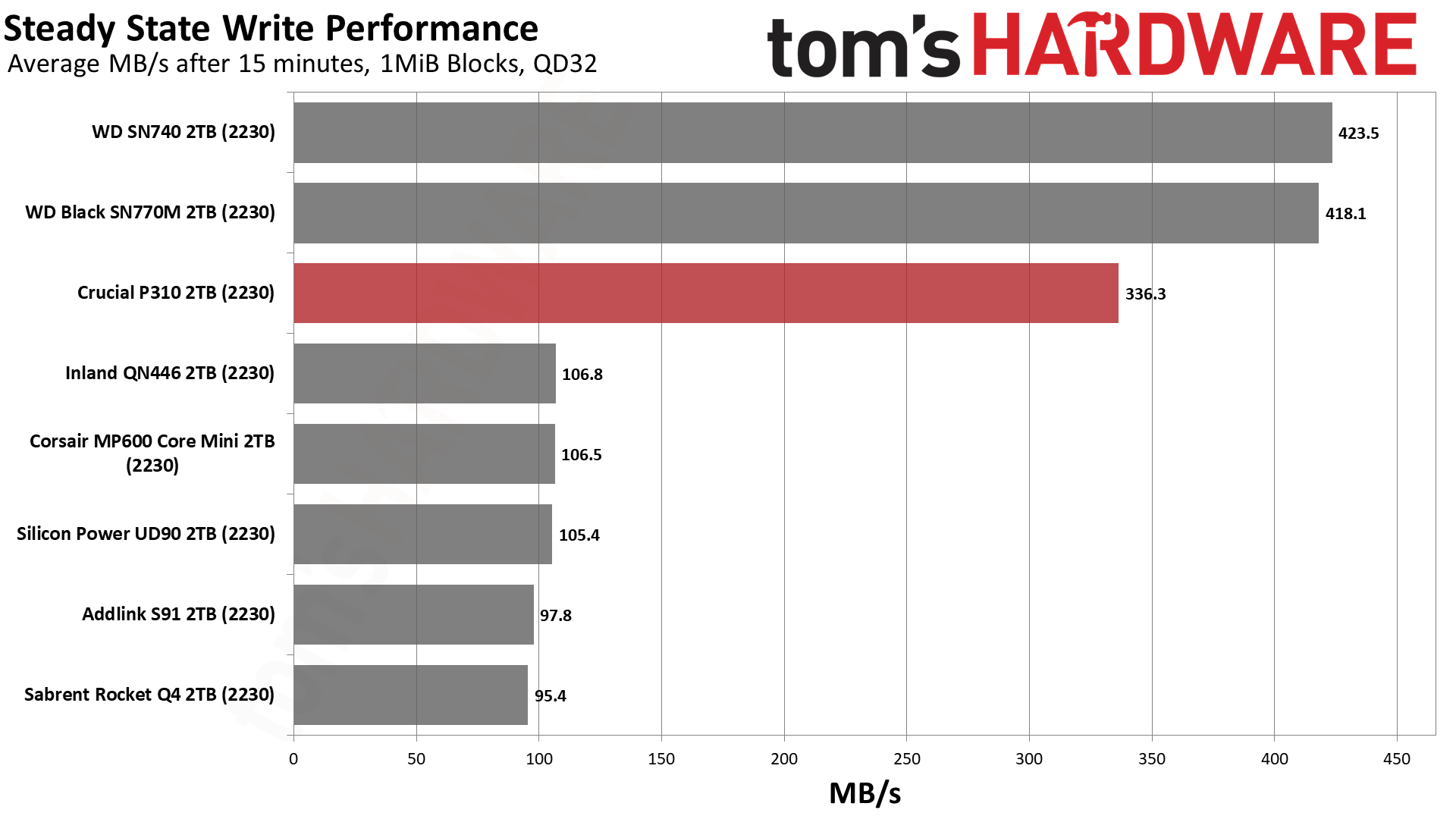
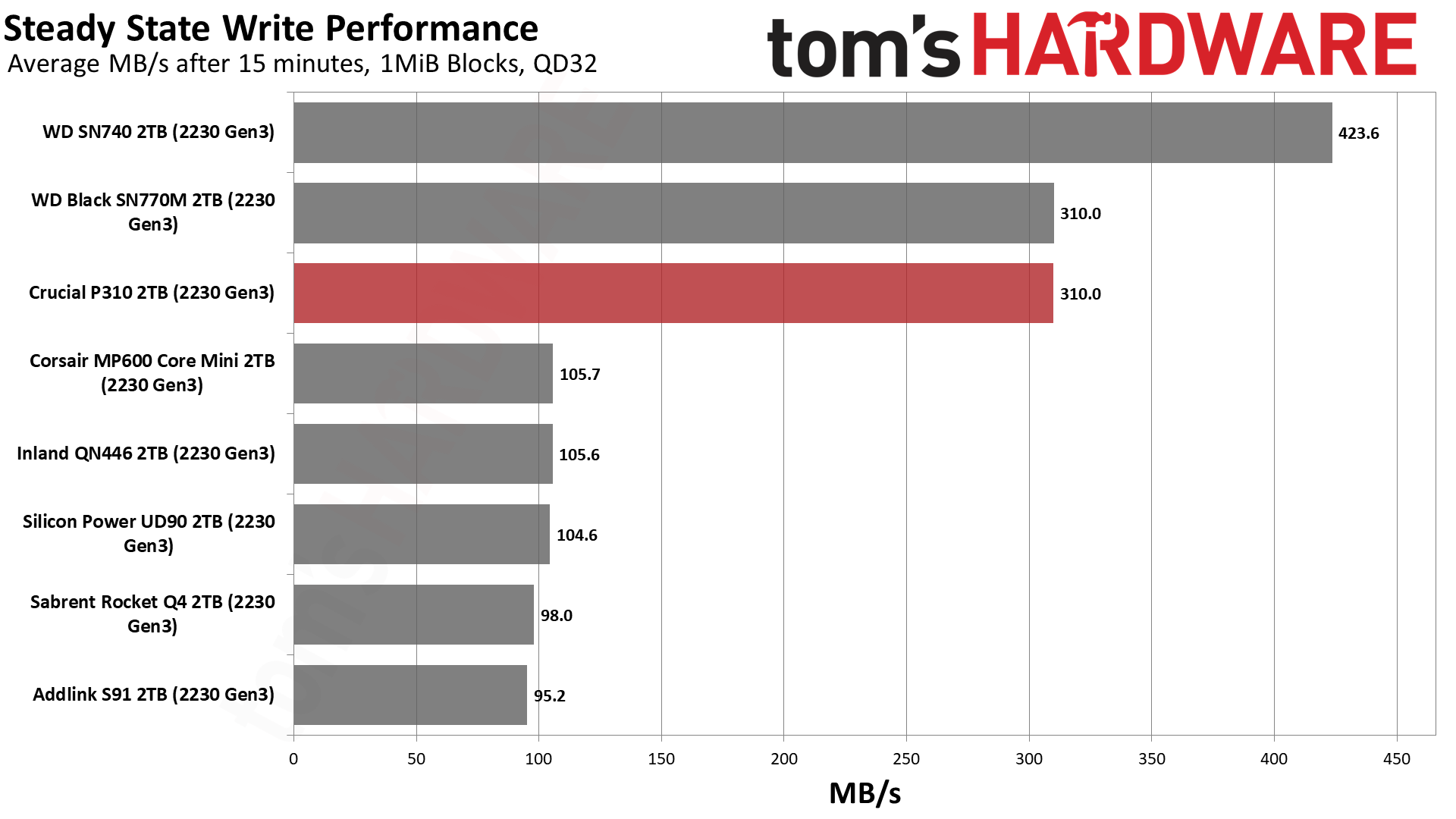
The 2TB P310 writes in a pSLC mode at 3.36 GB/s for 120 seconds in PCIe 3.0 mode and 6.12 GB/s for 66 seconds in 4.0 mode. In both cases, the cache is roughly 400GB. Following this phase the drive enters a folding state of roughly 310 and 336 MB/s, respectively. All things considered, this is pretty good. The slower state is still three times as fast as previous QLC-based drives in this segment and comes in at or above 75% of WD’s TLC-based drives’ post-pSLC speed.
That's quite good for QLC flash and shows that progress continues to be made. Early TLC drives tended to perform poorly as well, but modern implementations do great with faster controllers and NAND. The P310 isn’t quick to recover its cache, but in most cases it’s large enough — and the drive will have enough idle time — for this not to be a realistic issue.
Power Consumption and Temperature
We use the Quarch HD Programmable Power Module to gain a deeper understanding of power characteristics. Idle power consumption is an important aspect to consider, especially if you're looking for a laptop upgrade as even the best ultrabooks can have mediocre stock storage. Desktops may be more performance-oriented with less support for power-saving features, so we show the worst-case.
Some SSDs can consume watts of power at idle while better-suited ones sip just milliwatts. Average workload power consumption and max consumption are two other aspects of power consumption but performance-per-watt, or efficiency, is more important. A drive might consume more power during any given workload, but accomplishing a task faster allows the drive to drop into an idle state more quickly, ultimately saving energy.
For temperature recording we currently poll the drive’s primary composite sensor during testing with a 21-22°C ambient. Our testing is rigorous enough to heat the drive to a realistic ceiling temperature for a well-ventilated case. Systems without a heatsink or sufficient airflow will see higher temperatures that what we show.
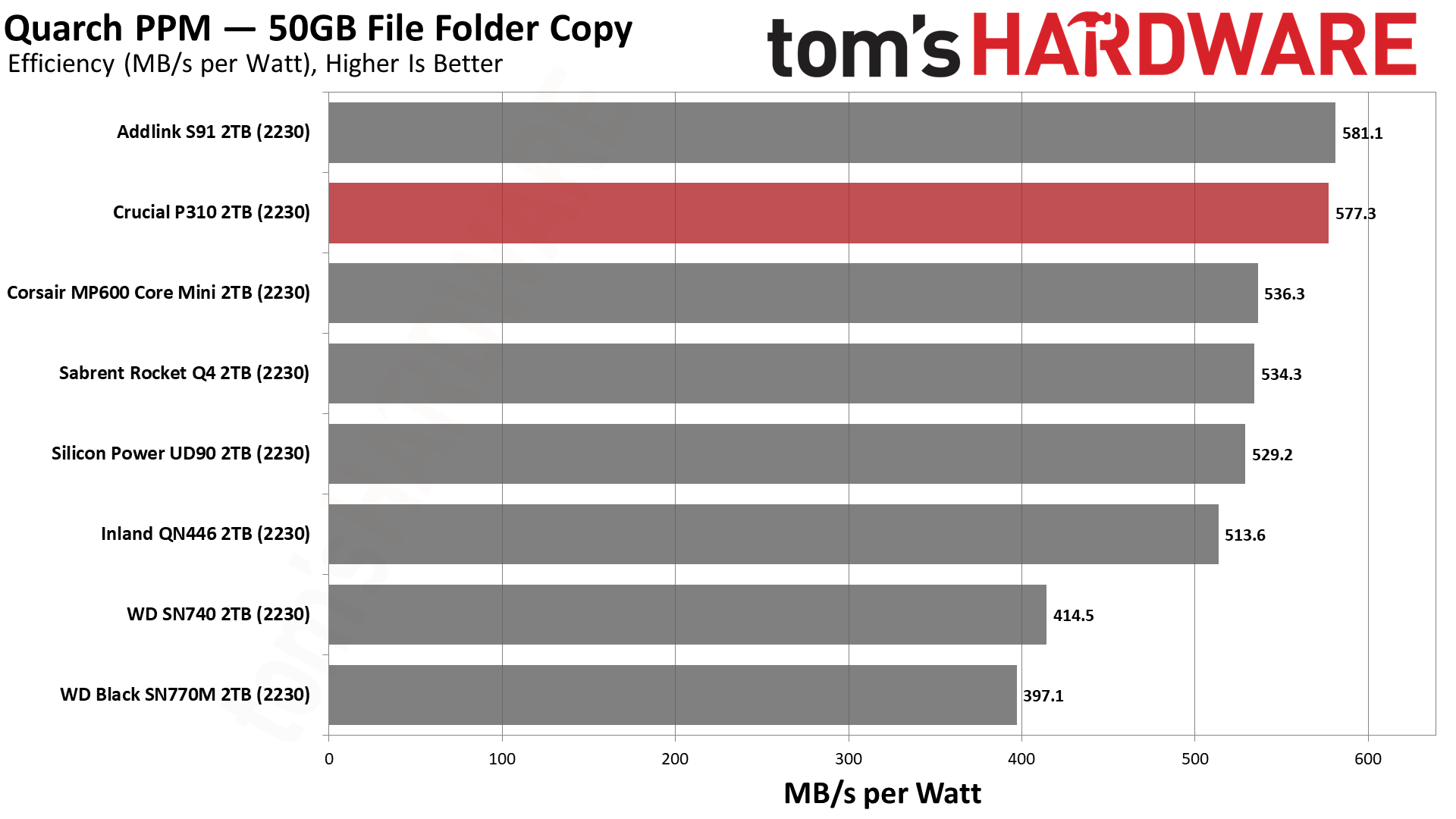
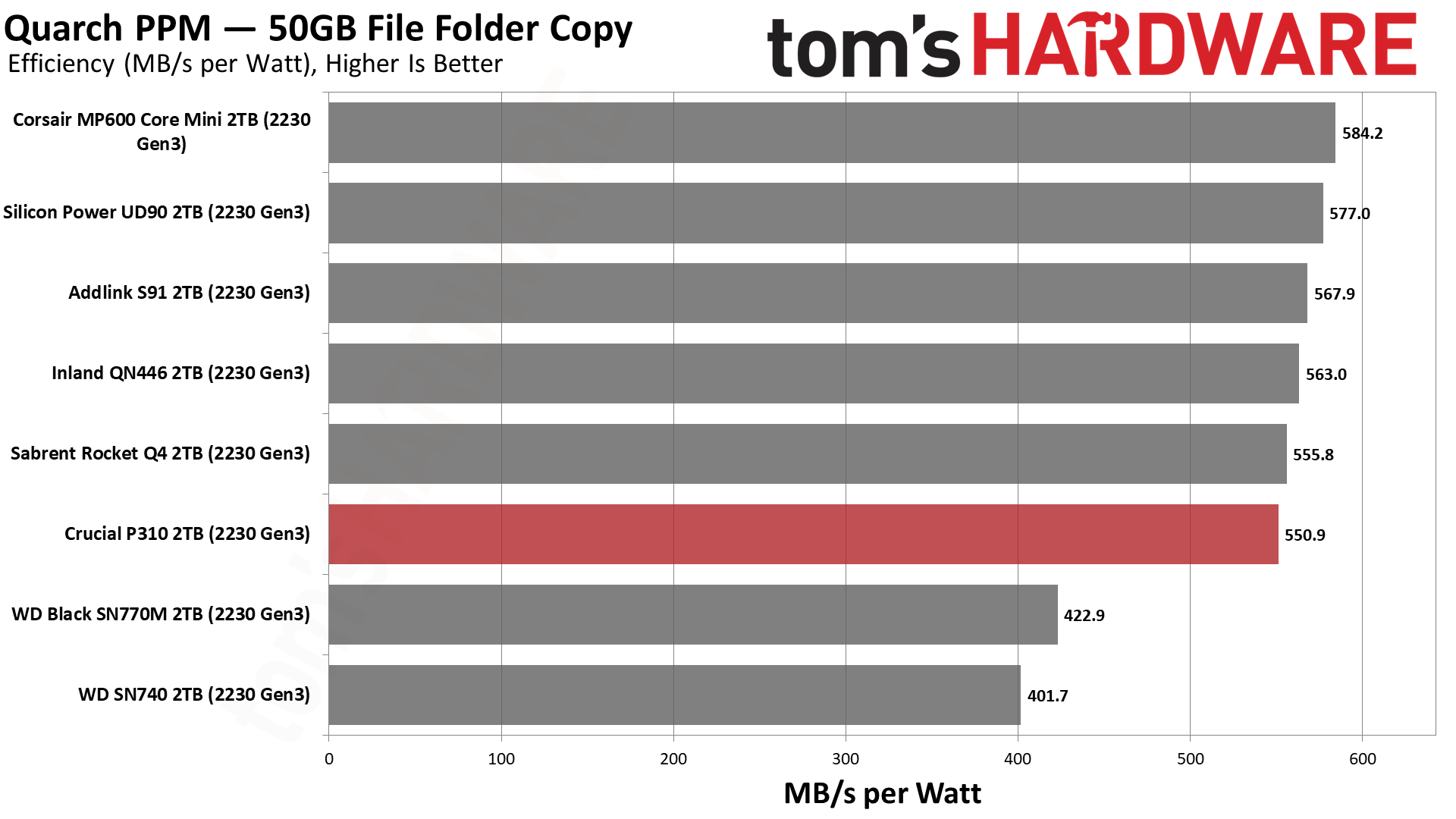
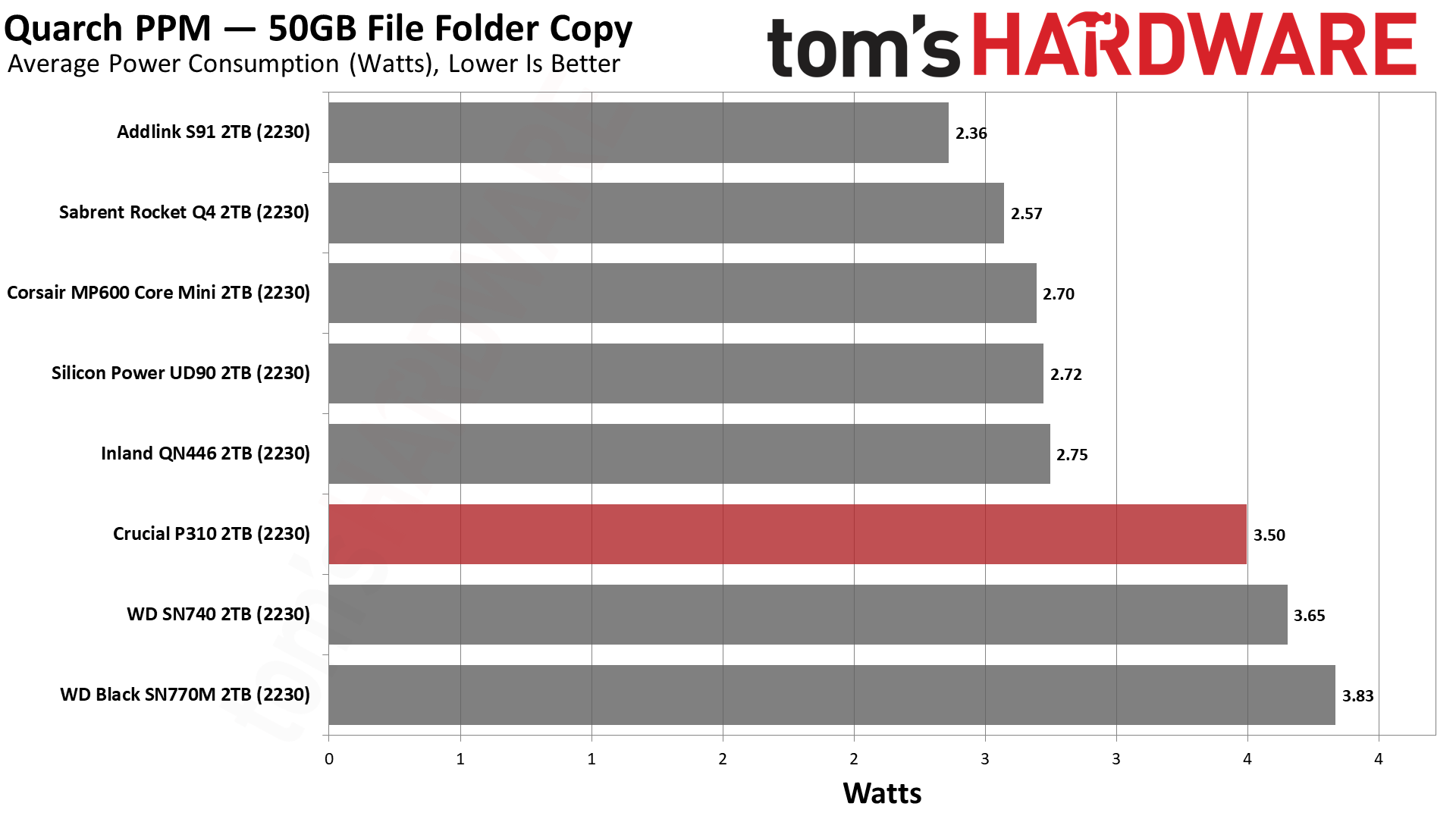
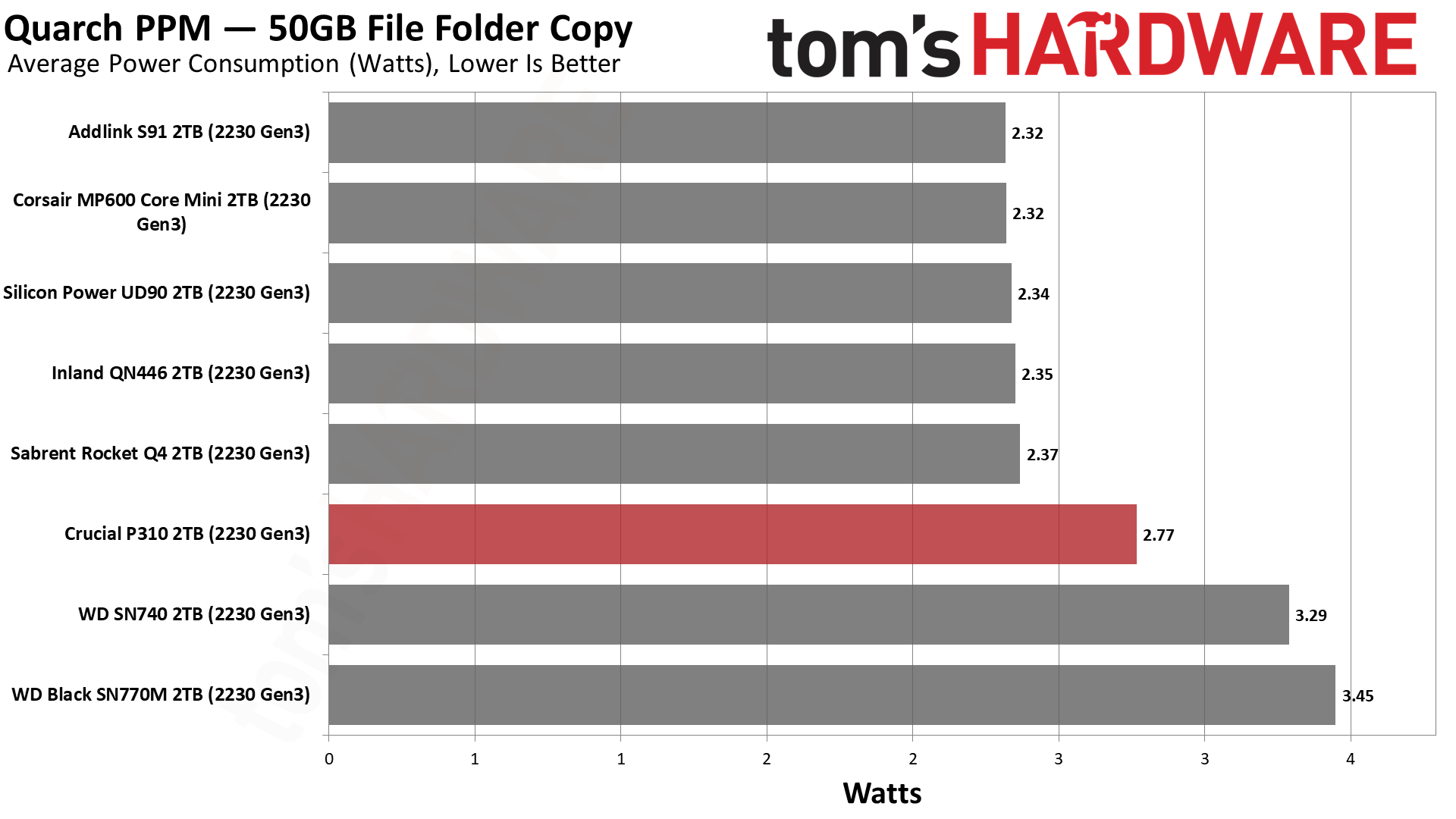
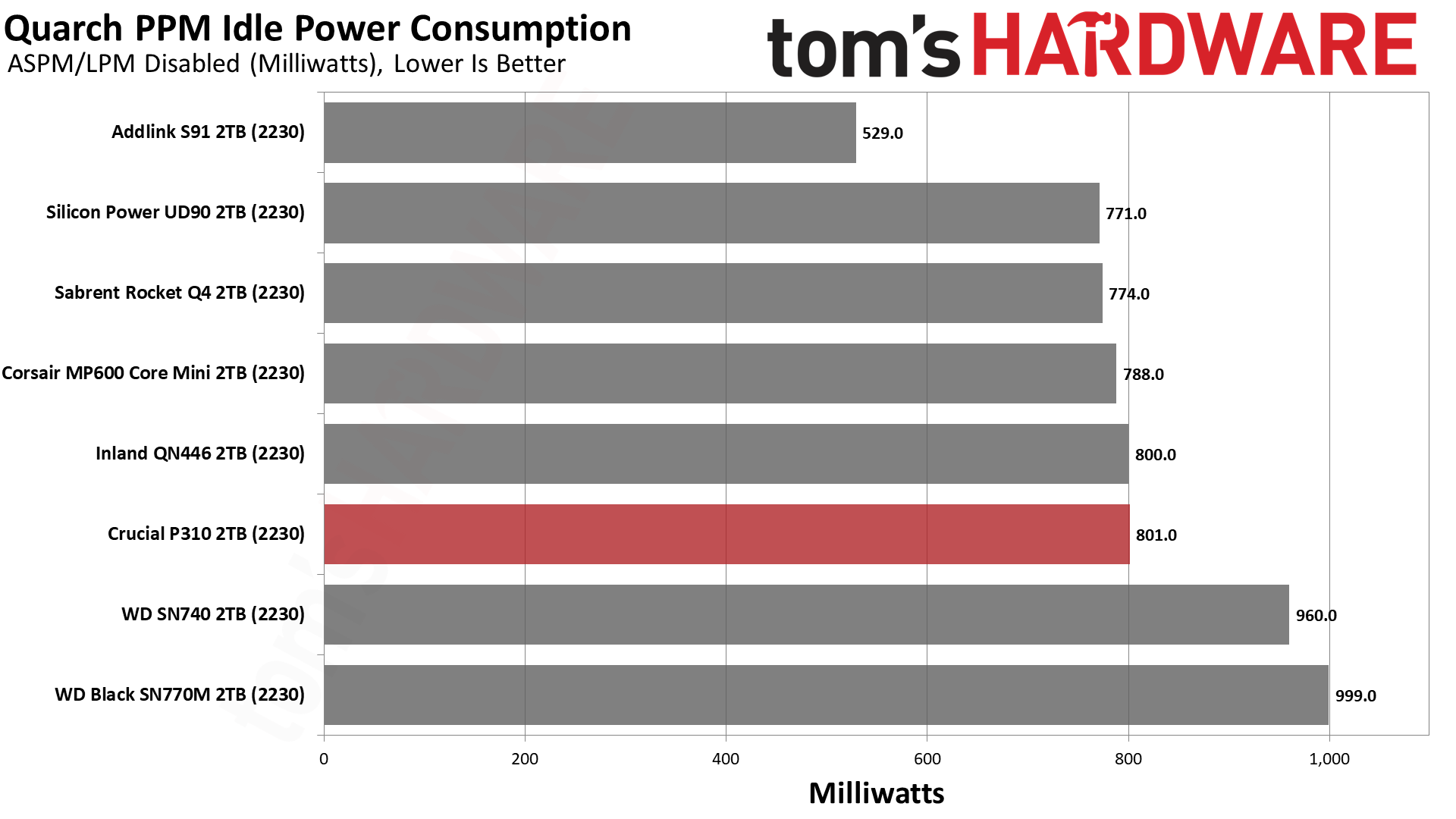
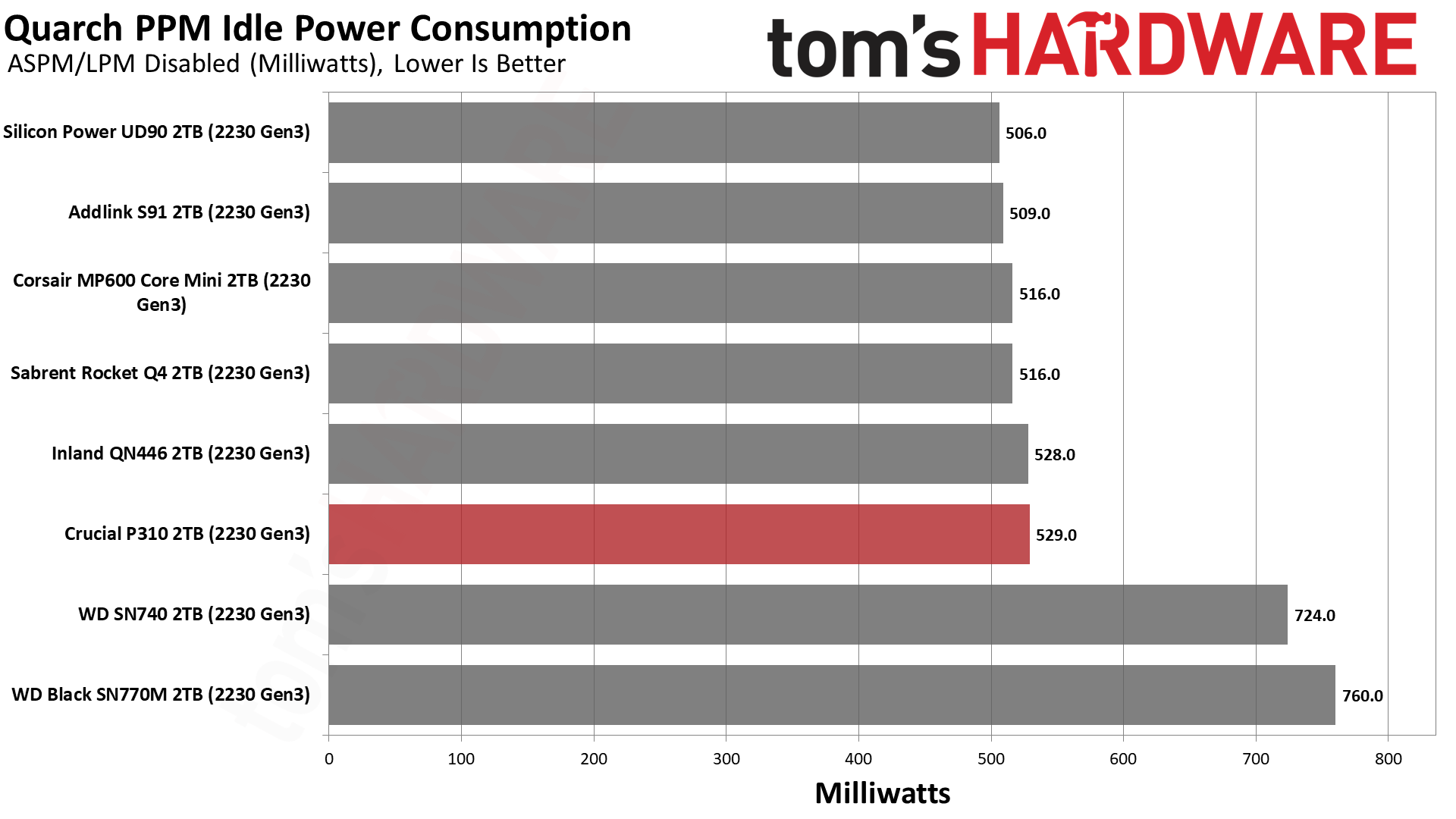
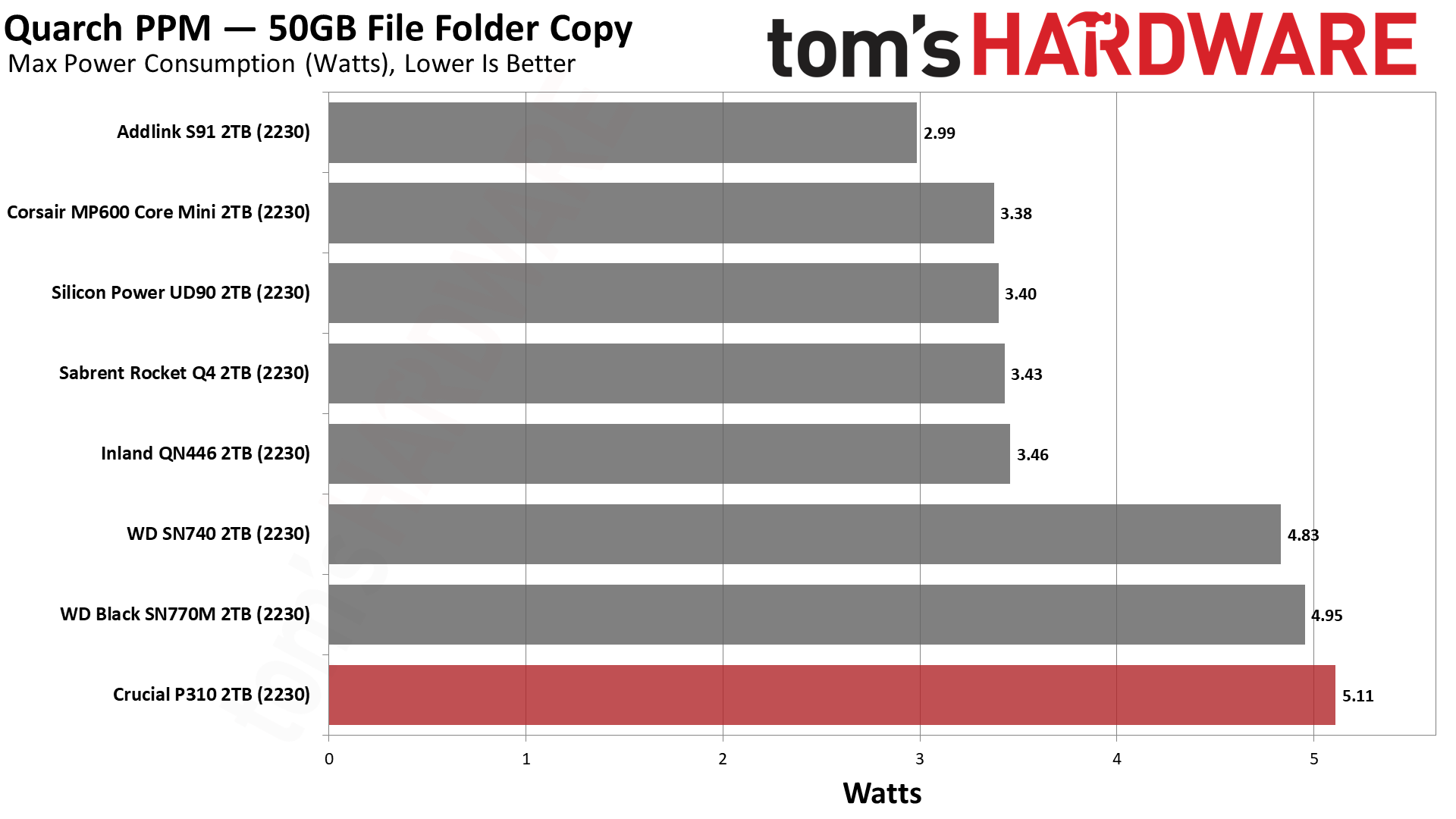
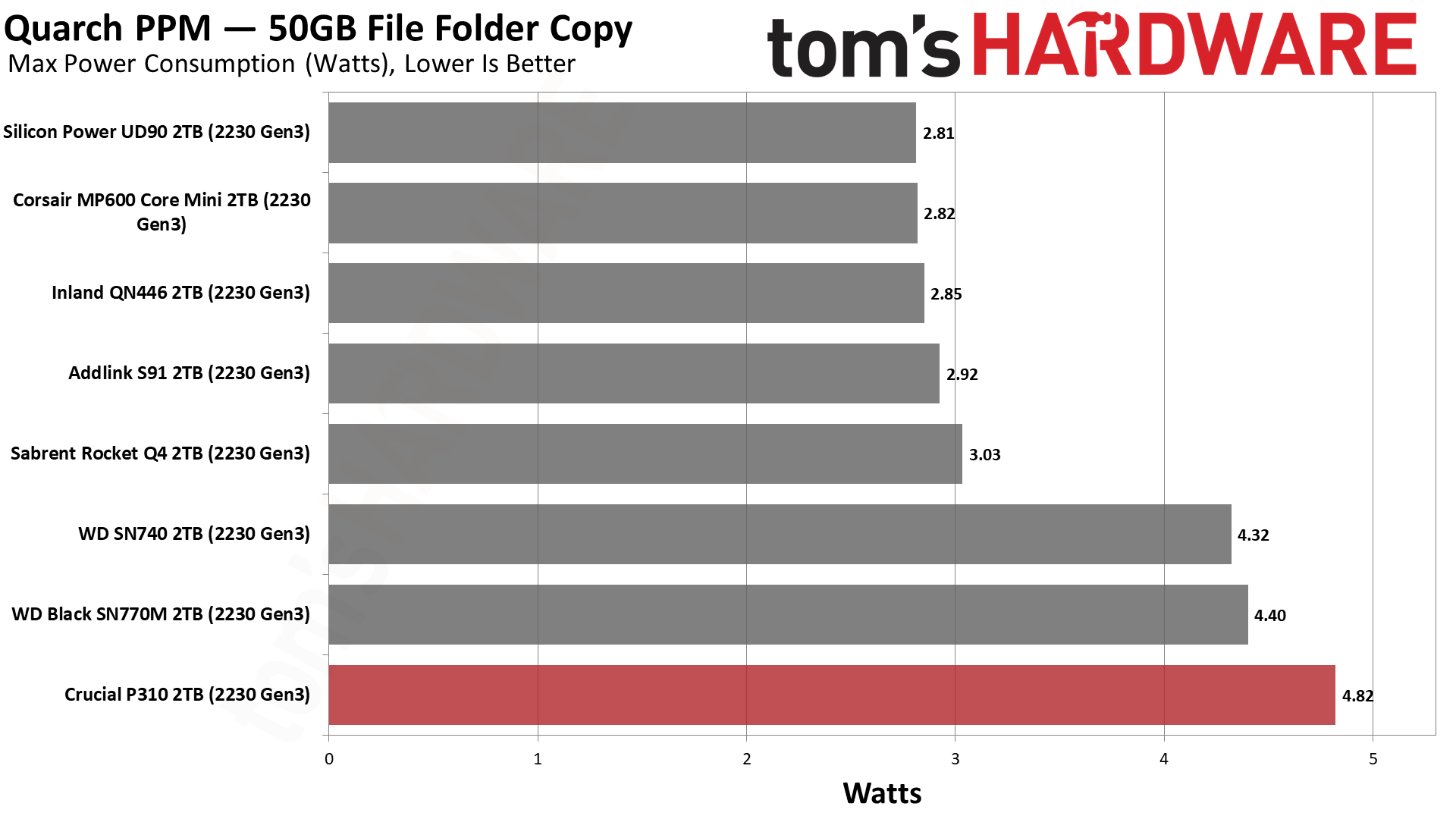
The P310 is quite efficient, but it doesn’t reach its full potential unless it’s in PCIe 4.0 mode. In that mode it’s close to being the most efficient M.2 2230 drive we’ve ever tested. Considering the performance improvements, this is a pretty good deal. Crucial in fact addresses this in its literature for the drive, stating that it has better performance at about the same long-term battery draw as the WD Black SN770M. It certainly has the potential to be more responsive and real-world battery drain tends to be pretty similar across all of these drives.
The P310 hit a maximum of 81°C in our write test in PCIe 4.0 mode and 76°C in 3.0 mode. This is pretty warm, as the initial throttling state is 86°C by SMART. Five degrees is still a little bit of headroom and we are pushing this drive hard, without a heatsink (but with plenty of airflow). Additional cooling could be useful if that’s an option for you. We also recorded WD’s drives as running incredibly hot with this type of testing. The good news is that we didn't see any overheating difficulties in our Steam Deck testing, although that’s necessarily in PCIe 3.0 mode. The 4.0 devices on the market often have more space for DIY cooling solutions, if you’re so inclined.
Steam Deck Testing — Battery Life and General Performance
To gauge general Steam Deck performance we engage in a variety of typical storage situations with active time measurement. These activities include dealing with the default SteamOS through initial setup, re-imaging, initial booting, and booting in general. For game testing we see how long it takes to install and boot the popular title Hollow Knight. For a full explanation of our testing procedure, see our Steam Deck SSD article. We'll also include additional SSDs for these charts — all the 2230 drives we've tested.
A quick side note before the results is that we've seen over a year's worth of OS and software updates for the Steam Deck since we first began testing M.2 2230 drives in the device. The most recent updates include Proton 3.0, and this combined with other changes appears to have impacted performance in some cases. We're still using the same drive image to get started, but once the latest OS updates get (automatically) installed, we're not dealing with identical software environments. We plan to retest all the 2230 drives in the future to eliminate software updates from being a factor in our benchmarks.
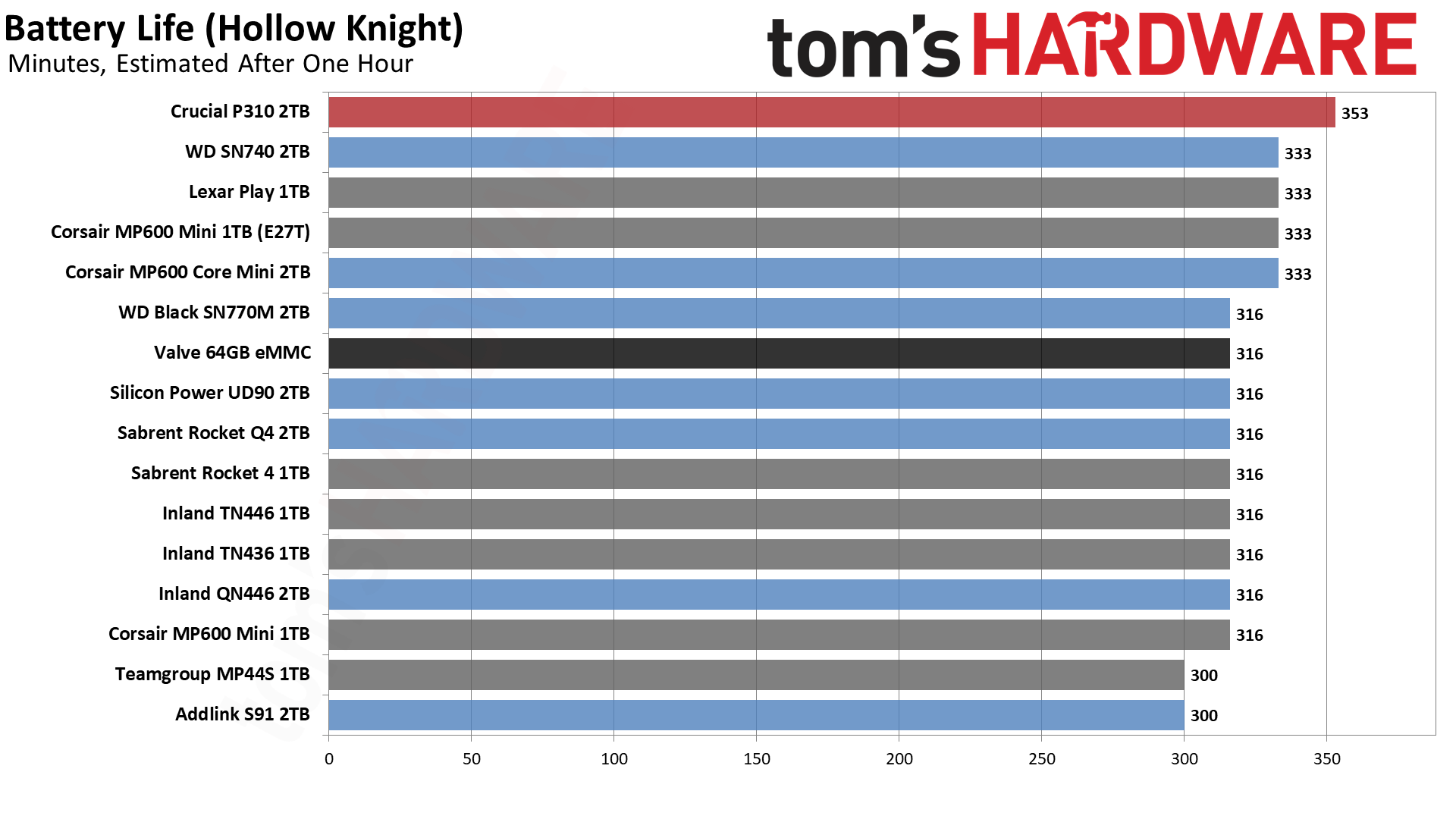
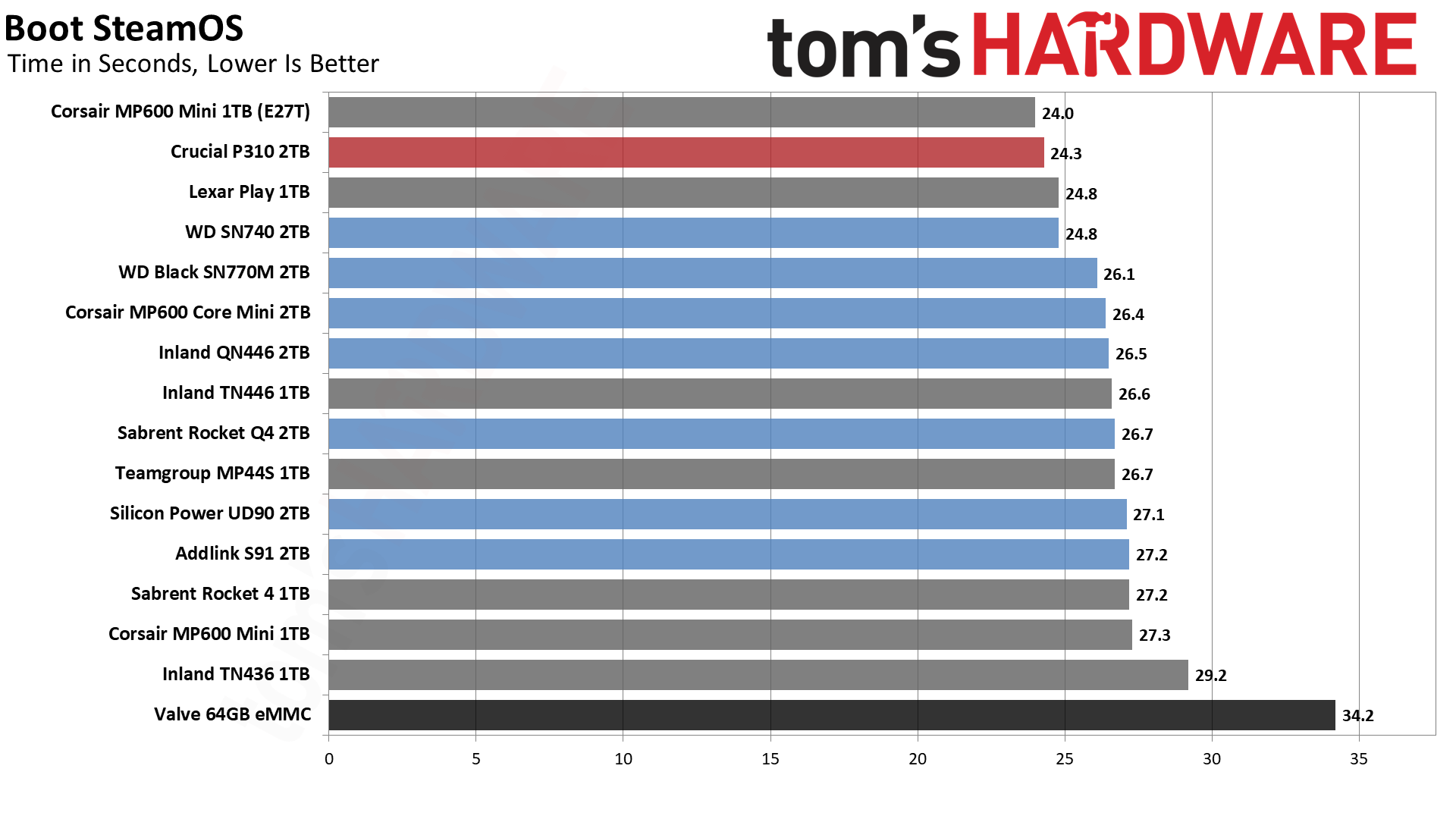
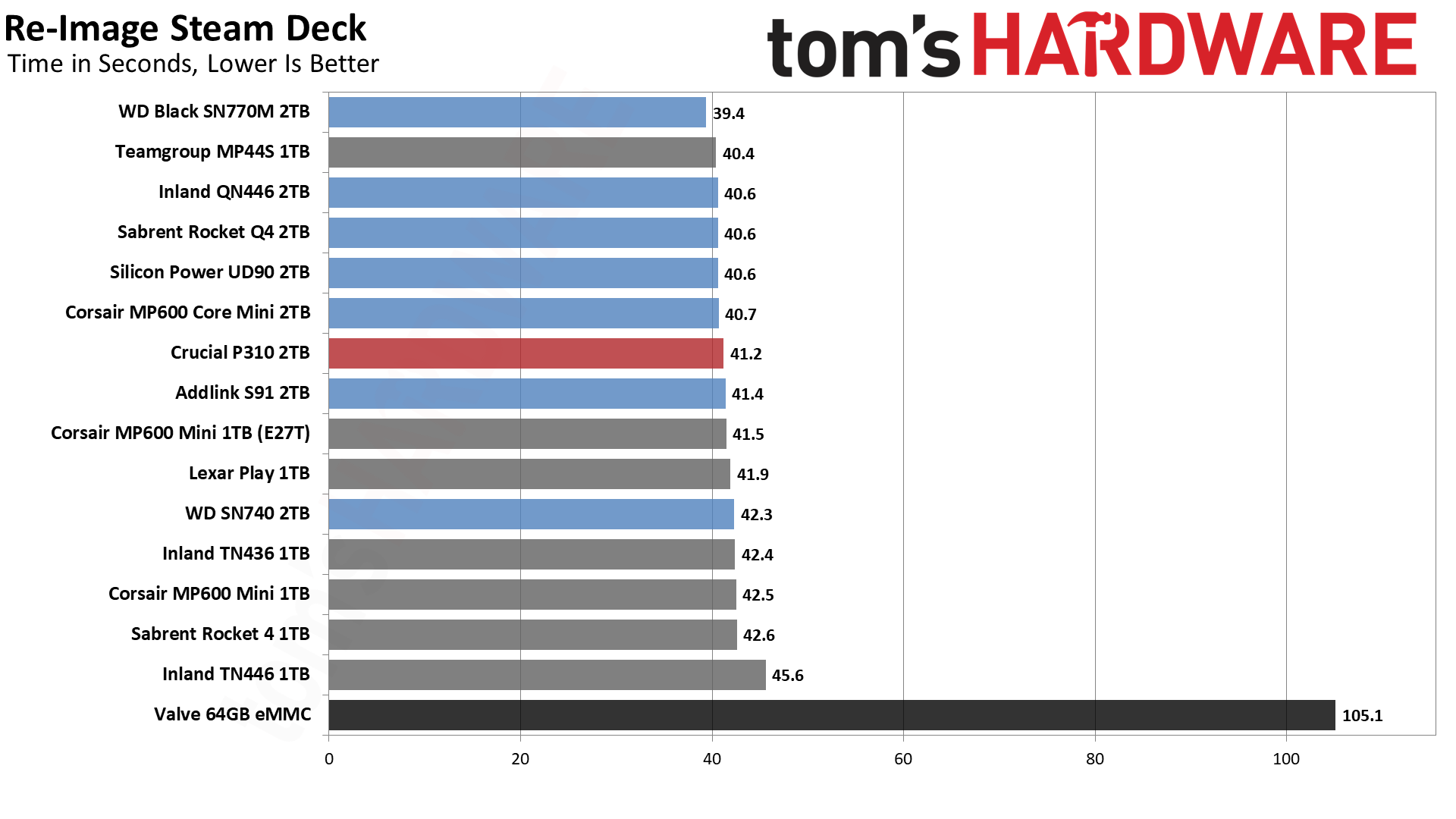
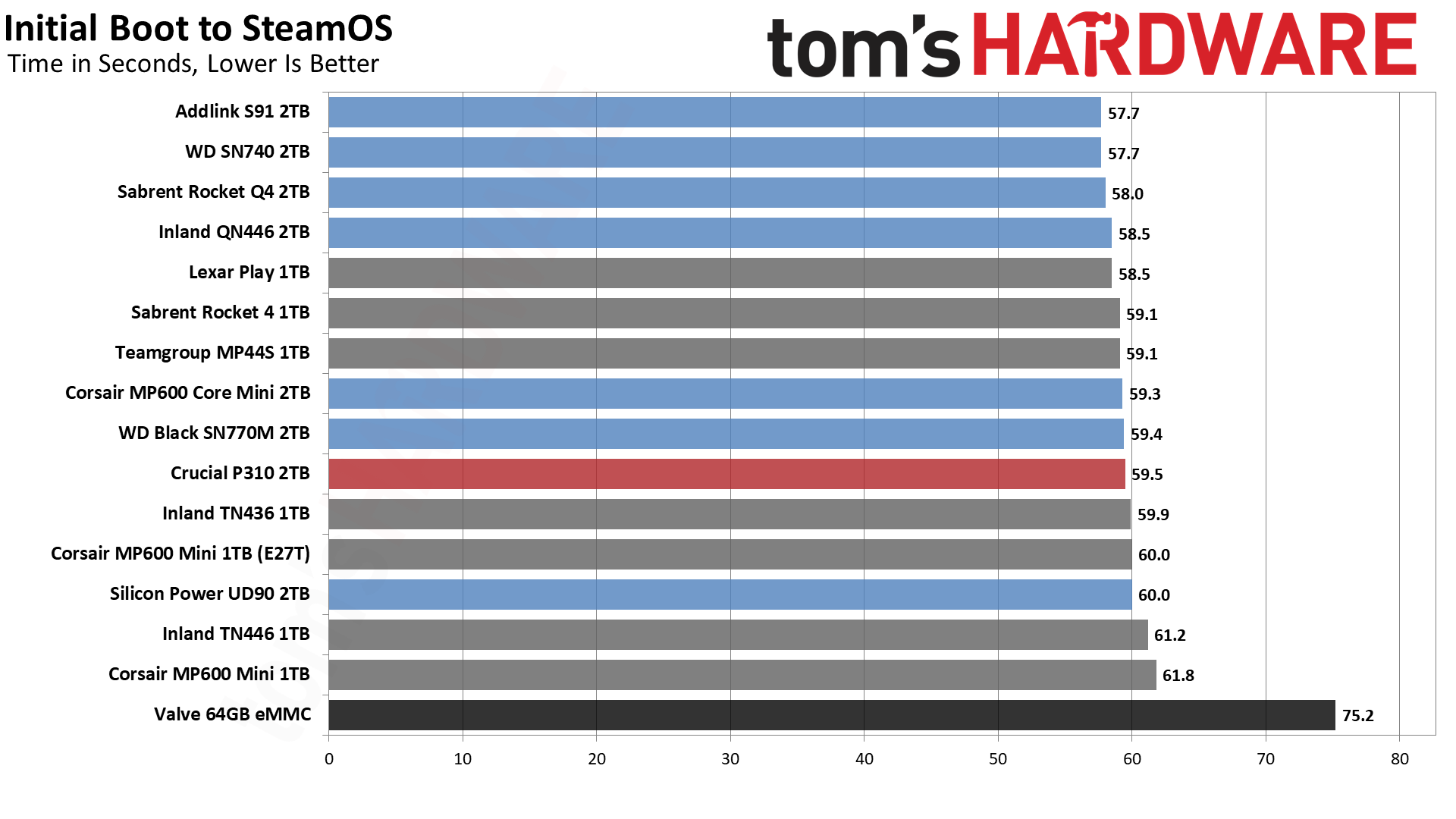
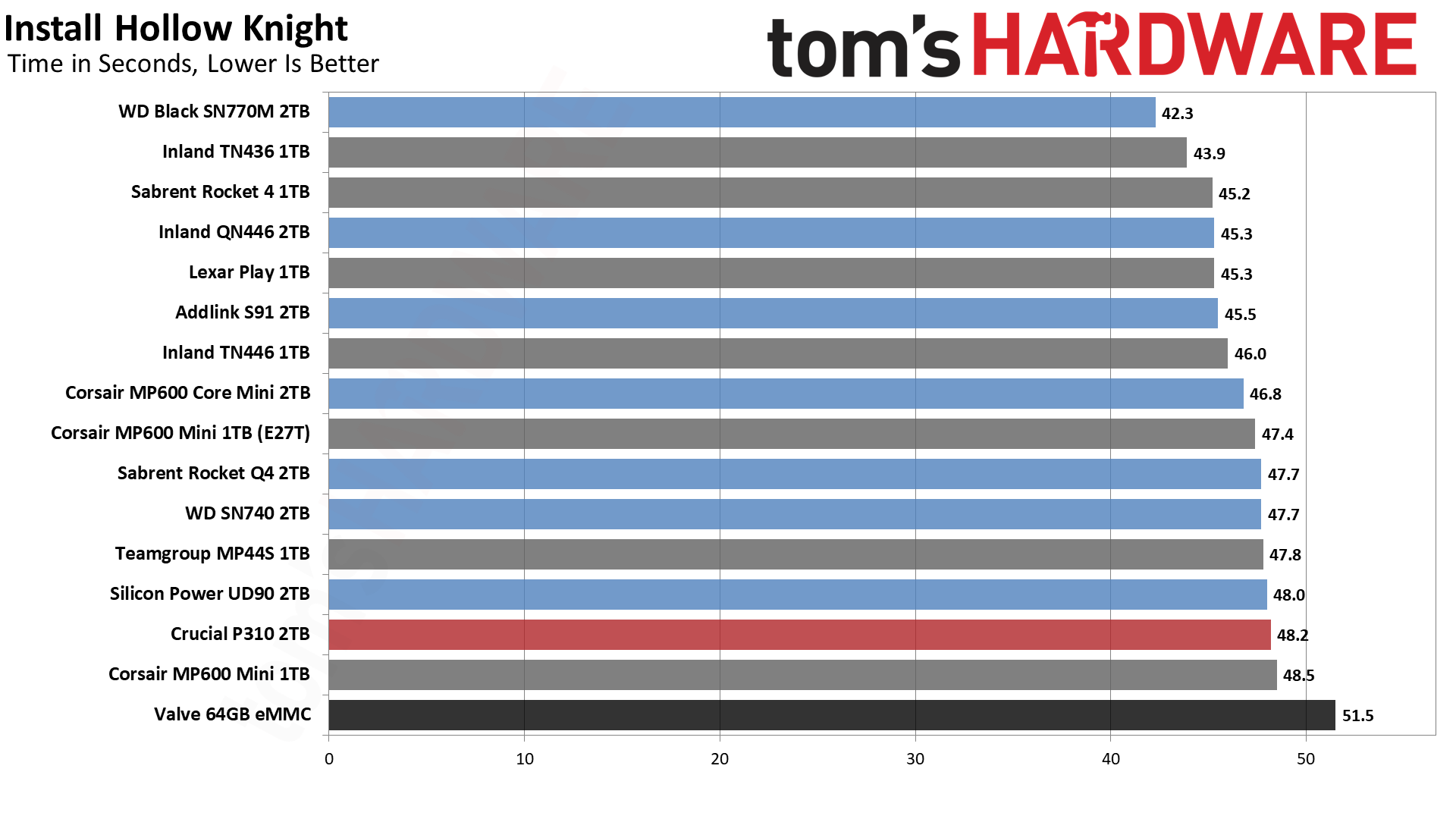
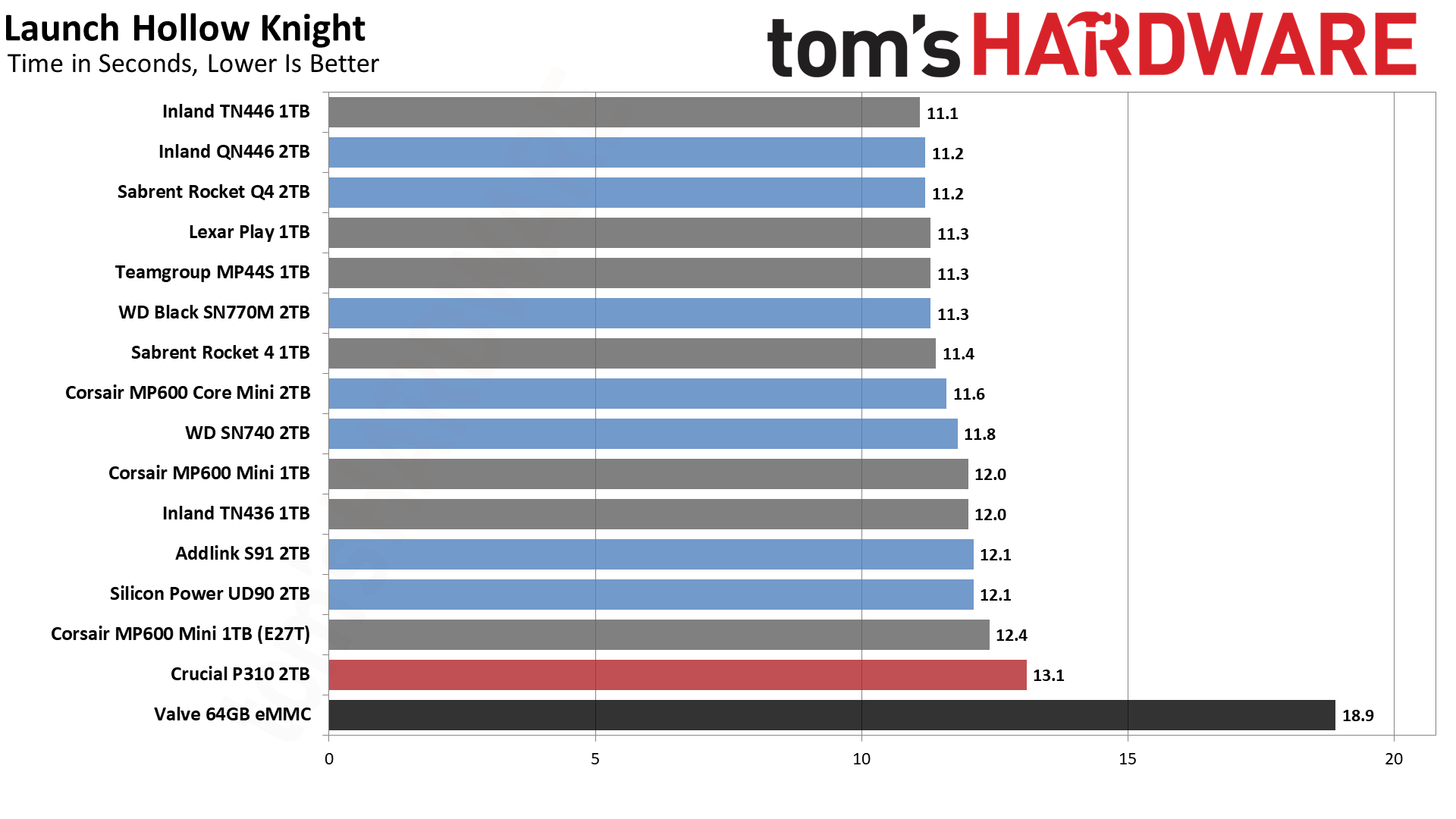
Any SSD will be an improvement over the stock 64GB eMMC option for the original Steam Deck in terms of performance. Getting a newer PCIe 4.0 drive isn't a bad idea either, especially since there weren't many PCIe 3.0 2230 options available prior to the launch of the Deck. Newer PCIe 4.0 drives show some improvements as well, even though the Deck doesn't support the higher speeds of the interface.
The Crucial P310 ends up delivering an interesting mix of results in our Steam Deck testing. It's the first drive to show battery drain of only 17% during our battery testing. We run Hollow Knight for an hour (with the left stick held sideways) and use that to estimate total battery life. In this case, 60 minutes divided by 0.17 gives us 353 minutes — the best we've seen. Other drives showed 18 to 20 percent drain. But that could be due to Proton and SteamOS updates rather than just a more efficient SSD, and that's something we'll have to revisit in the future.
Elsewhere, the SteamOS boot time was the fastest we've seen by half a second, but again that's probably OS updates as much as hardware. Installing and launching Hollow Knight on the other hand puts the P310 at the bottom of the chart. It was also slower during the initial SteamOS re-imaging and setup process than some of the other drives.
In terms of real-world feel, there’s not a big or even noticeable difference between most of these drives. Your best bet for Steam Deck use will likely be to pick a capacity and then find the least expensive M.2 2230 SSD you can. At the same time, a PCIe 4.0 host like the ROG Ally should benefit more from the P310's hardware, so if you're using such a device it might be worthwhile to pick up a newer SSD like the P310 or Corsair MP600 Mini E27T.
Steam Deck Testing — KDiskMark and Temperature
One of the most popular storage benchmarks is CrystalDiskMark (CDM), which we use in our own Windows-based SSD testing suite. This benchmark relies on Microsoft’s DiskSpd with templated test settings. CDM lets you quickly see how a drive performs against its idealized, rated specifications and the benchmark can also hint at a more “real world” feel with low queue depth I/O testing.
The Linux flavor of this benchmark, which is easy to install on the Steam Deck, is KDiskMark. The “K” refers to the KDE desktop environment used on the Deck. KDiskMark relies on the Flexible I/O tester, or FIO, instead of DiskSpd. For the temperature portion we use data from the SMART sensors on the drive which can be directly polled and from which the maximum temperature can be extracted.
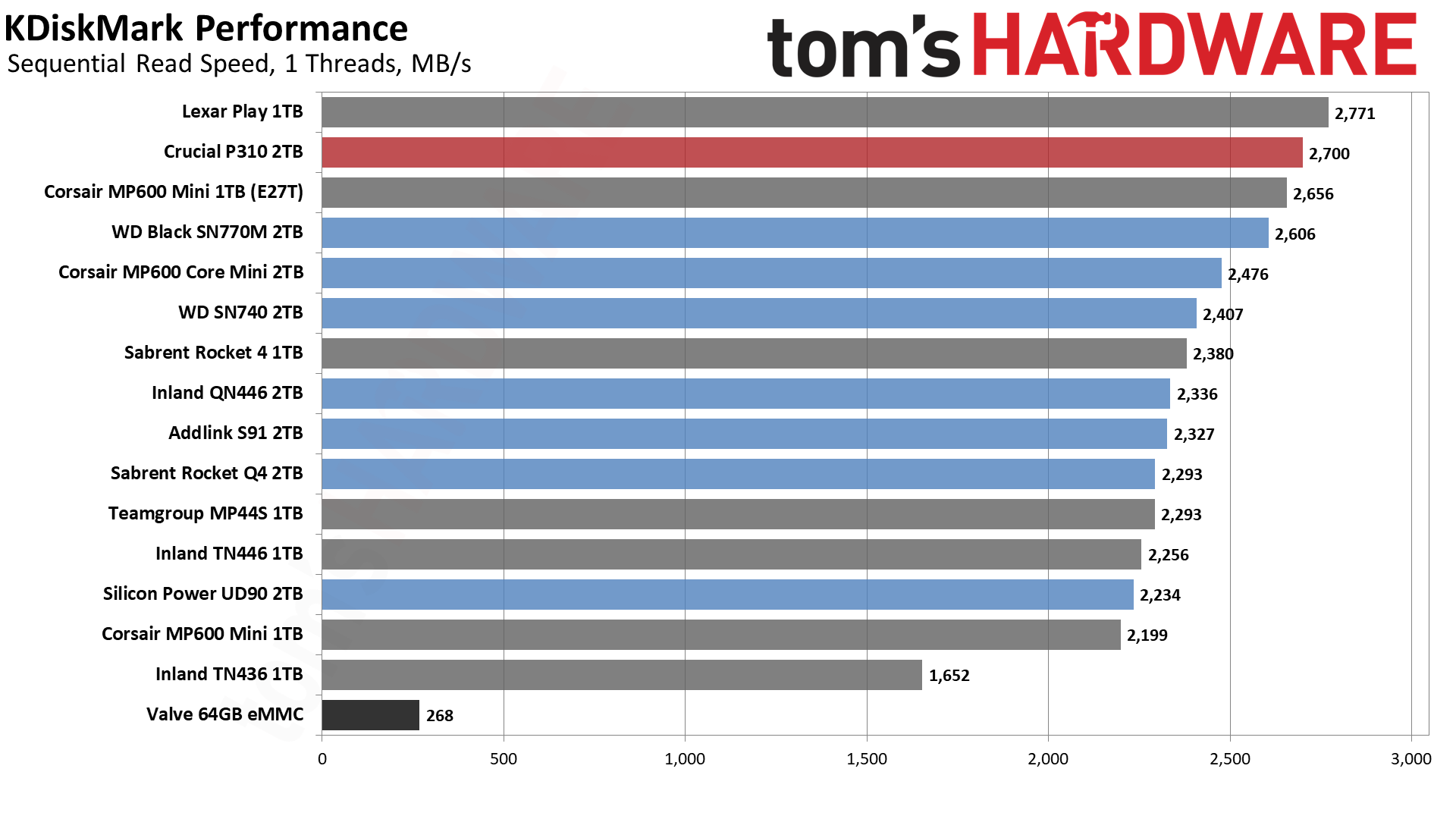
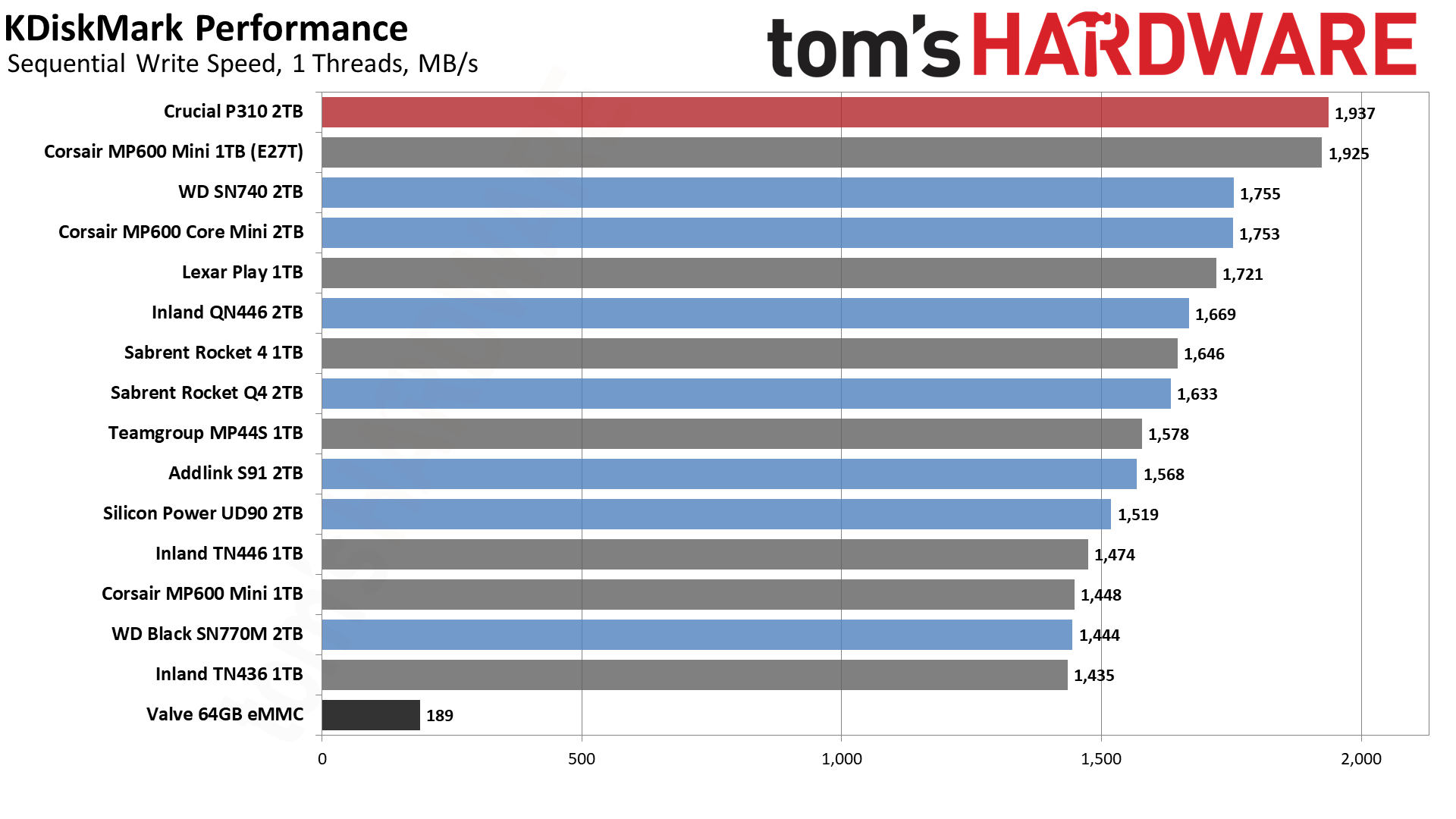
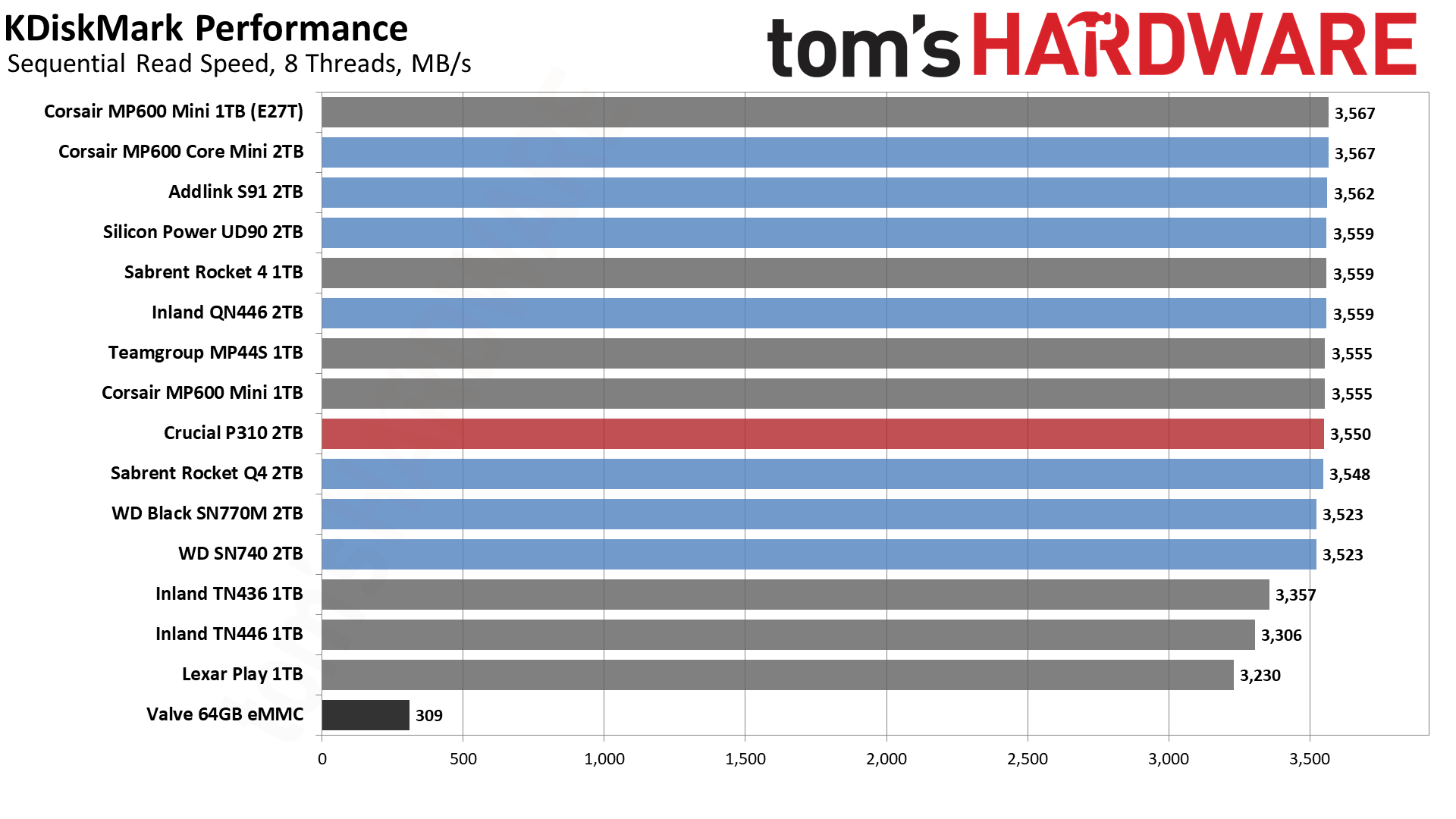
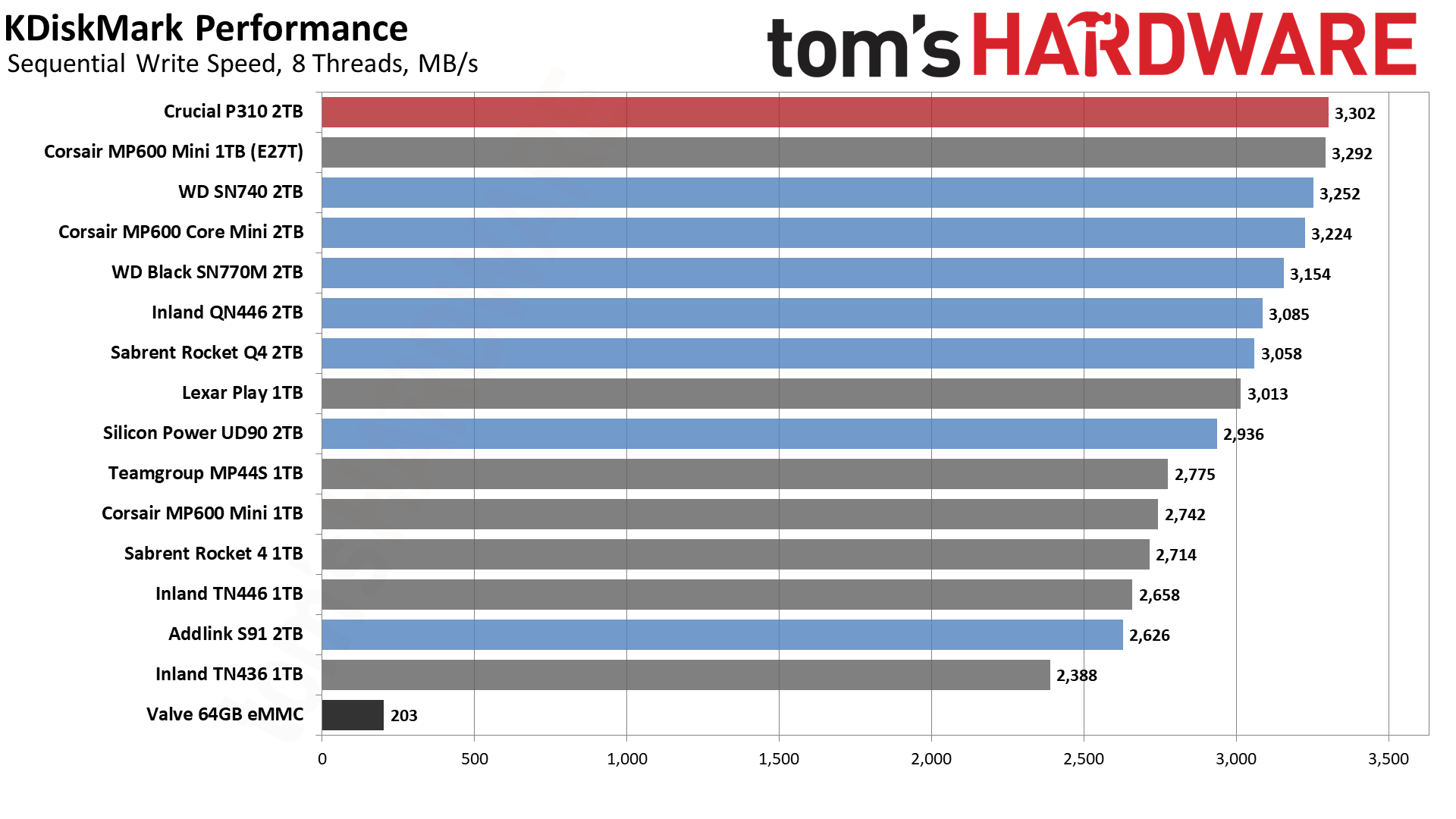
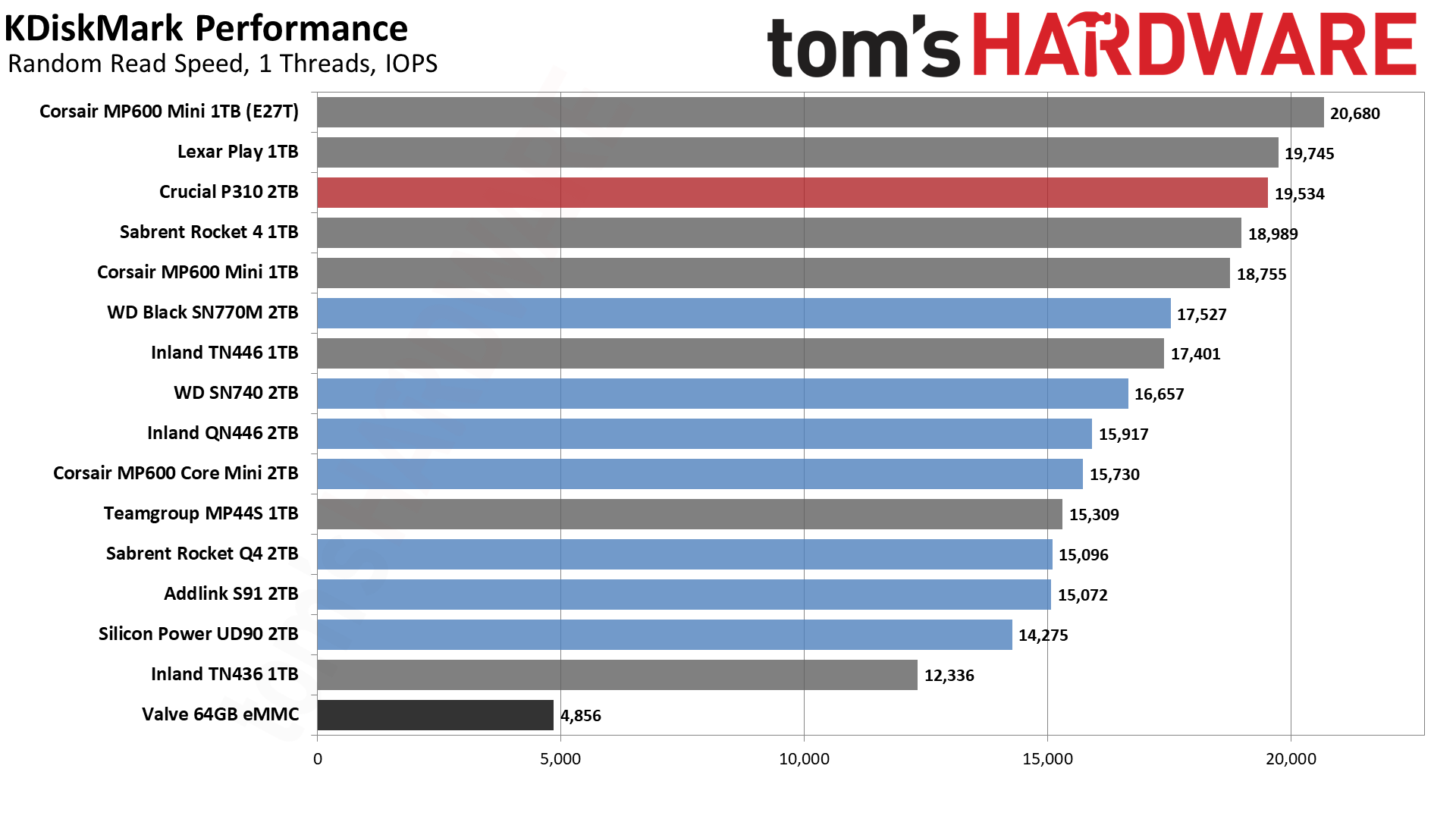
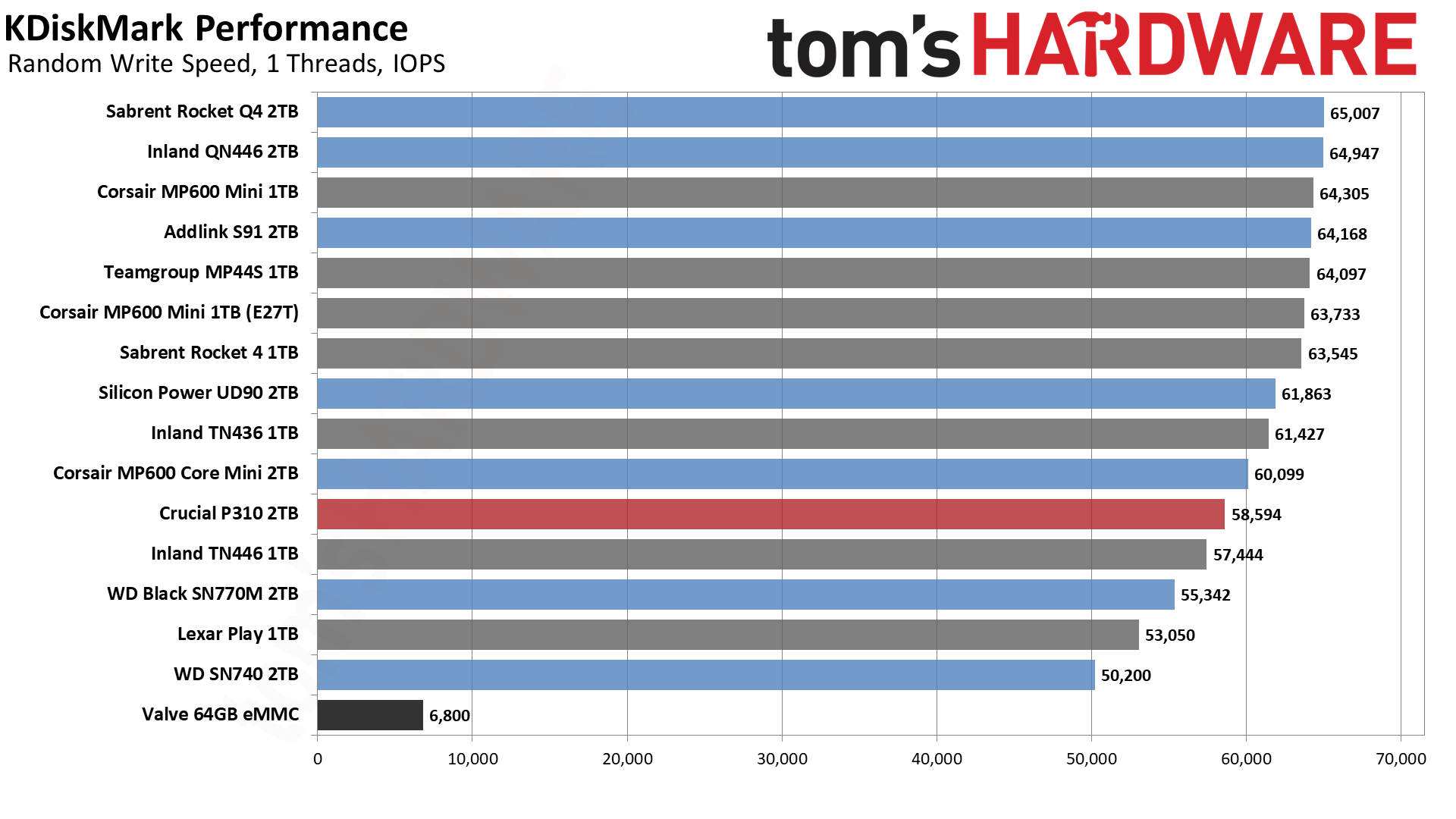
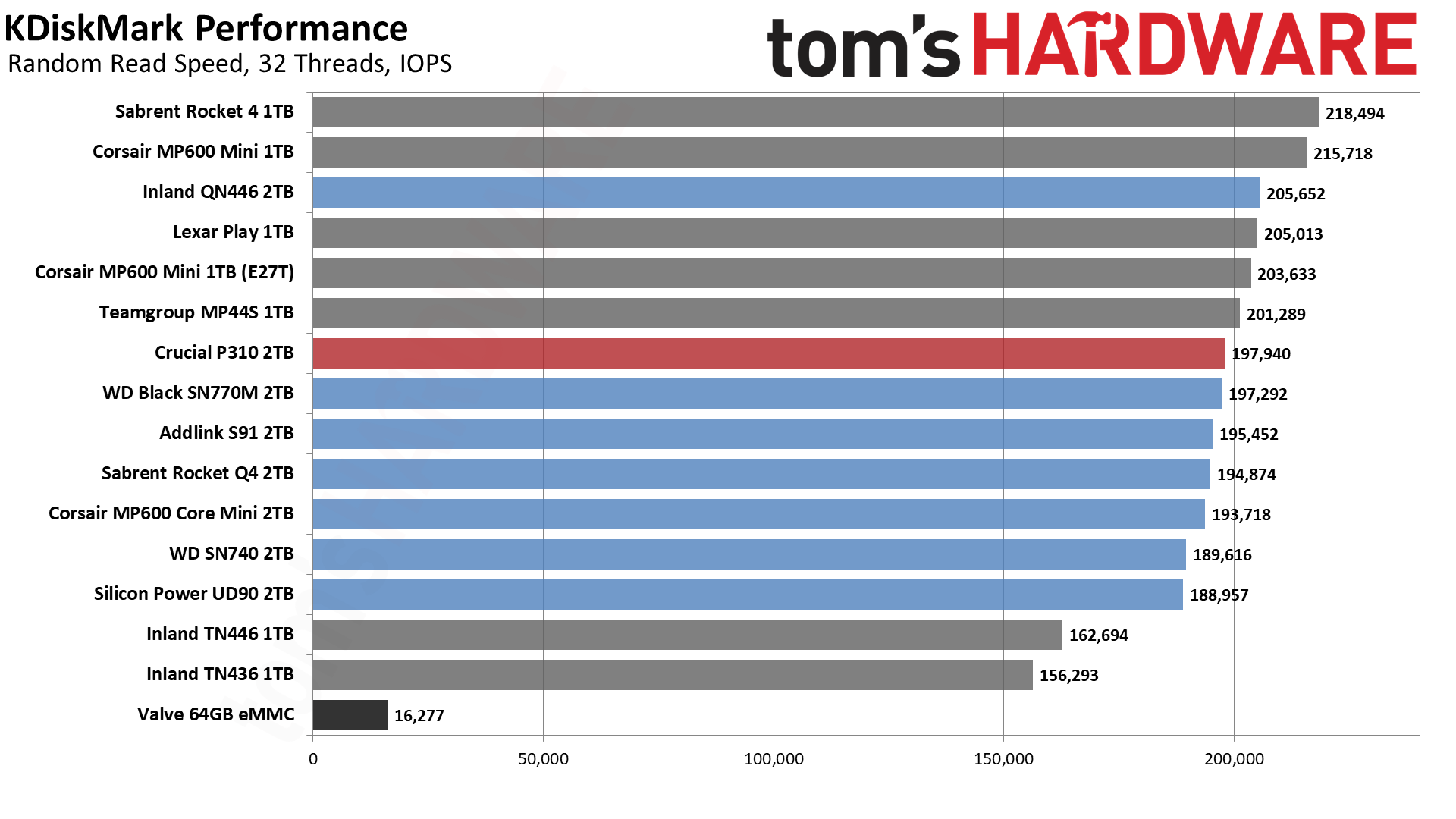
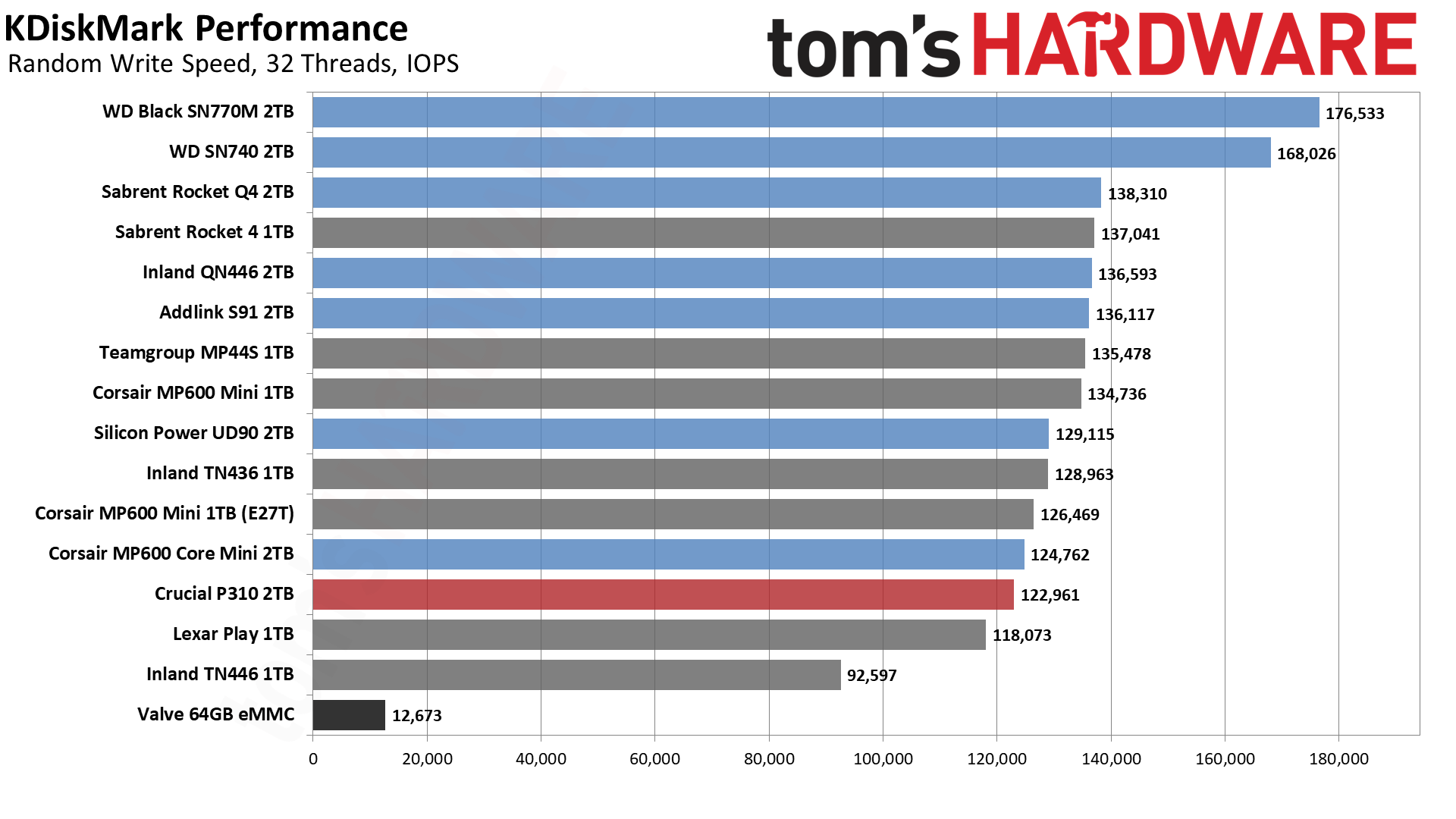
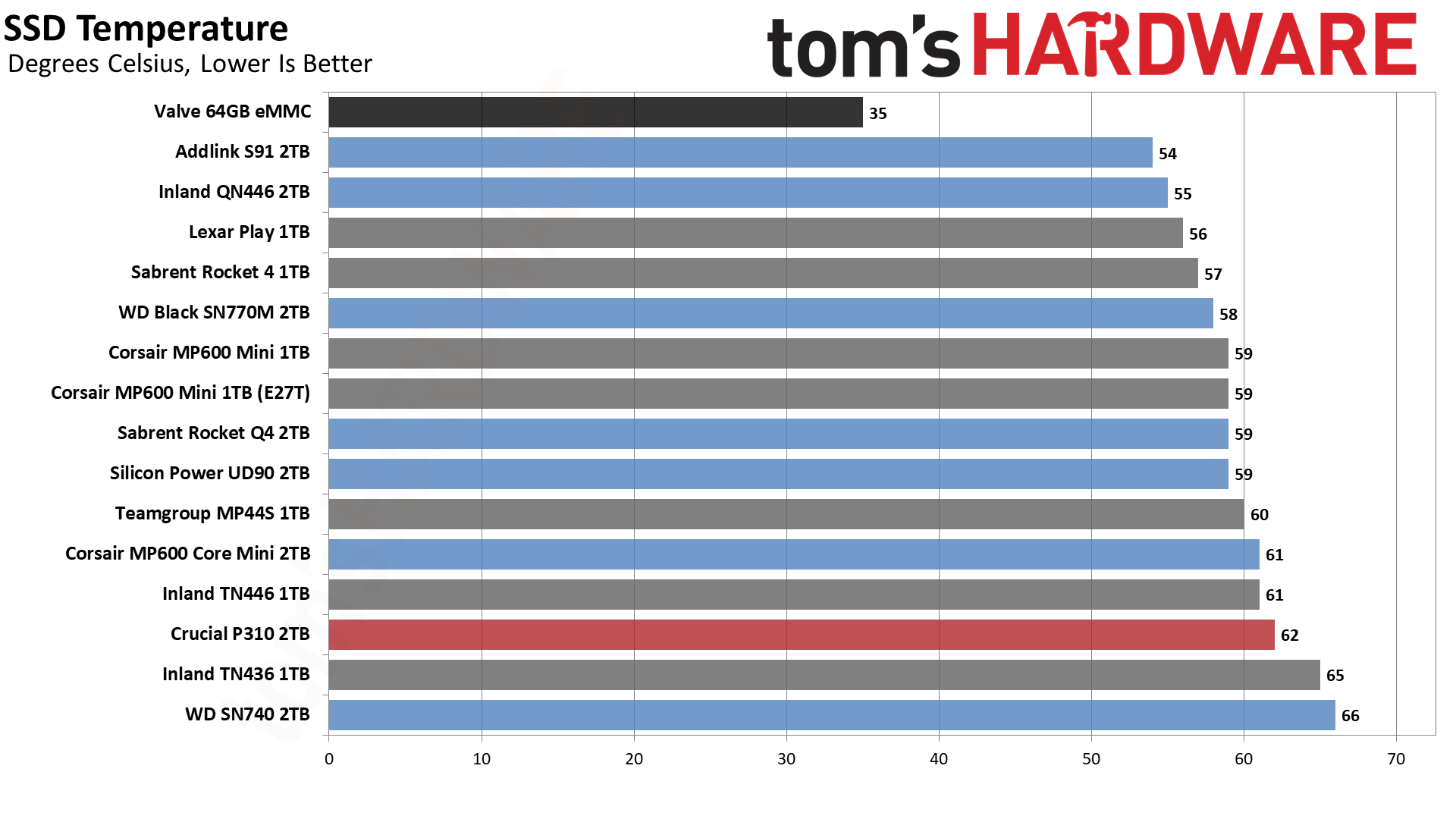
Synthetic KDiskMark testing shows an interesting mix of results. The P310 ranks at or near the top in the sequential tests, and it also has excellent QD1 random read performance and good QD32 read results. But the random write performance falls toward the bottom of the charts. That's okay, as random writes on a Steam Deck won't be a very common occurrence.
Thermals for the P310 in the Deck look fine, with a peak temperature of 62C. That happens during the random read/write testing, where the controller has to work harder, with the drive cooling off to 56C in the sequential reads/writes. (We run the KDM test multiple times in a row, logging temps the whole time.)
Overall, the P310 has good Steam Deck performance without too many surprises, though we again emphasize that a 4.0 platform should benefit more from this drive’s improvements. In fact, the P310 is probably the best drive for such devices, perhaps aside from the new E27T-based MP600 Mini. We'll likely see more options and lower prices for both in the future, as well as other controllers and flash, but we'll talk about those as they come.
Test Bench and Testing Notes
| CPU | Intel Core i9-12900K |
| Motherboard | Asus ROG Maximus Z790 Hero |
| Memory | 2x16GB G.Skill DDR5-5600 CL28 |
| Graphics | Intel Iris Xe UHD Graphics 770 |
| CPU Cooling | Enermax Aquafusion 240 |
| Case | Cooler Master TD500 Mesh V2 |
| Power Supply | Cooler Master V850 i Gold |
| OS Storage | Sabrent Rocket 4 Plus 2TB |
| Operating System | Windows 11 Pro |
We use an Alder Lake platform with most background applications such as indexing, Windows updates, and anti-virus disabled in the OS to reduce run-to-run variability. Each SSD is prefilled to 50% capacity and tested as a secondary device. Unless noted, we use active cooling for all SSDs.
Steam Deck testing uses an original (non-OLED) model that shipped with a 64GB eMMC drive, which we replace with the SSD being tested. At some point, we'll inevitably get a Steam Deck 2.0 with faster hardware and hopefully PCIe 4.0 support, at which time we'll see about retesting all of these drives yet again.

Crucial P310 Bottom Line
The Crucial P310 nets a good score from us despite being a QLC-based drive with a questionable MSRP. Its performance is surprisingly good, and the power efficiency is where it needs to be for an M.2 2230 SSD. Most importantly, it’s fast in the ways that matter and delivers up to 2TB of capacity in this small form factor.
For PCIe 3.0 devices like the Steam Deck and Deck OLED, the improvements from the newer Phison E27T controller and Micron's 232-layer QLC NAND aren't as apparent and there are plenty of existing drives that do well enough. For PCIe 4.0 laptops and portable gaming systems, the extra speed of the P310 will make it a good buy for a one-time upgrade.
There's still a relative dearth of good TLC-based options at this capacity for this form factor, but WD does okay with its Black SN770M and SN740. There were some concerns about power draw and heat output with them, however. This wasn’t a problem in our testing of the Deck but might be a concern for devices that support the faster interface speed. Luckily, that’s where the new Corsair MP600 Mini comes into play, as it uses the same controller as the P310 but with TLC flash instead. That drive didn’t have its 2TB SKU ready at launch but it’s starting to make its way to retail, and it's the primary competitor for the P310 as a result.
In our minds, the P310 delivers most of what we'd want from a 2TB M.2 2230 drive, though we understand why some might prefer TLC to QLC flash. The former tends to have more consistent performance when drives reach a nearly full state or with sustained writes. QLC flash options really need to be less expensive to make sense.
Right now, even looking at its MSRP, the P310 is competitive at 2TB, and we think it will be priced accordingly over time. It might fall behind when compared to the faster options that are bound to come out, which we emphasize make the most sense for PCIe 4.0 host devices, but we haven't tested any of those yet. We’ll be able to gauge it more carefully in the future as more reviews stack up.
That does leave a question of 1TB viability. There are far more TLC-based options at that capacity and they make things more difficult for the P310. We still think it can work for a fast host device, but it makes less sense for the Steam Deck.
There’s also the question of M.2 2230 enclosures, which have become more popular over time — including some with built-in power loss protection. A USB link will generally not benefit from a faster drive like this and sustained performance will be better with a TLC-based option. It might be a better pick at 2TB where it has higher sustained performance over older QLC-based 2230 drives, considering it will potentially pull less power than the WD’s TLC-based alternatives, but that still leaves it a tough pick at 1TB with its MSRP and low TBW.
Crucial historically has used aggressive pricing with its QLC products especially, so we’ll have to wait and see. As it stands, we can safely recommend this drive at 2TB as a stellar option for any device that needs an M.2 2230 SSD. More options will be available in the long run, but this is a great entry in Crucial’s SSD portfolio.
MORE: Best SSDs
MORE: How We Test HDDs And SSDs
MORE: All SSD Content

Shane Downing is a Freelance Reviewer for Tom’s Hardware US, covering consumer storage hardware.
-
SonoraTechnical How can you say it has strong overall performance... and then list QLC limitations as a CON... Seems they've compensated for the 'qlc limitations' by providing strong overall performance....Reply -
JarredWaltonGPU Reply
Because as fast as this drive performs, the same controller with TLC NAND can do better. QLC means lower endurance, often slower writes, and lower sustained writes.SonoraTechnical said:How can you say it has strong overall performance... and then list QLC limitations as a CON... Seems they've compensated for the 'qlc limitations' by providing strong overall performance....
The Corsair MP600 Mini E27T 1TB drive for example has sustained writes of 781 MB/s, compared to 336 MB/s on the P310. A 2TB MP600 could hypothetically double that result (probably not quite that high, but certainly higher than 781 MB/s). -
vijosef Is this real? 6 Gb/second without dram for 100$?Reply
I remember when I ran RAID-0 of hard disks, and I was living dangerously. -
cyrusfox Its all about sustained writes for these small drives that invariable thermal throttle, and truly this one is the worst.Reply
I am surprised it has received such high marks in the summary if you stress it, will slow to slower than a 7200RPM HDD for seq writes.
From what I have seen the SN770M looks to be the best rounded 2230 SSD. For budget I still choos sn740 off aliexpress. QLC native speed needs to be hid behind more pSLC. 70 seconds is much too short of a time to fill cache. -
JarredWaltonGPU Reply
If you want sustained performance, it's more useful to use the bar chart:cyrusfox said:Its all about sustained writes for these small drives that invariable thermal throttle, and truly this one is the worst. I am surprised it has received such high marks in the summary if you stress it, will slow to slower than a 7200RPM HDD for seq writes.
From what I have seen the SN770M looks to be the best rounded 2230 SSD. For budget I still choos sn740 off aliexpress. QLC native speed needs to be hid behind more pSLC. 70 seconds is much too short of a time to fill cache.
As discussed in the review, for a QLC 2TB drive, 400GB of pSLC cache is 1600GB of total space, leaving a final 400GB for QLC use. And the drive sustains 336 MB/s. No hard drive will come anywhere near that mark, not empty and certainly not half full. Literally every other QLC M.2 2230 drive has one third that level of performance after the pSLC cache is full — which a decent HDD could actually beat. Your suggestion that "truly this one is the worst" is completely wrong and shows a gross misunderstanding of the M.2 2230 market.
Yes, the SN770M and SN740 are "better" in sustained performance. But in real-world testing, not write saturation, the P310's new E27T controller and 232-layer QLC NAND often beats those drives. It's at or near the top in virtually every other test. You've basically picked the one weak element and decided to elevate that to being the most important aspect.
If you're putting this into a gaming handheld, which is the most likely scenario, this is an excellent choice (assuming pricing comes down to where it ought to be). If you have a device that can take 2242 or even 2280 form factor, then there are dozens of SSDs that will be a far better choice. -
cyrusfox Reply
I prefer the hysteresis shown when zoomed in, obvious that SN740 is not tuned well initially, interesting that it wins at the 15 minute mark.JarredWaltonGPU said:If you want sustained performance, it's more useful to use the bar chart:
There are some HDD which do offer 400+MB/s sustained write performance, odd niche, and you are right, it is not the norm. Also I am crapping on the drive a little, because it did not surpass WD efforts, same has been true since the beginning of 2230 drives (WD SN520/530 easily best Micron's 2100 to the 2450). Micron firmware updates may help, they helped a bit with 2100 but that is still a hot running 2230 drive.JarredWaltonGPU said:As discussed in the review, for a QLC 2TB drive, 400GB of pSLC cache is 1600GB of total space, leaving a final 400GB for QLC use. And the drive sustains 336 MB/s. No hard drive will come anywhere near that mark, not empty and certainly not half full. Literally every other QLC M.2 2230 drive has one third that level of performance after the pSLC cache is full — which a decent HDD could actually beat. Your suggestion that "truly this one is the worst" is completely wrong and shows a gross misunderstanding of the M.2 2230 market.
All depends on the intended use case, for a handhed maybe this is great(but is it perceptibly better than the lowest grade 2230? Handhelds IO are they even capable of maintaining full IO stress themselves?)JarredWaltonGPU said:Yes, the SN770M and SN740 are "better" in sustained performance. But in real-world testing, not write saturation, the P310's new E27T controller and 232-layer QLC NAND often beats those drives. It's at or near the top in virtually every other test. You've basically picked the one weak element and decided to elevate that to being the most important aspect.
If you're putting this into a gaming handheld, which is the most likely scenario, this is an excellent choice (assuming pricing comes down to where it ought to be). If you have a device that can take 2242 or even 2280 form factor, then there are dozens of SSDs that will be a far better choice.
My use case is CFeB adapters, and the only factor of importance there is sustained write speed, Don't care about gen 4 speeds, or how well it burst, but how does it hold up when the cache runs dry and/or the thermals go out of bounds. 2230 thermals are always going to be important, and I am quite sensitive if it can't perform long enough with a required data write rate. -
JarredWaltonGPU Reply
Oh yeah, that's a very niche use case and I can totally see why overheating and throttling would become a serious issue there. I suspect the E27T 2230 drives will throttle less, as they're (I think?) 7nm node compared to 12nm, or maybe it's 12nm instead of 28nm? But higher speed would also make them potentially more likely to throttle. For maximum sustained throughput right now, probably the Corsair MP600 Mini 2TB (E27T) model would be what you'd want. We're working to get one of those for testing, as the sustained throughput (thanks to double the NAND) might be twice as high as the 1TB drive, give or take.cyrusfox said:My use case is CFeB adapters, and the only factor of importance there is sustained write speed, Don't care about gen 4 speeds, or how well it burst, but how does it hold up when the cache runs dry and/or the thermals go out of bounds. 2230 thermals are always going to be important, and I am quite sensitive if it can't perform long enough with a required data write rate. -
Notton 2230 is an interesting market.Reply
It's clear end users don't like the size and use adapters to get a 2280 to fit in the device, but the manufacturers love it for some reason.
Any chance of getting the Micron 2400? It seems to be an endurance focused 2230 QLC. -
JarredWaltonGPU Reply
We would have to purchase one, and while the 2TB has 600TB of endurance, it also has a 3-year (instead of 5-year) warranty. It’s a first gen PCIe 4.0 2230 QLC drive as well, often used by ORMs in laptops. I’d expect it to perform about the same as the various E21T QLC drives we’ve tested, even though it uses a different SM2269XT controller.Notton said:Any chance of getting the Micron 2400? It seems to be an endurance focused 2230 QLC.